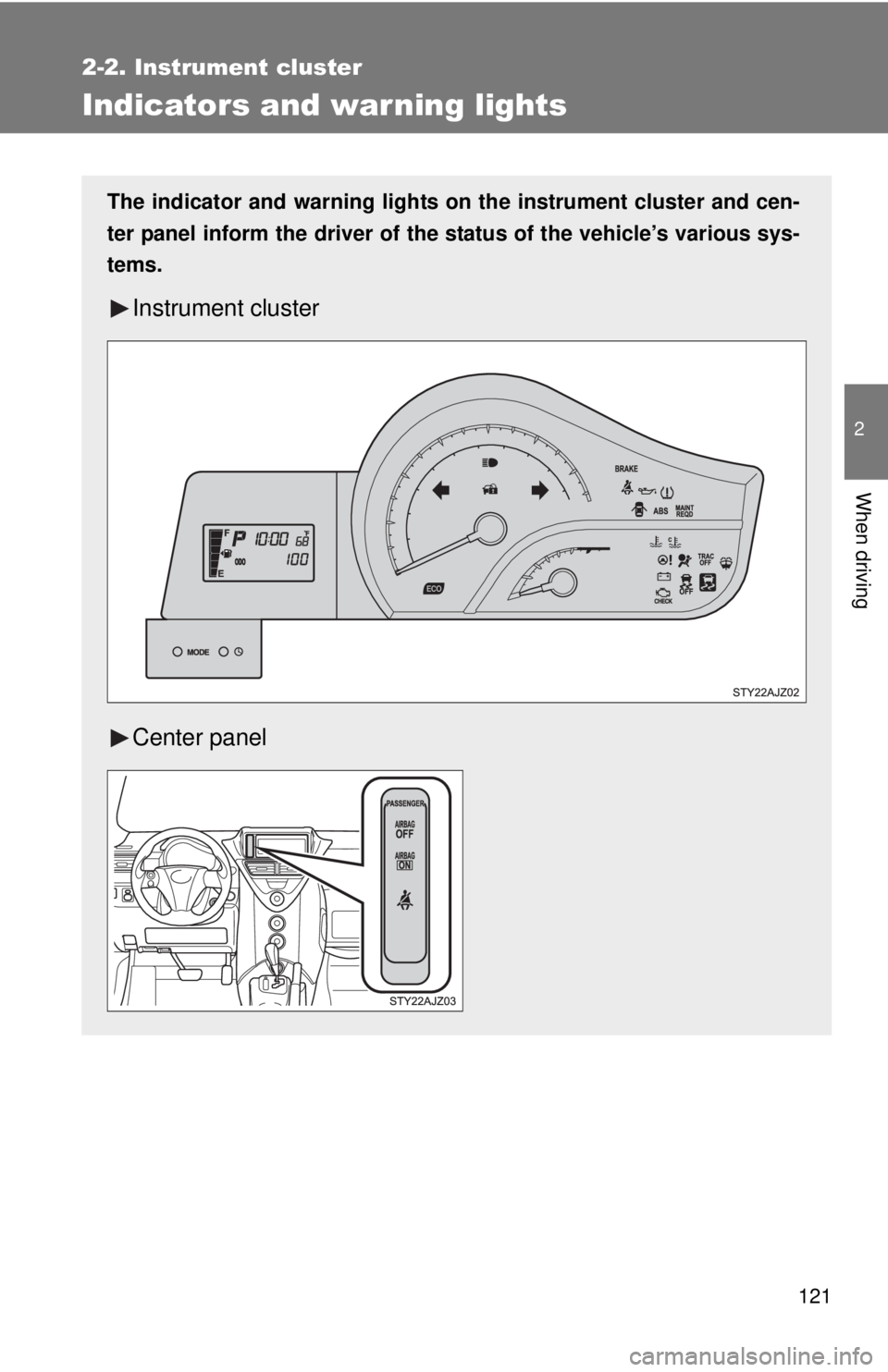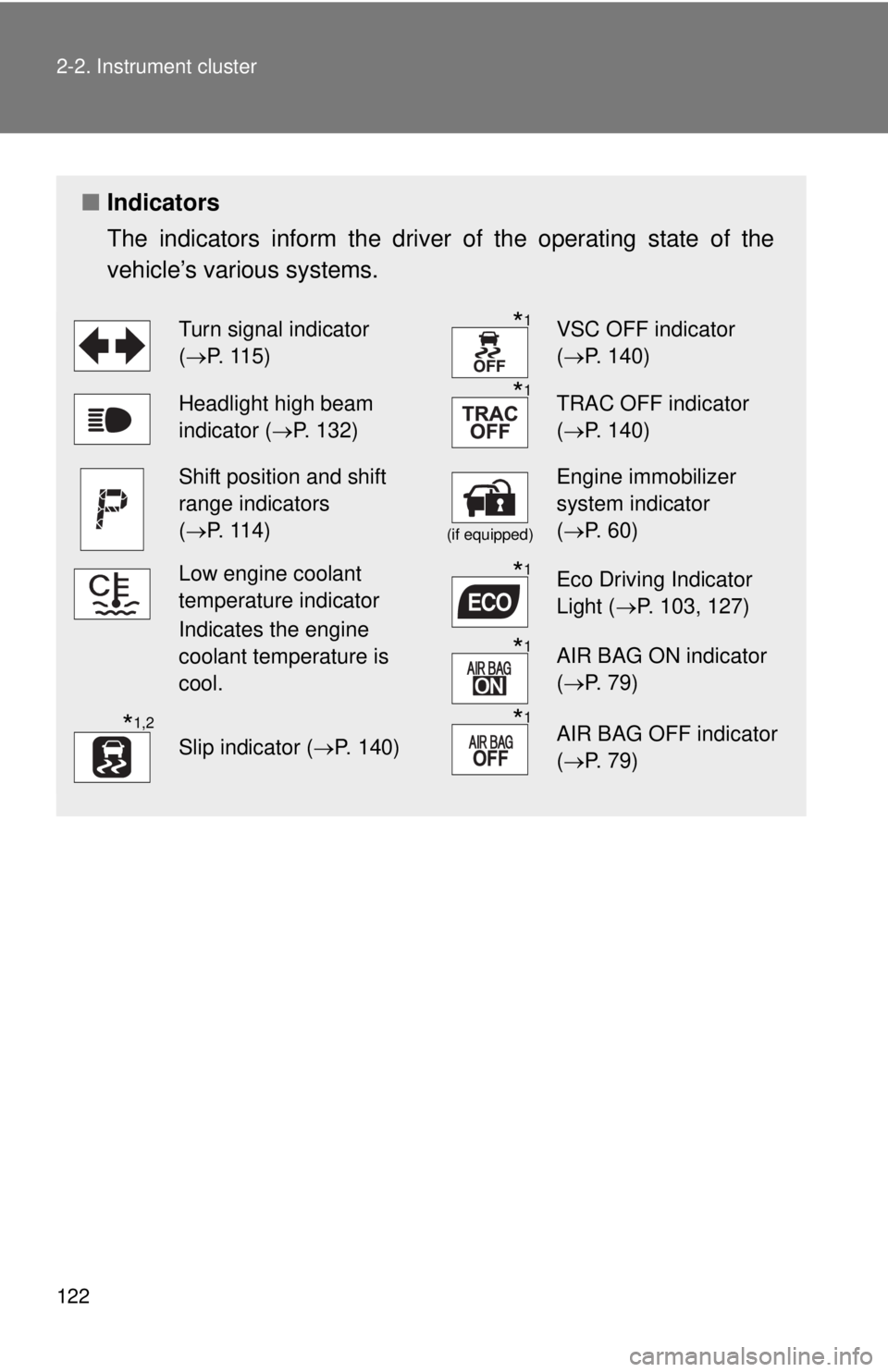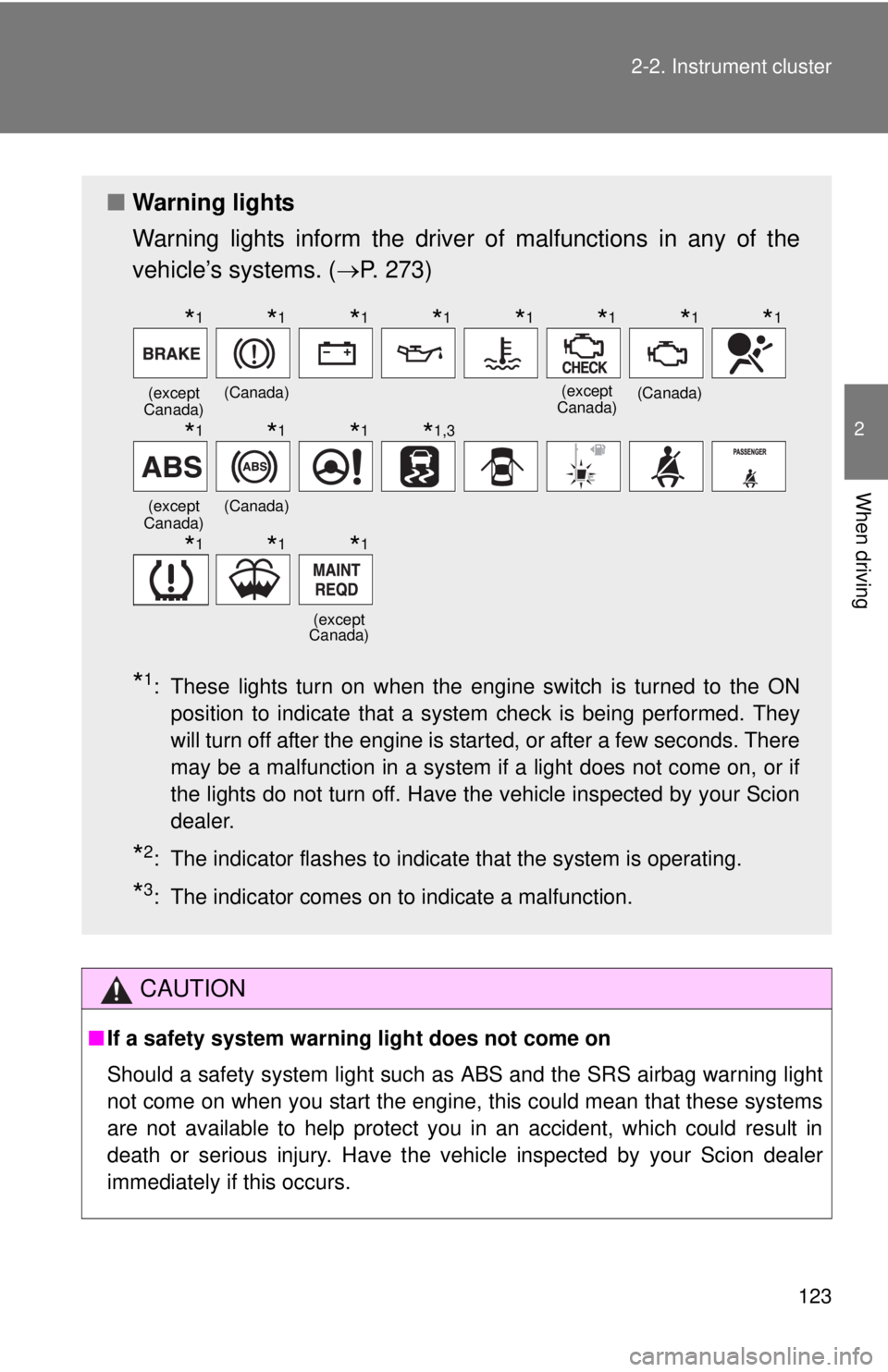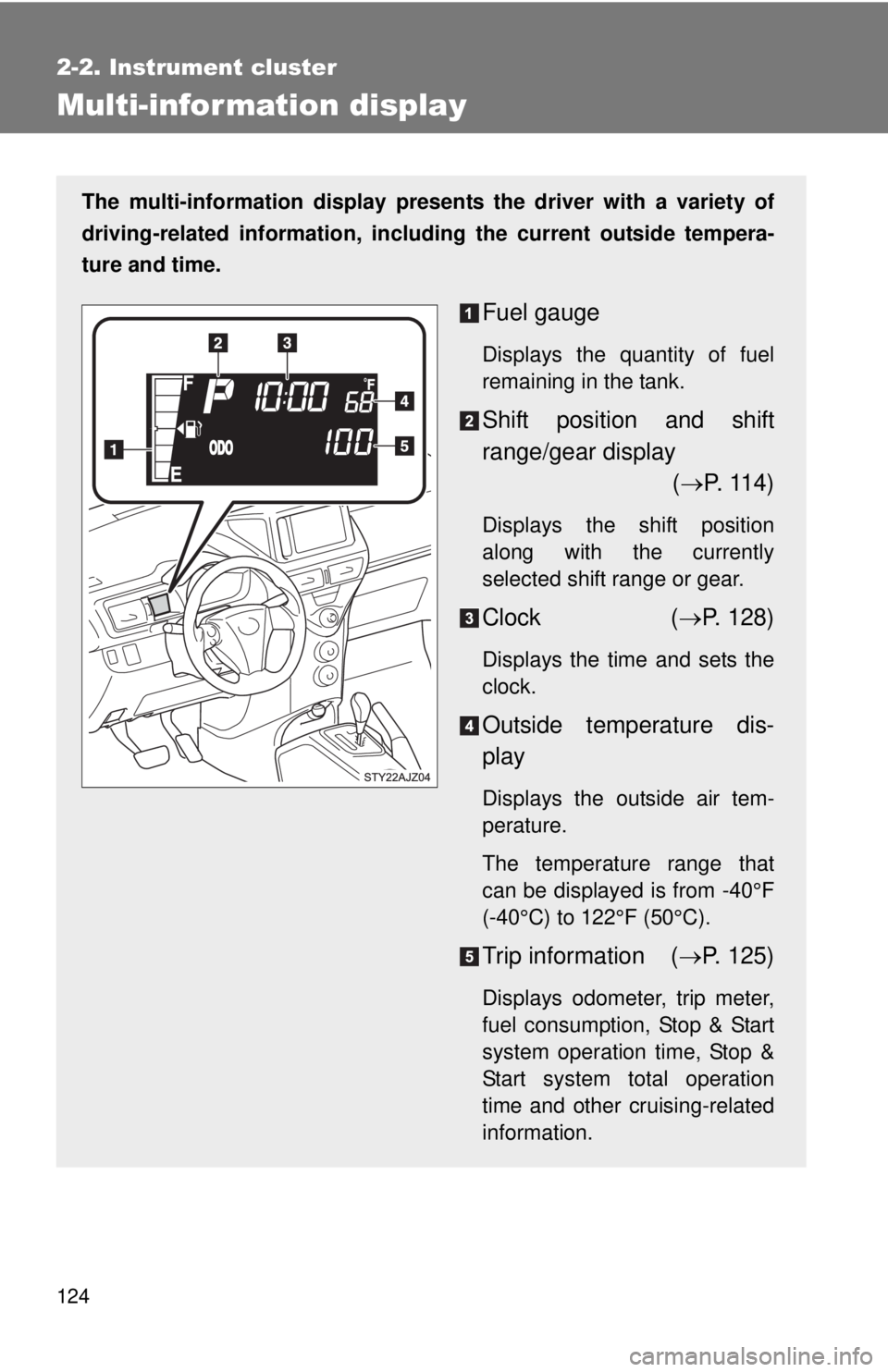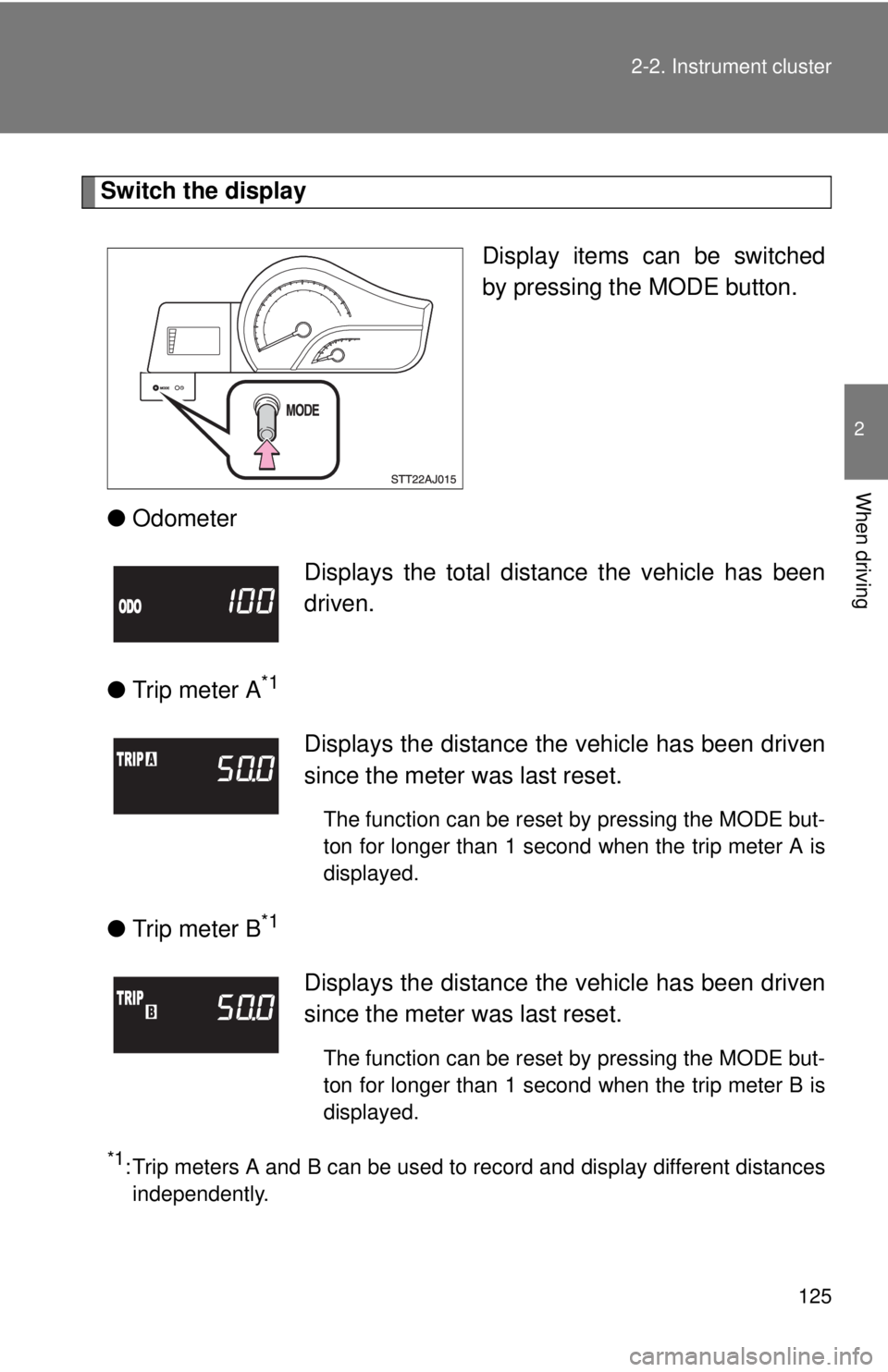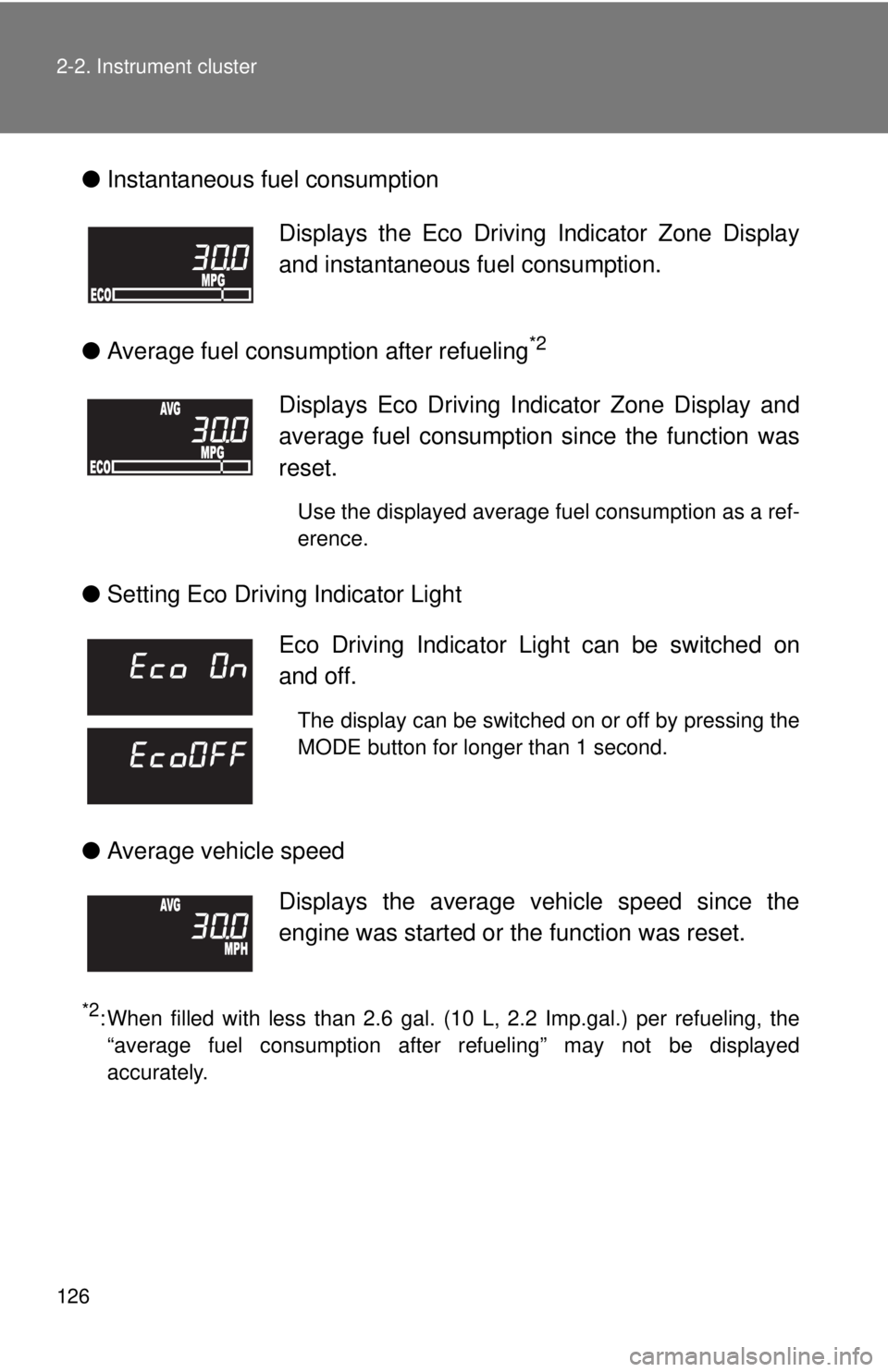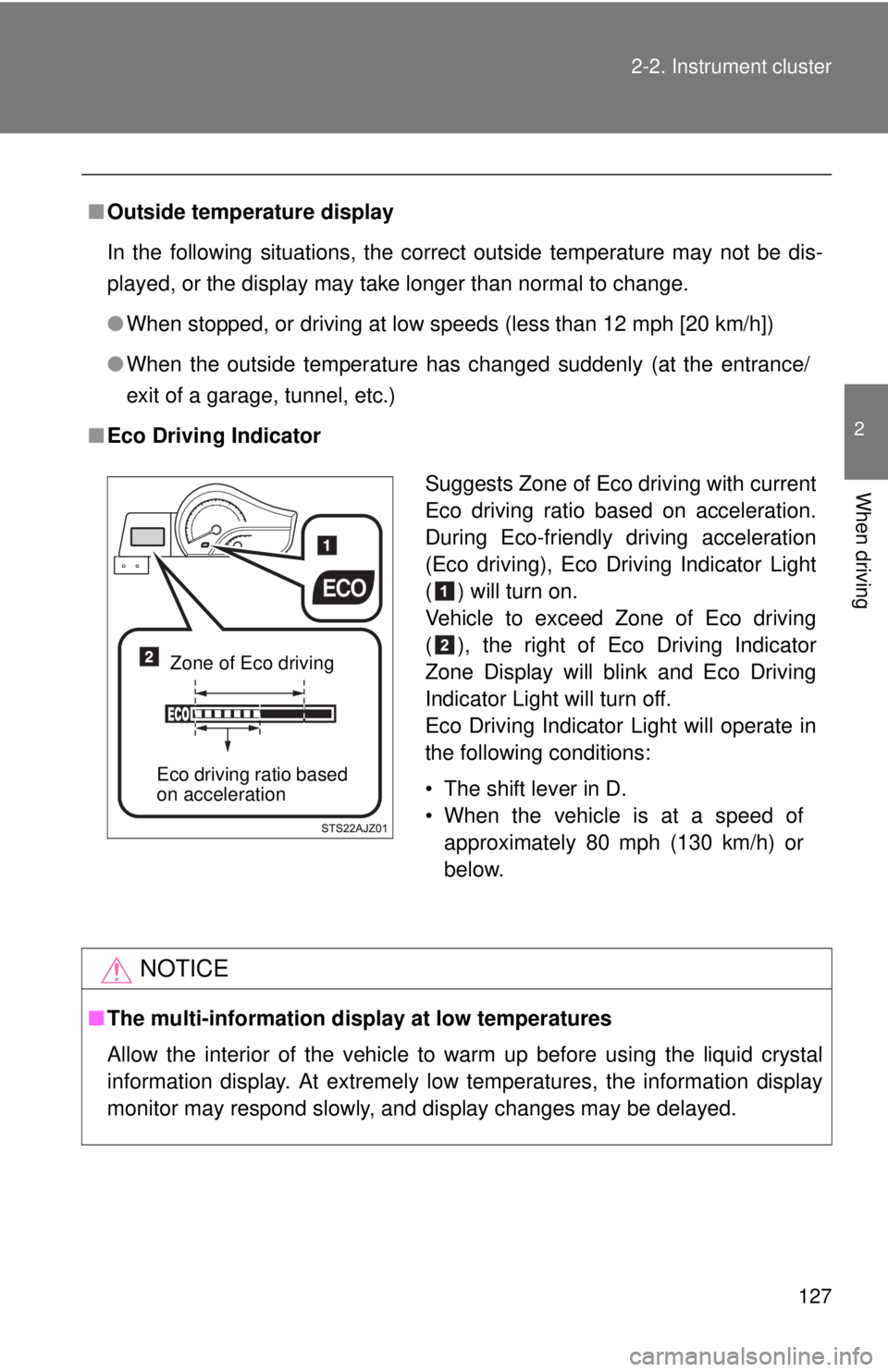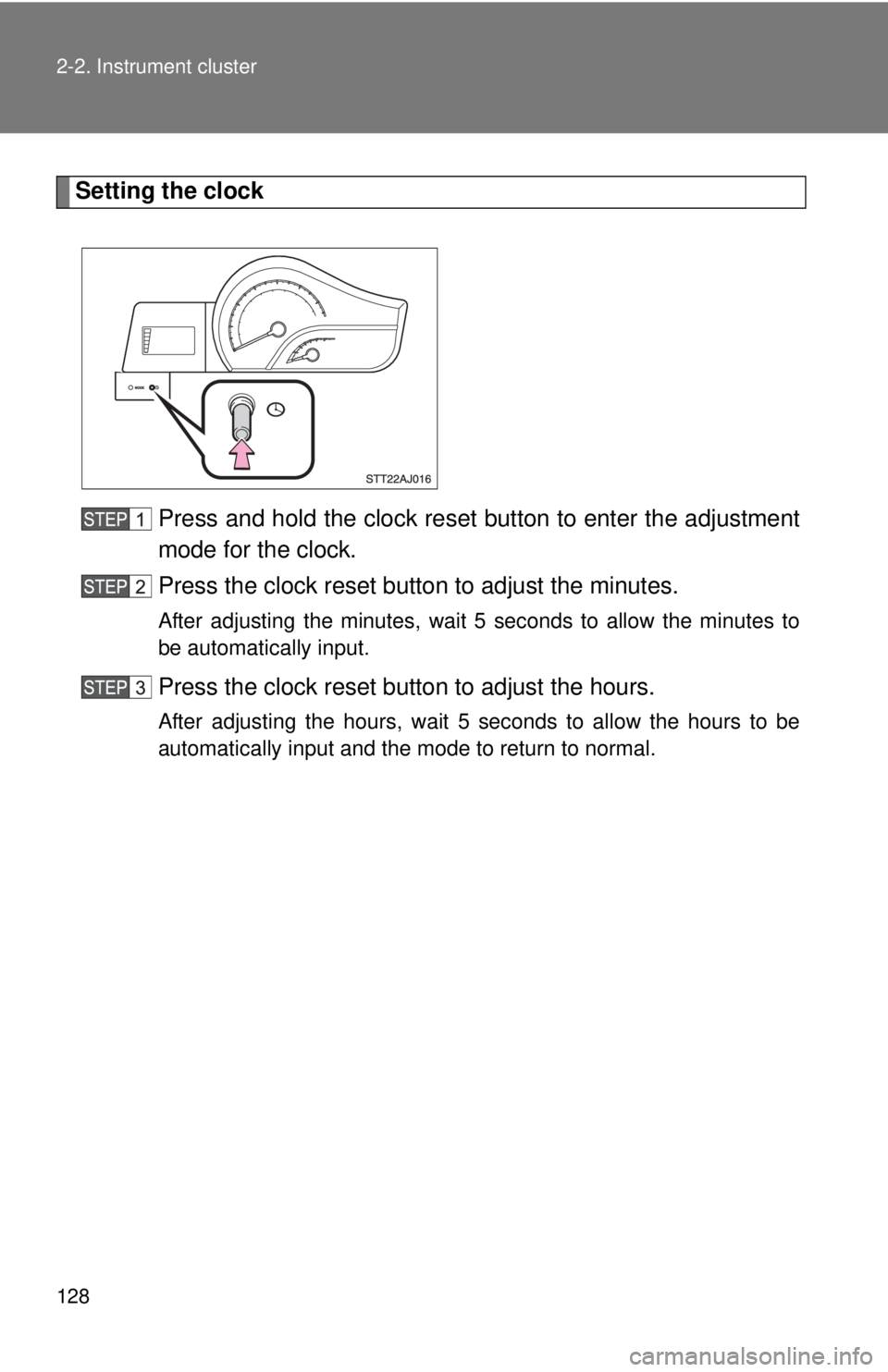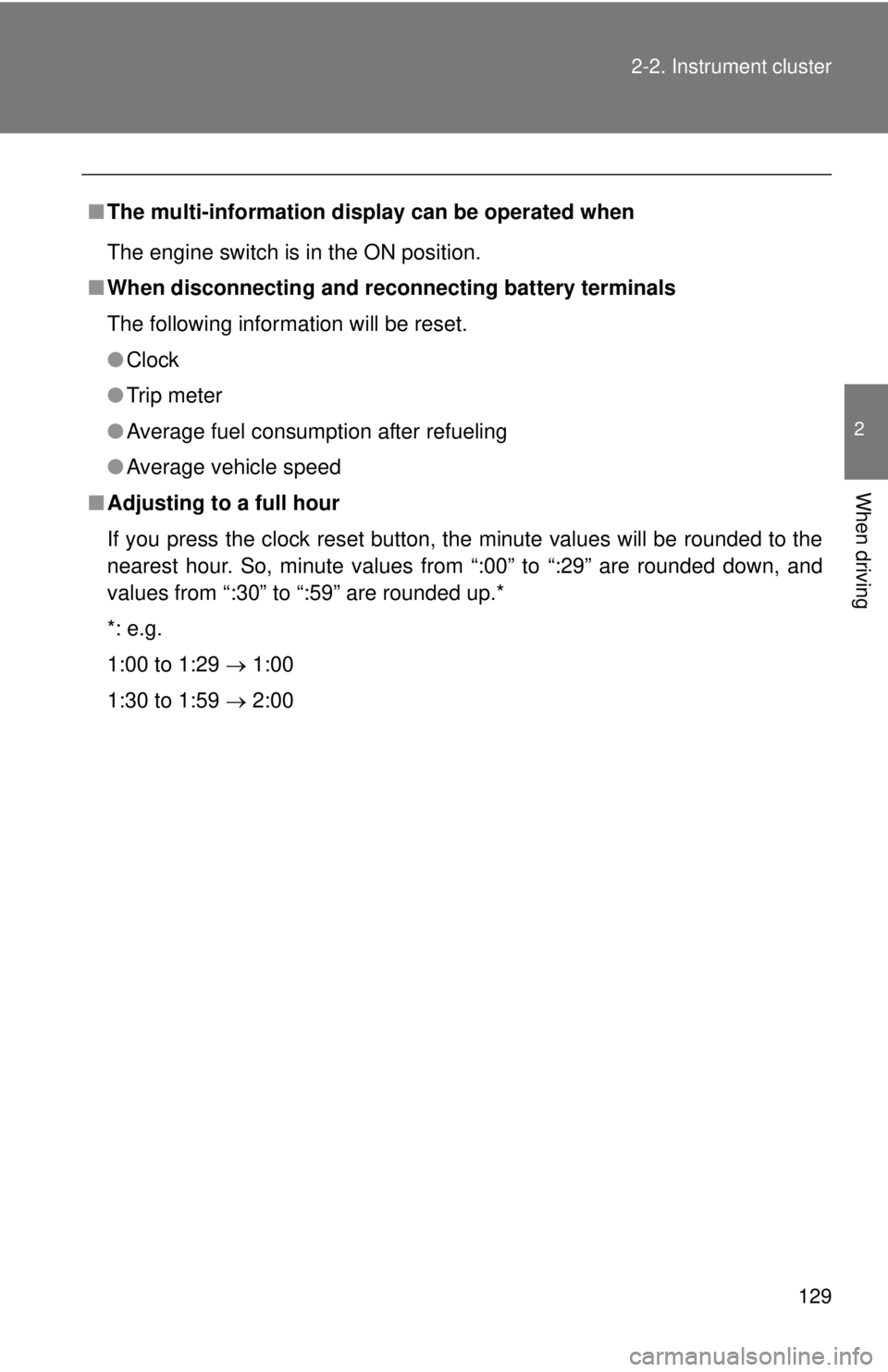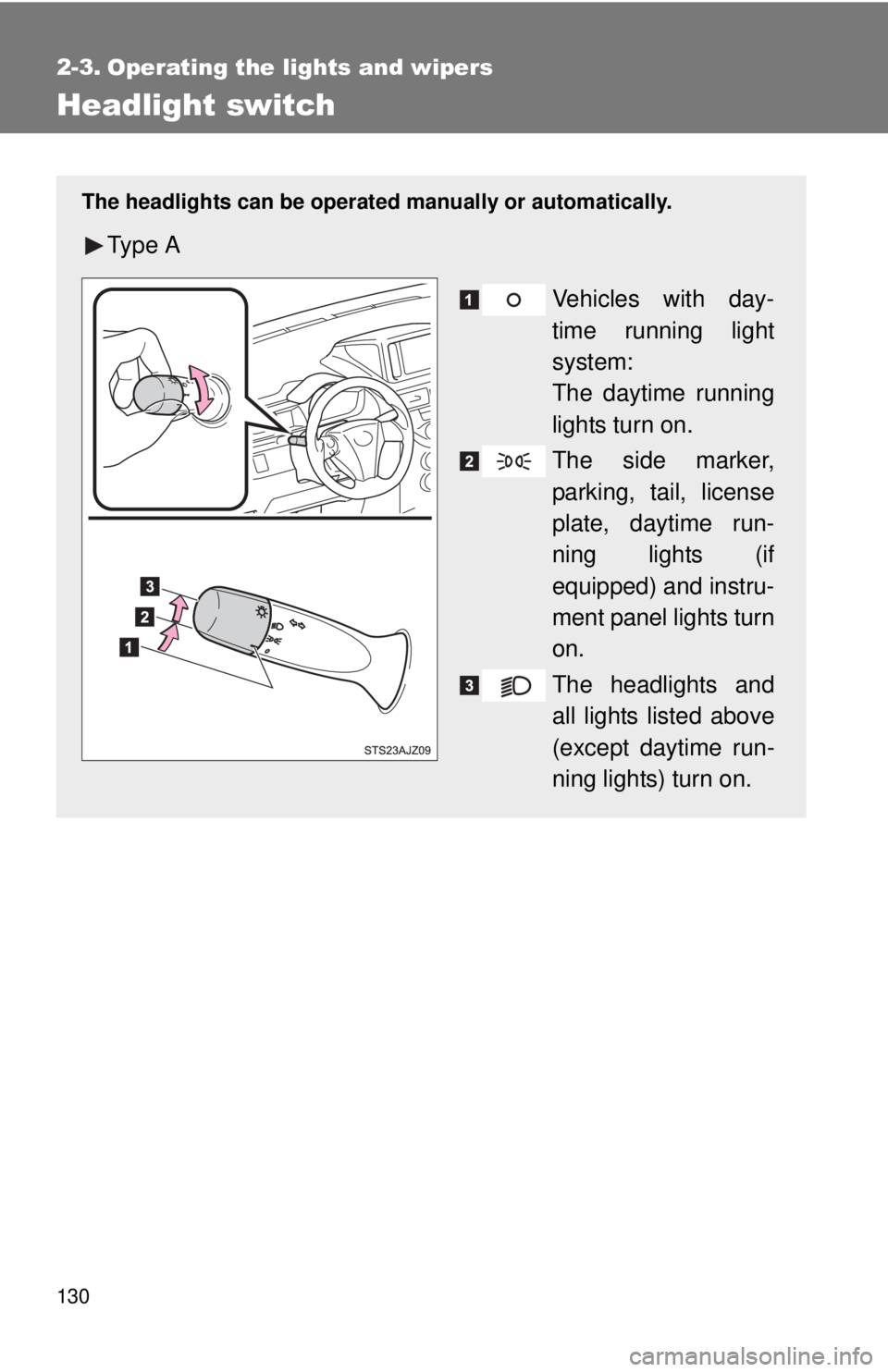TOYOTA IQ 2013 Owners Manual
Manufacturer: TOYOTA, Model Year: 2013,
Model line: IQ,
Model: TOYOTA IQ 2013
Pages: 372, PDF Size: 7.77 MB
TOYOTA IQ 2013 Owners Manual
IQ 2013
TOYOTA
TOYOTA
https://www.carmanualsonline.info/img/14/67074/w960_67074-0.png
TOYOTA IQ 2013 Owners Manual
Trending: wheel, low oil pressure, brake pads, service, window, wipers, open hood
Page 121 of 372
121
2-2. Instrument cluster
2
When driving
Indicators and warning lights
The indicator and warning lights on the instrument cluster and cen-
ter panel inform the driver of the status of the vehicle’s various sys-
tems.
Instrument cluster
Center panel
Page 122 of 372
122 2-2. Instrument cluster
â– Indicators
The indicators inform the driver of the operating state of the
vehicle’s various systems.
Turn signal indicator
(ď‚®P. 115)*1VSC OFF indicator
( ď‚®P. 140)
Headlight high beam
indicator ( ď‚®P. 132)*1TRAC OFF indicator
(ď‚®P. 140)
Shift position and shift
range indicators
(ď‚®P. 114)
(if equipped)
Engine immobilizer
system indicator
( ď‚®P. 60)
Low engine coolant
temperature indicator
Indicates the engine
coolant temperature is
cool.*1Eco Driving Indicator
Light ( ď‚®P. 103, 127)
*1AIR BAG ON indicator
(ď‚®P. 79)
*1,2
Slip indicator ( ď‚®P. 140)
*1AIR BAG OFF indicator
(ď‚®P. 79)
Page 123 of 372
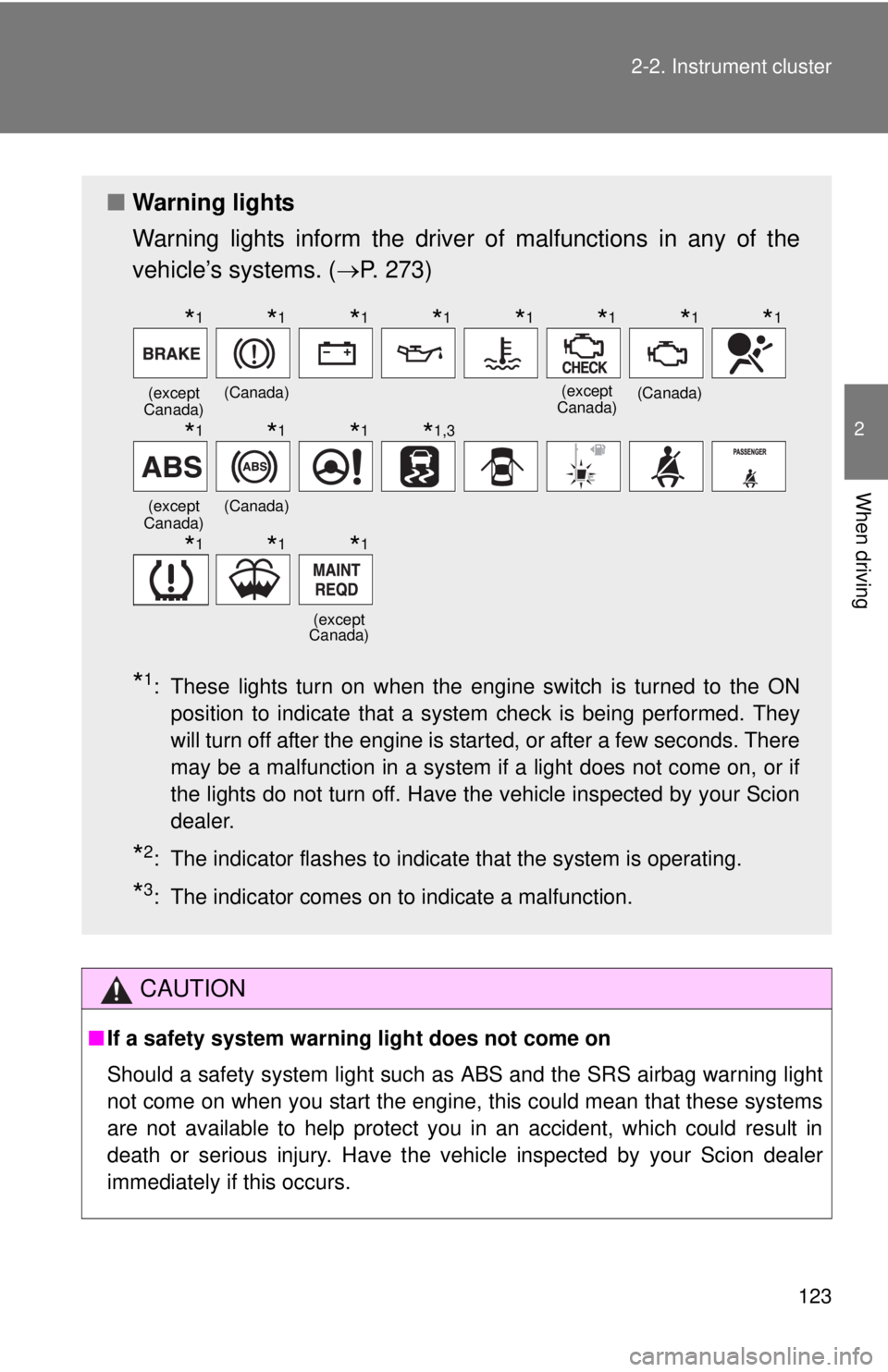
123
2-2. Instrument cluster
2
When driving
CAUTION
â–
If a safety system warning light does not come on
Should a safety system light such as ABS and the SRS airbag warning light
not come on when you start the engine, this could mean that these systems
are not available to help protect you in an accident, which could result in
death or serious injury. Have the vehicle inspected by your Scion dealer
immediately if this occurs.
â– Warning lights
Warning lights inform the driver of malfunctions in any of the
vehicle’s systems. ( P. 273)
*1: These lights turn on when the engine switch is turned to the ON
position to indicate that a system check is being performed. They
will turn off after the engine is started, or after a few seconds. There
may be a malfunction in a system if a light does not come on, or if
the lights do not turn off. Have the vehicle inspected by your Scion
dealer.
*2: The indicator flashes to indicate that the system is operating.
*3: The indicator comes on to indicate a malfunction.
(except
Canada)(Canada)(except
Canada)(Canada)
(except
Canada)(Canada)
(except
Canada)
*1*1*1*1*1*1*1*1
*1*1*1*1,3
*1*1*1
Page 124 of 372
124
2-2. Instrument cluster
Multi-information display
The multi-information display presents the driver with a variety of
driving-related information, including the current outside tempera-
ture and time.
Fuel gauge
Displays the quantity of fuel
remaining in the tank.
Shift position and shift
range/gear display (ď‚® P. 114)
Displays the shift position
along with the currently
selected shift range or gear.
Clock (ď‚® P. 128)
Displays the time and sets the
clock.
Outside temperature dis-
play
Displays the outside air tem-
perature.
The temperature range that
can be displayed is from -40°F
(-40°C) to 122°F (50°C).
Trip information ( ď‚®P. 125)
Displays odometer, trip meter,
fuel consumption, Stop & Start
system operation time, Stop &
Start system total operation
time and other cruising-related
information.
Page 125 of 372
125
2-2. Instrument cluster
2
When driving
Switch the display
Display items can be switched
by pressing the MODE button.
â—Ź Odometer
â—Ź Trip meter A
*1
â—ŹTrip meter B*1
*1
: Trip meters A and B can be used to record and display different distances independently.
Displays the total distance the vehicle has been
driven.
Displays the distance the vehicle has been driven
since the meter was last reset.
The function can be reset by pressing the MODE but-
ton for longer than 1 second when the trip meter A is
displayed.
Displays the distance the vehicle has been driven
since the meter was last reset.
The function can be reset by pressing the MODE but-
ton for longer than 1 second when the trip meter B is
displayed.
Page 126 of 372
126 2-2. Instrument cluster
â—ŹInstantaneous fuel consumption
â—Ź Average fuel consumption after refueling
*2
â—ŹSetting Eco Driving Indicator Light
â—Ź Average vehicle speed
*2: When filled with less than 2.6 gal. (10 L, 2.2 Imp.gal.) per refueling, the
“average fuel consumption after refueling” may not be displayed
accurately.
Displays the Eco Driving Indicator Zone Display
and instantaneous fuel consumption.
Displays Eco Driving Indicator Zone Display and
average fuel consumption since the function was
reset.
Use the displayed average fuel consumption as a ref-
erence.
Eco Driving Indicator Light can be switched on
and off.
The display can be switched on or off by pressing the
MODE button for longer than 1 second.
Displays the average vehicle speed since the
engine was started or the function was reset.
Page 127 of 372
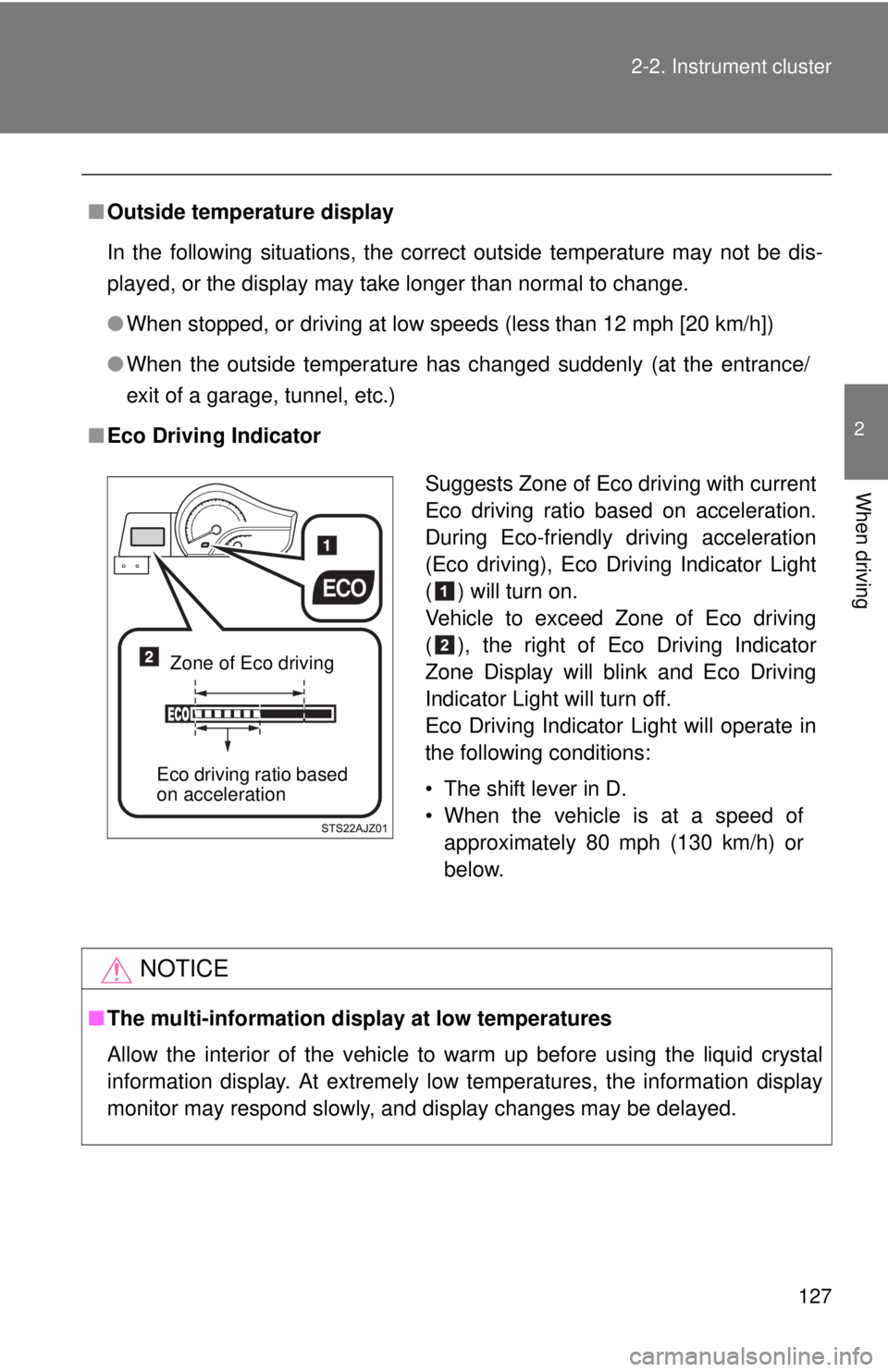
127
2-2. Instrument cluster
2
When driving
â–
Outside temperature display
In the following situations, the correct outside temperature may not be dis-
played, or the display may take longer than normal to change.
â—ŹWhen stopped, or driving at low speeds (less than 12 mph [20 km/h])
â—Ź When the outside temperature has changed suddenly (at the entrance/
exit of a garage, tunnel, etc.)
â– Eco Driving Indicator
NOTICE
â– The multi-information disp lay at low temperatures
Allow the interior of the vehicle to warm up before using the liquid crystal
information display. At extremely low temperatures, the information display
monitor may respond slowly, and display changes may be delayed.
Suggests Zone of Eco driving with current
Eco driving ratio based on acceleration.
During Eco-friendly driving acceleration
(Eco driving), Eco Driving Indicator Light
( ) will turn on.
Vehicle to exceed Zone of Eco driving
( ), the right of Eco Driving Indicator
Zone Display will blink and Eco Driving
Indicator Light will turn off.
Eco Driving Indicator Light will operate in
the following conditions:
• The shift lever in D.
• When the vehicle is at a speed of approximately 80 mph (130 km/h) or
below.
Zone of Eco driving
Eco driving ratio based
on acceleration
Page 128 of 372
128 2-2. Instrument cluster
Setting the clockPress and hold the clock reset button to enter the adjustment
mode for the clock.
Press the clock reset button to adjust the minutes.
After adjusting the minutes, wait 5 seconds to allow the minutes to
be automatically input.
Press the clock reset button to adjust the hours.
After adjusting the hours, wait 5 seconds to allow the hours to be
automatically input and the mode to return to normal.
Page 129 of 372
129
2-2. Instrument cluster
2
When driving
â–
The multi-information disp lay can be operated when
The engine switch is in the ON position.
â– When disconnecting and reco nnecting battery terminals
The following information will be reset.
â—Ź Clock
â—Ź Trip meter
â—Ź Average fuel consumption after refueling
â—Ź Average vehicle speed
â– Adjusting to a full hour
If you press the clock reset button, the minute values will be rounded to the
nearest hour. So, minute values from “:00” to “:29” are rounded down, and
values from “:30” to “:59” are rounded up.*
*: e.g.
1:00 to 1:29 ď‚® 1:00
1:30 to 1:59 ď‚® 2:00
Page 130 of 372
130
2-3. Operating the lights and wipers
Headlight switch
The headlights can be operated manually or automatically.
Ty p e A
Vehicles with day-
time running light
system:
The daytime running
lights turn on.
The side marker,
parking, tail, license
plate, daytime run-
ning lights (if
equipped) and instru-
ment panel lights turn
on.
The headlights and
all lights listed above
(except daytime run-
ning lights) turn on.
Trending: wheel size, oil change, remote control, ignition, run flat, maintenance schedule, engine coolant