radio TOYOTA LAND CRUISER 2000 Owners Manual
[x] Cancel search | Manufacturer: TOYOTA, Model Year: 2000, Model line: LAND CRUISER, Model: TOYOTA LAND CRUISER 2000Pages: 235, PDF Size: 5.13 MB
Page 31 of 235
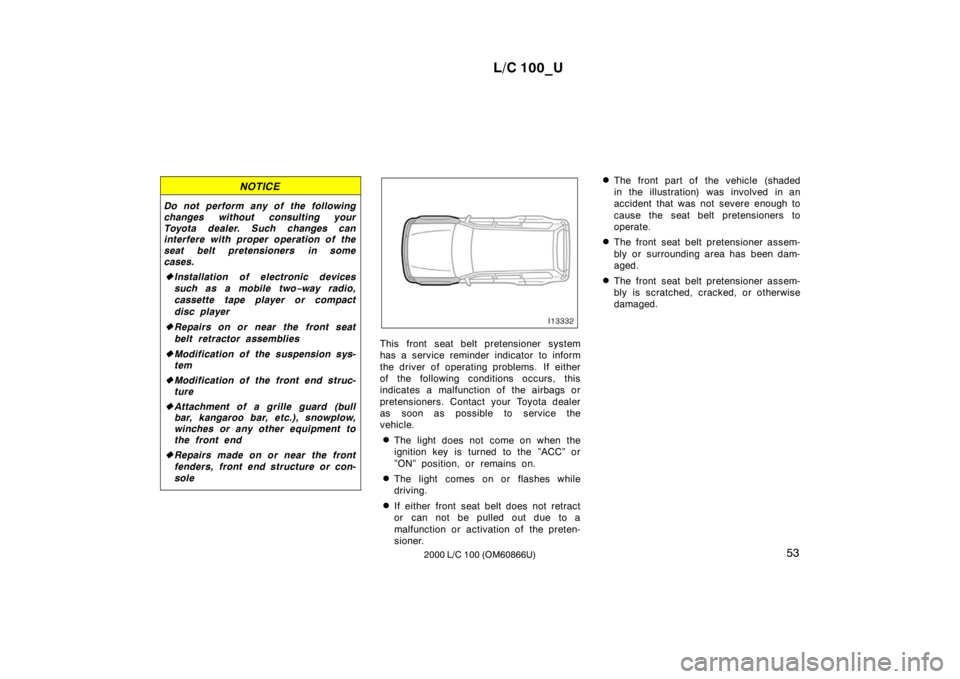
L/C 100_U53
2000 L/C 100 (OM60866U)
NOTICE
Do not perform any of the following
changes without consulting your
Toyota dealer. Such changes can
interfere with proper operation of the
seat belt pretensioners in somecases. � Installation of electronic devices
such as a mobile two −way radio,
cassette tape player or compact
disc player
� Repairs on or near the front seat
belt retractor assemblies
� Modification of the suspension sys-
tem
� Modification of the front end struc-
ture
� Attachment of a grille guard (bull
bar, kangaroo bar, etc.), snowplow,
winches or any other equipment to
the front end
� Repairs made on or near the front
fenders, front end structure or con-
sole
This front seat belt pretensioner system
has a service reminder indicator to inform
the driver of operating problems. If either
of the following conditions occurs, this
indicates a malfunction of the airbags or
pretensioners. Contact your Toyota dealer
as soon as possible to service the
vehicle.
� The light does not come on when the
ignition key is turned to the ”ACC” or
”ON” position, or remains on.
� The light comes on or flashes while
driving.
� If either front seat belt does not retract
or can not be pulled out due to a
malfunction or activation of the preten-
sioner. �
The front part of the vehicle (shaded
in the illustration) was involved in an
accident that was not severe enough to
cause the seat belt pretensioners to
operate.
� The front seat belt pretensioner assem-
bly or surrounding area has been dam- aged.
� The front seat belt pretensioner assem-
bly is scratched, cracked, or otherwise
damaged.
Page 38 of 235
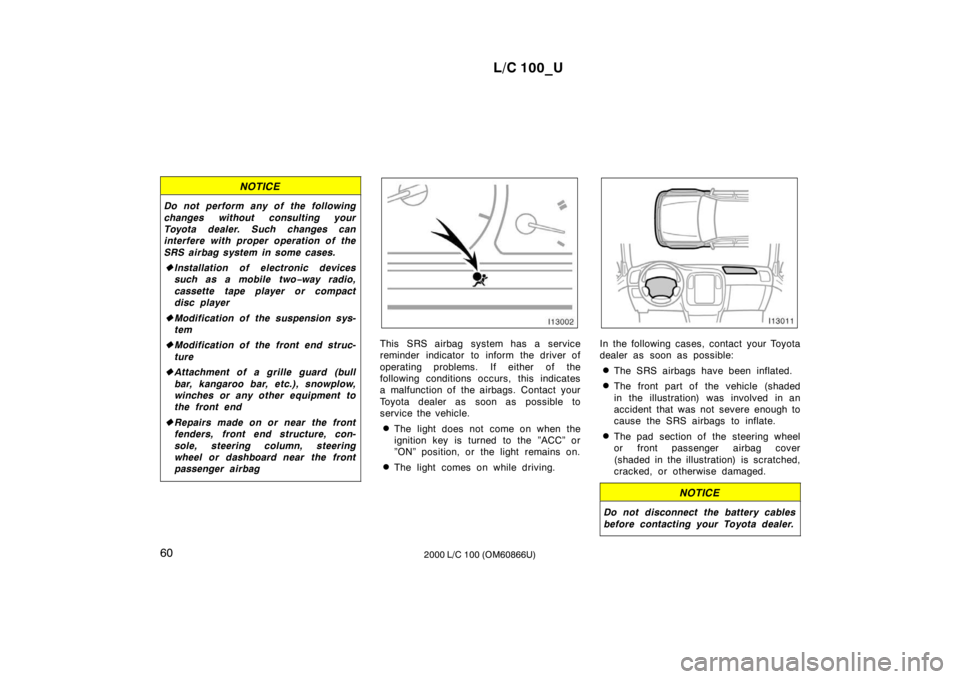
L/C 100_U
60 2000 L/C 100 (OM60866U)
NOTICE
Do not perform any of the following
changes without consulting your
Toyota dealer. Such changes can
interfere with proper operation of the
SRS airbag system in some cases. �Installation of electronic devices
such as a mobile two −way radio,
cassette tape player or compact
disc player
� Modification of the suspension sys-
tem
� Modification of the front end struc-
ture
� Attachment of a grille guard (bull
bar, kangaroo bar, etc.), snowplow,
winches or any other equipment to
the front end
� Repairs made on or near the front
fenders, front end structure, con-
sole, steering column, steering
wheel or dashboard near the front
passenger airbag
This SRS airbag system has a service
reminder indicator to inform the driver of
operating problems. If either of the
following conditions occurs, this indicates
a malfunction of the airbags. Contact your
Toyota dealer as soon as possible to
service the vehicle.
� The light does not come on when the
ignition key is turned to the ”ACC” or
”ON” position, or the light remains on.
� The light comes on while driving.In the following cases, contact your Toyota
dealer as soon as possible:
� The SRS airbags have been inflated.
� The front part of the vehicle (shaded
in the illustration) was involved in an
accident that was not severe enough to
cause the SRS airbags to inflate.
� The pad section of the steering wheel
or front passenger airbag cover
(shaded in the illustration) is scratched,
cracked, or otherwise damaged.
NOTICE
Do not disconnect the battery cables
before contacting your Toyota dealer.
Page 77 of 235
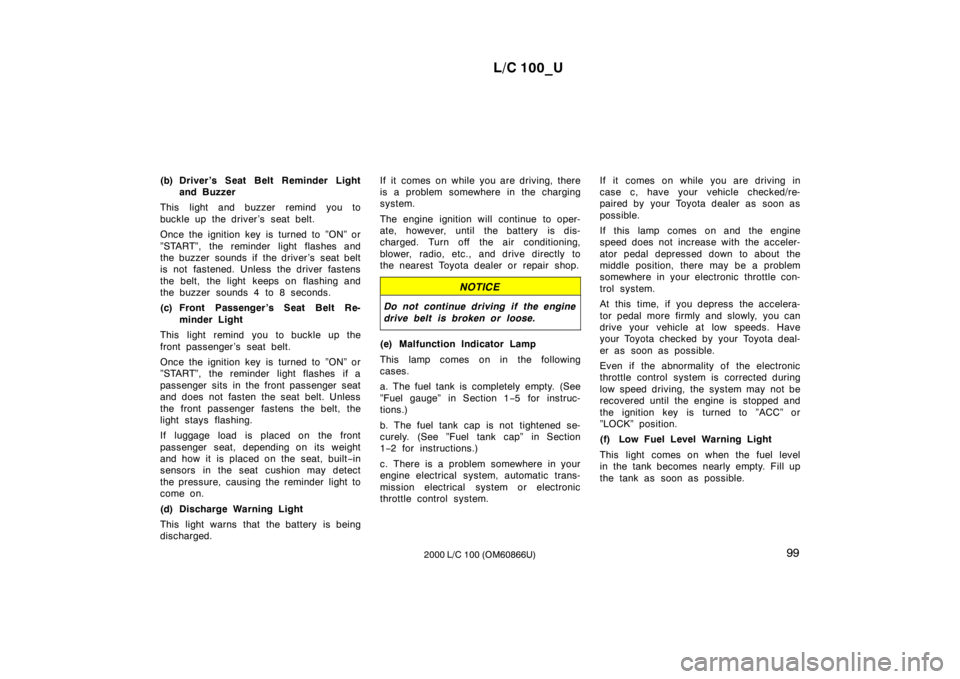
L/C 100_U99
2000 L/C 100 (OM60866U)
(b) Driver’s Seat Belt Reminder Light
and Buzzer
This light and buzzer remind you to
buckle up the driver’s seat belt.
Once the ignition key is turned to ”ON” or
”START”, the reminder light flashes and
the buzzer sounds if the driver ’s seat belt
is not fastened. Unless the driver fastens
the belt, the light keeps on flashing and
the buzzer sounds 4 to 8 seconds.
(c) Front Passenger ’s Seat Belt Re- minder Light
This light remind you to buckle up the
front passenger ’s seat belt.
Once the ignition key is turned to ”ON” or
”START”, the reminder light flashes if a
passenger sits in the front passenger seat
and does not fasten the seat belt. Unless
the front passenger fastens the belt, the
light stays flashing.
If luggage load is placed on the front
passenger seat, depending on its weight
and how it is placed on the seat, built −in
sensors in the seat cushion may detect
the pressure, causing the reminder light to
come on.
(d) Discharge Warning Light
This light warns that the battery is being
discharged. If it comes on while you are driving, there
is a problem somewhere in the charging
system.
The engine ignition will continue to oper-
ate, however, until the battery is dis-
charged. Turn off the air conditioning,
blower, radio, etc., and drive directly to
the nearest Toyota dealer or repair shop.
NOTICE
Do not continue driving if the engine
drive belt is broken or loose.
(e) Malfunction Indicator Lamp
This lamp comes on in the following
cases.
a. The fuel tank is completely empty. (See
”Fuel gauge” in Section 1
−5 for instruc-
tions.)
b. The fuel tank cap is not tightened se-
curely. (See ”Fuel tank cap” in Section1 −2 for instructions.)
c. There is a problem somewhere in your
engine electrical system, automatic trans-
mission electrical system or electronic
throttle control system. If it comes on while you are driving in
case c, have your vehicle checked/re-
paired by your Toyota dealer as soon as
possible.
If this lamp comes on and the engine
speed does not increase with the acceler-
ator pedal depressed down to about the
middle position, there may be a problem
somewhere in your electronic throttle con-
trol system.
At this time, if you depress the accelera-
tor pedal more firmly and slowly, you can
drive your vehicle at low speeds. Have
your Toyota checked by your Toyota deal-
er as soon as possible.
Even if the abnormality of the electronic
throttle control system is corrected during
low speed driving, the system may not be
recovered until the engine is stopped and
the ignition key is turned to ”ACC” or
”LOCK” position.
(f) Low Fuel Level Warning Light
This light comes on when the fuel level
in the tank becomes nearly empty. Fill up
the tank as soon as possible.
Page 82 of 235

L/C 100_U
104 2000 L/C 100 (OM60866U)
”START”—Starter motor on. The key
will return to the ”ON” position when
released.
For starting tips, see Section 3.
”ON”—Engine on and all accessories on.
This is the normal driving position.
”ACC”—Accessories such as the radio
operate, but the engine is off.
If you leave the key in the ”ACC” or
”LOCK” position and open the driver’s
door, a buzzer will remind you to remove
the key.”LOCK”—Engine is off and the steering
wheel is locked. The key can be re-
moved only at this position.
To turn the key from ”ACC” to the ”LOCK”
position, you must put the selector lever
in the ”P” position.
Once you remove the key, the engine im-
mobiliser system is automatically set. (See
”Engine immobiliser system” in Section 1
–
2.)
When starting the engine, the key may
seem stuck at the ”LOCK” position. To
free it, first be sure the key is pushed all
the way in, and then rock the steering
wheel slightly while turning the key gently.
NOTICE
Do not leave the key in the ”ON”
position if the engine is not running.
The battery will discharge and the
electronic ignition system could be damaged.
Ignition switch with steering
lock
Page 98 of 235
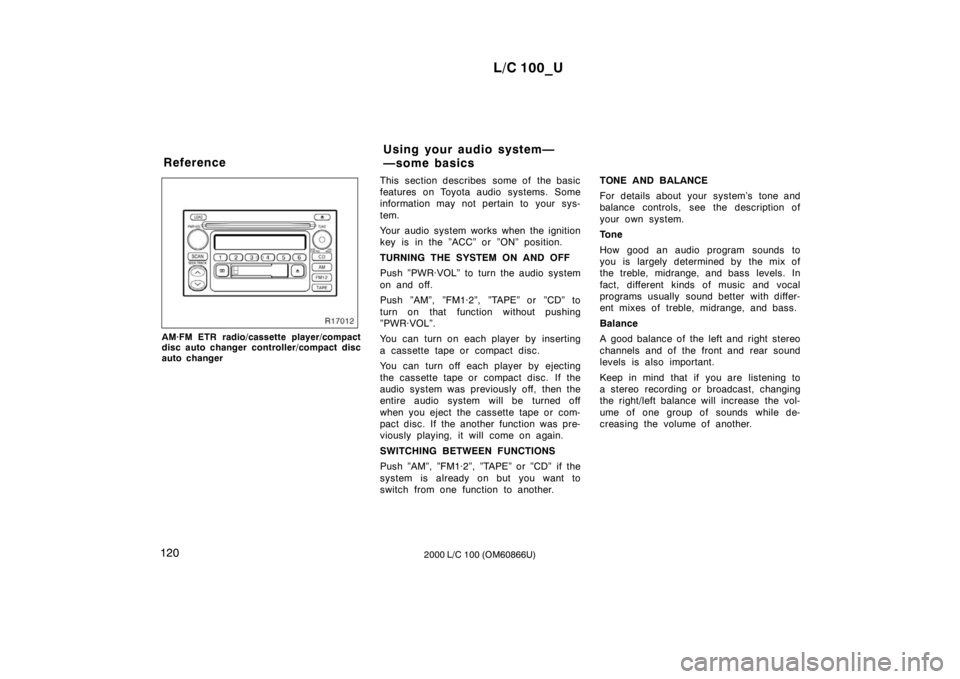
L/C 100_U
120 2000 L/C 100 (OM60866U)
AM·FM ETR radio/cassette player/compact
disc auto changer controller/compact disc
auto changerThis section describes some of the basic
features on Toyota audio systems. Some
information may not pertain to your sys-
tem.
Your audio system works when the ignition
key is in the ”ACC” or ”ON” position.
TURNING THE SYSTEM ON AND OFF
Push ”PWR·VOL” to turn the audio system
on and off.
Push ”AM”, ”FM1·2”, ”TAPE” or ”CD” to
turn on that function without pushing
”PWR·VOL”.
You can turn on each player by inserting
a cassette tape or compact disc.
You can turn off each player by ejecting
the cassette tape or compact disc. If the
audio system was previously off, then the
entire audio system will be turned off
when you eject the cassette tape or com-
pact disc. If the another function was pre-
viously playing, it will come on again.
SWITCHING BETWEEN FUNCTIONS
Push ”AM”, ”FM1·2”, ”TAPE” or ”CD” if the
system is alr
eady on but you want to
switch from one function to another. TONE AND BALANCE
For details about your system’s tone and
balance controls, see the description of
your own system.
Tone
How good an audio program sounds to
you is largely determined by the mix of
the treble, midrange, and bass levels. In
fact, different kinds of music and vocal
programs usually sound better with differ-
ent mixes of treble, midrange, and bass.
Balance
A good balance of the left and right stereo
channels and of the front and rear sound
levels is also important.
Keep in mind that if you are listening to
a stereo recording or broadcast, changing
the right/left balance will increase the vol-
ume of one group of sounds while de-
creasing the volume of another.
Reference
Using your audio system—
—some basics
Page 99 of 235
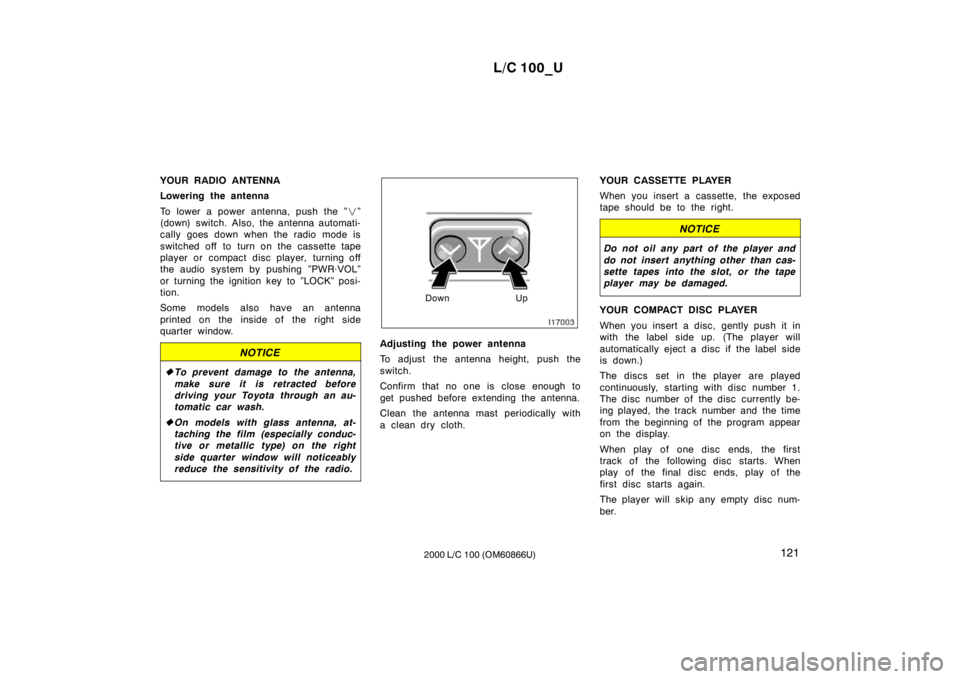
L/C 100_U121
2000 L/C 100 (OM60866U)
YOUR RADIO ANTENNA
Lowering the antenna
To lower a power antenna, push the ”
�”
(down) switch. Also, the antenna automati-
cally goes down when the radio mode is
switched off to turn on the cassette tape
player or compact disc player, turning off
the audio system by pushing ”PWR·VOL”
or turning the ignition key to ”LOCK” posi-
tion.
Some models also have an antenna
printed on the inside of the right side
quarter window.
NOTICE
� To prevent damage to the antenna,
make sure it is retracted before
driving your Toyota through an au-
tomatic car wash.
� On models with glass antenna, at-
taching the film (especially conduc-
tive or metallic type) on the right
side quarter window will noticeably
reduce the sensitivity of the radio.
Down Up
Adjusting the power antenna
To adjust the antenna height, push the
switch.
Confirm that no one is close enough to
get pushed before extending the antenna.
Clean the antenna mast periodically with
a clean dry cloth. YOUR CASSETTE PLAYER
When you insert a cassette, the exposed
tape should be to the right.
NOTICE
Do not oil any part of the player and
do not insert anything other than cas-
sette tapes into the slot, or the tape
player may be damaged.
YOUR COMPACT DISC PLAYER
When you insert a disc, gently push it in
with the label side up. (The player will
automatically eject a disc if the label side
is down.)
The discs set in the player are played
continuously, starting with disc number 1.
The disc number of the disc currently be-
ing played, the track number and the time
from the beginning of the program appear
on the display.
When play of one disc ends, the first
track of the following disc starts. When
play of the final disc ends, play of the
first disc starts again.
The player will skip any empty disc num-
ber.
Page 102 of 235
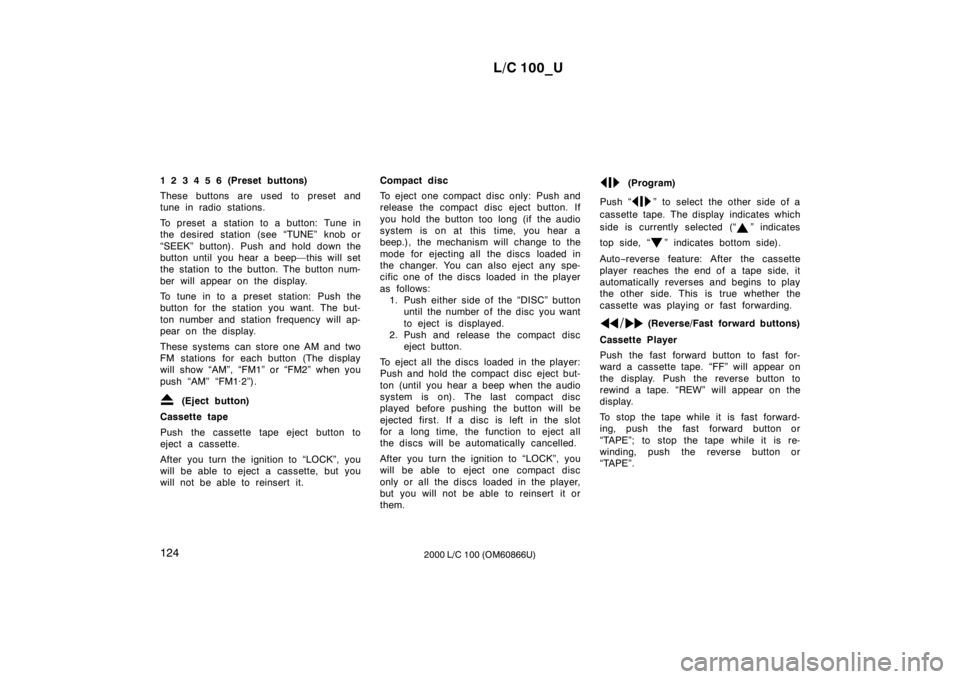
L/C 100_U
124 2000 L/C 100 (OM60866U)
1 2 3 4 5 6 (Preset buttons)
These buttons are used to preset and
tune in radio stations.
To preset a station to a button: Tune in
the desired station (see “TUNE” knob or
“SEEK” button). Push and hold down the
button until you hear a beep—this will set
the station to the button. The button num-
ber will appear on the display.
To tune in to a preset station: Push the
button for the station you want. The but-
ton number and station frequency will ap-
pear on the display.
These systems can store one AM and two
FM stations for each button (The display
will show “AM”, “FM1” or “FM2” when you
push “AM” “FM1·2”).
(Eject button)
Cassette tape
Push the cassette tape eject button to
eject a cassette.
After you turn the ignition to “LOCK”, you
will be able to eject a cassette, but you
will not be able to reinsert it. Compact disc
To eject one compact disc only: Push and
release the compact disc eject button. If
you hold the button too long (if the audio
system is on at this time, you hear a
beep.), the mechanism will change to the
mode for ejecting all the discs loaded in
the changer. You can also eject any spe-
cific one of the discs loaded in the player
as follows:
1. Push either side of the “DISC” button until the number of the disc you want
to eject is displayed.
2. Push and release the compact disc eject button.
To eject all the discs loaded in the player:
Push and hold the compact disc eject but-
ton (until you hear a beep when the audio
system is on). The last compact disc
played before pushing the button will be
ejected first. If a disc is left in the slot
for a long time, the function to eject all
the discs will be automatically cancelled.
After you turn the ignition to “LOCK”, you
will be able to eject one compact disc
only or all the discs loaded in the player,
but you will not be able to reinsert it or
them.
(Program)
Push “
” to select the other side of a
cassette tape. The display indicates which
side is currently selected (“
” indicates
top side, “
” indicates bottom side).
Auto −reverse feature: After the cassette
player reaches the end of a tape side, it
automatically reverses and begins to play
the other side. This is true whether the
cassette was playing or fast forwarding.
(Reverse/Fast forward buttons)
Cassette Player
Push the fast forward button to fast for-
ward a cassette tape. “FF” will appear on
the display. Push the reverse button to
rewind a tape. “REW” will appear on the
display.
To stop the tape while it is fast forward-
ing, push the fast forward button or
“TAPE”; to stop the tape while it is re-
winding, push the reverse button or
“TAPE”.
Page 103 of 235
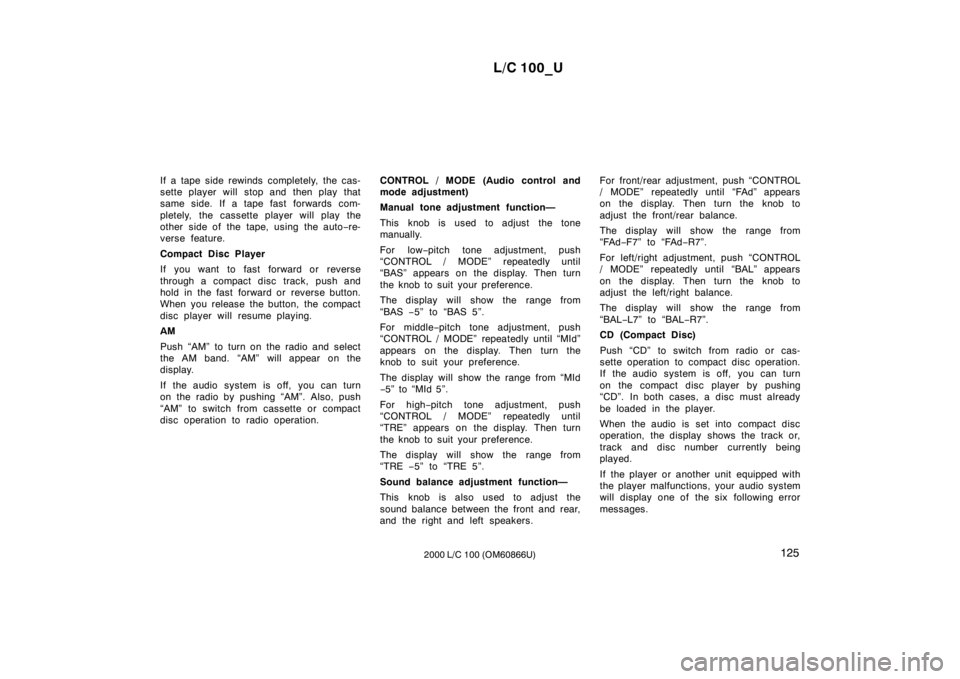
L/C 100_U125
2000 L/C 100 (OM60866U)
If a tape side rewinds completely, the cas-
sette player will stop and then play that
same side. If a tape fast forwards com-
pletely, the cassette player will play the
other side of the tape, using the auto
−re-
verse feature.
Compact Disc Player
If you want to fast forward or reverse
through a compact disc track, push and
hold in the fast forward or reverse button.
When you release the button, the compact
disc player will resume playing. AM
Push “AM” to turn on the radio and select
the AM band. “AM” will appear on the
display.
If the audio system is off, you can turn
on the radio by pushing “AM”. Also, push
“AM” to switch from cassette or compact
disc operation to radio operation. CONTROL / MODE (Audio control and
mode adjustment)
Manual tone adjustment function—
This knob is used to adjust the tone
manually.
For low
−pitch tone adjustment, push
“CONTROL / MODE” repeatedly until
“BAS” appears on the display. Then turn
the knob to suit your preference.
The display will show the range from
“BAS −5” to “BAS 5”.
For middle −pitch tone adjustment, push
“CONTROL / MODE” repeatedly until “MId”
appears on the display. Then turn the
knob to suit your preference.
The display will show the range from “MId − 5” to “MId 5”.
For high −pitch tone adjustment, push
“CONTROL / MODE” repeatedly until
“TRE” appears on the display. Then turn
the knob to suit your preference.
The display will show the range from
“TRE −5” to “TRE 5”.
Sound balance adjustment function—
This knob is also used to adjust the
sound balance between the front and rear,
and the right and left speakers. For front/rear adjustment, push “CONTROL
/ MODE” repeatedly until “FAd” appears
on the display. Then turn the knob to
adjust the front/rear balance.
The display will show the range from
“FAd
−F7” to “FAd −R7”.
For left/right adjustment, push “CONTROL
/ MODE” repeatedly until “BAL” appears
on the display. Then turn the knob to
adjust the left/right balance.
The display will show the range from
“BAL −L7” to “BAL −R7”.
CD (Compact Disc)
Push “CD” to switch from radio or cas-
sette operation to compact disc operation.
If the audio system is off, you can turn
on the compact disc player by pushing
“CD”. In both cases, a disc must already
be loaded in the player.
When the audio is set into compact disc
operation, the display shows the track or,
track and disc number currently being
played.
If the player or another unit equipped with
the player malfunctions, your audio system
will display one of the six following error
messages.
Page 104 of 235
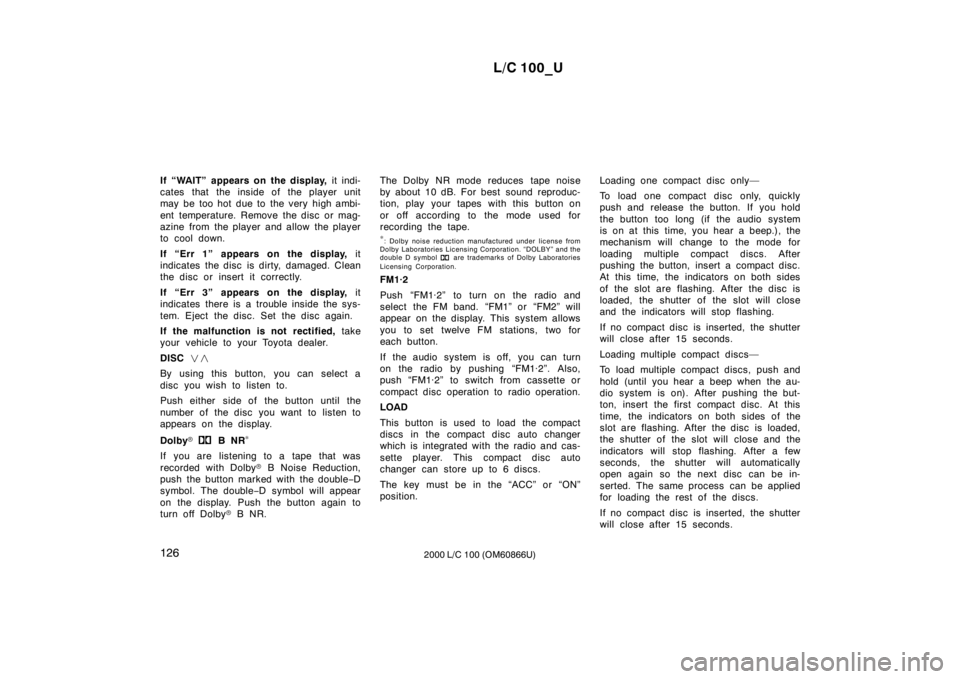
L/C 100_U
126 2000 L/C 100 (OM60866U)
If “WAIT” appears on the display,
it indi-
cates that the inside of the player unit
may be too hot due to the very high ambi-
ent temperature. Remove the disc or mag-
azine from the player and allow the player
to cool down.
If “Err 1” appears on the display, it
indicates the disc is dirty, damaged. Clean
the disc or insert it correctly.
If “Err 3” appears on the display, it
indicates there is a trouble inside the sys-
tem. Eject the disc. Set the disc again.
If the malfunction is not rectified, take
your vehicle to your Toyota dealer.
DISC ��
By using this button, you can select a
disc you wish to listen to.
Push either side of the button until the
number of the disc you want to listen to
appears on the display.
Dolby �
B NR�
If you are listening to a tape that was
recorded with Dolby � B Noise Reduction,
push the button marked with the double −D
symbol. The double −D symbol will appear
on the display. Push the button again to
turn off Dolby � B NR. The Dolby NR mode reduces tape noise
by about 10 dB. For best sound reproduc-
tion, play your tapes with this button on
or off according to the mode used for
recording the tape. �
: Dolby noise reduction manufactured under license from
Dolby Laboratories Licensing Corporation. “DOLBY” and the
double D symbol
are trademarks of Dolby Laboratories
Licensing Corporation.
FM1·2
Push “FM1·2” to turn on the radio and
select the FM band. “FM1” or “FM2” will
appear on the display. This system allows
you to set twelve FM stations, two for
each button.
If the audio system is off, you can turn
on the radio by pushing “FM1·2”. Also,
push “FM1·2” to switch from cassette or
compact disc operation to radio operation. LOAD
This button is used to load the compact
discs in the compact disc auto changer
which is integrated with the radio and cas-
sette player. This compact disc auto
changer can store up to 6 di scs.
The key must be in the “ACC” or “ON”
position. Loading one compact disc only—
To load one compact disc only, quickly
push and release the button. If you hold
the button too long (if the audio system
is on at this time, you hear a beep.), the
mechanism will change to the mode for
loading multiple compact discs. After
pushing the button, insert a compact disc.
At this time, the indicators on both sides
of the slot are flashing. After the disc is
loaded, the shutter of the slot will close
and the indicators will stop flashing.
If no compact disc is inserted, the shutter
will close after 15 seconds.
Loading multiple compact di
scs—
To load multiple compact discs, push and
hold (until you hear a beep when the au-
dio system is on). After pushing the but-
ton, insert the first compact disc. At this
time, the indicators on both sides of the
slot are flashing. After the disc is loaded,
the shutter of the slot will close and the
indicators will stop flashing. After a few
seconds, the shutter will automatically
open again so the next disc can be in-
serted. The same process can be applied
for loading the rest of the di scs.
If no compact disc is inserted, the shutter
will close after 15 seconds.
Page 105 of 235
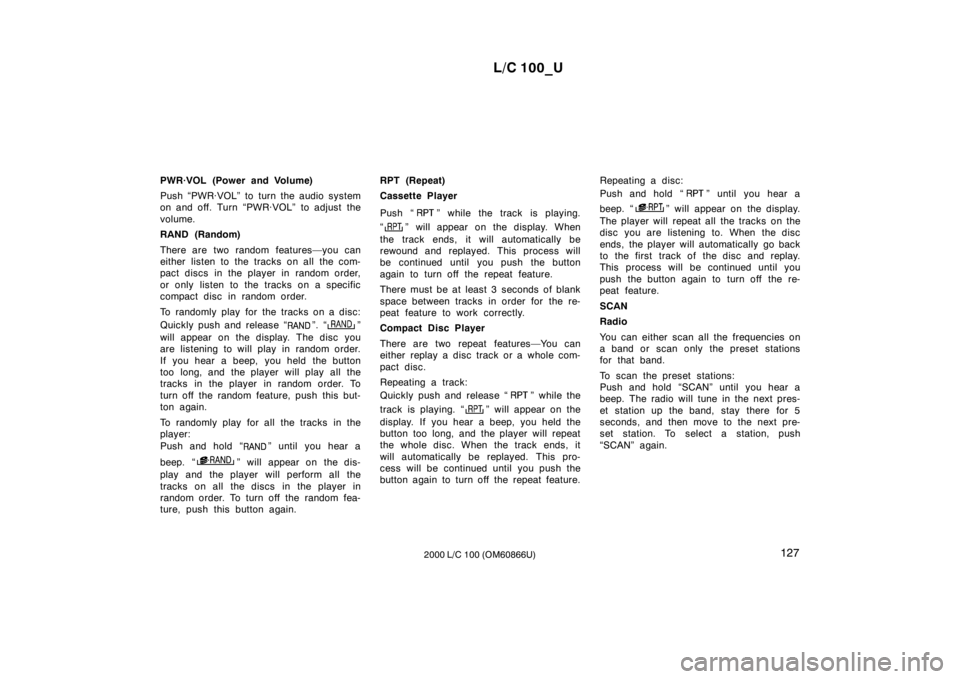
L/C 100_U127
2000 L/C 100 (OM60866U)
PWR·VOL (Power and Volume)
Push “PWR·VOL” to turn the audio system
on and off. Turn “PWR·VOL” to adjust the
volume.
RAND (Random)
There are two random features—you can
either listen to the tracks on all the com-
pact discs in the player in random order,
or only listen to the tracks on a specific
compact disc in random order.
To randomly play for the tracks on a disc:
Quickly push and release “
”. “”
will appear on the display. The disc you
are listening to will play in random order.
If you hear a beep, you held the button
too long, and the player will play all the
tracks in the player in random order. To
turn off the random feature, push this but-
ton again.
To randomly play for all the tracks in the
player:
Push and hold “
” until you hear a
beep. “
” will appear on the dis-
play and the player will perform all the
tracks on all the discs in the player in
random order. To turn off the random fea-
ture, push this button again. RPT (Repeat)
Cassette Player
Push “
” while the track is playing.
“
” will appear on the display. When
the track ends, it will automatically be
rewound and replayed. This process will
be continued until you push the button
again to turn off the repeat feature.
There must be at least 3 seconds of blank
space between tracks in order for the re-
peat feature to work correctly.
Compact Disc Player
There are two repeat features—You can
either replay a disc track or a whole com-
pact disc.
Repeating a track:
Quickly push and release “
” while the
track is playing. “
” will appear on the
display. If you hear a beep, you held the
button too long, and the player will repeat
the whole disc. When the track ends, it
will automatically be replayed. This pro-
cess will be continued until you push the
button again to turn off the repeat feature. Repeating a disc:
Push and hold “
” until you hear a
beep. “
” will appear on the display.
The player will repeat all the tracks on the
disc you are listening to. When the disc
ends, the player will automatically go back
to the first track of the disc and replay.
This process will be continued until you
push the button again to turn off the re-
peat feature. SCAN
Radio
You can either scan all the frequencies on
a band or scan only the preset stations
for that band.
To scan the preset stations:
Push and hold “SCAN” until you hear a
beep. The radio will tune in the next pres-
et station up the band, stay there for 5
seconds, and then move to the next pre-
set station. To select a station, push
“SCAN” again.