instrument panel TOYOTA LAND CRUISER 2007 J200 Navigation Manual
[x] Cancel search | Manufacturer: TOYOTA, Model Year: 2007, Model line: LAND CRUISER, Model: TOYOTA LAND CRUISER 2007 J200Pages: 203, PDF Size: 6.22 MB
Page 20 of 203
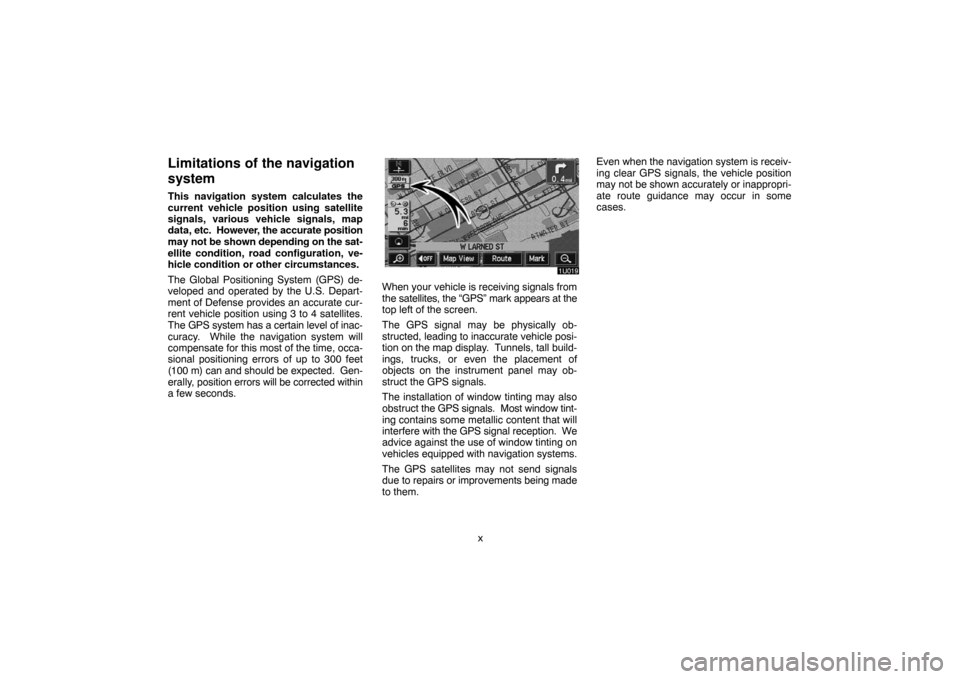
x
Limitations of the navigation
system
This navigation system calculates the
current vehicle position using satellite
signals, various vehicle signals, map
data, etc. However, the accurate position
may not be shown depending on the sat-
ellite condition, road configuration, ve-
hicle condition or other circumstances.
The Global Positioning System (GPS) de-
veloped and operated by the U.S. Depart-
ment of Defense provides an accurate cur-
rent vehicle position using 3 to 4 satellites.
The GPS system has a certain level of inac-
curacy. While the navigation system will
compensate for this most of the time, occa-
sional positioning errors of up to 300 feet
(100 m) can and should be expected. Gen-
erally, position errors will be corrected within
a few seconds.
When your vehicle is receiving signals from
the satellites, the “GPS” mark appears at the
top left of the screen.
The GPS signal may be physically ob-
structed, leading to inaccurate vehicle posi-
tion on the map display. Tunnels, tall build-
ings, trucks, or even the placement of
objects on the instrument panel may ob-
struct the GPS signals.
The installation of window tinting may also
obstruct the GPS signals. Most window tint-
ing contains some metallic content that will
interfere with the GPS signal reception. We
advice against the use of window tinting on
vehicles equipped with navigation systems.
The GPS satellites may not send signals
due to repairs or improvements being made
to them.Even when the navigation system is receiv-
ing clear GPS signals, the vehicle position
may not be shown accurately or inappropri-
ate route guidance may occur in some
cases.
Page 153 of 203
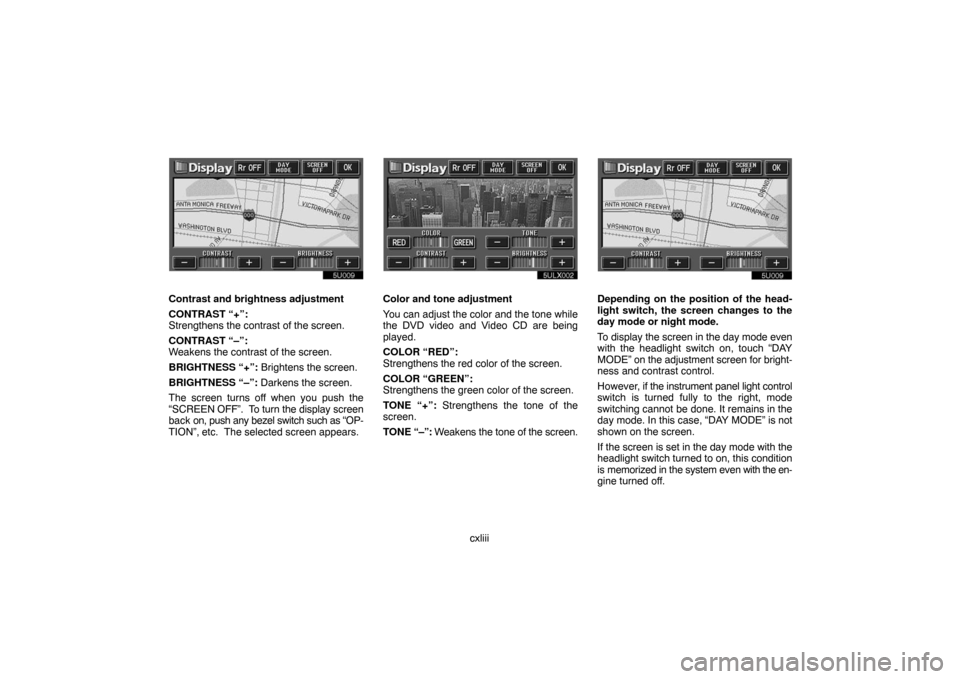
cxliii
5u009
Contrast and brightness adjustment
CONTRAST “+”:
Strengthens the contrast of the screen.
CONTRAST “–”:
Weakens the contrast of the screen.
BRIGHTNESS “+”: Brightens the screen.
BRIGHTNESS “–”: Darkens the screen.
The screen turns off when you push the
“SCREEN OFF”. To turn the display screen
back on, push any bezel switch such as “OP-
TION”, etc. The selected screen appears.Color and tone adjustment
You can adjust the color and the tone while
the DVD video and Video CD are being
played.
COLOR “RED”:
Strengthens the red color of the screen.
COLOR “GREEN”:
Strengthens the green color of the screen.
TONE “+”: Strengthens the tone of the
screen.
TONE “–”: Weakens the tone of the screen.
5u0095u009
Depending on the position of the head-
light switch, the screen changes to the
day mode or night mode.
To display the screen in the day mode even
with the headlight switch on, touch “DAY
MODE” on the adjustment screen for bright-
ness and contrast control.
However, if the instrument panel light control
switch is turned fully to the right, mode
switching cannot be done. It remains in the
day mode. In this case, “DAY MODE” is not
shown on the screen.
If the screen is set in the day mode with the
headlight switch turned to on, this condition
is memorized in the system even with the en-
gine turned off.
Page 158 of 203
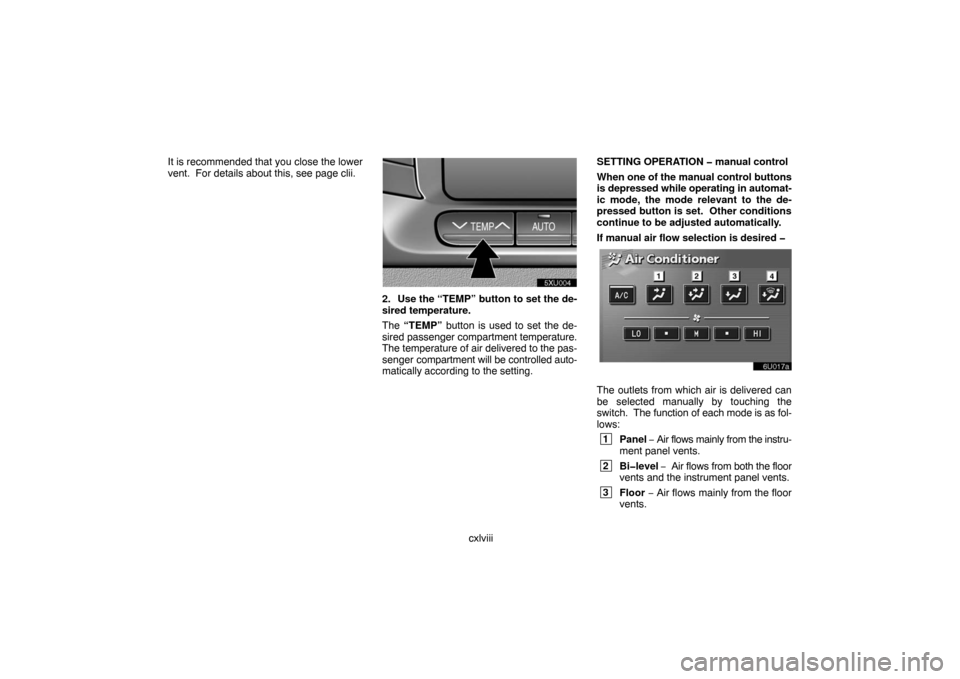
cxlviii It is recommended that you close the lower
vent. For details about this, see page clii.
UNX503
2. Use the “TEMP” button to set the de-
sired temperature.
The “TEMP” button is used to set the de-
sired passenger compartment temperature.
The temperature of air delivered to the pas-
senger compartment will be controlled auto-
matically according to the setting.SETTING OPERATION � manual control
When one of the manual control buttons
is depressed while operating in automat-
ic mode, the mode relevant to the de-
pressed button is set. Other conditions
continue to be adjusted automatically.
If manual air flow selection is desired �
The outlets from which air is delivered can
be selected manually by touching the
switch. The function of each mode is as fol-
lows:
1
Panel − Air flows mainly from the instru-
ment panel vents.
2
Bi�level − Air flows from both the floor
vents and the instrument panel vents.
3
Floor − Air flows mainly from the floor
vents.