brake light TOYOTA LAND CRUISER 2011 J200 User Guide
[x] Cancel search | Manufacturer: TOYOTA, Model Year: 2011, Model line: LAND CRUISER, Model: TOYOTA LAND CRUISER 2011 J200Pages: 608, PDF Size: 8.29 MB
Page 203 of 608
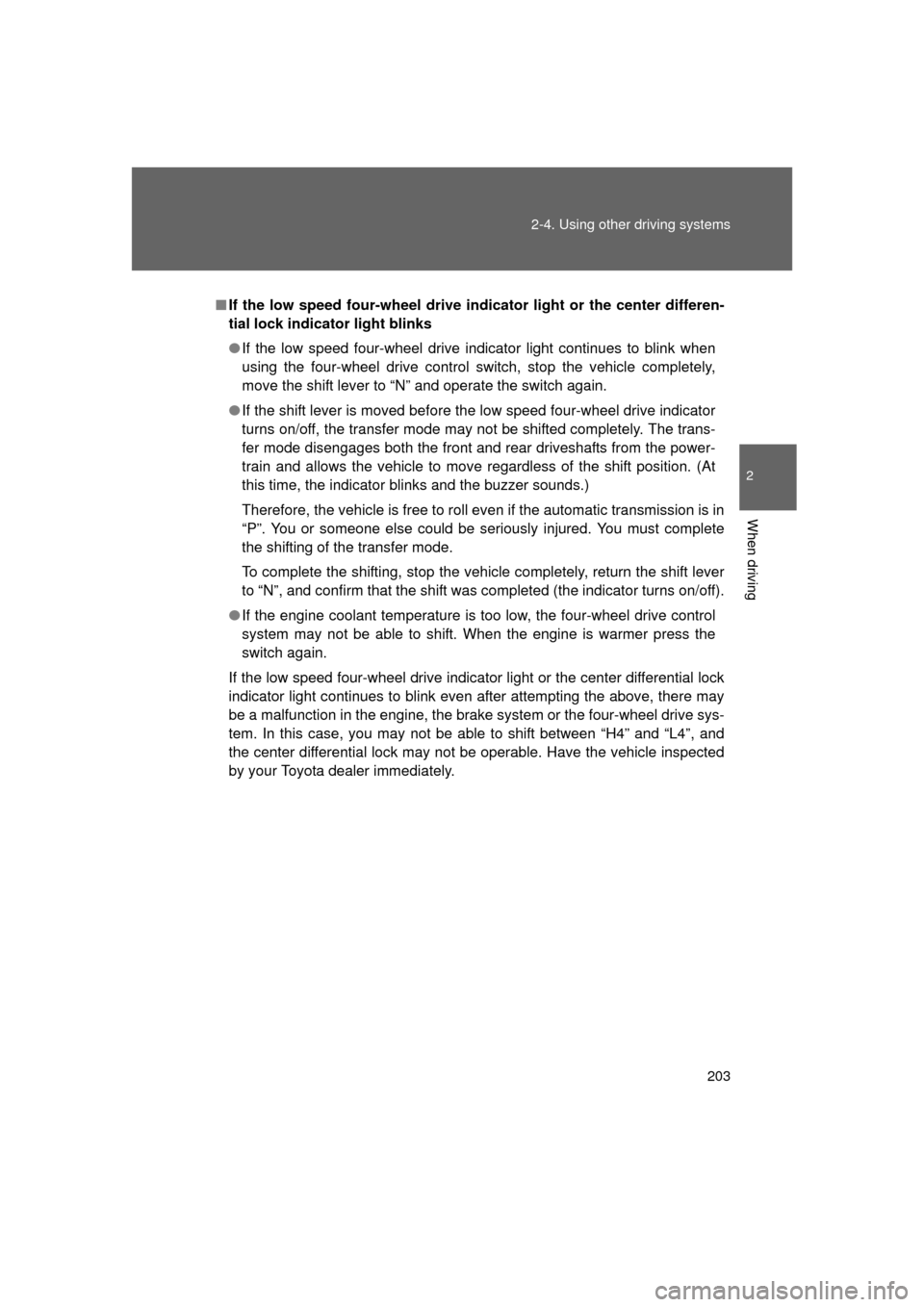
203
2-4. Using other
driving systems
2
When driving
L/C200_U (OM60F74U)
■If the low speed four-wheel drive in dicator light or the center differen-
tial lock indicator light blinks
● If the low speed four-wheel drive indicator light continues to blink when
using the four-wheel drive control switch, stop the vehicle completely,
move the shift lever to “N” and operate the switch again.
● If the shift lever is moved before the low speed four-wheel drive indicator
turns on/off, the transfer mode may not be shifted completely. The trans-
fer mode disengages both the front and rear driveshafts from the power-
train and allows the vehicle to move regardless of the shift position. (At
this time, the indicator blinks and the buzzer sounds.)
Therefore, the vehicle is free to roll even if the automatic transmission is in
“P”. You or someone else could be seriously injured. You must complete
the shifting of the transfer mode.
To complete the shifting, stop the vehicle completely, return the shift lever
to “N”, and confirm that the shift was completed (the indicator turns on/off).
● If the engine coolant temperature is too low, the four-wheel drive control
system may not be able to shift. When the engine is warmer press the
switch again.
If the low speed four-wheel drive indicator light or the center differential lock
indicator light continues to blink even after attempting the above, there may
be a malfunction in the engine, the brake system or the four-wheel drive sys-
tem. In this case, you may not be able to shift between “H4” and “L4”, and
the center differential lock may not be operable. Have the vehicle inspected
by your Toyota dealer immediately.
Page 207 of 608
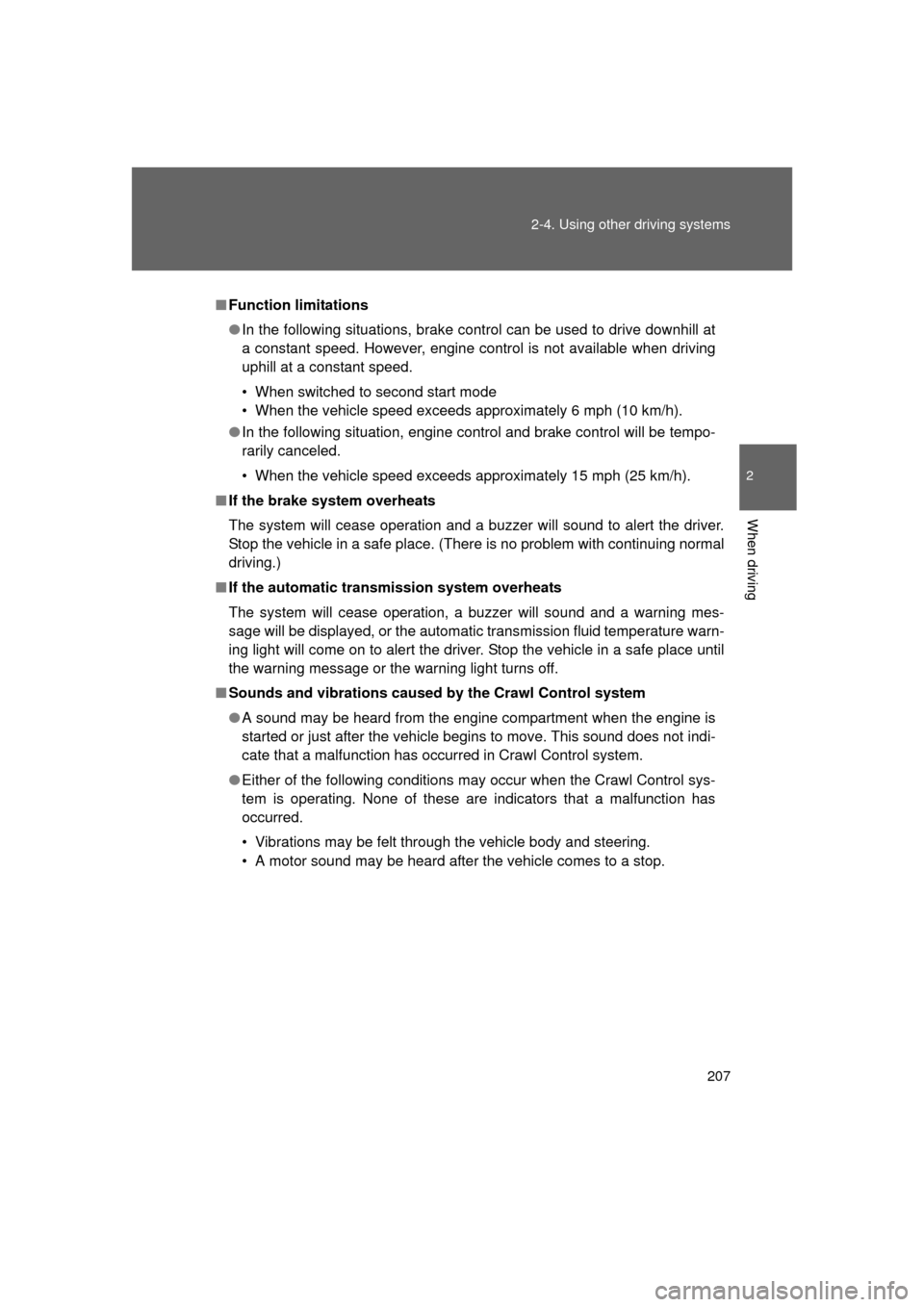
207
2-4. Using other
driving systems
2
When driving
L/C200_U (OM60F74U)
■Function limitations
● In the following situations, brake control can be used to drive downhill at
a constant speed. However, engine control is not available when driving
uphill at a constant speed.
• When switched to second start mode
• When the vehicle speed exceeds approximately 6 mph (10 km/h).
● In the following situation, engine control and brake control will be tempo-
rarily canceled.
• When the vehicle speed exceeds approximately 15 mph (25 km/h).
■ If the brake system overheats
The system will cease operation and a buzzer will sound to alert the driver.
Stop the vehicle in a safe place. (Ther e is no problem with continuing normal
driving.)
■ If the automatic transmission system overheats
The system will cease operation, a buzzer will sound and a warning mes-
sage will be displayed, or the automat ic transmission fluid temperature warn-
ing light will come on to alert the driver. Stop the vehicle in a safe place until
the warning message or the warning light turns off.
■ Sounds and vibrations caused by the Crawl Control system
● A sound may be heard from the engine compartment when the engine is
started or just after the vehicle begins to move. This sound does not indi-
cate that a malfunction has occurred in Crawl Control system.
● Either of the following conditions may occur when the Crawl Control sys-
tem is operating. None of these are indicators that a malfunction has
occurred.
• Vibrations may be felt through the vehicle body and steering.
• A motor sound may be heard after the vehicle comes to a stop.
Page 211 of 608
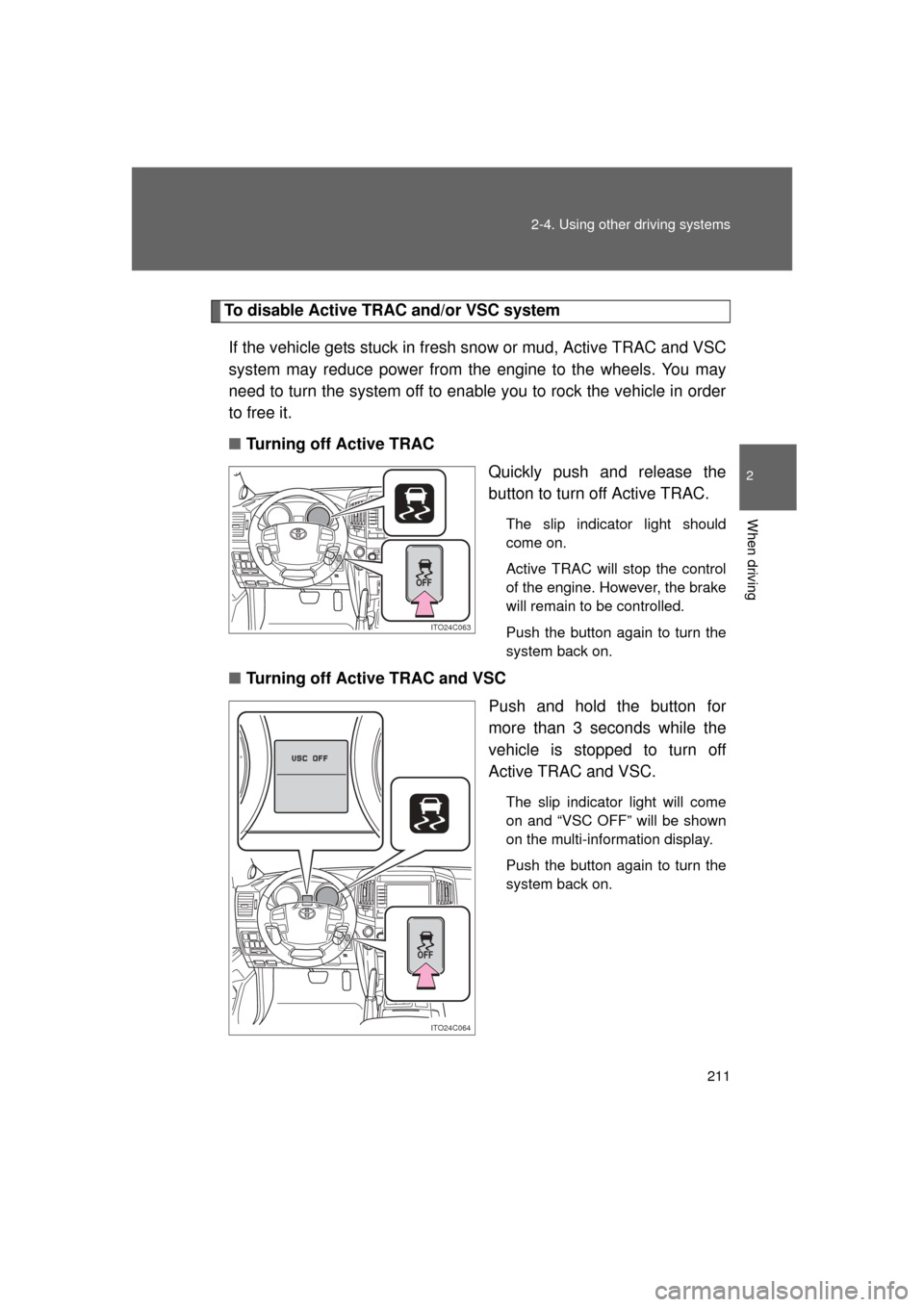
211
2-4. Using other
driving systems
2
When driving
L/C200_U (OM60F74U)
To disable Active TRAC and/or VSC system
If the vehicle gets stuck in fresh snow or mud, Active TRAC and VSC
system may reduce power from the engine to the wheels. You may
need to turn the system off to enable you to rock the vehicle in order
to free it.
■ Turning off Active TRAC
Quickly push and release the
button to turn off Active TRAC.
The slip indicator light should
come on.
Active TRAC will stop the control
of the engine. However, the brake
will remain to be controlled.
Push the button again to turn the
system back on.
■Turning off Active TRAC and VSC
Push and hold the button for
more than 3 seconds while the
vehicle is stopped to turn off
Active TRAC and VSC.
The slip indicator light will come
on and “VSC OFF” will be shown
on the multi-information display.
Push the button again to turn the
system back on.
ITO24C063
OFF
ITO24C064
OFF
Page 212 of 608
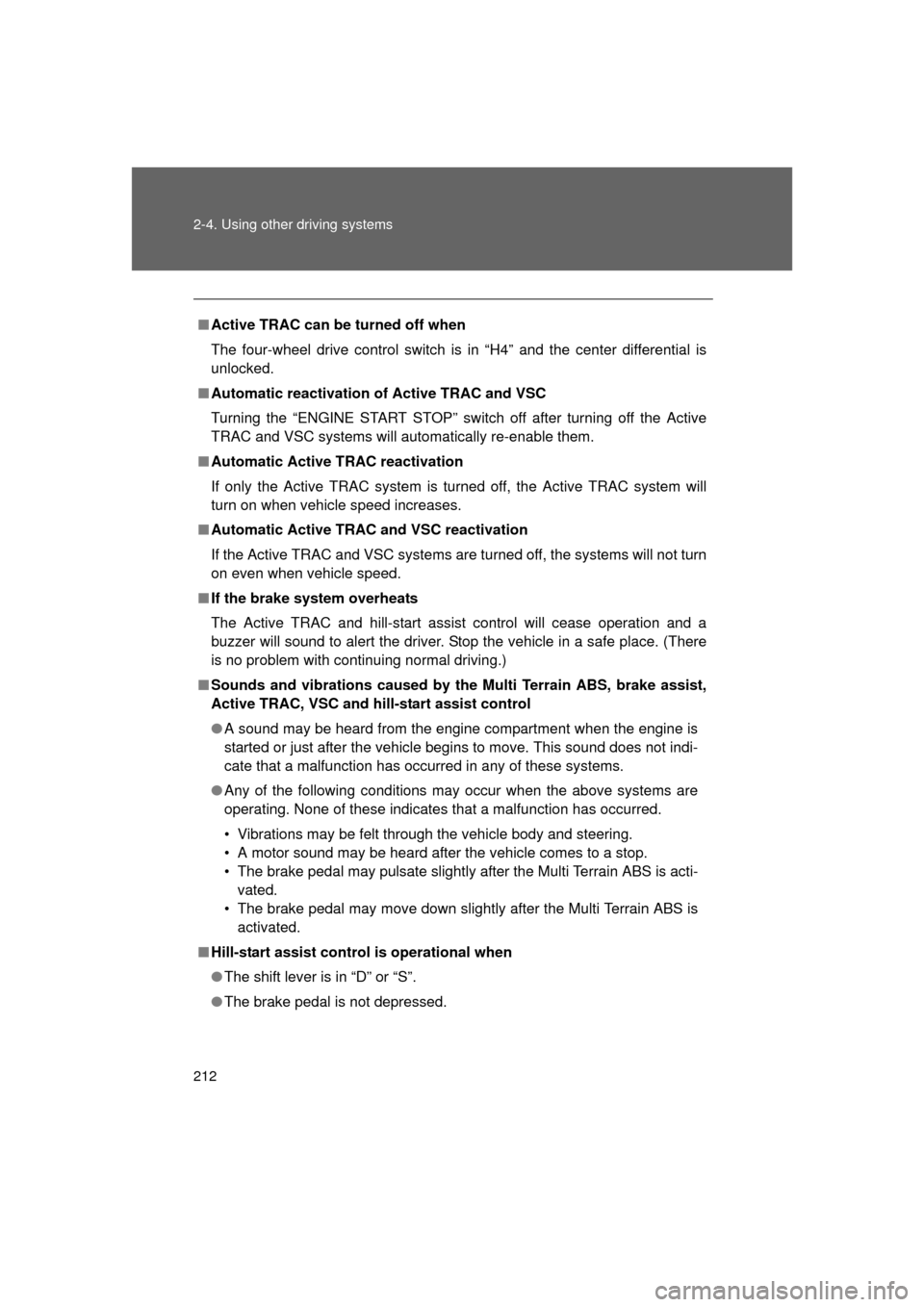
212 2-4. Using other driving systems
L/C200_U (OM60F74U)
■Active TRAC can be turned off when
The four-wheel drive control switch is in “H4” and the center differential is
unlocked.
■ Automatic reactivation of Active TRAC and VSC
Turning the “ENGINE START STOP” switch off after turning off the Active
TRAC and VSC systems will automatically re-enable them.
■ Automatic Active TRAC reactivation
If only the Active TRAC system is turned off, the Active TRAC system will
turn on when vehicle speed increases.
■ Automatic Active TRAC and VSC reactivation
If the Active TRAC and VSC systems are turned off, the systems will not turn
on even when vehicle speed.
■ If the brake system overheats
The Active TRAC and hill-start assist control will cease operation and a
buzzer will sound to alert the driver. Stop the vehicle in a safe place. (There
is no problem with continuing normal driving.)
■ Sounds and vibrations caused by the Multi Terrain ABS, brake assist,
Active TRAC, VSC and hill-start assist control
● A sound may be heard from the engine compartment when the engine is
started or just after the vehicle begins to move. This sound does not indi-
cate that a malfunction has occurred in any of these systems.
● Any of the following conditions may occur when the above systems are
operating. None of these indicates that a malfunction has occurred.
• Vibrations may be felt through the vehicle body and steering.
• A motor sound may be heard after the vehicle comes to a stop.
• The brake pedal may pulsate slightly after the Multi Terrain ABS is acti-
vated.
• The brake pedal may move down slightly after the Multi Terrain ABS is activated.
■ Hill-start assist control is operational when
● The shift lever is in “D” or “S”.
● The brake pedal is not depressed.
Page 433 of 608
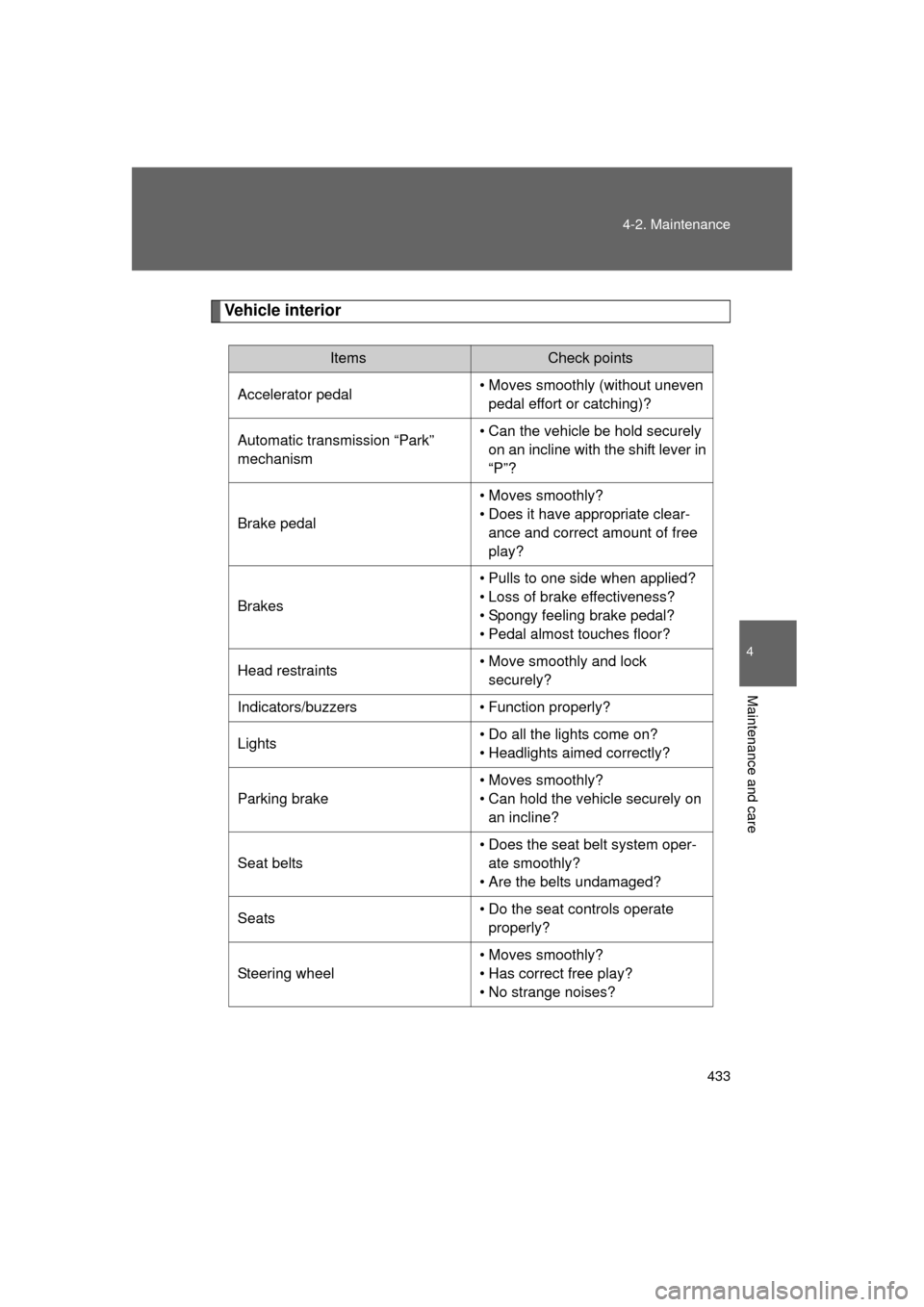
433
4-2. Maintenance
4
Maintenance and care
L/C200_U (OM60F74U)
Vehicle interior
ItemsCheck points
Accelerator pedal • Moves smoothly (without uneven
pedal effort or catching)?
Automatic transmission “Park”
mechanism • Can the vehicle be hold securely
on an incline with the shift lever in
“P”?
Brake pedal • Moves smoothly?
• Does it have appropriate clear-
ance and correct amount of free
play?
Brakes • Pulls to one side when applied?
• Loss of brake effectiveness?
• Spongy feeling brake pedal?
• Pedal almost touches floor?
Head restraints • Move smoothly and lock
securely?
Indicators/buzzers • Function properly?
Lights • Do all the lights come on?
• Headlights aimed correctly?
Parking brake • Moves smoothly?
• Can hold the vehicle securely on
an incline?
Seat belts • Does the seat belt system oper-
ate smoothly?
• Are the belts undamaged?
Seats • Do the seat controls operate
properly?
Steering wheel • Moves smoothly?
• Has correct free play?
• No strange noises?
Page 449 of 608
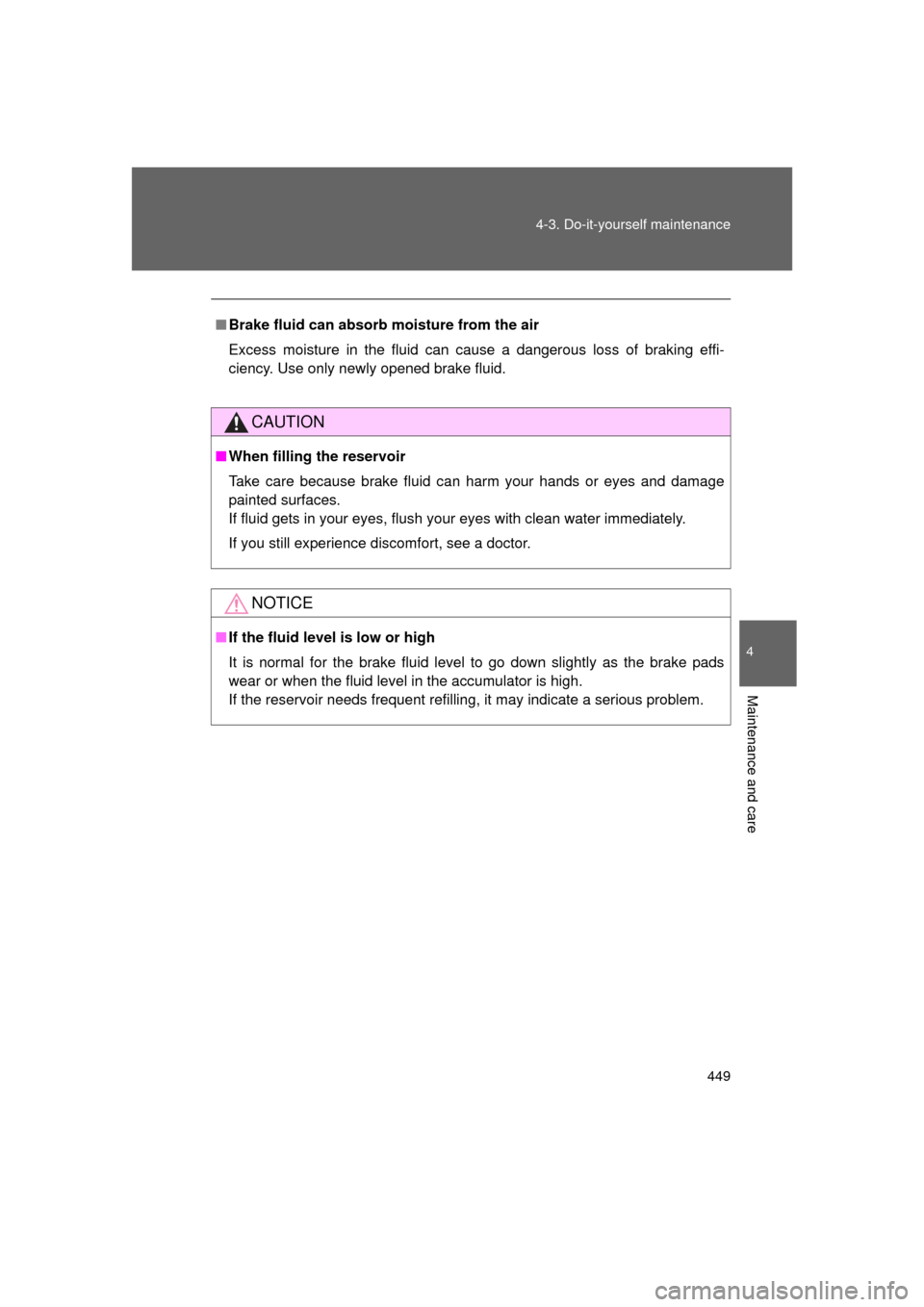
449
4-3. Do-it-yourself maintenance
4
Maintenance and care
L/C200_U (OM60F74U)
■
Brake fluid can absorb moisture from the air
Excess moisture in the fluid can cause a dangerous loss of braking effi-
ciency. Use only newly opened brake fluid.
CAUTION
■When filling the reservoir
Take care because brake fluid can harm your hands or eyes and damage
painted surfaces.
If fluid gets in your eyes, flush your eyes with clean water immediately.
If you still experience discomfort, see a doctor.
NOTICE
■If the fluid level is low or high
It is normal for the brake fluid level to go down slightly as the brake pads
wear or when the fluid level in the accumulator is high.
If the reservoir needs frequent refilling, it may indicate a serious pro\
blem.
Page 452 of 608
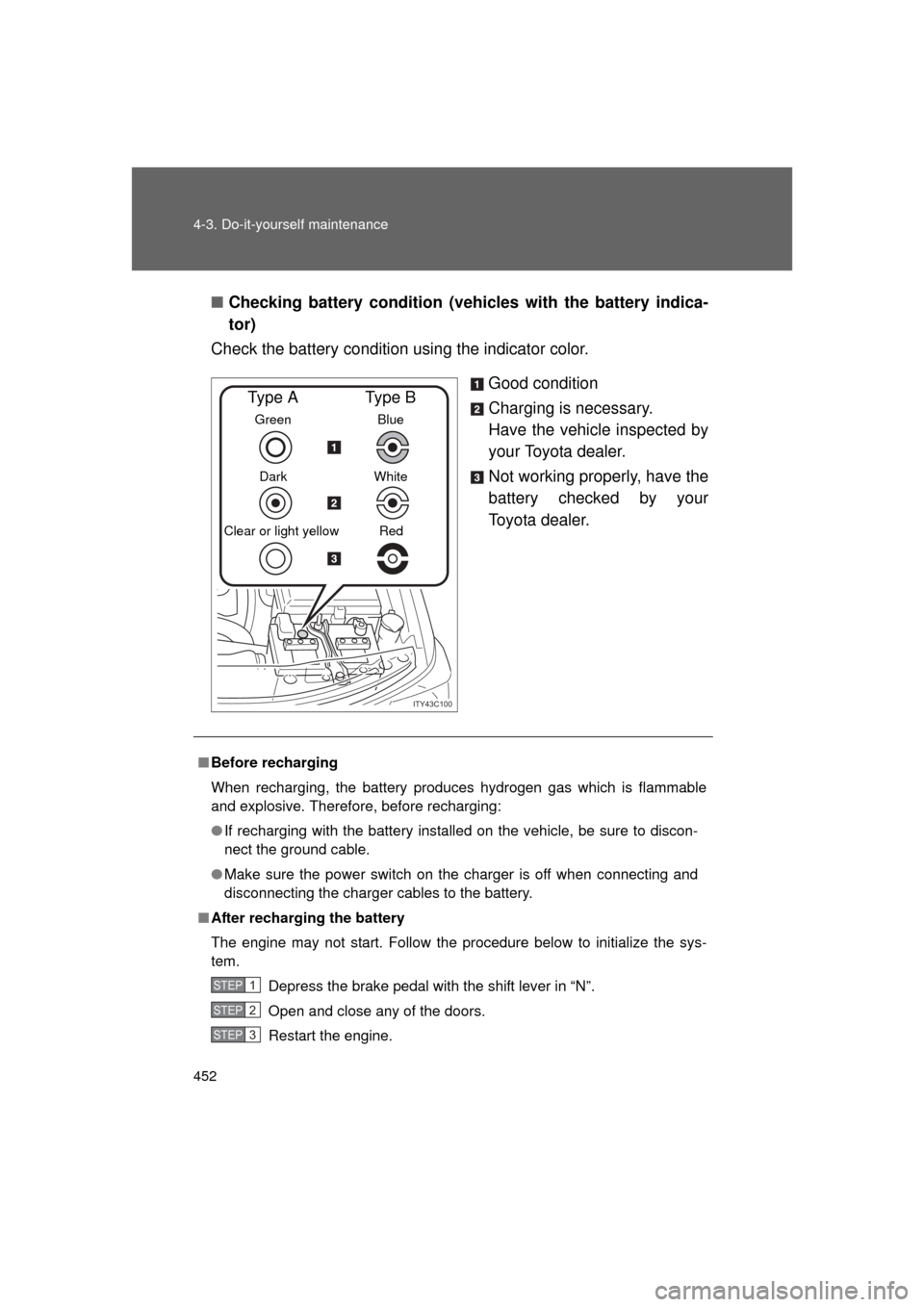
452 4-3. Do-it-yourself maintenance
L/C200_U (OM60F74U)■
Checking battery condition (veh icles with the battery indica-
tor)
Check the battery condition using the indicator color.
Good condition
Charging is necessary.
Have the vehicle inspected by
your Toyota dealer.
Not working properly, have the
battery checked by your
Toyota dealer.
ITY43C100
Green
Dark
Clear or light yellow
Type A
Blue
White Red
Type B
■ Before recharging
When recharging, the battery produces hydrogen gas which is flammable
and explosive. Therefore, before recharging:
● If recharging with the battery installed on the vehicle, be sure to discon-
nect the ground cable.
● Make sure the power switch on the charger is off when connecting and
disconnecting the charger cables to the battery.
■ After recharging the battery
The engine may not start. Follow the procedure below to initialize the sys-
tem.
Depress the brake pedal with the shift lever in “N”.
Open and close any of the doors.
Restart the engine.
STEP1
STEP2
STEP3
Page 481 of 608
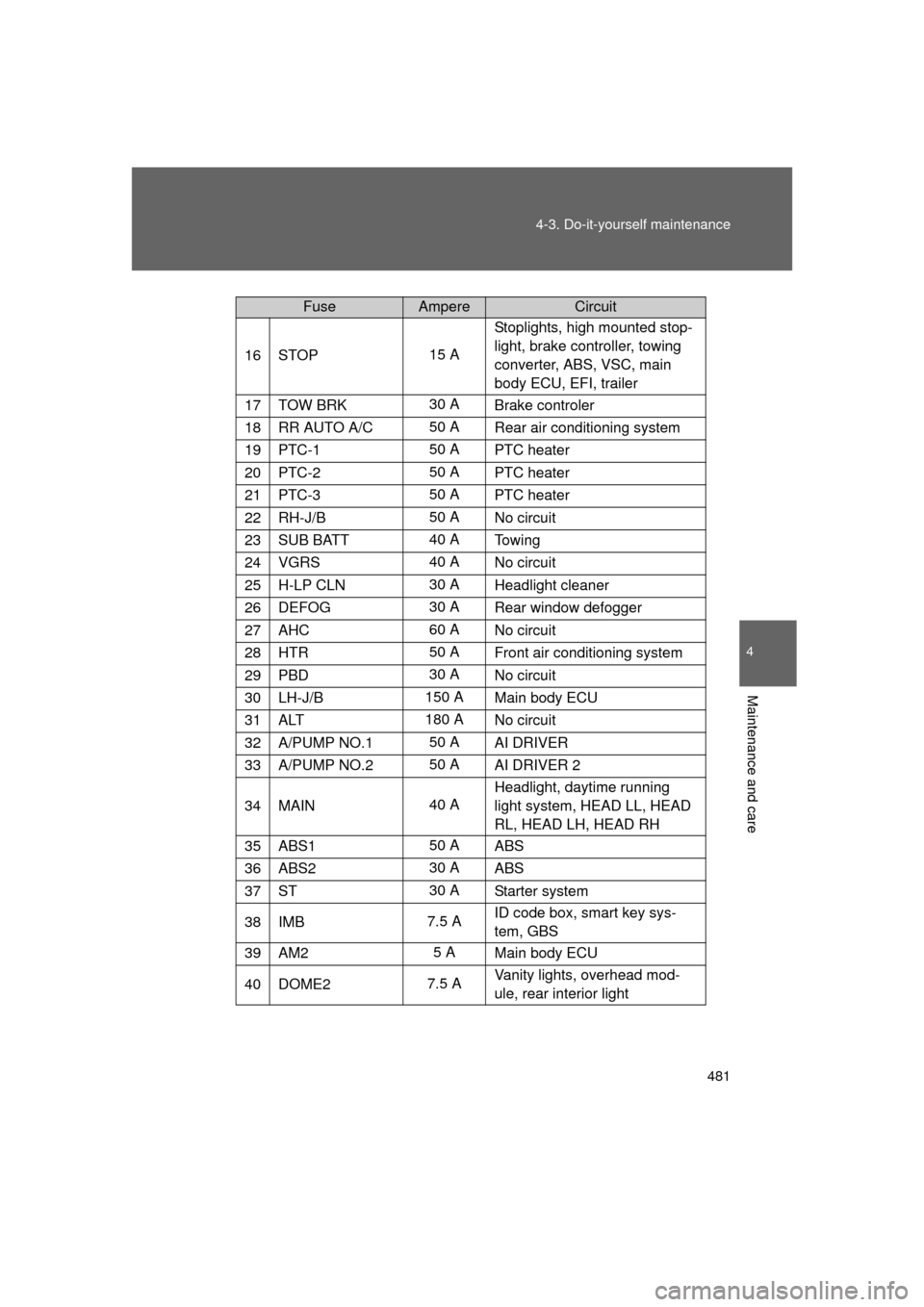
481
4-3. Do-it-yourself maintenance
4
Maintenance and care
L/C200_U (OM60F74U)
16STOP15 A
Stoplights, high mounted stop-
light, brake controller, towing
converter, ABS, VSC, main
body ECU, EFI, trailer
17TOW BRK30 A
Brake controler
18RR AUTO A/C50 ARear air conditioning system
19PTC-150 APTC heater
20PTC-250 A
PTC heater
21PTC-350 APTC heater
22RH-J/B50 ANo circuit
23SUB BATT40 A
To w i n g
24VGRS40 ANo circuit
25H-LP CLN30 AHeadlight cleaner
26DEFOG30 A
Rear window defogger
27AHC60 ANo circuit
28HTR50 AFront air conditioning system
29PBD30 A
No circuit
30LH-J/B150 A Main body ECU
31ALT180 ANo circuit
32A/PUMP NO.150 A
AI DRIVER
33A/PUMP NO.250 AAI DRIVER 2
34MAIN40 AHeadlight, daytime running
light system, HEAD LL, HEAD
RL, HEAD LH, HEAD RH
35ABS150 A
ABS
36ABS230 A
ABS
37ST30 AStarter system
38IMB7.5 A ID code box, smart key sys-
tem, GBS
39AM25 A
Main body ECU
40DOME27.5 A Vanity lights, overhead mod-
ule, rear interior light
FuseAmpereCircuit
Page 484 of 608
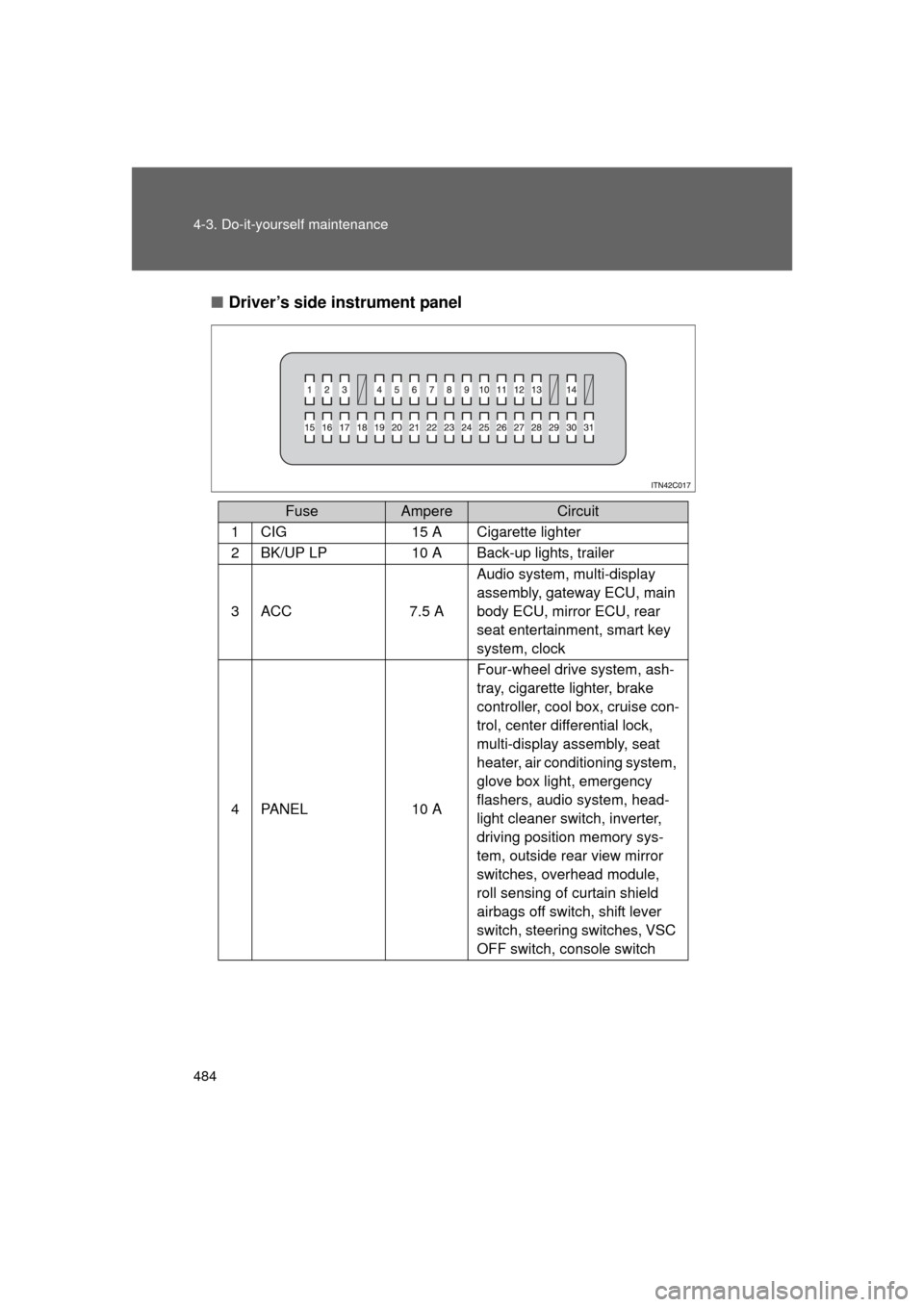
484 4-3. Do-it-yourself maintenance
L/C200_U (OM60F74U)■
Driver’s side instrument panel
FuseAmpereCircuit
1CIG15 A Cigarette lighter
2BK/UP LP10 A Back-up lights, trailer
3ACC7.5 A Audio system, multi-display
assembly, gateway ECU, main
body ECU, mirror ECU, rear
seat entertainment, smart key
system, clock
4PA N E L10 AFour-wheel drive system, ash-
tray, cigarette lighter, brake
controller, cool box, cruise con-
trol, center differential lock,
multi-display assembly, seat
heater, air conditioning system,
glove box light, emergency
flashers, audio system, head-
light cleaner switch, inverter,
driving position memory sys-
tem, outside rear view mirror
switches, overhead module,
roll sensing of curtain shield
airbags off switch, shift lever
switch, steering switches, VSC
OFF switch, console switch
Page 512 of 608
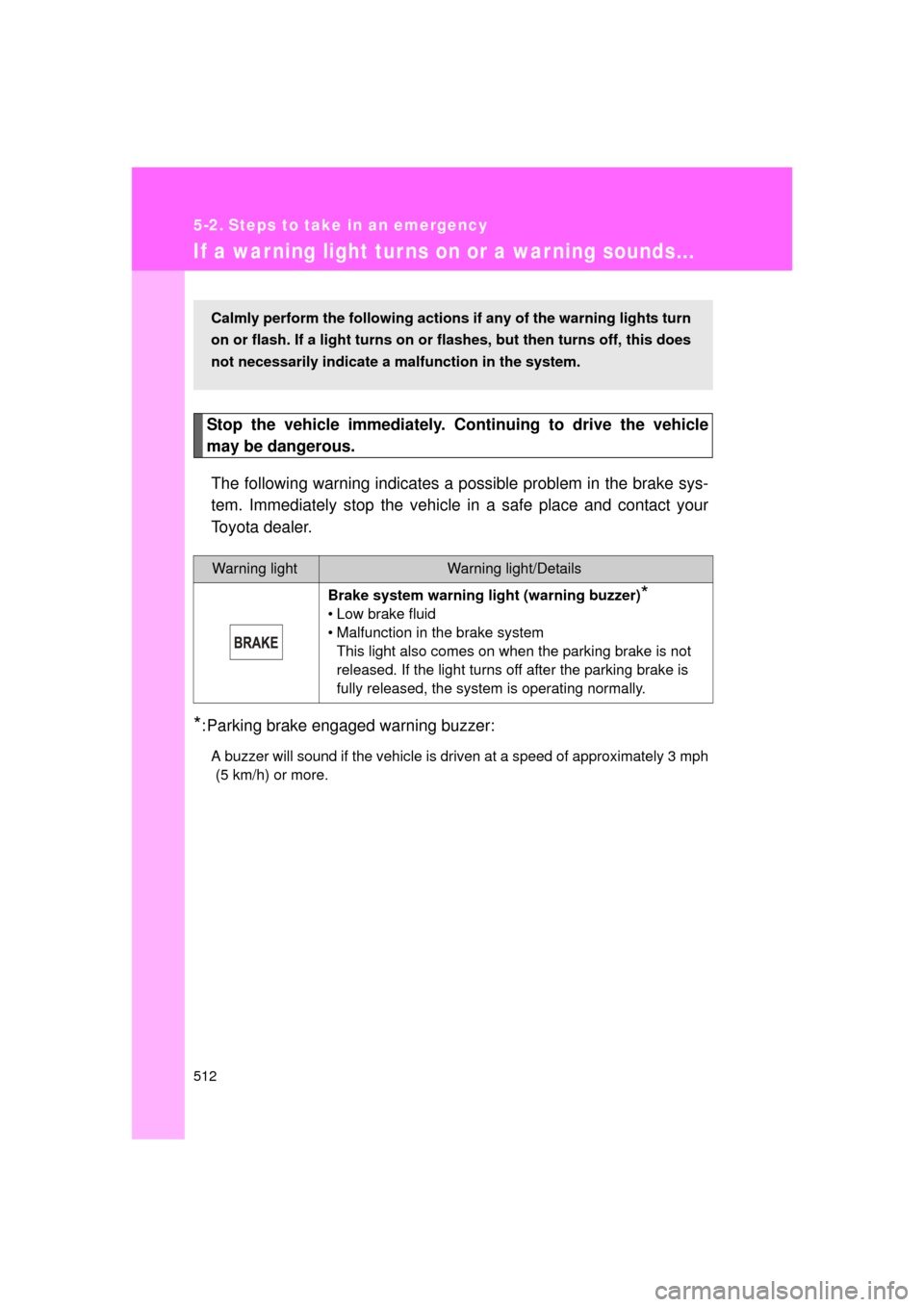
512
L/C200_U (OM60F74U)
5-2. Steps to take in an emergency
If a war ning light tur ns on or a war ning sounds...
Stop the vehicle immediately. Continuing to drive the vehicle
may be dangerous.
The following warning indicates a possible problem in the brake sys-
tem. Immediately stop the vehicle in a safe place and contact your
Toyota dealer.
*:Parking brake engaged warning buzzer:
A buzzer will sound if the vehicle is driven at a speed of approximately 3 mph (5 km/h) or more.
Warning lightWarning light/Details
Brake system warning light (warning buzzer)
*
• Low brake fluid
• Malfunction in the brake system This light also comes on when the parking brake is not
released. If the light turns off after the parking brake is
fully released, the system is operating normally.
Calmly perform the following actions if any of the warning lights turn
on or flash. If a light turns on or flashes, but then turns off, this does
not necessarily indicate a malfunction in the system.