mechanical key TOYOTA LAND CRUISER 2011 J200 Owners Manual
[x] Cancel search | Manufacturer: TOYOTA, Model Year: 2011, Model line: LAND CRUISER, Model: TOYOTA LAND CRUISER 2011 J200Pages: 608, PDF Size: 8.29 MB
Page 24 of 608
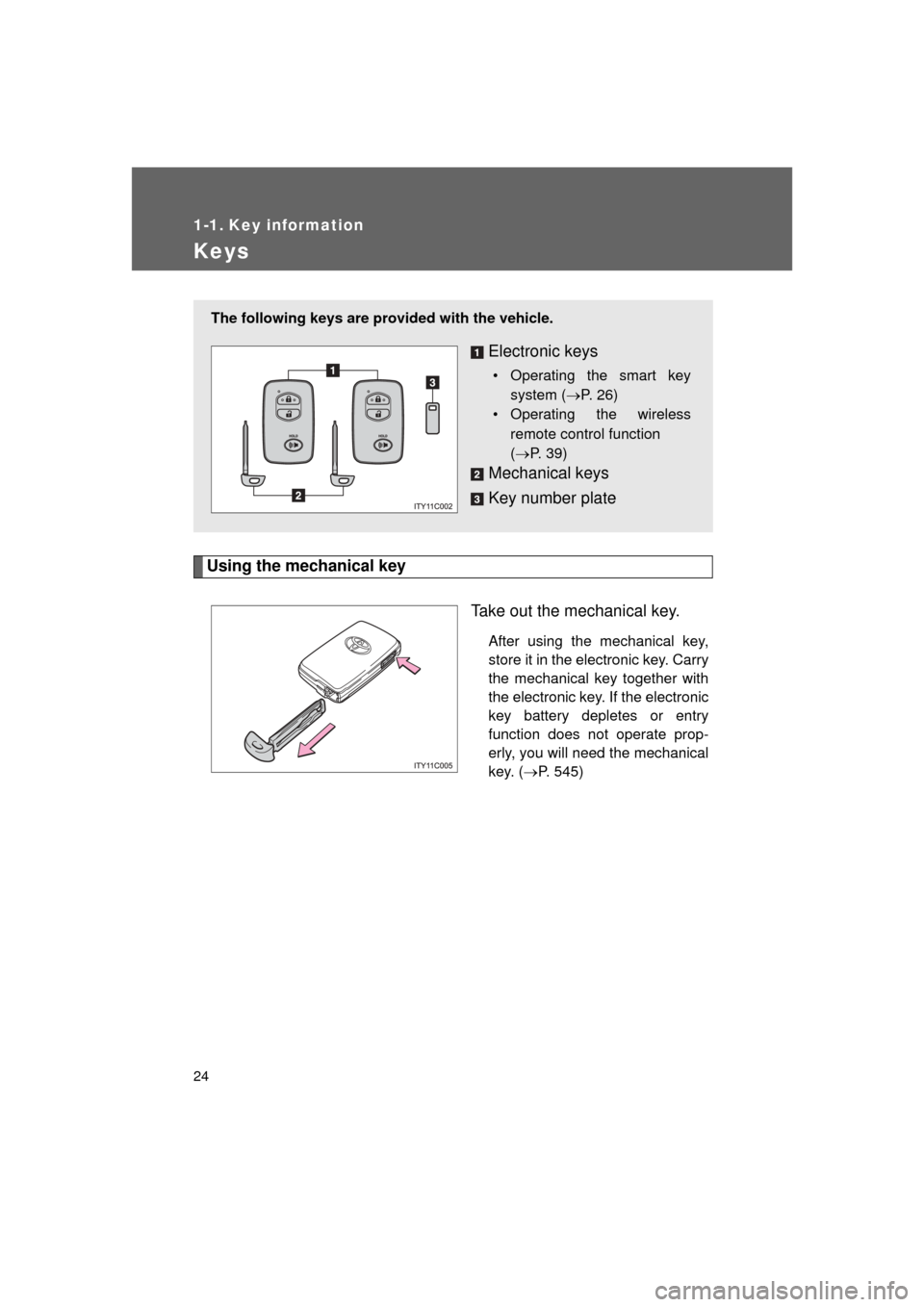
24
L/C200_U (OM60F74U)
1-1. Key information
Keys
Using the mechanical keyTake out the mechanical key.
After using the mechanical key,
store it in the electronic key. Carry
the mechanical key together with
the electronic key. If the electronic
key battery depletes or entry
function does not operate prop-
erly, you will need the mechanical
key. (P. 545)
The following keys are prov ided with the vehicle.
Electronic keys
• Operating the smart key
system ( P. 26)
• Operating the wireless
remote control function
(P. 39)
Mechanical keys
Key number plate
Page 25 of 608
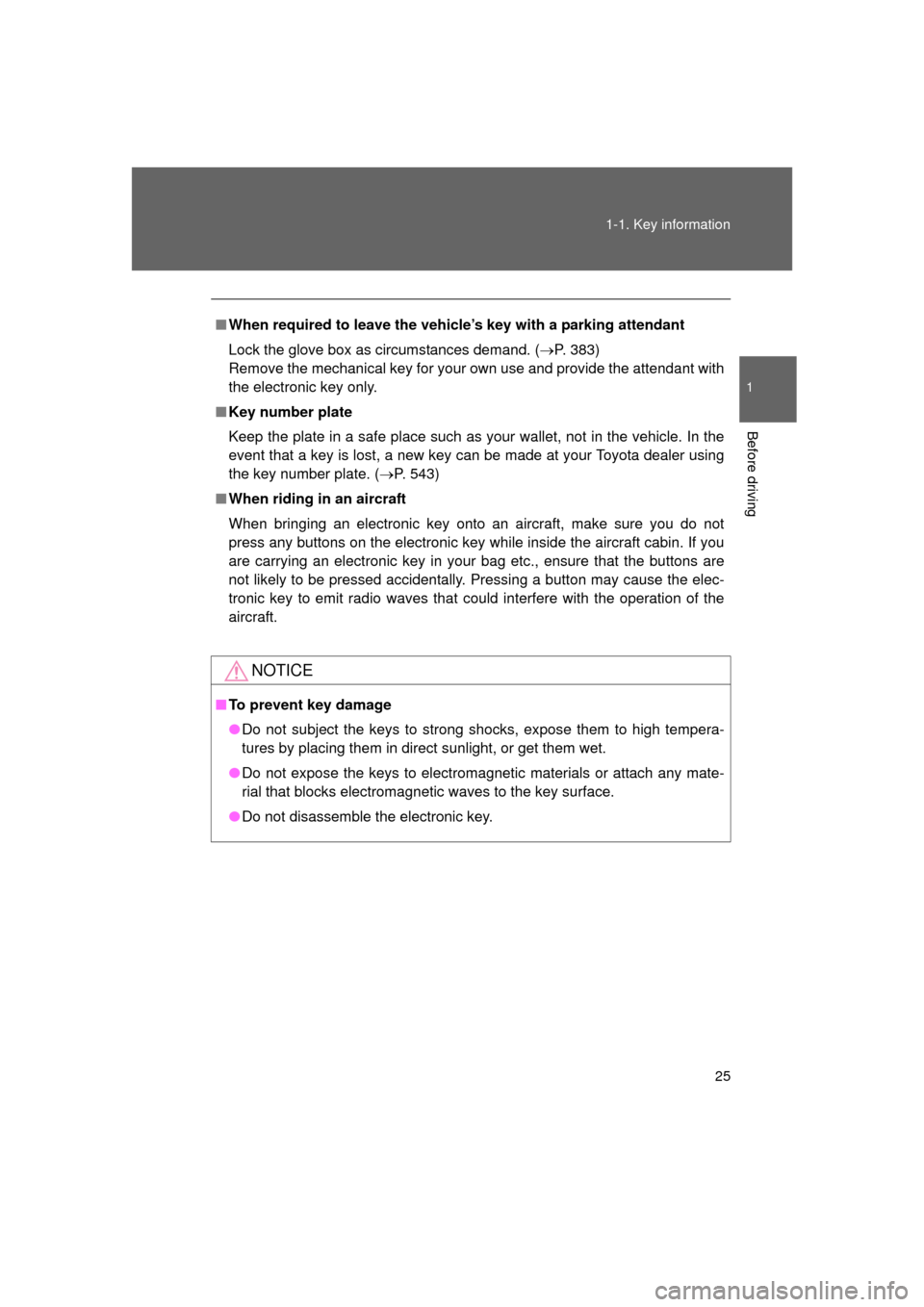
25
1-1. Key information
1
Before driving
L/C200_U (OM60F74U)
■
When required to leave the vehicle’s key with a parking attendant
Lock the glove box as circumstances demand. (P. 383)
Remove the mechanical key for your own use and provide the attendant with
the electronic key only.
■ Key number plate
Keep the plate in a safe place such as your wallet, not in the vehicle. In the
event that a key is lost, a new key can be made at your Toyota dealer using
the key number plate. ( P. 543)
■ When riding in an aircraft
When bringing an electronic key onto an aircraft, make sure you do not
press any buttons on the electronic key while inside the aircraft cabin. If you
are carrying an electronic key in your bag etc., ensure that the buttons are
not likely to be pressed accidentally. Pressing a button may cause the elec-
tronic key to emit radio waves that could interfere with the operation of the
aircraft.
NOTICE
■ To prevent key damage
● Do not subject the keys to strong shocks, expose them to high tempera-
tures by placing them in direct sunlight, or get them wet.
● Do not expose the keys to electromagnetic materials or attach any mate-
rial that blocks electromagnetic waves to the key surface.
● Do not disassemble the electronic key.
Page 32 of 608
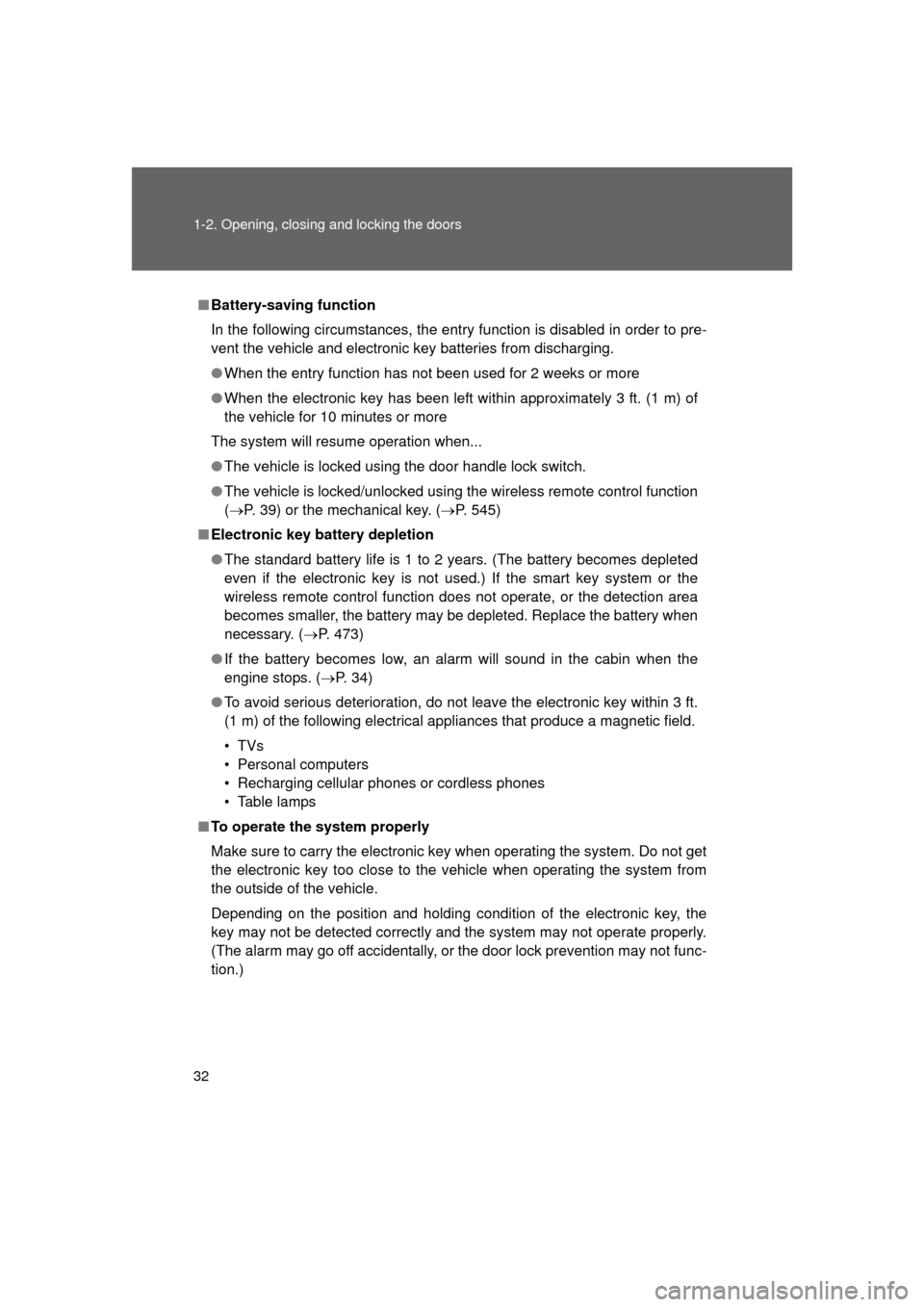
32 1-2. Opening, closing and locking the doors
L/C200_U (OM60F74U)
■Battery-saving function
In the following circumstances, the entry function is disabled in order to pre-
vent the vehicle and electronic key batteries from discharging.
● When the entry function has not been used for 2 weeks or more
● When the electronic key has been left within approximately 3 ft. (1 m) of
the vehicle for 10 minutes or more
The system will resume operation when...
● The vehicle is locked using the door handle lock switch.
● The vehicle is locked/unlocked using the wireless remote control function
(P. 39) or the mechanical key. ( P. 545)
■ Electronic key battery depletion
● The standard battery life is 1 to 2 years. (The battery becomes depleted
even if the electronic key is not used.) If the smart key system or the
wireless remote control function does not operate, or the detection area
becomes smaller, the battery may be depleted. Replace the battery when
necessary. ( P. 473)
● If the battery becomes low, an alarm will sound in the cabin when the
engine stops. ( P. 34)
● To avoid serious deterioration, do not leave the electronic key within 3 ft.
(1 m) of the following electrical appliances that produce a magnetic field.
•TVs
• Personal computers
• Recharging cellular phones or cordless phones
• Table lamps
■ To operate the system properly
Make sure to carry the electronic key when operating the system. Do not get
the electronic key too close to the vehicle when operating the system from
the outside of the vehicle.
Depending on the position and holding condition of the electronic key, the
key may not be detected correctly and the system may not operate properly.
(The alarm may go off accidentally, or the door lock prevention may not func-
tion.)
Page 36 of 608
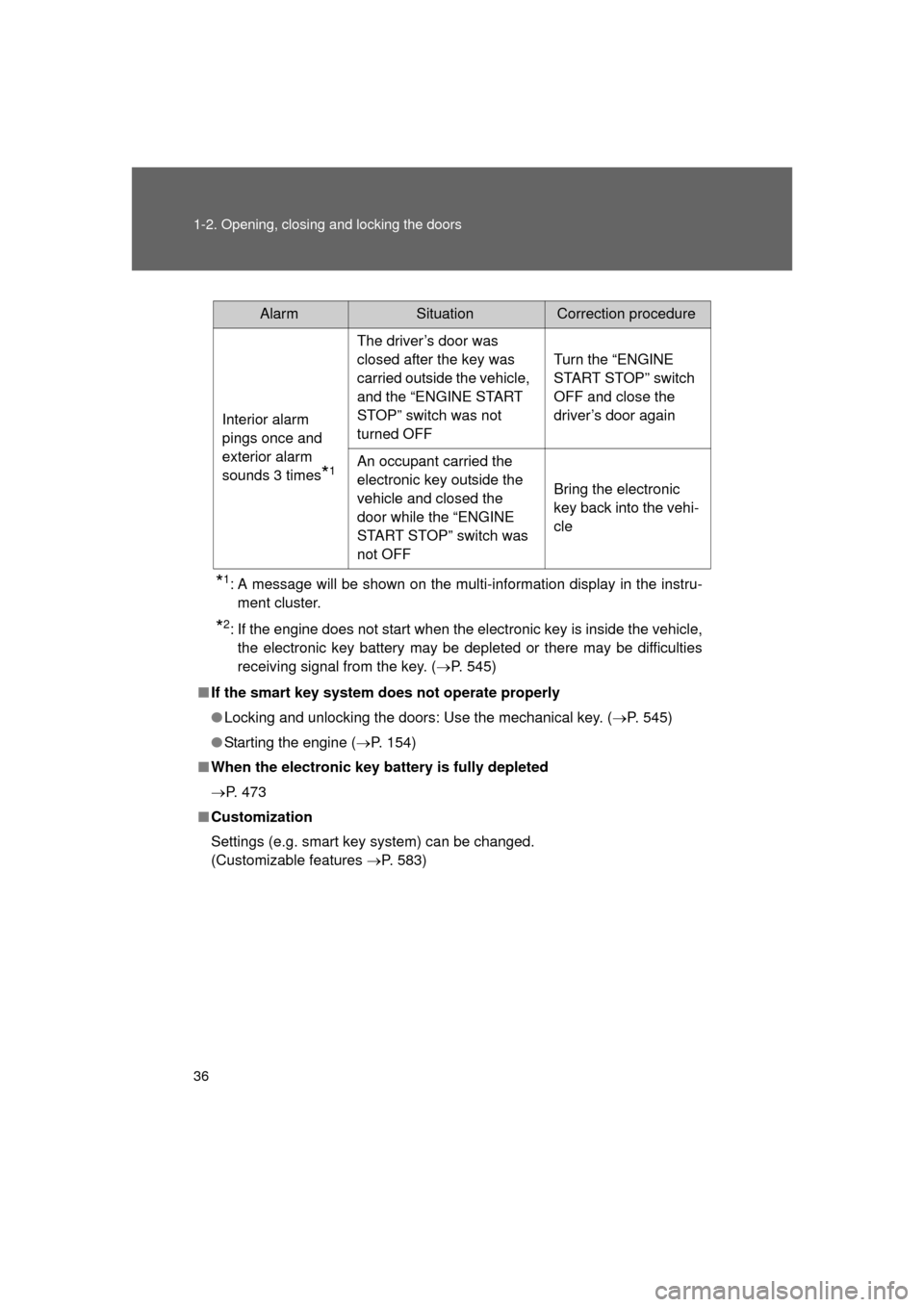
36 1-2. Opening, closing and locking the doors
L/C200_U (OM60F74U)
*1: A message will be shown on the multi-information display in the instru-ment cluster.
*2: If the engine does not start when the electronic key is inside the vehicle,the electronic key battery may be depleted or there may be difficulties
receiving signal from the key. ( P. 545)
■ If the smart key system does not operate properly
● Locking and unlocking the doors: Use the mechanical key. ( P. 545)
● Starting the engine ( P. 154)
■ When the electronic key battery is fully depleted
P. 473
■ Customization
Settings (e.g. smart key system) can be changed.
(Customizable features P. 583)
AlarmSituationCorrection procedure
Interior alarm
pings once and
exterior alarm
sounds 3 times
*1
The driver’s door was
closed after the key was
carried outside the vehicle,
and the “ENGINE START
STOP” switch was not
turned OFF Turn the “ENGINE
START STOP” switch
OFF and close the
driver’s door again
An occupant carried the
electronic key outside the
vehicle and closed the
door while the “ENGINE
START STOP” switch was
not OFF Bring the electronic
key back into the vehi-
cle
Page 40 of 608
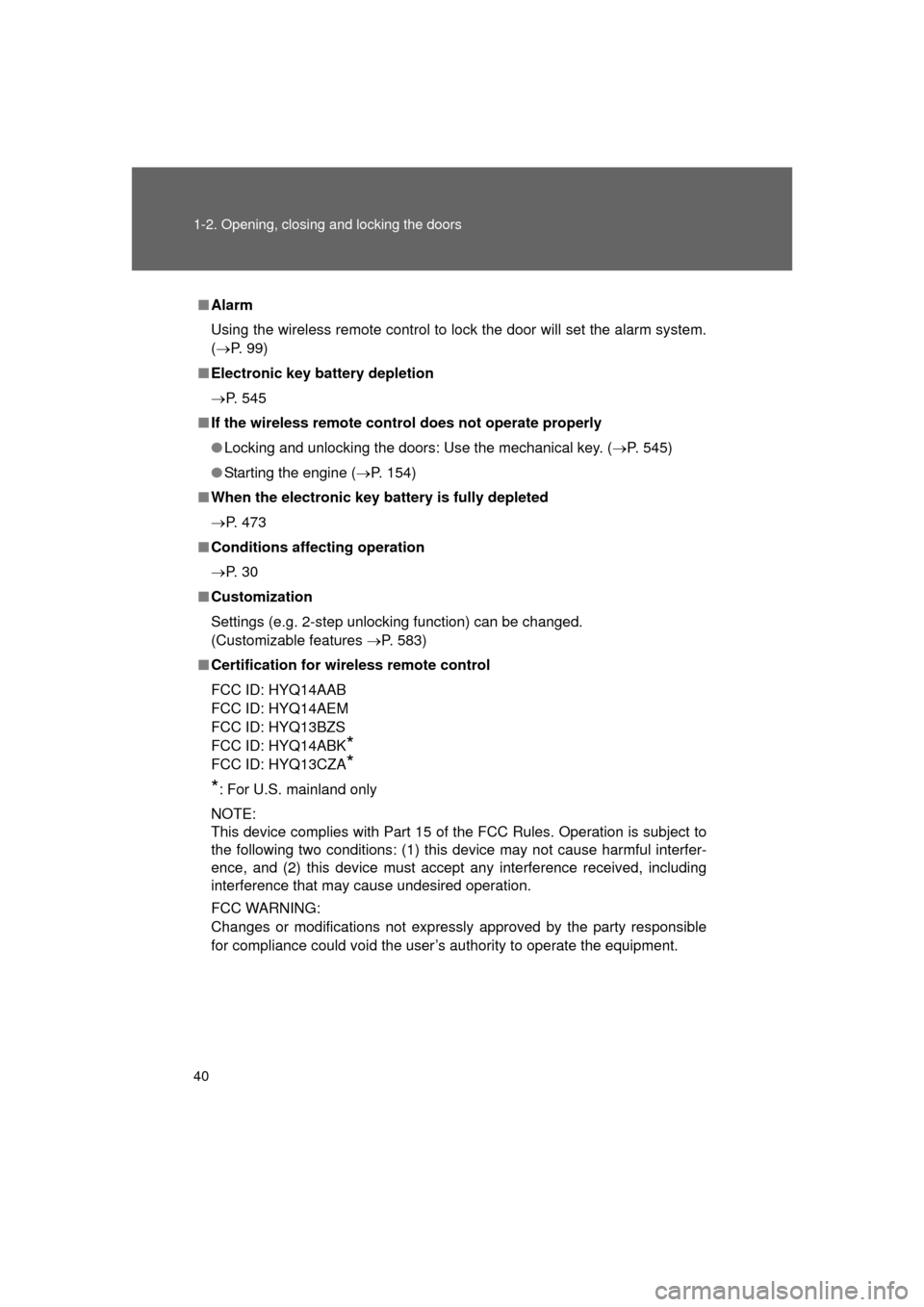
40 1-2. Opening, closing and locking the doors
L/C200_U (OM60F74U)
■Alarm
Using the wireless remote control to lock the door will set the alarm system.
(P. 99)
■ Electronic key battery depletion
P. 545
■ If the wireless remote cont rol does not operate properly
● Locking and unlocking the doors: Use the mechanical key. ( P. 545)
● Starting the engine ( P. 154)
■ When the electronic key battery is fully depleted
P. 473
■ Conditions affecting operation
P. 3 0
■ Customization
Settings (e.g. 2-step unlocking function) can be changed.
(Customizable features P. 583)
■ Certification for wir eless remote control
FCC ID: HYQ14AAB
FCC ID: HYQ14AEM
FCC ID: HYQ13BZS
FCC ID: HYQ14ABK
*
FCC ID: HYQ13CZA*
*
: For U.S. mainland only
NOTE:
This device complies with Part 15 of the FCC Rules. Operation is subject to
the following two conditions: (1) this device may not cause harmful interfer-
ence, and (2) this device must accept any interference received, including
interference that may cause undesired operation.
FCC WARNING:
Changes or modifications not expressly approved by the party responsible
for compliance could void the user’s authority to operate the equipment.
Page 44 of 608
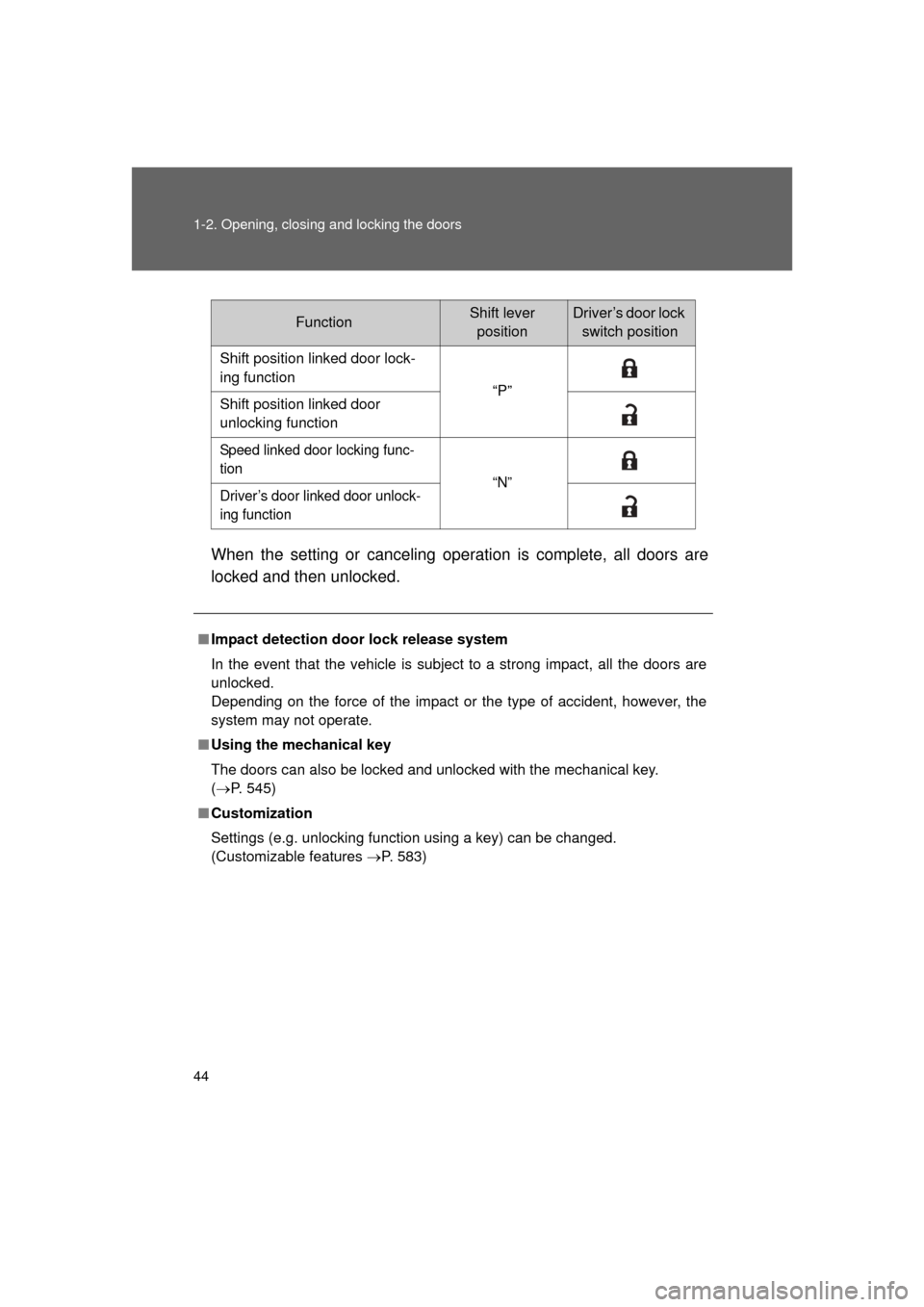
44 1-2. Opening, closing and locking the doors
L/C200_U (OM60F74U)When the setting or canceling operation is complete, all doors are
locked and then unlocked.
FunctionShift lever
positionDriver’s door lock switch position
Shift position linked door lock-
ing function “P”
Shift position linked door
unlocking function
Speed linked door locking func-
tion “N”
Driver’s door linked door unlock-
ing function
■ Impact detection door lock release system
In the event that the vehicle is subject to a strong impact, all the doors are
unlocked.
Depending on the force of the impact or the type of accident, however, the
system may not operate.
■ Using the mechanical key
The doors can also be locked and unlocked with the mechanical key.
(P. 545)
■ Customization
Settings (e.g. unlocking function using a key) can be changed.
(Customizable features P. 583)
Page 72 of 608
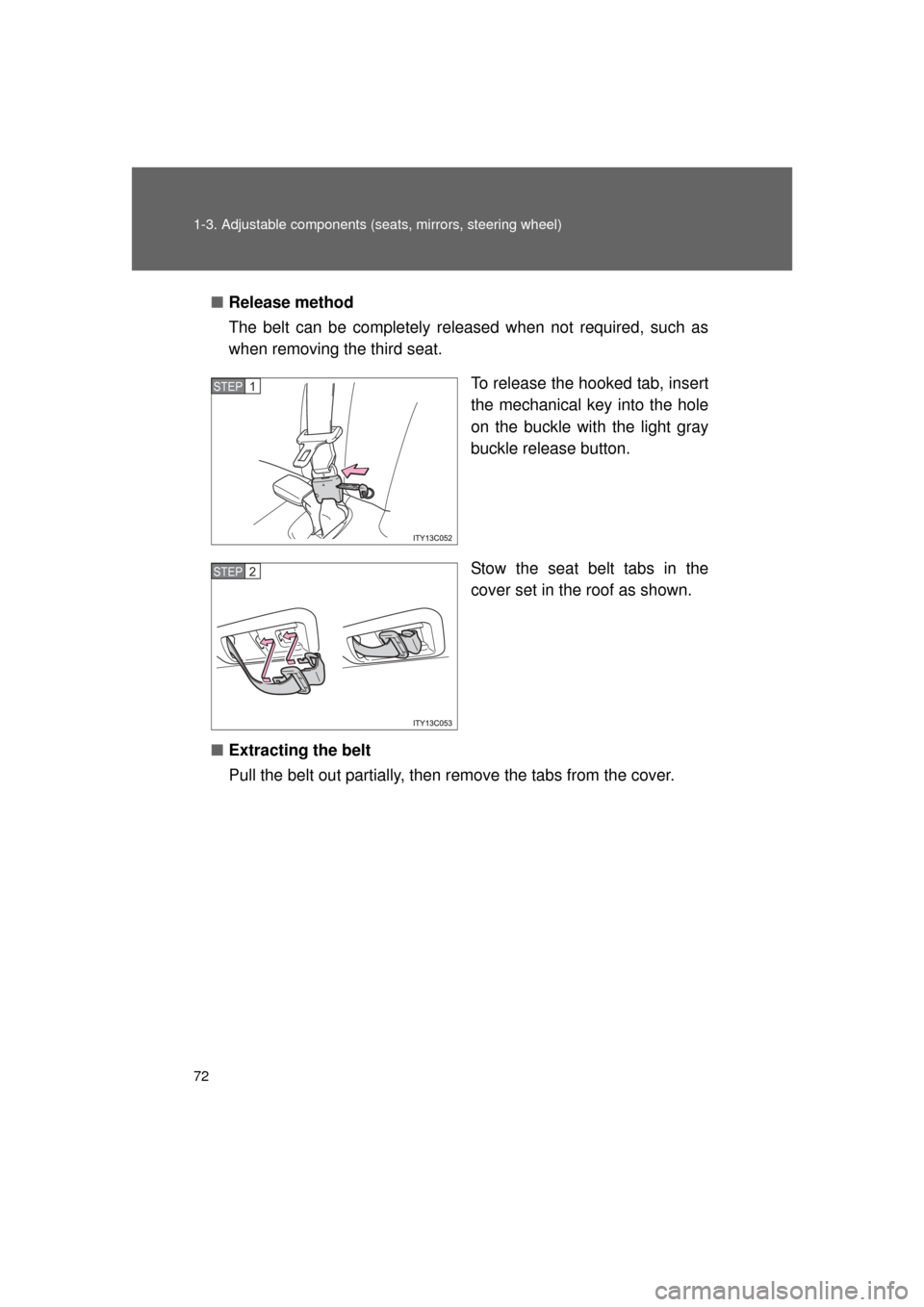
72 1-3. Adjustable components (seats, mirrors, steering wheel)
L/C200_U (OM60F74U)■
Release method
The belt can be completely released when not required, such as
when removing the third seat.
To release the hooked tab, insert
the mechanical key into the hole
on the buckle with the light gray
buckle release button.
Stow the seat belt tabs in the
cover set in the roof as shown.
■ Extracting the belt
Pull the belt out partially, then remove the tabs from the cover.
STEP1
STEP2
Page 87 of 608
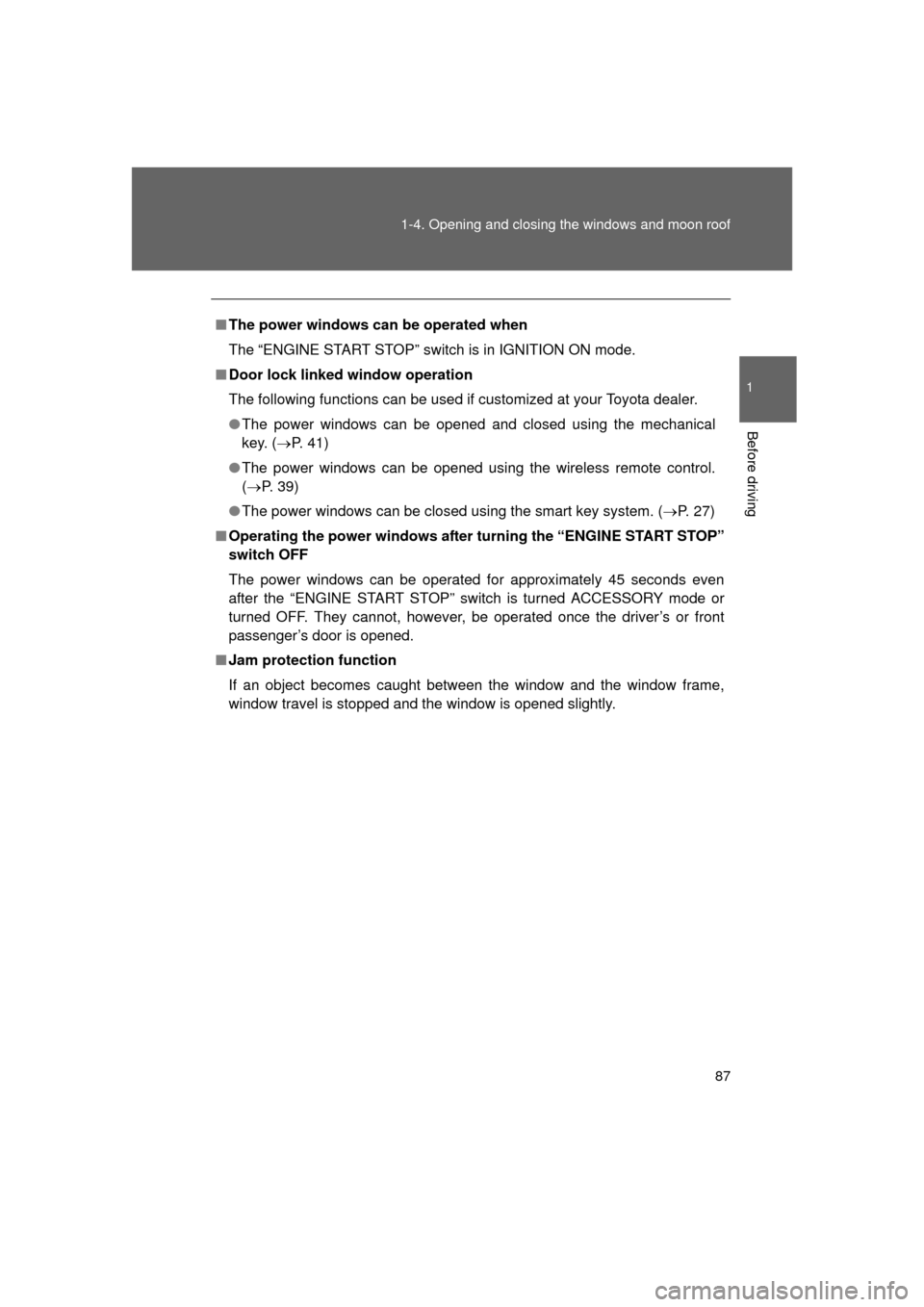
87
1-4. Opening and closing the windows and moon roof
1
Before driving
L/C200_U (OM60F74U)
■
The power windows can be operated when
The “ENGINE START STOP” switch is in IGNITION ON mode.
■ Door lock linked window operation
The following functions can be used if customized at your Toyota dealer.
● The power windows can be opened and closed using the mechanical
key. ( P. 41)
● The power windows can be opened using the wireless remote control.
(P. 3 9 )
● The power windows can be closed using the smart key system. ( P. 27)
■ Operating the power windows after turning the “ENGINE START STOP”
switch OFF
The power windows can be operated for approximately 45 seconds even
after the “ENGINE START STOP” switch is turned ACCESSORY mode or
turned OFF. They cannot, however, be operated once the driver’s or front
passenger’s door is opened.
■ Jam protection function
If an object becomes caught between the window and the window frame,
window travel is stopped and the window is opened slightly.
Page 91 of 608
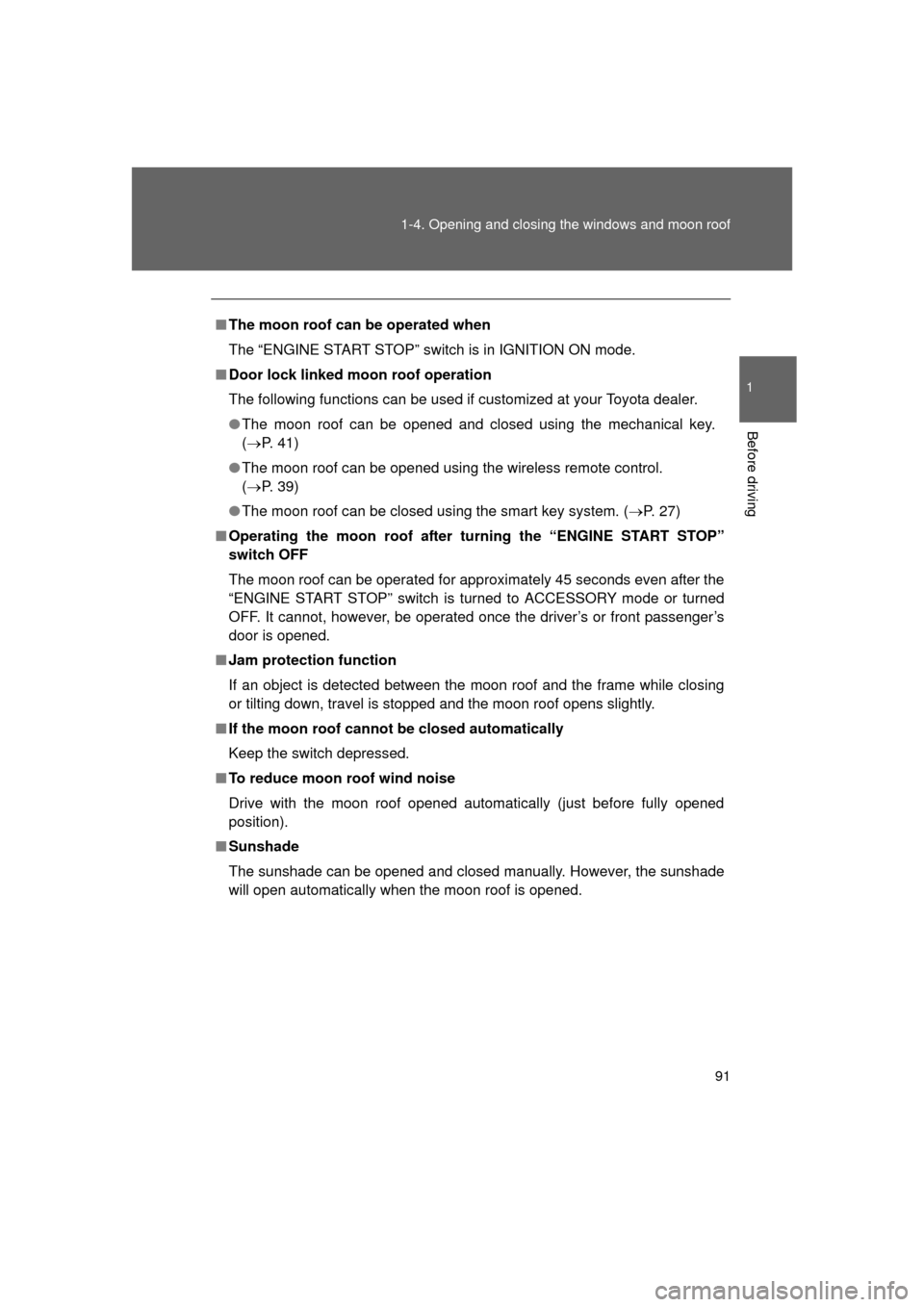
91
1-4. Opening and closing the windows and moon roof
1
Before driving
L/C200_U (OM60F74U)
■
The moon roof can be operated when
The “ENGINE START STOP” switch is in IGNITION ON mode.
■ Door lock linked moon roof operation
The following functions can be used if customized at your Toyota dealer.
● The moon roof can be opened and closed using the mechanical key.
(P. 4 1 )
● The moon roof can be opened using the wireless remote control.
(P. 3 9 )
● The moon roof can be closed using the smart key system. ( P. 27)
■ Operating the moon roof after tu rning the “ENGINE START STOP”
switch OFF
The moon roof can be operated for approximately 45 seconds even after the
“ENGINE START STOP” switch is turned to ACCESSORY mode or turned
OFF. It cannot, however, be operated once the driver’s or front passenger’s
door is opened.
■ Jam protection function
If an object is detected between the moon roof and the frame while closing
or tilting down, travel is stopped and the moon roof opens slightly.
■ If the moon roof cannot be closed automatically
Keep the switch depressed.
■ To reduce moon roof wind noise
Drive with the moon roof opened automatically (just before fully opened
position).
■ Sunshade
The sunshade can be opened and closed manually. However, the sunshade
will open automatically when the moon roof is opened.
Page 101 of 608
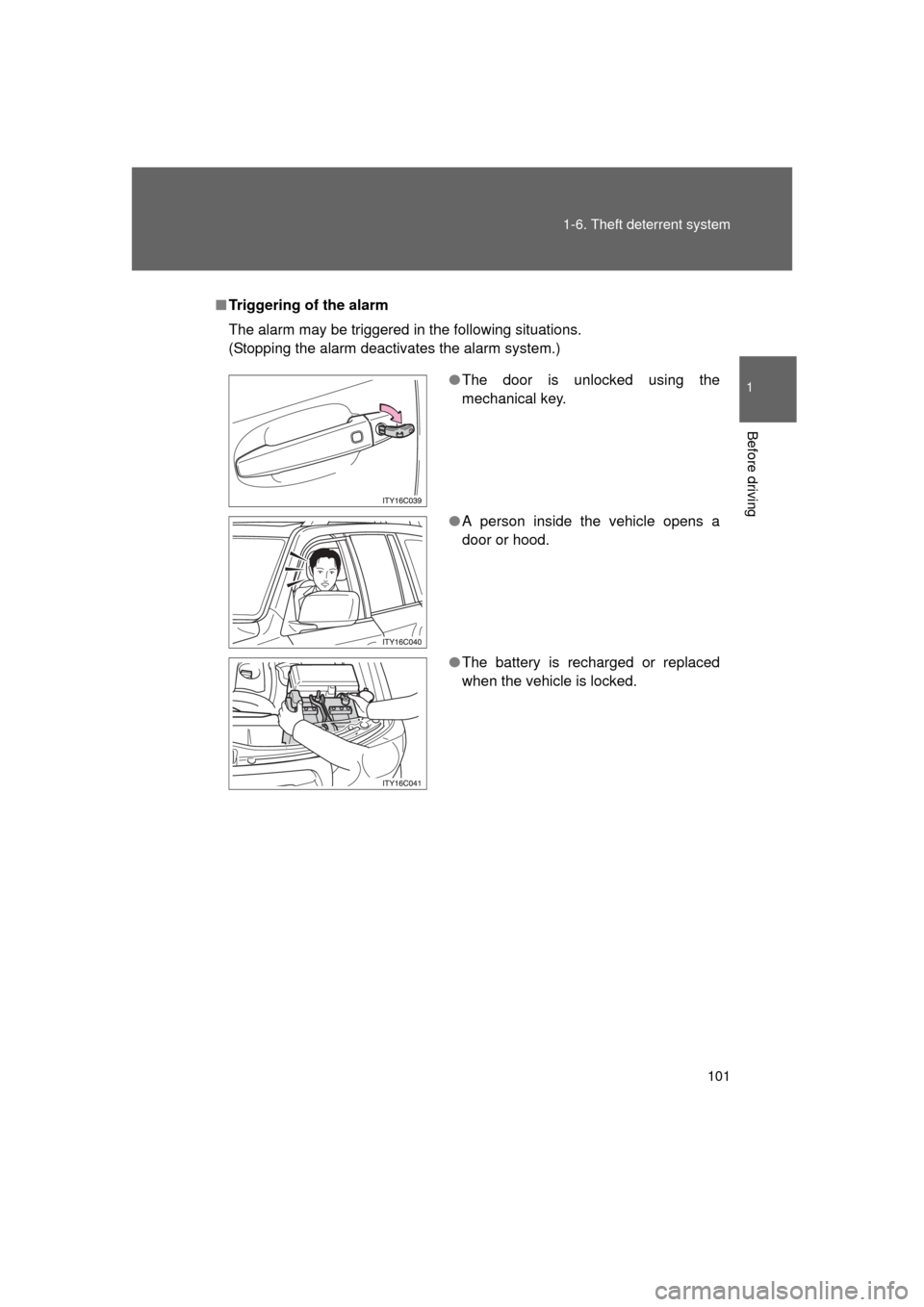
101
1-6. Theft deterrent system
1
Before driving
L/C200_U (OM60F74U)
■
Triggering of the alarm
The alarm may be triggered in the following situations.
(Stopping the alarm deactivates the alarm system.)
●The door is unlocked using the
mechanical key.
● A person inside the vehicle opens a
door or hood.
● The battery is recharged or replaced
when the vehicle is locked.