turn signal TOYOTA LAND CRUISER 2011 J200 Owners Manual
[x] Cancel search | Manufacturer: TOYOTA, Model Year: 2011, Model line: LAND CRUISER, Model: TOYOTA LAND CRUISER 2011 J200Pages: 608, PDF Size: 8.29 MB
Page 2 of 608
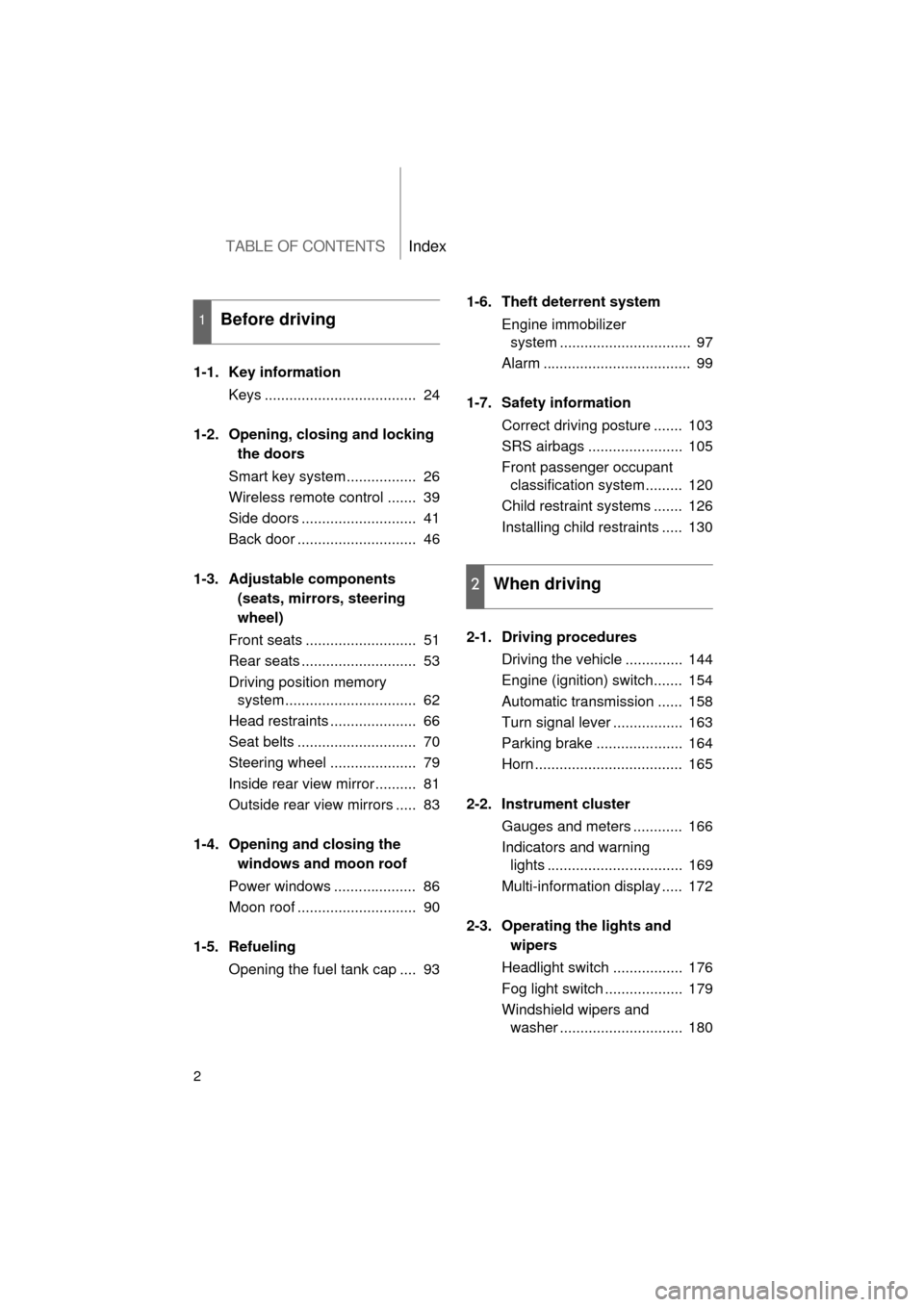
TABLE OF CONTENTSIndex
2
L/C200_U (OM60F74U)
1-1. Key informationKeys ..................................... 24
1-2. Opening, closing and locking
the doors
Smart key system................. 26
Wireless remote control ....... 39
Side doors ............................ 41
Back door ............................. 46
1-3. Adjustable components
(seats, mirrors, steering
wheel)
Front seats ........................... 51
Rear seats ............................ 53
Driving position memory system ................................ 62
Head restraints ..................... 66
Seat belts ............................. 70
Steering wheel ..................... 79
Inside rear view mirror.......... 81
Outside rear view mirrors ..... 83
1-4. Opening a nd closing the
windo ws and moon roof
Power windows .................... 86
Moon roof ............................. 90
1-5. Refueling Opening the fuel tank cap .... 93 1-6. Theft deterrent system
Engine immobilizer system ................................ 97
Alarm .................................... 99
1-7. Safety information Correct driving posture ....... 103
SRS airbags ....................... 105
Front passenger occupant classification system ......... 120
Child restraint systems ....... 126
Installing child restraints ..... 130
2-1. Driving procedures Driving the vehicle .............. 144
Engine (ignition) switch....... 154
Automatic transmission ...... 158
Turn signal lever ................. 163
Parking brake ..................... 164
Horn .................................... 165
2-2. Instrument cluster Gauges and meters ............ 166
Indicators and warning lights ................................. 169
Multi-information display ..... 172
2-3. Operating the li ghts and
wipers
Headlight switch ................. 176
Fog light switch ................... 179
Windshield wipers and washer .............................. 180
1Before driving
2When driving
Page 6 of 608
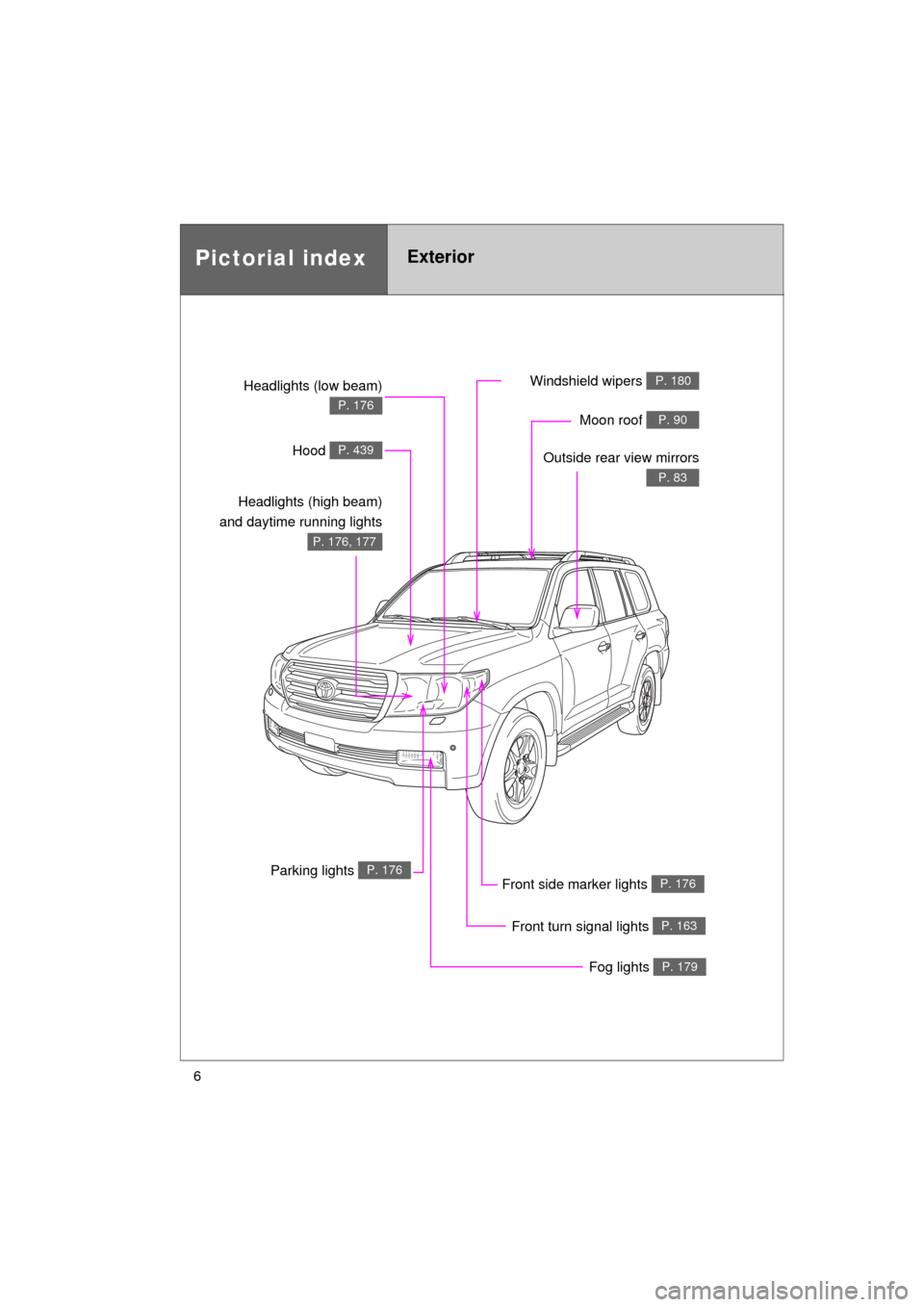
6
L/C200_U (OM60F74U)
Pictorial indexExterior
Fog lights P. 179
Front turn signal lights P. 163
Parking lights P. 176
Headlights (low beam)
P. 176
Hood P. 439
Windshield wipers P. 180
Moon roof P. 90
Outside rear view mirrors
P. 83
Headlights (high beam)
and daytime running lights
P. 176, 177
Front side marker lights P. 176
Page 7 of 608
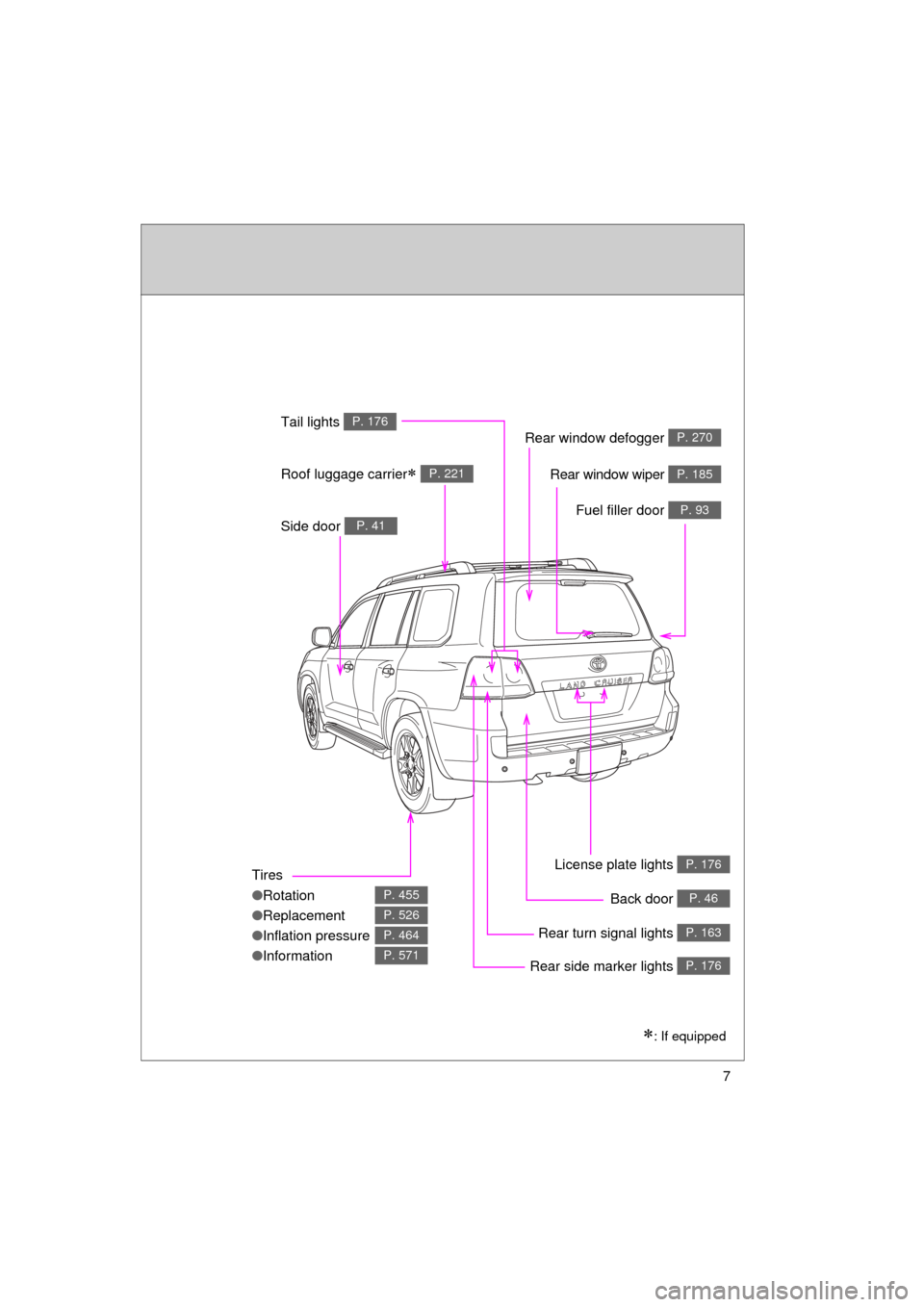
7
L/C200_U (OM60F74U)
Tires
●Rotation
● Replacement
● Inflation pressure
● Information
P. 455
P. 526
P. 464
P. 571
Rear window defogger P. 270
Rear window wiper P. 185
Tail lights P. 176
Side door P. 41
Rear turn signal lights P. 163
License plate lights P. 176
Roof luggage carrier P. 221
Back door P. 46
: If equipped
Fuel filler door P. 93
Rear side marker lights P. 176
Page 12 of 608
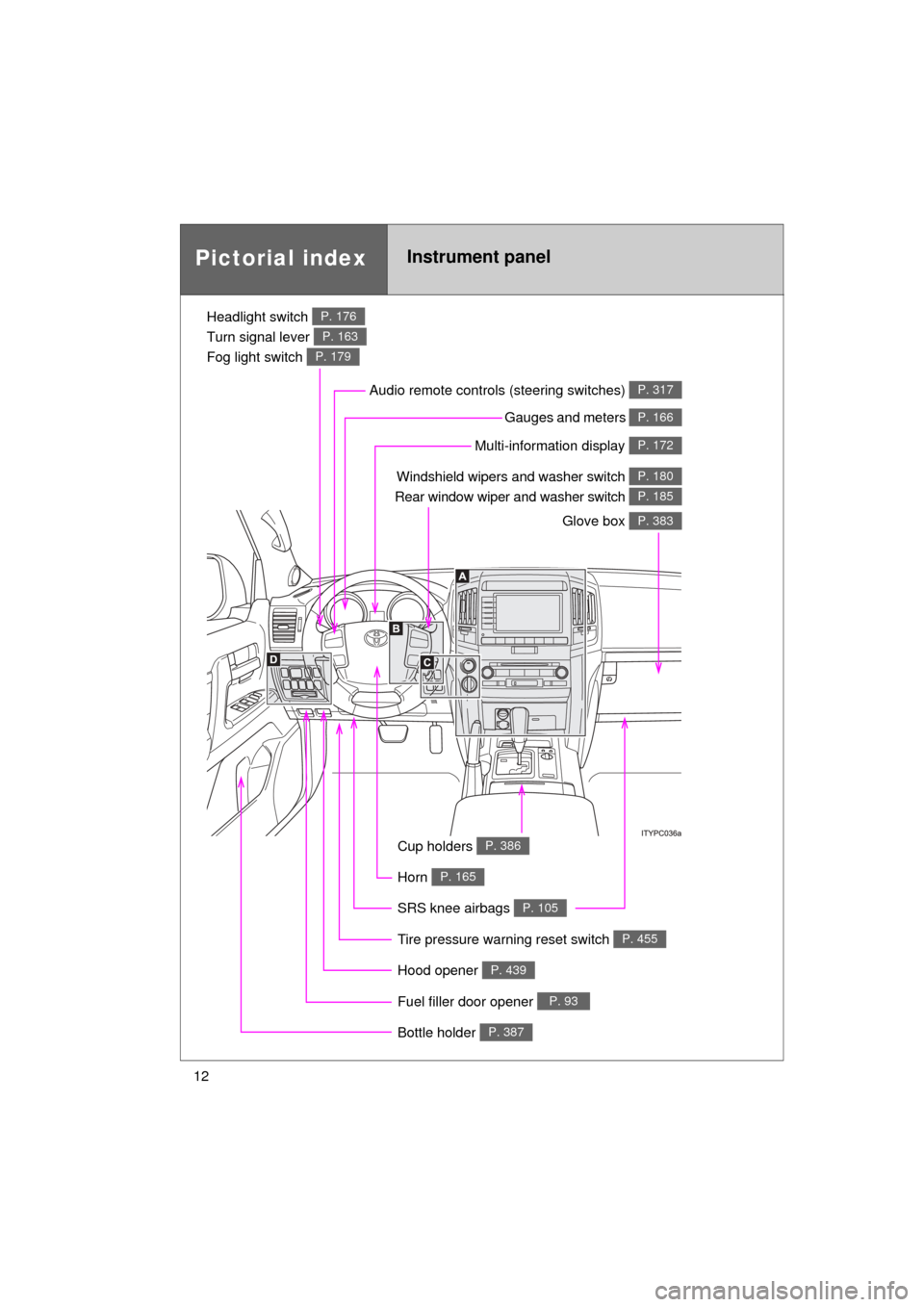
12
L/C200_U (OM60F74U)
Pictorial indexInstrument panel
Headlight switch
Turn signal lever
Fog light switch P. 176
P. 163
P. 179
Windshield wipers and washer switch
Rear window wiper and washer switch P. 180
P. 185
Gauges and meters P. 166
Glove box P. 383
Fuel filler door opener P. 93
Hood opener P. 439
SRS knee airbags P. 105
Tire pressure warning reset switch P. 455
Cup holders P. 386
Multi-information display P. 172
Audio remote controls (steering switches) P. 317
Bottle holder P. 387
Horn P. 165
Page 36 of 608
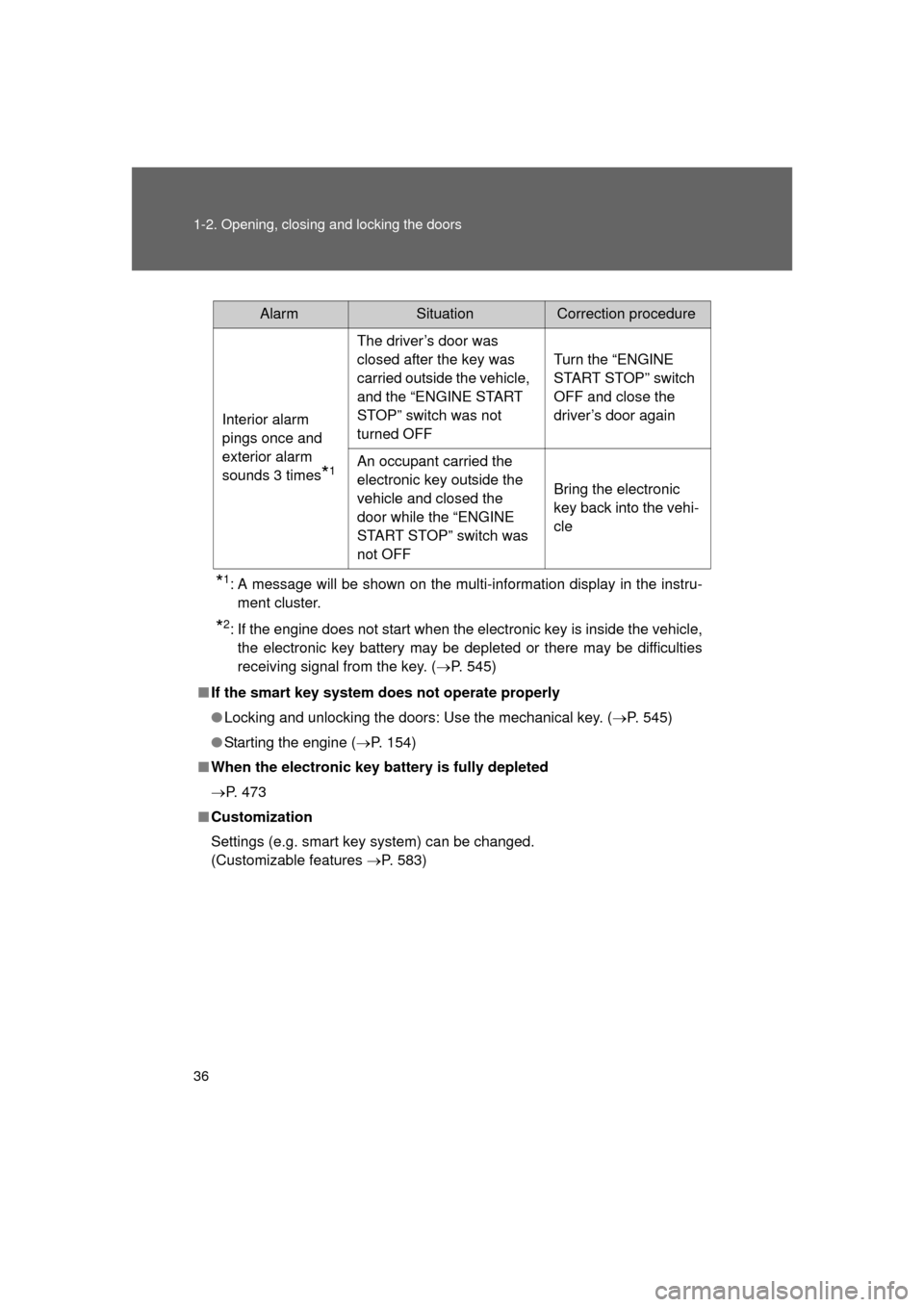
36 1-2. Opening, closing and locking the doors
L/C200_U (OM60F74U)
*1: A message will be shown on the multi-information display in the instru-ment cluster.
*2: If the engine does not start when the electronic key is inside the vehicle,the electronic key battery may be depleted or there may be difficulties
receiving signal from the key. ( P. 545)
■ If the smart key system does not operate properly
● Locking and unlocking the doors: Use the mechanical key. ( P. 545)
● Starting the engine ( P. 154)
■ When the electronic key battery is fully depleted
P. 473
■ Customization
Settings (e.g. smart key system) can be changed.
(Customizable features P. 583)
AlarmSituationCorrection procedure
Interior alarm
pings once and
exterior alarm
sounds 3 times
*1
The driver’s door was
closed after the key was
carried outside the vehicle,
and the “ENGINE START
STOP” switch was not
turned OFF Turn the “ENGINE
START STOP” switch
OFF and close the
driver’s door again
An occupant carried the
electronic key outside the
vehicle and closed the
door while the “ENGINE
START STOP” switch was
not OFF Bring the electronic
key back into the vehi-
cle
Page 62 of 608
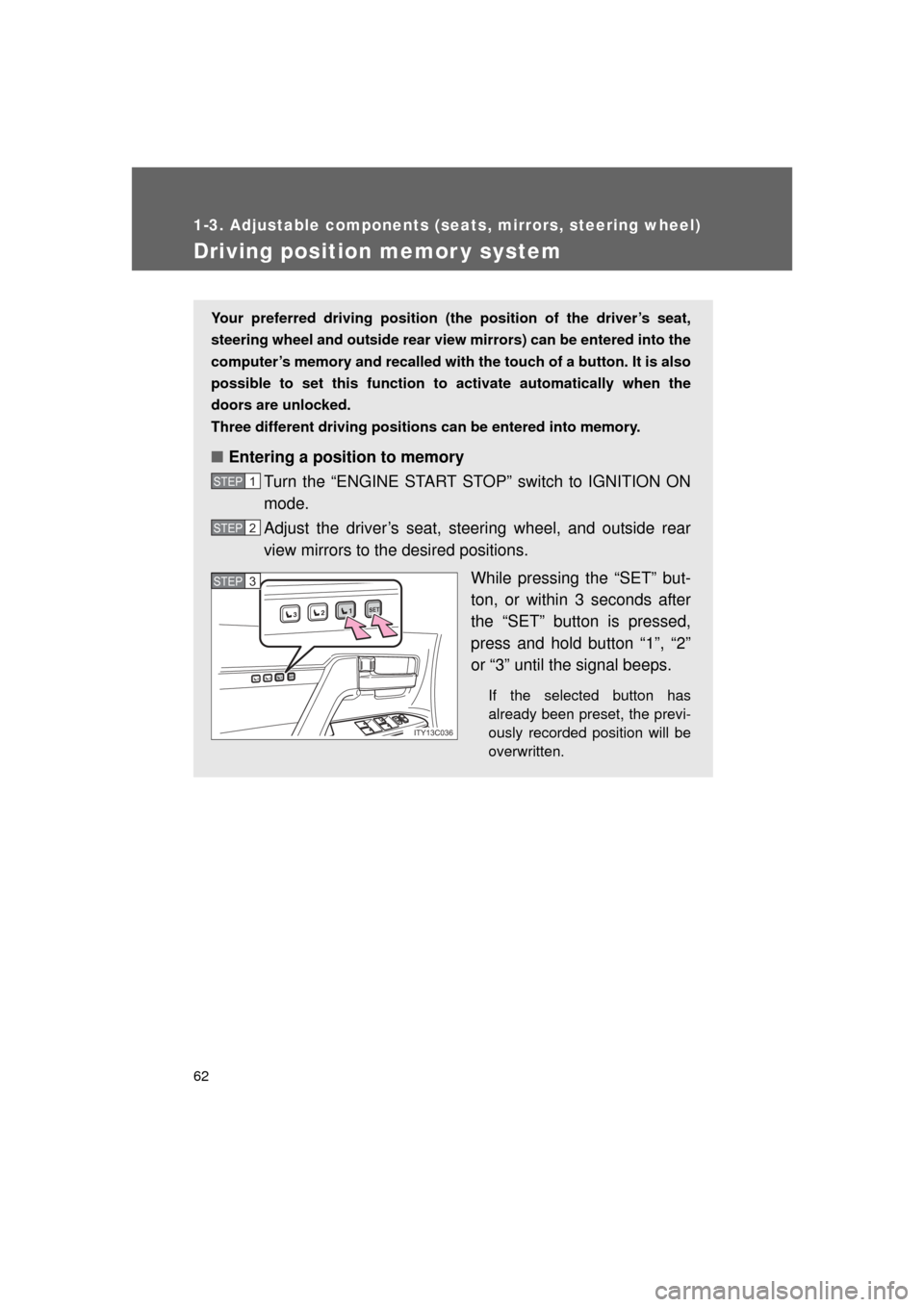
62
1-3. Adjustable components (seats, mirrors, steering wheel)
L/C200_U (OM60F74U)
Driving position memor y system
Your preferred driving position (the position of the driver’s seat,
steering wheel and outside rear view mirrors) can be entered into the
computer’s memory and recalled with the touch of a button. It is also
possible to set this function to activate automatically when the
doors are unlocked.
Three different driving positions can be entered into memory.
■ Entering a position to memory
Turn the “ENGINE START STOP” switch to IGNITION ON
mode.
Adjust the driver’s seat, steering wheel, and outside rear
view mirrors to the desired positions.
While pressing the “SET” but-
ton, or within 3 seconds after
the “SET” button is pressed,
press and hold button “1”, “2”
or “3” until the signal beeps.
If the selected button has
already been preset, the previ-
ously recorded position will be
overwritten.
STEP1
STEP2
1SET23
1SET23
ITY13C036
STEP3STEP3
Page 63 of 608
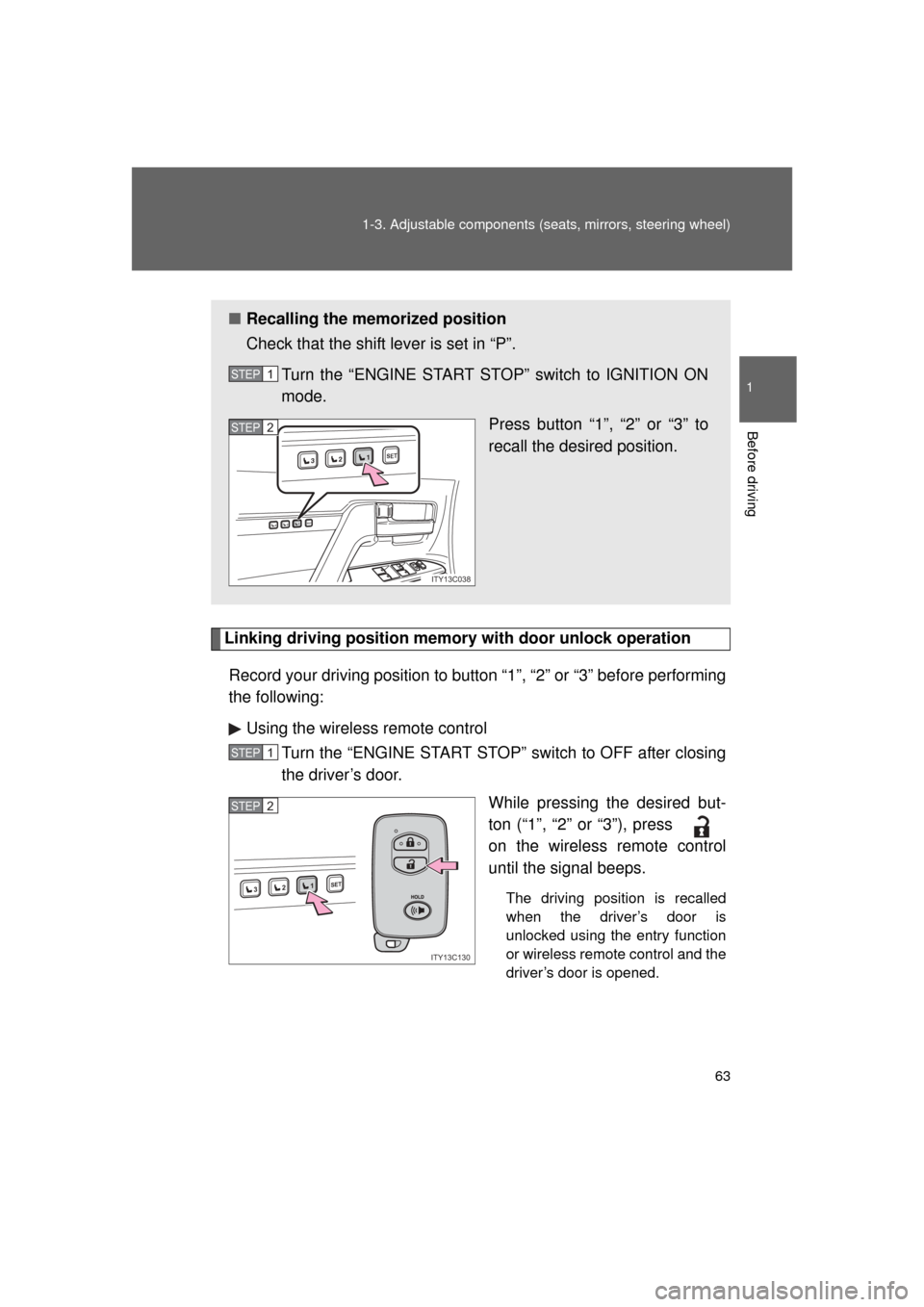
63
1-3. Adjustable components (s
eats, mirrors, steering wheel)
1
Before driving
L/C200_U (OM60F74U)
Linking driving position memory with door unlock operation
Record your driving position to button “1”, “2” or “3” before performing
the following: Using the wireless remote control Turn the “ENGINE START STOP” switch to OFF after closing
the driver’s door.
While pressing the desired but-
ton (“1”, “2” or “3”), press
on the wireless remote control
until the signal beeps.
The driving position is recalled
when the driver’s door is
unlocked using the entry function
or wireless remote control and the
driver’s door is opened.
■Recalling the memorized position
Check that the shift lever is set in “P”.
Turn the “ENGINE START STOP” switch to IGNITION ON
mode. Press button “1”, “2” or “3” to
recall the desired position.
STEP1
1SET23
1SET23
ITY13C038
STEP2
STEP1
1SET23
ITY13C130
STEP2
Page 64 of 608

64 1-3. Adjustable components (seats, mirrors, steering wheel)
L/C200_U (OM60F74U)Open one of the doors.
If a door is not opened within 60 seconds after is pressed, the
doors will be locked again and the alarm will automatically be set. In
case that the alarm is triggered, immediately stop the alarm.
(
P. 99)
Using the door lock switch
Carry only the key to which you want to link the driving position. If 2
or more keys are in the vehicle, the driving position cannot be
linked properly.
Turn the “ENGINE START STOP” switch to OFF after closing
the driver’s door. While pressing the desired but-
ton (“1”, “2”, or “3”), press the
lock or unlock side on the door
lock switch until the signal
beeps.
The driving position is recalled
when the driver’s door is
unlocked using the entry function
or wireless remote control and the
driver’s door is opened.
STEP3
STEP1
STEP2
Page 65 of 608
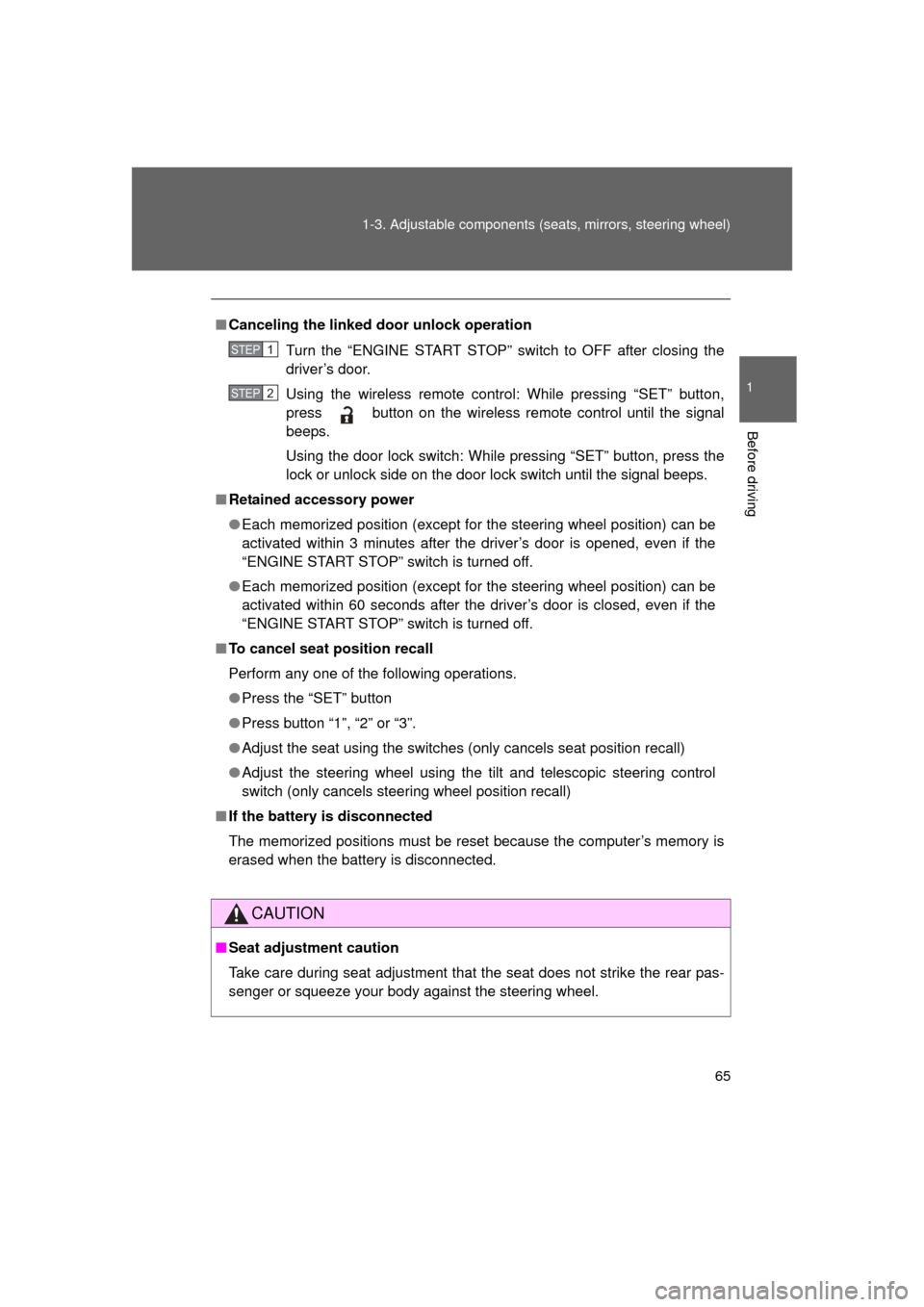
65
1-3. Adjustable components (s
eats, mirrors, steering wheel)
1
Before driving
L/C200_U (OM60F74U)
■Canceling the linked door unlock operation
Turn the “ENGINE START STOP” switch to OFF after closing the
driver’s door.
Using the wireless remote control: While pressing “SET” button,
press button on the wireless remote control until the signal
beeps.
Using the door lock switch: While pressing “SET” button, press the
lock or unlock side on the door lock switch until the signal beeps.
■ Retained accessory power
● Each memorized position (except for the steering wheel position) can be
activated within 3 minutes after the driver’s door is opened, even if the
“ENGINE START STOP” switch is turned off.
● Each memorized position (except for the steering wheel position) can be
activated within 60 seconds after the driver’s door is closed, even if the
“ENGINE START STOP” switch is turned off.
■ To cancel seat position recall
Perform any one of the following operations.
● Press the “SET” button
● Press button “1”, “2” or “3”.
● Adjust the seat using the switches (only cancels seat position recall)
● Adjust the steering wheel using the tilt and telescopic steering control
switch (only cancels steering wheel position recall)
■ If the battery is disconnected
The memorized positions must be reset because the computer’s memory is
erased when the battery is disconnected.
CAUTION
■Seat adjustment caution
Take care during seat adjustment that the seat does not strike the rear pas-
senger or squeeze your body against the steering wheel.
STEP1
STEP2
Page 143 of 608
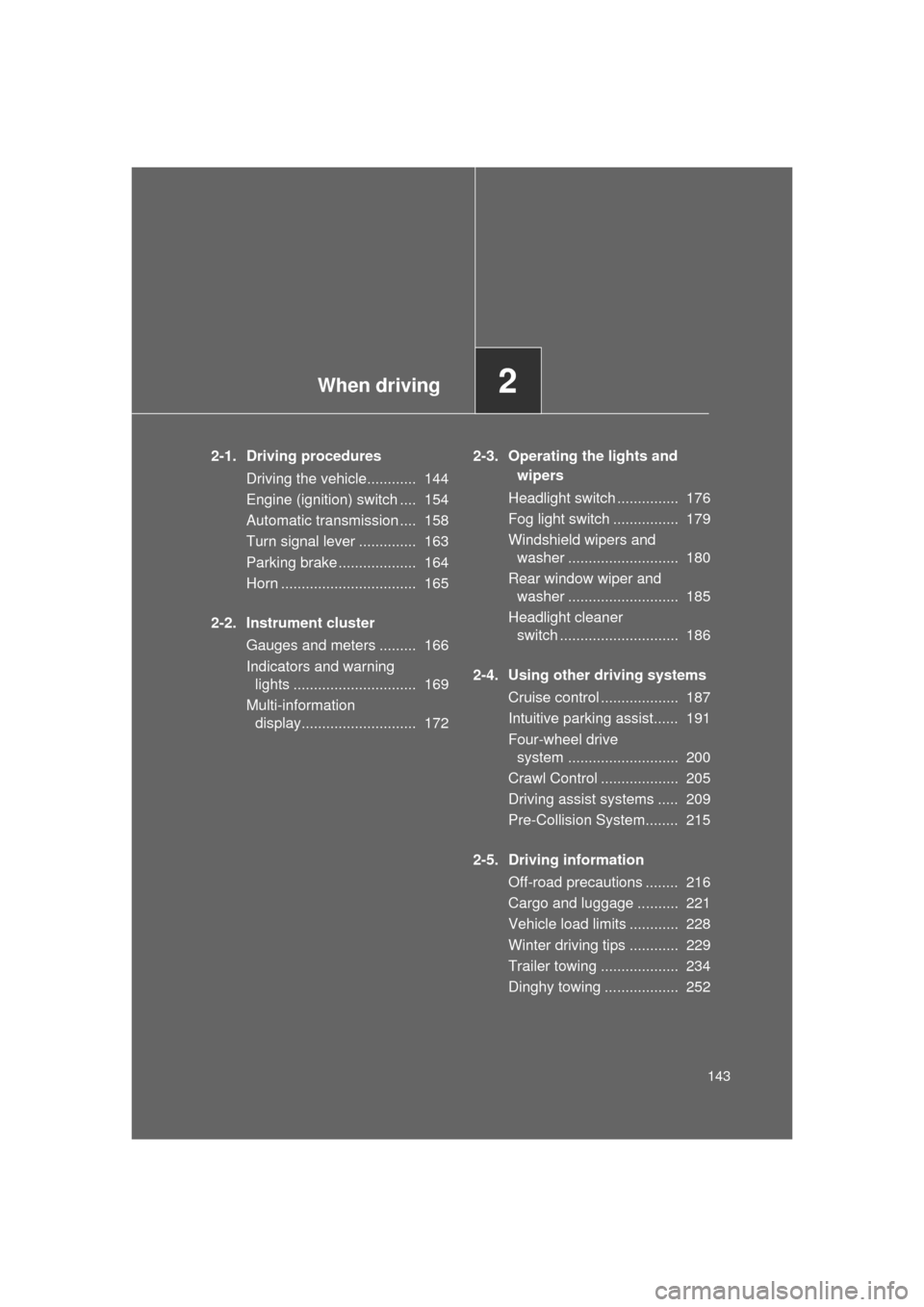
When driving2
143
L/C200_U (OM60F74U)
2-1. Driving proceduresDriving the vehicle............ 144
Engine (ignition) switch .... 154
Automatic transmission .... 158
Turn signal lever .............. 163
Parking brake ................... 164
Horn ................................. 165
2-2. Instrument cluster Gauges and meters ......... 166
Indicators and warning lights .............................. 169
Multi-information display............................ 172 2-3. Operating the lights and
wipers
Headlight switch ............... 176
Fog light switch ................ 179
Windshield wipers and washer ........................... 180
Rear window wiper and washer ........................... 185
Headlight cleaner switch ............................. 186
2-4. Using other driving systems Cruise control ................... 187
Intuitive parking assist...... 191
Four-wheel drive system ........................... 200
Crawl Control ................... 205
Driving assist systems ..... 209
Pre-Collision System........ 215
2-5. Driving information Off-road precautions ........ 216
Cargo and luggage .......... 221
Vehicle load limits ............ 228
Winter driving tips ............ 229
Trailer towing ................... 234
Dinghy towing .................. 252