bluetooth TOYOTA LAND CRUISER 2013 J200 Owners Manual
[x] Cancel search | Manufacturer: TOYOTA, Model Year: 2013, Model line: LAND CRUISER, Model: TOYOTA LAND CRUISER 2013 J200Pages: 720, PDF Size: 21.46 MB
Page 4 of 720
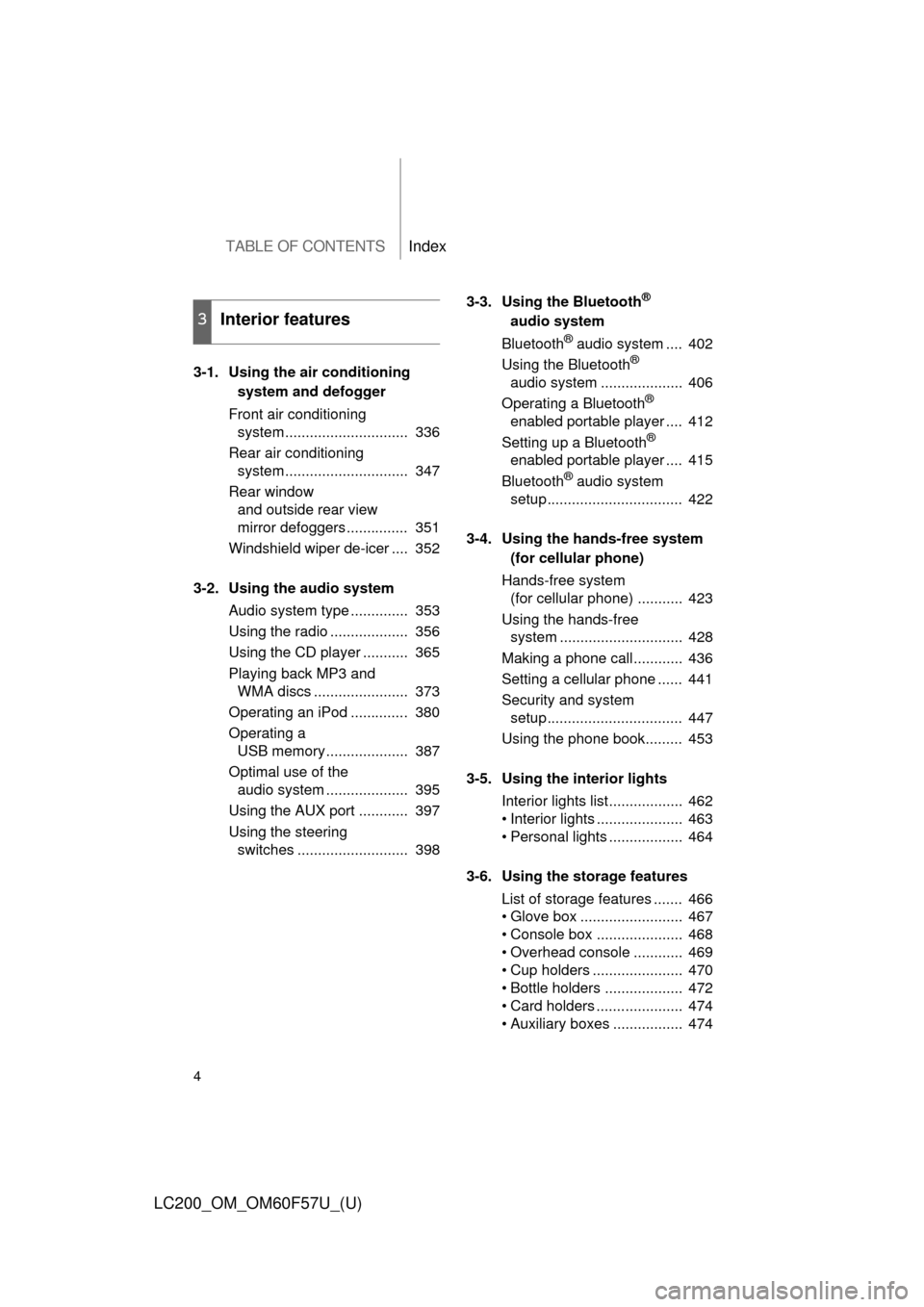
TABLE OF CONTENTSIndex
4
LC200_OM_OM60F57U_(U)
3-1. Using the air conditioning
system and defogger
Front air conditioning
system .............................. 336
Rear air conditioning
system .............................. 347
Rear window
and outside rear view
mirror defoggers............... 351
Windshield wiper de-icer .... 352
3-2. Using the audio system
Audio system type .............. 353
Using the radio ................... 356
Using the CD player ........... 365
Playing back MP3 and
WMA discs ....................... 373
Operating an iPod .............. 380
Operating a
USB memory.................... 387
Optimal use of the
audio system .................... 395
Using the AUX port ............ 397
Using the steering
switches ........................... 3983-3. Using the Bluetooth
®
audio system
Bluetooth
® audio system .... 402
Using the Bluetooth®
audio system .................... 406
Operating a Bluetooth
®
enabled portable player .... 412
Setting up a Bluetooth
®
enabled portable player .... 415
Bluetooth
® audio system
setup ................................. 422
3-4. Using the hands-free system
(for cellular phone)
Hands-free system
(for cellular phone) ........... 423
Using the hands-free
system .............................. 428
Making a phone call............ 436
Setting a cellular phone ...... 441
Security and system
setup ................................. 447
Using the phone book......... 453
3-5. Using the interior lights
Interior lights list.................. 462
• Interior lights ..................... 463
• Personal lights .................. 464
3-6. Using the storage features
List of storage features ....... 466
• Glove box ......................... 467
• Console box ..................... 468
• Overhead console ............ 469
• Cup holders ...................... 470
• Bottle holders ................... 472
• Card holders ..................... 474
• Auxiliary boxes ................. 474
3Interior features
Page 335 of 720
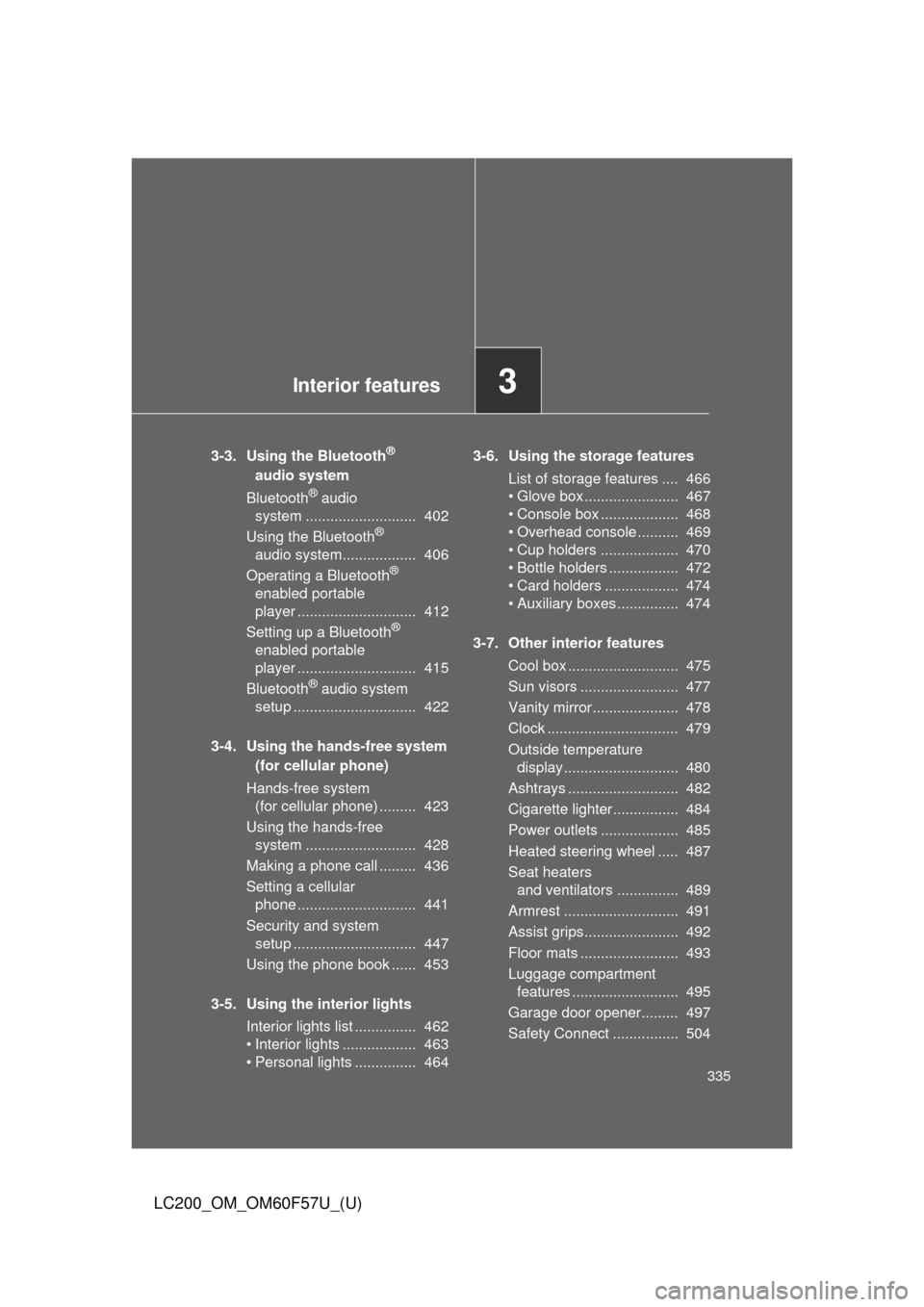
Interior features3
335
LC200_OM_OM60F57U_(U)
3-3. Using the Bluetooth®
audio system
Bluetooth
® audio
system ........................... 402
Using the Bluetooth
®
audio system.................. 406
Operating a Bluetooth
®
enabled portable
player ............................. 412
Setting up a Bluetooth
®
enabled portable
player ............................. 415
Bluetooth
® audio system
setup .............................. 422
3-4. Using the hands-free system
(for cellular phone)
Hands-free system
(for cellular phone) ......... 423
Using the hands-free
system ........................... 428
Making a phone call ......... 436
Setting a cellular
phone ............................. 441
Security and system
setup .............................. 447
Using the phone book ...... 453
3-5. Using the interior lights
Interior lights list ............... 462
• Interior lights .................. 463
• Personal lights ............... 4643-6. Using the storage features
List of storage features .... 466
• Glove box....................... 467
• Console box ................... 468
• Overhead console .......... 469
• Cup holders ................... 470
• Bottle holders ................. 472
• Card holders .................. 474
• Auxiliary boxes ............... 474
3-7. Other interior features
Cool box ........................... 475
Sun visors ........................ 477
Vanity mirror..................... 478
Clock ................................ 479
Outside temperature
display............................ 480
Ashtrays ........................... 482
Cigarette lighter................ 484
Power outlets ................... 485
Heated steering wheel ..... 487
Seat heaters
and ventilators ............... 489
Armrest ............................ 491
Assist grips....................... 492
Floor mats ........................ 493
Luggage compartment
features .......................... 495
Garage door opener......... 497
Safety Connect ................ 504
Page 398 of 720
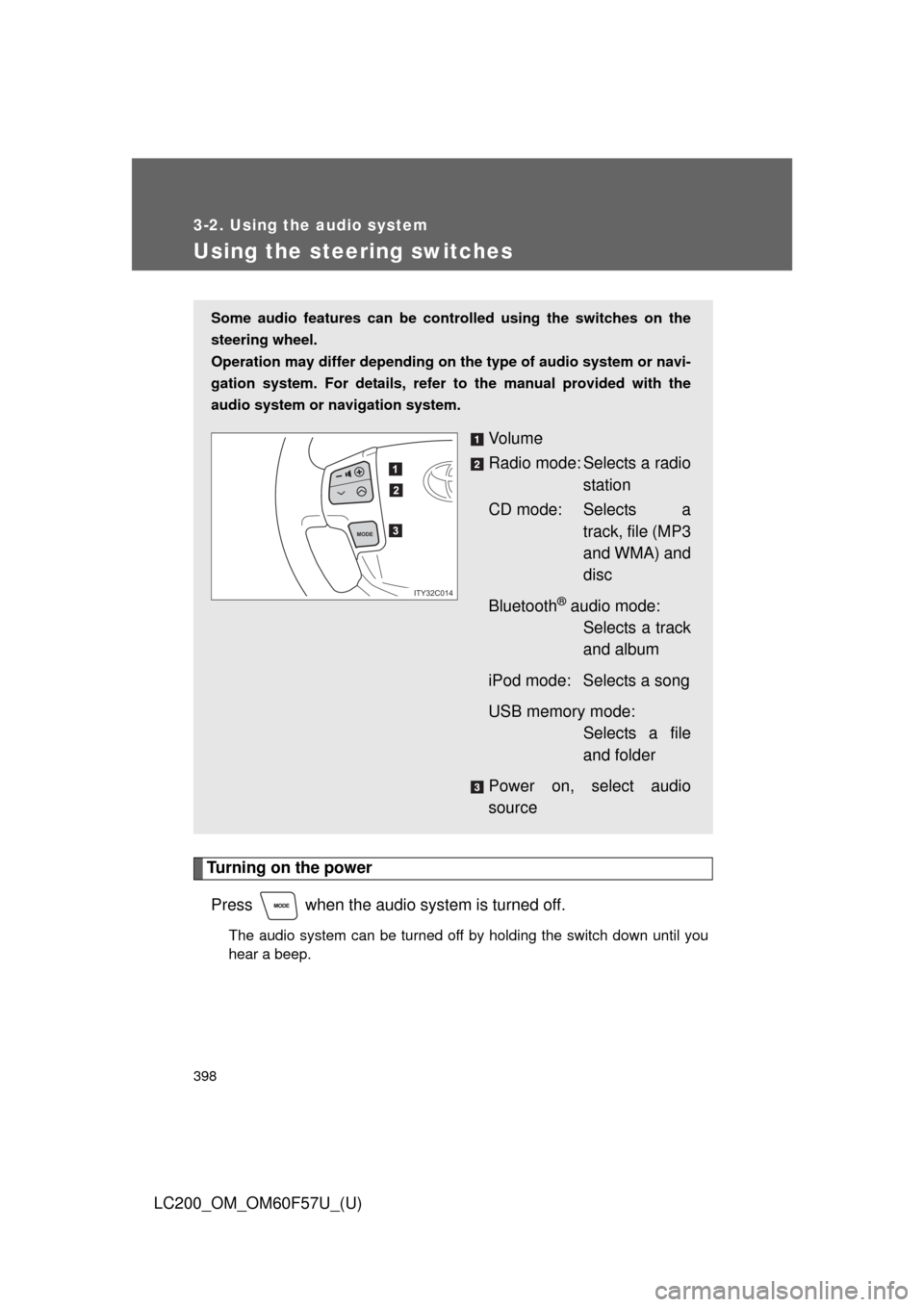
398
3-2. Using the audio system
LC200_OM_OM60F57U_(U)
Using the steering switches
Turning on the power
Press when the audio system is turned off.
The audio system can be turned off by holding the switch down until you
hear a beep.
Some audio features can be controlled using the switches on the
steering wheel.
Operation may differ depending on the type of audio system or navi-
gation system. For details, refer to the manual provided with the
audio system or navigation system.
Vo l u m e
Radio mode: Selects a radio
station
CD mode: Selects a
track, file (MP3
and WMA) and
disc
Bluetooth
® audio mode:
Selects a track
and album
iPod mode: Selects a song
USB memory mode:
Selects a file
and folder
Power on, select audio
source
MODE
ITY32C014
Page 399 of 720
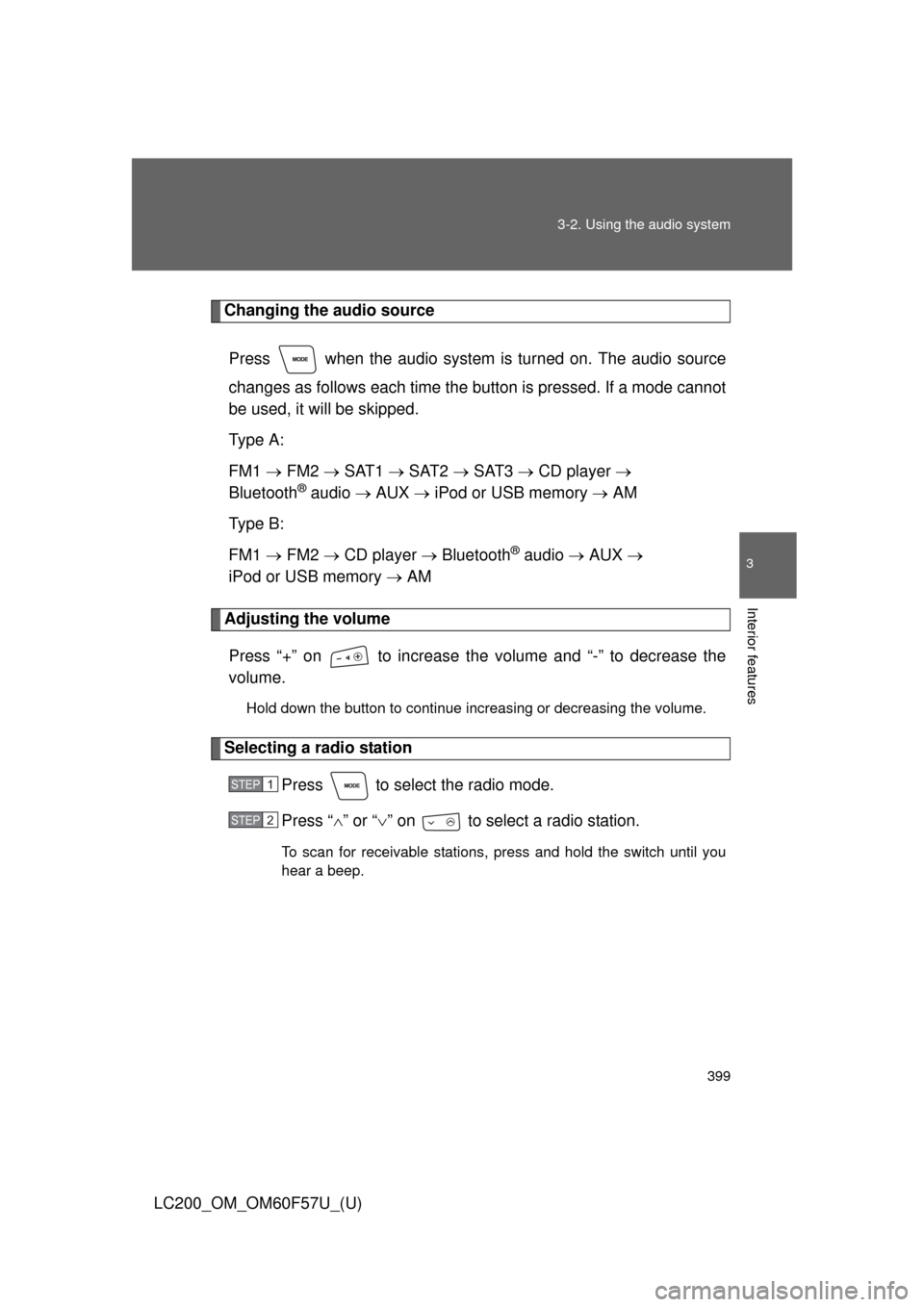
399 3-2. Using the audio system
3
Interior features
LC200_OM_OM60F57U_(U)
Changing the audio source
Press when the audio system is turned on. The audio source
changes as follows each time the button is pressed. If a mode cannot
be used, it will be skipped.
Type A:
FM1 FM2 SAT1 SAT2 SAT3 CD player
Bluetooth
® audio AUX iPod or USB memory AM
Type B:
FM1 FM2 CD player Bluetooth
® audio AUX
iPod or USB memory AM
Adjusting the volume
Press “+” on to increase the volume and “-” to decrease the
volume.
Hold down the button to continue increasing or decreasing the volume.
Selecting a radio station
Press to select the radio mode.
Press “” or “” on to select a radio station.
To scan for receivable stations, press and hold the switch until you
hear a beep.
STEP1
STEP2
Page 400 of 720
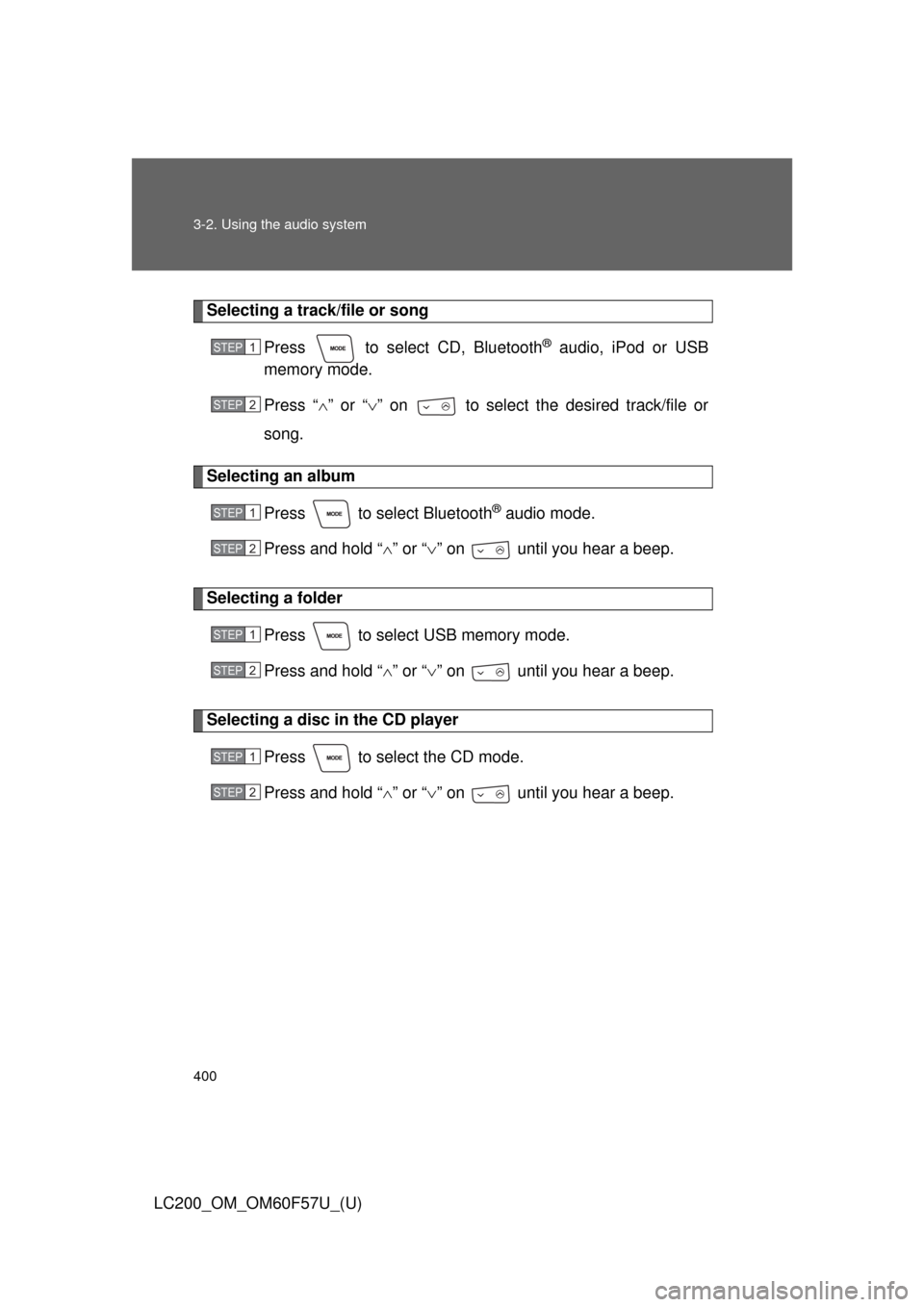
400 3-2. Using the audio system
LC200_OM_OM60F57U_(U)
Selecting a track/file or song
Press to select CD, Bluetooth
® audio, iPod or USB
memory mode.
Press “” or “” on to select the desired track/file or
song.
Selecting an album
Press to select Bluetooth
® audio mode.
Press and hold “” or “” on until you hear a beep.
Selecting a folder
Press to select USB memory mode.
Press and hold “” or “” on until you hear a beep.
Selecting a disc in the CD player
Press to select the CD mode.
Press and hold “” or “” on until you hear a beep.
STEP1
STEP2
STEP1
STEP2
STEP1
STEP2
STEP1
STEP2
Page 402 of 720

402
LC200_OM_OM60F57U_(U)
3-3. Using the Bluetooth® audio system
Bluetooth® audio system
■Conditions under which the system will not operate
●If using a portable player that does not support Bluetooth
®
●If the portable player is switched off
●If the portable player is not connected
●If the portable player’s battery is low
●If the portable player is behind the seat or in the glove box or console box
●If metal is covering or touching the portable player
The Bluetooth® audio system enables you to enjoy music played on
a portable digital audio player (portable player) from the vehicle
speakers via wireless communication.
This audio system supports Bluetooth
®, a wireless data system
capable of playing portable audio music without cables. If your por-
table player does not support Bluetooth
®, the Bluetooth® audio sys-
tem will not function.
Vehicles with a navigation system
Refer to the “Navigation System Owner’s Manual”.
Vehicles without a navigation system
TitlePage
Using the Bluetooth® audio systemP. 406
Operating a Bluetooth® enabled portable playerP. 412
Setting up a Bluetooth® enabled portable playerP. 415
Bluetooth® audio system setupP. 422
Page 403 of 720
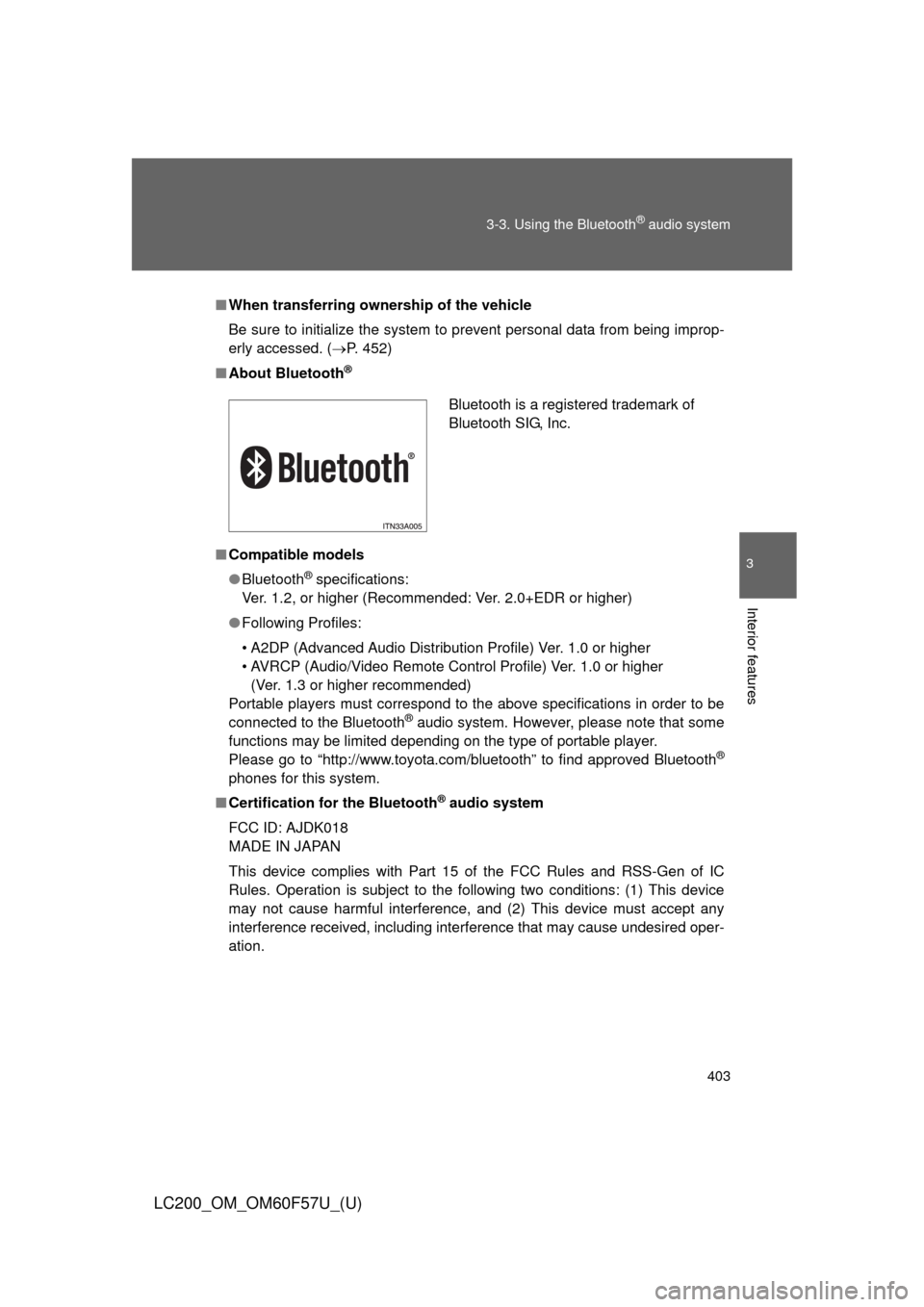
403 3-3. Using the Bluetooth
® audio system
3
Interior features
LC200_OM_OM60F57U_(U)
■When transferring ownership of the vehicle
Be sure to initialize the system to prevent personal data from being improp-
erly accessed. (P. 452)
■About Bluetooth
®
■Compatible models
●Bluetooth
® specifications:
Ver. 1.2, or higher (Recommended: Ver. 2.0+EDR or higher)
●Following Profiles:
• A2DP (Advanced Audio Distribution Profile) Ver. 1.0 or higher
• AVRCP (Audio/Video Remote Control Profile) Ver. 1.0 or higher
(Ver. 1.3 or higher recommended)
Portable players must correspond to the above specifications in order to be
connected to the Bluetooth
® audio system. However, please note that some
functions may be limited depending on the type of portable player.
Please go to “http://www.toyota.com/bluetooth” to find approved Bluetooth
®
phones for this system.
■Certification for the Bluetooth
® audio system
FCC ID: AJDK018
MADE IN JAPAN
This device complies with Part 15 of the FCC Rules and RSS-Gen of IC
Rules. Operation is subject to the following two conditions: (1) This device
may not cause harmful interference, and (2) This device must accept any
interference received, including interference that may cause undesired oper-
ation.
Bluetooth is a registered trademark of
Bluetooth SIG, Inc.
Page 404 of 720
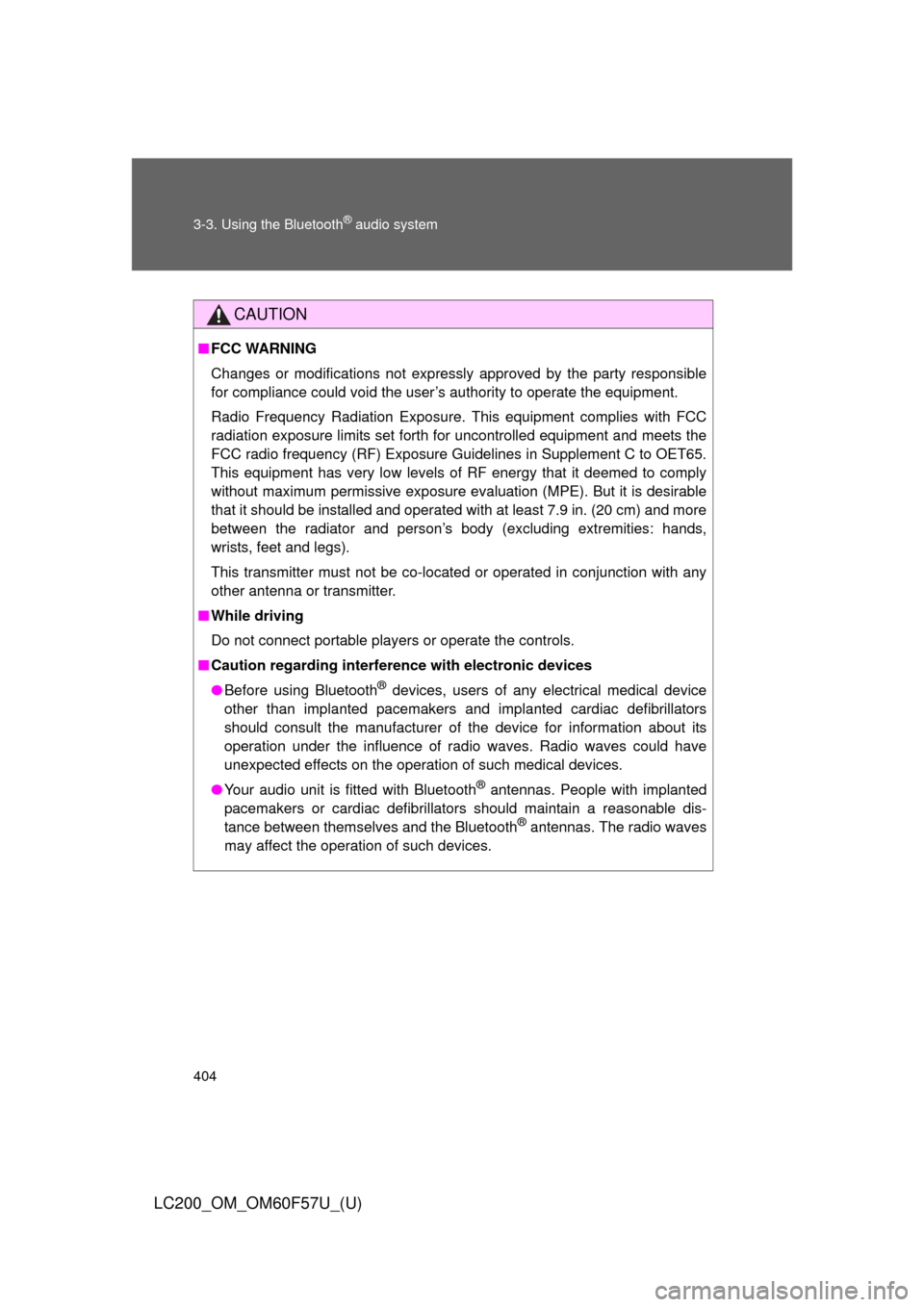
404 3-3. Using the Bluetooth
® audio system
LC200_OM_OM60F57U_(U)
CAUTION
■FCC WARNING
Changes or modifications not expressly approved by the party responsible
for compliance could void the user’s authority to operate the equipment.
Radio Frequency Radiation Exposure. This equipment complies with FCC
radiation exposure limits set forth for uncontrolled equipment and meets the
FCC radio frequency (RF) Exposure Guidelines in Supplement C to OET65.
This equipment has very low levels of RF energy that it deemed to comply
without maximum permissive exposure evaluation (MPE). But it is desirable
that it should be installed and operated with at least 7.9 in. (20 cm) and more
between the radiator and person’s body (excluding extremities: hands,
wrists, feet and legs).
This transmitter must not be co-located or operated in conjunction with any
other antenna or transmitter.
■While driving
Do not connect portable players or operate the controls.
■Caution regarding interference with electronic devices
●Before using Bluetooth
® devices, users of any electrical medical device
other than implanted pacemakers and implanted cardiac defibrillators
should consult the manufacturer of the device for information about its
operation under the influence of radio waves. Radio waves could have
unexpected effects on the operation of such medical devices.
●Your audio unit is fitted with Bluetooth
® antennas. People with implanted
pacemakers or cardiac defibrillators should maintain a reasonable dis-
tance between themselves and the Bluetooth
® antennas. The radio waves
may affect the operation of such devices.
Page 405 of 720
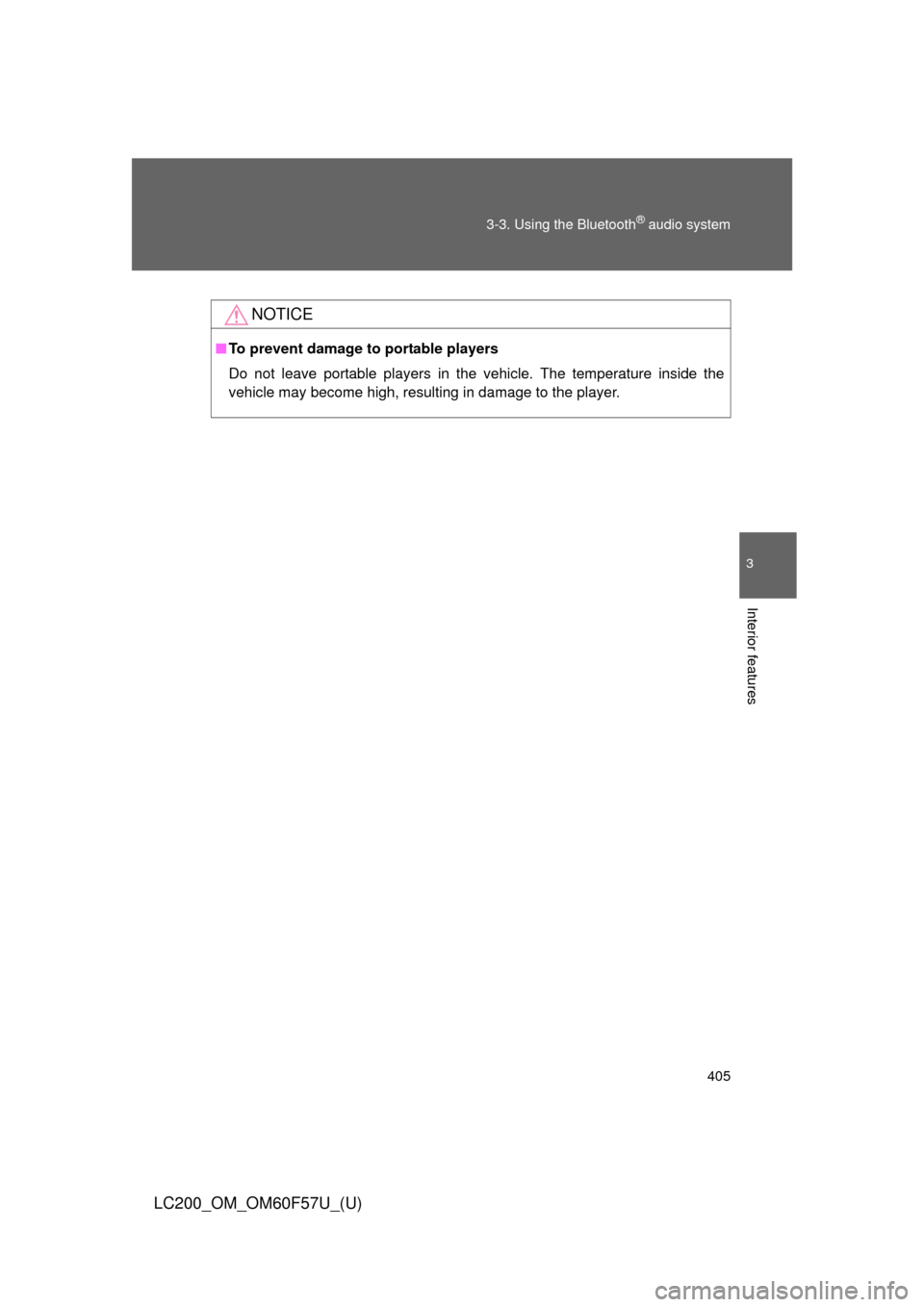
405 3-3. Using the Bluetooth
® audio system
3
Interior features
LC200_OM_OM60F57U_(U)
NOTICE
■To prevent damage to portable players
Do not leave portable players in the vehicle. The temperature inside the
vehicle may become high, resulting in damage to the player.
Page 406 of 720
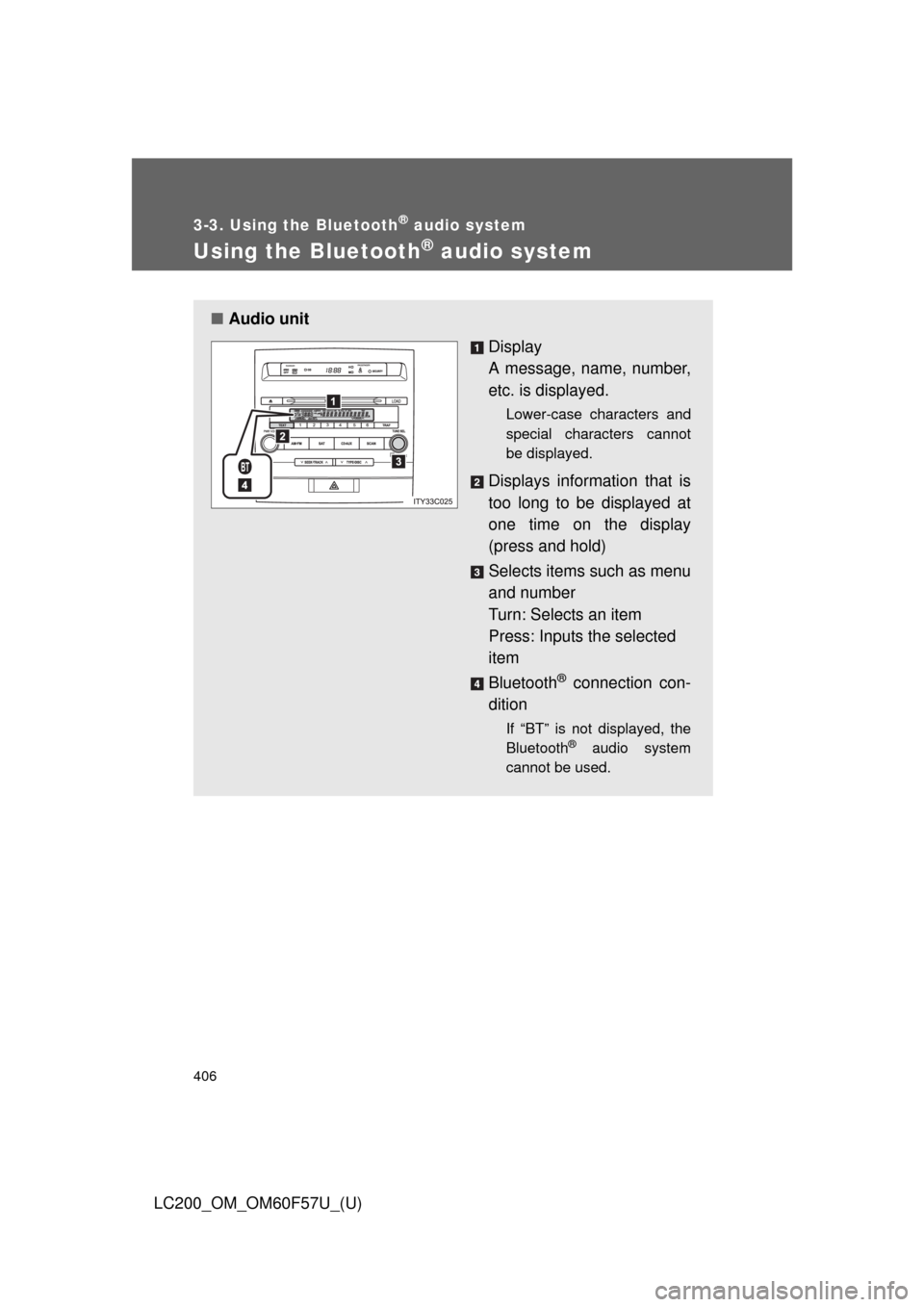
406
3-3. Using the Bluetooth® audio system
LC200_OM_OM60F57U_(U)
Using the Bluetooth® audio system
■Audio unit
Display
A message, name, number,
etc. is displayed.
Lower-case characters and
special characters cannot
be displayed.
Displays information that is
too long to be displayed at
one time on the display
(press and hold)
Selects items such as menu
and number
Turn: Selects an item
Press: Inputs the selected
item
Bluetooth
® connection con-
dition
If “BT” is not displayed, the
Bluetooth® audio system
cannot be used.