maintenance reset TOYOTA LAND CRUISER 2013 J200 Owners Manual
[x] Cancel search | Manufacturer: TOYOTA, Model Year: 2013, Model line: LAND CRUISER, Model: TOYOTA LAND CRUISER 2013 J200Pages: 720, PDF Size: 21.46 MB
Page 519 of 720
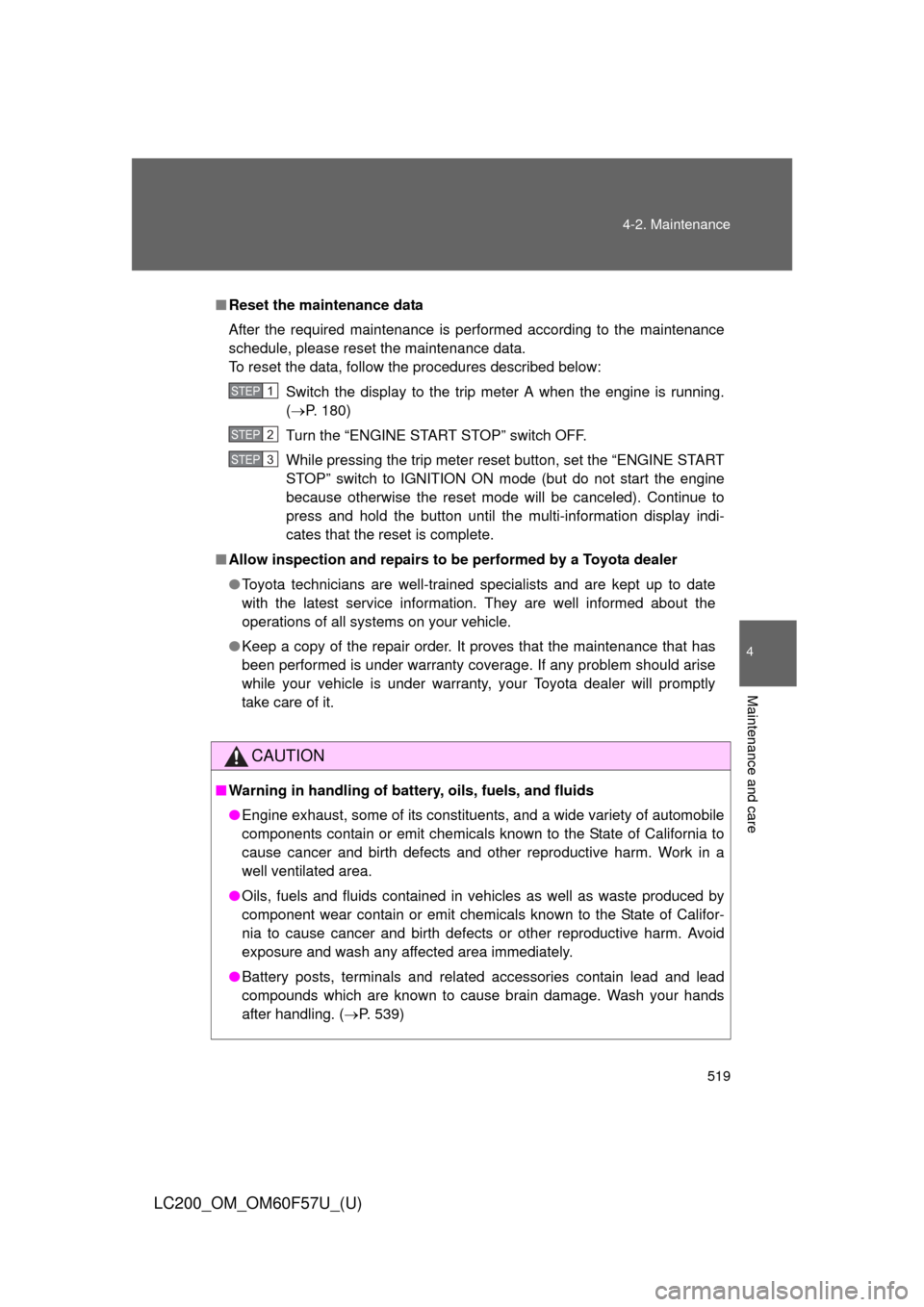
519 4-2. Maintenance
4
Maintenance and care
LC200_OM_OM60F57U_(U)
■Reset the maintenance data
After the required maintenance is performed according to the maintenance
schedule, please reset the maintenance data.
To reset the data, follow the procedures described below:
Switch the display to the trip meter A when the engine is running.
(P. 180)
Turn the “ENGINE START STOP” switch OFF.
While pressing the trip meter reset button, set the “ENGINE START
STOP” switch to IGNITION ON mode (but do not start the engine
because otherwise the reset mode will be canceled). Continue to
press and hold the button until the multi-information display indi-
cates that the reset is complete.
■Allow inspection and repairs to be performed by a Toyota dealer
●Toyota technicians are well-trained specialists and are kept up to date
with the latest service information. They are well informed about the
operations of all systems on your vehicle.
●Keep a copy of the repair order. It proves that the maintenance that has
been performed is under warranty coverage. If any problem should arise
while your vehicle is under warranty, your Toyota dealer will promptly
take care of it.
CAUTION
■Warning in handling of battery, oils, fuels, and fluids
●Engine exhaust, some of its constituents, and a wide variety of automobile
components contain or emit chemicals known to the State of California to
cause cancer and birth defects and other reproductive harm. Work in a
well ventilated area.
●Oils, fuels and fluids contained in vehicles as well as waste produced by
component wear contain or emit chemicals known to the State of Califor-
nia to cause cancer and birth defects or other reproductive harm. Avoid
exposure and wash any affected area immediately.
●Battery posts, terminals and related accessories contain lead and lead
compounds which are known to cause brain damage. Wash your hands
after handling. (P. 539)
STEP1
STEP2
STEP3
Page 546 of 720
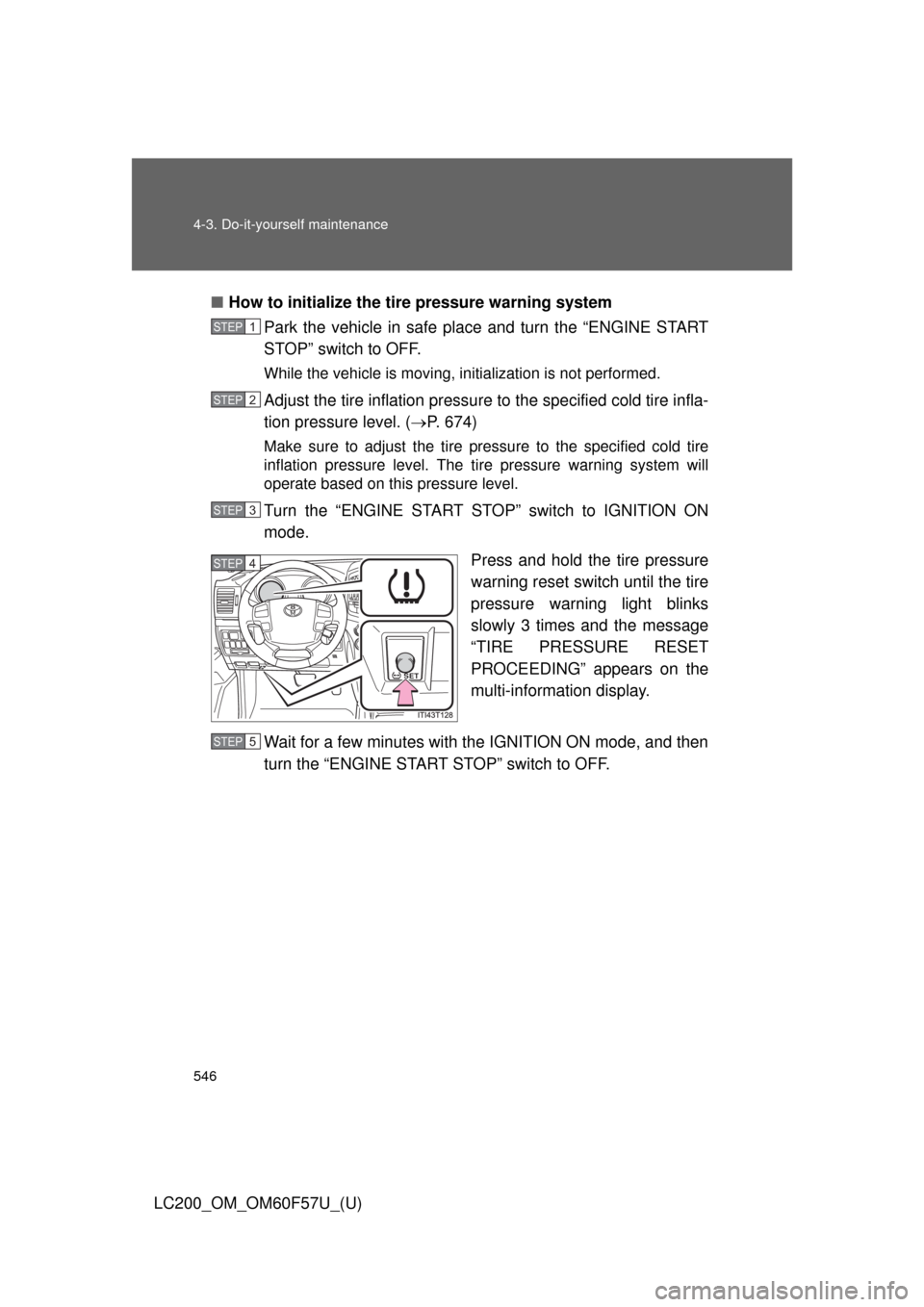
546 4-3. Do-it-yourself maintenance
LC200_OM_OM60F57U_(U)■How to initialize the tire pressure warning system
Park the vehicle in safe place and turn the “ENGINE START
STOP” switch to OFF.
While the vehicle is moving, initialization is not performed.
Adjust the tire inflation pressure to the specified cold tire infla-
tion pressure level. (P. 674)
Make sure to adjust the tire pressure to the specified cold tire
inflation pressure level. The tire pressure warning system will
operate based on this pressure level.
Turn the “ENGINE START STOP” switch to IGNITION ON
mode.
Press and hold the tire pressure
warning reset switch until the tire
pressure warning light blinks
slowly 3 times and the message
“TIRE PRESSURE RESET
PROCEEDING” appears on the
multi-information display.
Wait for a few minutes with the IGNITION ON mode, and then
turn the “ENGINE START STOP” switch to OFF.
STEP1
STEP2
STEP3
SET
STEP4
STEP5
Page 549 of 720
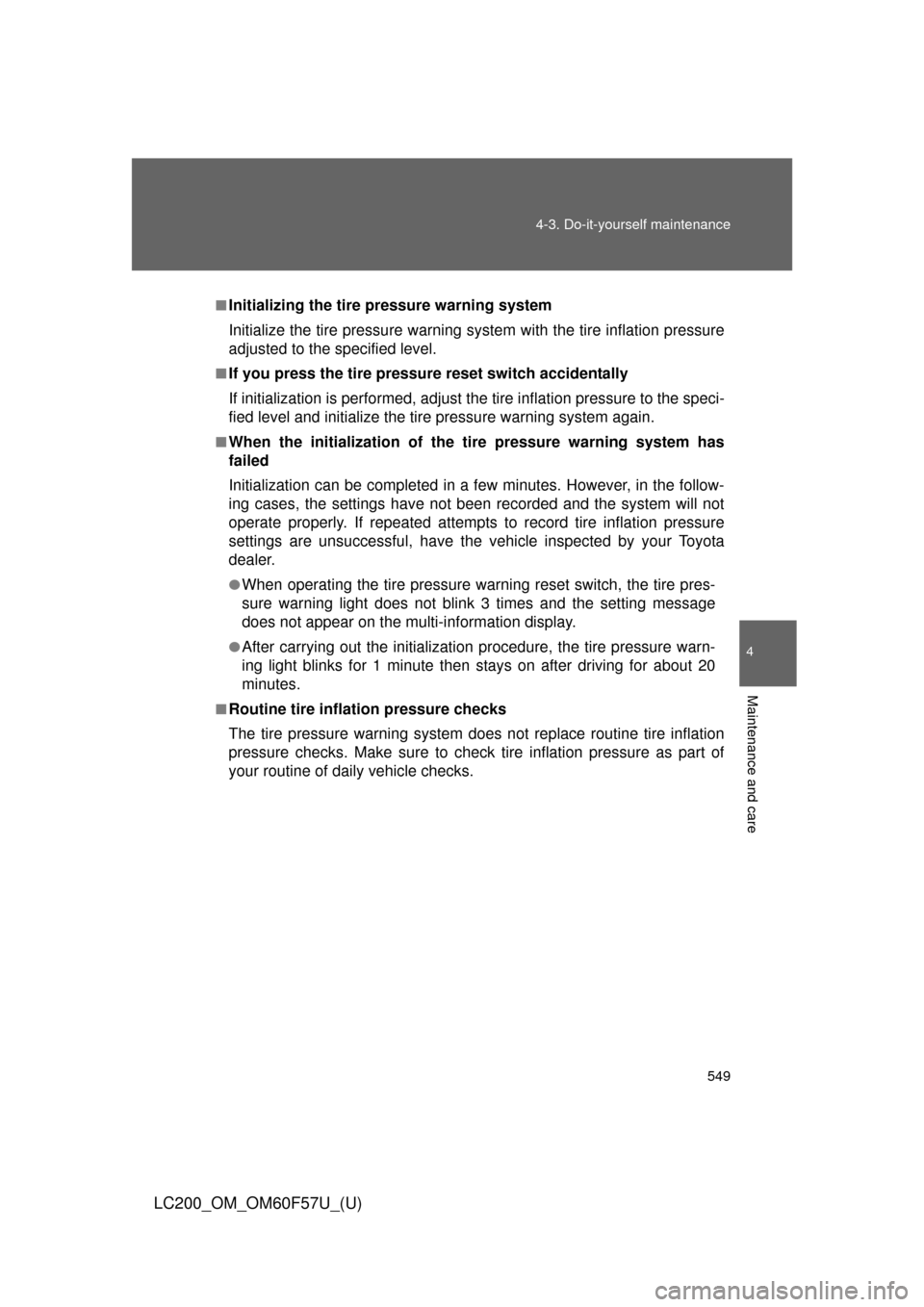
549 4-3. Do-it-yourself maintenance
4
Maintenance and care
LC200_OM_OM60F57U_(U)
■Initializing the tire pressure warning system
Initialize the tire pressure warning system with the tire inflation pressure
adjusted to the specified level.
■If you press the tire pressure reset switch accidentally
If initialization is performed, adjust the tire inflation pressure to the speci-
fied level and initialize the tire pressure warning system again.
■When the initialization of the tire pressure warning system has
failed
Initialization can be completed in a few minutes. However, in the follow-
ing cases, the settings have not been recorded and the system will not
operate properly. If repeated attempts to record tire inflation pressure
settings are unsuccessful, have the vehicle inspected by your Toyota
dealer.
●When operating the tire pressure warning reset switch, the tire pres-
sure warning light does not blink 3 times and the setting message
does not appear on the multi-information display.
●After carrying out the initialization procedure, the tire pressure warn-
ing light blinks for 1 minute then stays on after driving for about 20
minutes.
■Routine tire inflation pressure checks
The tire pressure warning system does not replace routine tire inflation
pressure checks. Make sure to check tire inflation pressure as part of
your routine of daily vehicle checks.
Page 551 of 720
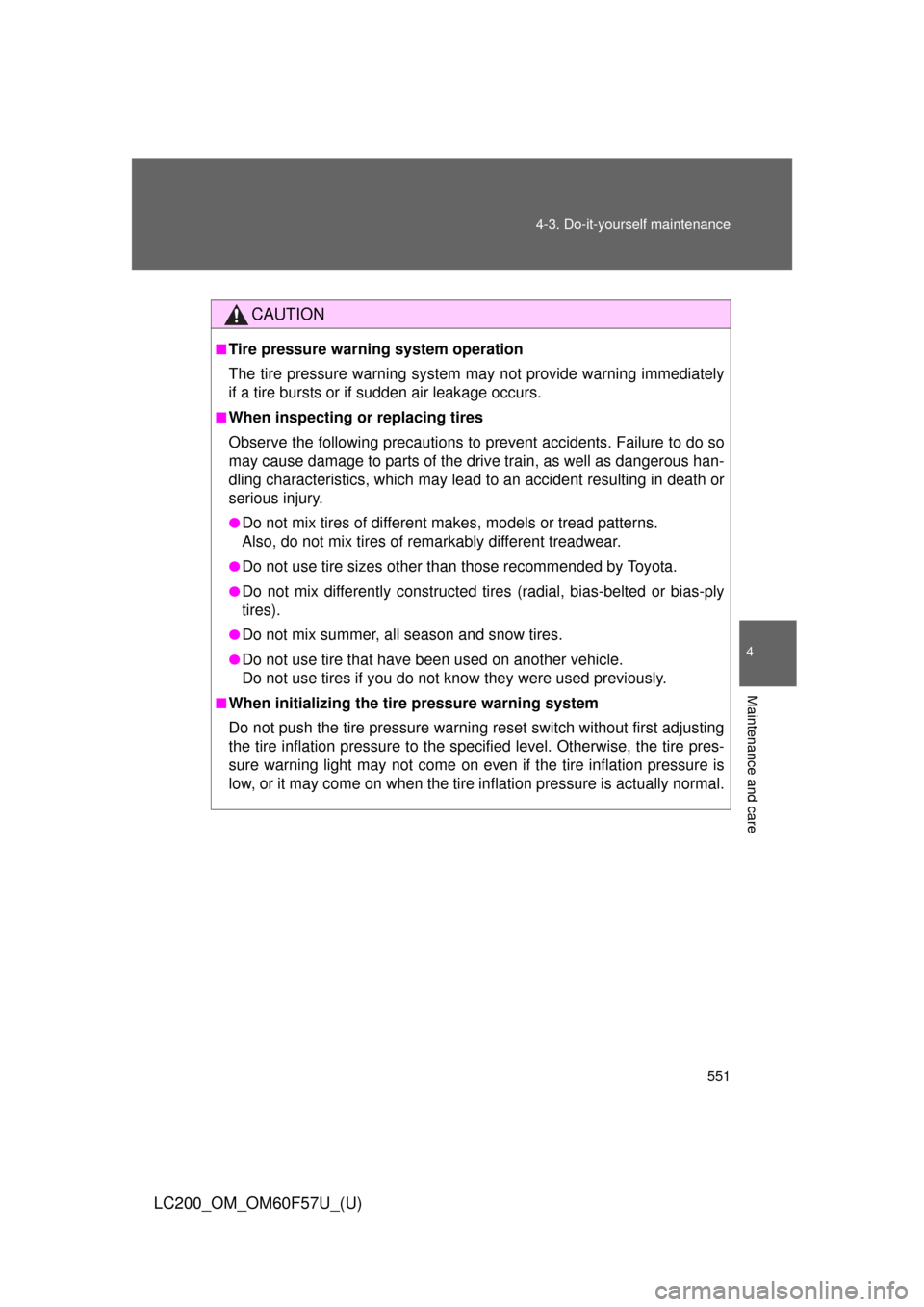
551 4-3. Do-it-yourself maintenance
4
Maintenance and care
LC200_OM_OM60F57U_(U)
CAUTION
■Tire pressure warning system operation
The tire pressure warning system may not provide warning immediately
if a tire bursts or if sudden air leakage occurs.
■When inspecting or replacing tires
Observe the following precautions to prevent accidents. Failure to do so
may cause damage to parts of the drive train, as well as dangerous han-
dling characteristics, which may lead to an accident resulting in death or
serious injury.
●Do not mix tires of different makes, models or tread patterns.
Also, do not mix tires of remarkably different treadwear.
●Do not use tire sizes other than those recommended by Toyota.
●Do not mix differently constructed tires (radial, bias-belted or bias-ply
tires).
●Do not mix summer, all season and snow tires.
●Do not use tire that have been used on another vehicle.
Do not use tires if you do not know they were used previously.
■When initializing the tire pressure warning system
Do not push the tire pressure warning reset switch without first adjusting
the tire inflation pressure to the specified level. Otherwise, the tire pres-
sure warning light may not come on even if the tire inflation pressure is
low, or it may come on when the tire inflation pressure is actually normal.
Page 623 of 720
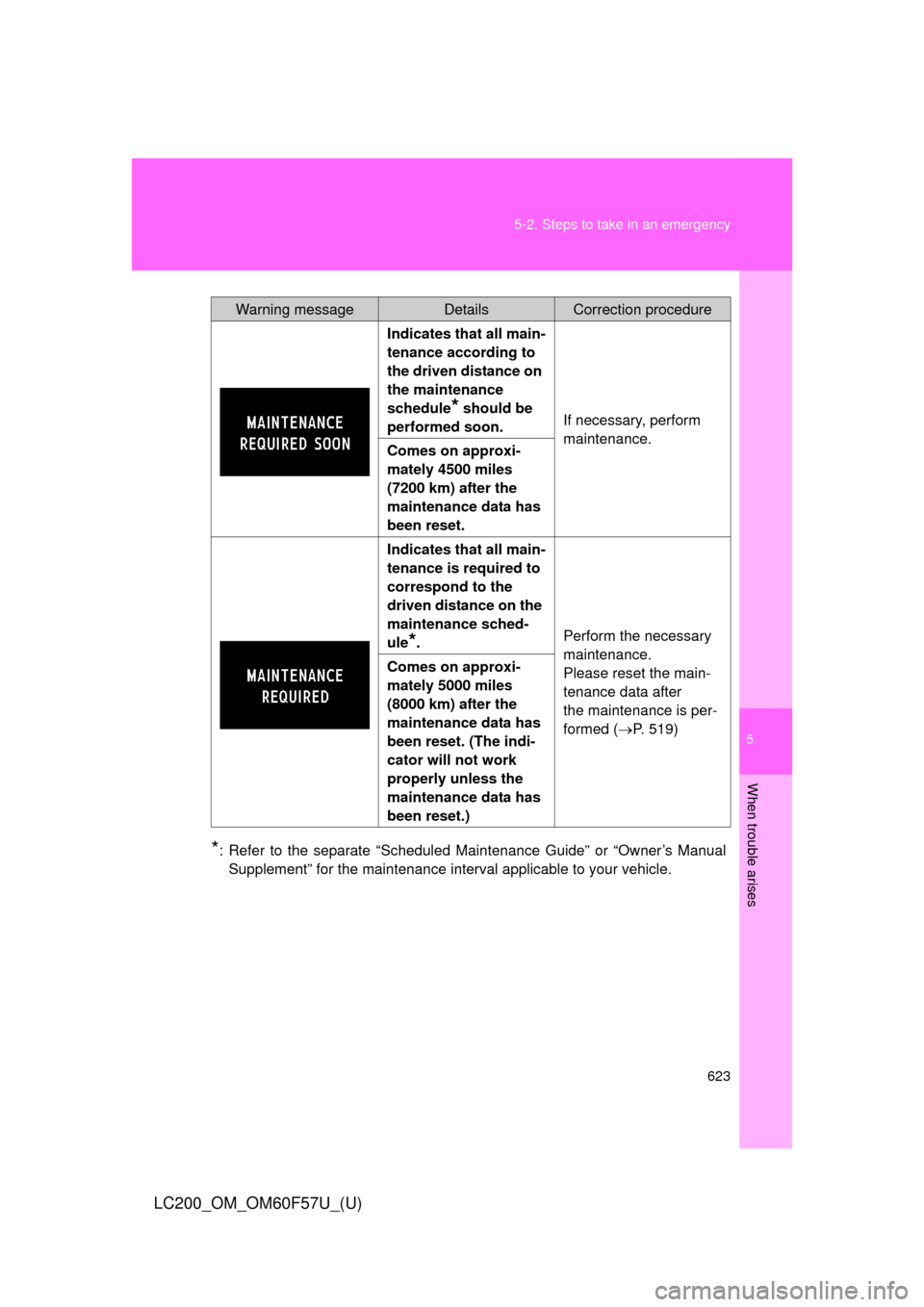
5
When trouble arises
623 5-2. Steps to take in an emergency
LC200_OM_OM60F57U_(U)
*: Refer to the separate “Scheduled Maintenance Guide” or “Owner’s Manual
Supplement” for the maintenance interval applicable to your vehicle.Indicates that all main-
tenance according to
the driven distance on
the maintenance
schedule
* should be
performed soon.If necessary, perform
maintenance.
Comes on approxi-
mately 4500 miles
(7200 km) after the
maintenance data has
been reset.
Indicates that all main-
tenance is required to
correspond to the
driven distance on the
maintenance sched-
ule
*.Perform the necessary
maintenance.
Please reset the main-
tenance data after
the maintenance is per-
formed (P. 519) Comes on approxi-
mately 5000 miles
(8000 km) after the
maintenance data has
been reset. (The indi-
cator will not work
properly unless the
maintenance data has
been reset.)
Warning messageDetailsCorrection procedure
Page 713 of 720
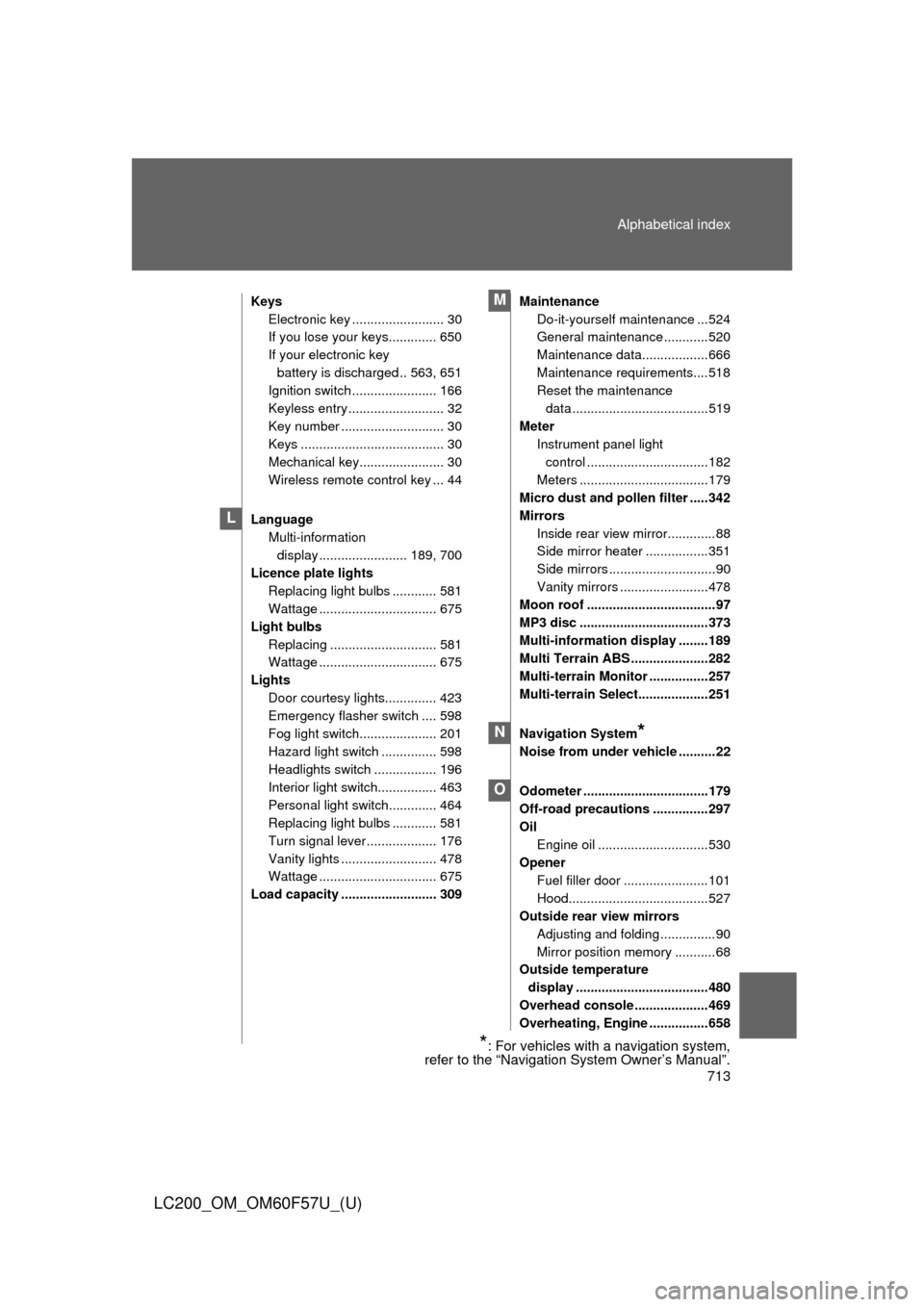
713 Alphabetical index
LC200_OM_OM60F57U_(U)
Keys
Electronic key ......................... 30
If you lose your keys............. 650
If your electronic key
battery is discharged .. 563, 651
Ignition switch ....................... 166
Keyless entry .......................... 32
Key number ............................ 30
Keys ....................................... 30
Mechanical key....................... 30
Wireless remote control key ... 44
Language
Multi-information
display ........................ 189, 700
Licence plate lights
Replacing light bulbs ............ 581
Wattage ................................ 675
Light bulbs
Replacing ............................. 581
Wattage ................................ 675
Lights
Door courtesy lights.............. 423
Emergency flasher switch .... 598
Fog light switch..................... 201
Hazard light switch ............... 598
Headlights switch ................. 196
Interior light switch................ 463
Personal light switch............. 464
Replacing light bulbs ............ 581
Turn signal lever ................... 176
Vanity lights .......................... 478
Wattage ................................ 675
Load capacity .......................... 309Maintenance
Do-it-yourself maintenance ...524
General maintenance ............520
Maintenance data..................666
Maintenance requirements....518
Reset the maintenance
data .....................................519
Meter
Instrument panel light
control .................................182
Meters ...................................179
Micro dust and pollen filter .....342
Mirrors
Inside rear view mirror.............88
Side mirror heater .................351
Side mirrors .............................90
Vanity mirrors ........................478
Moon roof ...................................97
MP3 disc ...................................373
Multi-information display ........189
Multi Terrain ABS .....................282
Multi-terrain Monitor ................257
Multi-terrain Select...................251
Navigation System
*
Noise from under vehicle ..........22
Odometer ..................................179
Off-road precautions ...............297
Oil
Engine oil ..............................530
Opener
Fuel filler door .......................101
Hood......................................527
Outside rear view mirrors
Adjusting and folding ...............90
Mirror position memory ...........68
Outside temperature
display ....................................480
Overhead console ....................469
Overheating, Engine ................658
L
M
N
O
*: For vehicles with a navigation system,
refer to the “Navigation System Owner’s Manual”.