engine TOYOTA LAND CRUISER 2014 J200 Navigation Manual
[x] Cancel search | Manufacturer: TOYOTA, Model Year: 2014, Model line: LAND CRUISER, Model: TOYOTA LAND CRUISER 2014 J200Pages: 427, PDF Size: 25.75 MB
Page 215 of 427
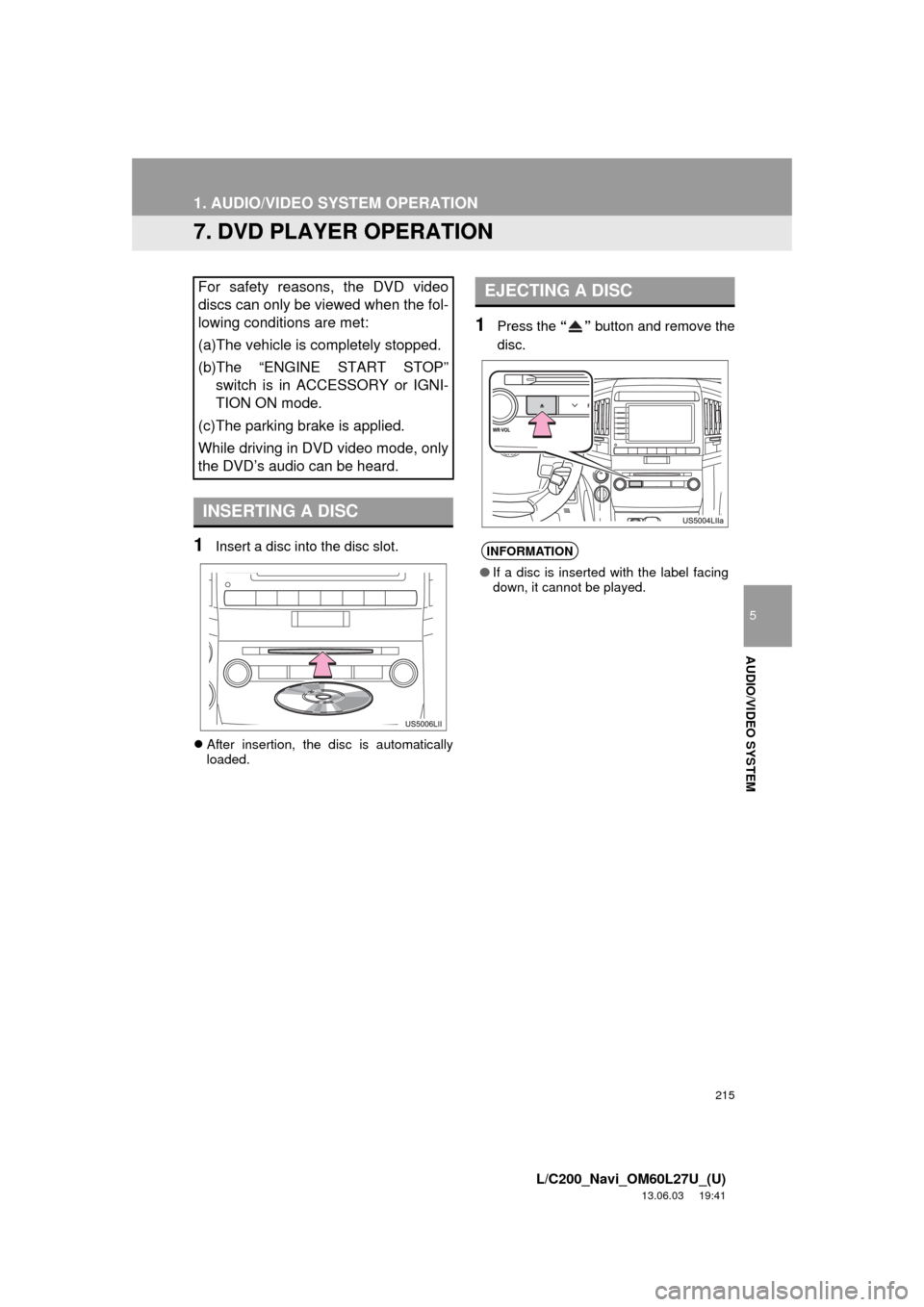
215
1. AUDIO/VIDEO SYSTEM OPERATION
5
AUDIO/VIDEO SYSTEM
L/C200_Navi_OM60L27U_(U)
13.06.03 19:41
7. DVD PLAYER OPERATION
1Insert a disc into the disc slot.
After insertion, the disc is automatically
loaded.
1Press the “” button and remove the
disc.
For safety reasons, the DVD video
discs can only be viewed when the fol-
lowing conditions are met:
(a)The vehicle is completely stopped.
(b)The “ENGINE START STOP”
switch is in ACCESSORY or IGNI-
TION ON mode.
(c)The parking brake is applied.
While driving in DVD video mode, only
the DVD’s audio can be heard.
INSERTING A DISC
EJECTING A DISC
INFORMATION
●If a disc is inserted with the label facing
down, it cannot be played.
Page 252 of 427
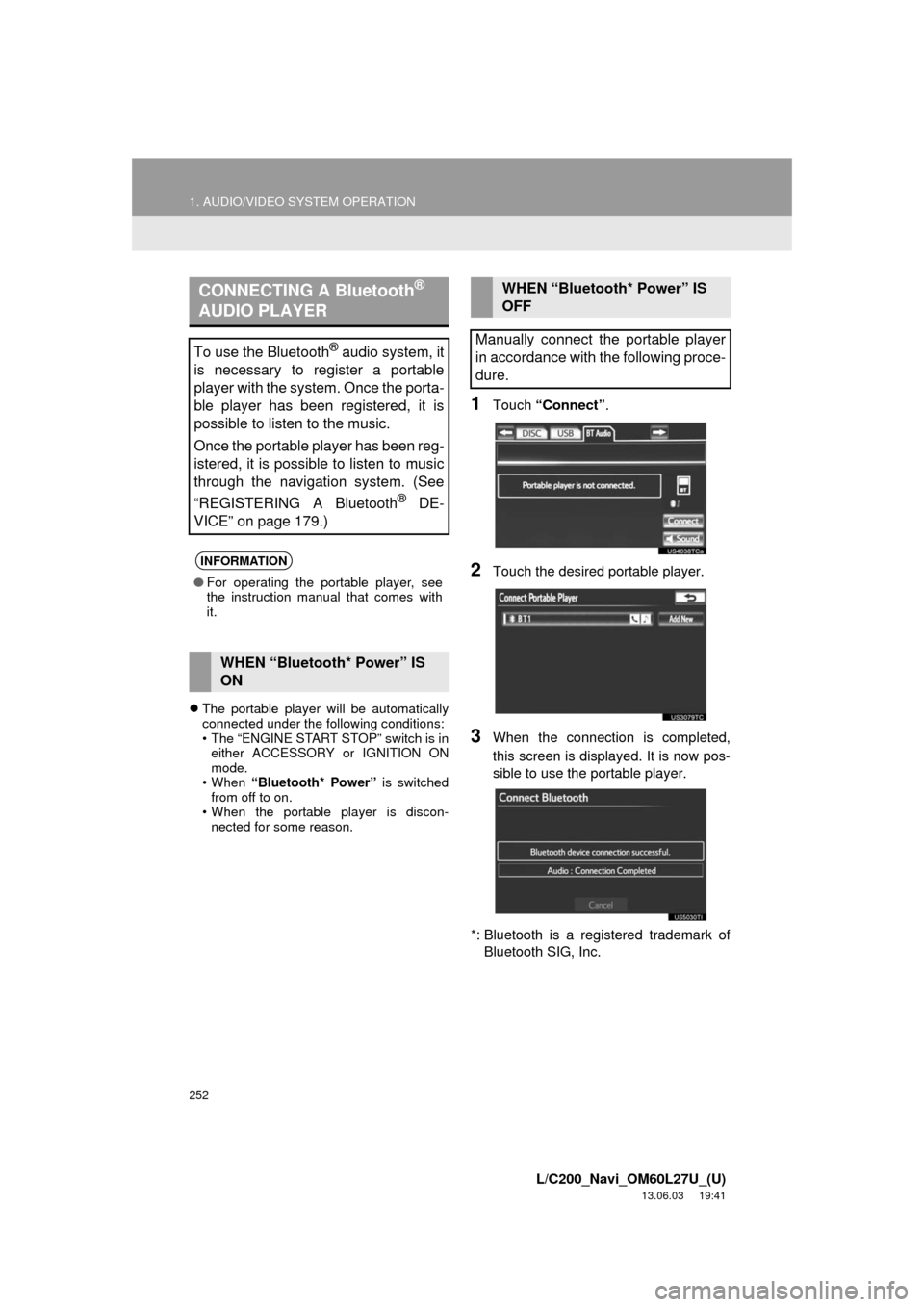
252
1. AUDIO/VIDEO SYSTEM OPERATION
L/C200_Navi_OM60L27U_(U)
13.06.03 19:41
The portable player will be automatically
connected under the following conditions:
• The “ENGINE START STOP” switch is in
either ACCESSORY or IGNITION ON
mode.
• When “Bluetooth* Power” is switched
from off to on.
• When the portable player is discon-
nected for some reason.
1Touch “Connect”.
2Touch the desired portable player.
3When the connection is completed,
this screen is displayed. It is now pos-
sible to use the portable player.
*: Bluetooth is a registered trademark of
Bluetooth SIG, Inc.
CONNECTING A Bluetooth®
AUDIO PLAYER
To use the Bluetooth® audio system, it
is necessary to register a portable
player with the system. Once the porta-
ble player has been registered, it is
possible to listen to the music.
Once the portable player has been reg-
istered, it is possible to listen to music
through the navigation system. (See
“REGISTERING A Bluetooth
® DE-
VICE” on page 179.)
INFORMATION
●For operating the portable player, see
the instruction manual that comes with
it.
WHEN “Bluetooth* Power” IS
ON
WHEN “Bluetooth* Power” IS
OFF
Manually connect the portable player
in accordance with the following proce-
dure.
Page 253 of 427
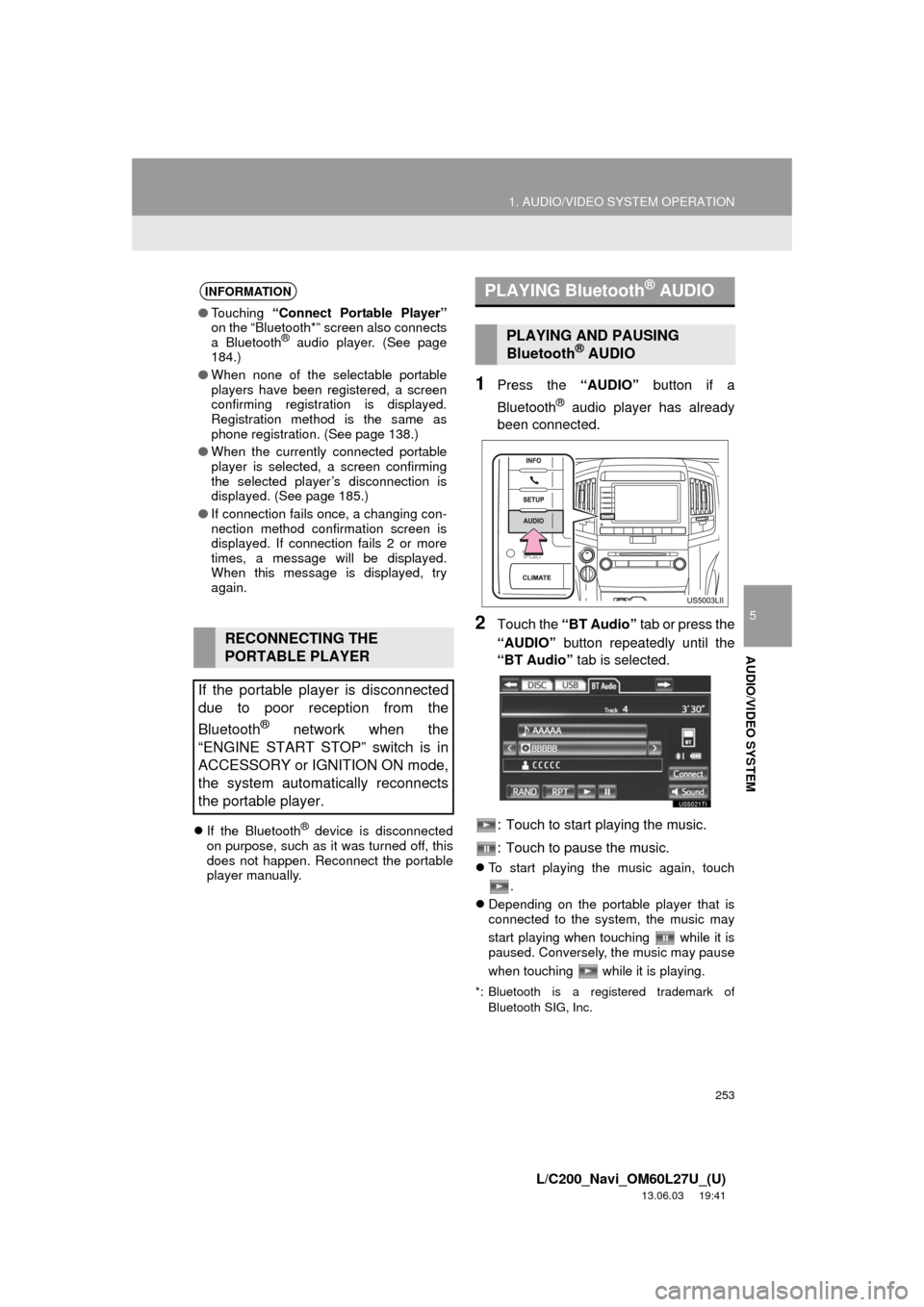
253
1. AUDIO/VIDEO SYSTEM OPERATION
5
AUDIO/VIDEO SYSTEM
L/C200_Navi_OM60L27U_(U)
13.06.03 19:41
If the Bluetooth® device is disconnected
on purpose, such as it was turned off, this
does not happen. Reconnect the portable
player manually.
1Press the “AUDIO” button if a
Bluetooth
® audio player has already
been connected.
2Touch the “BT Audio” tab or press the
“AUDIO” button repeatedly until the
“BT Audio” tab is selected.
: Touch to start playing the music.
: Touch to pause the music.
To start playing the music again, touch
.
Depending on the portable player that is
connected to the system, the music may
start playing when touching while it is
paused. Conversely, the music may pause
when touching while it is playing.
*: Bluetooth is a registered trademark of
Bluetooth SIG, Inc.
INFORMATION
●Touching “Connect Portable Player”
on the “Bluetooth*” screen also connects
a Bluetooth
® audio player. (See page
184.)
●When none of the selectable portable
players have been registered, a screen
confirming registration is displayed.
Registration method is the same as
phone registration. (See page 138.)
●When the currently connected portable
player is selected, a screen confirming
the selected player’s disconnection is
displayed. (See page 185.)
●If connection fails once, a changing con-
nection method confirmation screen is
displayed. If connection fails 2 or more
times, a message will be displayed.
When this message is displayed, try
again.
RECONNECTING THE
PORTABLE PLAYER
If the portable player is disconnected
due to poor reception from the
Bluetooth
® network when the
“ENGINE START STOP” switch is in
ACCESSORY or IGNITION ON mode,
the system automatically reconnects
the portable player.
PLAYING Bluetooth® AUDIO
PLAYING AND PAUSING
Bluetooth® AUDIO
Page 258 of 427
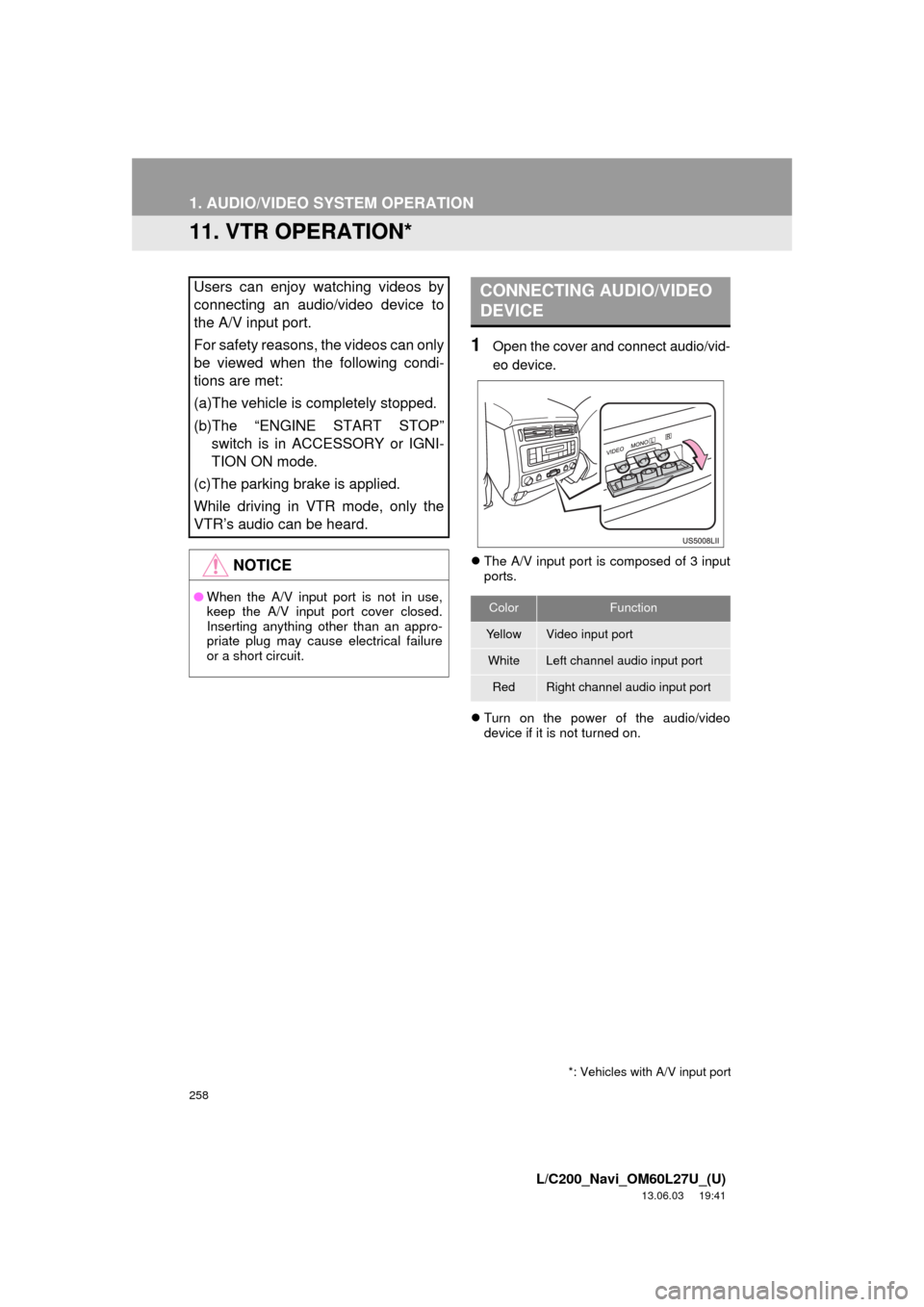
258
1. AUDIO/VIDEO SYSTEM OPERATION
L/C200_Navi_OM60L27U_(U)
13.06.03 19:41
11. VTR OPERATION*
1Open the cover and connect audio/vid-
eo device.
The A/V input port is composed of 3 input
ports.
Turn on the power of the audio/video
device if it is not turned on.
Users can enjoy watching videos by
connecting an audio/video device to
the A/V input port.
For safety reasons, the videos can only
be viewed when the following condi-
tions are met:
(a)The vehicle is completely stopped.
(b)The “ENGINE START STOP”
switch is in ACCESSORY or IGNI-
TION ON mode.
(c)The parking brake is applied.
While driving in VTR mode, only the
VTR’s audio can be heard.
NOTICE
●When the A/V input port is not in use,
keep the A/V input port cover closed.
Inserting anything other than an appro-
priate plug may cause electrical failure
or a short circuit.
CONNECTING AUDIO/VIDEO
DEVICE
ColorFunction
YellowVideo input port
WhiteLeft channel audio input port
RedRight channel audio input port
*: Vehicles with A/V input port
Page 260 of 427
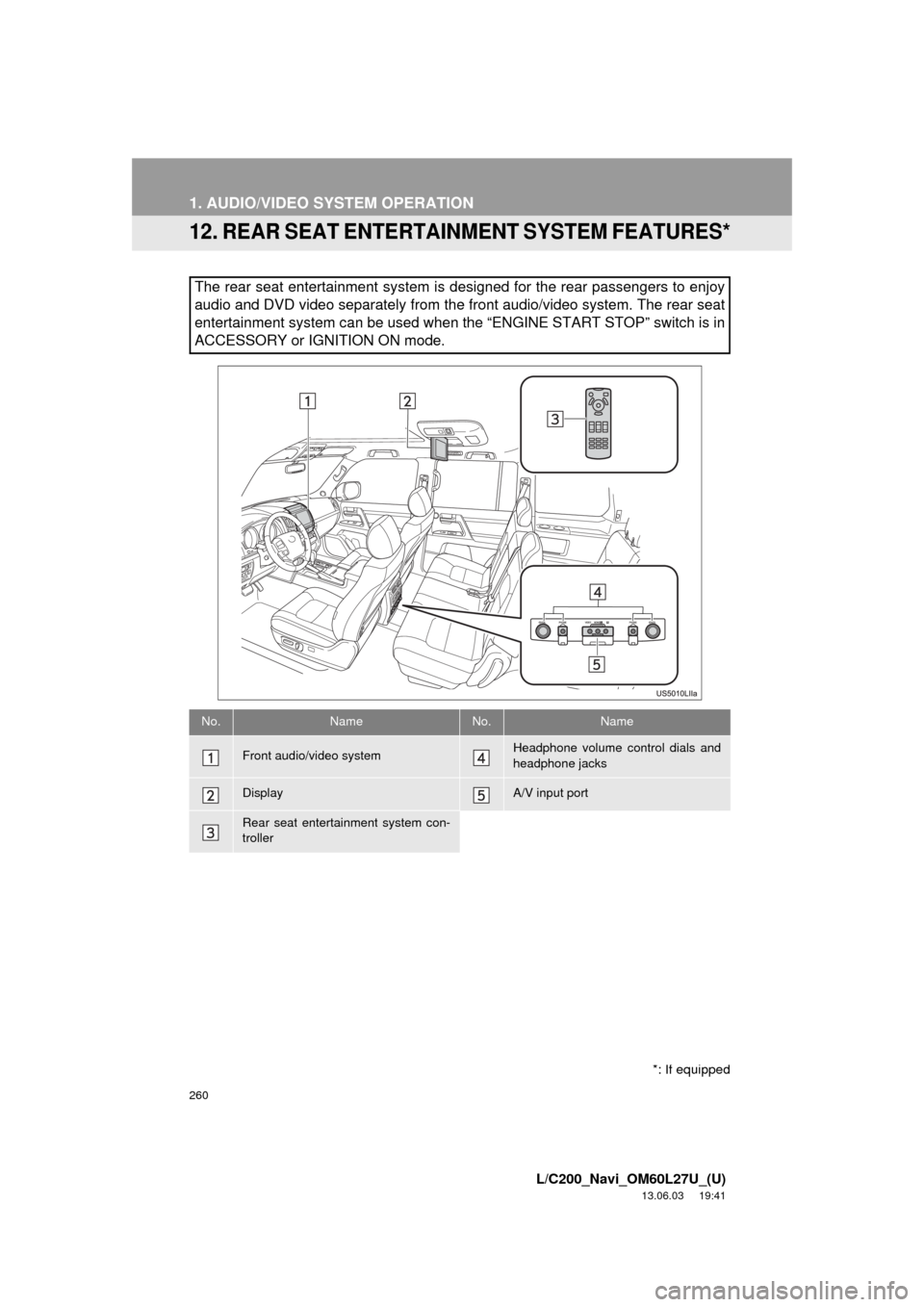
260
1. AUDIO/VIDEO SYSTEM OPERATION
L/C200_Navi_OM60L27U_(U)
13.06.03 19:41
12. REAR SEAT ENTERTAINMENT SYSTEM FEATURES*
The rear seat entertainment system is designed for the rear passengers to enjoy
audio and DVD video separately from the front audio/video system. The rear seat
entertainment system can be used when the “ENGINE START STOP” switch is in
ACCESSORY or IGNITION ON mode.
No.NameNo.Name
Front audio/video systemHeadphone volume control dials and
headphone jacks
DisplayA/V input port
Rear seat entertainment system con-
troller
*: If equipped
Page 263 of 427
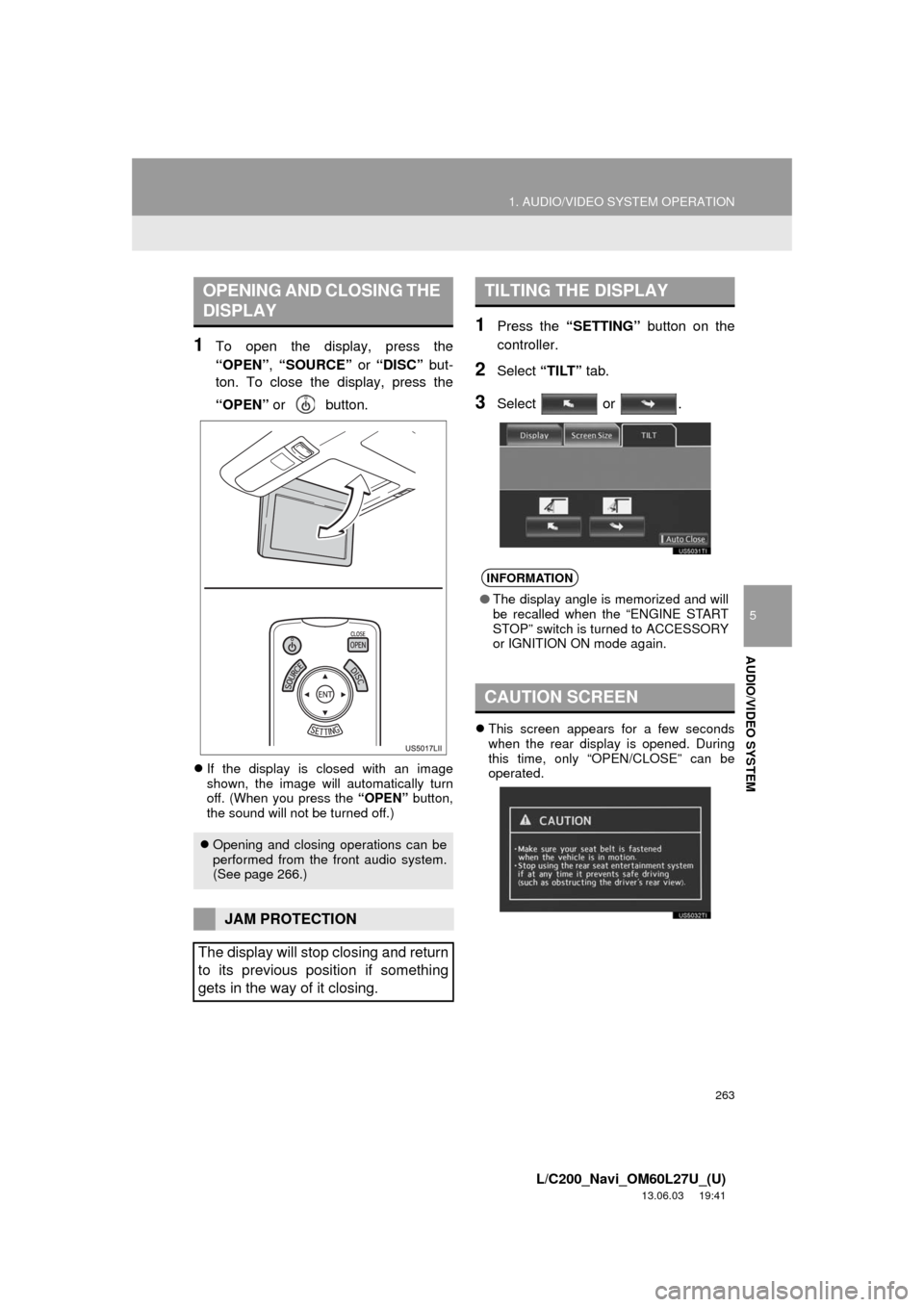
263
1. AUDIO/VIDEO SYSTEM OPERATION
5
AUDIO/VIDEO SYSTEM
L/C200_Navi_OM60L27U_(U)
13.06.03 19:41
1To open the display, press the
“OPEN”, “SOURCE” or “DISC” but-
ton. To close the display, press the
“OPEN” or button.
If the display is closed with an image
shown, the image will automatically turn
off. (When you press the “OPEN” button,
the sound will not be turned off.)
1Press the “SETTING” button on the
controller.
2Select “TILT” tab.
3Select or .
This screen appears for a few seconds
when the rear display is opened. During
this time, only “OPEN/CLOSE” can be
operated.
OPENING AND CLOSING THE
DISPLAY
Opening and closing operations can be
performed from the front audio system.
(See page 266.)
JAM PROTECTION
The display will stop closing and return
to its previous position if something
gets in the way of it closing.
TILTING THE DISPLAY
INFORMATION
●The display angle is memorized and will
be recalled when the “ENGINE START
STOP” switch is turned to ACCESSORY
or IGNITION ON mode again.
CAUTION SCREEN
Page 280 of 427
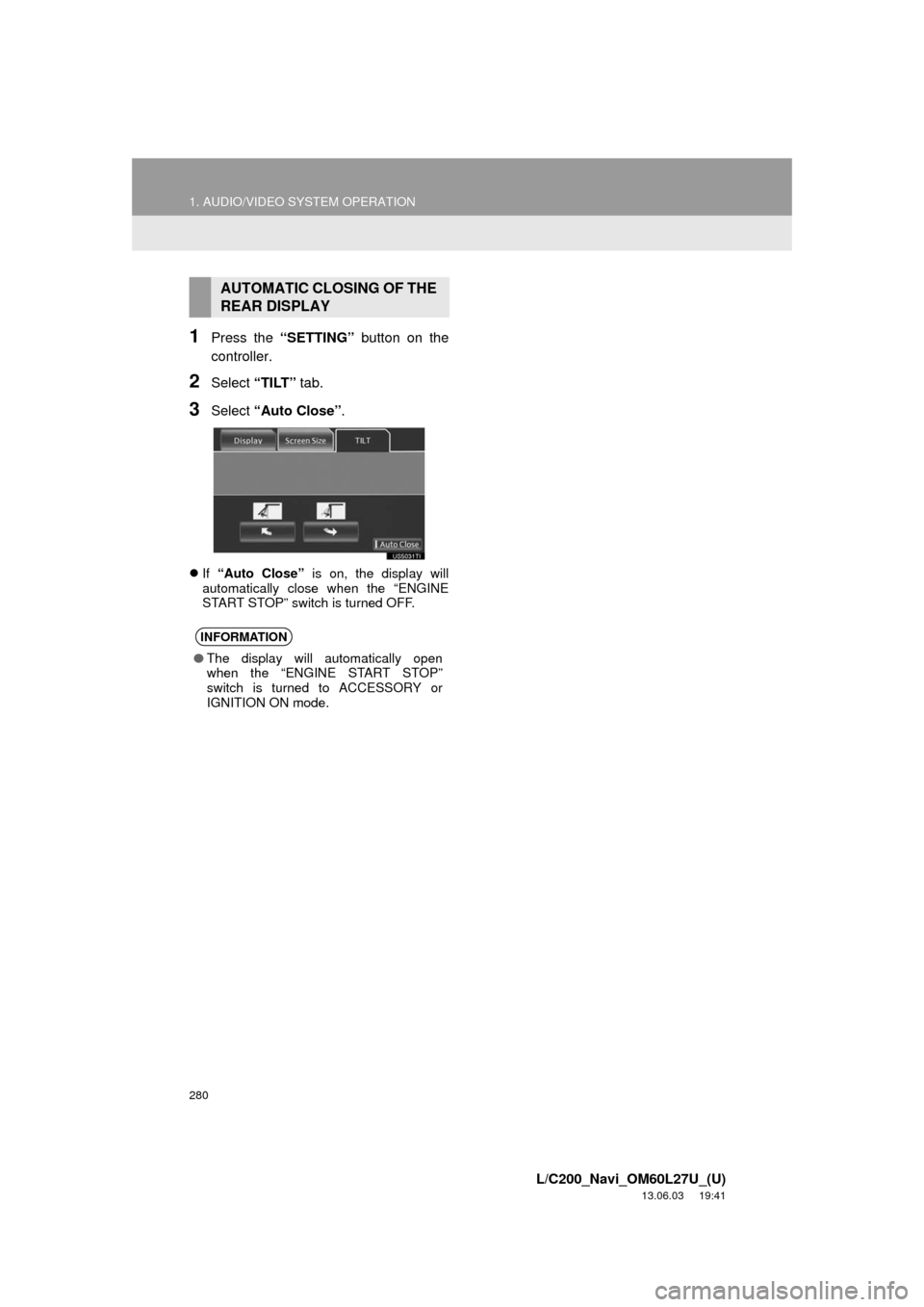
280
1. AUDIO/VIDEO SYSTEM OPERATION
L/C200_Navi_OM60L27U_(U)
13.06.03 19:41
1Press the “SETTING” button on the
controller.
2Select “TILT” tab.
3Select “Auto Close”.
If “Auto Close” is on, the display will
automatically close when the “ENGINE
START STOP” switch is turned OFF.
AUTOMATIC CLOSING OF THE
REAR DISPLAY
INFORMATION
●The display will automatically open
when the “ENGINE START STOP”
switch is turned to ACCESSORY or
IGNITION ON mode.
Page 300 of 427
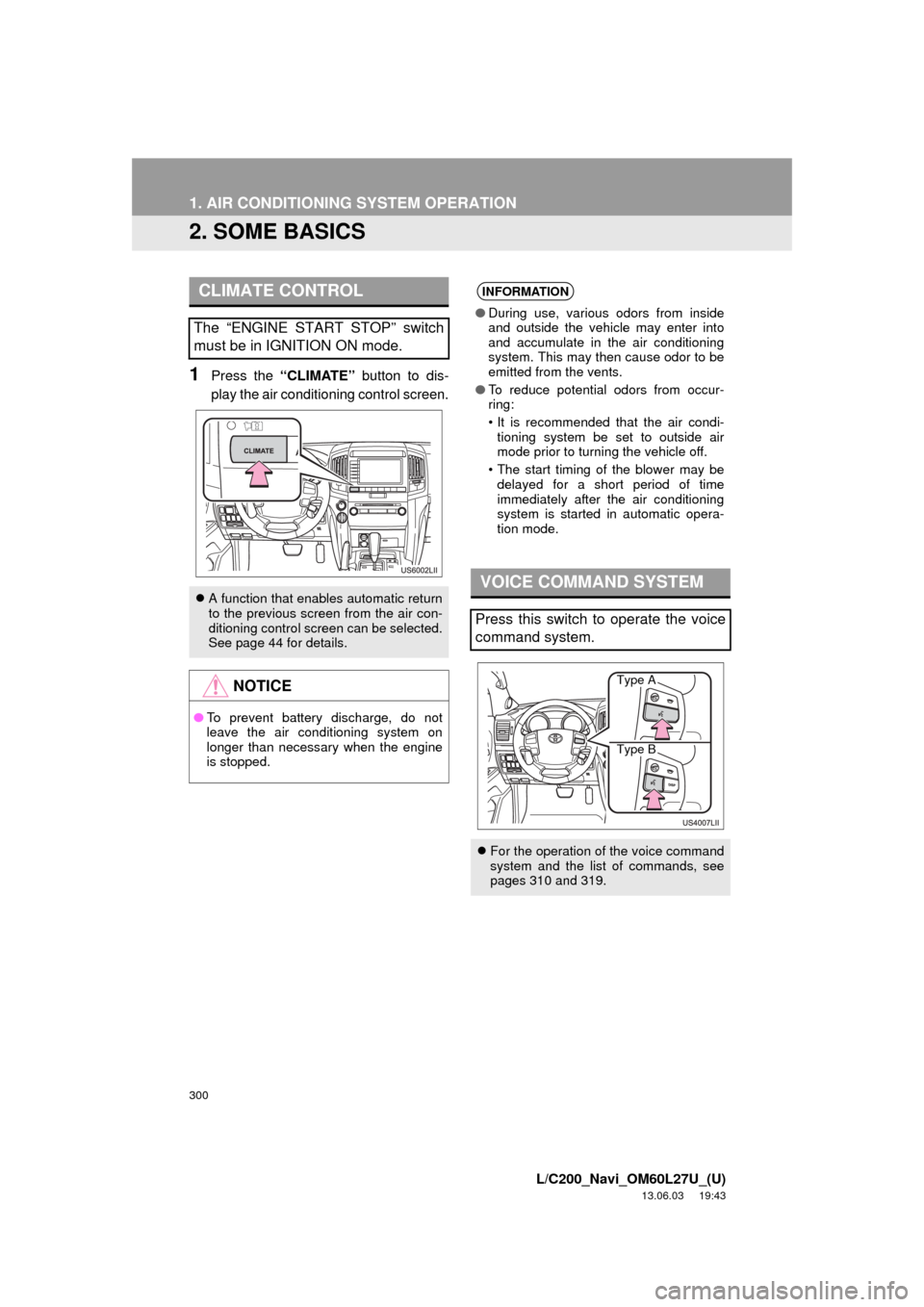
300
1. AIR CONDITIONING SYSTEM OPERATION
L/C200_Navi_OM60L27U_(U)
13.06.03 19:43
2. SOME BASICS
1Press the “CLIMATE” button to dis-
play the air conditioning control screen.
CLIMATE CONTROL
The “ENGINE START STOP” switch
must be in IGNITION ON mode.
A function that enables automatic return
to the previous screen from the air con-
ditioning control screen can be selected.
See page 44 for details.
NOTICE
●To prevent battery discharge, do not
leave the air conditioning system on
longer than necessary when the engine
is stopped.
INFORMATION
●During use, various odors from inside
and outside the vehicle may enter into
and accumulate in the air conditioning
system. This may then cause odor to be
emitted from the vents.
●To reduce potential odors from occur-
ring:
• It is recommended that the air condi-
tioning system be set to outside air
mode prior to turning the vehicle off.
• The start timing of the blower may be
delayed for a short period of time
immediately after the air conditioning
system is started in automatic opera-
tion mode.
VOICE COMMAND SYSTEM
Press this switch to operate the voice
command system.
For the operation of the voice command
system and the list of commands, see
pages 310 and 319.
Type A
Type B
Page 306 of 427
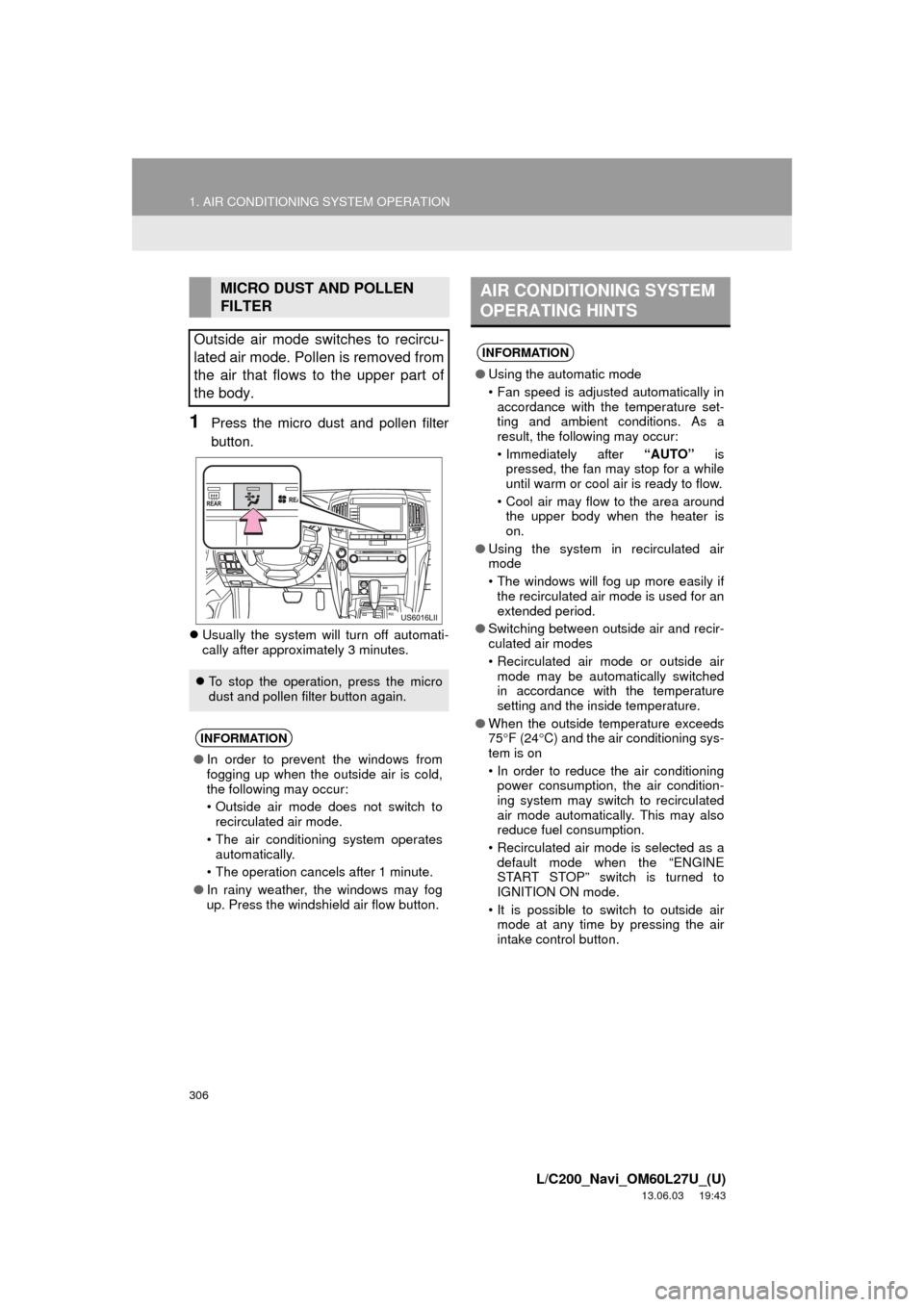
306
1. AIR CONDITIONING SYSTEM OPERATION
L/C200_Navi_OM60L27U_(U)
13.06.03 19:43
1Press the micro dust and pollen filter
button.
Usually the system will turn off automati-
cally after approximately 3 minutes.
MICRO DUST AND POLLEN
FILTER
Outside air mode switches to recircu-
lated air mode. Pollen is removed from
the air that flows to the upper part of
the body.
To stop the operation, press the micro
dust and pollen filter button again.
INFORMATION
●In order to prevent the windows from
fogging up when the outside air is cold,
the following may occur:
• Outside air mode does not switch to
recirculated air mode.
• The air conditioning system operates
automatically.
• The operation cancels after 1 minute.
●In rainy weather, the windows may fog
up. Press the windshield air flow button.
AIR CONDITIONING SYSTEM
OPERATING HINTS
INFORMATION
●Using the automatic mode
• Fan speed is adjusted automatically in
accordance with the temperature set-
ting and ambient conditions. As a
result, the following may occur:
• Immediately after “AUTO” is
pressed, the fan may stop for a while
until warm or cool air is ready to flow.
• Cool air may flow to the area around
the upper body when the heater is
on.
●Using the system in recirculated air
mode
• The windows will fog up more easily if
the recirculated air mode is used for an
extended period.
●Switching between outside air and recir-
culated air modes
• Recirculated air mode or outside air
mode may be automatically switched
in accordance with the temperature
setting and the inside temperature.
●When the outside temperature exceeds
75F (24C) and the air conditioning sys-
tem is on
• In order to reduce the air conditioning
power consumption, the air condition-
ing system may switch to recirculated
air mode automatically. This may also
reduce fuel consumption.
• Recirculated air mode is selected as a
default mode when the “ENGINE
START STOP” switch is turned to
IGNITION ON mode.
• It is possible to switch to outside air
mode at any time by pressing the air
intake control button.
Page 329 of 427
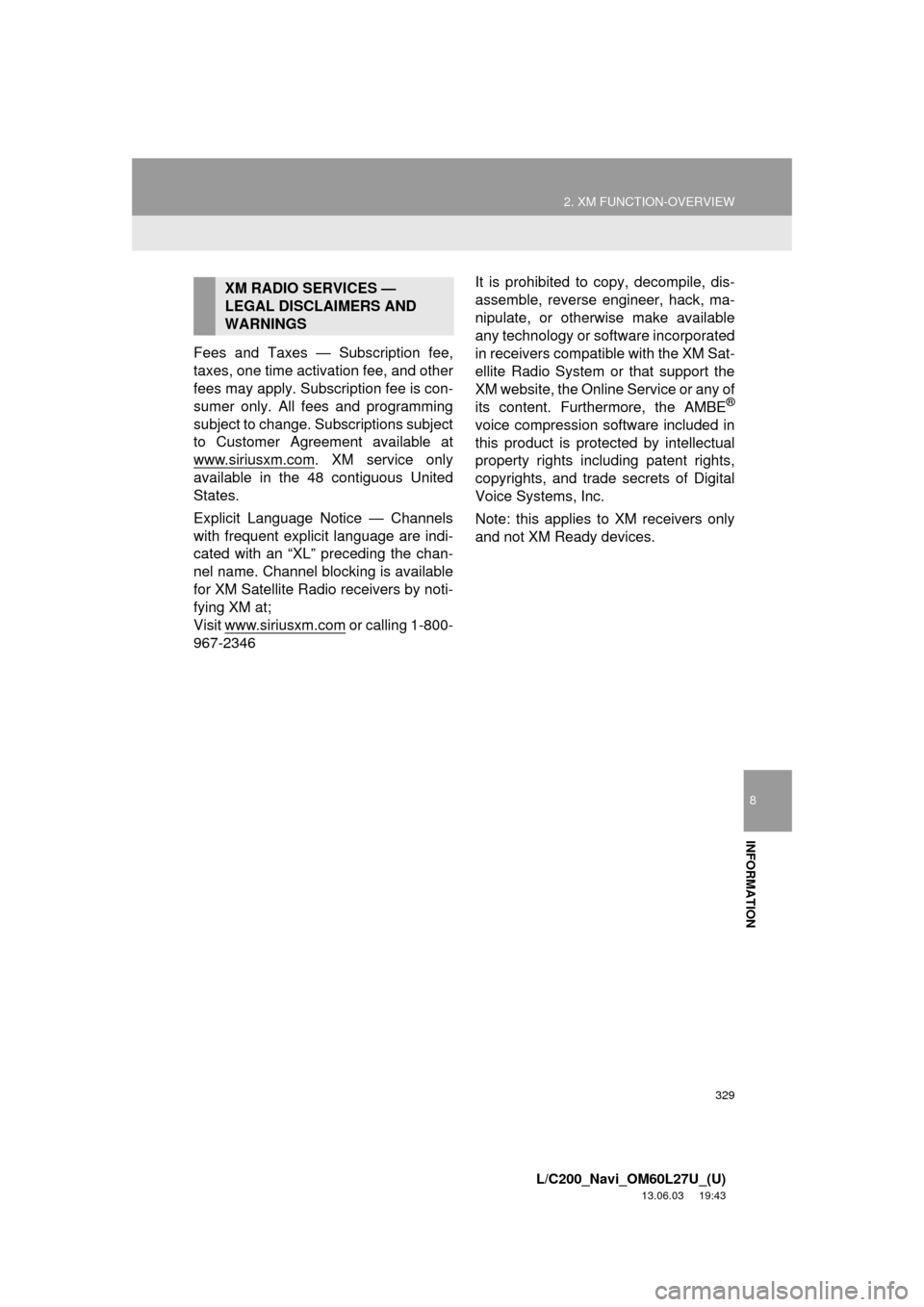
329
2. XM FUNCTION-OVERVIEW
8
INFORMATION
L/C200_Navi_OM60L27U_(U)
13.06.03 19:43
Fees and Taxes — Subscription fee,
taxes, one time activation fee, and other
fees may apply. Subscription fee is con-
sumer only. All fees and programming
subject to change. Subscriptions subject
to Customer Agreement available at
www.siriusxm.com
. XM service only
available in the 48 contiguous United
States.
Explicit Language Notice — Channels
with frequent explicit language are indi-
cated with an “XL” preceding the chan-
nel name. Channel blocking is available
for XM Satellite Radio receivers by noti-
fying XM at;
Visit www.siriusxm.com
or calling 1-800-
967-2346It is prohibited to copy, decompile, dis-
assemble, reverse engineer, hack, ma-
nipulate, or otherwise make available
any technology or software incorporated
in receivers compatible with the XM Sat-
ellite Radio System or that support the
XM website, the Online Service or any of
its content. Furthermore, the AMBE
®
voice compression software included in
this product is protected by intellectual
property rights including patent rights,
copyrights, and trade secrets of Digital
Voice Systems, Inc.
Note: this applies to XM receivers only
and not XM Ready devices.
XM RADIO SERVICES —
LEGAL DISCLAIMERS AND
WARNINGS