air condition TOYOTA LAND CRUISER 2014 J200 Navigation Manual
[x] Cancel search | Manufacturer: TOYOTA, Model Year: 2014, Model line: LAND CRUISER, Model: TOYOTA LAND CRUISER 2014 J200Pages: 427, PDF Size: 25.75 MB
Page 1 of 427
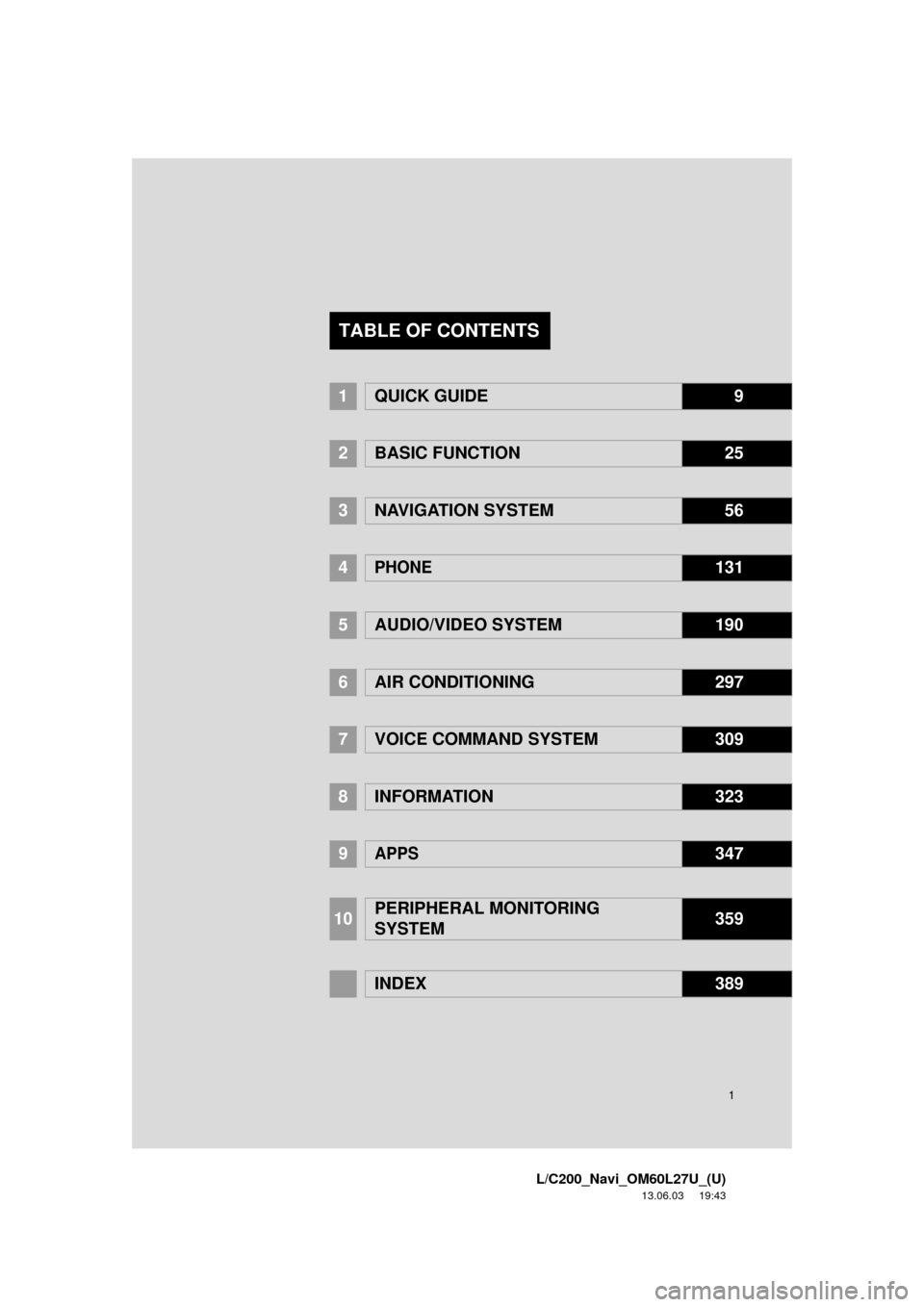
1
L/C200_Navi_OM60L27U_(U)
13.06.03 19:43
1QUICK GUIDE9
2BASIC FUNCTION25
3NAVIGATION SYSTEM 56
4PHONE131
5
AUDIO/VIDEO SYSTEM 190
6
AIR CONDITIONING297
7VOICE COMMAND SYSTEM309
8INFORMATION323
9APPS347
10 PERIPHERAL MONITORING
SYSTEM359
INDEX389
TABLE OF CONTENTS
Page 7 of 427
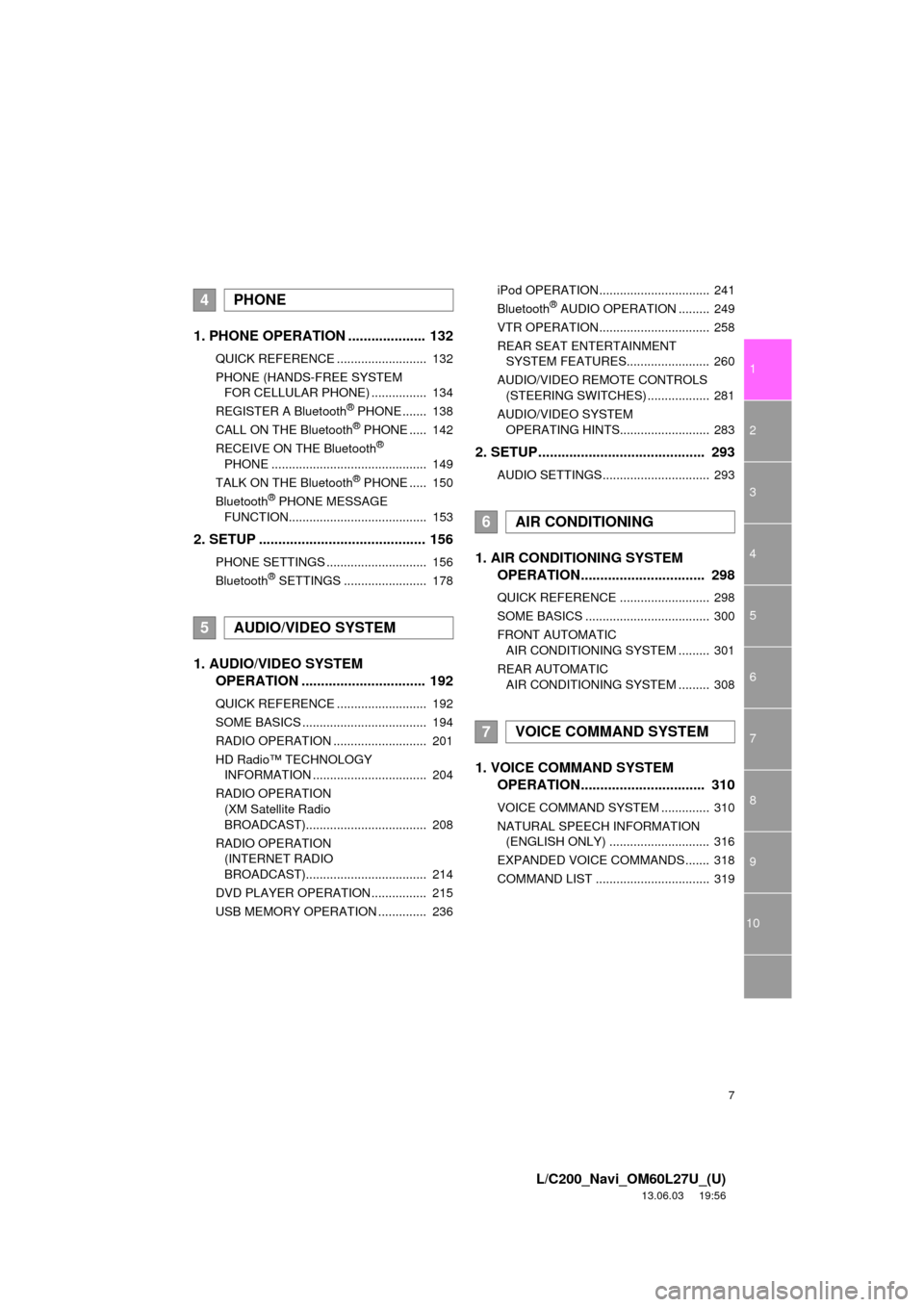
7
1
2
3
4
5
6
7
8
9
L/C200_Navi_OM60L27U_(U)
13.06.03 19:56
10
1. PHONE OPERATION .................... 132
QUICK REFERENCE .......................... 132
PHONE (HANDS-FREE SYSTEM
FOR CELLULAR PHONE) ................ 134
REGISTER A Bluetooth
® PHONE ....... 138
CALL ON THE Bluetooth® PHONE ..... 142
RECEIVE ON THE Bluetooth®
PHONE ............................................. 149
TALK ON THE Bluetooth
® PHONE ..... 150
Bluetooth® PHONE MESSAGE
FUNCTION........................................ 153
2. SETUP ........................................... 156
PHONE SETTINGS ............................. 156
Bluetooth® SETTINGS ........................ 178
1. AUDIO/VIDEO SYSTEM
OPERATION ................................ 192
QUICK REFERENCE .......................... 192
SOME BASICS .................................... 194
RADIO OPERATION ........................... 201
HD Radio™ TECHNOLOGY
INFORMATION ................................. 204
RADIO OPERATION
(XM Satellite Radio
BROADCAST)................................... 208
RADIO OPERATION
(INTERNET RADIO
BROADCAST)................................... 214
DVD PLAYER OPERATION ................ 215
USB MEMORY OPERATION .............. 236iPod OPERATION................................ 241
Bluetooth
® AUDIO OPERATION ......... 249
VTR OPERATION................................ 258
REAR SEAT ENTERTAINMENT
SYSTEM FEATURES........................ 260
AUDIO/VIDEO REMOTE CONTROLS
(STEERING SWITCHES) .................. 281
AUDIO/VIDEO SYSTEM
OPERATING HINTS.......................... 283
2. SETUP........................................... 293
AUDIO SETTINGS............................... 293
1. AIR CONDITIONING SYSTEM
OPERATION................................ 298
QUICK REFERENCE .......................... 298
SOME BASICS .................................... 300
FRONT AUTOMATIC
AIR CONDITIONING SYSTEM ......... 301
REAR AUTOMATIC
AIR CONDITIONING SYSTEM ......... 308
1. VOICE COMMAND SYSTEM
OPERATION................................ 310
VOICE COMMAND SYSTEM .............. 310
NATURAL SPEECH INFORMATION
(ENGLISH ONLY) ............................. 316
EXPANDED VOICE COMMANDS....... 318
COMMAND LIST ................................. 319
4PHONE
5AUDIO/VIDEO SYSTEM
6AIR CONDITIONING
7VOICE COMMAND SYSTEM
Page 45 of 427
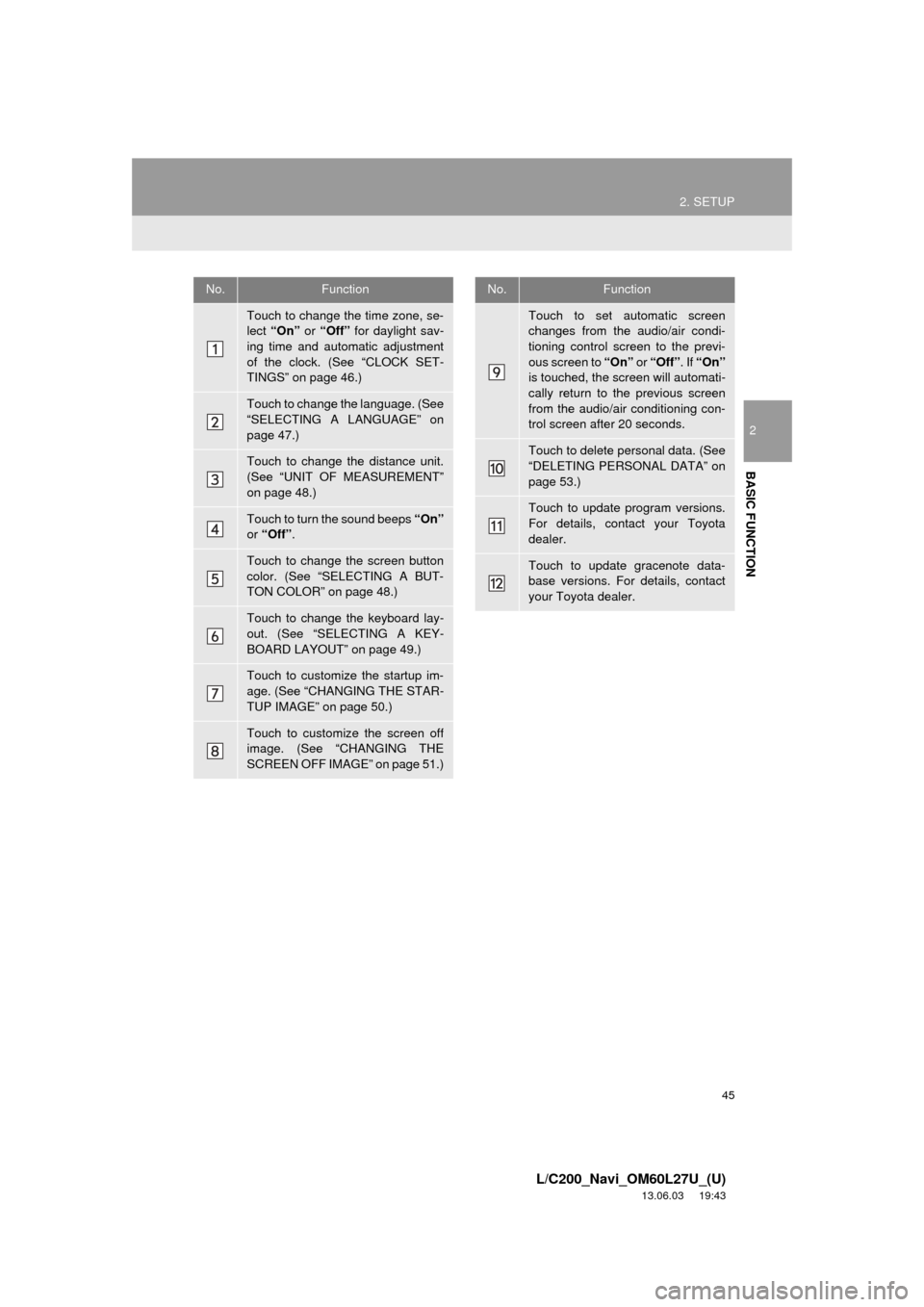
45
2. SETUP
2
BASIC FUNCTION
L/C200_Navi_OM60L27U_(U)
13.06.03 19:43
No.Function
Touch to change the time zone, se-
lect “On” or “Off” for daylight sav-
ing time and automatic adjustment
of the clock. (See “CLOCK SET-
TINGS” on page 46.)
Touch to change the language. (See
“SELECTING A LANGUAGE” on
page 47.)
Touch to change the distance unit.
(See “UNIT OF MEASUREMENT”
on page 48.)
Touch to turn the sound beeps “On”
or “Off” .
Touch to change the screen button
color. (See “SELECTING A BUT-
TON COLOR” on page 48.)
Touch to change the keyboard lay-
out. (See “SELECTING A KEY-
BOARD LAYOUT” on page 49.)
Touch to customize the startup im-
age. (See “CHANGING THE STAR-
TUP IMAGE” on page 50.)
Touch to customize the screen off
image. (See “CHANGING THE
SCREEN OFF IMAGE” on page 51.)
Touch to set automatic screen
changes from the audio/air condi-
tioning control screen to the previ-
ous screen to “On” or “Off” . If “On”
is touched, the screen will automati-
cally return to the previous screen
from the audio/air conditioning con-
trol screen after 20 seconds.
Touch to delete personal data. (See
“DELETING PERSONAL DATA” on
page 53.)
Touch to update program versions.
For details, contact your Toyota
dealer.
Touch to update gracenote data-
base versions. For details, contact
your Toyota dealer.
No.Function
Page 54 of 427
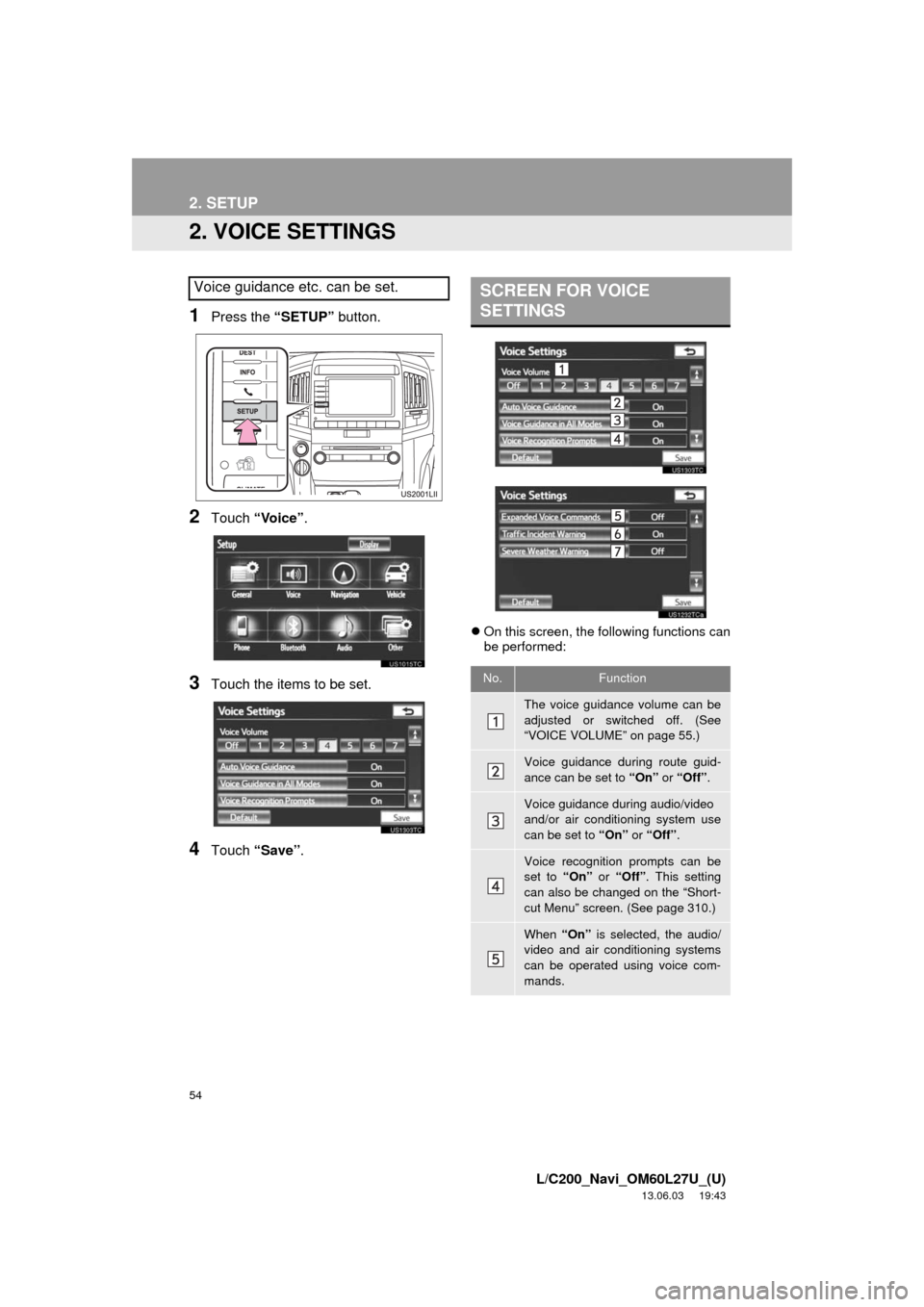
54
2. SETUP
L/C200_Navi_OM60L27U_(U)
13.06.03 19:43
2. VOICE SETTINGS
1Press the “SETUP” button.
2Touch “Voice”.
3Touch the items to be set.
4Touch “Save”.
On this screen, the following functions can
be performed:
Voice guidance etc. can be set.SCREEN FOR VOICE
SETTINGS
No.Function
The voice guidance volume can be
adjusted or switched off. (See
“VOICE VOLUME” on page 55.)
Voice guidance during route guid-
ance can be set to “On” or “Off”.
Voice guidance during audio/video
and/or air conditioning system use
can be set to “On” or “Off”.
Voice recognition prompts can be
set to “On” or “Off”. This setting
can also be changed on the “Short-
cut Menu” screen. (See page 310.)
When “On” is selected, the audio/
video and air conditioning systems
can be operated using voice com-
mands.
Page 89 of 427
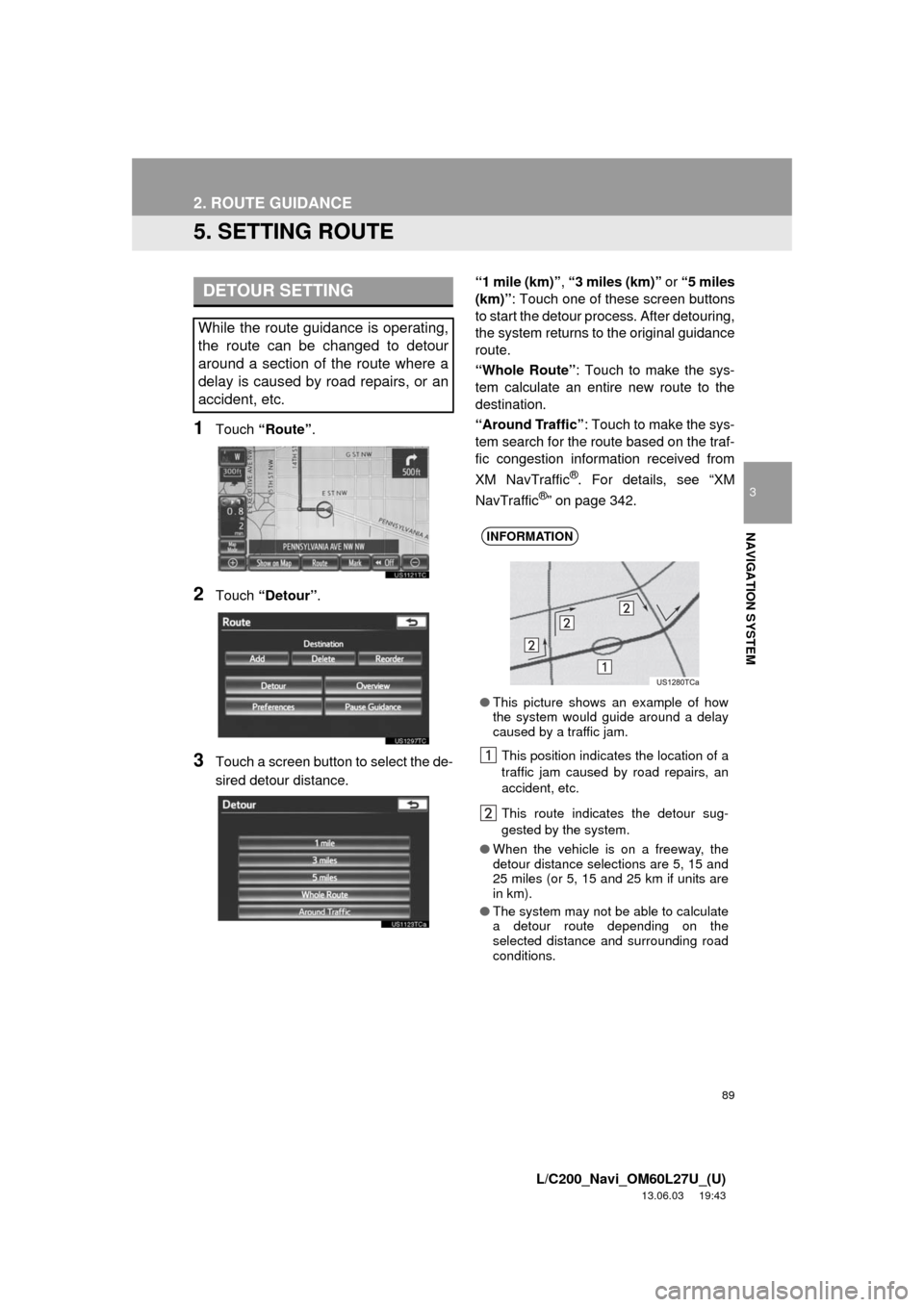
89
2. ROUTE GUIDANCE
3
NAVIGATION SYSTEM
L/C200_Navi_OM60L27U_(U)
13.06.03 19:43
5. SETTING ROUTE
1Touch “Route”.
2Touch “Detour”.
3Touch a screen button to select the de-
sired detour distance.“1 mile (km)”, “3 miles (km)” or “5 miles
(km)”: Touch one of these screen buttons
to start the detour process. After detouring,
the system returns to the original guidance
route.
“Whole Route”: Touch to make the sys-
tem calculate an entire new route to the
destination.
“Around Traffic”: Touch to make the sys-
tem search for the route based on the traf-
fic congestion information received from
XM NavTraffic
®. For details, see “XM
NavTraffic®” on page 342.
DETOUR SETTING
While the route guidance is operating,
the route can be changed to detour
around a section of the route where a
delay is caused by road repairs, or an
accident, etc.
INFORMATION
●This picture shows an example of how
the system would guide around a delay
caused by a traffic jam.
This position indicates the location of a
traffic jam caused by road repairs, an
accident, etc.
This route indicates the detour sug-
gested by the system.
●When the vehicle is on a freeway, the
detour distance selections are 5, 15 and
25 miles (or 5, 15 and 25 km if units are
in km).
●The system may not be able to calculate
a detour route depending on the
selected distance and surrounding road
conditions.
Page 123 of 427
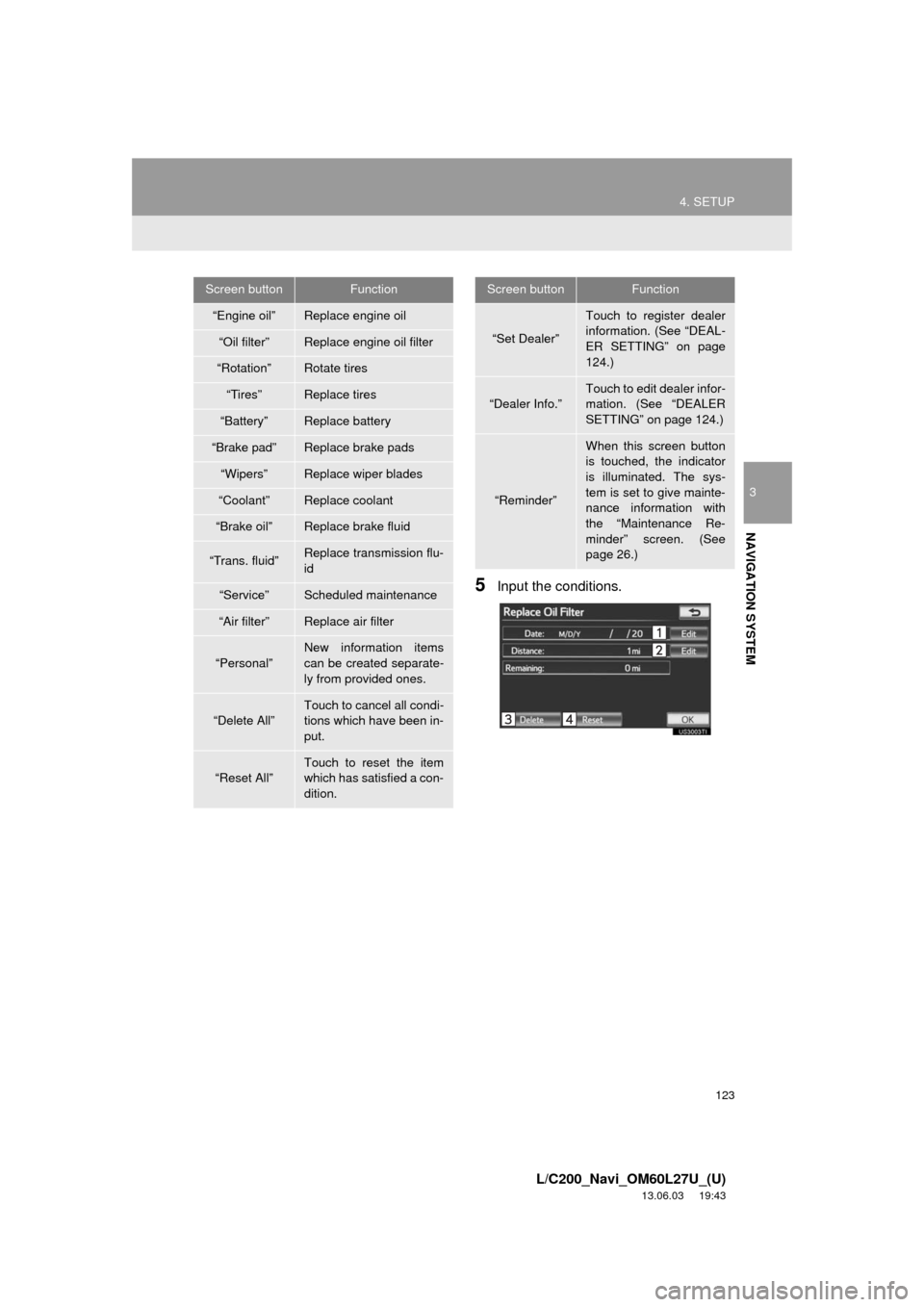
123
4. SETUP
3
NAVIGATION SYSTEM
L/C200_Navi_OM60L27U_(U)
13.06.03 19:43
5Input the conditions.
Screen buttonFunction
“Engine oil”Replace engine oil
“Oil filter”Replace engine oil filter
“Rotation”Rotate tires
“Tires”Replace tires
“Battery”Replace battery
“Brake pad”Replace brake pads
“Wipers”Replace wiper blades
“Coolant”Replace coolant
“Brake oil”Replace brake fluid
“Trans. fluid”Replace transmission flu-
id
“Service”Scheduled maintenance
“Air filter”Replace air filter
“Personal”
New information items
can be created separate-
ly from provided ones.
“Delete All”
Touch to cancel all condi-
tions which have been in-
put.
“Reset All”Touch to reset the item
which has satisfied a con-
dition.
“Set Dealer”
Touch to register dealer
information. (See “DEAL-
ER SETTING” on page
124.)
“Dealer Info.”
Touch to edit dealer infor-
mation. (See “DEALER
SETTING” on page 124.)
“Reminder”
When this screen button
is touched, the indicator
is illuminated. The sys-
tem is set to give mainte-
nance information with
the “Maintenance Re-
minder” screen. (See
page 26.)
Screen buttonFunction
Page 136 of 427
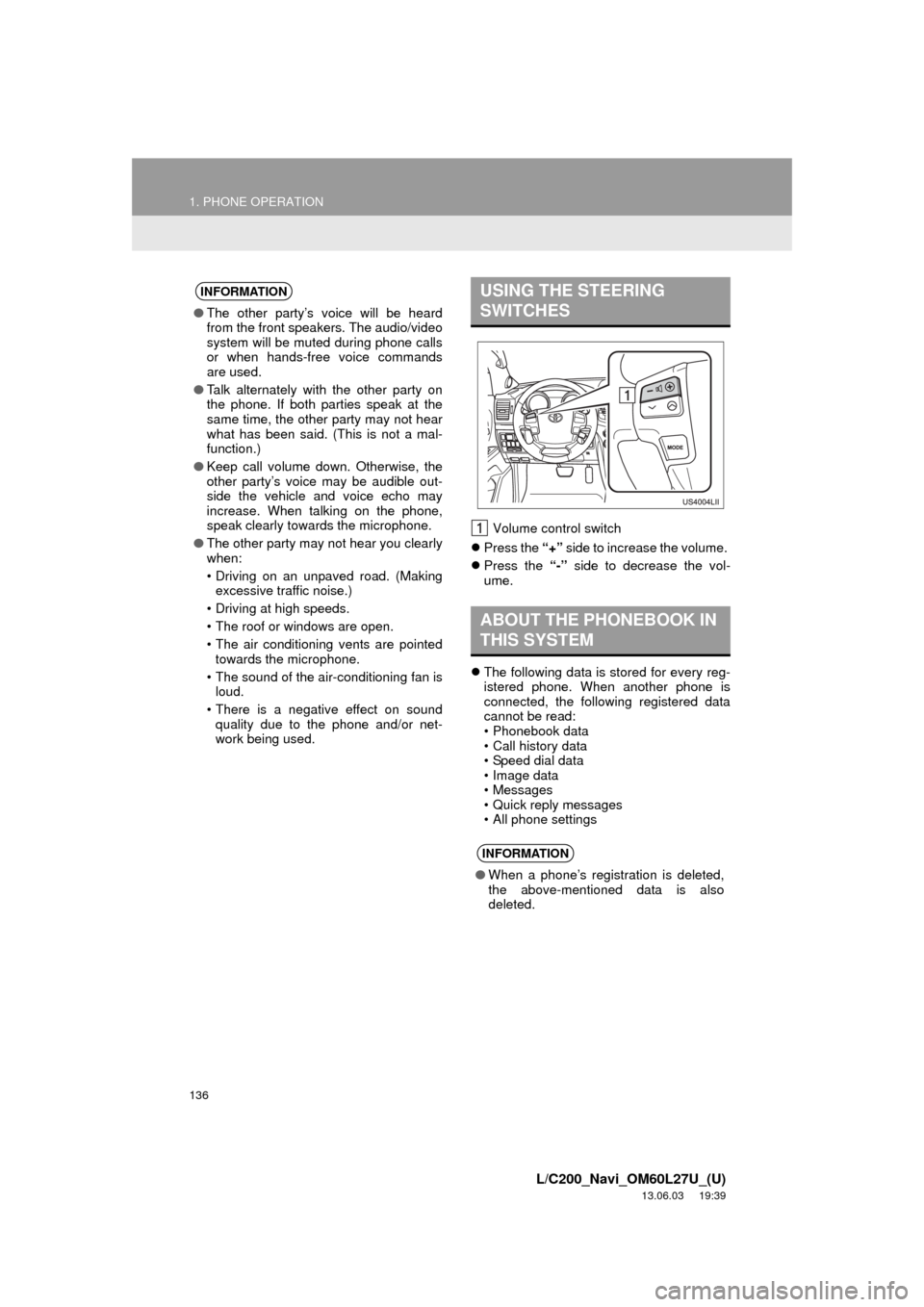
136
1. PHONE OPERATION
L/C200_Navi_OM60L27U_(U)
13.06.03 19:39
Volume control switch
Press the “+” side to increase the volume.
Press the “-” side to decrease the vol-
ume.
The following data is stored for every reg-
istered phone. When another phone is
connected, the following registered data
cannot be read:
• Phonebook data
• Call history data
• Speed dial data
• Image data
• Messages
• Quick reply messages
• All phone settings
INFORMATION
●The other party’s voice will be heard
from the front speakers. The audio/video
system will be muted during phone calls
or when hands-free voice commands
are used.
●Talk alternately with the other party on
the phone. If both parties speak at the
same time, the other party may not hear
what has been said. (This is not a mal-
function.)
●Keep call volume down. Otherwise, the
other party’s voice may be audible out-
side the vehicle and voice echo may
increase. When talking on the phone,
speak clearly towards the microphone.
●The other party may not hear you clearly
when:
• Driving on an unpaved road. (Making
excessive traffic noise.)
• Driving at high speeds.
• The roof or windows are open.
• The air conditioning vents are pointed
towards the microphone.
• The sound of the air-conditioning fan is
loud.
• There is a negative effect on sound
quality due to the phone and/or net-
work being used.
USING THE STEERING
SWITCHES
ABOUT THE PHONEBOOK IN
THIS SYSTEM
INFORMATION
●When a phone’s registration is deleted,
the above-mentioned data is also
deleted.
Page 285 of 427
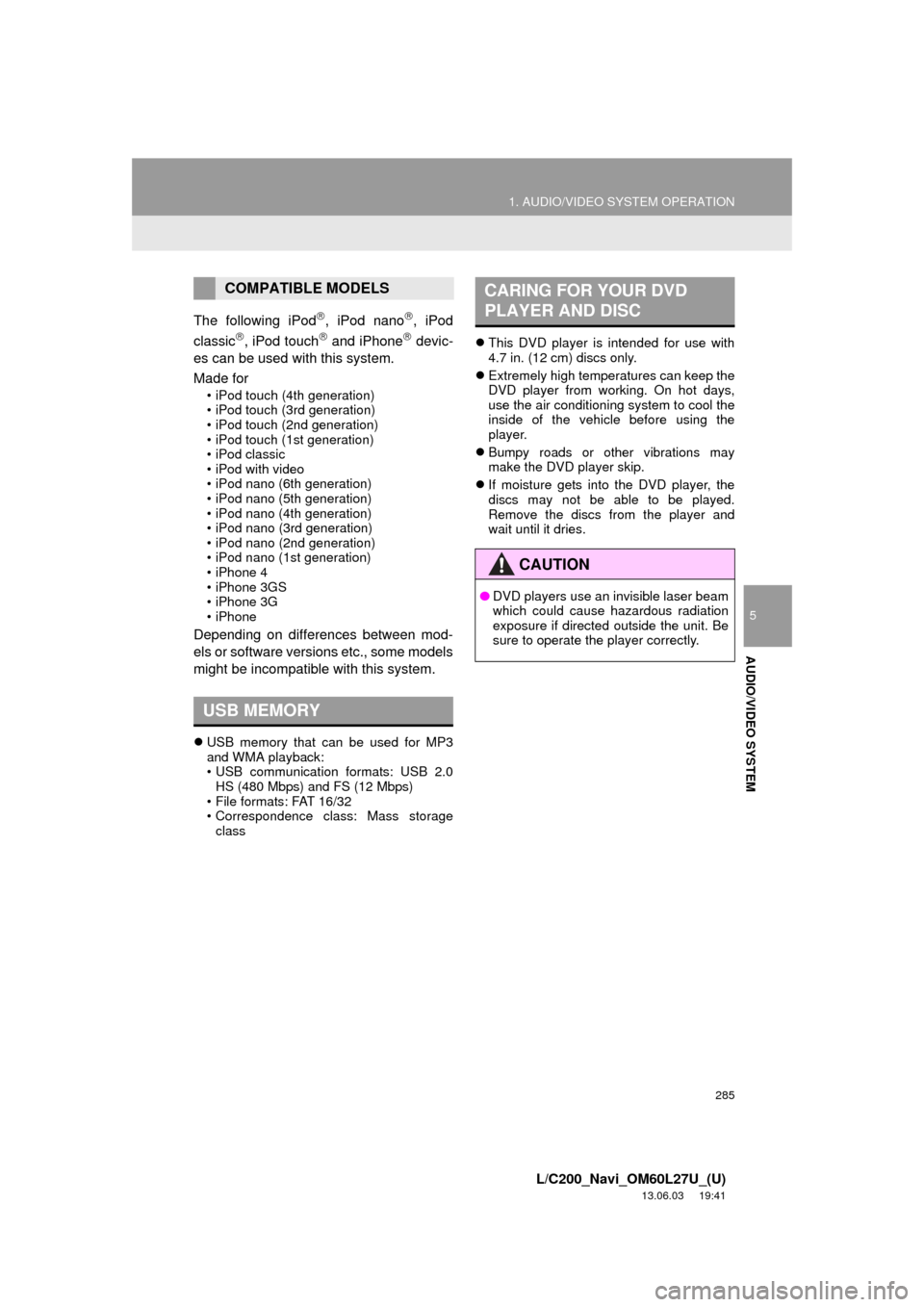
285
1. AUDIO/VIDEO SYSTEM OPERATION
5
AUDIO/VIDEO SYSTEM
L/C200_Navi_OM60L27U_(U)
13.06.03 19:41
The following iPod, iPod nano, iPod
classic, iPod touch and iPhone devic-
es can be used with this system.
Made for
• iPod touch (4th generation)
• iPod touch (3rd generation)
• iPod touch (2nd generation)
• iPod touch (1st generation)
• iPod classic
• iPod with video
• iPod nano (6th generation)
• iPod nano (5th generation)
• iPod nano (4th generation)
• iPod nano (3rd generation)
• iPod nano (2nd generation)
• iPod nano (1st generation)
• iPhone 4
• iPhone 3GS
• iPhone 3G
• iPhone
Depending on differences between mod-
els or software versions etc., some models
might be incompatible with this system.
USB memory that can be used for MP3
and WMA playback:
• USB communication formats: USB 2.0
HS (480 Mbps) and FS (12 Mbps)
• File formats: FAT 16/32
• Correspondence class: Mass storage
classThis DVD player is intended for use with
4.7 in. (12 cm) discs only.
Extremely high temperatures can keep the
DVD player from working. On hot days,
use the air conditioning system to cool the
inside of the vehicle before using the
player.
Bumpy roads or other vibrations may
make the DVD player skip.
If moisture gets into the DVD player, the
discs may not be able to be played.
Remove the discs from the player and
wait until it dries.
COMPATIBLE MODELS
USB MEMORY
CARING FOR YOUR DVD
PLAYER AND DISC
CAUTION
●DVD players use an invisible laser beam
which could cause hazardous radiation
exposure if directed outside the unit. Be
sure to operate the player correctly.
Page 297 of 427
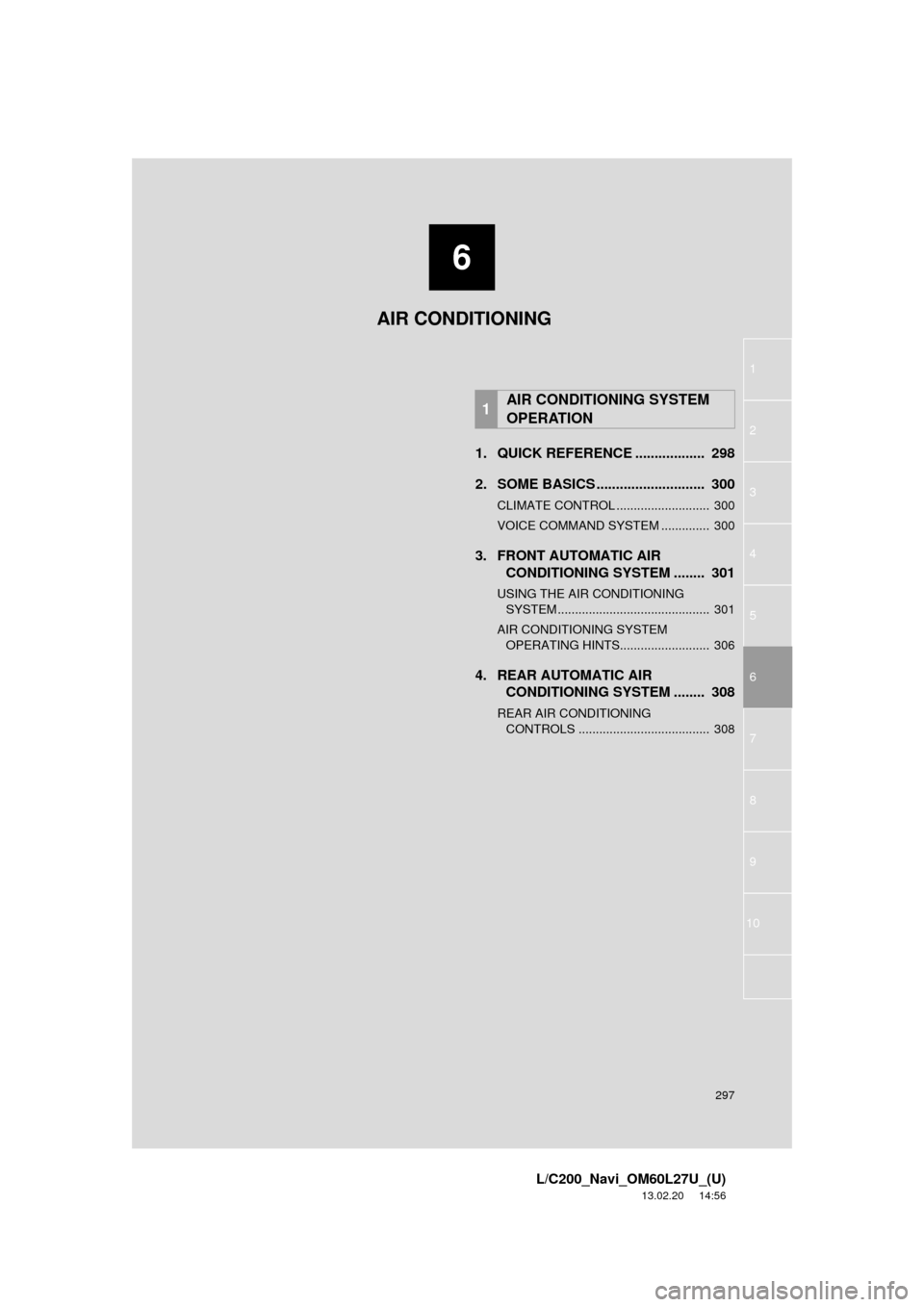
6
297
1
2
3
4
5
6
7
8
L/C200_Navi_OM60L27U_(U)
13.02.20 14:56
9
10
1. QUICK REFERENCE .................. 298
2. SOME BASICS ............................ 300
CLIMATE CONTROL ........................... 300
VOICE COMMAND SYSTEM .............. 300
3. FRONT AUTOMATIC AIR
CONDITIONING SYSTEM ........ 301
USING THE AIR CONDITIONING
SYSTEM ............................................ 301
AIR CONDITIONING SYSTEM
OPERATING HINTS.......................... 306
4. REAR AUTOMATIC AIR
CONDITIONING SYSTEM ........ 308
REAR AIR CONDITIONING
CONTROLS ...................................... 308
1AIR CONDITIONING SYSTEM
OPERATION
AIR CONDITIONING
Page 298 of 427

298
L/C200_Navi_OM60L27U_(U)
13.06.03 19:43
1. AIR CONDITIONING SYSTEM OPERATION
1. QUICK REFERENCE
*1: Driver side temperature display
*2: Outside temperature display
*3: Passenger side temperature display
Operations such as changing the air outlets or fan speed are carried out on the
screen. Press the “CLIMATE” button to display the air conditioning control screen.
No.NameFunctionPage
Air flow control buttonsTouch to change the air outlets.303
Rear air conditioning
control buttonTouch to display the rear air conditioning control
screen.308
Windshield wiper
de-icer (If equipped)Touch to prevent ice from building up on the
windshield and wiper blades.Owner’s
Manual
“4-ZONE”Touch to set the temperatures independently for
the driver’s, front passenger’s and rear seats.301
“A/C”Touch to change the air conditioning between on
and off.306
*1*2*3