TOYOTA LAND CRUISER 2014 J200 Owners Manual
Manufacturer: TOYOTA, Model Year: 2014, Model line: LAND CRUISER, Model: TOYOTA LAND CRUISER 2014 J200Pages: 724, PDF Size: 11 MB
Page 241 of 724
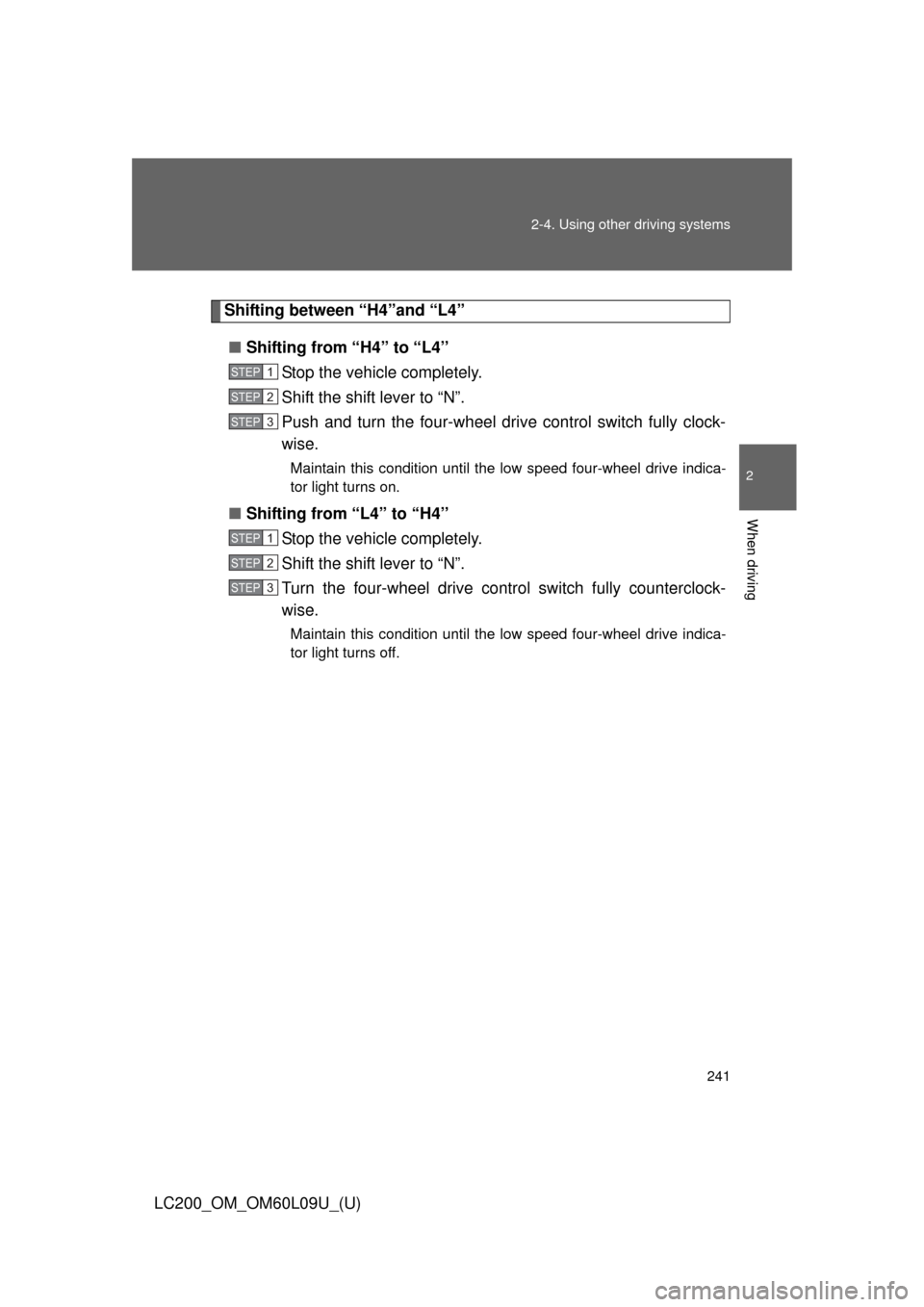
241
2-4. Using other
driving systems
2
When driving
LC200_OM_OM60L09U_(U)
Shifting between “H4”and “L4”
■ Shifting from “H4” to “L4”
Stop the vehicle completely.
Shift the shift lever to “N”.
Push and turn the four-wheel drive control switch fully clock-
wise.
Maintain this condition until the low speed four-wheel drive indica-
tor light turns on.
■Shifting from “L4” to “H4”
Stop the vehicle completely.
Shift the shift lever to “N”.
Turn the four-wheel drive control switch fully counterclock-
wise.
Maintain this condition until the low speed four-wheel drive indica-
tor light turns off.
STEP1
STEP2
STEP3
STEP1
STEP2
STEP3
Page 242 of 724
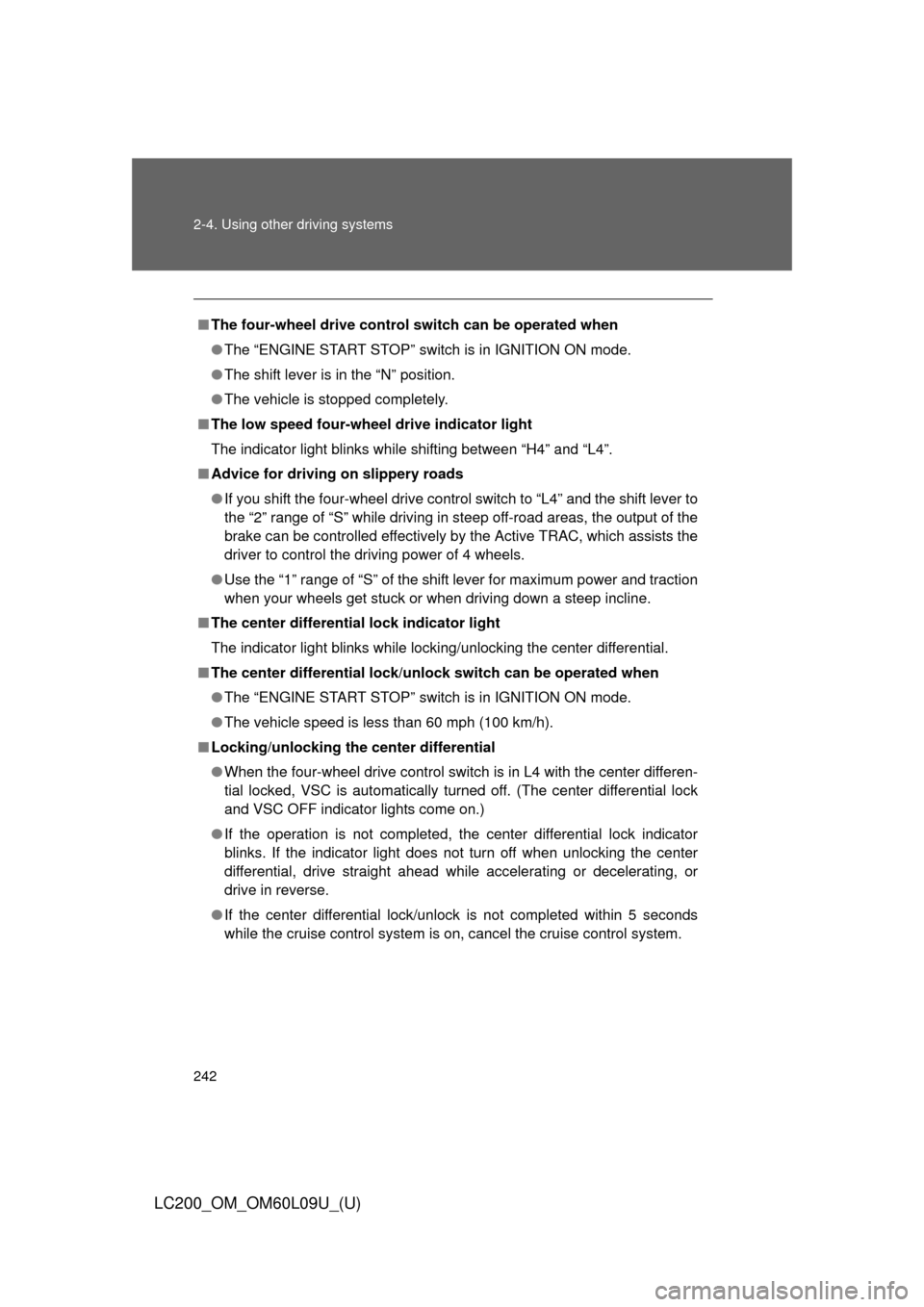
242 2-4. Using other driving systems
LC200_OM_OM60L09U_(U)
■The four-wheel drive control switch can be operated when
●The “ENGINE START STOP” switch is in IGNITION ON mode.
● The shift lever is in the “N” position.
● The vehicle is stopped completely.
■ The low speed four-wheel drive indicator light
The indicator light blinks while shifting between “H4” and “L4”.
■ Advice for driving on slippery roads
●If you shift the four-wheel drive control switch to “L4” and the shift lever to
the “2” range of “S” while driving in steep off-road areas, the output of the
brake can be controlled effectively by the Active TRAC, which assists the
driver to control the driving power of 4 wheels.
● Use the “1” range of “S” of the shift lever for maximum power and traction
when your wheels get stuck or when driving down a steep incline.
■ The center differential lock indicator light
The indicator light blinks while locking/unlocking the center differential.
■ The center differential lock/unlock switch can be operated when
●The “ENGINE START STOP” switch is in IGNITION ON mode.
● The vehicle speed is less than 60 mph (100 km/h).
■ Locking/unlocking the center differential
● When the four-wheel drive control switch is in L4 with the center differen-
tial locked, VSC is automatically turned off. (The center differential lock
and VSC OFF indicator lights come on.)
● If the operation is not completed, the center differential lock indicator
blinks. If the indicator light does not turn off when unlocking the center
differential, drive straight ahead while accelerating or decelerating, or
drive in reverse.
● If the center differential lock/unlock is not completed within 5 seconds
while the cruise control system is on, cancel the cruise control system.
Page 243 of 724
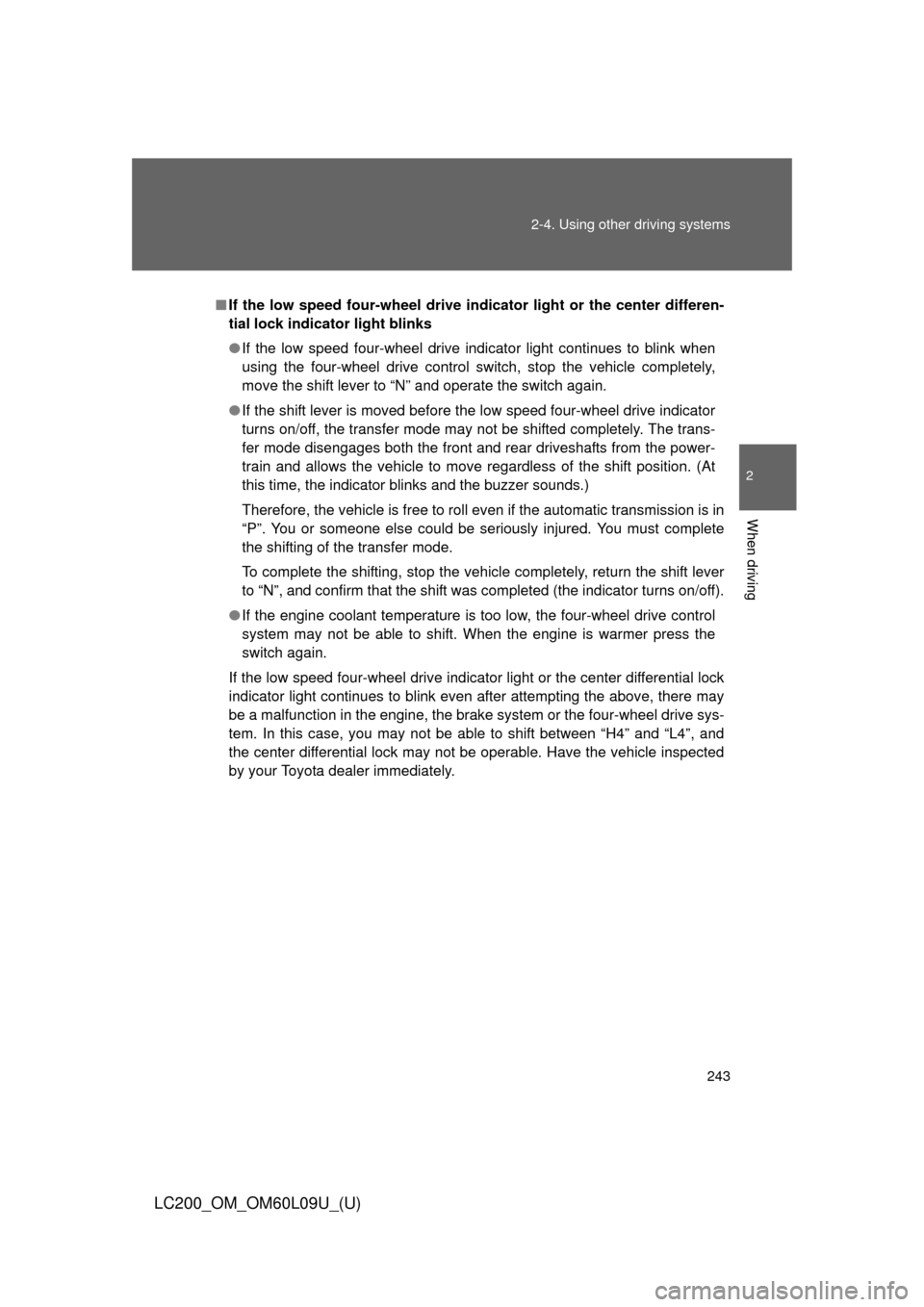
243
2-4. Using other
driving systems
2
When driving
LC200_OM_OM60L09U_(U)
■If the low speed four-wheel drive in dicator light or the center differen-
tial lock indicator light blinks
● If the low speed four-wheel drive indicator light continues to blink when
using the four-wheel drive control switch, stop the vehicle completely,
move the shift lever to “N” and operate the switch again.
● If the shift lever is moved before the low speed four-wheel drive indicator
turns on/off, the transfer mode may not be shifted completely. The trans-
fer mode disengages both the front and rear driveshafts from the power-
train and allows the vehicle to move regardless of the shift position. (At
this time, the indicator blinks and the buzzer sounds.)
Therefore, the vehicle is free to roll even if the automatic transmission is in
“P”. You or someone else could be seriously injured. You must complete
the shifting of the transfer mode.
To complete the shifting, stop the vehicle completely, return the shift lever
to “N”, and confirm that the shift was completed (the indicator turns on/off).
● If the engine coolant temperature is too low, the four-wheel drive control
system may not be able to shift. When the engine is warmer press the
switch again.
If the low speed four-wheel drive indicator light or the center differential lock
indicator light continues to blink even after attempting the above, there may
be a malfunction in the engine, the brake system or the four-wheel drive sys-
tem. In this case, you may not be able to shift between “H4” and “L4”, and
the center differential lock may not be operable. Have the vehicle inspected
by your Toyota dealer immediately.
Page 244 of 724
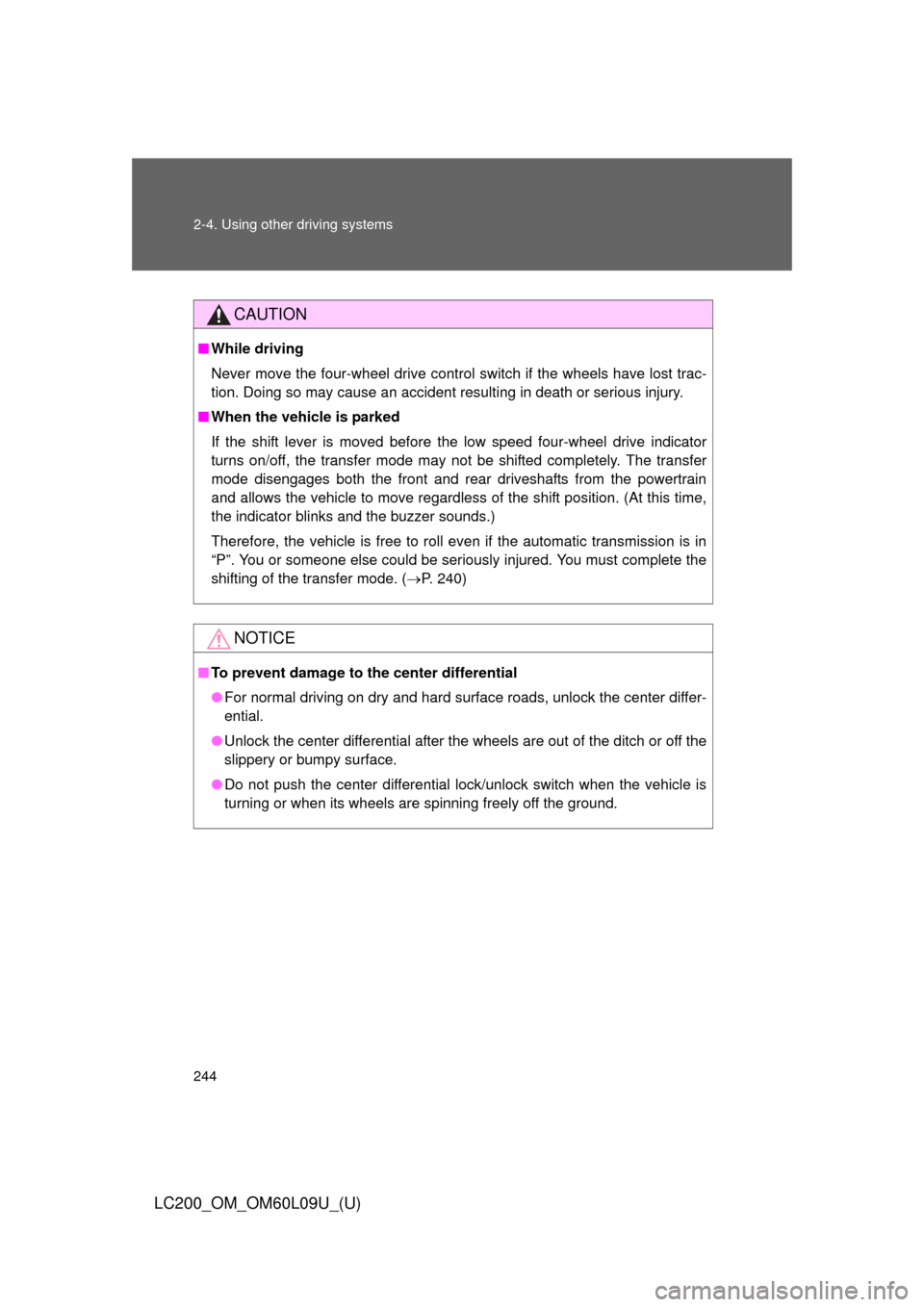
244 2-4. Using other driving systems
LC200_OM_OM60L09U_(U)
CAUTION
■While driving
Never move the four-wheel drive control switch if the wheels have lost trac-
tion. Doing so may cause an accident resulting in death or serious injury.
■ When the vehicle is parked
If the shift lever is moved before the low speed four-wheel drive indicator
turns on/off, the transfer mode may not be shifted completely. The transfer
mode disengages both the front and rear driveshafts from the powertrain
and allows the vehicle to move regardless of the shift position. (At this time,
the indicator blinks and the buzzer sounds.)
Therefore, the vehicle is free to roll even if the automatic transmission is in
“P”. You or someone else could be seriously injured. You must complete the
shifting of the transfer mode. (P. 240)
NOTICE
■To prevent damage to the center differential
●For normal driving on dry and hard surface roads, unlock the center differ-
ential.
● Unlock the center differential after the wheels are out of the ditch or off the
slippery or bumpy surface.
● Do not push the center differential lock/unlock switch when the vehicle is
turning or when its wheels are spinning freely off the ground.
Page 245 of 724
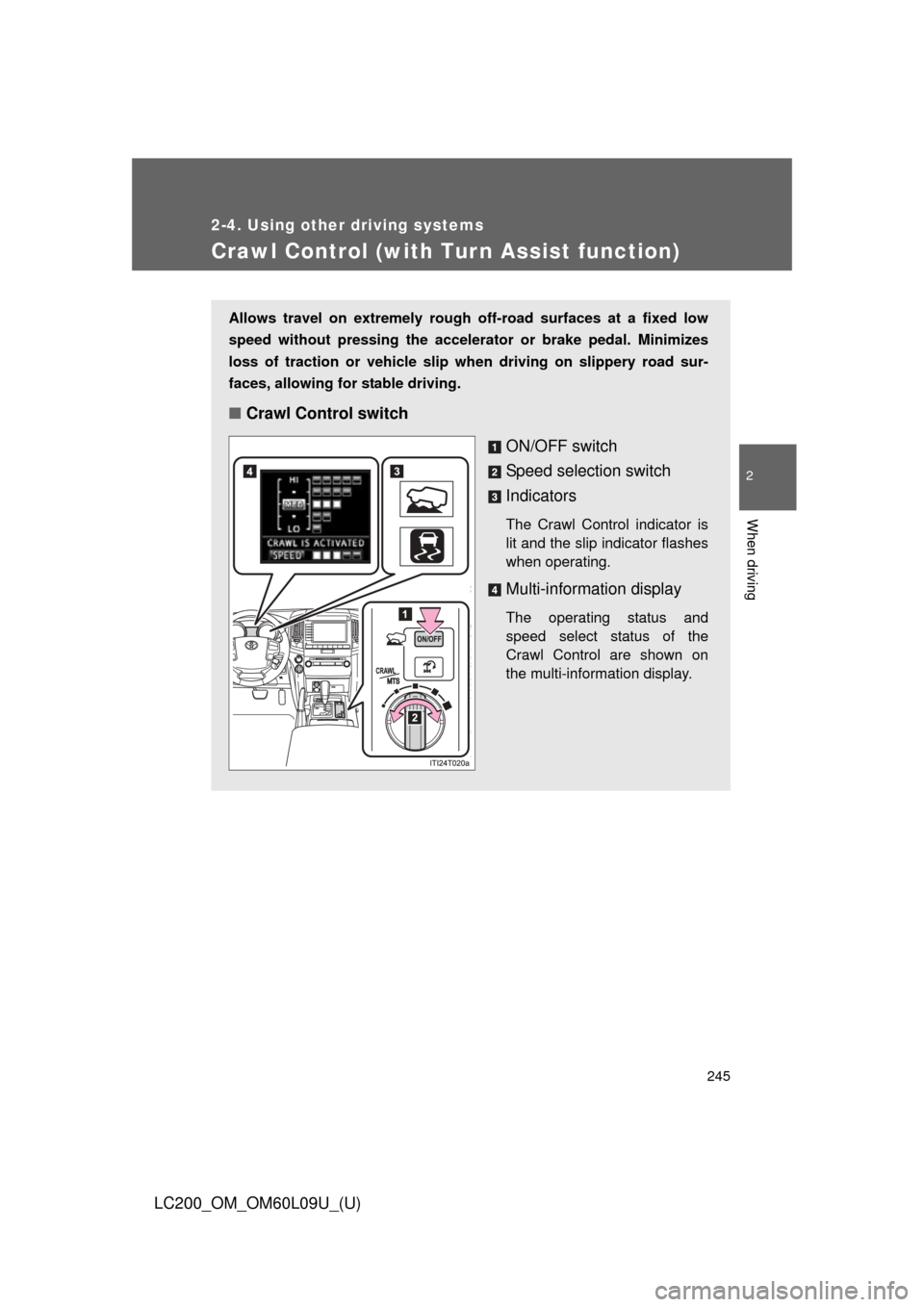
245
2-4. Using other driving systems
2
When driving
LC200_OM_OM60L09U_(U)
Crawl Control (with Turn Assist function)
Allows travel on extremely rough off-road surfaces at a fixed low
speed without pressing the accelerat or or brake pedal. Minimizes
loss of traction or vehicle slip wh en driving on slippery road sur-
faces, allowing for stable driving.
■ Crawl Control switch
ON/OFF switch
Speed selection switch
Indicators
The Crawl Control indicator is
lit and the slip indicator flashes
when operating.
Multi-information display
The operating status and
speed select status of the
Crawl Control are shown on
the multi-information display.
Page 246 of 724

246 2-4. Using other driving systems
LC200_OM_OM60L09U_(U)
■Speed modes
The following table shows
some typical terrains and the
recommended speed modes.
■ Turn Assist function
This function assists cornering performance in accordance with
steering operation when driving through a tight corner. It main-
tains vehicle speed while driving and reduces the number of
turns needed to navigate a corner that requires turning the
wheel in the opposite direction.
Press the Turn Assist switch
while Crawl Control is operat-
ing.
Turn Assist indicator will come
on.
To turn the system off, press
the switch again.
ModeRoad condition
LoRock, mogul (downhill) and gravel
(downhill)
Lo-MedMogul (uphill)Med
Snow, mud, gravel (uphill), sand,
dirt, mogul (uphill) and grassMed-Hi
Hi
Page 247 of 724
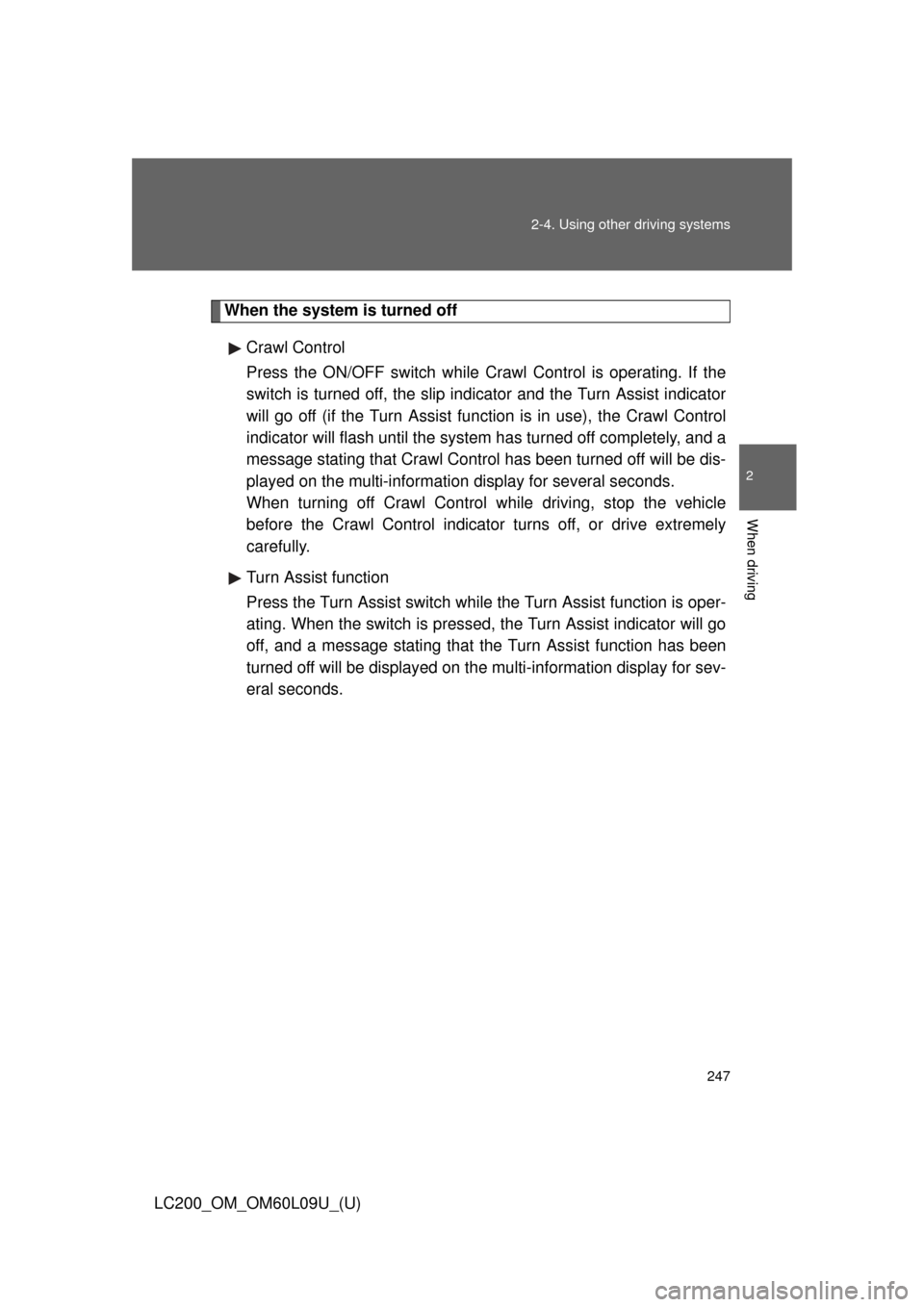
247
2-4. Using other
driving systems
2
When driving
LC200_OM_OM60L09U_(U)
When the system is turned off
Crawl Control
Press the ON/OFF switch while Crawl Control is operating. If the
switch is turned off, the slip indicator and the Turn Assist indicator
will go off (if the Turn Assist functi on is in use), the Crawl Control
indicator will flash unti l the system has turned off completely, and a
message stating that Crawl Control has been turned off will be dis-
played on the multi-information display for several seconds.
When turning off Crawl Control wh ile driving, stop the vehicle
before the Crawl Control indicator turns off, or drive extremely
carefully.
Turn Assist function
Press the Turn Assist switch while the Turn Assist function is oper-
ating. When the switch is pressed, the Turn Assist indicator will go
off, and a message stating that the Turn Assist function has been
turned off will be displayed on t he multi-information display for sev-
eral seconds.
Page 248 of 724
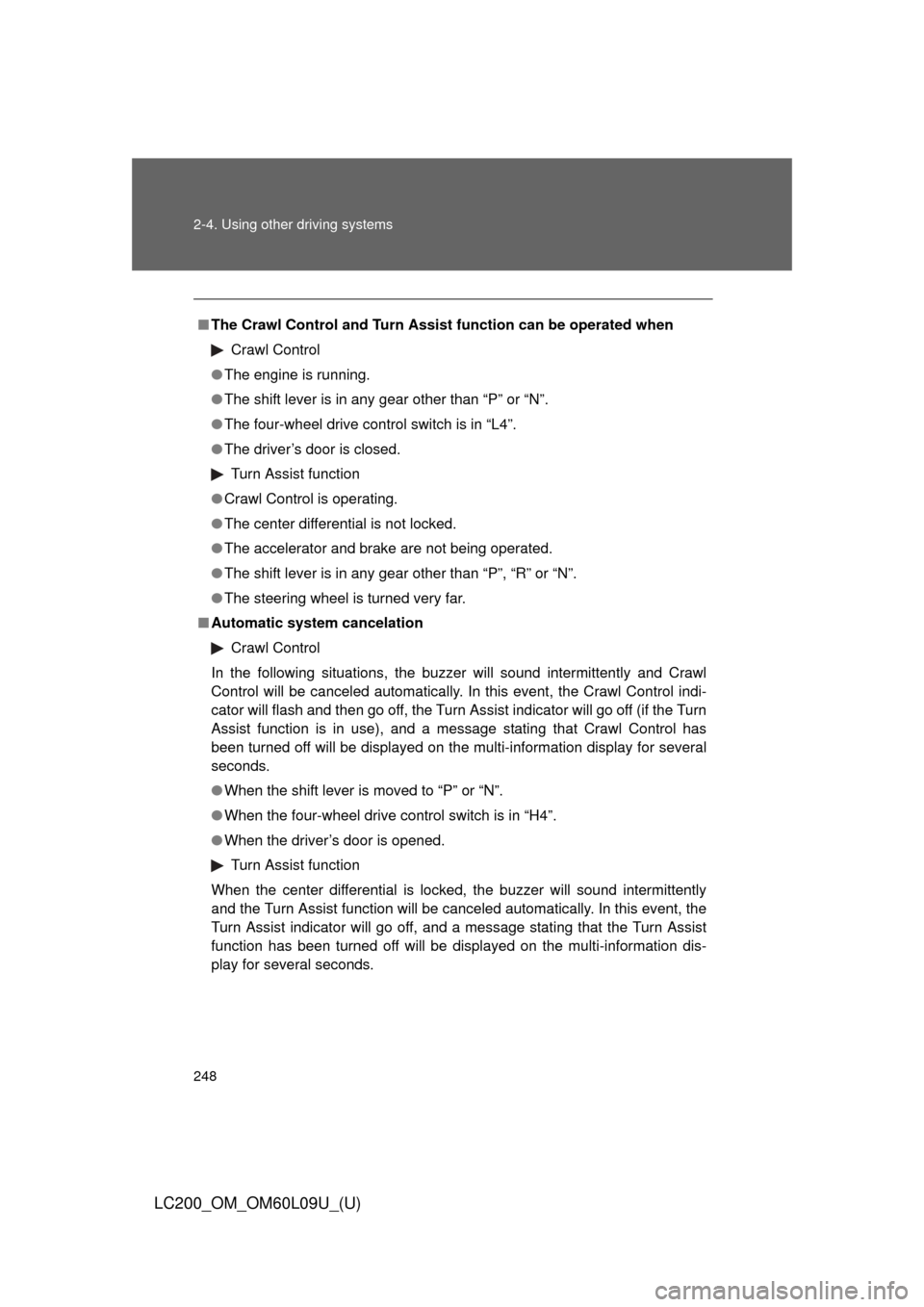
248 2-4. Using other driving systems
LC200_OM_OM60L09U_(U)
■The Crawl Control and Turn Assist function can be operated when
Crawl Control
● The engine is running.
● The shift lever is in any gear other than “P” or “N”.
● The four-wheel drive control switch is in “L4”.
● The driver’s door is closed.
Turn Assist function
● Crawl Control is operating.
● The center differential is not locked.
● The accelerator and brake are not being operated.
● The shift lever is in any gear other than “P”, “R” or “N”.
● The steering wheel is turned very far.
■ Automatic system cancelation
Crawl Control
In the following situations, the buzzer will sound intermittently and Cr\
awl
Control will be canceled automatically. In this event, the Crawl Control indi-
cator will flash and then go off, the Turn Assist indicator will go off (if the Turn
Assist function is in use), and a message stating that Crawl Control has
been turned off will be displayed on the multi-information display for several
seconds.
● When the shift lever is moved to “P” or “N”.
● When the four-wheel drive control switch is in “H4”.
● When the driver’s door is opened.
Turn Assist function
When the center differential is locked, the buzzer will sound intermittently
and the Turn Assist function will be canceled automatically. In this event, the
Turn Assist indicator will go off, and a message stating that the Turn Assist
function has been turned off will be displayed on the multi-information dis-
play for several seconds.
Page 249 of 724
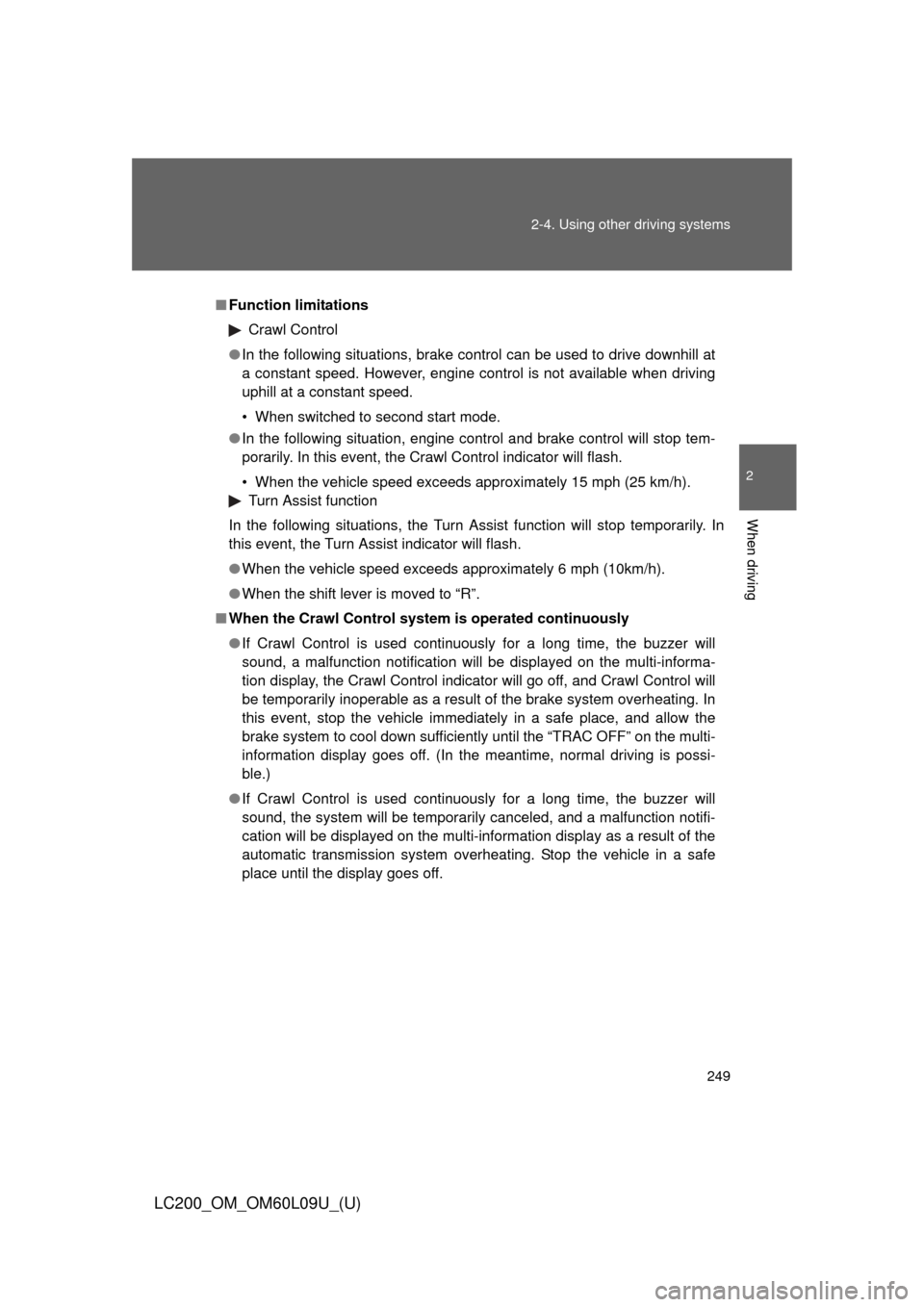
249
2-4. Using other
driving systems
2
When driving
LC200_OM_OM60L09U_(U)
■Function limitations
Crawl Control
● In the following situations, brake control can be used to drive downhill at
a constant speed. However, engine control is not available when driving
uphill at a constant speed.
• When switched to second start mode.
● In the following situation, engine control and brake control will stop tem-
porarily. In this event, the Crawl Control indicator will flash.
• When the vehicle speed exceeds approximately 15 mph (25 km/h).
Turn Assist function
In the following situations, the Turn Assist function will stop temporarily. In
this event, the Turn Assist indicator will flash.
● When the vehicle speed exceeds approximately 6 mph (10km/h).
● When the shift lever is moved to “R”.
■ When the Crawl Control system is operated continuously
● If Crawl Control is used continuously for a long time, the buzzer will
sound, a malfunction notification will be displayed on the multi-informa-
tion display, the Crawl Control indicator will go off, and Crawl Control will
be temporarily inoperable as a result of the brake system overheating. In
this event, stop the vehicle immediately in a safe place, and allow the
brake system to cool down sufficiently until the “TRAC OFF” on the multi-
information display goes off. (In the meantime, normal driving is possi-
ble.)
● If Crawl Control is used continuously for a long time, the buzzer will
sound, the system will be temporarily canceled, and a malfunction notifi-
cation will be displayed on the multi-information display as a result of the
automatic transmission system overheating. Stop the vehicle in a safe
place until the display goes off.
Page 250 of 724
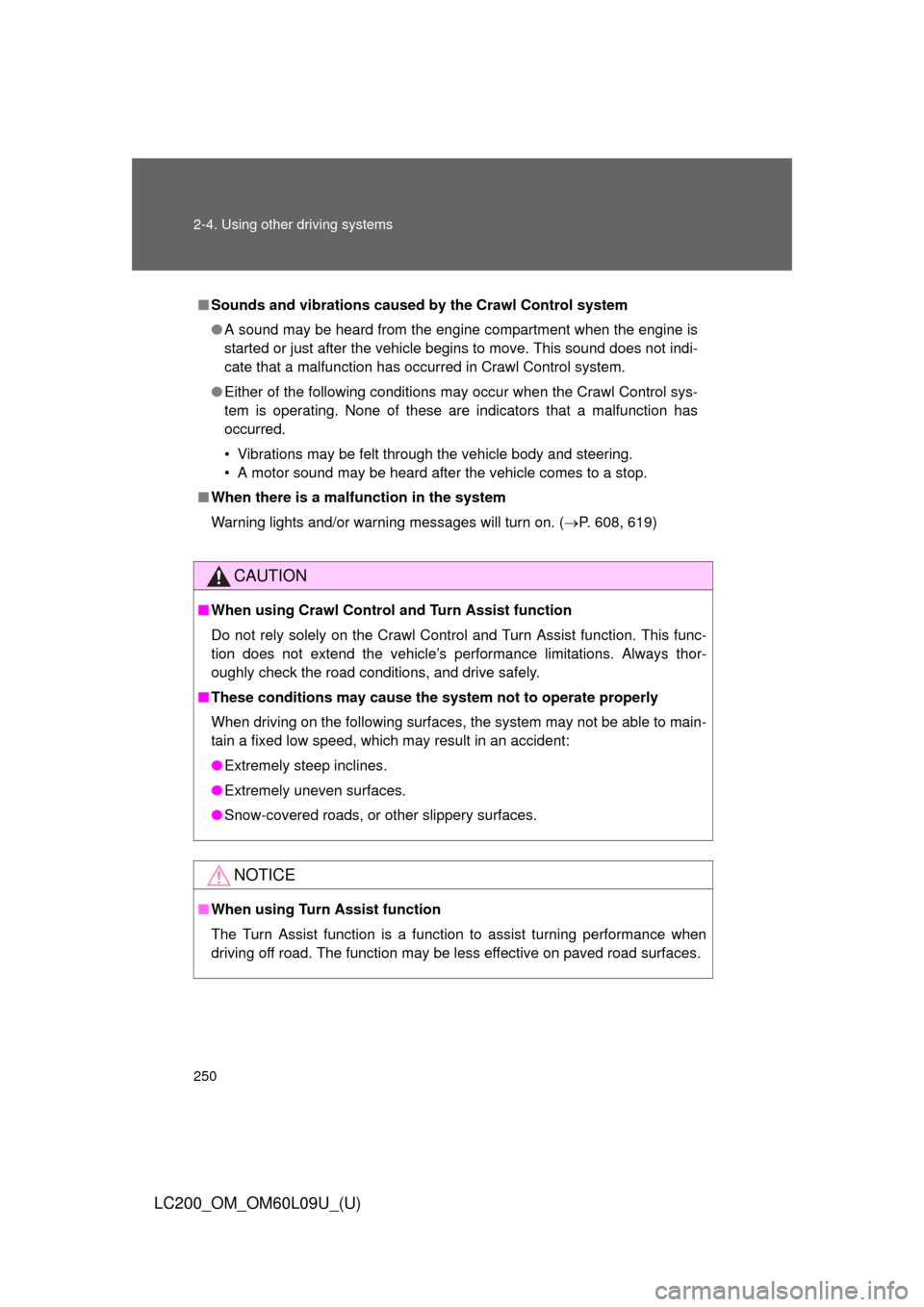
250 2-4. Using other driving systems
LC200_OM_OM60L09U_(U)
■Sounds and vibrations caused by the Crawl Control system
● A sound may be heard from the engine compartment when the engine is
started or just after the vehicle begins to move. This sound does not indi-
cate that a malfunction has occurred in Crawl Control system.
● Either of the following conditions may occur when the Crawl Control sys-
tem is operating. None of these are indicators that a malfunction has
occurred.
• Vibrations may be felt through the vehicle body and steering.
• A motor sound may be heard after the vehicle comes to a stop.
■ When there is a malfunction in the system
Warning lights and/or warning messages will turn on. ( P. 608, 619)
CAUTION
■When using Crawl Control and Turn Assist function
Do not rely solely on the Crawl Control and Turn Assist function. This func-
tion does not extend the vehicle’s performance limitations. Always thor-
oughly check the road conditions, and drive safely.
■ These conditions may cause the system not to operate properly
When driving on the following surfaces, the system may not be able to main-
tain a fixed low speed, which may result in an accident:
●Extremely steep inclines.
● Extremely uneven surfaces.
● Snow-covered roads, or other slippery surfaces.
NOTICE
■When using Turn Assist function
The Turn Assist function is a function to assist turning performance when
driving off road. The function may be less effective on paved road surfaces.