Rear screen TOYOTA LAND CRUISER 2015 J200 Owners Manual
[x] Cancel search | Manufacturer: TOYOTA, Model Year: 2015, Model line: LAND CRUISER, Model: TOYOTA LAND CRUISER 2015 J200Pages: 728, PDF Size: 10.53 MB
Page 233 of 728
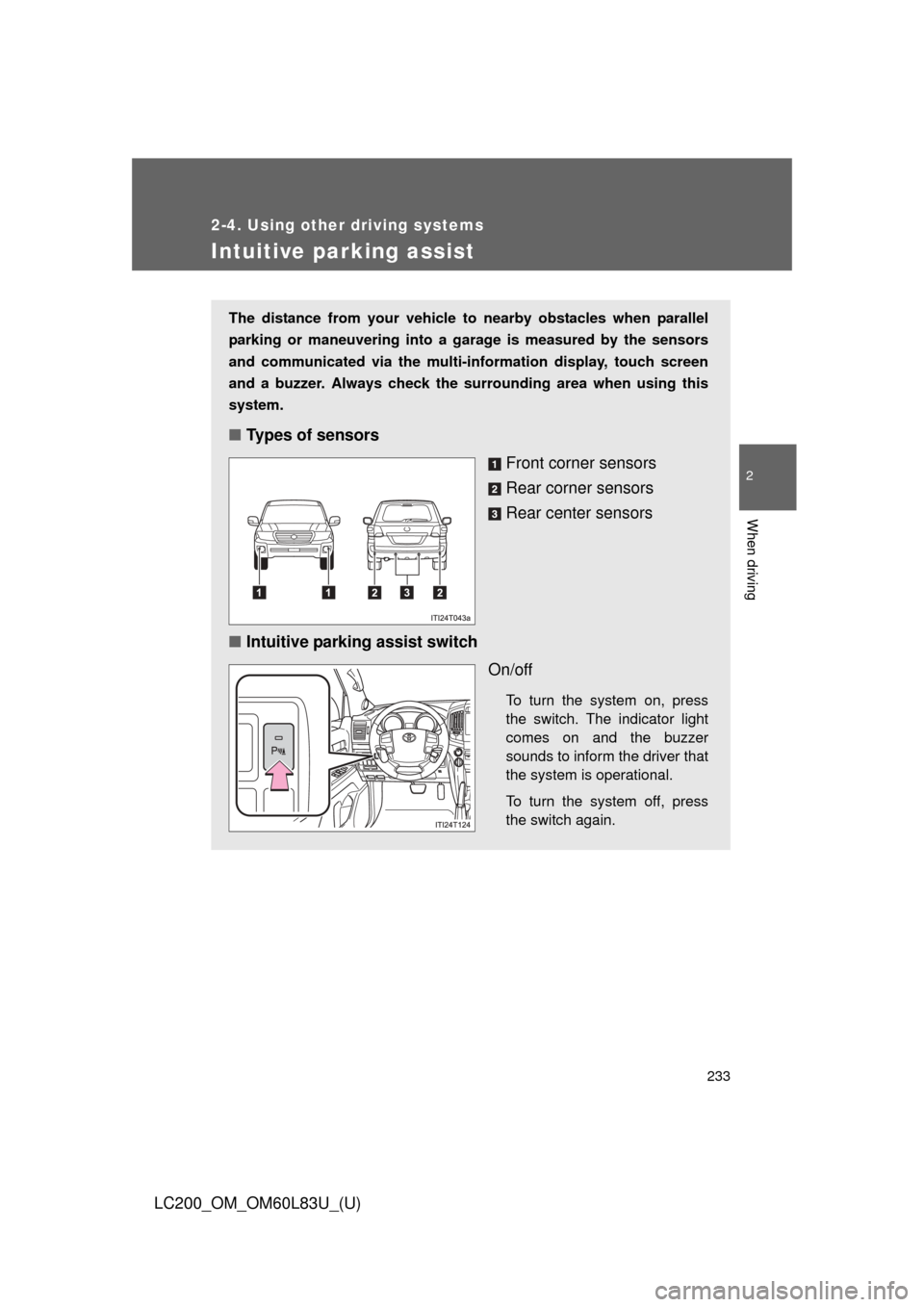
233
2-4. Using other driving systems
2
When driving
LC200_OM_OM60L83U_(U)
Intuitive parking assist
The distance from your vehicle to nearby obstacles when parallel
parking or maneuvering into a garage is measured by the sensors
and communicated via the multi-in formation display, touch screen
and a buzzer. Always check the surrounding area when using this
system.
■ Types of sensors
Front corner sensors
Rear corner sensors
Rear center sensors
■ Intuitive parking assist switch
On/off
To turn the system on, press
the switch. The indicator light
comes on and the buzzer
sounds to inform the driver that
the system is operational.
To turn the system off, press
the switch again.
Page 234 of 728
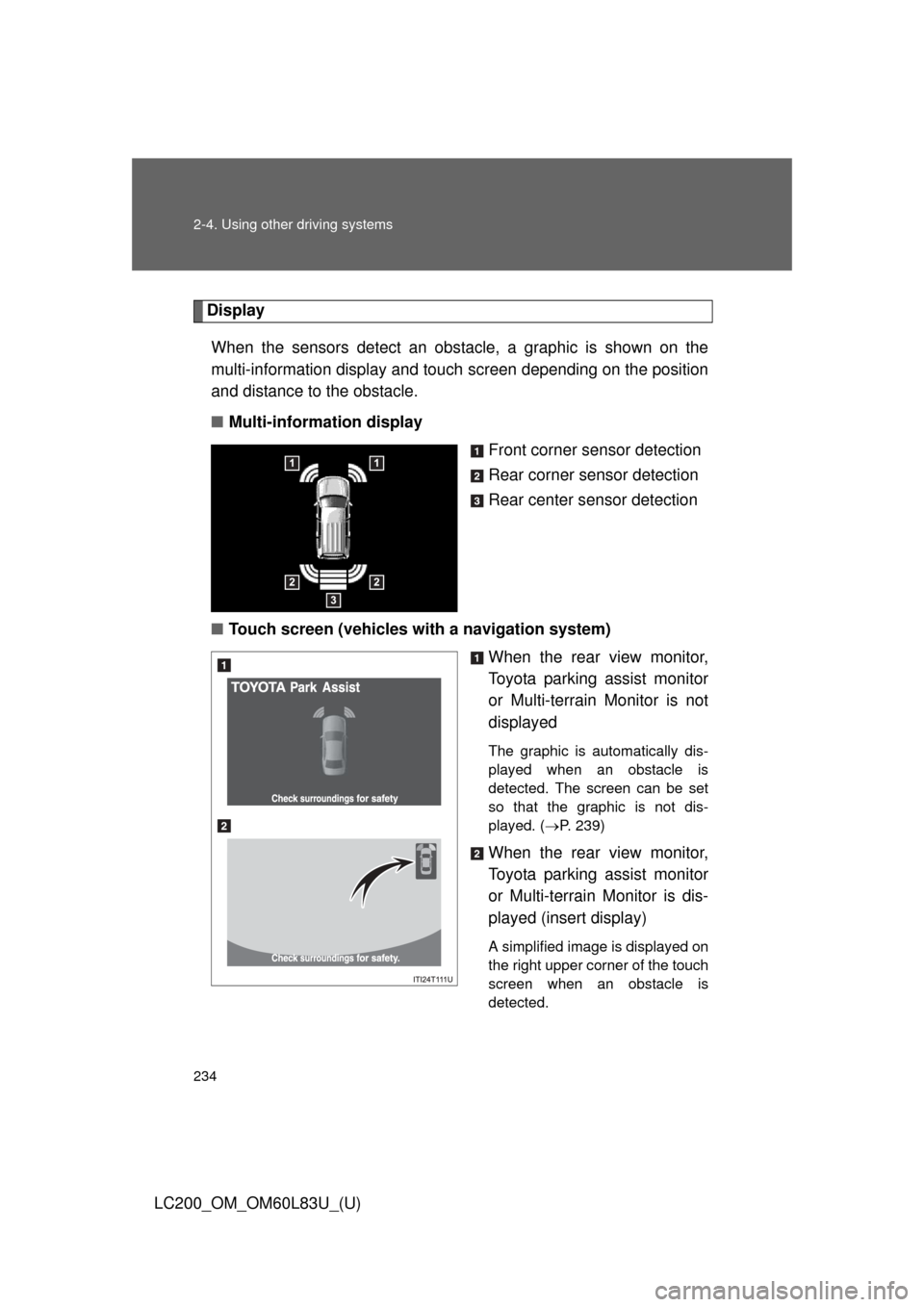
234 2-4. Using other driving systems
LC200_OM_OM60L83U_(U)
DisplayWhen the sensors detect an obstacle, a graphic is shown on the
multi-information display and touch screen depending on the position
and distance to the obstacle.
■ Multi-information display
Front corner sensor detection
Rear corner sensor detection
Rear center sensor detection
■ Touch screen (vehicles with a navigation system)
When the rear view monitor,
Toyota parking assist monitor
or Multi-terrain Monitor is not
displayed
The graphic is automatically dis-
played when an obstacle is
detected. The screen can be set
so that the graphic is not dis-
played. (P. 239)
When the rear view monitor,
Toyota parking assist monitor
or Multi-terrain Monitor is dis-
played (insert display)
A simplified image is displayed on
the right upper corner of the touch
screen when an obstacle is
detected.
Page 235 of 728
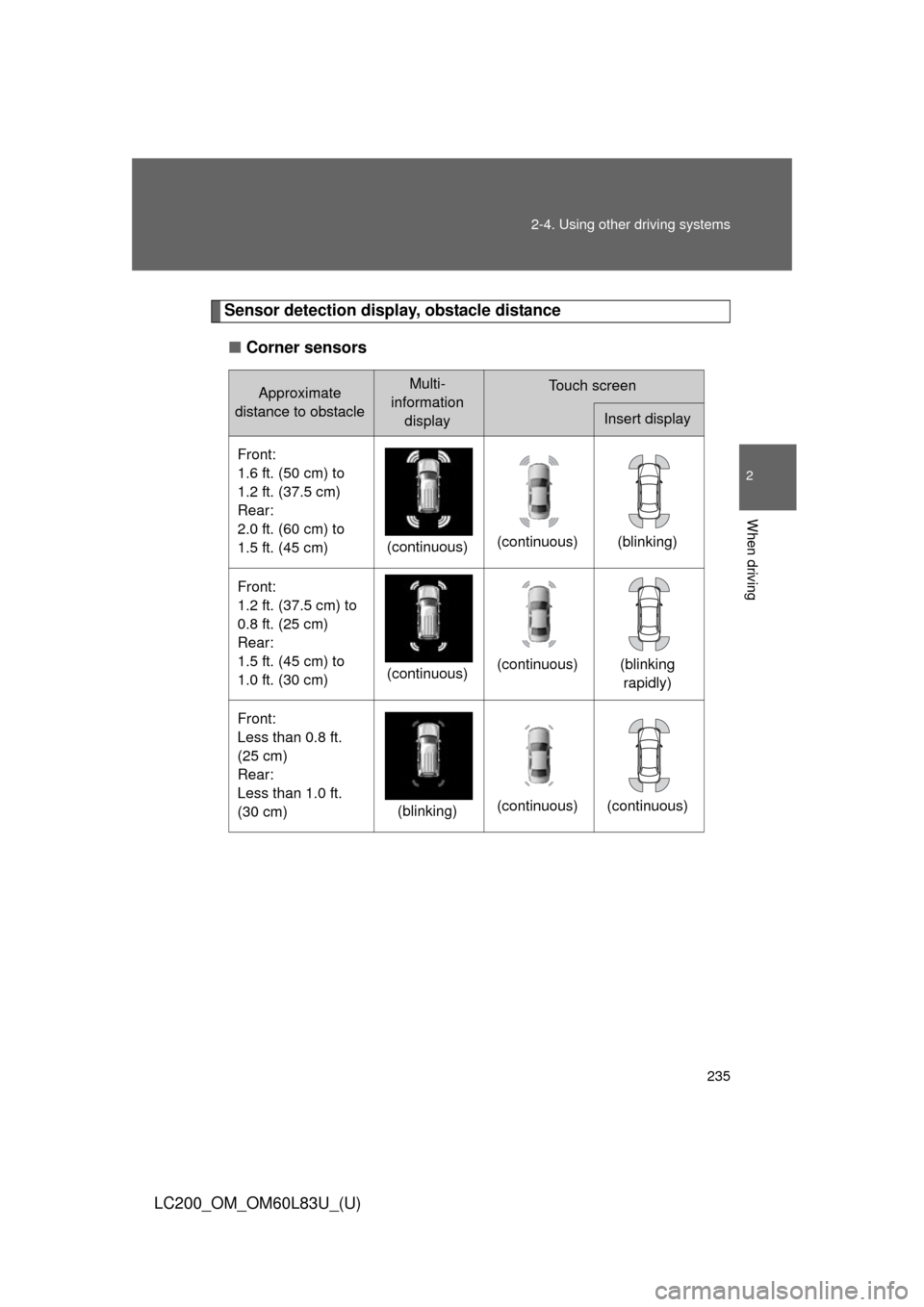
235
2-4. Using other
driving systems
2
When driving
LC200_OM_OM60L83U_(U)
Sensor detection display, obstacle distance
■ Corner sensors
Approximate
distance to obstacleMulti-
information displayTouch screen
Insert display
Front:
1.6 ft. (50 cm) to
1.2 ft. (37.5 cm)
Rear:
2.0 ft. (60 cm) to
1.5 ft. (45 cm) (continuous)(continuous) (blinking)
Front:
1.2 ft. (37.5 cm) to
0.8 ft. (25 cm)
Rear:
1.5 ft. (45 cm) to
1.0 ft. (30 cm) (continuous)(continuous) (blinking
rapidly)
Front:
Less than 0.8 ft.
(25 cm)
Rear:
Less than 1.0 ft.
(30 cm) (blinking)(continuous) (continuous)
Page 236 of 728
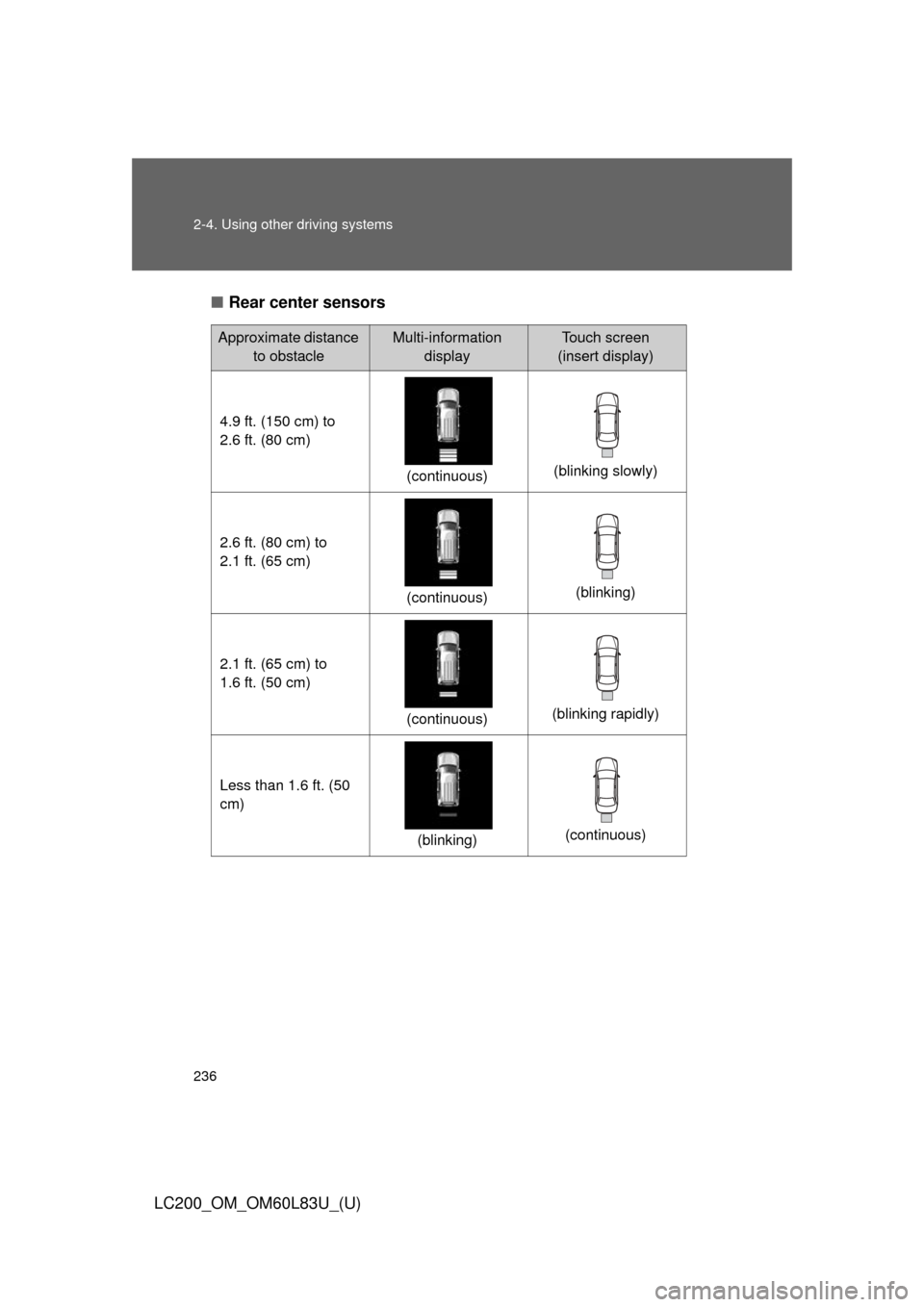
236 2-4. Using other driving systems
LC200_OM_OM60L83U_(U)■
Rear center sensors
Approximate distance
to obstacleMulti-information displayTouch screen
(insert display)
4.9 ft. (150 cm) to
2.6 ft. (80 cm) (continuous)(blinking slowly)
2.6 ft. (80 cm) to
2.1 ft. (65 cm) (continuous)(blinking)
2.1 ft. (65 cm) to
1.6 ft. (50 cm) (continuous)(blinking rapidly)
Less than 1.6 ft. (50
cm) (blinking)(continuous)
Page 240 of 728
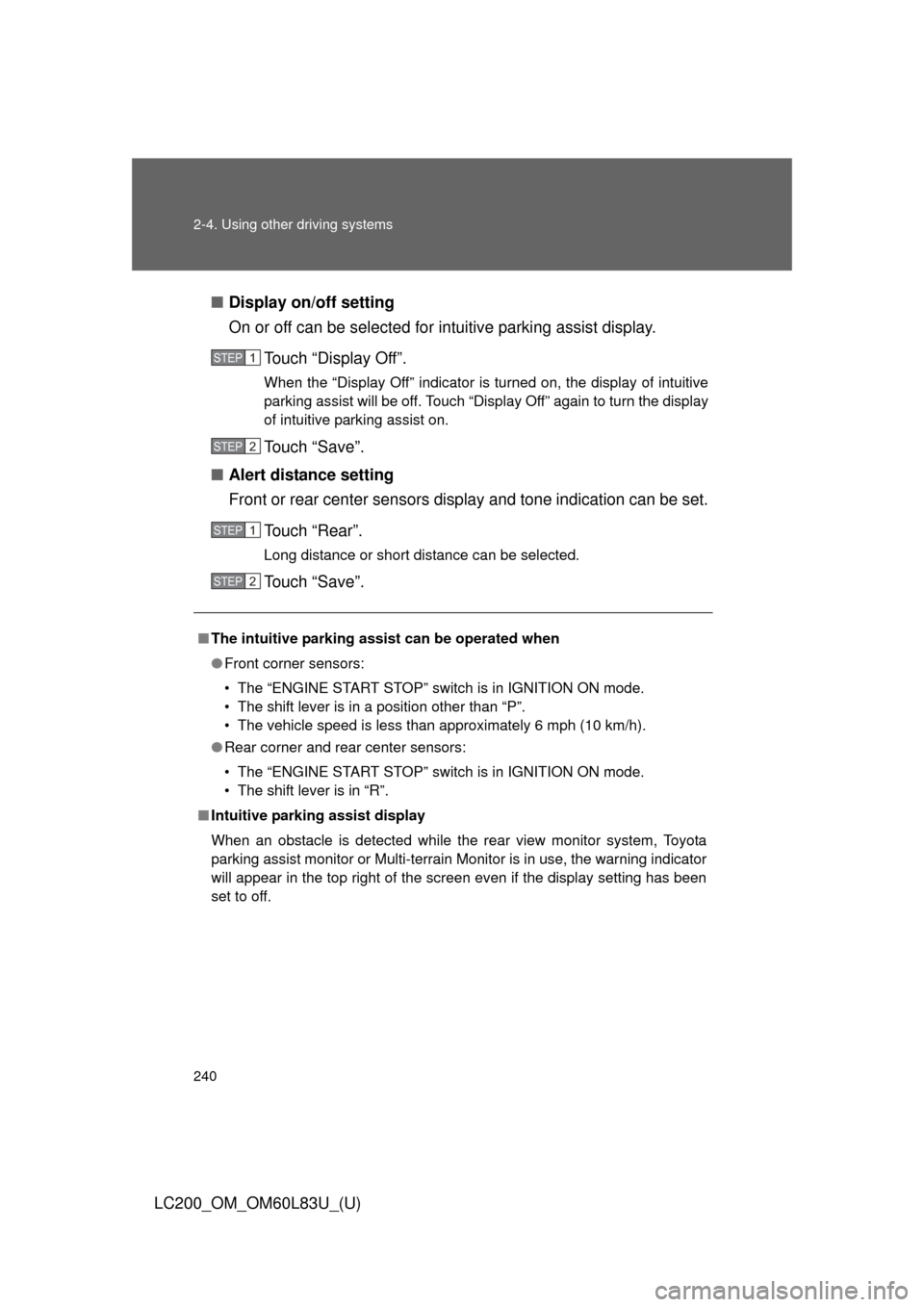
240 2-4. Using other driving systems
LC200_OM_OM60L83U_(U)■
Display on/off setting
On or off can be selected for intuitive parking assist display.
Touch “Display Off”.
When the “Display Off” indicator is turned on, the display of intuitive
parking assist will be off. Touch “Display Off” again to turn the display
of intuitive parking assist on.
Touch “Save”.
■ Alert distance setting
Front or rear center sensors display and tone indication can be set.
Touch “Rear”.
Long distance or short distance can be selected.
Touch “Save”.
■The intuitive parking assist can be operated when
●Front corner sensors:
• The “ENGINE START STOP” switch is in IGNITION ON mode.
• The shift lever is in a position other than “P”.
• The vehicle speed is less than approximately 6 mph (10 km/h).
● Rear corner and rear center sensors:
• The “ENGINE START STOP” switch is in IGNITION ON mode.
• The shift lever is in “R”.
■ Intuitive parking assist display
When an obstacle is detected while the rear view monitor system, Toyota
parking assist monitor or Multi-terrain Monitor is in use, the warning indicator
will appear in the top right of the screen even if the display setting has been
set to off.
STEP1
STEP2
STEP1
STEP2
Page 241 of 728
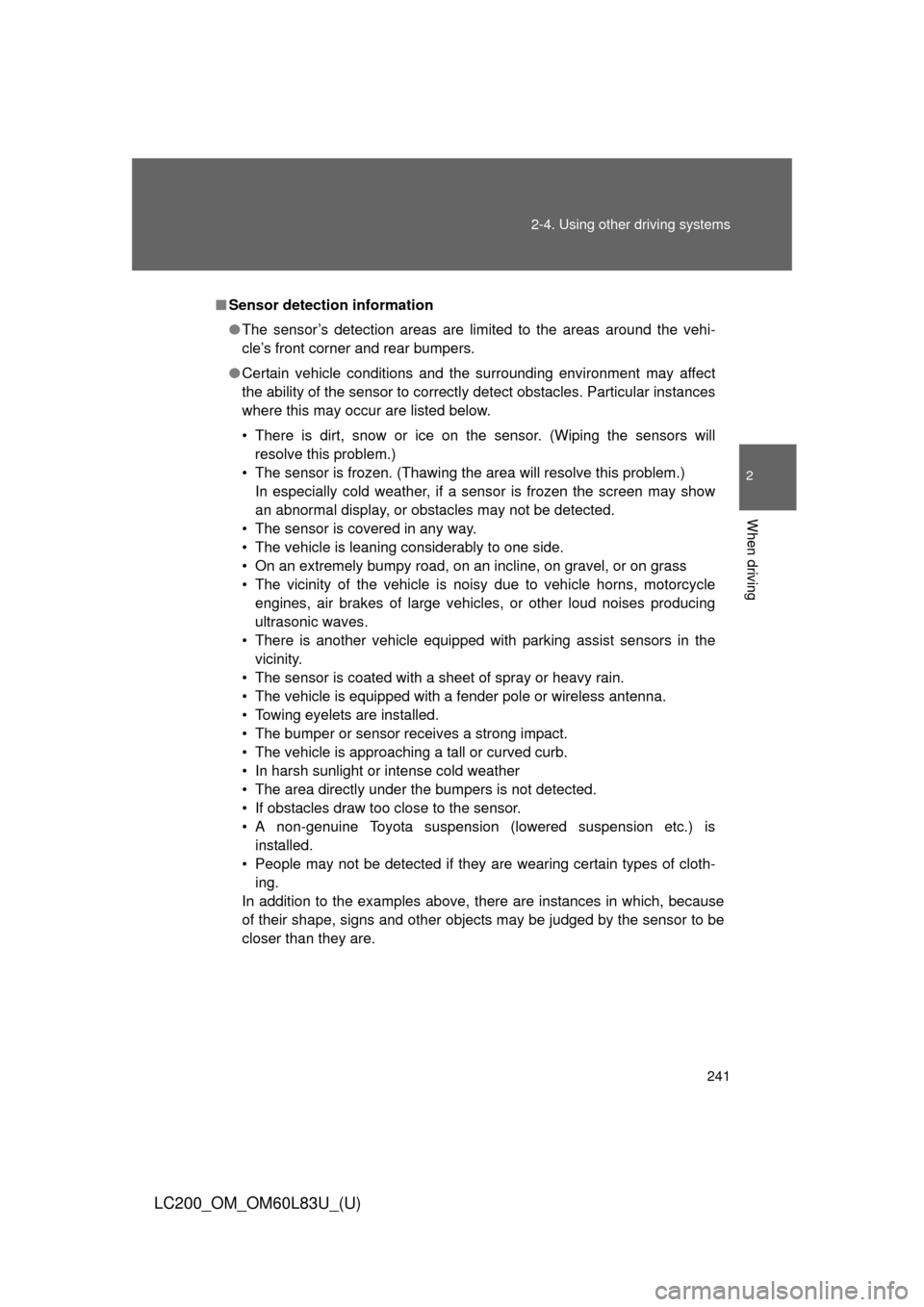
241
2-4. Using other
driving systems
2
When driving
LC200_OM_OM60L83U_(U)
■Sensor detection information
●The sensor’s detection areas are limited to the areas around the vehi-
cle’s front corner and rear bumpers.
● Certain vehicle conditions and the surrounding environment may affect
the ability of the sensor to correctly detect obstacles. Particular instances
where this may occur are listed below.
• There is dirt, snow or ice on th e sensor. (Wiping the sensors will
resolve this problem.)
• The sensor is frozen. (Thawing the area will resolve this problem.) In especially cold weather, if a sensor is frozen the screen may show
an abnormal display, or obstacles may not be detected.
• The sensor is covered in any way.
• The vehicle is leaning considerably to one side.
• On an extremely bumpy road, on an incline, on gravel, or on grass
• The vicinity of the vehicle is noisy due to vehicle horns, motorcycle engines, air brakes of large vehicles, or other loud noises producing
ultrasonic waves.
• There is another vehicle equipped with parking assist sensors in the vicinity.
• The sensor is coated with a sheet of spray or heavy rain.
• The vehicle is equipped with a fender pole or wireless antenna.
• Towing eyelets are installed.
• The bumper or sensor receives a strong impact.
• The vehicle is approaching a tall or curved curb.
• In harsh sunlight or intense cold weather
• The area directly under the bumpers is not detected.
• If obstacles draw too close to the sensor.
• A non-genuine Toyota suspension (lowered suspension etc.) is installed.
• People may not be detected if they are wearing certain types of cloth- ing.
In addition to the examples above, there are instances in which, because
of their shape, signs and other objects may be judged by the sensor to be
closer than they are.
Page 261 of 728
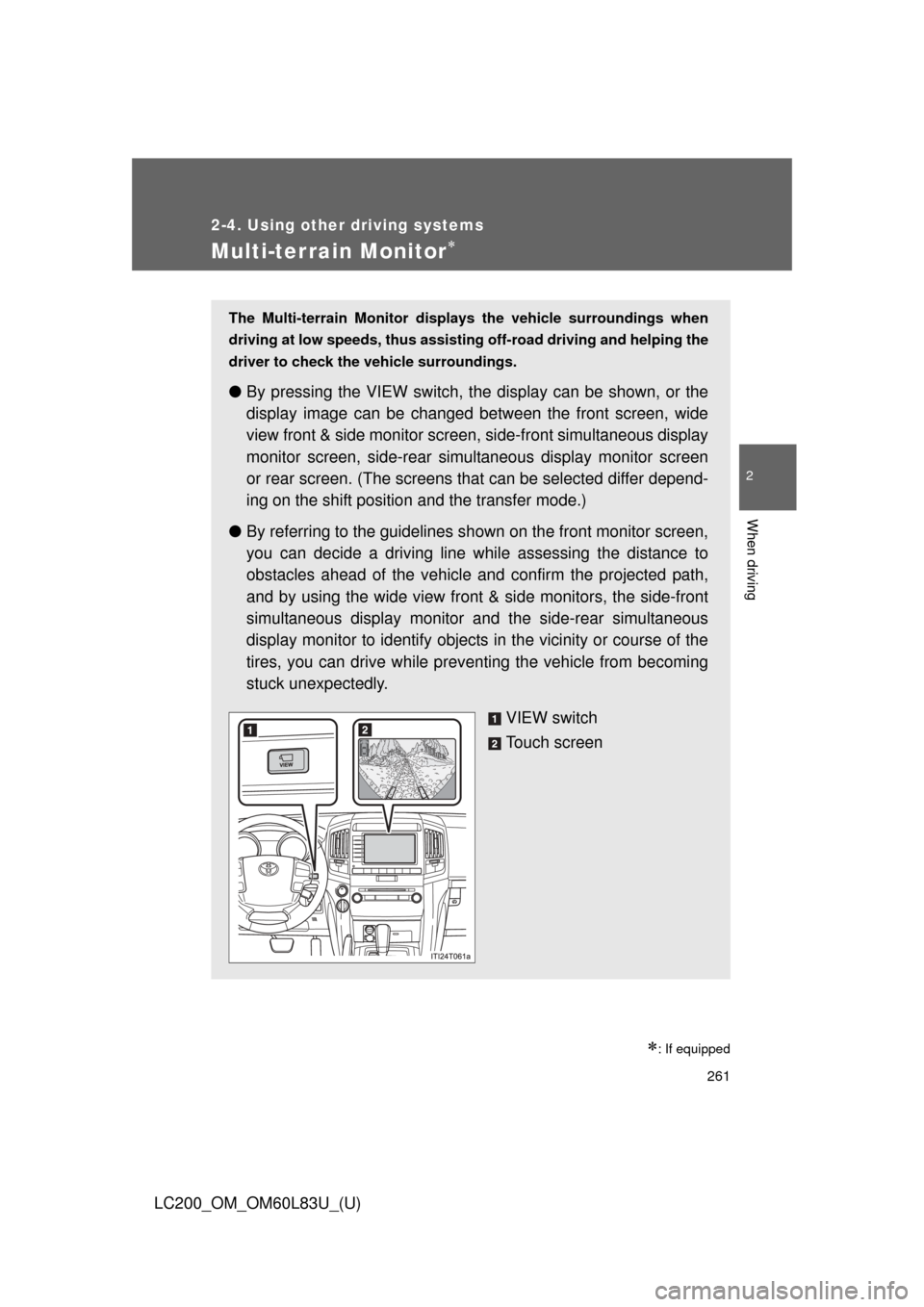
261
2-4. Using other driving systems
2
When driving
LC200_OM_OM60L83U_(U)
Multi-terrain Monitor
: If equipped
The Multi-terrain Monitor displays the vehicle surroundings when
driving at low speeds, thus assisting off-road driving and helping the
driver to check the vehicle surroundings.
●By pressing the VIEW switch, t he display can be shown, or the
display image can be changed between the front screen, wide
view front & side monitor screen, side-front simultaneous display
monitor screen, side-rear simultaneous display monitor screen
or rear screen. (The screens that can be selected differ depend-
ing on the shift position and the transfer mode.)
● By referring to the guidelines s hown on the front monitor screen,
you can decide a driving line while assessing the distance to
obstacles ahead of the vehicle and confirm the projected path,
and by using the wide view front & side monitors, the side-front
simultaneous display monitor and the side-rear simultaneous
display monitor to identify objects in the vicinity or course of the
tires, you can drive while prev enting the vehicle from becoming
stuck unexpectedly.
VIEW switch
Touch screen
Page 262 of 728
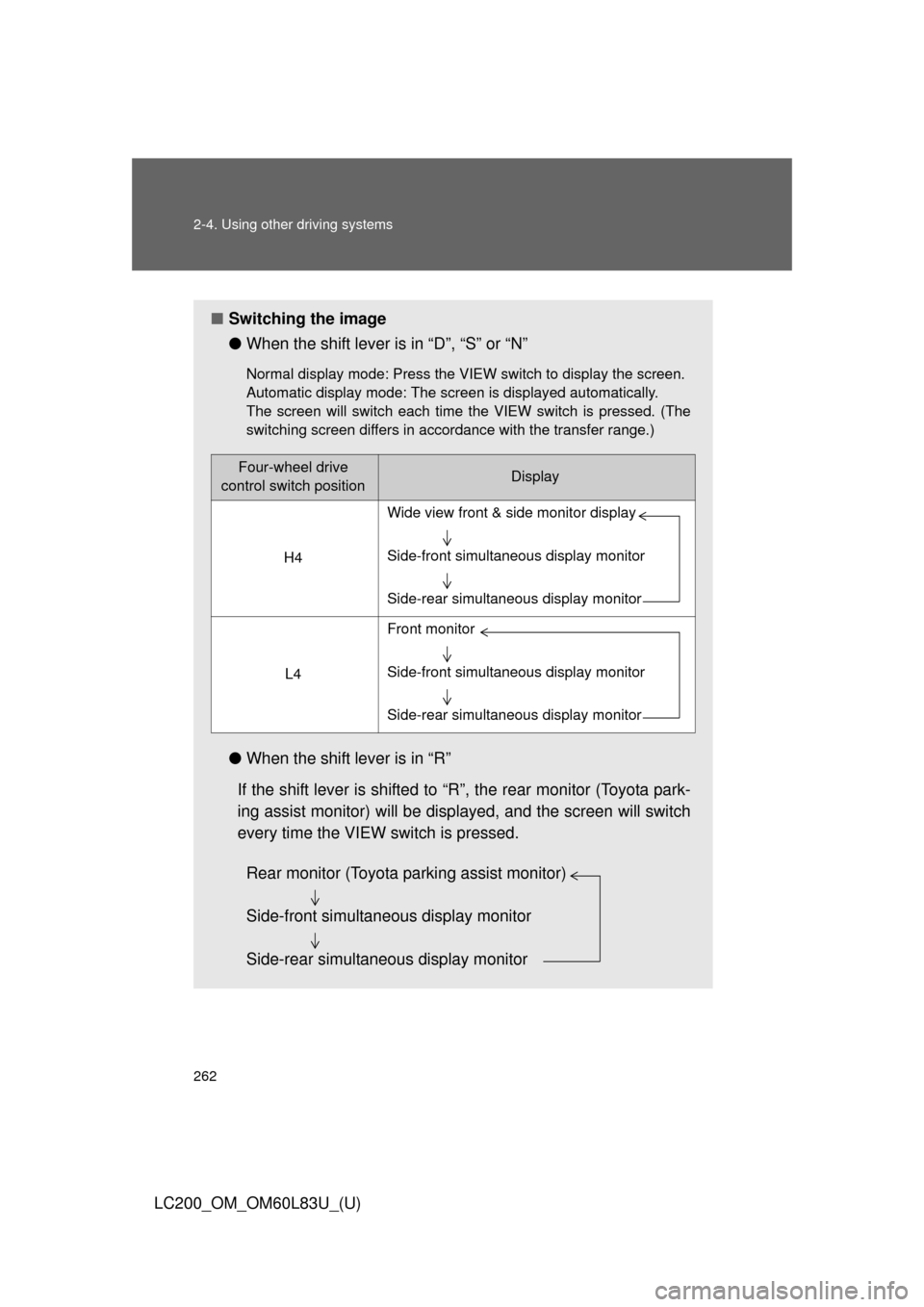
262 2-4. Using other driving systems
LC200_OM_OM60L83U_(U)
■Switching the image
●When the shift lever is in “D”, “S” or “N”
Normal display mode: Press the VIEW switch to display the screen.
Automatic display mode: The screen is displayed automatically.
The screen will switch each time the VIEW switch is pressed. (The
switching screen differs in accordance with the transfer range.)
●When the shift lever is in “R”
If the shift lever is shifted to “R”, the rear monitor (Toyota park-
ing assist monitor) will be disp layed, and the screen will switch
every time the VIEW switch is pressed.
Four-wheel drive
control switch positionDisplay
H4
L4
Wide view front & side monitor display
Side-front simultaneous display monitor
Side-rear simultaneous display monitor
Front monitor
Side-front simultaneous display monitor
Side-rear simultaneous display monitor
Rear monitor (Toyota parking assist monitor)
Side-front simultaneous display monitor
Side-rear simultaneous display monitor
Page 280 of 728
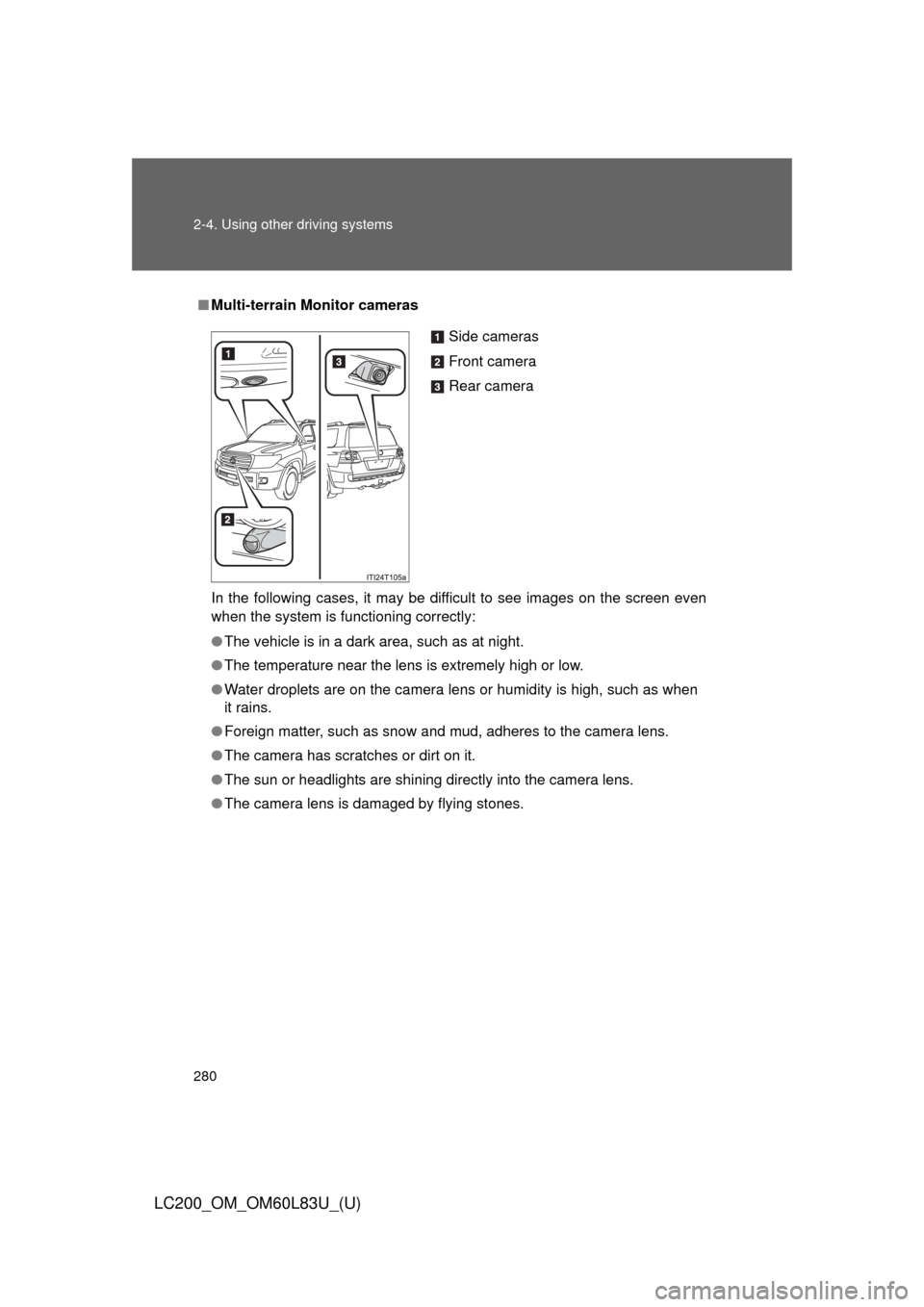
280 2-4. Using other driving systems
LC200_OM_OM60L83U_(U)
■Multi-terrain Monitor cameras
In the following cases, it may be difficult to see images on the screen even
when the system is functioning correctly:
● The vehicle is in a dark area, such as at night.
● The temperature near the lens is extremely high or low.
● Water droplets are on the camera lens or humidity is high, such as when
it rains.
● Foreign matter, such as snow and mud, adheres to the camera lens.
● The camera has scratches or dirt on it.
● The sun or headlights are shining directly into the camera lens.
● The camera lens is damaged by flying stones.
Side cameras
Front camera
Rear camera