display TOYOTA LAND CRUISER 2016 J200 Navigation Manual
[x] Cancel search | Manufacturer: TOYOTA, Model Year: 2016, Model line: LAND CRUISER, Model: TOYOTA LAND CRUISER 2016 J200Pages: 275, PDF Size: 28.47 MB
Page 205 of 275
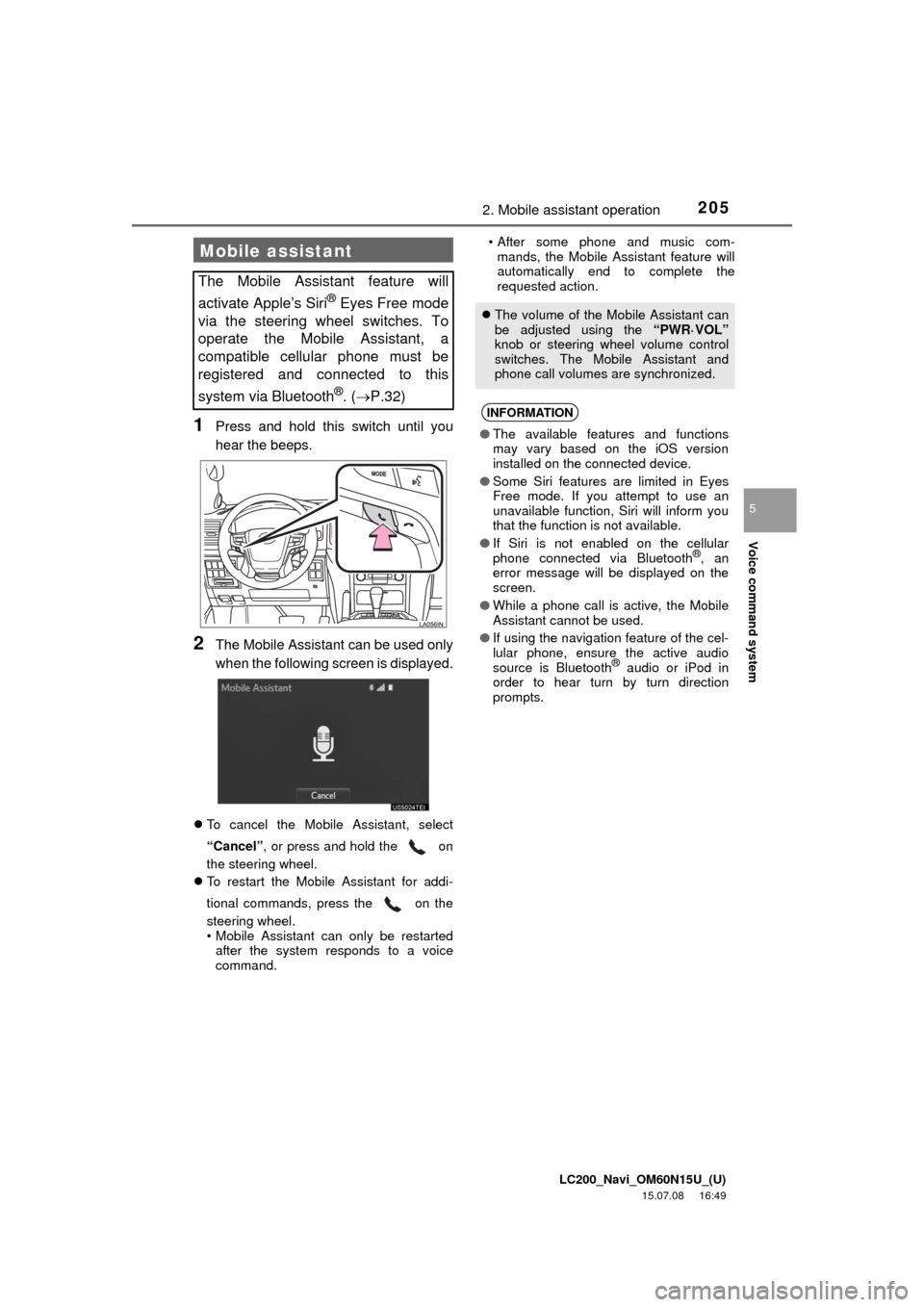
LC200_Navi_OM60N15U_(U)
15.07.08 16:49
Voice command system
5
2052. Mobile assistant operation
1Press and hold this switch until you
hear the beeps.
2The Mobile Assistant can be used only
when the following screen is displayed.
To cancel the Mobile Assistant, select
“Cancel”, or press and hold the on
the steering wheel.
To restart the Mobile Assistant for addi-
tional commands, press the on the
steering wheel.
• Mobile Assistant can only be restarted
after the system responds to a voice
command.• After some phone and music com-
mands, the Mobile Assistant feature will
automatically end to complete the
requested action.
Mobile assistant
The Mobile Assistant feature will
activate Apple’s Siri
® Eyes Free mode
via the steering wheel switches. To
operate the Mobile Assistant, a
compatible cellular phone must be
registered and connected to this
system via Bluetooth
®. (P.32)
The volume of the Mobile Assistant can
be adjusted using the “PWR·VOL”
knob or steering wheel volume control
switches. The Mobile Assistant and
phone call volumes are synchronized.
INFORMATION
●The available features and functions
may vary based on the iOS version
installed on the connected device.
●Some Siri features are limited in Eyes
Free mode. If you attempt to use an
unavailable function, Siri will inform you
that the function is not available.
●If Siri is not enabled on the cellular
phone connected via Bluetooth
®, an
error message will be displayed on the
screen.
●While a phone call is active, the Mobile
Assistant cannot be used.
●If using the navigation feature of the cel-
lular phone, ensure the active audio
source is Bluetooth
® audio or iPod in
order to hear turn by turn direction
prompts.
Page 207 of 275
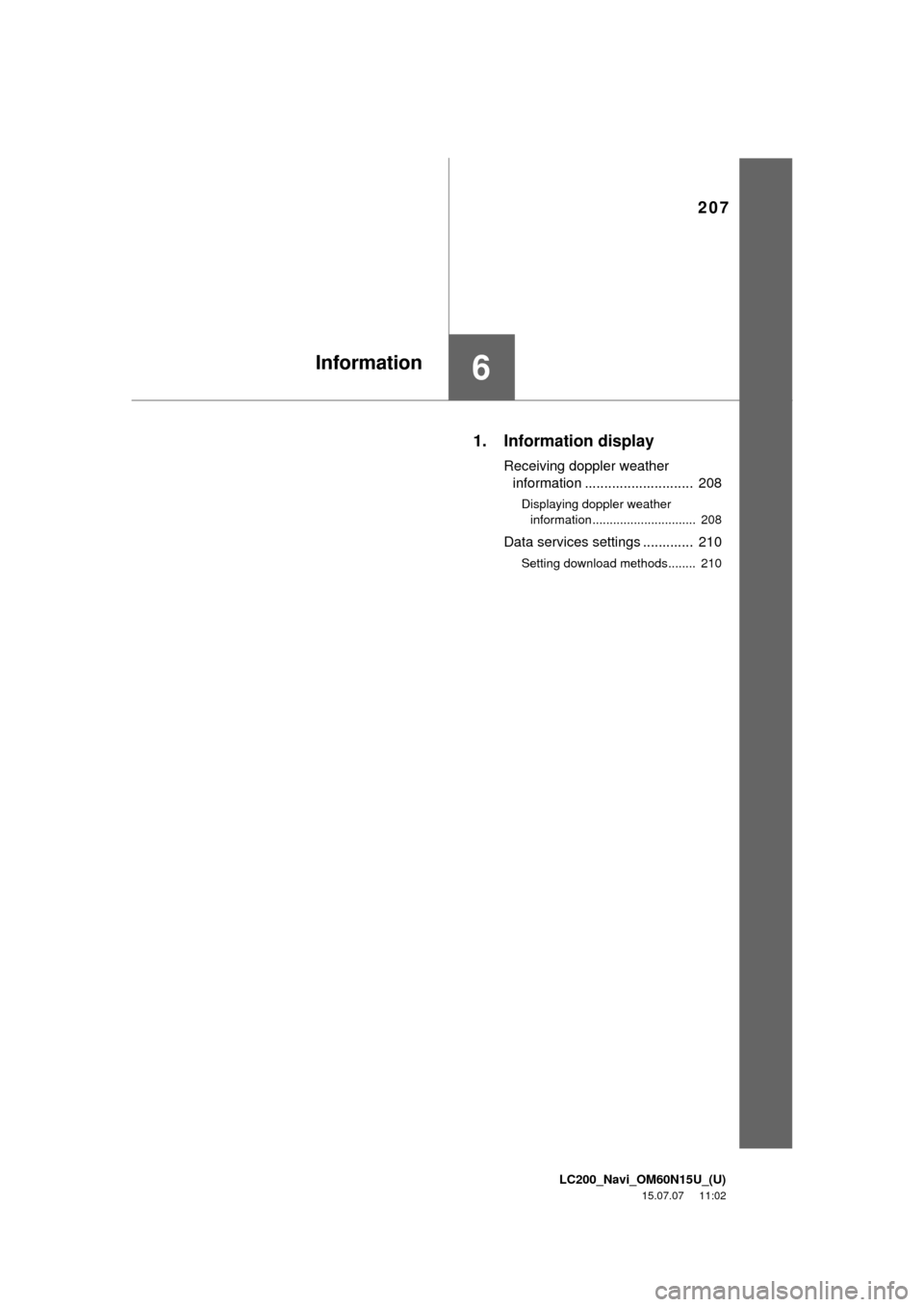
LC200_Navi_OM60N15U_(U)
15.07.07 11:02
207
6
1. Information display
Receiving doppler weather
information ............................ 208
Displaying doppler weather
information.............................. 208
Data services settings ............. 210
Setting download methods........ 210
Information
Page 208 of 275
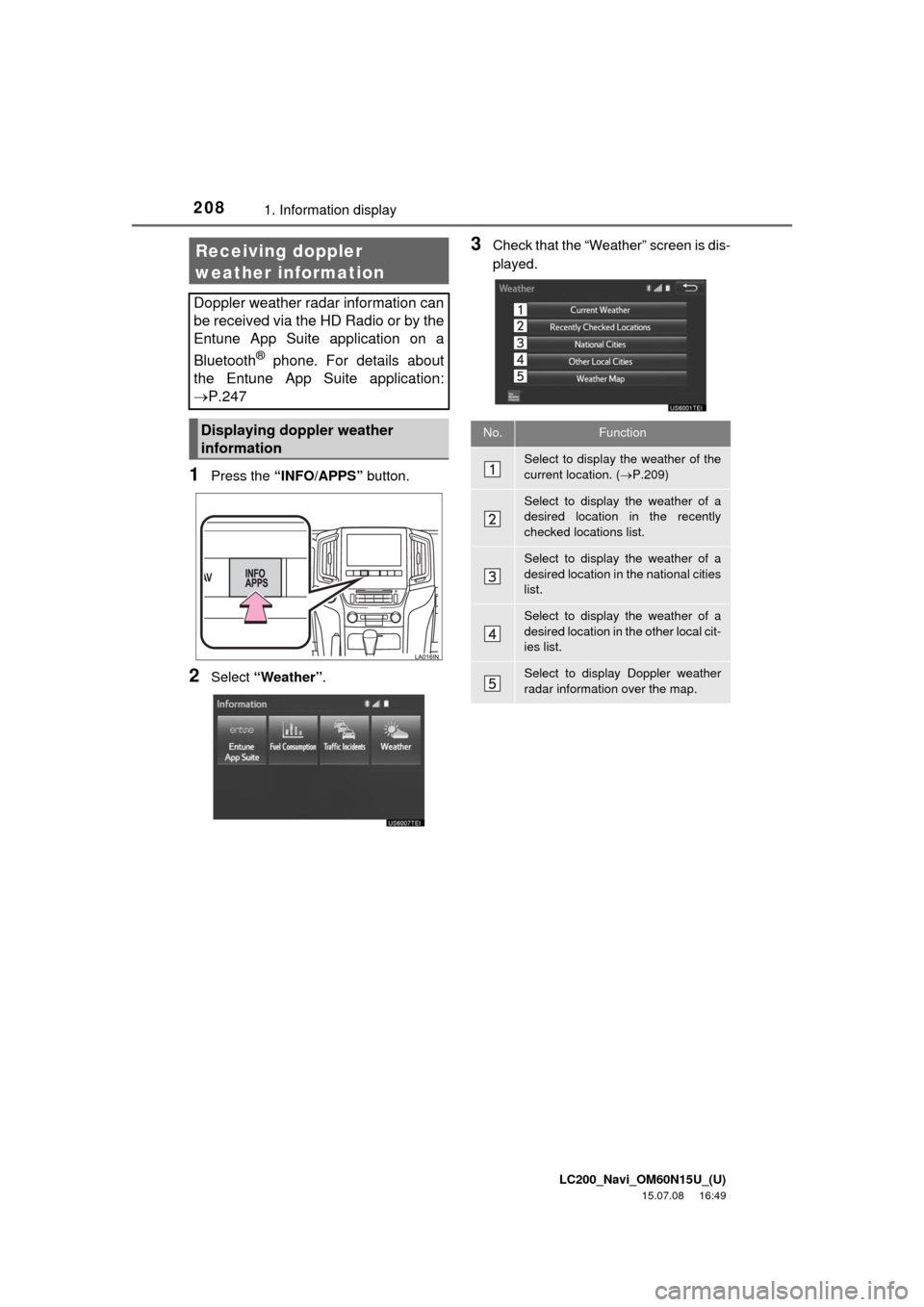
LC200_Navi_OM60N15U_(U)
15.07.08 16:49
2081. Information display
1Press the “INFO/APPS” button.
2Select “Weather”.
3Check that the “Weather” screen is dis-
played.Receiving doppler
weather information
Doppler weather radar information can
be received via the HD Radio or by the
Entune App Suite application on a
Bluetooth
® phone. For details about
the Entune App Suite application:
P.247
Displaying doppler weather
informationNo.Function
Select to display the weather of the
current location. (P.209)
Select to display the weather of a
desired location in the recently
checked locations list.
Select to display the weather of a
desired location in the national cities
list.
Select to display the weather of a
desired location in the other local cit-
ies list.
Select to display Doppler weather
radar information over the map.
Page 209 of 275
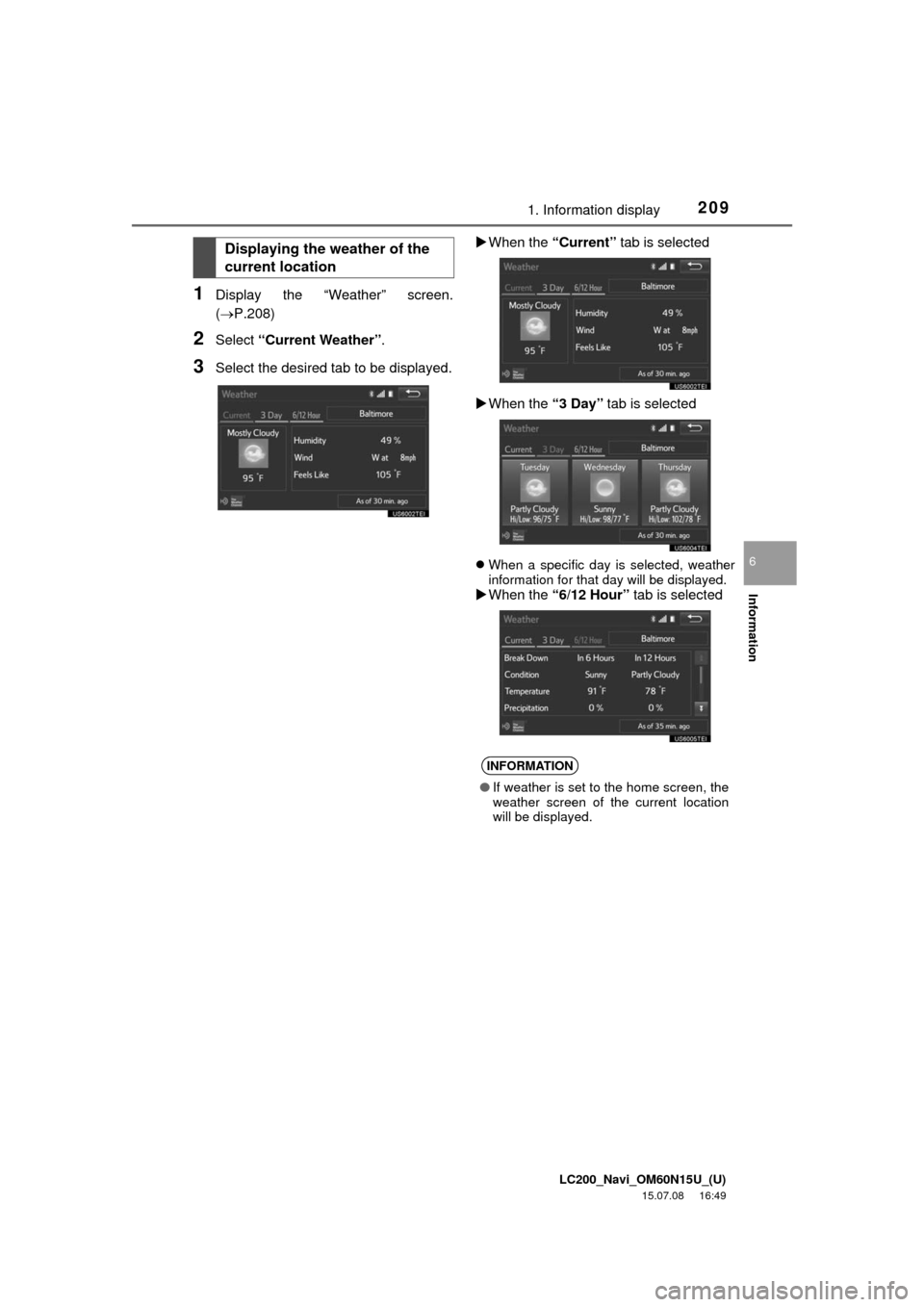
LC200_Navi_OM60N15U_(U)
15.07.08 16:49
Information
6
2091. Information display
1Display the “Weather” screen.
(P.208)
2Select “Current Weather”.
3Select the desired tab to be displayed.When the “Current” tab is selected
When the “3 Day” tab is selected
When a specific day is selected, weather
information for that day will be displayed.
When the “6/12 Hour” tab is selected
Displaying the weather of the
current location
INFORMATION
●If weather is set to the home screen, the
weather screen of the current location
will be displayed.
Page 210 of 275
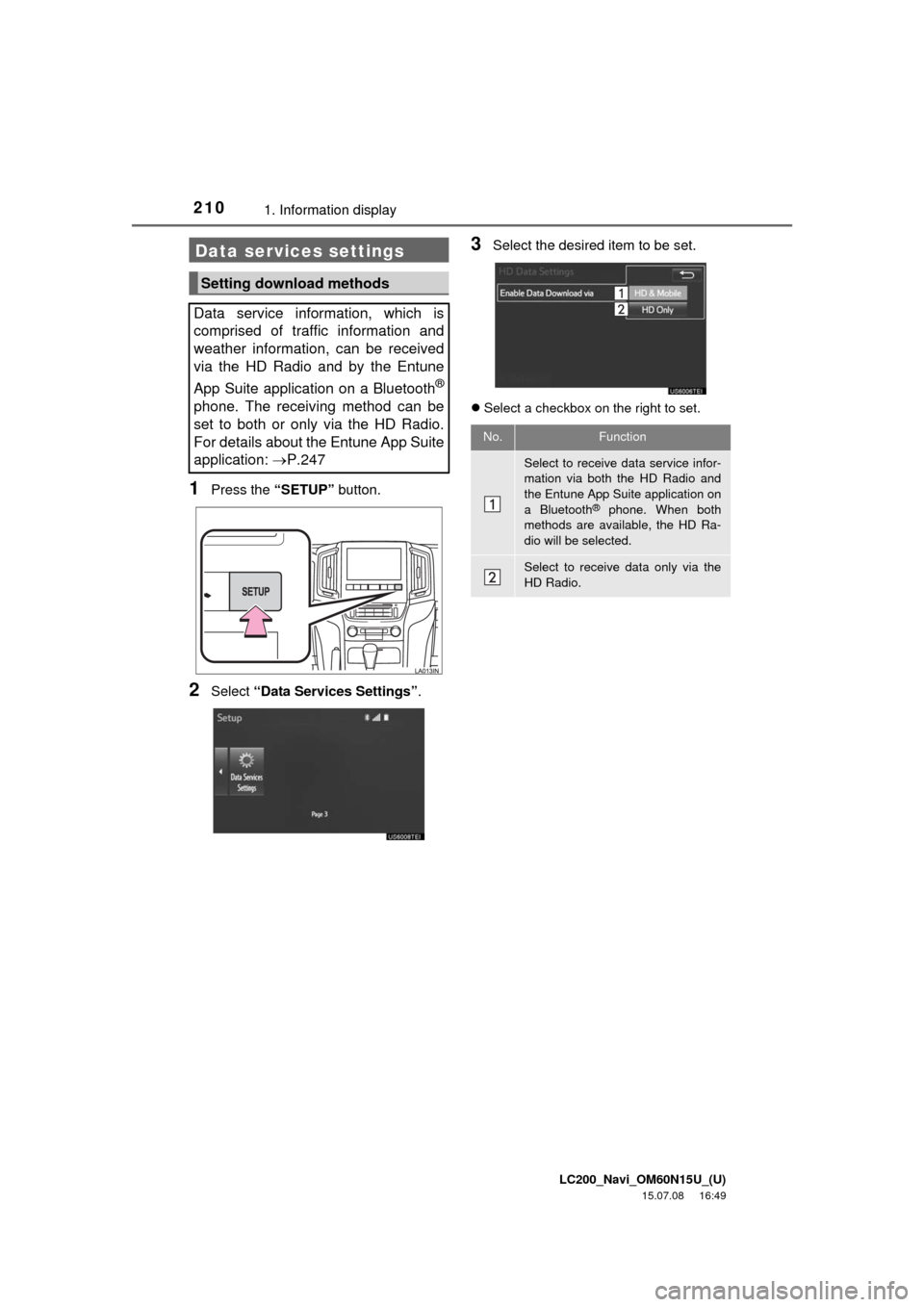
LC200_Navi_OM60N15U_(U)
15.07.08 16:49
2101. Information display
1Press the “SETUP” button.
2Select “Data Services Settings”.
3Select the desired item to be set.
Select a checkbox on the right to set.
Data services settings
Setting download methods
Data service information, which is
comprised of traffic information and
weather information, can be received
via the HD Radio and by the Entune
App Suite application on a Bluetooth
®
phone. The receiving method can be
set to both or only via the HD Radio.
For details about the Entune App Suite
application: P.247
No.Function
Select to receive data service infor-
mation via both the HD Radio and
the Entune App Suite application on
a Bluetooth
® phone. When both
methods are available, the HD Ra-
dio will be selected.
Select to receive data only via the
HD Radio.
Page 211 of 275
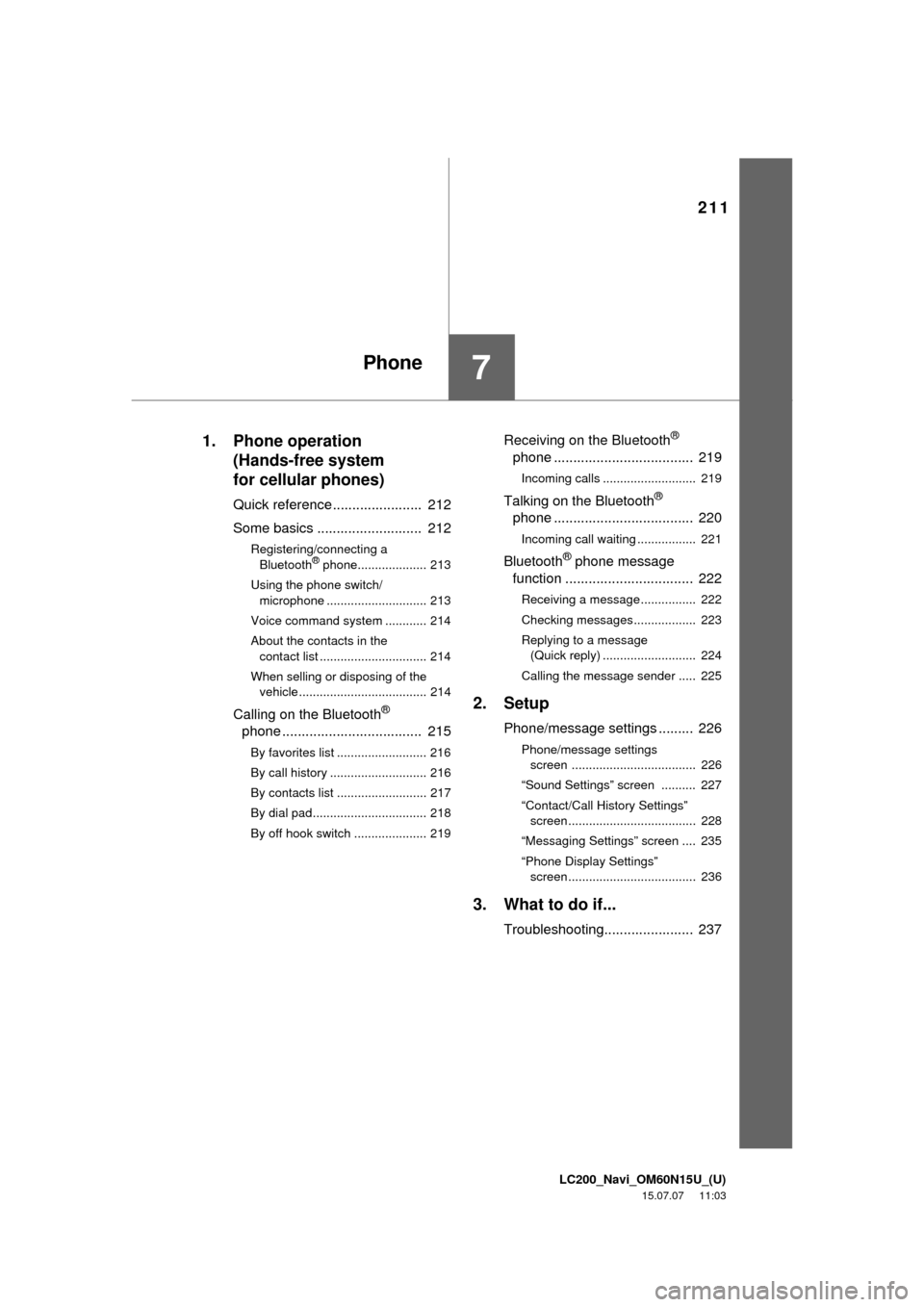
LC200_Navi_OM60N15U_(U)
15.07.07 11:03
211
7
1. Phone operation
(Hands-free system
for cellular phones)
Quick reference....................... 212
Some basics ........................... 212
Registering/connecting a
Bluetooth® phone.................... 213
Using the phone switch/
microphone ............................. 213
Voice command system ............ 214
About the contacts in the
contact list ............................... 214
When selling or disposing of the
vehicle ..................................... 214
Calling on the Bluetooth®
phone .................................... 215
By favorites list .......................... 216
By call history ............................ 216
By contacts list .......................... 217
By dial pad................................. 218
By off hook switch ..................... 219
Receiving on the Bluetooth®
phone .................................... 219
Incoming calls ........................... 219
Talking on the Bluetooth®
phone .................................... 220
Incoming call waiting ................. 221
Bluetooth® phone message
function ................................. 222
Receiving a message................ 222
Checking messages.................. 223
Replying to a message
(Quick reply) ........................... 224
Calling the message sender ..... 225
2. Setup
Phone/message settings ......... 226
Phone/message settings
screen .................................... 226
“Sound Settings” screen .......... 227
“Contact/Call History Settings”
screen..................................... 228
“Messaging Settings” screen .... 235
“Phone Display Settings”
screen..................................... 236
3. What to do if...
Troubleshooting....................... 237
Phone
Page 212 of 275
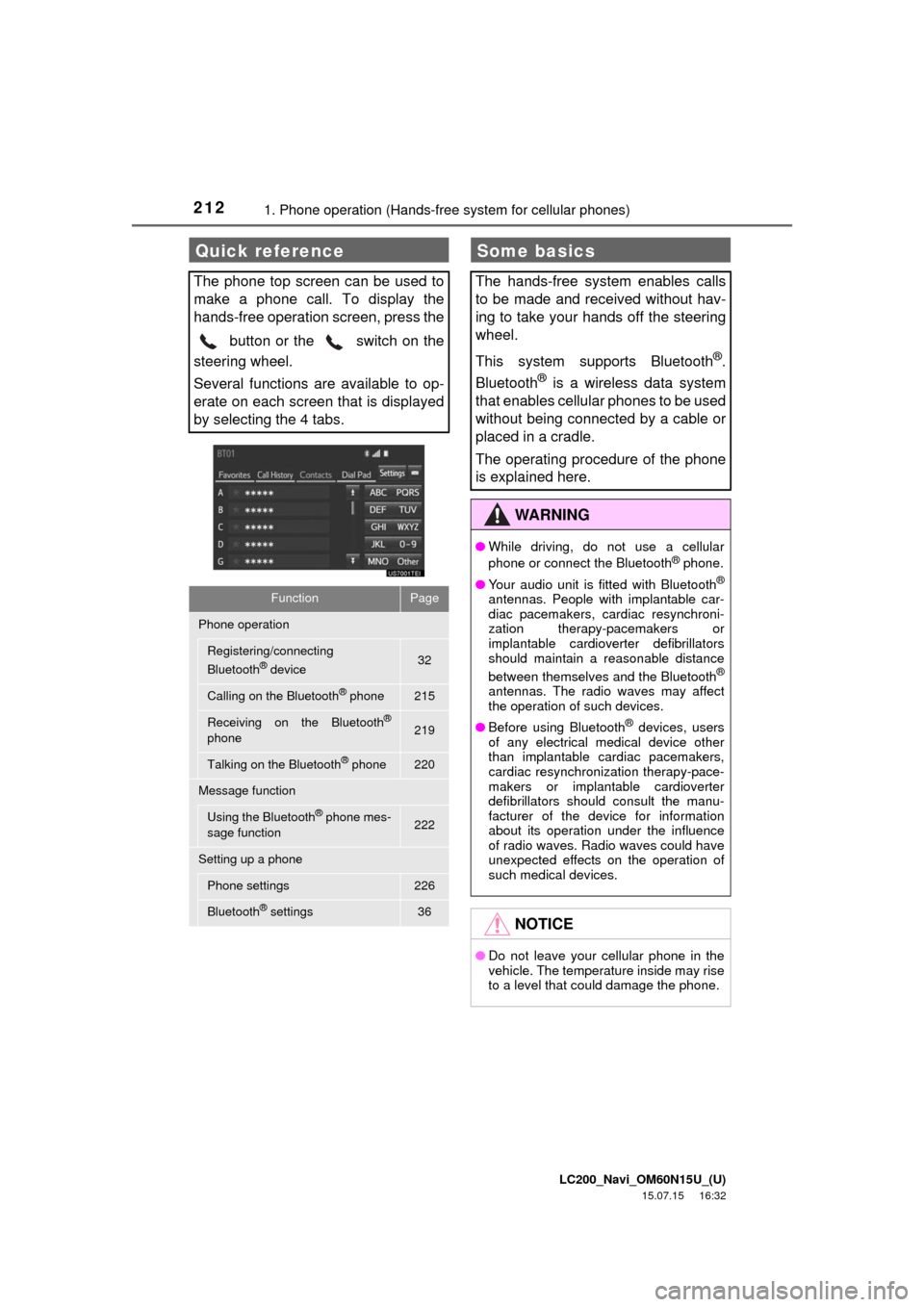
LC200_Navi_OM60N15U_(U)
15.07.15 16:32
2121. Phone operation (Hands-free system for cellular phones)
Quick reference
The phone top screen can be used to
make a phone call. To display the
hands-free operation screen, press the
button or the switch on the
steering wheel.
Several functions are available to op-
erate on each screen that is displayed
by selecting the 4 tabs.
FunctionPage
Phone operation
Registering/connecting
Bluetooth® device32
Calling on the Bluetooth® phone215
Receiving on the Bluetooth®
phone219
Talking on the Bluetooth® phone220
Message function
Using the Bluetooth® phone mes-
sage function222
Setting up a phone
Phone settings226
Bluetooth® settings36
Some basics
The hands-free system enables calls
to be made and received without hav-
ing to take your hands off the steering
wheel.
This system supports Bluetooth
®.
Bluetooth
® is a wireless data system
that enables cellular phones to be used
without being connected by a cable or
placed in a cradle.
The operating procedure of the phone
is explained here.
WA R N I N G
●While driving, do not use a cellular
phone or connect the Bluetooth® phone.
●Your audio unit is fitted with Bluetooth
®
antennas. People with implantable car-
diac pacemakers, cardiac resynchroni-
zation therapy-pacemakers or
implantable cardioverter defibrillators
should maintain a reasonable distance
between themselves and the Bluetooth
®
antennas. The radio waves may affect
the operation of such devices.
●Before using Bluetooth
® devices, users
of any electrical medical device other
than implantable cardiac pacemakers,
cardiac resynchronization therapy-pace-
makers or implantable cardioverter
defibrillators should consult the manu-
facturer of the device for information
about its operation under the influence
of radio waves. Radio waves could have
unexpected effects on the operation of
such medical devices.
NOTICE
●Do not leave your cellular phone in the
vehicle. The temperature inside may rise
to a level that could damage the phone.
Page 213 of 275
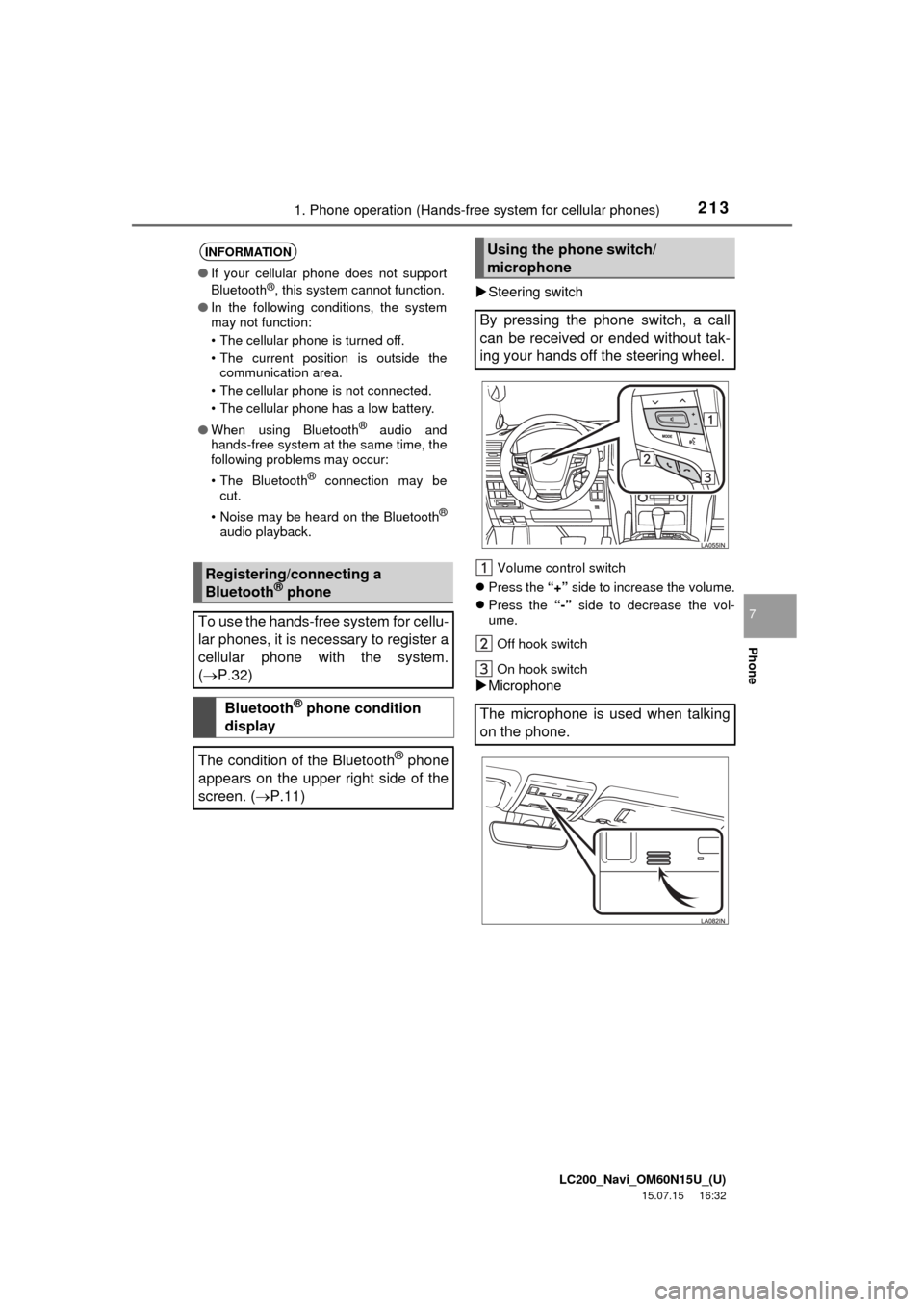
LC200_Navi_OM60N15U_(U)
15.07.15 16:32
2131. Phone operation (Hands-free system for cellular phones)
Phone
7
Steering switch
Volume control switch
Press the “+” side to increase the volume.
Press the “-” side to decrease the vol-
ume.
Off hook switch
On hook switch
Microphone
INFORMATION
●If your cellular phone does not support
Bluetooth®, this system cannot function.
●In the following conditions, the system
may not function:
• The cellular phone is turned off.
• The current position is outside the
communication area.
• The cellular phone is not connected.
• The cellular phone has a low battery.
●When using Bluetooth
® audio and
hands-free system at the same time, the
following problems may occur:
• The Bluetooth
® connection may be
cut.
• Noise may be heard on the Bluetooth
®
audio playback.
Registering/connecting a
Bluetooth® phone
To use the hands-free system for cellu-
lar phones, it is necessary to register a
cellular phone with the system.
(P.32)
Bluetooth® phone condition
display
The condition of the Bluetooth
® phone
appears on the upper right side of the
screen. (P.11)
Using the phone switch/
microphone
By pressing the phone switch, a call
can be received or ended without tak-
ing your hands off the steering wheel.
The microphone is used when talking
on the phone.
Page 215 of 275
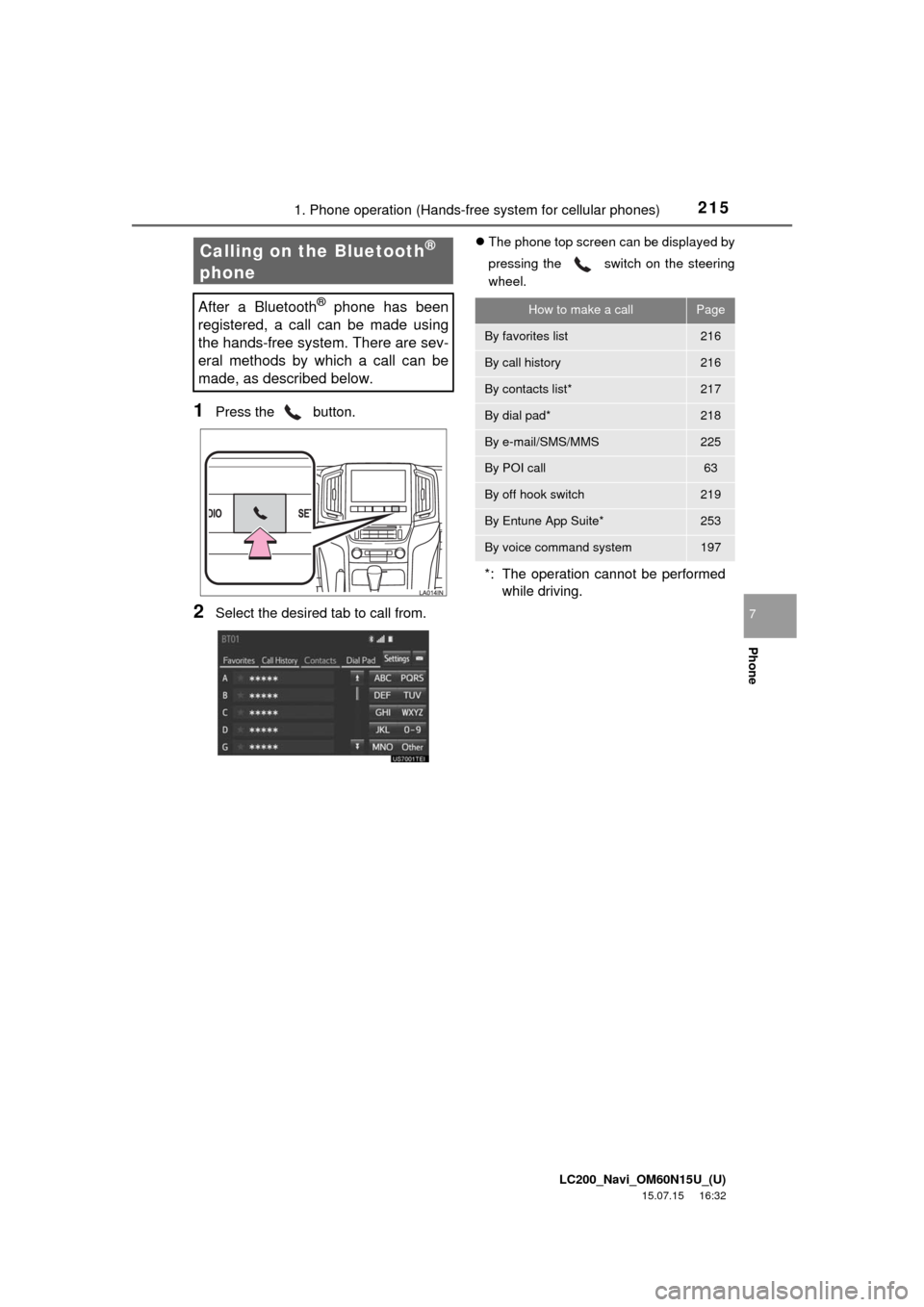
LC200_Navi_OM60N15U_(U)
15.07.15 16:32
2151. Phone operation (Hands-free system for cellular phones)
Phone
7
1Press the button.
2Select the desired tab to call from.
The phone top screen can be displayed by
pressing the
switch on the steering
wheel.Calling on the Bluetooth®
phone
After a Bluetooth® phone has been
registered, a call can be made using
the hands-free system. There are sev-
eral methods by which a call can be
made, as described below.How to make a callPage
By favorites list216
By call history216
By contacts list*217
By dial pad*218
By e-mail/SMS/MMS225
By POI call63
By off hook switch219
By Entune App Suite*253
By voice command system197
*: The operation cannot be performed
while driving.
Page 216 of 275
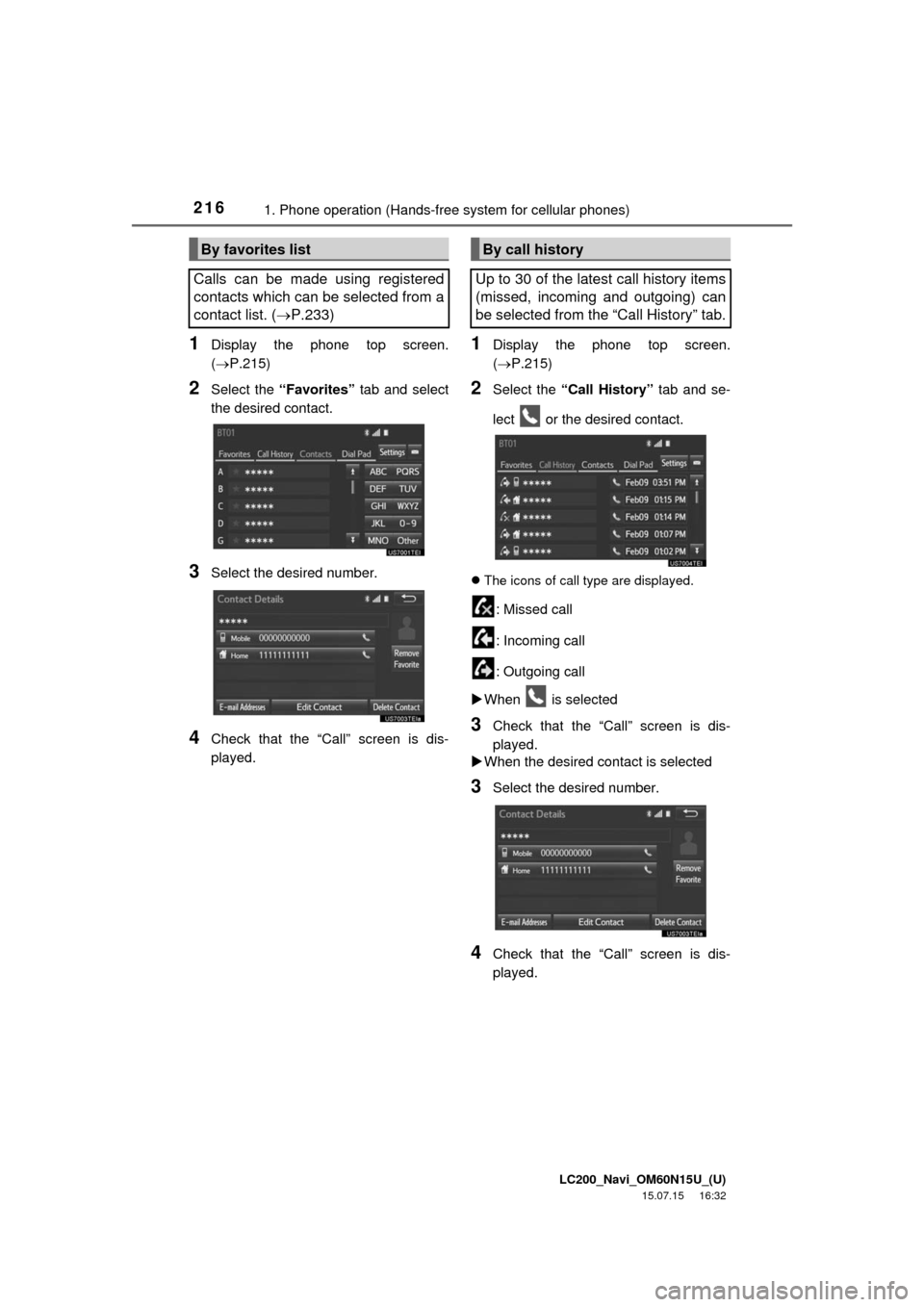
LC200_Navi_OM60N15U_(U)
15.07.15 16:32
2161. Phone operation (Hands-free system for cellular phones)
1Display the phone top screen.
(P.215)
2Select the “Favorites” tab and select
the desired contact.
3Select the desired number.
4Check that the “Call” screen is dis-
played.
1Display the phone top screen.
(P.215)
2Select the “Call History” tab and se-
lect or the desired contact.
The icons of call type are displayed.
: Missed call
: Incoming call
: Outgoing call
When is selected
3Check that the “Call” screen is dis-
played.
When the desired contact is selected
3Select the desired number.
4Check that the “Call” screen is dis-
played.
By favorites list
Calls can be made using registered
contacts which can be selected from a
contact list. (P.233)By call history
Up to 30 of the latest call history items
(missed, incoming and outgoing) can
be selected from the “Call History” tab.