CD player TOYOTA LAND CRUISER 2016 J200 Navigation Manual
[x] Cancel search | Manufacturer: TOYOTA, Model Year: 2016, Model line: LAND CRUISER, Model: TOYOTA LAND CRUISER 2016 J200Pages: 275, PDF Size: 28.47 MB
Page 245 of 275
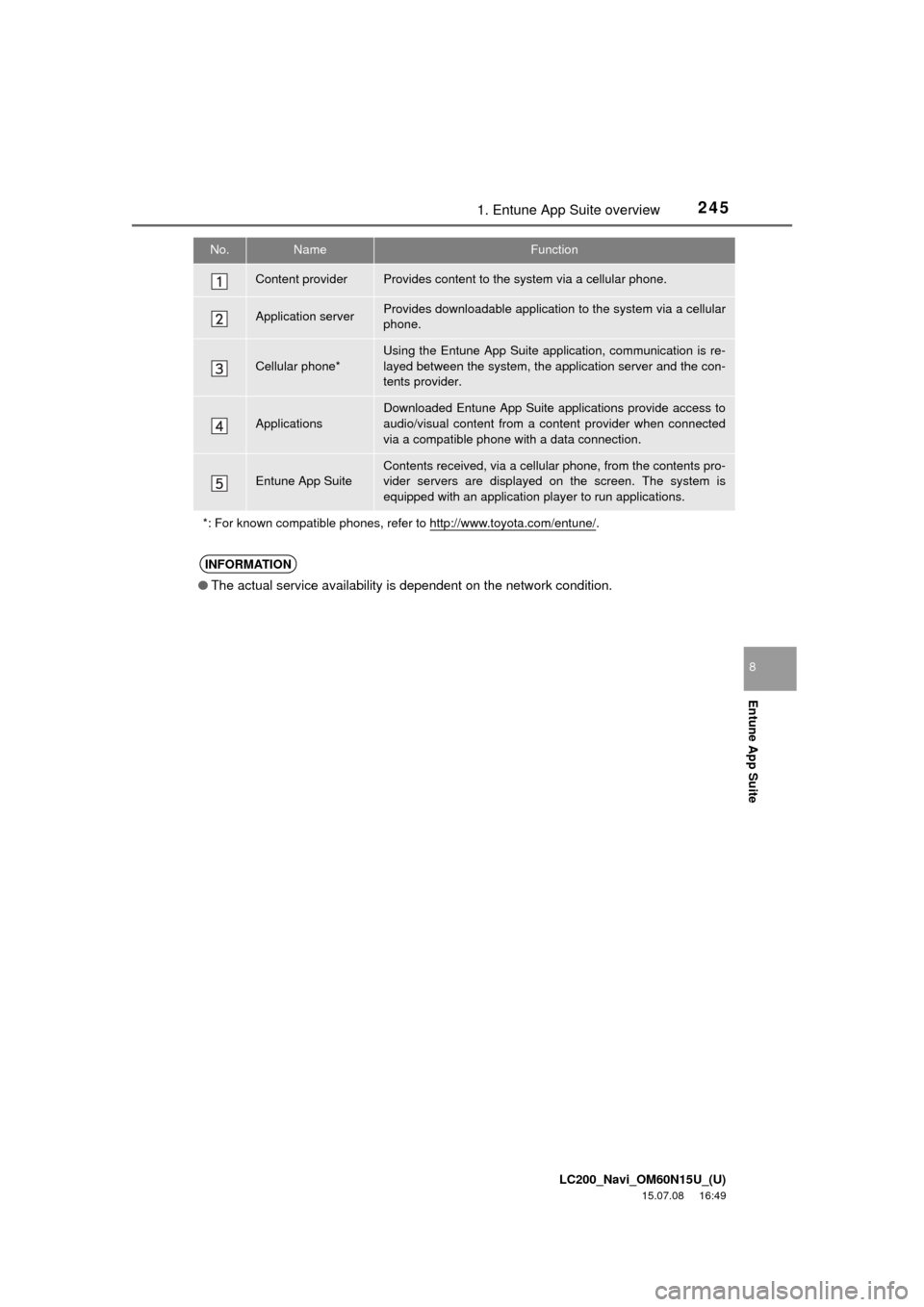
LC200_Navi_OM60N15U_(U)
15.07.08 16:49
2451. Entune App Suite overview
Entune App Suite
8
No.NameFunction
Content providerProvides content to the system via a cellular phone.
Application serverProvides downloadable application to the system via a cellular
phone.
Cellular phone*
Using the Entune App Suite application, communication is re-
layed between the system, the application server and the con-
tents provider.
ApplicationsDownloaded Entune App Suite applications provide access to
audio/visual content from a content provider when connected
via a compatible phone with a data connection.
Entune App SuiteContents received, via a cellular phone, from the contents pro-
vider servers are displayed on the screen. The system is
equipped with an application player to run applications.
*: For known compatible phones, refer to http://www.toyota.com/entune/
.
INFORMATION
●The actual service availability is dependent on the network condition.
Page 251 of 275
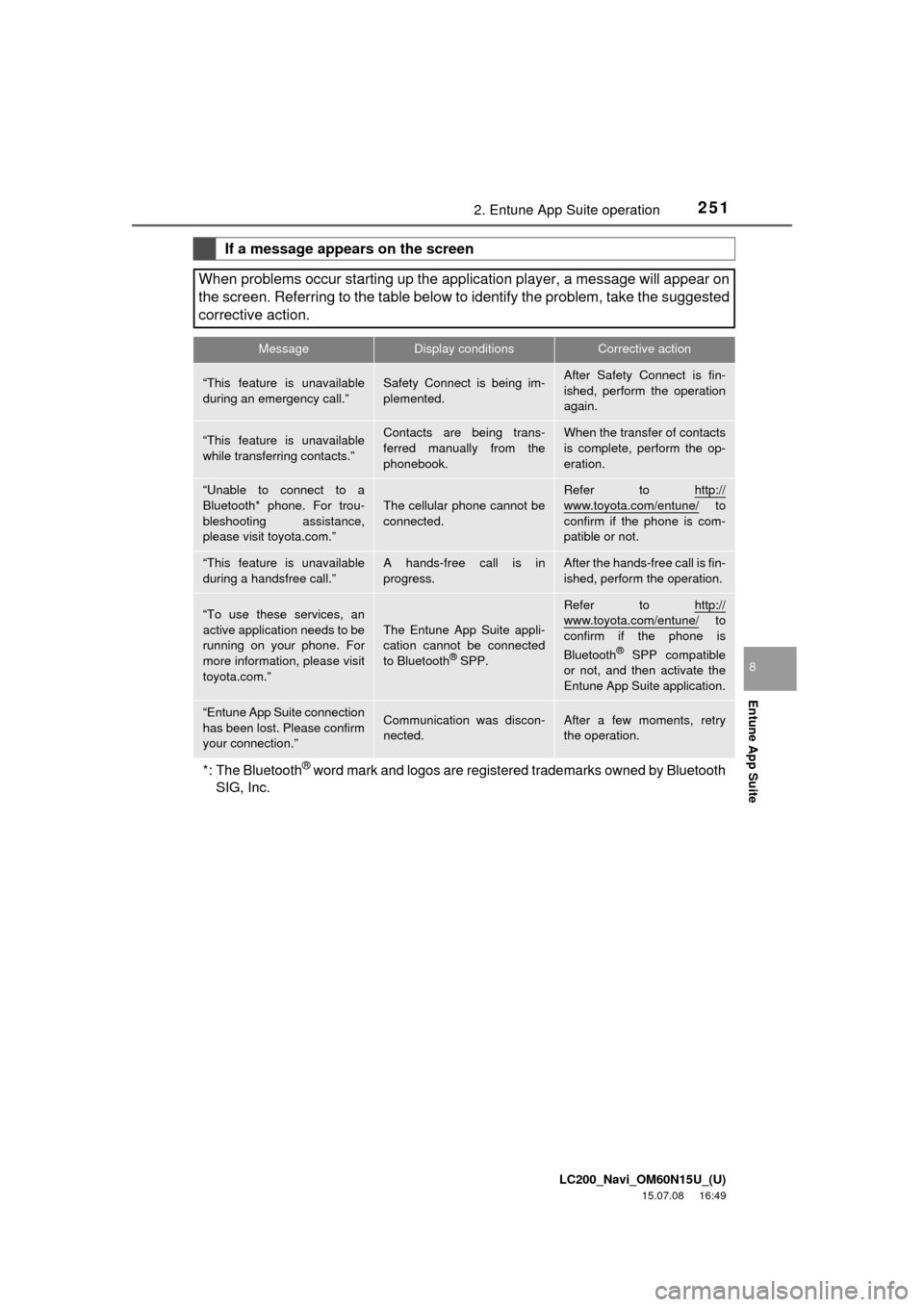
LC200_Navi_OM60N15U_(U)
15.07.08 16:49
2512. Entune App Suite operation
Entune App Suite
8
If a message appears on the screen
When problems occur starting up the application player, a message will appear on
the screen. Referring to the table below to identify the problem, take the suggested
corrective action.
MessageDisplay conditionsCorrective action
“This feature is unavailable
during an emergency call.”Safety Connect is being im-
plemented.After Safety Connect is fin-
ished, perform the operation
again.
“This feature is unavailable
while transferring contacts.”Contacts are being trans-
ferred manually from the
phonebook.When the transfer of contacts
is complete, perform the op-
eration.
“Unable to connect to a
Bluetooth* phone. For trou-
bleshooting assistance,
please visit toyota.com.”
The cellular phone cannot be
connected.
Refer to http://
www.toyota.com/entune/ to
confirm if the phone is com-
patible or not.
“This feature is unavailable
during a handsfree call.”A hands-free call is in
progress.After the hands-free call is fin-
ished, perform the operation.
“To use these services, an
active application needs to be
running on your phone. For
more information, please visit
toyota.com.”
The Entune App Suite appli-
cation cannot be connected
to Bluetooth
® SPP.
Refer to http://www.toyota.com/entune/ to
confirm if the phone is
Bluetooth
® SPP compatible
or not, and then activate the
Entune App Suite application.
“Entune App Suite connection
has been lost. Please confirm
your connection.”Communication was discon-
nected.After a few moments, retry
the operation.
*: The Bluetooth® word mark and logos are registered trademarks owned by Bluetooth
SIG, Inc.
Page 260 of 275
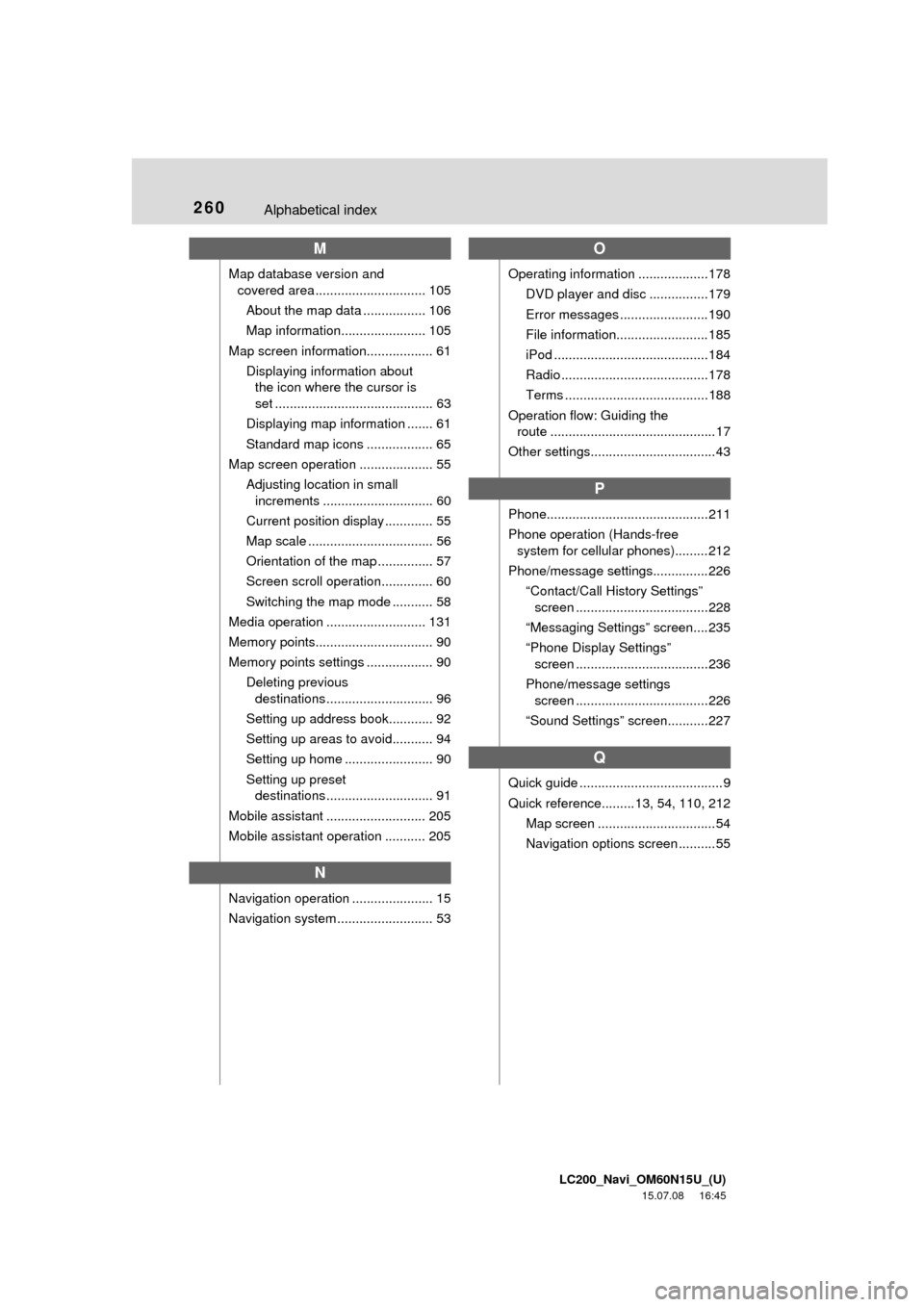
LC200_Navi_OM60N15U_(U)
15.07.08 16:45
260Alphabetical index
M
Map database version and
covered area .............................. 105
About the map data ................. 106
Map information....................... 105
Map screen information.................. 61
Displaying information about
the icon where the cursor is
set ........................................... 63
Displaying map information ....... 61
Standard map icons .................. 65
Map screen operation .................... 55
Adjusting location in small
increments .............................. 60
Current position display ............. 55
Map scale .................................. 56
Orientation of the map ............... 57
Screen scroll operation.............. 60
Switching the map mode ........... 58
Media operation ........................... 131
Memory points................................ 90
Memory points settings .................. 90
Deleting previous
destinations ............................. 96
Setting up address book............ 92
Setting up areas to avoid........... 94
Setting up home ........................ 90
Setting up preset
destinations ............................. 91
Mobile assistant ........................... 205
Mobile assistant operation ........... 205
N
Navigation operation ...................... 15
Navigation system .......................... 53
O
Operating information ...................178
DVD player and disc ................179
Error messages ........................190
File information.........................185
iPod ..........................................184
Radio ........................................178
Terms .......................................188
Operation flow: Guiding the
route .............................................17
Other settings..................................43
P
Phone............................................211
Phone operation (Hands-free
system for cellular phones).........212
Phone/message settings...............226
“Contact/Call History Settings”
screen ....................................228
“Messaging Settings” screen....235
“Phone Display Settings”
screen ....................................236
Phone/message settings
screen ....................................226
“Sound Settings” screen...........227
Q
Quick guide ....................................... 9
Quick reference.........13, 54, 110, 212
Map screen ................................54
Navigation options screen ..........55
Page 261 of 275
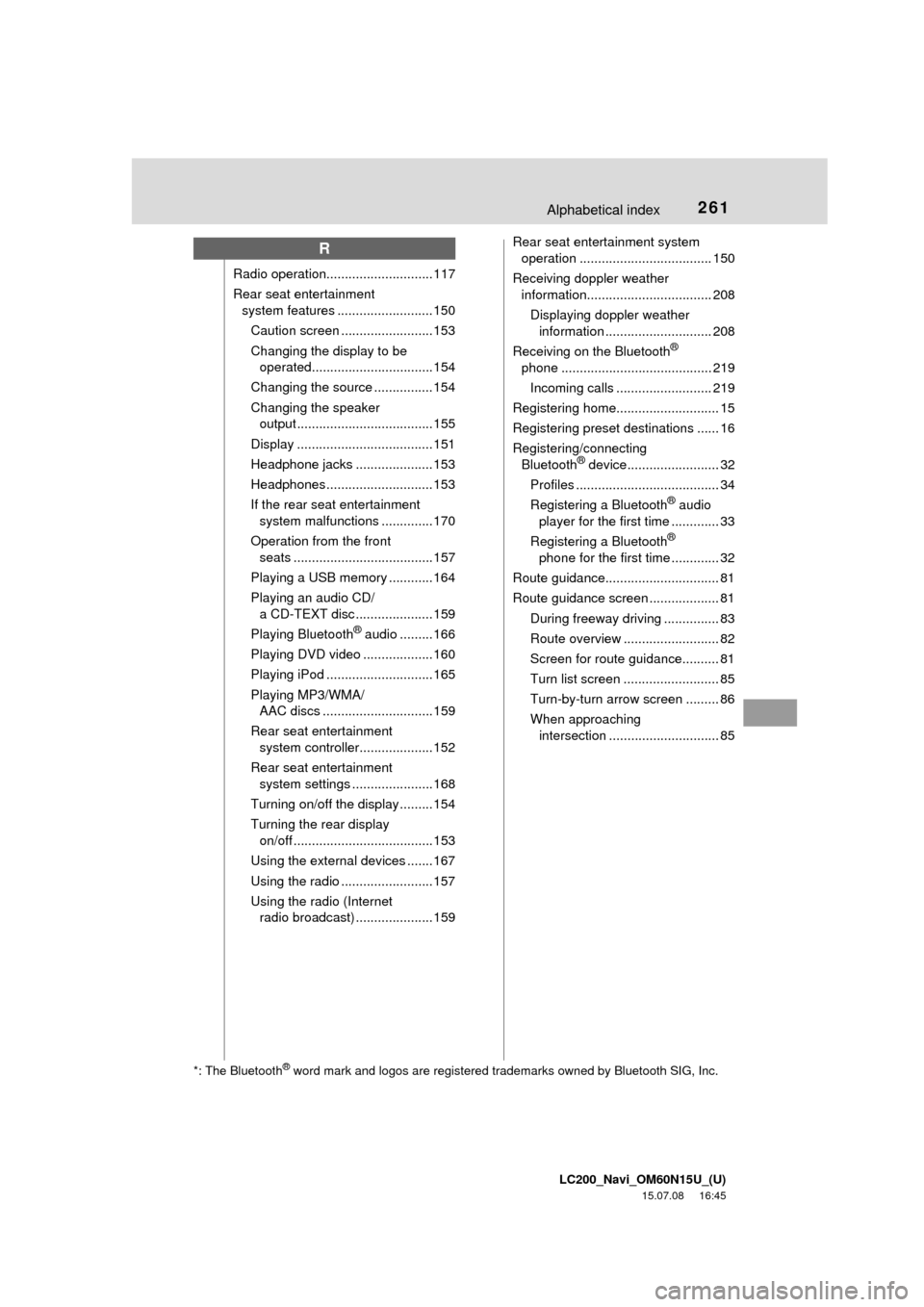
LC200_Navi_OM60N15U_(U)
15.07.08 16:45
261Alphabetical index
R
Radio operation............................. 117
Rear seat entertainment
system features .......................... 150
Caution screen .........................153
Changing the display to be
operated.................................154
Changing the source ................ 154
Changing the speaker
output ..................................... 155
Display ..................................... 151
Headphone jacks ..................... 153
Headphones............................. 153
If the rear seat entertainment
system malfunctions ..............170
Operation from the front
seats ......................................157
Playing a USB memory ............164
Playing an audio CD/
a CD-TEXT disc ..................... 159
Playing Bluetooth
® audio .........166
Playing DVD video ...................160
Playing iPod ............................. 165
Playing MP3/WMA/
AAC discs ..............................159
Rear seat entertainment
system controller....................152
Rear seat entertainment
system settings ......................168
Turning on/off the display .........154
Turning the rear display
on/off ......................................153
Using the external devices .......167
Using the radio .........................157
Using the radio (Internet
radio broadcast) ..................... 159Rear seat entertainment system
operation .................................... 150
Receiving doppler weather
information.................................. 208
Displaying doppler weather
information ............................. 208
Receiving on the Bluetooth
®
phone ......................................... 219
Incoming calls .......................... 219
Registering home............................ 15
Registering preset destinations ...... 16
Registering/connecting
Bluetooth
® device......................... 32
Profiles ....................................... 34
Registering a Bluetooth
® audio
player for the first time ............. 33
Registering a Bluetooth
®
phone for the first time ............. 32
Route guidance............................... 81
Route guidance screen ................... 81
During freeway driving ............... 83
Route overview .......................... 82
Screen for route guidance.......... 81
Turn list screen .......................... 85
Turn-by-turn arrow screen ......... 86
When approaching
intersection .............................. 85
*: The Bluetooth® word mark and logos are registered trademarks owned by Bluetooth SIG, Inc.