TOYOTA LAND CRUISER 2018 Accessories, Audio & Navigation (in English)
Manufacturer: TOYOTA, Model Year: 2018, Model line: LAND CRUISER, Model: TOYOTA LAND CRUISER 2018Pages: 276, PDF Size: 7.11 MB
Page 151 of 276
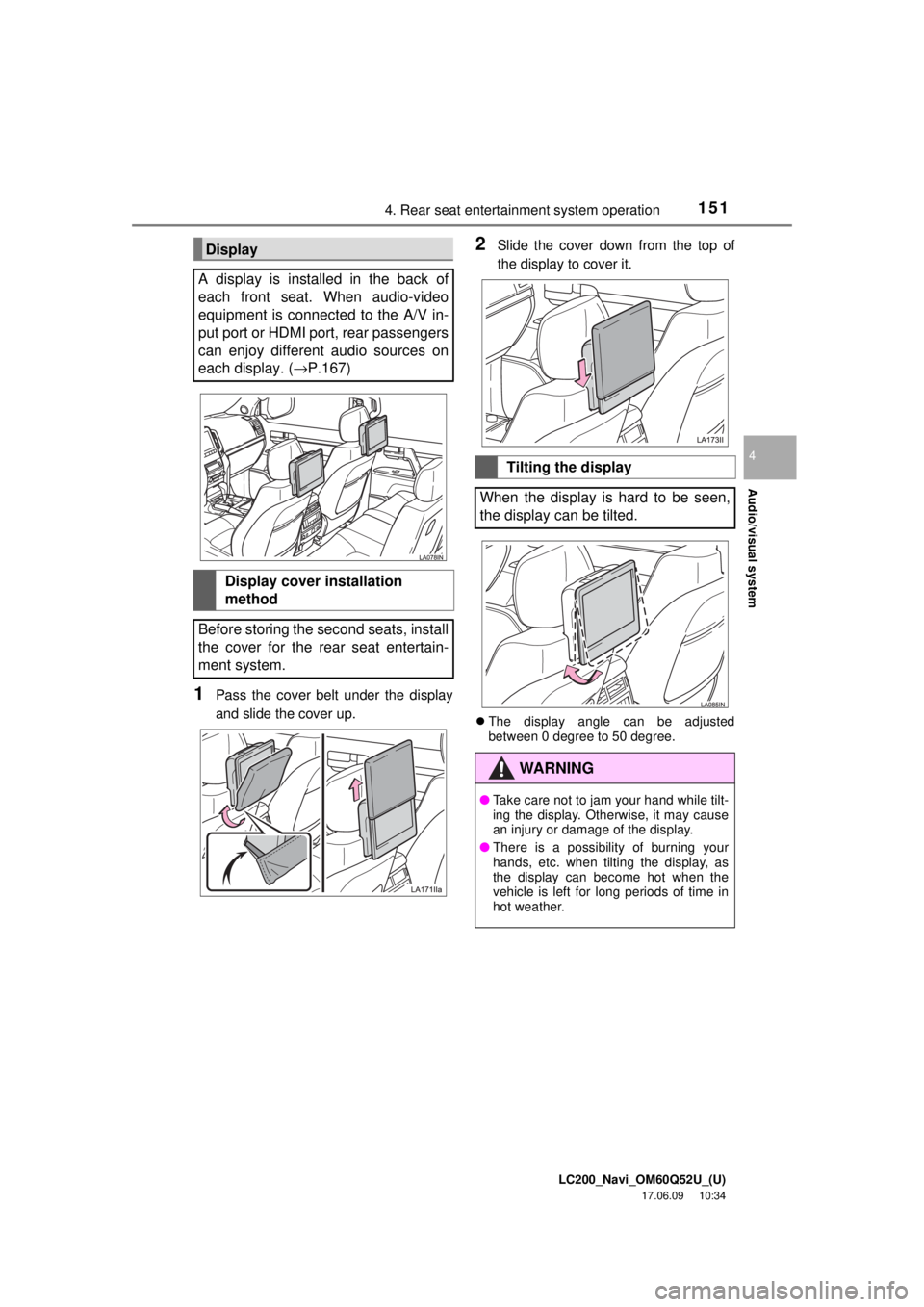
LC200_Navi_OM60Q52U_(U)
17.06.09 10:34
Audio/visual system
4
1514. Rear seat entertainment system operation
1Pass the cover belt under the display
and slide the cover up.
2Slide the cover down from the top of
the display to cover it.
The display angle can be adjusted
between 0 degree to 50 degree.
Display
A display is installed in the back of
each front seat. When audio-video
equipment is connected to the A/V in-
put port or HDMI port, rear passengers
can enjoy different audio sources on
each display. ( →P.167)
Display cover installation
method
Before storing the second seats, install
the cover for the rear seat entertain-
ment system.
Tilting the display
When the display is hard to be seen,
the display can be tilted.
WA R N I N G
● Take care not to jam your hand while tilt-
ing the display. Otherwise, it may cause
an injury or damage of the display.
● There is a possibility of burning your
hands, etc. when tilting the display, as
the display can become hot when the
vehicle is left for long periods of time in
hot weather.
Page 152 of 276
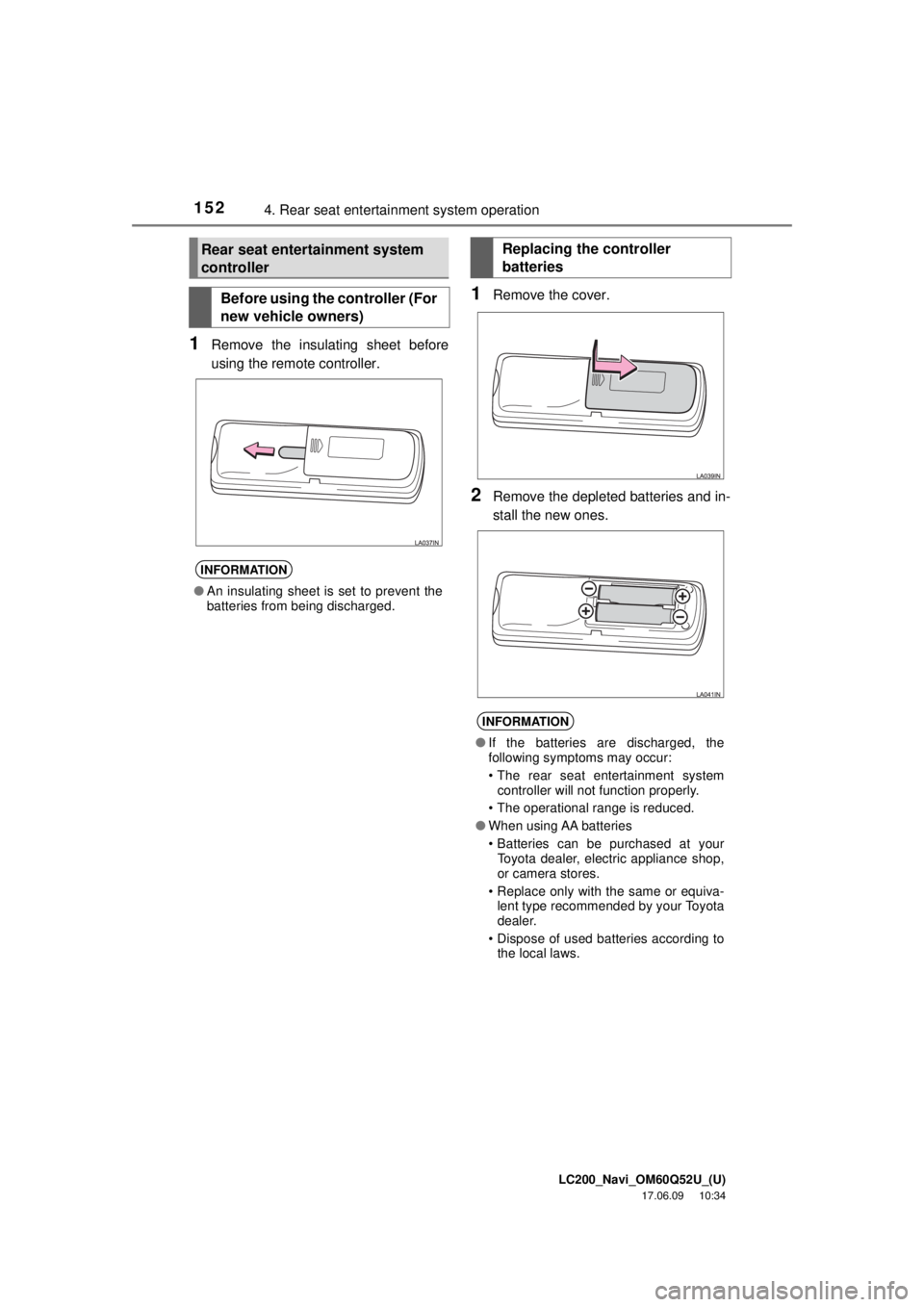
LC200_Navi_OM60Q52U_(U)
17.06.09 10:34
1524. Rear seat entertainment system operation
1Remove the insulating sheet before
using the remote controller.
1Remove the cover.
2Remove the depleted batteries and in-
stall the new ones.
Rear seat entertainment system
controller
Before using the controller (For
new vehicle owners)
INFORMATION
●An insulating sheet is set to prevent the
batteries from being discharged.
Replacing the controller
batteries
INFORMATION
●If the batteries are discharged, the
following symptoms may occur:
• The rear seat entertainment system
controller will not function properly.
• The operational range is reduced.
● When using AA batteries
• Batteries can be purchased at your
Toyota dealer, electric appliance shop,
or camera stores.
• Replace only with the same or equiva- lent type recommended by your Toyota
dealer.
• Dispose of used batteries according to the local laws.
Page 153 of 276
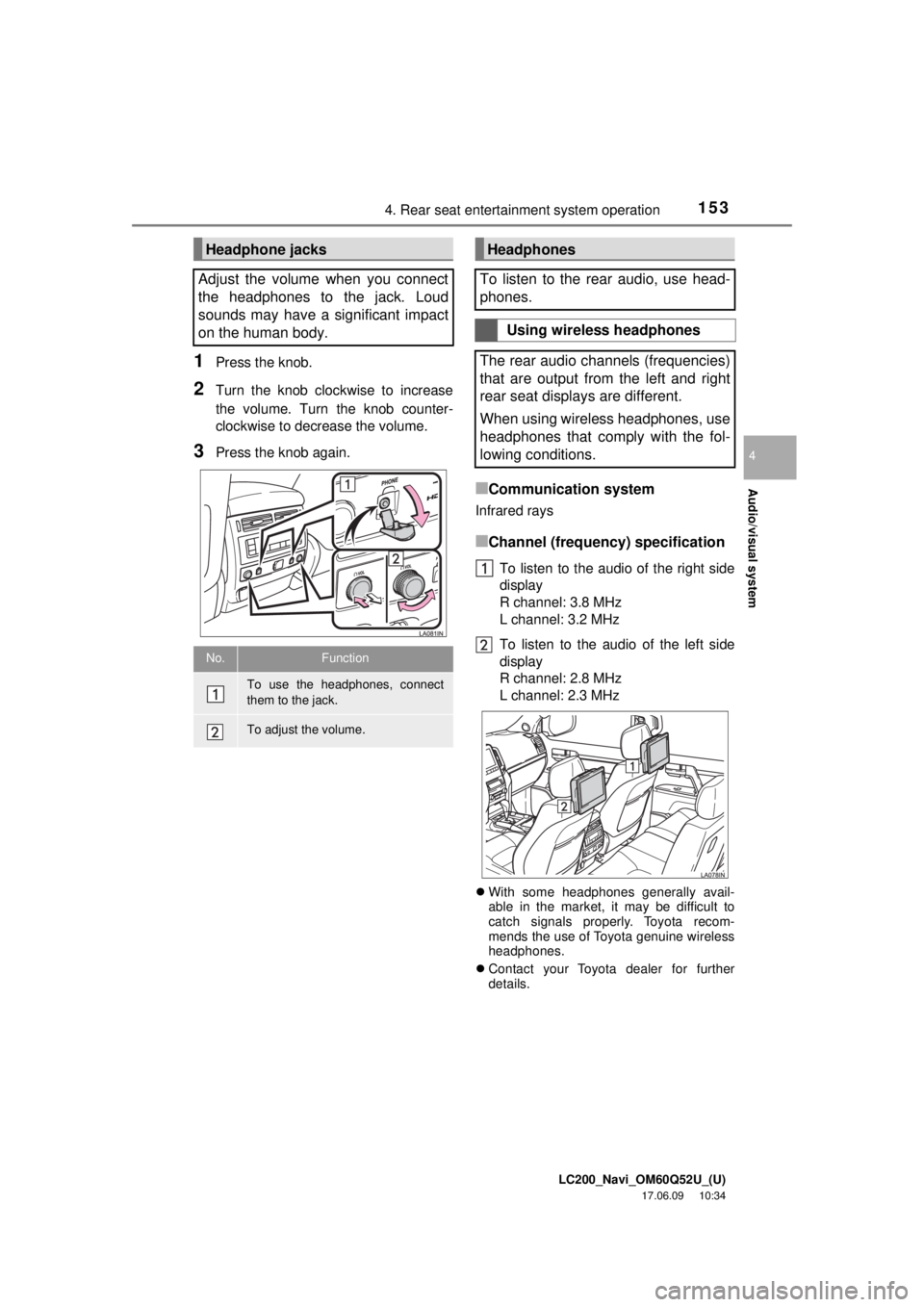
LC200_Navi_OM60Q52U_(U)
17.06.09 10:34
Audio/visual system
4
1534. Rear seat entertainment system operation
1Press the knob.
2Turn the knob clockwise to increase
the volume. Turn the knob counter-
clockwise to decrease the volume.
3Press the knob again.
■Communication system
Infrared rays
■Channel (frequency) specification
To listen to the audio of the right side
display
R channel: 3.8 MHz
L channel: 3.2 MHz
To listen to the audio of the left side
display
R channel: 2.8 MHz
L channel: 2.3 MHz
With some headphones generally avail-
able in the market, it may be difficult to
catch signals properly. Toyota recom-
mends the use of Toyota genuine wireless
headphones.
Contact your Toyota dealer for further
details.
Headphone jacks
Adjust the volume when you connect
the headphones to the jack. Loud
sounds may have a significant impact
on the human body.
No.Function
To use the headphones, connect
them to the jack.
To adjust the volume.
Headphones
To listen to the rear audio, use head-
phones.
Using wireless headphones
The rear audio channels (frequencies)
that are output from the left and right
rear seat displays are different.
When using wireless headphones, use
headphones that comply with the fol-
lowing conditions.
Page 154 of 276
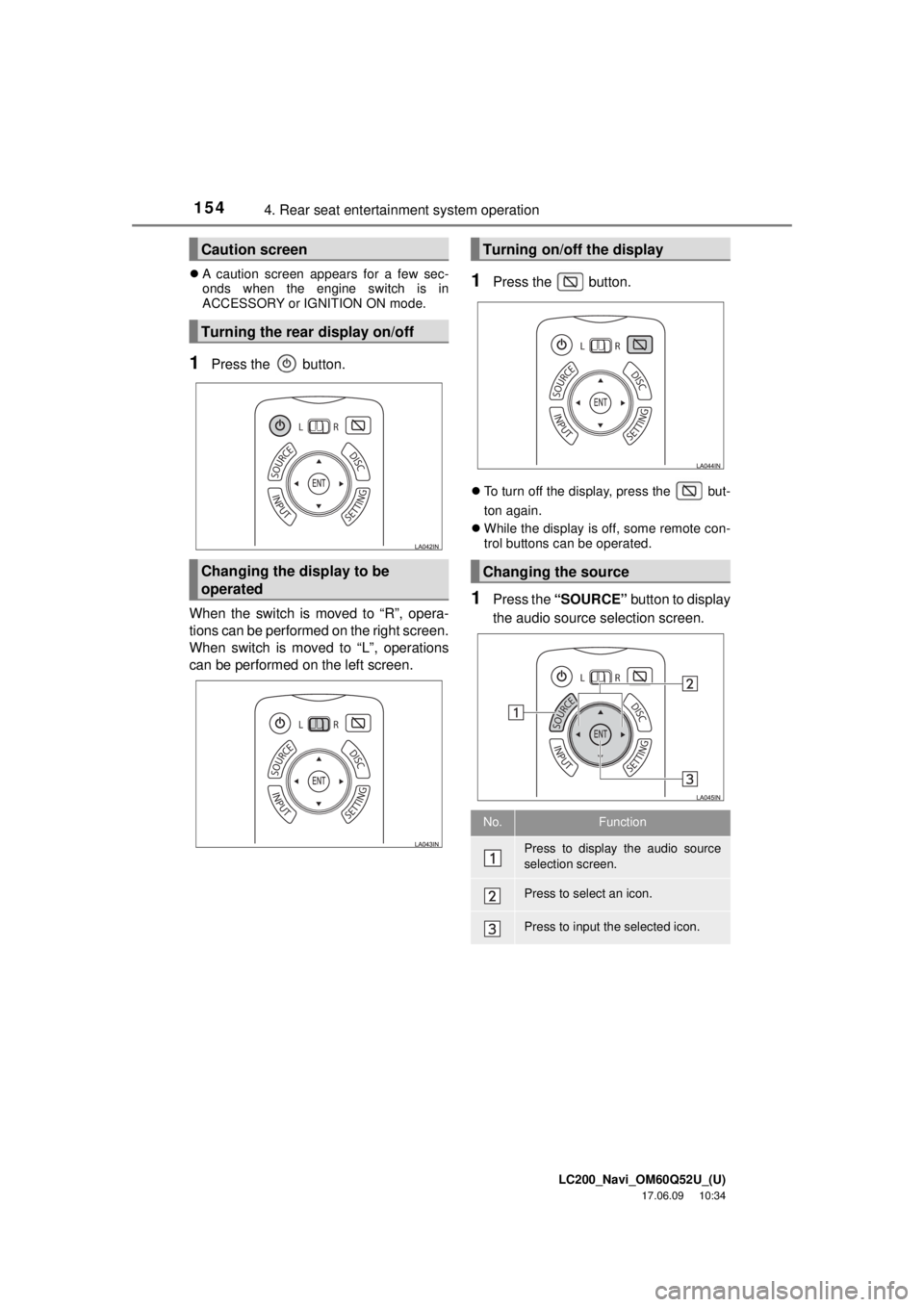
LC200_Navi_OM60Q52U_(U)
17.06.09 10:34
1544. Rear seat entertainment system operation
A caution screen appears for a few sec-
onds when the engine switch is in
ACCESSORY or IGNITION ON mode.
1Press the button.
When the switch is moved to “R”, opera-
tions can be performed on the right screen.
When switch is moved to “L”, operations
can be performed on the left screen.
1Press the button.
To turn off the display, press the but-
ton again.
While the display is off, some remote con-
trol buttons can be operated.
1Press the “SOURCE” button to display
the audio source selection screen.
Caution screen
Turning the rear display on/off
Changing the display to be
operated
Turning on/off the display
Changing the source
No.Function
Press to display the audio source
selection screen.
Press to select an icon.
Press to input the selected icon.
Page 155 of 276
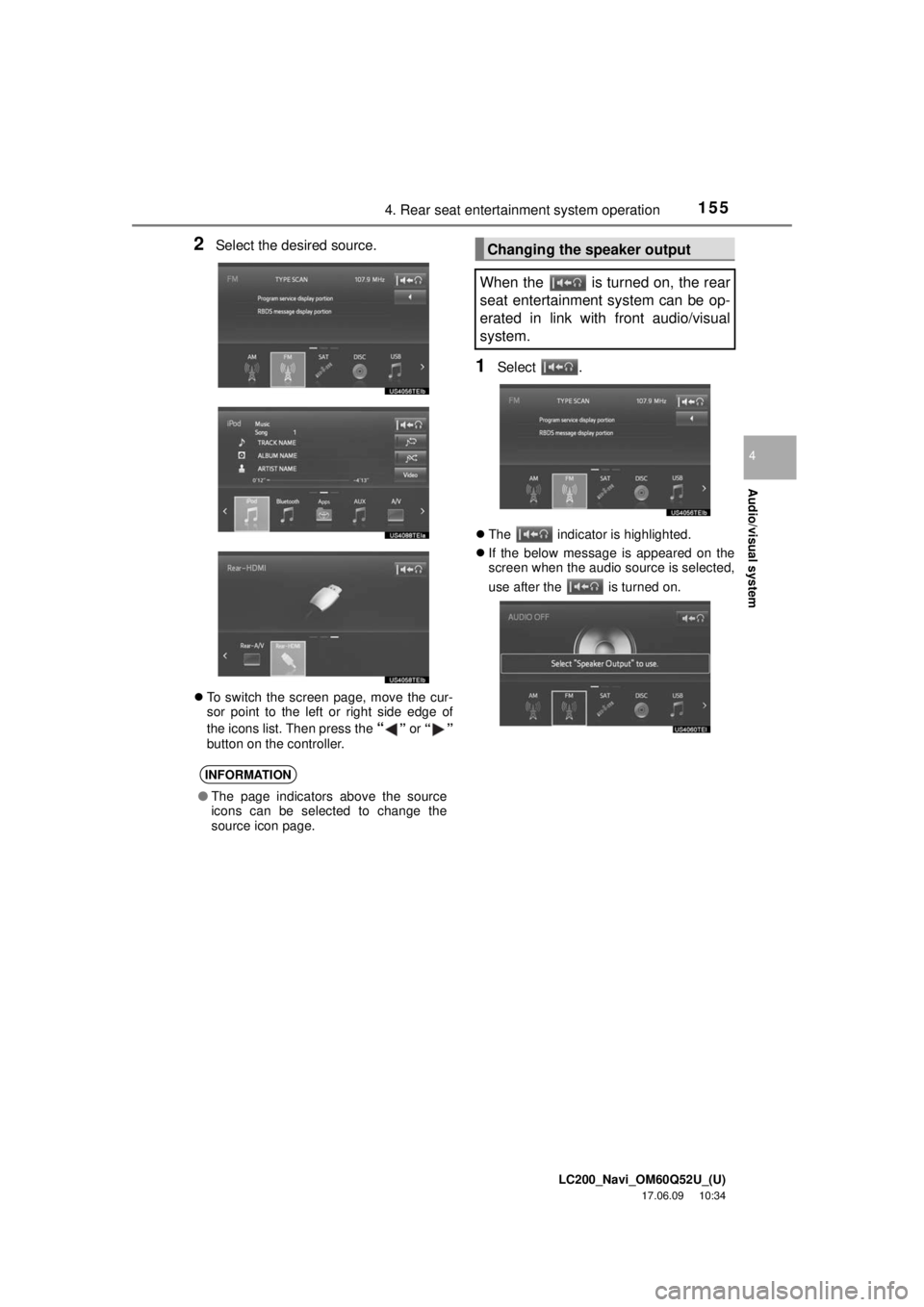
LC200_Navi_OM60Q52U_(U)
17.06.09 10:34
Audio/visual system
4
1554. Rear seat entertainment system operation
2Select the desired source.
To switch the screen page, move the cur-
sor point to the left or right side edge of
the icons list. Then press the
“” or “”
button on the controller.
1Select .
The indicator is highlighted.
If the below message is appeared on the
screen when the audio source is selected,
use after the
is turned on.
INFORMATION
● The page indicators above the source
icons can be selected to change the
source icon page.
Changing the speaker output
When the is turned on, the rear
seat entertainment system can be op-
erated in link with front audio/visual
system.
Page 156 of 276
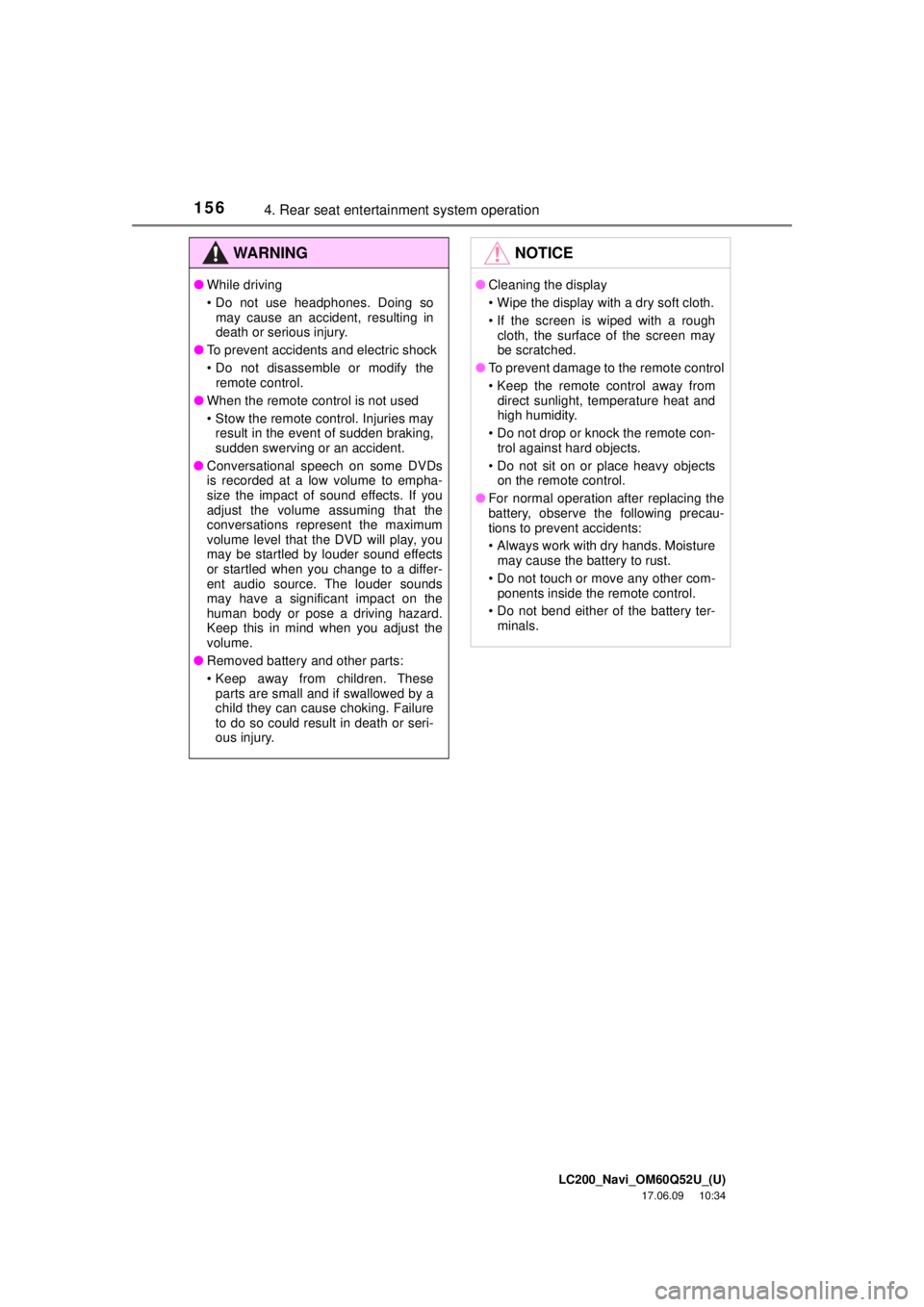
LC200_Navi_OM60Q52U_(U)
17.06.09 10:34
1564. Rear seat entertainment system operation
WA R N I N G
●While driving
• Do not use headphones. Doing so
may cause an accident, resulting in
death or serious injury.
● To prevent accidents and electric shock
• Do not disassemble or modify the
remote control.
● When the remote control is not used
• Stow the remote cont rol. Injuries may
result in the event of sudden braking,
sudden swerving or an accident.
● Conversational speech on some DVDs
is recorded at a low volume to empha-
size the impact of sound effects. If you
adjust the volume assuming that the
conversations represent the maximum
volume level that the DVD will play, you
may be startled by louder sound effects
or startled when you change to a differ-
ent audio source. The louder sounds
may have a significant impact on the
human body or pose a driving hazard.
Keep this in mind when you adjust the
volume.
● Removed battery and other parts:
• Keep away from children. These
parts are small and if swallowed by a
child they can cause choking. Failure
to do so could result in death or seri-
ous injury.
NOTICE
● Cleaning the display
• Wipe the display with a dry soft cloth.
• If the screen is wiped with a rough
cloth, the surface of the screen may
be scratched.
● To prevent damage to the remote control
• Keep the remote control away from
direct sunlight, temperature heat and
high humidity.
• Do not drop or knock the remote con- trol against hard objects.
• Do not sit on or place heavy objects on the remote control.
● For normal operation after replacing the
battery, observe the following precau-
tions to prevent accidents:
• Always work with dry hands. Moisture
may cause the battery to rust.
• Do not touch or move any other com- ponents inside the remote control.
• Do not bend either of the battery ter- minals.
Page 157 of 276
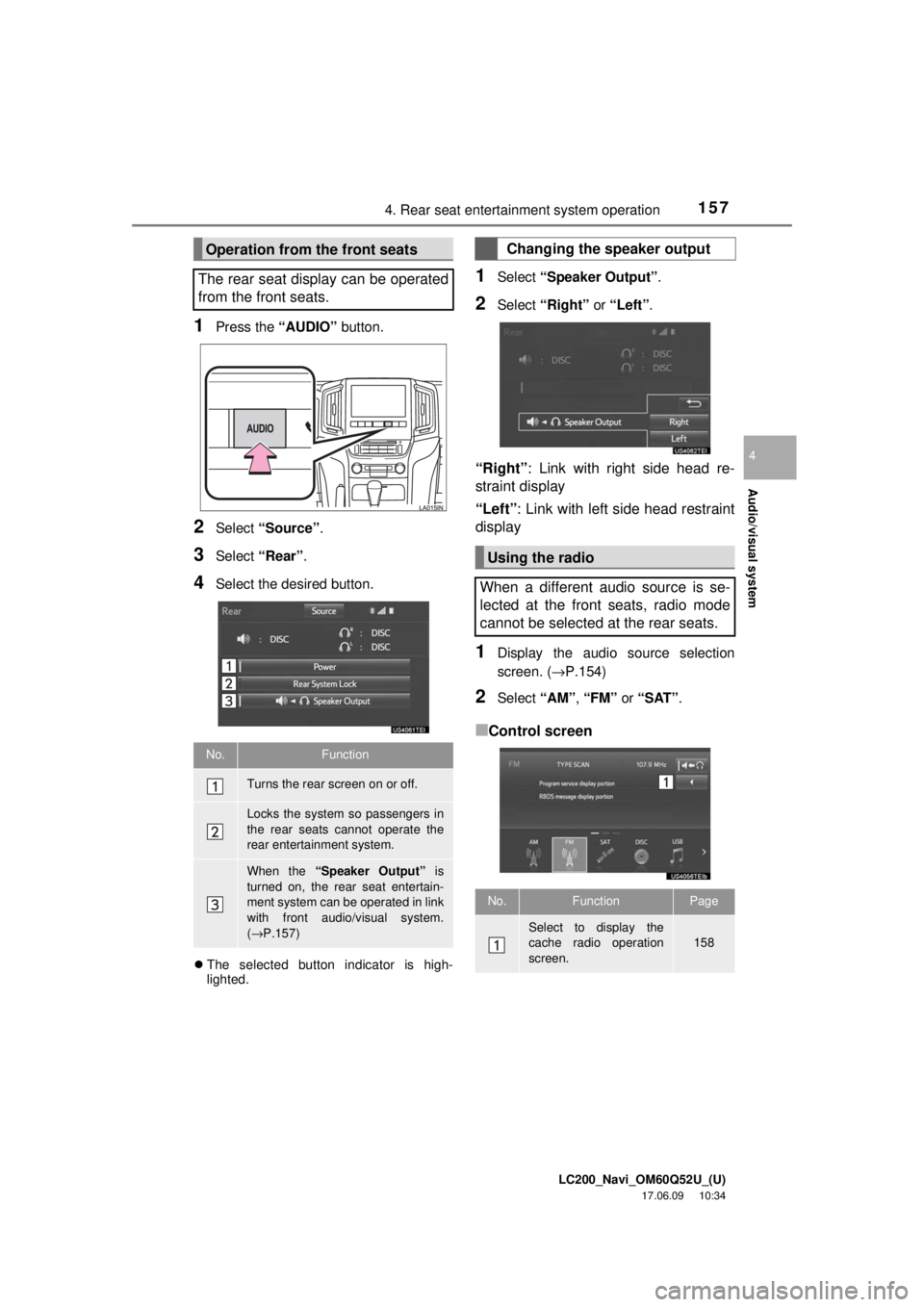
LC200_Navi_OM60Q52U_(U)
17.06.09 10:34
Audio/visual system
4
1574. Rear seat entertainment system operation
1Press the “AUDIO” button.
2Select “Source” .
3Select “Rear” .
4Select the desired button.
The selected button indicator is high-
lighted.
1Select “Speaker Output” .
2Select “Right” or “Left” .
“Right” : Link with right side head re-
straint display
“Left” : Link with left side head restraint
display
1Display the audio source selection
screen. ( →P.154)
2Select “AM”, “FM” or “SAT”.
■Control screen
Operation from the front seats
The rear seat display can be operated
from the front seats.
No.Function
Turns the rear screen on or off.
Locks the system so passengers in
the rear seats cannot operate the
rear entertainment system.
When the “Speaker Output” is
turned on, the rear seat entertain-
ment system can be operated in link
with front audio/visual system.
( → P.157)
Changing the speaker output
Using the radio
When a different audio source is se-
lected at the front seats, radio mode
cannot be selected at the rear seats.
No.FunctionPage
Select to display the
cache radio operation
screen.158
Page 158 of 276
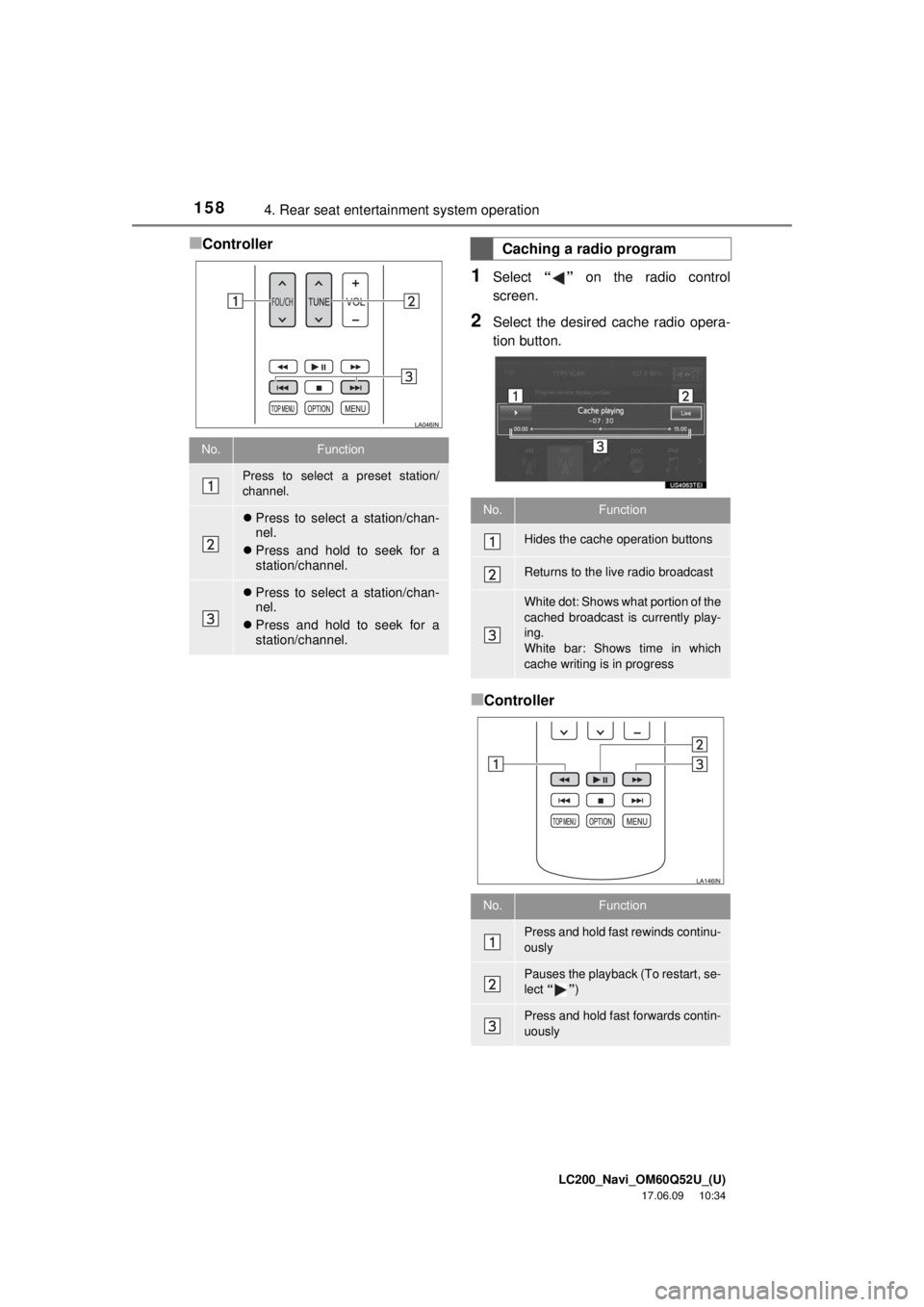
LC200_Navi_OM60Q52U_(U)
17.06.09 10:34
1584. Rear seat entertainment system operation
■Controller
1Select “” on the radio control
screen.
2Select the desired cache radio opera-
tion button.
■Controller
No.Function
Press to select a preset station/
channel.
Press to select a station/chan-
nel.
Press and hold to seek for a
station/channel.
Press to select a station/chan-
nel.
Press and hold to seek for a
station/channel.
Caching a radio program
No.Function
Hides the cache operation buttons
Returns to the live radio broadcast
White dot: Shows what portion of the
cached broadcast is currently play-
ing.
White bar: Shows time in which
cache writing is in progress
No.Function
Press and hold fast rewinds continu-
ously
Pauses the playback (To restart, se-
lect “” )
Press and hold fast forwards contin-
uously
Page 159 of 276
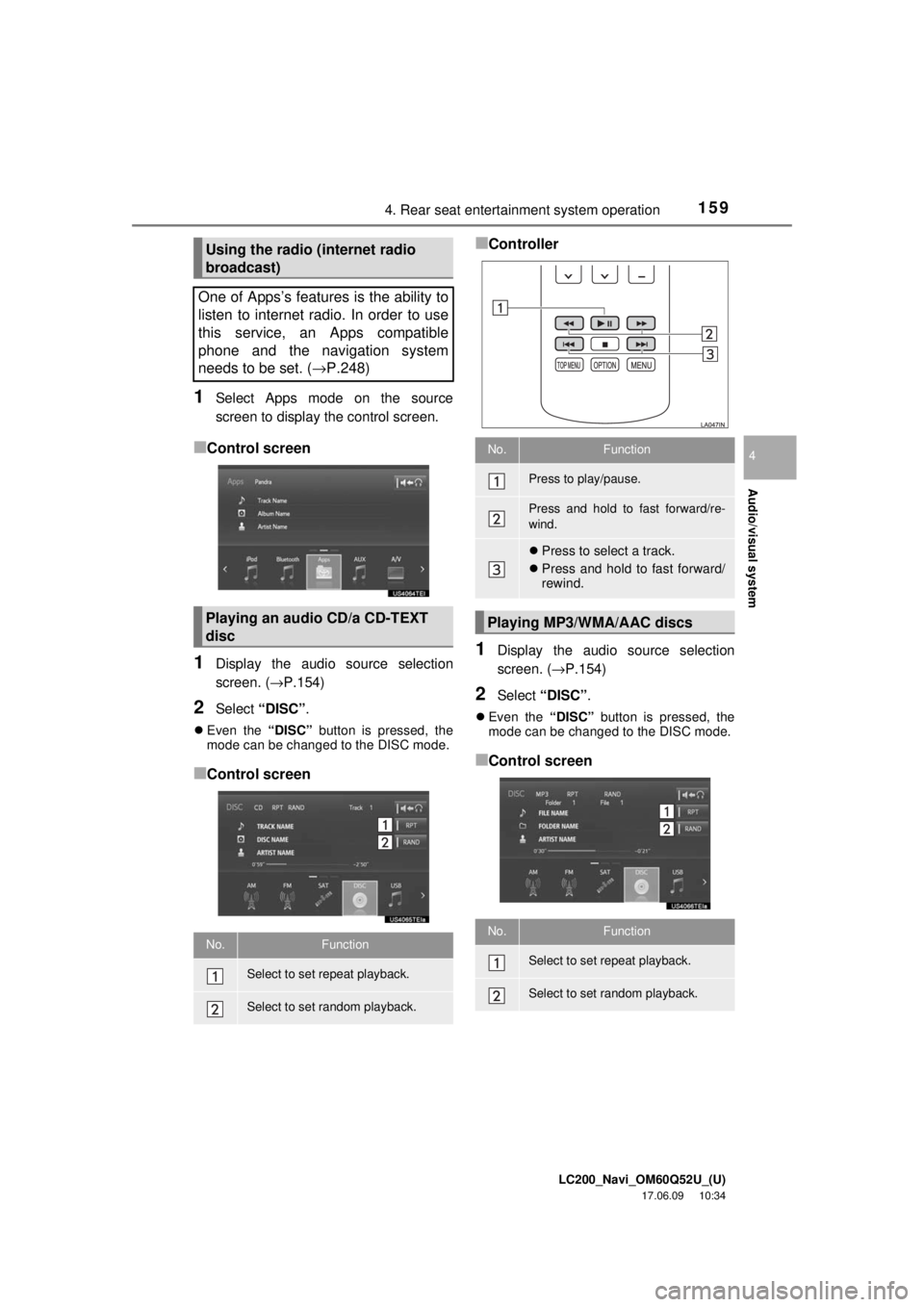
LC200_Navi_OM60Q52U_(U)
17.06.09 10:34
Audio/visual system
4
1594. Rear seat entertainment system operation
1Select Apps mode on the source
screen to display the control screen.
■Control screen
1Display the audio source selection
screen. (→P.154)
2Select “DISC” .
Even the “DISC” button is pressed, the
mode can be changed to the DISC mode.
■Control screen
■Controller
1Display the audio source selection
screen. ( →P.154)
2Select “DISC” .
Even the “DISC” button is pressed, the
mode can be changed to the DISC mode.
■Control screen
Using the radio (internet radio
broadcast)
One of Apps’s features is the ability to
listen to internet radio. In order to use
this service, an Apps compatible
phone and the navigation system
needs to be set. ( →P.248)
Playing an audio CD/a CD-TEXT
disc
No.Function
Select to set repeat playback.
Select to set random playback.
No.Function
Press to play/pause.
Press and hold to fast forward/re-
wind.
Press to select a track.
Press and hold to fast forward/
rewind.
Playing MP3/WMA/AAC discs
No.Function
Select to set repeat playback.
Select to set random playback.
Page 160 of 276
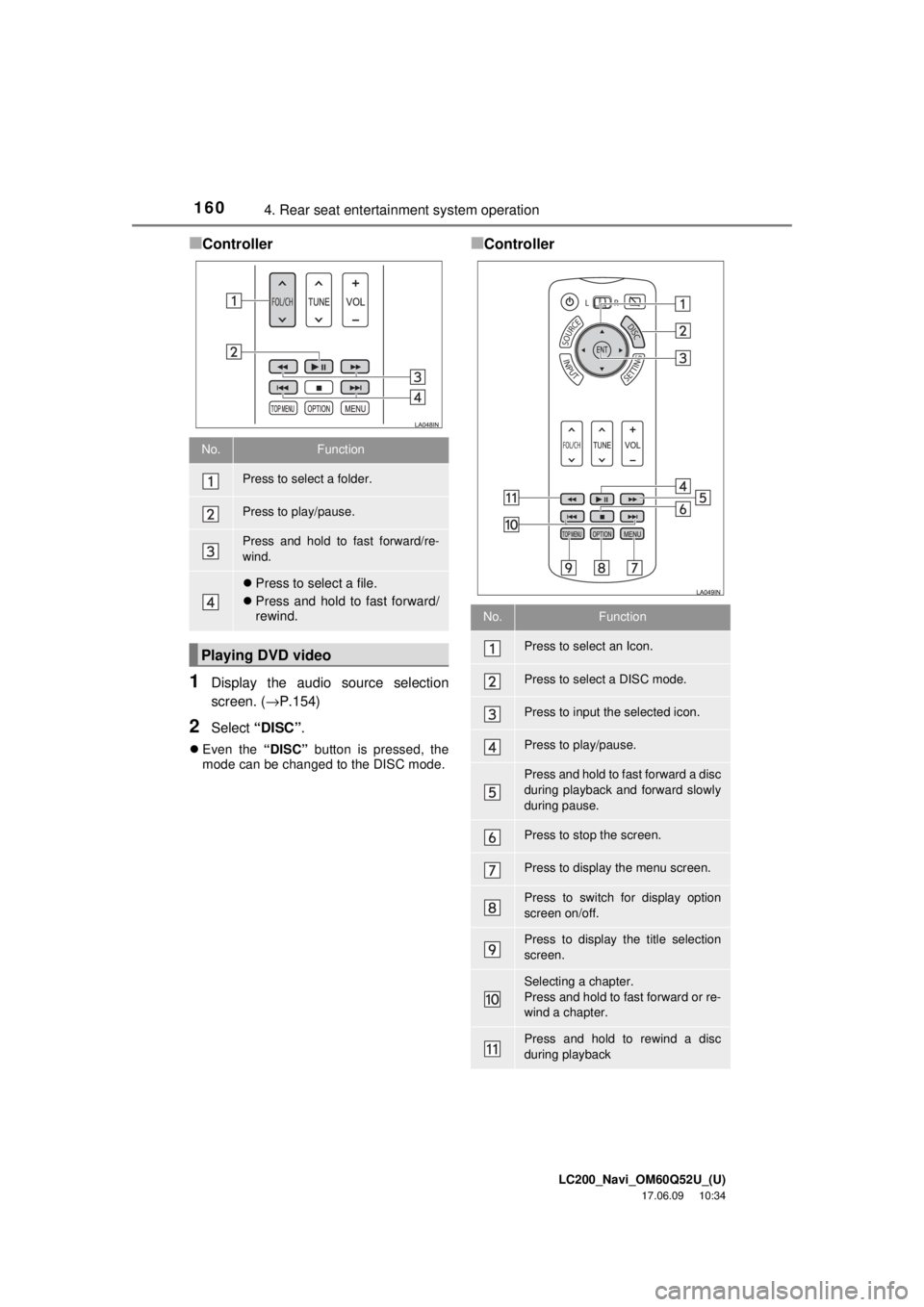
LC200_Navi_OM60Q52U_(U)
17.06.09 10:34
1604. Rear seat entertainment system operation
■Controller
1Display the audio source selection
screen. (→P.154)
2Select “DISC” .
Even the “DISC” button is pressed, the
mode can be changed to the DISC mode.
■Controller
No.Function
Press to select a folder.
Press to play/pause.
Press and hold to fast forward/re-
wind.
Press to select a file.
Press and hold to fast forward/
rewind.
Playing DVD video
No.Function
Press to select an Icon.
Press to select a DISC mode.
Press to input the selected icon.
Press to play/pause.
Press and hold to fast forward a disc
during playback and forward slowly
during pause.
Press to stop the screen.
Press to display the menu screen.
Press to switch for display option
screen on/off.
Press to display the title selection
screen.
Selecting a chapter.
Press and hold to fast forward or re-
wind a chapter.
Press and hold to rewind a disc
during playback