TOYOTA LAND CRUISER 2018 Owners Manual (in English)
Manufacturer: TOYOTA, Model Year: 2018, Model line: LAND CRUISER, Model: TOYOTA LAND CRUISER 2018Pages: 620, PDF Size: 12.04 MB
Page 541 of 620
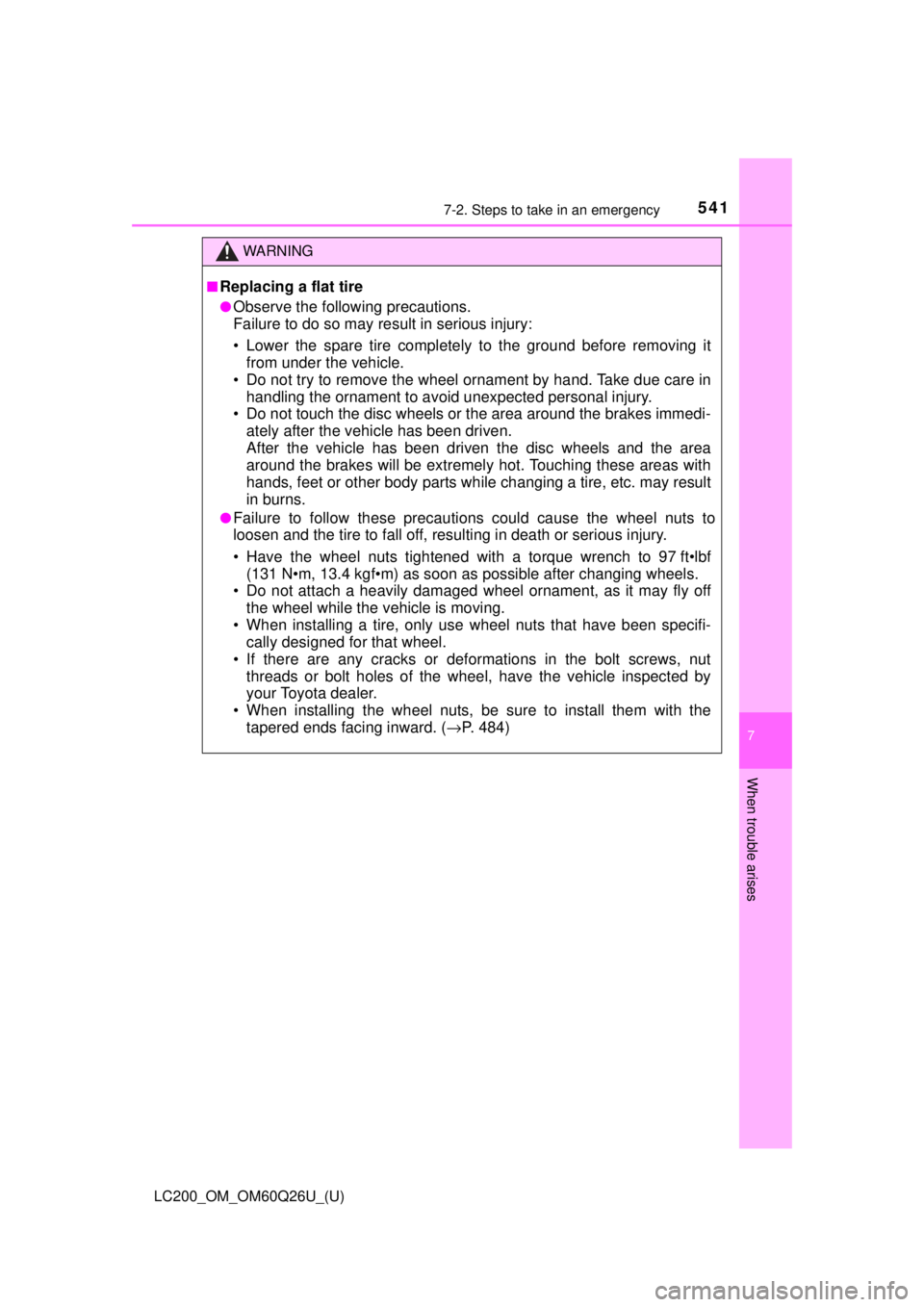
5417-2. Steps to take in an emergency
LC200_OM_OM60Q26U_(U)
7
When trouble arises
WARNING
■Replacing a flat tire
●Observe the following precautions.
Failure to do so may result in serious injury:
• Lower the spare tire completely to the ground before removing it from under the vehicle.
• Do not try to remove the wheel ornament by hand. Take due care in
handling the ornament to avoid unexpected personal injury.
• Do not touch the disc wheels or the area around the brakes immedi-
ately after the vehicle has been driven.
After the vehicle has been driven the disc wheels and the area
around the brakes will be extremel y hot. Touching these areas with
hands, feet or other body parts while changing a tire, etc. may result
in burns.
●Failure to follow these precautions could cause the wheel nuts to
loosen and the tire to fall off, resulting in death or serious injury.
• Have the wheel nuts tightened with a torque wrench to 97 ft•lbf (131 N•m, 13.4 kgf•m) as soon as possible after changing wheels.
• Do not attach a heavily damaged wheel ornament, as it may fly off
the wheel while the vehicle is moving.
• When installing a tire, only use w heel nuts that have been specifi-
cally designed for that wheel.
• If there are any cracks or deforma tions in the bolt screws, nut
threads or bolt holes of the wheel, have the vehicle inspected by
your Toyota dealer.
• When installing the wheel nuts, be sure to install them with the
tapered ends facing inward. ( →P. 484)
Page 542 of 620
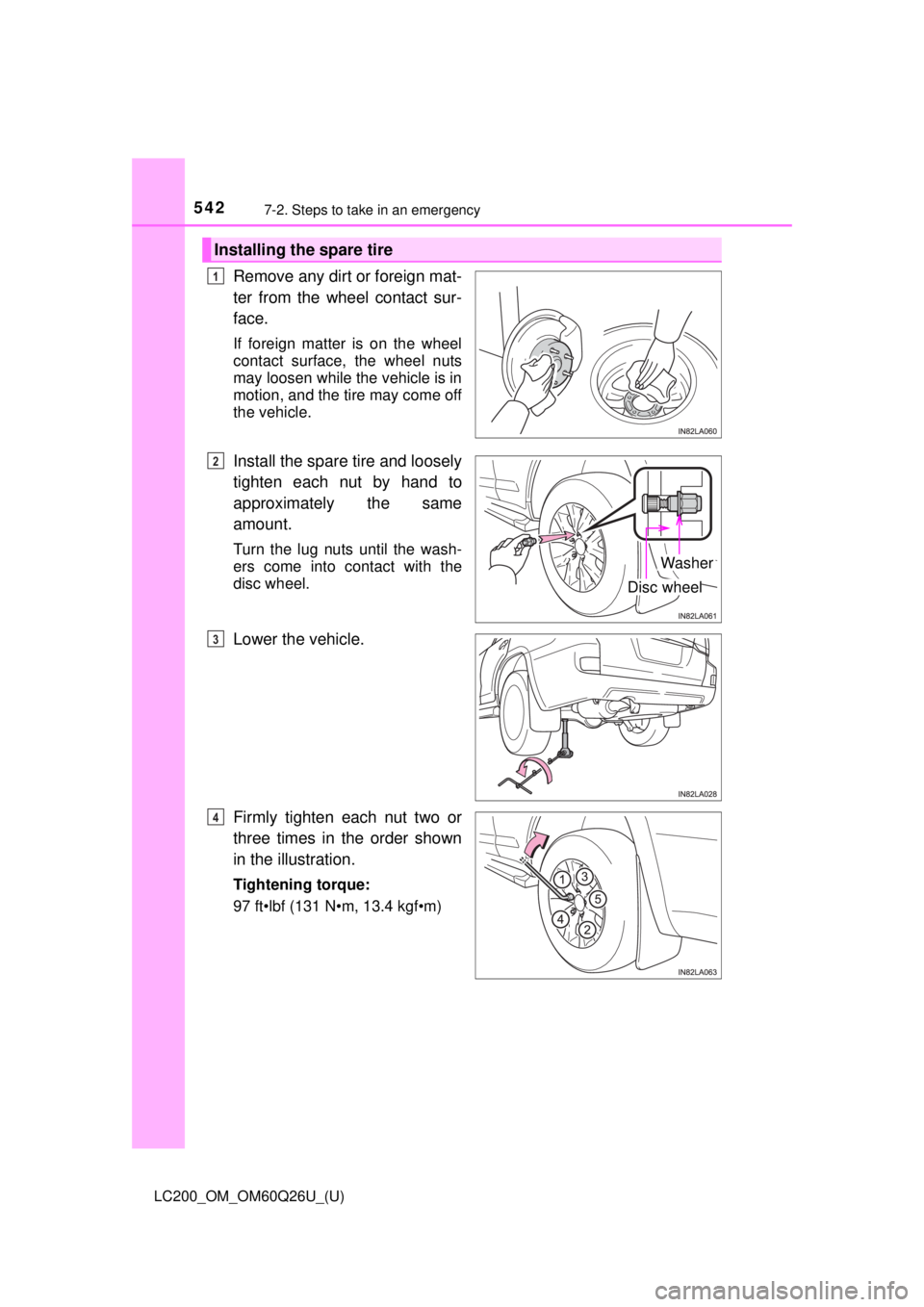
5427-2. Steps to take in an emergency
LC200_OM_OM60Q26U_(U)
Remove any dirt or foreign mat-
ter from the wheel contact sur-
face.
If foreign matter is on the wheel
contact surface, the wheel nuts
may loosen while the vehicle is in
motion, and the tire may come off
the vehicle.
Install the spare tire and loosely
tighten each nut by hand to
approximately the same
amount.
Turn the lug nuts until the wash-
ers come into contact with the
disc wheel.
Lower the vehicle.
Firmly tighten each nut two or
three times in the order shown
in the illustration.
Tightening torque:
97 ft•lbf (131 N•m, 13.4 kgf•m)
Installing the spare tire
1
Washer
Disc wheel
2
3
4
Page 543 of 620
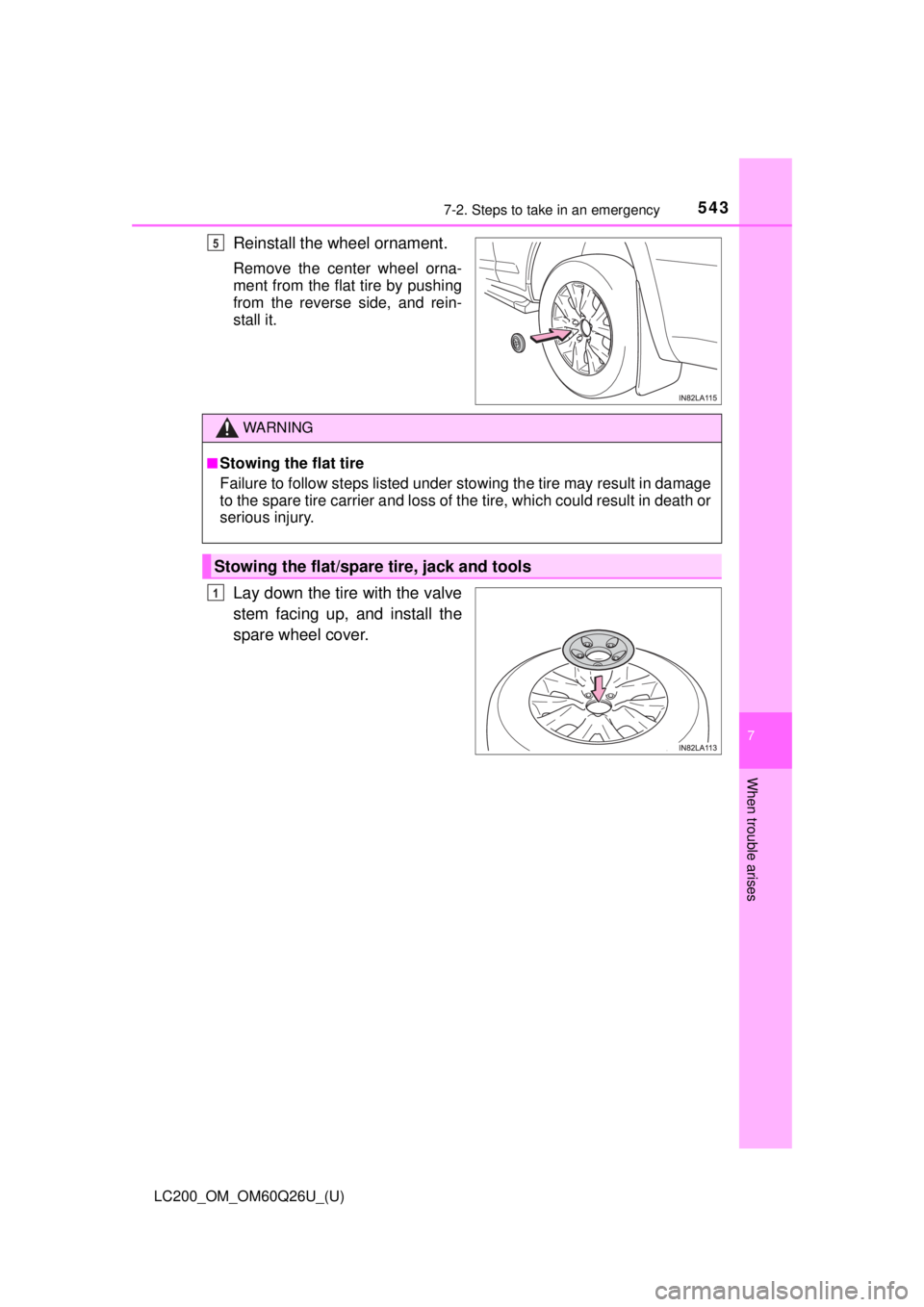
5437-2. Steps to take in an emergency
LC200_OM_OM60Q26U_(U)
7
When trouble arises
Reinstall the wheel ornament.
Remove the center wheel orna-
ment from the flat tire by pushing
from the reverse side, and rein-
stall it.
Lay down the tire with the valve
stem facing up, and install the
spare wheel cover.
5
WARNING
■Stowing the flat tire
Failure to follow steps listed under stowing the tire may result in damage
to the spare tire carrier and loss of the tire, which could result in death or
serious injury.
Stowing the flat/spare tire, jack and tools
1
Page 544 of 620
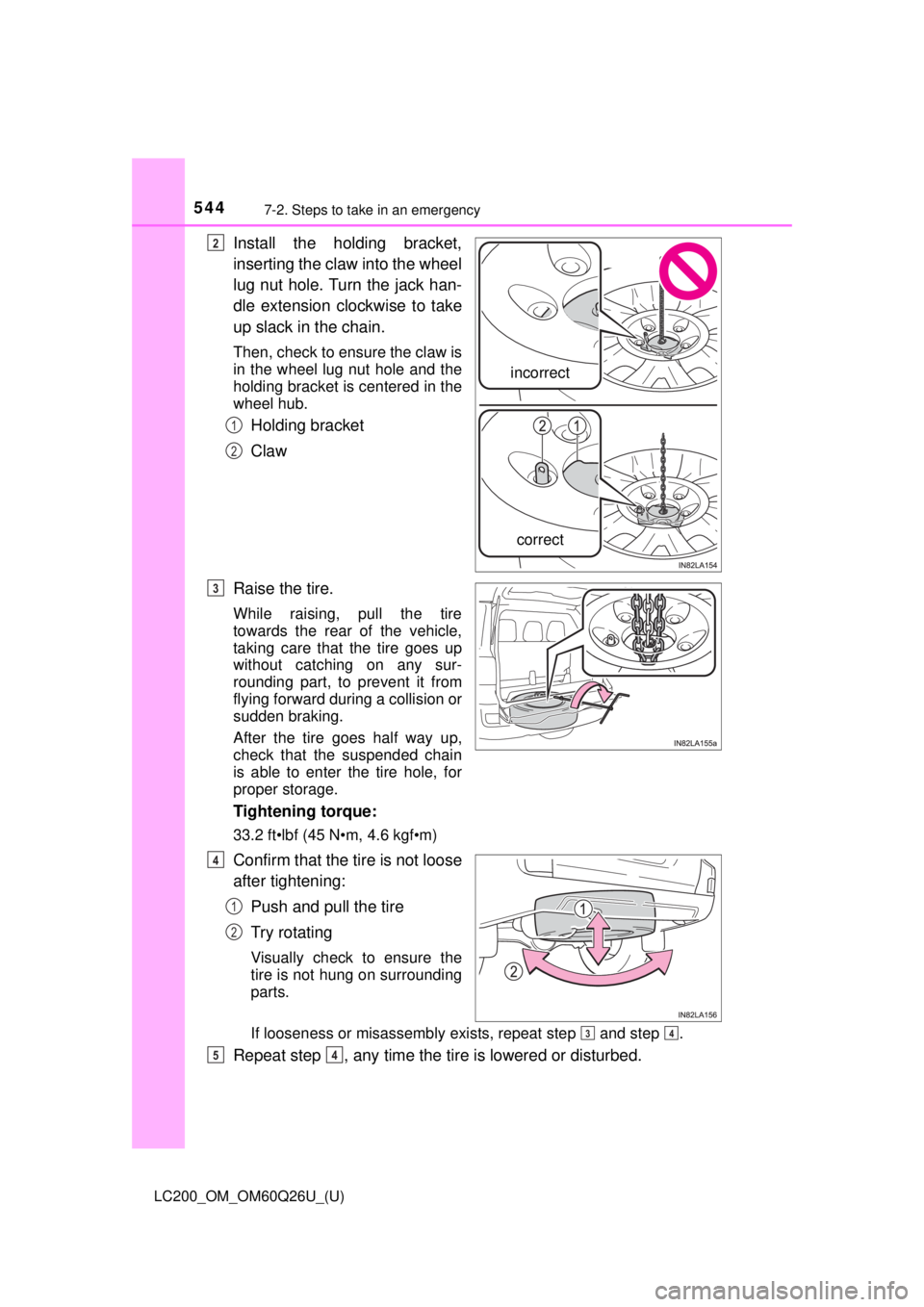
5447-2. Steps to take in an emergency
LC200_OM_OM60Q26U_(U)
Install the holding bracket,
inserting the claw into the wheel
lug nut hole. Turn the jack han-
dle extension clockwise to take
up slack in the chain.
Then, check to ensure the claw is
in the wheel lug nut hole and the
holding bracket is centered in the
wheel hub.
Holding bracket
Claw
Raise the tire.
While raising, pull the tire
towards the rear of the vehicle,
taking care that the tire goes up
without catching on any sur-
rounding part, to prevent it from
flying forward during a collision or
sudden braking.
After the tire goes half way up,
check that the suspended chain
is able to enter the tire hole, for
proper storage.
Tightening torque:
33.2 ft•lbf (45 N•m, 4.6 kgf•m)
Confirm that the tire is not loose
after tightening:
Push and pull the tire
Try rotating
Visually check to ensure the
tire is not hung on surrounding
parts.
If looseness or misassembly exists, repeat step and step .
Repeat step , any time the ti re is lowered or disturbed.
incorrect
correct
2
1
2
3
4
1
2
34
54
Page 545 of 620
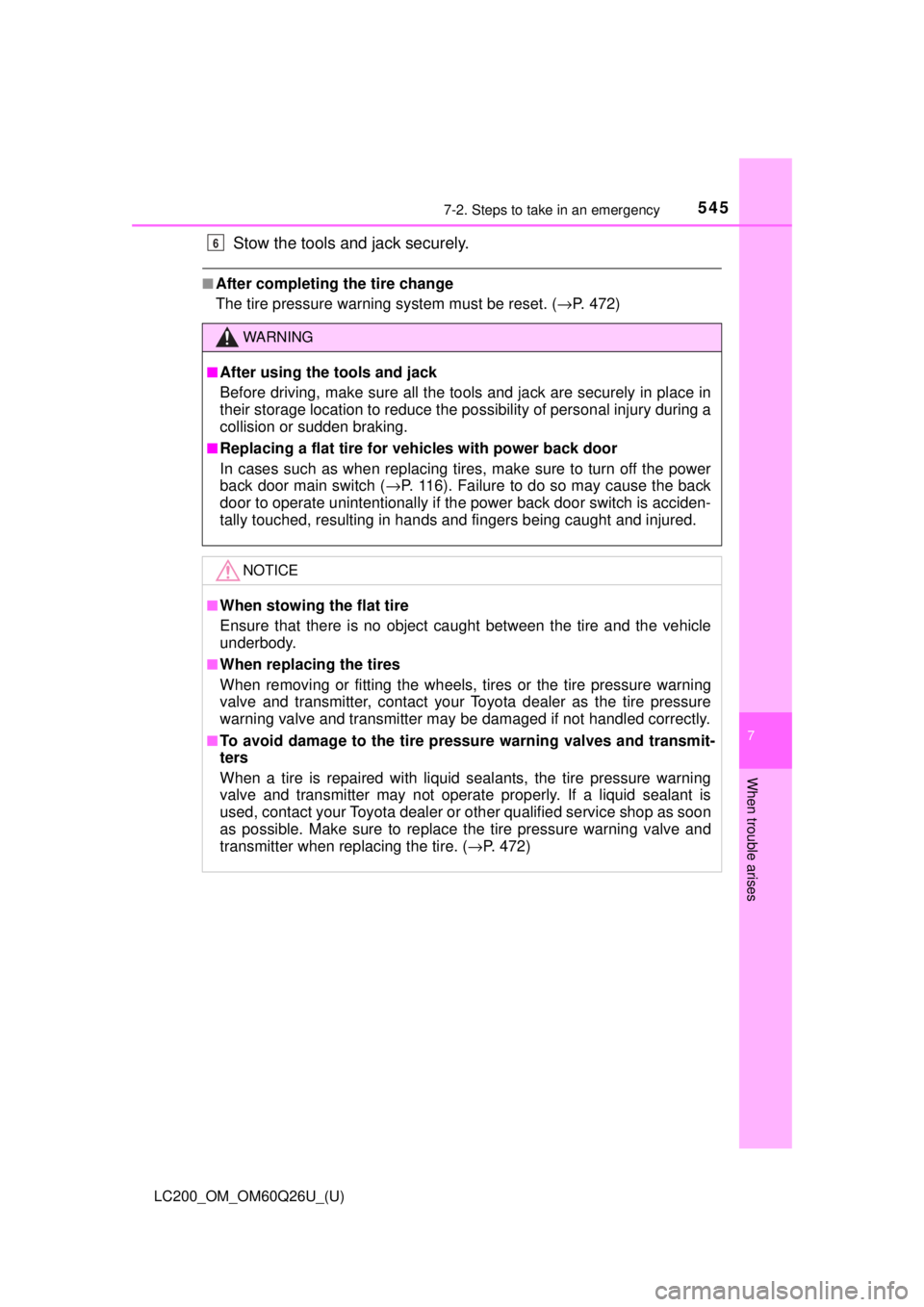
5457-2. Steps to take in an emergency
LC200_OM_OM60Q26U_(U)
7
When trouble arises
Stow the tools and jack securely.
■After completing the tire change
The tire pressure warning system must be reset. ( →P. 472)
WARNING
■After using the tools and jack
Before driving, make sure all the tools and jack are securely in place in
their storage location to reduce the po ssibility of personal injury during a
collision or sudden braking.
■Replacing a flat tire for vehicles with power back door
In cases such as when replacing tire s, make sure to turn off the power
back door main switch ( →P. 116). Failure to do so may cause the back
door to operate unintentionally if the power back door switch is acciden-
tally touched, resulting in hands and fingers being caught and injured.
NOTICE
■When stowing the flat tire
Ensure that there is no object cau ght between the tire and the vehicle
underbody.
■When replacing the tires
When removing or fitting the wheels, tires or the tire pressure warning
valve and transmitter, contact your Toyota dealer as the tire pressure
warning valve and transmitter may be damaged if not handled correctly.
■To avoid damage to the tire pressure warning valves and transmit-
ters
When a tire is repaired with liquid sealants, the tire pressure warning
valve and transmitter may not operate properly. If a liquid sealant is
used, contact your Toyota dealer or other qualified service shop as soon
as possible. Make sure to replace the tire pressure warning valve and
transmitter when replacing the tire. ( →P. 472)
6
Page 546 of 620
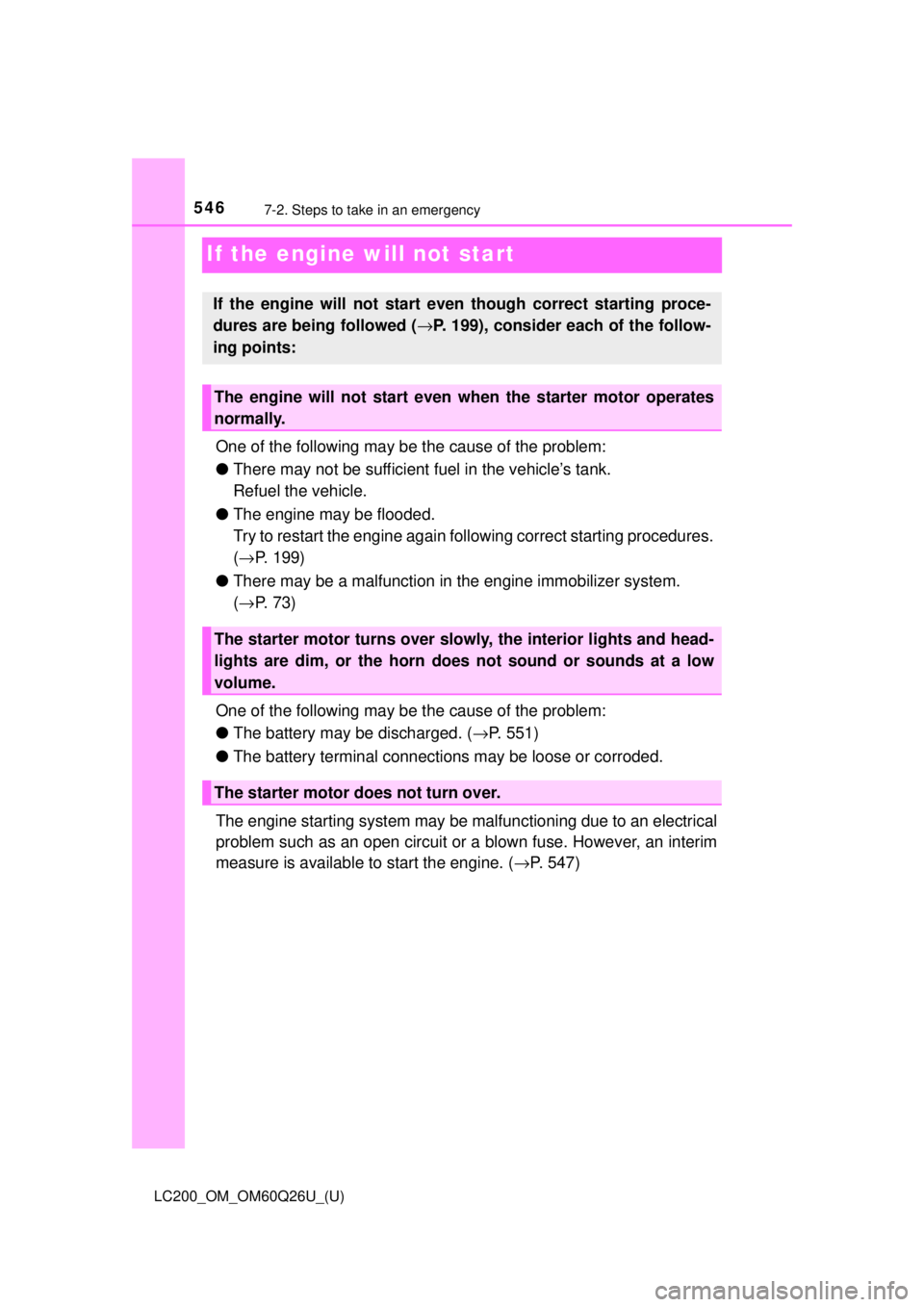
546
LC200_OM_OM60Q26U_(U)
7-2. Steps to take in an emergency
If the engine will not start
One of the following may be the cause of the problem:
●There may not be sufficient fuel in the vehicle’s tank.
Refuel the vehicle.
● The engine may be flooded.
Try to restart the engine again follo wing correct starting procedures.
( → P. 199)
● There may be a malfunction in the engine immobilizer system.
(→ P. 73)
One of the following may be the cause of the problem:
● The battery may be discharged. ( →P. 551)
● The battery terminal connections may be loose or corroded.
The engine starting system may be malfunctioning due to an electrical
problem such as an open circuit or a blown fuse. However, an interim
measure is available to start the engine. ( →P. 547)
If the engine will not start eve n though correct starting proce-
dures are being followed ( →P. 199), consider each of the follow-
ing points:
The engine will not start even when the starter motor operates
normally.
The starter motor turns over slowly, the interior lights and head-
lights are dim, or the horn does not sound or sounds at a low
volume.
The starter motor does not turn over.
Page 547 of 620
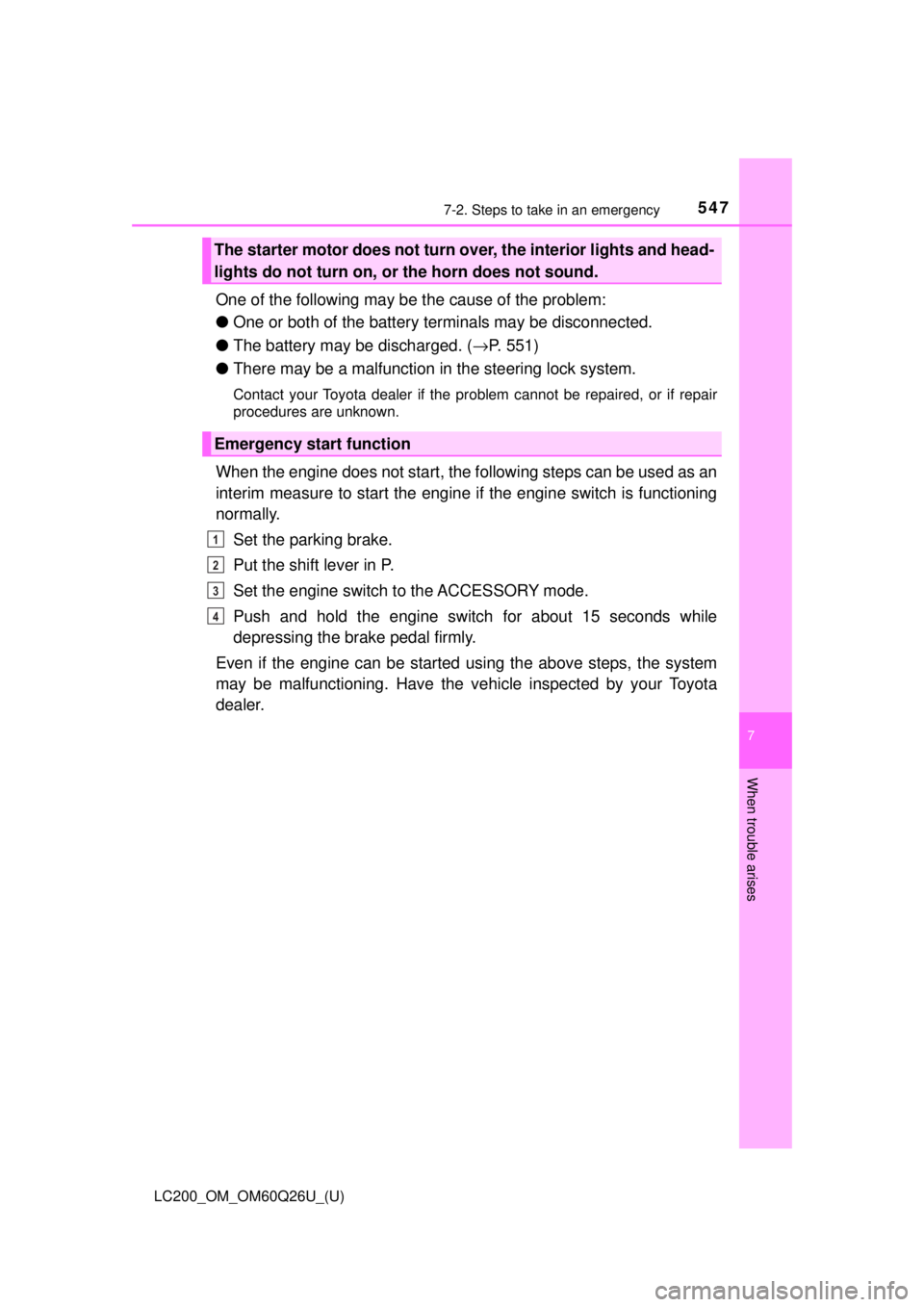
5477-2. Steps to take in an emergency
LC200_OM_OM60Q26U_(U)
7
When trouble arises
One of the following may be the cause of the problem:
●One or both of the battery terminals may be disconnected.
● The battery may be discharged. ( →P. 551)
● There may be a malfunction in the steering lock system.
Contact your Toyota dealer if the problem cannot be repaired, or if repair
procedures are unknown.
When the engine does not start, the following steps can be used as an
interim measure to start the engine if the engine switch is functioning
normally.
Set the parking brake.
Put the shift lever in P.
Set the engine switch to the ACCESSORY mode.
Push and hold the engine switch for about 15 seconds while
depressing the brake pedal firmly.
Even if the engine can be started using the above steps, the system
may be malfunctioning. Have the ve hicle inspected by your Toyota
dealer.
The starter motor does not turn over, the interior lights and head-
lights do not turn on, or the horn does not sound.
Emergency start function
1
2
3
4
Page 548 of 620
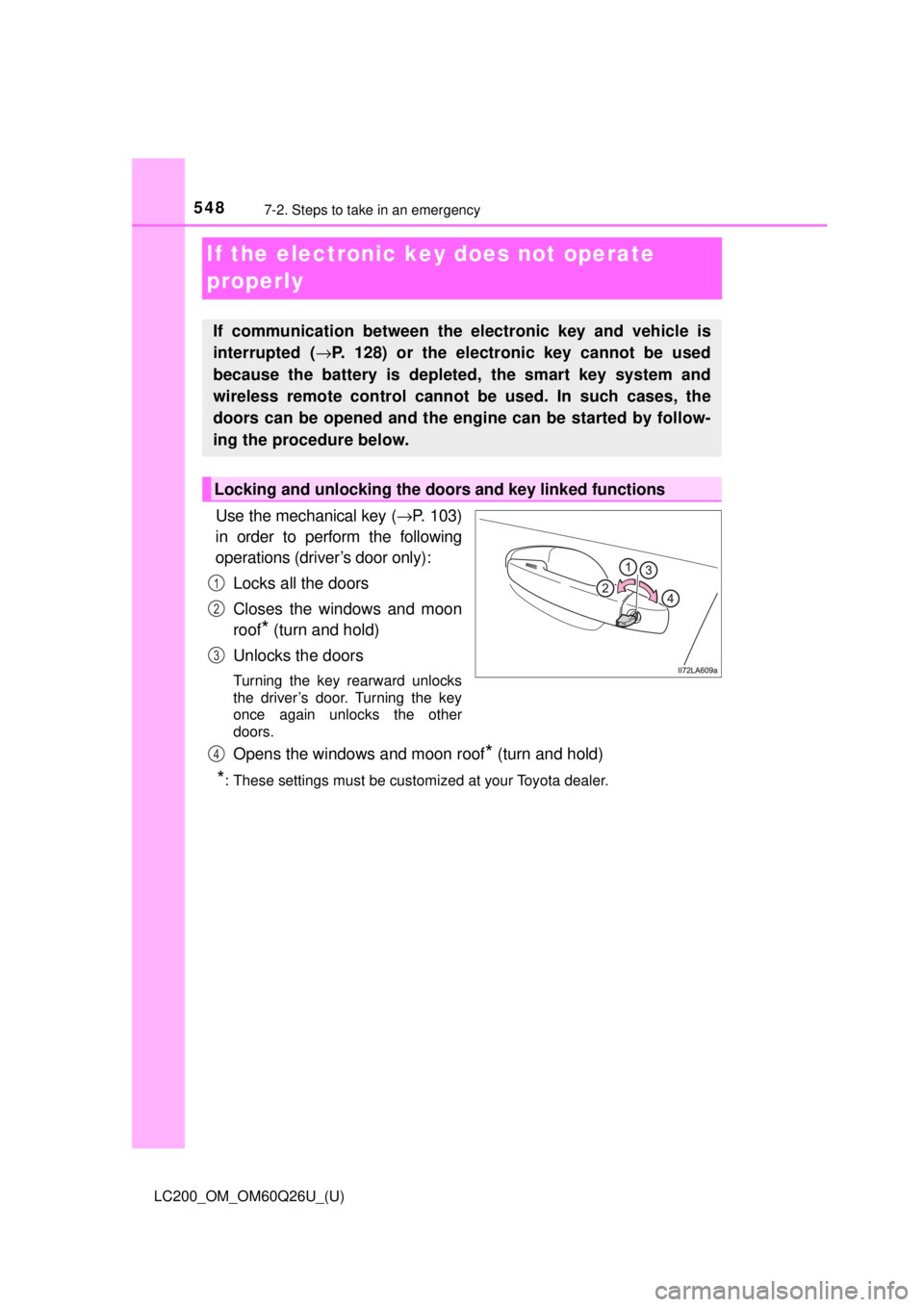
548
LC200_OM_OM60Q26U_(U)
7-2. Steps to take in an emergency
If the electronic key does not operate
properly
Use the mechanical key (→P. 103)
in order to perform the following
operations (driver’s door only):
Locks all the doors
Closes the windows and moon
roof
* (turn and hold)
Unlocks the doors
Turning the key rearward unlocks
the driver’s door. Turning the key
once again unlocks the other
doors.
Opens the windows and moon roof* (turn and hold)
*: These settings must be customized at your Toyota dealer.
If communication between the electronic key and vehicle is
interrupted ( →P. 128) or the electronic key cannot be used
because the battery is depleted, the smart key system and
wireless remote control cannot be used. In such cases, the
doors can be opened and the engi ne can be started by follow-
ing the procedure below.
Locking and unlocking the doors and key linked functions
1
2
3
4
Page 549 of 620
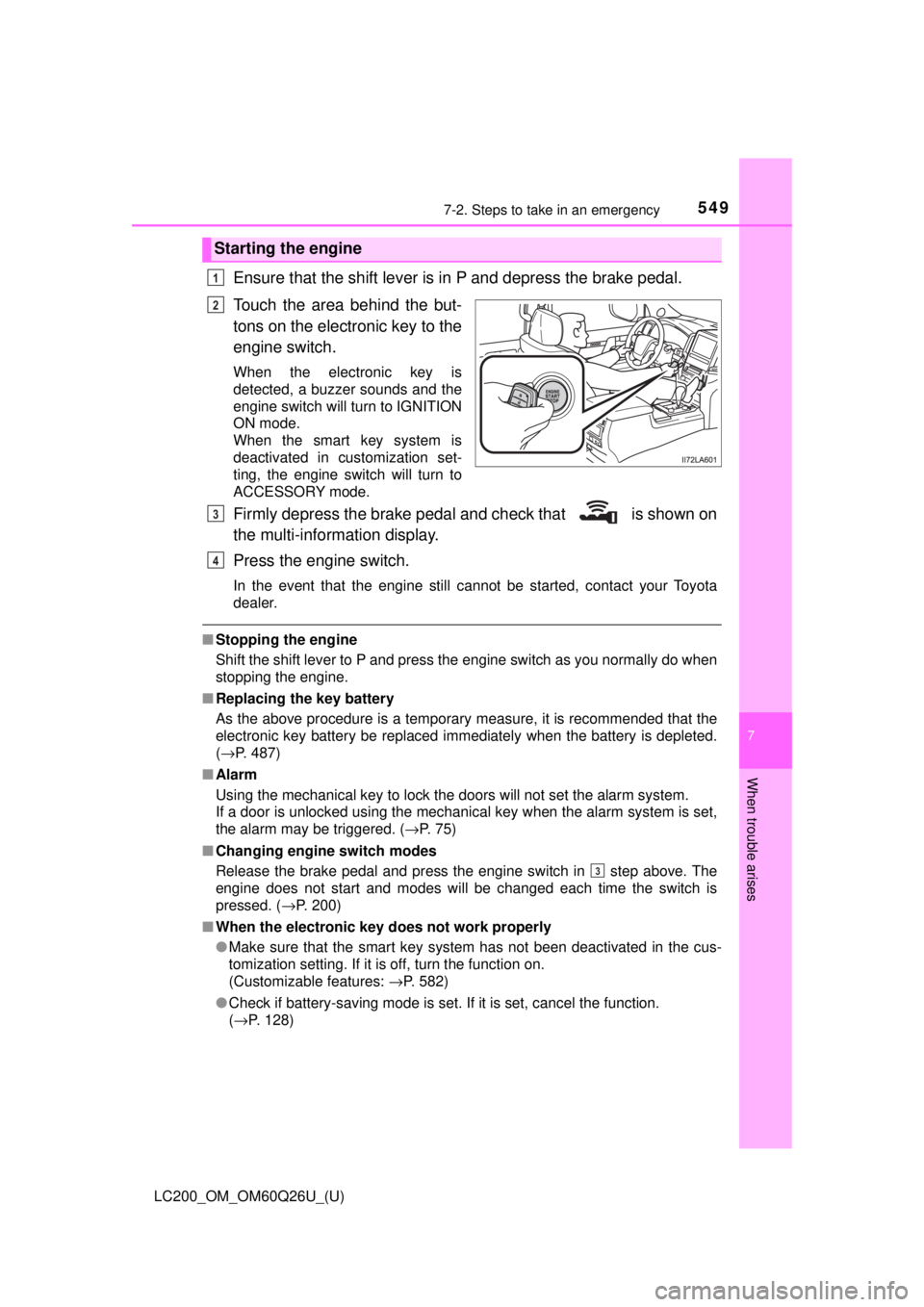
5497-2. Steps to take in an emergency
LC200_OM_OM60Q26U_(U)
7
When trouble arises
Ensure that the shift lever is in P and depress the brake pedal.
Touch the area behind the but-
tons on the electronic key to the
engine switch.
When the electronic key is
detected, a buzzer sounds and the
engine switch will turn to IGNITION
ON mode.
When the smart key system is
deactivated in customization set-
ting, the engine switch will turn to
ACCESSORY mode.
Firmly depress the brake pedal and check that is shown on
the multi-information display.
Press the engine switch.
In the event that the engine still cannot be started, contact your Toyota
dealer.
■Stopping the engine
Shift the shift lever to P and press the engine switch as you normally do when
stopping the engine.
■ Replacing the key battery
As the above procedure is a temporary measure, it is recommended that the
electronic key battery be replaced immediately when the battery is depleted.
(→P. 487)
■ Alarm
Using the mechanical key to lock the doors will not set the alarm system.
If a door is unlocked using the mechanical key when the alarm system is set,
the alarm may be triggered. ( →P. 75)
■ Changing engine switch modes
Release the brake pedal and press the engine switch in step above. The
engine does not start and modes will be changed each time the switch is
pressed. ( →P. 200)
■ When the electronic key does not work properly
●Make sure that the smart key system has not been deactivated in the cus-
tomization setting. If it is off, turn the function on.
(Customizable features: →P. 582)
● Check if battery-saving mode is set. If it is set, cancel the function.
(→P. 128)
Starting the engine
1
2
3
4
3
Page 550 of 620
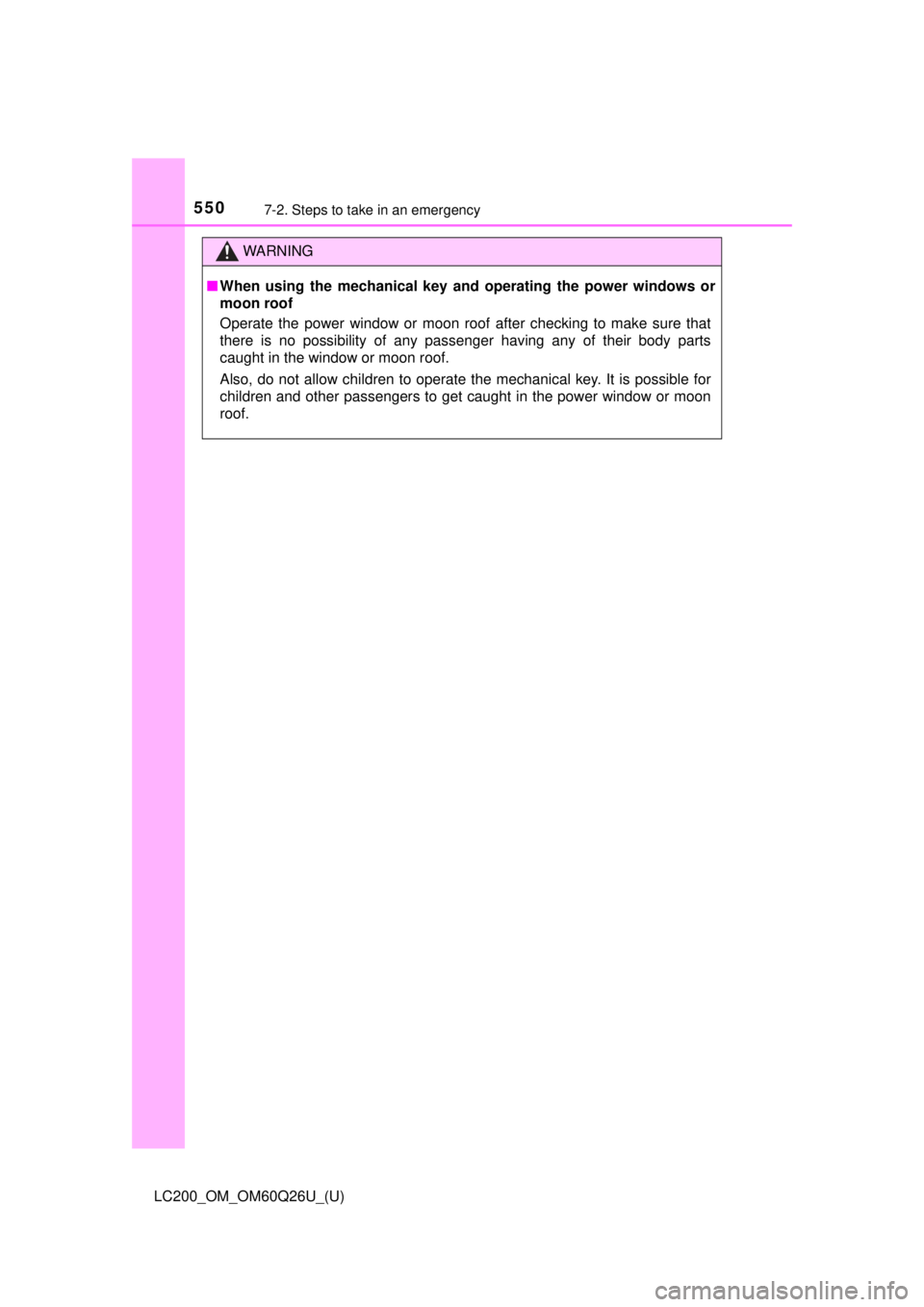
5507-2. Steps to take in an emergency
LC200_OM_OM60Q26U_(U)
WARNING
■When using the mechanical key an d operating the power windows or
moon roof
Operate the power window or moon roof after checking to make sure that
there is no possibility of any passenger having any of their body parts
caught in the window or moon roof.
Also, do not allow children to operate the mechanical key. It is possible for
children and other passengers to get caught in the power window or moon
roof.