TOYOTA LAND CRUISER 2018 Owners Manual (in English)
Manufacturer: TOYOTA, Model Year: 2018, Model line: LAND CRUISER, Model: TOYOTA LAND CRUISER 2018Pages: 620, PDF Size: 12.04 MB
Page 581 of 620
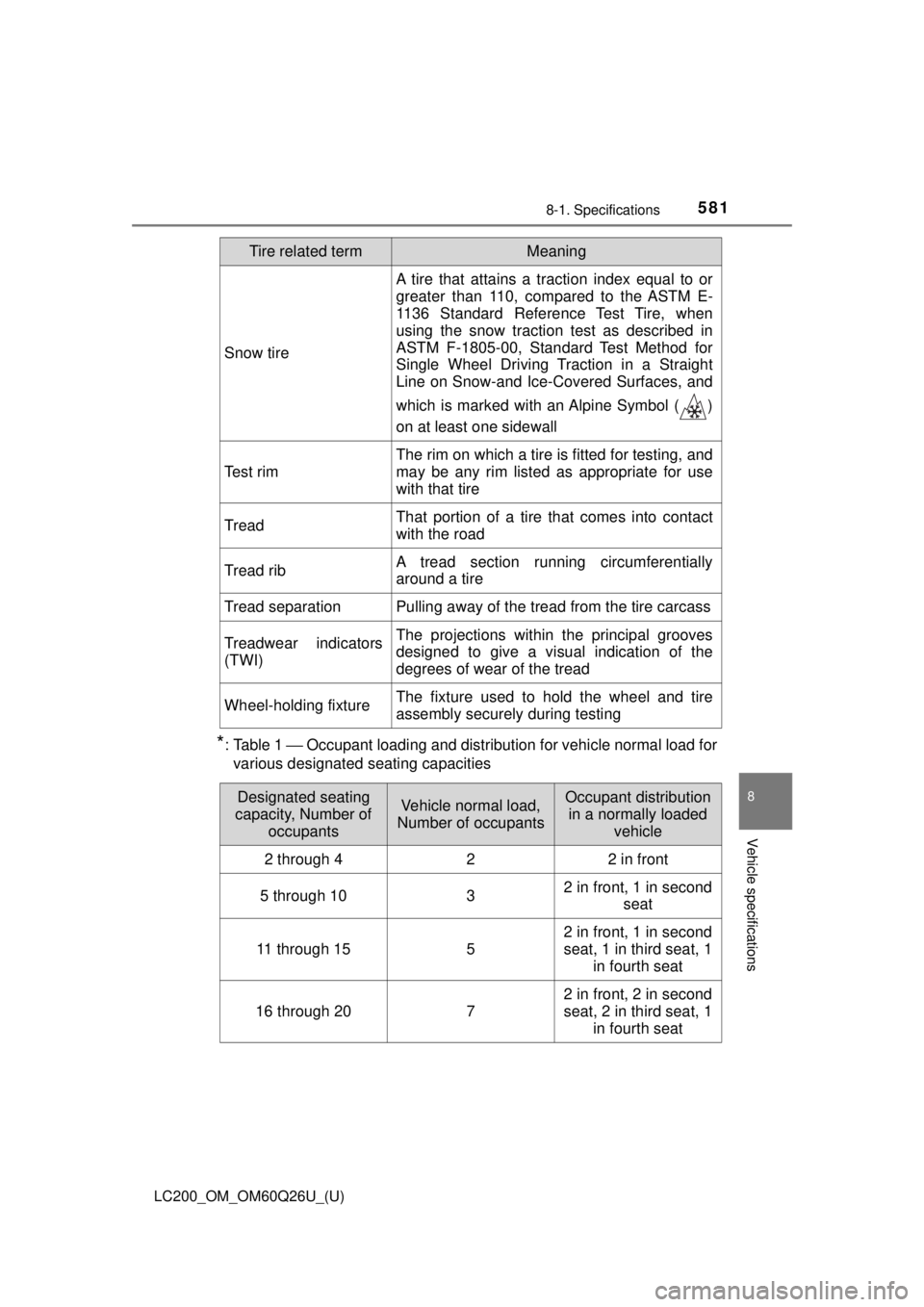
LC200_OM_OM60Q26U_(U)
5818-1. Specifications
8
Vehicle specifications
*: Table 1 ⎯ Occupant loading and distribution for vehicle normal load for
various designated seating capacities
Snow tire
A tire that attains a traction index equal to or
greater than 110, compared to the ASTM E-
1136 Standard Reference Test Tire, when
using the snow traction test as described in
ASTM F-1805-00, Standard Test Method for
Single Wheel Driving Traction in a Straight
Line on Snow-and Ice-Covered Surfaces, and
which is marked with an Alpine Symbol ( )
on at least one sidewall
Test rim
The rim on which a tire is fitted for testing, and
may be any rim listed as appropriate for use
with that tire
TreadThat portion of a tire that comes into contact
with the road
Tread ribA tread section running circumferentially
around a tire
Tread separationPulling away of the tread from the tire carcass
Treadwear indicators
(TWI)The projections within the principal grooves
designed to give a visual indication of the
degrees of wear of the tread
Wheel-holding fixtureThe fixture used to hold the wheel and tire
assembly securely during testing
Tire related termMeaning
Designated seating
capacity, Number of occupantsVehicle normal load,
Number of occupantsOccupant distribution
in a normally loaded vehicle
2 through 422 in front
5 through 1032 in front, 1 in second seat
11 through 155
2 in front, 1 in second
seat, 1 in third seat, 1 in fourth seat
16 through 207
2 in front, 2 in second
seat, 2 in third seat, 1
in fourth seat
Page 582 of 620
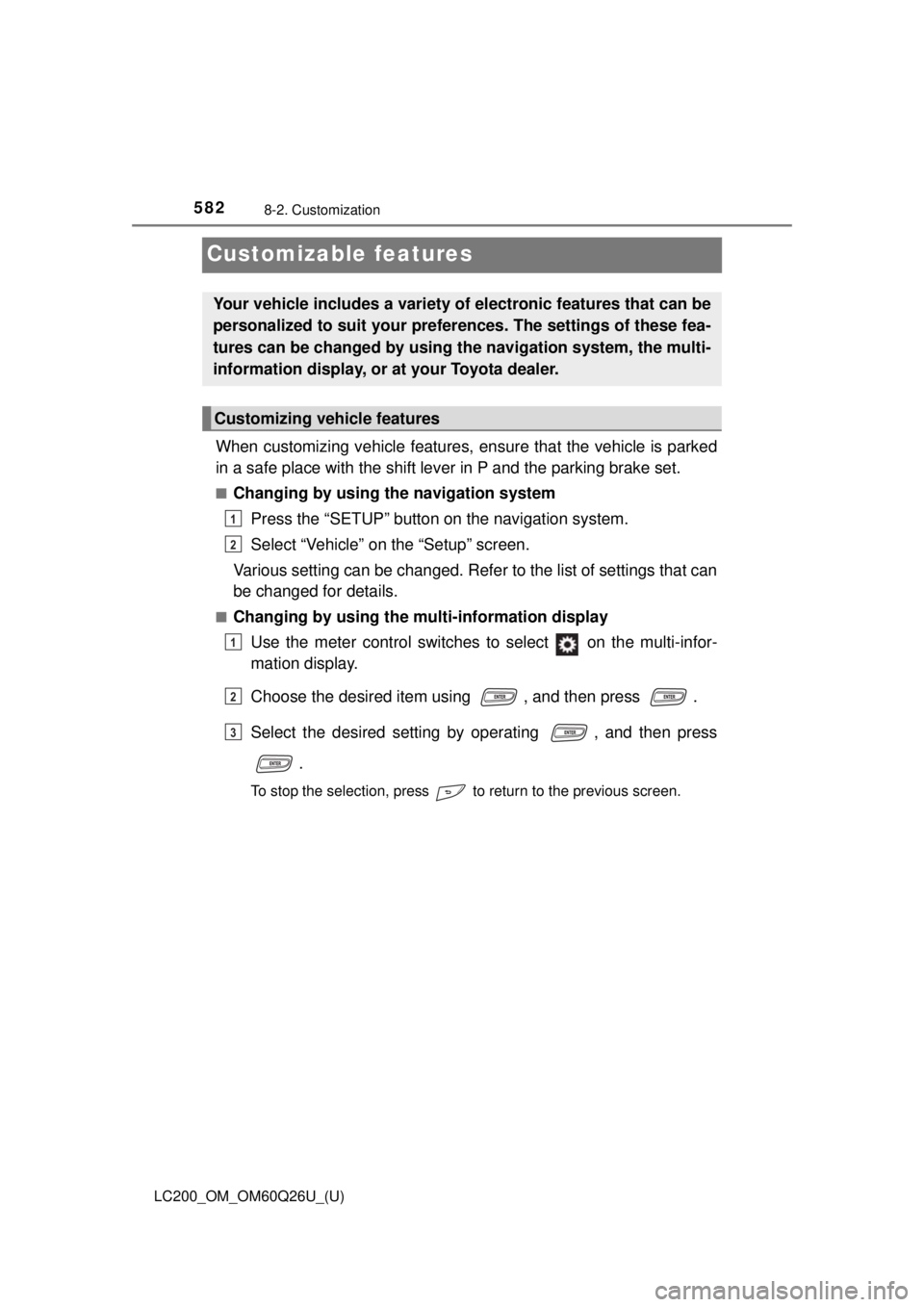
582
LC200_OM_OM60Q26U_(U)
8-2. Customization
Customizable features
When customizing vehicle features, ensure that the vehicle is parked
in a safe place with the shift lever in P and the parking brake set.
■Changing by using the navigation system
Press the “SETUP” button on the navigation system.
Select “Vehicle” on the “Setup” screen.
Various setting can be changed. Refer to the list of settings that can
be changed for details.
■Changing by using the mu lti-information display
Use the meter control switches to select on the multi-infor-
mation display.
Choose the desired item using , and then press .
Select the desired setting by operating , and then press
.
To stop the selection, press to return to the previous screen.
Your vehicle includes a variety of electronic features that can be
personalized to suit your prefer ences. The settings of these fea-
tures can be changed by using the navigation system, the multi-
information display, or at your Toyota dealer.
Customizing vehicle features
1
2
1
2
3
Page 583 of 620
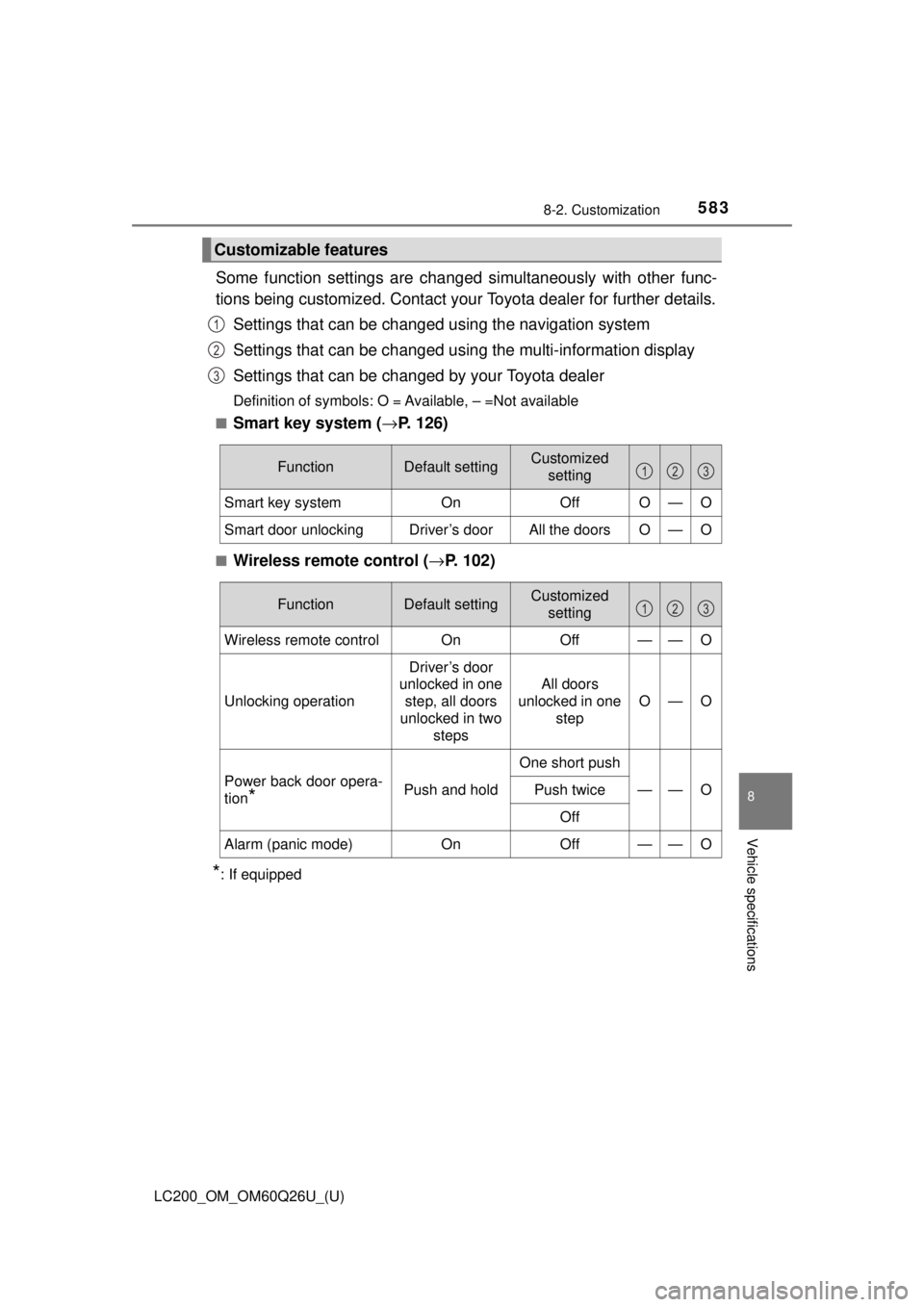
LC200_OM_OM60Q26U_(U)
5838-2. Customization
8
Vehicle specifications
Some function settings are changed simultaneously with other func-
tions being customized. Contact your Toyota dealer for further details.
Settings that can be changed using the navigation system
Settings that can be changed using the multi-information display
Settings that can be changed by your Toyota dealer
Definition of symbols: O = Available, – =Not available
■
Smart key system ( →P. 126)
■Wireless remote control ( →P. 102)
*: If equipped
Customizable features
1
2
3
FunctionDefault settingCustomized
setting
Smart key system OnOffO—O
Smart door unlockingDriver’s doorAll the doorsO—O
123
FunctionDefault settingCustomized
setting
Wireless remote control On Off——O
Unlocking operation
Driver’s door
unlocked in one
step, all doors
unlocked in two steps
All doors
unlocked in one step
O—O
Power back door opera-
tion
*Push and hold
One short push
——OPush twice
Off
Alarm (panic mode)OnOff——O
123
Page 584 of 620
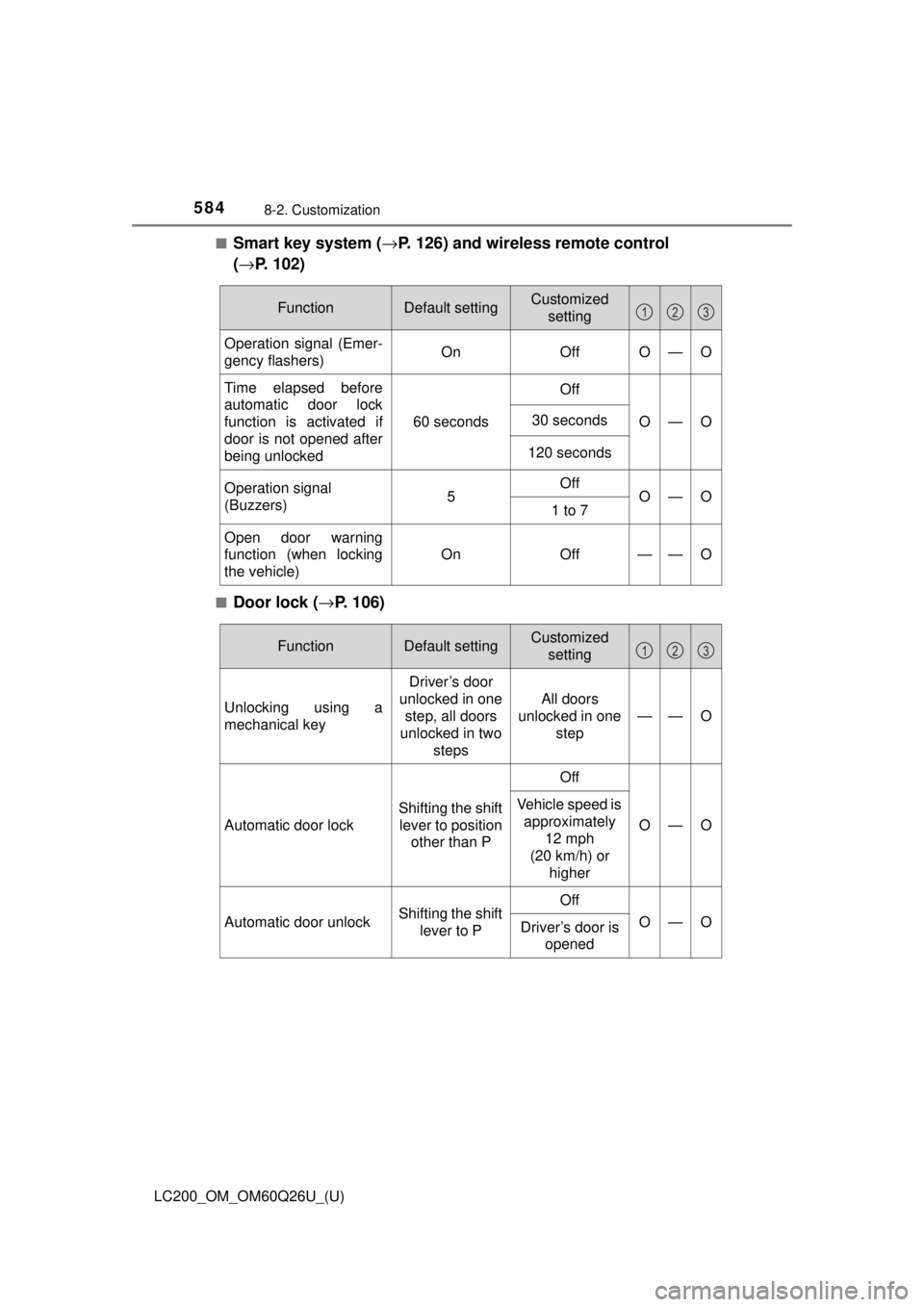
584
LC200_OM_OM60Q26U_(U)
8-2. Customization
■Smart key system (→P. 126) and wireless remote control
( → P. 102)
■Door lock ( →P. 106)
FunctionDefault settingCustomized
setting
Operation signal (Emer-
gency flashers) On OffO—O
Time elapsed before
automatic door lock
function is activated if
door is not opened after
being unlocked
60 secondsOffO—O30 seconds
120 seconds
Operation signal
(Buzzers)5OffO—O1 to 7
Open door warning
function (when locking
the vehicle)
On Off
——O
123
FunctionDefault settingCustomized
setting
Unlocking using a
mechanical key
Driver’s door
unlocked in one step, all doors
unlocked in two
steps
All doors
unlocked in one step
——O
Automatic door lock Shifting the shift
lever to position other than P OffO—O
Vehicle speed is
approximately
12 mph
(20 km/h) or higher
Automatic door unlock Shifting the shift
lever to P OffO—O
Driver’s door is
opened
123
Page 585 of 620
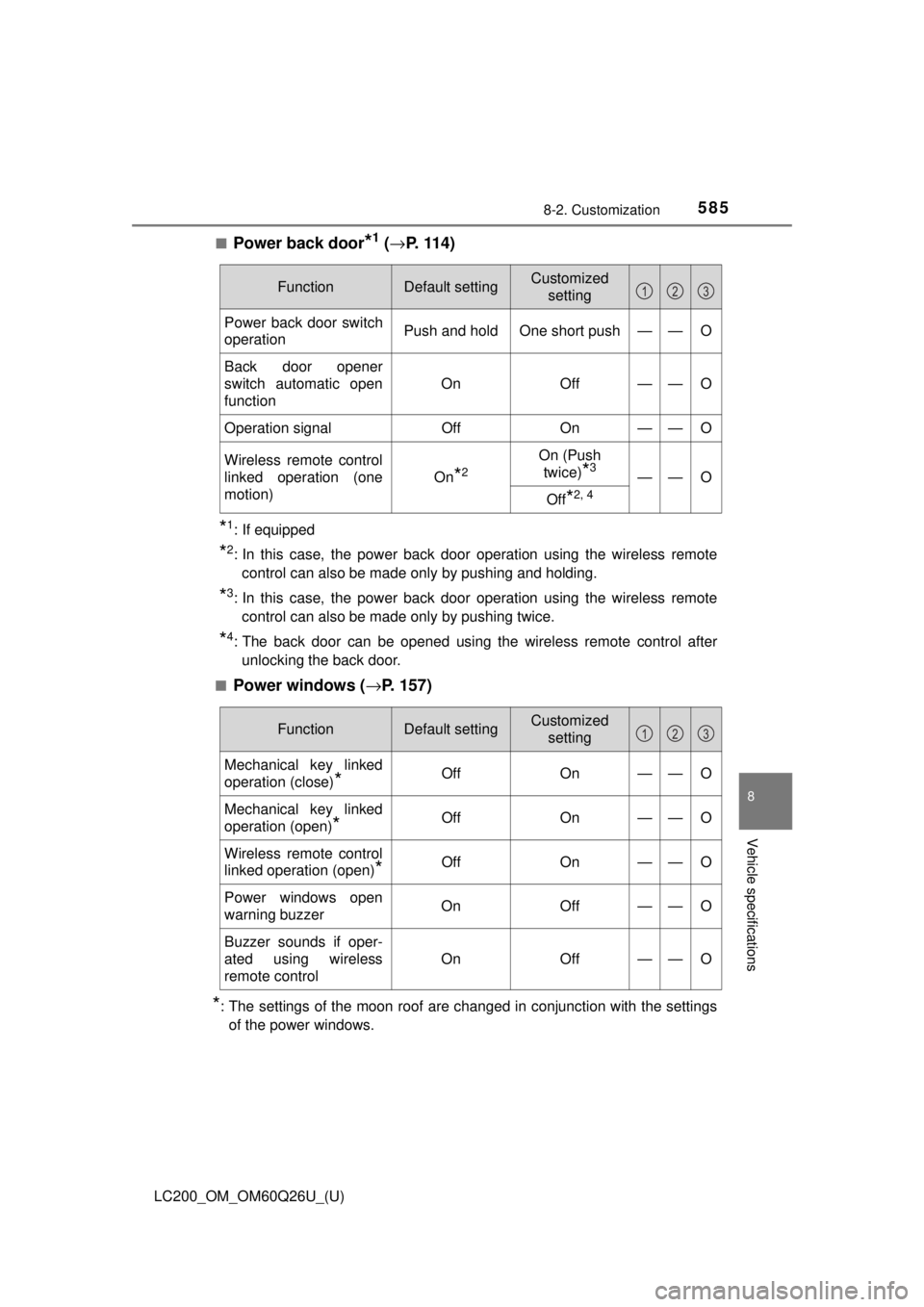
LC200_OM_OM60Q26U_(U)
5858-2. Customization
8
Vehicle specifications
■Power back door*1 (→ P. 114)
*1: If equipped
*2: In this case, the power back door operation using the wireless remote
control can also be made only by pushing and holding.
*3: In this case, the power back door operation using the wireless remotecontrol can also be made only by pushing twice.
*4: The back door can be opened using the wireless remote control afterunlocking the back door.
■
Power windows ( →P. 157)
*: The settings of the moon roof are changed in conjunction with the settings
of the power windows.
FunctionDefault settingCustomized setting
Power back door switch
operationPush and holdOne short push——O
Back door opener
switch automatic open
function
OnOff——O
Operation signalOffOn——O
Wireless remote control
linked operation (one
motion)
On*2
On (Push twice)
*3——O
Off*2, 4
123
FunctionDefault settingCustomized setting
Mechanical key linked
operation (close)
*Off On——O
Mechanical key linked
operation (open)
*OffOn——O
Wireless remote control
linked operation (open)
*OffOn——O
Power windows open
warning buzzer On Off——O
Buzzer sounds if oper-
ated using wireless
remote controlOn Off
——O
123
Page 586 of 620
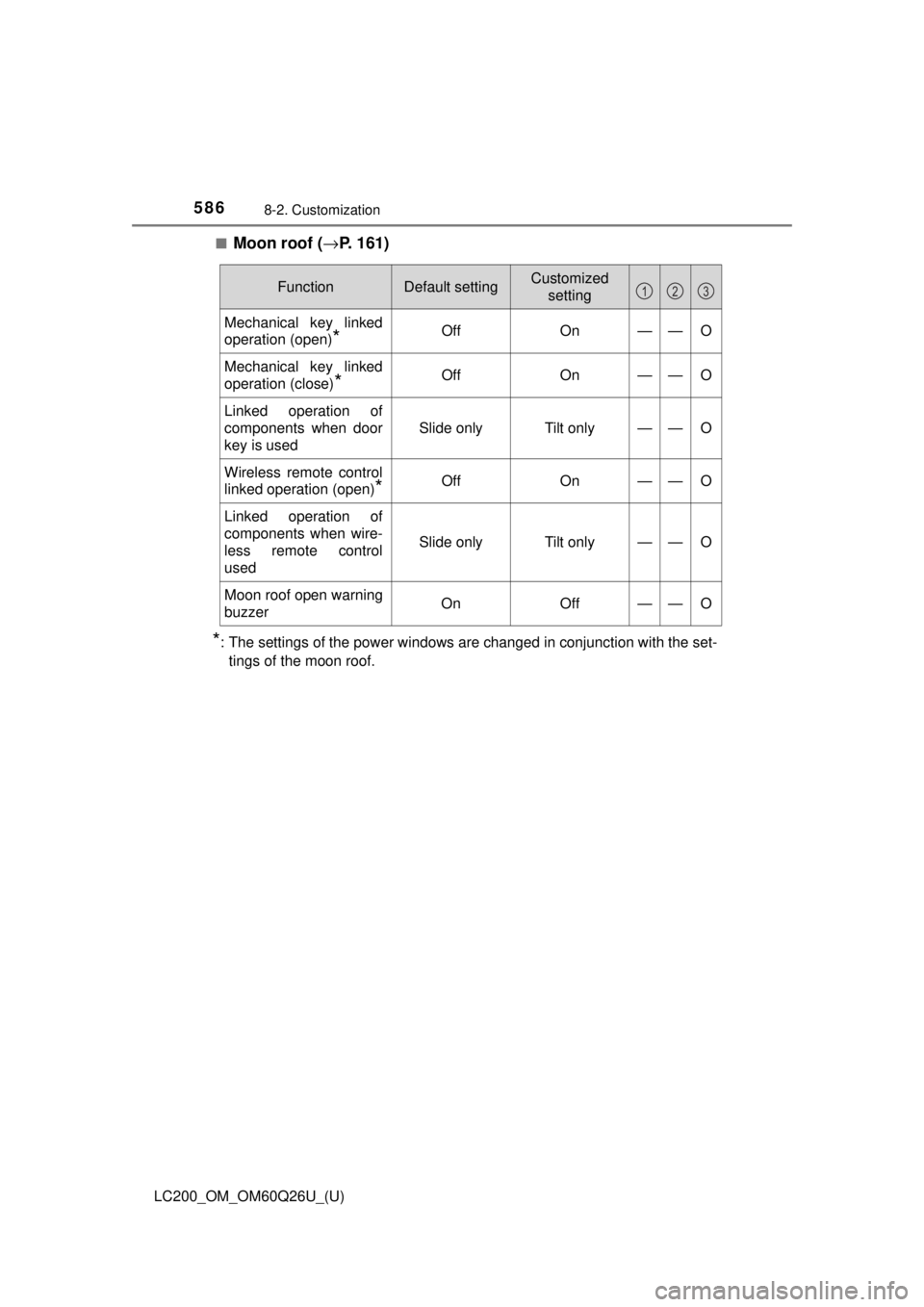
586
LC200_OM_OM60Q26U_(U)
8-2. Customization
■Moon roof (→P. 161)
*: The settings of the power windows are changed in conjunction with the set-
tings of the moon roof.
FunctionDefault settingCustomized setting
Mechanical key linked
operation (open)
*Off On——O
Mechanical key linked
operation (close)
*OffOn——O
Linked operation of
components when door
key is used
Slide onlyTilt only——O
Wireless remote control
linked operation (open)
*OffOn——O
Linked operation of
components when wire-
less remote control
used
Slide onlyTilt only——O
Moon roof open warning
buzzerOnOff——O
123
Page 587 of 620
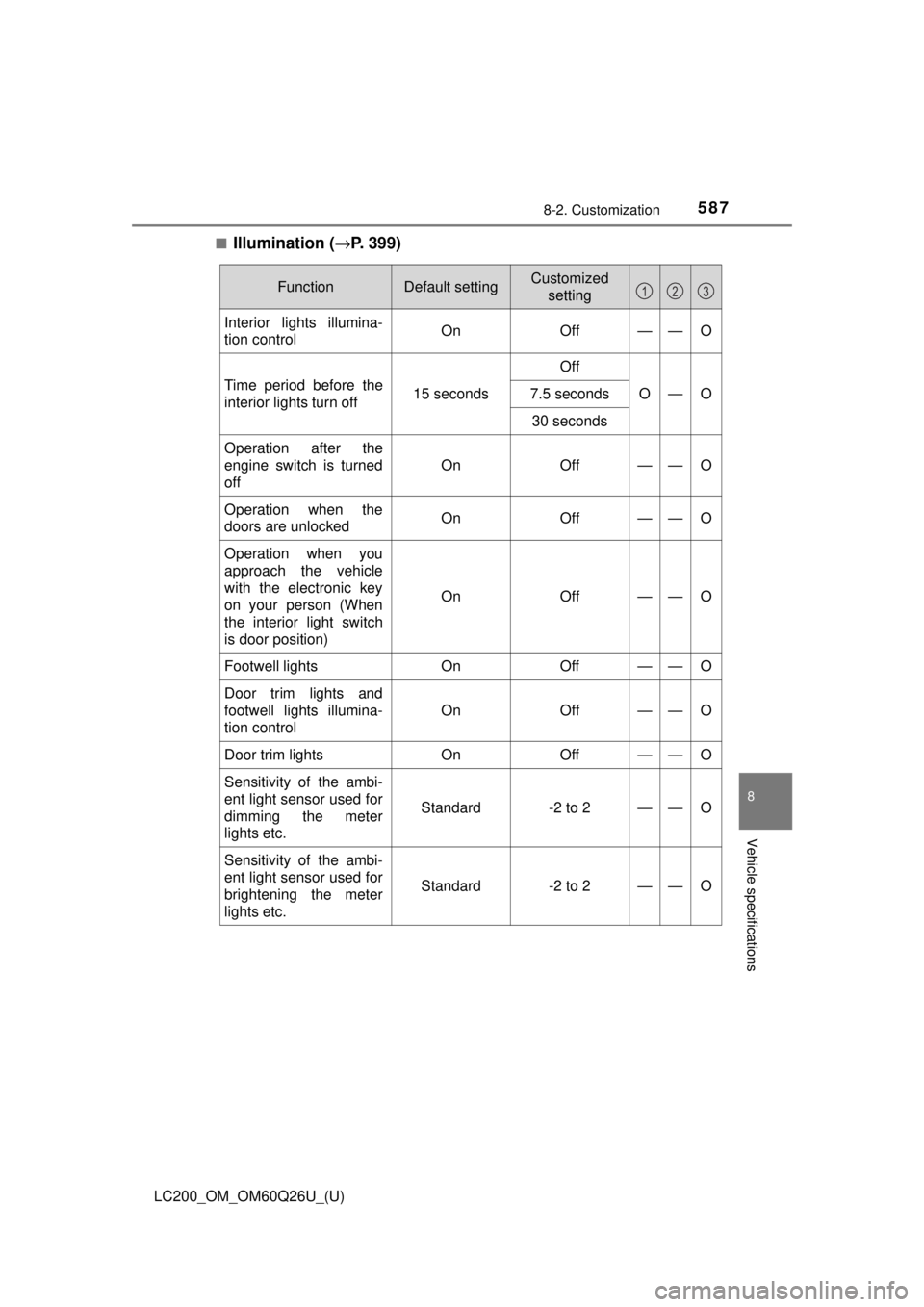
LC200_OM_OM60Q26U_(U)
5878-2. Customization
8
Vehicle specifications
■Illumination (→P. 399)
FunctionDefault settingCustomized
setting
Interior lights illumina-
tion control On Off——O
Time period before the
interior lights turn off 15 secondsOff
O—O
7.5 seconds
30 seconds
Operation after the
engine switch is turned
off On Off
——O
Operation when the
doors are unlocked
On Off——O
Operation when you
approach the vehicle
with the electronic key
on your person (When
the interior light switch
is door position)On Off
——O
Footwell lights
OnOff——O
Door trim lights and
footwell lights illumina-
tion control On Off
——O
Door trim lights
OnOff——O
Sensitivity of the ambi-
ent light sensor used for
dimming the meter
lights etc.
Standard-2 to 2——O
Sensitivity of the ambi-
ent light sensor used for
brightening the meter
lights etc.
Standard-2 to 2——O
123
Page 588 of 620
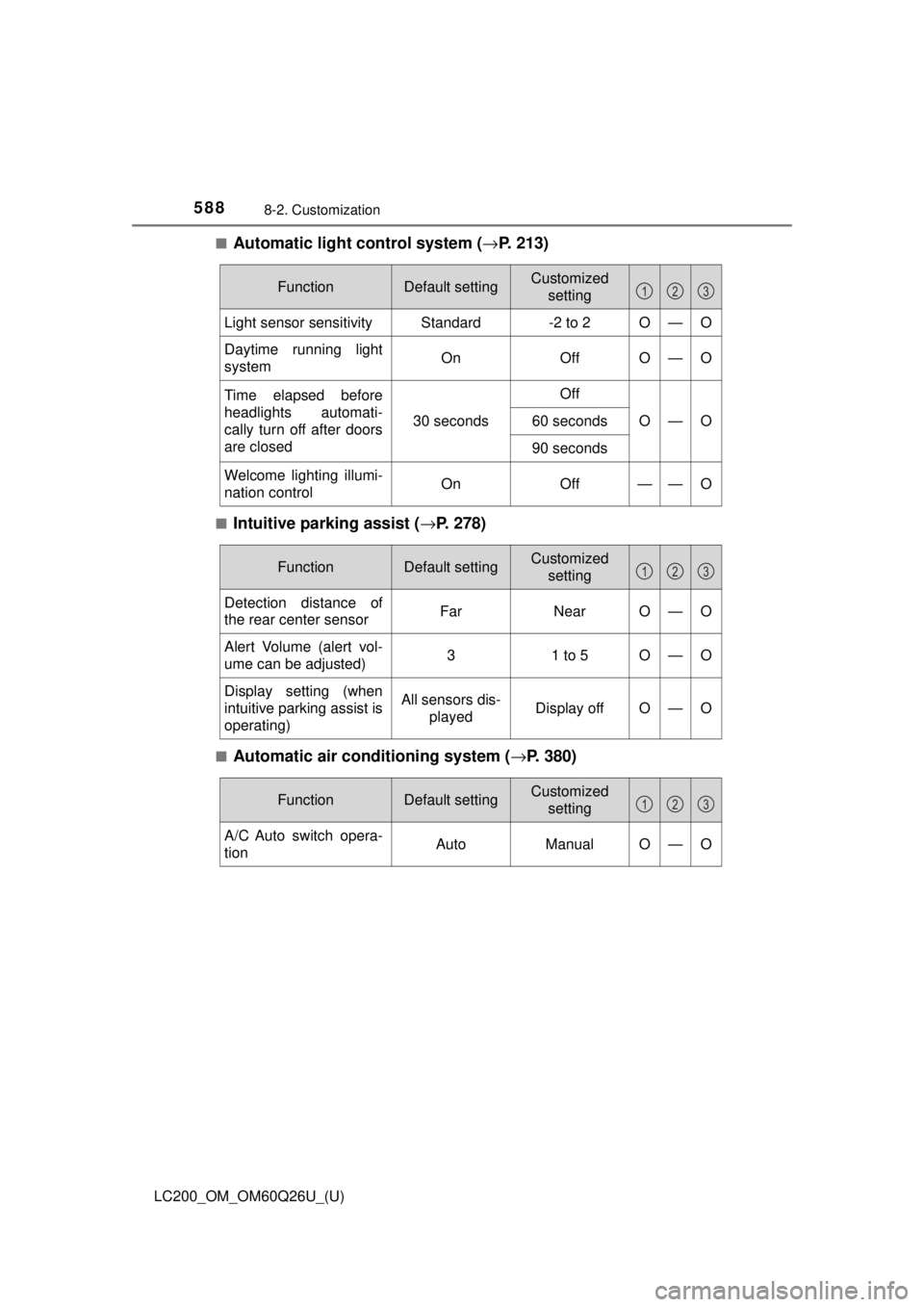
588
LC200_OM_OM60Q26U_(U)
8-2. Customization
■Automatic light control system (→P. 213)
■Intuitive parking assist (→ P. 278)
■Automatic air conditioning system (→P. 380)
FunctionDefault settingCustomized
setting
Light sensor sensitivityStandard-2 to 2O—O
Daytime running light
system On OffO—O
Time elapsed before
headlights automati-
cally turn off after doors
are closed
30 secondsOffO—O60 seconds
90 seconds
Welcome lighting illumi-
nation control
On Off——O
123
FunctionDefault settingCustomized
setting
Detection distance of
the rear center sensor Far NearO—O
Alert Volume (alert vol-
ume can be adjusted) 3 1 to 5
O—O
Display setting (when
intuitive parking assist is
operating) All sensors dis-
played Display off
O—O
123
FunctionDefault settingCustomized
setting
A/C Auto switch opera-
tion Auto ManualO—O
123
Page 589 of 620
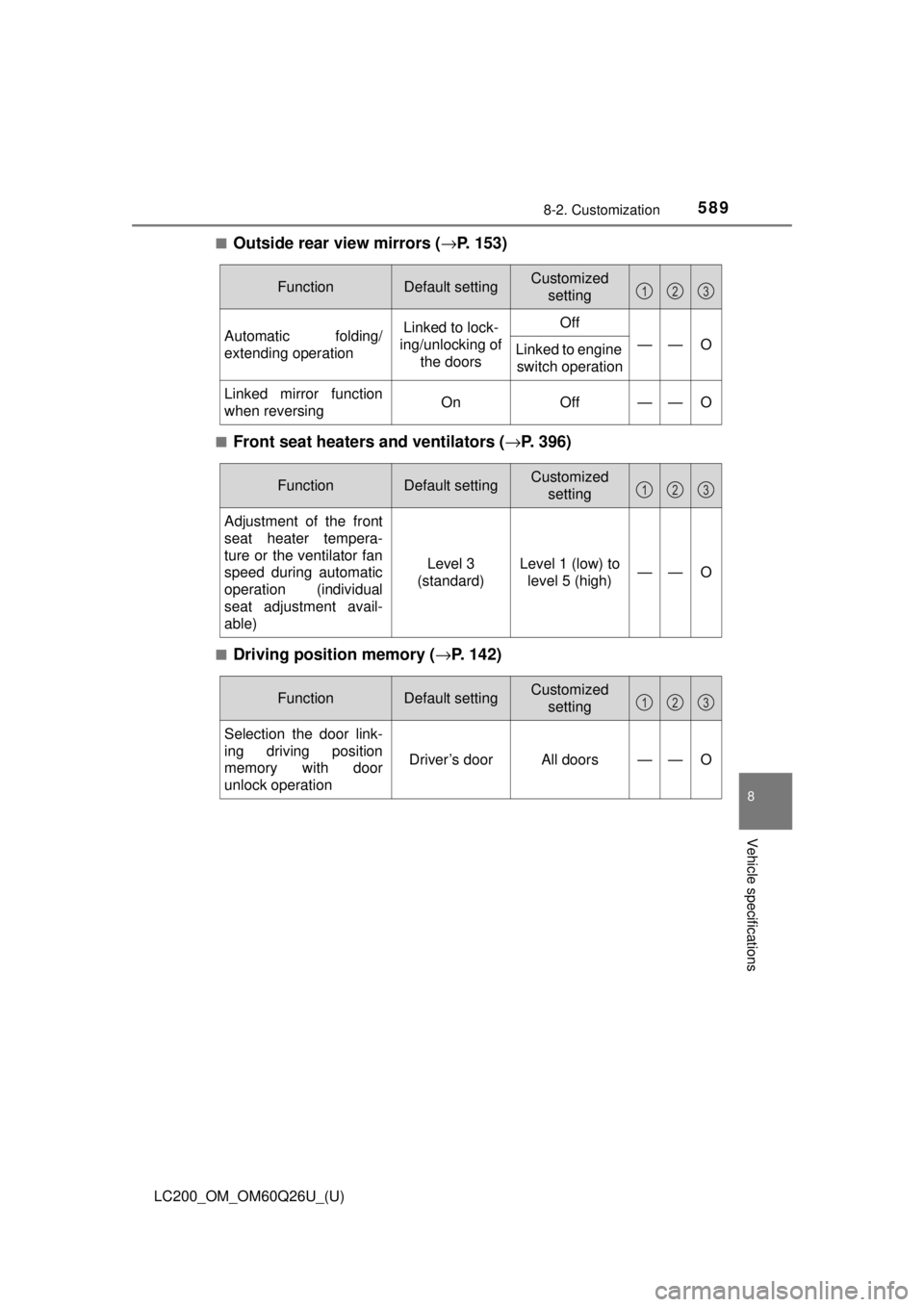
LC200_OM_OM60Q26U_(U)
5898-2. Customization
8
Vehicle specifications
■Outside rear view mirrors (→P. 153)
■Front seat heaters and ventilators ( →P. 396)
■Driving position memory ( →P. 142)
FunctionDefault settingCustomized
setting
Automatic folding/
extending operation Linked to lock-
ing/unlocking of
the doors Off——O
Linked to engine
switch operation
Linked mirror function
when reversing On Off——O
123
FunctionDefault settingCustomized
setting
Adjustment of the front
seat heater tempera-
ture or the ventilator fan
speed during automatic
operation (individual
seat adjustment avail-
able) Level 3
(standard) Level 1 (low) to
level 5 (high)
——O
123
FunctionDefault settingCustomized setting
Selection the door link-
ing driving position
memory with door
unlock operation Driver’s door All doors
——O
123
Page 590 of 620
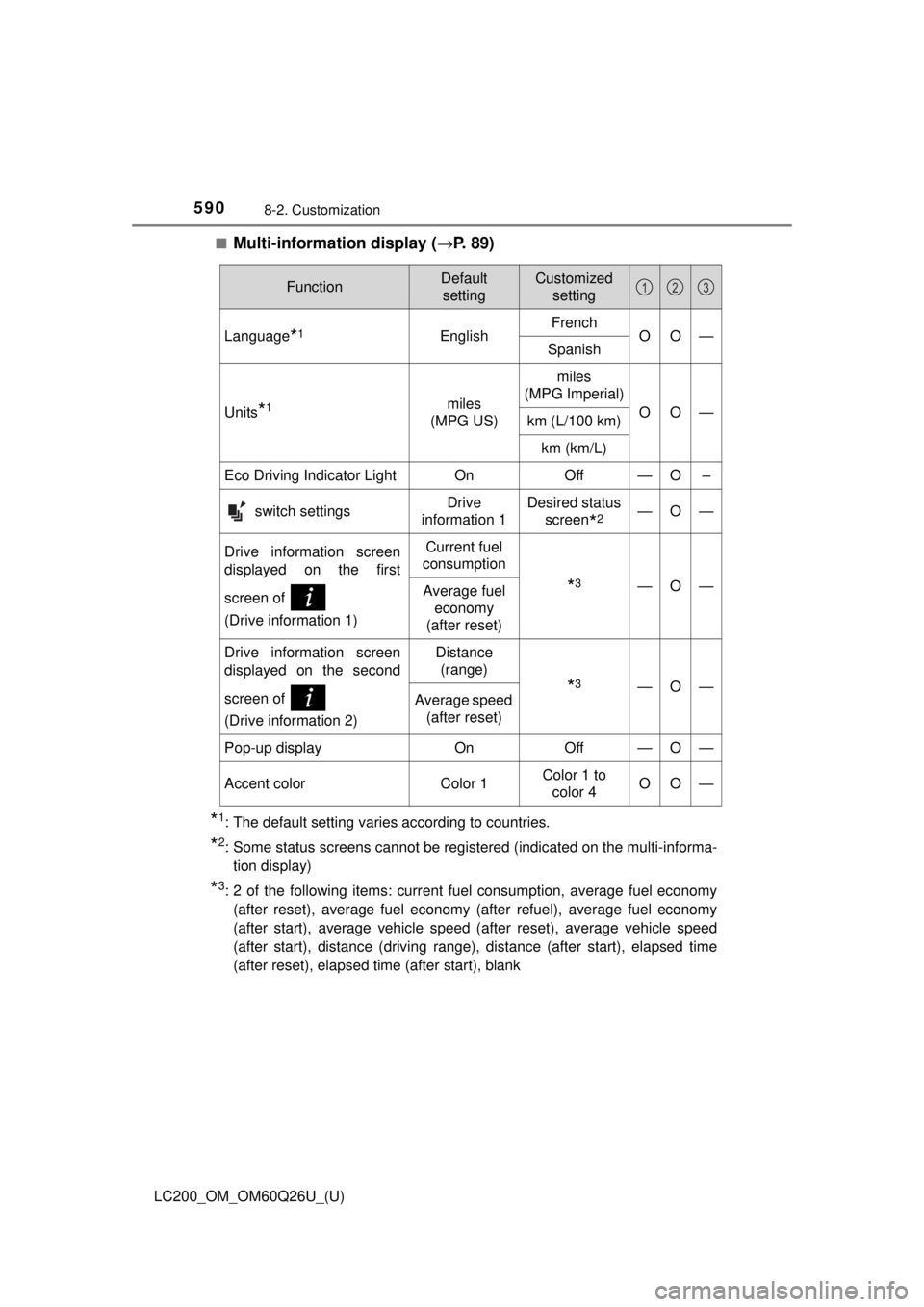
590
LC200_OM_OM60Q26U_(U)
8-2. Customization
■Multi-information display (→P. 89)
*1: The default setting varies according to countries.
*2: Some status screens cannot be registered (indicated on the multi-informa-
tion display)
*3: 2 of the following items: current fuel consumption, average fuel economy(after reset), average fuel economy (after refuel), average fuel economy
(after start), average vehicle speed (after reset), average vehicle speed
(after start), distance (driving range) , distance (after start), elapsed time
(after reset), elapsed time (after start), blank
FunctionDefault settingCustomized setting
Language*1EnglishFrenchOO—Spanish
Units*1miles
(MPG US)
miles
(MPG Imperial)
OO—km (L/100 km)
km (km/L)
Eco Driving Indicator Light On Off — O –
switch settingsDrive
information 1Desired status screen
*2—O—
Drive information screen
displayed on the first
screen of
(Drive information 1)Current fuel
consumption
*3—O—Average fuel economy
(after reset)
Drive information screen
displayed on the second
screen of
(Drive information 2)Distance (range)
*3—O—Average speed (after reset)
Pop-up displayOnOff—O—
Accent colorColor 1Color 1 to
color 4OO—
123