USB TOYOTA LAND CRUISER 2019 Accessories, Audio & Navigation (in English)
[x] Cancel search | Manufacturer: TOYOTA, Model Year: 2019, Model line: LAND CRUISER, Model: TOYOTA LAND CRUISER 2019Pages: 278, PDF Size: 8.28 MB
Page 7 of 278
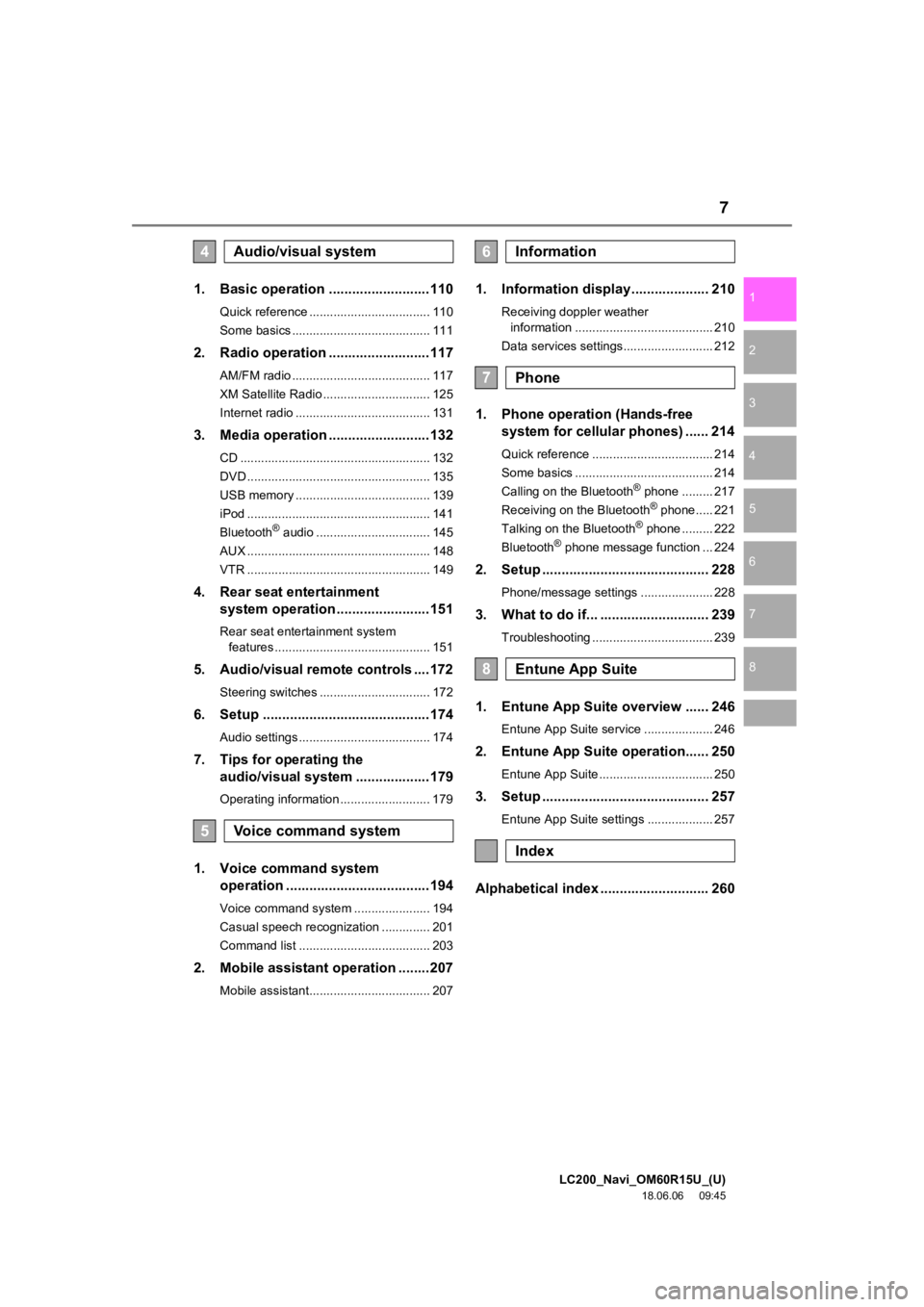
LC200_Navi_OM60R15U_(U)
18.06.06 09:45
1
2
3
4
5
6
7
8
7
1. Basic operation ..........................110
Quick reference ................................... 110
Some basics ........................................ 111
2. Radio operation ..........................117
AM/FM radio ........................................ 117
XM Satellite Radio ............................... 125
Internet radio ....................................... 131
3. Media operation ..........................132
CD ....................................................... 132
DVD ..................................................... 135
USB memory ....................................... 139
iPod ..................................................... 141
Bluetooth
® audio ................................. 145
AUX ..................................................... 148
VTR ..................................................... 149
4. Rear seat entertainment system operation ........................151
Rear seat entertainment system
features ............................................. 151
5. Audio/visual remote controls ....172
Steering switches ................................ 172
6. Setup ...........................................174
Audio settings ...................................... 174
7. Tips for operating the audio/visual system ...................179
Operating information .......................... 179
1. Voice command system
operation .....................................194
Voice command system ...................... 194
Casual speech recognization .............. 201
Command list ...................................... 203
2. Mobile assistant operation ........207
Mobile assistant................................... 207
1. Information display.................... 210
Receiving doppler weather
information ........................................ 210
Data services settings.......................... 212
1. Phone operation (Hands-free system for cellular phones) ...... 214
Quick reference ................................... 214
Some basics ........................................ 214
Calling on the Bluetooth
® phone ......... 217
Receiving on the Bluetooth® phone..... 221
Talking on the Bluetooth® phone ......... 222
Bluetooth® phone message function ... 224
2. Setup ........................................... 228
Phone/message settings ..................... 228
3. What to do if... ............................ 239
Troubleshooting ................................... 239
1. Entune App Suite overview ...... 246
Entune App Suite service .................... 246
2. Entune App Suite operation...... 250
Entune App Suite ................................. 250
3. Setup ........................................... 257
Entune App Suite settings ................... 257
Alphabetical index ............................ 260
4Audio/visual system
5Voice command system
6Information
7Phone
8Entune App Suite
Index
Page 46 of 278
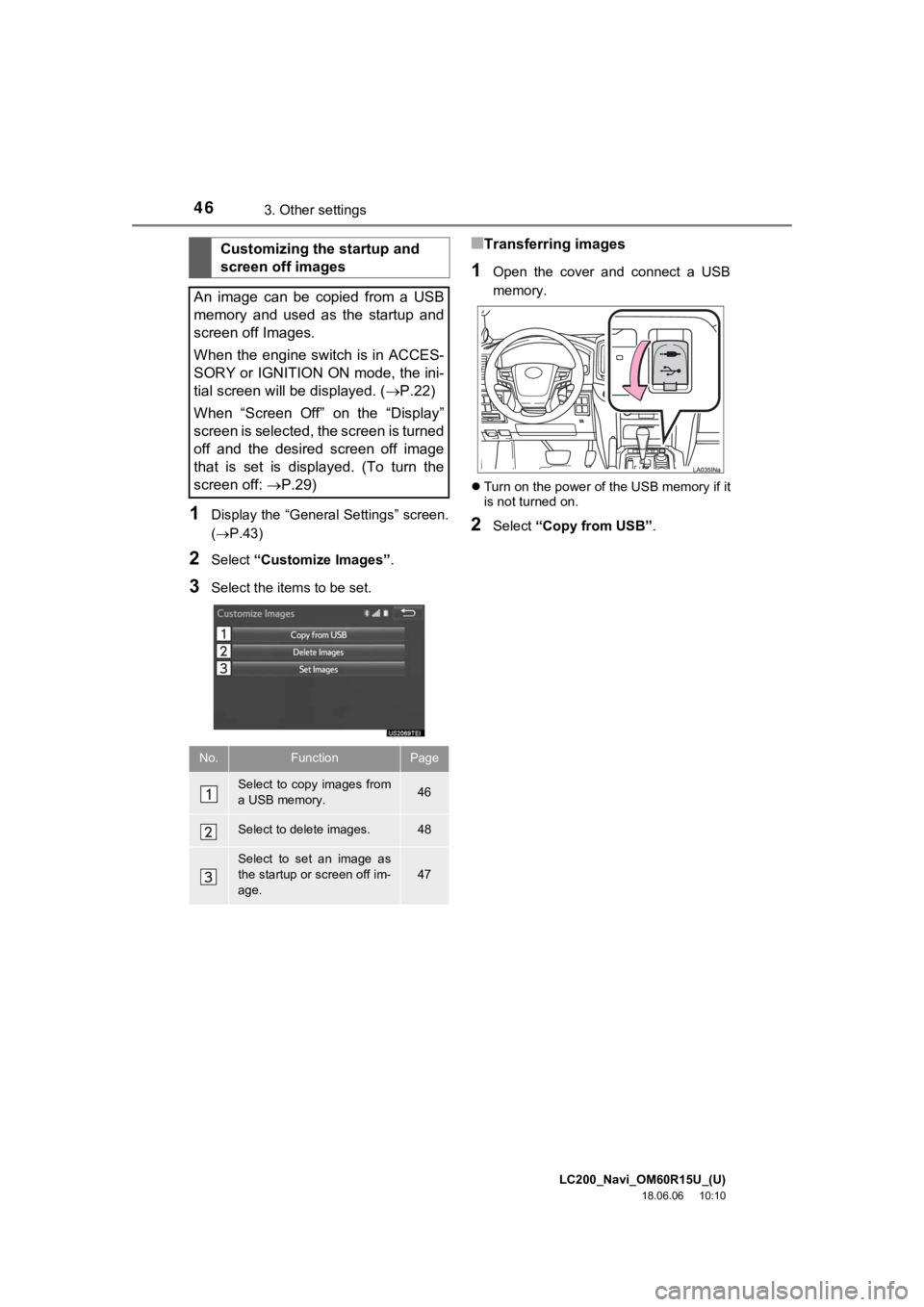
LC200_Navi_OM60R15U_(U)
18.06.06 10:10
463. Other settings
1Display the “General Settings” screen.
(P.43)
2Select “Customize Images” .
3Select the items to be set.
■Transferring images
1Open the cover and connect a USB
memory.
Turn on the power of the USB memory if it
is not turned on.
2Select “Copy from USB” .
Customizing the startup and
screen off images
An image can be copied from a USB
memory and used as the startup and
screen off Images.
When the engine switch is in ACCES-
SORY or IGNITION ON mode, the ini-
tial screen will be displayed. ( P.22)
When “Screen Off” on the “Display”
screen is selected, the screen is turned
off and the desired screen off image
that is set is displayed. (To turn the
screen off: P.29)
No.FunctionPage
Select to copy images from
a USB memory.46
Select to delete images.48
Select to set an image as
the startup or screen off im-
age.47
Page 47 of 278
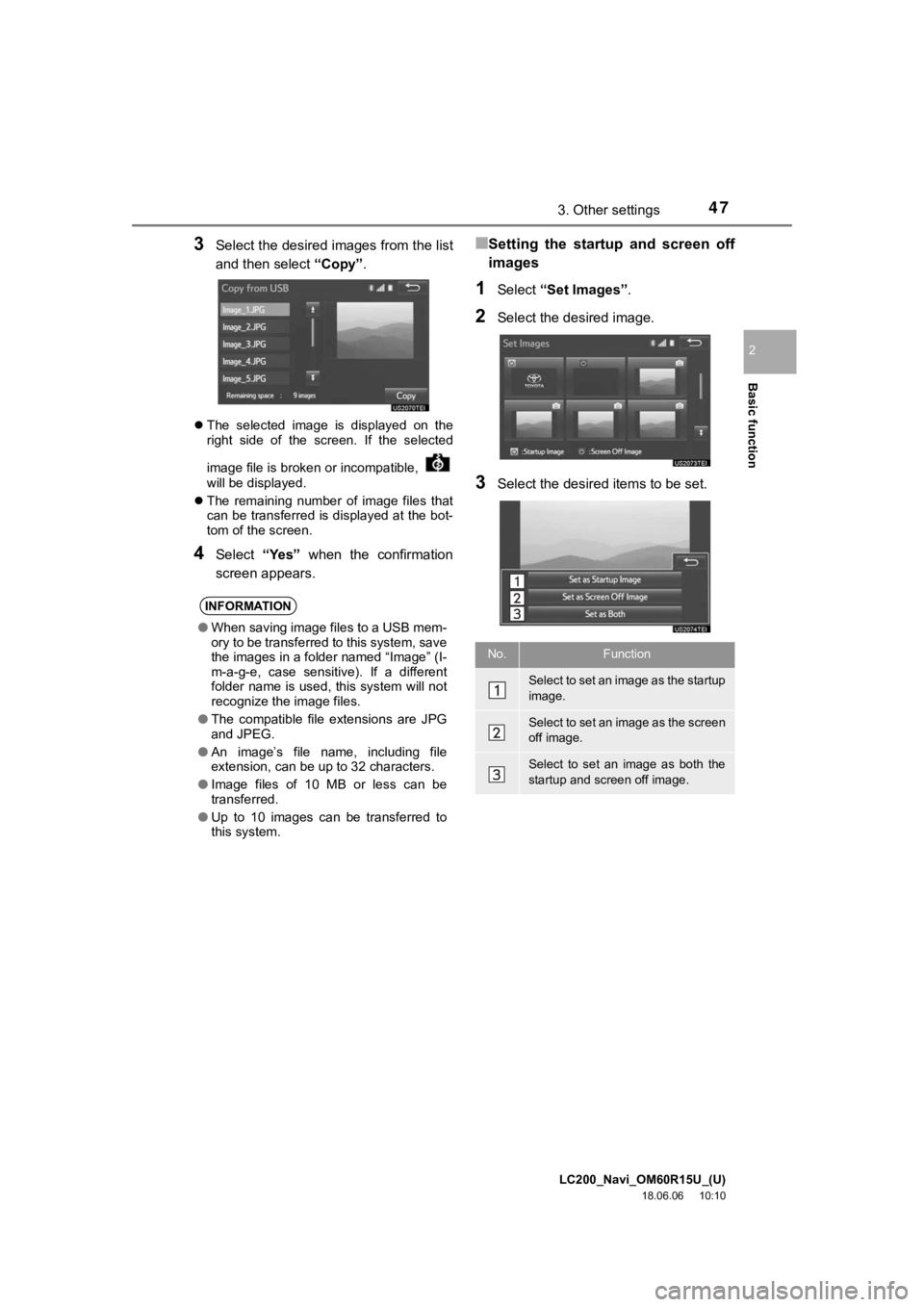
LC200_Navi_OM60R15U_(U)
18.06.06 10:10
Basic function
2
473. Other settings
3Select the desired images from the list
and then select “Copy”.
The selected image is displayed on the
right side of the screen. If the selected
image file is broken or incompatible,
will be displayed.
The remaining number of image files that
can be transferred is displayed at the bot-
tom of the screen.
4Select “Yes” when the confirmation
screen appears.
■Setting the star tup and screen off
images
1Select “Set Images” .
2Select the desired image.
3Select the desired items to be set.
INFORMATION
●When saving image files to a USB mem-
ory to be transferred to this system, save
the images in a folder named “Image” (I-
m-a-g-e, case sensitive). If a different
folder name is used, this system will not
recognize the image files.
● The compatible file extensions are JPG
and JPEG.
● An image’s file name, including file
extension, can be up to 32 characters.
● Image files of 10 MB or less can be
transferred.
● Up to 10 images can be transferred to
this system.
No.Function
Select to set an image as the startup
image.
Select to set an image as the screen
off image.
Select to set an image as both the
startup and screen off image.
Page 108 of 278
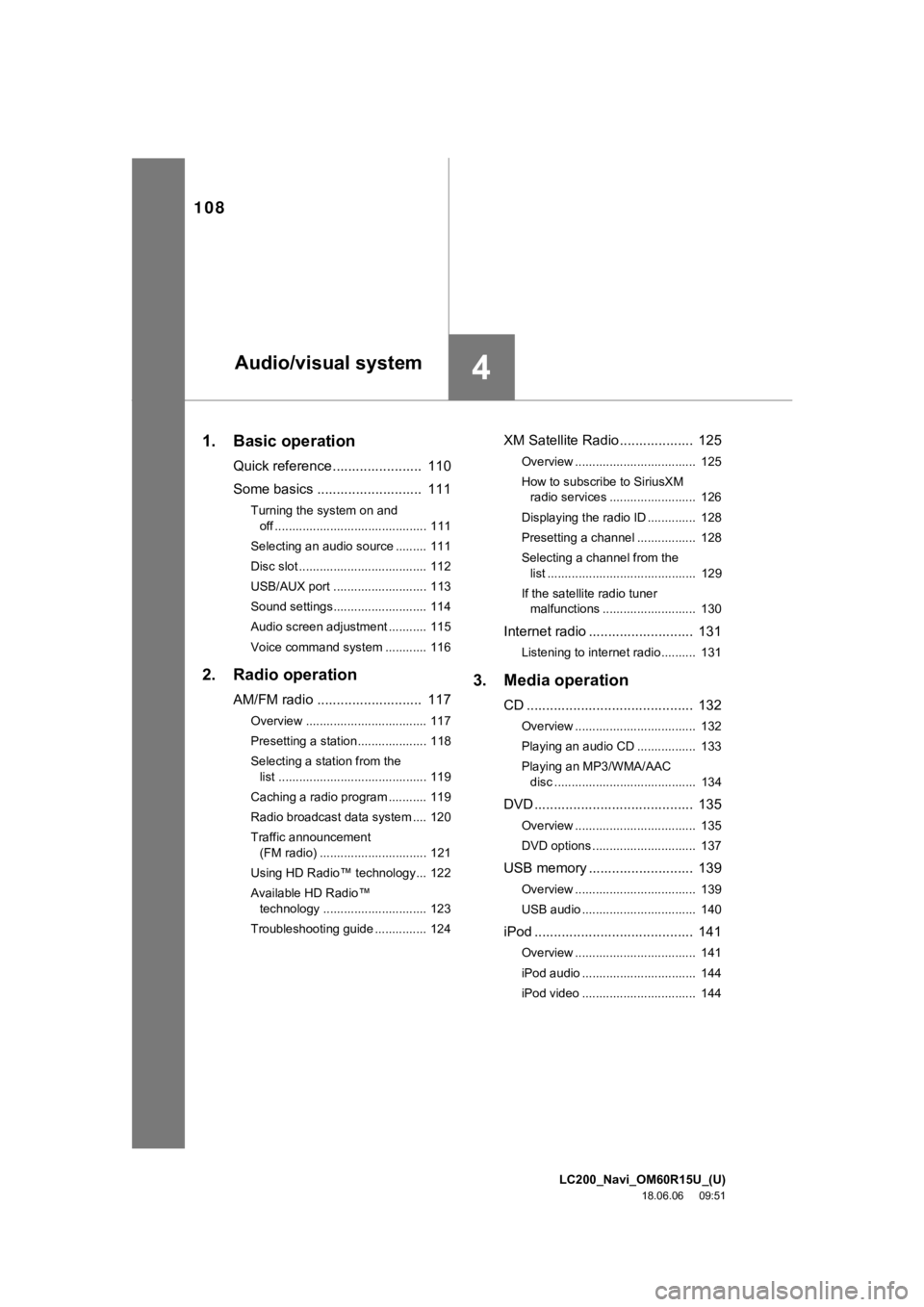
LC200_Navi_OM60R15U_(U)
18.06.06 09:51
108
1. Basic operation
Quick reference ....................... 110
Some basics .......... ................. 111
Turning the system on and
off ............................................ 111
Selecting an audio source ......... 111
Disc slot ..................................... 112
USB/AUX port ........................... 113
Sound settings........................... 114
Audio screen adjustment ........... 115
Voice command system ............ 116
2. Radio operation
AM/FM radio ........................... 117
Overview ................................... 117
Presetting a station.................... 118
Selecting a station from the list ........................................... 119
Caching a radio program ........... 119
Radio broadcast data system .... 120
Traffic announcement (FM radio) ............................... 121
Using HD Radio™ technology... 122
Available HD Radio™ technology .............................. 123
Troubleshooting guide ............... 124
XM Satellite Radio ................... 125
Overview ................................... 125
How to subscribe to SiriusXM radio services ......................... 126
Displaying the radio ID .............. 128
Presetting a channel ................. 128
Selecting a channel from the list ........................................... 129
If the satellite radio tuner malfunctions ........................... 130
Internet radio ........................... 131
Listening to internet radio.......... 131
3. Media operation
CD ........................................... 132
Overview ................................... 132
Playing an audio CD ................. 133
Playing an MP3/WMA/AAC
disc ......................................... 134
DVD ......................................... 135
Overview ................................... 135
DVD options .............................. 137
USB memory ........................... 139
Overview ................................... 139
USB audio ................................. 140
iPod ......................................... 141
Overview ................................... 141
iPod audio ................................. 144
iPod video ................................. 144
4Audio/visual system
Page 109 of 278
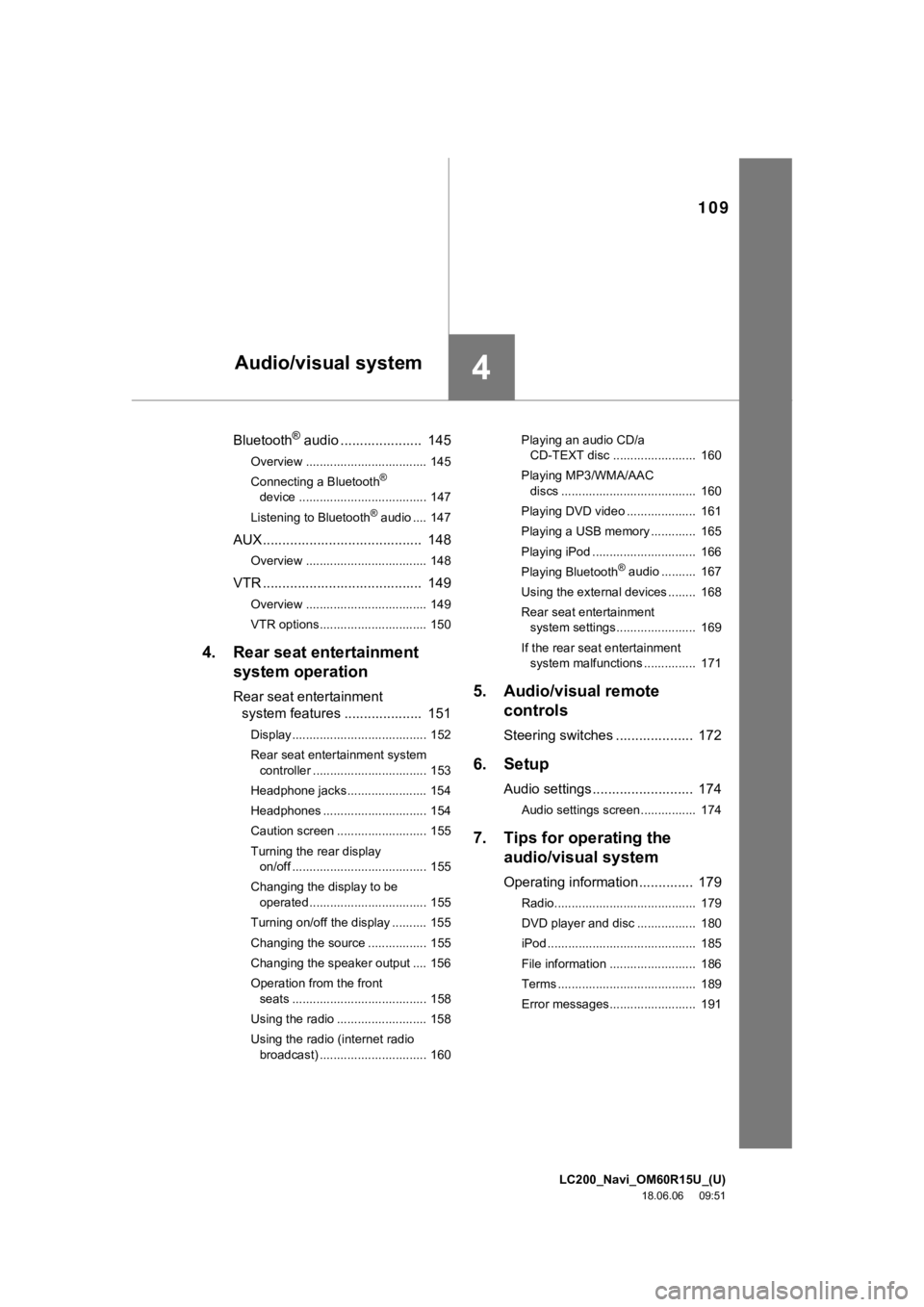
LC200_Navi_OM60R15U_(U)
18.06.06 09:51
109
4
Bluetooth® audio ..................... 145
Overview ................................... 145
Connecting a Bluetooth®
device ..................................... 147
Listening to Bluetooth
® audio .... 147
AUX ......................................... 148
Overview ................................... 148
VTR ......................................... 149
Overview ................................... 149
VTR options............................... 150
4. Rear seat entertainment system operation
Rear seat entertainment
system features .................... 151
Display....................................... 152
Rear seat entertainment system
controller ................................. 153
Headphone jacks....................... 154
Headphones .............................. 154
Caution screen .......................... 155
Turning the rear display on/off ....................................... 155
Changing the display to be operated .................................. 155
Turning on/off the display .......... 155
Changing the source ................. 155
Changing the speaker output .... 156
Operation from the front seats ....................................... 158
Using the radio .......................... 158
Using the radio (internet radio broadcast) ............................... 160 Playing an audio CD/a
CD-TEXT disc ........................ 160
Playing MP3/WMA/AAC discs ....................................... 160
Playing DVD video .................... 161
Playing a USB memory ............. 165
Playing iPod .............................. 166
Playing Bluetooth
® audio .......... 167
Using the external devices ........ 168
Rear seat entertainment system settings....................... 169
If the rear seat entertainment system malfunctions ............... 171
5. Audio/visual remote controls
Steering switches .................... 172
6. Setup
Audio settings .......................... 174
Audio settings screen................ 174
7. Tips for operating theaudio/visual system
Operating information .............. 179
Radio......................................... 179
DVD player and disc ................. 180
iPod ........................................... 185
File information ......................... 186
Terms ........................................ 189
Error messages......................... 191
Audio/visual system
Page 110 of 278
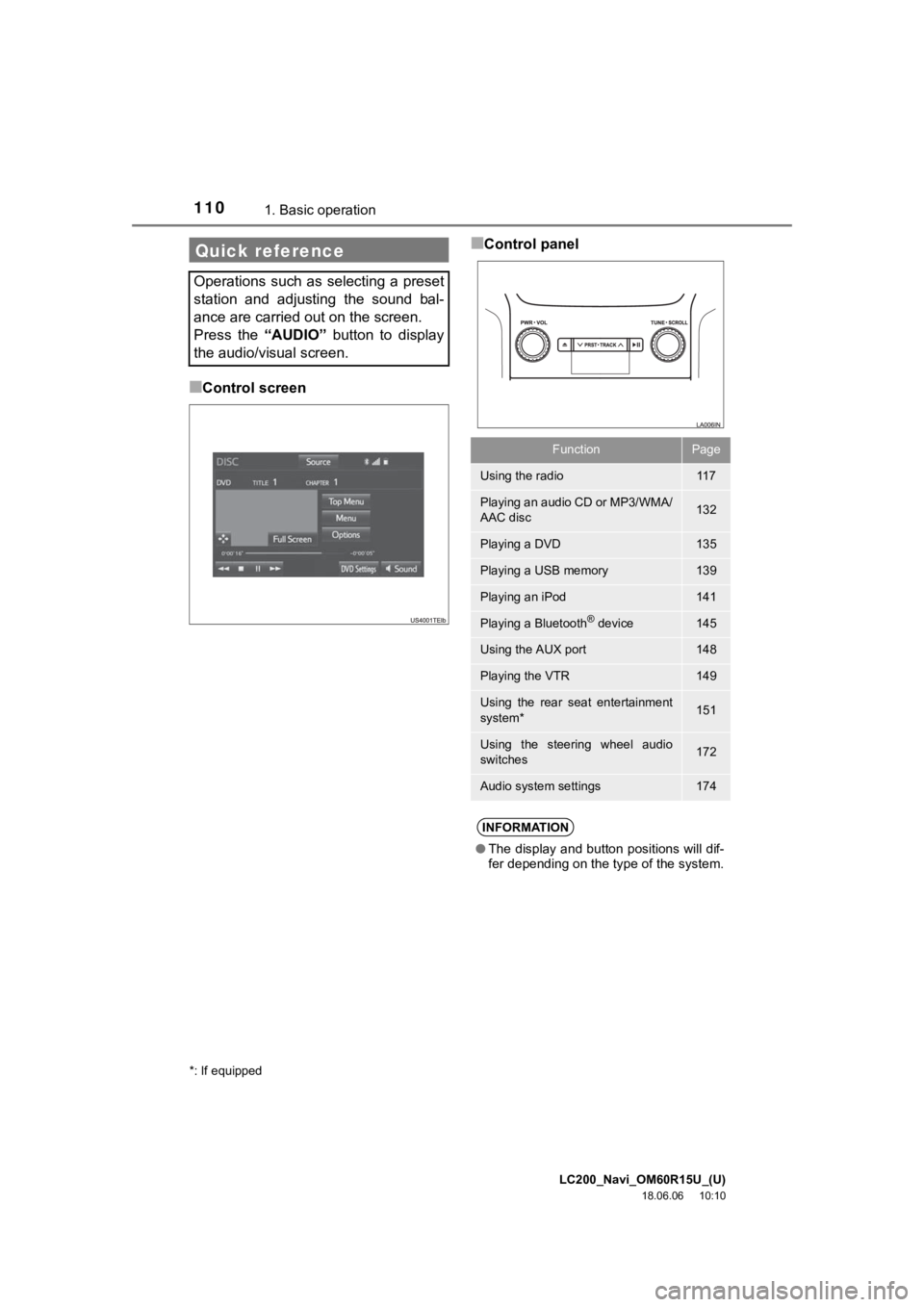
LC200_Navi_OM60R15U_(U)
18.06.06 10:10
1101. Basic operation
■Control screen
■Control panelQuick reference
Operations such as selecting a preset
station and adjusting the sound bal-
ance are carried out on the screen.
Press the “AUDIO” button to display
the audio/visual screen.
*: If equipped
FunctionPage
Using the radio11 7
Playing an audio CD or MP3/WMA/
AAC disc132
Playing a DVD135
Playing a USB memory139
Playing an iPod141
Playing a Bluetooth® device145
Using the AUX port148
Playing the VTR149
Using the rear seat entertainment
system*151
Using the steering wheel audio
switches172
Audio system settings174
INFORMATION
● The display and button positions will dif-
fer depending on the type of the system.
Page 113 of 278
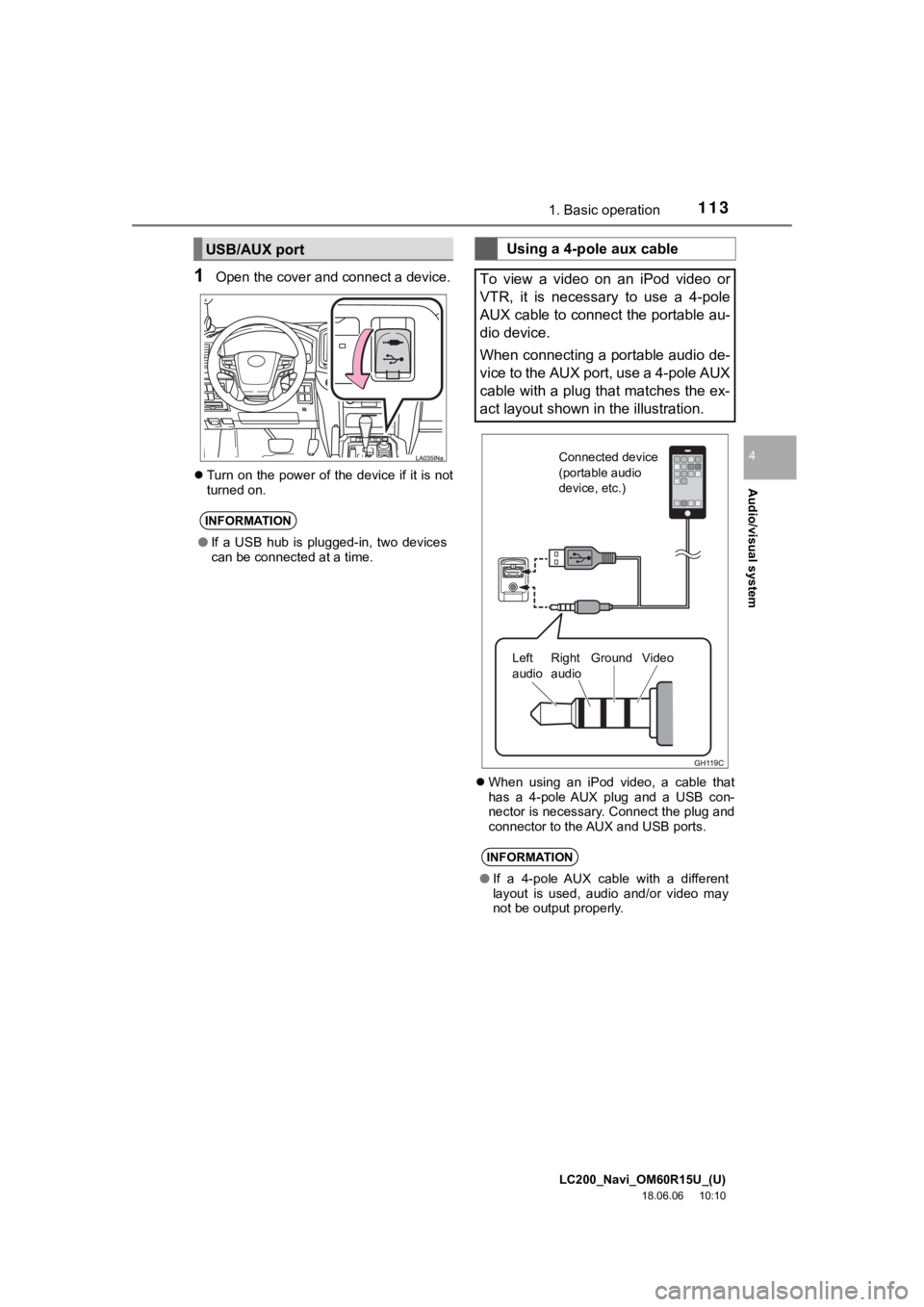
LC200_Navi_OM60R15U_(U)
18.06.06 10:10
Audio/visual system
4
1131. Basic operation
1Open the cover and connect a device.
Turn on the power of the device if it is not
turned on.
When using an iPod video, a cable that
has a 4-pole AUX plug and a USB con-
nector is necessary. Connect the plug and
connector to the AUX and USB ports.
USB/AUX port
INFORMATION
● If a USB hub is plugged-in, two devices
can be connected at a time.
Using a 4-pole aux cable
To view a video on an iPod video or
VTR, it is necessary to use a 4-pole
AUX cable to connect the portable au-
dio device.
When connecting a portable audio de-
vice to the AUX port, use a 4-pole AUX
cable with a plug that matches the ex-
act layout shown in the illustration.
INFORMATION
● If a 4-pole AUX cable with a different
layout is used, audio and/or video may
not be output properly.
Connected device
(portable audio
device, etc.)
Left
audio Right
audio Ground Video
Page 131 of 278
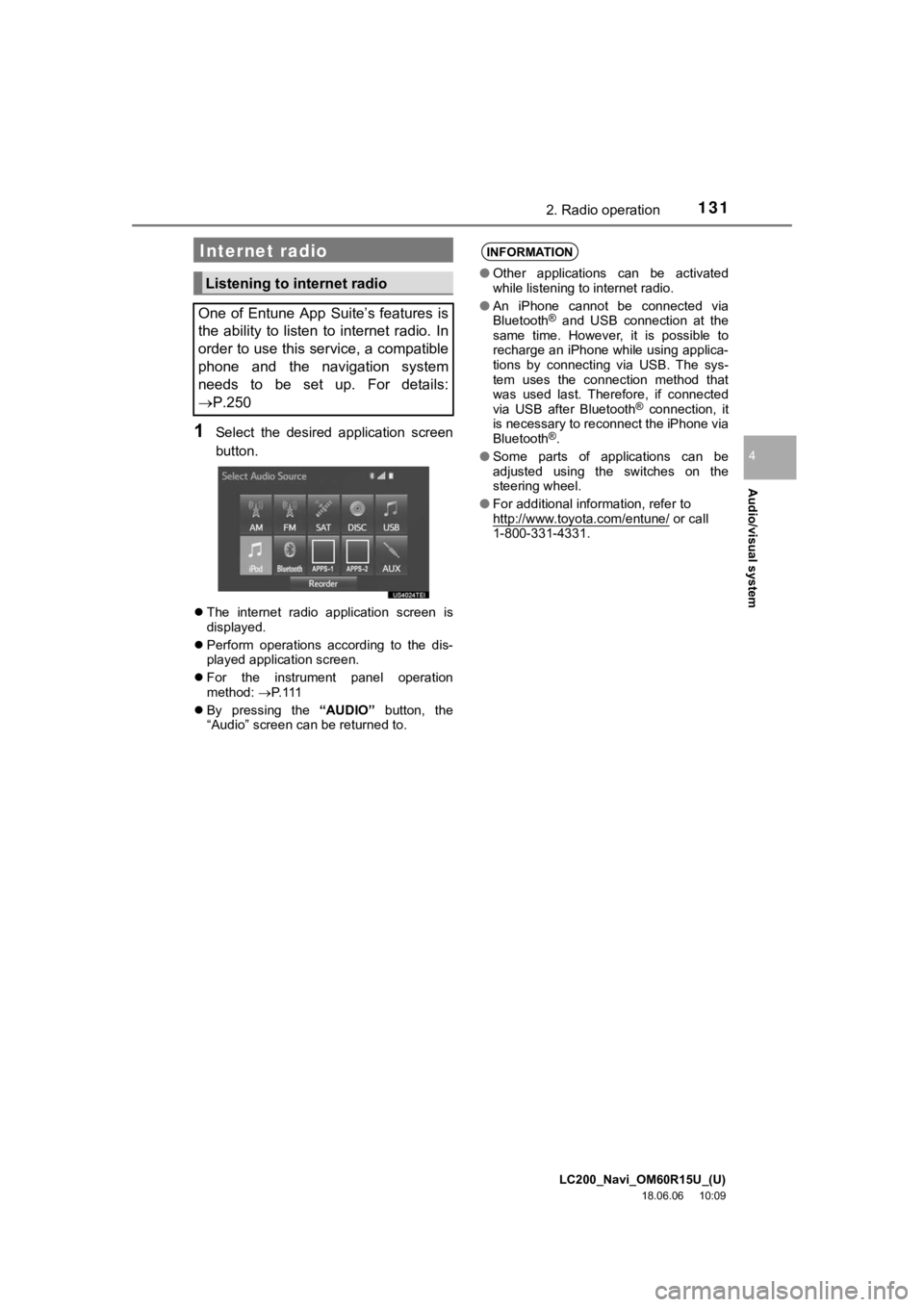
LC200_Navi_OM60R15U_(U)
18.06.06 10:09
Audio/visual system
4
1312. Radio operation
1Select the desired application screen
button.
The internet radio application screen is
displayed.
Perform operations according to the dis-
played application screen.
For the instrument panel operation
method: P. 1 1 1
By pressing the “AUDIO” button, the
“Audio” screen can be returned to.
Internet radio
Listening to internet radio
One of Entune App Suite’s features is
the ability to listen to internet radio. In
order to use this service, a compatible
phone and the navigation system
needs to be set up. For details:
P.250
INFORMATION
● Other applications can be activated
while listening to internet radio.
● An iPhone cannot be connected via
Bluetooth
® and USB connection at the
same time. However, it is possible to
recharge an iPhone while using applica-
tions by connecting via USB. The sys-
tem uses the connection method that
was used last. Therefore, if connected
via USB after Bluetooth
® connection, it
is necessary to reconnect the iPhone via
Bluetooth
®.
● Some parts of applications can be
adjusted using the switches on the
steering wheel.
● For additional information, refer to
http://www.toyota.com/entune/
or call
1-800-331-4331.
Page 139 of 278
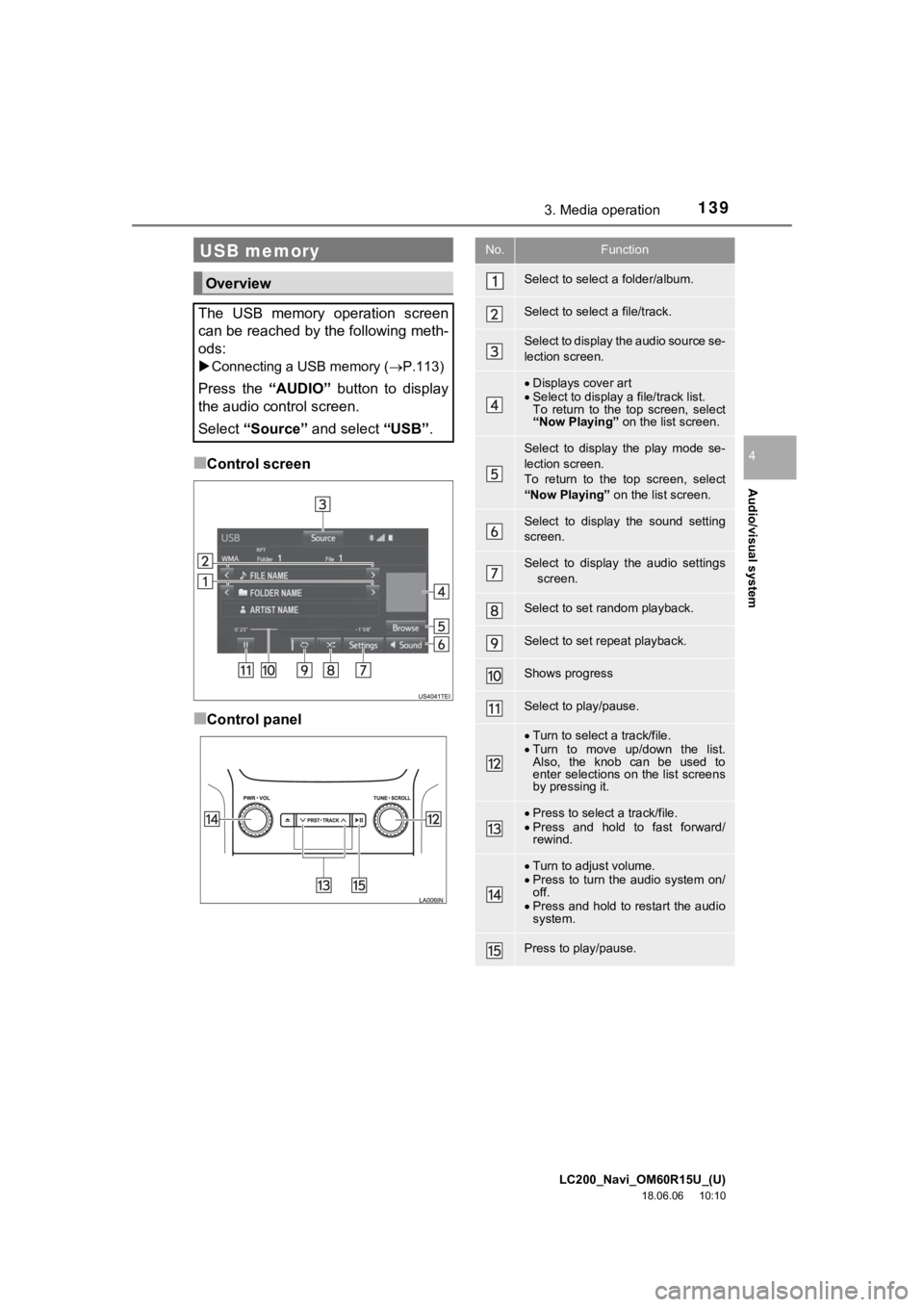
LC200_Navi_OM60R15U_(U)
18.06.06 10:10
Audio/visual system
4
1393. Media operation
■Control screen
■Control panel
USB memory
Overview
The USB memory operation screen
can be reached by the following meth-
ods:
Connecting a USB memory ( P.113)
Press the “AUDIO” button to display
the audio control screen.
Select “Source” and select “USB” .
No.Function
Select to select a folder/album.
Select to select a file/track.
Select to display the audio source se-
lection screen.
Displays cover art
Select to display a file/track list.
To return to the top screen, select
“Now Playing” on the list screen.
Select to display the play mode se-
lection screen.
To return to the top screen, select
“Now Playing” on the list screen.
Select to display the sound setting
screen.
Select to display the audio settings
screen.
Select to set random playback.
Select to set repeat playback.
Shows progress
Select to play/pause.
Turn to select a track/file.
Turn to move up/down the list.
Also, the knob can be used to
enter selections on the list screens
by pressing it.
Press to select a track/file.
Press and hold to fast forward/
rewind.
Turn to adjust volume.
Press to turn the audio system on/
off.
Press and hold to restart the audio
system.
Press to play/pause.
Page 140 of 278
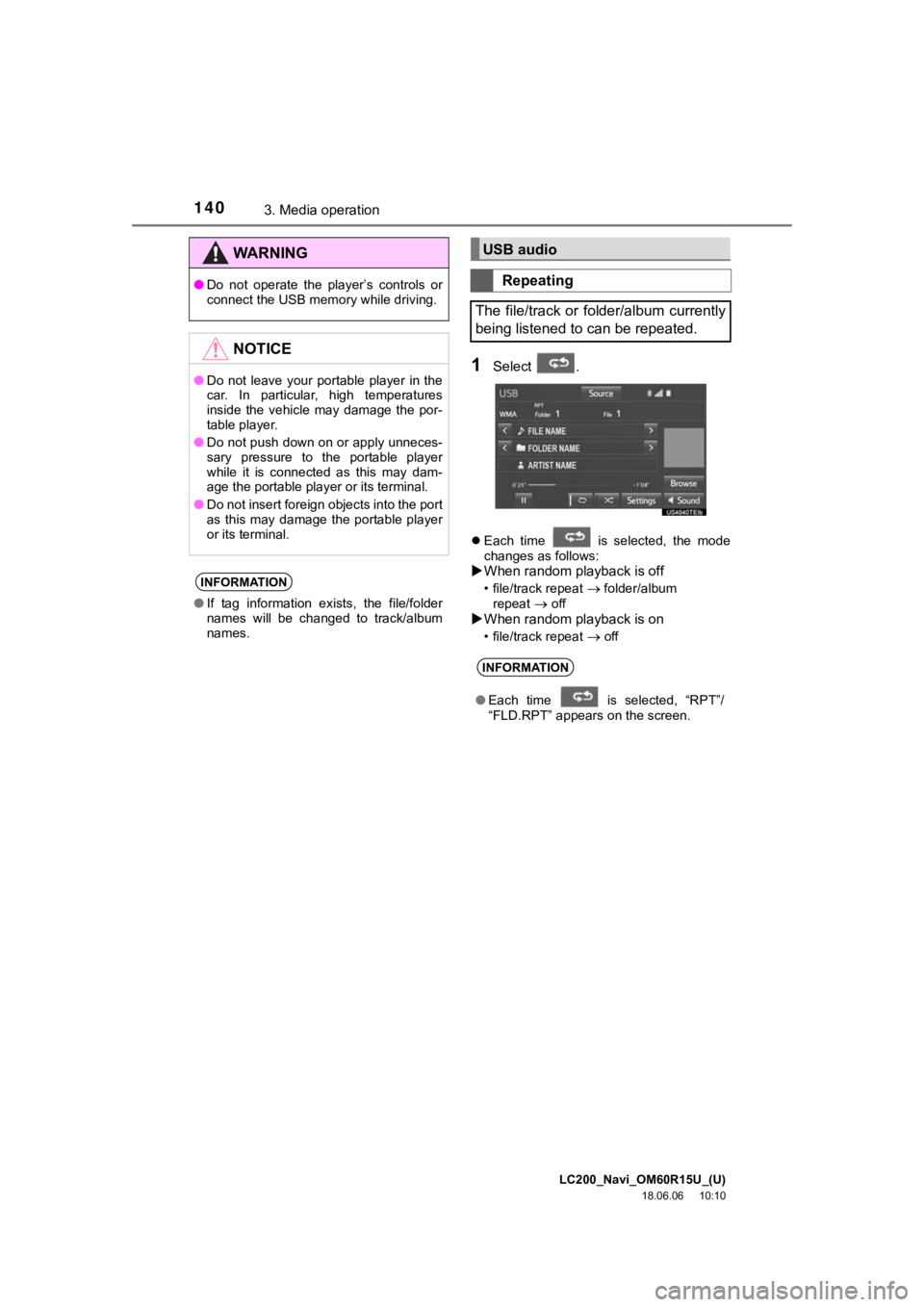
LC200_Navi_OM60R15U_(U)
18.06.06 10:10
1403. Media operation
1Select .
Each time is selected, the mode
changes as follows:
When random playback is off
• file/track repeat folder/album
repeat off
When random playback is on
• file/track repeat off
WA R N I N G
● Do not operate the player’s controls or
connect the USB memory while driving.
NOTICE
●Do not leave your portable player in the
car. In particular, high temperatures
inside the vehicle may damage the por-
table player.
● Do not push down on or apply unneces-
sary pressure to the portable player
while it is connected as this may dam-
age the portable player or its terminal.
● Do not insert foreign objects into the port
as this may damage the portable player
or its terminal.
INFORMATION
●If tag information exists, the file/folder
names will be changed to track/album
names.
USB audio
Repeating
The file/track or folder/album currently
being listened to can be repeated.
INFORMATION
● Each time is selected, “RPT”/
“FLD.RPT” appears on the screen.