change time TOYOTA LAND CRUISER 2019 Accessories, Audio & Navigation (in English)
[x] Cancel search | Manufacturer: TOYOTA, Model Year: 2019, Model line: LAND CRUISER, Model: TOYOTA LAND CRUISER 2019Pages: 278, PDF Size: 8.28 MB
Page 2 of 278
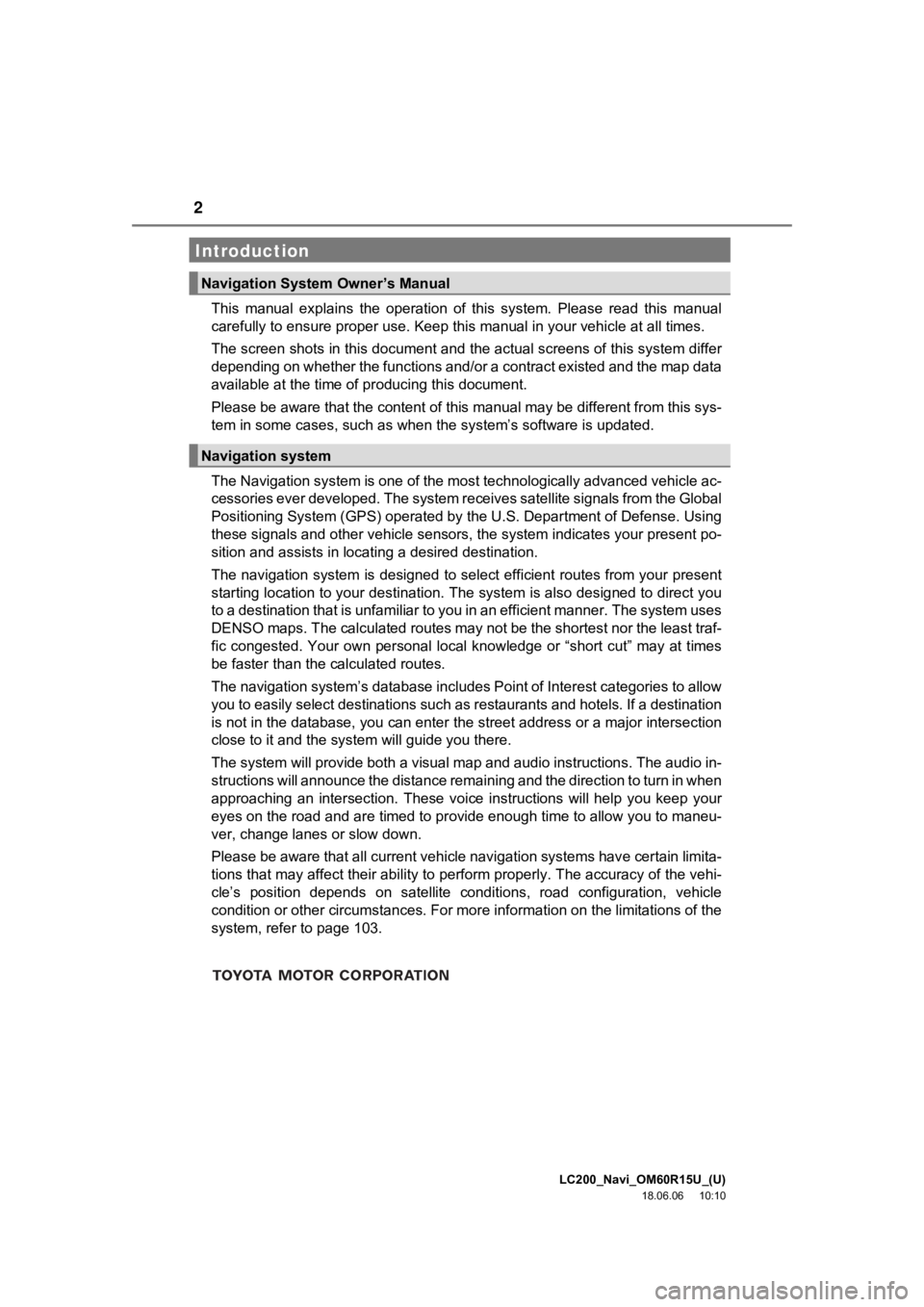
2
LC200_Navi_OM60R15U_(U)
18.06.06 10:10
This manual explains the operation of this system. Please read this manual
carefully to ensure proper use. Keep this manual in your vehicle at all times.
The screen shots in this document and the actual screens of thi s system differ
depending on whether the functions and/or a contract existed an d the map data
available at the time of producing this document.
Please be aware that the content of this manual may be different from this sys-
tem in some cases, such as when the system’s software is updated.
The Navigation system is one of the most technologically advanc ed vehicle ac-
cessories ever developed. The system receives satellite signals from the Global
Positioning System (GPS) operated by the U.S. Department of Def ense. Using
these signals and other vehicle sensors, the system indicates your present po-
sition and assists in locating a desired destination.
The navigation system is designed to select efficient routes from your present
starting location to your destination. The system is also desig ned to direct you
to a destination that is unfamiliar to you in an efficient manner. The system uses
DENSO maps. The calculated routes may not be the shortest nor t he least traf-
fic congested. Your own personal local knowledge or “short cut” may at times
be faster than the calculated routes.
The navigation system’s database includes Point of Interest cat egories to allow
you to easily select destinations such as restaurants and hotel s. If a destination
is not in the database, you can enter the street address or a major intersection
close to it and the system will guide you there.
The system will provide both a visual map and audio instruction s. The audio in-
structions will announce the distance remaining and the directi on to turn in when
approaching an intersection. These voice instructions will help you keep your
eyes on the road and are timed to provide enough time to allow you to maneu-
ver, change lanes or slow down.
Please be aware that all current vehicle navigation systems hav e certain limita-
tions that may affect their ability to perform properly. The accuracy of the vehi-
cle’s position depends on satellite conditions, road configurat ion, vehicle
condition or other circumstances. For more information on the limitations of the
system, refer to page 103.
Introduction
Navigation System Owner’s Manual
Navigation system
Page 29 of 278
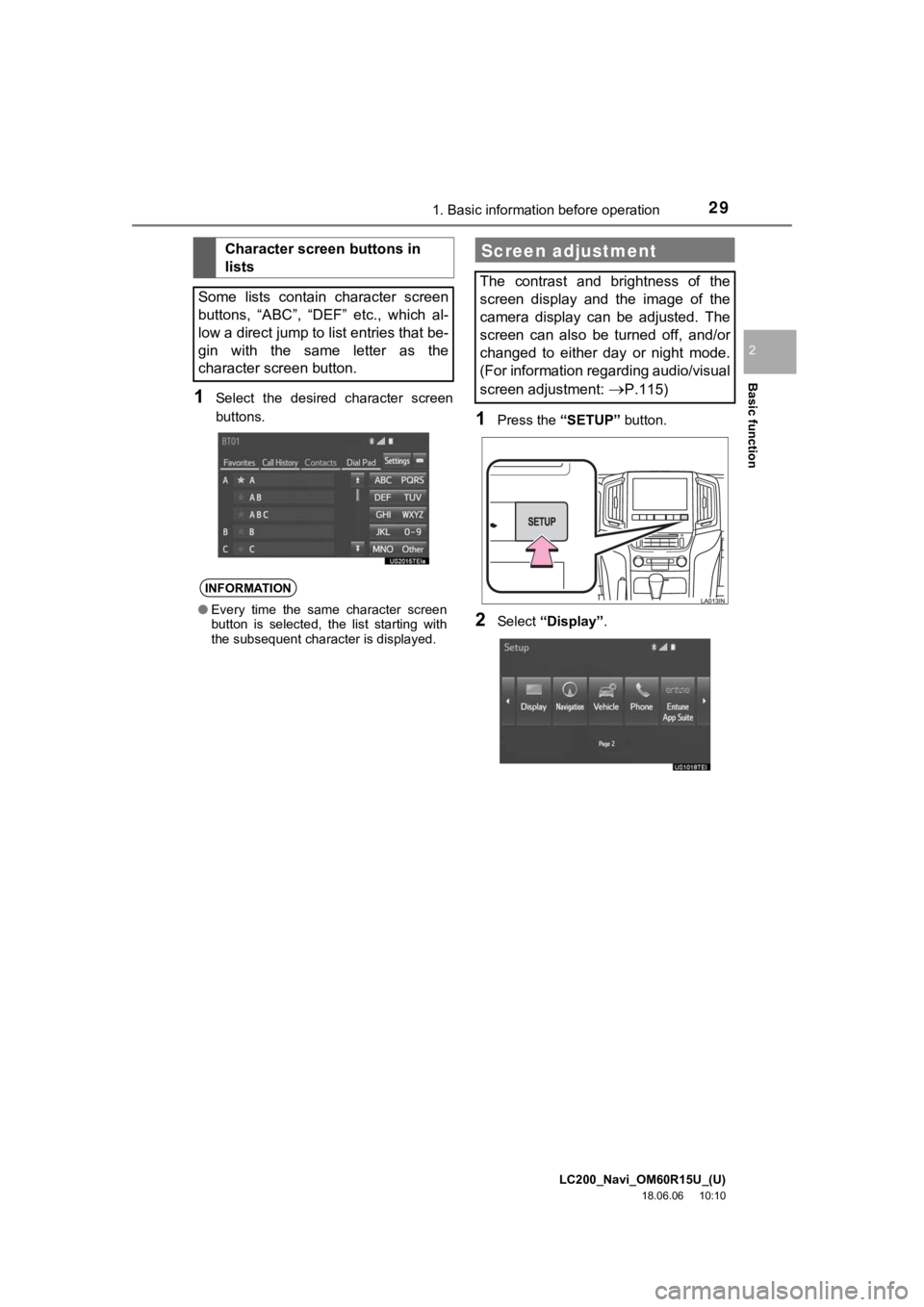
LC200_Navi_OM60R15U_(U)
18.06.06 10:10
Basic function
2
291. Basic information before operation
1Select the desired character screen
buttons.
1Press the “SETUP” button.
2Select “Display” .
Character screen buttons in
lists
Some lists contain character screen
buttons, “ABC”, “DEF” etc., which al-
low a direct jump to list entries that be-
gin with the same letter as the
character screen button.
INFORMATION
● Every time the same character screen
button is selected, the list starting with
the subsequent character is displayed.
Screen adjustment
The contrast and brightness of the
screen display and the image of the
camera display can be adjusted. The
screen can also be turned off, and/or
changed to either day or night mode.
(For information regarding audio/visual
screen adjustment:
P.115)
Page 33 of 278
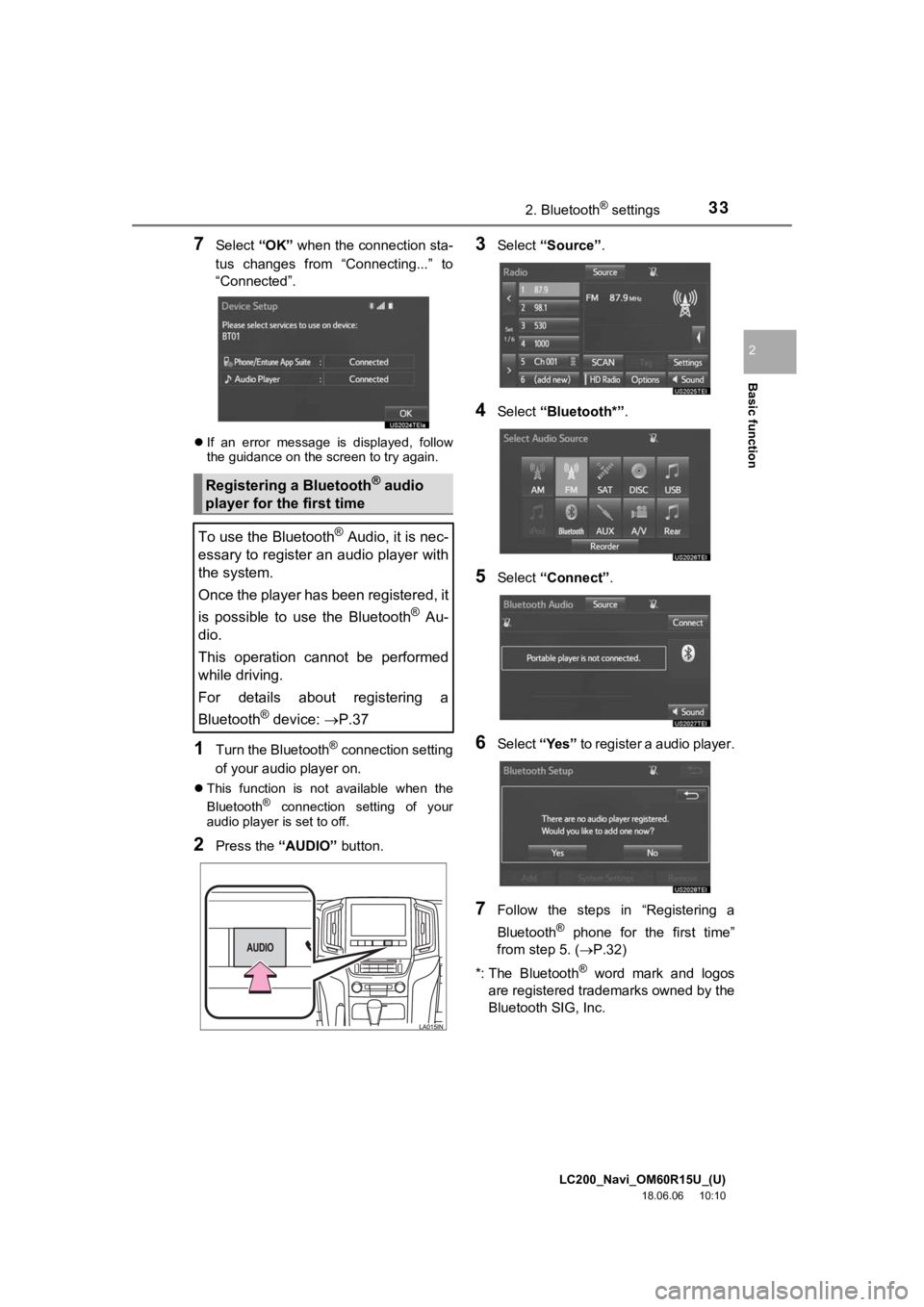
LC200_Navi_OM60R15U_(U)
18.06.06 10:10
Basic function
2
332. Bluetooth® settings
7Select “OK” when the connection sta-
tus changes from “Connecting...” to
“Connected”.
If an error message is displayed, follow
the guidance on the screen to try again.
1Turn the Bluetooth® connection setting
of your audio player on.
This function is not available when the
Bluetooth® connection setting of your
audio player is set to off.
2Press the “AUDIO” button.
3Select “Source” .
4Select “Bluetooth*” .
5Select “Connect” .
6Select “Yes” to register a audio player.
7Follow the steps in “Registering a
Bluetooth
® phone for the first time”
from step 5. ( P.32)
*: The Bluetooth
® word mark and logos
are registered trademarks owned by the
Bluetooth SIG, Inc.
Registering a Bluetooth® audio
player for the first time
To use the Bluetooth
® Audio, it is nec-
essary to register an audio player with
the system.
Once the player has been registered, it
is possible to use the Bluetooth
® Au-
dio.
This operation cannot be performed
while driving.
For details about registering a
Bluetooth
® device: P.37
Page 42 of 278
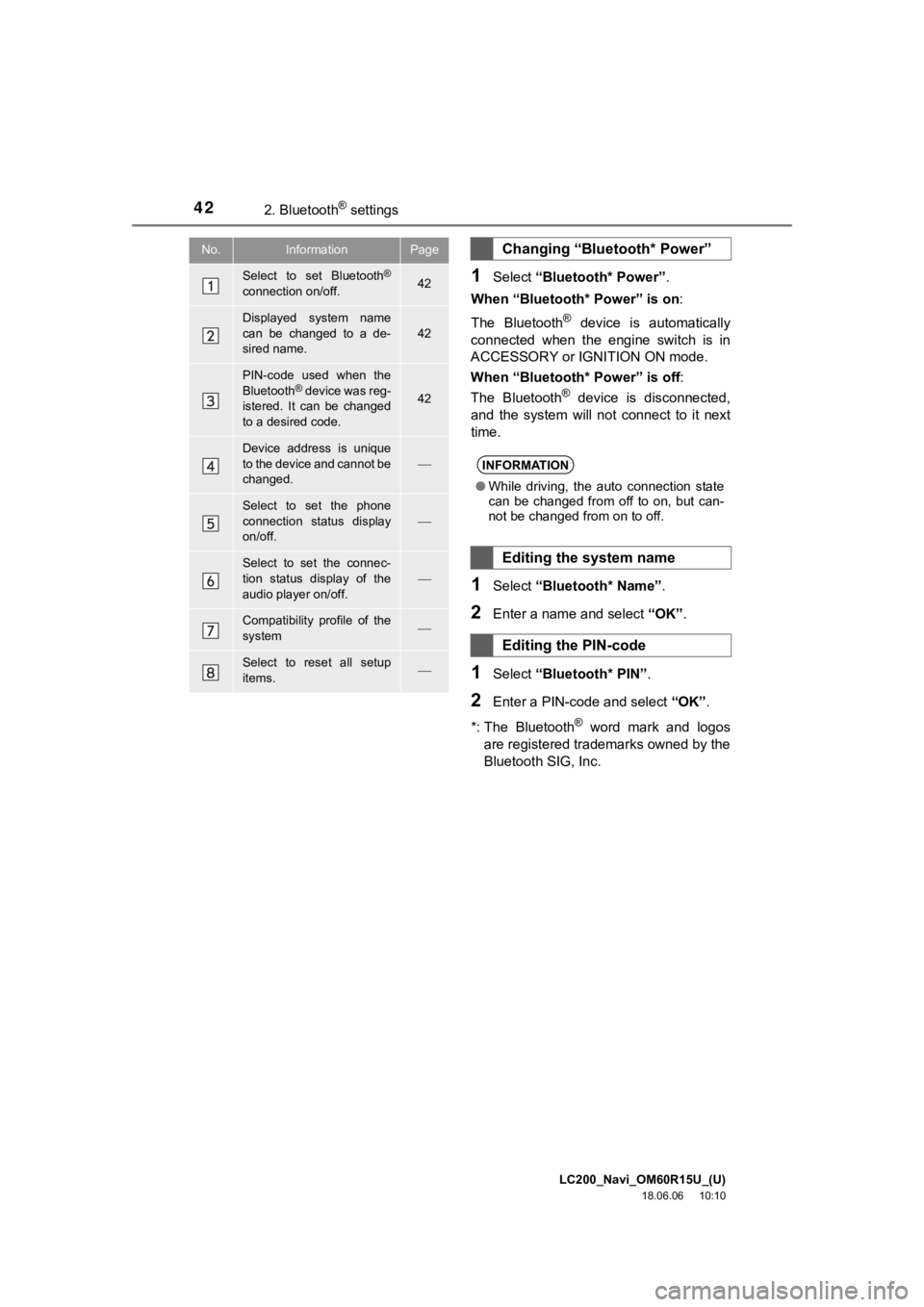
LC200_Navi_OM60R15U_(U)
18.06.06 10:10
422. Bluetooth® settings
1Select “Bluetooth* Power” .
When “Bluetooth* Power” is on :
The Bluetooth
® device is automatically
connected when the engine switch is in
ACCESSORY or IGNITION ON mode.
When “Bluetooth* Power” is off:
The Bluetooth
® device is disconnected,
and the system will not connect to it next
time.
1Select “Bluetooth* Name” .
2Enter a name and select “OK”.
1Select “Bluetooth* PIN” .
2Enter a PIN-code and select “OK”.
*: The Bluetooth
® word mark and logos
are registered trademarks owned by the
Bluetooth SIG, Inc.
No.InformationPage
Select to set Bluetooth®
connection on/off.42
Displayed system name
can be changed to a de-
sired name.
42
PIN-code used when the
Bluetooth® device was reg-
istered. It can be changed
to a desired code.42
Device address is unique
to the device and cannot be
changed.
Select to set the phone
connection status display
on/off.
Select to set the connec-
tion status display of the
audio player on/off.
Compatibility profile of the
system
Select to reset all setup
items.
Changing “Bluetooth* Power”
INFORMATION
● While driving, the auto connection state
can be changed from off to on, but can-
not be changed from on to off.
Editing the system name
Editing the PIN-code
Page 44 of 278
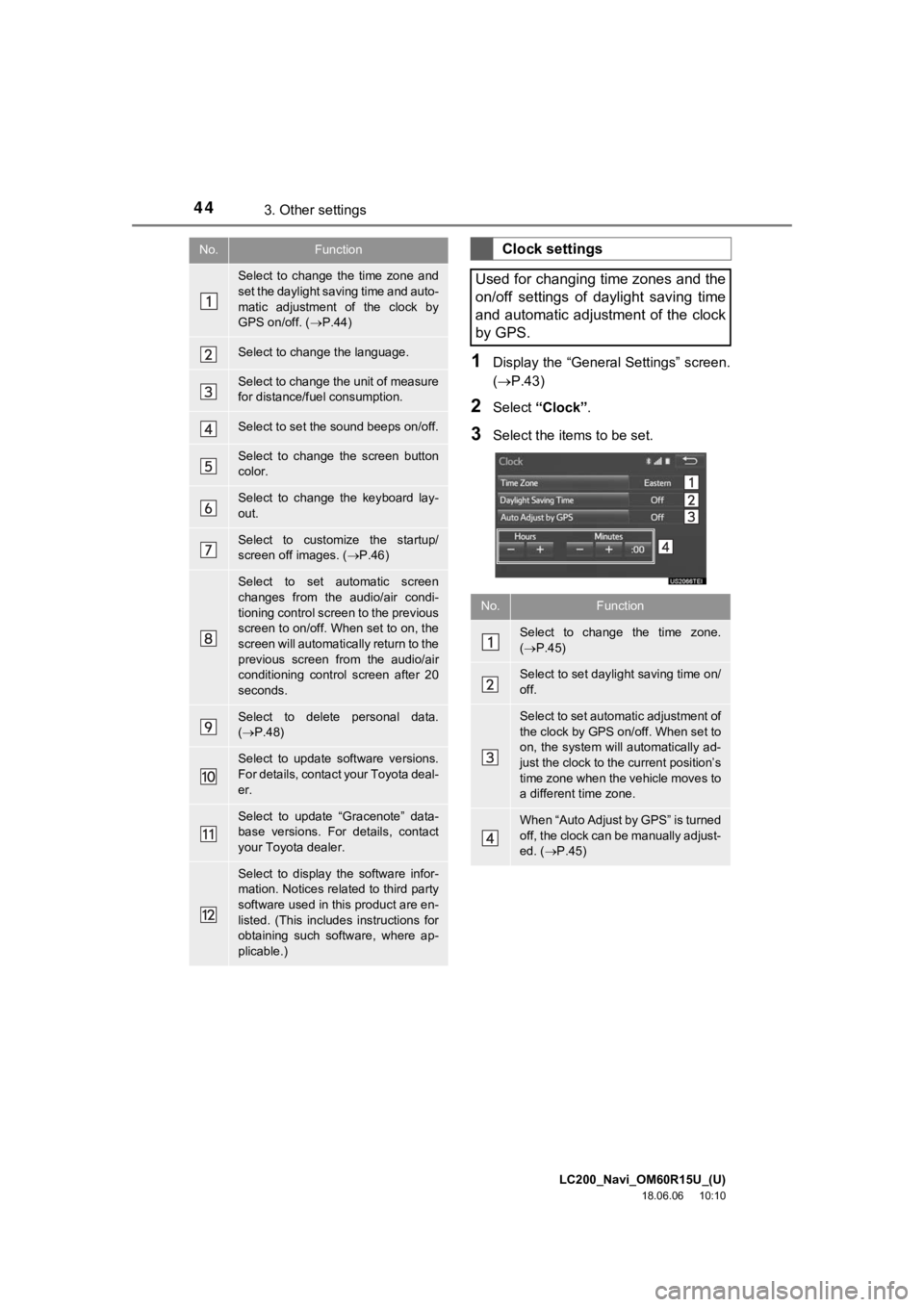
LC200_Navi_OM60R15U_(U)
18.06.06 10:10
443. Other settings
1Display the “General Settings” screen.
(P.43)
2Select “Clock” .
3Select the items to be set.
No.Function
Select to change the time zone and
set the daylight saving time and auto-
matic adjustment of the clock by
GPS on/off. ( P.44)
Select to change the language.
Select to change the unit of measure
for distance/fuel consumption.
Select to set the sound beeps on/off.
Select to change the screen button
color.
Select to change the keyboard lay-
out.
Select to customize the startup/
screen off images. ( P.46)
Select to set automatic screen
changes from the audio/air condi-
tioning control screen to the previous
screen to on/off. When set to on, the
screen will automatically return to the
previous screen from the audio/air
conditioning control screen after 20
seconds.
Select to delete personal data.
( P.48)
Select to update software versions.
For details, contact your Toyota deal-
er.
Select to update “Gracenote” data-
base versions. For details, contact
your Toyota dealer.
Select to display the software infor-
mation. Notices related to third party
software used in this product are en-
listed. (This includes instructions for
obtaining such software, where ap-
plicable.)
Clock settings
Used for changing time zones and the
on/off settings of daylight saving time
and automatic adjustment of the clock
by GPS.
No.Function
Select to change the time zone.
( P.45)
Select to set dayli ght saving time on/
off.
Select to set automatic adjustment of
the clock by GPS on/off. When set to
on, the system will automatically ad-
just the clock to the current position’s
time zone when the vehicle moves to
a different time zone.
When “Auto Adjust by GPS” is turned
off, the clock can be manually adjust-
ed. ( P.45)
Page 50 of 278
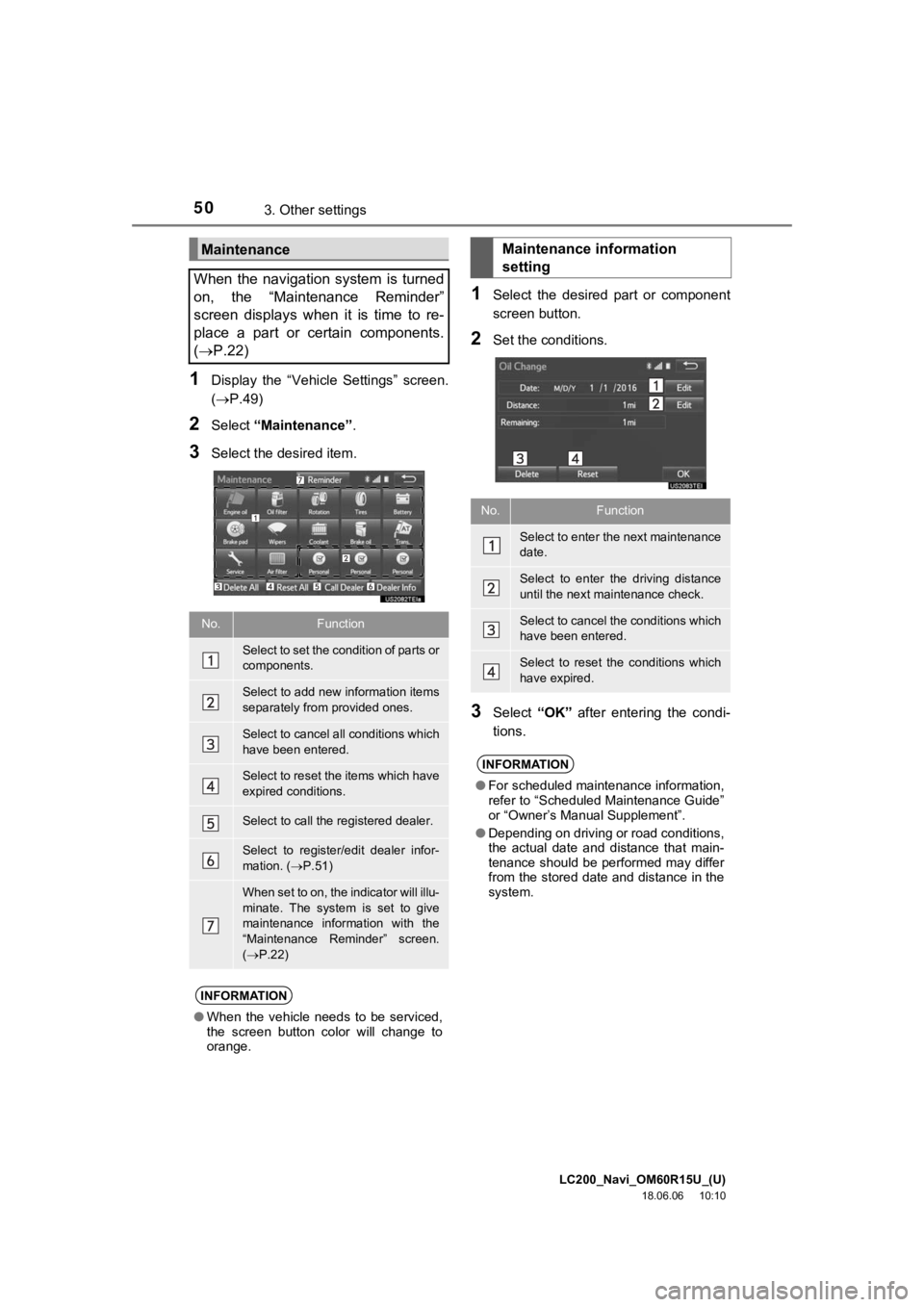
LC200_Navi_OM60R15U_(U)
18.06.06 10:10
503. Other settings
1Display the “Vehicle Settings” screen.
(P.49)
2Select “Maintenance” .
3Select the desired item.
1Select the desired part or component
screen button.
2Set the conditions.
3Select “OK” after entering the condi-
tions.
Maintenance
When the navigation system is turned
on, the “Maintenance Reminder”
screen displays when it is time to re-
place a part or certain components.
( P.22)
No.Function
Select to set the condition of parts or
components.
Select to add new information items
separately from provided ones.
Select to cancel all conditions which
have been entered.
Select to reset the items which have
expired conditions.
Select to call the registered dealer.
Select to register/edit dealer infor-
mation. ( P.51)
When set to on, the indicator will illu-
minate. The system is set to give
maintenance information with the
“Maintenance Reminder” screen.
( P.22)
INFORMATION
● When the vehicle needs to be serviced,
the screen button color will change to
orange.
Maintenance information
setting
No.Function
Select to enter the next maintenance
date.
Select to enter the driving distance
until the next maintenance check.
Select to cancel the conditions which
have been entered.
Select to reset the conditions which
have expired.
INFORMATION
●For scheduled maintenance information,
refer to “Scheduled Maintenance Guide”
or “Owner’s Manual Supplement”.
● Depending on driving or road conditions,
the actual date and distance that main-
tenance should be performed may differ
from the stored date and distance in the
system.
Page 54 of 278
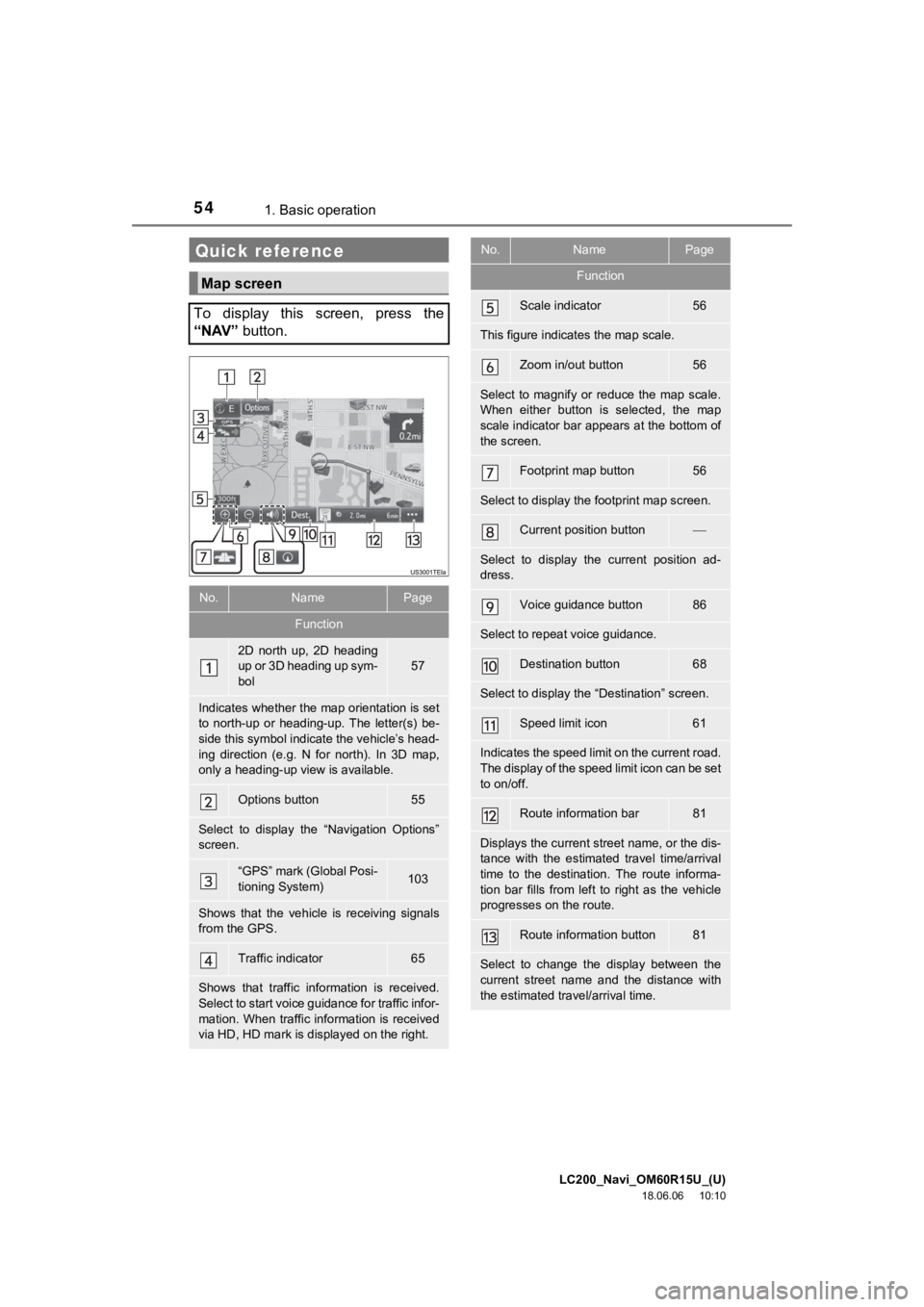
LC200_Navi_OM60R15U_(U)
18.06.06 10:10
541. Basic operation
Quick reference
Map screen
To display this screen, press the
“NAV” button.
No.NamePage
Function
2D north up, 2D heading
up or 3D heading up sym-
bol
57
Indicates whether the map orientation is set
to north-up or heading-up. The letter(s) be-
side this symbol indica te the vehicle’s head-
ing direction (e.g. N for north). In 3D map,
only a heading-up vi ew is available.
Options button55
Select to display the “Navigation Options”
screen.
“GPS” mark (Global Posi-
tioning System)103
Shows that the vehicle is receiving signals
from the GPS.
Traffic indicator65
Shows that traffic info rmation is received.
Select to start voice guidance for traffic infor-
mation. When traffic information is received
via HD, HD mark is displayed on the right.
Scale indicator56
This figure indicates the map scale.
Zoom in/out button56
Select to magnify or reduce the map scale.
When either button is selected, the map
scale indicator bar appears at the bottom of
the screen.
Footprint map button56
Select to display the footprint map screen.
Current position button
Select to display the current position ad-
dress.
Voice guidance button86
Select to repeat voice guidance.
Destination button68
Select to display the “Destination” screen.
Speed limit icon61
Indicates the speed limit on the current road.
The display of the speed limit icon can be set
to on/off.
Route information bar81
Displays the current street name, or the dis-
tance with the estimated travel time/arrival
time to the destination. The route informa-
tion bar fills from left to right as the vehicle
progresses on the route.
Route information button81
Select to change the display between the
current street name and the distance with
the estimated travel/arrival time.
No.NamePage
Function
Page 79 of 278
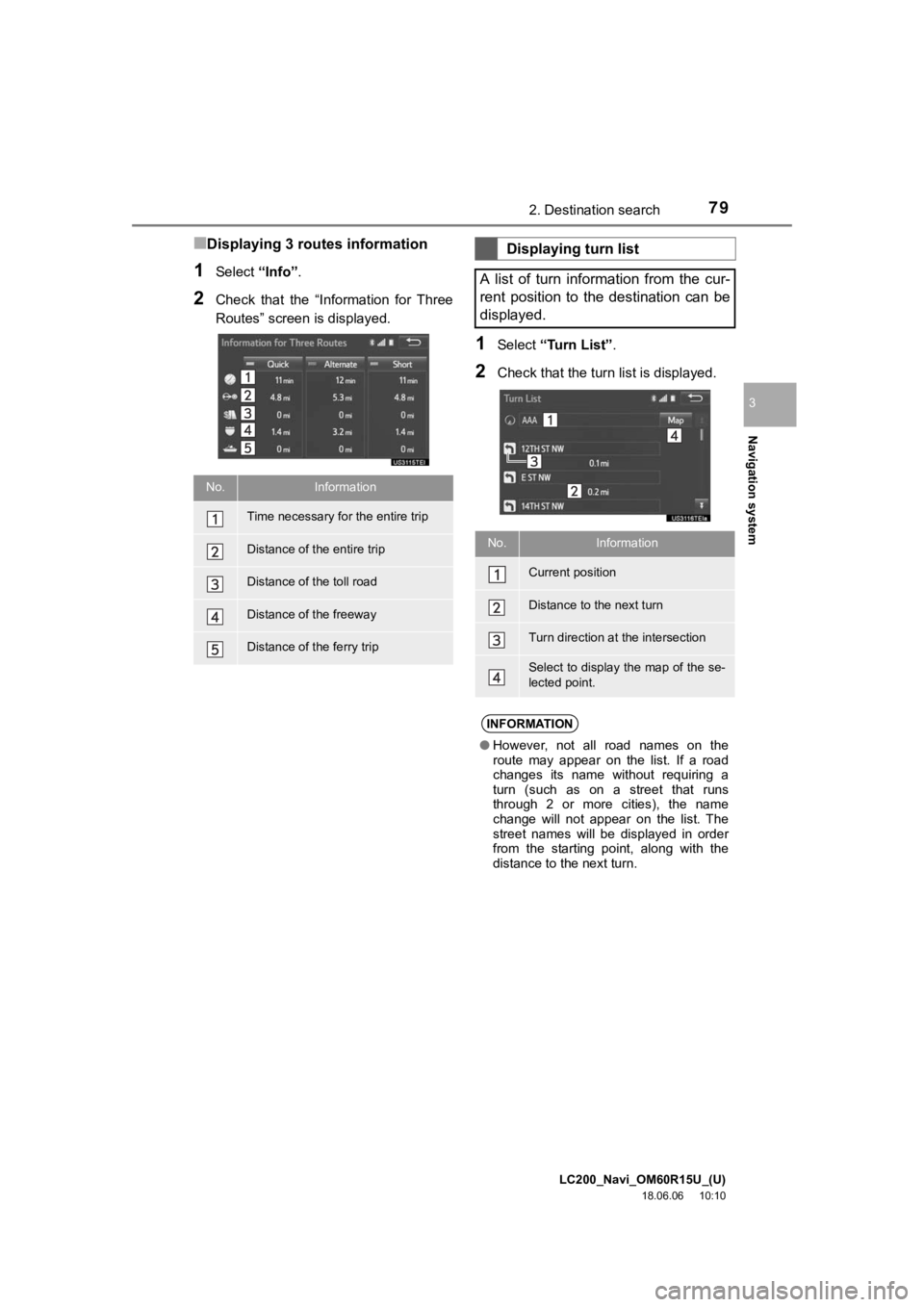
LC200_Navi_OM60R15U_(U)
18.06.06 10:10
Navigation system
3
792. Destination search
■Displaying 3 routes information
1Select “Info”.
2Check that the “Information for Three
Routes” screen is displayed.
1Select “Turn List” .
2Check that the turn list is displayed.
No.Information
Time necessary for the entire trip
Distance of the entire trip
Distance of the toll road
Distance of the freeway
Distance of the ferry trip
Displaying turn list
A list of turn information from the cur-
rent position to the destination can be
displayed.
No.Information
Current position
Distance to the next turn
Turn direction at the intersection
Select to display the map of the se-
lected point.
INFORMATION
● However, not all road names on the
route may appear on the list. If a road
changes its name without requiring a
turn (such as on a street that runs
through 2 or more cities), the name
change will not appear on the list. The
street names will be displayed in order
from the starting point, along with the
distance to the next turn.
Page 81 of 278
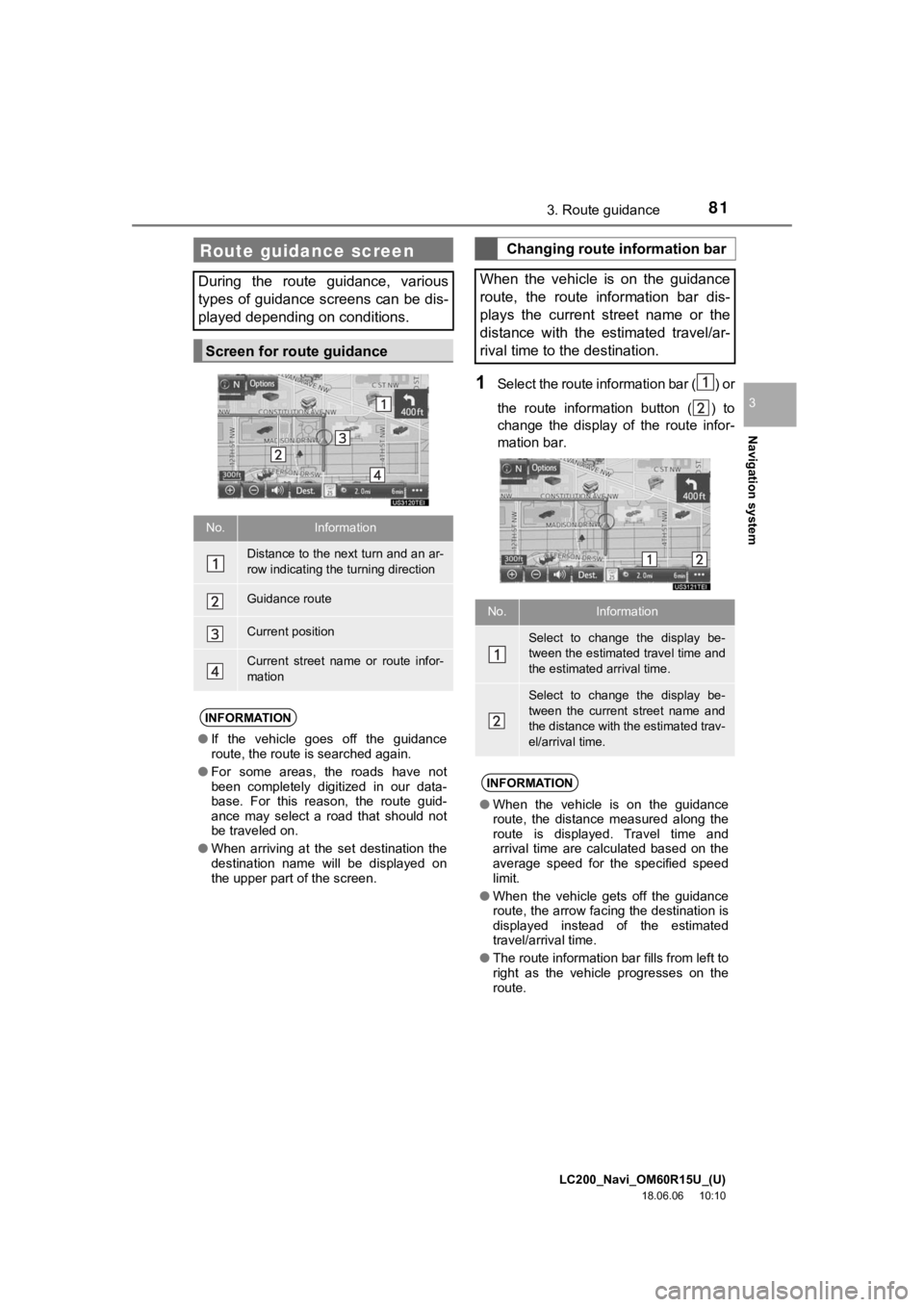
LC200_Navi_OM60R15U_(U)
18.06.06 10:10
Navigation system
3
813. Route guidance
1Select the route information bar ( ) or
the route information button ( ) to
change the display of the route infor-
mation bar.
Route guidance screen
During the route guidance, various
types of guidance screens can be dis-
played depending on conditions.
Screen for route guidance
No.Information
Distance to the next turn and an ar-
row indicating the turning direction
Guidance route
Current position
Current street name or route infor-
mation
INFORMATION
●If the vehicle goes off the guidance
route, the route is searched again.
● For some areas, the roads have not
been completely digitized in our data-
base. For this reason, the route guid-
ance may select a road that should not
be traveled on.
● When arriving at the set destination the
destination name will be displayed on
the upper part of the screen.
Changing route information bar
When the vehicle is on the guidance
route, the route information bar dis-
plays the current street name or the
distance with the estimated travel/ar-
rival time to the destination.
No.Information
Select to change the display be-
tween the estimated travel time and
the estimated arrival time.
Select to change the display be-
tween the current street name and
the distance with the estimated trav-
el/arrival time.
INFORMATION
● When the vehicle is on the guidance
route, the distance measured along the
route is displayed. Travel time and
arrival time are calculated based on the
average speed for the specified speed
limit.
● When the vehicle gets off the guidance
route, the arrow facing the destination is
displayed instead of the estimated
travel/arrival time.
● The route information bar fills from left to
right as the vehicle progresses on the
route.
Page 101 of 278
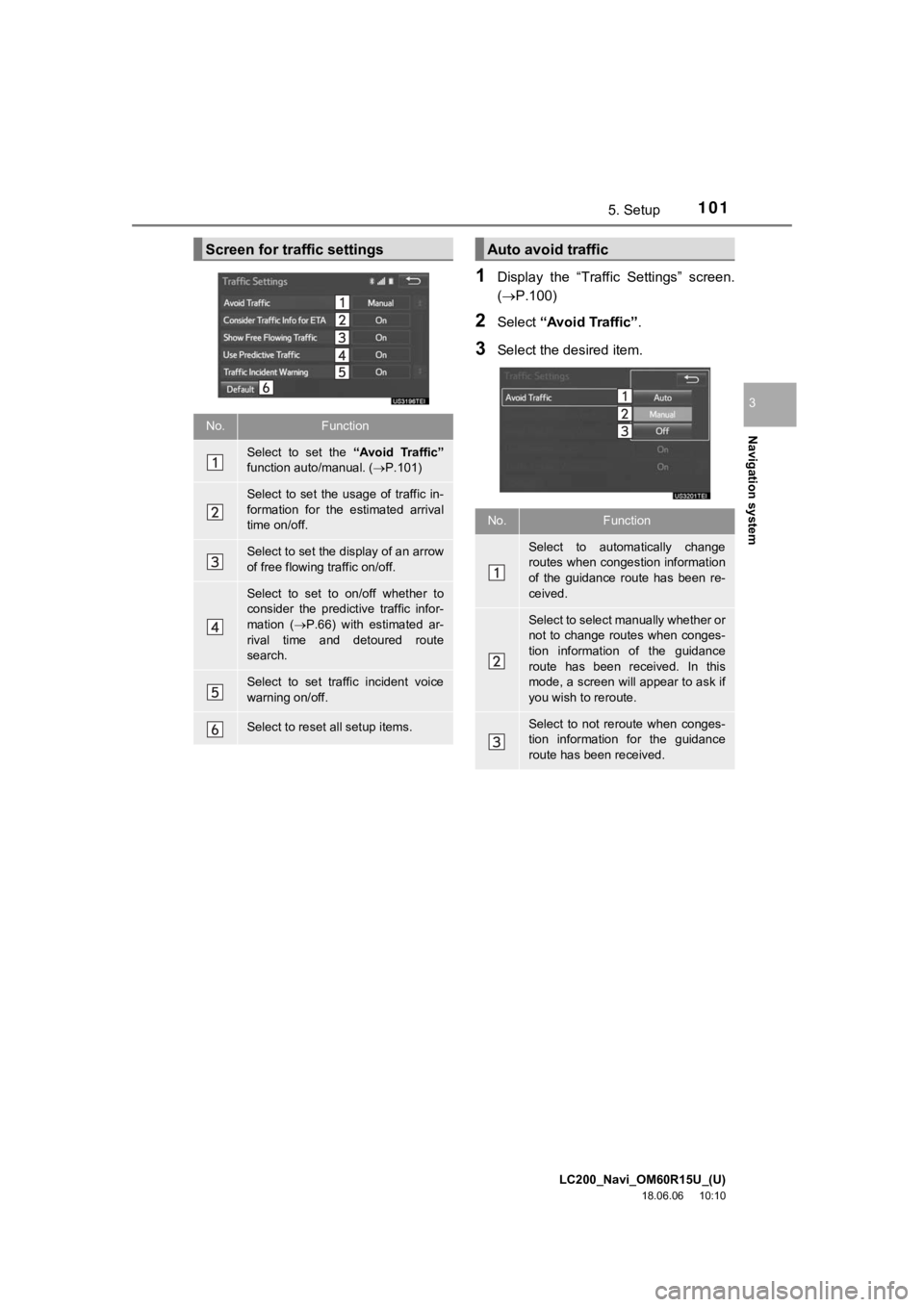
LC200_Navi_OM60R15U_(U)
18.06.06 10:10
Navigation system
3
1015. Setup
1Display the “Traffic Settings” screen.
(P.100)
2Select “Avoid Traffic” .
3Select the desired item.
Screen for traffic settings
No.Function
Select to set the “Avoid Traffic”
function auto/manual. ( P.101)
Select to set the usage of traffic in-
formation for the estimated arrival
time on/off.
Select to set the display of an arrow
of free flowing traffic on/off.
Select to set to on/off whether to
consider the predict ive traffic infor-
mation ( P.66) with estimated ar-
rival time and detoured route
search.
Select to set traffic incident voice
warning on/off.
Select to reset all setup items.
Auto avoid traffic
No.Function
Select to automatically change
routes when congestion information
of the guidance route has been re-
ceived.
Select to select manually whether or
not to change routes when conges-
tion information of the guidance
route has been received. In this
mode, a screen will appear to ask if
you wish to reroute.
Select to not reroute when conges-
tion information for the guidance
route has been received.