display TOYOTA LAND CRUISER 2019 Accessories, Audio & Navigation (in English)
[x] Cancel search | Manufacturer: TOYOTA, Model Year: 2019, Model line: LAND CRUISER, Model: TOYOTA LAND CRUISER 2019Pages: 278, PDF Size: 8.28 MB
Page 6 of 278
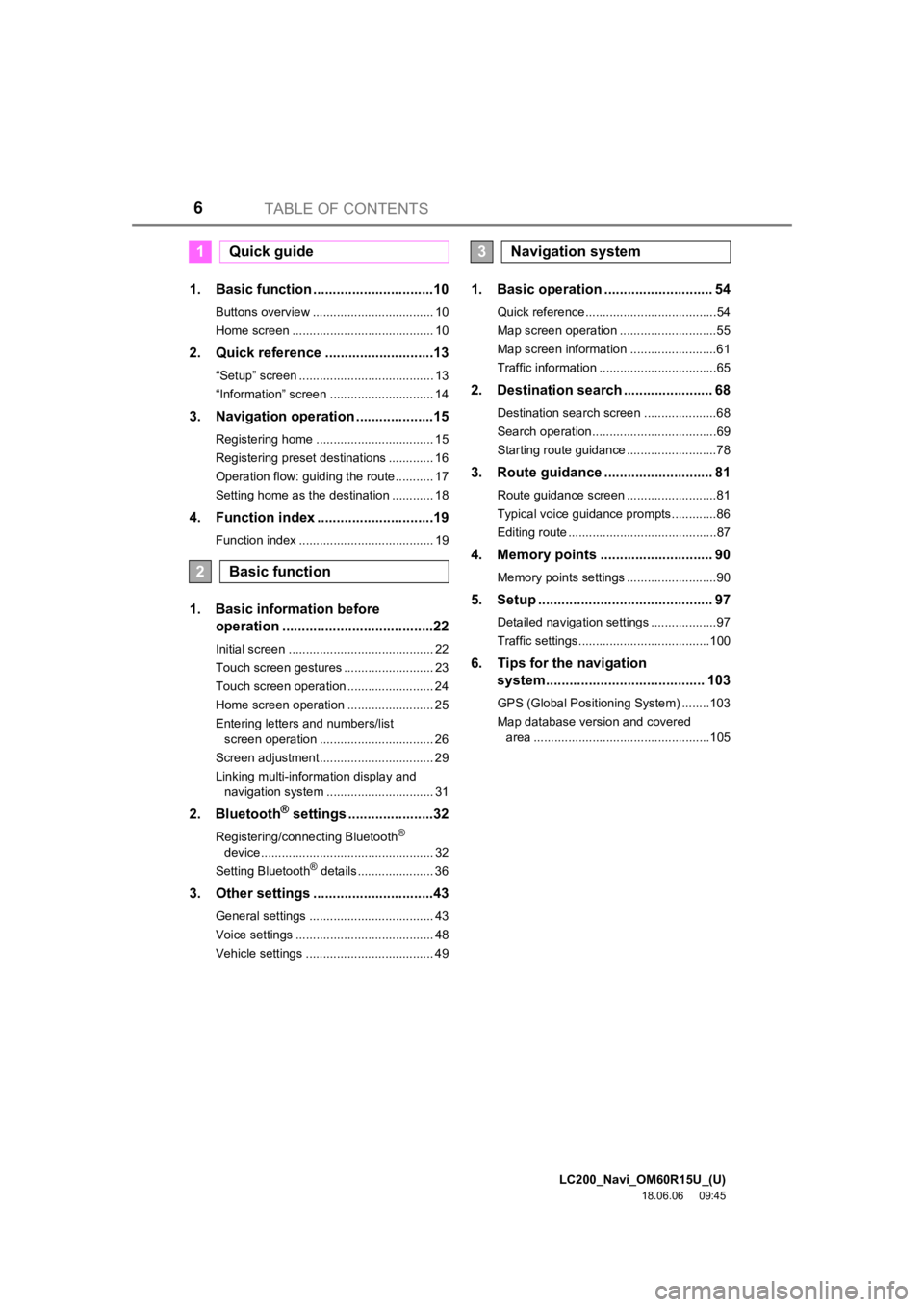
LC200_Navi_OM60R15U_(U)
18.06.06 09:45
TABLE OF CONTENTS6
1. Basic function ...............................10
Buttons overview ................................... 10
Home screen ......................................... 10
2. Quick reference ............................13
“Setup” screen ....................................... 13
“Information” screen .............................. 14
3. Navigation operation ....................15
Registering home .................................. 15
Registering preset destinations ............. 16
Operation flow: guiding the route........... 17
Setting home as the destination ............ 18
4. Function index ..............................19
Function index ....................................... 19
1. Basic information beforeoperation .......................................22
Initial screen .......................................... 22
Touch screen gestures .......................... 23
Touch screen operation ......................... 24
Home screen operation ......................... 25
Entering letters and numbers/list
screen operation ................................. 26
Screen adjustment................................. 29
Linking multi-information display and navigation system ............................... 31
2. Bluetooth® settings ......................32
Registering/connecting Bluetooth®
device .................................................. 32
Setting Bluetooth
® details ...................... 36
3. Other settings ...............................43
General settings .................................... 43
Voice settings ........................................ 48
Vehicle settings ..................................... 49
1. Basic operation ............................ 54
Quick reference......................................54
Map screen operation ............................55
Map screen information .........................61
Traffic information ..................................65
2. Destination search ....................... 68
Destination search screen .....................68
Search operation....................................69
Starting route guidance ..........................78
3. Route guidance ............................ 81
Route guidance screen ..........................81
Typical voice guidance prompts.............86
Editing route ...........................................87
4. Memory points ............................. 90
Memory points settings ..........................90
5. Setup ............................................. 97
Detailed navigation settings ...................97
Traffic settings......................................100
6. Tips for the navigation system......................................... 103
GPS (Global Positioning System) ........103
Map database version and covered
area ...................................................105
1Quick guide
2Basic function
3Navigation system
Page 7 of 278
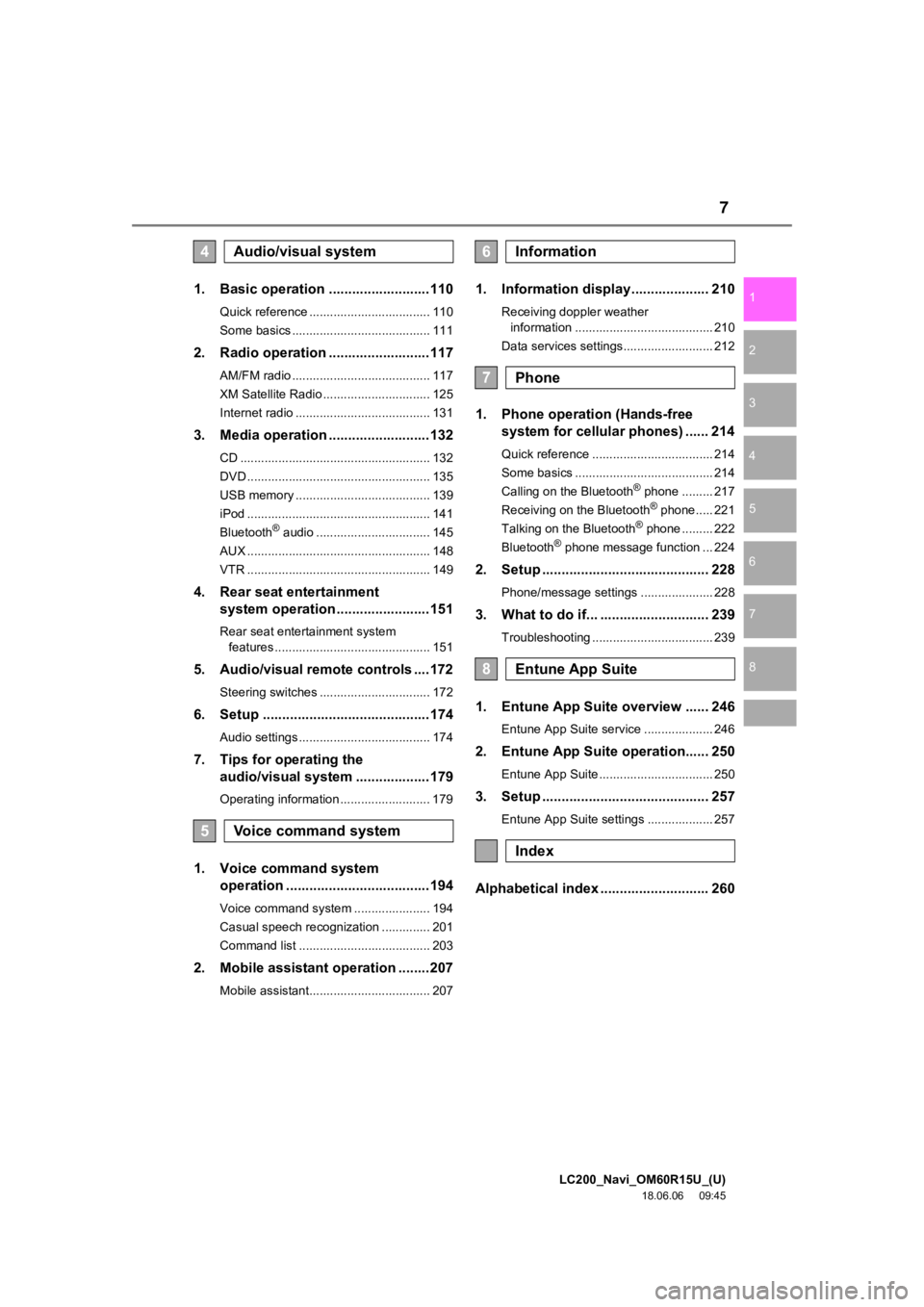
LC200_Navi_OM60R15U_(U)
18.06.06 09:45
1
2
3
4
5
6
7
8
7
1. Basic operation ..........................110
Quick reference ................................... 110
Some basics ........................................ 111
2. Radio operation ..........................117
AM/FM radio ........................................ 117
XM Satellite Radio ............................... 125
Internet radio ....................................... 131
3. Media operation ..........................132
CD ....................................................... 132
DVD ..................................................... 135
USB memory ....................................... 139
iPod ..................................................... 141
Bluetooth
® audio ................................. 145
AUX ..................................................... 148
VTR ..................................................... 149
4. Rear seat entertainment system operation ........................151
Rear seat entertainment system
features ............................................. 151
5. Audio/visual remote controls ....172
Steering switches ................................ 172
6. Setup ...........................................174
Audio settings ...................................... 174
7. Tips for operating the audio/visual system ...................179
Operating information .......................... 179
1. Voice command system
operation .....................................194
Voice command system ...................... 194
Casual speech recognization .............. 201
Command list ...................................... 203
2. Mobile assistant operation ........207
Mobile assistant................................... 207
1. Information display.................... 210
Receiving doppler weather
information ........................................ 210
Data services settings.......................... 212
1. Phone operation (Hands-free system for cellular phones) ...... 214
Quick reference ................................... 214
Some basics ........................................ 214
Calling on the Bluetooth
® phone ......... 217
Receiving on the Bluetooth® phone..... 221
Talking on the Bluetooth® phone ......... 222
Bluetooth® phone message function ... 224
2. Setup ........................................... 228
Phone/message settings ..................... 228
3. What to do if... ............................ 239
Troubleshooting ................................... 239
1. Entune App Suite overview ...... 246
Entune App Suite service .................... 246
2. Entune App Suite operation...... 250
Entune App Suite ................................. 250
3. Setup ........................................... 257
Entune App Suite settings ................... 257
Alphabetical index ............................ 260
4Audio/visual system
5Voice command system
6Information
7Phone
8Entune App Suite
Index
Page 9 of 278
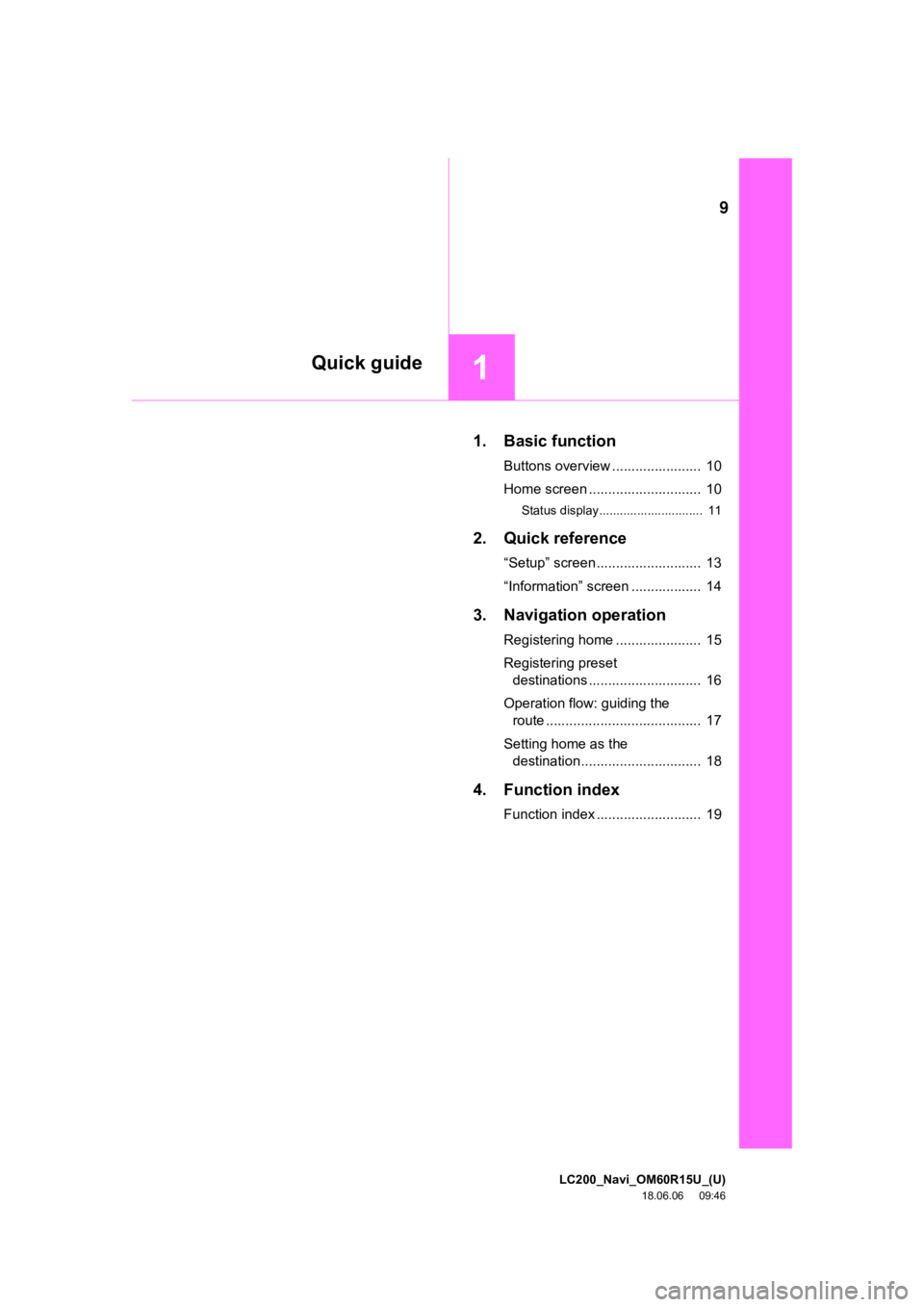
LC200_Navi_OM60R15U_(U)
18.06.06 09:46
9
1
1. Basic function
Buttons overview ....................... 10
Home screen ............................. 10
Status display.............................. 11
2. Quick reference
“Setup” screen ........................... 13
“Information” screen .................. 14
3. Navigation operation
Registering home ...................... 15
Registering preset destinations ............................. 16
Operation flow: guiding the route ........................................ 17
Setting home as the destination............................... 18
4. Function index
Function index ........................... 19
Quick guide
Page 10 of 278
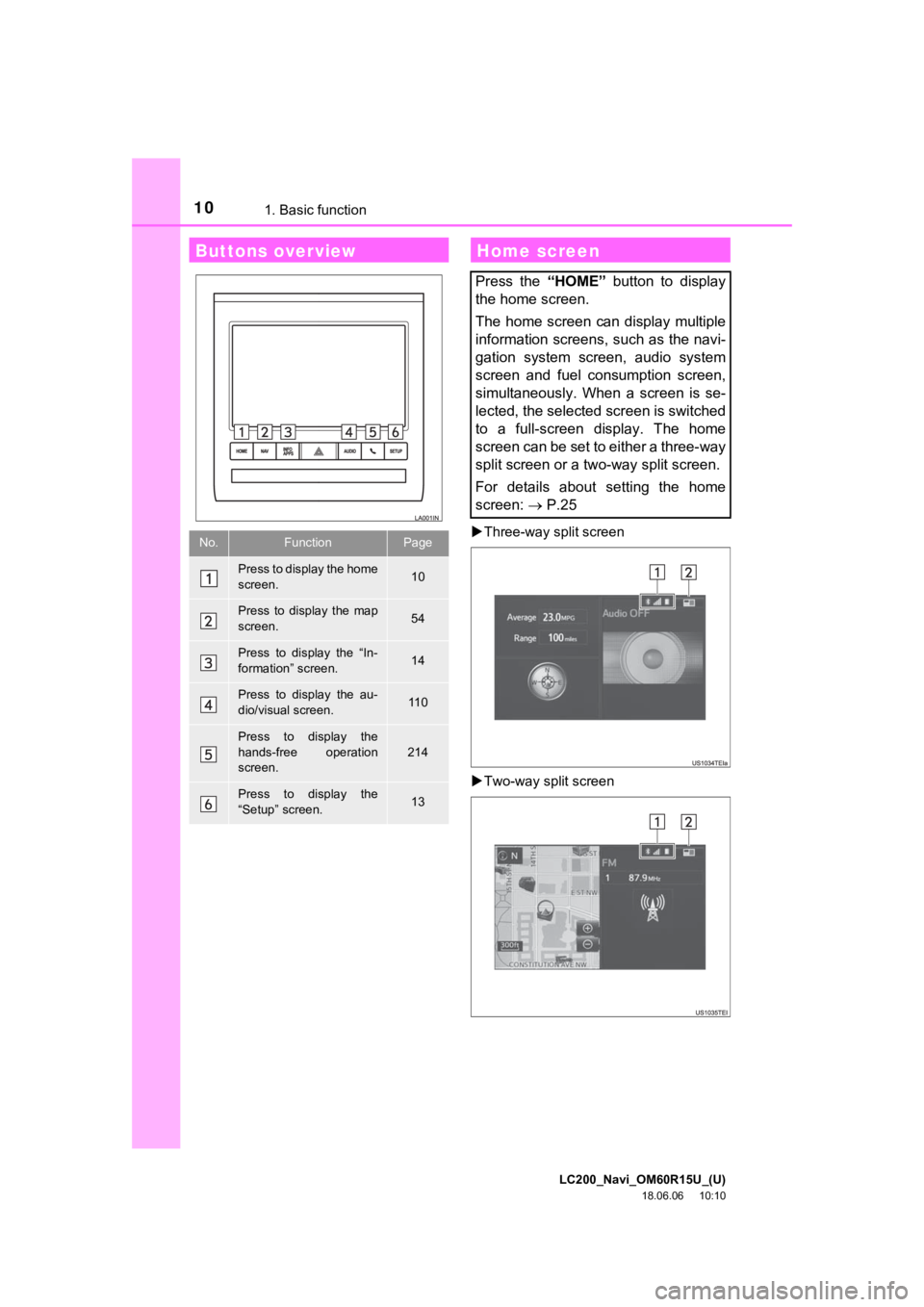
LC200_Navi_OM60R15U_(U)
18.06.06 10:10
101. Basic functionThree-way split screen
Two-way split screen
Buttons overview
No.FunctionPage
Press to display the home
screen.10
Press to display the map
screen.54
Press to display the “In-
formation” screen.14
Press to display the au-
dio/visual screen.11 0
Press to display the
hands-free operation
screen.
214
Press to display the
“Setup” screen.13
Home screen
Press the “HOME” button to display
the home screen.
The home screen can display multiple
information screens, such as the navi-
gation system screen, audio system
screen and fuel consumption screen,
simultaneously. When a screen is se-
lected, the selected screen is switched
to a full-screen display. The home
screen can be set to either a three-way
split screen or a two-way split screen.
For details about setting the home
screen: P.25
Page 11 of 278
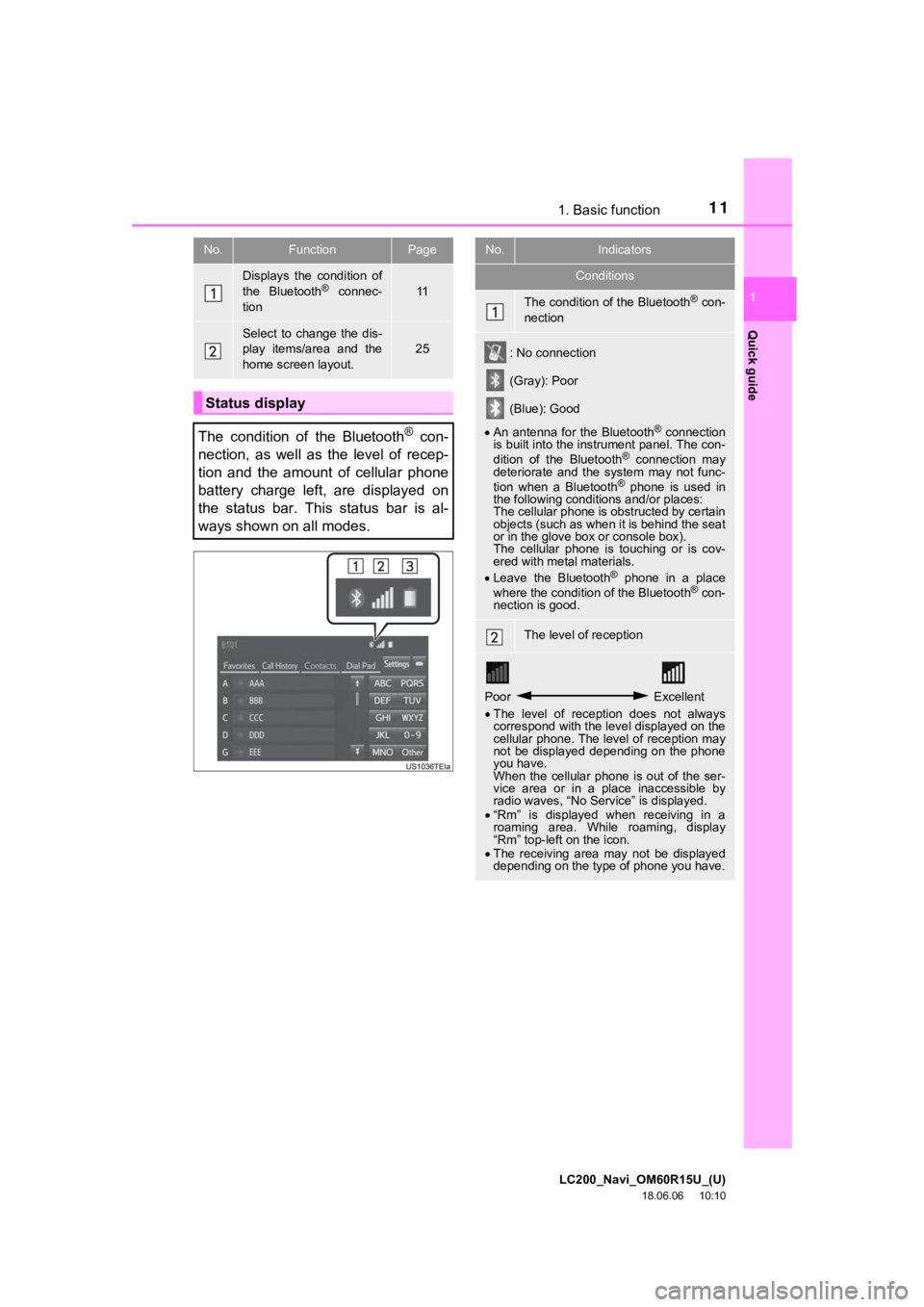
111. Basic function
LC200_Navi_OM60R15U_(U)
18.06.06 10:10
Quick guide
1
No.FunctionPage
Displays the condition of
the Bluetooth® connec-
tion11
Select to change the dis-
play items/area and the
home screen layout.
25
Status display
The condition of the Bluetooth
® con-
nection, as well as the level of recep-
tion and the amount of cellular phone
battery charge left, are displayed on
the status bar. This status bar is al-
ways shown on all modes.
No.Indicators
Conditions
The condition of the Bluetooth® con-
nection
: No connection
(Gray): Poor
(Blue): Good
An antenna for the Bluetooth
® connection
is built into the instrument panel. The con-
dition of the Bluetooth
® connection may
deteriorate and the system may not func-
tion when a Bluetooth
® phone is used in
the following conditions and/or places:
The cellular phone is obstructed by certain
objects (such as when it is behind the seat
or in the glove box or console box).
The cellular phone is touching or is cov-
ered with metal materials.
Leave the Bluetooth
® phone in a place
where the condition of the Bluetooth® con-
nection is good.
The level of reception
Poor Excellent
The level of reception does not always
correspond with the level displayed on the
cellular phone. The level of reception may
not be displayed depending on the phone
you have.
When the cellular phone is out of the ser-
vice area or in a place inaccessible by
radio waves, “No Service” is displayed.
“Rm” is displayed when receiving in a
roaming area. While roaming, display
“Rm” top-left on the icon.
The receiving area may not be displayed
depending on the type of phone you have.
Page 12 of 278
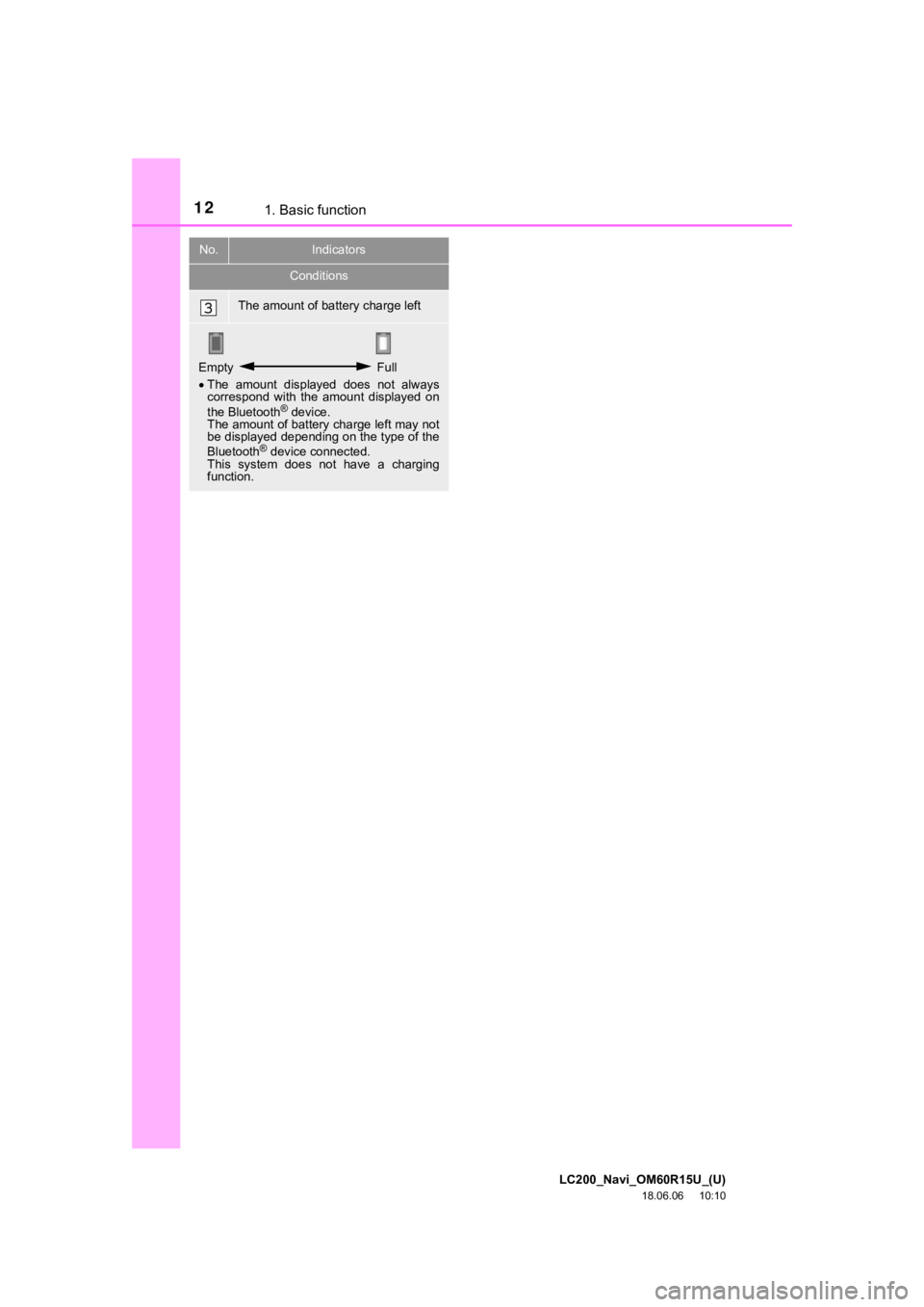
LC200_Navi_OM60R15U_(U)
18.06.06 10:10
121. Basic function
The amount of battery charge left
Empty Full
The amount displayed does not always
correspond with the amount displayed on
the Bluetooth
® device.
The amount of battery charge left may not
be displayed depending on the type of the
Bluetooth
® device connected.
This system does not have a charging
function.
No.Indicators
Conditions
Page 13 of 278
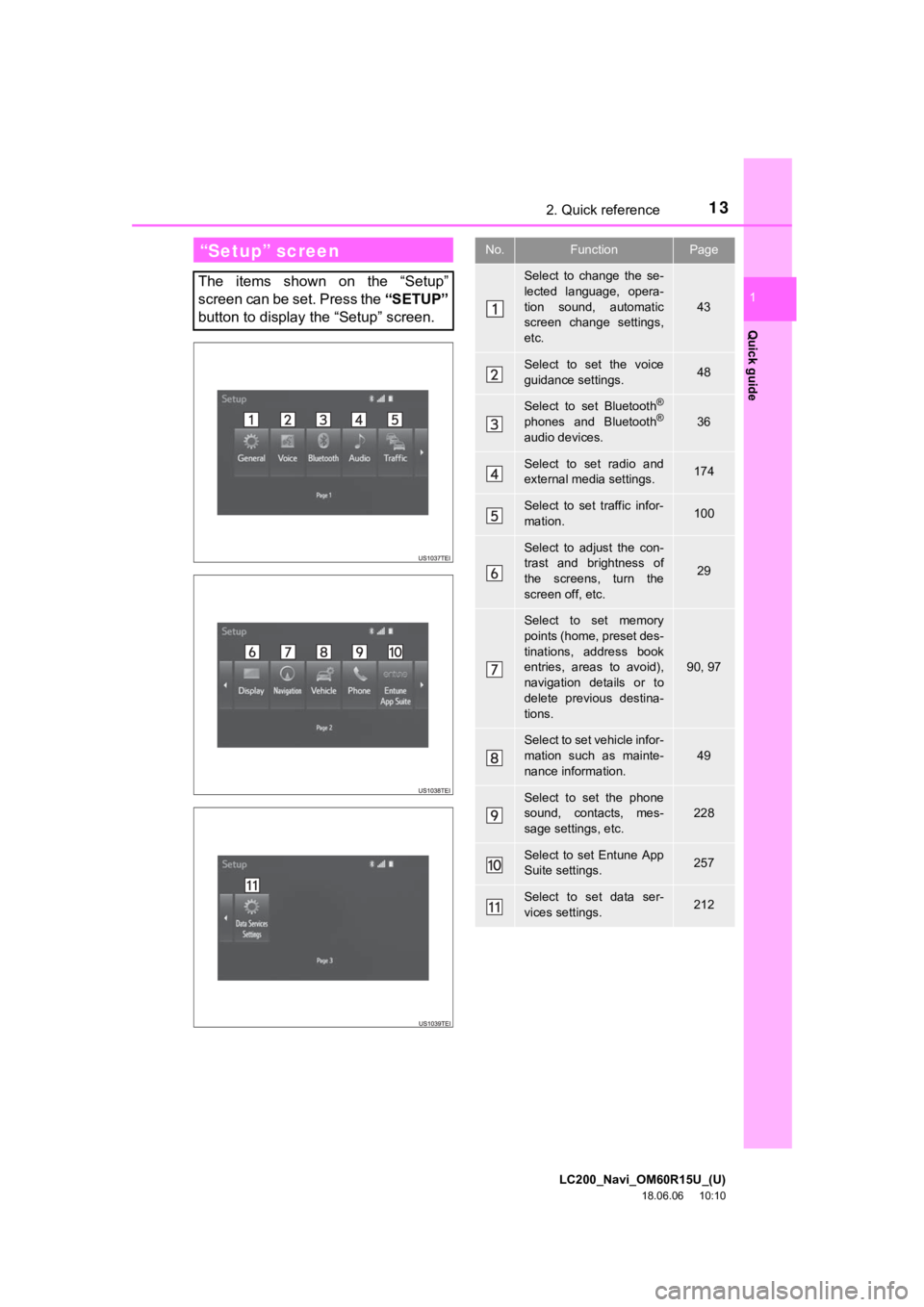
LC200_Navi_OM60R15U_(U)
18.06.06 10:10
13
Quick guide
1
2. Quick reference
“Setup” screen
The items shown on the “Setup”
screen can be set. Press the “SETUP”
button to display the “Setup” screen.
No.FunctionPage
Select to change the se-
lected language, opera-
tion sound, automatic
screen change settings,
etc.
43
Select to set the voice
guidance settings.48
Select to set Bluetooth®
phones and Bluetooth®
audio devices.
36
Select to set radio and
external media settings.174
Select to set traffic infor-
mation.100
Select to adjust the con-
trast and brightness of
the screens, turn the
screen off, etc.
29
Select to set memory
points (home, preset des-
tinations, address book
entries, areas to avoid),
navigation details or to
delete previous destina-
tions.
90, 97
Select to set vehicle infor-
mation such as mainte-
nance information.
49
Select to set the phone
sound, contacts, mes-
sage settings, etc.228
Select to set Entune App
Suite settings.257
Select to set data ser-
vices settings.212
Page 14 of 278
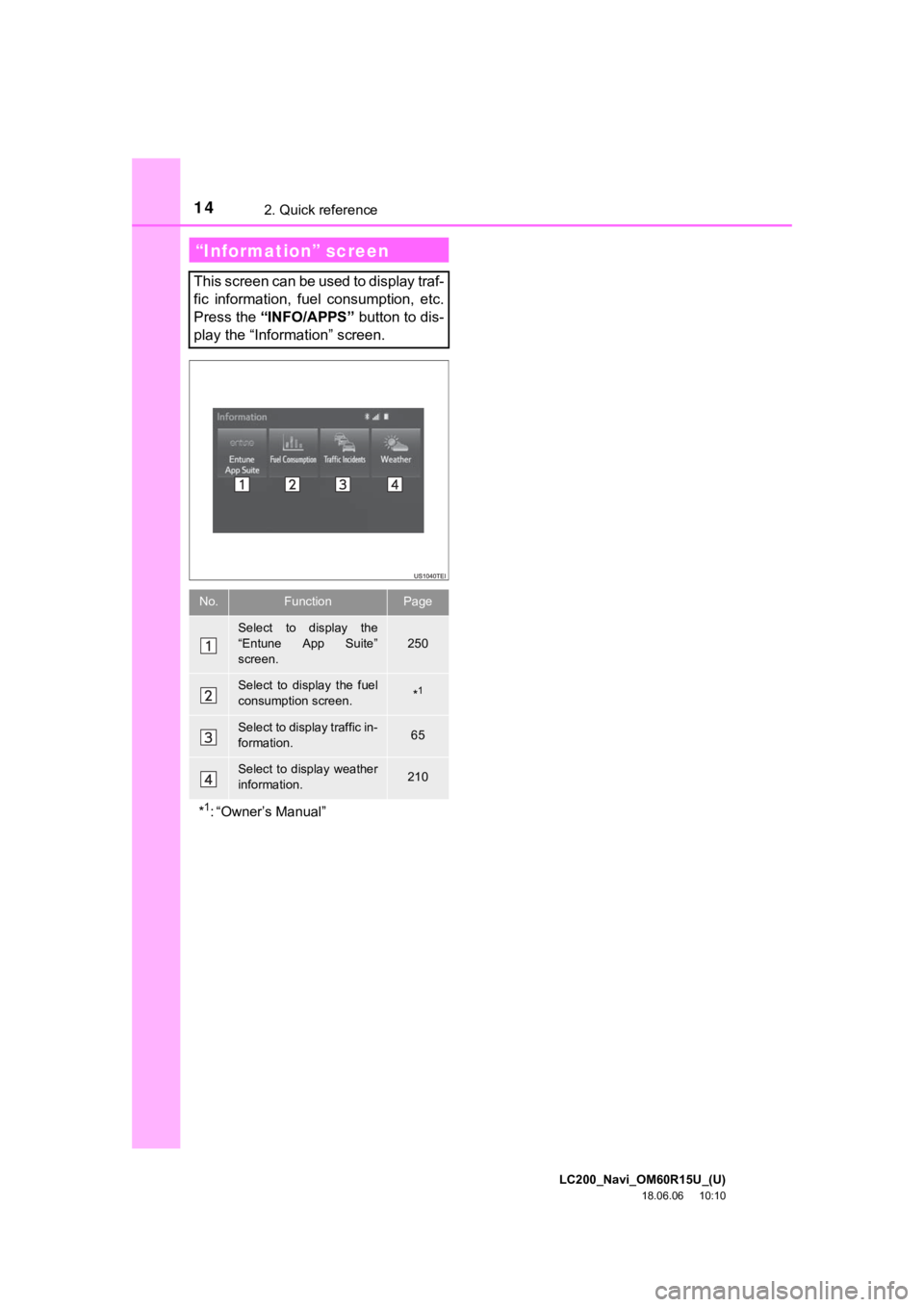
LC200_Navi_OM60R15U_(U)
18.06.06 10:10
142. Quick reference
“Information” screen
This screen can be used to display traf-
fic information, fuel consumption, etc.
Press the “INFO/APPS” button to dis-
play the “Information” screen.
No.FunctionPage
Select to display the
“Entune App Suite”
screen.
250
Select to display the fuel
consumption screen.*1
Select to display traffic in-
formation.65
Select to display weather
information.210
*1: “Owner’s Manual”
Page 17 of 278
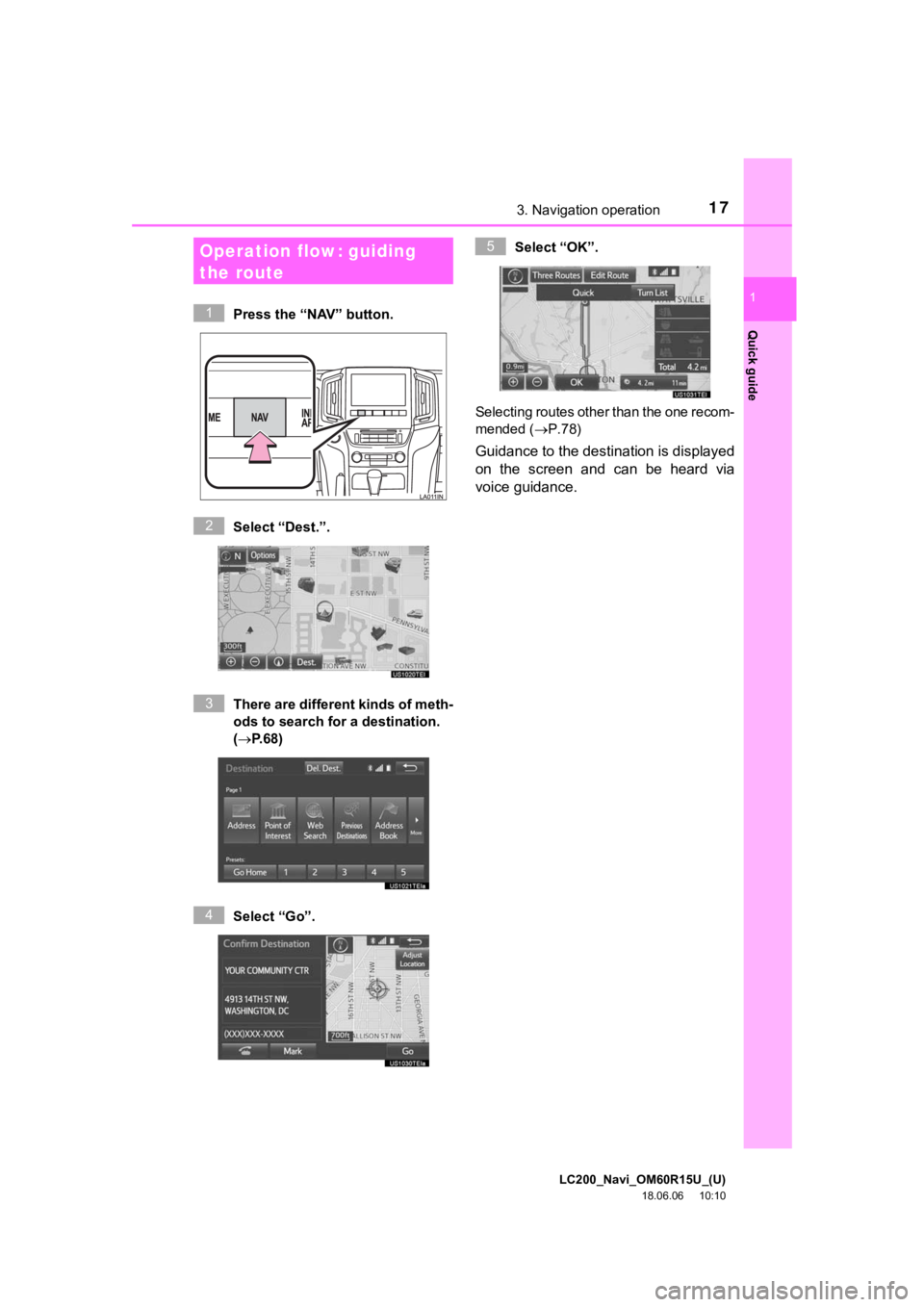
173. Navigation operation
LC200_Navi_OM60R15U_(U)
18.06.06 10:10
Quick guide
1
Press the “NAV” button.
Select “Dest.”.
There are different kinds of meth-
ods to search for a destination.
(P. 6 8 )
Select “Go”.Select “OK”.
Selecting routes other than the one recom-
mended (P.78)
Guidance to the destination is displayed
on the screen and can be heard via
voice guidance.
Operation flow: guiding
the route
1
2
3
4
5
Page 18 of 278
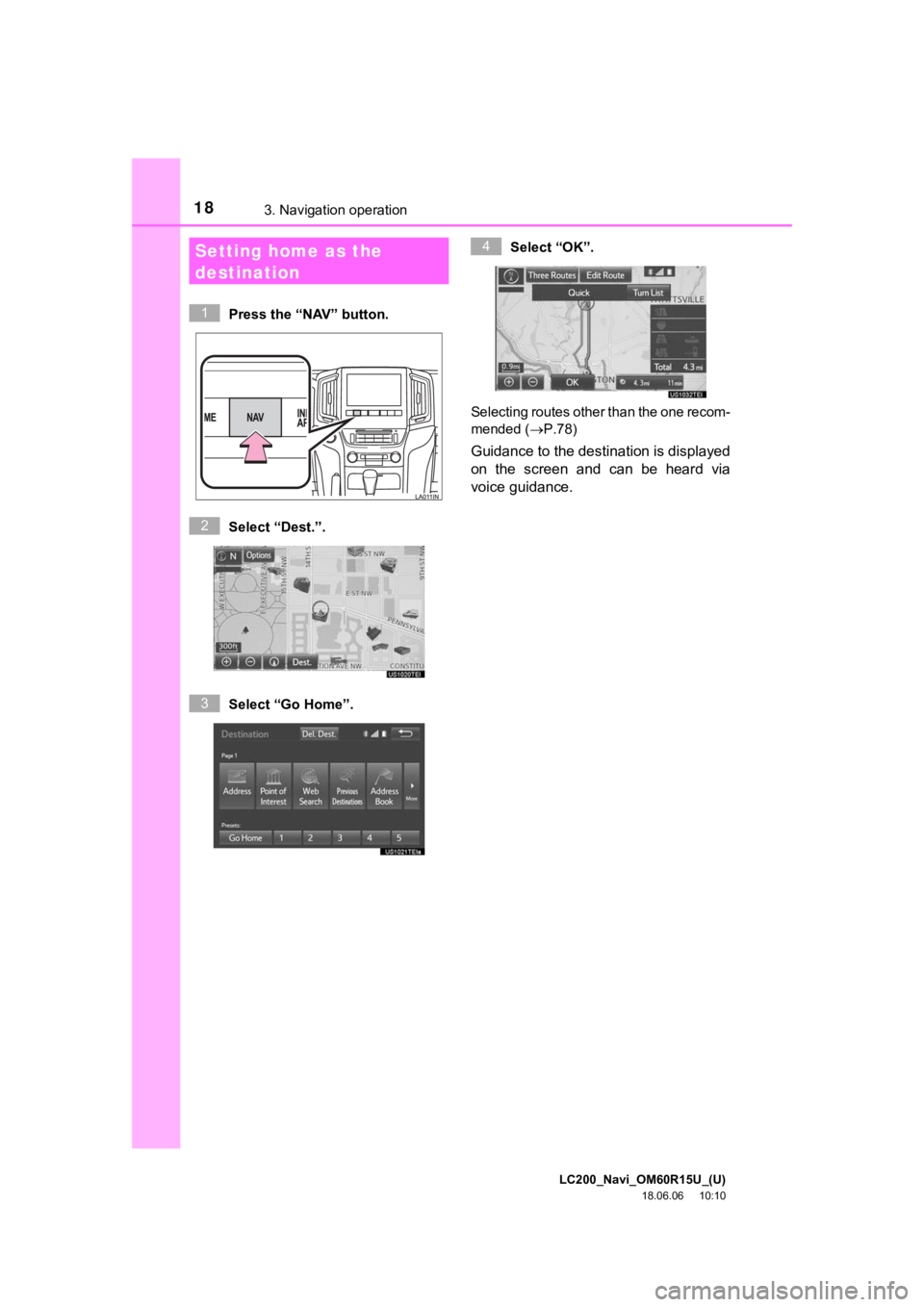
LC200_Navi_OM60R15U_(U)
18.06.06 10:10
183. Navigation operation
Press the “NAV” button.
Select “Dest.”.
Select “Go Home”. Select “OK”.
Selecting routes other than the one recom-
mended ( P.78)
Guidance to the destination is displayed
on the screen and can be heard via
voice guidance.
Setting home as the
destination
1
2
3
4