fuel TOYOTA LAND CRUISER 2019 Accessories, Audio & Navigation (in English)
[x] Cancel search | Manufacturer: TOYOTA, Model Year: 2019, Model line: LAND CRUISER, Model: TOYOTA LAND CRUISER 2019Pages: 278, PDF Size: 8.28 MB
Page 1 of 278
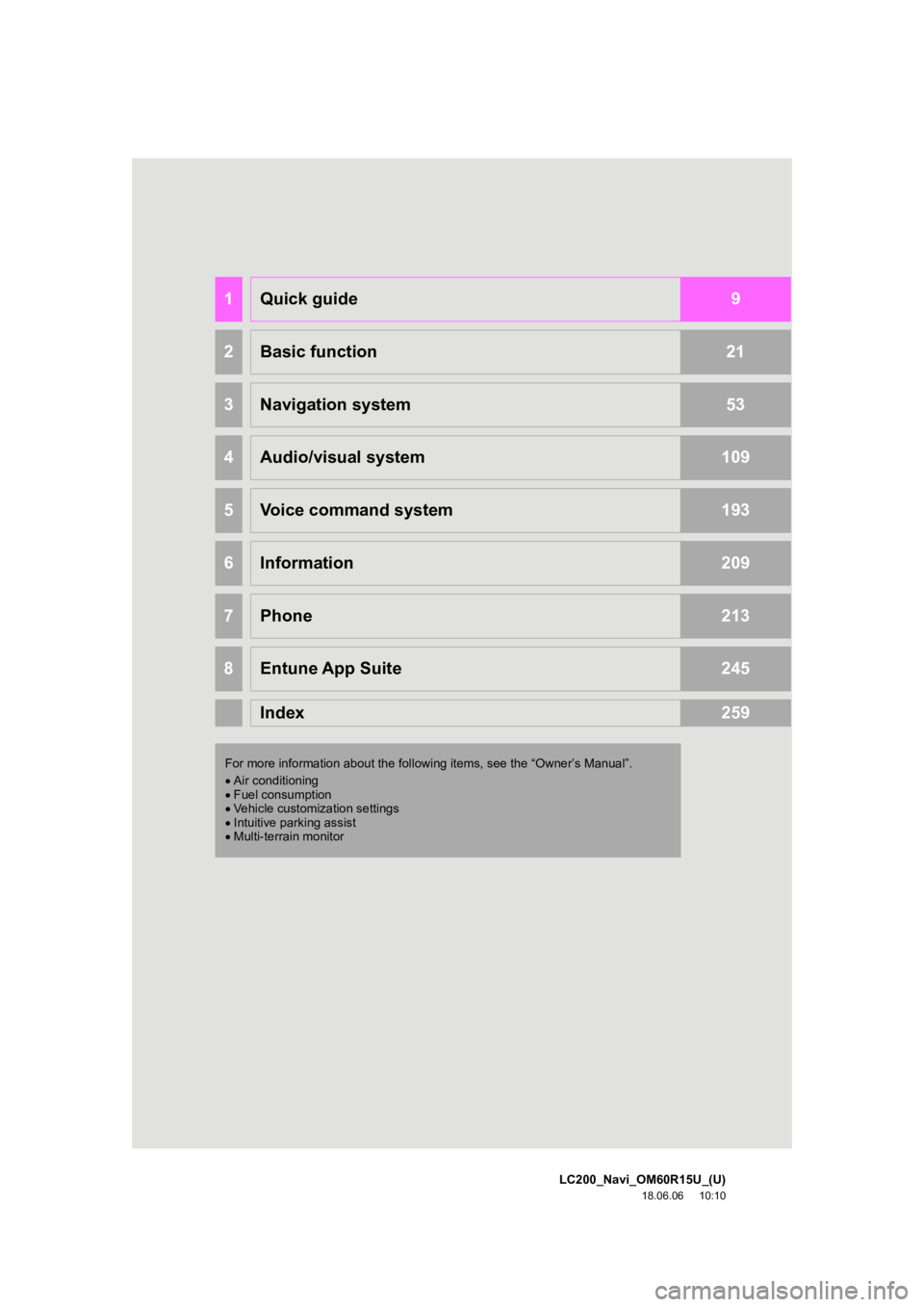
1
LC200_Navi_OM60R15U_(U)
18.06.06 10:10
1Quick guide9
2Basic function21
3Navigation system53
4Audio/visual system109
5Voice command system193
6Information209
7Phone213
8Entune App Suite245
Index259
For more information about the foll owing items, see the “Owner’s Manual”.
Air conditioning
Fuel consumption
Vehicle customization settings
Intuitive parking assist
Multi-terrain monitor
Page 10 of 278
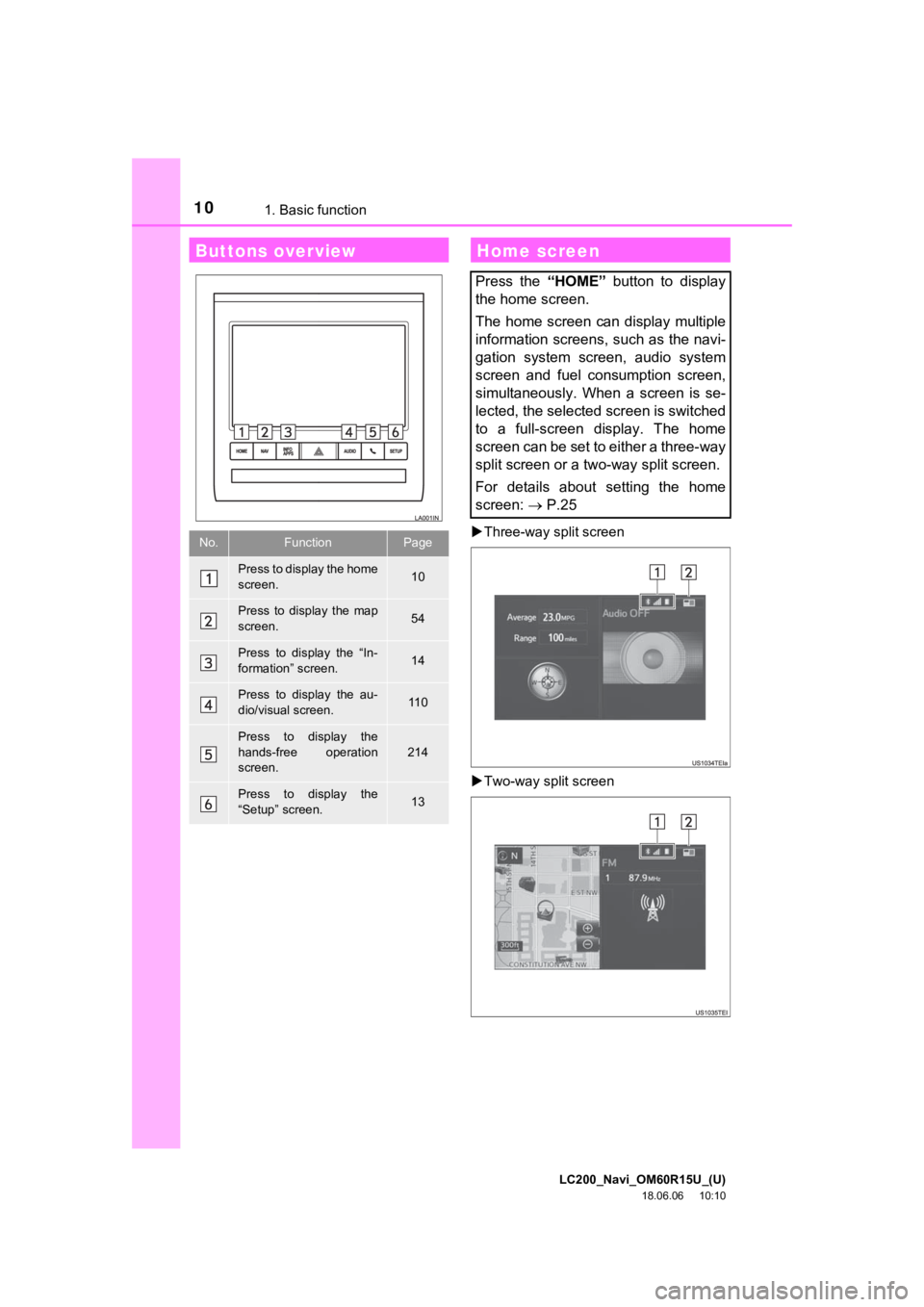
LC200_Navi_OM60R15U_(U)
18.06.06 10:10
101. Basic functionThree-way split screen
Two-way split screen
Buttons overview
No.FunctionPage
Press to display the home
screen.10
Press to display the map
screen.54
Press to display the “In-
formation” screen.14
Press to display the au-
dio/visual screen.11 0
Press to display the
hands-free operation
screen.
214
Press to display the
“Setup” screen.13
Home screen
Press the “HOME” button to display
the home screen.
The home screen can display multiple
information screens, such as the navi-
gation system screen, audio system
screen and fuel consumption screen,
simultaneously. When a screen is se-
lected, the selected screen is switched
to a full-screen display. The home
screen can be set to either a three-way
split screen or a two-way split screen.
For details about setting the home
screen: P.25
Page 14 of 278
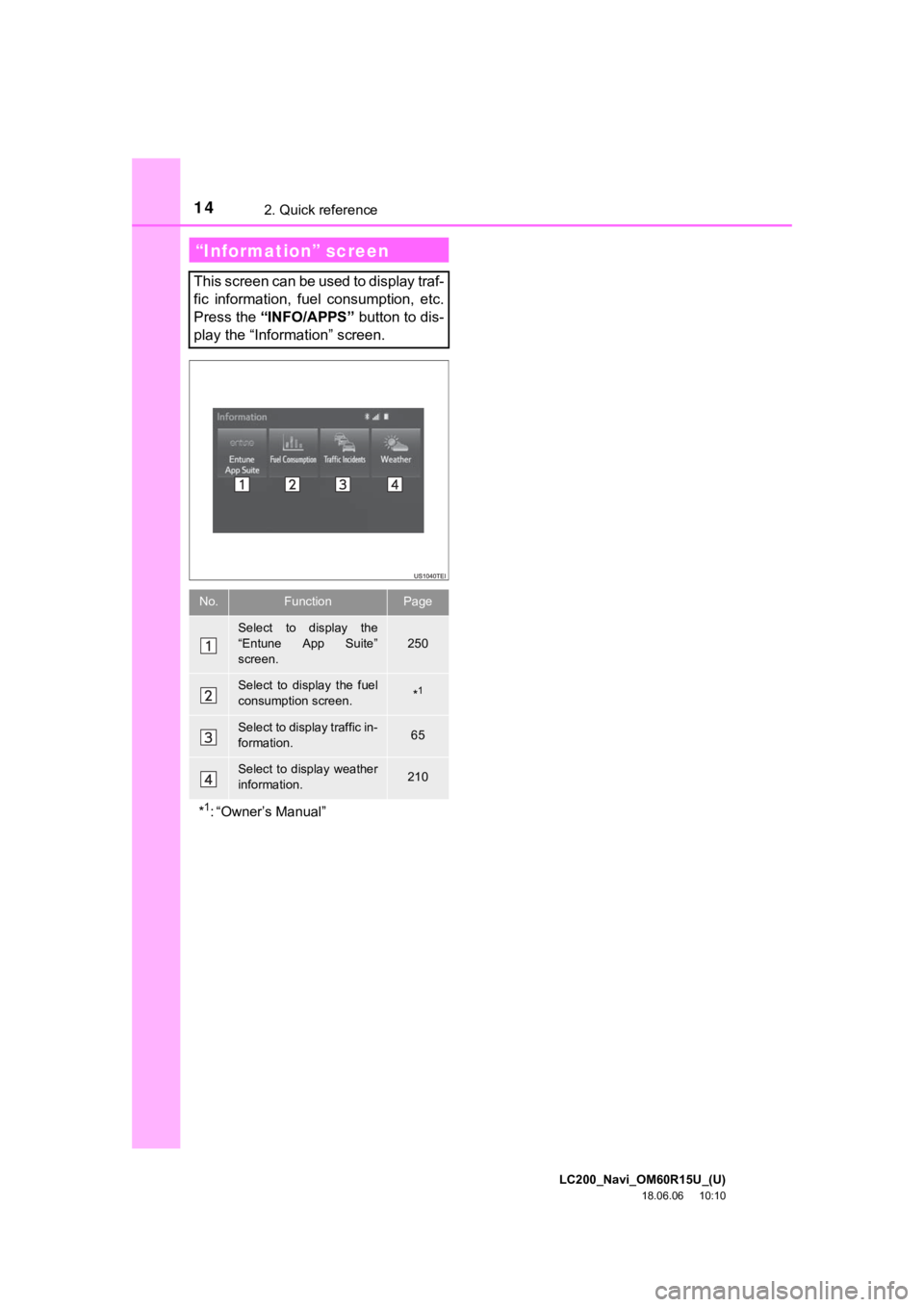
LC200_Navi_OM60R15U_(U)
18.06.06 10:10
142. Quick reference
“Information” screen
This screen can be used to display traf-
fic information, fuel consumption, etc.
Press the “INFO/APPS” button to dis-
play the “Information” screen.
No.FunctionPage
Select to display the
“Entune App Suite”
screen.
250
Select to display the fuel
consumption screen.*1
Select to display traffic in-
formation.65
Select to display weather
information.210
*1: “Owner’s Manual”
Page 25 of 278
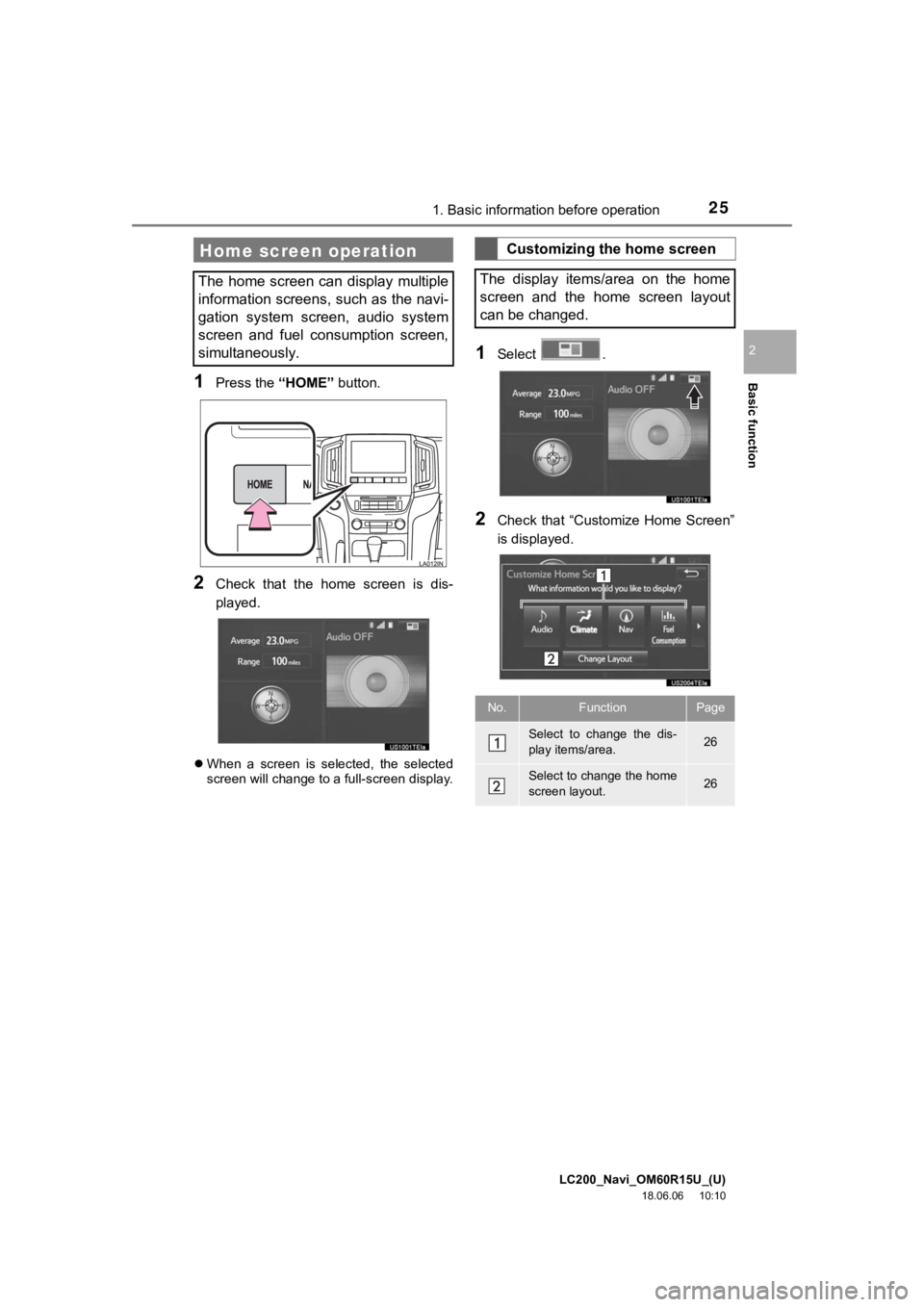
LC200_Navi_OM60R15U_(U)
18.06.06 10:10
Basic function
2
251. Basic information before operation
1Press the “HOME” button.
2Check that the home screen is dis-
played.
When a screen is selected, the selected
screen will change to a full-screen display.
1Select .
2Check that “Customize Home Screen”
is displayed.
Home screen operation
The home screen can display multiple
information screens, such as the navi-
gation system screen, audio system
screen and fuel consumption screen,
simultaneously.
Customizing the home screen
The display items/area on the home
screen and the home screen layout
can be changed.
No.FunctionPage
Select to change the dis-
play items/area.26
Select to change the home
screen layout.26
Page 44 of 278
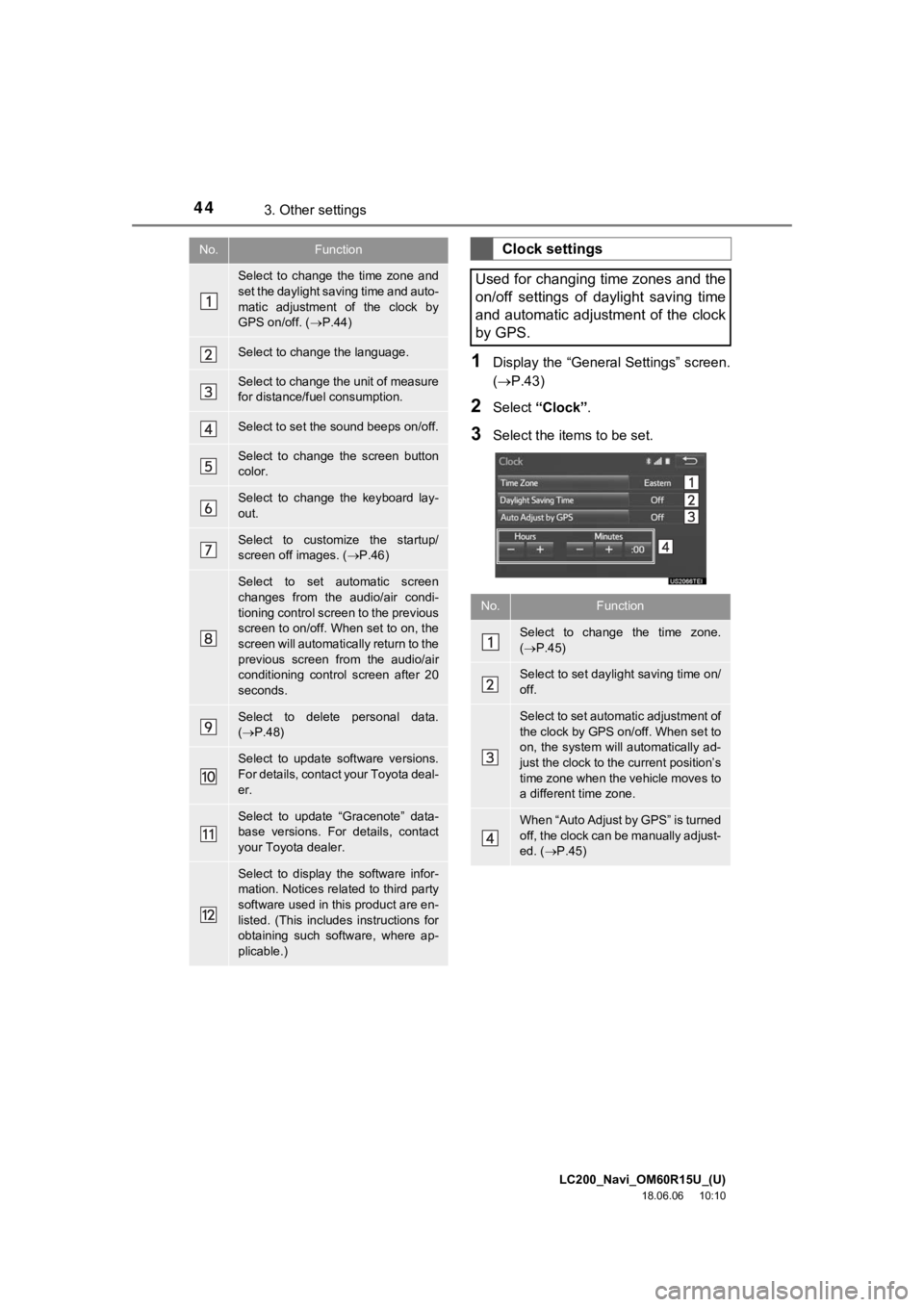
LC200_Navi_OM60R15U_(U)
18.06.06 10:10
443. Other settings
1Display the “General Settings” screen.
(P.43)
2Select “Clock” .
3Select the items to be set.
No.Function
Select to change the time zone and
set the daylight saving time and auto-
matic adjustment of the clock by
GPS on/off. ( P.44)
Select to change the language.
Select to change the unit of measure
for distance/fuel consumption.
Select to set the sound beeps on/off.
Select to change the screen button
color.
Select to change the keyboard lay-
out.
Select to customize the startup/
screen off images. ( P.46)
Select to set automatic screen
changes from the audio/air condi-
tioning control screen to the previous
screen to on/off. When set to on, the
screen will automatically return to the
previous screen from the audio/air
conditioning control screen after 20
seconds.
Select to delete personal data.
( P.48)
Select to update software versions.
For details, contact your Toyota deal-
er.
Select to update “Gracenote” data-
base versions. For details, contact
your Toyota dealer.
Select to display the software infor-
mation. Notices related to third party
software used in this product are en-
listed. (This includes instructions for
obtaining such software, where ap-
plicable.)
Clock settings
Used for changing time zones and the
on/off settings of daylight saving time
and automatic adjustment of the clock
by GPS.
No.Function
Select to change the time zone.
( P.45)
Select to set dayli ght saving time on/
off.
Select to set automatic adjustment of
the clock by GPS on/off. When set to
on, the system will automatically ad-
just the clock to the current position’s
time zone when the vehicle moves to
a different time zone.
When “Auto Adjust by GPS” is turned
off, the clock can be manually adjust-
ed. ( P.45)
Page 97 of 278
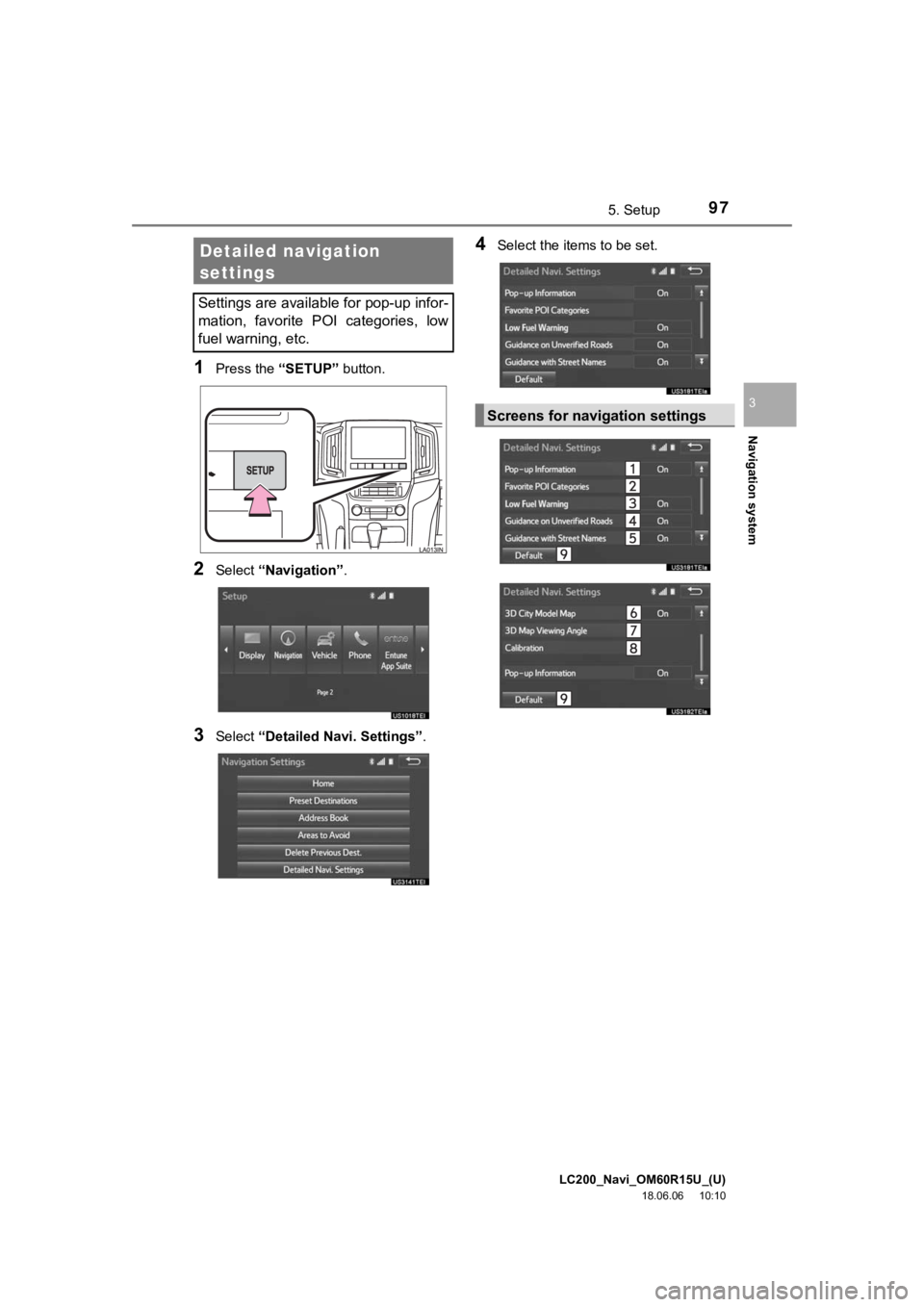
LC200_Navi_OM60R15U_(U)
18.06.06 10:10
Navigation system
3
975. Setup
1Press the “SETUP” button.
2Select “Navigation” .
3Select “Detailed Navi. Settings” .
4Select the items to be set.Detailed navigation
settings
Settings are available for pop-up infor-
mation, favorite POI categories, low
fuel warning, etc.
Screens for navigation settings
Page 98 of 278
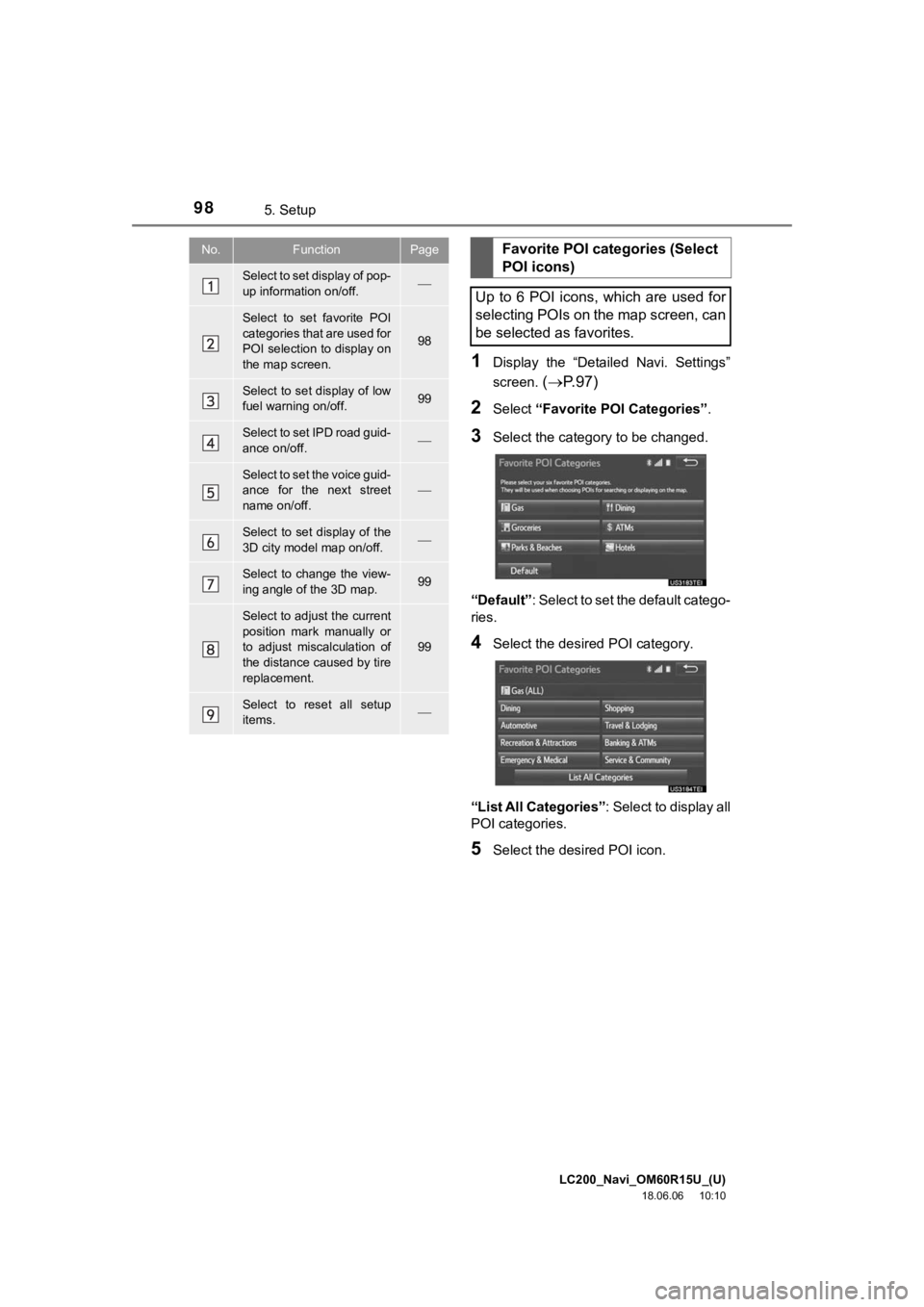
LC200_Navi_OM60R15U_(U)
18.06.06 10:10
985. Setup
1Display the “Detailed Navi. Settings”
screen.
( P.97)
2Select “Favorite POI Categories” .
3Select the category to be changed.
“Default”: Select to set the default catego-
ries.
4Select the desired POI category.
“List All Categories” : Select to display all
POI categories.
5Select the desired POI icon.
No.FunctionPage
Select to set display of pop-
up information on/off.
Select to set favorite POI
categories that are used for
POI selection to display on
the map screen.
98
Select to set display of low
fuel warning on/off.99
Select to set IPD road guid-
ance on/off.
Select to set the voice guid-
ance for the next street
name on/off.
Select to set display of the
3D city model map on/off.
Select to change the view-
ing angle of the 3D map.99
Select to adjust the current
position mark manually or
to adjust miscalculation of
the distance caused by tire
replacement.
99
Select to reset all setup
items.
Favorite POI categories (Select
POI icons)
Up to 6 POI icons, which are used for
selecting POIs on the map screen, can
be selected as favorites.
Page 99 of 278
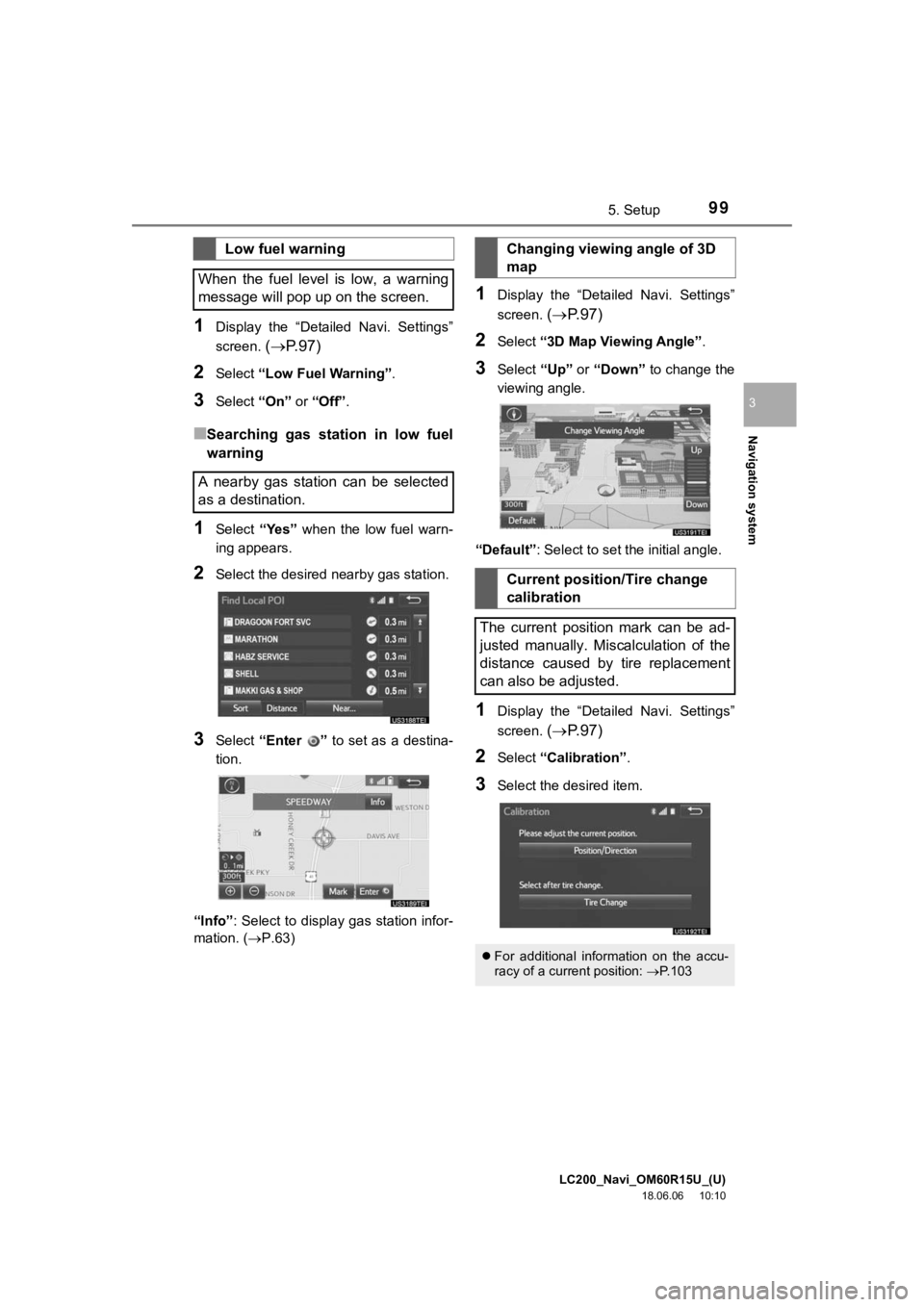
LC200_Navi_OM60R15U_(U)
18.06.06 10:10
Navigation system
3
995. Setup
1Display the “Detailed Navi. Settings”
screen.
( P. 9 7 )
2Select “Low Fuel Warning” .
3Select “On” or “Off”.
■Searching gas station in low fuel
warning
1Select “Yes” when the low fuel warn-
ing appears.
2Select the desired nearby gas station.
3Select “Enter ” to set as a destina-
tion.
“Info” : Select to display gas station infor-
mation. ( P.63)
1Display the “Detailed Navi. Settings”
screen.
( P. 9 7 )
2Select “3D Map Viewing Angle” .
3Select “Up” or “Down” to change the
viewing angle.
“Default” : Select to set th e initial angle.
1Display the “Detailed Navi. Settings”
screen.
( P. 9 7 )
2Select “Calibration”.
3Select the desired item.
Low fuel warning
When the fuel level is low, a warning
message will pop up on the screen.
A nearby gas station can be selected
as a destination.Changing viewing angle of 3D
map
Current position/Tire change
calibration
The current position mark can be ad-
justed manually. Miscalculation of the
distance caused by tire replacement
can also be adjusted.
For additional information on the accu-
racy of a current position: P.103