camera TOYOTA LAND CRUISER 2019 Owners Manual (in English)
[x] Cancel search | Manufacturer: TOYOTA, Model Year: 2019, Model line: LAND CRUISER, Model: TOYOTA LAND CRUISER 2019Pages: 624, PDF Size: 12.58 MB
Page 9 of 624
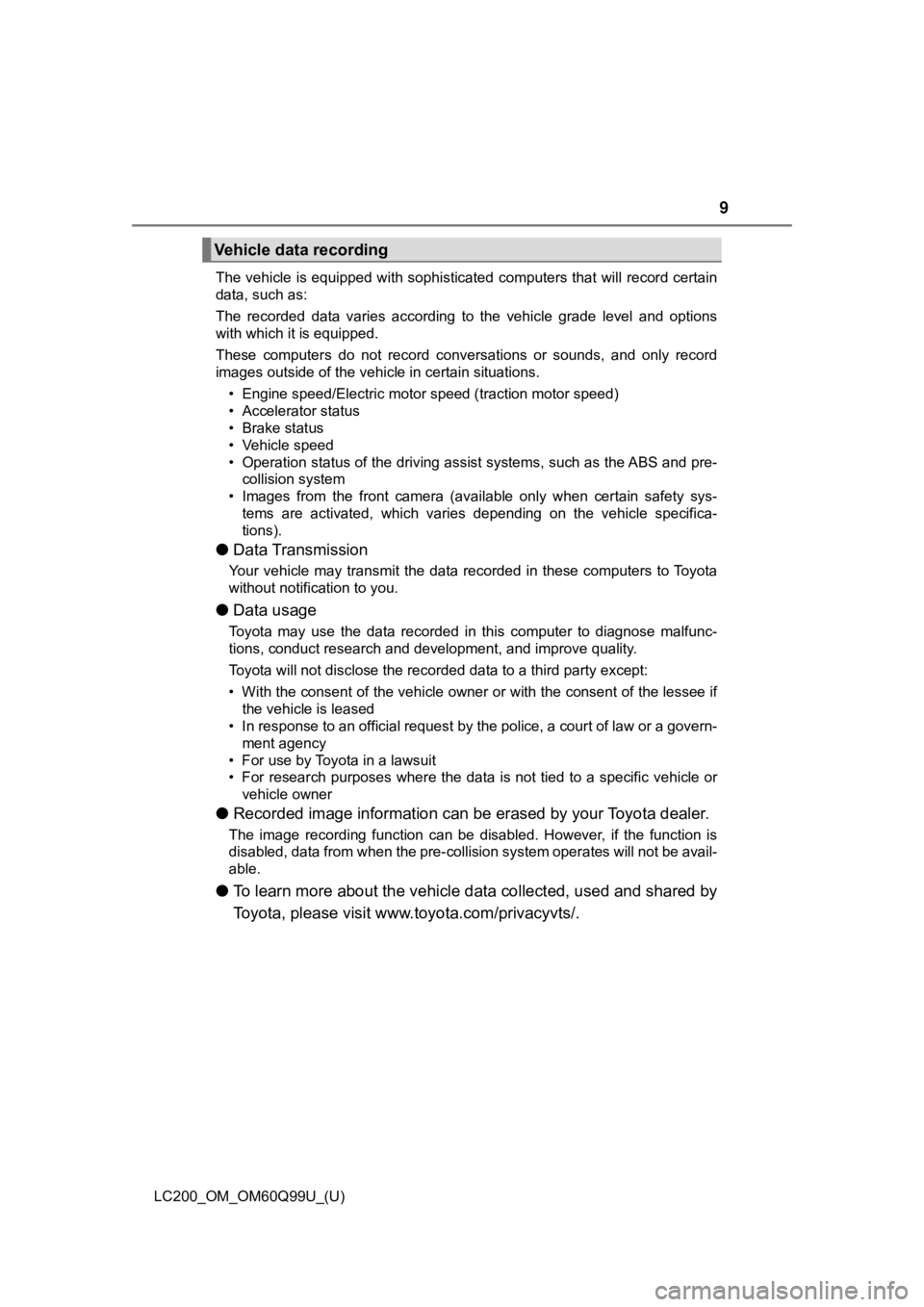
LC200_OM_OM60Q99U_(U)
9
The vehicle is equipped with sophisticated computers that will record certain
data, such as:
The recorded data varies according to the vehicle grade level and options
with which it is equipped.
These computers do not record conversations or sounds, and only record
images outside of the vehicle in certain situations.
• Engine speed/Electric motor speed (traction motor speed)
• Accelerator status
• Brake status
• Vehicle speed
• Operation status of the driving assist systems, such as the AB S and pre-
collision system
• Images from the front camera (available only when certain safe ty sys-
tems are activated, which varies depending on the vehicle speci fica-
tions).
● Data Transmission
Your vehicle may transmit the data recorded in these computers to Toyota
without notification to you.
● Data usage
Toyota may use the data recorded in this computer to diagnose m alfunc-
tions, conduct research and development, and improve quality.
Toyota will not disclose the recorded data to a third party exc ept:
• With the consent of the vehicle owner or with the consent of the lessee if the vehicle is leased
• In response to an official request by the police, a court of l aw or a govern-
ment agency
• For use by Toyota in a lawsuit
• For research purposes where the data is not tied to a specific vehicle or
vehicle owner
● Recorded image information can b e erased by your Toyota dealer.
The image recording function can be disabled. However, if the f unction is
disabled, data from when the pre-collision system operates will not be avail-
able.
● To learn more about the vehicle data collected, used and shared by
Toyota, please visit www.toyota.com/privacyvts/.
Vehicle data recording
Page 17 of 624
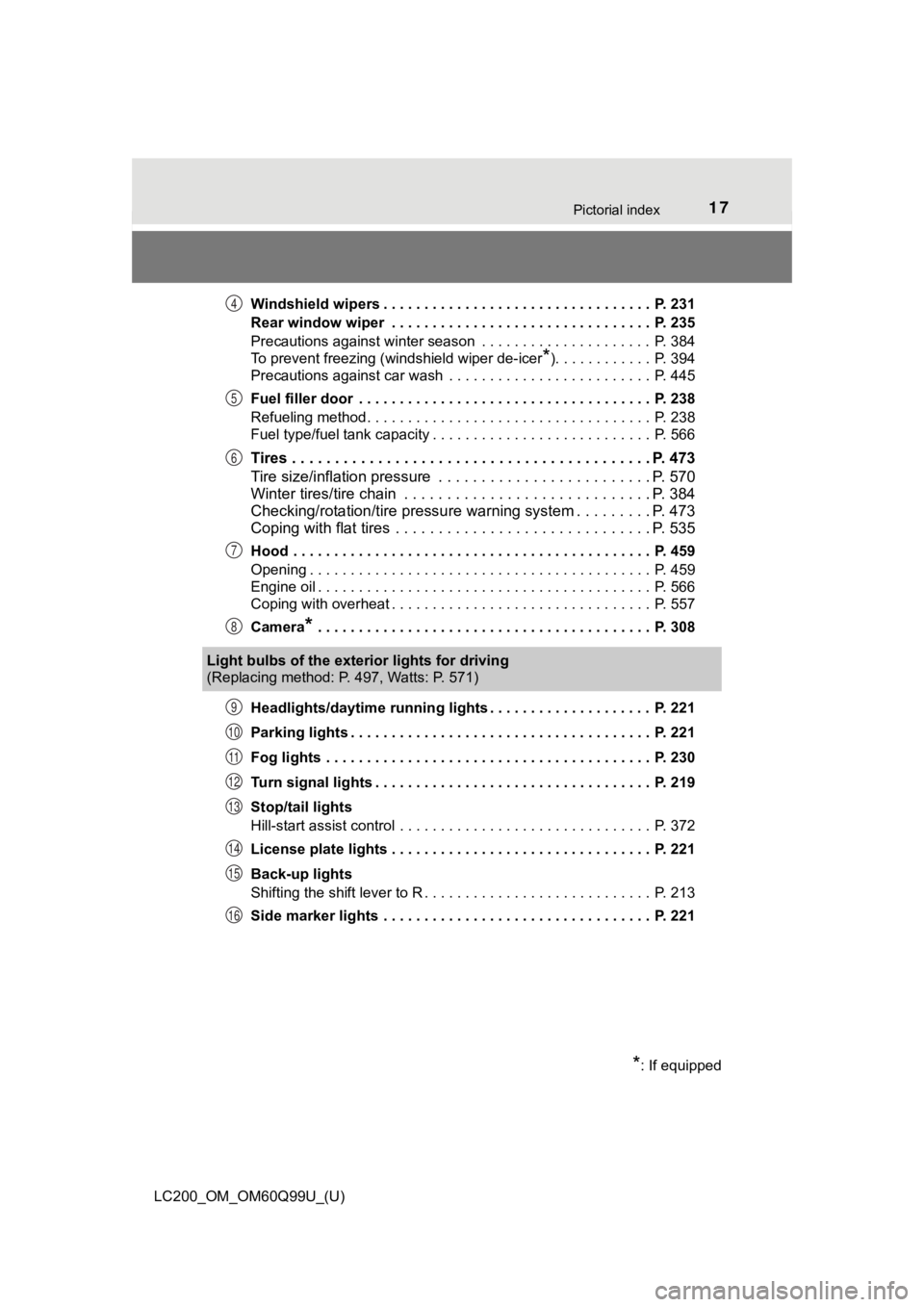
17Pictorial index
LC200_OM_OM60Q99U_(U)Windshield wipers . . . . . . . . . . . . . . . . . . . . . . . . . . . . . . . . . P. 231
Rear window wiper . . . . . . . . . . . . . . . . . . . . . . . . . . . . . . . . P. 235
Precautions against winter season . . . . . . . . . . . . . . . . . . . . . P. 384
To prevent freezing (windshield wiper de-icer
*). . . . . . . . . . . . P. 394
Precautions against car wash . . . . . . . . . . . . . . . . . . . . . . . . . P. 445
Fuel filler door . . . . . . . . . . . . . . . . . . . . . . . . . . . . . . . . . . . . P. 238
Refueling method . . . . . . . . . . . . . . . . . . . . . . . . . . . . . . . . . . . P. 238
Fuel type/fuel tank capacity . . . . . . . . . . . . . . . . . . . . . . . . . . . P. 566
Tires . . . . . . . . . . . . . . . . . . . . . . . . . . . . . . . . . . . . . . . . . . P. 473
Tire size/inflation pressure . . . . . . . . . . . . . . . . . . . . . . . . . P. 570
Winter tires/tire chain . . . . . . . . . . . . . . . . . . . . . . . . . . . . . P. 384
Checking/rotation/tire pressur e warning system . . . . . . . . .P. 473
Coping with flat tires . . . . . . . . . . . . . . . . . . . . . . . . . . . . . . P. 535
Hood . . . . . . . . . . . . . . . . . . . . . . . . . . . . . . . . . . . . . . . . . . . . P. 459
Opening . . . . . . . . . . . . . . . . . . . . . . . . . . . . . . . . . . . . . . . . . . P. 459
Engine oil . . . . . . . . . . . . . . . . . . . . . . . . . . . . . . . . . . . . . . . . . P. 566
Coping with overheat . . . . . . . . . . . . . . . . . . . . . . . . . . . . . . . . P. 557
Camera
* . . . . . . . . . . . . . . . . . . . . . . . . . . . . . . . . . . . . . . . . . P. 308
Headlights/daytime running lights . . . . . . . . . . . . . . . . . . . . P. 221
Parking lights . . . . . . . . . . . . . . . . . . . . . . . . . . . . . . . . . . . . . P. 221
Fog lights . . . . . . . . . . . . . . . . . . . . . . . . . . . . . . . . . . . . . . . . P. 230
Turn signal lights . . . . . . . . . . . . . . . . . . . . . . . . . . . . . . . . . . P. 219
Stop/tail lights
Hill-start assist control . . . . . . . . . . . . . . . . . . . . . . . . . . . . . . . P. 372
License plate lights . . . . . . . . . . . . . . . . . . . . . . . . . . . . . . . . P. 221
Back-up lights
Shifting the shift lever to R . . . . . . . . . . . . . . . . . . . . . . . . . . . . P. 213
Side marker lights . . . . . . . . . . . . . . . . . . . . . . . . . . . . . . . . . P. 221
4
5
6
7
8
Light bulbs of the exterior lights for driving
(Replacing method: P. 497, Watts: P. 571)
*: If equipped
9
10
11
12
13
14
15
16
Page 225 of 624

225
LC200_OM_OM60Q99U_(U)
4-3. Operating the lights and wipers
4
Driving
Automatic High Beam
The Automatic High Beam uses an in-vehicle camera sensor to
assess the brightness of streetlights, the lights of vehicles
ahead etc., and automatically turns the high beam on or off as
necessary.
WARNING
■ Limitations of the Automatic High Beam
Do not rely on the Automatic High Beam. Always drive safely, ta king care to
observe your surroundings and turning the high beam on or off m anually if
necessary.
■ To prevent incorrect operation o f the Automatic High Beam syste m
Do not overload the vehicle.
NOTICE
■ Notes when using the Aut omatic High Beam system
Vehicles without PCS (Pre-Collision System):
● Do not spill liquid onto the inside rear view mirror or the cam era sensor.
● Do not apply window tinting or stickers to the camera sensor or the area of
windshield near the camera sensor.
● Do not place items on the dashboard. There is a possibility tha t the cam-
era sensor will mistake items reflected in the windshield for s treetlights,
the headlights of other vehicles, etc.
● Do not install a parking tag or any other accessories near or a round the
inside rear view mirror and the camera sensor.
● Do not modify the vehicle.
● Do not replace windshield with a non-genuine windshield.
Contact your Toyota dealer.
Vehicles with PCS (Pre-Collision System):
P. 246
Observe the following to ensure that the
Automatic High Beam functions correctly.
●Do not touch the camera sensor.
● Do not subject the inside rear view mir-
ror or the camera sensor to a strong
impact.
● Do not disassemble the camera sensor.
Page 227 of 624
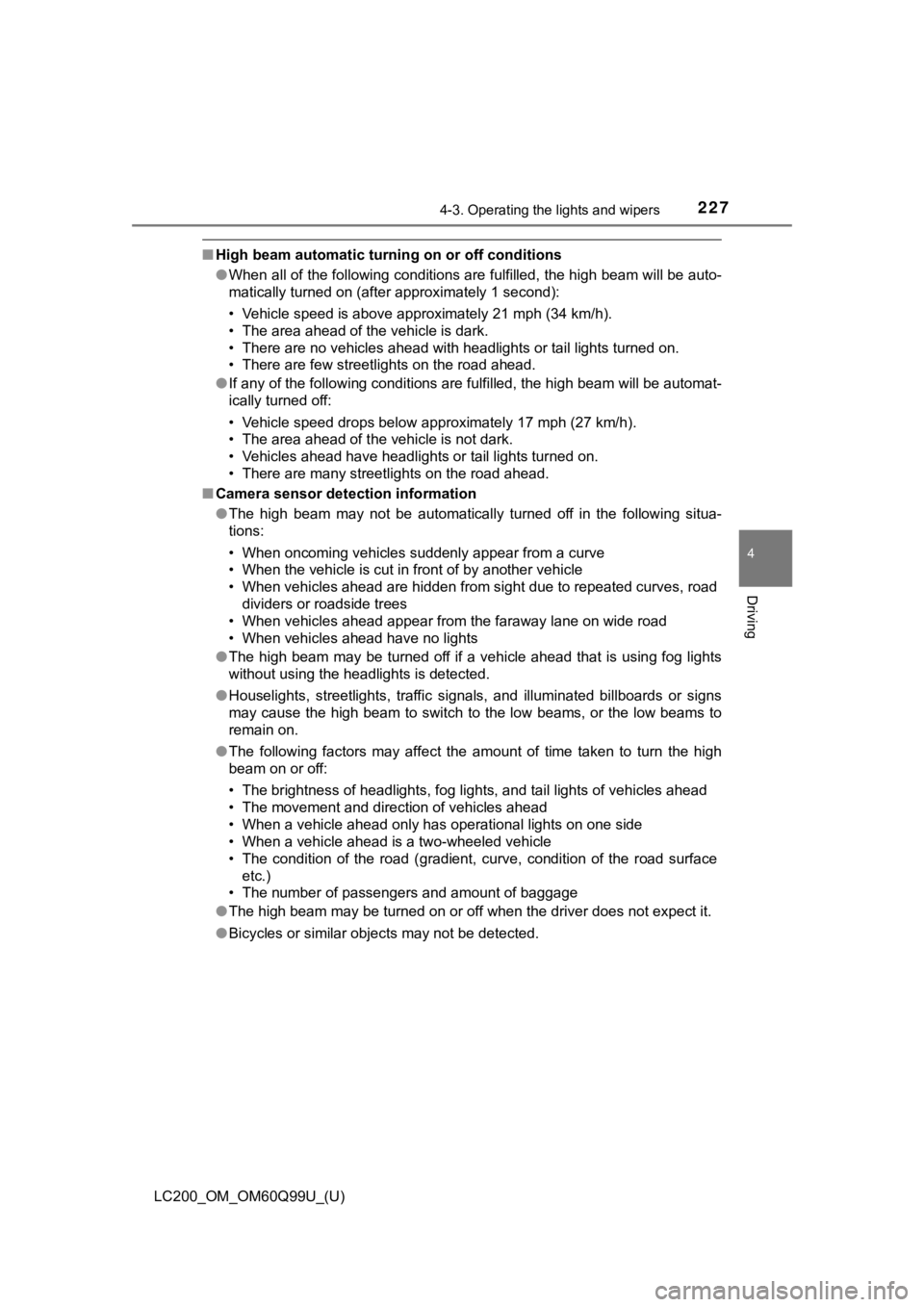
LC200_OM_OM60Q99U_(U)
2274-3. Operating the lights and wipers
4
Driving
■High beam automatic turning on or off conditions
●When all of the following conditions are fulfilled, the high be am will be auto-
matically turned on (after approximately 1 second):
• Vehicle speed is above approximately 21 mph (34 km/h).
• The area ahead of the vehicle is dark.
• There are no vehicles ahead with headlights or tail lights turned on.
• There are few streetlights on the road ahead.
● If any of the following conditions are fulfilled, the high beam will be automat-
ically turned off:
• Vehicle speed drops below approximately 17 mph (27 km/h).
• The area ahead of the vehicle is not dark.
• Vehicles ahead have headlights or tail lights turned on.
• There are many streetlights on the road ahead.
■ Camera sensor detection information
●The high beam may not be automatically turned off in the following situa-
tions:
• When oncoming vehicles suddenly appear from a curve
• When the vehicle is cut in front of by another vehicle
• When vehicles ahead are hidden from sight due to repeated curv es, road
dividers or roadside trees
• When vehicles ahead appear from the faraway lane on wide road
• When vehicles ahead have no lights
● The high beam may be turned off if a vehicle ahead that is usin g fog lights
without using the headlights is detected.
● Houselights, streetlights, traffic signals, and illuminated billboards or signs
may cause the high beam to switch to the low beams, or the low beams to
remain on.
● The following factors may affect the amount of time taken to tu rn the high
beam on or off:
• The brightness of headlights, fog lights, and tail lights of v ehicles ahead
• The movement and direction of vehicles ahead
• When a vehicle ahead only has operational lights on one side
• When a vehicle ahead is a two-wheeled vehicle
• The condition of the road (gradient, curve, condition of the r oad surface
etc.)
• The number of passengers and amount of baggage
● The high beam may be turned on or off when the driver does not expect it.
● Bicycles or similar objects may not be detected.
Page 228 of 624
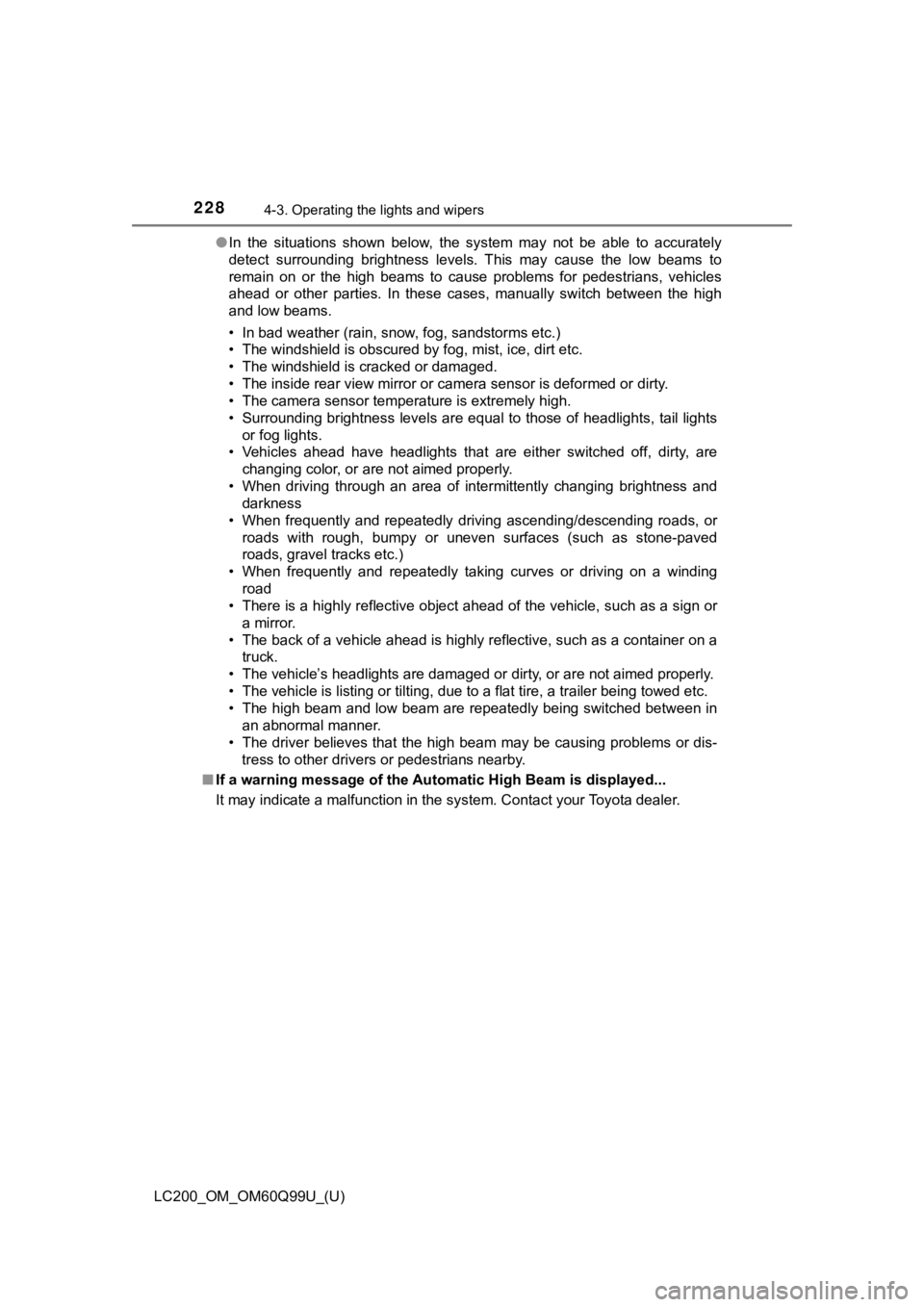
228
LC200_OM_OM60Q99U_(U)
4-3. Operating the lights and wipers
●In the situations shown below, the system may not be able to accurately
detect surrounding brightness levels. This may cause the low be ams to
remain on or the high beams to cause problems for pedestrians, vehicles
ahead or other parties. In these cases, manually switch between the high
and low beams.
• In bad weather (rain, snow, fog, sandstorms etc.)
• The windshield is obscured by fog, mist, ice, dirt etc.
• The windshield is cracked or damaged.
• The inside rear view mirror or camera sensor is deformed or di rty.
• The camera sensor temperature is extremely high.
• Surrounding brightness levels are equal to those of headlights , tail lights
or fog lights.
• Vehicles ahead have headlights that are either switched off, d irty, are
changing color, or are not aimed properly.
• When driving through an area of intermittently changing brightness and darkness
• When frequently and repeatedly driving ascending/descending roads, or roads with rough, bumpy or uneven surfaces (such as stone-paved
roads, gravel tracks etc.)
• When frequently and repeatedly taking curves or driving on a w inding
road
• There is a highly reflective object ahead of the vehicle, such as a sign or
a mirror.
• The back of a vehicle ahead is highly reflective, such as a co ntainer on a
truck.
• The vehicle’s headlights are damaged or dirty, or are not aime d properly.
• The vehicle is listing or tilting, due to a flat tire, a trailer being towed etc.
• The high beam and low beam are repeatedly being switched betwe en in
an abnormal manner.
• The driver believes that the high beam may be causing problems or dis-
tress to other drivers or pedestrians nearby.
■ If a warning message of the Aut omatic High Beam is displayed...
It may indicate a malfunction in the system. Contact your Toyota dealer.
Page 243 of 624
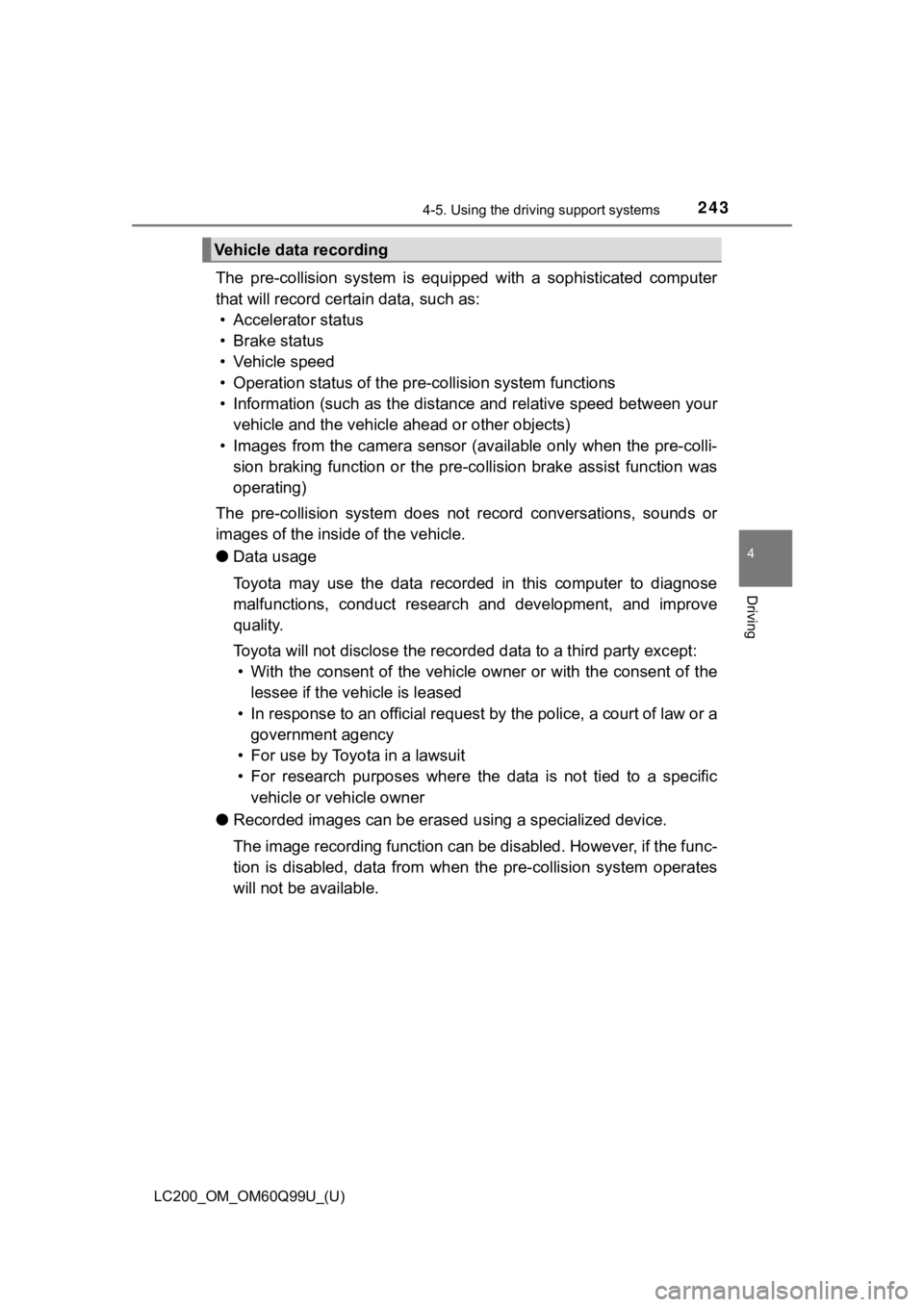
LC200_OM_OM60Q99U_(U)
2434-5. Using the driving support systems
4
Driving
The pre-collision system is equipped with a sophisticated compu ter
that will record certain data, such as: • Accelerator status
• Brake status
• Vehicle speed
• Operation status of the pre-collision system functions
• Information (such as the dist ance and relative speed between y our
vehicle and the vehicle ahead or other objects)
• Images from the camera sensor (available only when the pre-col li-
sion braking function or the pre-collision brake assist functio n was
operating)
The pre-collision system does not record con versations, sounds or
images of the inside of the vehicle.
● Data usage
Toyota may use the data recorded in this computer to diagnose
malfunctions, conduct research and development, and improve
quality.
Toyota will not disclose the recorded data to a third party exc ept:
• With the consent of the vehicle owner or with the consent of t he
lessee if the vehicle is leased
• In response to an official request by the police, a court of l aw or a
government agency
• For use by Toyota in a lawsuit
• For research purposes where the data is not tied to a specific vehicle or vehicle owner
● Recorded images can be erased using a specialized device.
The image recording function can be disabled. However, if the f unc-
tion is disabled, data from when the pre-collision system opera tes
will not be available.
Vehicle data recording
Page 244 of 624
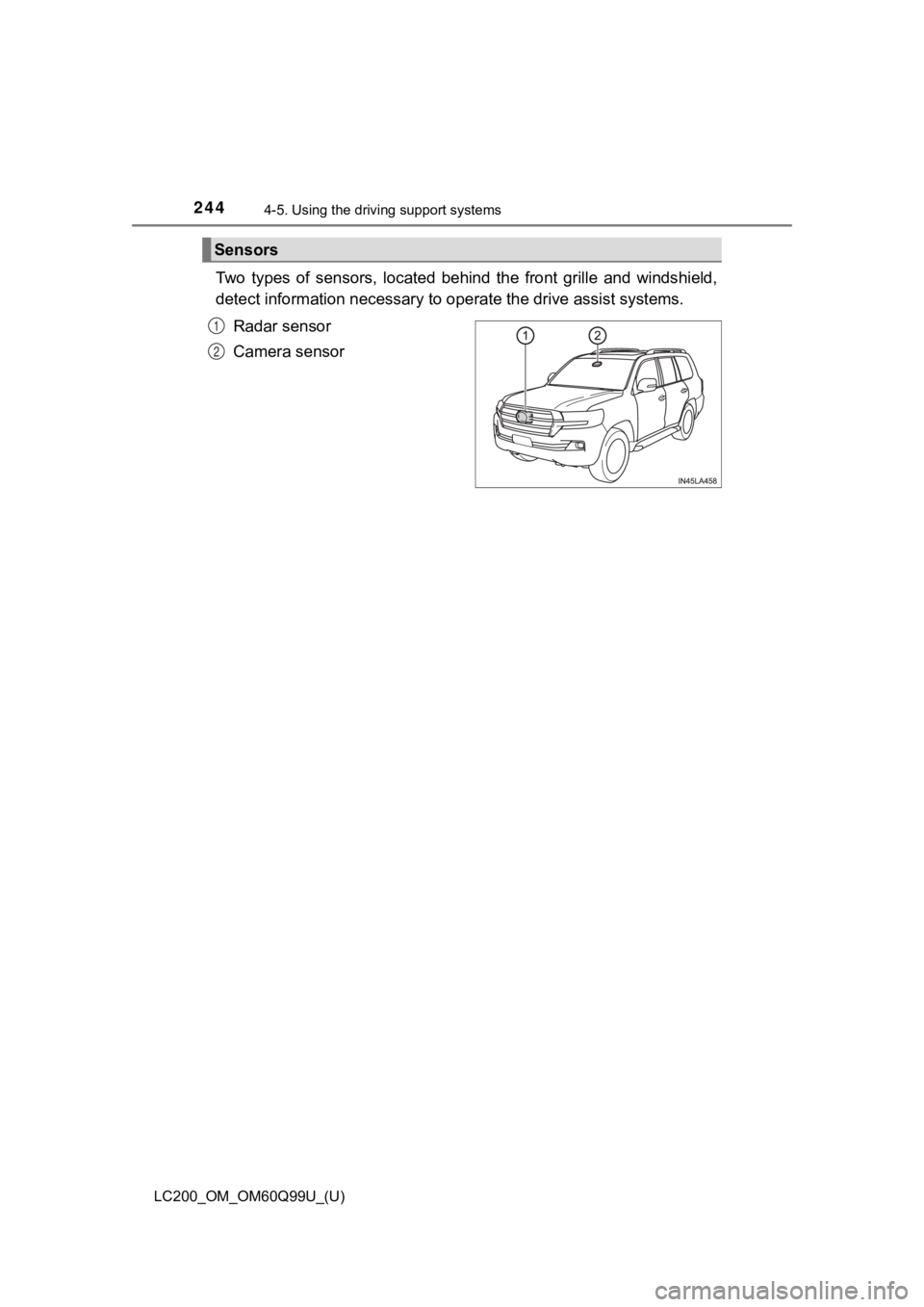
244
LC200_OM_OM60Q99U_(U)
4-5. Using the driving support systems
Two types of sensors, located behind the front grille and winds hield,
detect information necessary to operate the drive assist systems.
Radar sensor
Camera sensor
Sensors
1
2
Page 246 of 624
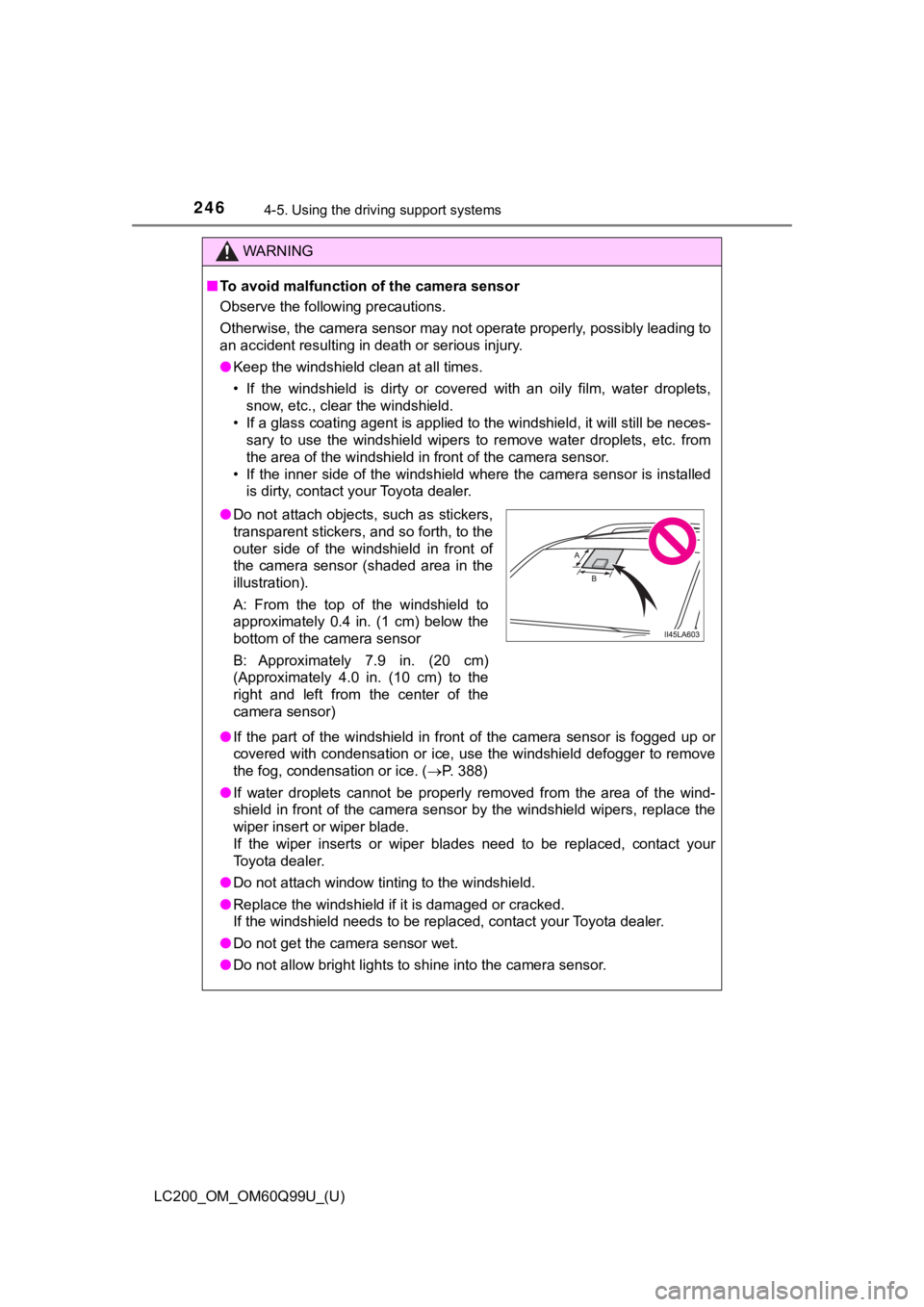
246
LC200_OM_OM60Q99U_(U)
4-5. Using the driving support systems
WARNING
■To avoid malfunction of the camera sensor
Observe the following precautions.
Otherwise, the camera sensor may not operate properly, possibly leading to
an accident resulting in death or serious injury.
● Keep the windshield clean at all times.
• If the windshield is dirty or covered with an oily film, water droplets,
snow, etc., clear the windshield.
• If a glass coating agent is applied to the windshield, it will still be neces-
sary to use the windshield wipers to remove water droplets, etc . from
the area of the windshield in front of the camera sensor.
• If the inner side of the windshield where the camera sensor is installed
is dirty, contact your Toyota dealer.
● If the part of the windshield in front of the camera sensor is fogged up or
covered with condensation or ice, use the windshield defogger t o remove
the fog, condensation or ice. ( P. 388)
● If water droplets cannot be properly removed from the area of t he wind-
shield in front of the camera sensor by the windshield wipers, replace the
wiper insert or wiper blade.
If the wiper inserts or wiper blades need to be replaced, contact your
Toyota dealer.
● Do not attach window tinting to the windshield.
● Replace the windshield if it is damaged or cracked.
If the windshield needs to be replaced, contact your Toyota dea ler.
● Do not get the camera sensor wet.
● Do not allow bright lights to shine into the camera sensor.
●Do not attach objects, such as stickers,
transparent stickers, and so forth, to the
outer side of the windshield in front of
the camera sensor (shaded area in the
illustration).
A: From the top of the windshield to
approximately 0.4 in. (1 cm) below the
bottom of the camera sensor
B: Approximately 7.9 in. (20 cm)
(Approximately 4.0 in. (10 cm) to the
right and left from the center of the
camera sensor)
Page 247 of 624
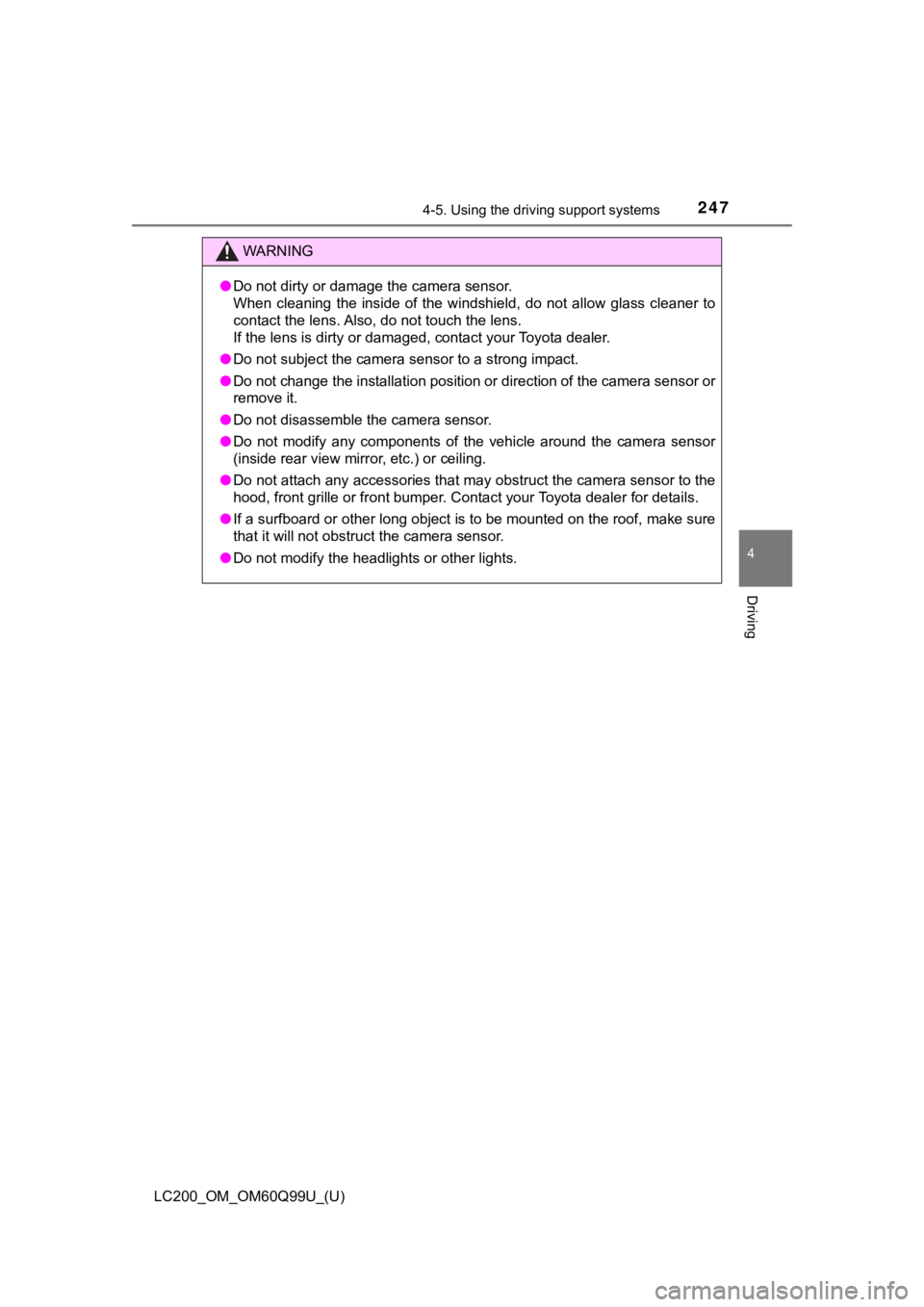
LC200_OM_OM60Q99U_(U)
2474-5. Using the driving support systems
4
Driving
WARNING
●Do not dirty or damage the camera sensor.
When cleaning the inside of the windshield, do not allow glass cleaner to
contact the lens. Also, do not touch the lens.
If the lens is dirty or damaged, contact your Toyota dealer.
● Do not subject the camera sensor to a strong impact.
● Do not change the installation position or direction of the cam era sensor or
remove it.
● Do not disassemble the camera sensor.
● Do not modify any components of the vehicle around the camera s ensor
(inside rear view mirror, etc.) or ceiling.
● Do not attach any accessories that may obstruct the camera sens or to the
hood, front grille or front bumper. Contact your Toyota dealer for details.
● If a surfboard or other long object is to be mounted on the roo f, make sure
that it will not obstruct the camera sensor.
● Do not modify the headlights or other lights.
Page 249 of 624
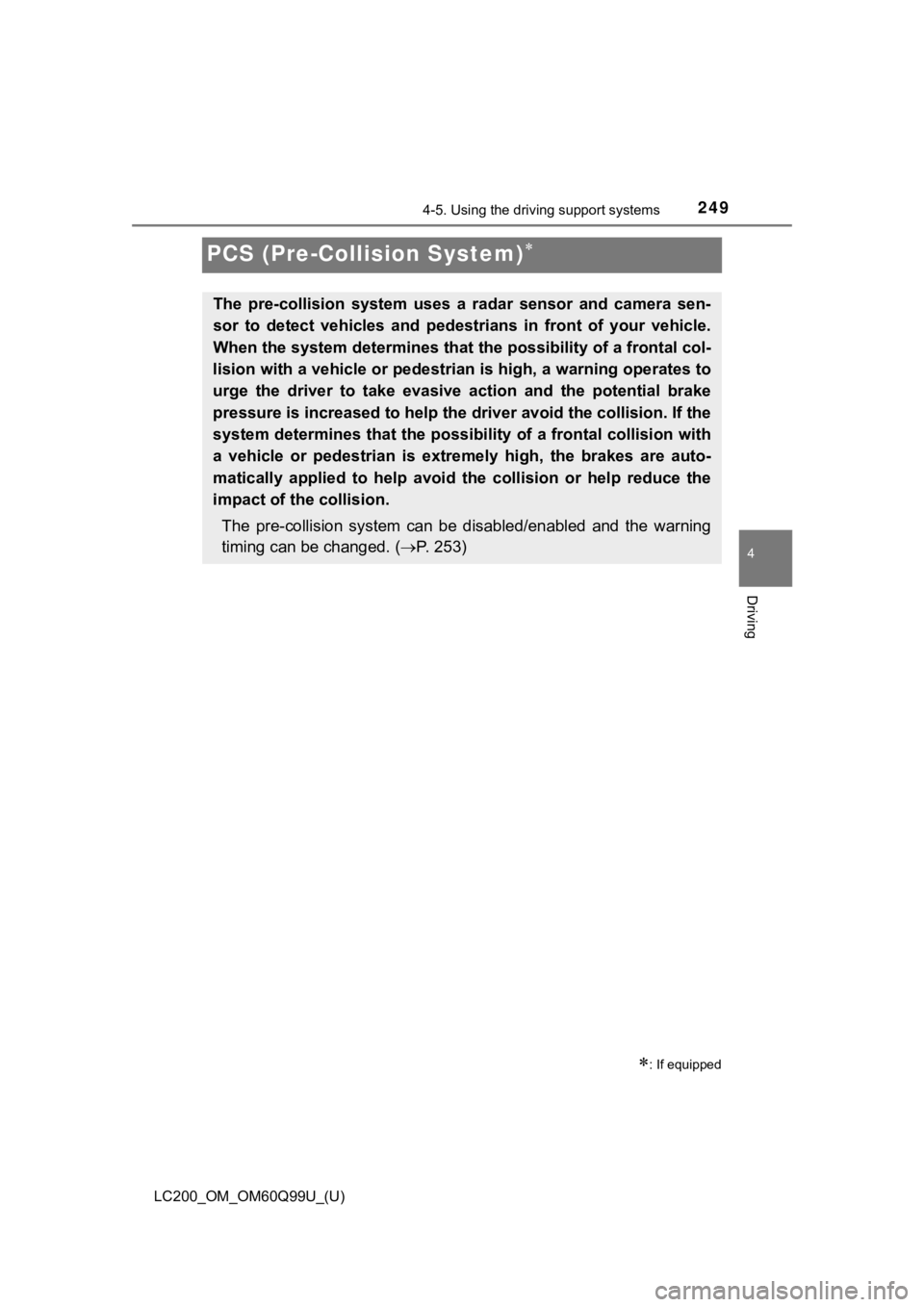
249
LC200_OM_OM60Q99U_(U)
4-5. Using the driving support systems
4
Driving
PCS (Pre-Collision System)
: If equipped
The pre-collision system uses a radar sensor and camera sen-
sor to detect vehicles and pedest rians in front of your vehicle.
When the system determines that t he possibility of a frontal col-
lision with a vehicle or pedest rian is high, a warning operates to
urge the driver to take evasive action and the potential brake
pressure is increased to help the driver avoid the collision. If the
system determines that the possi bility of a frontal collision with
a vehicle or pedestrian is extremely high, the brakes are auto-
matically applied to help avoid the collision or help reduce th e
impact of the collision.
The pre-collision system can b e disabled/enabled and the warnin g
timing can be changed. ( P. 2 5 3 )