maintenance TOYOTA LAND CRUISER 2019 Owners Manual (in English)
[x] Cancel search | Manufacturer: TOYOTA, Model Year: 2019, Model line: LAND CRUISER, Model: TOYOTA LAND CRUISER 2019Pages: 624, PDF Size: 12.58 MB
Page 1 of 624
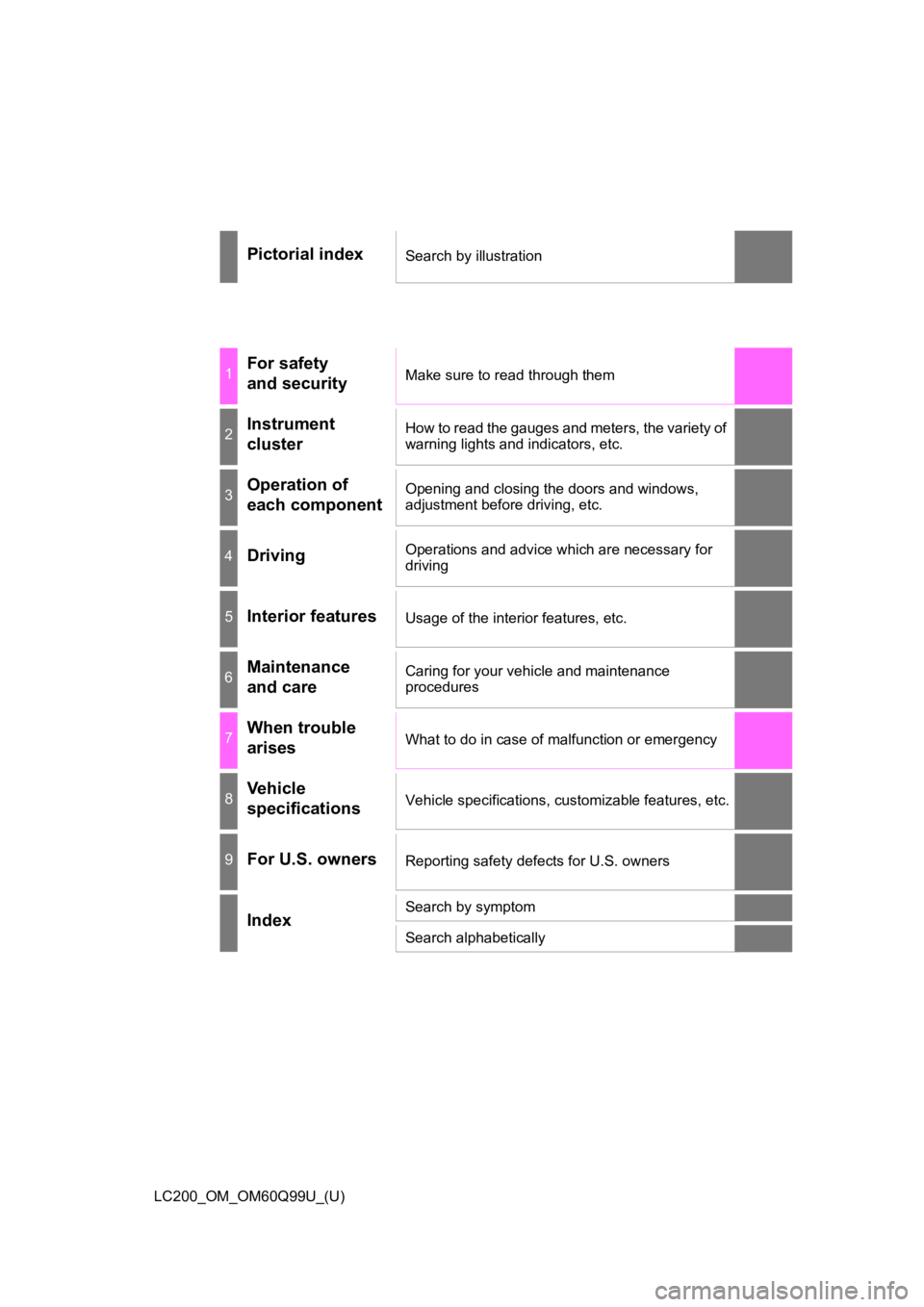
LC200_OM_OM60Q99U_(U)
Pictorial indexSearch by illustration
1For safety
and securityMake sure to read through them
2Instrument
clusterHow to read the gauges and meters, the variety of
warning lights and indicators, etc.
3Operation of
each componentOpening and closing the doors and windows,
adjustment before driving, etc.
4DrivingOperations and advice which are necessary for
driving
5Interior featuresUsage of the interior features, etc.
6Maintenance
and careCaring for your vehicle and maintenance
procedures
7When trouble
arisesWhat to do in case of malfunction or emergency
8Vehicle
specificationsVehicle specifications, customizable features, etc.
9For U.S. ownersReporting safety defects for U.S. owners
IndexSearch by symptom
Search alphabetically
Page 5 of 624
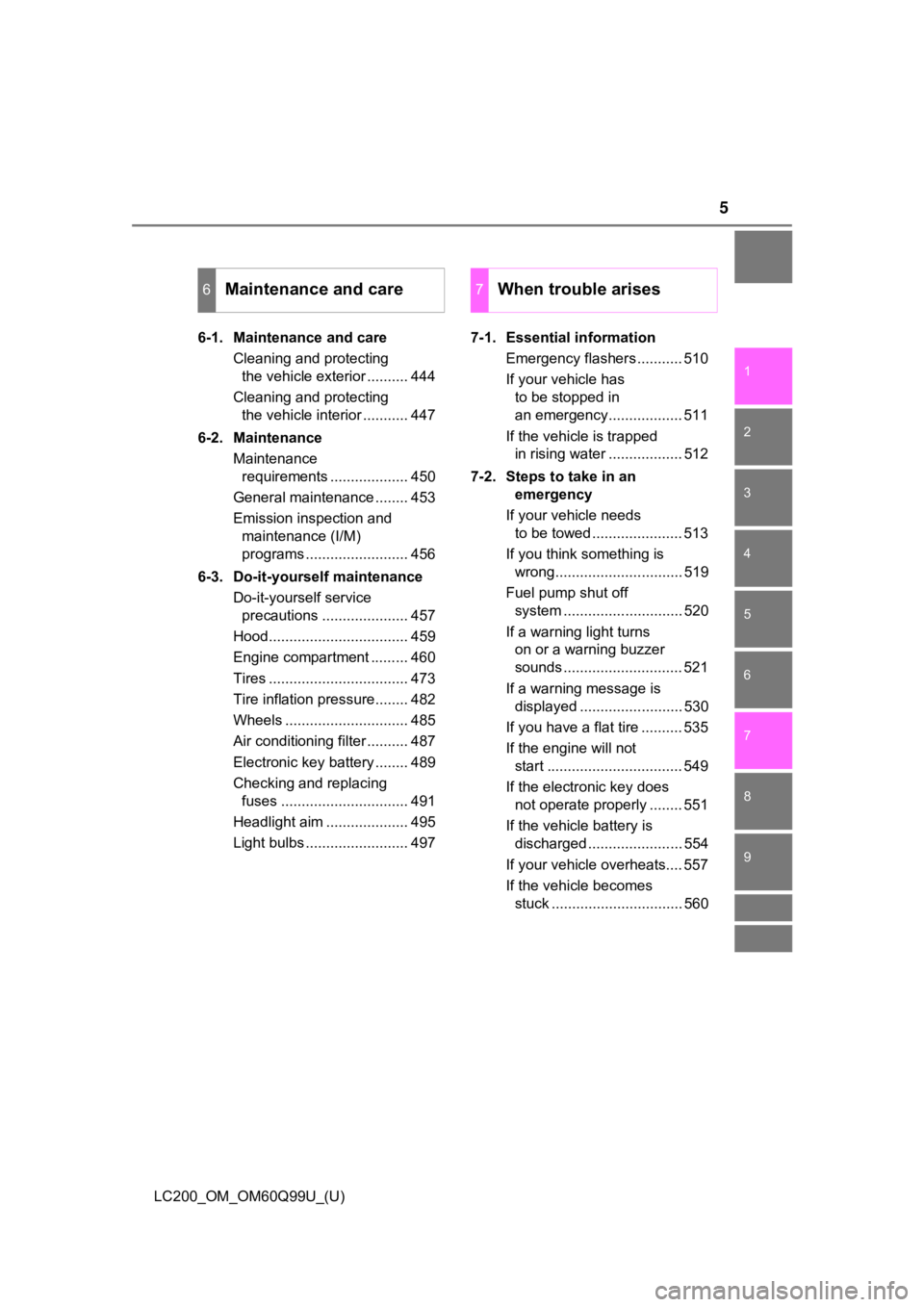
5
1
8 7
6
5
4
3
2
LC200_OM_OM60Q99U_(U)
9
6-1. Maintenance and careCleaning and protecting the vehicle exterior .......... 444
Cleaning and protecting the vehicle interior ........... 447
6-2. Maintenance Maintenance requirements ................... 450
General maintenance ........ 453
Emission inspection and maintenance (I/M)
programs ......................... 456
6-3. Do-it-yourself maintenance Do-it-yourself service precautions ..................... 457
Hood.................................. 459
Engine compartment ......... 460
Tires .................................. 473
Tire inflation pressure........ 482
Wheels .............................. 485
Air conditioning filter .......... 487
Electronic key battery ........ 489
Checking and replacing fuses ............................... 491
Headlight aim .................... 495
Light bulbs ......................... 497 7-1. Essential information
Emergency flashers ........... 510
If your vehicle has to be stopped in
an emergency.................. 511
If the vehicle is trapped in rising water .................. 512
7-2. Steps to take in an emergency
If your vehicle needs to be towed ...................... 513
If you think something is wrong............................... 519
Fuel pump shut off system ............................. 520
If a warning light turns on or a warning buzzer
sounds ............................. 521
If a warning message is displayed ......................... 530
If you have a flat tire .......... 535
If the engine will not start ................................. 549
If the electronic key does not operate properly ........ 551
If the vehicle battery is discharged ....................... 554
If your vehicle overheats.... 557
If the vehicle becomes stuck ................................ 560
6Maintenance and care7When trouble arises
Page 6 of 624
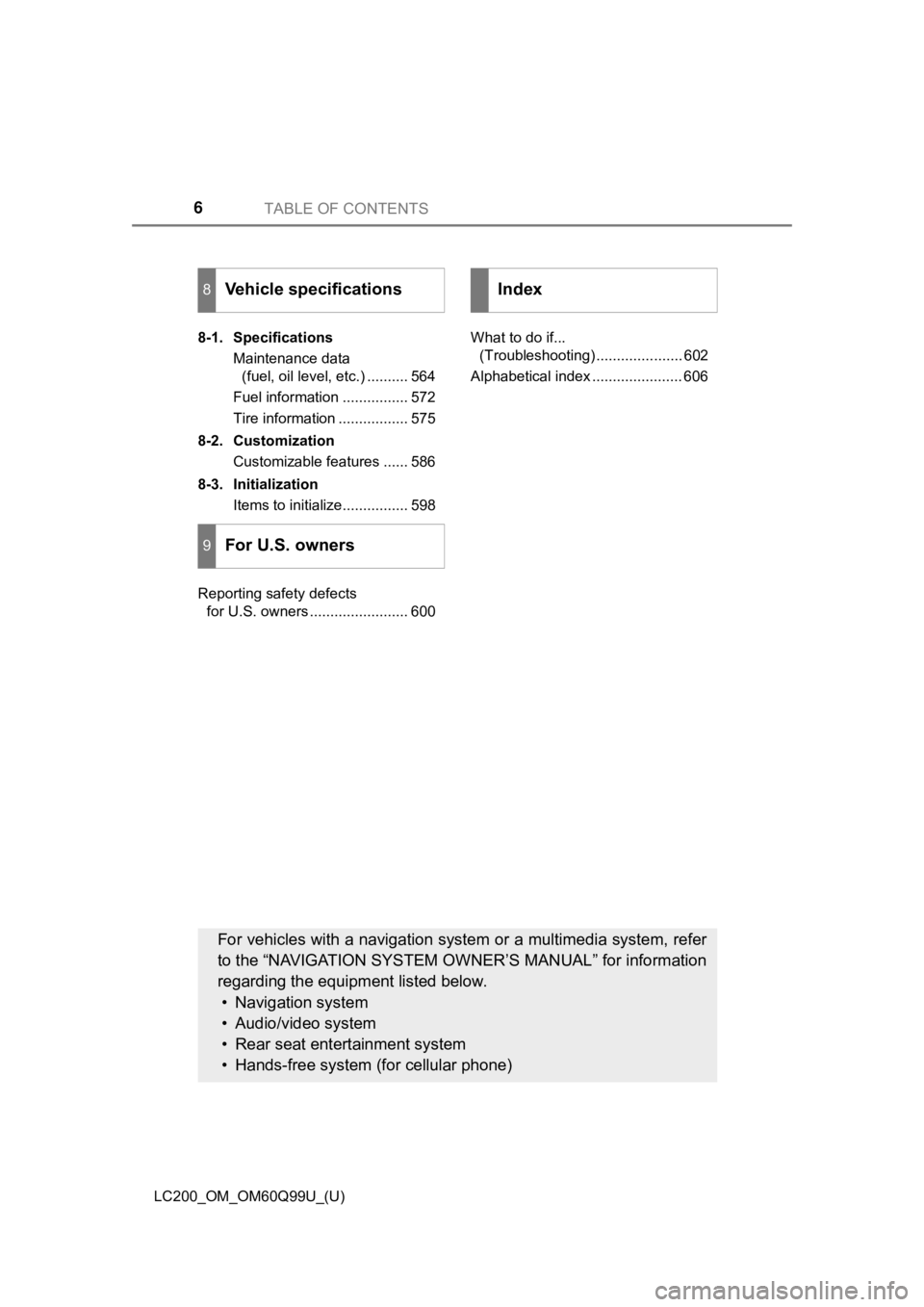
TABLE OF CONTENTS6
LC200_OM_OM60Q99U_(U)8-1. Specifications
Maintenance data (fuel, oil level, etc.) .......... 564
Fuel information ................ 572
Tire information ................. 575
8-2. Customization Customizable features ...... 586
8-3. Initialization Items to initialize................ 598
Reporting safety defects for U.S. owners ........................ 600 What to do if...
(Troubleshooting) ..................... 602
Alphabetical index ...................... 606
8Vehicle specifications
9For U.S. owners
Index
For vehicles with a navigation s ystem or a multimedia system, r efer
to the “NAVIGATION SYSTEM OWNER’S MANUAL” for information
regarding the equipment listed below. • Navigation system
• Audio/video system
• Rear seat entertainment system
• Hands-free system (for cellular phone)
Page 81 of 624
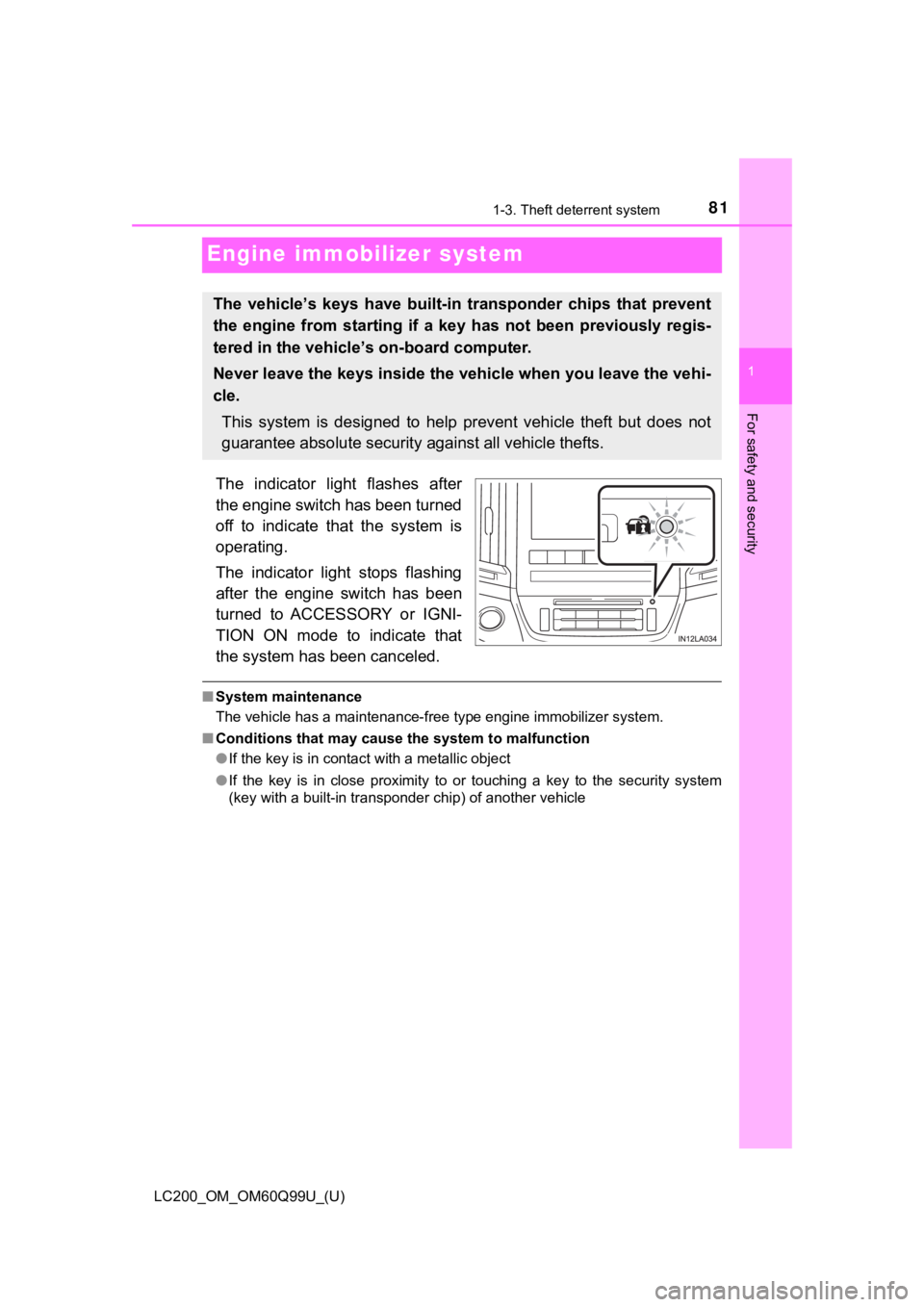
811-3. Theft deterrent system
LC200_OM_OM60Q99U_(U)
1
For safety and security
Engine immobilizer system
The indicator light flashes after
the engine switch has been turned
off to indicate that the system is
operating.
The indicator light stops flashing
after the engine switch has been
turned to ACCESSORY or IGNI-
TION ON mode to indicate that
the system has been canceled.
■System maintenance
The vehicle has a maintenance-free type engine immobilizer syst em.
■ Conditions that may cause the system to malfunction
●If the key is in contact with a metallic object
● If the key is in close proximity to or touching a key to the security system
(key with a built-in transponder chip) of another vehicle
The vehicle’s keys ha ve built-in transponder chips that prevent
the engine from starting if a key has not been previously regis -
tered in the vehicle ’s on-board computer.
Never leave the keys inside the vehicle when you leave the vehi-
cle. This system is designed to help prevent vehicle theft but does not
guarantee absolute security against all vehicle thefts.
Page 84 of 624
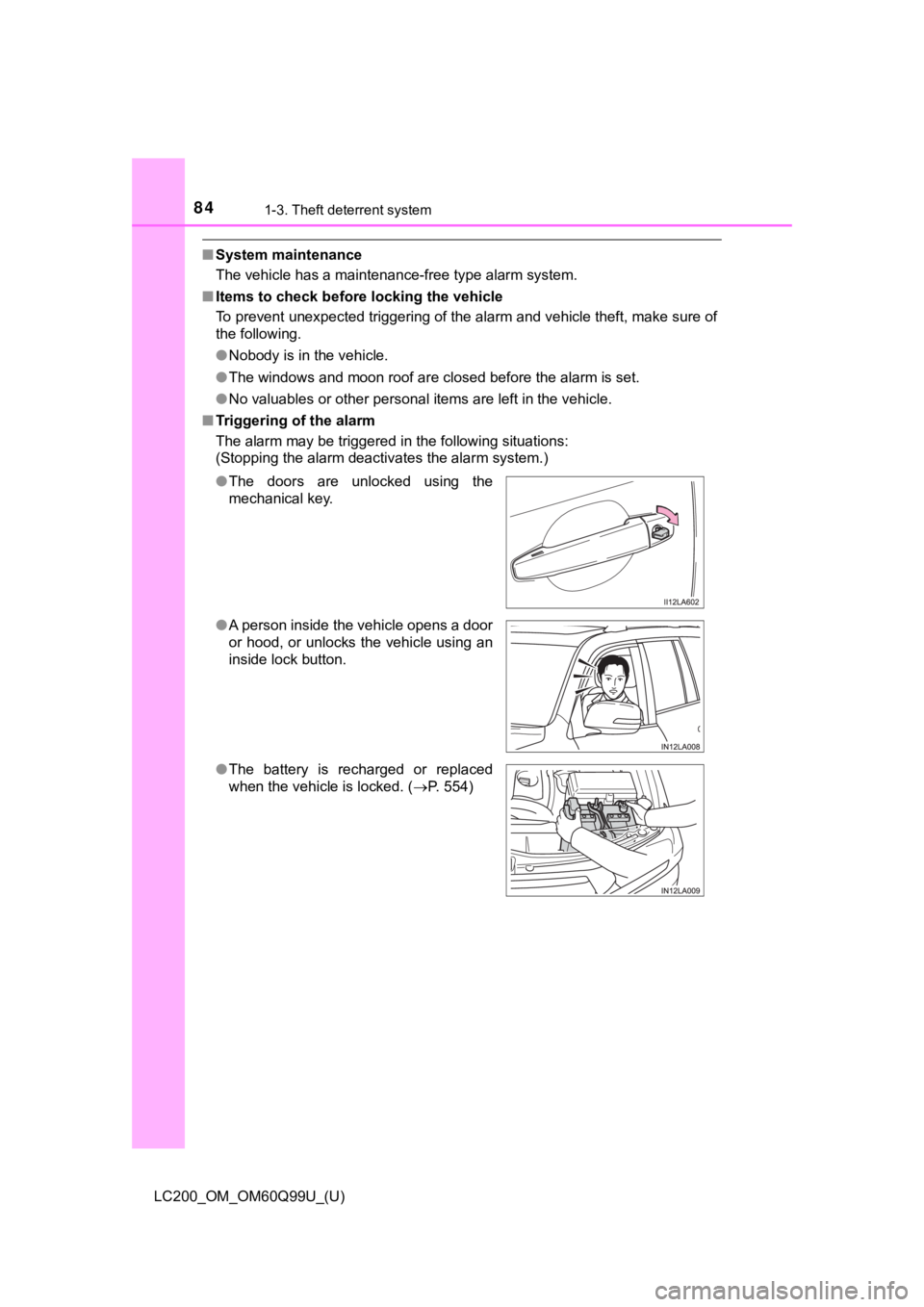
841-3. Theft deterrent system
LC200_OM_OM60Q99U_(U)
■System maintenance
The vehicle has a maintenance-free type alarm system.
■ Items to check before locking the vehicle
To prevent unexpected triggering of the alarm and vehicle theft , make sure of
the following.
● Nobody is in the vehicle.
● The windows and moon roof are closed before the alarm is set.
● No valuables or other personal items are left in the vehicle.
■ Triggering of the alarm
The alarm may be triggered in the following situations:
(Stopping the alarm deactivates the alarm system.)
●The doors are unlocked using the
mechanical key.
● A person inside the vehicle opens a door
or hood, or unlocks the vehicle using an
inside lock button.
● The battery is recharged or replaced
when the vehicle is locked. ( P. 554)
Page 102 of 624
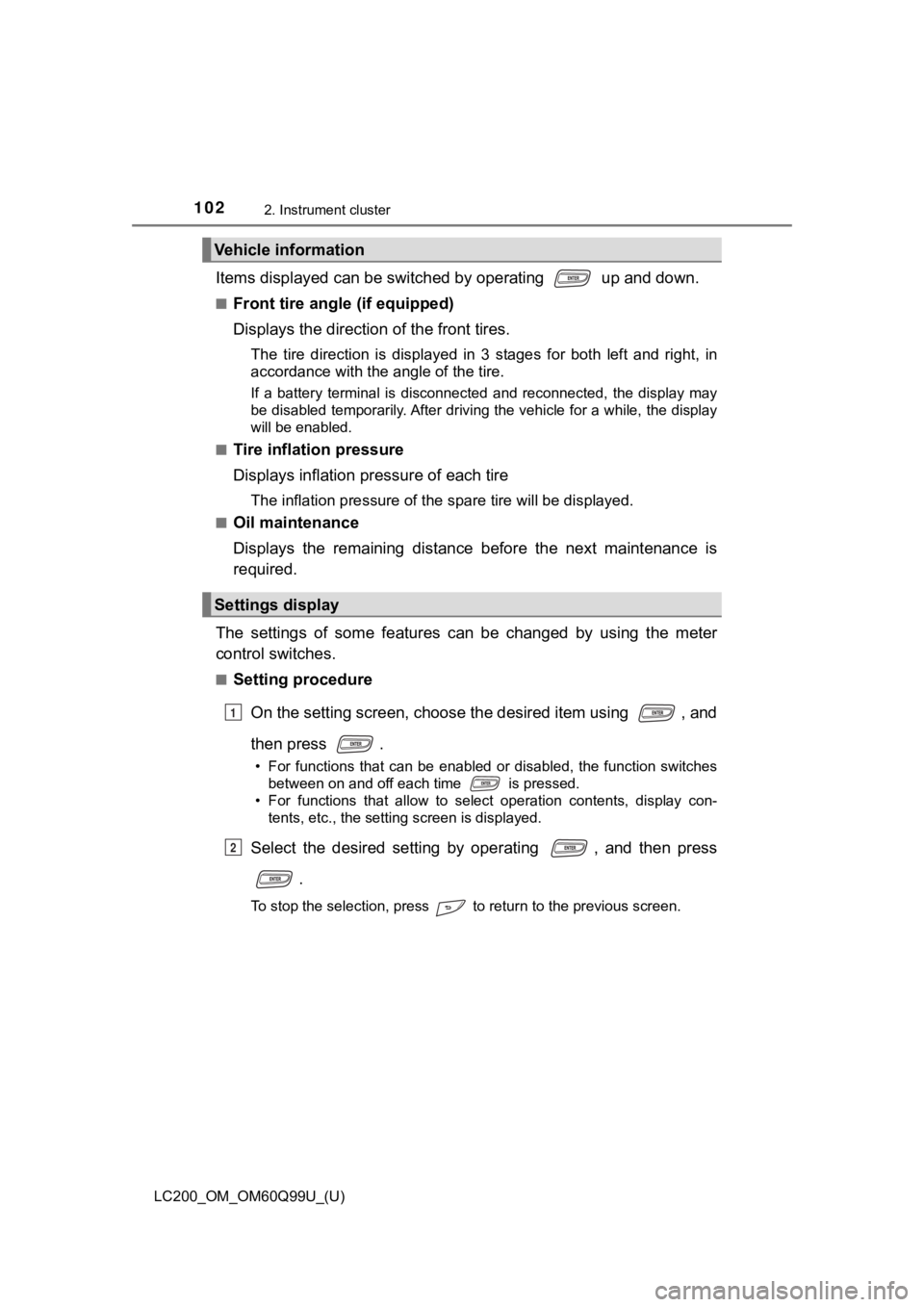
102
LC200_OM_OM60Q99U_(U)
2. Instrument cluster
Items displayed can be switched by operating up and down.
■Front tire angle (if equipped)
Displays the direction of the front tires.
The tire direction is displayed in 3 stages for both left and r ight, in
accordance with the angle of the tire.
If a battery terminal is disconnected and reconnected, the disp lay may
be disabled temporarily. After driving the vehicle for a while, the display
will be enabled.
■
Tire inflation pressure
Displays inflation pressure of each tire
The inflation pre ssure of the spare tire will be displayed.
■Oil maintenance
Displays the remaining distance before the next maintenance is
required.
The settings of some features can be changed by using the meter
control switches.
■Setting procedure On the setting screen, choose the desired item using , and
then press .
• For functions that can be enabled or disabled, the function switchesbetween on and off each time is pressed.
• For functions that allow to select operation contents, display con-
tents, etc., the setting screen is displayed.
Select the desired setting by operating , and then press
.
To stop the selection, press to return to the previous screen.
Vehicle information
Settings display
1
2
Page 103 of 624
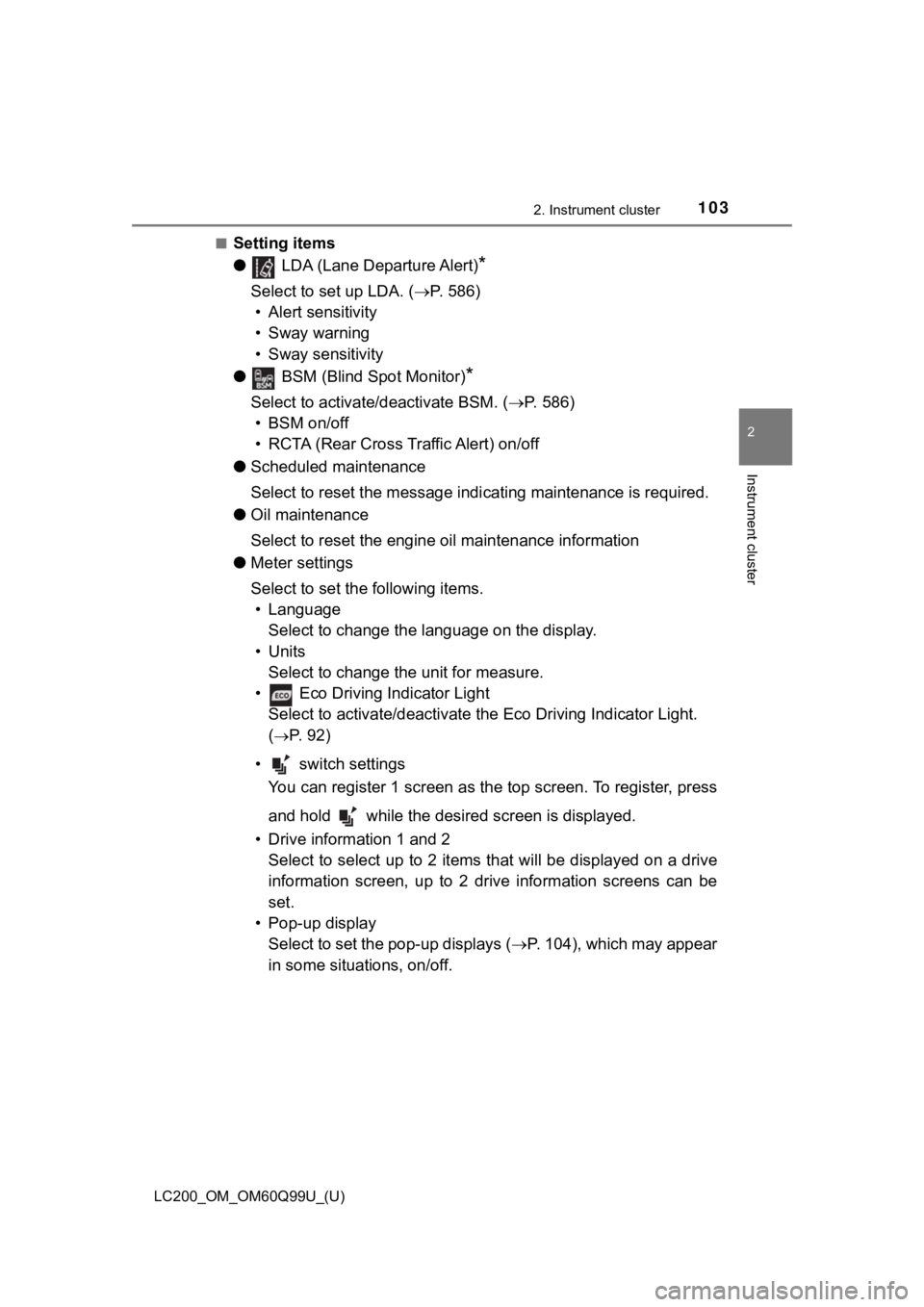
LC200_OM_OM60Q99U_(U)
1032. Instrument cluster
2
Instrument cluster
■Setting items
● LDA (Lane Departure Alert)
*
Select to set up LDA. ( P. 586)
• Alert sensitivity
• Sway warning
• Sway sensitivity
● BSM (Blind Spot Monitor)
*
Select to activate/deactivate BSM. ( P. 586)
• BSM on/off
• RCTA (Rear Cross Traffic Alert) on/off
● Scheduled maintenance
Select to reset the message indi cating maintenance is required.
● Oil maintenance
Select to reset the engine o il maintenance information
● Meter settings
Select to set the following items.
• Language Select to change the language on the display.
•Units Select to change the unit for measure.
• Eco Driving Indicator Light Select to activate/deactivate the Eco Driving Indicator Light.
(
P. 9 2 )
• switch settings You can register 1 screen as the top screen. To register, press
and hold while the desired screen is displayed.
• Drive information 1 and 2 Select to select up to 2 items t hat will be displayed on a drive
information screen, up to 2 drive information screens can be
set.
• Pop-up display Select to set the pop-up displays ( P. 104), which may appear
in some situations, on/off.
Page 203 of 624
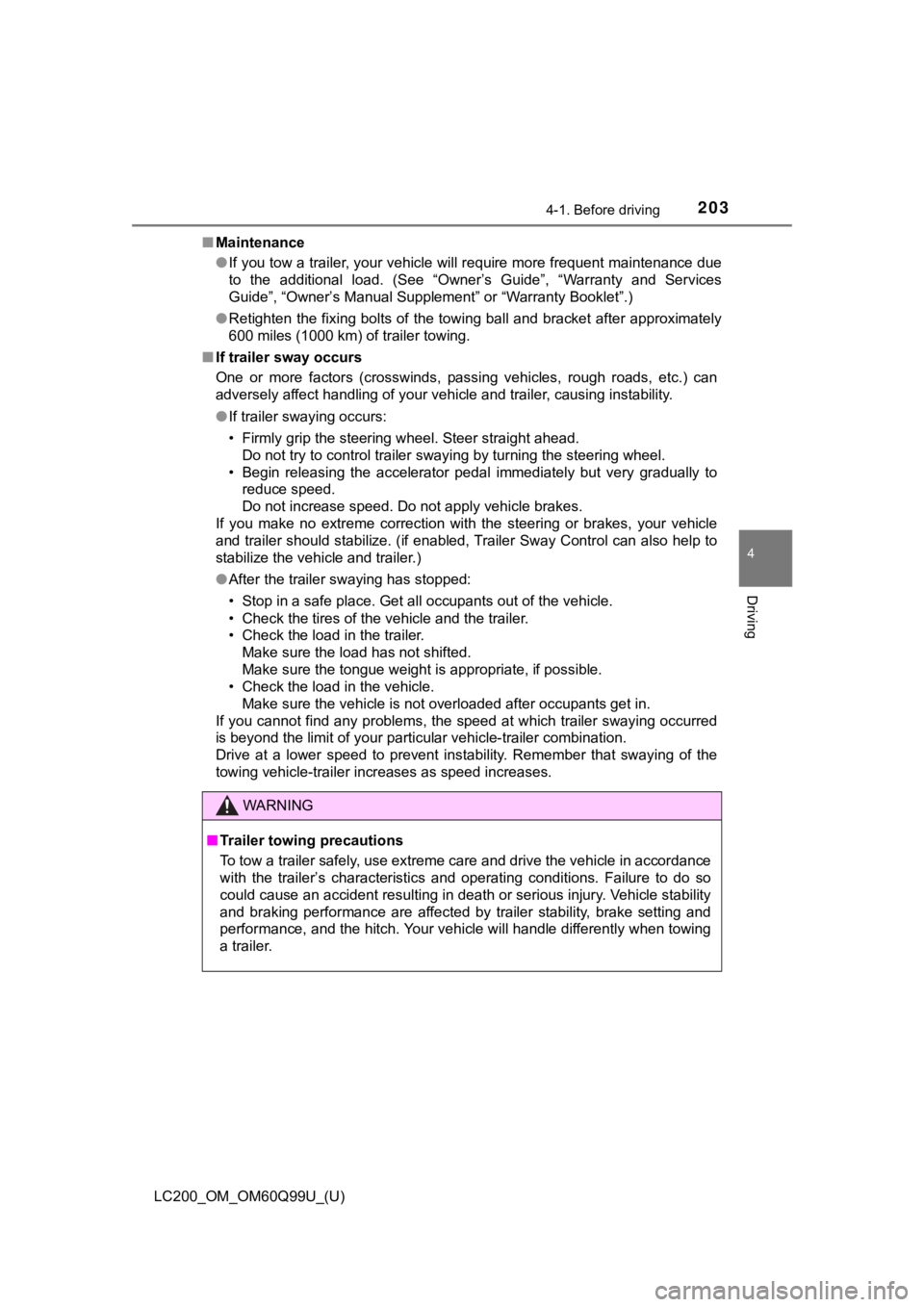
LC200_OM_OM60Q99U_(U)
2034-1. Before driving
4
Driving
■Maintenance
●If you tow a trailer, your vehicle will require more frequent m aintenance due
to the additional load. (See “Owner’s Guide”, “Warranty and Ser vices
Guide”, “Owner’s Manual Supplement” or “Warranty Booklet”.)
● Retighten the fixing bolts of the towing ball and bracket after approximately
600 miles (1000 km) of trailer towing.
■ If trailer sway occurs
One or more factors (crosswinds, passing vehicles, rough roads, etc.) can
adversely affect handling of your vehicle and trailer, causing instability.
● If trailer swaying occurs:
• Firmly grip the steering wheel. Steer straight ahead.
Do not try to control trailer swaying by turning the steering w heel.
• Begin releasing the accelerator pedal immediately but very gra dually to
reduce speed.
Do not increase speed. Do not apply vehicle brakes.
If you make no extreme correction with the steering or brakes, your vehicle
and trailer should stabilize. (if enabled, Trailer Sway Control can also help to
stabilize the vehicle and trailer.)
● After the trailer swaying has stopped:
• Stop in a safe place. Get all occupants out of the vehicle.
• Check the tires of the vehicle and the trailer.
• Check the load in the trailer.
Make sure the load has not shifted.
Make sure the tongue weight is appropriate, if possible.
• Check the load in the vehicle.
Make sure the vehicle is not overloaded after occupants get in.
If you cannot find any problems, the speed at which trailer swaying occurred
is beyond the limit of your particular vehicle-trailer combination.
Drive at a lower speed to prevent instability. Remember that sw aying of the
towing vehicle-trailer increases as speed increases.
WARNING
■ Trailer towing precautions
To tow a trailer safely, use extreme care and drive the vehicle in accordance
with the trailer’s characteristics and operating conditions. Failure to do so
could cause an accident resulting in death or serious injury. V ehicle stability
and braking performance are affected by trailer stability, brak e setting and
performance, and the hitch. Your vehicle will handle differently when towing
a trailer.
Page 383 of 624
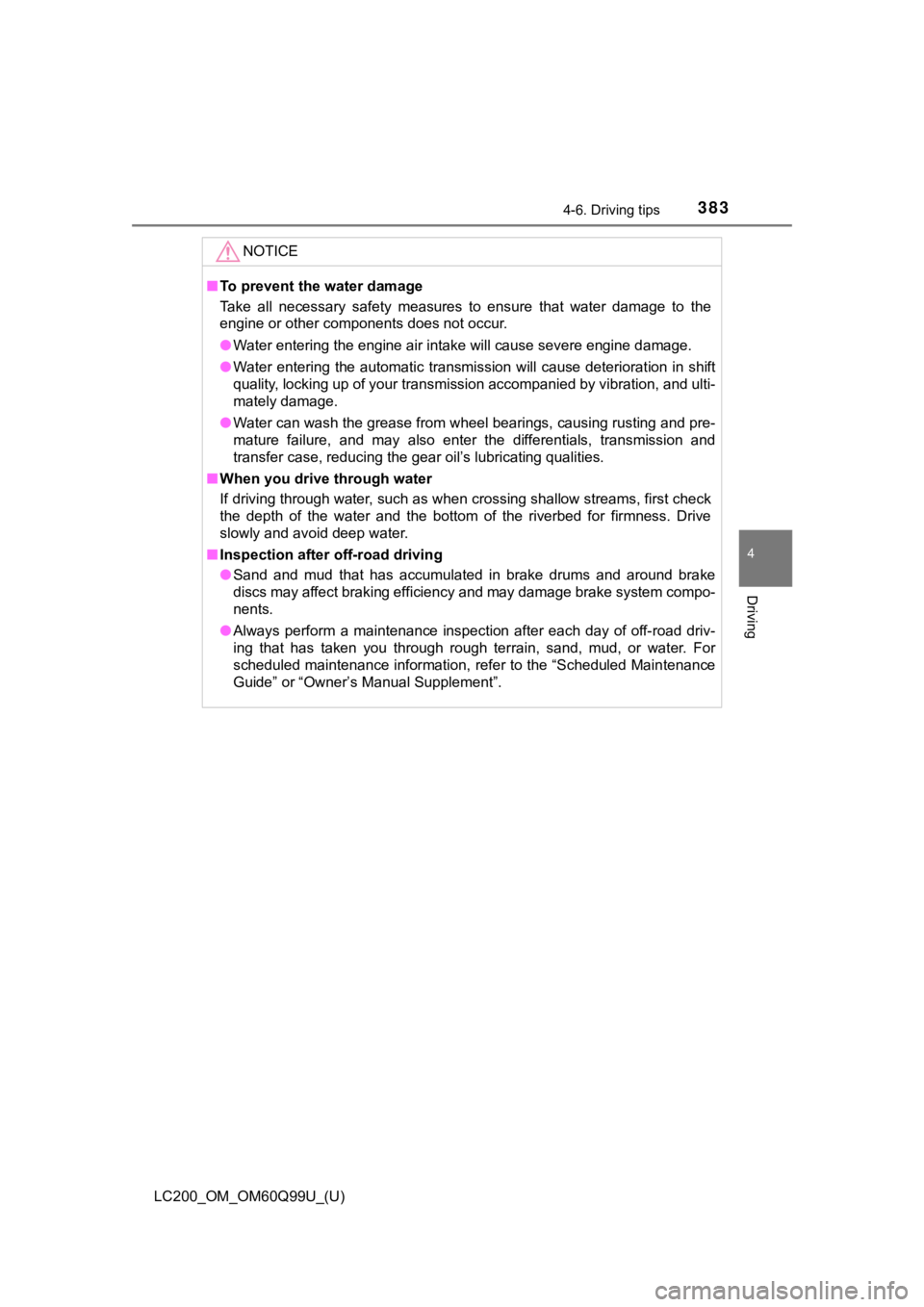
LC200_OM_OM60Q99U_(U)
3834-6. Driving tips
4
Driving
NOTICE
■To prevent the water damage
Take all necessary safety measures to ensure that water damage to the
engine or other components does not occur.
● Water entering the engine air intake will cause severe engine d amage.
● Water entering the automatic transmission will cause deteriorat ion in shift
quality, locking up of your transmission accompanied by vibrati on, and ulti-
mately damage.
● Water can wash the grease from wheel bearings, causing rusting and pre-
mature failure, and may also enter the differentials, transmission and
transfer case, reducing the gear oil’s lubricating qualities.
■ When you drive through water
If driving through water, such as when crossing shallow streams , first check
the depth of the water and the bottom of the riverbed for firmn ess. Drive
slowly and avoid deep water.
■ Inspection after off-road driving
● Sand and mud that has accumulated in brake drums and around bra ke
discs may affect braking efficiency and may damage brake system compo-
nents.
● Always perform a maintenance inspection after each day of off-r oad driv-
ing that has taken you through rough terrain, sand, mud, or wat er. For
scheduled maintenance information, refer to the “Scheduled Main tenance
Guide” or “Owner’s Manual Supplement”.
Page 443 of 624
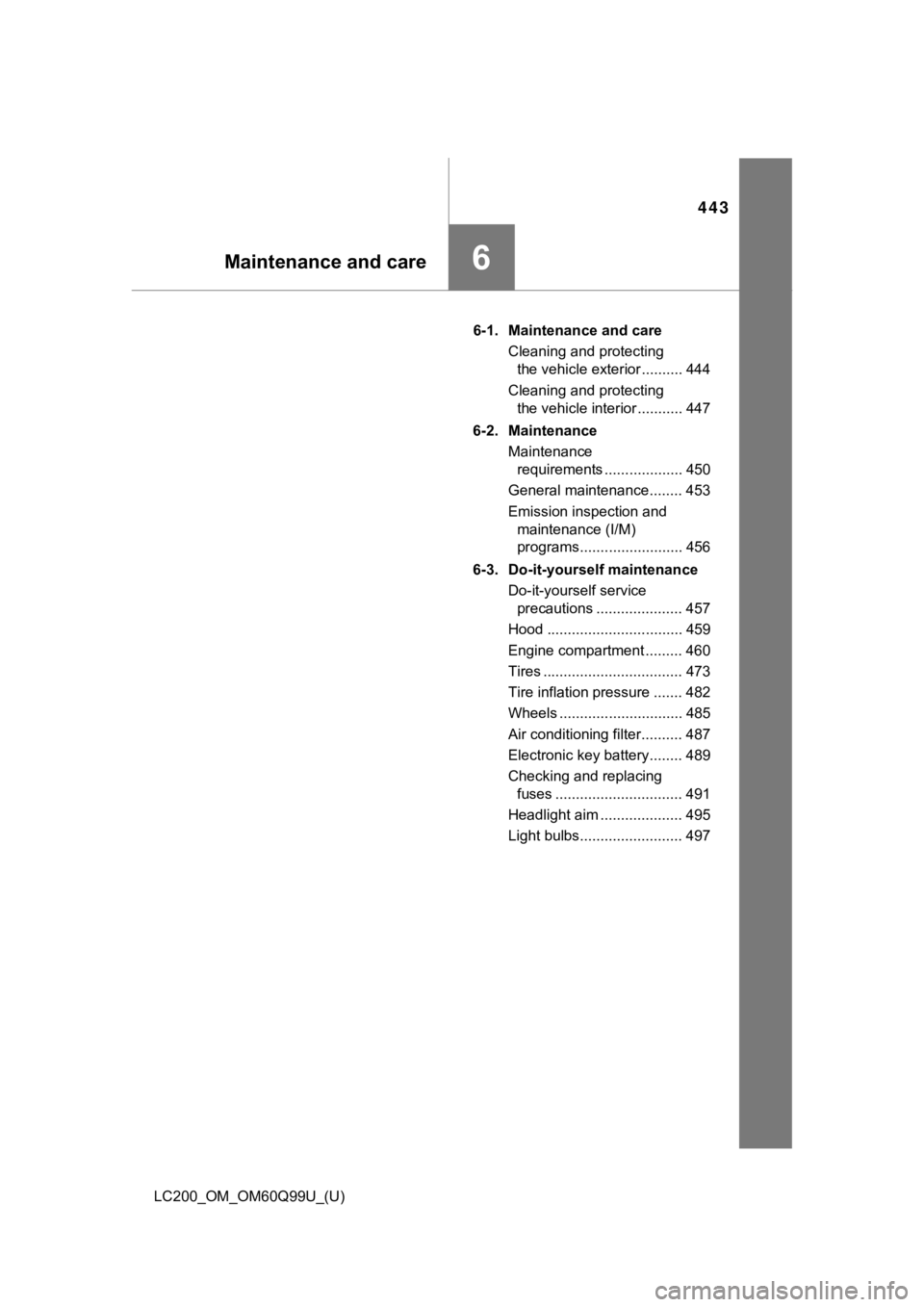
443
LC200_OM_OM60Q99U_(U)
6Maintenance and care
6-1. Maintenance and careCleaning and protecting the vehicle exterior .......... 444
Cleaning and protecting the vehicle interior ........... 447
6-2. Maintenance Maintenance requirements ................... 450
General maintenance........ 453
Emission inspection and maintenance (I/M)
programs......................... 456
6-3. Do-it-yourself maintenance Do-it-yourself service precautions ..................... 457
Hood ................................. 459
Engine compartment ......... 460
Tires .................................. 473
Tire inflation pressure ....... 482
Wheels .............................. 485
Air conditioning filter.......... 487
Electronic key battery........ 489
Checking and replacing fuses ............................... 491
Headlight aim .................... 495
Light bulbs......................... 497