start stop button TOYOTA LAND CRUISER 2020 Owners Manual (in English)
Page 5 of 60
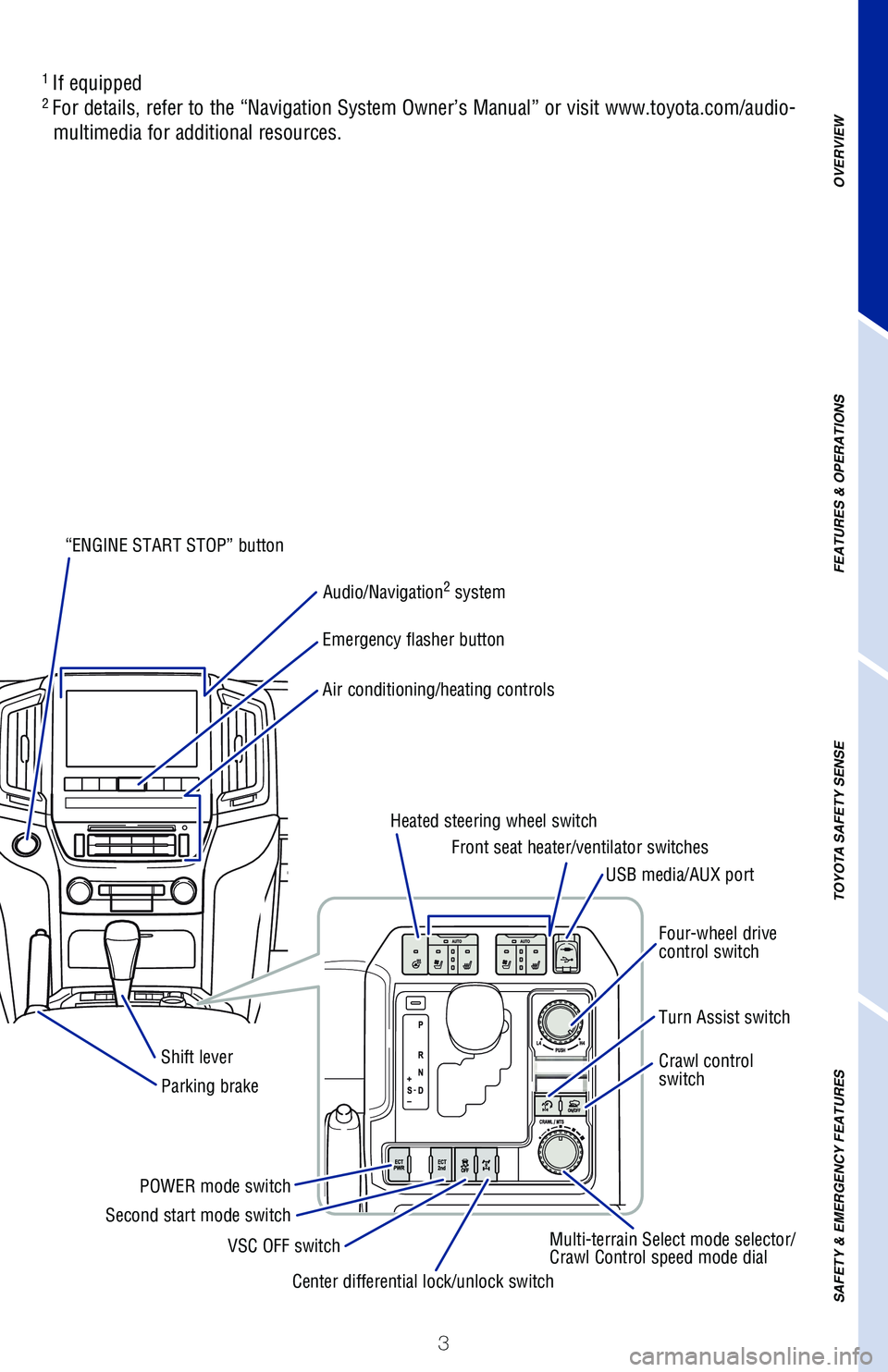
Page 9 of 60
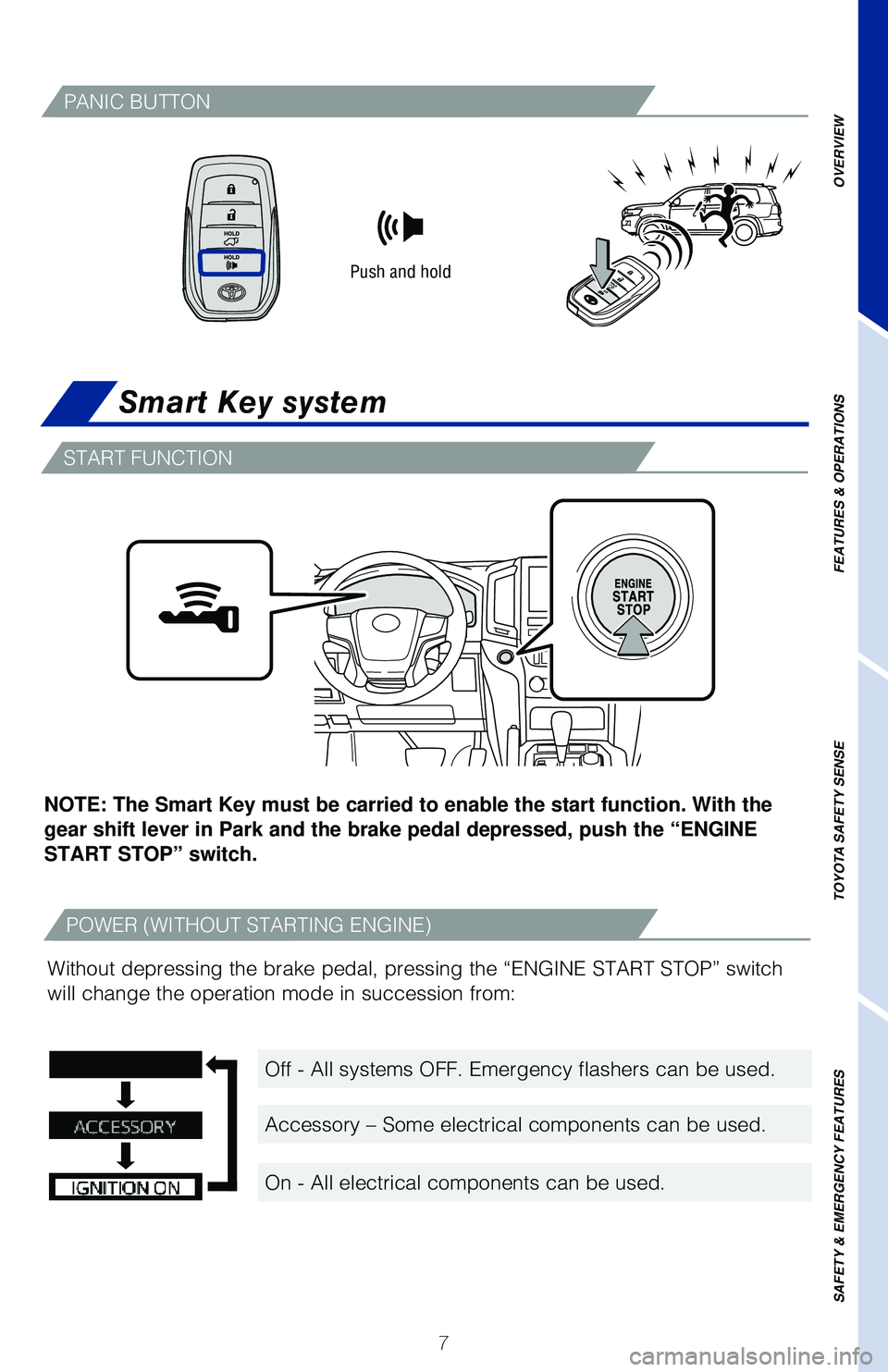
Page 13 of 60
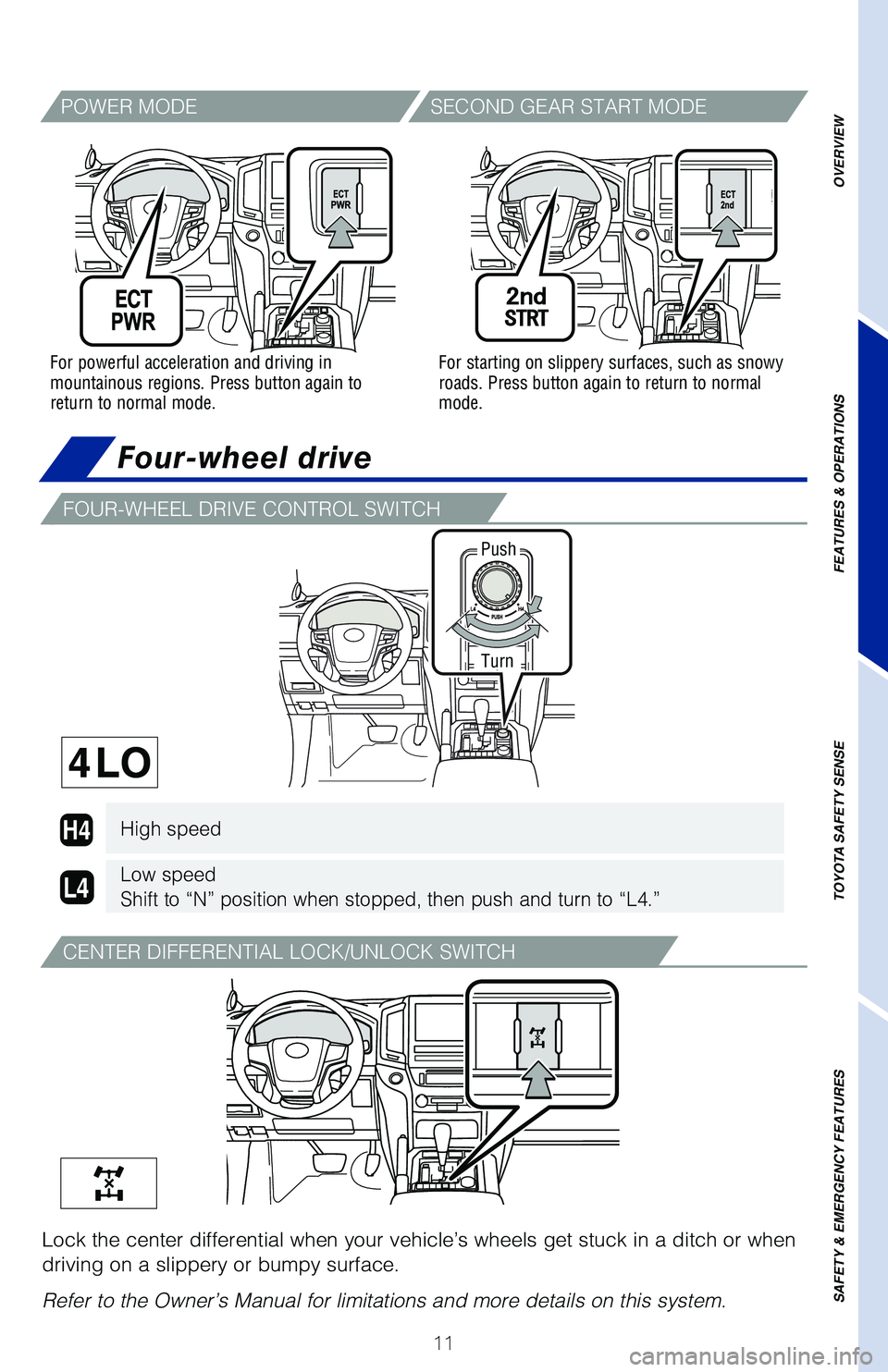
View, print and download for free: start stop button - TOYOTA LAND CRUISER 2020 Owners Manual (in English), 60 Pages, PDF Size: 3.35 MB. Search in TOYOTA LAND CRUISER 2020 Owners Manual (in English) online. CarManualsOnline.info is the largest online database of car user manuals. TOYOTA LAND CRUISER 2020 Owners Manual (in English) PDF Download. 3 OVERVIEW FEATURES & OPERATIONS TOYOTA SAFETY SENSE SAFETY & EMERGENCY FEATURES “ENGINE START STOP” button Audio/Navigation 2 system Emergency flasher butt
All product names, logos, and brands are property of their respective owners.