power steering TOYOTA MATRIX 2007 E130 / 1.G Quick Reference Guide
[x] Cancel search | Manufacturer: TOYOTA, Model Year: 2007, Model line: MATRIX, Model: TOYOTA MATRIX 2007 E130 / 1.GPages: 12, PDF Size: 0.79 MB
Page 3 of 12
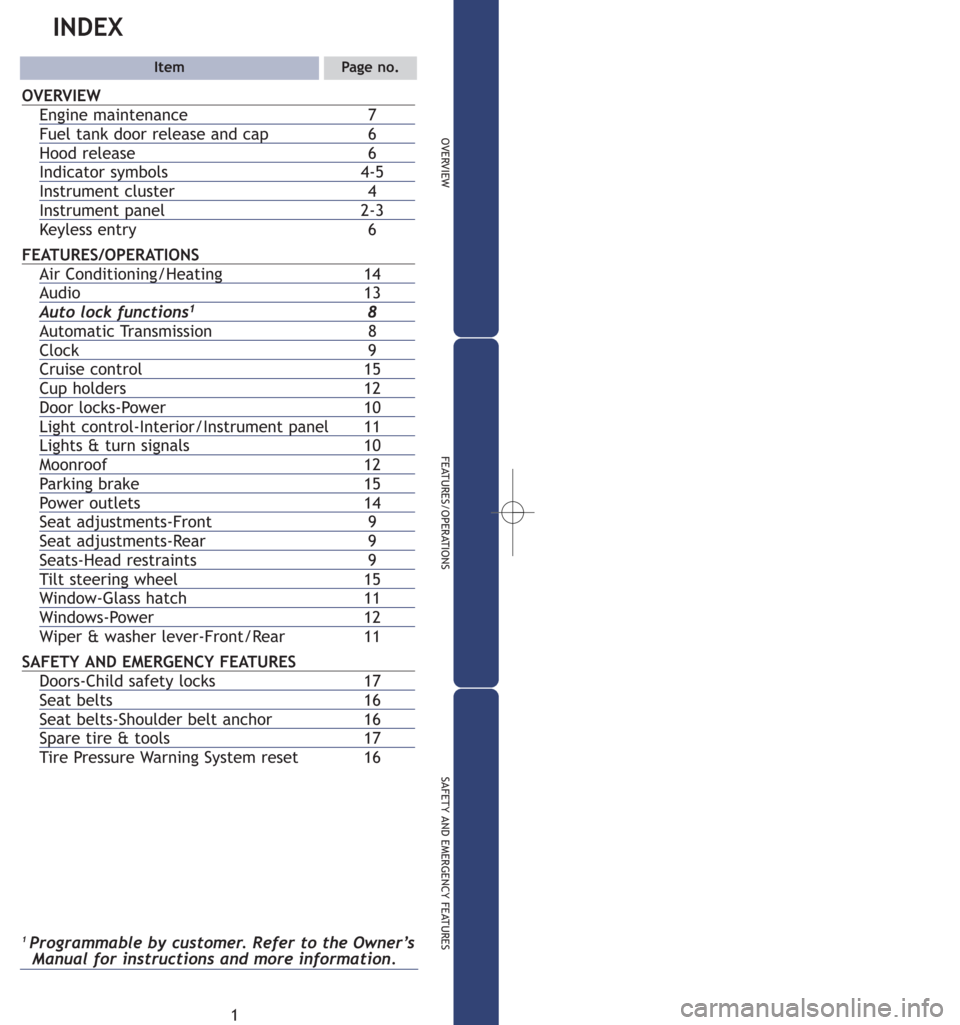
1
OVERVIEW
FEATURES/OPERATIONS
SAFETY AND EMERGENCY FEATURES
INDEX
ItemPage no.
OVERVIEW
Engine maintenance 7
Fuel tank door release and cap 6
Hood release 6
Indicator symbols 4-5
Instrument cluster 4
Instrument panel 2-3
Keyless entry 6
FEATURES/OPERATIONS
Air Conditioning/Heating 14
Audio 13
Auto lock functions18
Automatic Transmission8
Clock9
Cruise control 15
Cup holders 12
Door locks-Power 10
Light control-Interior/Instrument panel 11
Lights & turn signals 10
Moonroof 12
Parking brake 15
Power outlets 14
Seat adjustments-Front9
Seat adjustments-Rear9
Seats-Head restraints9
Tilt steering wheel 15
Window-Glass hatch 11
Windows-Power 12
Wiper & washer lever-Front/Rear 11
SAFETY AND EMERGENCY FEATURES
Doors-Child safety locks 17
Seat belts 16
Seat belts-Shoulder belt anchor 16
Spare tire & tools 17
Tire Pressure Wa r n i n g System reset 16
1Programmable by customer. Refer to the Owner’s
Manual for instructions and more information.
Page 4 of 12
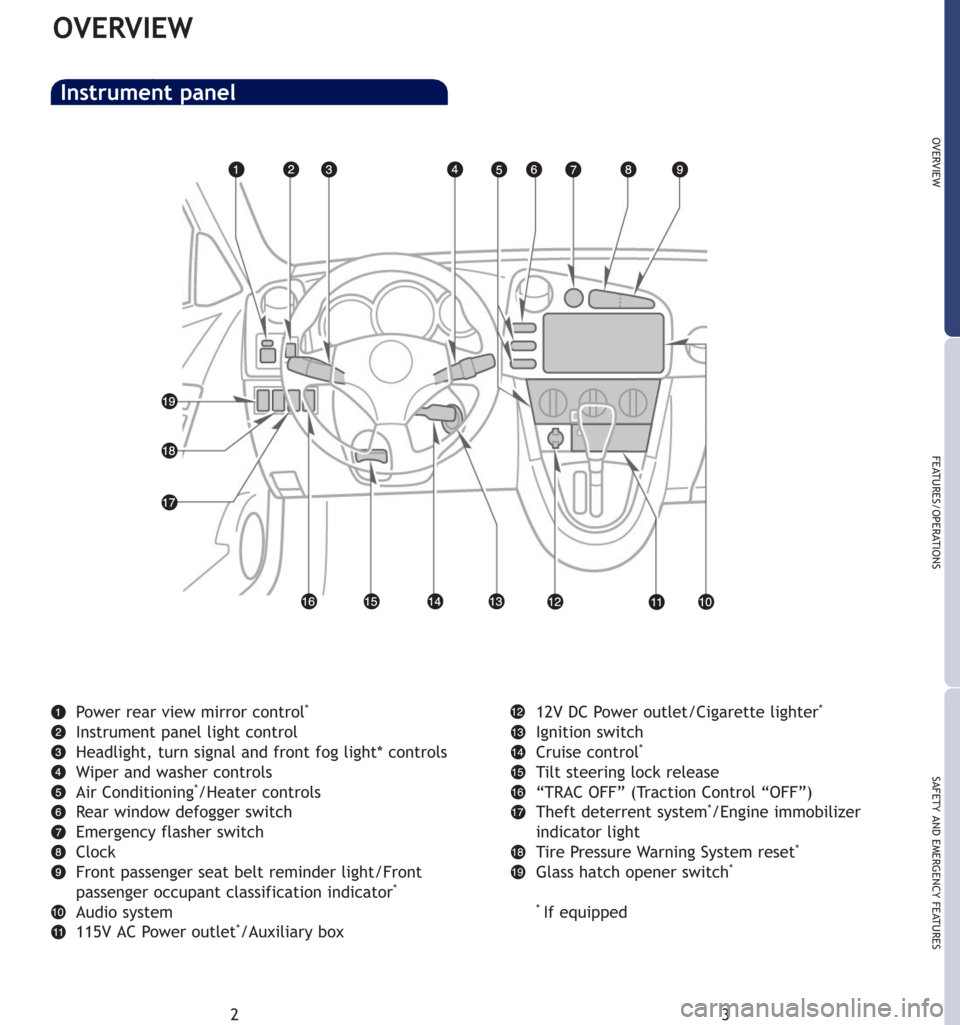
3
OVERVIEW
FEATURES/OPERATIONS
SAFETY AND EMERGENCY FEATURES
12V DC Power outlet/Cigarette lighter*
Ignition switch
Cruise control*
Tilt steering lock release
“TRAC OFF” (Tr a c t i o n Control “OFF”)
Theft deterrent system
*/Engine immobilizer
indicator light
Tire Pressure Wa r n i n g System reset
*
Glass hatch opener switch*
*
If equipped
2
OVERVIEW
Power rear view mirror control*
Instrument panel light control
Headlight, turn signal and front fog light* controls
Wiper and washer controls
Air Conditioning
*/Heater controls
Rear window defogger switch
Emergency flasher switch
Clock
Front passenger seat belt reminder light/Front
passenger occupant classification indicator
*
Audio system
115V AC Power outlet*/Auxiliary box
Instrument panel
Page 6 of 12
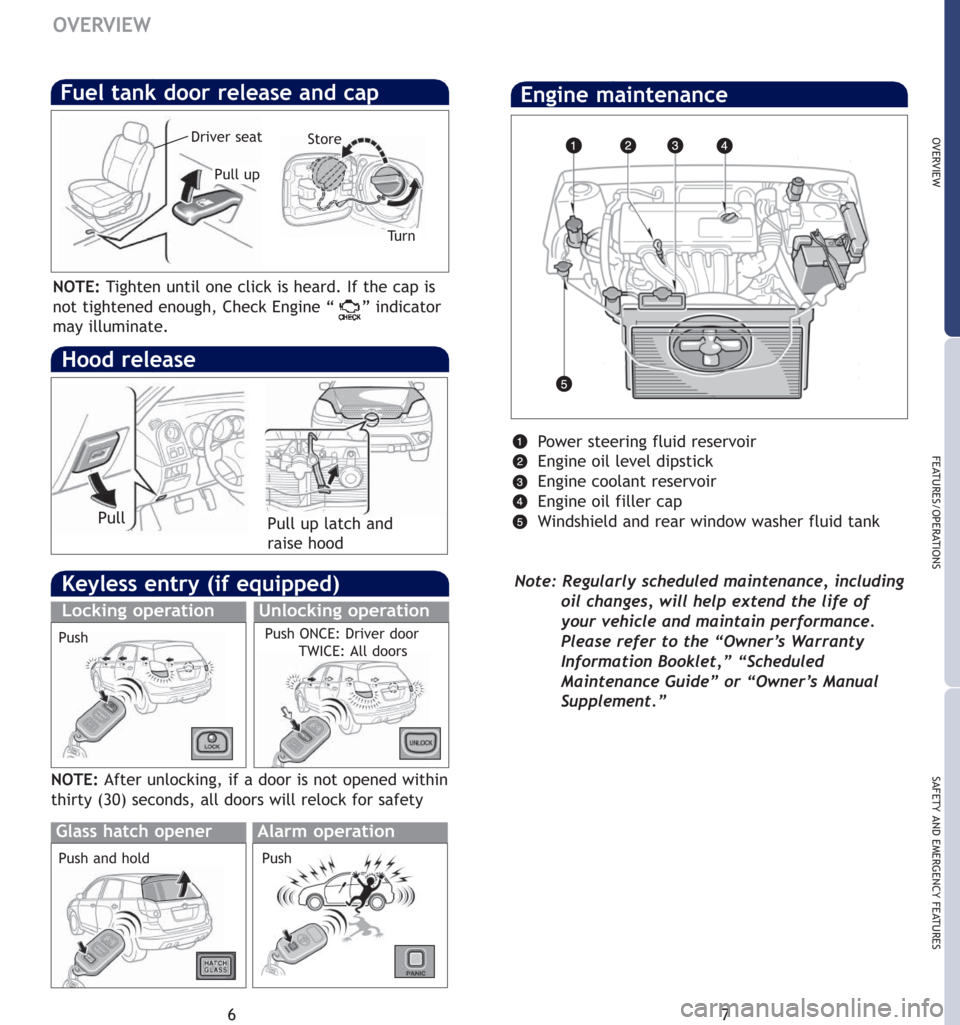
67
OVERVIEW
FEATURES/OPERATIONS
SAFETY AND EMERGENCY FEATURES
OVERVIEW
Fuel tank door release and cap
Tu r n Store
Pull up Driver seat
NOTE:Tighten until one click is heard. If the cap is
not tightened enough, Check Engine “ ” indicator
may illuminate.
Engine maintenance
Power steering fluid reservoir
Engine oil level dipstick
Engine coolant reservoir
Engine oil filler cap
Windshield and rear window washer fluid tank
Note: Regularly scheduled maintenance, including
oil changes, will help extend the life of
your vehicle and maintain performance.
Please refer to the
“Owner’s Warranty
Information Booklet,” “Scheduled
Maintenance Guide” or “Owner’s Manual
Supplement.”
Hood release
Pull
Keyless entry (if equipped)
Locking operationUnlocking operation
Glass hatch openerAlarm operation
PushPush ONCE: Driver door
TWICE: All doors
NOTE: After unlocking, if a door is not opened within
thirty (30) seconds, all doors will relock for safety
Push and hold Push
Pull up latch and
raise hood
Page 10 of 12
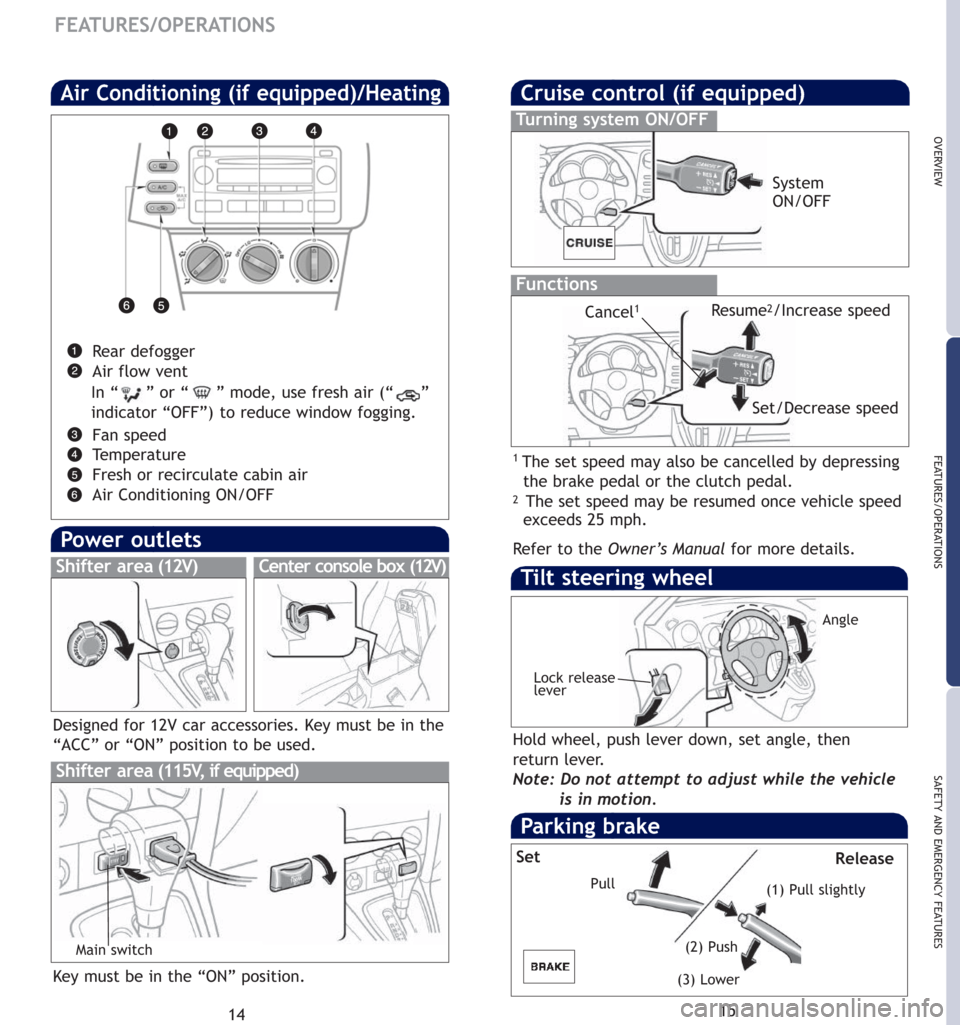
15
OVERVIEW
FEATURES/OPERATIONS
SAFETY AND EMERGENCY FEATURES
14
FEATURES/OPERATIONS
Cruise control (if equipped)
Turning system ON/OFF
Functions
System
ON/OFF
Resume
2/Increase speed
Set/Decrease speedCancel1
Power outlets
Shifter area(12V)Center console box (12V)
Designed for 12V car accessories. Key must be in the
“ACC” or “ON” position to be used.
Shifter area(115V, if equipped)
Key must be in the “ON” position.
Main switch
Hold wheel, push lever down, set angle, then
return lever.
Note: Do not attempt to adjust while the vehicle
is in motion.
Tilt steering wheel
Lock release
lever
Air Conditioning (if equipped)/Heating
Rear defogger
Air flow vent
Fan speed
Temperature
Fresh or recirculate cabin air
Air Conditioning ON/OFF
Angle
Parking brake
Pull
Set
Release
(1) Pull slightly
(2) Push
(3) Lower
1The set speed may also be cancelled by depressing
the brake pedal or the clutch pedal.
2The set speed may be resumed once vehicle speed
exceeds 25 mph.
Refer to the Owner’s Manualfor more details. In “ ” or “ ” mode, use fresh air (“ ”
indicator “OFF”)to reduce window fogging.