radio TOYOTA MATRIX 2010 E140 / 2.G Owners Manual
[x] Cancel search | Manufacturer: TOYOTA, Model Year: 2010, Model line: MATRIX, Model: TOYOTA MATRIX 2010 E140 / 2.GPages: 448, PDF Size: 9.74 MB
Page 3 of 448
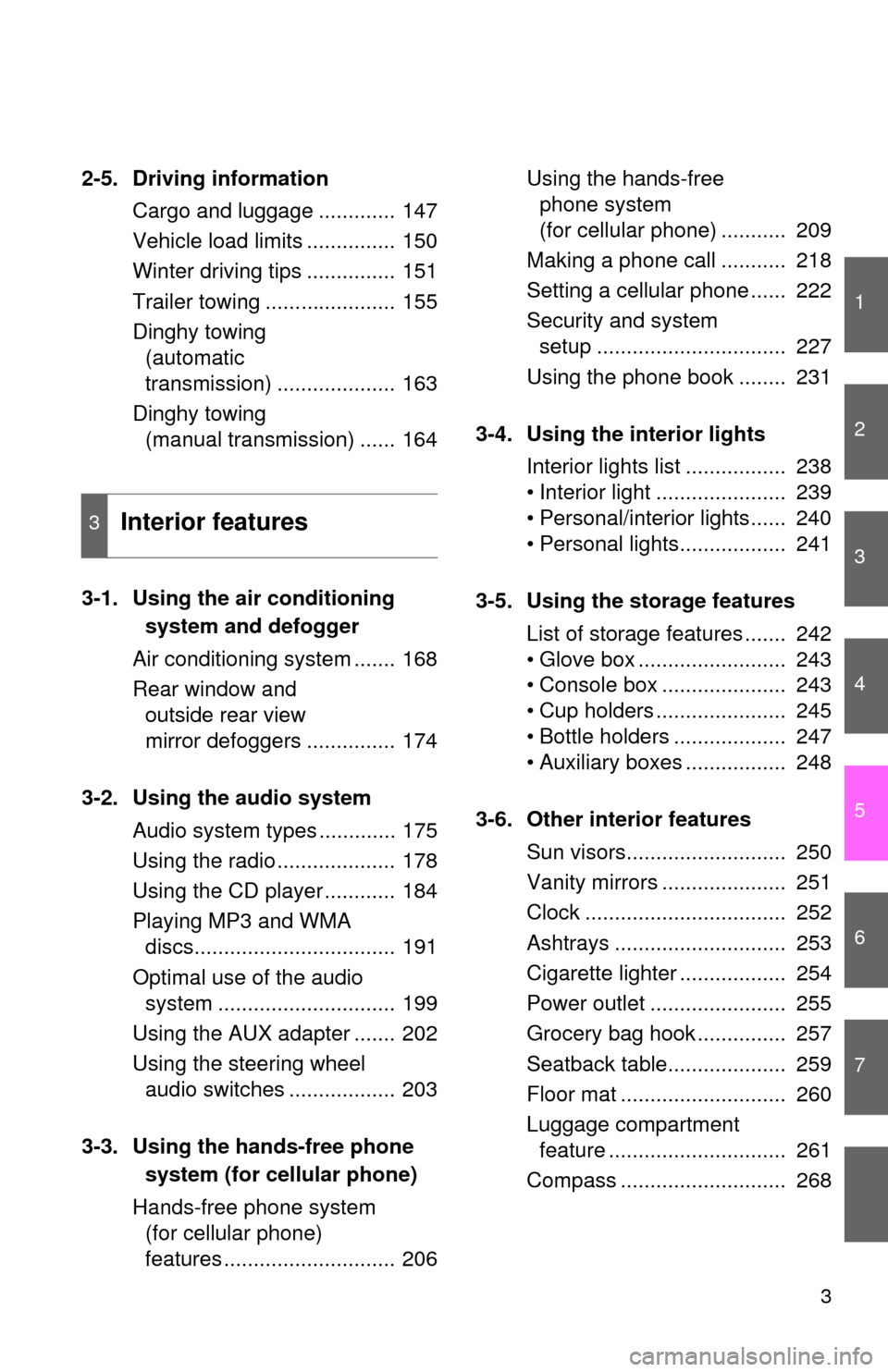
1
2
3
4
5
6
7
3
2-5. Driving information
Cargo and luggage ............. 147
Vehicle load limits ............... 150
Winter driving tips ............... 151
Trailer towing ...................... 155
Dinghy towing
(automatic
transmission) .................... 163
Dinghy towing
(manual transmission) ...... 164
3-1. Using the air conditioning
system and defogger
Air conditioning system ....... 168
Rear window and
outside rear view
mirror defoggers ............... 174
3-2. Using the audio system
Audio system types ............. 175
Using the radio .................... 178
Using the CD player ............ 184
Playing MP3 and WMA
discs.................................. 191
Optimal use of the audio
system .............................. 199
Using the AUX adapter ....... 202
Using the steering wheel
audio switches .................. 203
3-3. Using the hands-free phone
system (for cellular phone)
Hands-free phone system
(for cellular phone)
features ............................. 206Using the hands-free
phone system
(for cellular phone) ........... 209
Making a phone call ........... 218
Setting a cellular phone ...... 222
Security and system
setup ................................ 227
Using the phone book ........ 231
3-4. Using the interior lights
Interior lights list ................. 238
• Interior light ...................... 239
• Personal/interior lights...... 240
• Personal lights.................. 241
3-5. Using the storage features
List of storage features ....... 242
• Glove box ......................... 243
• Console box ..................... 243
• Cup holders ...................... 245
• Bottle holders ................... 247
• Auxiliary boxes ................. 248
3-6. Other interior features
Sun visors........................... 250
Vanity mirrors ..................... 251
Clock .................................. 252
Ashtrays ............................. 253
Cigarette lighter .................. 254
Power outlet ....................... 255
Grocery bag hook ............... 257
Seatback table.................... 259
Floor mat ............................ 260
Luggage compartment
feature .............................. 261
Compass ............................ 268
3Interior features
Page 19 of 448
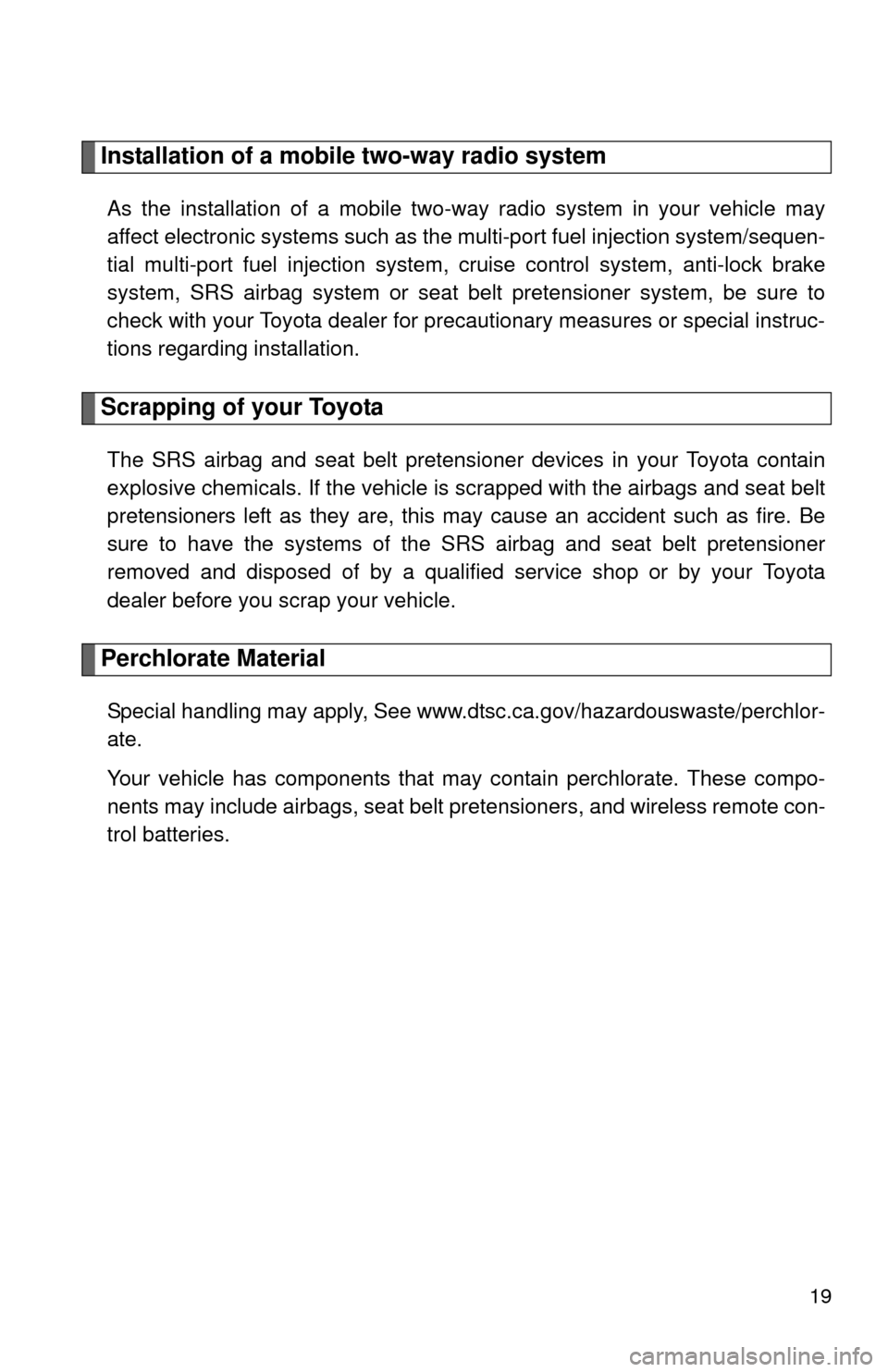
19
Installation of a mobile two-way radio system
As the installation of a mobile two-way radio system in your vehicle may
affect electronic systems such as the multi-port fuel injection system/sequen-
tial multi-port fuel injection system, cruise control system, anti-lock brake
system, SRS airbag system or seat belt pretensioner system, be sure to
check with your Toyota dealer for precautionary measures or special instruc-
tions regarding installation.
Scrapping of your Toyota
The SRS airbag and seat belt pretensioner devices in your Toyota contain
explosive chemicals. If the vehicle is scrapped with the airbags and seat belt
pretensioners left as they are, this may cause an accident such as fire. Be
sure to have the systems of the SRS airbag and seat belt pretensioner
removed and disposed of by a qualified service shop or by your Toyota
dealer before you scrap your vehicle.
Perchlorate Material
Special handling may apply, See www.dtsc.ca.gov/hazardouswaste/perchlor-
ate.
Your vehicle has components that may contain perchlorate. These compo-
nents may include airbags, seat belt pretensioners, and wireless remote con-
trol batteries.
Page 24 of 448
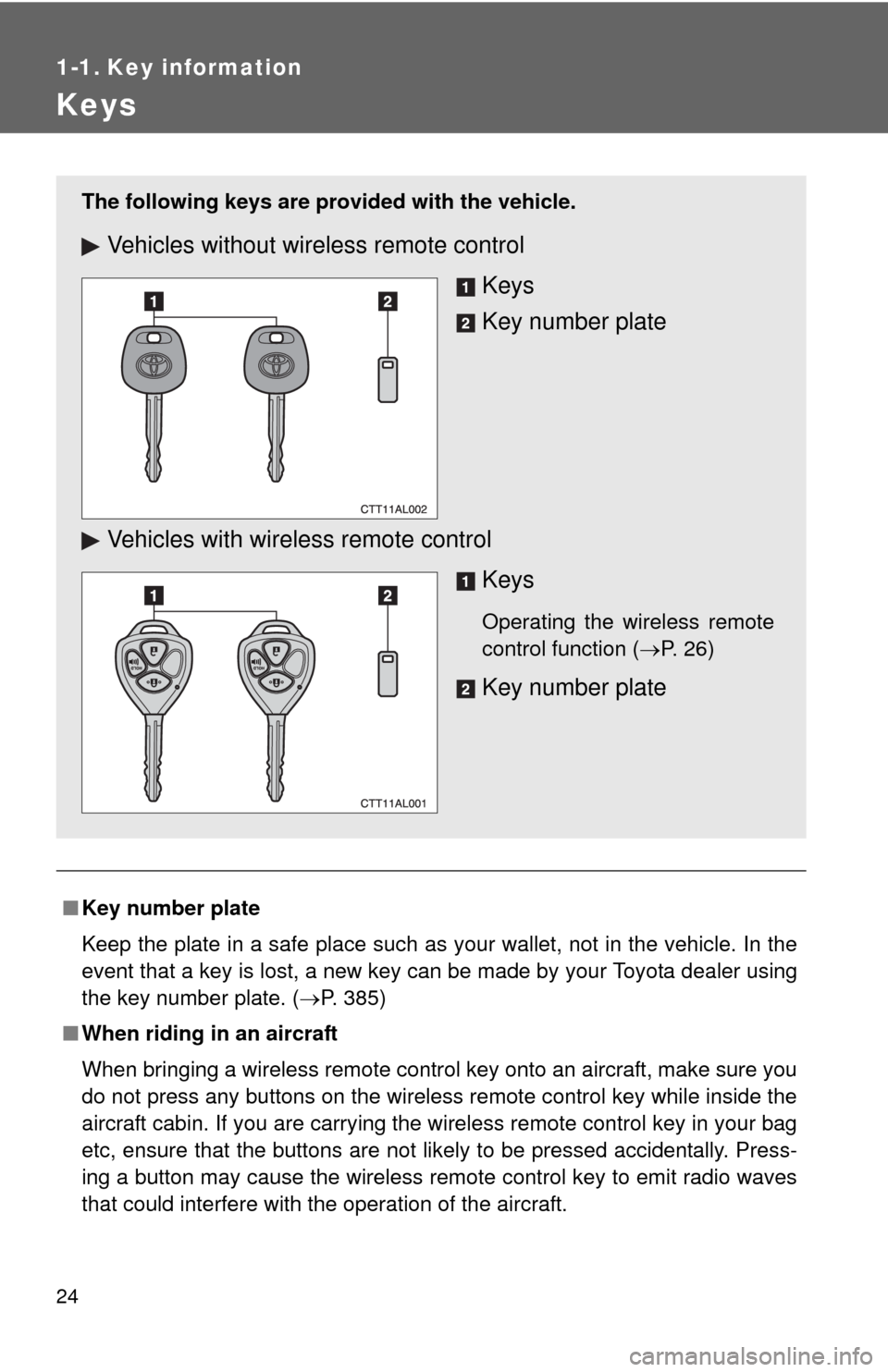
24
1-1. Key information
Keys
■Key number plate
Keep the plate in a safe place such as your wallet, not in the vehicle. In the
event that a key is lost, a new key can be made by your Toyota dealer using
the key number plate. (P. 385)
■When riding in an aircraft
When bringing a wireless remote control key onto an aircraft, make sure you
do not press any buttons on the wireless remote control key while inside the
aircraft cabin. If you are carrying the wireless remote control key in your bag
etc, ensure that the buttons are not likely to be pressed accidentally. Press-
ing a button may cause the wireless remote control key to emit radio waves
that could interfere with the operation of the aircraft.
The following keys are provided with the vehicle.
Vehicles without wireless remote control
Keys
Key number plate
Vehicles with wireless remote control
Keys
Operating the wireless remote
control function (P. 26)
Key number plate
Page 27 of 448
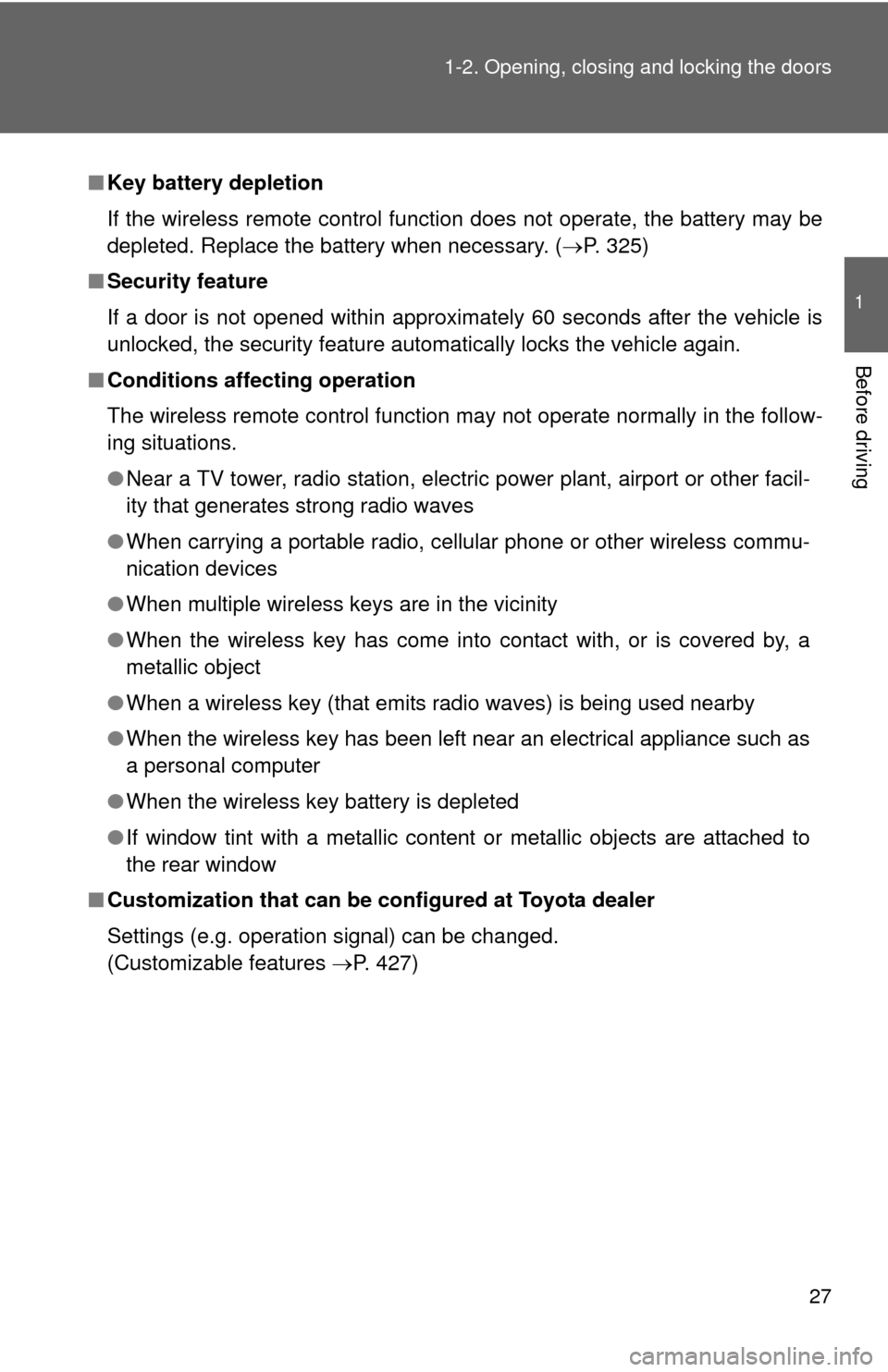
27 1-2. Opening, closing and locking the doors
1
Before driving
■Key battery depletion
If the wireless remote control function does not operate, the battery may be
depleted. Replace the battery when necessary. (P. 325)
■Security feature
If a door is not opened within approximately 60 seconds after the vehicle is
unlocked, the security feature automatically locks the vehicle again.
■Conditions affecting operation
The wireless remote control function may not operate normally in the follow-
ing situations.
●Near a TV tower, radio station, electric power plant, airport or other facil-
ity that generates strong radio waves
●When carrying a portable radio, cellular phone or other wireless commu-
nication devices
●When multiple wireless keys are in the vicinity
●When the wireless key has come into contact with, or is covered by, a
metallic object
●When a wireless key (that emits radio waves) is being used nearby
●When the wireless key has been left near an electrical appliance such as
a personal computer
●When the wireless key battery is depleted
●If window tint with a metallic content or metallic objects are attached to
the rear window
■Customization that can be configured at Toyota dealer
Settings (e.g. operation signal) can be changed.
(Customizable features P. 427)
Page 81 of 448
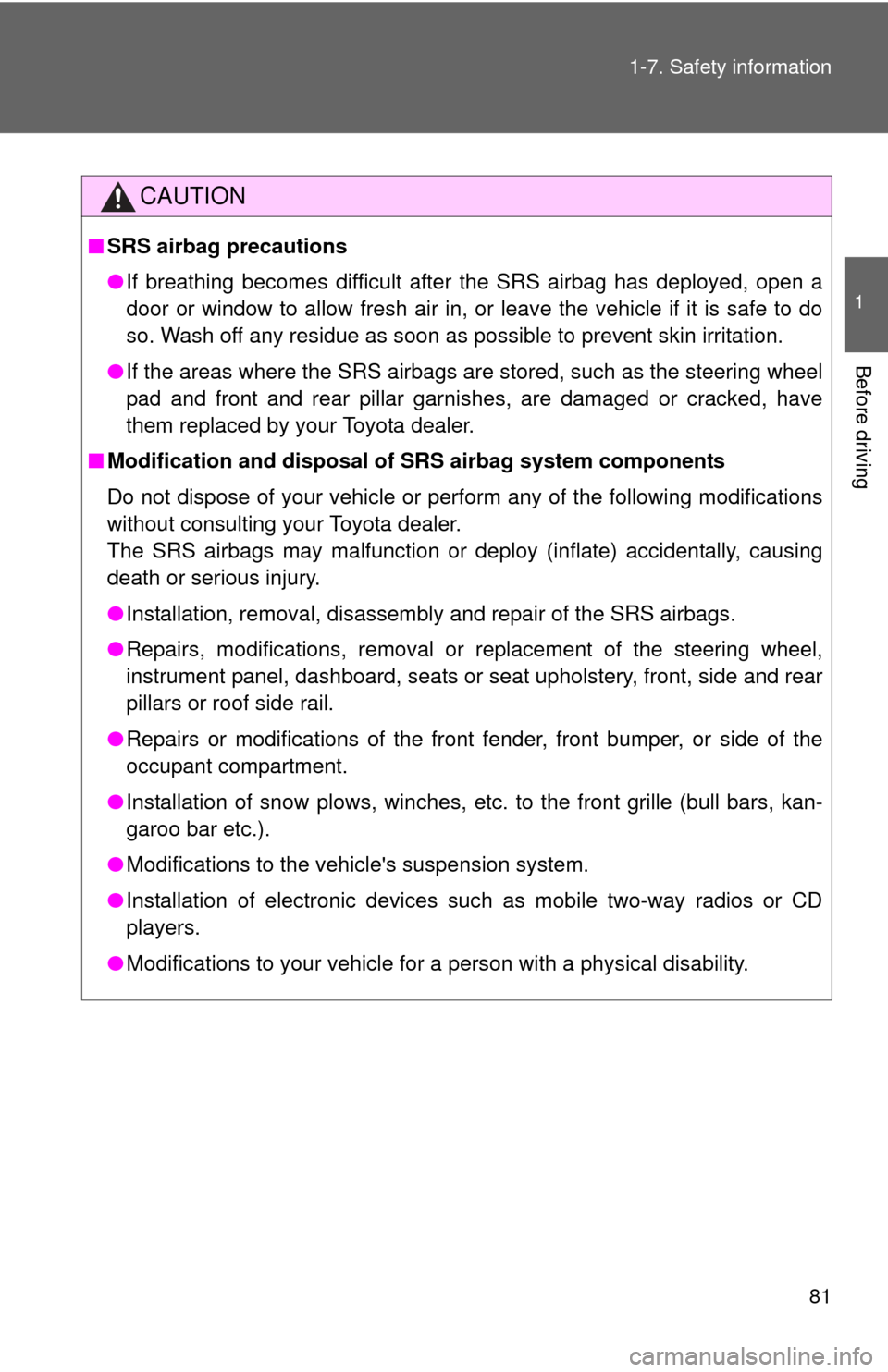
81 1-7. Safety information
1
Before driving
CAUTION
■SRS airbag precautions
●If breathing becomes difficult after the SRS airbag has deployed, open a
door or window to allow fresh air in, or leave the vehicle if it is safe to do
so. Wash off any residue as soon as possible to prevent skin irritation.
●If the areas where the SRS airbags are stored, such as the steering wheel
pad and front and rear pillar garnishes, are damaged or cracked, have
them replaced by your Toyota dealer.
■Modification and disposal of SRS airbag system components
Do not dispose of your vehicle or perform any of the following modifications
without consulting your Toyota dealer.
The SRS airbags may malfunction or deploy (inflate) accidentally, causing
death or serious injury.
●Installation, removal, disassembly and repair of the SRS airbags.
●Repairs, modifications, removal or replacement of the steering wheel,
instrument panel, dashboard, seats or seat upholstery, front, side and rear
pillars or roof side rail.
●Repairs or modifications of the front fender, front bumper, or side of the
occupant compartment.
●Installation of snow plows, winches, etc. to the front grille (bull bars, kan-
garoo bar etc.).
●Modifications to the vehicle's suspension system.
●Installation of electronic devices such as mobile two-way radios or CD
players.
●Modifications to your vehicle for a person with a physical disability.
Page 166 of 448
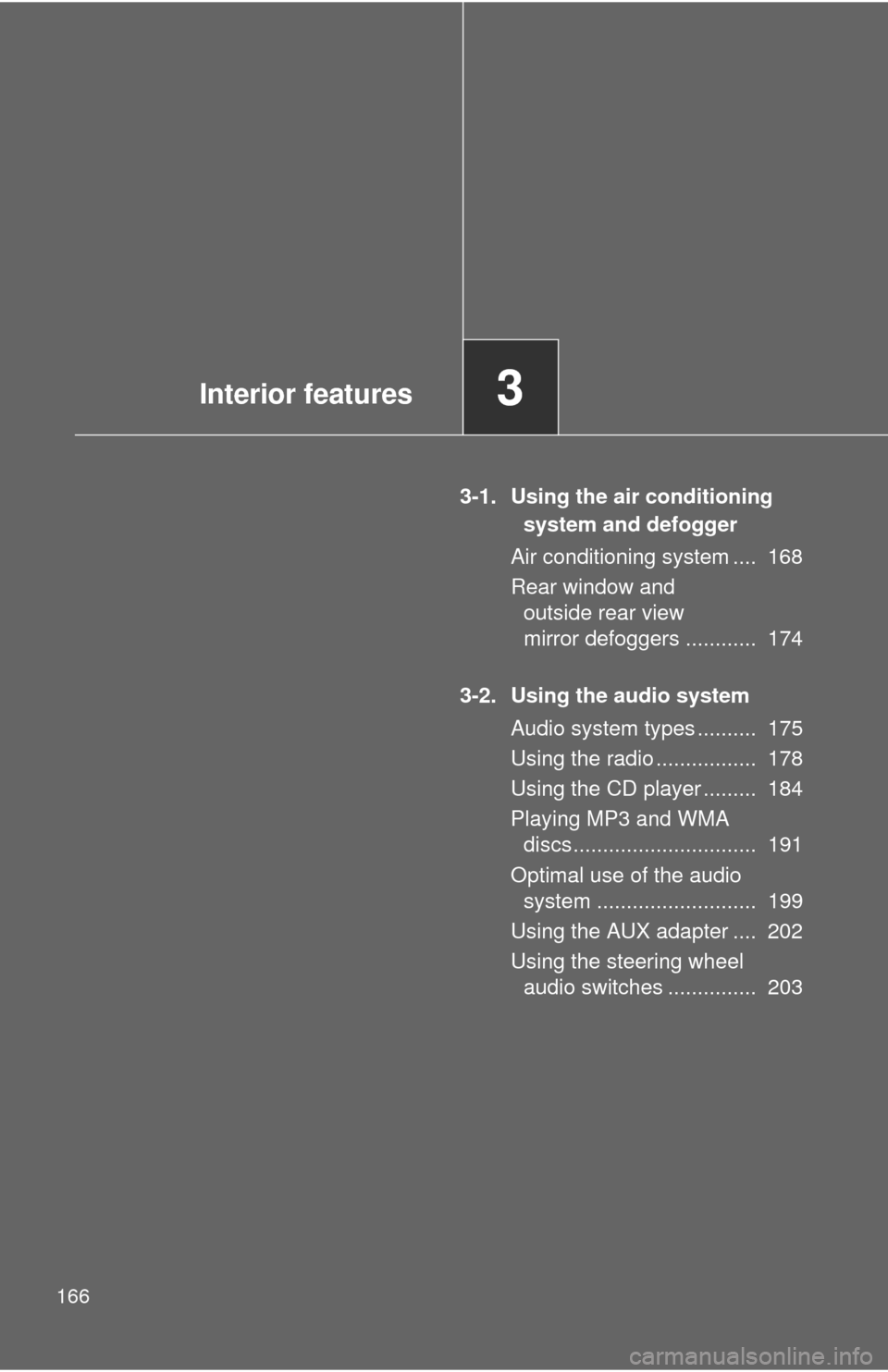
166
3-1. Using the air conditioning system and defogger
Air conditioning system .... 168
Rear window and outside rear view
mirror defoggers ............ 174
3-2. Using the audio system Audio system types .......... 175
Using the radio ................. 178
Using the CD player ......... 184
Playing MP3 and WMA discs............................... 191
Optimal use of the audio system ........................... 199
Using the AUX adapter .... 202
Using the steering wheel audio switches ............... 203
Interior features3
Page 175 of 448
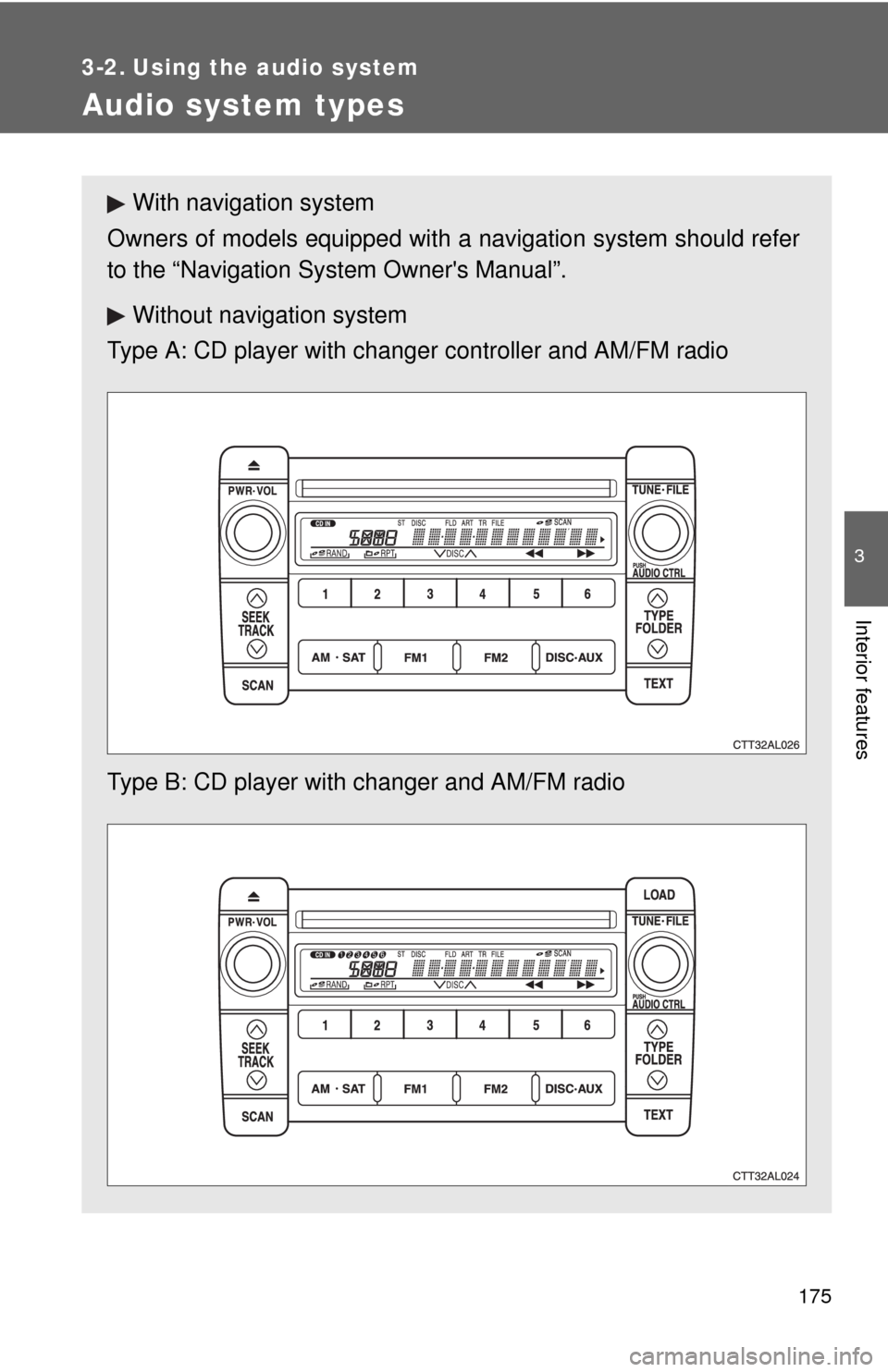
175
3
Interior features
3-2. Using the audio system
Audio system types
With navigation system
Owners of models equipped with a navigation system should refer
to the “Navigation System Owner's Manual”.
Without navigation system
Type A: CD player with changer controller and AM/FM radio
Type B: CD player with changer and AM/FM radio
Page 176 of 448
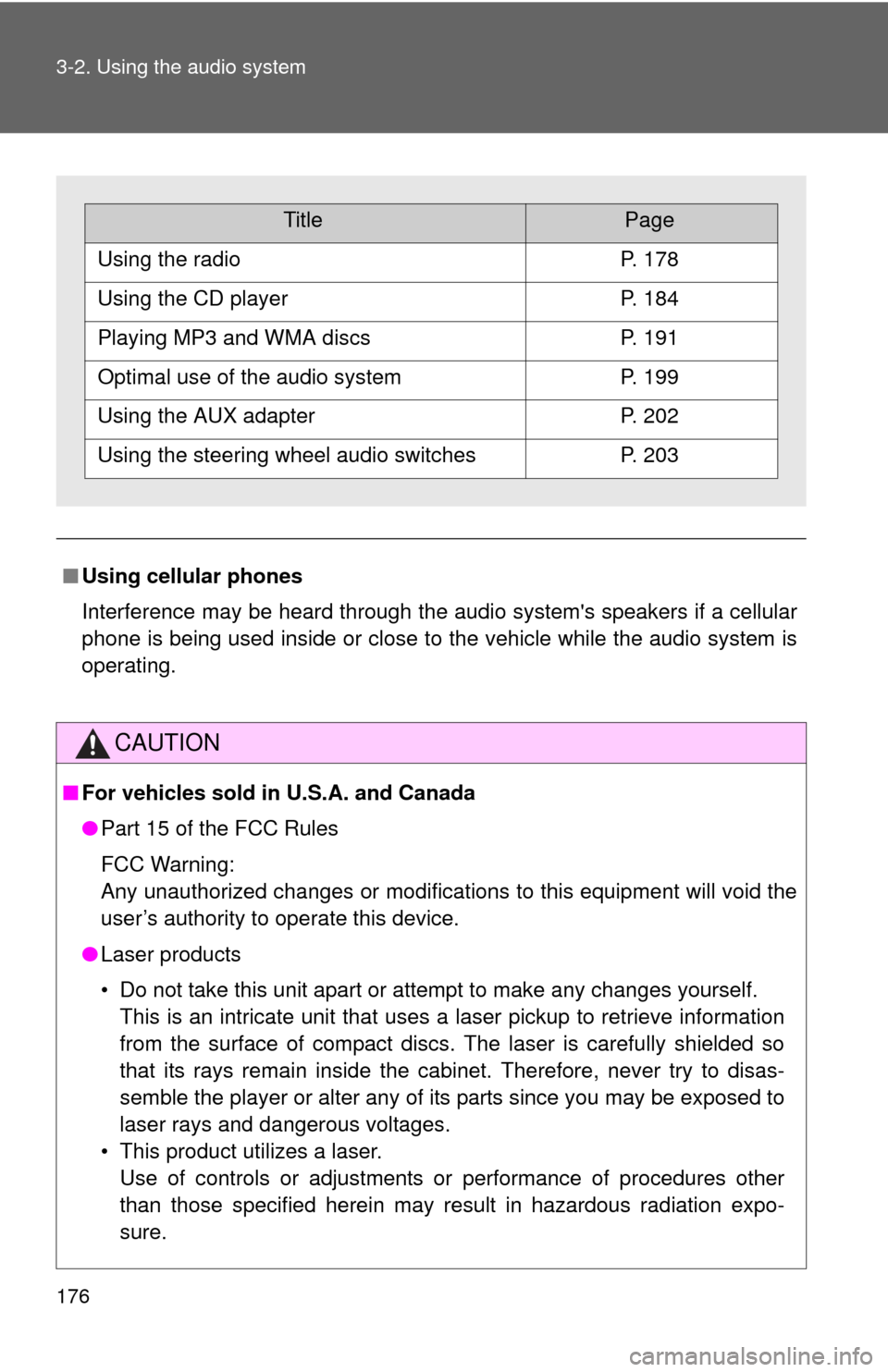
176 3-2. Using the audio system
■Using cellular phones
Interference may be heard through the audio system's speakers if a cellular
phone is being used inside or close to the vehicle while the audio system is
operating.
CAUTION
■For vehicles sold in U.S.A. and Canada
●Part 15 of the FCC Rules
FCC Warning:
Any unauthorized changes or modifications to this equipment will void the
user’s authority to operate this device.
●Laser products
• Do not take this unit apart or attempt to make any changes yourself.
This is an intricate unit that uses a laser pickup to retrieve information
from the surface of compact discs. The laser is carefully shielded so
that its rays remain inside the cabinet. Therefore, never try to disas-
semble the player or alter any of its parts since you may be exposed to
laser rays and dangerous voltages.
• This product utilizes a laser.
Use of controls or adjustments or performance of procedures other
than those specified herein may result in hazardous radiation expo-
sure.
TitlePage
Using the radioP. 178
Using the CD playerP. 184
Playing MP3 and WMA discsP. 191
Optimal use of the audio systemP. 199
Using the AUX adapterP. 202
Using the steering wheel audio switchesP. 203
Page 178 of 448
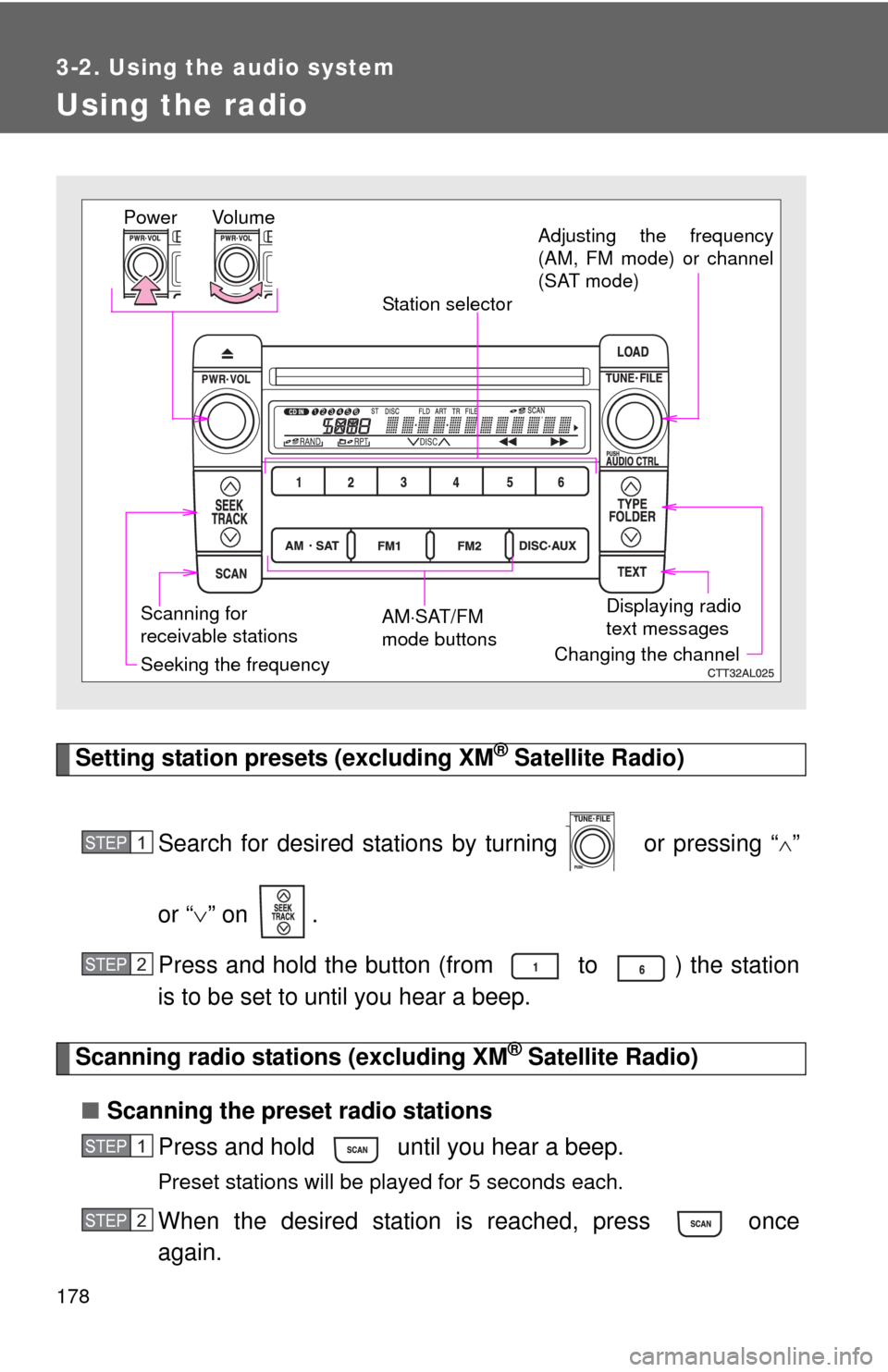
178
3-2. Using the audio system
Using the radio
Setting station presets (excluding XM® Satellite Radio)
Search for desired stations by turning or pressing “
”
or “” on .
Press and hold the button (from to ) the station
is to be set to until you hear a beep.
Scanning radio stations (excluding XM® Satellite Radio)
■Scanning the preset radio stations
Press and hold until you hear a beep.
Preset stations will be played for 5 seconds each.
When the desired station is reached, press once
again.
Vo l u m e
Scanning for
receivable stationsStation selector
Seeking the frequencyAdjusting the frequency
(AM, FM mode) or channel
(SAT mode)
AMSAT/FM
mode buttonsPower
Displaying radio
text messages
Changing the channel
STEP1
STEP2
STEP1
STEP2
Page 179 of 448
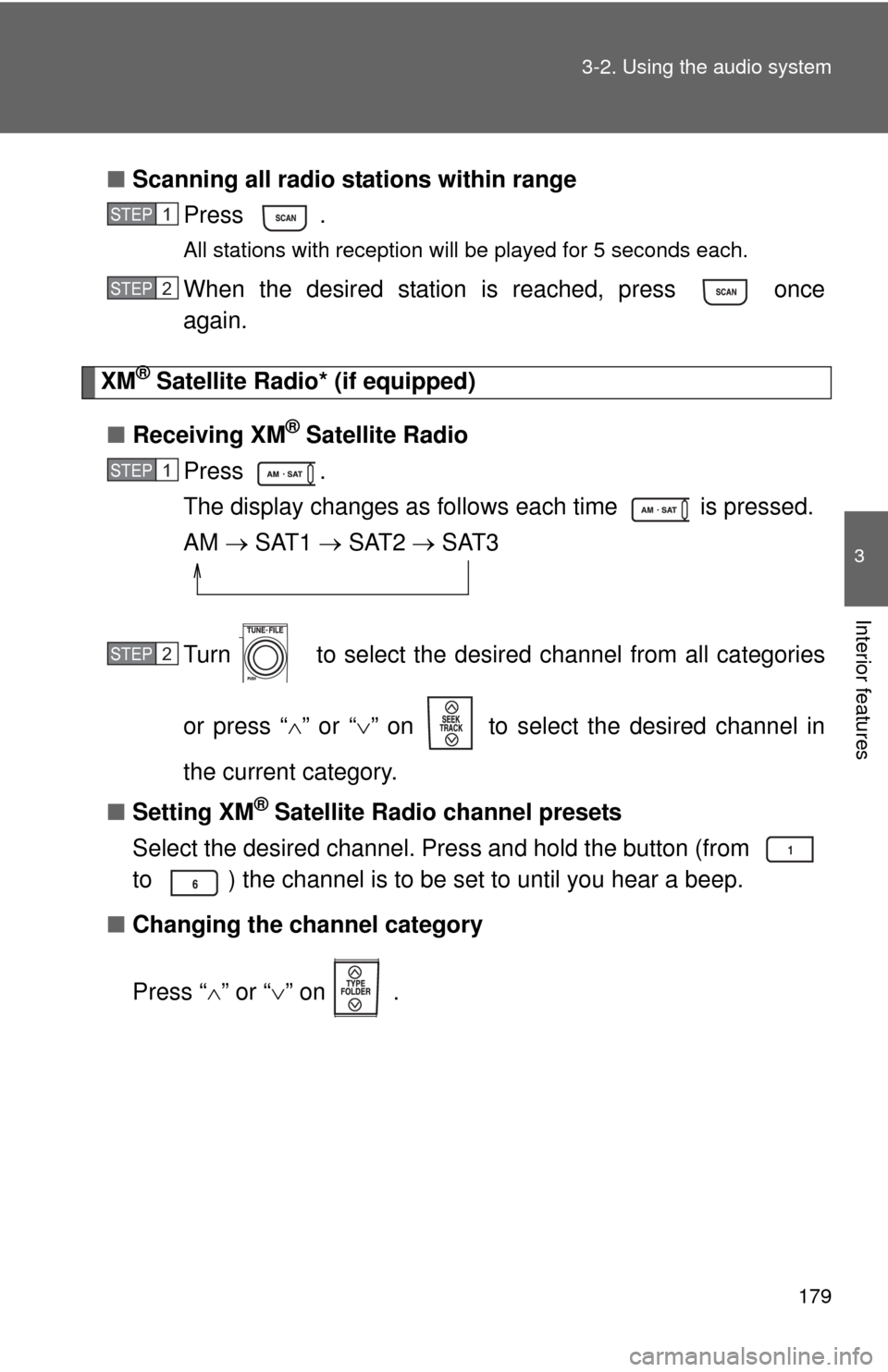
179 3-2. Using the audio system
3
Interior features
■Scanning all radio stations within range
Press .
All stations with reception will be played for 5 seconds each.
When the desired station is reached, press once
again.
XM® Satellite Radio* (if equipped)
■Receiving XM
® Satellite Radio
Press .
The display changes as follows each time is pressed.
AM SAT1 SAT2 SAT3
Turn to select the desired channel from all categories
or press “” or “” on to select the desired channel in
the current category.
■Setting XM
® Satellite Radio channel presets
Select the desired channel. Press and hold the button (from
to ) the channel is to be set to until you hear a beep.
■Changing the channel category
Press “” or “” on .
STEP1
STEP2
STEP1
STEP2