lock TOYOTA MATRIX 2011 E140 / 2.G Repair Manual
[x] Cancel search | Manufacturer: TOYOTA, Model Year: 2011, Model line: MATRIX, Model: TOYOTA MATRIX 2011 E140 / 2.GPages: 501, PDF Size: 11.47 MB
Page 259 of 501
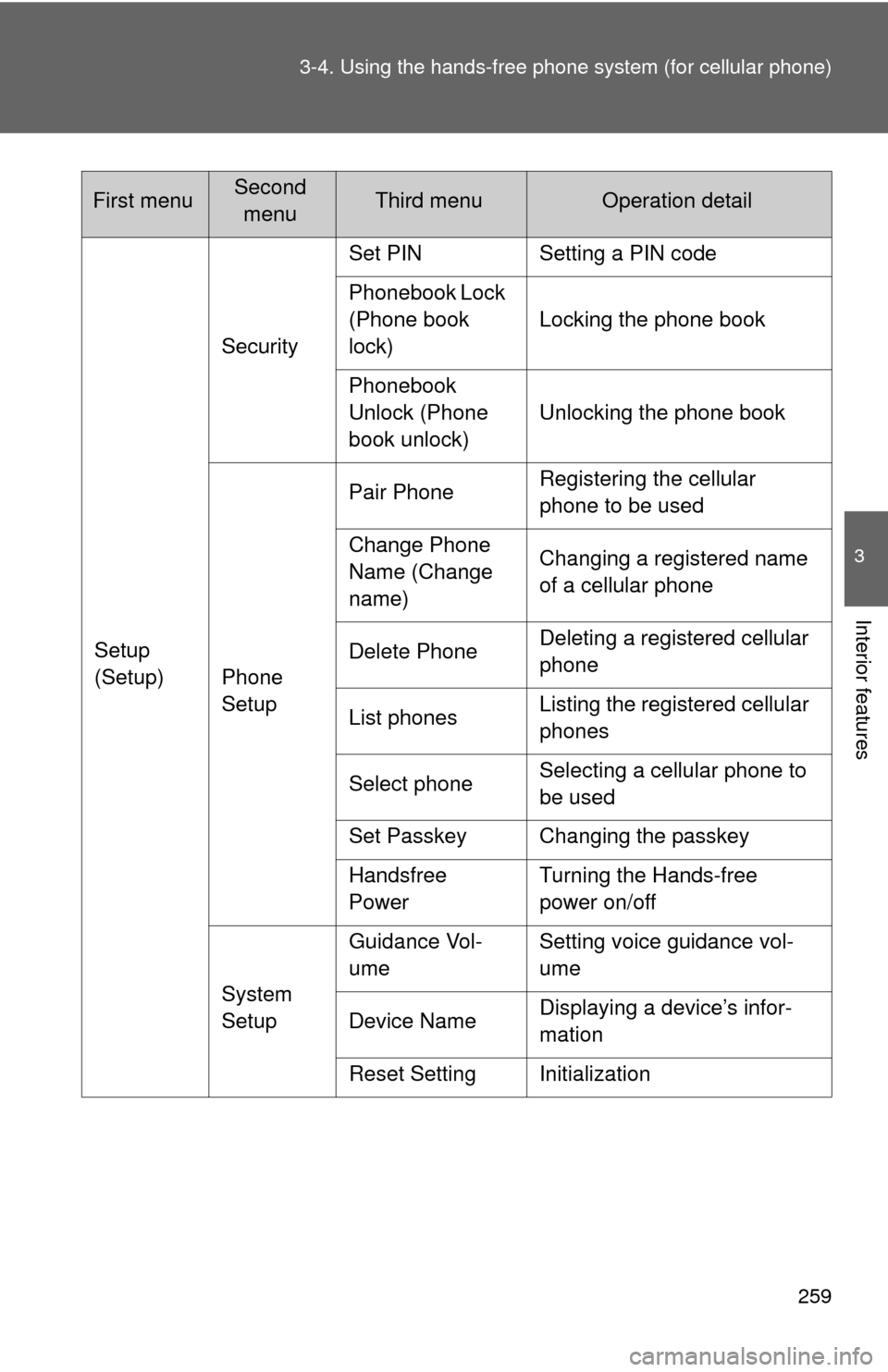
259 3-4. Using the hands-free phone system (for cellular phone)
3
Interior features
Setup
(Setup)SecuritySet PIN Setting a PIN code
Phonebook Lock
(Phone book
lock)Locking the phone book
Phonebook
Unlock (Phone
book unlock)Unlocking the phone book
Phone
SetupPair PhoneRegistering the cellular
phone to be used
Change Phone
Name (Change
name)Changing a registered name
of a cellular phone
Delete PhoneDeleting a registered cellular
phone
List phonesListing the registered cellular
phones
Select phoneSelecting a cellular phone to
be used
Set Passkey Changing the passkey
Handsfree
PowerTurning the Hands-free
power on/off
System
SetupGuidance Vol-
umeSetting voice guidance vol-
ume
Device NameDisplaying a device’s infor-
mation
Reset Setting Initialization
First menuSecond
menuThird menuOperation detail
Page 271 of 501
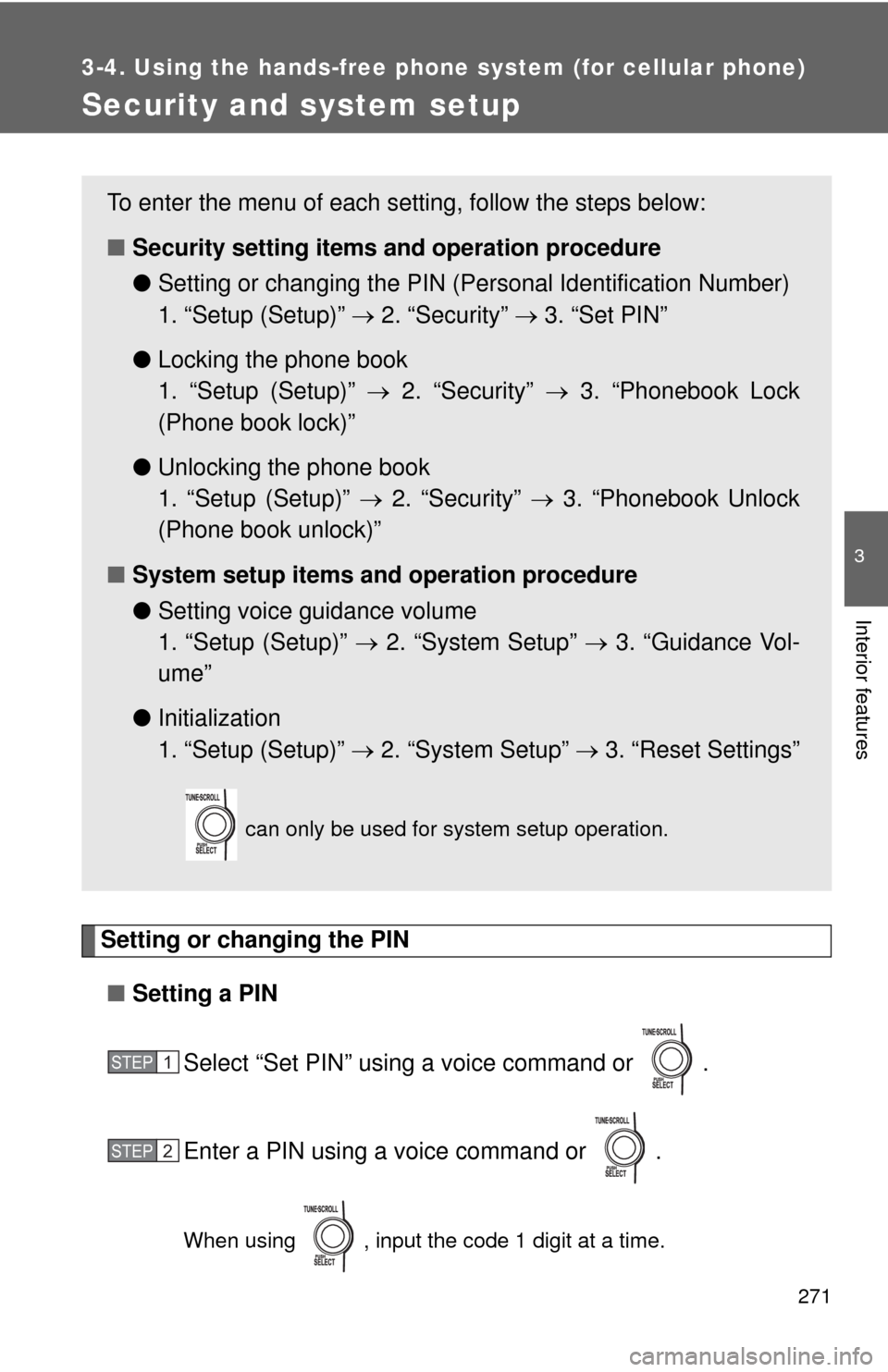
271
3-4. Using the hands-free phone system (for cellular phone)
3
Interior features
Security and system setup
Setting or changing the PIN
■Setting a PIN
Select “Set PIN” using a voice command or .
Enter a PIN using a voice command or .
When using , input the code 1 digit at a time.
To enter the menu of each setting, follow the steps below:
■Security setting items and operation procedure
●Setting or changing the PIN (Personal Identification Number)
1. “Setup (Setup)” 2. “Security” 3. “Set PIN”
●Locking the phone book
1. “Setup (Setup)” 2. “Security” 3. “Phonebook Lock
(Phone book lock)”
●Unlocking the phone book
1. “Setup (Setup)” 2. “Security” 3. “Phonebook Unlock
(Phone book unlock)”
■System setup items and operation procedure
●Setting voice guidance volume
1. “Setup (Setup)” 2. “System Setup” 3. “Guidance Vol-
ume”
●Initialization
1. “Setup (Setup)” 2. “System Setup” 3. “Reset Settings”
can only be used for system setup operation.
STEP1
STEP2
Page 272 of 501
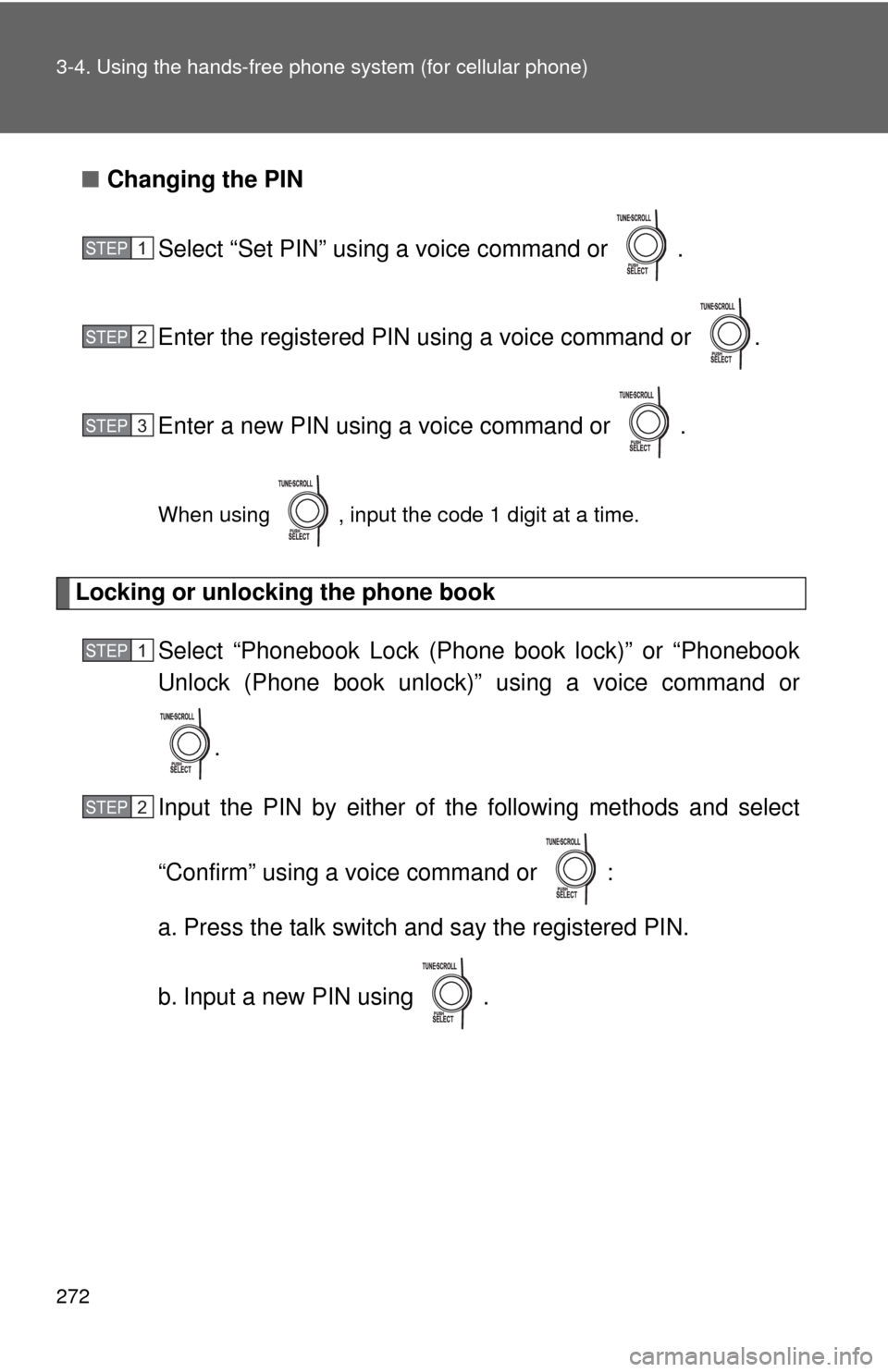
272 3-4. Using the hands-free phone system (for cellular phone)
■Changing the PIN
Select “Set PIN” using a voice command or .
Enter the registered PIN using a voice command or .
Enter a new PIN using a voice command or .
When using , input the code 1 digit at a time.
Locking or unlocking the phone book
Select “Phonebook Lock (Phone book lock)” or “Phonebook
Unlock (Phone book unlock)” using a voice command or
.
Input the PIN by either of the following methods and select
“Confirm” using a voice command or :
a. Press the talk switch and say the registered PIN.
b. Input a new PIN using .
STEP1
STEP2
STEP3
STEP1
STEP2
Page 273 of 501
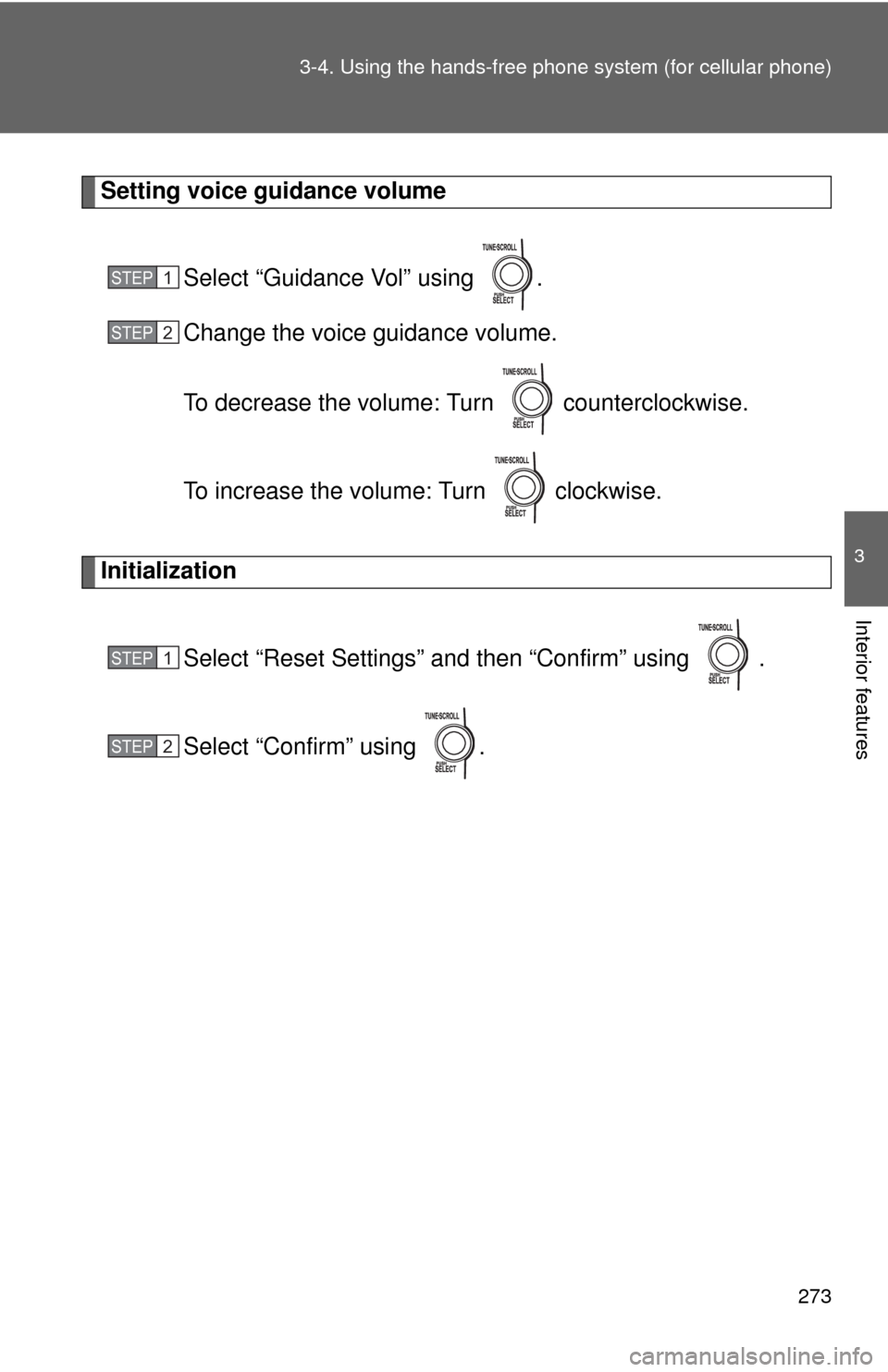
273 3-4. Using the hands-free phone system (for cellular phone)
3
Interior features
Setting voice guidance volume
Select “Guidance Vol” using .
Change the voice guidance volume.
To decrease the volume: Turn counterclockwise.
To increase the volume: Turn clockwise.
Initialization
Select “Reset Settings” and then “Confirm” using .
Select “Confirm” using .
STEP1
STEP2
STEP1
STEP2
Page 274 of 501
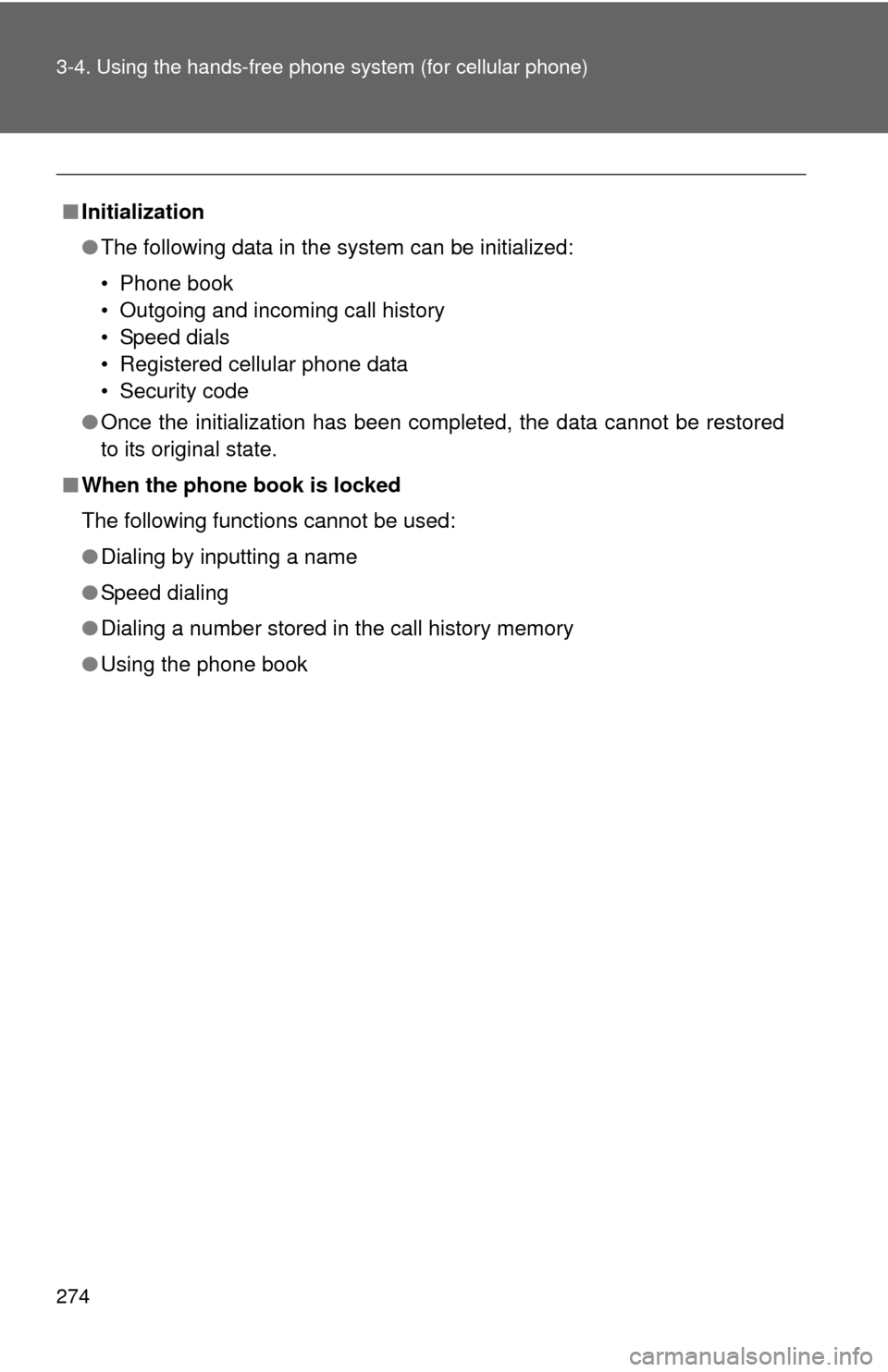
274 3-4. Using the hands-free phone system (for cellular phone)
■Initialization
●The following data in the system can be initialized:
• Phone book
• Outgoing and incoming call history
• Speed dials
• Registered cellular phone data
• Security code
●Once the initialization has been completed, the data cannot be restored
to its original state.
■When the phone book is locked
The following functions cannot be used:
●Dialing by inputting a name
●Speed dialing
●Dialing a number stored in the call history memory
●Using the phone book
Page 283 of 501
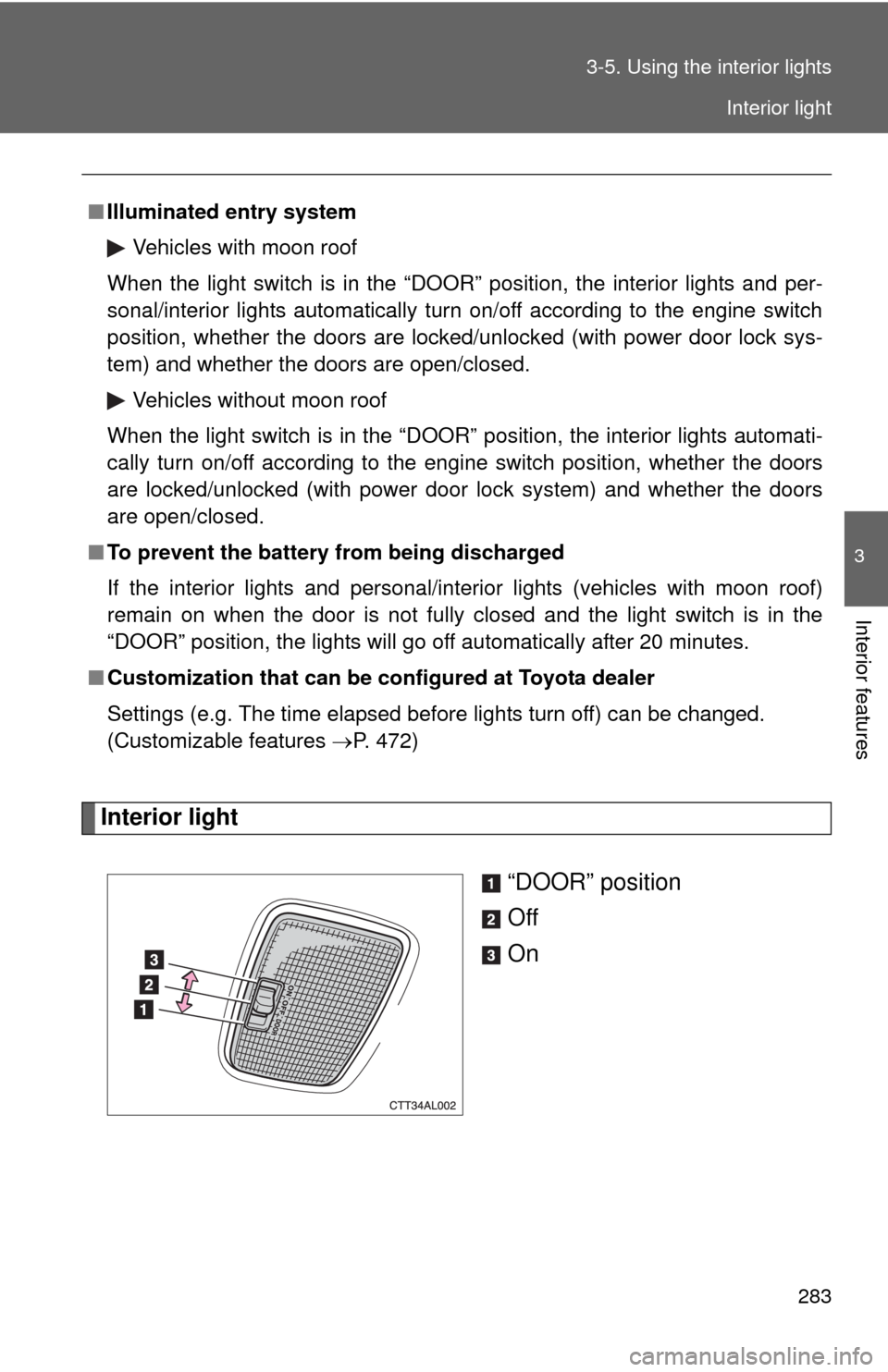
283 3-5. Using the interior lights
3
Interior features
Interior light
“DOOR” position
Off
On
■Illuminated entry system
Vehicles with moon roof
When the light switch is in the “DOOR” position, the interior lights and per-
sonal/interior lights automatically turn on/off according to the engine switch
position, whether the doors are locked/unlocked (with power door lock sys-
tem) and whether the doors are open/closed.
Vehicles without moon roof
When the light switch is in the “DOOR” position, the interior lights automati-
cally turn on/off according to the engine switch position, whether the doors
are locked/unlocked (with power door lock system) and whether the doors
are open/closed.
■To prevent the battery from being discharged
If the interior lights and personal/interior lights (vehicles with moon roof)
remain on when the door is not fully closed and the light switch is in the
“DOOR” position, the lights will go off automatically after 20 minutes.
■Customization that can be configured at Toyota dealer
Settings (e.g. The time elapsed before lights turn off) can be changed.
(Customizable features P. 472)
Interior light
Page 295 of 501
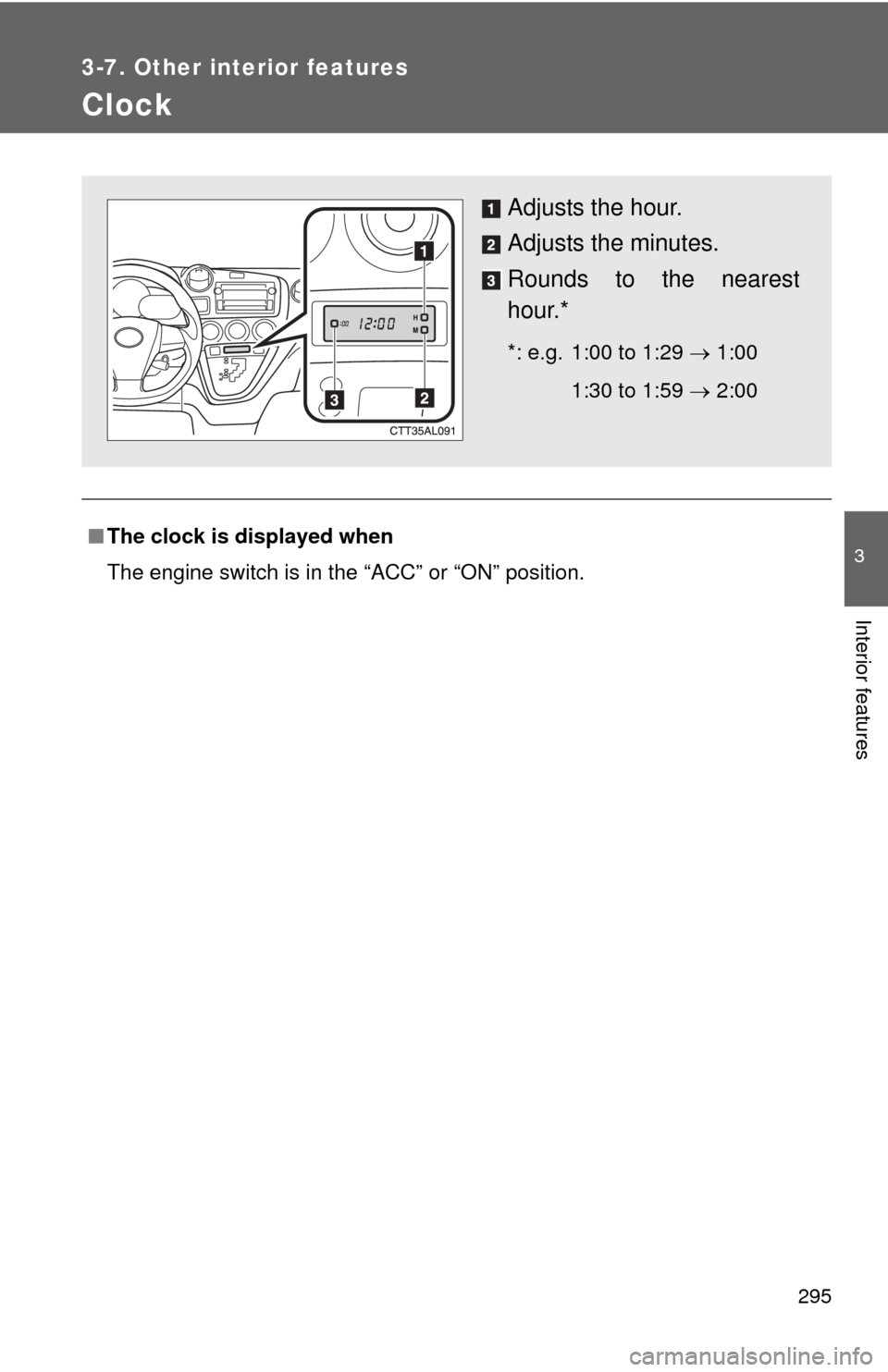
295
3-7. Other interior features
3
Interior features
Clock
■The clock is displayed when
The engine switch is in the “ACC” or “ON” position.
Adjusts the hour.
Adjusts the minutes.
Rounds to the nearest
hour.*
*: e.g. 1:00 to 1:29 1:00
1:30 to 1:59 2:00
Page 305 of 501
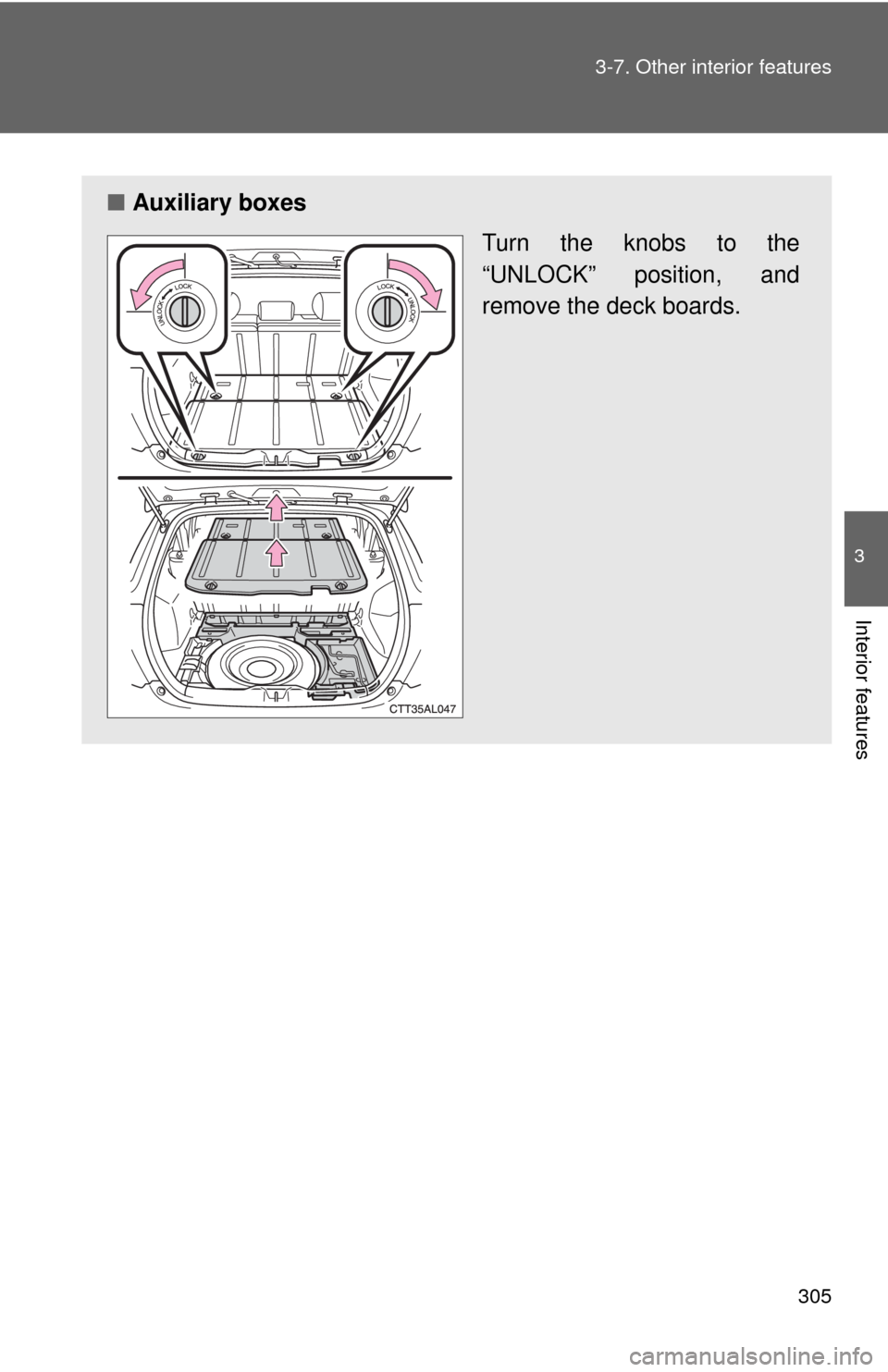
305 3-7. Other interior features
3
Interior features
■Auxiliary boxes
Turn the knobs to the
“UNLOCK” position, and
remove the deck boards.
Page 310 of 501
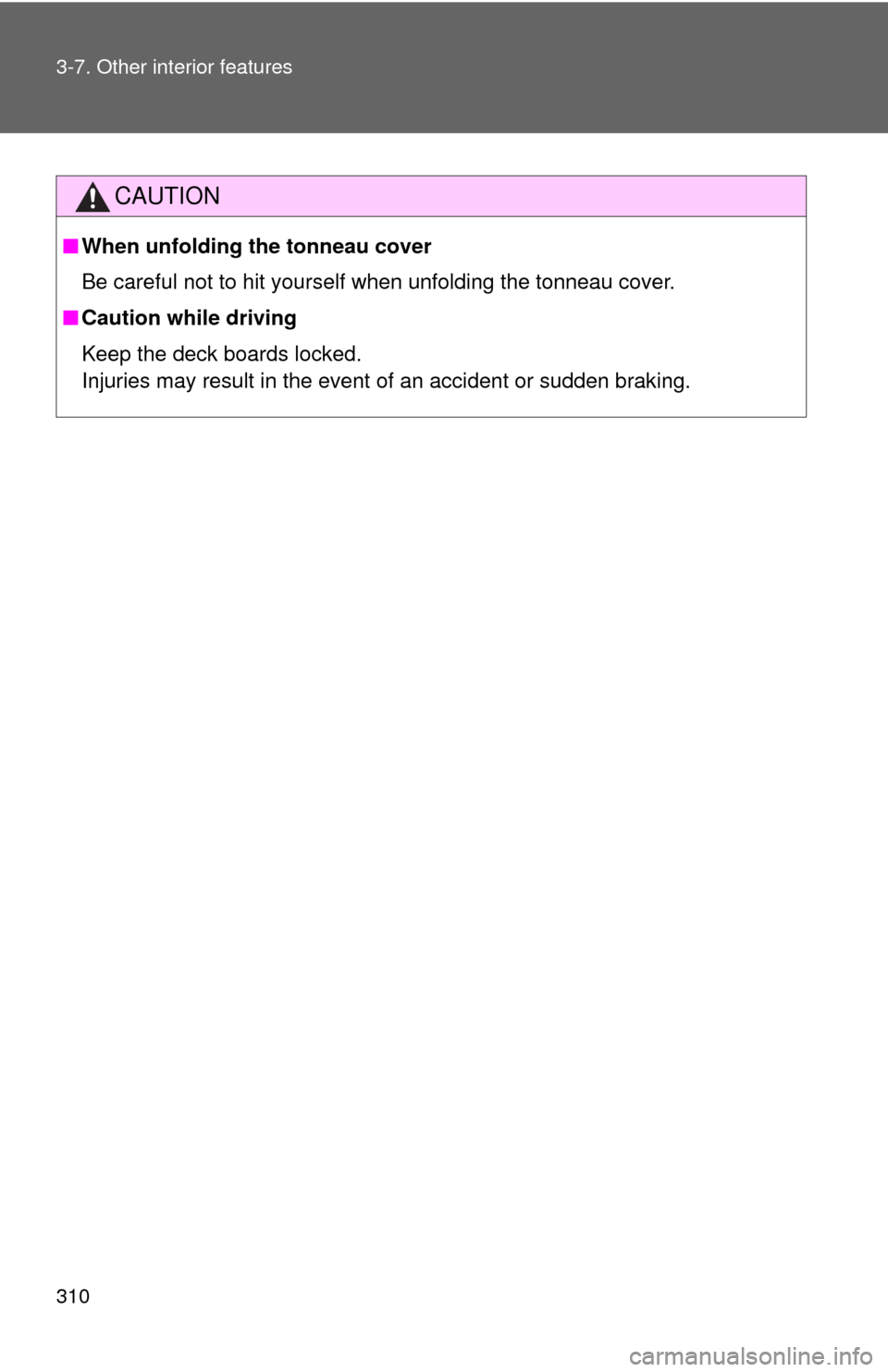
310 3-7. Other interior features
CAUTION
■When unfolding the tonneau cover
Be careful not to hit yourself when unfolding the tonneau cover.
■Caution while driving
Keep the deck boards locked.
Injuries may result in the event of an accident or sudden braking.
Page 313 of 501
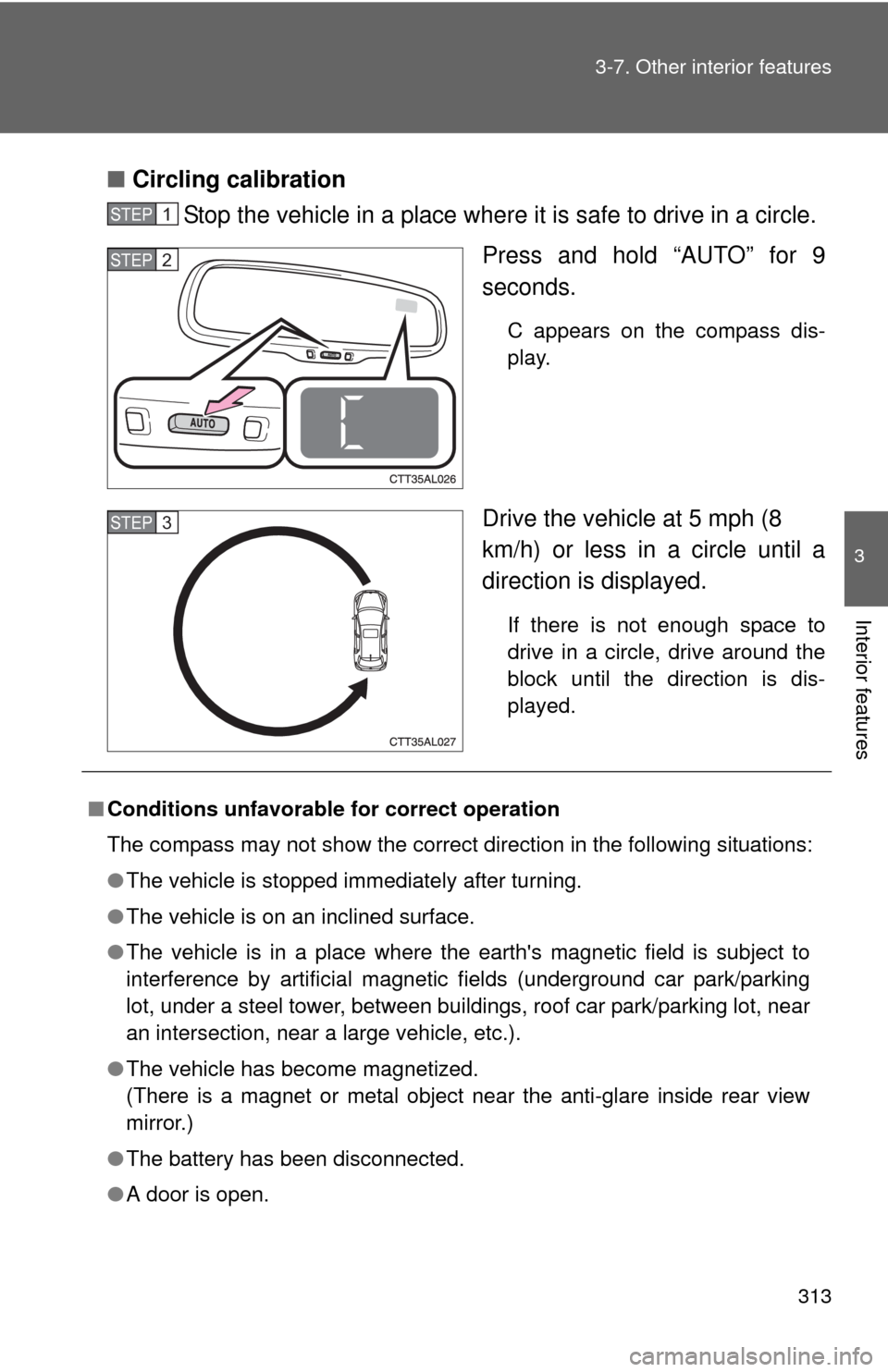
313 3-7. Other interior features
3
Interior features
■Circling calibration
Stop the vehicle in a place where it is safe to drive in a circle.
Press and hold “AUTO” for 9
seconds.
C appears on the compass dis-
play.
Drive the vehicle at 5 mph (8
km/h) or less in a circle until a
direction is displayed.
If there is not enough space to
drive in a circle, drive around the
block until the direction is dis-
played.
STEP1
STEP2
STEP3
■Conditions unfavorable for correct operation
The compass may not show the correct direction in the following situations:
●The vehicle is stopped immediately after turning.
●The vehicle is on an inclined surface.
●The vehicle is in a place where the earth's magnetic field is subject to
interference by artificial magnetic fields (underground car park/parking
lot, under a steel tower, between buildings, roof car park/parking lot, near
an intersection, near a large vehicle, etc.).
●The vehicle has become magnetized.
(There is a magnet or metal object near the anti-glare inside rear view
mirror.)
●The battery has been disconnected.
●A door is open.