audio TOYOTA MATRIX 2011 E140 / 2.G Manual PDF
[x] Cancel search | Manufacturer: TOYOTA, Model Year: 2011, Model line: MATRIX, Model: TOYOTA MATRIX 2011 E140 / 2.GPages: 501, PDF Size: 11.47 MB
Page 243 of 501
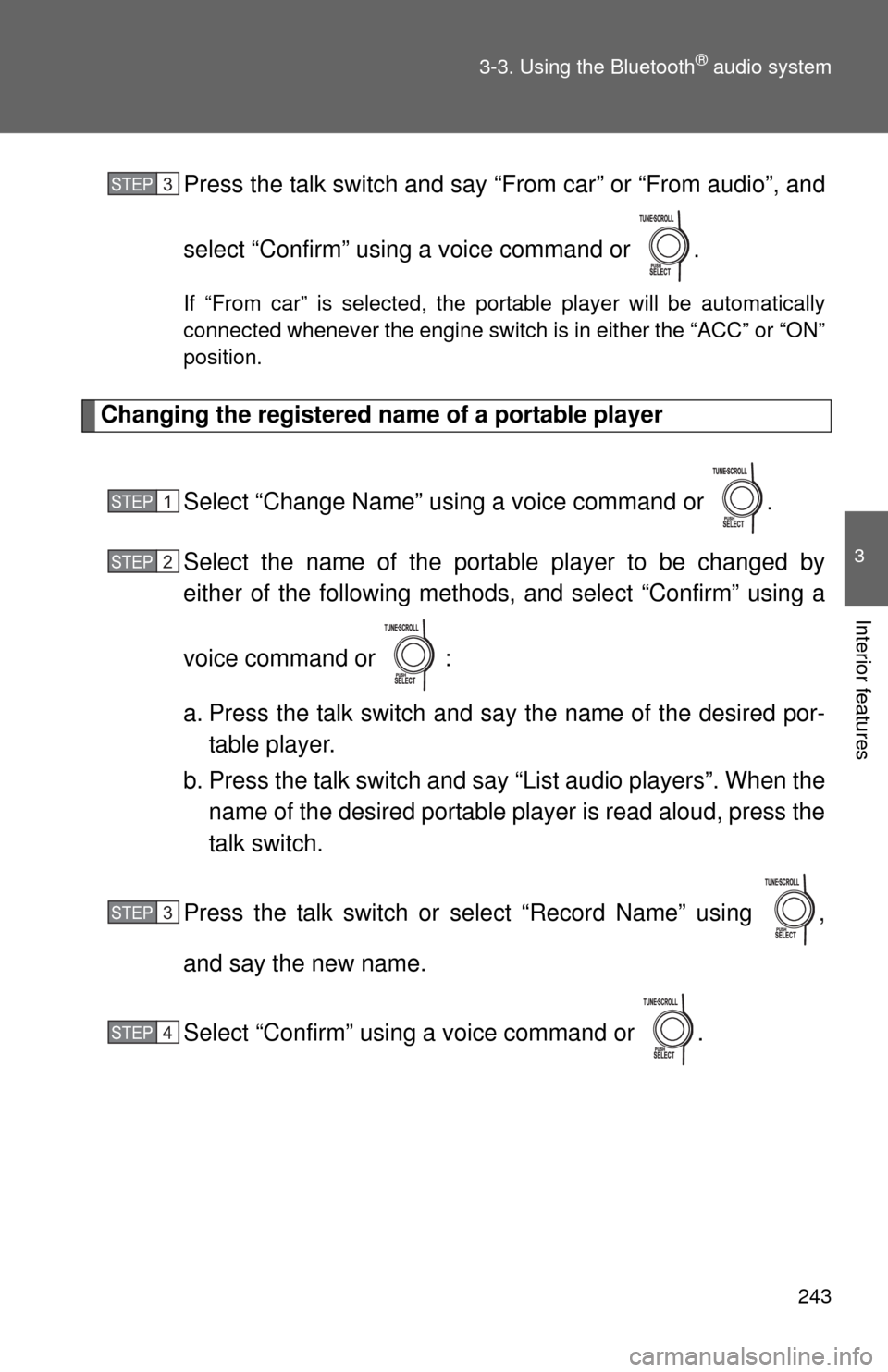
243 3-3. Using the Bluetooth
® audio system
3
Interior features
Press the talk switch and say “From car” or “From audio”, and
select “Confirm” using a voice command or .
If “From car” is selected, the portable player will be automatically
connected whenever the engine switch is in either the “ACC” or “ON”
position.
Changing the registered name of a portable player
Select “Change Name” using a voice command or .
Select the name of the portable player to be changed by
either of the following methods, and select “Confirm” using a
voice command or :
a. Press the talk switch and say the name of the desired por-
table player.
b. Press the talk switch and say “List audio players”. When the
name of the desired portable player is read aloud, press the
talk switch.
Press the talk switch or select “Record Name” using ,
and say the new name.
Select “Confirm” using a voice command or .
STEP3
STEP1
STEP2
STEP3
STEP4
Page 244 of 501
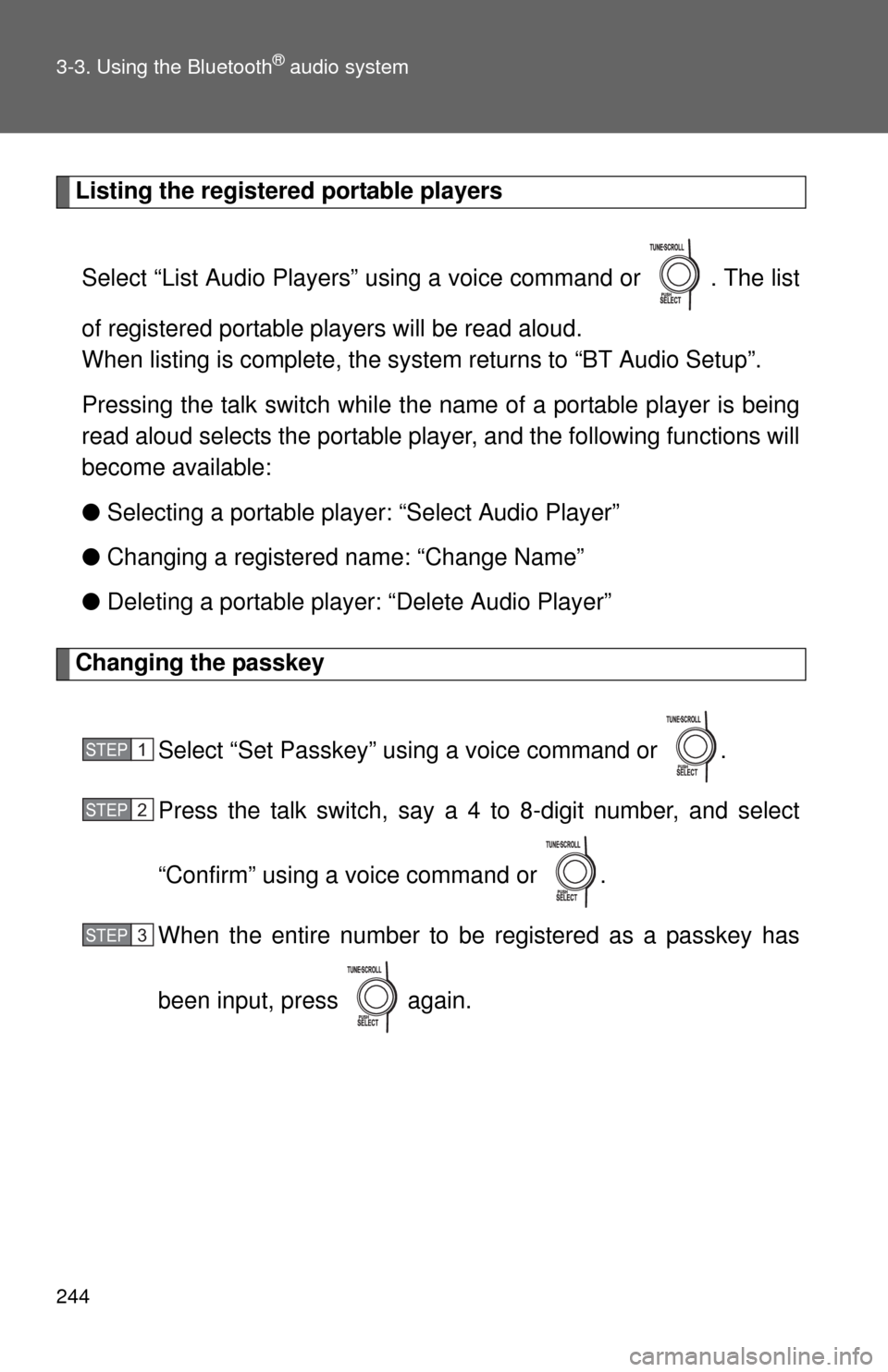
244 3-3. Using the Bluetooth
® audio system
Listing the registered portable players
Select “List Audio Players” using a voice command or . The list
of registered portable players will be read aloud.
When listing is complete, the system returns to “BT Audio Setup”.
Pressing the talk switch while the name of a portable player is being
read aloud selects the portable player, and the following functions will
become available:
●Selecting a portable player: “Select Audio Player”
●Changing a registered name: “Change Name”
●Deleting a portable player: “Delete Audio Player”
Changing the passkey
Select “Set Passkey” using a voice command or .
Press the talk switch, say a 4 to 8-digit number, and select
“Confirm” using a voice command or .
When the entire number to be registered as a passkey has
been input, press again.
STEP1
STEP2
STEP3
Page 245 of 501
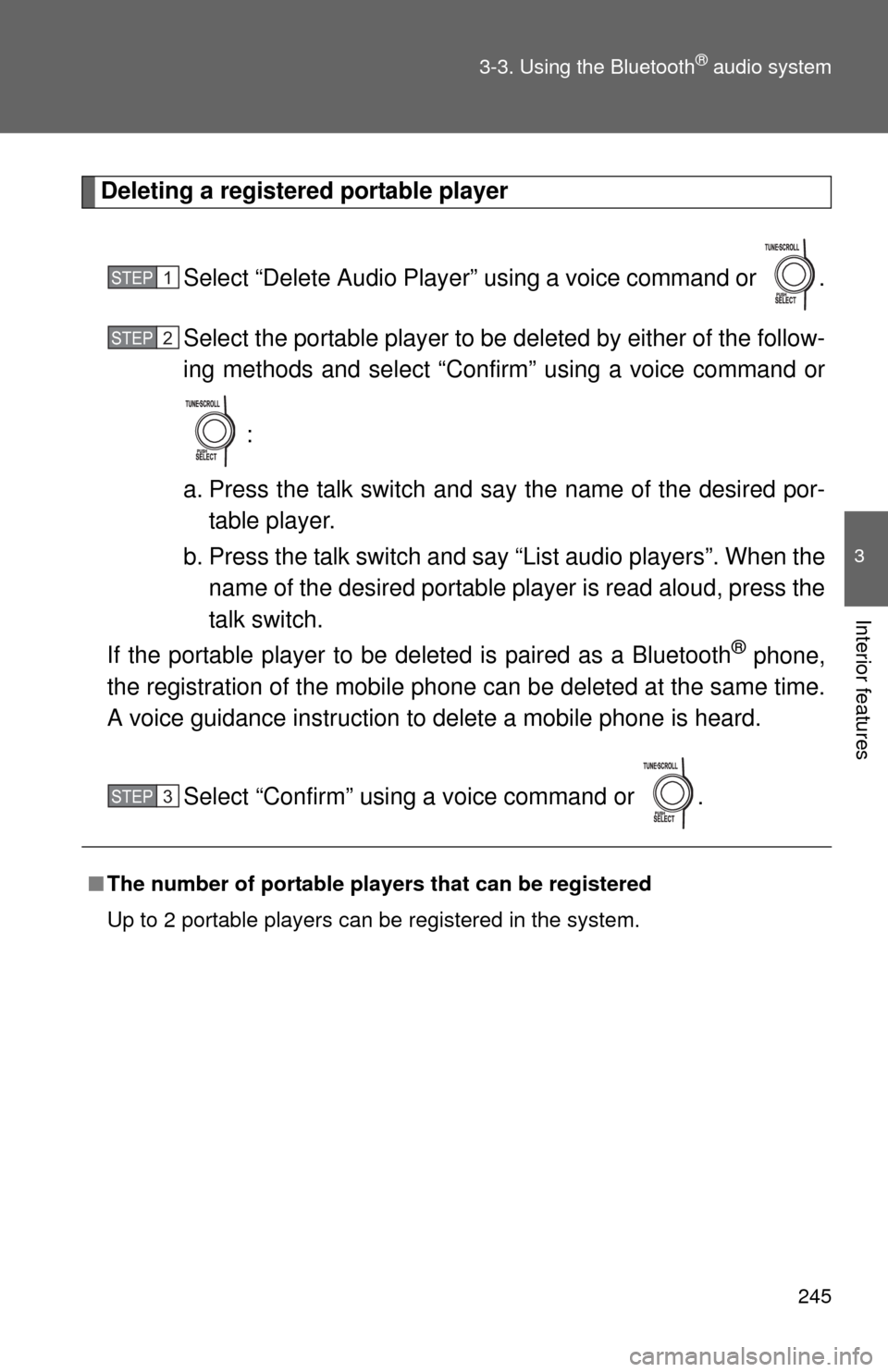
245 3-3. Using the Bluetooth
® audio system
3
Interior features
Deleting a registered portable player
Select “Delete Audio Player” using a voice command or .
Select the portable player to be deleted by either of the follow-
ing methods and select “Confirm” using a voice command or
:
a. Press the talk switch and say the name of the desired por-
table player.
b. Press the talk switch and say “List audio players”. When the
name of the desired portable player is read aloud, press the
talk switch.
If the portable player to be deleted is paired as a Bluetooth
® phone,
the registration of the mobile phone can be deleted at the same time.
A voice guidance instruction to delete a mobile phone is heard.
Select “Confirm” using a voice command or .
■The number of portable players that can be registered
Up to 2 portable players can be registered in the system.
STEP1
STEP2
STEP3
Page 246 of 501
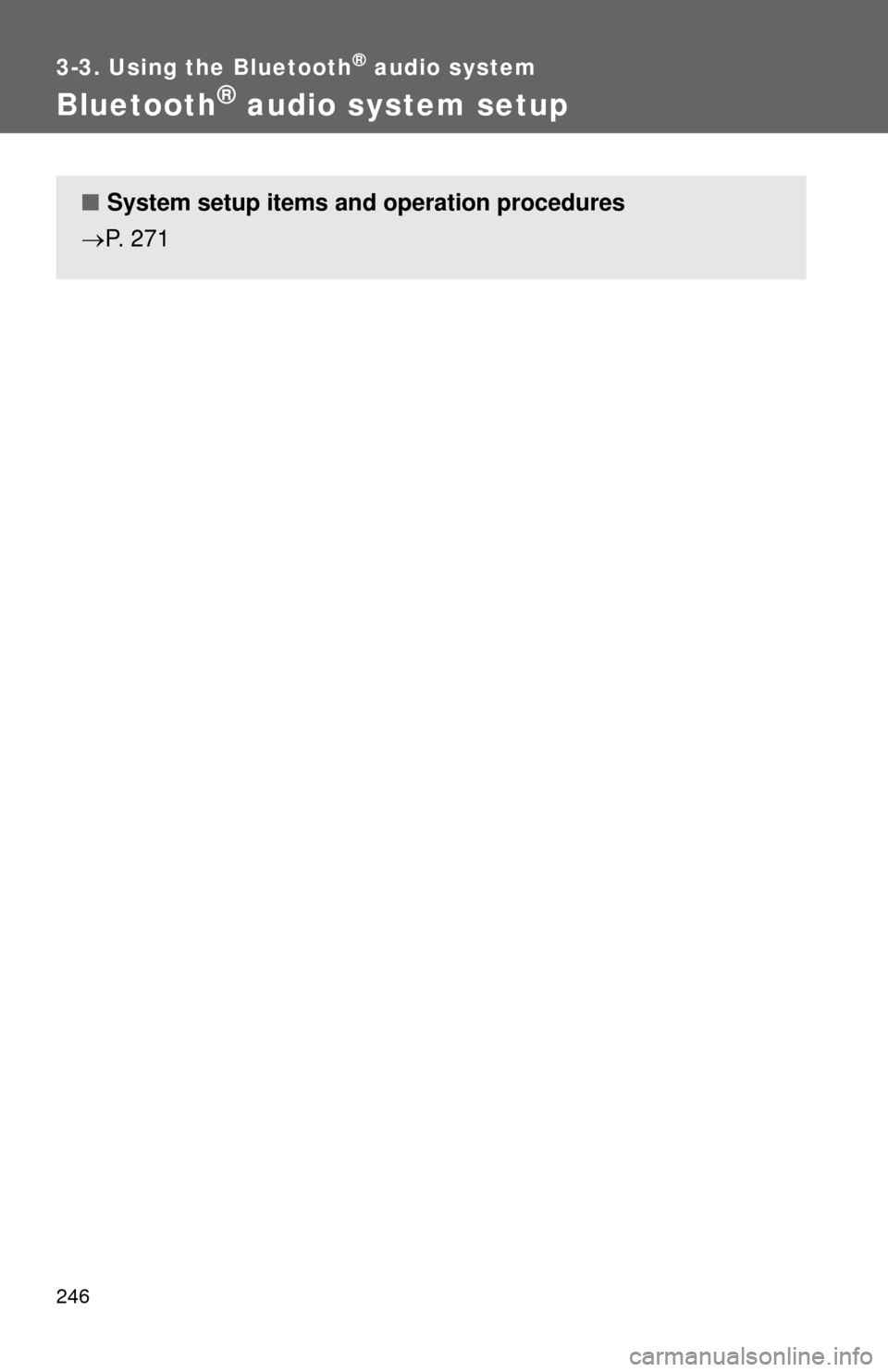
246
3-3. Using the Bluetooth® audio system
Bluetooth® audio system setup
■System setup items and operation procedures
P. 271
Page 252 of 501
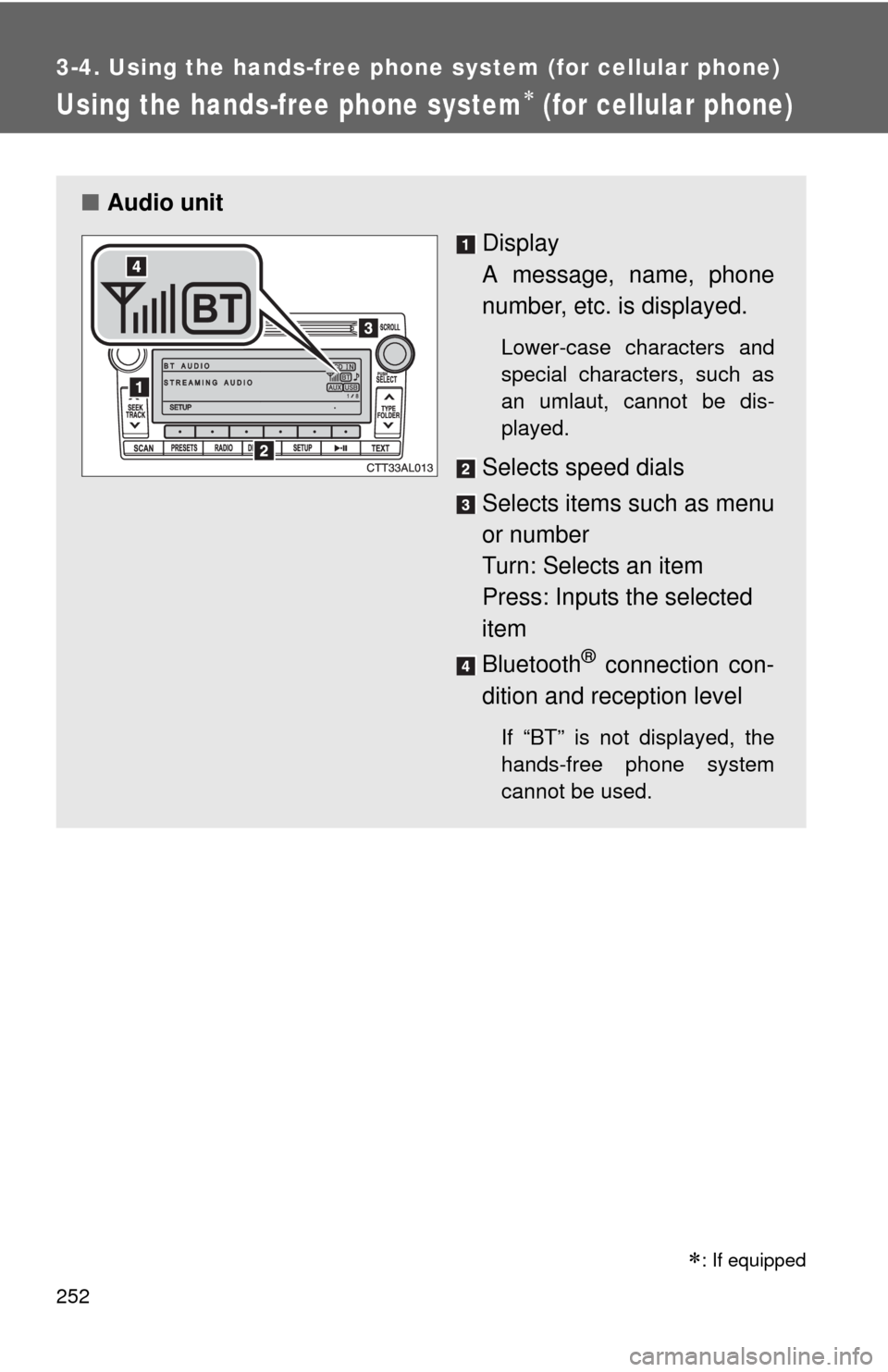
252
3-4. Using the hands-free phone system (for cellular phone)
Using the hands-free phone system (for cellular phone)
■Audio unit
Display
A message, name, phone
number, etc. is displayed.
Lower-case characters and
special characters, such as
an umlaut, cannot be dis-
played.
Selects speed dials
Selects items such as menu
or number
Turn: Selects an item
Press: Inputs the selected
item
Bluetooth
® connection con-
dition and reception level
If “BT” is not displayed, the
hands-free phone system
cannot be used.
: If equipped
Page 257 of 501
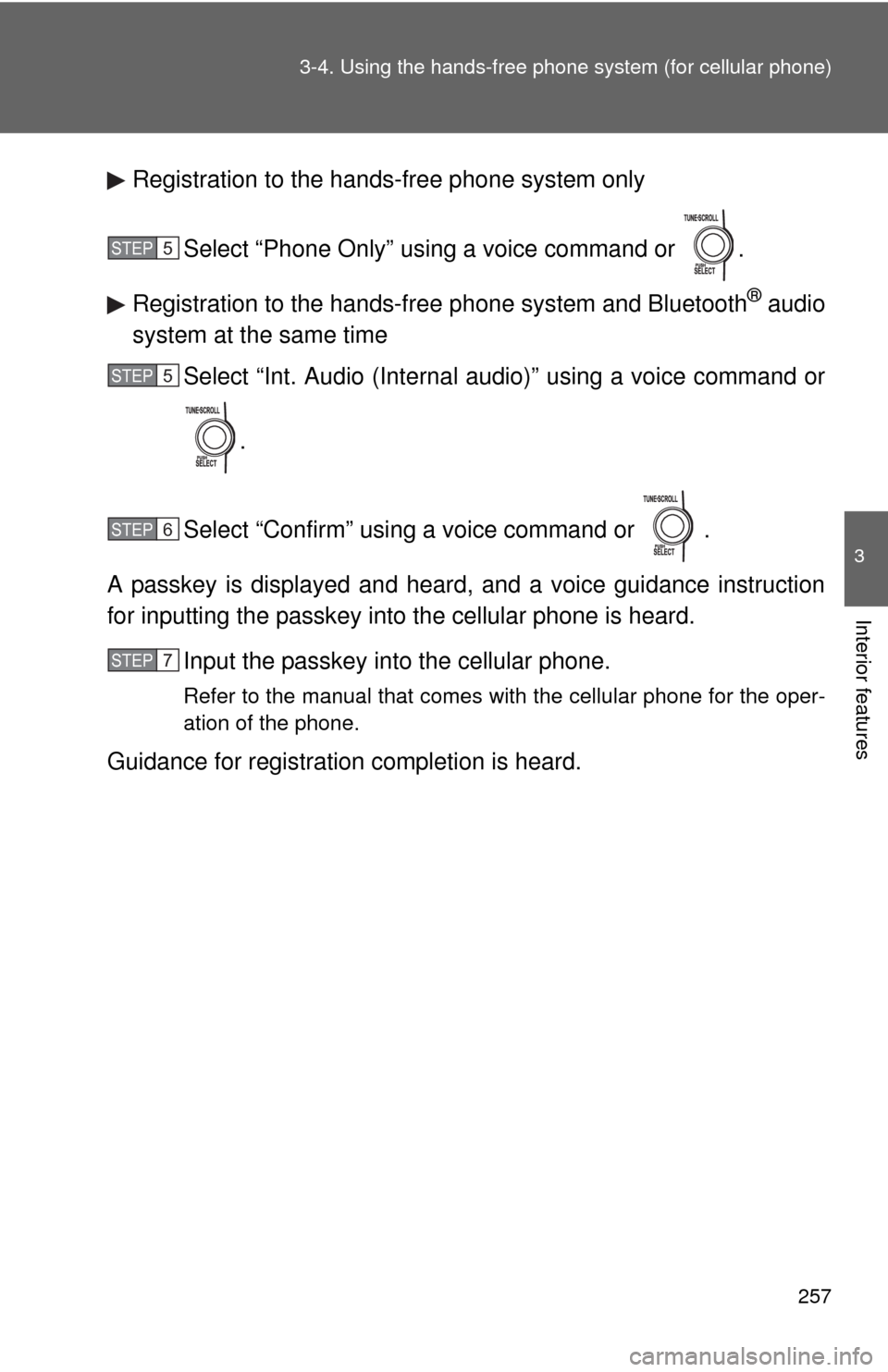
257 3-4. Using the hands-free phone system (for cellular phone)
3
Interior features
Registration to the hands-free phone system only
Select “Phone Only” using a voice command or .
Registration to the hands-free phone system and Bluetooth
® audio
system at the same time
Select “Int. Audio (Internal audio)” using a voice command or
.
Select “Confirm” using a voice command or .
A passkey is displayed and heard, and a voice guidance instruction
for inputting the passkey into the cellular phone is heard.
Input the passkey into the cellular phone.
Refer to the manual that comes with the cellular phone for the oper-
ation of the phone.
Guidance for registration completion is heard.
STEP5
STEP5
STEP6
STEP7
Page 321 of 501
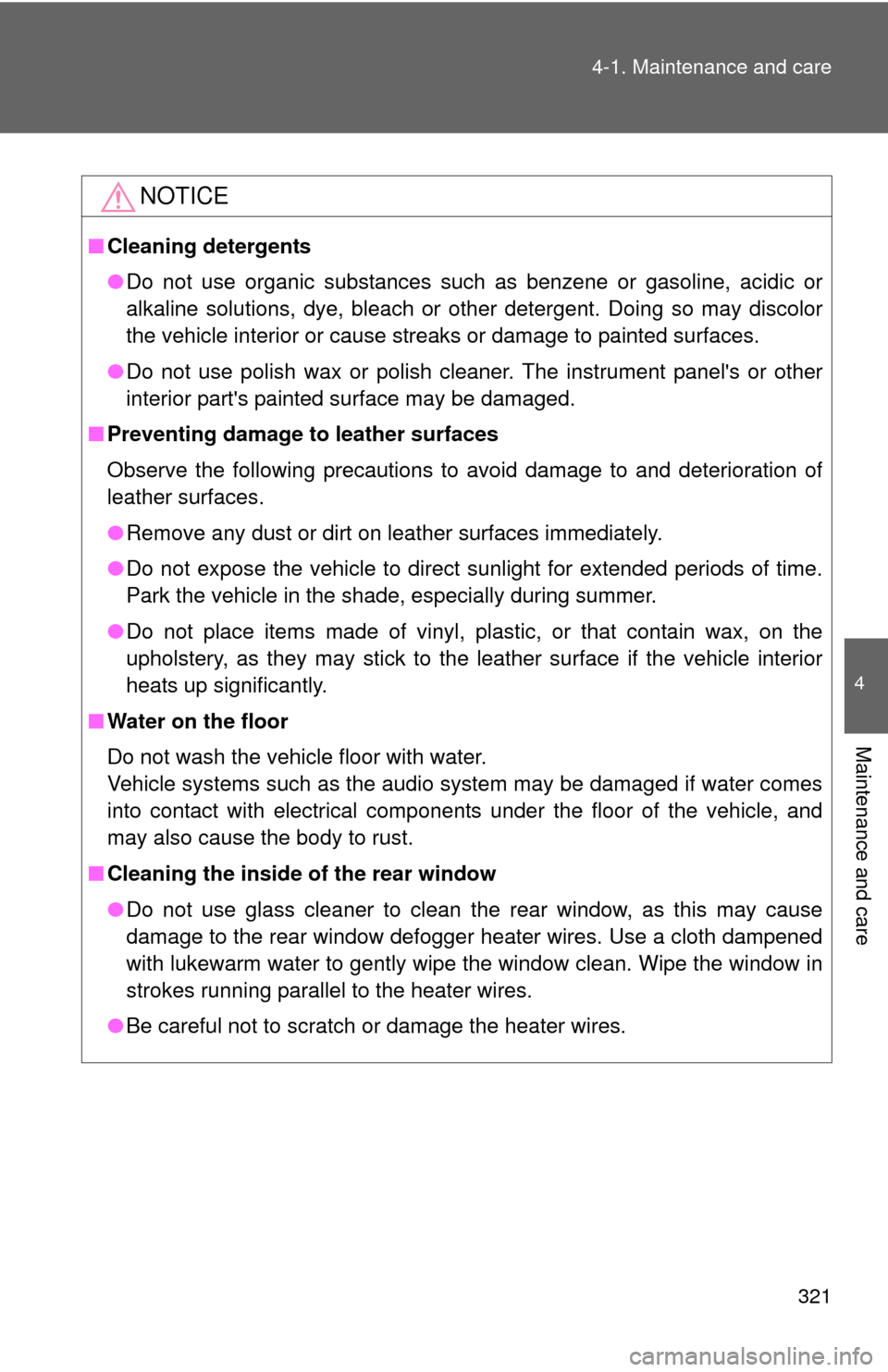
321 4-1. Maintenance and care
4
Maintenance and care
NOTICE
■Cleaning detergents
●Do not use organic substances such as benzene or gasoline, acidic or
alkaline solutions, dye, bleach or other detergent. Doing so may discolor
the vehicle interior or cause streaks or damage to painted surfaces.
●Do not use polish wax or polish cleaner. The instrument panel's or other
interior part's painted surface may be damaged.
■Preventing damage to leather surfaces
Observe the following precautions to avoid damage to and deterioration of
leather surfaces.
●Remove any dust or dirt on leather surfaces immediately.
●Do not expose the vehicle to direct sunlight for extended periods of time.
Park the vehicle in the shade, especially during summer.
●Do not place items made of vinyl, plastic, or that contain wax, on the
upholstery, as they may stick to the leather surface if the vehicle interior
heats up significantly.
■Water on the floor
Do not wash the vehicle floor with water.
Vehicle systems such as the audio system may be damaged if water comes
into contact with electrical components under the floor of the vehicle, and
may also cause the body to rust.
■Cleaning the inside of the rear window
●Do not use glass cleaner to clean the rear window, as this may cause
damage to the rear window defogger heater wires. Use a cloth dampened
with lukewarm water to gently wipe the window clean. Wipe the window in
strokes running parallel to the heater wires.
●Be careful not to scratch or damage the heater wires.
Page 376 of 501
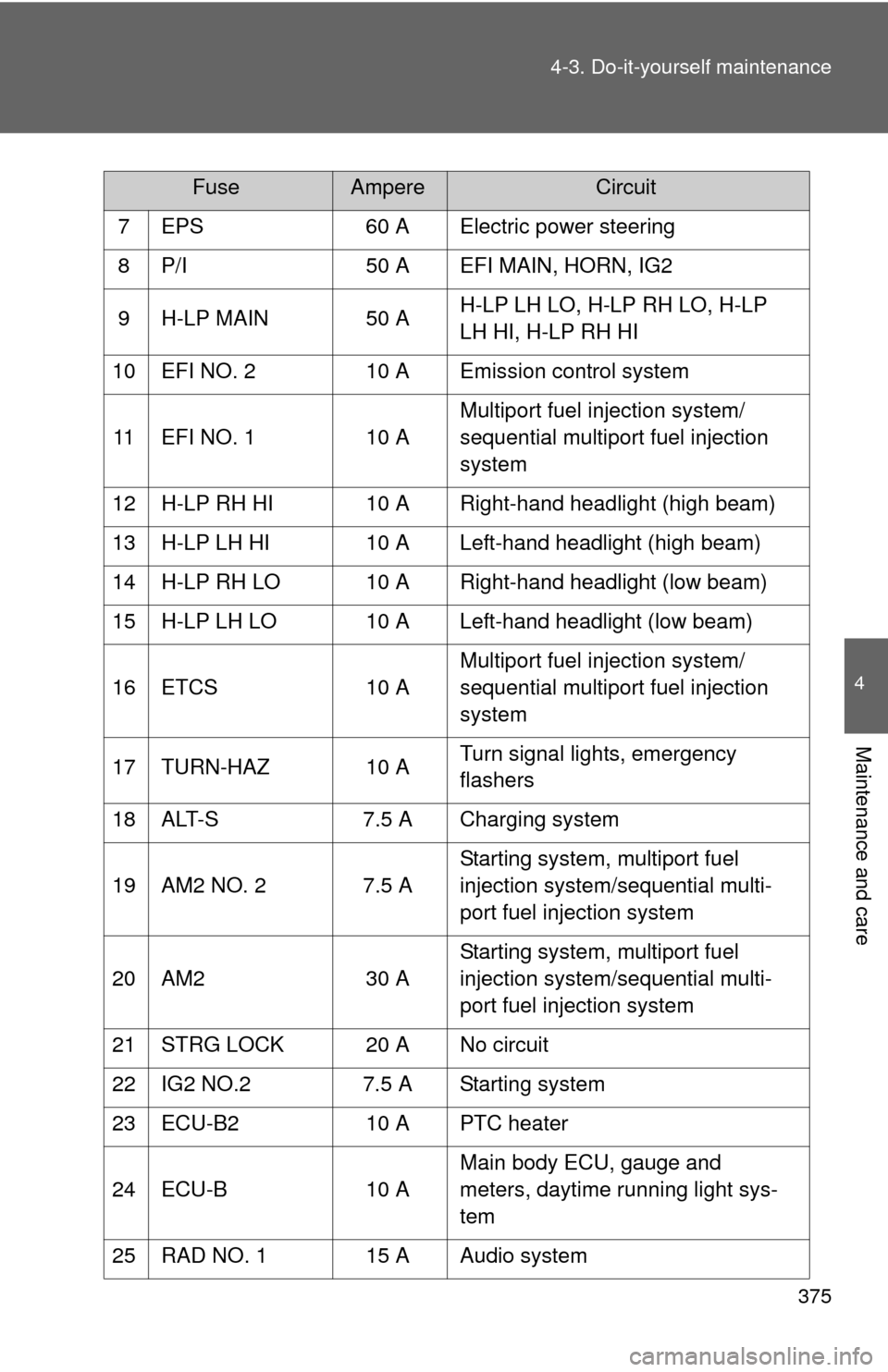
375 4-3. Do-it-yourself maintenance
4
Maintenance and care
7 EPS 60 A Electric power steering
8 P/I 50 A EFI MAIN, HORN, IG2
9 H-LP MAIN 50 AH-LP LH LO, H-LP RH LO, H-LP
LH HI, H-LP RH HI
10 EFI NO. 2 10 A Emission control system
11 EFI NO. 1 10 AMultiport fuel injection system/
sequential multiport fuel injection
system
12 H-LP RH HI 10 A Right-hand headlight (high beam)
13 H-LP LH HI 10 A Left-hand headlight (high beam)
14 H-LP RH LO 10 A Right-hand headlight (low beam)
15 H-LP LH LO 10 A Left-hand headlight (low beam)
16 ETCS 10 AMultiport fuel injection system/
sequential multiport fuel injection
system
17 TURN-HAZ 10 ATurn signal lights, emergency
flashers
18 ALT-S 7.5 A Charging system
19 AM2 NO. 2 7.5 AStarting system, multiport fuel
injection system/sequential multi-
port fuel injection system
20 AM2 30 AStarting system, multiport fuel
injection system/sequential multi-
port fuel injection system
21 STRG LOCK 20 A No circuit
22 IG2 NO.2 7.5 A Starting system
23 ECU-B2 10 A PTC heater
24 ECU-B 10 AMain body ECU, gauge and
meters, daytime running light sys-
tem
25 RAD NO. 1 15 A Audio system
FuseAmpereCircuit
Page 378 of 501
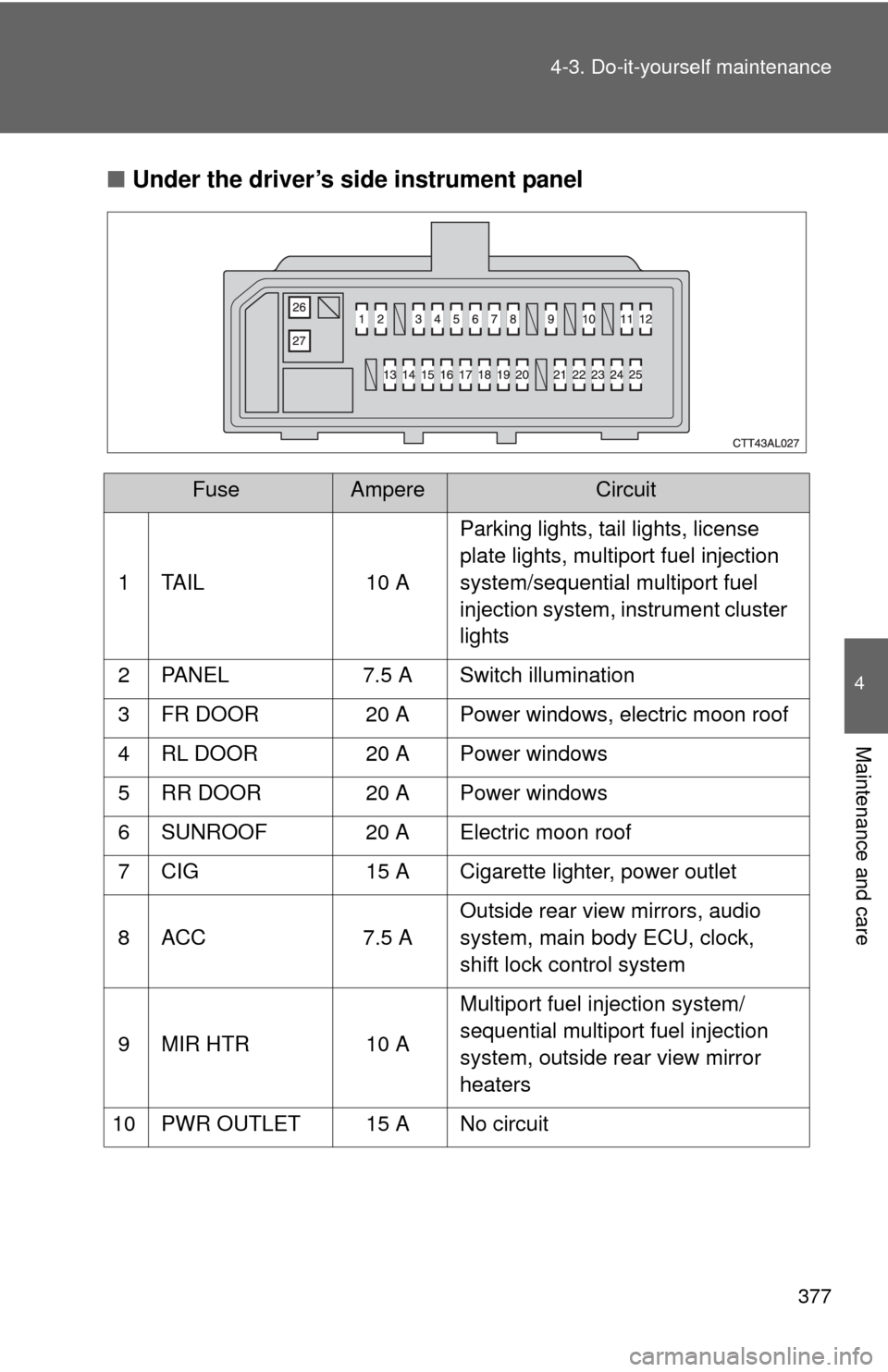
377 4-3. Do-it-yourself maintenance
4
Maintenance and care
■Under the driver’s side instrument panel
FuseAmpereCircuit
1 TAIL 10 AParking lights, tail lights, license
plate lights, multiport fuel injection
system/sequential multiport fuel
injection system, instrument cluster
lights
2 PANEL 7.5 A Switch illumination
3 FR DOOR 20 A Power windows, electric moon roof
4 RL DOOR 20 A Power windows
5 RR DOOR 20 A Power windows
6 SUNROOF 20 A Electric moon roof
7 CIG 15 A Cigarette lighter, power outlet
8 ACC 7.5 AOutside rear view mirrors, audio
system, main body ECU, clock,
shift lock control system
9 MIR HTR 10 AMultiport fuel injection system/
sequential multiport fuel injection
system, outside rear view mirror
heaters
10 PWR OUTLET 15 A No circuit
Page 432 of 501
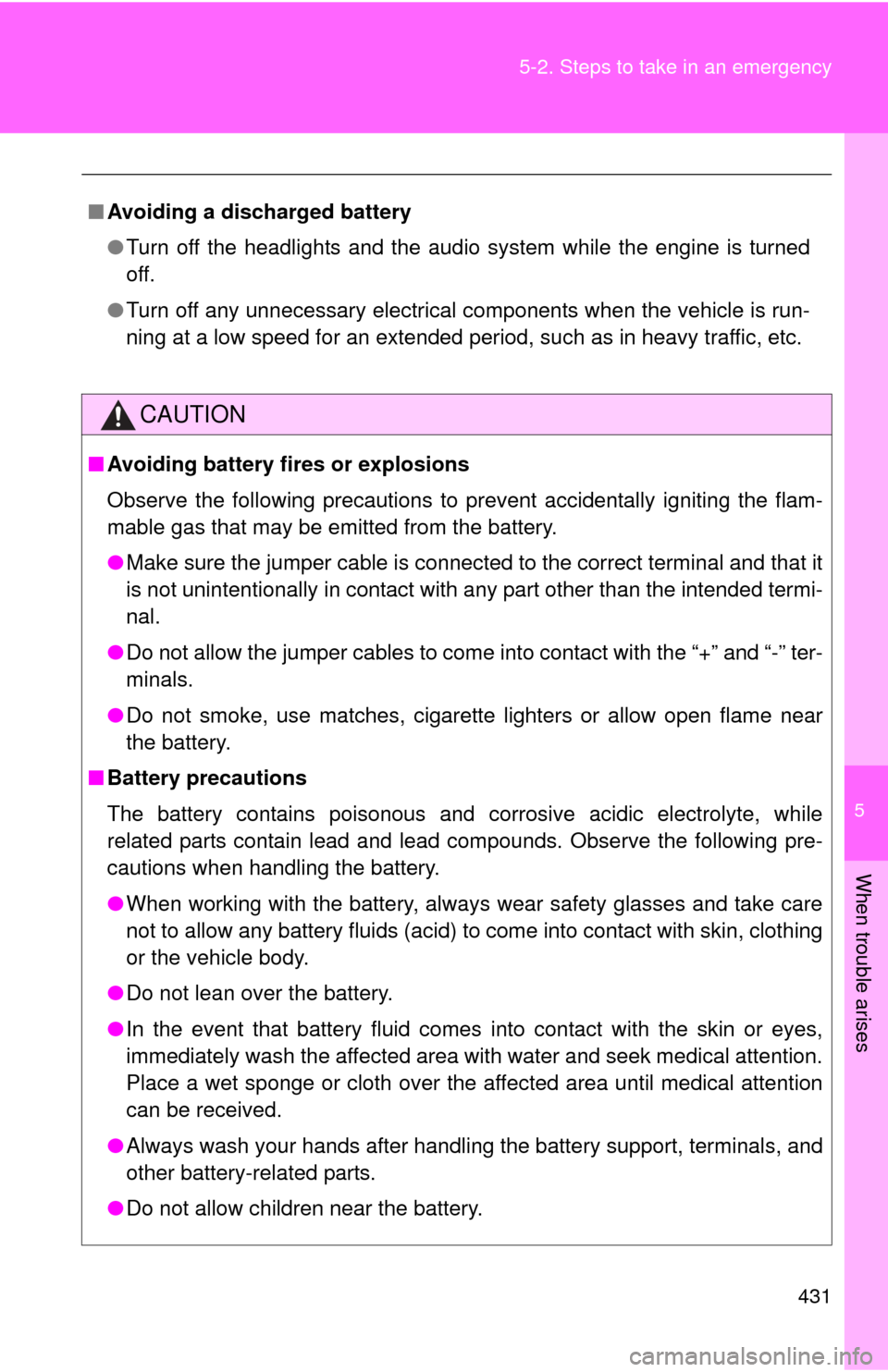
5
When trouble arises
431 5-2. Steps to take in an emergency
■Avoiding a discharged battery
●Turn off the headlights and the audio system while the engine is turned
off.
●Turn off any unnecessary electrical components when the vehicle is run-
ning at a low speed for an extended period, such as in heavy traffic, etc.
CAUTION
■Avoiding battery fires or explosions
Observe the following precautions to prevent accidentally igniting the flam-
mable gas that may be emitted from the battery.
●Make sure the jumper cable is connected to the correct terminal and that it
is not unintentionally in contact with any part other than the intended termi-
nal.
●Do not allow the jumper cables to come into contact with the “+” and “-” ter-
minals.
●Do not smoke, use matches, cigarette lighters or allow open flame near
the battery.
■Battery precautions
The battery contains poisonous and corrosive acidic electrolyte, while
related parts contain lead and lead compounds. Observe the following pre-
cautions when handling the battery.
●When working with the battery, always wear safety glasses and take care
not to allow any battery fluids (acid) to come into contact with skin, clothing
or the vehicle body.
●Do not lean over the battery.
●In the event that battery fluid comes into contact with the skin or eyes,
immediately wash the affected area with water and seek medical attention.
Place a wet sponge or cloth over the affected area until medical attention
can be received.
●Always wash your hands after handling the battery support, terminals, and
other battery-related parts.
●Do not allow children near the battery.