clock TOYOTA MATRIX 2011 E140 / 2.G Owners Manual
[x] Cancel search | Manufacturer: TOYOTA, Model Year: 2011, Model line: MATRIX, Model: TOYOTA MATRIX 2011 E140 / 2.GPages: 501, PDF Size: 11.47 MB
Page 4 of 501
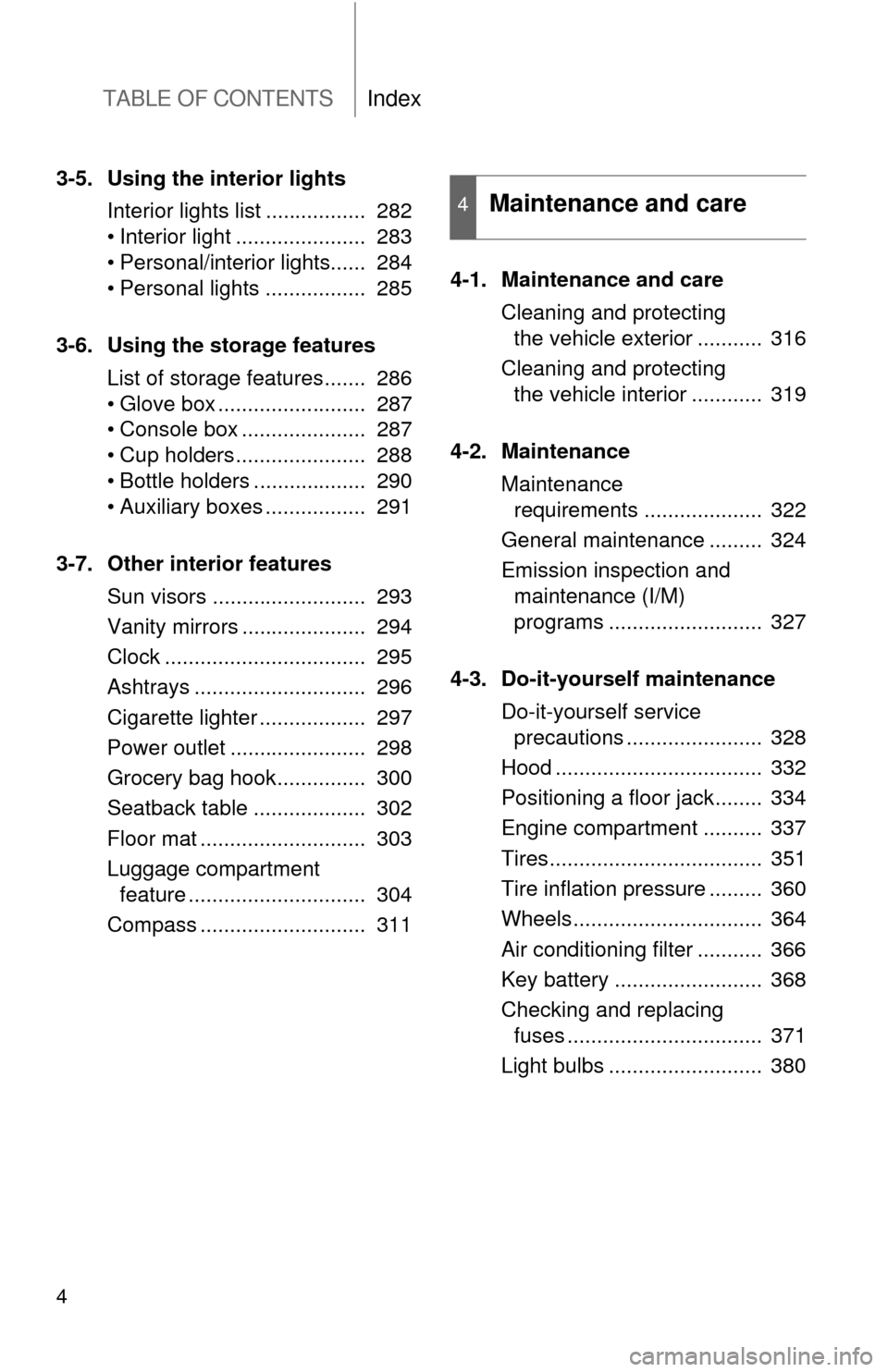
TABLE OF CONTENTSIndex
4
3-5. Using the interior lights
Interior lights list ................. 282
• Interior light ...................... 283
• Personal/interior lights...... 284
• Personal lights ................. 285
3-6. Using the storage features
List of storage features....... 286
• Glove box ......................... 287
• Console box ..................... 287
• Cup holders ...................... 288
• Bottle holders ................... 290
• Auxiliary boxes ................. 291
3-7. Other interior features
Sun visors .......................... 293
Vanity mirrors ..................... 294
Clock .................................. 295
Ashtrays ............................. 296
Cigarette lighter .................. 297
Power outlet ....................... 298
Grocery bag hook............... 300
Seatback table ................... 302
Floor mat ............................ 303
Luggage compartment
feature .............................. 304
Compass ............................ 3114-1. Maintenance and care
Cleaning and protecting
the vehicle exterior ........... 316
Cleaning and protecting
the vehicle interior ............ 319
4-2. Maintenance
Maintenance
requirements .................... 322
General maintenance ......... 324
Emission inspection and
maintenance (I/M)
programs .......................... 327
4-3. Do-it-yourself maintenance
Do-it-yourself service
precautions ....................... 328
Hood ................................... 332
Positioning a floor jack........ 334
Engine compartment .......... 337
Tires.................................... 351
Tire inflation pressure ......... 360
Wheels................................ 364
Air conditioning filter ........... 366
Key battery ......................... 368
Checking and replacing
fuses ................................. 371
Light bulbs .......................... 380
4Maintenance and care
Page 16 of 501
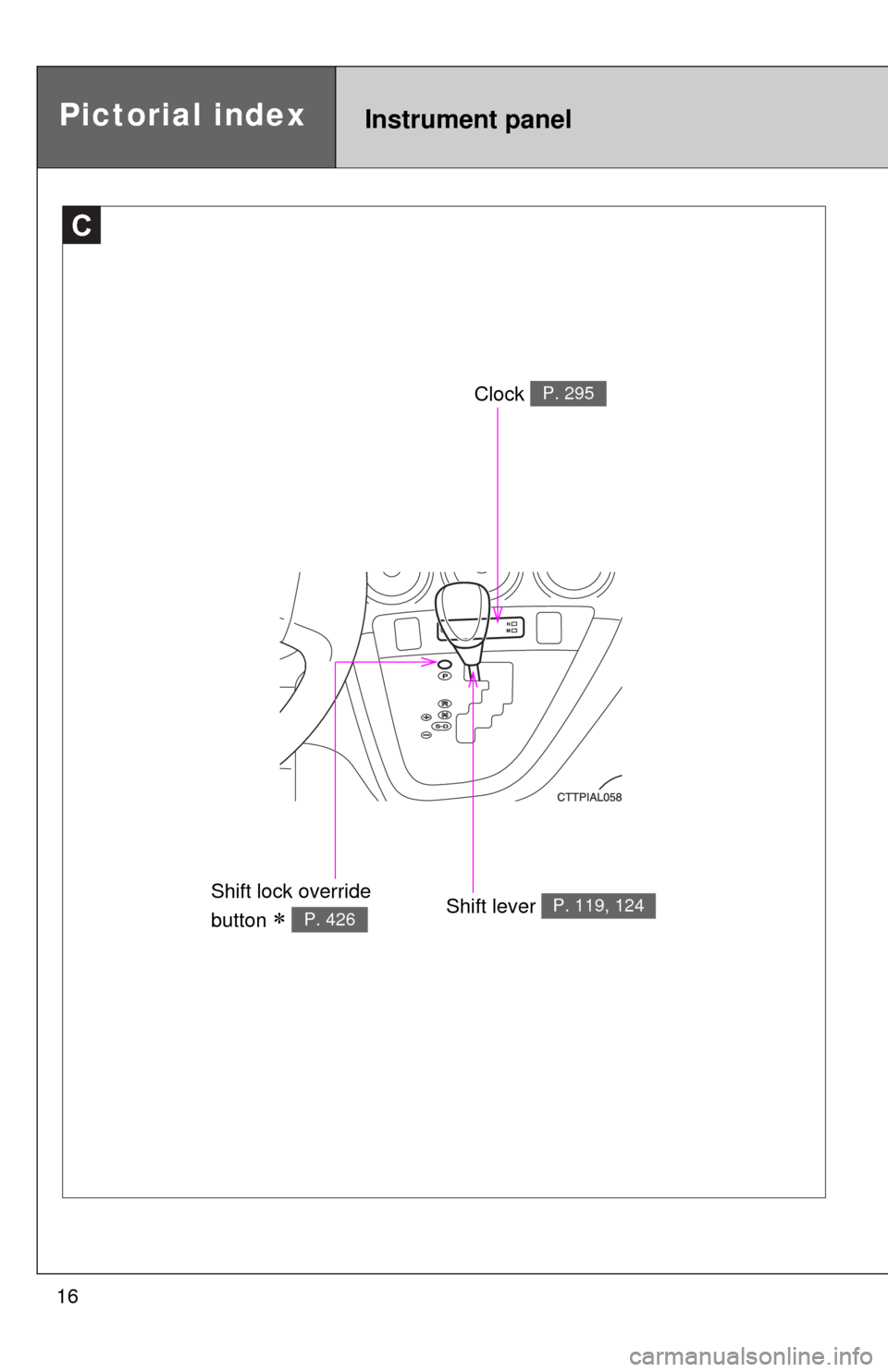
16
C
Clock P. 295
Shift lever P. 119, 124Shift lock override
button
P. 426
Instrument panelPictorial index
Page 131 of 501
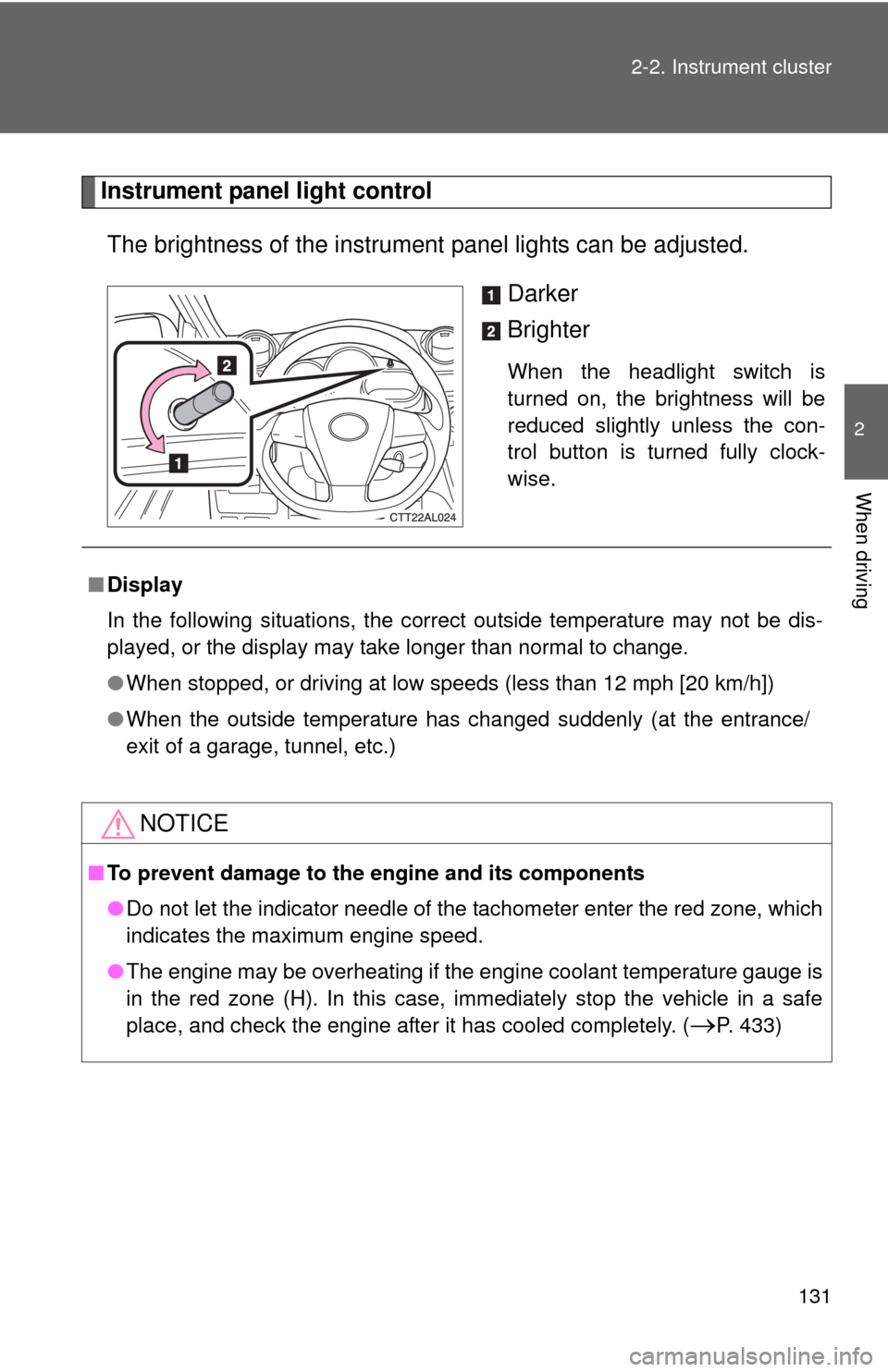
131 2-2. Instrument cluster
2
When driving
Instrument panel light control
The brightness of the instrument panel lights can be adjusted.
Darker
Brighter
When the headlight switch is
turned on, the brightness will be
reduced slightly unless the con-
trol button is turned fully clock-
wise.
■Display
In the following situations, the correct outside temperature may not be dis-
played, or the display may take longer than normal to change.
●When stopped, or driving at low speeds (less than 12 mph [20 km/h])
●When the outside temperature has changed suddenly (at the entrance/
exit of a garage, tunnel, etc.)
NOTICE
■To prevent damage to the engine and its components
●Do not let the indicator needle of the tachometer enter the red zone, which
indicates the maximum engine speed.
●The engine may be overheating if the engine coolant temperature gauge is
in the red zone (H). In this case, immediately stop the vehicle in a safe
place, and check the engine after it has cooled completely. (
P. 433)
Page 171 of 501
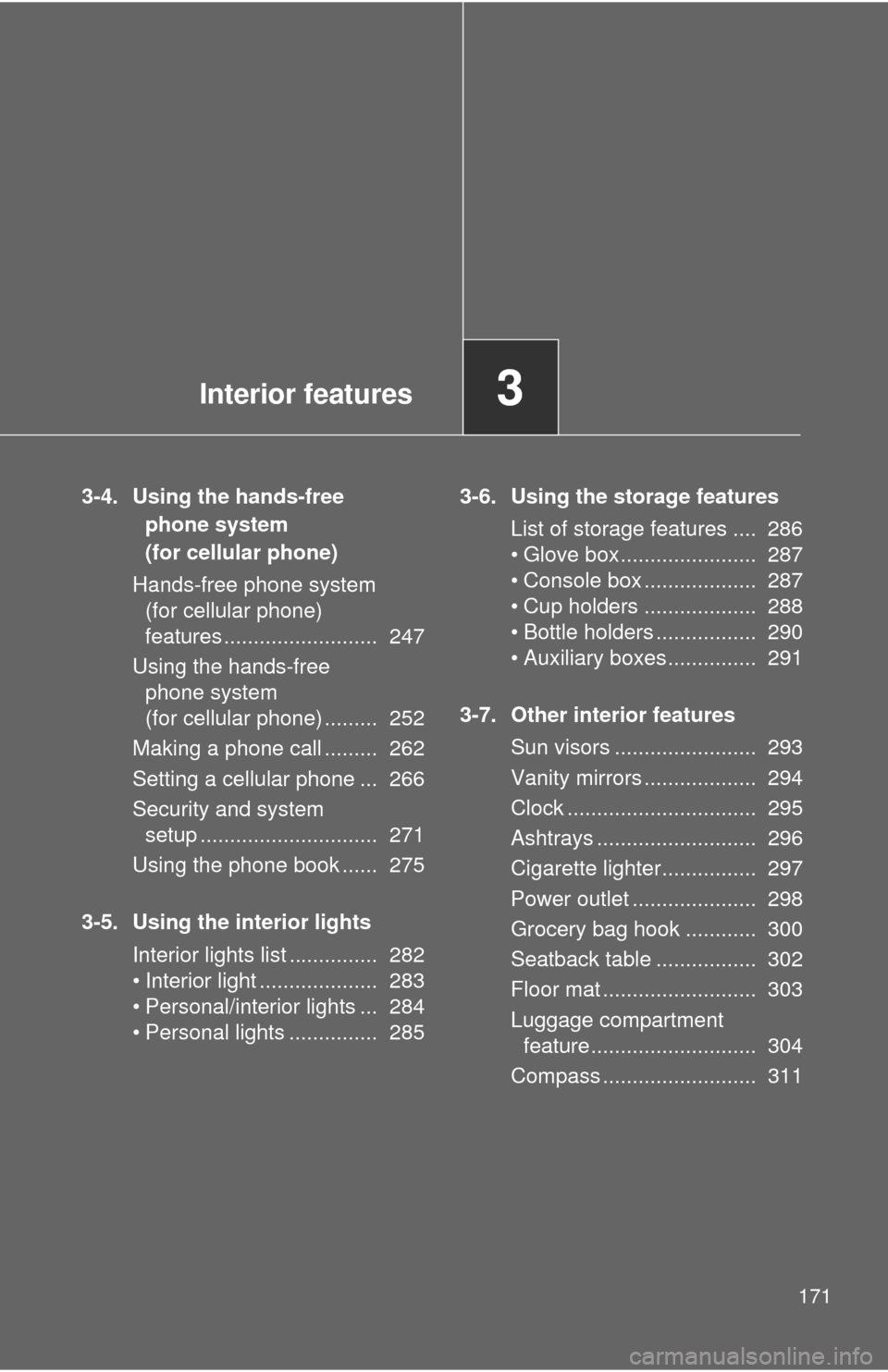
Interior features3
171
3-4. Using the hands-free
phone system
(for cellular phone)
Hands-free phone system
(for cellular phone)
features .......................... 247
Using the hands-free
phone system
(for cellular phone) ......... 252
Making a phone call ......... 262
Setting a cellular phone ... 266
Security and system
setup .............................. 271
Using the phone book ...... 275
3-5. Using the interior lights
Interior lights list ............... 282
• Interior light .................... 283
• Personal/interior lights ... 284
• Personal lights ............... 2853-6. Using the storage features
List of storage features .... 286
• Glove box....................... 287
• Console box ................... 287
• Cup holders ................... 288
• Bottle holders ................. 290
• Auxiliary boxes ............... 291
3-7. Other interior features
Sun visors ........................ 293
Vanity mirrors ................... 294
Clock ................................ 295
Ashtrays ........................... 296
Cigarette lighter................ 297
Power outlet ..................... 298
Grocery bag hook ............ 300
Seatback table ................. 302
Floor mat .......................... 303
Luggage compartment
feature............................ 304
Compass .......................... 311
Page 173 of 501
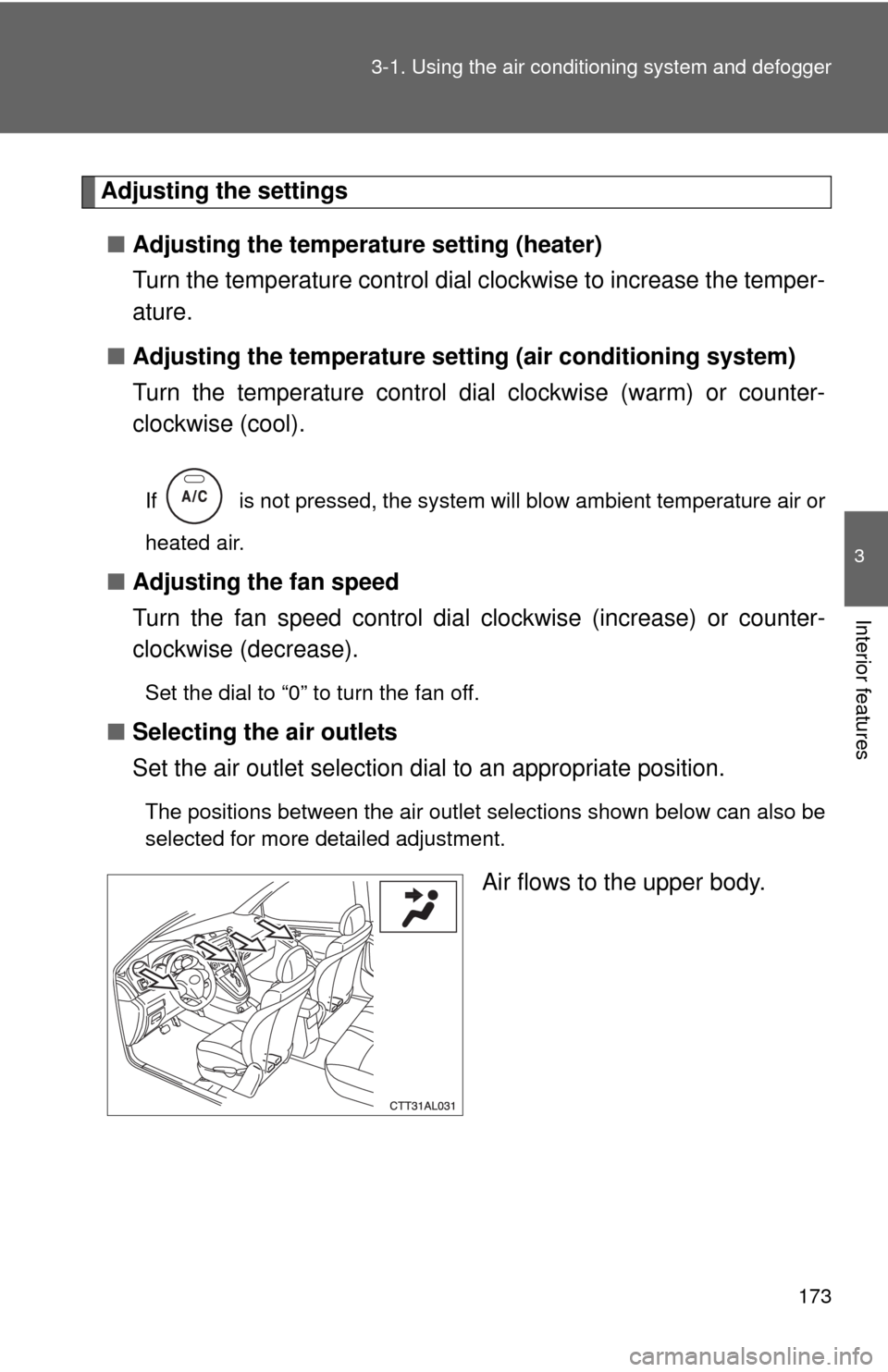
173 3-1. Using the air conditioning system and defogger
3
Interior features
Adjusting the settings
■Adjusting the temperature setting (heater)
Turn the temperature control dial clockwise to increase the temper-
ature.
■Adjusting the temperature setting (air conditioning system)
Turn the temperature control dial clockwise (warm) or counter-
clockwise (cool).
If is not pressed, the system will blow ambient temperature air or
heated air.
■Adjusting the fan speed
Turn the fan speed control dial clockwise (increase) or counter-
clockwise (decrease).
Set the dial to “0” to turn the fan off.
■Selecting the air outlets
Set the air outlet selection dial to an appropriate position.
The positions between the air outlet selections shown below can also be
selected for more detailed adjustment.
Air flows to the upper body.
Page 273 of 501
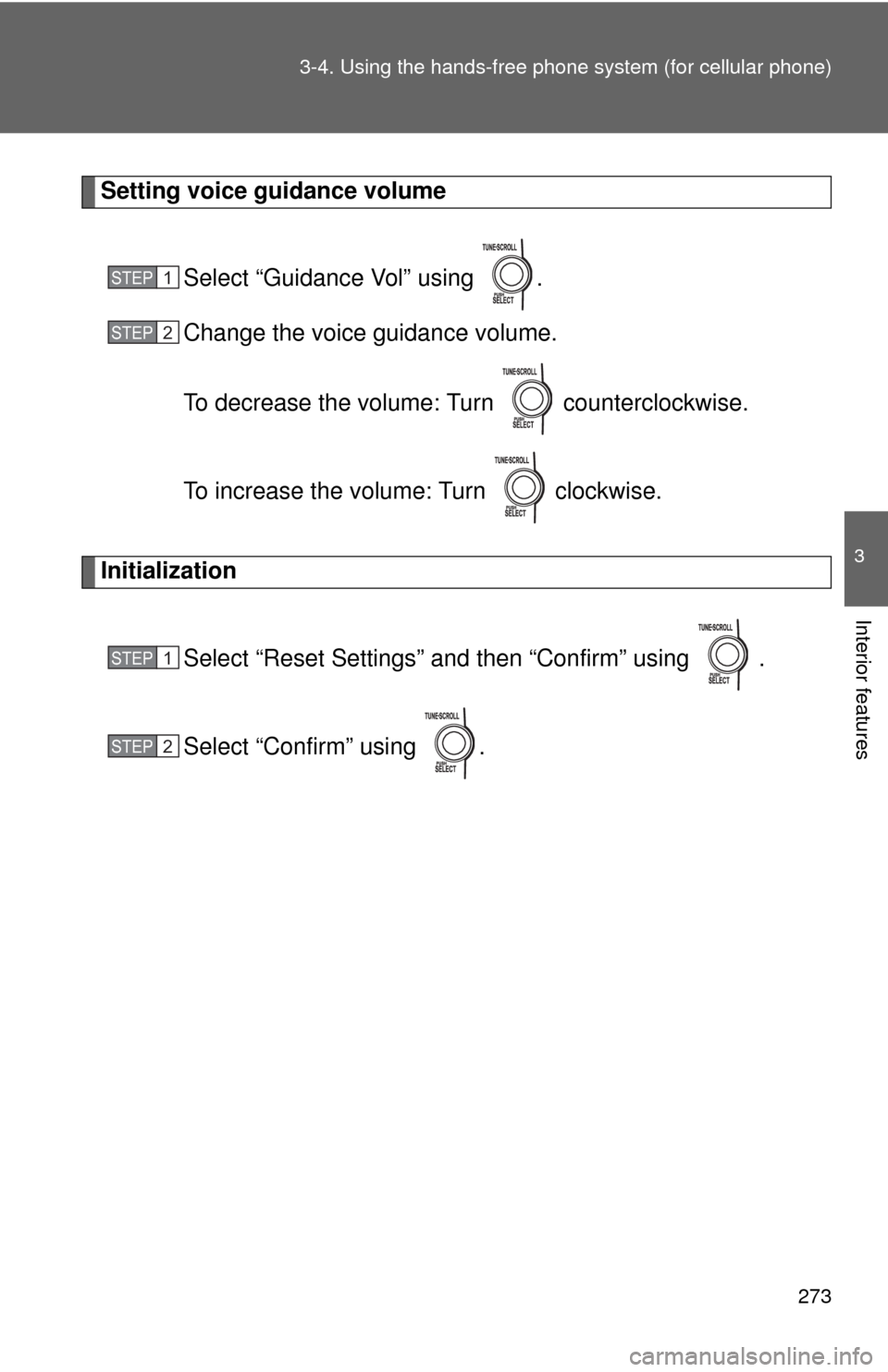
273 3-4. Using the hands-free phone system (for cellular phone)
3
Interior features
Setting voice guidance volume
Select “Guidance Vol” using .
Change the voice guidance volume.
To decrease the volume: Turn counterclockwise.
To increase the volume: Turn clockwise.
Initialization
Select “Reset Settings” and then “Confirm” using .
Select “Confirm” using .
STEP1
STEP2
STEP1
STEP2
Page 295 of 501
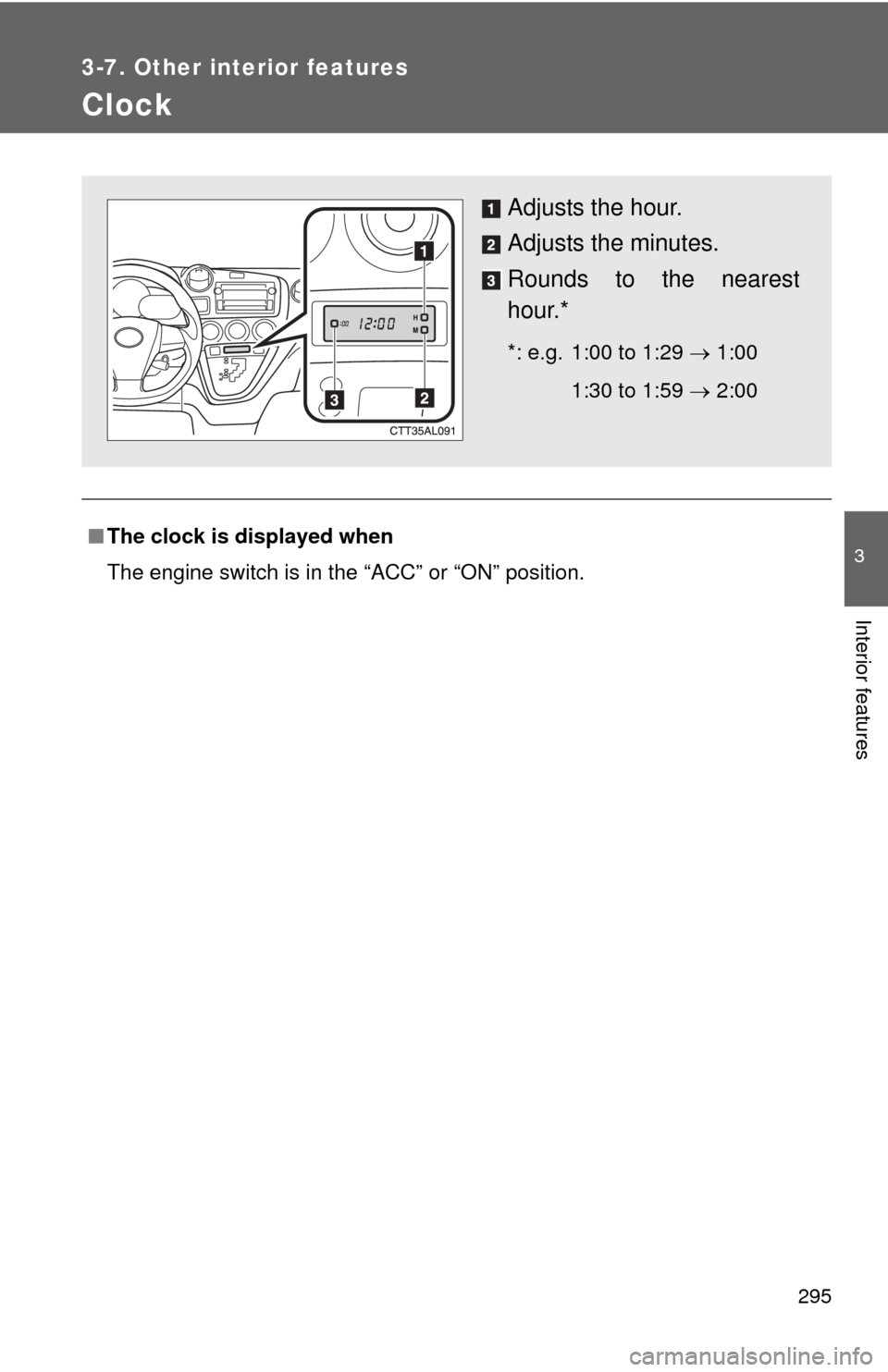
295
3-7. Other interior features
3
Interior features
Clock
■The clock is displayed when
The engine switch is in the “ACC” or “ON” position.
Adjusts the hour.
Adjusts the minutes.
Rounds to the nearest
hour.*
*: e.g. 1:00 to 1:29 1:00
1:30 to 1:59 2:00
Page 341 of 501
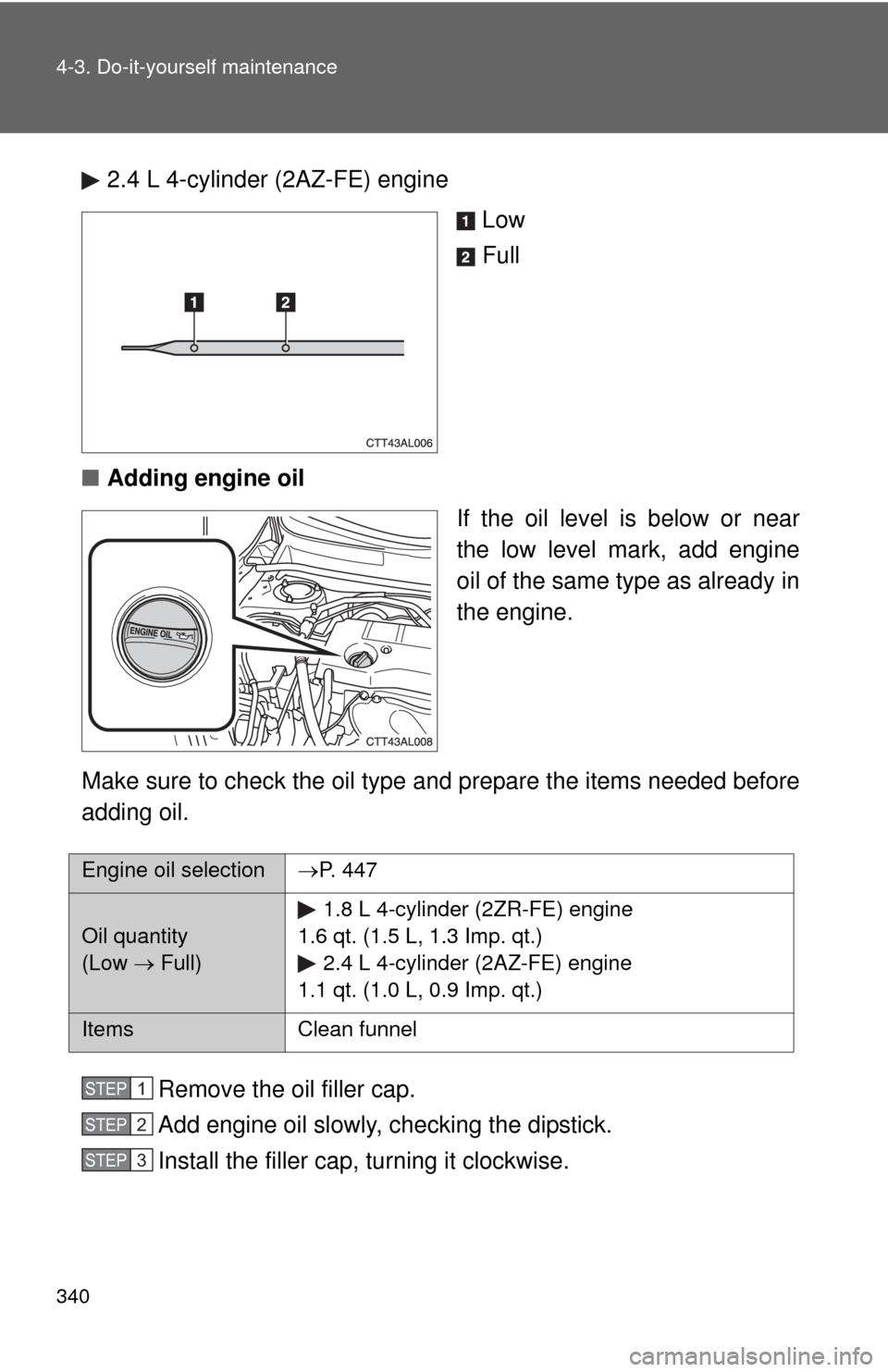
340 4-3. Do-it-yourself maintenance
2.4 L 4-cylinder (2AZ-FE) engine
Low
Full
■Adding engine oil
If the oil level is below or near
the low level mark, add engine
oil of the same type as already in
the engine.
Make sure to check the oil type and prepare the items needed before
adding oil.
Remove the oil filler cap.
Add engine oil slowly, checking the dipstick.
Install the filler cap, turning it clockwise.
Engine oil selectionP. 4 4 7
Oil quantity
(Low Full)1.8 L 4-cylinder (2ZR-FE) engine
1.6 qt. (1.5 L, 1.3 Imp. qt.)
2.4 L 4-cylinder (2AZ-FE) engine
1.1 qt. (1.0 L, 0.9 Imp. qt.)
Items Clean funnel
STEP1
STEP2
STEP3
Page 377 of 501
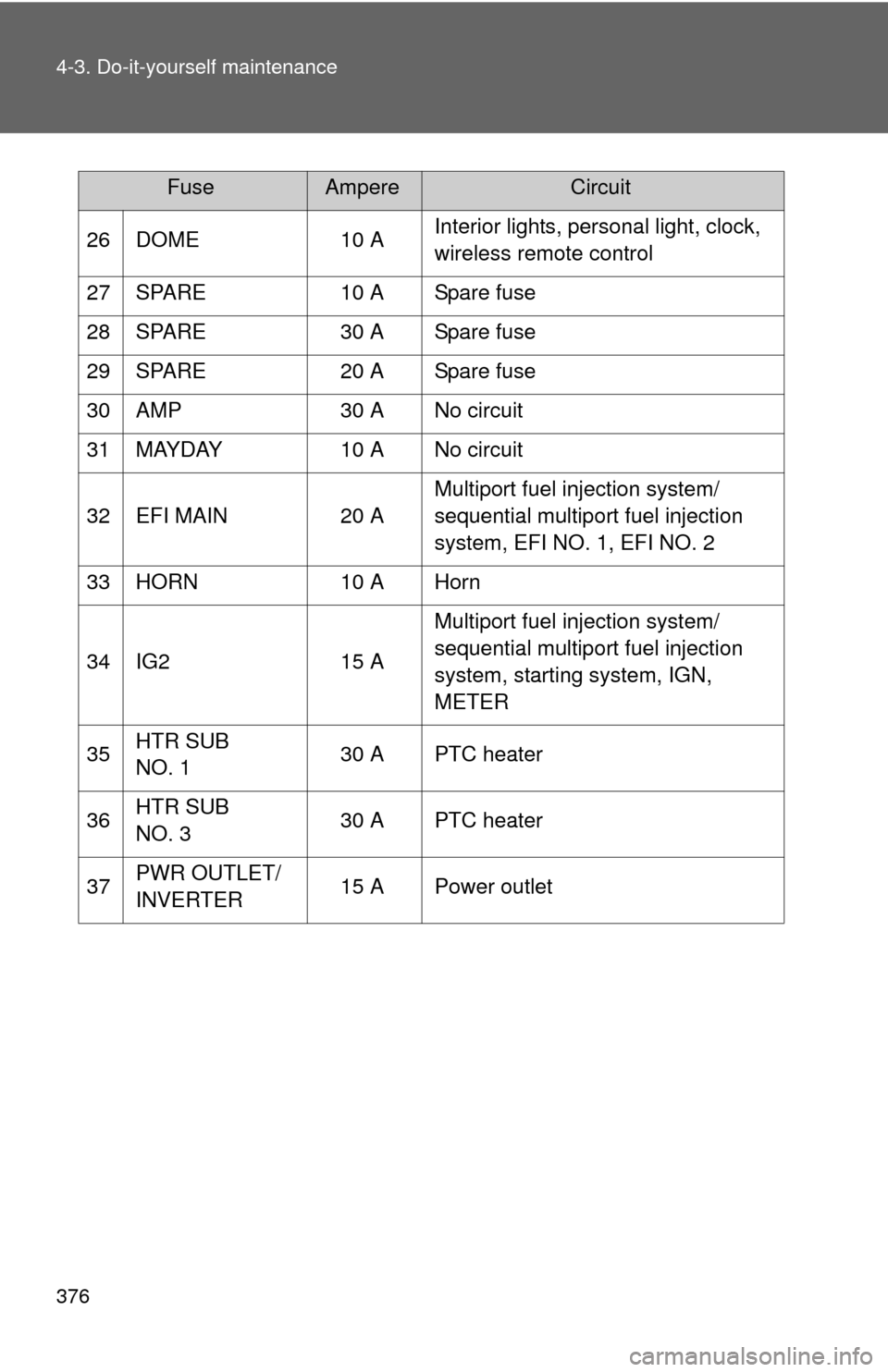
376 4-3. Do-it-yourself maintenance
26 DOME 10 AInterior lights, personal light, clock,
wireless remote control
27 SPARE 10 A Spare fuse
28 SPARE 30 A Spare fuse
29 SPARE 20 A Spare fuse
30 AMP 30 A No circuit
31 MAYDAY 10 A No circuit
32 EFI MAIN 20 AMultiport fuel injection system/
sequential multiport fuel injection
system, EFI NO. 1, EFI NO. 2
33 HORN 10 A Horn
34 IG2 15 AMultiport fuel injection system/
sequential multiport fuel injection
system, starting system, IGN,
METER
35HTR SUB
NO. 130 A PTC heater
36HTR SUB
NO. 330 A PTC heater
37PWR OUTLET/
INVERTER15 A Power outlet
FuseAmpereCircuit
Page 378 of 501
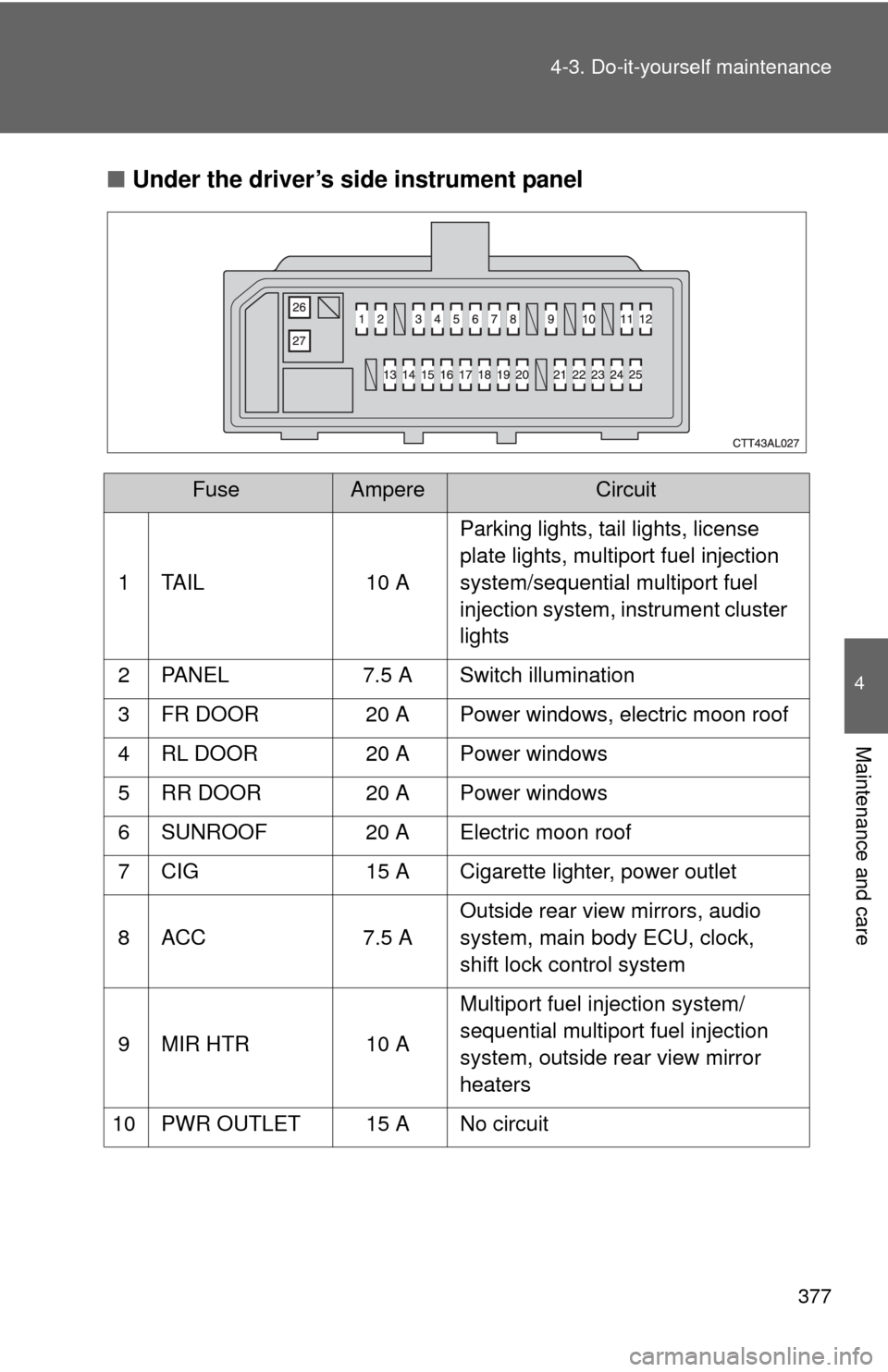
377 4-3. Do-it-yourself maintenance
4
Maintenance and care
■Under the driver’s side instrument panel
FuseAmpereCircuit
1 TAIL 10 AParking lights, tail lights, license
plate lights, multiport fuel injection
system/sequential multiport fuel
injection system, instrument cluster
lights
2 PANEL 7.5 A Switch illumination
3 FR DOOR 20 A Power windows, electric moon roof
4 RL DOOR 20 A Power windows
5 RR DOOR 20 A Power windows
6 SUNROOF 20 A Electric moon roof
7 CIG 15 A Cigarette lighter, power outlet
8 ACC 7.5 AOutside rear view mirrors, audio
system, main body ECU, clock,
shift lock control system
9 MIR HTR 10 AMultiport fuel injection system/
sequential multiport fuel injection
system, outside rear view mirror
heaters
10 PWR OUTLET 15 A No circuit