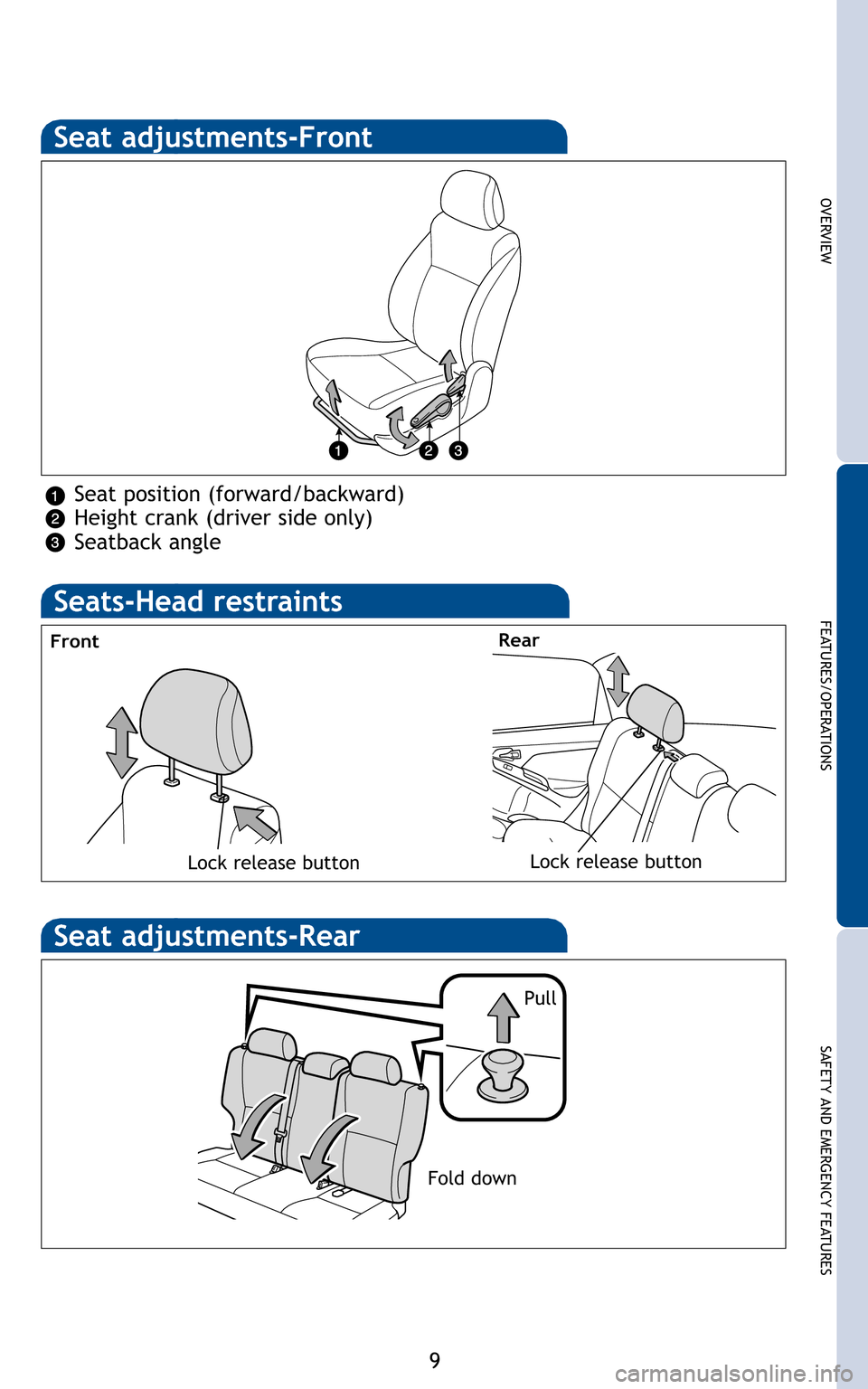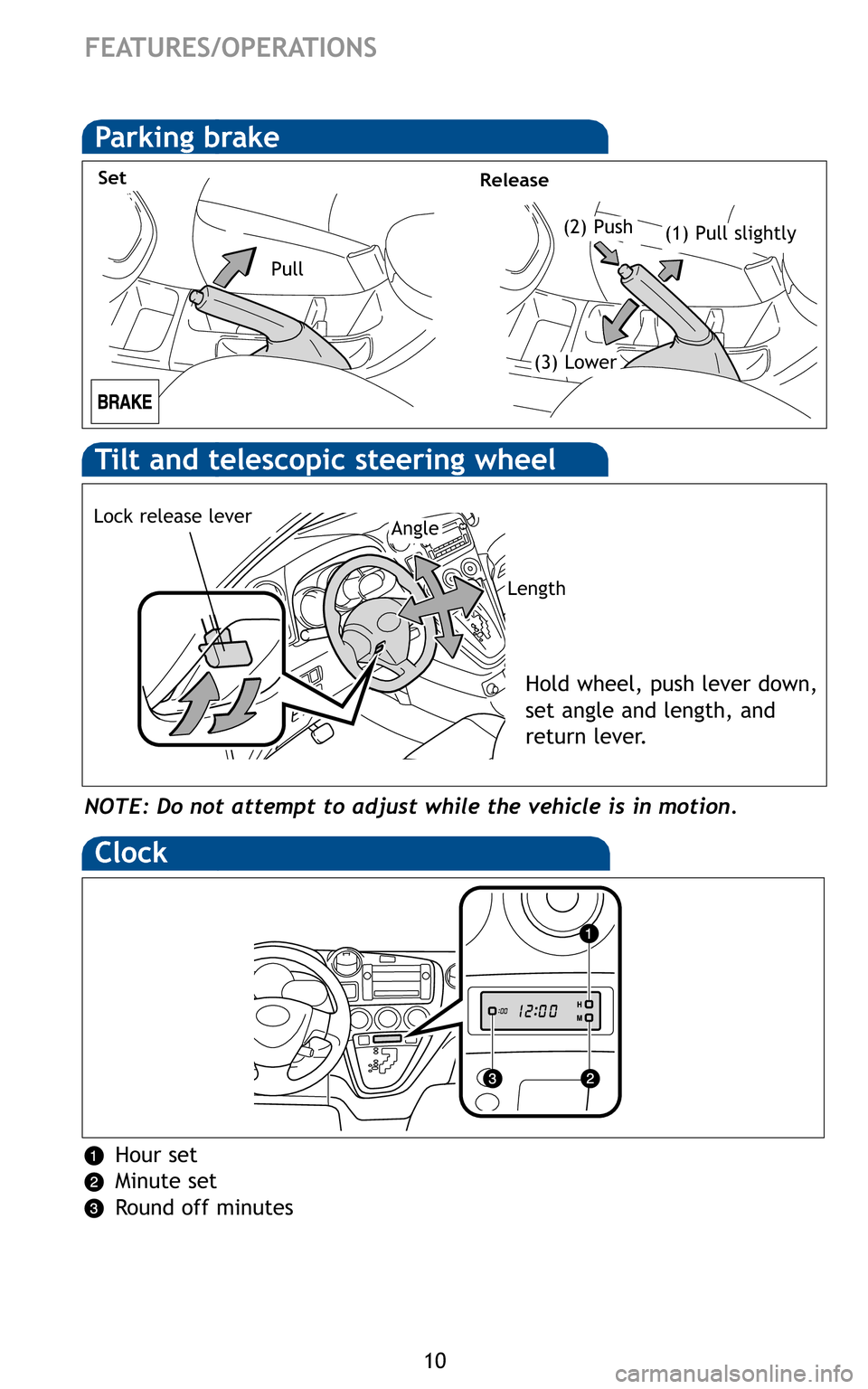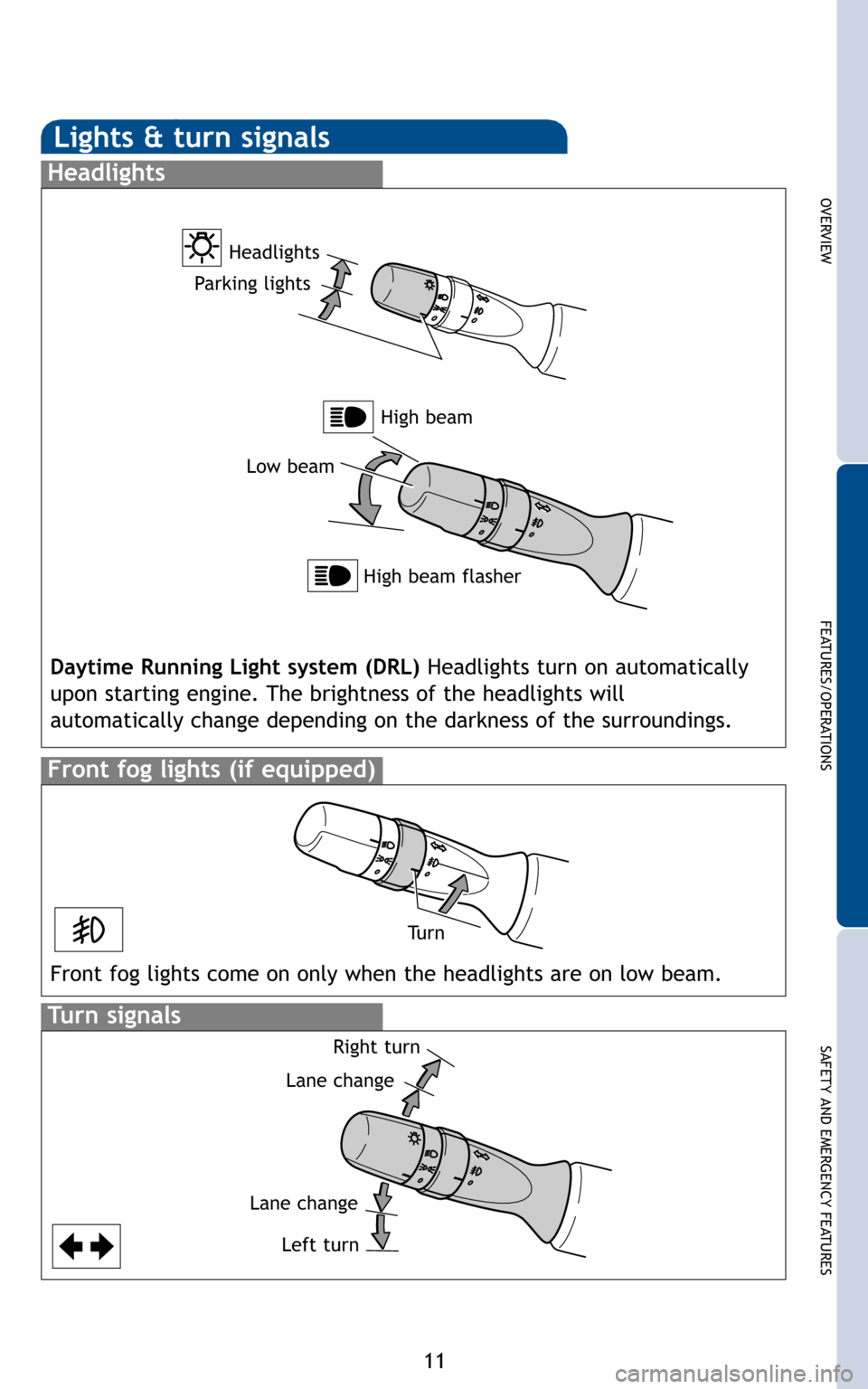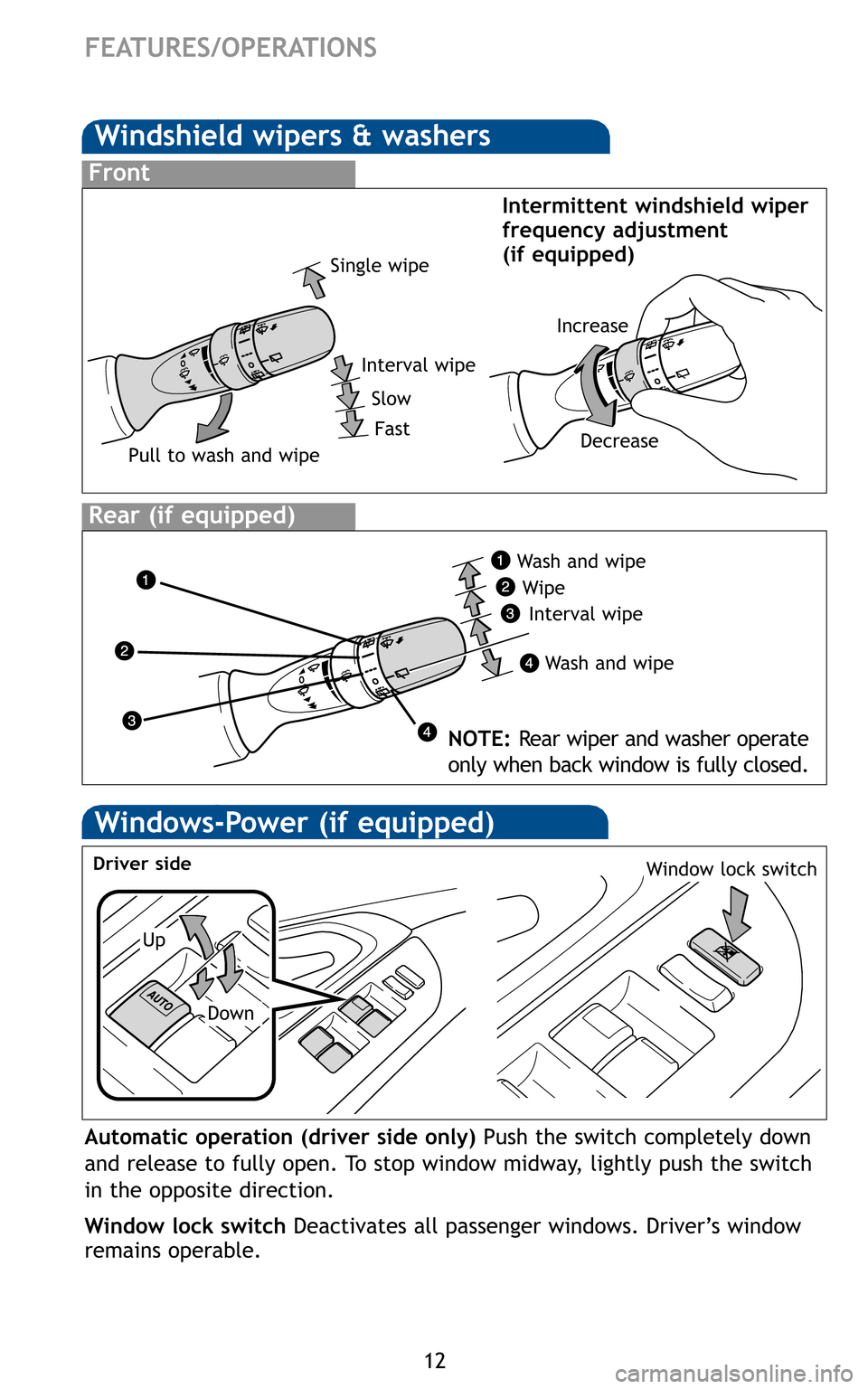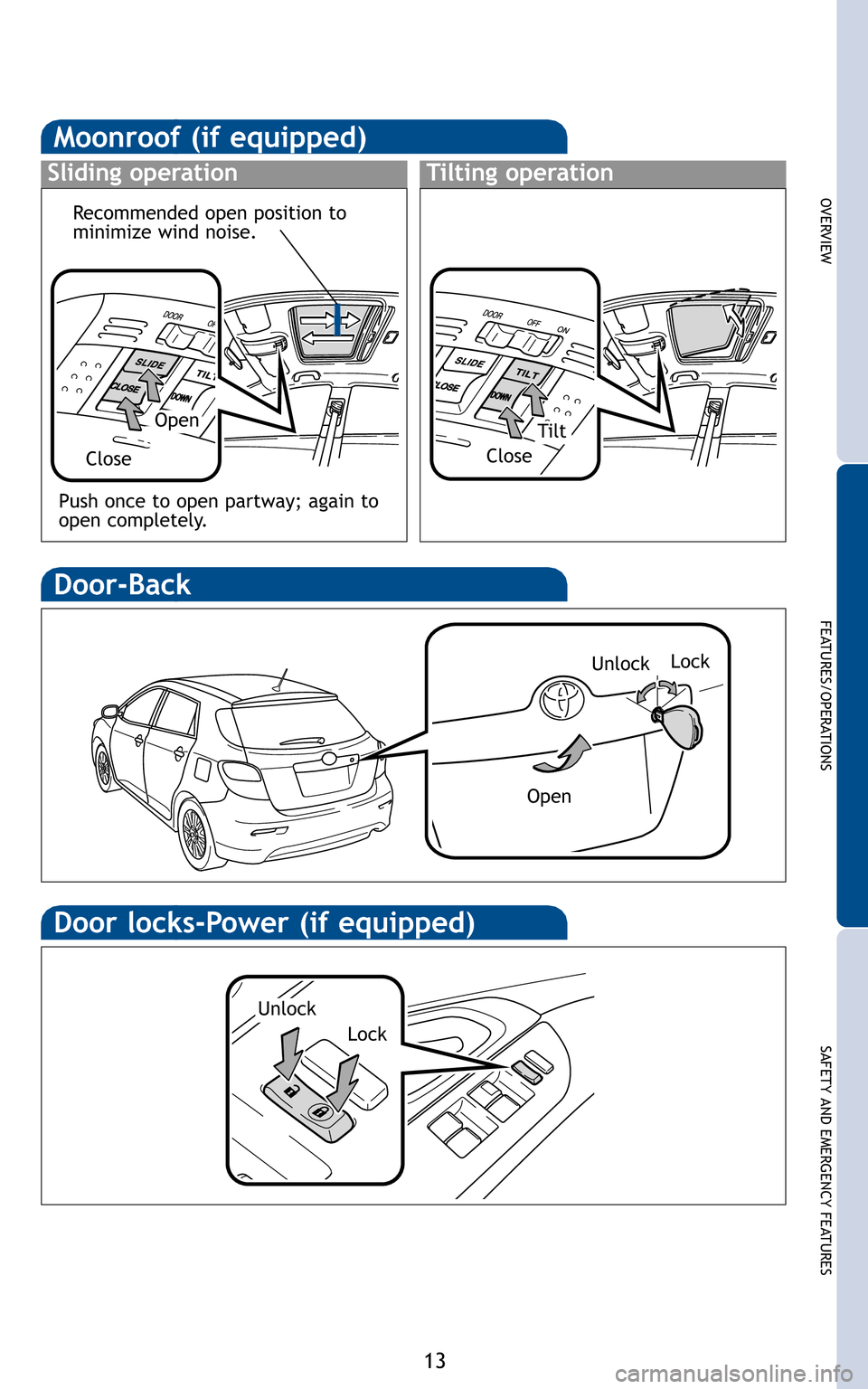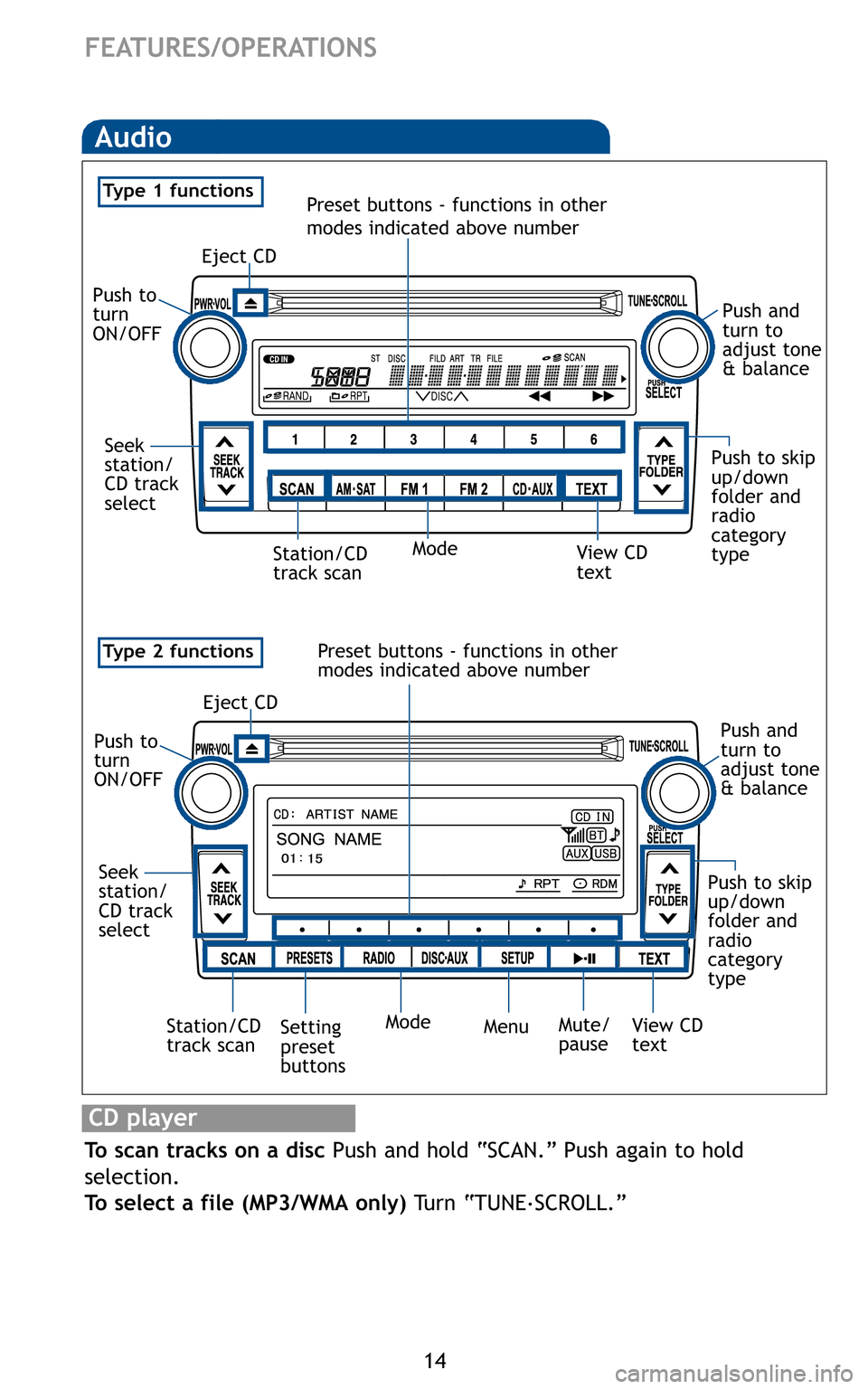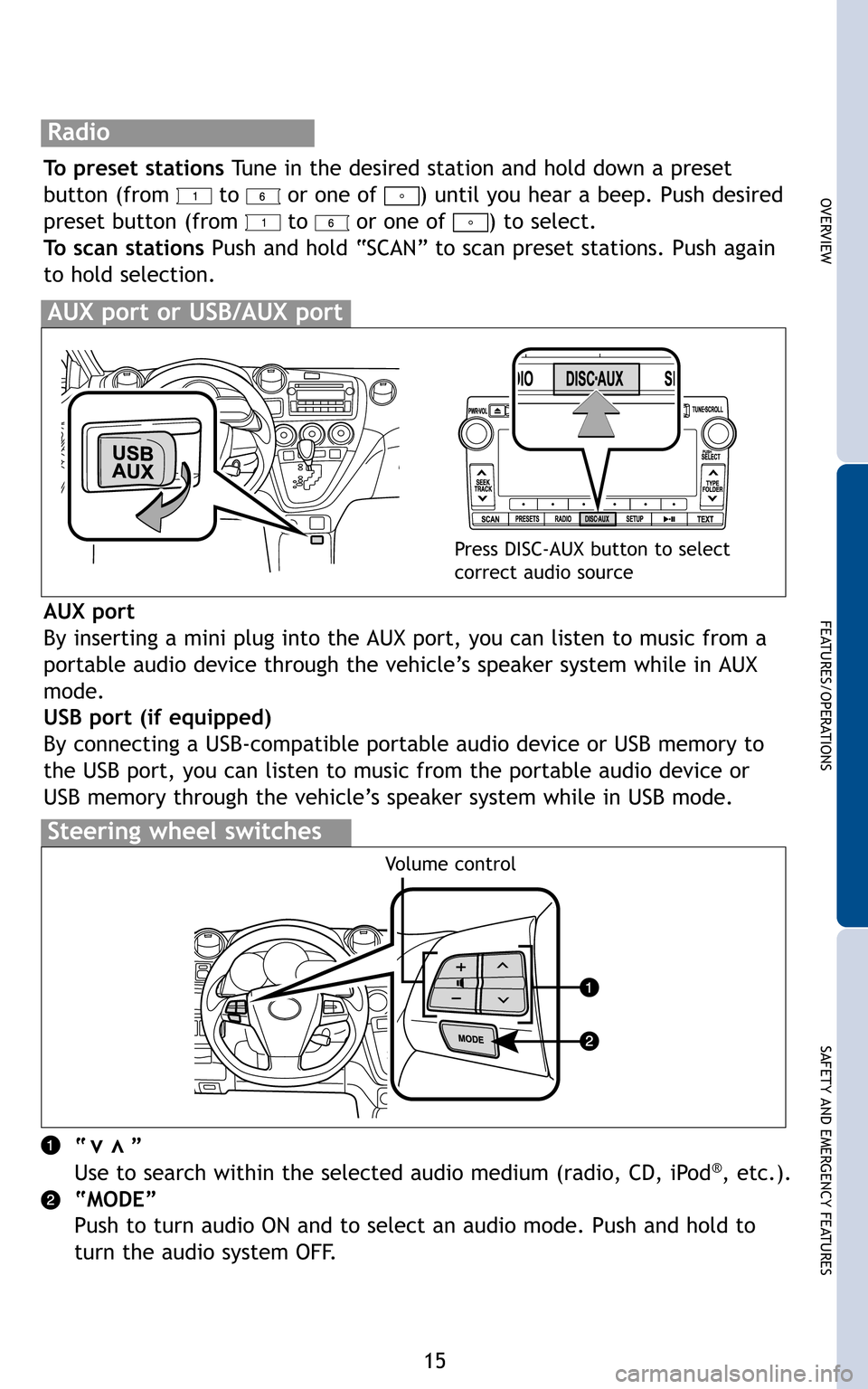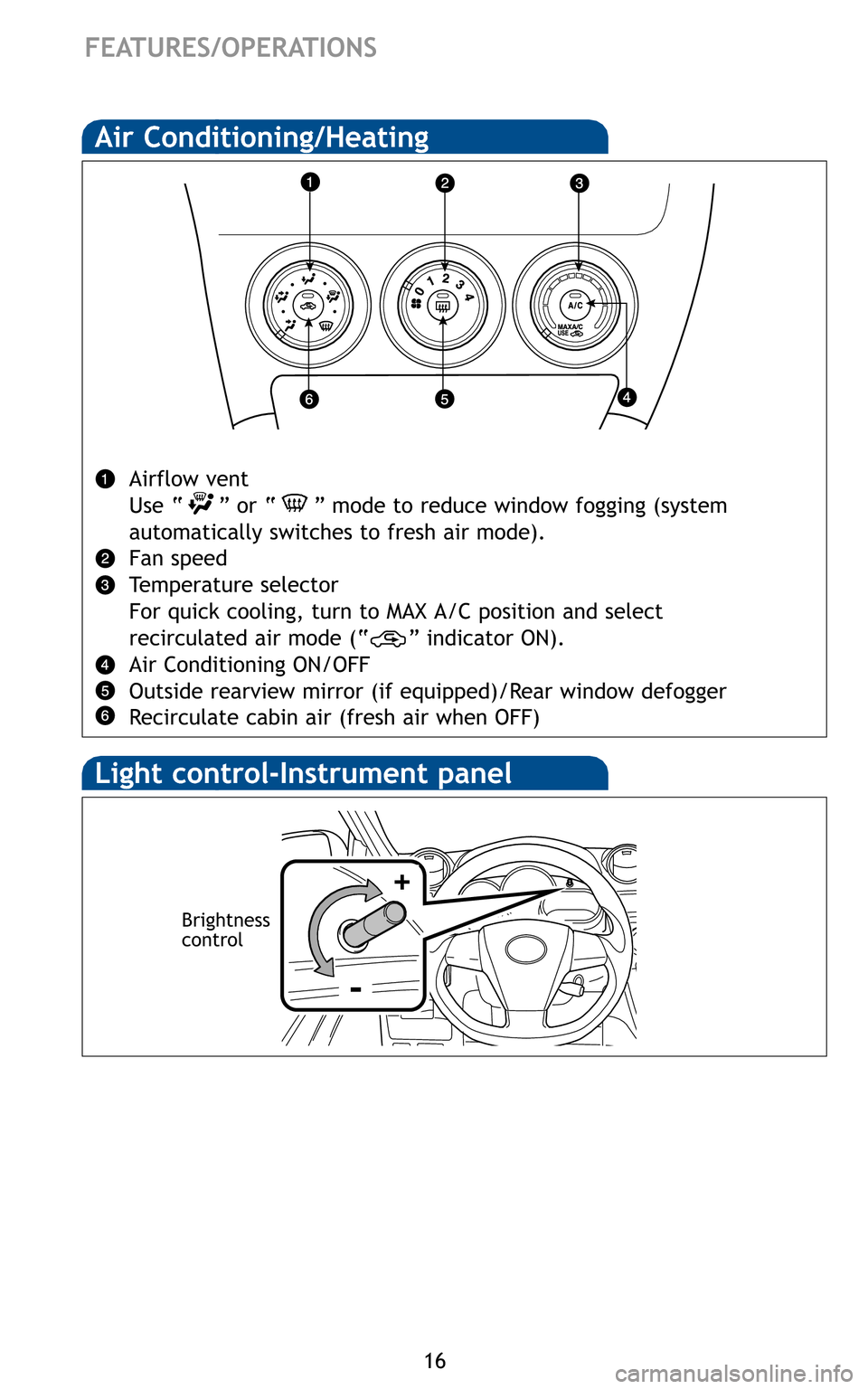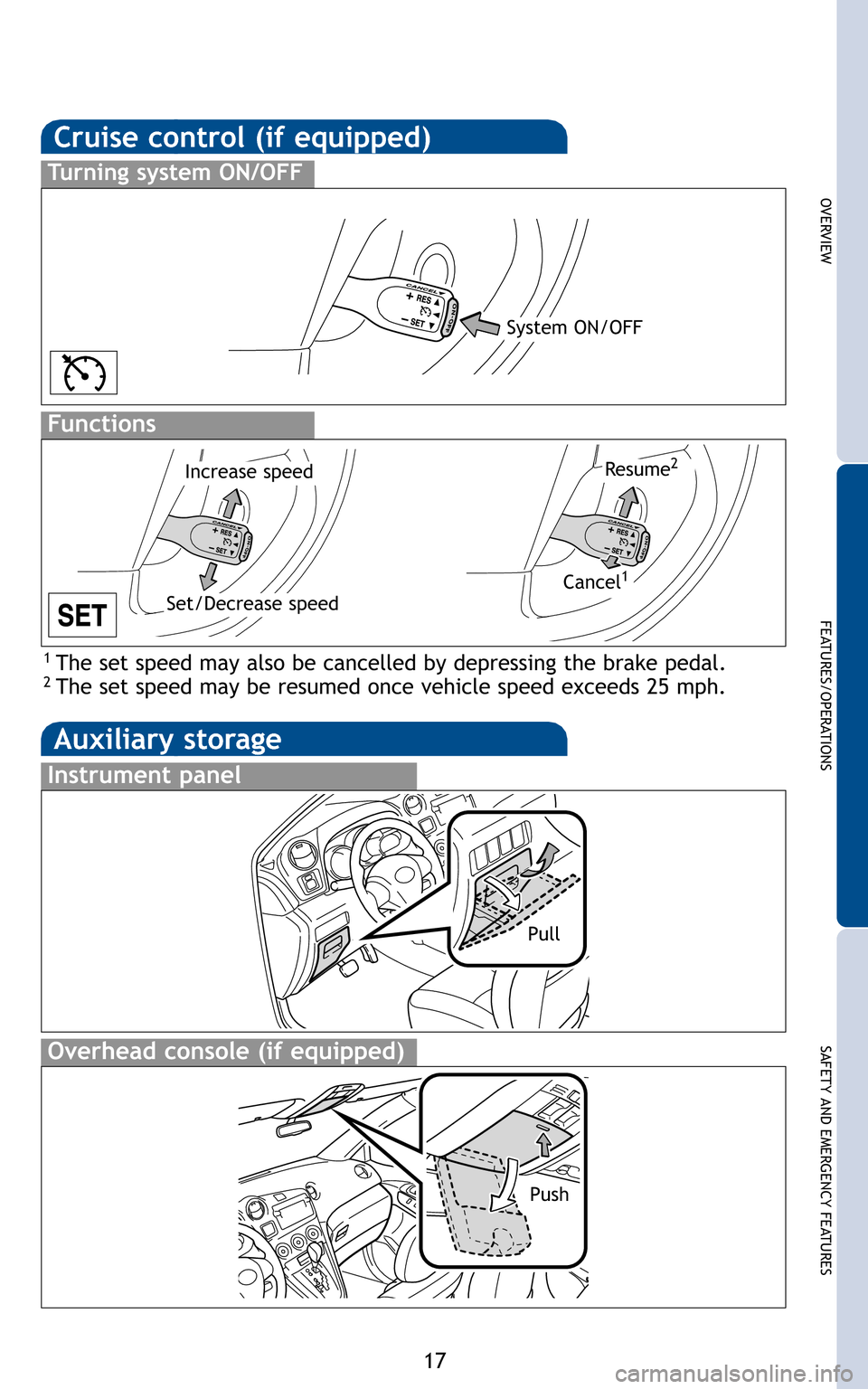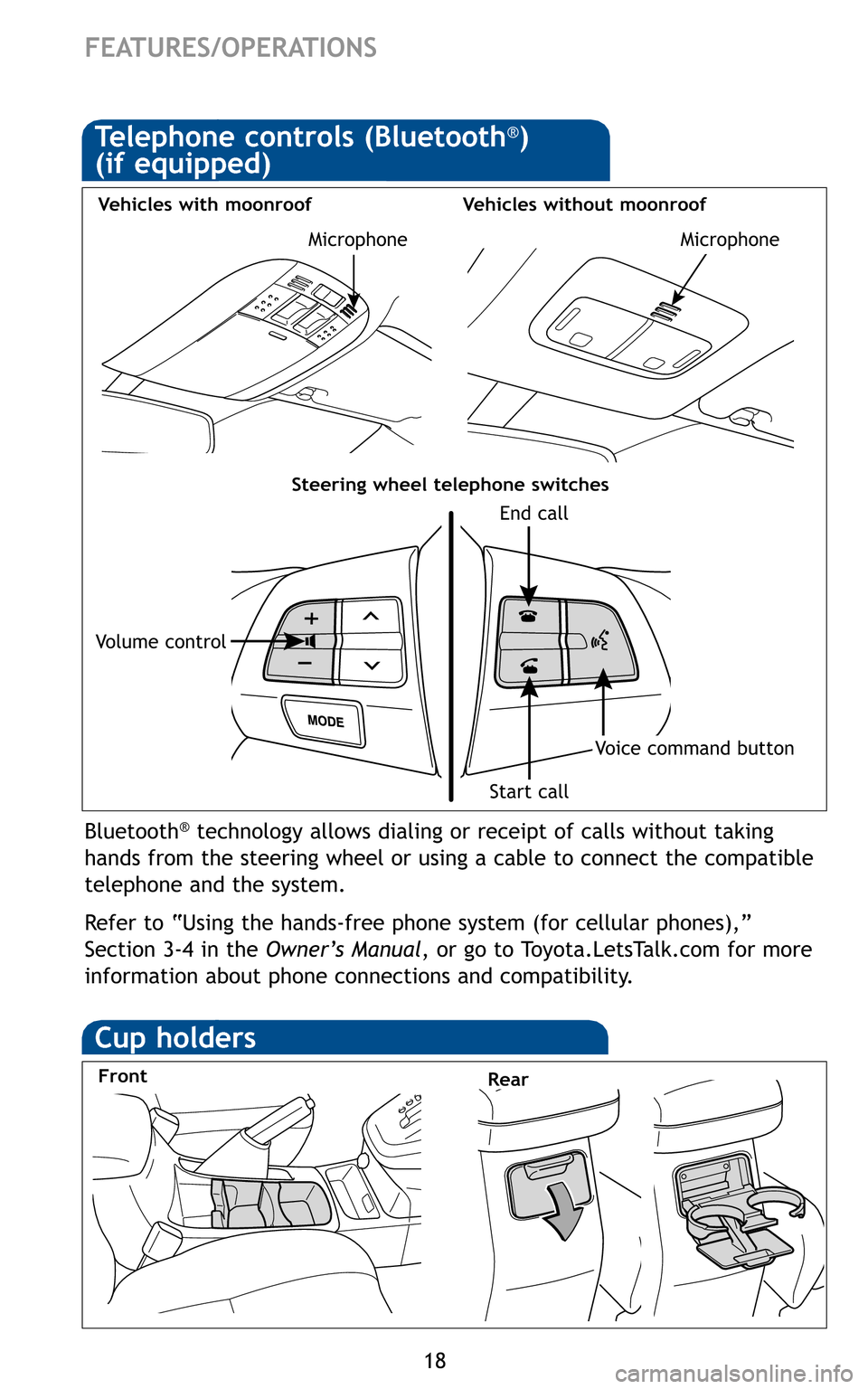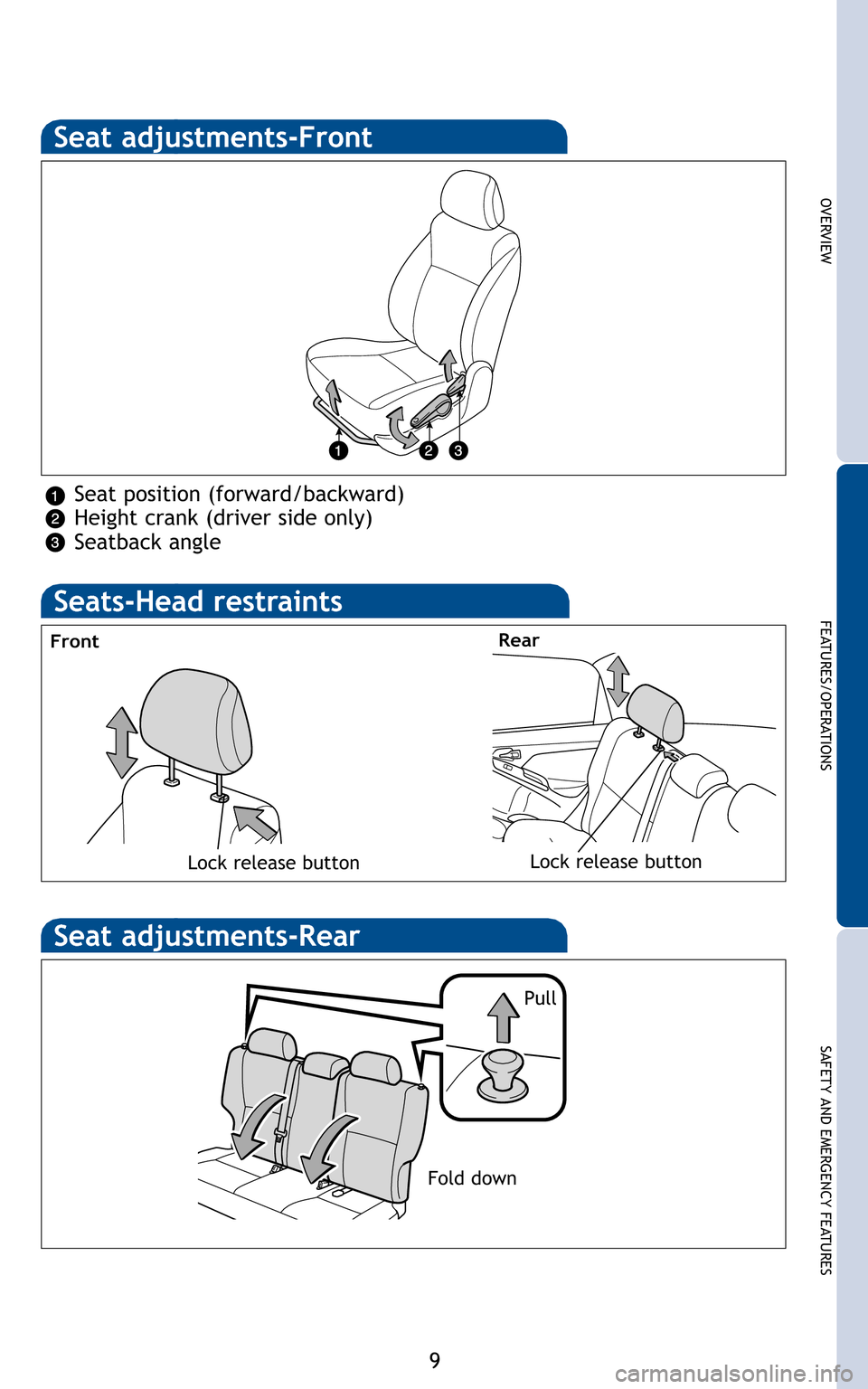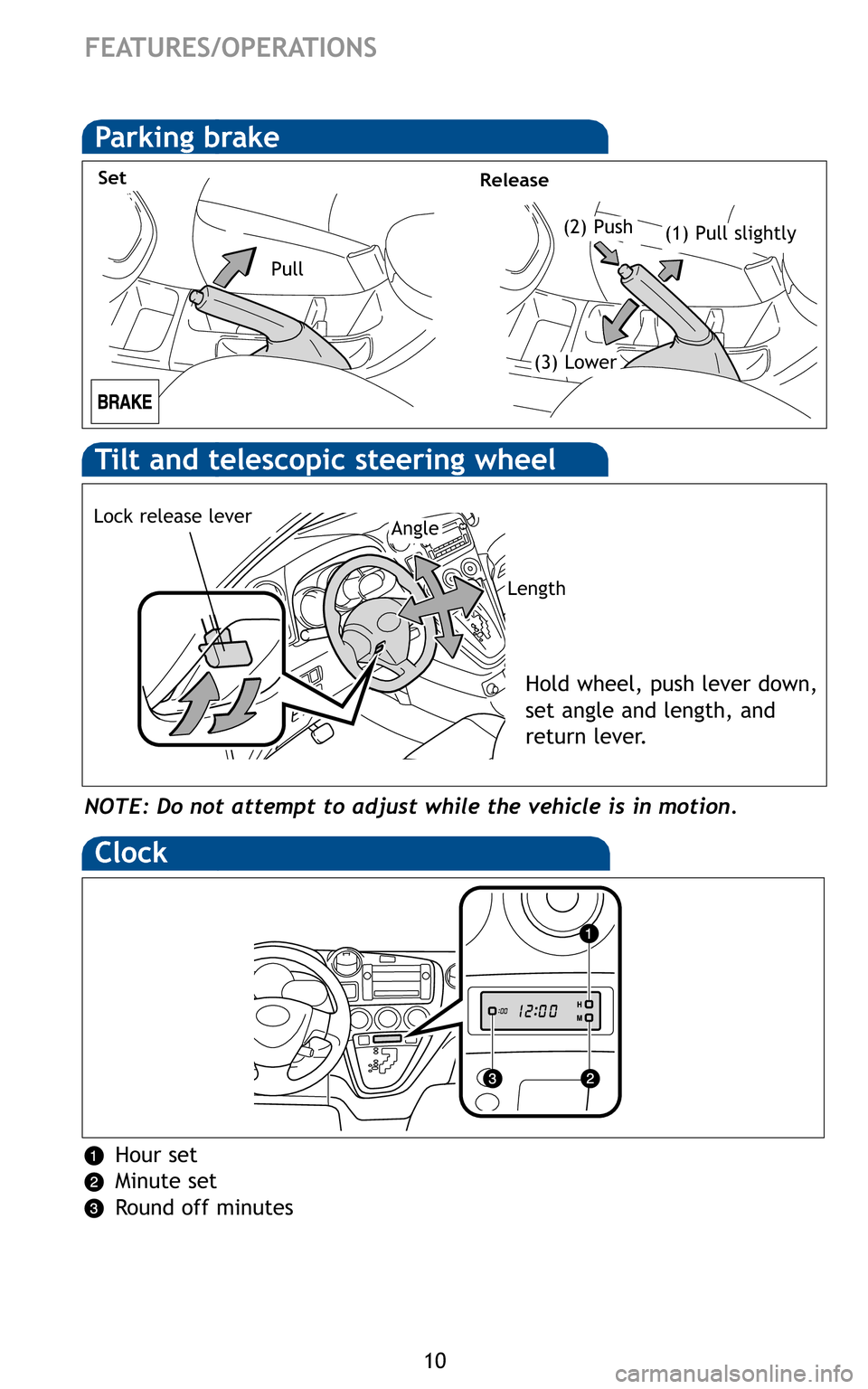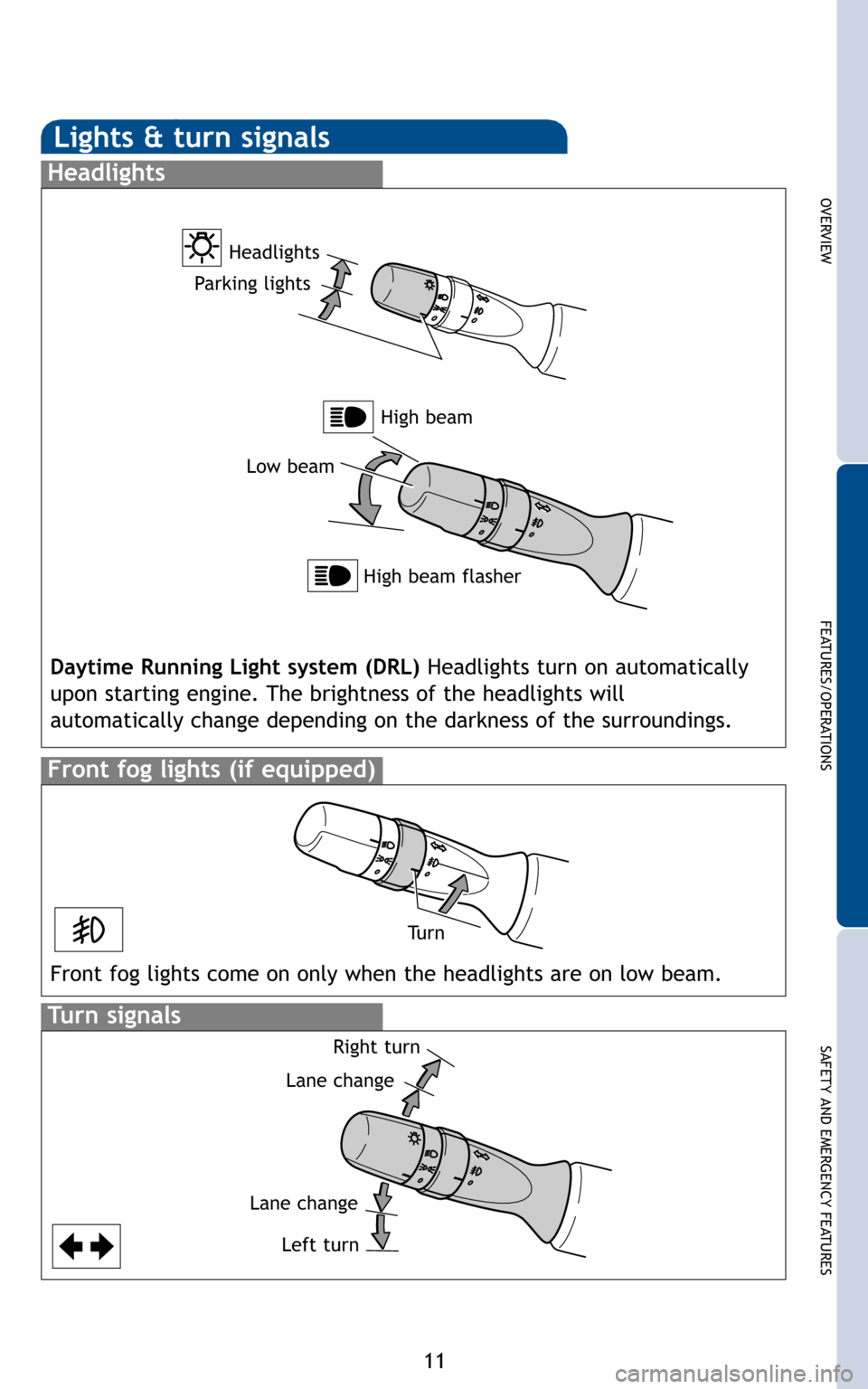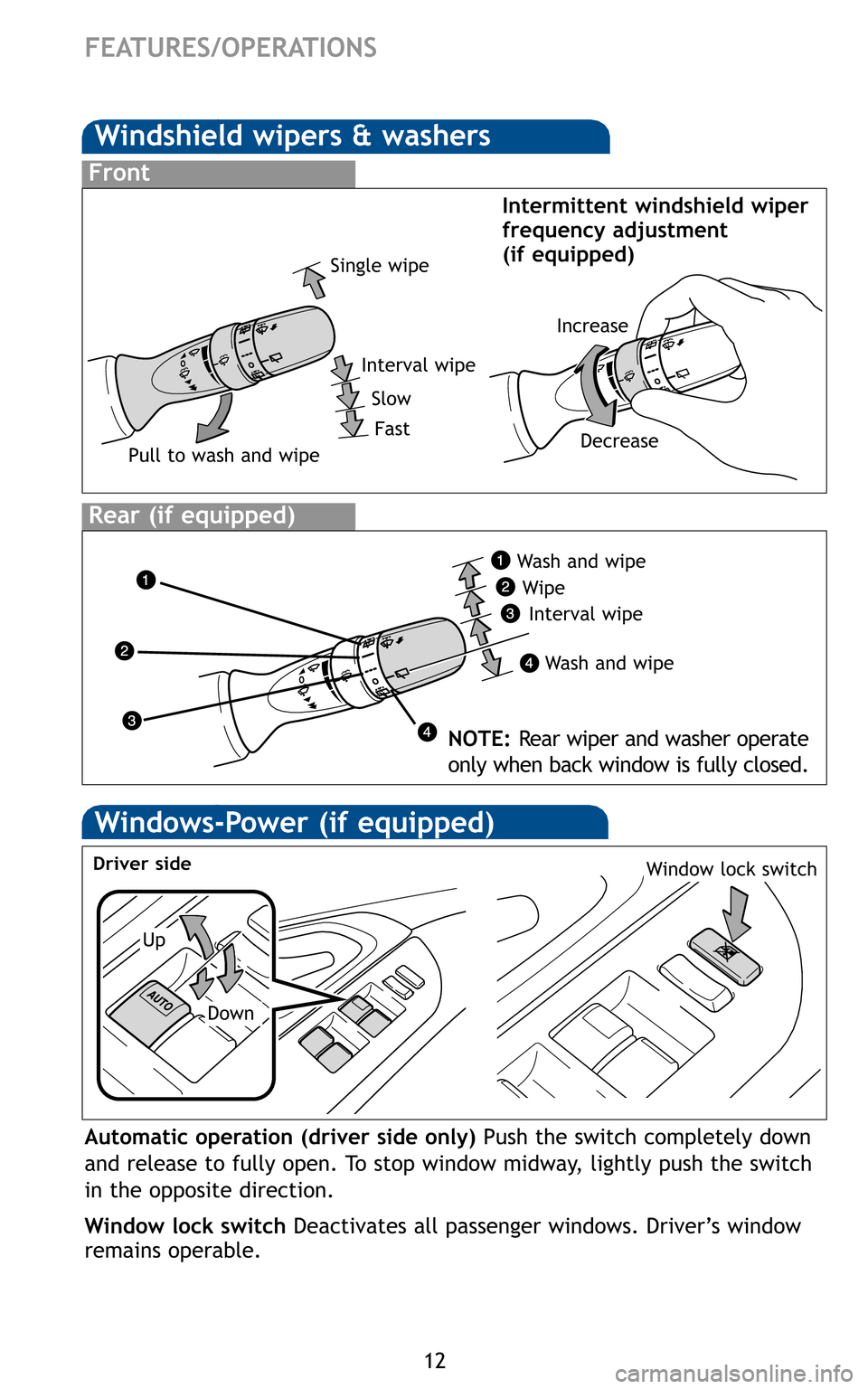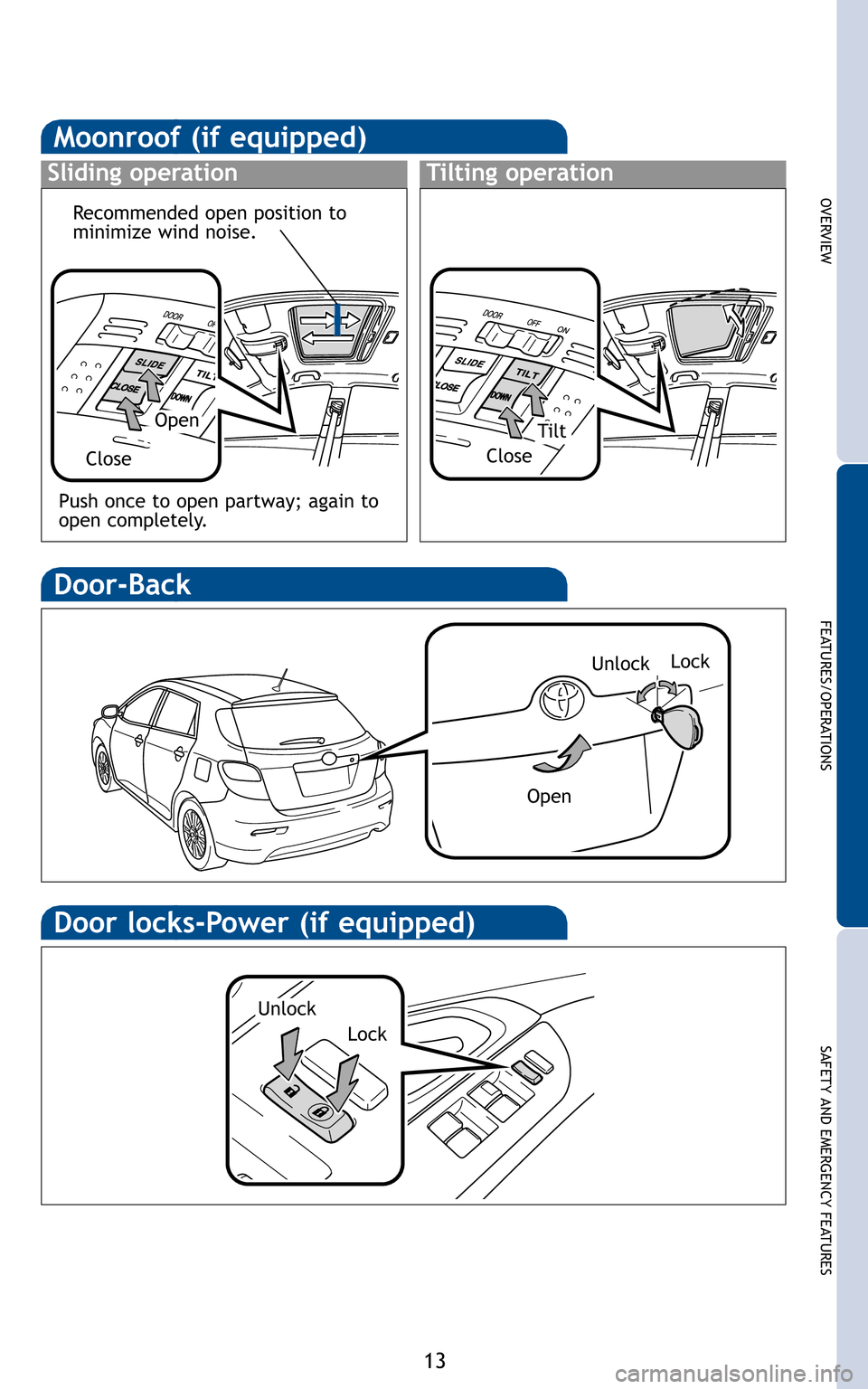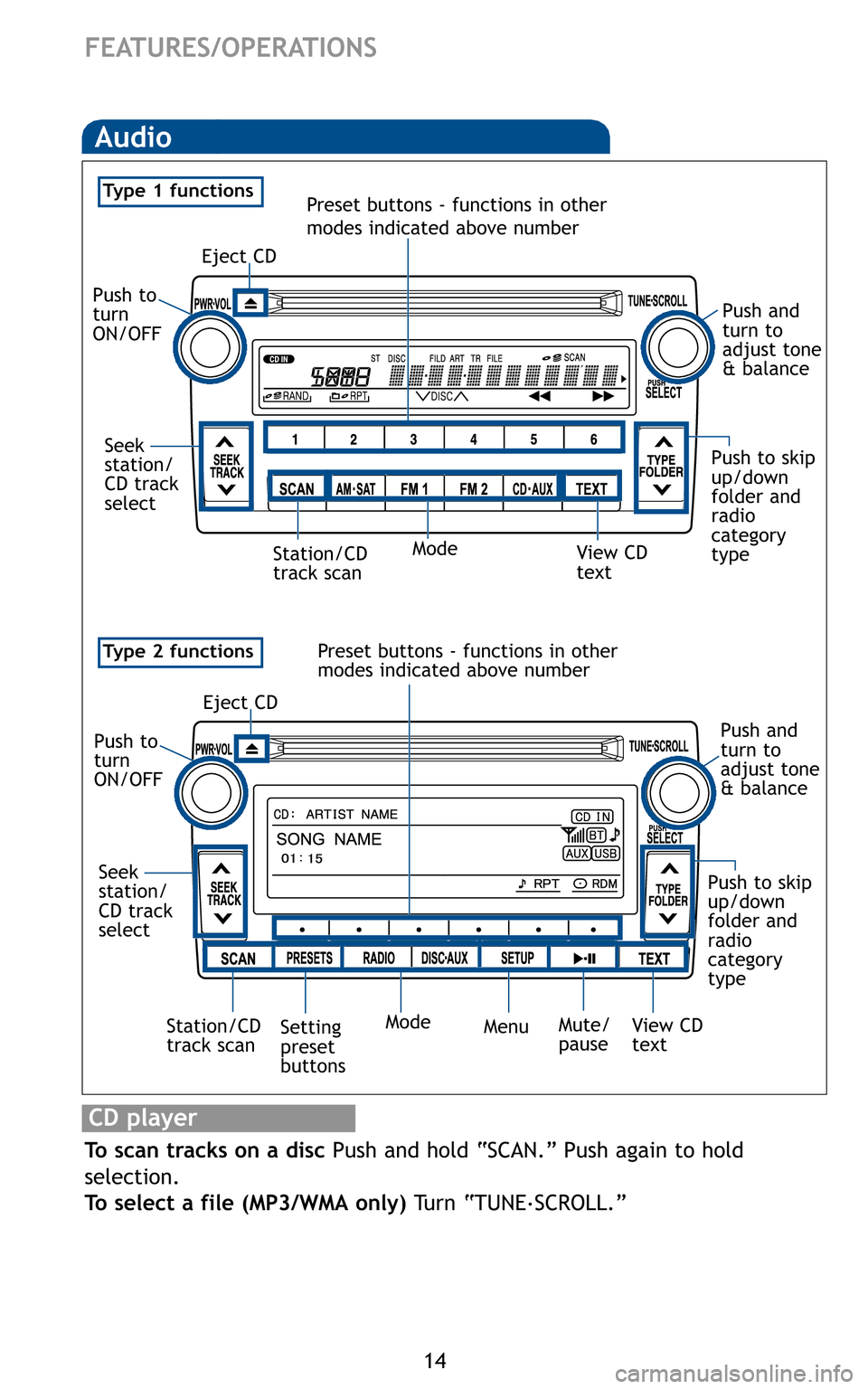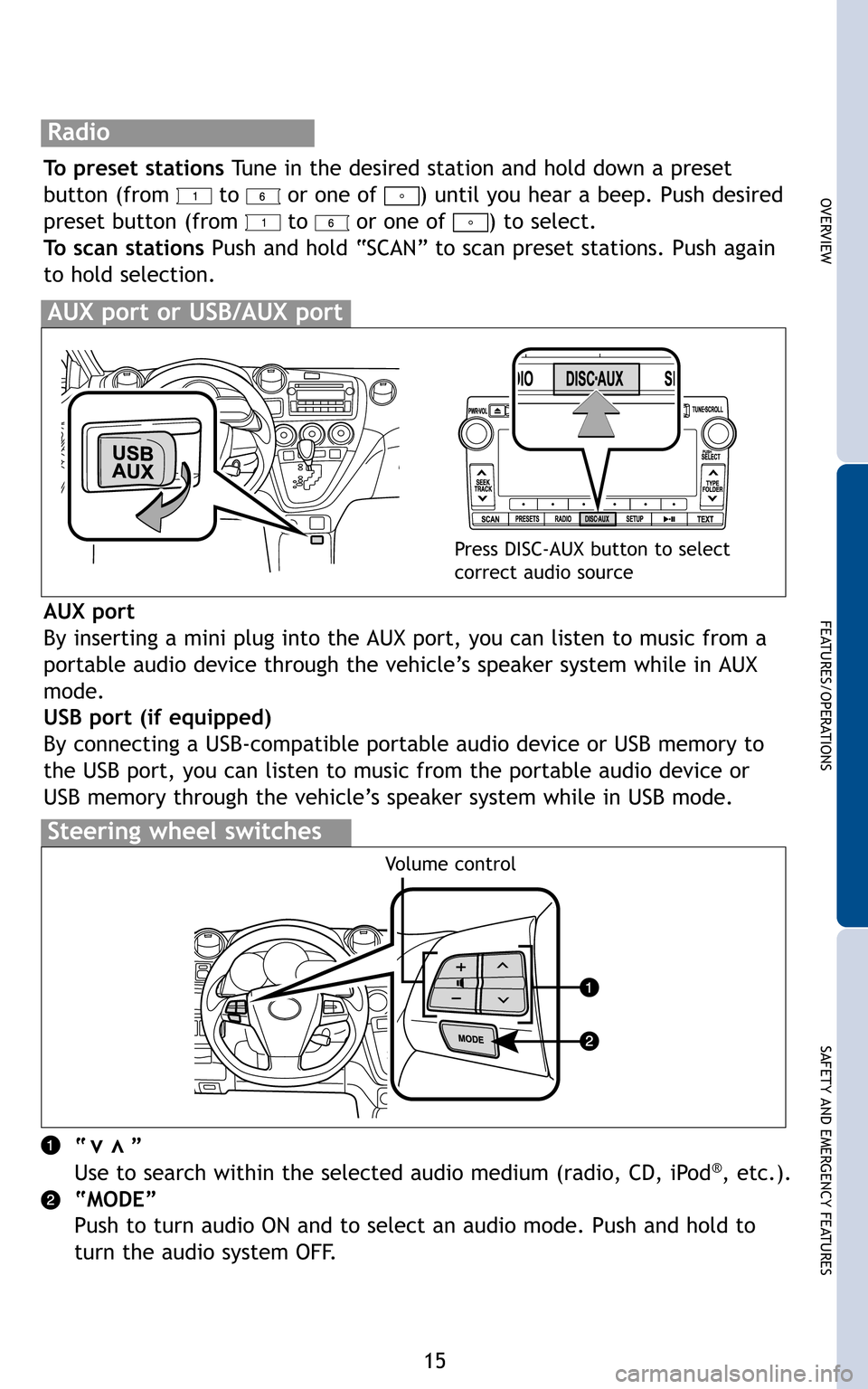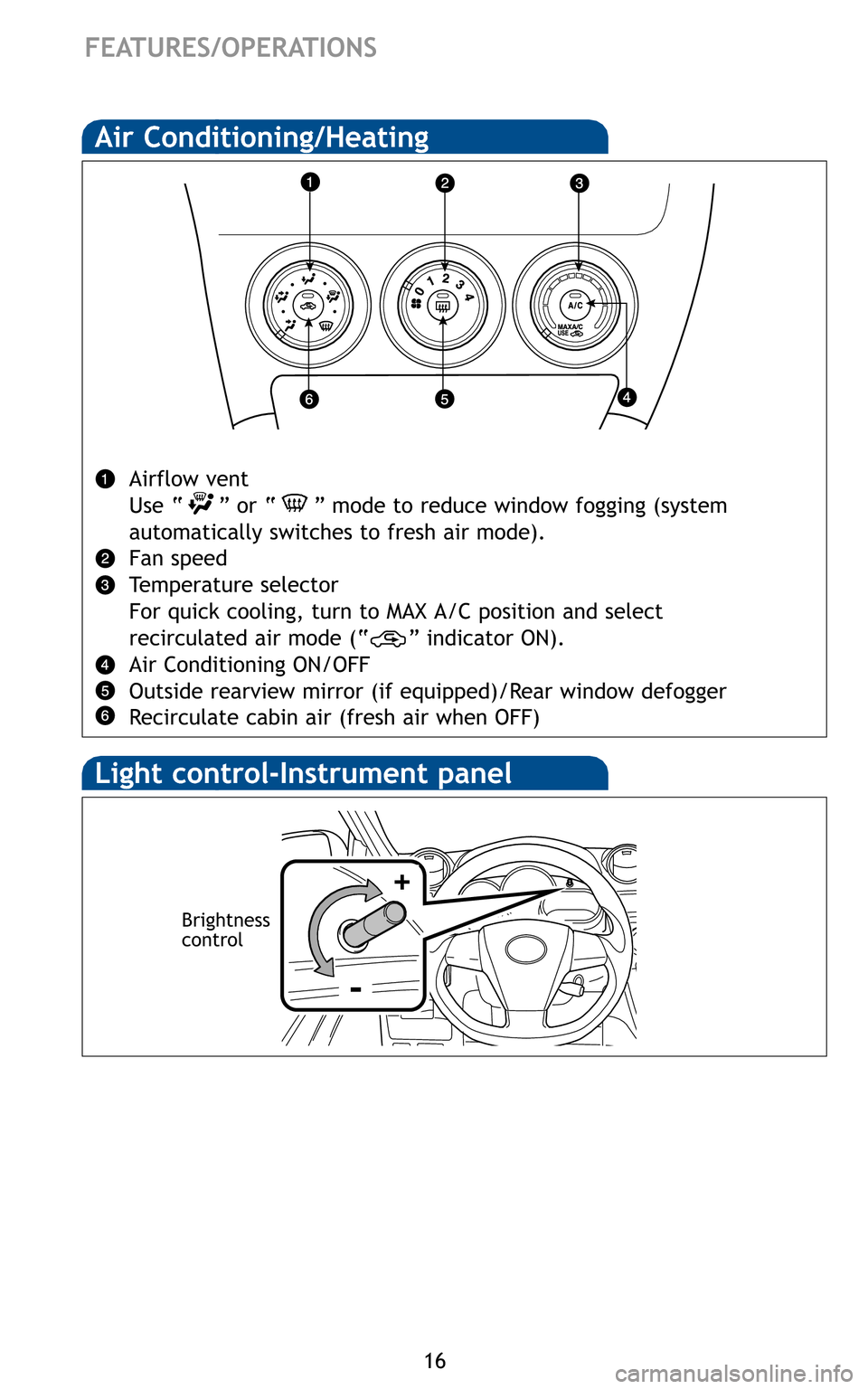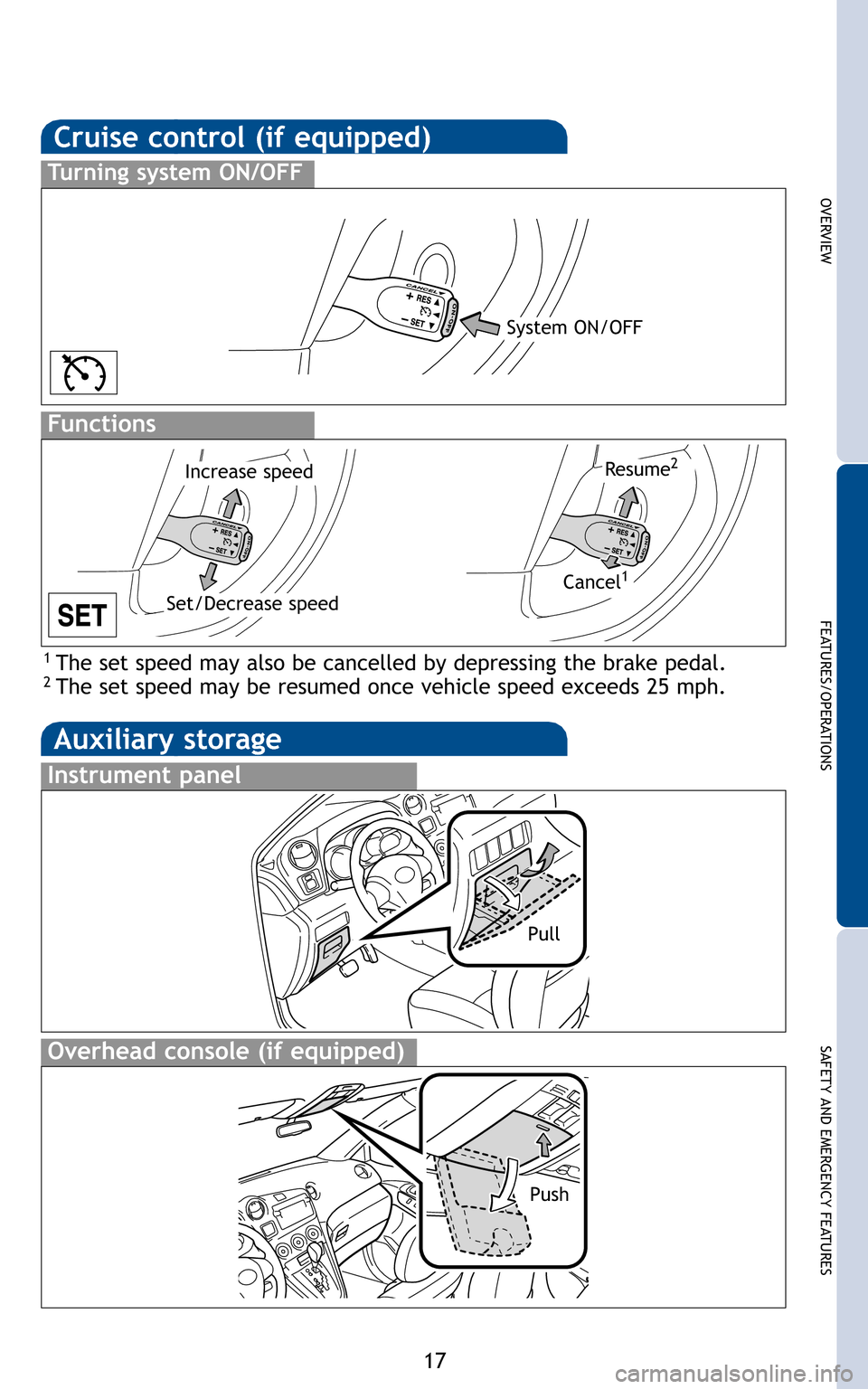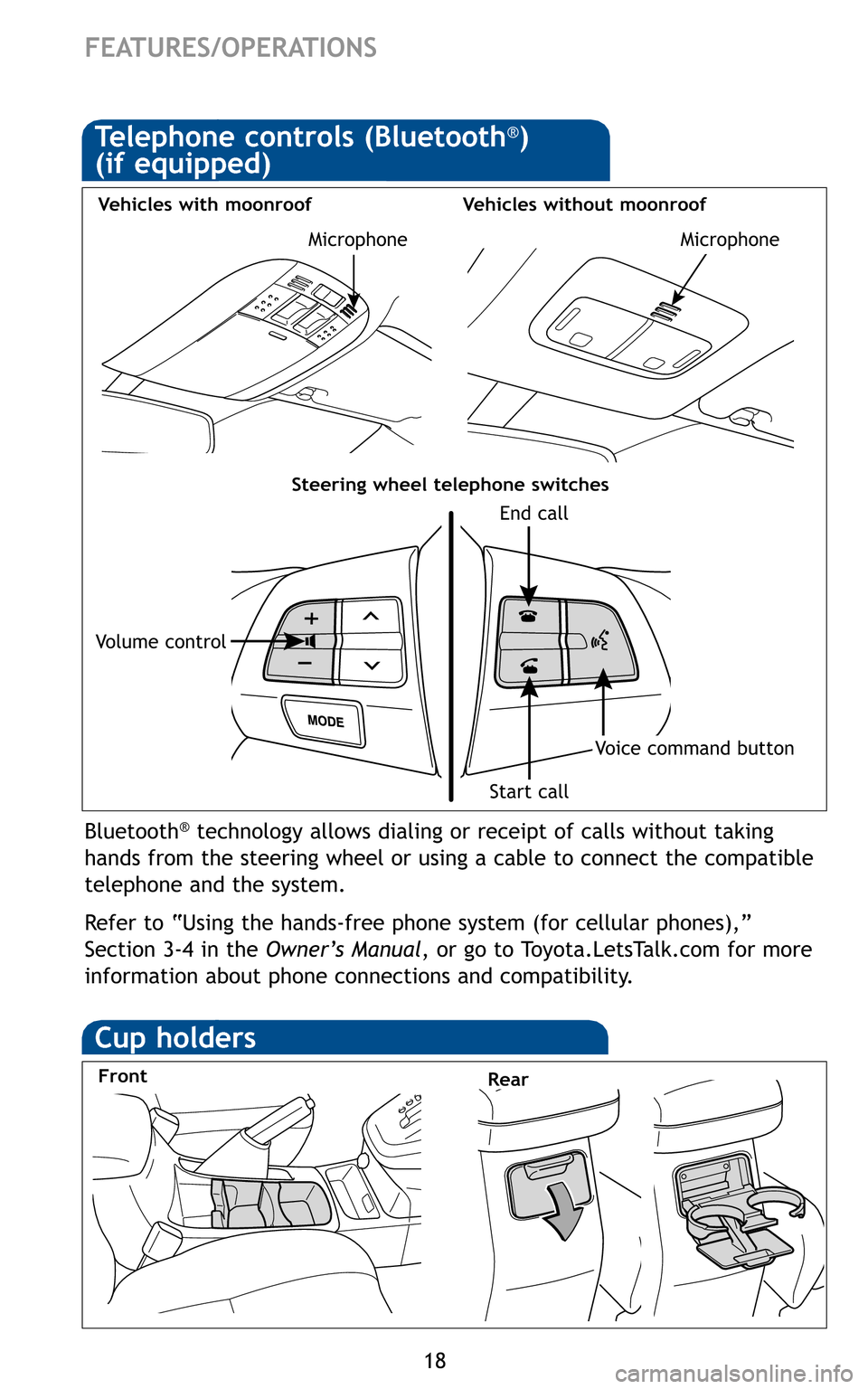TOYOTA MATRIX 2011 E140 / 2.G Quick Reference Guide
MATRIX 2011 E140 / 2.G
TOYOTA
TOYOTA
https://www.carmanualsonline.info/img/14/6539/w960_6539-0.png
TOYOTA MATRIX 2011 E140 / 2.G Quick Reference Guide
Trending: instrument cluster, power steering, USB port, airbag off, steering, phone, transmission
Page 11 of 24
9
OVERVIEW
FEATURES/OPERATIONS
SAFETY AND EMERGENCY FEATURES
Seat position (forward/backward)
Height crank (driver side only)
Seatback angle
Fold down Pull
Front
Rear
Lock release buttonLock release button
414843M2.qxd:414843M2 11/18/10 9:44 AM Page 9
Page 12 of 24
10
FEATURES/OPERATIONS
(2) Push
SetRelease
(1) Pull slightly
(3) Lower
Pull
NOTE: Do not attempt to adjust while the vehicle is in motion.
Lock release leverAngle
Length
Hold wheel, push lever down,
set angle and length, and
return lever.
Hour set
Minute set
Round off minutes
414843M2.qxd:414843M2 11/18/10 9:44 AM Page 10
Page 13 of 24
11
OVERVIEW
FEATURES/OPERATIONS
SAFETY AND EMERGENCY FEATURES
High beam flasher
Low beam
Daytime Running Light system (DRL)
Headlights turn on automatically
upon starting engine. The brightness of the headlights will
automatically change depending on the darkness of the surroundings.
Front fog lights come on only when the headlights are on low beam.
Right turn
Lane change
Lane change Left turn High beam
Headlights
Parking lights
Turn
414843M2.qxd:414843M2 11/18/10 9:44 AM Page 11
Page 14 of 24
12
FEATURES/OPERATIONS
Up
Down
Driver sideWindow lock switch
Automatic operation (driver side only) Push the switch completely down
and release to fully open. To stop window midway, lightly push the switch
in the opposite direction.
Window lock switch Deactivates all passenger windows. Driver’s window
remains operable.
Interval wipe
Single wipe
Slow Fast
Pull to wash and wipe
Interval wipe
Wash and wipe
Wipe
Wash and wipe
Intermittent windshield wiper
frequency adjustment
(if equipped)
NOTE: Rear wiper and washer operate
only when back window is fully closed.
Increase
Decrease
414843M2.qxd:414843M2 11/18/10 9:44 AM Page 12
Page 15 of 24
13
OVERVIEW
FEATURES/OPERATIONS
SAFETY AND EMERGENCY FEATURES
Lock
Unlock
Open
OpenTilt
Close Close
Recommended open position to
minimize wind noise.
Lock
Unlock
Push once to open partway; again to
open completely.
414843M2.qxd:414843M2 11/18/10 9:44 AM Page 13
Page 16 of 24
14
FEATURES/OPERATIONS
To scan tracks on a disc Push and hold “SCAN.” Push again to hold
selection.
To select a file (MP3/WMA only) Turn “TUNE .
SCROLL.”
Eject CD
Push to
turn
ON/OFF
Seek
station/
CD track
select Station/CD
track scan Mode
Preset buttons - functions in other
modes indicated above number
View CD
text
Push to skip
up/down
folder and
radio
category
type
Push and
turn to
adjust tone
& balance
Type 2 functions
Type 1 functions
Eject CD
Push to
turn
ON/OFF
Seek
station/
CD track
select
Station/CD
track scan Mode
Preset buttons - functions in other
modes indicated above number
View CD
text
Push to skip
up/down
folder and
radio
category
type
Push and
turn to
adjust tone
& balance
Setting
preset
buttonsMenuMute/
pause
414843M2.qxd:414843M2 11/18/10 9:44 AM Page 14
Page 17 of 24
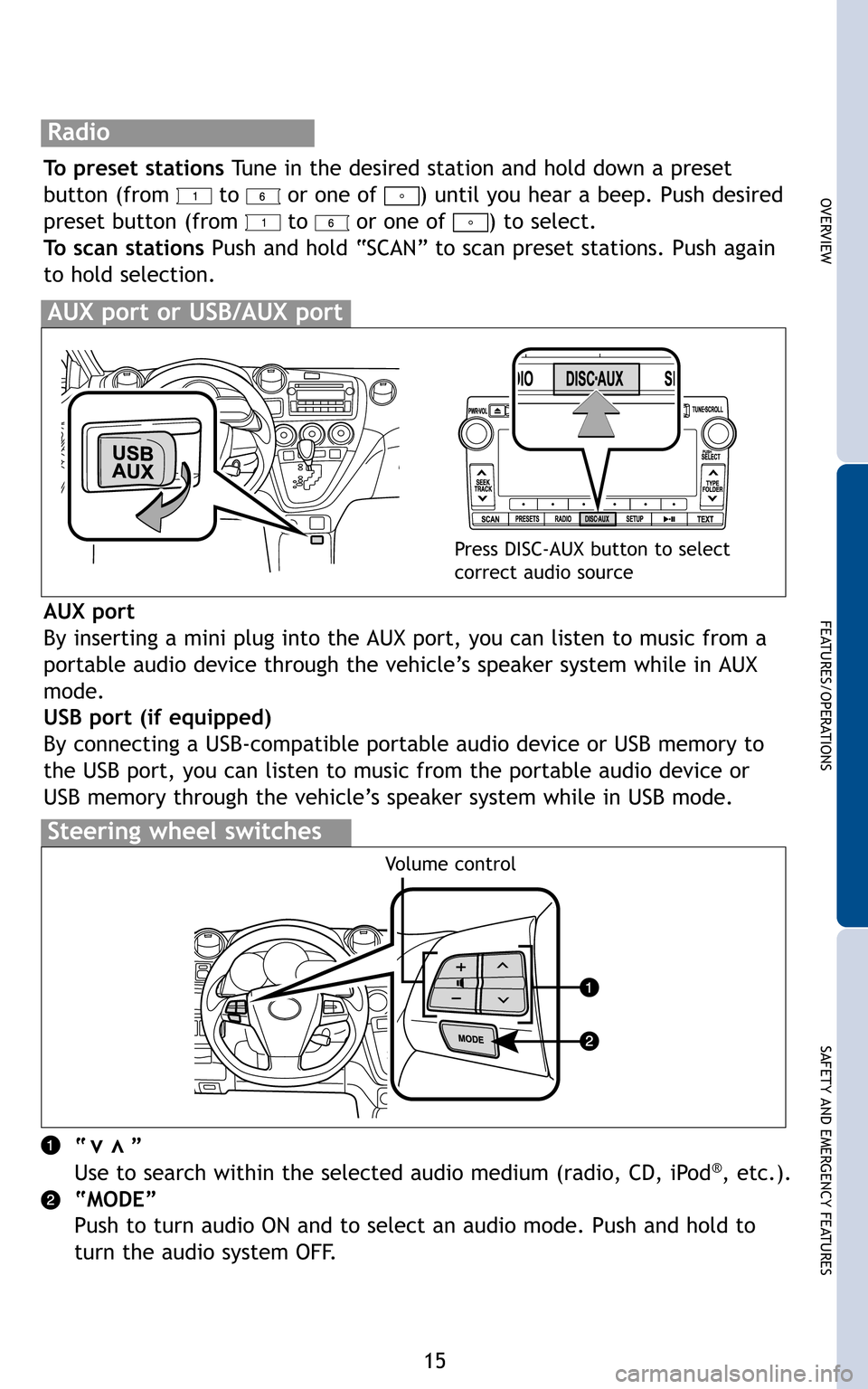
15
OVERVIEW
FEATURES/OPERATIONS
SAFETY AND EMERGENCY FEATURES
To preset stations Tune in the desired station and hold down a preset
button (from to or one of ) until you hear a beep. Push desired
preset button (from to or one of ) to select.
To scan stations Push and hold “SCAN” to scan preset stations. Push again
to hold selection.
“”
Use to search within the selected audio medium (radio, CD, iPod®, etc.).
“MODE”
Push to turn audio ON and to select an audio mode. Push and hold to
turn the audio system OFF.
vv
Volume control
AUX port
By inserting a mini plug into the AUX port, you can listen to music from a
portable audio device through the vehicle’s speaker system while in AUX
mode.
USB port (if equipped)
By connecting a USB-compatible portable audio device or USB memory to
the USB port, you can listen to music from the portable audio device or
USB memory through the vehicle’s speaker system while in USB mode.
Press DISC-AUX button to select
correct audio source
414843M2.qxd:414843M2 11/18/10 9:44 AM Page 15
Page 18 of 24
16
FEATURES/OPERATIONS
Airflow vent
Use “ ” or “ ” mode to reduce window fogging (system
automatically switches to fresh air mode).
Fan speed
Temperature selector
For quick cooling, turn to MAX A/C position and select
recirculated air mode (“ ” indicator ON).
Air Conditioning ON/OFF
Outside rearview mirror (if equipped)/Rear window defogger
Recirculate cabin air (fresh air when OFF)
Brightness
control
-
+
414843M2.qxd:414843M2 11/18/10 9:44 AM Page 16
Page 19 of 24
17
OVERVIEW
FEATURES/OPERATIONS
SAFETY AND EMERGENCY FEATURES
1 The set speed may also be cancelled by depressing the brake pedal.2 The set speed may be resumed once vehicle speed exceeds 25 mph.
System ON/OFF
Increase speed
Set/Decrease speedCancel1
Resume2
Pull Push
414843M2.qxd:414843M2 11/18/10 9:44 AM Page 17
Page 20 of 24
18
FEATURES/OPERATIONS
Bluetooth®technology allows dialing or receipt of calls without taking
hands from the steering wheel or using a cable to connect the compatible
telephone and the system.
Refer to “Using the hands-free phone system (for cellular phones),”
Section 3-4 in the Owner’s Manual, or go to Toyota.LetsTalk.com for more
information about phone connections and compatibility.
Vehicles without moonroofVehicles with moonroof
Steering wheel telephone switches
Start call
End call
Voice command button
Volume control
FrontRear
MicrophoneMicrophone
414843M2.qxd:414843M2 11/18/10 9:44 AM Page 18
Trending: reset, traction control, ECO mode, service reset, airbag off, torque, ECU