lock TOYOTA MATRIX 2011 E140 / 2.G Quick Reference Guide
[x] Cancel search | Manufacturer: TOYOTA, Model Year: 2011, Model line: MATRIX, Model: TOYOTA MATRIX 2011 E140 / 2.GPages: 24, PDF Size: 7.17 MB
Page 3 of 24
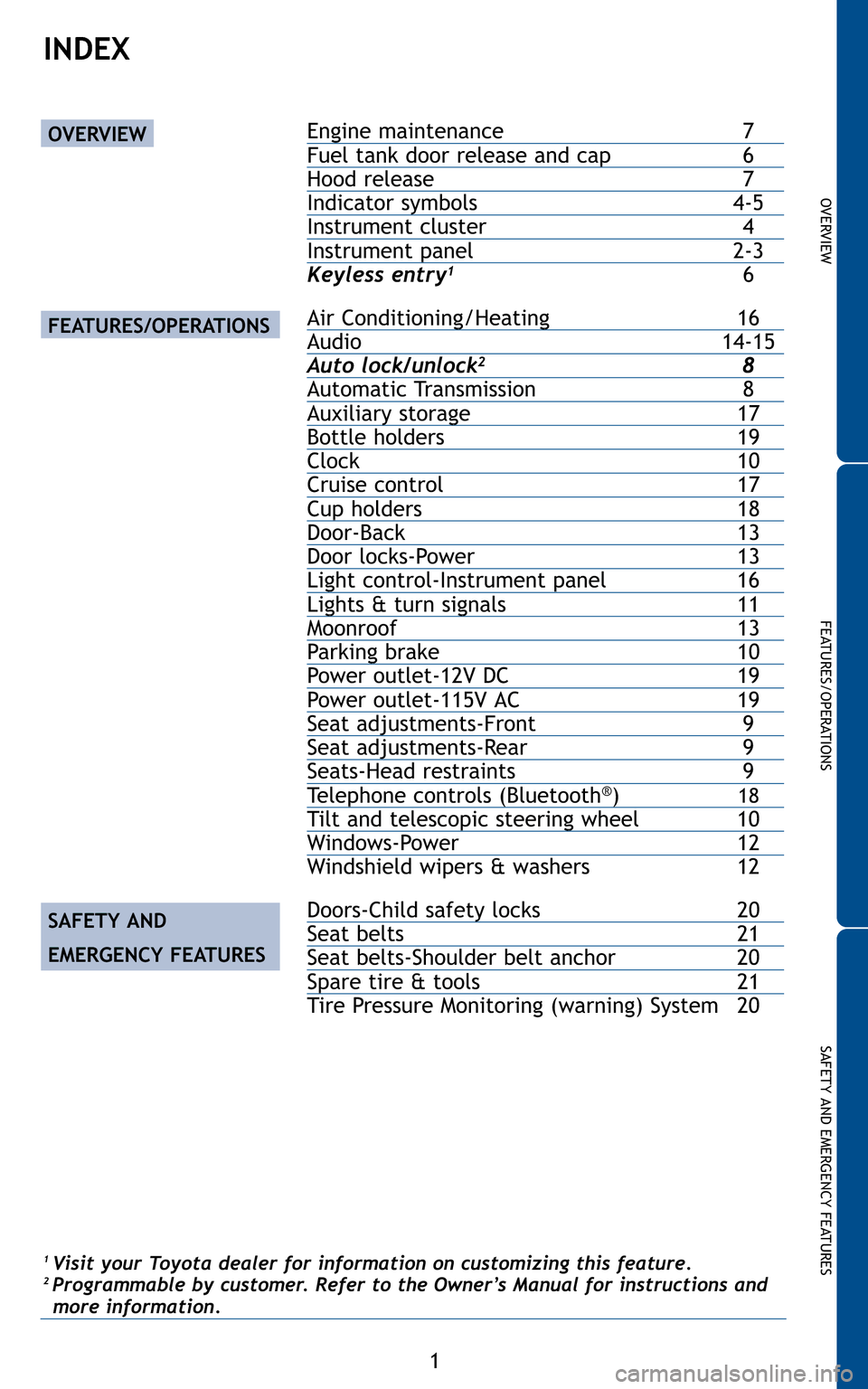
1
OVERVIEW
FEATURES/OPERATIONS
SAFETY AND EMERGENCY FEATURES
Engine maintenance 7Fuel tank door release and cap6Hood release 7Indicator symbols4-5Instrument cluster 4Instrument panel2-3
Keyless entry16
Air Conditioning/Heating 16Audio 14-15Auto lock/unlock28Automatic Transmission 8Auxiliary storage 17Bottle holders19Clock 10Cruise control17Cup holders18Door-Back 13Door locks-Power 13Light control-Instrument panel 16Lights & turn signals 11Moonroof 13Parking brake10Power outlet-12V DC 19Power outlet-115V AC19Seat adjustments-Front 9Seat adjustments-Rear 9Seats-Head restraints 9Telephone controls (Bluetooth®)18Tilt and telescopic steering wheel10Windows-Power 12
Windshield wipers & washers 12
Doors-Child safety locks 20Seat belts21Seat belts-Shoulder belt anchor20Spare tire & tools21
Tire Pressure Monitoring (warning) System 20
OVERVIEW
FEATURES/OPERATIONS
SAFETY AND
EMERGENCY FEATURES
1Visit your Toyota dealer for information on customizing this feature.2 Programmable by customer. Refer to the Owner’s Manual for instructions and
more information.
INDEX
414843M2.qxd:414843M2 11/18/10 9:44 AM Page 1
Page 5 of 24
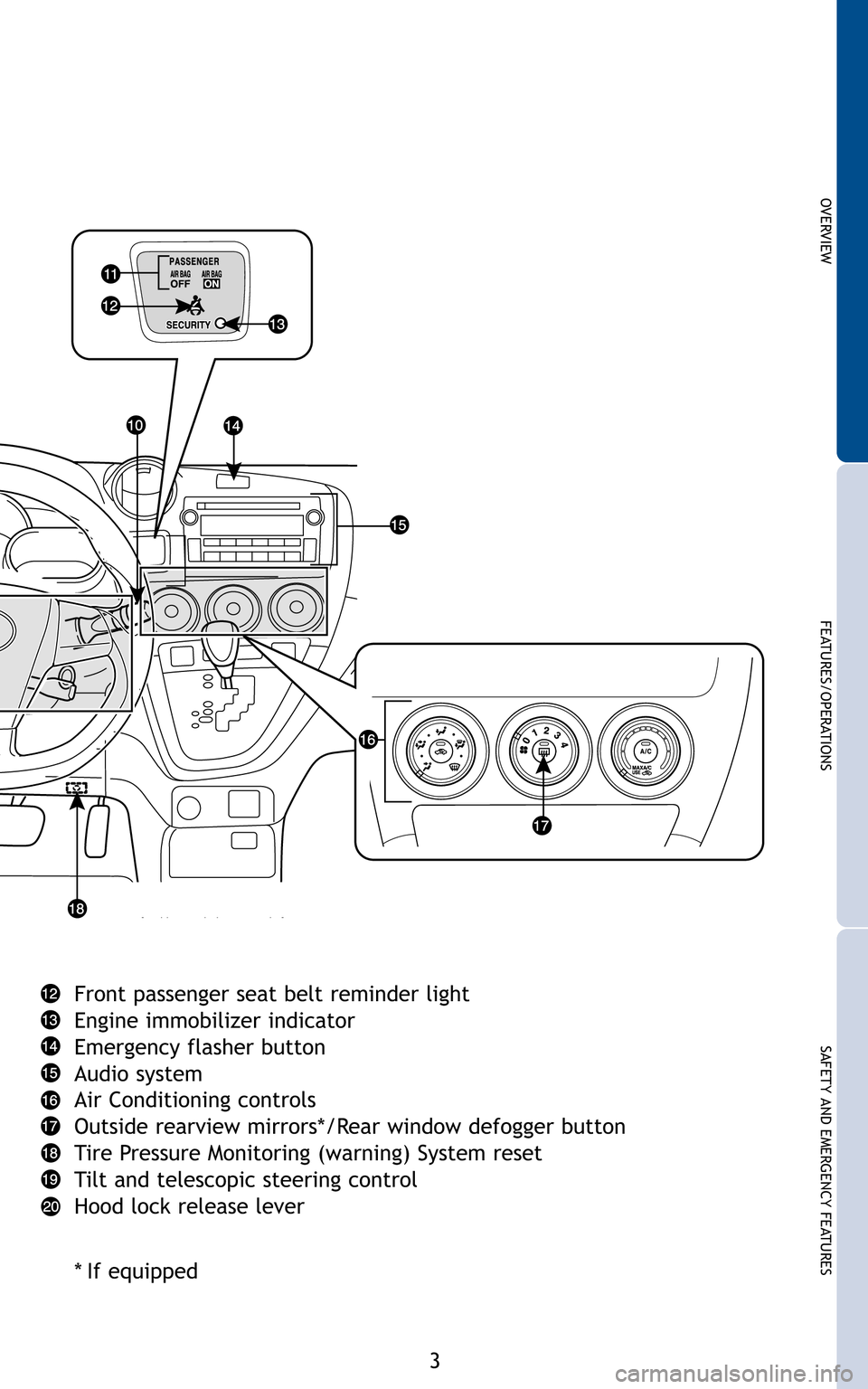
3
OVERVIEW
FEATURES/OPERATIONS
SAFETY AND EMERGENCY FEATURES
Front passenger seat belt reminder light
Engine immobilizer indicator
Emergency flasher button
Audio system
Air Conditioning controls
Outside rearview mirrors*/Rear window defogger button
Tire Pressure Monitoring (warning) System reset
Tilt and telescopic steering control
Hood lock release lever
* If equipped
414843M2.qxd:414843M2 11/18/10 9:44 AM Page 3
Page 7 of 24
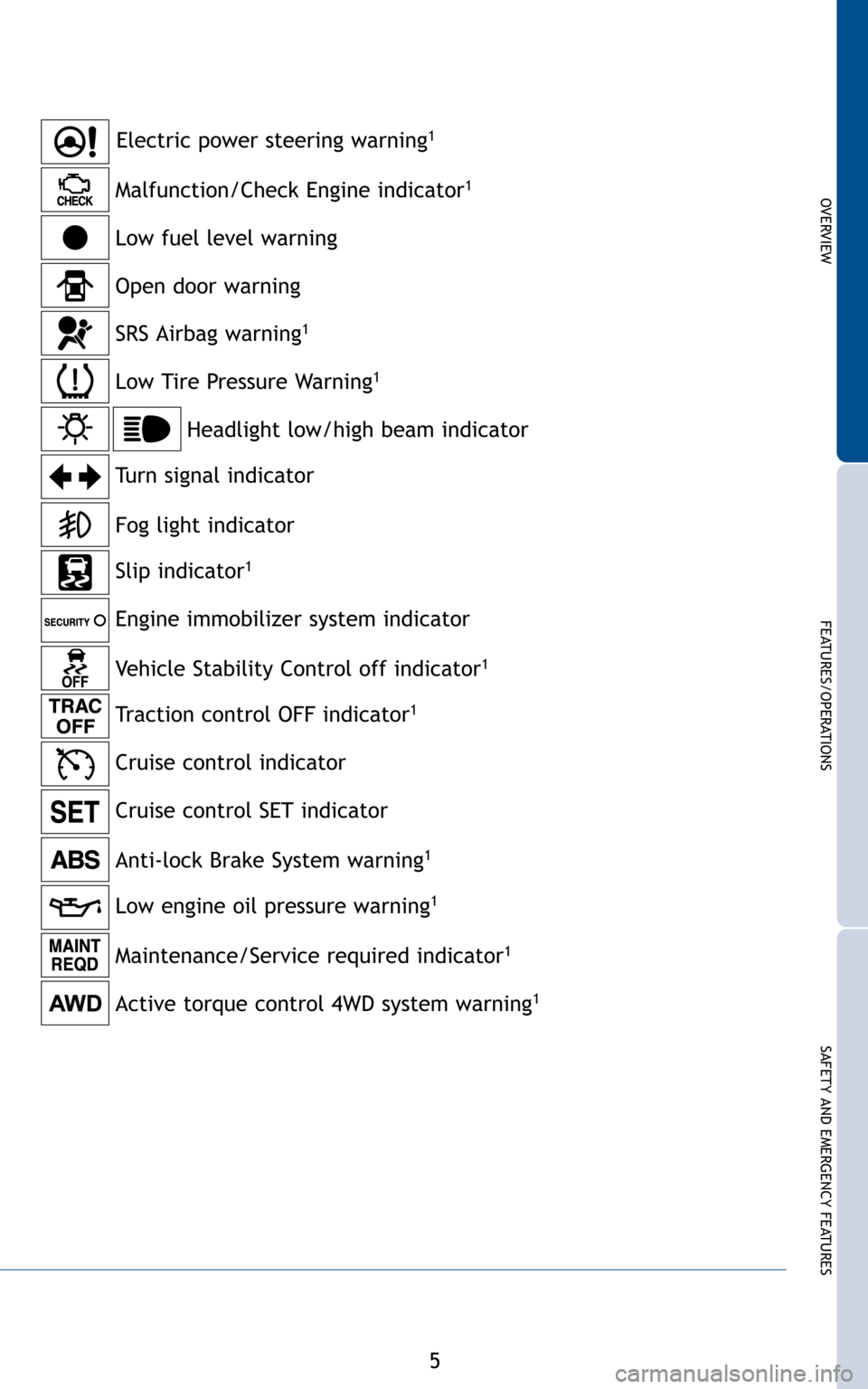
5
OVERVIEW
FEATURES/OPERATIONS
SAFETY AND EMERGENCY FEATURES
Anti-lock Brake System warning1
Headlight low/high beam indicator
Turn signal indicator
Slip indicator
1
Cruise control indicator
Low Tire Pressure Warning1
Open door warning
SRS Airbag warning1
Malfunction/Check Engine indicator1
Low fuel level warning
Fog light indicator
Active torque control 4WD system warning1
Low engine oil pressure warning1
Maintenance/Service required indicator1
Electric power steering warning1
Engine immobilizer system indicator
Traction control OFF indicator
1
Vehicle Stability Control off indicator1
Cruise control SET indicator
414843M2.qxd:414843M2 11/18/10 9:44 AM Page 5
Page 8 of 24
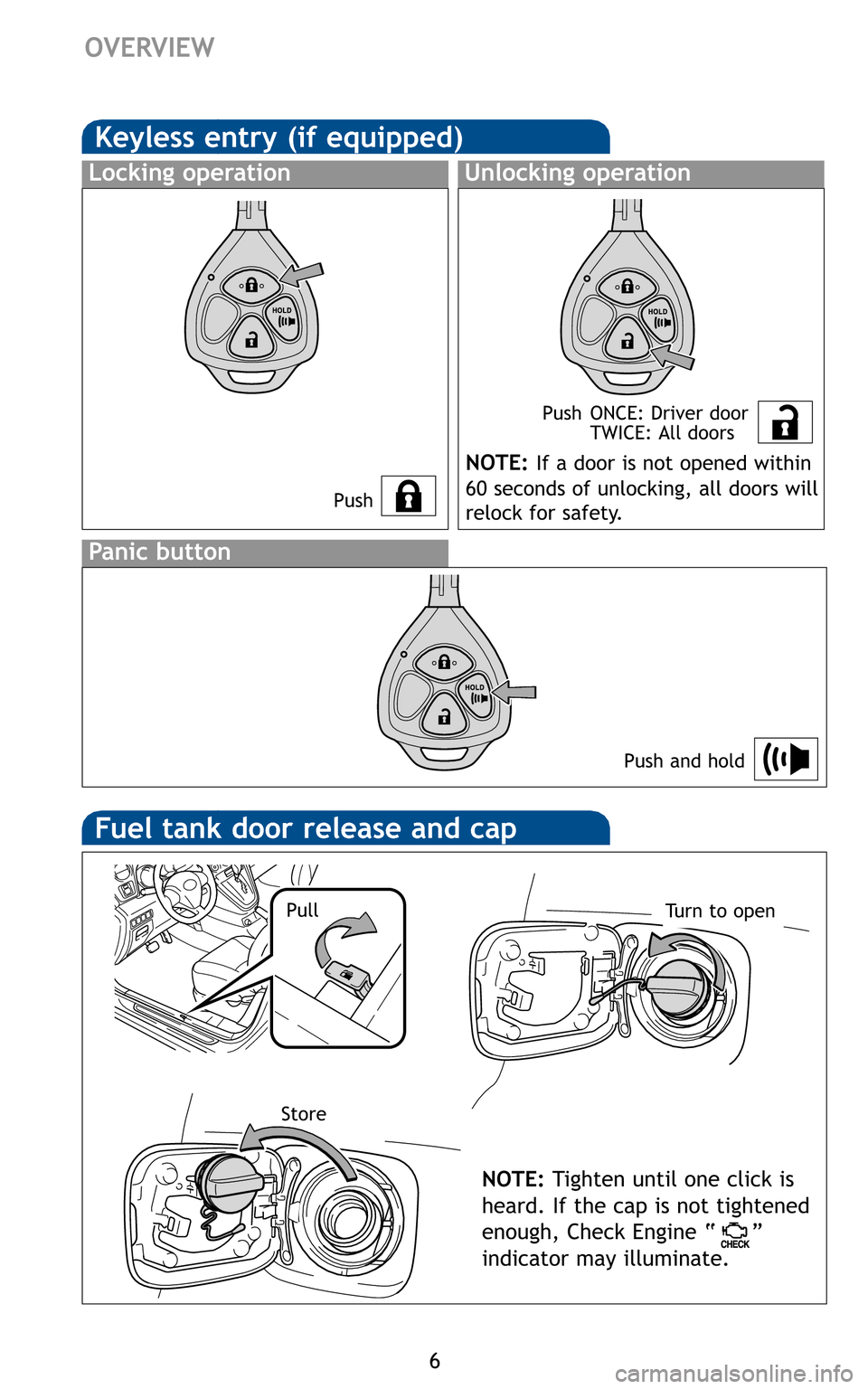
6
OVERVIEW
Push Push ONCE: Driver door
TWICE: All doors
Push and hold
NOTE:If a door is not opened within
60 seconds of unlocking, all doors will
relock for safety.
NOTE: Tighten until one click is
heard. If the cap is not tightened
enough, Check Engine “ ”
indicator may illuminate.
PullTurn to open
Store
414843M2.qxd:414843M2 11/18/10 9:44 AM Page 6
Page 10 of 24
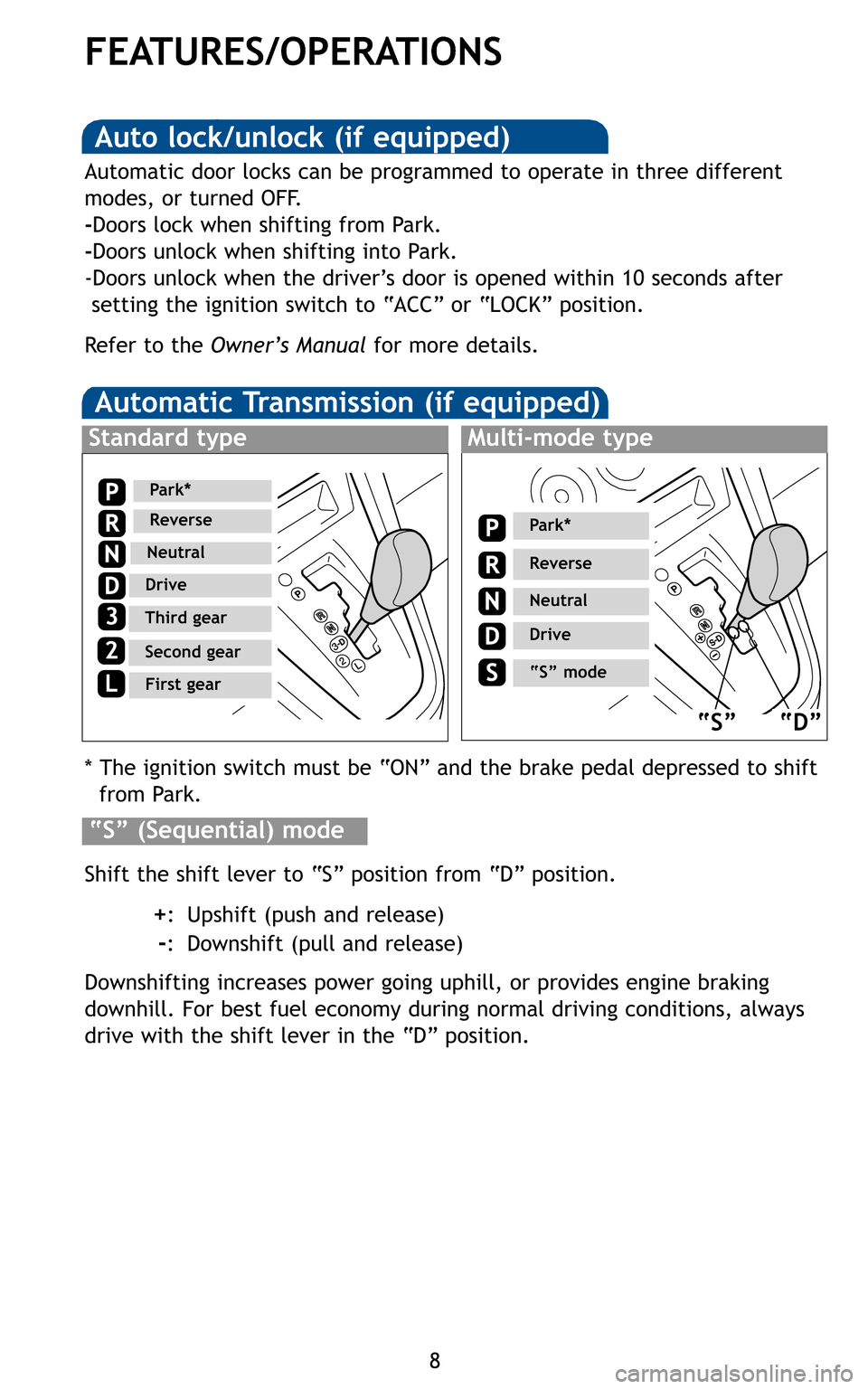
8
FEATURES/OPERATIONS
* The ignition switch must be “ON” and the brake pedal depressed to shift from Park.
Shift the shift lever to “S” position from “D” position.
+: Upshift (push and release)
-: Downshift (pull and release)
Downshifting increases power going uphill, or provides engine braking
downhill. For best fuel economy during normal driving conditions, always
drive with the shift lever in the “D” position.
3
2L
Park*
Reverse
Neutral
Drive
“S” mode
Park*
Reverse
Neutral
Drive
Third gear
Second gear
First gear
“S”“D”
Automatic door locks can be programmed to operate in three different
modes, or turned OFF.
- Doors lock when shifting from Park.
- Doors unlock when shifting into Park.
-Doors unlock when the driver’s door is opened within 10 seconds after setting the ignition switch to “ACC” or “LOCK” position.
Refer to the Owner’s Manual for more details.
414843M2.qxd:414843M2 11/18/10 9:44 AM Page 8
Page 11 of 24
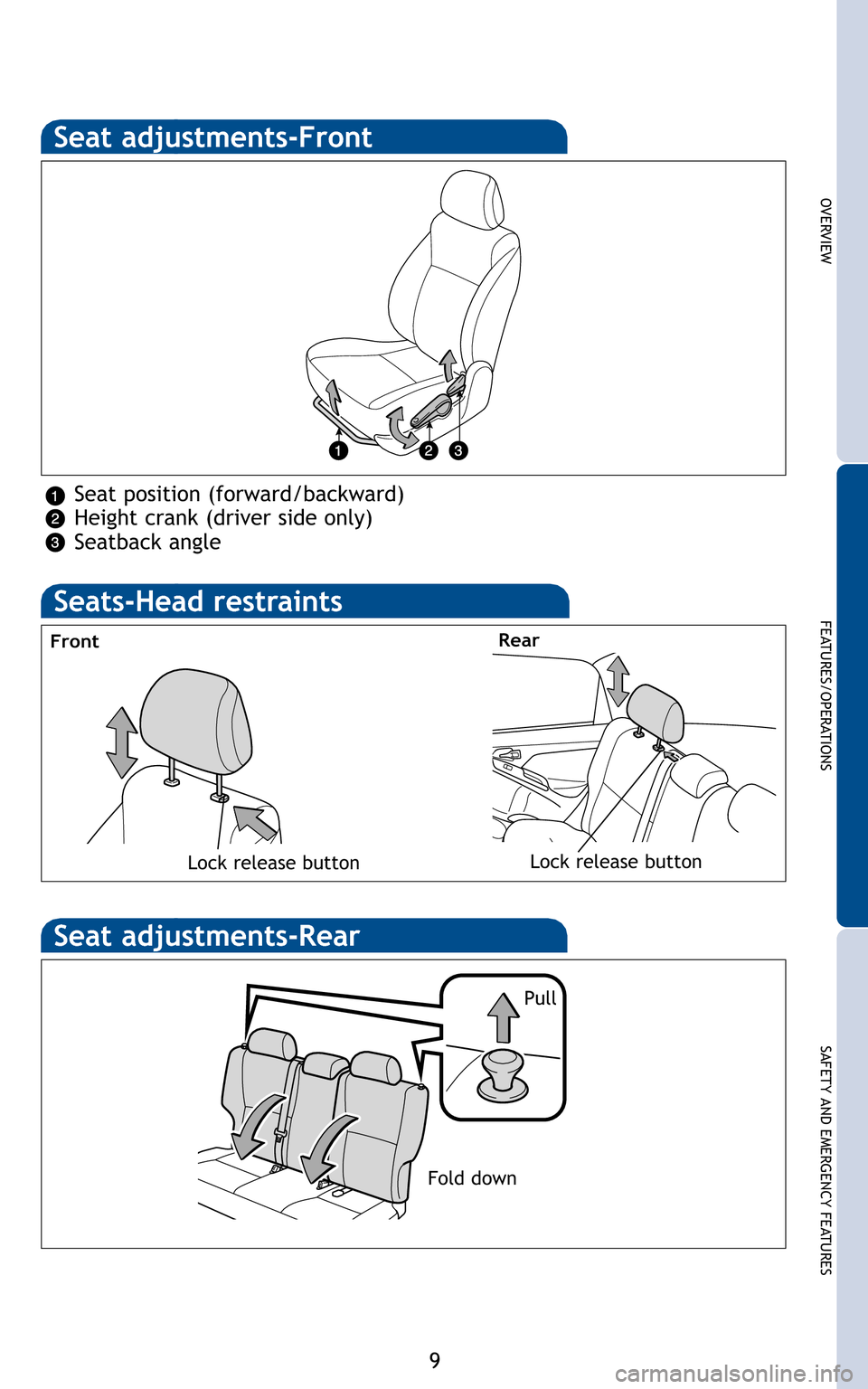
9
OVERVIEW
FEATURES/OPERATIONS
SAFETY AND EMERGENCY FEATURES
Seat position (forward/backward)
Height crank (driver side only)
Seatback angle
Fold down Pull
Front
Rear
Lock release buttonLock release button
414843M2.qxd:414843M2 11/18/10 9:44 AM Page 9
Page 12 of 24
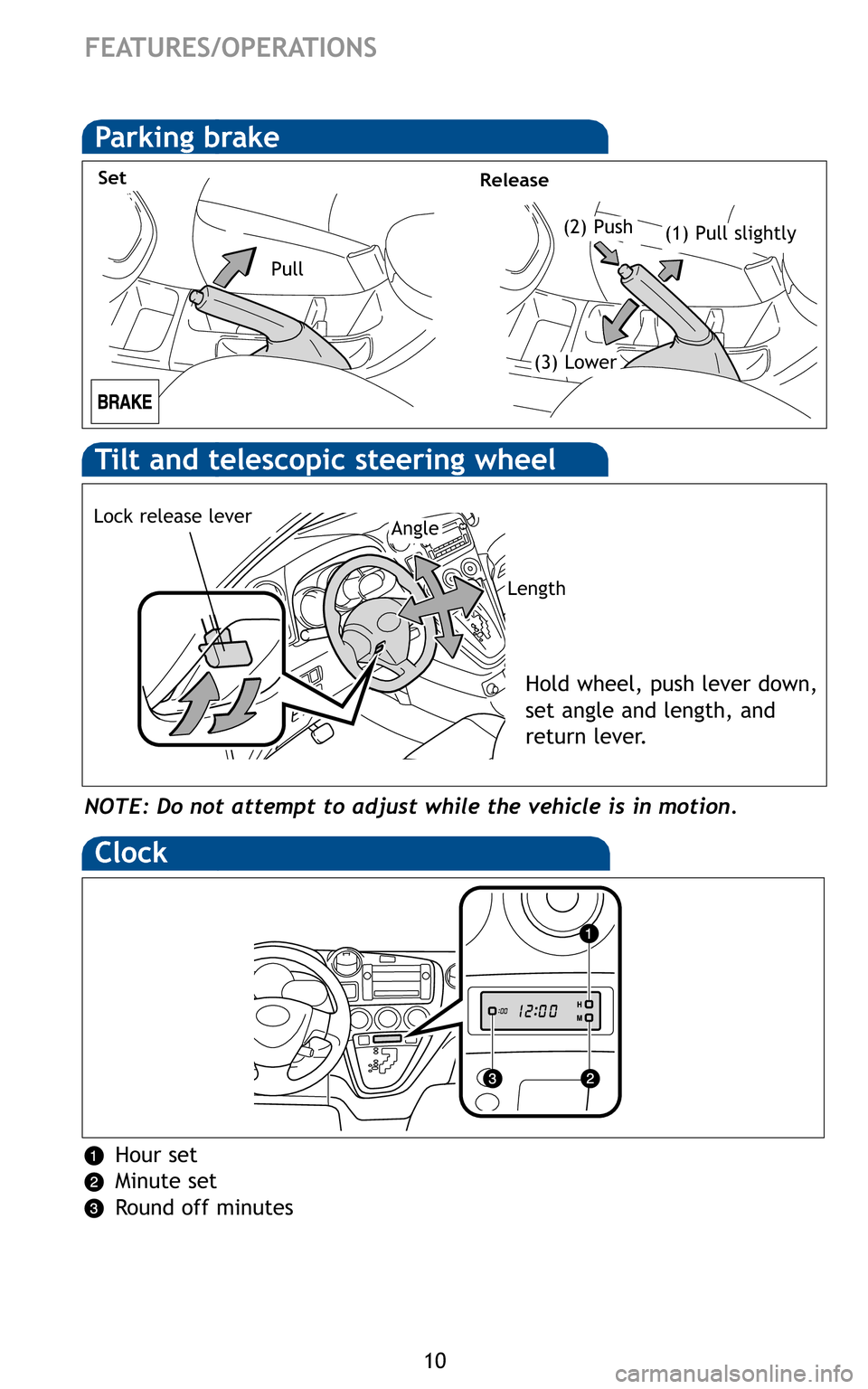
10
FEATURES/OPERATIONS
(2) Push
SetRelease
(1) Pull slightly
(3) Lower
Pull
NOTE: Do not attempt to adjust while the vehicle is in motion.
Lock release leverAngle
Length
Hold wheel, push lever down,
set angle and length, and
return lever.
Hour set
Minute set
Round off minutes
414843M2.qxd:414843M2 11/18/10 9:44 AM Page 10
Page 14 of 24
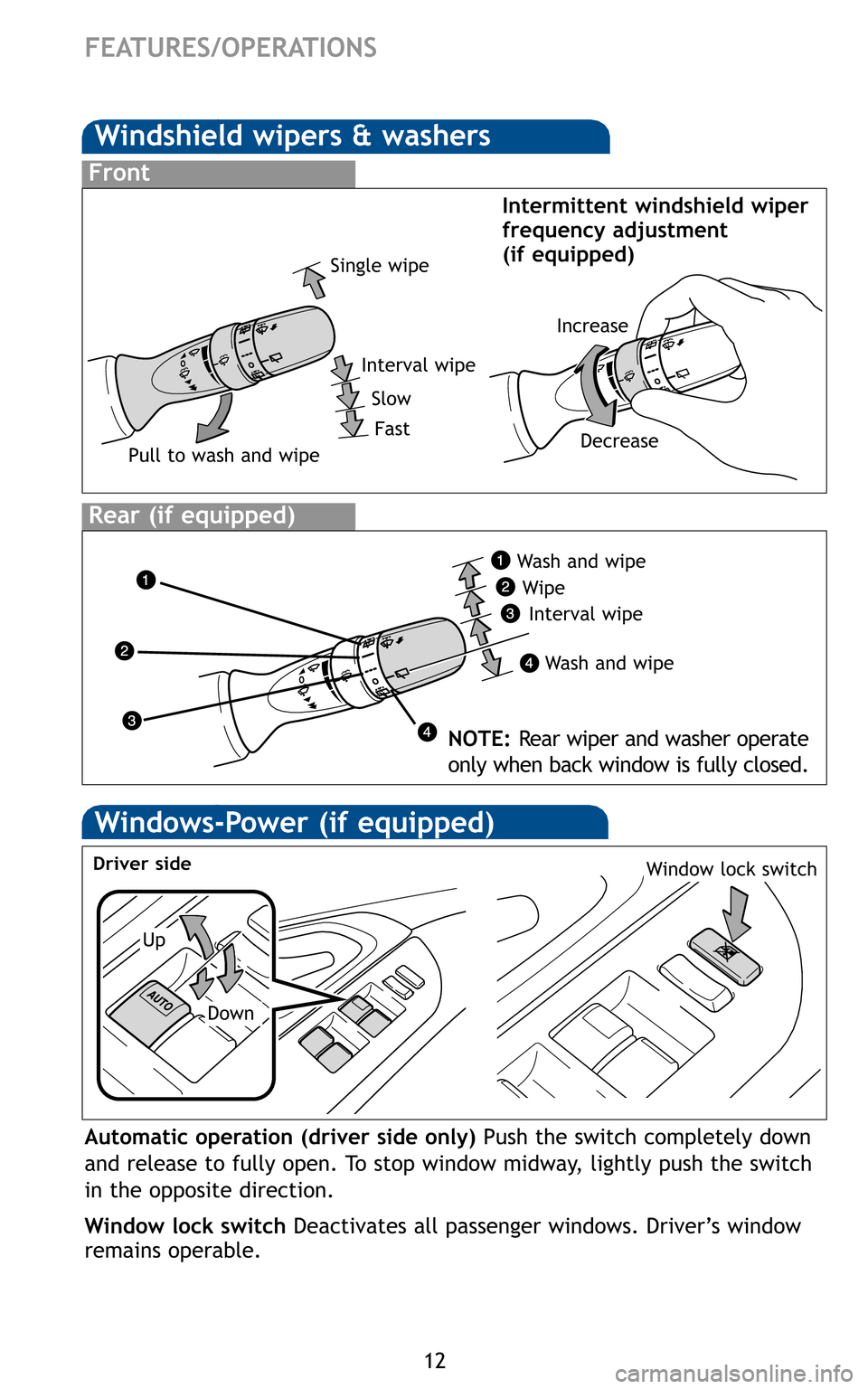
12
FEATURES/OPERATIONS
Up
Down
Driver sideWindow lock switch
Automatic operation (driver side only) Push the switch completely down
and release to fully open. To stop window midway, lightly push the switch
in the opposite direction.
Window lock switch Deactivates all passenger windows. Driver’s window
remains operable.
Interval wipe
Single wipe
Slow Fast
Pull to wash and wipe
Interval wipe
Wash and wipe
Wipe
Wash and wipe
Intermittent windshield wiper
frequency adjustment
(if equipped)
NOTE: Rear wiper and washer operate
only when back window is fully closed.
Increase
Decrease
414843M2.qxd:414843M2 11/18/10 9:44 AM Page 12
Page 15 of 24
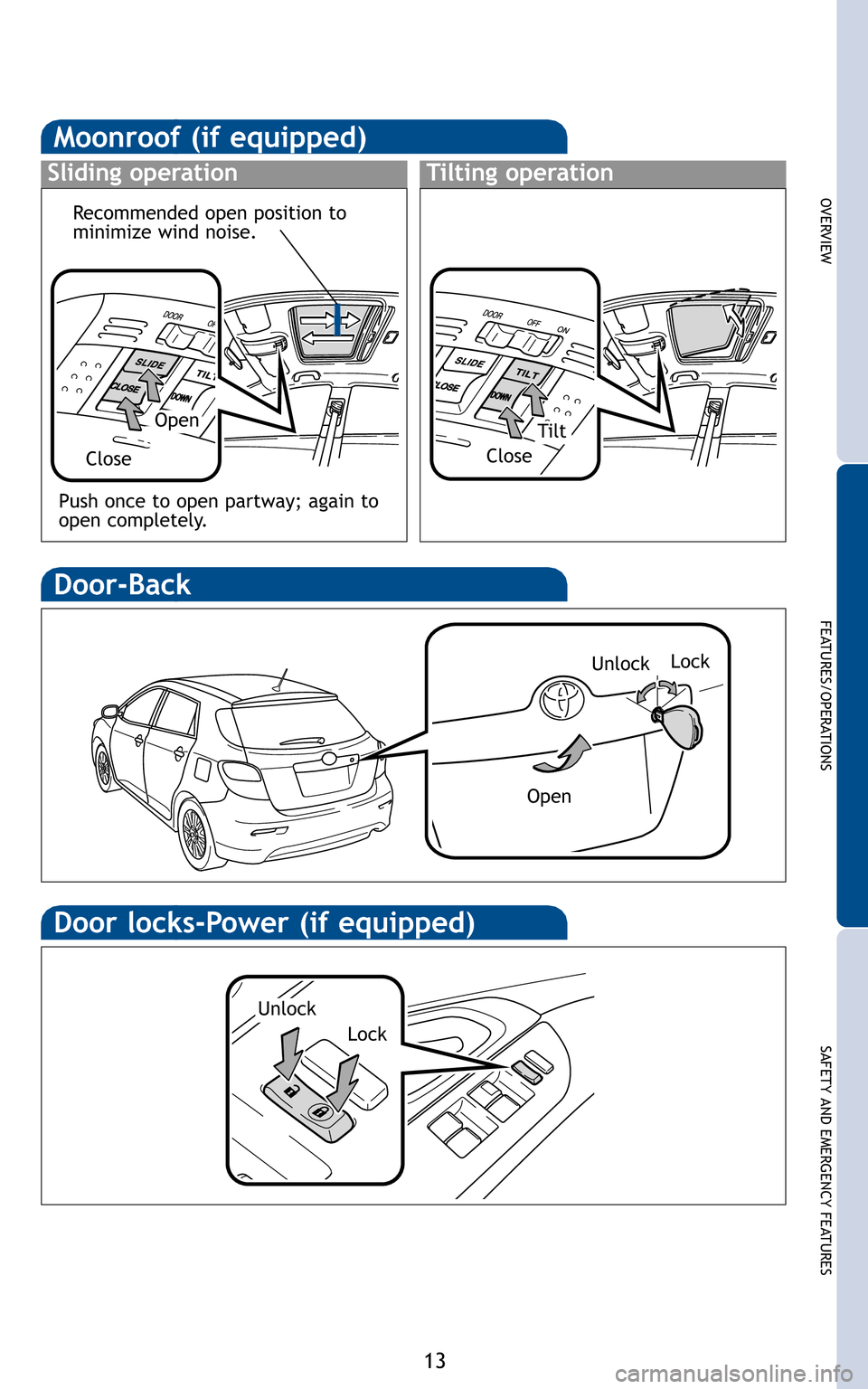
13
OVERVIEW
FEATURES/OPERATIONS
SAFETY AND EMERGENCY FEATURES
Lock
Unlock
Open
OpenTilt
Close Close
Recommended open position to
minimize wind noise.
Lock
Unlock
Push once to open partway; again to
open completely.
414843M2.qxd:414843M2 11/18/10 9:44 AM Page 13
Page 22 of 24
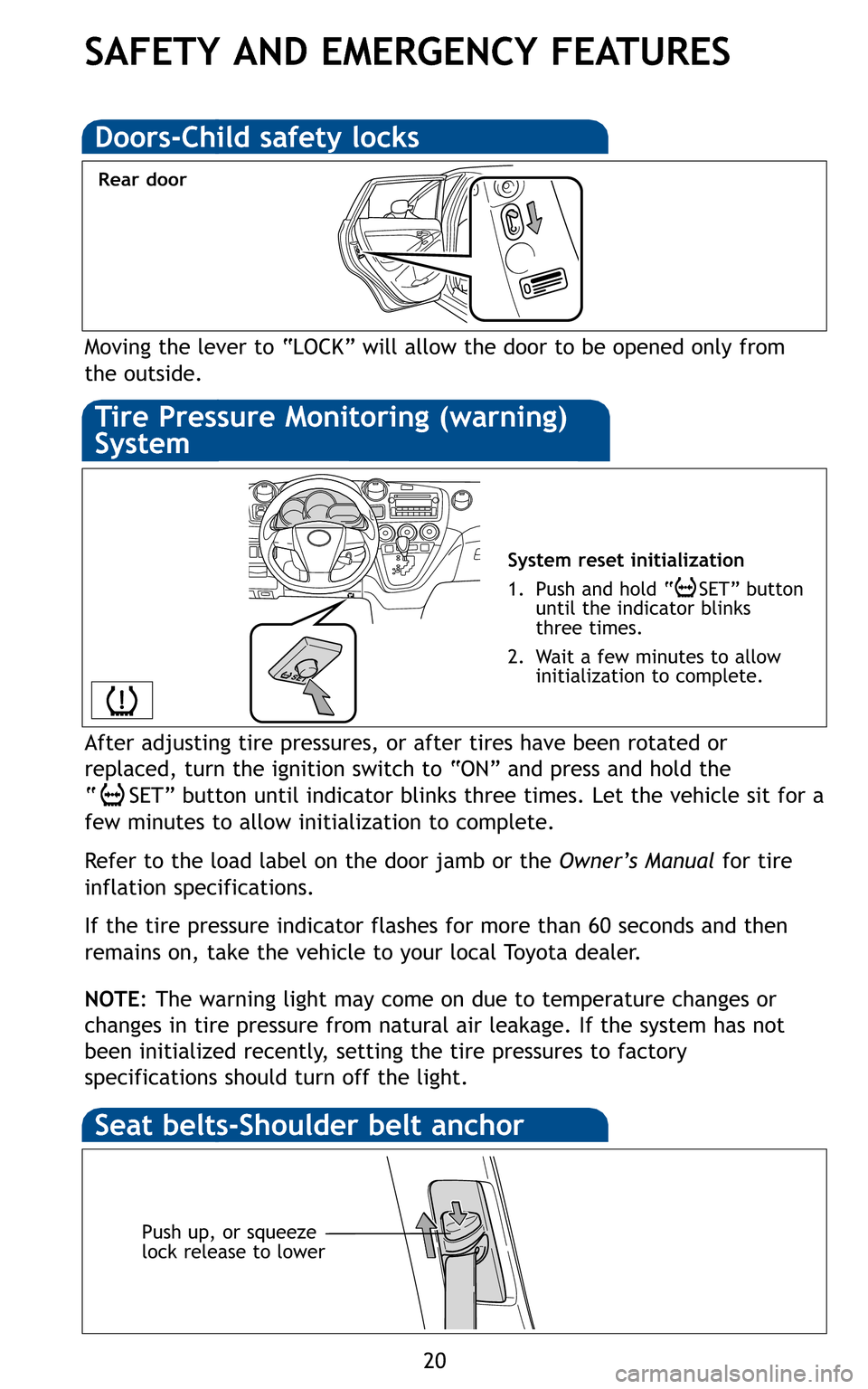
20
Moving the lever to “LOCK” will allow the door to be opened only from
the outside.
Rear door
System reset initialization
1. Push and hold “ SET” button until the indicator blinks
three times.
2. Wait a few minutes to allow initialization to complete.
Push up, or squeeze
lock release to lower
SAFETY AND EMERGENCY FEATURES
After adjusting tire pressures, or after tires have been rotated or
replaced, turn the ignition switch to “ON” and press and hold the
“ SET” button until indicator blinks three times. Let the vehicle sit for a
few minutes to allow initialization to complete.
Refer to the load label on the door jamb or the Owner’s Manualfor tire
inflation specifications.
If the tire pressure indicator flashes for more than 60 seconds and then
remains on, take the vehicle to your local Toyota dealer.
NOTE : The warning light may come on due to temperature changes or
changes in tire pressure from natural air leakage. If the system has not
been initialized recently, setting the tire pressures to factory
specifications should turn off the light.
414843M2.qxd:414843M2 11/18/10 9:44 AM Page 20