buttons TOYOTA MATRIX 2012 E140 / 2.G Owners Manual
[x] Cancel search | Manufacturer: TOYOTA, Model Year: 2012, Model line: MATRIX, Model: TOYOTA MATRIX 2012 E140 / 2.GPages: 516, PDF Size: 7.02 MB
Page 26 of 516
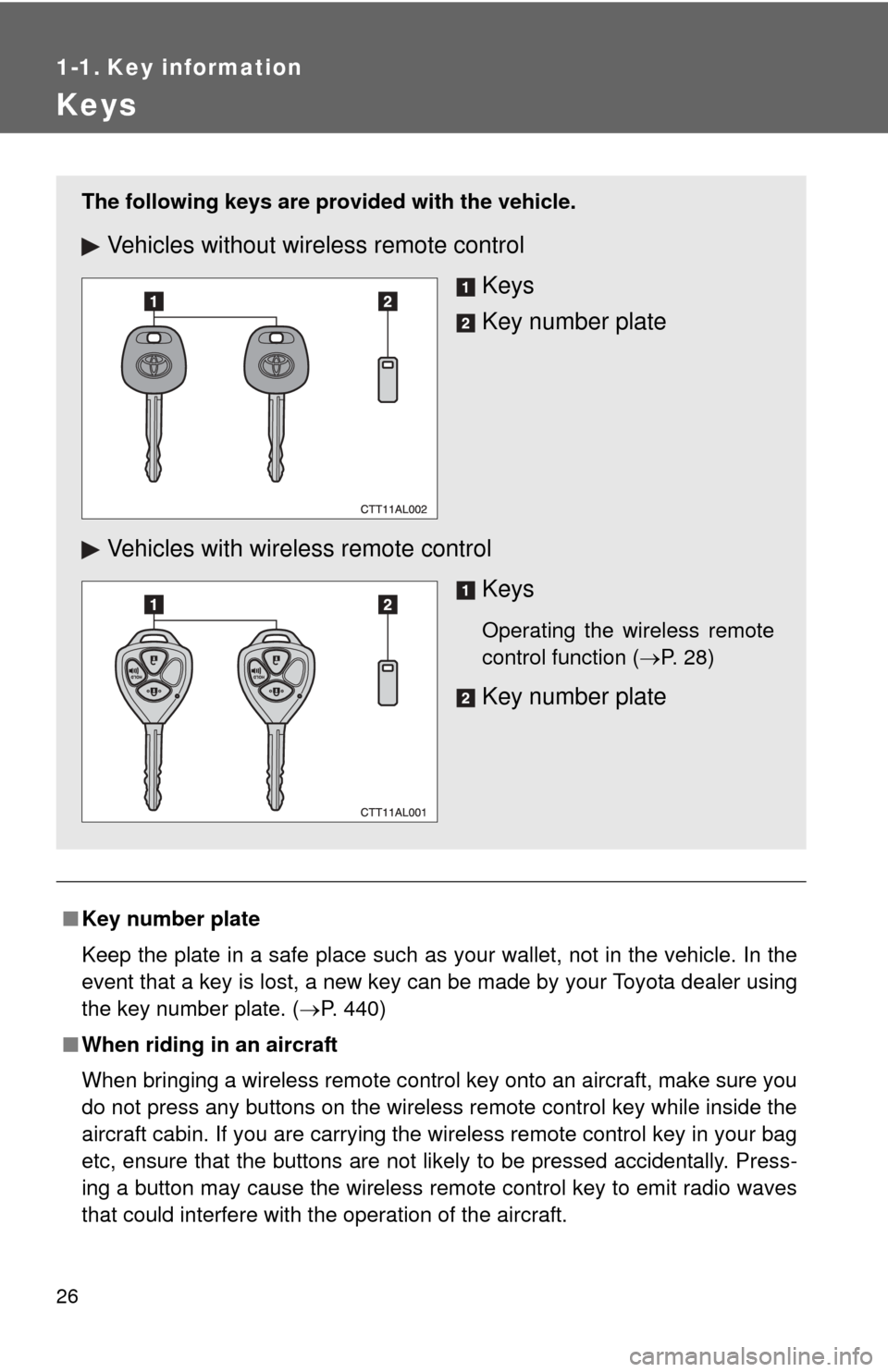
26
1-1. Key information
Keys
■Key number plate
Keep the plate in a safe place such as your wallet, not in the vehicle. In the
event that a key is lost, a new key can be made by your Toyota dealer using
the key number plate. ( P. 440)
■ When riding in an aircraft
When bringing a wireless remote control key onto an aircraft, make sure you
do not press any buttons on the wireless remote control key while inside the
aircraft cabin. If you are carrying the wireless remote control key in your bag
etc, ensure that the buttons are not likely to be pressed accidentally. Press-
ing a button may cause the wireless remote control key to emit radio waves
that could interfere with the operation of the aircraft.
The following keys are provid ed with the vehicle.
Vehicles without wireless remote control
Keys
Key number plate
Vehicles with wireless remote control Keys
Operating the wireless remote
control function (P. 28)
Key number plate
Page 32 of 516
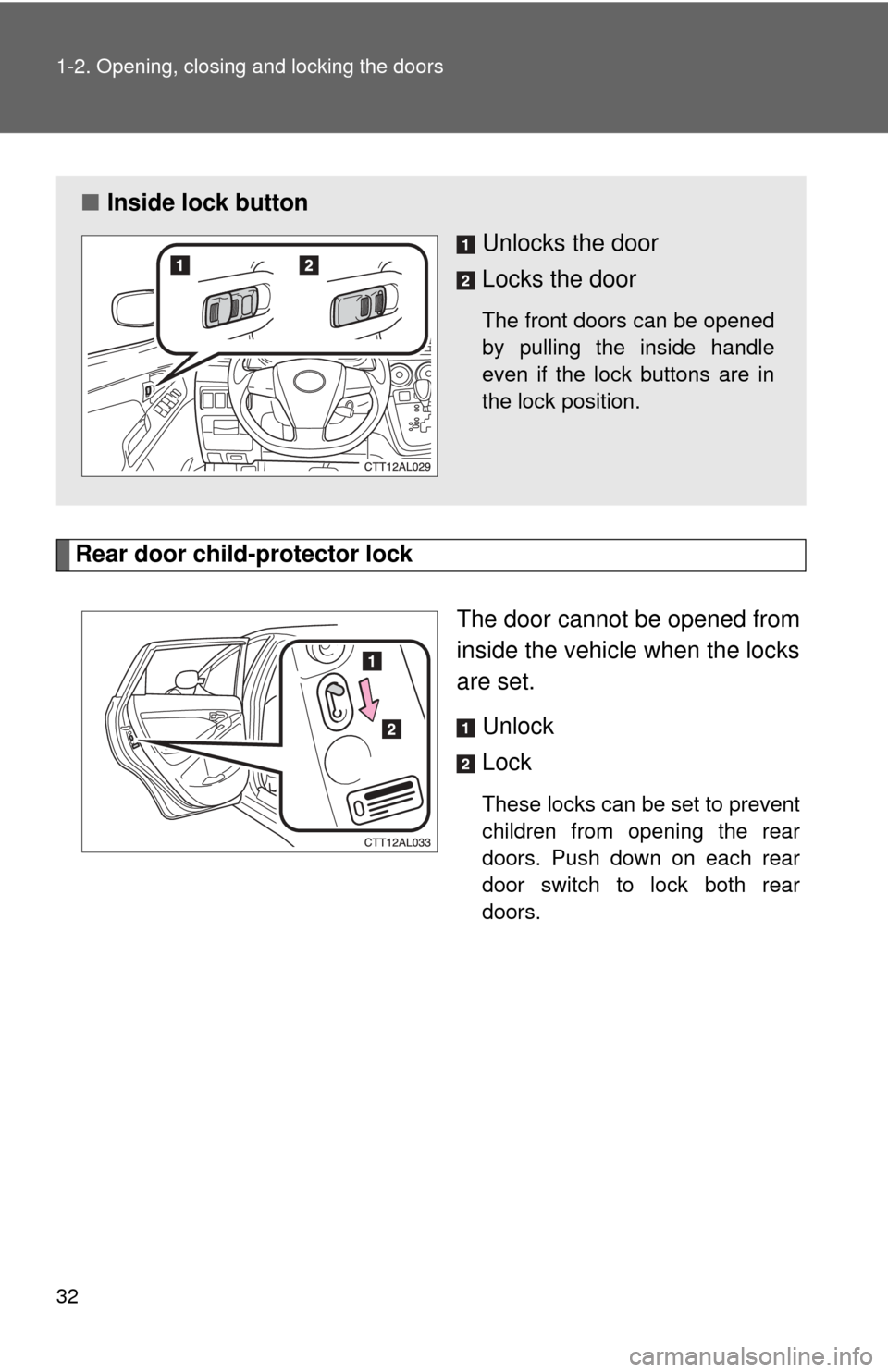
32 1-2. Opening, closing and locking the doors
Rear door child-protector lockThe door cannot be opened from
inside the vehicle when the locks
are set. Unlock
Lock
These locks can be set to prevent
children from opening the rear
doors. Push down on each rear
door switch to lock both rear
doors.
■Inside lock button
Unlocks the door
Locks the door
The front doors can be opened
by pulling the inside handle
even if the lock buttons are in
the lock position.
Page 35 of 516
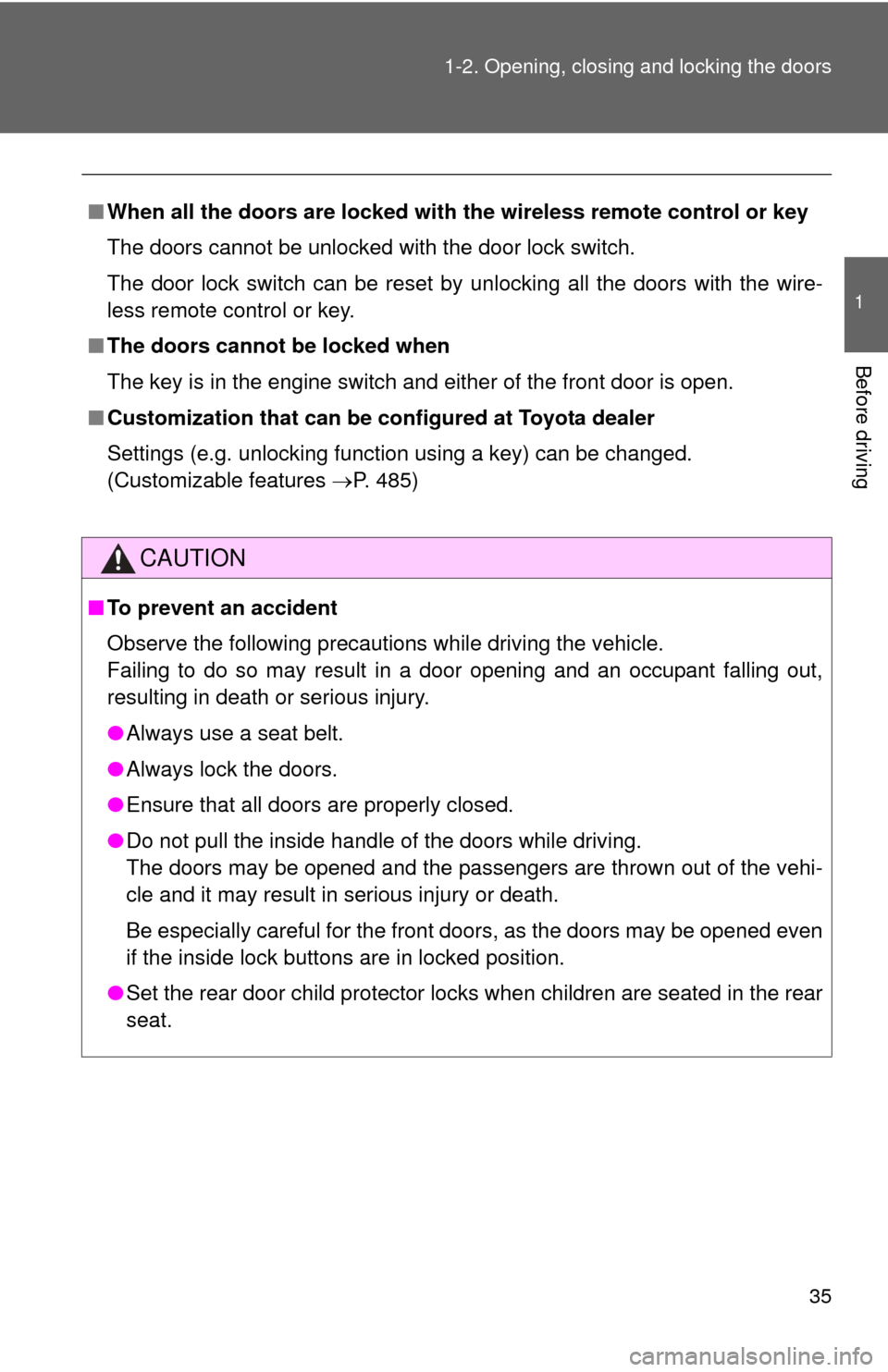
35
1-2. Opening, closing and locking the doors
1
Before driving
■
When all the doors are locked with the wireless remote control or key
The doors cannot be unlocked with the door lock switch.
The door lock switch can be reset by unlocking all the doors with the wire-
less remote control or key.
■ The doors cannot be locked when
The key is in the engine switch and either of the front door is open.
■ Customization that can be co nfigured at Toyota dealer
Settings (e.g. unlocking function using a key) can be changed.
(Customizable features P. 485)
CAUTION
■To prevent an accident
Observe the following precautions while driving the vehicle.
Failing to do so may result in a door opening and an occupant falling out,
resulting in death or serious injury.
●Always use a seat belt.
● Always lock the doors.
● Ensure that all doors are properly closed.
● Do not pull the inside handle of the doors while driving.
The doors may be opened and the passengers are thrown out of the vehi-
cle and it may result in serious injury or death.
Be especially careful for the front doors, as the doors may be opened even
if the inside lock buttons are in locked position.
● Set the rear door child protector locks when children are seated in the rear
seat.
Page 197 of 516
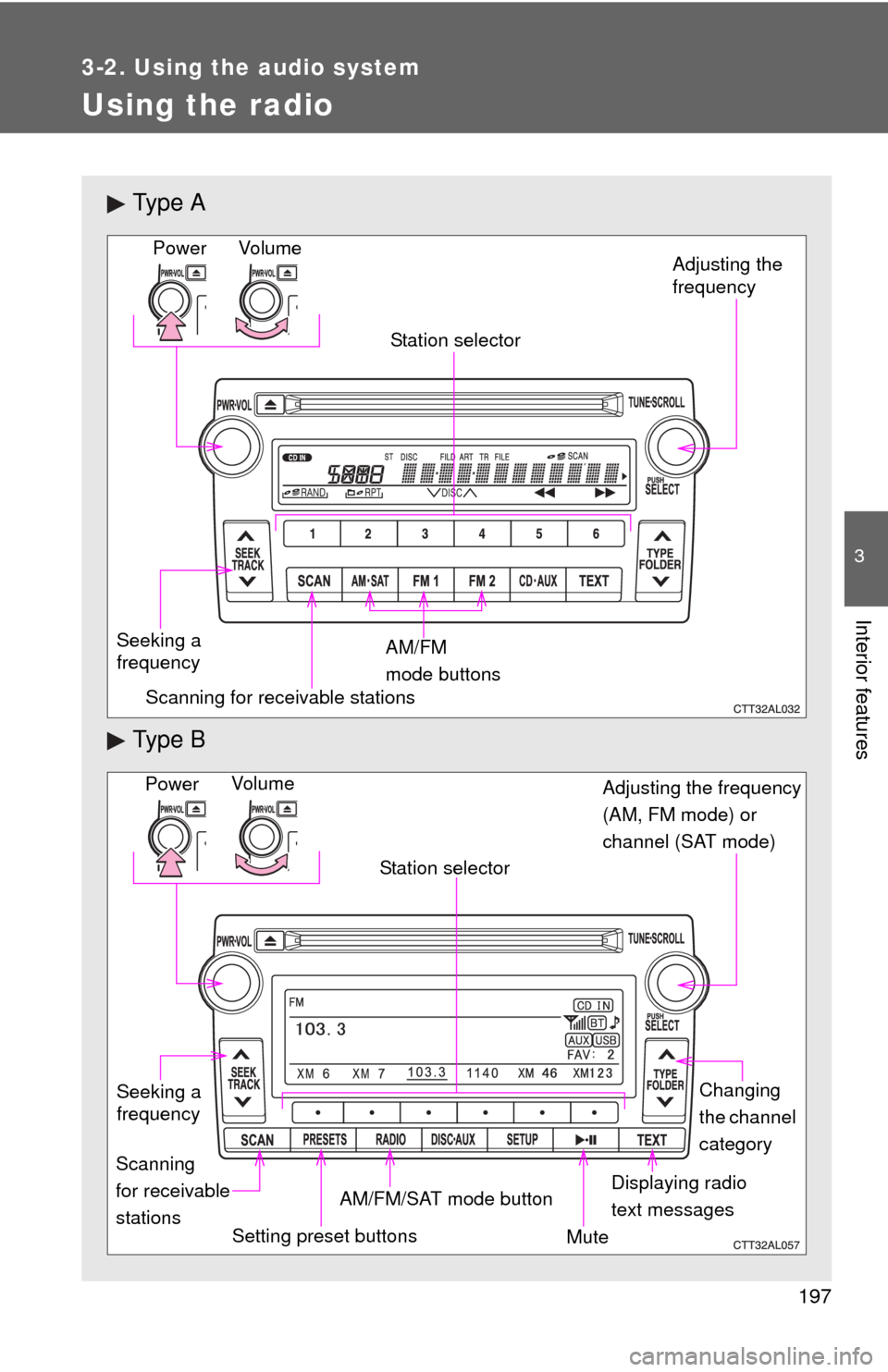
197
3-2. Using the audio system
3
Interior features
Using the radio
Ty p e A
Ty p e B
Vo lu m e
Seeking a
frequency Station selector
AM/FM
mode buttons Adjusting the
frequency
Power
Scanning for receivable stations
Power Adjusting the frequency
(AM, FM mode) or
channel (SAT mode)
Displaying radio
text messages
AM/FM/SAT mode button
Scanning
for receivable
stations Station selector
Setting preset buttons Changing
the channel
category
Mute
Vo lu m e
Seeking a
frequency
Page 204 of 516

204
3-2. Using the audio system
Using the CD player
Ty p e A
Ty p e B
Vo lu m eRandom playback
Selecting a track
Repeat play
Playback
Power
CD eject
Displaying text
messages
Searching playback Reverse
Fast-forward
Power Volume
Searching playbackCD eject
Selecting a
track/
fast-forwarding
and rewinding Displaying text
messages
Selector buttons
Playback Playback/pause Selecting a track
Page 211 of 516
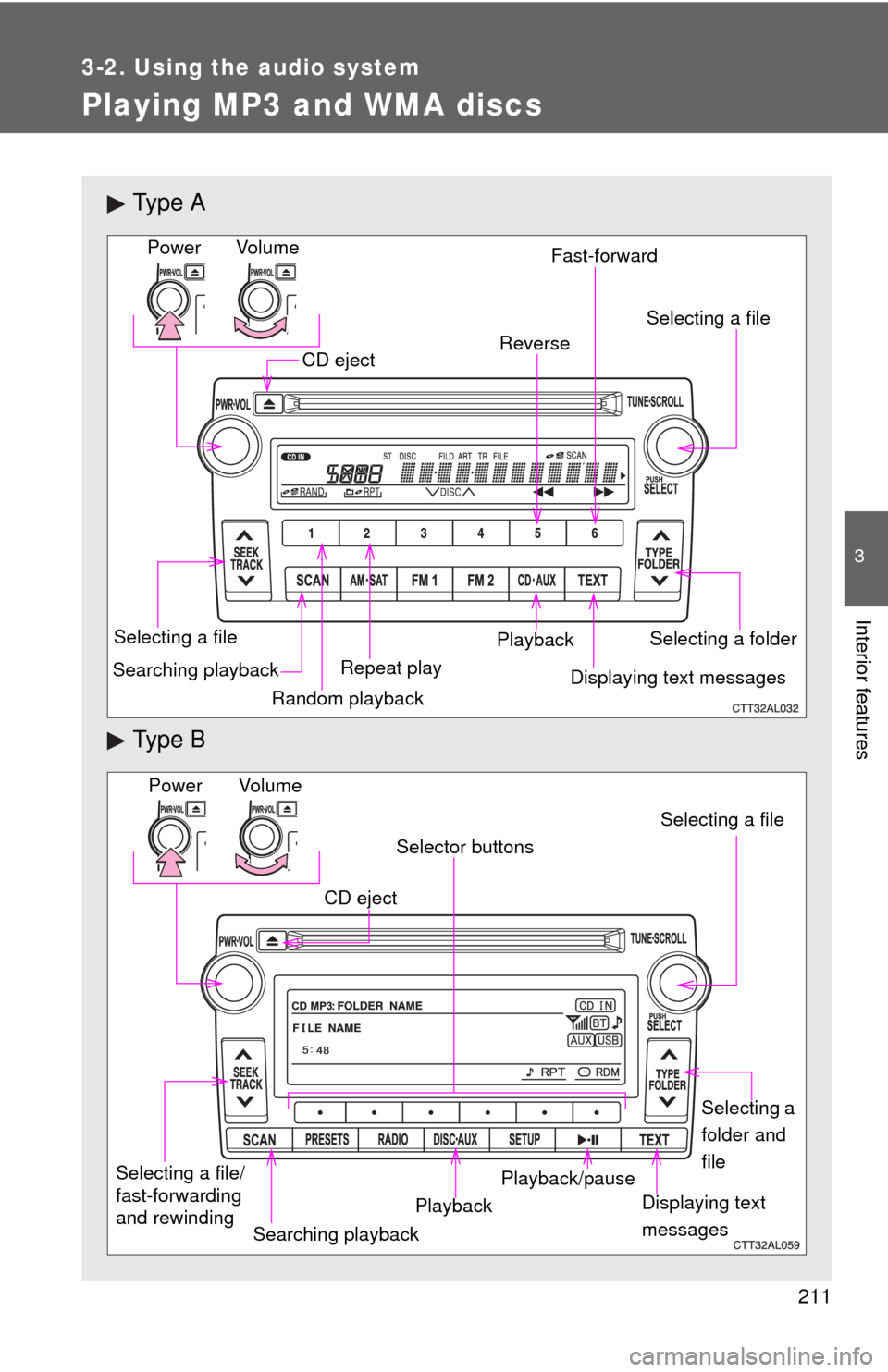
211
3-2. Using the audio system
3
Interior features
Playing MP3 and WMA discs
Ty p e A
Ty p e B
Vo lu m eRandom playback
Selecting a file
Repeat playPlayback
Power
CD eject
Displaying text messages
Searching playback Selecting a folder
Selecting a file
Reverse Fast-forward
Power Volume
Displaying text
messages
CD eject
PlaybackPlayback/pause Selecting a file
Selector buttons
Selecting a
folder and
file
Searching playback
Selecting a file/
fast-forwarding
and rewinding
Page 221 of 516
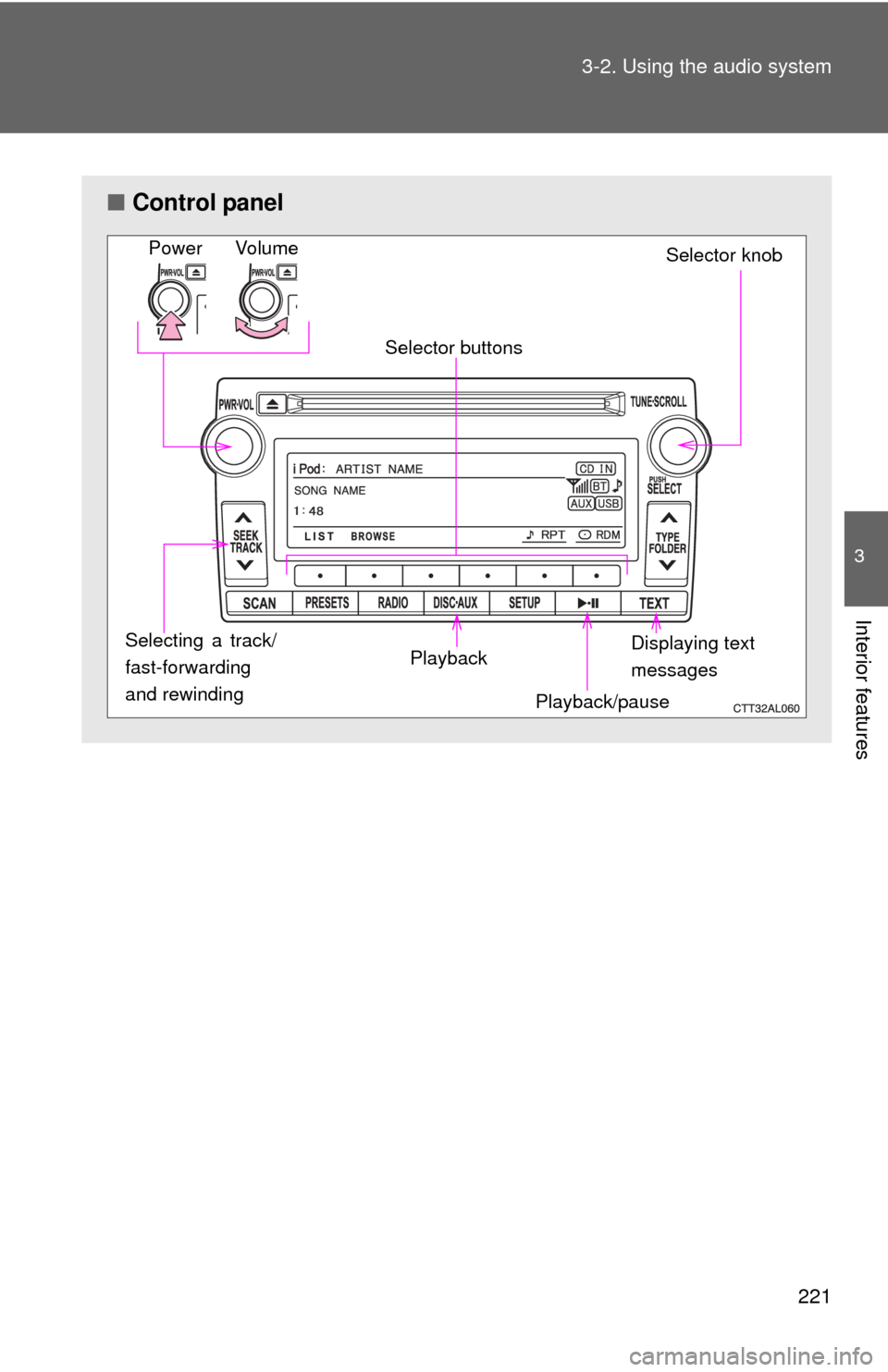
221
3-2. Using the audio system
3
Interior features
■
Control panel
Power Volume
Selector knob
Displaying text
messages
Selector buttons
Playback Playback/pause
Selecting a track/
fast-forwarding
and rewinding
Page 228 of 516
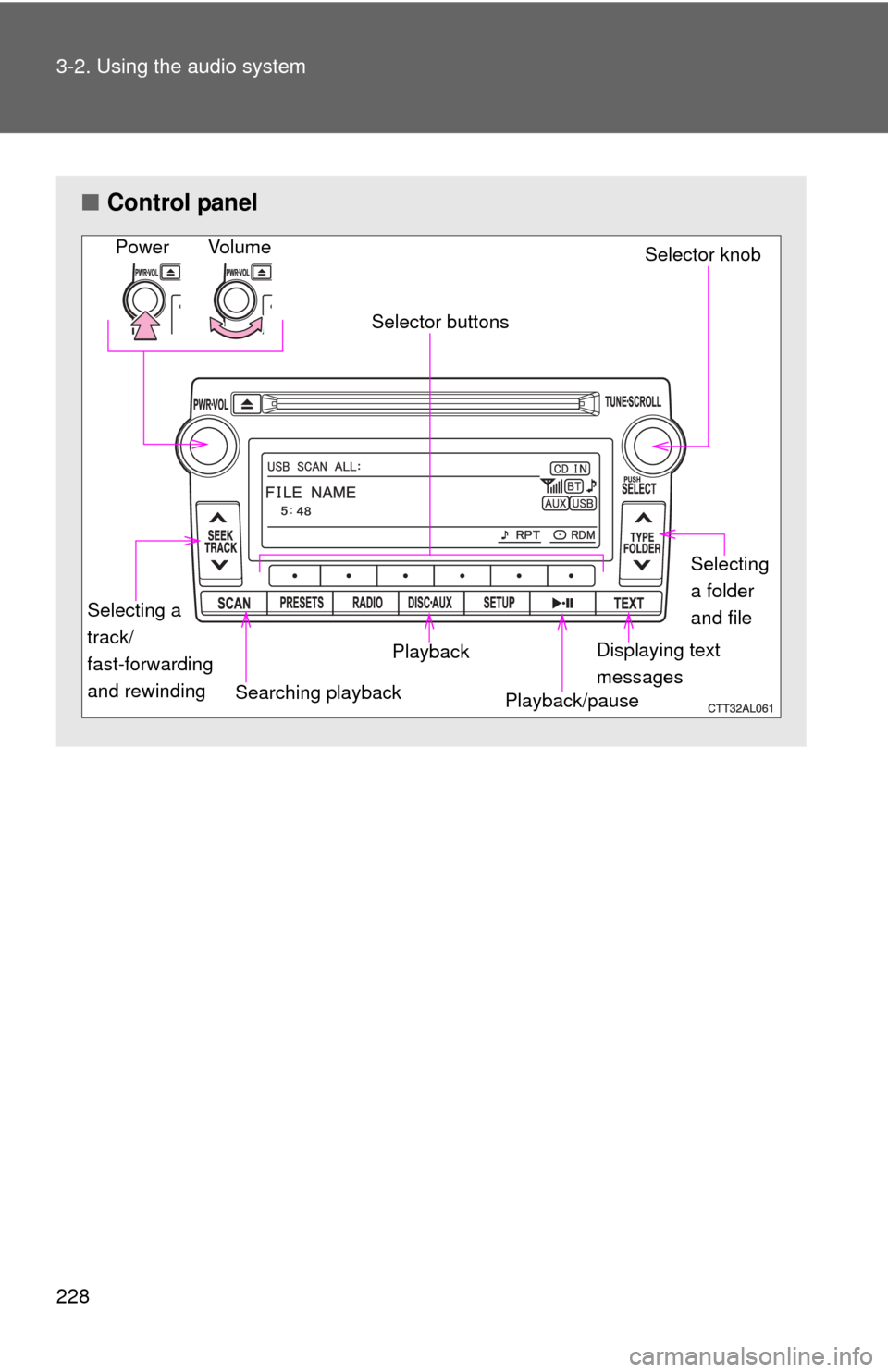
228 3-2. Using the audio system
■Control panel
Power Volume
Selector knob
Displaying text
messages
Playback
Playback/pause
Searching playback Selector buttons
Selecting
a folder
and file
Selecting a
track/
fast-forwarding
and rewinding
Page 235 of 516
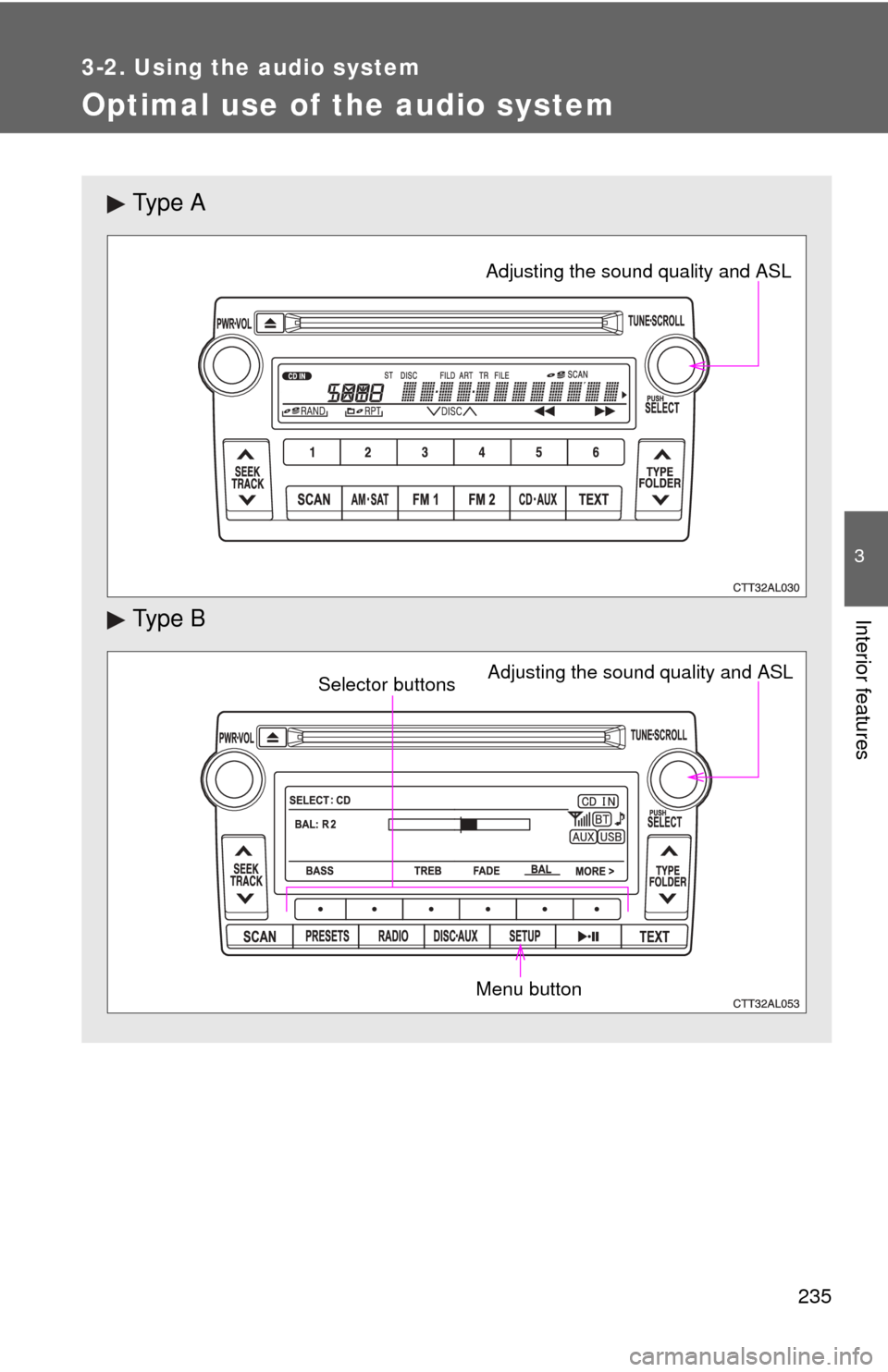
235
3-2. Using the audio system
3
Interior features
Optimal use of the audio system
Ty p e A
Ty p e B
Adjusting the sound quality and ASL
Adjusting the sound quality and ASL
Selector buttons
Menu button