display TOYOTA MIRAI 2016 1.G User Guide
[x] Cancel search | Manufacturer: TOYOTA, Model Year: 2016, Model line: MIRAI, Model: TOYOTA MIRAI 2016 1.GPages: 464, PDF Size: 8.05 MB
Page 94 of 464
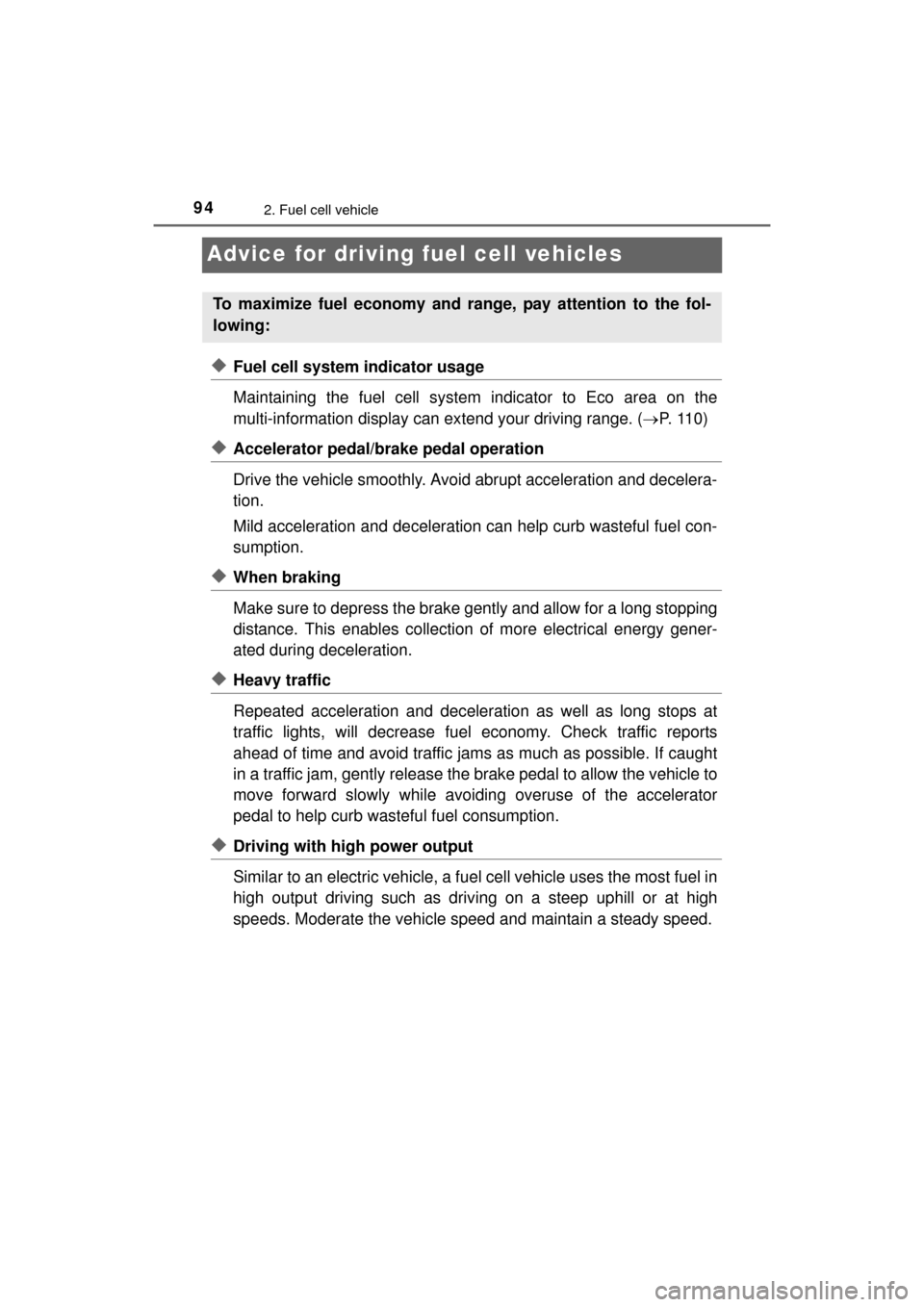
942. Fuel cell vehicle
MIRAI_OM_USA_OM62004U
Advice for driving fuel cell vehicles
◆Fuel cell system indicator usage
Maintaining the fuel cell system indicator to Eco area on the
multi-information display can extend your driving range. (P. 1 1 0 )
◆Accelerator pedal/brake pedal operation
Drive the vehicle smoothly. Avoid abrupt acceleration and decelera-
tion.
Mild acceleration and deceleration can help curb wasteful fuel con-
sumption.
◆When braking
Make sure to depress the brake gently and allow for a long stopping
distance. This enables collection of more electrical energy gener-
ated during deceleration.
◆Heavy traffic
Repeated acceleration and deceleration as well as long stops at
traffic lights, will decrease fuel economy. Check traffic reports
ahead of time and avoid traffic jams as much as possible. If caught
in a traffic jam, gently release the brake pedal to allow the vehicle to
move forward slowly while avoiding overuse of the accelerator
pedal to help curb wasteful fuel consumption.
◆Driving with high power output
Similar to an electric vehicle, a fuel cell vehicle uses the most fuel in
high output driving such as driv ing on a steep uphill or at high
speeds. Moderate the vehicle speed and maintain a steady speed.
To maximize fuel economy and ra nge, pay attention to the fol-
lowing:
Page 95 of 464
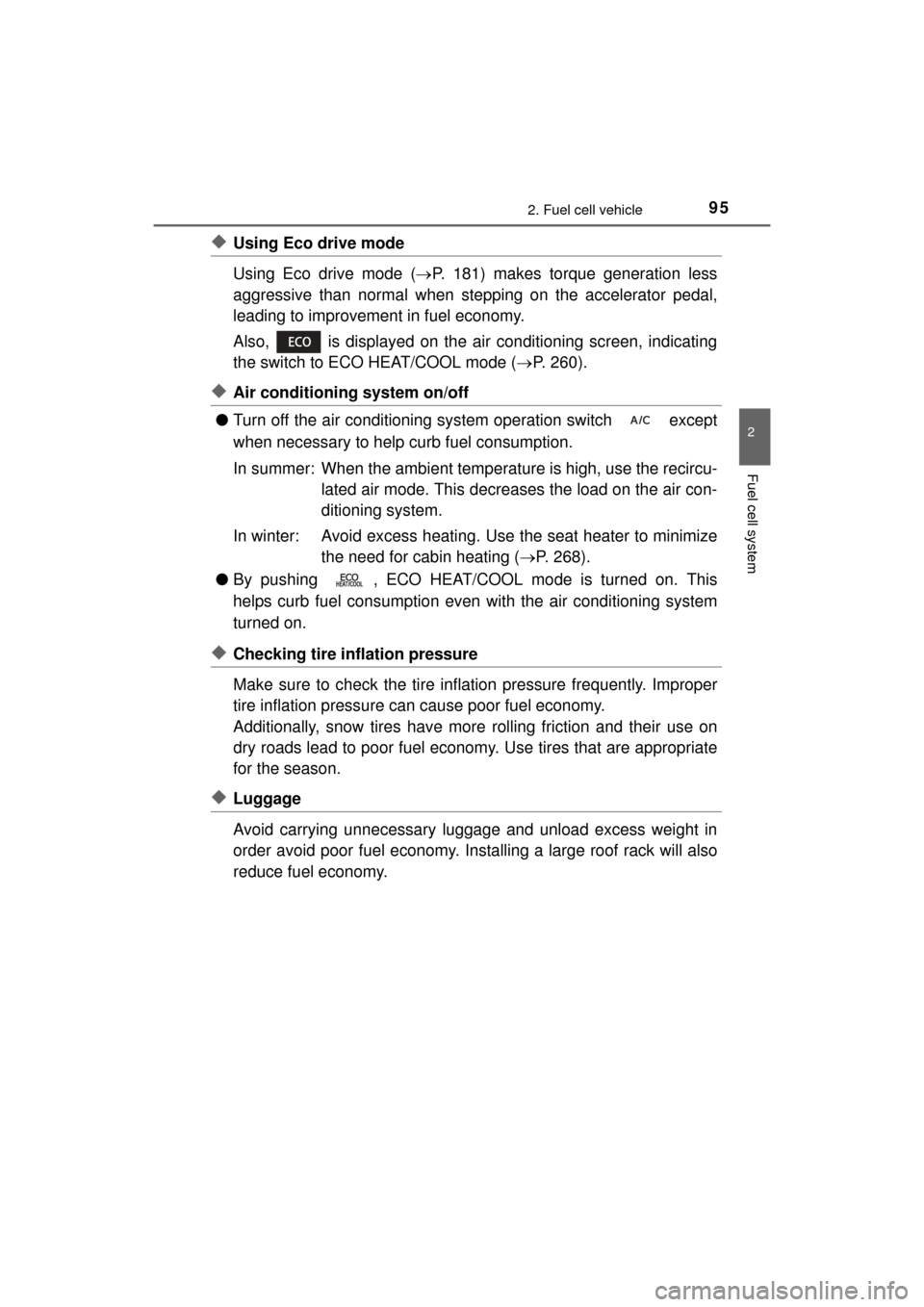
952. Fuel cell vehicle
2
Fuel cell system
MIRAI_OM_USA_OM62004U
◆Using Eco drive mode
Using Eco drive mode (P. 181) makes torque generation less
aggressive than normal when stepping on the accelerator pedal,
leading to improvement in fuel economy.
Also, is displayed on the air conditioning screen, indicating
the switch to ECO HEAT/COOL mode ( P. 260).
◆Air conditioning system on/off
● Turn off the air conditioning sy stem operation switch except
when necessary to help curb fuel consumption.
In summer: When the ambient temper ature is high, use the recircu-
lated air mode. This decreases the load on the air con-
ditioning system.
In winter: Avoid excess heating. Use the seat heater to minimize
the need for cabin heating ( P. 268).
● By pushing , ECO HEAT/COOL mode is turned on. This
helps curb fuel consumption even with the air conditioning system
turned on.
◆Checking tire inflation pressure
Make sure to check the tire infl ation pressure frequently. Improper
tire inflation pressure can cause poor fuel economy.
Additionally, snow tire s have more rolling friction and their use on
dry roads lead to poor fuel econom y. Use tires that are appropriate
for the season.
◆Luggage
Avoid carrying unnecessary luggage and unload excess weight in
order avoid poor fuel economy. Installing a large roof rack will also
reduce fuel economy.
Page 97 of 464
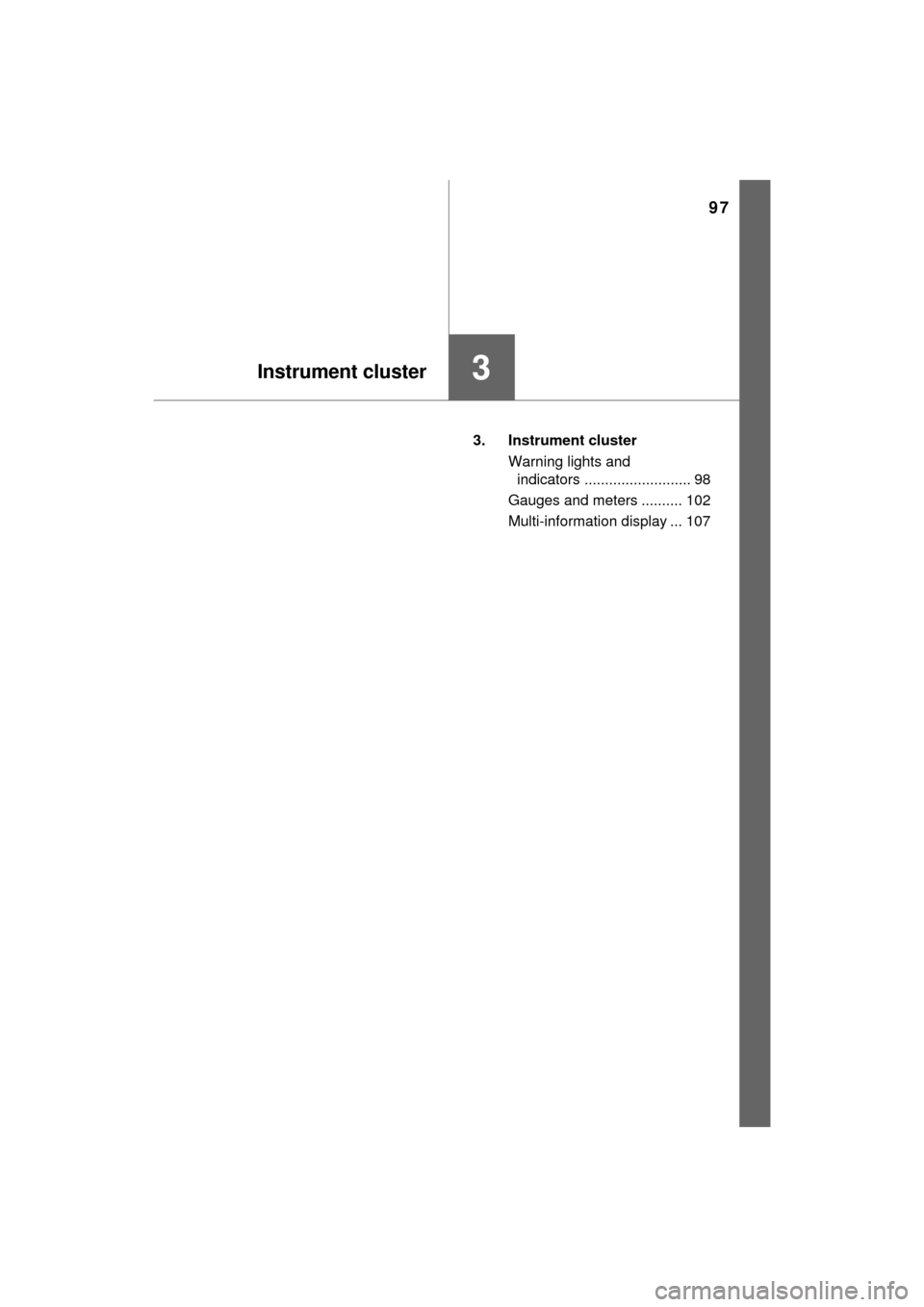
97
Instrument cluster3
MIRAI_OM_USA_OM62004U3. Instrument cluster
Warning lights and indicators .......................... 98
Gauges and meters .......... 102
Multi-information display ... 107
Page 100 of 464
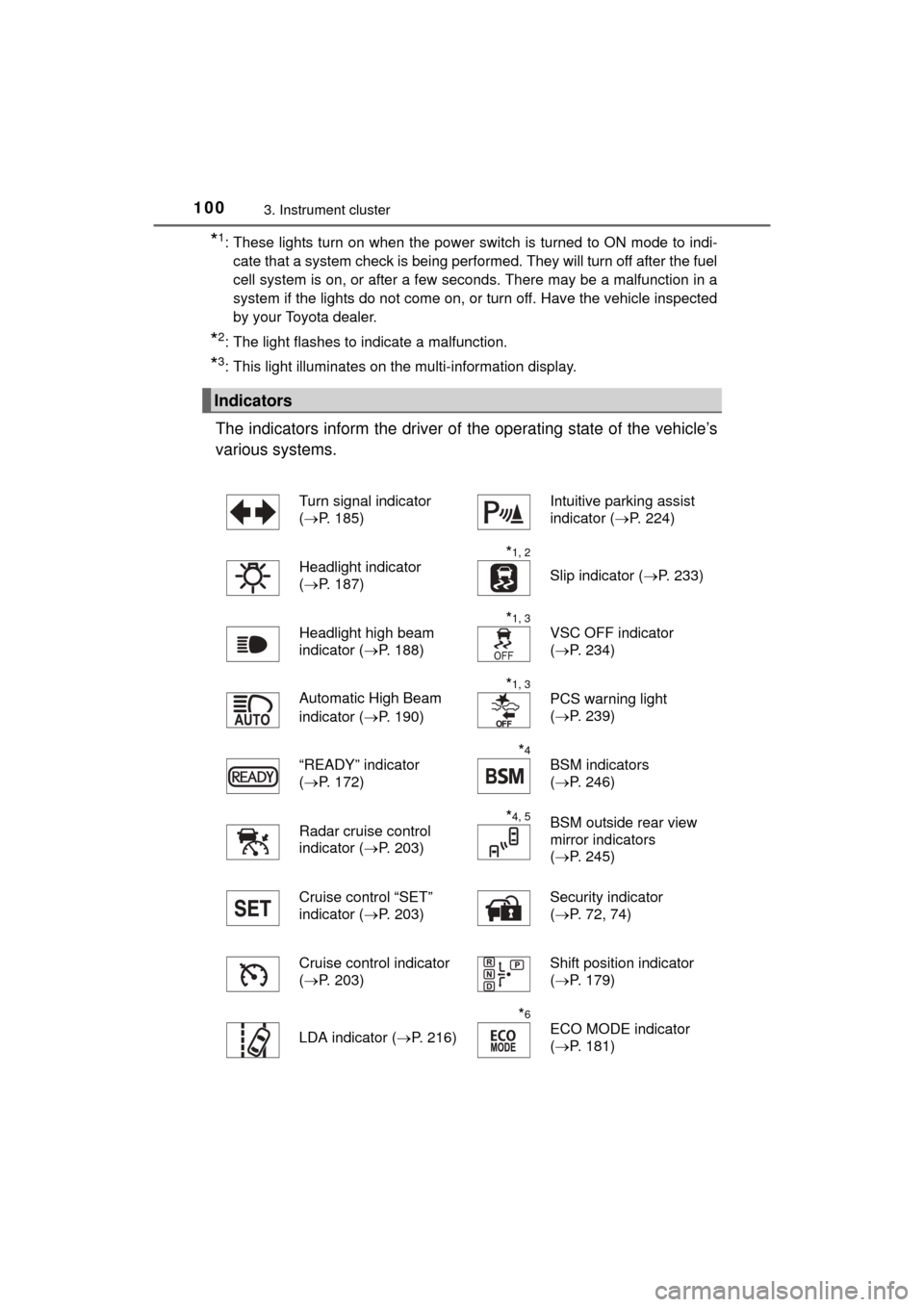
1003. Instrument cluster
MIRAI_OM_USA_OM62004U
*1: These lights turn on when the power switch is turned to ON mode to indi-cate that a system check is being performed. They will turn off after the fuel
cell system is on, or after a few seconds. There may be a malfunction in a
system if the lights do not come on, or turn off. Have the vehicle inspected
by your Toyota dealer.
*2: The light flashes to indicate a malfunction.
*3: This light illuminates on the multi-information display.
The indicators inform the driver of the operating state of the vehicle’s
various systems.
Indicators
Turn signal indicator
( P. 185)Intuitive parking assist
indicator ( P. 224)
Headlight indicator
( P. 187)
*1, 2
Slip indicator ( P. 233)
Headlight high beam
indicator ( P. 188)
*1, 3
VSC OFF indicator
(P. 234)
Automatic High Beam
indicator ( P. 190)
*1, 3
PCS warning light
(P. 239)
“READY” indicator
( P. 172)
*4
BSM indicators
(P. 246)
Radar cruise control
indicator ( P. 203)
*4, 5BSM outside rear view
mirror indicators
(P. 245)
Cruise control “SET”
indicator ( P. 203) Security indicator
(
P. 72, 74)
Cruise control indicator
( P. 203)
Shift position indicator
(P. 179)
LDA indicator ( P. 216)
*6
ECO MODE indicator
(P. 181)
Page 101 of 464
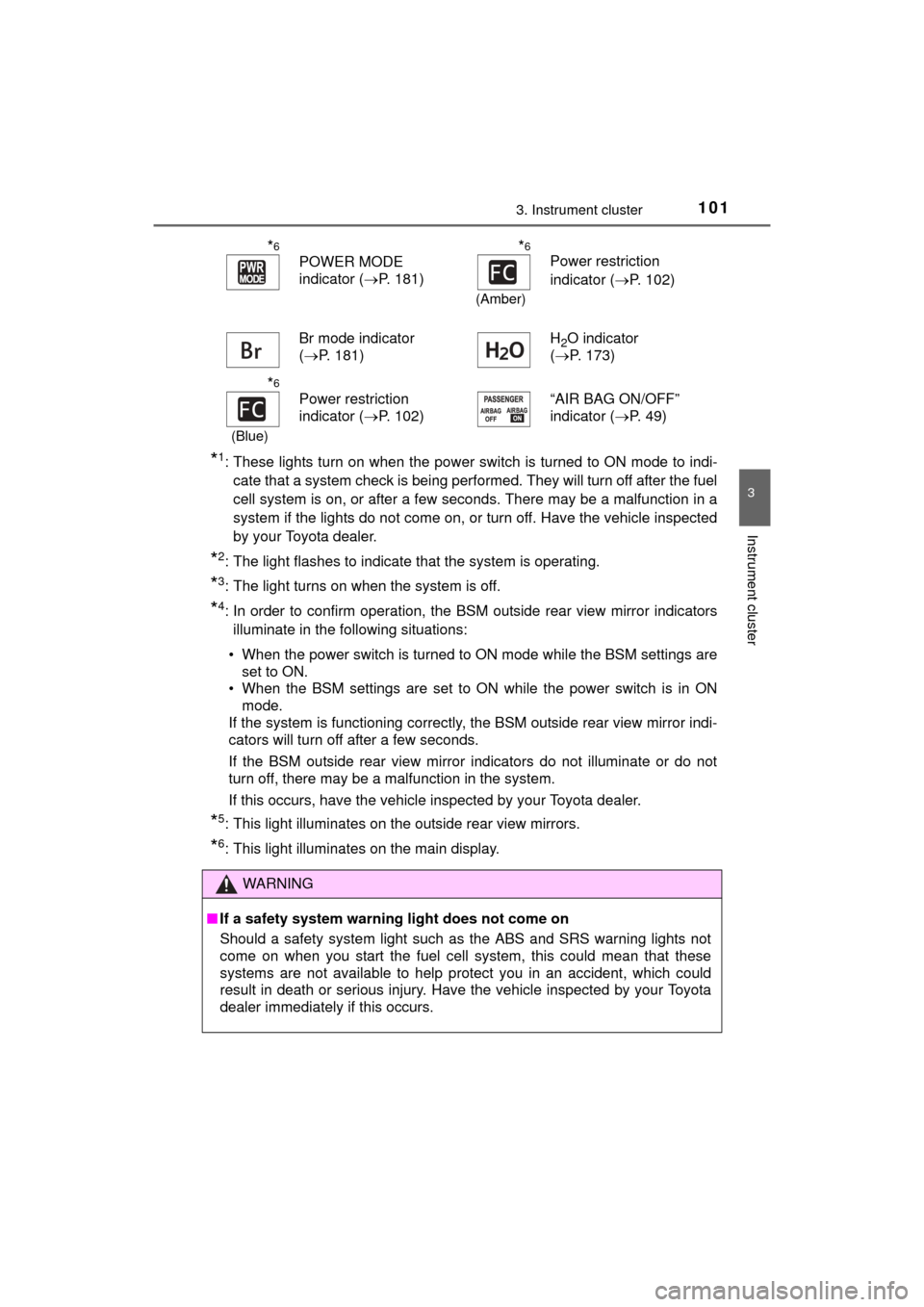
1013. Instrument cluster
3
Instrument cluster
MIRAI_OM_USA_OM62004U
*1: These lights turn on when the power switch is turned to ON mode to indi-cate that a system check is being performed. They will turn off after the fuel
cell system is on, or after a few seconds. There may be a malfunction in a
system if the lights do not come on, or turn off. Have the vehicle inspected
by your Toyota dealer.
*2: The light flashes to indicate that the system is operating.
*3: The light turns on when the system is off.
*4: In order to confirm operation, the BS M outside rear view mirror indicators
illuminate in the following situations:
• When the power switch is turned to ON mode while the BSM settings are set to ON.
• When the BSM settings are set to ON while the power switch is in ON mode.
If the system is functioning correctly, the BSM outside rear view mirror indi-
cators will turn off after a few seconds.
If the BSM outside rear view mirror indicators do not illuminate or do not
turn off, there may be a malfunction in the system.
If this occurs, have the vehicle inspected by your Toyota dealer.
*5: This light illuminates on the outside rear view mirrors.
*6: This light illuminates on the main display.
*6
POWER MODE
indicator ( P. 181)*6
(Amber)
Power restriction
indicator (P. 102)
Br mode indicator
( P. 181) H
2O indicator
( P. 173)
*6
(Blue)
Power restriction
indicator ( P. 102) “AIR BAG ON/OFF”
indicator (
P. 4 9 )
WARNING
■If a safety system warning light does not come on
Should a safety system light such as the ABS and SRS warning lights not
come on when you start the fuel cell system, this could mean that these
systems are not available to help protect you in an accident, which could
result in death or serious injury. Have the vehicle inspected by your Toyota
dealer immediately if this occurs.
Page 102 of 464
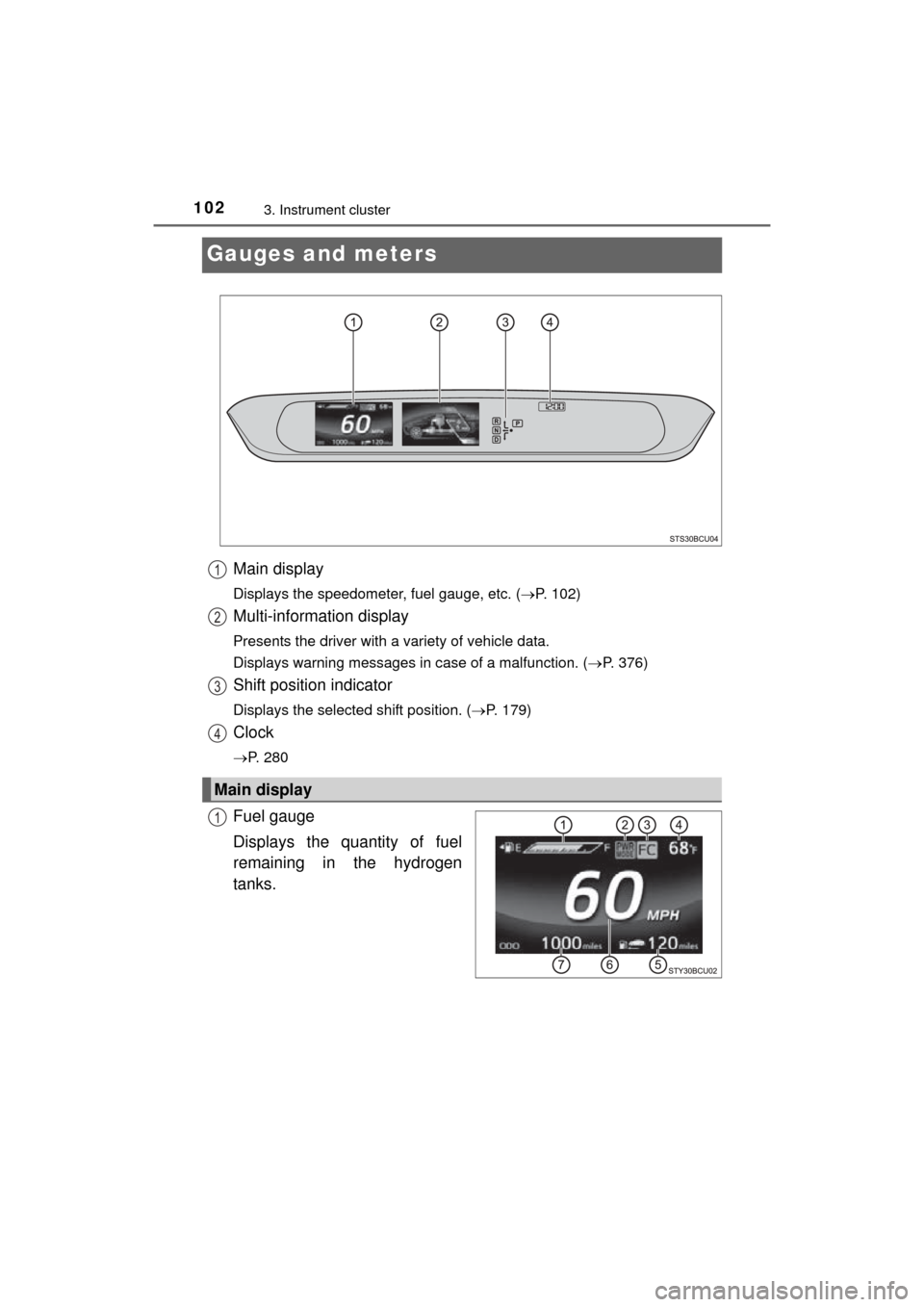
1023. Instrument cluster
MIRAI_OM_USA_OM62004U
Gauges and meters
Main display
Displays the speedometer, fuel gauge, etc. (P. 102)
Multi-information display
Presents the driver with a variety of vehicle data.
Displays warning messages in case of a malfunction. ( P. 376)
Shift position indicator
Displays the selected shift position. (P. 179)
Clock
P. 280
Fuel gauge
Displays the quantity of fuel
remaining in the hydrogen
tanks.
Main display
1
2
3
4
1
Page 103 of 464
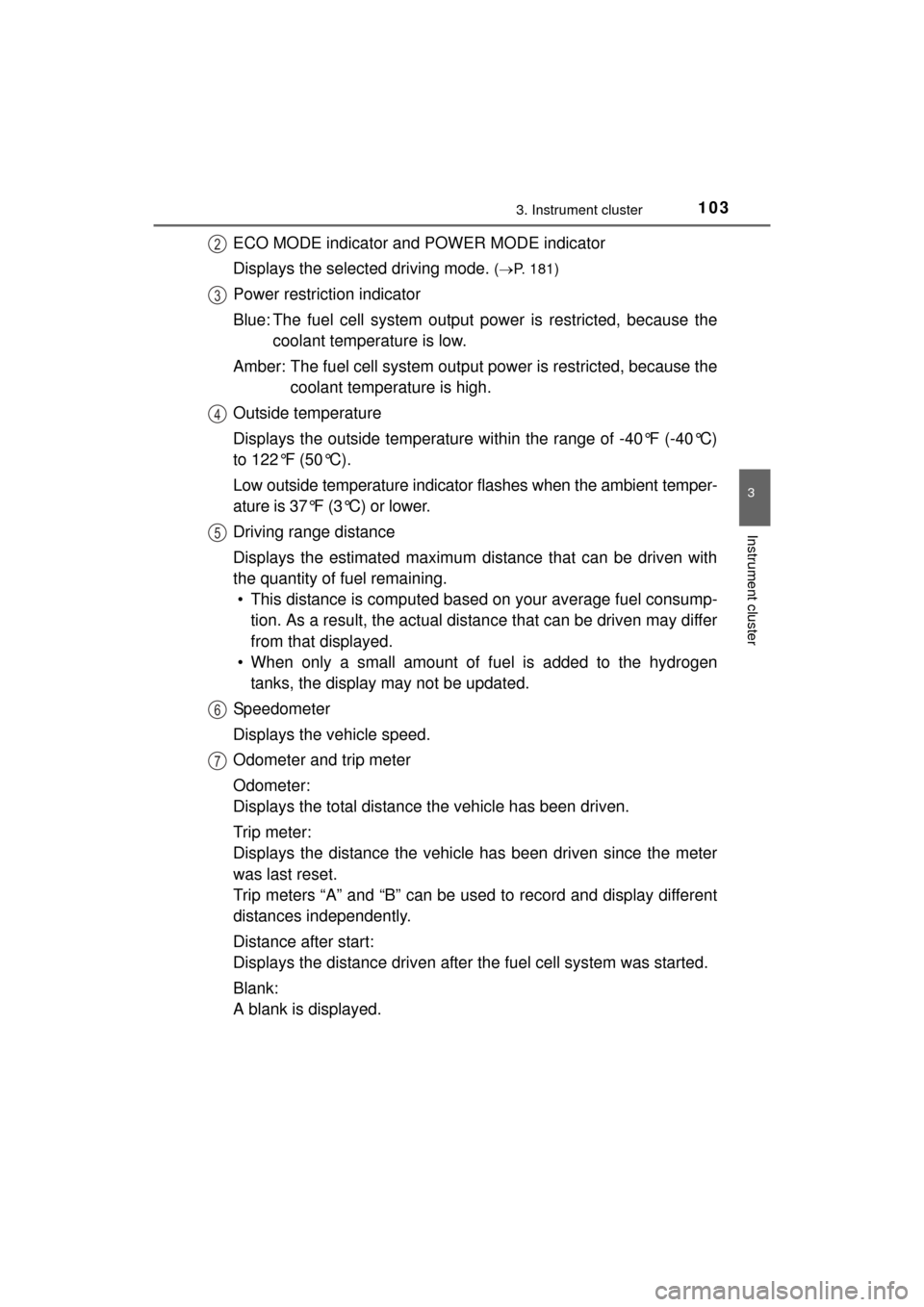
1033. Instrument cluster
3
Instrument cluster
MIRAI_OM_USA_OM62004U
ECO MODE indicator and POWER MODE indicator
Displays the selected driving mode.
(P. 181)
Power restriction indicator
Blue: The fuel cell system output power is restricted, because the
coolant temperature is low.
Amber: The fuel cell system output power is restricted, because the
coolant temperature is high.
Outside temperature
Displays the outside temperature within the range of -40°F (-40°C)
to 122°F (50°C).
Low outside temperature indicator flashes when the ambient temper-
ature is 37°F (3°C) or lower.
Driving range distance
Displays the estimated maximum distance that can be driven with
the quantity of fuel remaining. • This distance is computed based on your average fuel consump-
tion. As a result, the actual distance that can be driven may differ
from that displayed.
• When only a small amount of fuel is added to the hydrogen tanks, the display may not be updated.
Speedometer
Displays the vehicle speed.
Odometer and trip meter
Odometer:
Displays the total distance the vehicle has been driven.
Trip meter:
Displays the distance the vehicle has been driven since the meter
was last reset.
Trip meters “A” and “B” can be used to record and display different
distances independently.
Distance after start:
Displays the distance driven after the fuel cell system was started.
Blank:
A blank is displayed.
2
3
4
5
6
7
Page 104 of 464
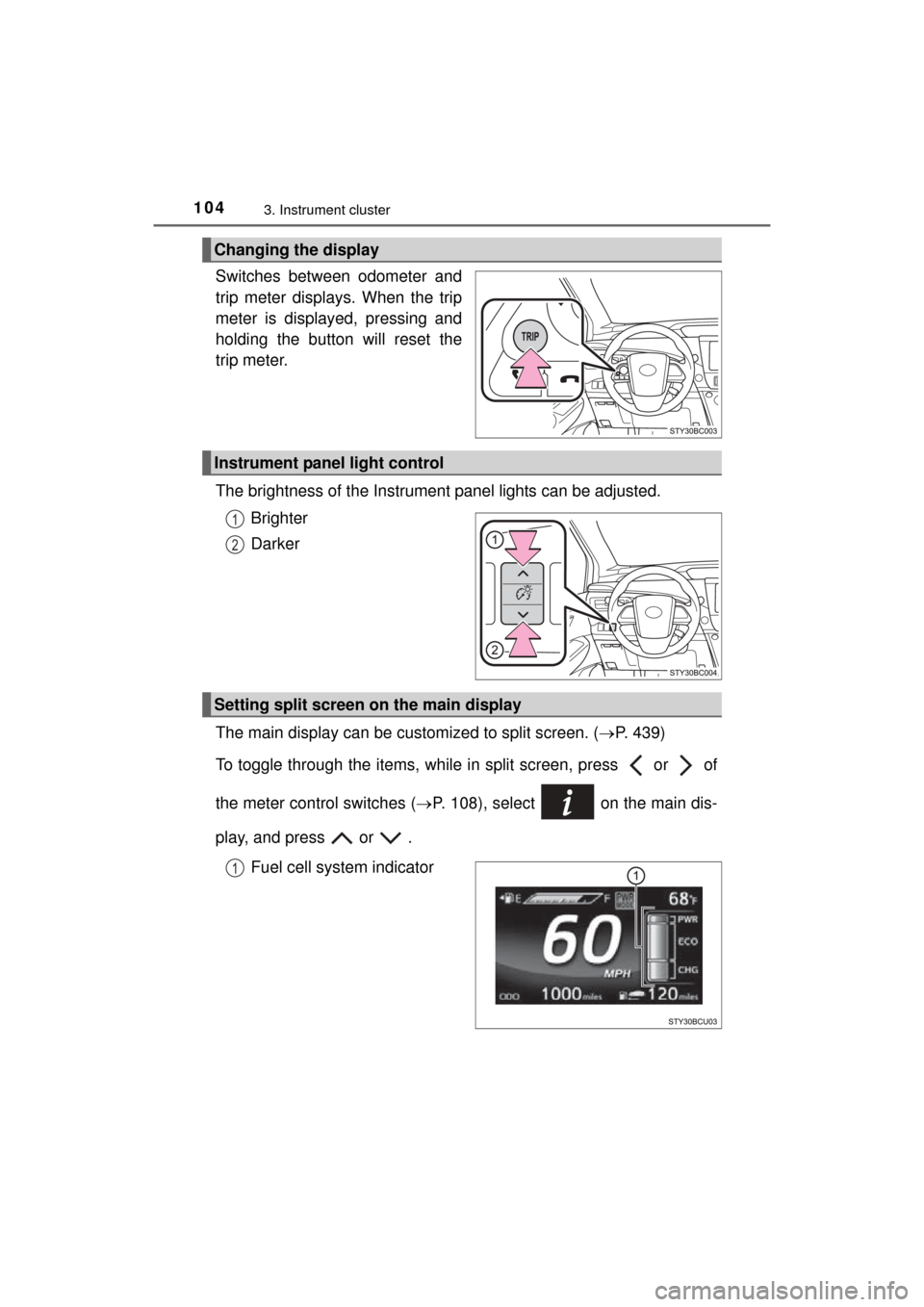
1043. Instrument cluster
MIRAI_OM_USA_OM62004U
Switches between odometer and
trip meter displays. When the trip
meter is displayed, pressing and
holding the button will reset the
trip meter.
The brightness of the Instrument panel lights can be adjusted.
Brighter
Darker
The main display can be customized to split screen. ( P. 439)
To toggle through the items, while in split screen, press or of
the meter control switches ( P. 108), select on the main dis-
play, and press or . Fuel cell system indicator
Changing the display
Instrument panel light control
1
2
Setting split screen on the main display
1
Page 105 of 464
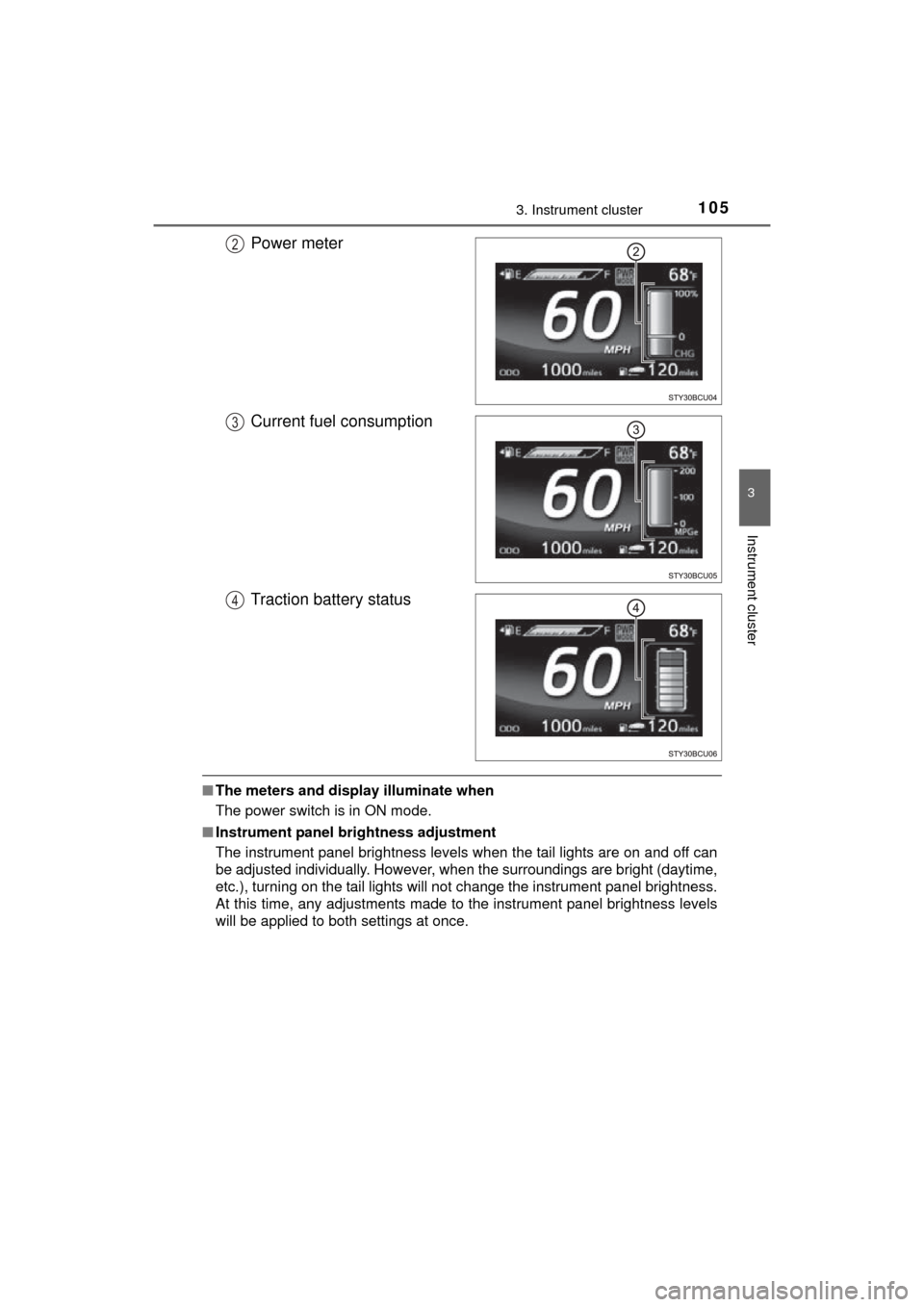
1053. Instrument cluster
3
Instrument cluster
MIRAI_OM_USA_OM62004U
Power meter
Current fuel consumption
Traction battery status
■The meters and display illuminate when
The power switch is in ON mode.
■ Instrument panel brightness adjustment
The instrument panel brightness levels when the tail lights are on and off can
be adjusted individually. However, when the surroundings are bright (daytime,
etc.), turning on the tail lights will not change the instrument panel brightness.
At this time, any adjustments made to the instrument panel brightness levels
will be applied to both settings at once.
2
3
4
Page 106 of 464
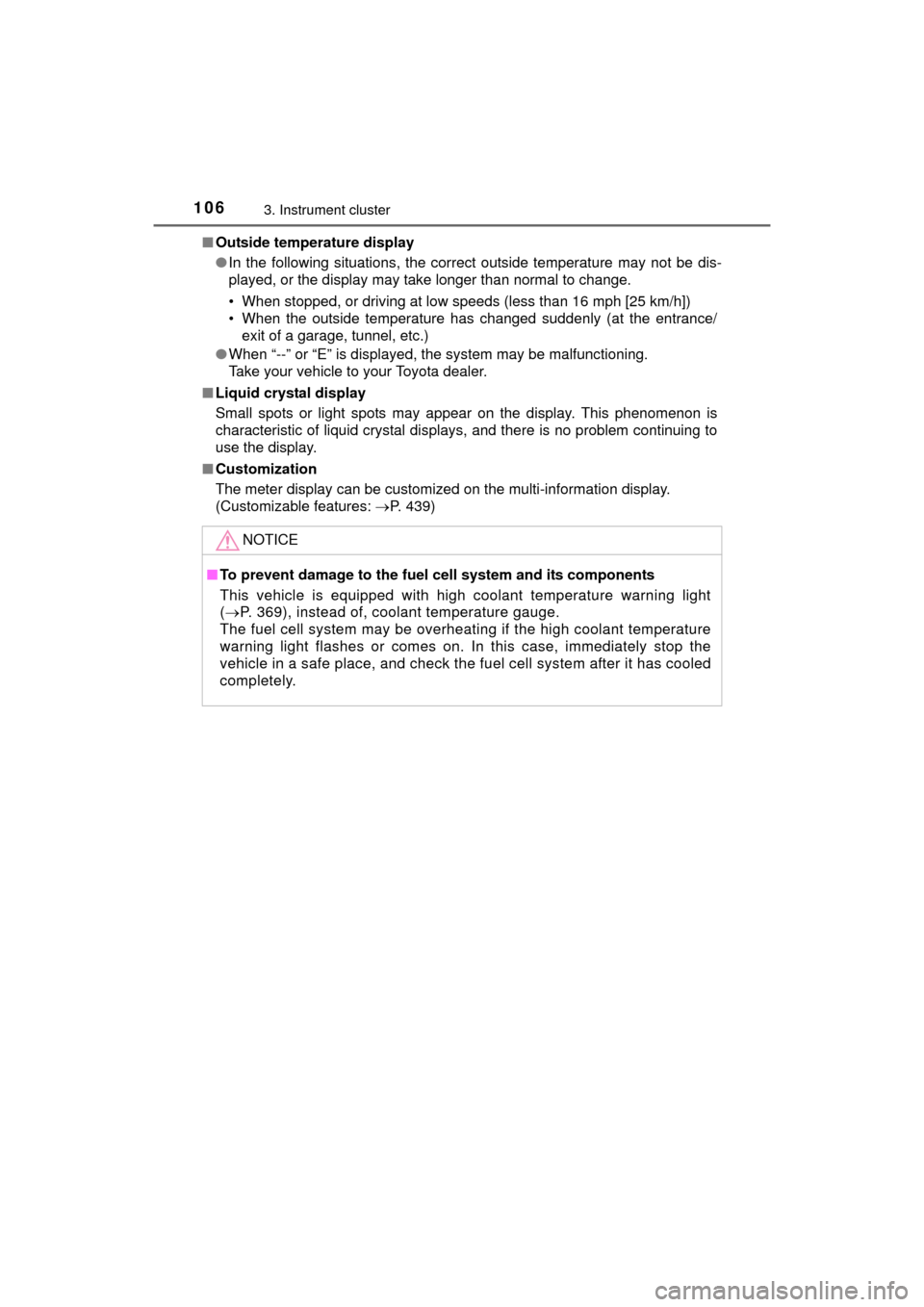
1063. Instrument cluster
MIRAI_OM_USA_OM62004U■
Outside temperature display
●In the following situations, the correct outside temperature may not be dis-
played, or the display may take longer than normal to change.
• When stopped, or driving at low speeds (less than 16 mph [25 km/h])
• When the outside temperature has changed suddenly (at the entrance/
exit of a garage, tunnel, etc.)
● When “--” or “E” is displayed, the system may be malfunctioning.
Take your vehicle to your Toyota dealer.
■ Liquid crystal display
Small spots or light spots may appear on the display. This phenomenon is
characteristic of liquid crystal displays, and there is no problem continuing to
use the display.
■ Customization
The meter display can be customized on the multi-information display.
(Customizable features: P. 439)
NOTICE
■To prevent damage to the fuel cell system and its components
This vehicle is equipped with high coolant temperature warning light
( P. 369), instead of, coolant temperature gauge.
The fuel cell system may be overheating if the high coolant temperature
warning light flashes or comes on. In this case, immediately stop the
vehicle in a safe place, and check the fuel cell system after it has cooled
completely.