display TOYOTA MIRAI 2016 1.G Owner's Guide
[x] Cancel search | Manufacturer: TOYOTA, Model Year: 2016, Model line: MIRAI, Model: TOYOTA MIRAI 2016 1.GPages: 464, PDF Size: 8.05 MB
Page 155 of 464
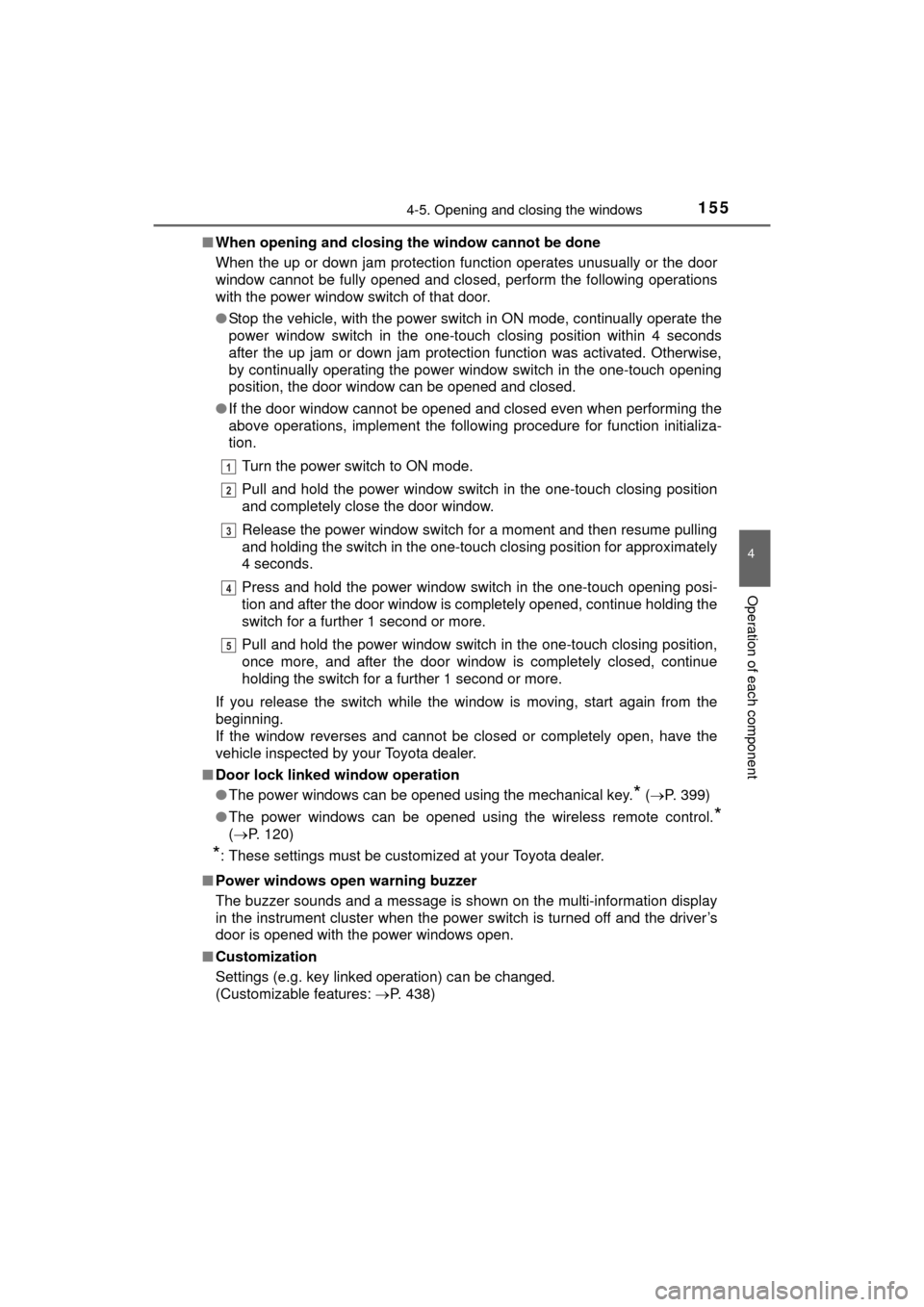
1554-5. Opening and closing the windows
4
Operation of each component
MIRAI_OM_USA_OM62004U■
When opening and closing the window cannot be done
When the up or down jam protection function operates unusually or the door
window cannot be fully opened and closed, perform the following operations
with the power window switch of that door.
● Stop the vehicle, with the power switch in ON mode, continually operate the
power window switch in the one-touch closing position within 4 seconds
after the up jam or down jam protection function was activated. Otherwise,
by continually operating the power window switch in the one-touch opening
position, the door window can be opened and closed.
● If the door window cannot be opened and closed even when performing the
above operations, implement the following procedure for function initializa-
tion.
Turn the power switch to ON mode.
Pull and hold the power window switch in the one-touch closing position
and completely close the door window.
Release the power window switch for a moment and then resume pulling
and holding the switch in the one-touch closing position for approximately
4 seconds.
Press and hold the power window switch in the one-touch opening posi-
tion and after the door window is completely opened, continue holding the
switch for a further 1 second or more.
Pull and hold the power window switch in the one-touch closing position,
once more, and after the door window is completely closed, continue
holding the switch for a further 1 second or more.
If you release the switch while the window is moving, start again from the
beginning.
If the window reverses and cannot be closed or completely open, have the
vehicle inspected by your Toyota dealer.
■ Door lock linked window operation
●The power windows can be opened using the mechanical key.
* (P. 399)
● The power windows can be opened using the wireless remote control.
*
(P. 120)
*: These settings must be customized at your Toyota dealer.
■ Power windows open warning buzzer
The buzzer sounds and a message is shown on the multi-information display
in the instrument cluster when the power switch is turned off and the driver’s
door is opened with the power windows open.
■ Customization
Settings (e.g. key linked operation) can be changed.
(Customizable features: P. 438)
1
2
3
4
5
Page 159 of 464
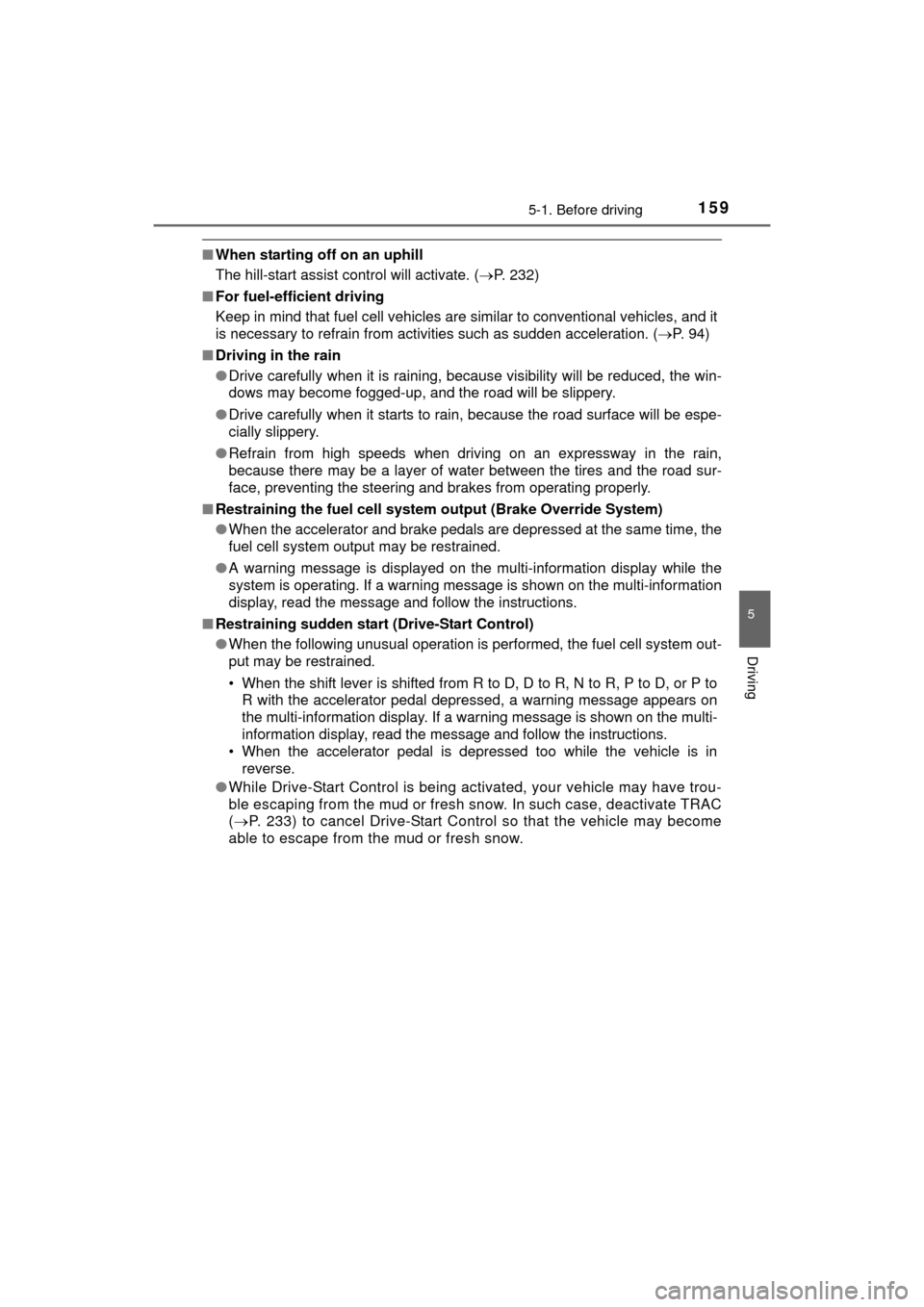
1595-1. Before driving
5
Driving
MIRAI_OM_USA_OM62004U
■When starting off on an uphill
The hill-start assist control will activate. ( P. 232)
■ For fuel-efficient driving
Keep in mind that fuel cell vehicles are similar to conventional vehicles, and it
is necessary to refrain from activities such as sudden acceleration. ( P. 94)
■ Driving in the rain
●Drive carefully when it is raining, because visibility will be reduced, the win-
dows may become fogged-up, and the road will be slippery.
● Drive carefully when it starts to rain, because the road surface will be espe-
cially slippery.
● Refrain from high speeds when driving on an expressway in the rain,
because there may be a layer of water between the tires and the road sur-
face, preventing the steering and brakes from operating properly.
■ Restraining the fuel cell system output (Brake Override System)
● When the accelerator and brake pedals are depressed at the same time, the
fuel cell system output may be restrained.
● A warning message is displayed on the multi-information display while the
system is operating. If a warning message is shown on the multi-information
display, read the message and follow the instructions.
■ Restraining sudden start (Drive-Start Control)
●When the following unusual operation is performed, the fuel cell system out-
put may be restrained.
• When the shift lever is shifted from R to D, D to R, N to R, P to D, or P to
R with the accelerator pedal depressed, a warning message appears on
the multi-information display. If a warning message is shown on the multi-
information display, read the message and follow the instructions.
• When the accelerator pedal is depressed too while the vehicle is in
reverse.
● While Drive-Start Control is being activated, your vehicle may have trou-
ble escaping from the mud or fresh snow. In such case, deactivate TRAC
( P. 233) to cancel Drive-Start Control so that the vehicle may become
able to escape from the mud or fresh snow.
Page 172 of 464
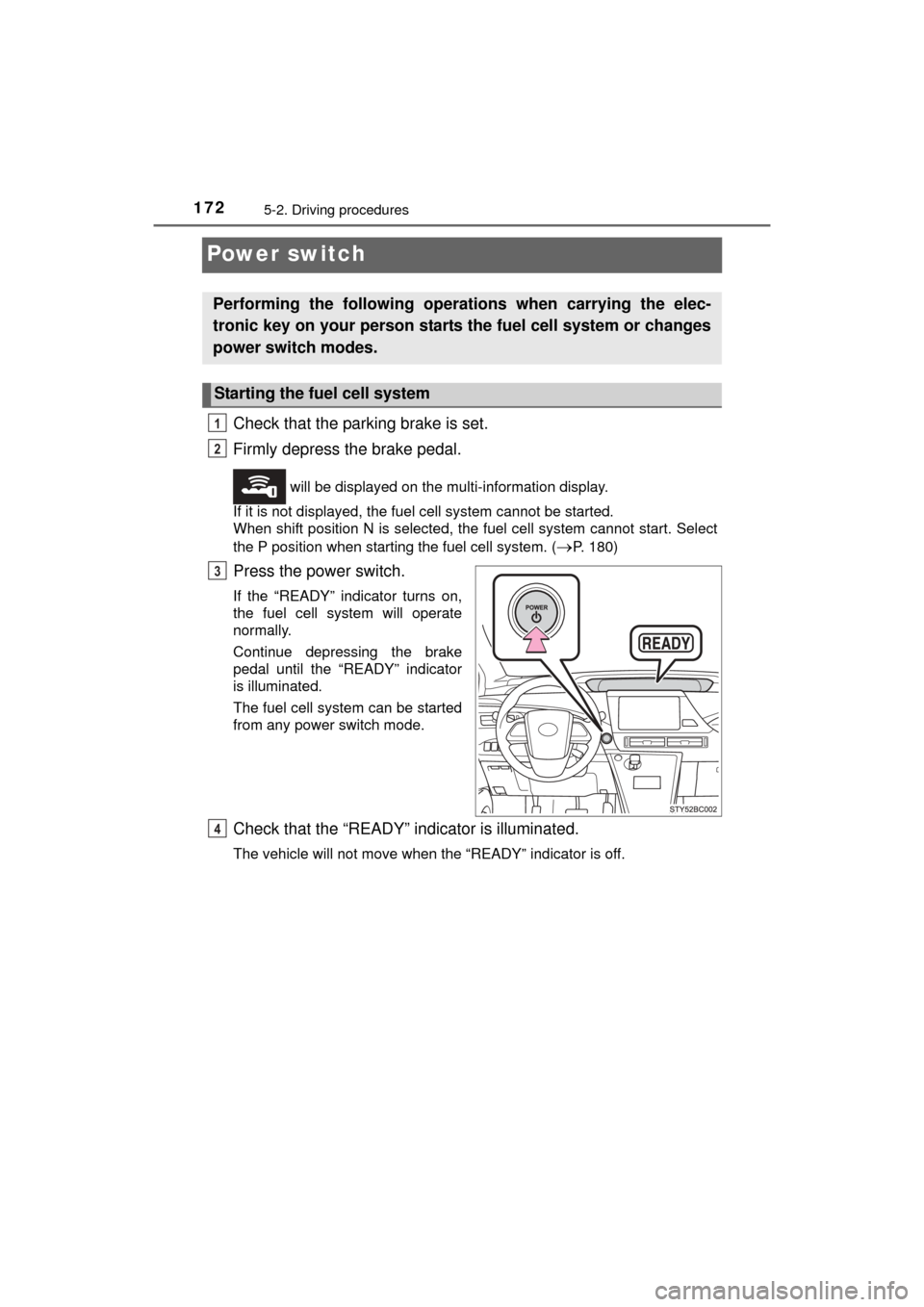
1725-2. Driving procedures
MIRAI_OM_USA_OM62004U
Power switch
Check that the parking brake is set.
Firmly depress the brake pedal.
will be displayed on the multi-information display.
If it is not displayed, the fuel cell system cannot be started.
When shift position N is selected, the fuel cell system cannot start. Select
the P position when starting the fuel cell system. (
P. 180)
Press the power switch.
If the “READY” indicator turns on,
the fuel cell system will operate
normally.
Continue depressing the brake
pedal until the “READY” indicator
is illuminated.
The fuel cell system can be started
from any power switch mode.
Check that the “READY” indicator is illuminated.
The vehicle will not move when the “READY” indicator is off.
Performing the following operati ons when carrying the elec-
tronic key on your person starts the fuel cell system or changes
power switch modes.
Starting the fuel cell system
1
2
3
4
Page 173 of 464
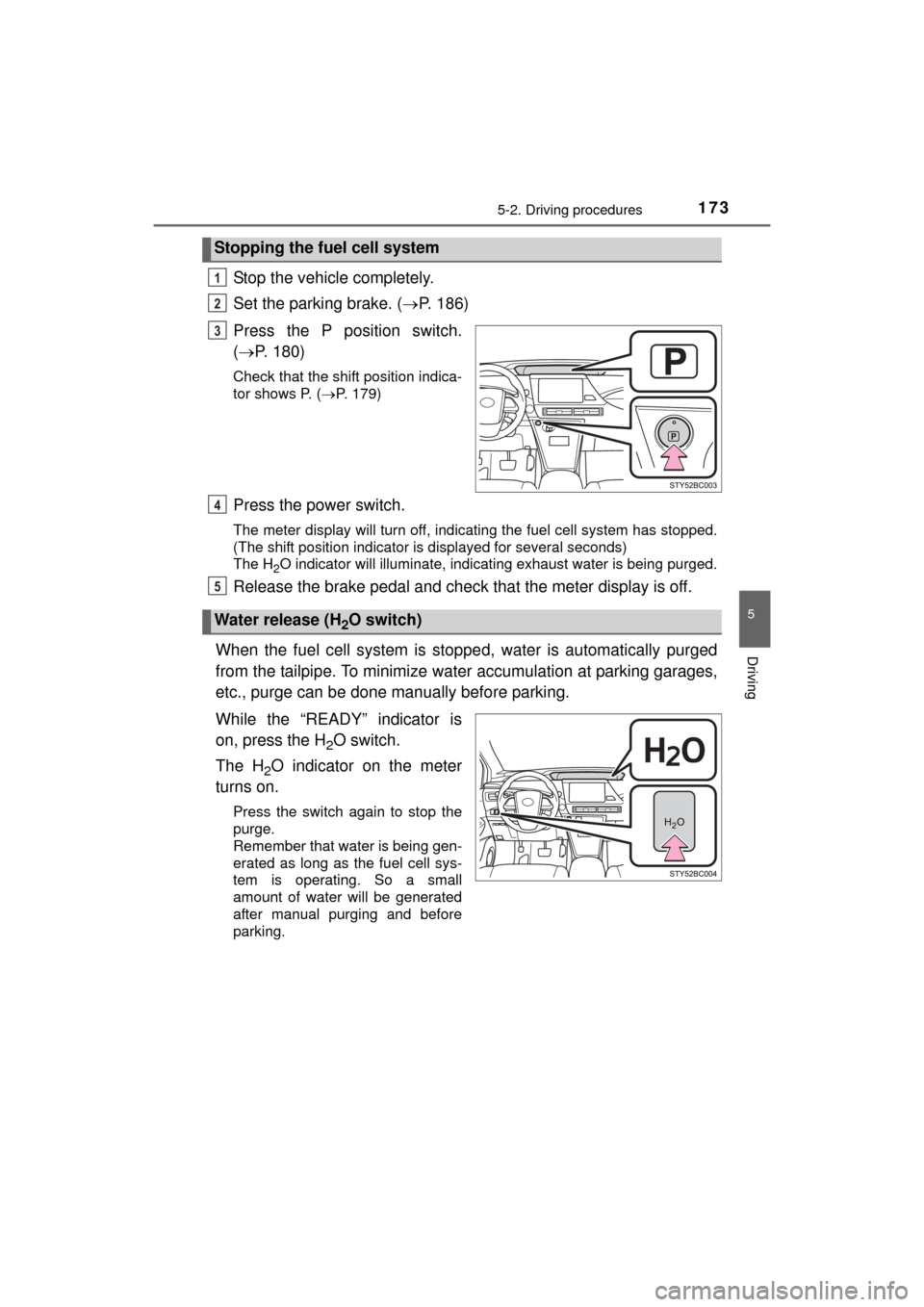
1735-2. Driving procedures
5
Driving
MIRAI_OM_USA_OM62004U
Stop the vehicle completely.
Set the parking brake. (P. 186)
Press the P position switch.
( P. 180)
Check that the shift position indica-
tor shows P. ( P. 179)
Press the power switch.
The meter display will turn off, indicating the fuel cell system has stopped.
(The shift position indicator is displayed for several seconds)
The H
2O indicator will illuminate, indicating exhaust water is being purged.
Release the brake pedal and check that the meter display is off.
When the fuel cell system is stoppe d, water is automatically purged
from the tailpipe. To minimize wate r accumulation at parking garages,
etc., purge can be done manually before parking.
While the “READY” indicator is
on, press the H
2O switch.
The H
2O indicator on the meter
turns on.
Press the switch again to stop the
purge.
Remember that water is being gen-
erated as long as the fuel cell sys-
tem is operating. So a small
amount of water will be generated
after manual purging and before
parking.
Stopping the fuel cell system
1
2
3
Water release (H2O switch)
4
5
Page 174 of 464
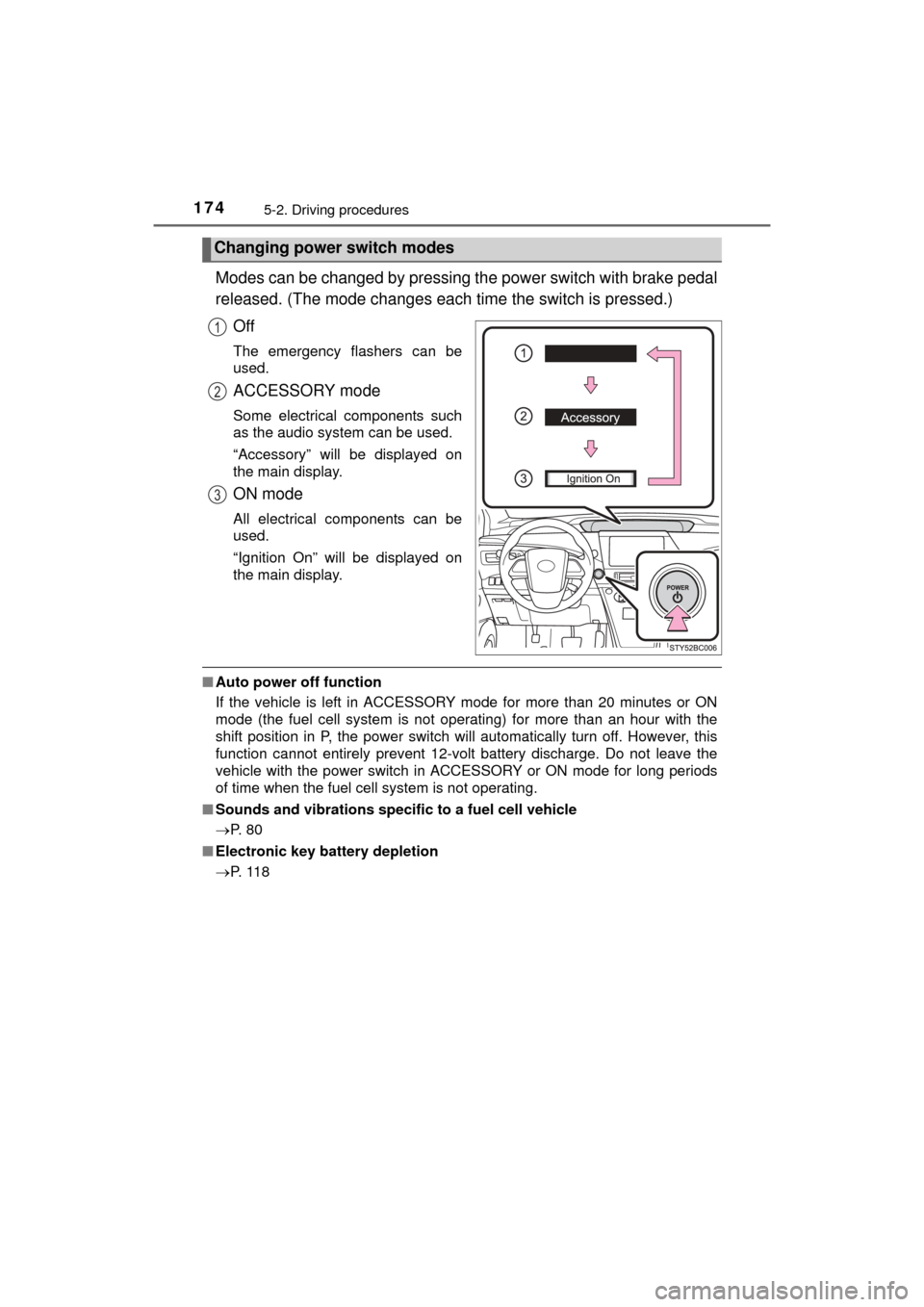
1745-2. Driving procedures
MIRAI_OM_USA_OM62004U
Modes can be changed by pressing the power switch with brake pedal
released. (The mode c hanges each time the switch is pressed.)
Off
The emergency flashers can be
used.
ACCESSORY mode
Some electrical components such
as the audio system can be used.
“Accessory” will be displayed on
the main display.
ON mode
All electrical components can be
used.
“Ignition On” will be displayed on
the main display.
■ Auto power off function
If the vehicle is left in ACCESSORY mode for more than 20 minutes or ON
mode (the fuel cell system is not operating) for more than an hour with the
shift position in P, the power switch will automatically turn off. However, this
function cannot entirely prevent 12-volt battery discharge. Do not leave\
the
vehicle with the power switch in ACCESSORY or ON mode for long periods
of time when the fuel cell system is not operating.
■ Sounds and vibrations specific to a fuel cell vehicle
P. 8 0
■ Electronic key battery depletion
P. 1 1 8
Changing power switch modes
1
2
3
Page 175 of 464
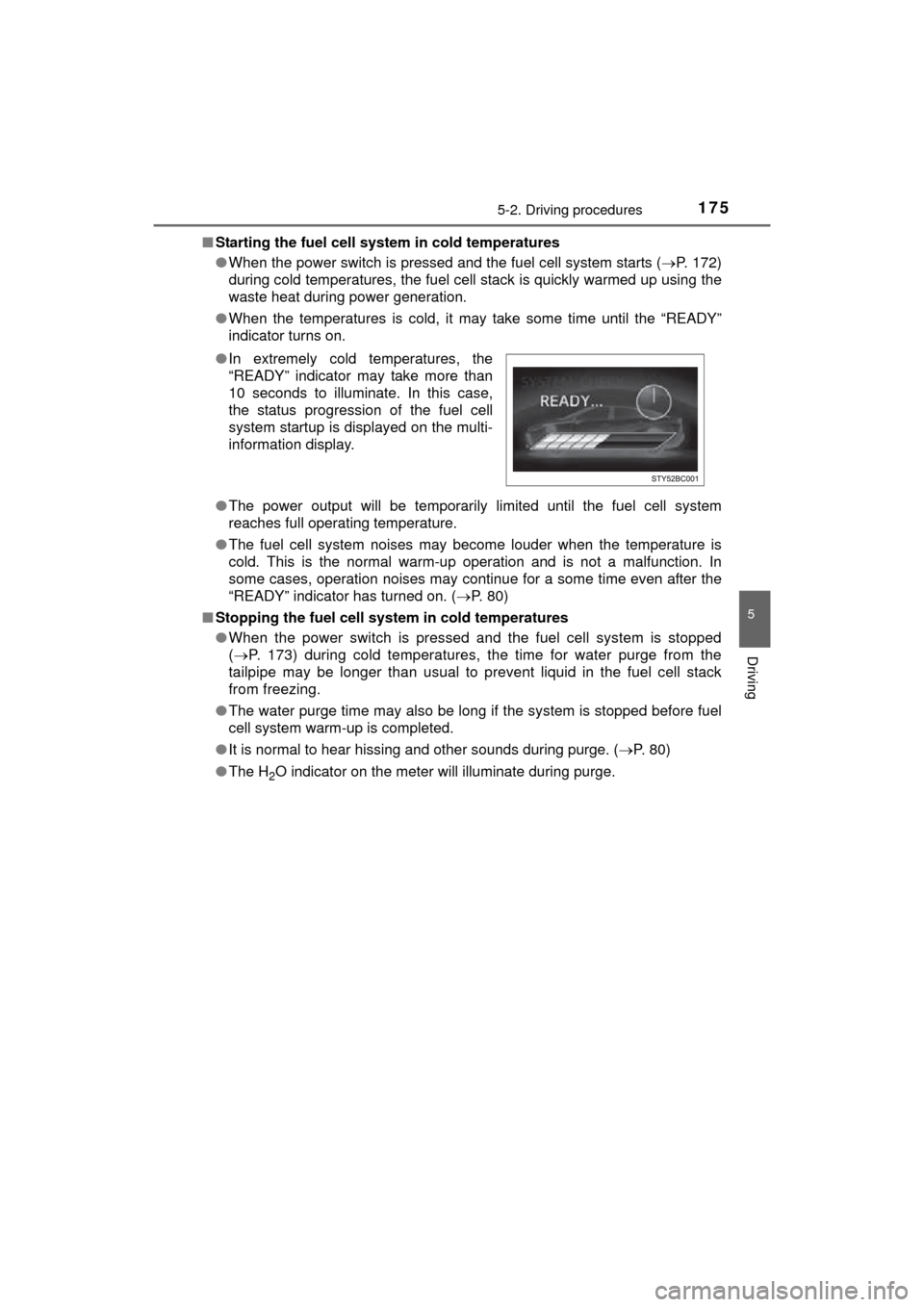
1755-2. Driving procedures
5
Driving
MIRAI_OM_USA_OM62004U■
Starting the fuel cell system in cold temperatures
●When the power switch is pressed and the fuel cell system starts ( P. 172)
during cold temperatures, the fuel cell stack is quickly warmed up using the
waste heat during power generation.
● When the temperatures is cold, it may take some time until the “READY”
indicator turns on.
● The power output will be temporarily limited until the fuel cell system
reaches full operating temperature.
● The fuel cell system noises may become louder when the temperature is
cold. This is the normal warm-up operation and is not a malfunction. In
some cases, operation noises may continue for a some time even after the
“READY” indicator has turned on. ( P. 80)
■ Stopping the fuel cell system in cold temperatures
●When the power switch is pressed and the fuel cell system is stopped
( P. 173) during cold temperatures, the time for water purge from the
tailpipe may be longer than usual to prevent liquid in the fuel cell stack
from freezing.
● The water purge time may also be long if the system is stopped before fuel
cell system warm-up is completed.
● It is normal to hear hissing and other sounds during purge. ( P. 80)
● The H
2O indicator on the meter will illuminate during purge.
●
In extremely cold temperatures, the
“READY” indicator may take more than
10 seconds to illuminate. In this case,
the status progression of the fuel cell
system startup is displayed on the multi-
information display.
Page 176 of 464
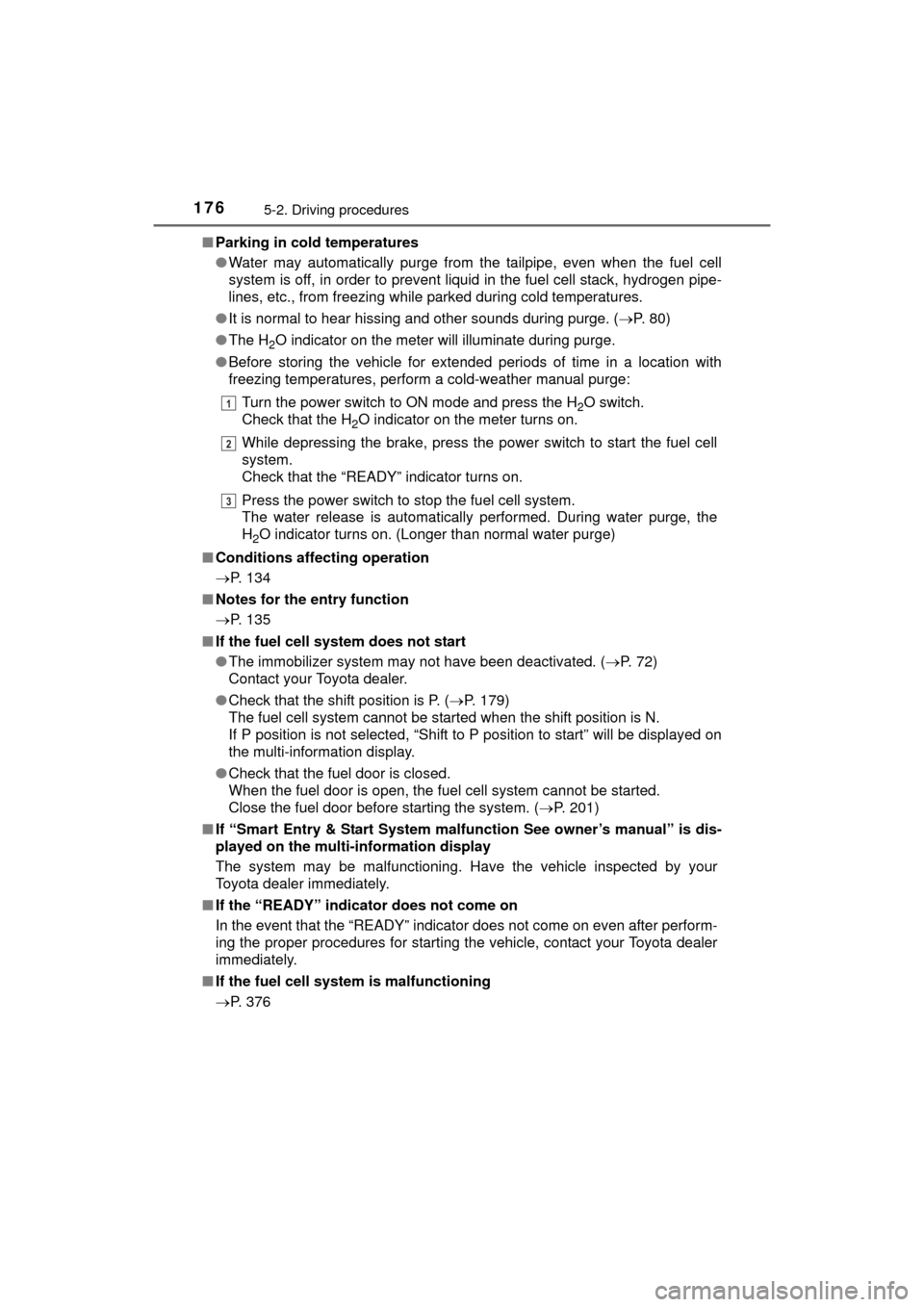
1765-2. Driving procedures
MIRAI_OM_USA_OM62004U■
Parking in cold temperatures
●Water may automatically purge from the tailpipe, even when the fuel cell
system is off, in order to prevent liquid in the fuel cell stack, hydrogen pipe-
lines, etc., from freezing while parked during cold temperatures.
● It is normal to hear hissing and other sounds during purge. ( P. 80)
● The H
2O indicator on the meter will illuminate during purge.
● Before storing the vehicle for extended periods of time in a location with
freezing temperatures, perform a cold-weather manual purge:
Turn the power switch to ON mode and press the H
2O switch.
Check that the H
2O indicator on the meter turns on.
While depressing the brake, press the power switch to start the fuel cell
system.
Check that the “READY” indicator turns on.
Press the power switch to stop the fuel cell system.
The water release is automatically performed. During water purge, the
H
2O indicator turns on. (Longer than normal water purge)
■ Conditions affecting operation
P. 134
■ Notes for the entry function
P. 135
■ If the fuel cell system does not start
●The immobilizer system may not have been deactivated. ( P. 72)
Contact your Toyota dealer.
● Check that the shift position is P. ( P. 179)
The fuel cell system cannot be started when the shift position is N.
If P position is not selected, “Shift to P position to start” will be displayed on
the multi-information display.
● Check that the fuel door is closed.
When the fuel door is open, the fuel cell system cannot be started.
Close the fuel door before starting the system. ( P. 201)
■ If “Smart Entry & Start System malfunction See owner’s manual” is dis-
played on the multi-information display
The system may be malfunctioning. Have the vehicle inspected by your
Toyota dealer immediately.
■ If the “READY” indicator does not come on
In the event that the “READY” indicator does not come on even after perform-
ing the proper procedures for starting the vehicle, contact your Toyota dealer
immediately.
■ If the fuel cell system is malfunctioning
P. 376
1
2
3
Page 177 of 464
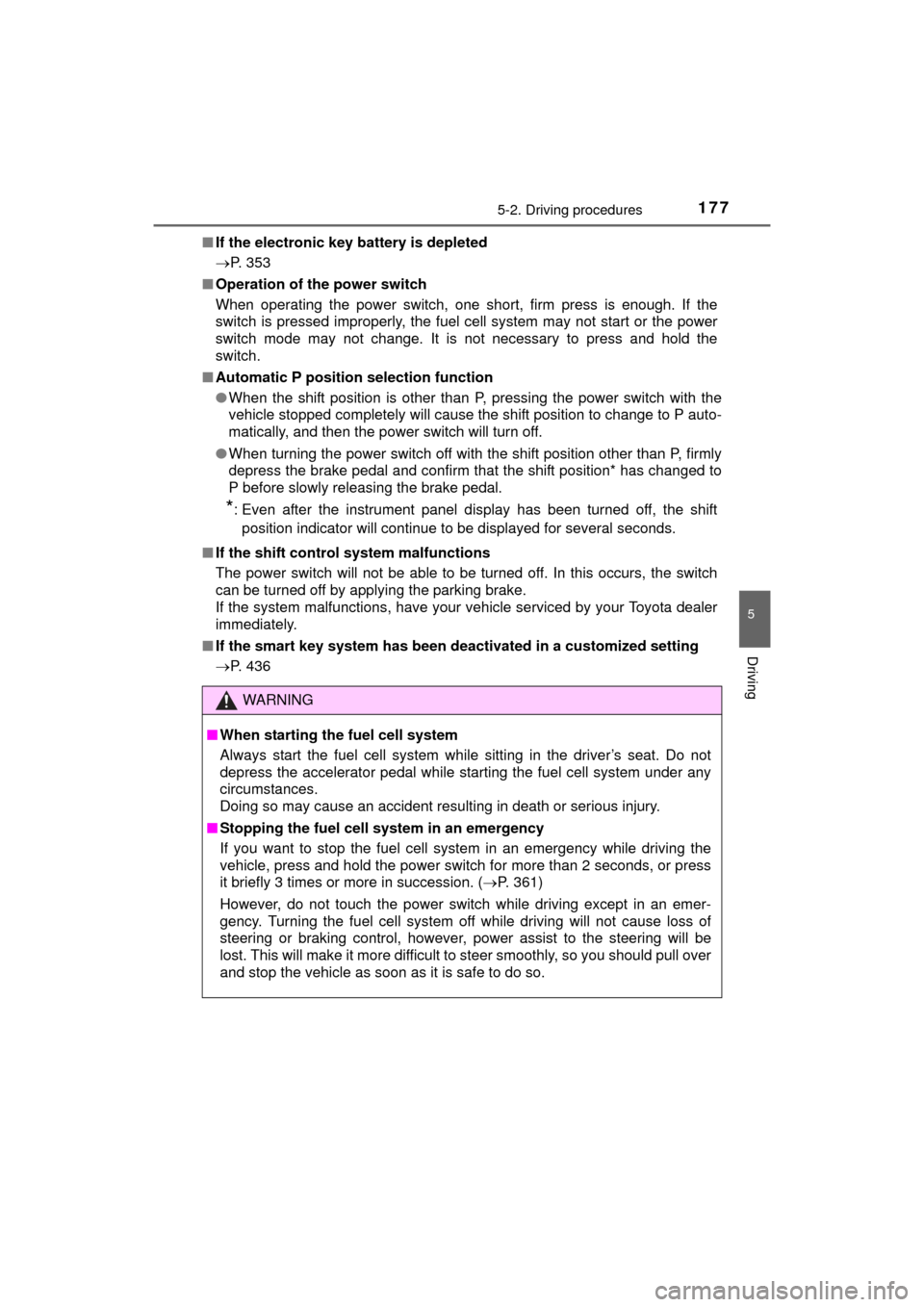
1775-2. Driving procedures
5
Driving
MIRAI_OM_USA_OM62004U■
If the electronic key battery is depleted
P. 353
■ Operation of the power switch
When operating the power switch, one short, firm press is enough. If the
switch is pressed improperly, the fuel cell system may not start or the power
switch mode may not change. It is not necessary to press and hold the
switch.
■ Automatic P position selection function
●When the shift position is other than P, pressing the power switch with the
vehicle stopped completely will cause the shift position to change to P auto-
matically, and then the power switch will turn off.
● When turning the power switch off with the shift position other than P, firmly
depress the brake pedal and confirm that the shift position* has changed to
P before slowly releasing the brake pedal.
*: Even after the instrument panel display has been turned off, the shift
position indicator will continue to be displayed for several seconds.
■ If the shift control system malfunctions
The power switch will not be able to be turned off. In this occurs, the switch
can be turned off by applying the parking brake.
If the system malfunctions, have your vehicle serviced by your Toyota dealer
immediately.
■ If the smart key system has been deactivated in a customized setting
P. 436
WARNING
■When starting the fuel cell system
Always start the fuel cell system while sitting in the driver’s seat. Do not
depress the accelerator pedal while starting the fuel cell system under any
circumstances.
Doing so may cause an accident resulting in death or serious injury.
■ Stopping the fuel cell system in an emergency
If you want to stop the fuel cell system in an emergency while driving the
vehicle, press and hold the power switch for more than 2 seconds, or press
it briefly 3 times or more in succession. ( P. 361)
However, do not touch the power switch while driving except in an emer-
gency. Turning the fuel cell system off while driving will not cause loss of
steering or braking control, however, power assist to the steering will be
lost. This will make it more difficult to steer smoothly, so you should pull over
and stop the vehicle as soon as it is safe to do so.
Page 181 of 464
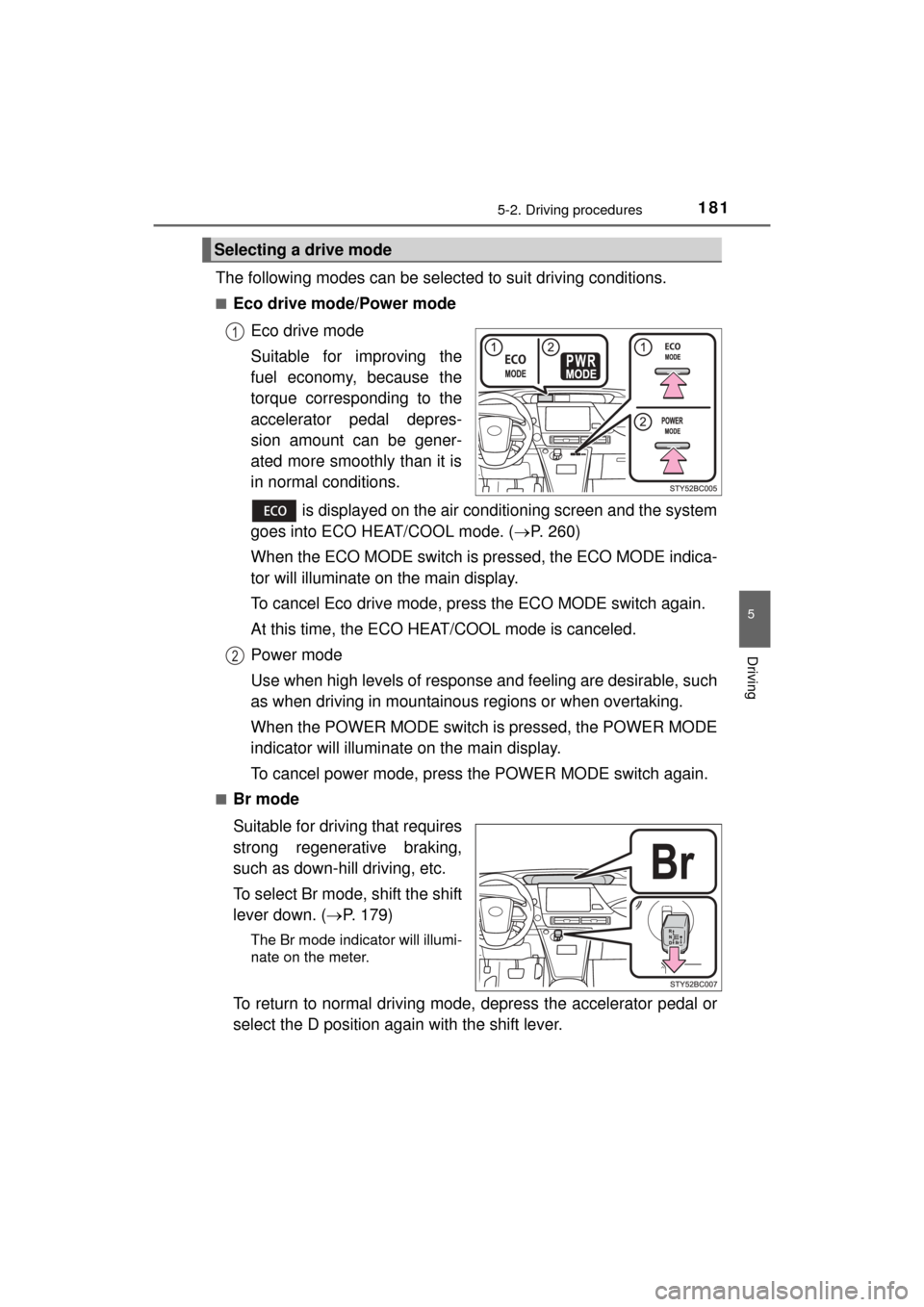
1815-2. Driving procedures
5
Driving
MIRAI_OM_USA_OM62004U
The following modes can be selected to suit driving conditions.
■Eco drive mode/Power modeEco drive mode
Suitable for improving the
fuel economy, because the
torque corresponding to the
accelerator pedal depres-
sion amount can be gener-
ated more smoothly than it is
in normal conditions.
is displayed on the air conditioning screen and the system
goes into ECO HEAT/COOL mode. ( P. 260)
When the ECO MODE switch is pr essed, the ECO MODE indica-
tor will illuminate on the main display.
To cancel Eco drive mode, press the ECO MODE switch again.
At this time, the ECO HEAT/COOL mode is canceled.
Power mode
Use when high levels of response and feeling are desirable, such
as when driving in mountainous regions or when overtaking.
When the POWER MODE switch is pressed, the POWER MODE
indicator will illuminate on the main display.
To cancel power mode, press the POWER MODE switch again.
■Br mode
Suitable for driving that requires
strong regenerative braking,
such as down-hill driving, etc.
To select Br mode, shift the shift
lever down. ( P. 179)
The Br mode indicator will illumi-
nate on the meter.
To return to normal driving mode, depress the accelerator pedal or
select the D position again with the shift lever.
Selecting a drive mode
1
2
Page 182 of 464
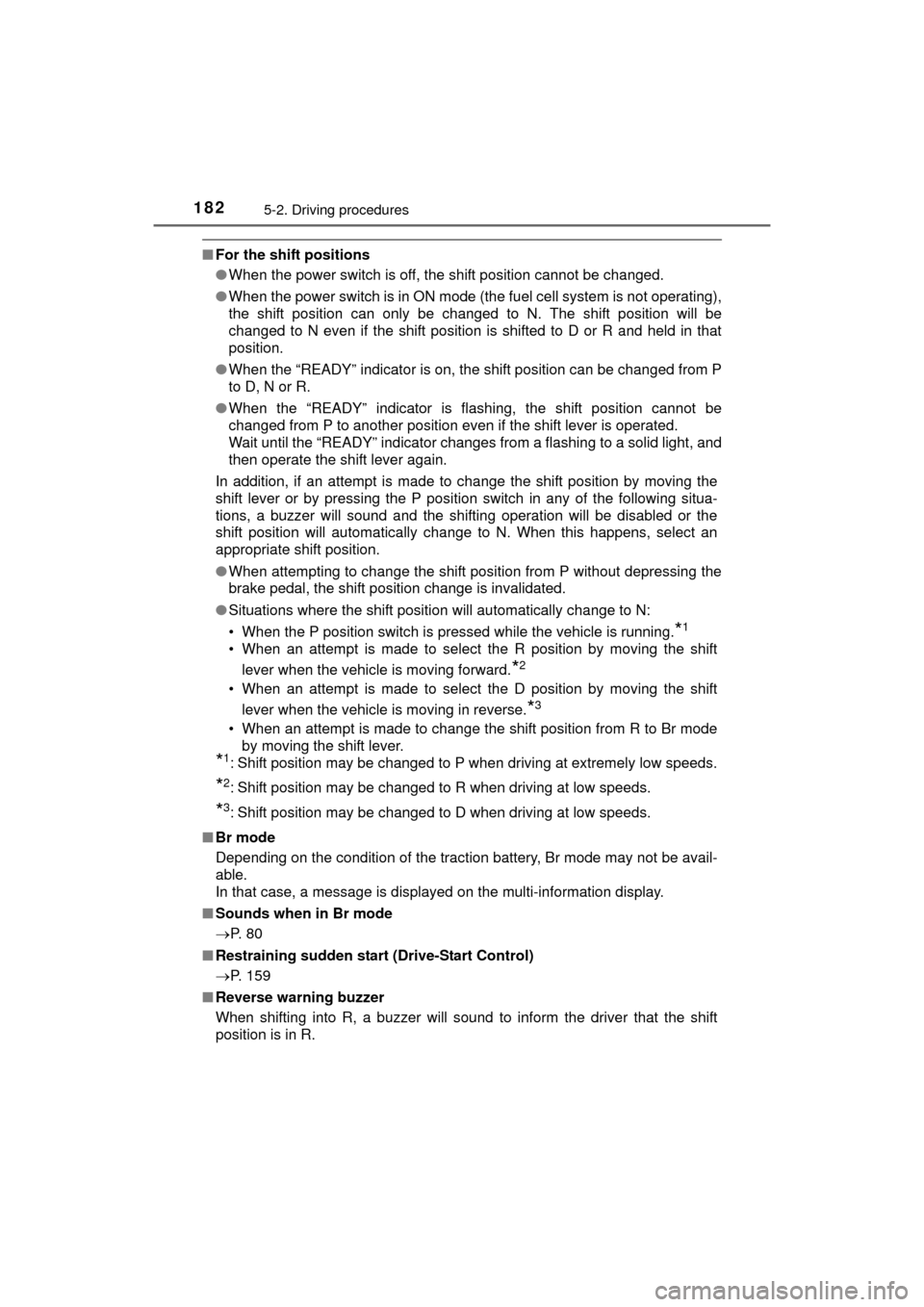
1825-2. Driving procedures
MIRAI_OM_USA_OM62004U
■For the shift positions
●When the power switch is off, the shift position cannot be changed.
● When the power switch is in ON mode (the fuel cell system is not operating),
the shift position can only be changed to N. The shift position will be
changed to N even if the shift position is shifted to D or R and held in that
position.
● When the “READY” indicator is on, the shift position can be changed from P
to D, N or R.
● When the “READY” indicator is flashing, the shift position cannot be
changed from P to another position even if the shift lever is operated.
Wait until the “READY” indicator changes from a flashing to a solid light, and
then operate the shift lever again.
In addition, if an attempt is made to change the shift position by moving the
shift lever or by pressing the P position switch in any of the following situa-
tions, a buzzer will sound and the shifting operation will be disabled or the
shift position will automatically change to N. When this happens, select an
appropriate shift position.
● When attempting to change the shift position from P without depressing the
brake pedal, the shift position change is invalidated.
● Situations where the shift position will automatically change to N:
• When the P position switch is pressed while the vehicle is running.
*1
• When an attempt is made to select the R position by moving the shift
lever when the vehicle is moving forward.
*2
• When an attempt is made to select the D position by moving the shiftlever when the vehicle is moving in reverse.
*3
• When an attempt is made to change the shift position from R to Br modeby moving the shift lever.
*1: Shift position may be changed to P when driving at extremely low speeds.
*2: Shift position may be changed to R when driving at low speeds.
*3: Shift position may be changed to D when driving at low speeds.
■ Br mode
Depending on the condition of the traction battery, Br mode may not be avail-
able.
In that case, a message is displayed on the multi-information display.
■ Sounds when in Br mode
P. 8 0
■ Restraining sudden start (Drive-Start Control)
P. 159
■ Reverse warning buzzer
When shifting into R, a buzzer will sound to inform the driver that the shift
position is in R.