navigation system TOYOTA MIRAI 2018 Owners Manual (in English)
[x] Cancel search | Manufacturer: TOYOTA, Model Year: 2018, Model line: MIRAI, Model: TOYOTA MIRAI 2018Pages: 464, PDF Size: 8.61 MB
Page 5 of 464
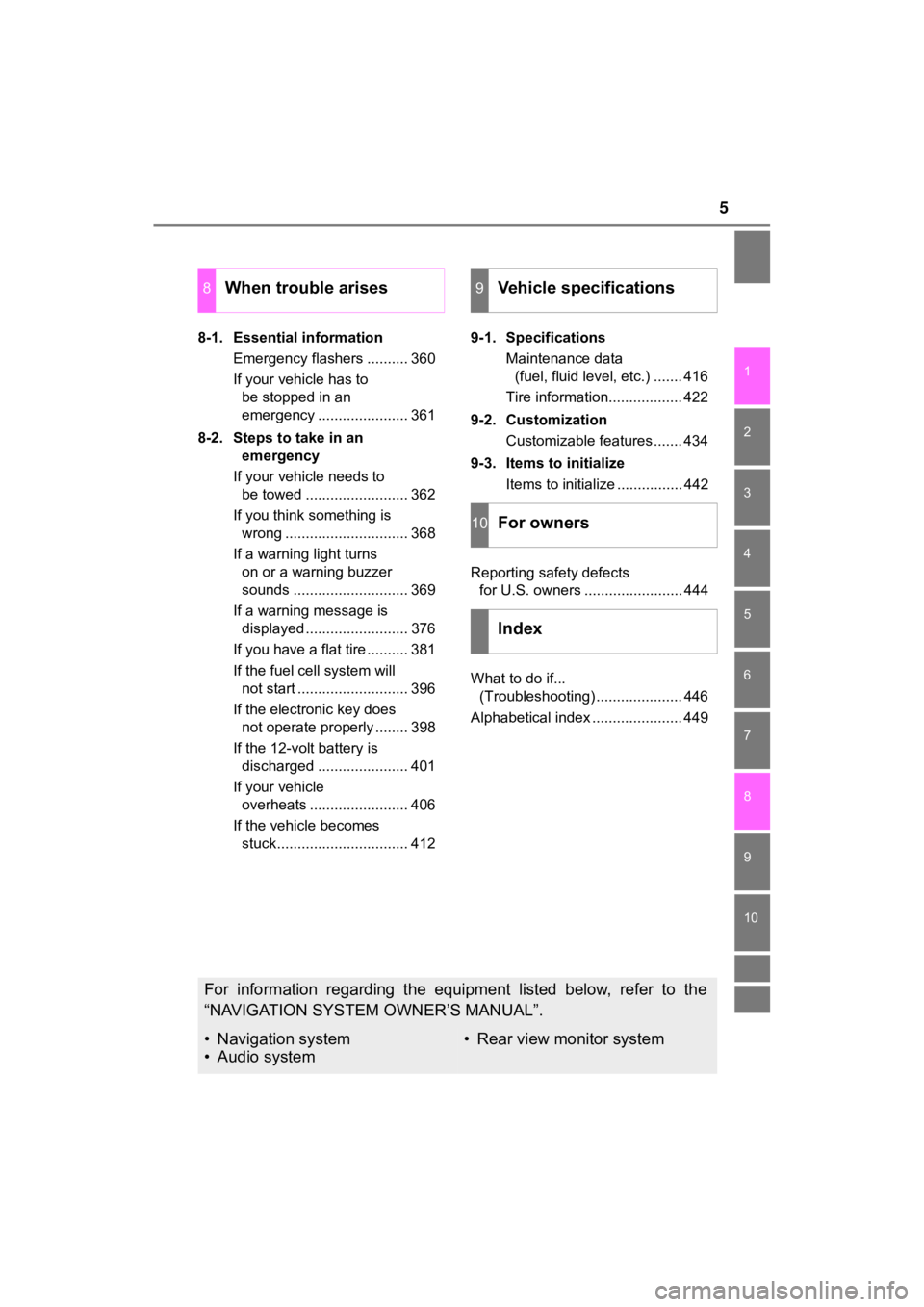
5
MIRAI_OM_USA_OM62025U
1
9 8 6 5
4
3
2
10
7
8-1. Essential informationEmergency flashers .......... 360
If your vehicle has to be stopped in an
emergency ...................... 361
8-2. Steps to take in an emergency
If your vehicle needs to be towed ......................... 362
If you think something is wrong .............................. 368
If a warning light turns on or a warning buzzer
sounds ............................ 369
If a warning message is displayed ......................... 376
If you have a flat tire .......... 381
If the fuel cell system will not start ........................... 396
If the electronic key does not operate properly ........ 398
If the 12-volt battery is discharged ...................... 401
If your vehicle overheats ........................ 406
If the vehicle becomes stuck................................ 412 9-1. Specifications
Maintenance data (fuel, fluid level, etc.) ....... 416
Tire information.................. 422
9-2. Customization Customizable features ....... 434
9-3. Items to initialize Items to initialize ................ 442
Reporting safety defects for U.S. owners ........................ 444
What to do if... (Troubleshooting) ..................... 446
Alphabetical index ...................... 449
8When trouble arises9Vehicle specifications
10For owners
Index
For information regarding the equipment listed below, refer to the
“NAVIGATION SYSTEM OWNER’S MANUAL”.
• Navigation system
• Audio system• Rear view monitor system
Page 17 of 464
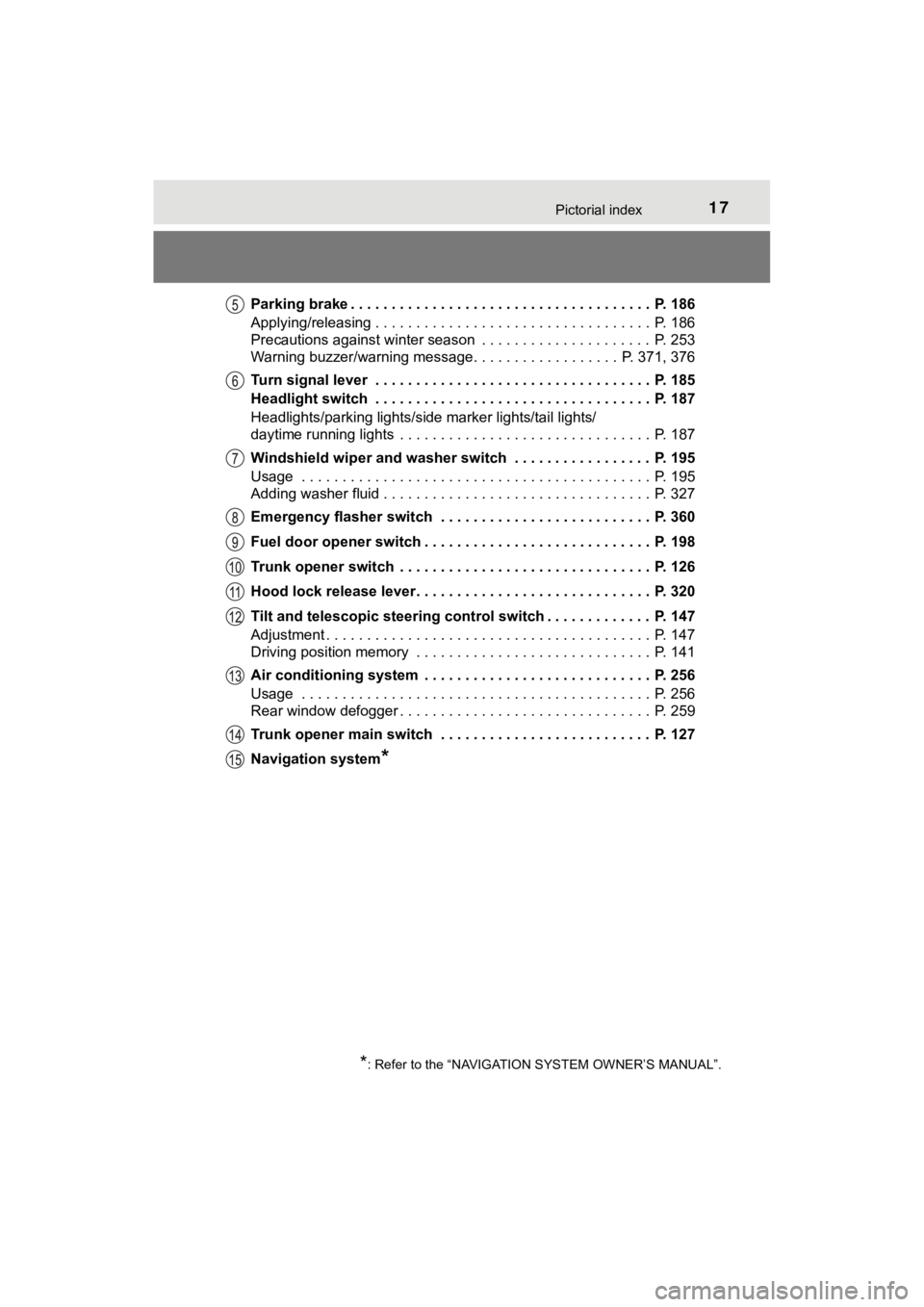
17Pictorial index
MIRAI_OM_USA_OM62025UParking brake . . . . . . . . . . . . . . . . . . . . . . . . . . . . . . . . . . . . . P. 186
Applying/releasing . . . . . . . . . . . . . . . . . . . . . . . . . . . . . . . . . . P. 186
Precautions against winter season . . . . . . . . . . . . . . . . . . . . . P. 253
Warning buzzer/warning message. . . . . . . . . . . . . . . . .
. P. 371, 376
Turn signal lever . . . . . . . . . . . . . . . . . . . . . . . . . . . . . . . . . . P. 185
Headlight switch . . . . . . . . . . . . . . . . . . . . . . . . . . . . . . . . . . P. 187
Headlights/parking lights/side marker lights/tail lights/
daytime running lights . . . . . . . . . . . . . . . . . . . . . . . . . . . . . . . P. 187
Windshield wiper and washer switch . . . . . . . . . . . . . . . . . P. 195
Usage . . . . . . . . . . . . . . . . . . . . . . . . . . . . . . . . . . . . . . . . . . . P. 195
Adding washer fluid . . . . . . . . . . . . . . . . . . . . . . . . . . . . . . . . . P. 327
Emergency flasher switch . . . . . . . . . . . . . . . . . . . . . . . . . . P. 360
Fuel door opener switch . . . . . . . . . . . . . . . . . . . . . . . . . . . . P. 198
Trunk opener switch . . . . . . . . . . . . . . . . . . . . . . . . . . . . . . . P. 126
Hood lock release lever. . . . . . . . . . . . . . . . . . . . . . . . . . . . . P. 320
Tilt and telescopic steering control switch . . . . . . . . . . . . . P. 147
Adjustment . . . . . . . . . . . . . . . . . . . . . . . . . . . . . . . . . . . . . . . . P. 147
Driving position memory . . . . . . . . . . . . . . . . . . . . . . . . . . . . . P. 141
Air conditioning system . . . . . . . . . . . . . . . . . . . . . . . . . . . . P. 256
Usage . . . . . . . . . . . . . . . . . . . . . . . . . . . . . . . . . . . . . . . . . . . P. 256
Rear window defogger . . . . . . . . . . . . . . . . . . . . . . . . . . . . . . . P. 259
Trunk opener main switch . . . . . . . . . . . . . . . . . . . . . . . . . . P. 127
Navigation system
*
*: Refer to the “NAVIGATION SYSTEM OWNER’S MANUAL”.
Page 21 of 464
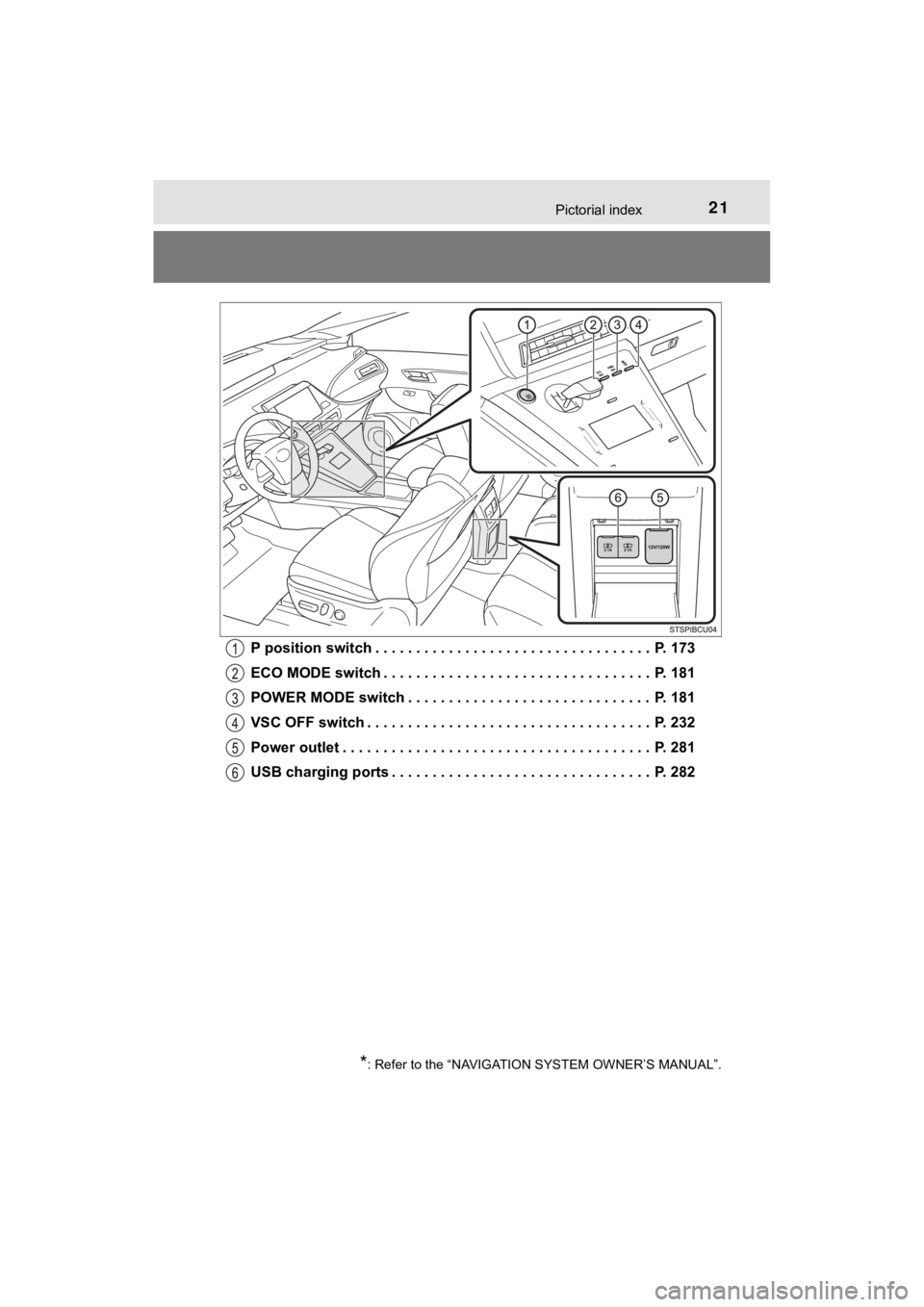
21Pictorial index
MIRAI_OM_USA_OM62025UP position switch . . . . . . . . . . . . . . . . . . . . . . . . . . . . . . . . . . P. 173
ECO MODE switch . . . . . . . . . . . . . . . . . . . . . . . .
. . . . . . . . . P. 181
POWER MODE switch . . . . . . . . . . . . . . . . . . . . . . . . . . . . . . P. 181
VSC OFF switch . . . . . . . . . . . . . . . . . . . . . . . . . . . . . . . . . . . P. 232
Power outlet . . . . . . . . . . . . . . . . . . . . . . . . . . . . . . . . . . . . . . P. 281
USB charging ports . . . . . . . . . . . . . . . . . . . . . . . . . . . . . . . . P. 282
*: Refer to the “NAVIGATION SYSTEM OWNER’S MANUAL”.
Page 107 of 464
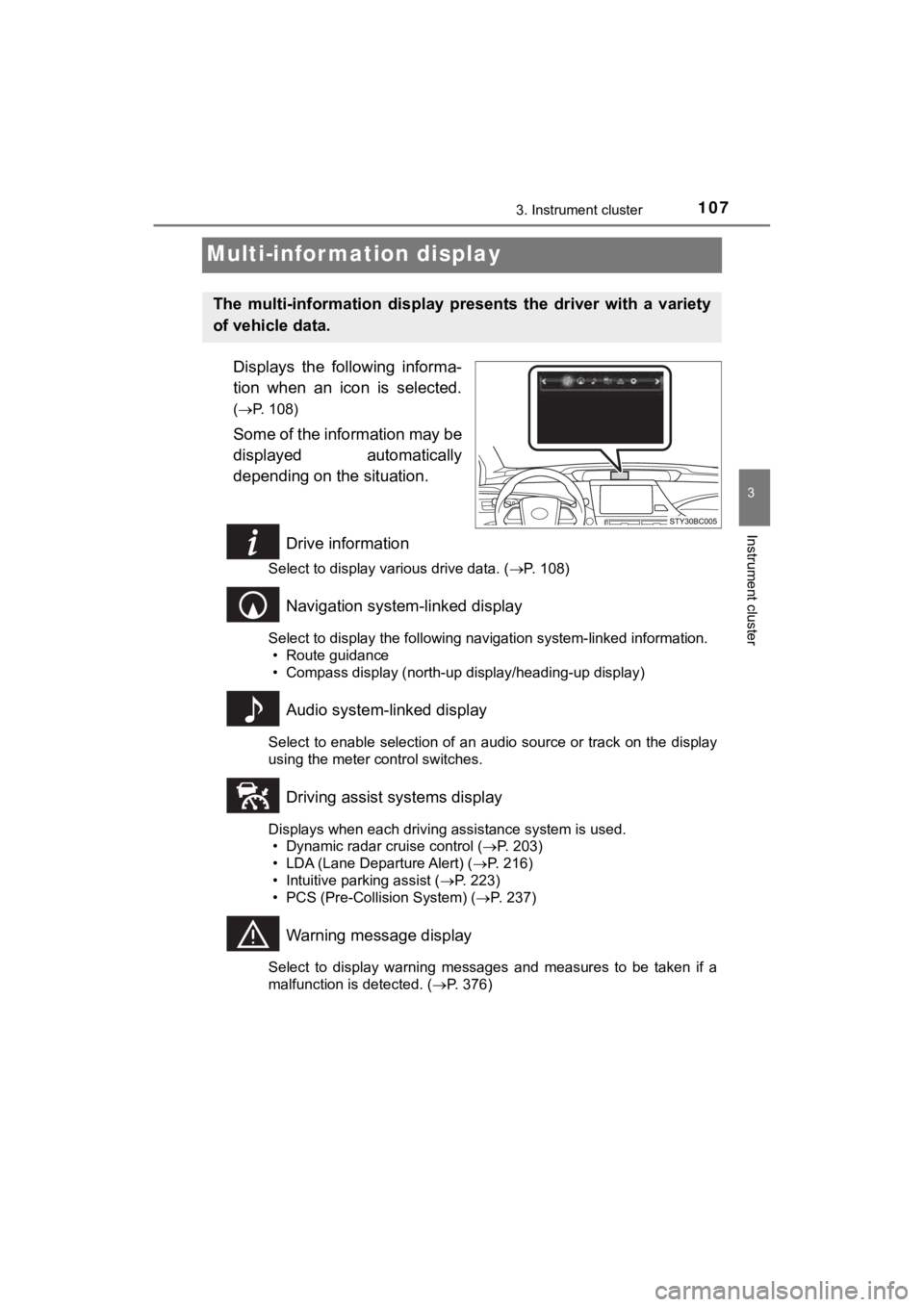
1073. Instrument cluster
3
Instrument cluster
MIRAI_OM_USA_OM62025U
Multi-infor mation display
Displays the following informa-
tion when an icon is selected.
(P. 108)
Some of the information may be
displayed automatically
depending on the situation.
Drive information
Select to display various drive data. ( P. 108)
Navigation system-linked display
Select to display the following navigation system-linked information.
• Route guidance
• Compass display (north-up display/heading-up display)
Audio system-linked display
Select to enable selection of an audio source or track on the d isplay
using the meter control switches.
Driving assist systems display
Displays when each driving assistance system is used. • Dynamic radar cruise control ( P. 203)
• LDA (Lane Departure Alert) ( P. 216)
• Intuitive parking assist ( P. 223)
• PCS (Pre-Collision System) ( P. 237)
Warning message display
Select to display warning messages and measures to be taken if a
malfunction is detected. ( P. 376)
The multi-information display pre sents the driver with a variety
of vehicle data.
Page 434 of 464
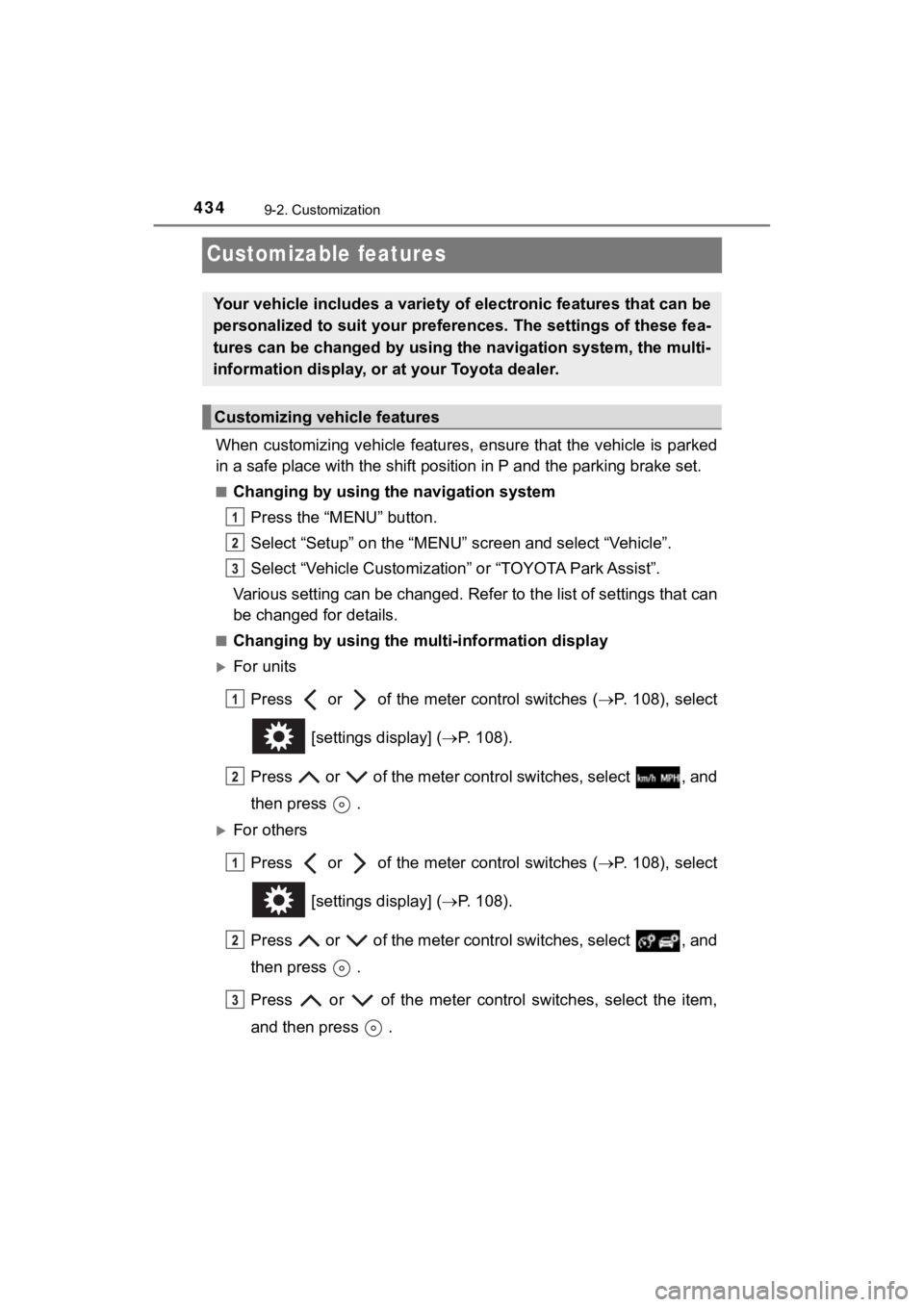
4349-2. Customization
MIRAI_OM_USA_OM62025U
Customizable features
When customizing vehicle features, ensure that the vehicle is parked
in a safe place with the shift po sition in P and the parking brake set.
■Changing by using the navigation system
Press the “MENU” button.
Select “Setup” on the “MENU” screen and select “Vehicle”.
Select “Vehicle Customization” or “TOYOTA Park Assist”.
Various setting can be changed. Refer to the list of settings t hat can
be changed for details.
■Changing by using the multi-information display
For units
Press or of the meter control switches ( P. 108), select
[settings display] ( P. 108).
Press or of the meter cont rol switches, select , and
then press .
For others
Press or of the meter control switches ( P. 108), select
[settings display] ( P. 108).
Press or of the meter cont rol switches, select , and
then press .
Press or of the meter control switches, select the item,
and then press .
Your vehicle includes a variety of electronic features that can be
personalized to suit your preferences. The settings of these fe a-
tures can be changed by using th e navigation system, the multi-
information display, or at your Toyota dealer.
Customizing vehicle features
Page 435 of 464
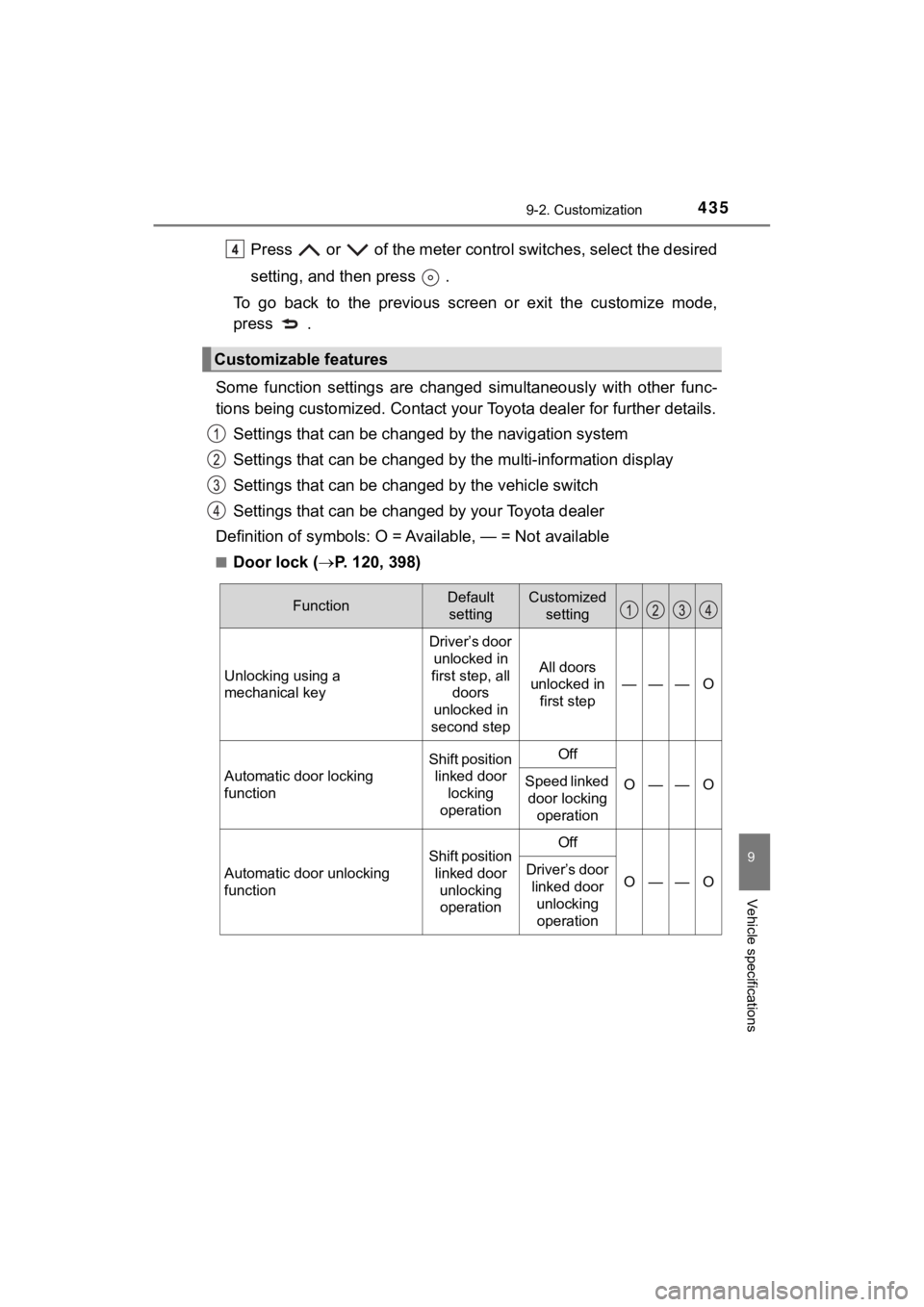
4359-2. Customization
MIRAI_OM_USA_OM62025U
9
Vehicle specifications
Press or of the meter control switches, select the desired
setting, and then press .
To go back to the previous screen or exit the customize mode,
press .
Some function settings are changed simultaneously with other func-
tions being customized. Contact your Toyota dealer for further details.
Settings that can be changed by the navigation system
Settings that can be changed by the multi-information display
Settings that can be chan ged by the vehicle switch
Settings that can be chan ged by your Toyota dealer
Definition of symbols: O = A vailable, — = Not available
■Door lock (P. 120, 398)
Customizable features
FunctionDefault
settingCustomized setting
Unlocking using a
mechanical key
Driver’s door unlocked in
first step, all doors
unlocked in
second step
All doors
unlocked in
first step
———O
Automatic door locking
function
Shift position linked door locking
operationOff
O——OSpeed linked door locking
operation
Automatic door unlocking
function
Shift position linked door unlocking operationOff
O——ODriver’s door linked door
unlocking operation
Page 439 of 464
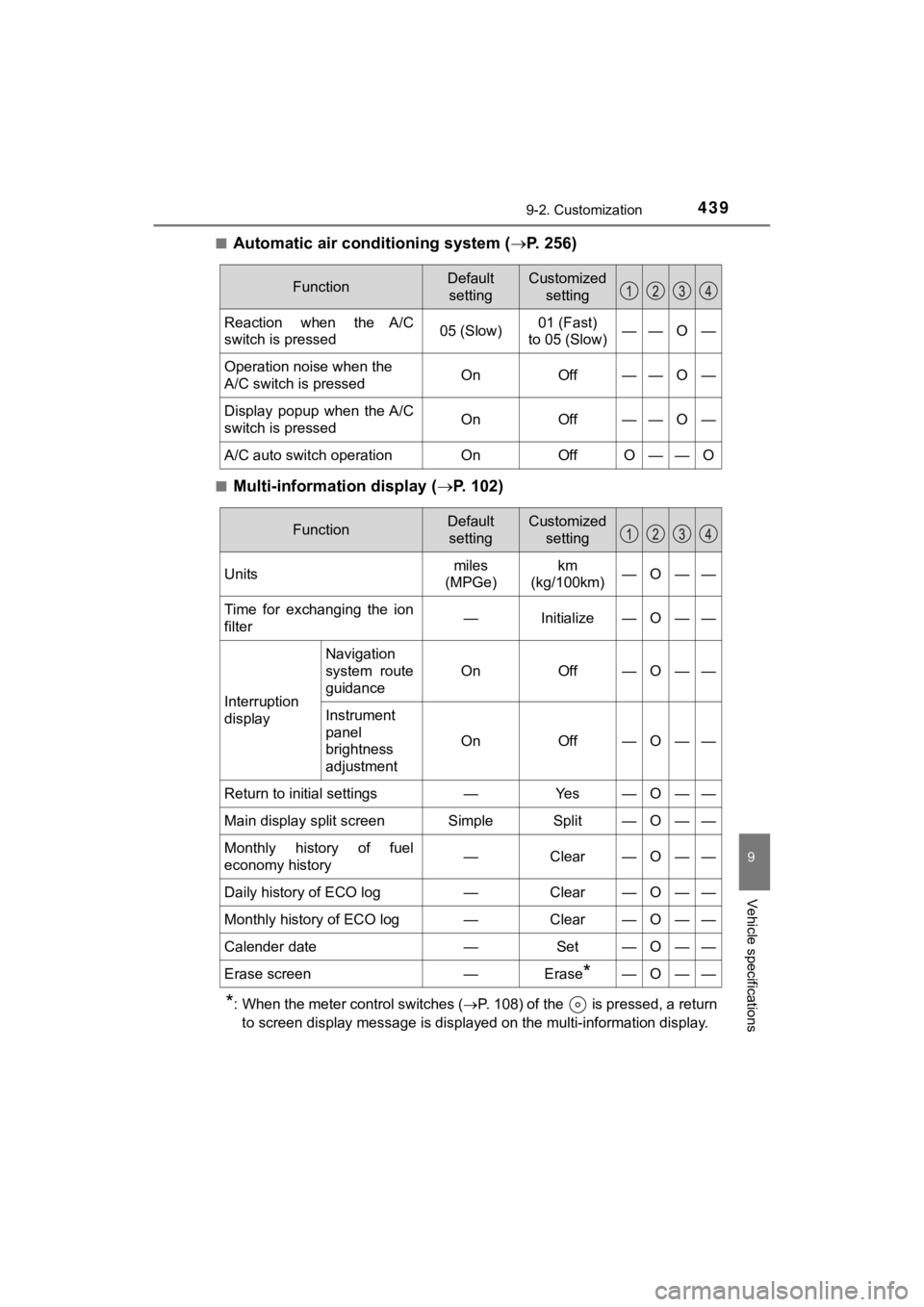
4399-2. Customization
MIRAI_OM_USA_OM62025U
9
Vehicle specifications
■Automatic air conditioning system ( P. 256)
■Multi-information display ( P. 102)
*: When the meter control switches ( P. 108) of the is pressed, a return
to screen display message is displayed on the multi-information display.
FunctionDefault
settingCustomized setting
Reaction when the A/C
switch is pressed05 (Slow)01 (Fast)
to 05 (Slow)——O—
Operation noise when the
A/C switch is pressedOnOff——O—
Display popup when the A/C
switch is pressedOnOff——O—
A/C auto switch operationOnOffO——O
FunctionDefault settingCustomized setting
Unitsmiles
(MPGe)km
(kg/100km)—O——
Time for exchanging the ion
filter—Initialize—O——
Interruption
display
Navigation
system route
guidance
OnOff—O——
Instrument
panel
brightness
adjustment
OnOff—O——
Return to initial settings—Ye s—O——
Main display split screenSimpleSplit—O——
Monthly history of fuel
economy history—Clear—O——
Daily history of ECO log—Clear—O——
Monthly history of ECO log—Clear—O——
Calender date—Set—O——
Erase screen—Erase*—O——
Page 445 of 464
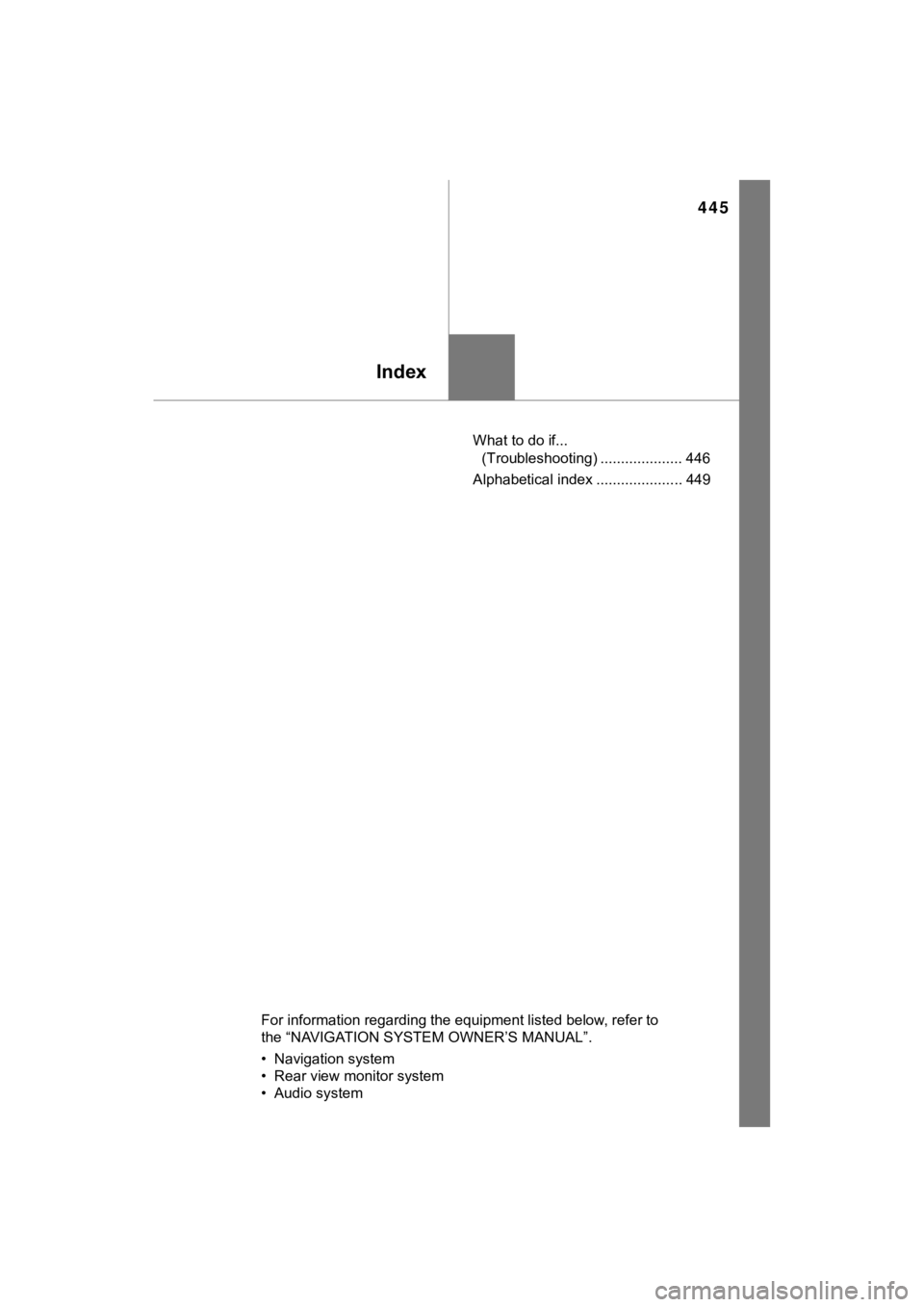
445
Index
MIRAI_OM_USA_OM62025UWhat to do if...
(Troubleshooting) .................... 446
Alphabetical index ..................... 449
For information regarding the equipment listed below, refer to
the “NAVIGATION SYSTEM OWNER’S MANUAL”.
• Navigation system
• Rear view monitor system
• Audio system
Page 449 of 464
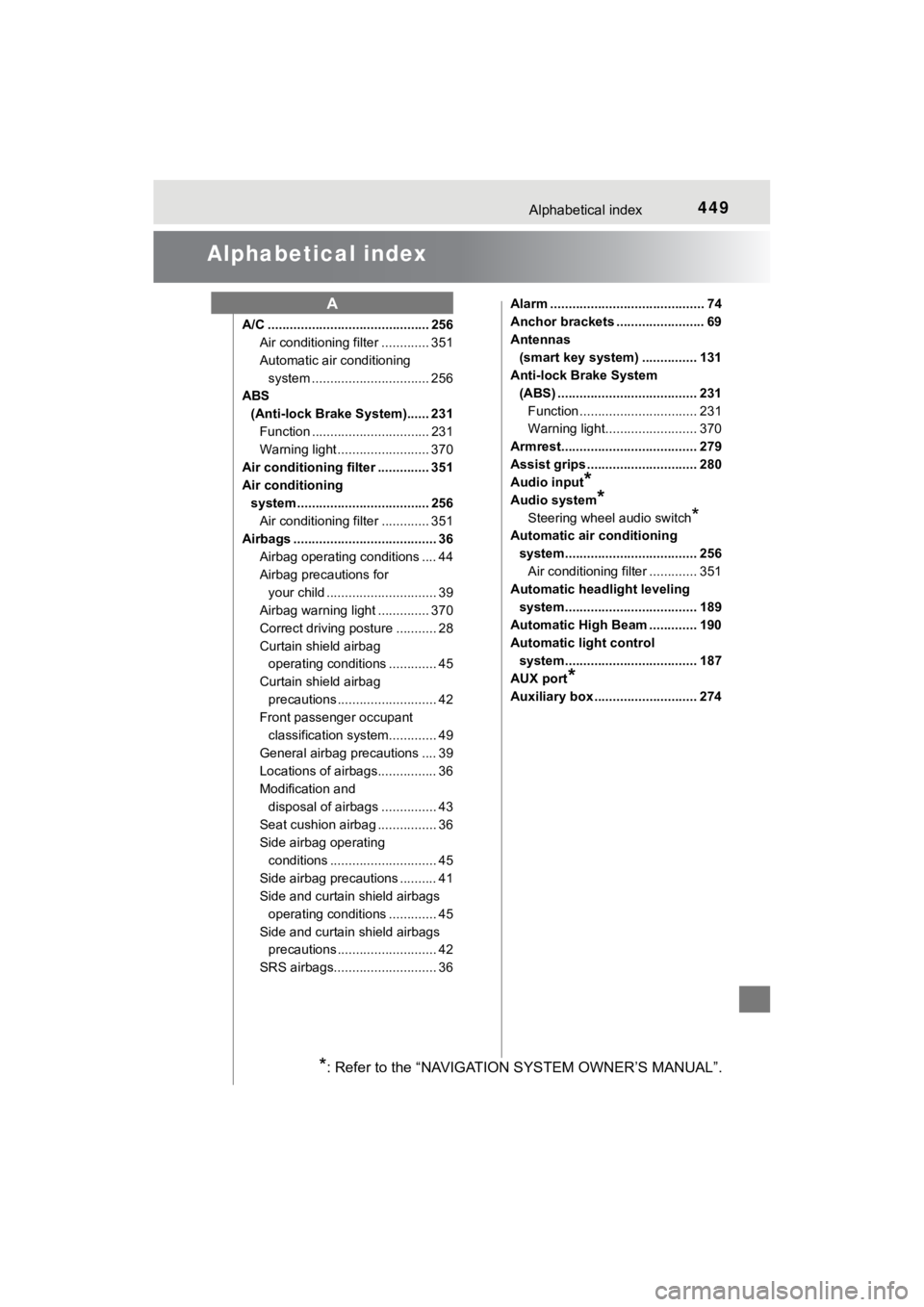
449Alphabetical index
MIRAI_OM_USA_OM62025U
Alphabetical index
A/C ............................................ 256Air conditioning filter ............. 351
Automatic air conditioning
system ......... ....................... 256
ABS
(Anti-lock Brake System)...... 231
Function ................................ 231
Warning light ......................... 370
Air conditioning filter .............. 351
Air conditioning system .................................... 256
Air conditioning filter ............. 351
Airbags ....................................... 36 Airbag operating conditions .... 44
Airbag preca utions for
your child .............................. 39
Airbag warning light .............. 370
Correct driving posture ........... 28
Curtain shield airbag operating conditions ............. 45
Curtain shield airbag precautions ........................... 42
Front passenger occupant
classification syst em............. 49
General airbag precautions .... 39
Locations of airbags................ 36
Modification and disposal of airbags ............... 43
Seat cushion airbag ................ 36
Side airbag operating conditions ............................. 45
Side airbag precautions .......... 41
Side and curtain shield airbags operating conditions ............. 45
Side and curtain shield airbags precautions ........................... 42
SRS airbags............................ 36 Alarm .......................................... 74
Anchor brackets ........................ 69
Antennas
(smart key system) ............... 131
Anti-lock Brake System
(ABS) ...................................... 231 Function ................................ 231
Warning light......................... 370
Armrest..................................... 279
Assist grips .............................. 280
Audio input
*
Audio system*
Steering wheel audio switch*
Automatic air conditioning system.................................... 256 Air conditioning filter ............. 351
Automatic headli ght leveling
system.................................... 189
Automatic High Beam ............. 190
Automatic light control system.................................... 187
AUX port
*
Auxiliary box ............................ 274
A
*: Refer to the “NAVIGATION SYSTEM OWNER’S MANUAL”.
Page 450 of 464
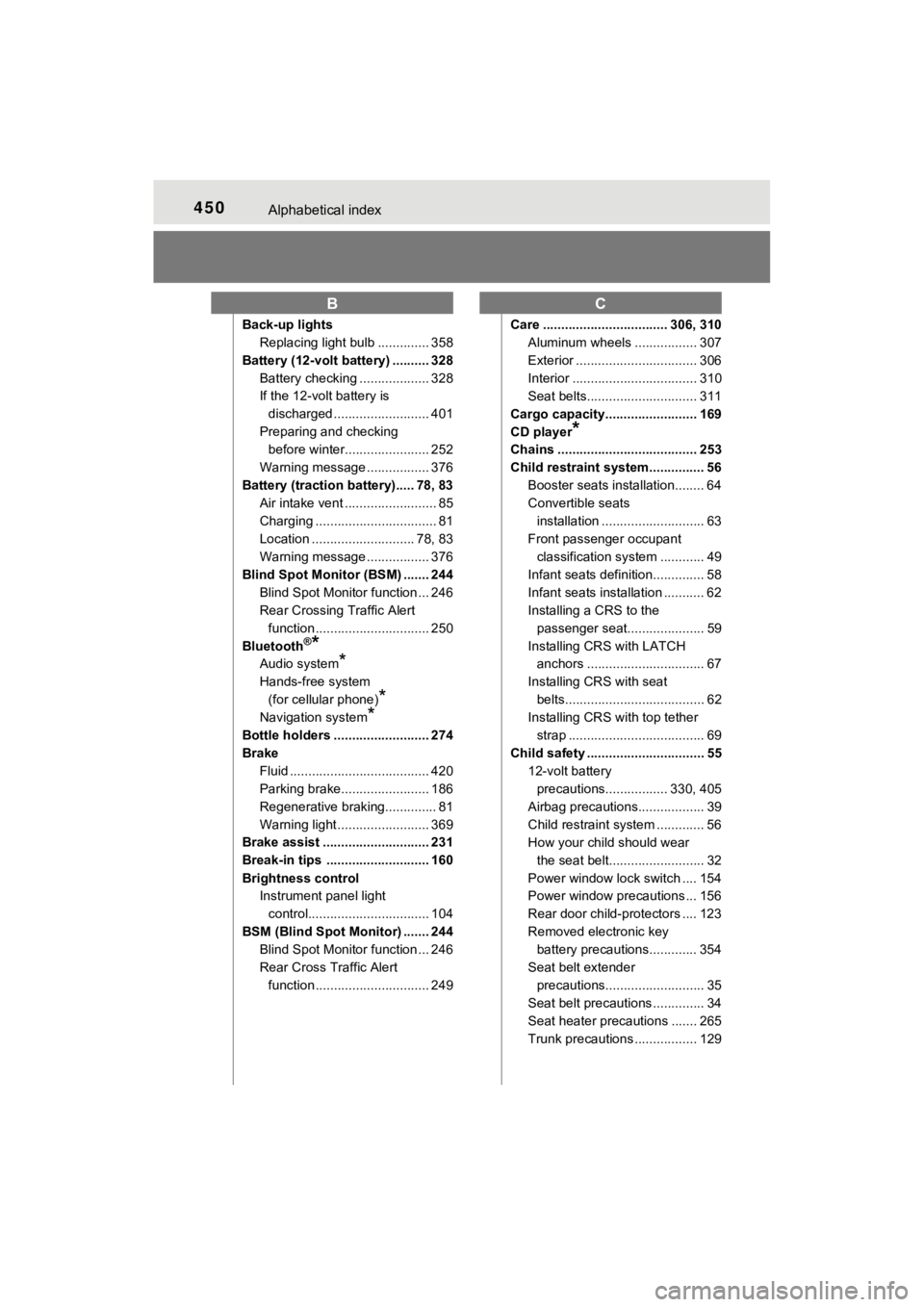
450Alphabetical index
MIRAI_OM_USA_OM62025U
Back-up lightsReplacing light bulb .............. 358
Battery (12-volt battery) .......... 328 Battery checking ................... 328
If the 12-volt battery is discharged .......................... 401
Preparing and checking before winter....................... 252
Warning message ................. 376
Battery (traction battery)..... 78, 83 Air intake vent ......................... 85
Charging ................................. 81
Location ............................ 78, 83
Warning message ................. 376
Blind Spot Monitor (BSM) ....... 244 Blind Spot Monitor function ... 246
Rear Crossing Traffic Alert function ............................... 250
Bluetooth
®*
Audio system*
Hands-free system (for cellular phone)
*
Navigation system*
Bottle holders .......................... 274
Brake Fluid ...................................... 420
Parking brake........................ 186
Regenerative braking.............. 81
Warning light ......................... 369
Brake assist ............................. 231
Break-in tips ............................ 160
Brightness control Instrument panel light
control................................. 104
BSM (Blind Spot Monitor) ....... 244 Blind Spot Monitor function ... 246
Rear Cross Traffic Alert
function ............................... 249 Care .................................. 306, 310
Aluminum wheels ................. 307
Exterior ................................. 306
Interior .................................. 310
Seat belts.............................. 311
Cargo capacity......................... 169
CD player
*
Chains ...................................... 253
Child restraint system............... 56 Booster seats installation........ 64
Convertible seats installation ............................ 63
Front passenger occupant classification syst em ............ 49
Infant seats definition.............. 58
Infant seats installation ........... 62
Installing a CRS to the passenger seat..................... 59
Installing CRS with LATCH anchors ................................ 67
Installing CRS with seat belts...................................... 62
Installing CRS with top tether
strap ..................................... 69
Child safety ................................ 55 12-volt battery precautions................. 330, 405
Airbag precautions.................. 39
Child restraint system ............. 56
How your child should wear the seat belt.......................... 32
Power window lock switch .... 154
Power window precautions ... 156
Rear door child-protectors .... 123
Removed electronic key battery precautions............. 354
Seat belt extender precautions........................... 35
Seat belt precautions .............. 34
Seat heater precautions ....... 265
Trunk precautions ................. 129
BC