TOYOTA MIRAI 2018 (in English) Owner's Manual
Manufacturer: TOYOTA, Model Year: 2018, Model line: MIRAI, Model: TOYOTA MIRAI 2018Pages: 40, PDF Size: 2.43 MB
Page 21 of 40
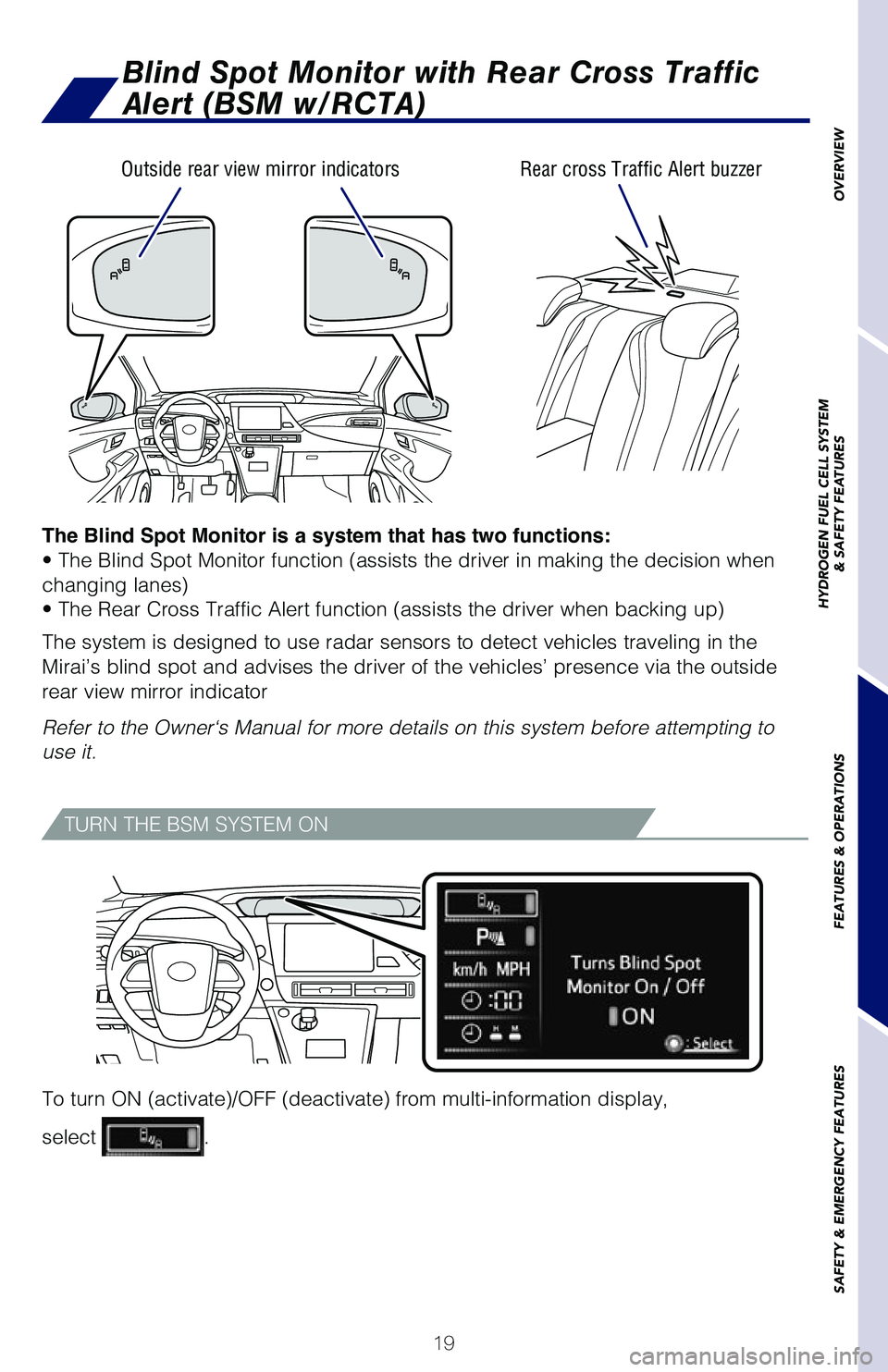
19
OVERVIEW
HYDROGEN FUEL CELL SYSTEM
& SAFETY FEATURES
FEATURES & OPERATIONS
SAFETY & EMERGENCY FEATURES
Blind Spot Monitor with Rear Cross Traffic
Alert (BSM w/RCTA)
The Blind Spot Monitor is a system that has two functions:
• The Blind Spot Monitor function (assists the driver in making the \
decision when
changing lanes)
• The Rear Cross Traffic Alert function (assists the driver when bac\
king up)
The system is designed to use radar sensors to detect vehicles traveling\
in the
Mirai’s blind spot and advises the driver of the vehicles’ presenc\
e via the outside
rear view mirror indicator
Refer to the Owner‘s Manual for more details on this system before at\
tempting to
use it.
To turn ON (activate)/OFF (deactivate) from multi-information display,
select
.
Outside rear view mirror indicators
Rear cross Traffic Alert buzzer
TURN THE BSM SYSTEM ON
Page 22 of 40
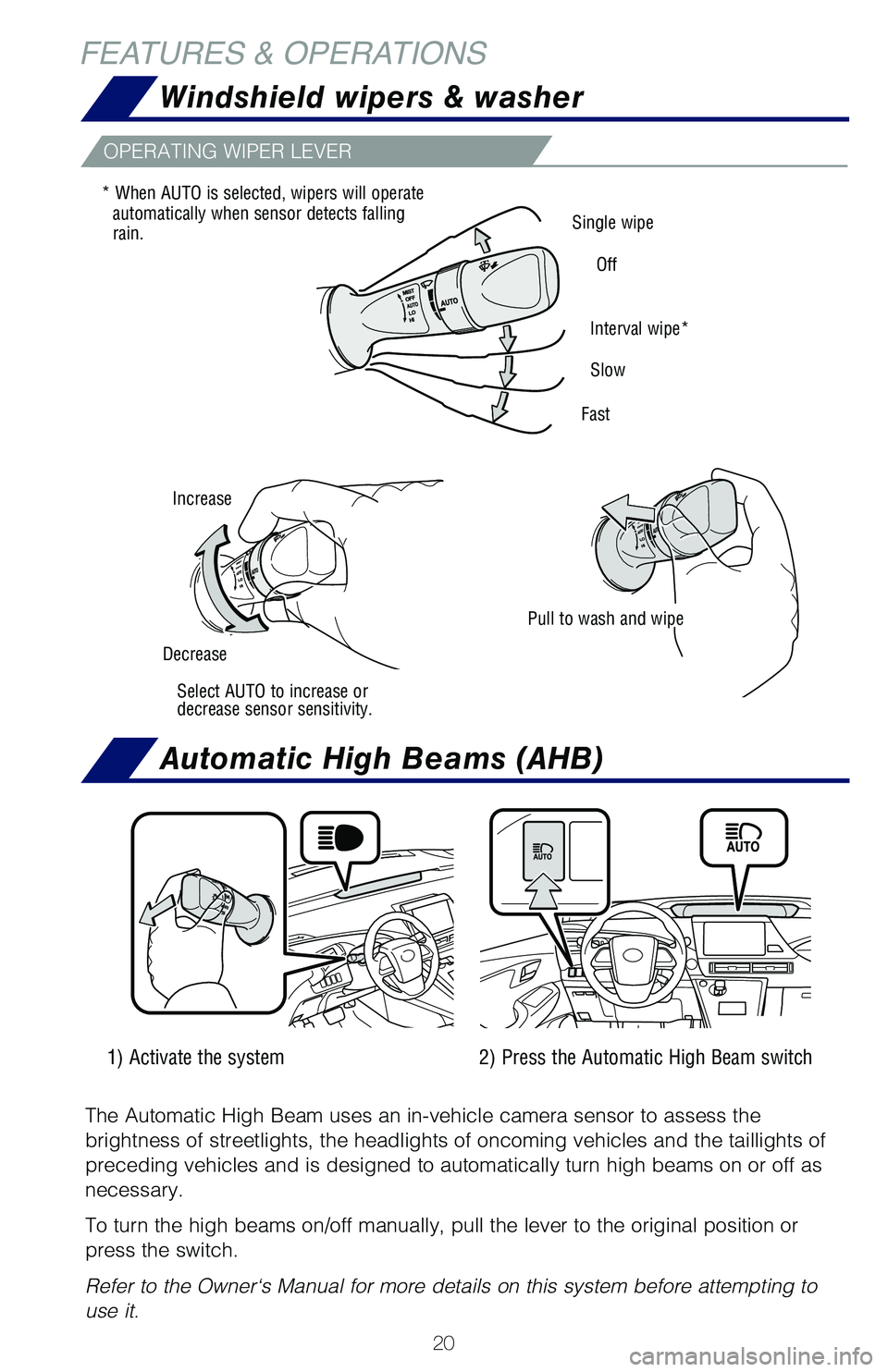
20
FEATURES & OPERATIONS
OPERATING WIPER LEVER
Pull to wash and wipe
Select AUTO to increase or
decrease sensor sensitivity.
* When AUTO is selected, wipers will operate
automatically when sensor detects falling
rain.
Increase
Decrease
Single wipe
Interval wipe* Slow
Fast Off
Windshield wipers & washer
Automatic High Beams (AHB)
The Automatic High Beam uses an in-vehicle camera sensor to assess the
brightness of streetlights, the headlights of oncoming vehicles and the \
taillights of
preceding vehicles and is designed to automatically turn high beams on o\
r off as
necessary.
To turn the high beams on/off manually, pull the lever to the original position or
press the switch.
Refer to the Owner‘s Manual for more details on this system before at\
tempting to
use it.
1) Activate the system
2) Press the Automatic High Beam switch
Page 23 of 40
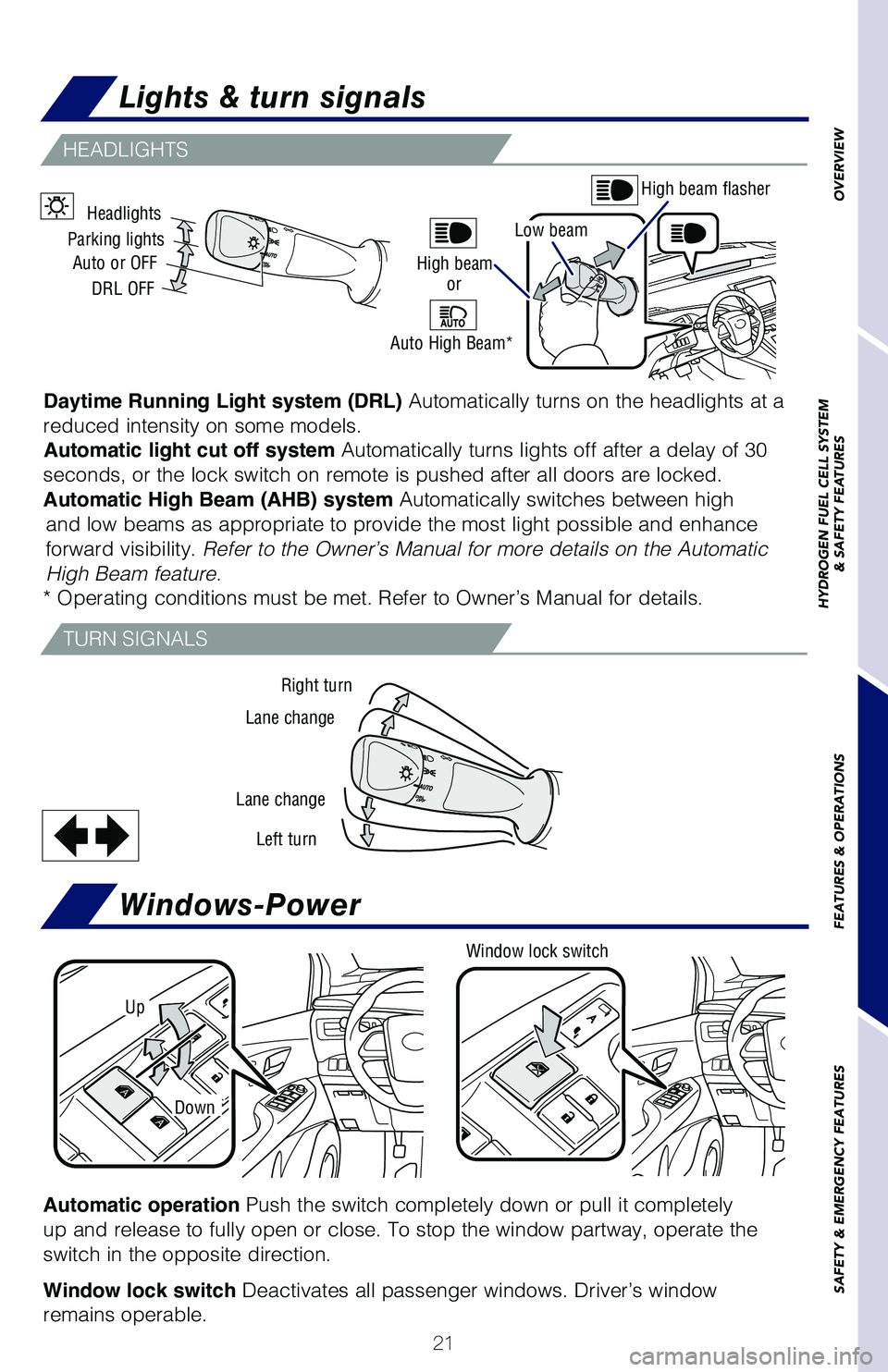
21
TURN SIGNALS
HEADLIGHTS
Right turn
Lane change
Lane change Left turn
Headlights
Parking lights Auto or OFF
DRL OFF
Windows-Power
Up
Window lock switch
Automatic operation Push the switch completely down or pull it completely
up and release to fully open or close. To stop the window partway, opera\
te the
switch in the opposite direction.
Window lock switch Deactivates all passenger windows. Driver’s window
remains operable.
Down
High beam flasher
High beam
Auto High Beam* or
Low beam
Daytime Running Light system (DRL)
Automatically turns on the headlights at a
reduced intensity on some models. Automatic light cut off system Automatically turns lights off after a delay of 30
seconds, or the lock switch on remote is pushed after all doors are lock\
ed.
Automatic High Beam (AHB) system Automatically switches between high and low beams as appropriate to provide the most light possible and enha\
nce
forward visibility. Refer to the Owner’s Manual for more details on the Automatic
High Beam feature.
* Operating conditions must be met. Refer to Owner’s Manual for detai\
ls.
OVERVIEW
HYDROGEN FUEL CELL SYSTEM
& SAFETY FEATURES
FEATURES & OPERATIONS
SAFETY & EMERGENCY FEATURES
Lights & turn signals
Page 24 of 40
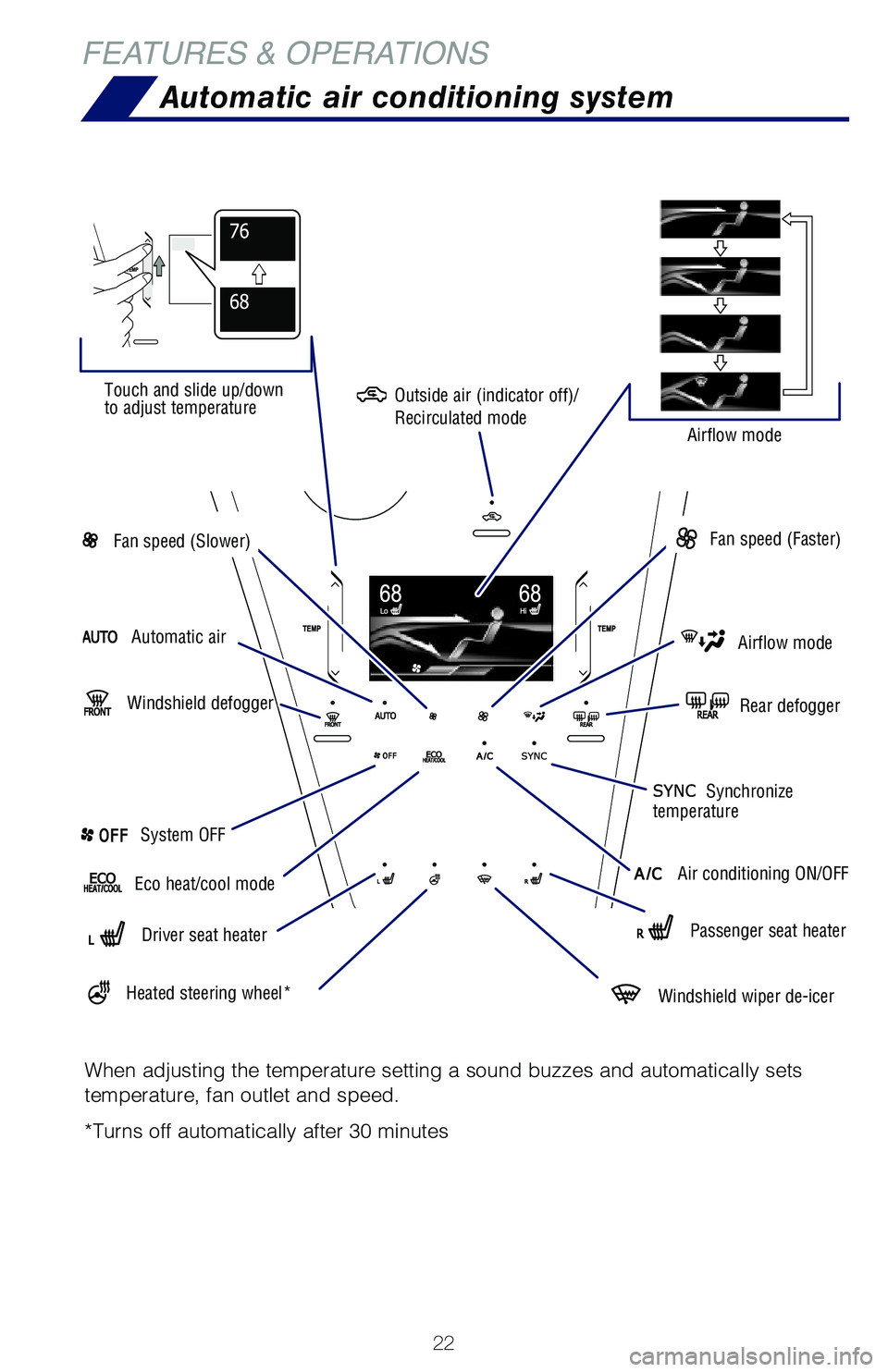
22
Automatic air conditioning system
FEATURES & OPERATIONS
Touch and slide up/down
to adjust temperature
Airflow mode
When adjusting the temperature setting a sound buzzes and automatically \
sets
temperature, fan outlet and speed.
*Turns off automatically after 30 minutes
Automatic air
Fan speed (Slower) Fan speed (Faster)
Airflow mode
Rear defogger
System OFF
Air conditioning ON/OFF
Synchronize
temperature
Driver seat heater
Heated steering wheel* Windshield wiper de-icer
Passenger seat heater
Eco heat/cool mode
Windshield defogger Outside air (indicator off)/
Recirculated mode
Page 25 of 40
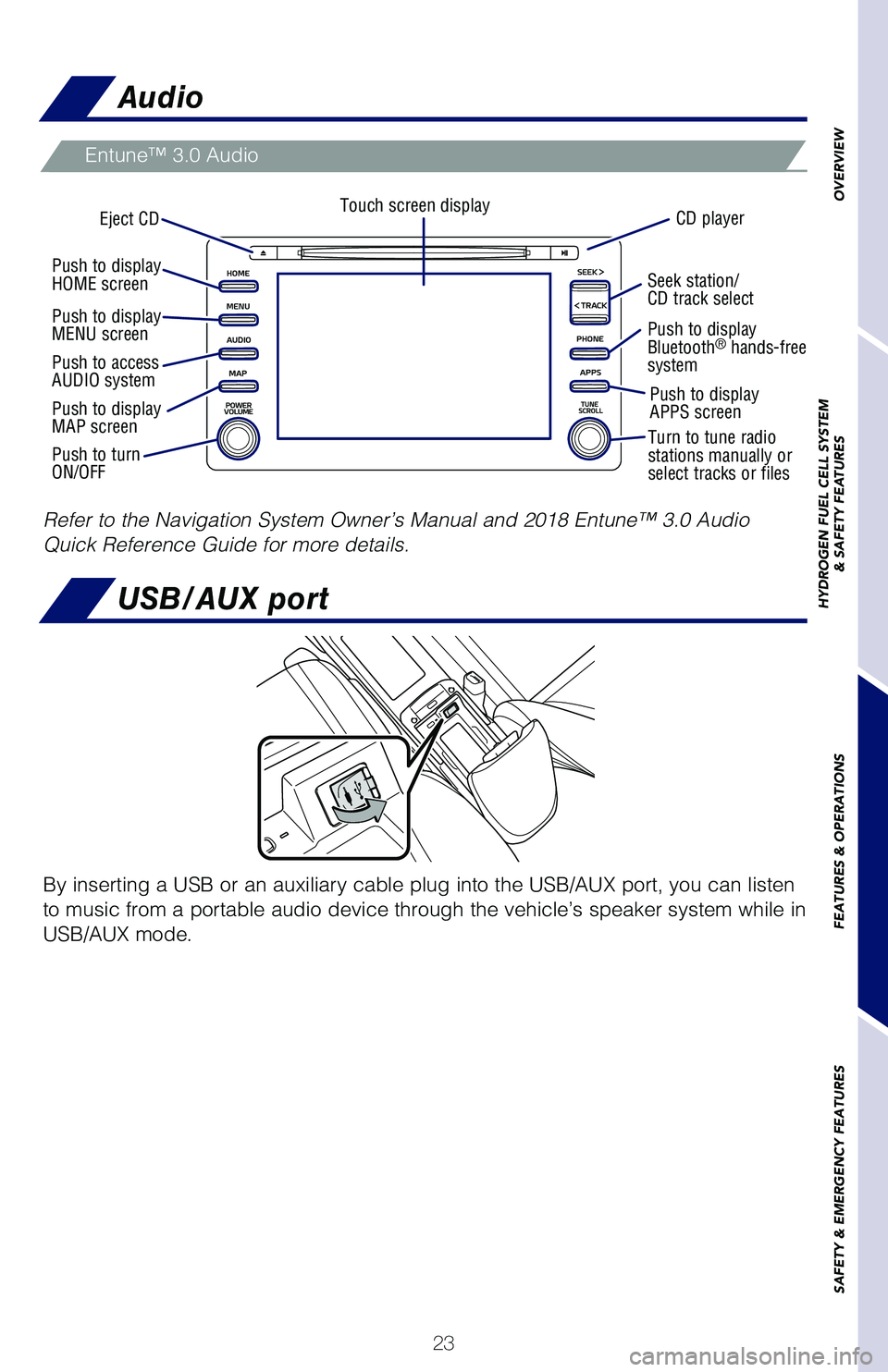
23
Audio
USB/AUX port
Entune™ 3.0 Audio
OVERVIEW
HYDROGEN FUEL CELL SYSTEM
& SAFETY FEATURES
FEATURES & OPERATIONS
SAFETY & EMERGENCY FEATURES
Eject CD CD playerTouch screen display
By inserting a USB or an auxiliary cable plug into the USB/AUX port, you can listen
to music from a portable audio device through the vehicle’s speaker s\
ystem while in
USB/AUX mode.
Refer to the Navigation System Owner’s Manual and 2018 Entune™ 3.0\
Audio
Quick Reference Guide for more details.
Push to turn
ON/OFF
Push to display
HOME screen
Push to access
AUDIO system
Push to display
MAP screen Push to display
MENU screen
Seek station/
CD track select
Turn to tune radio
stations manually or
select tracks or files
Push to display
Bluetooth
® hands-free
system
Push to display
APPS screen
Page 26 of 40
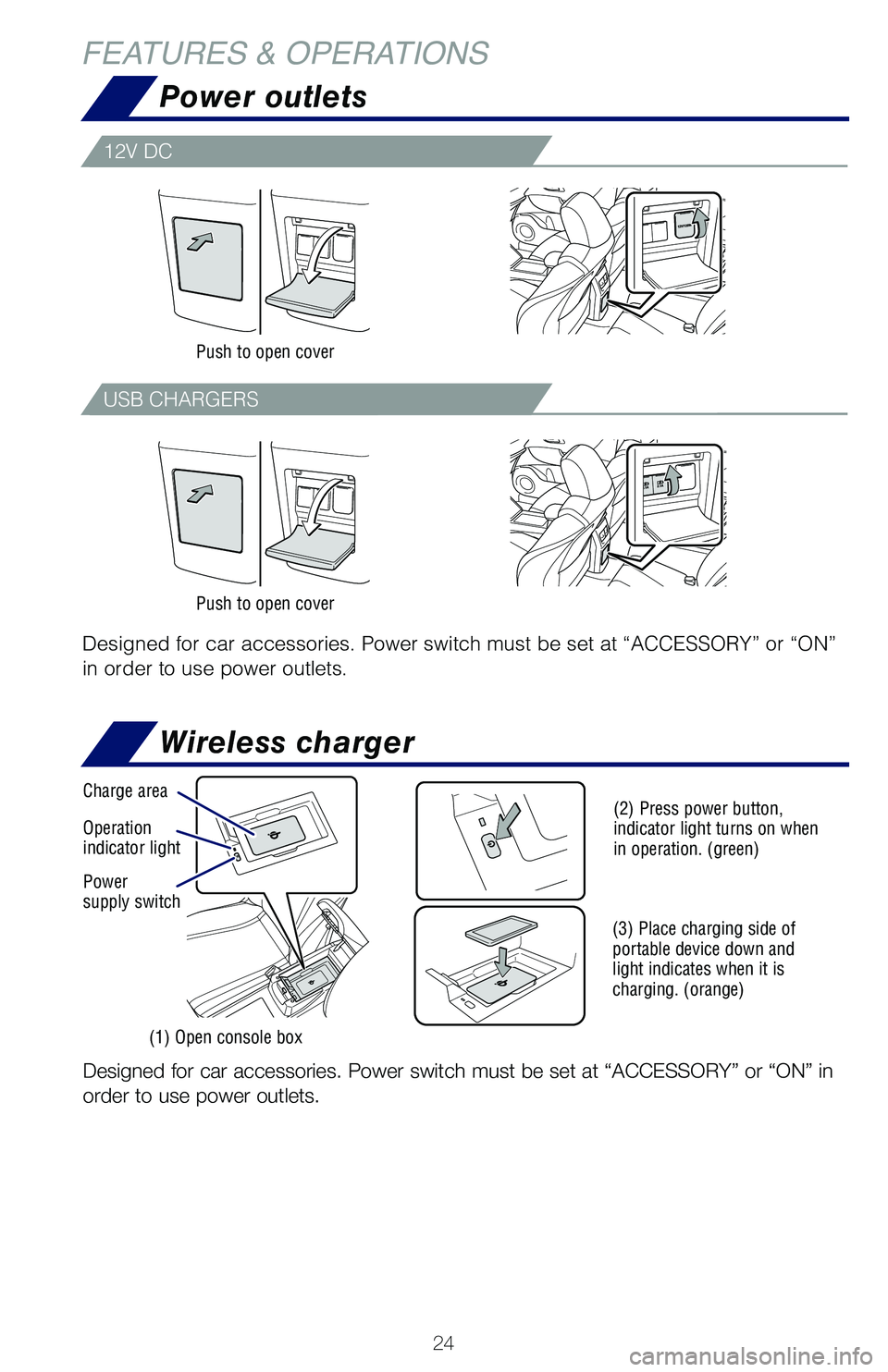
24
Wireless charger
Designed for car accessories. Power switch must be set at “ACCESSORY”\
or “ON” in
order to use power outlets.
(1) Open console box
Operation
indicator light
Power
supply switch
Charge area
(3) Place charging side of
portable device down and
light indicates when it is
charging. (orange)
(2) Press power button,
indicator light turns on when
in operation. (green)
FEATURES & OPERATIONS
Power outlets
Designed for car accessories. Power switch must be set at “ACCESSORY”\
or “ON”
in order to use power outlets.
Push to open cover
Push to open cover
12V DC
USB CHARGERS
Page 27 of 40
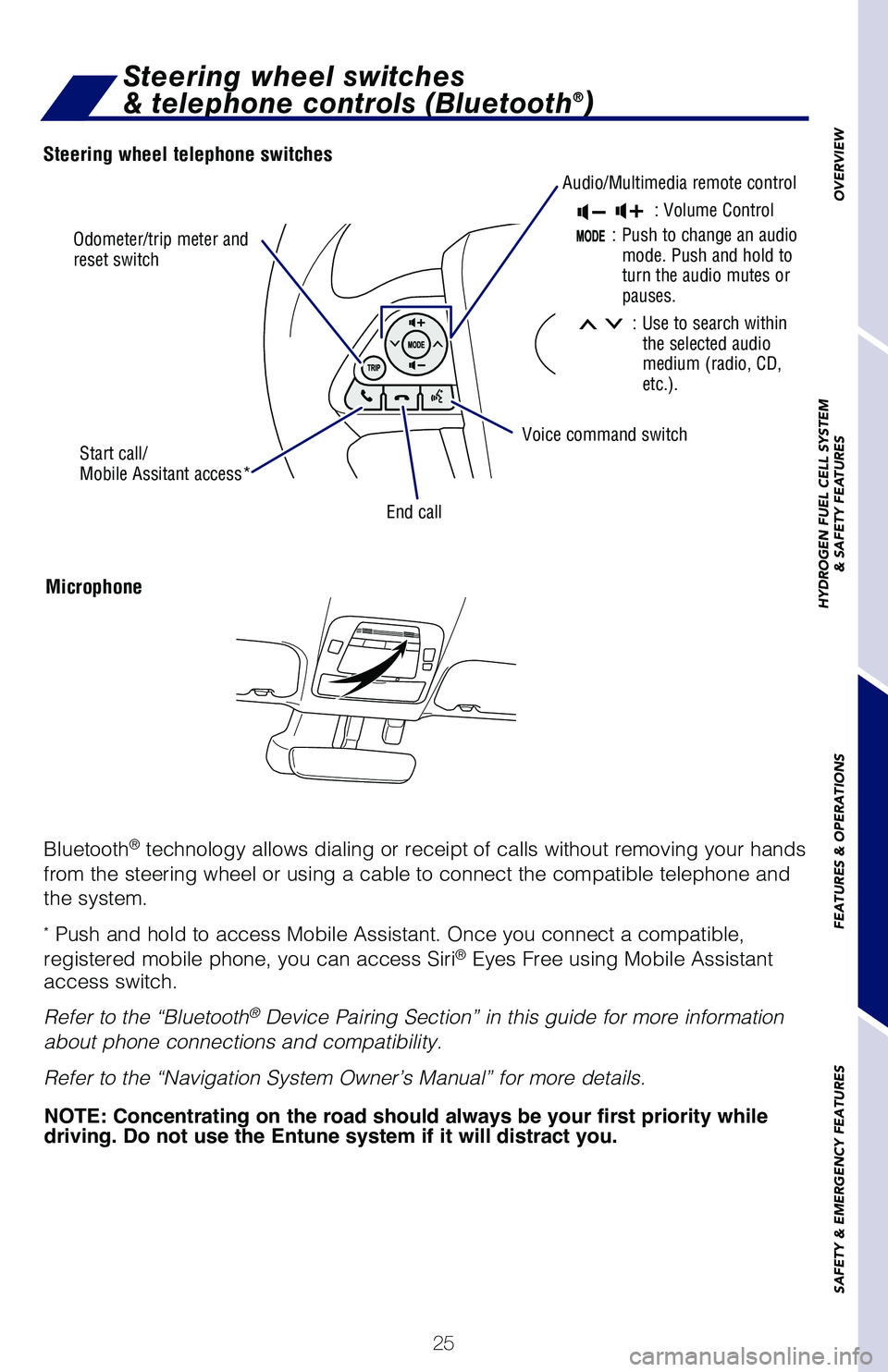
25
Odometer/trip meter and
reset switch
Audio/Multimedia remote control
Voice command switch
End call
Start call/
Mobile Assitant access*
Steering wheel switches
& telephone controls (Bluetooth®)
: Volume Control
: Push to change an audio
mode. Push and hold to
turn the audio mutes or
pauses.
: Use to search within
the selected audio
medium (radio, CD,
etc.).
OVERVIEW
HYDROGEN FUEL CELL SYSTEM
& SAFETY FEATURES
FEATURES & OPERATIONS
SAFETY & EMERGENCY FEATURES
Steering wheel telephone switches
Microphone
Bluetooth® technology allows dialing or receipt of calls without removing your han\
ds
from the steering wheel or using a cable to connect the compatible telep\
hone and
the system.
* Push and hold to access Mobile Assistant. Once you connect a compatible,\
registered mobile phone, you can access Siri® Eyes Free using Mobile Assistant
access switch.
Refer to the “Bluetooth
® Device Pairing Section” in this guide for more information
about phone connections and compatibility.
Refer to the “Navigation System Owner’s Manual” for more detail\
s.
NOTE: Concentrating on the road should always be your first priority while
driving. Do not use the Entune system if it will distract you.
Page 28 of 40
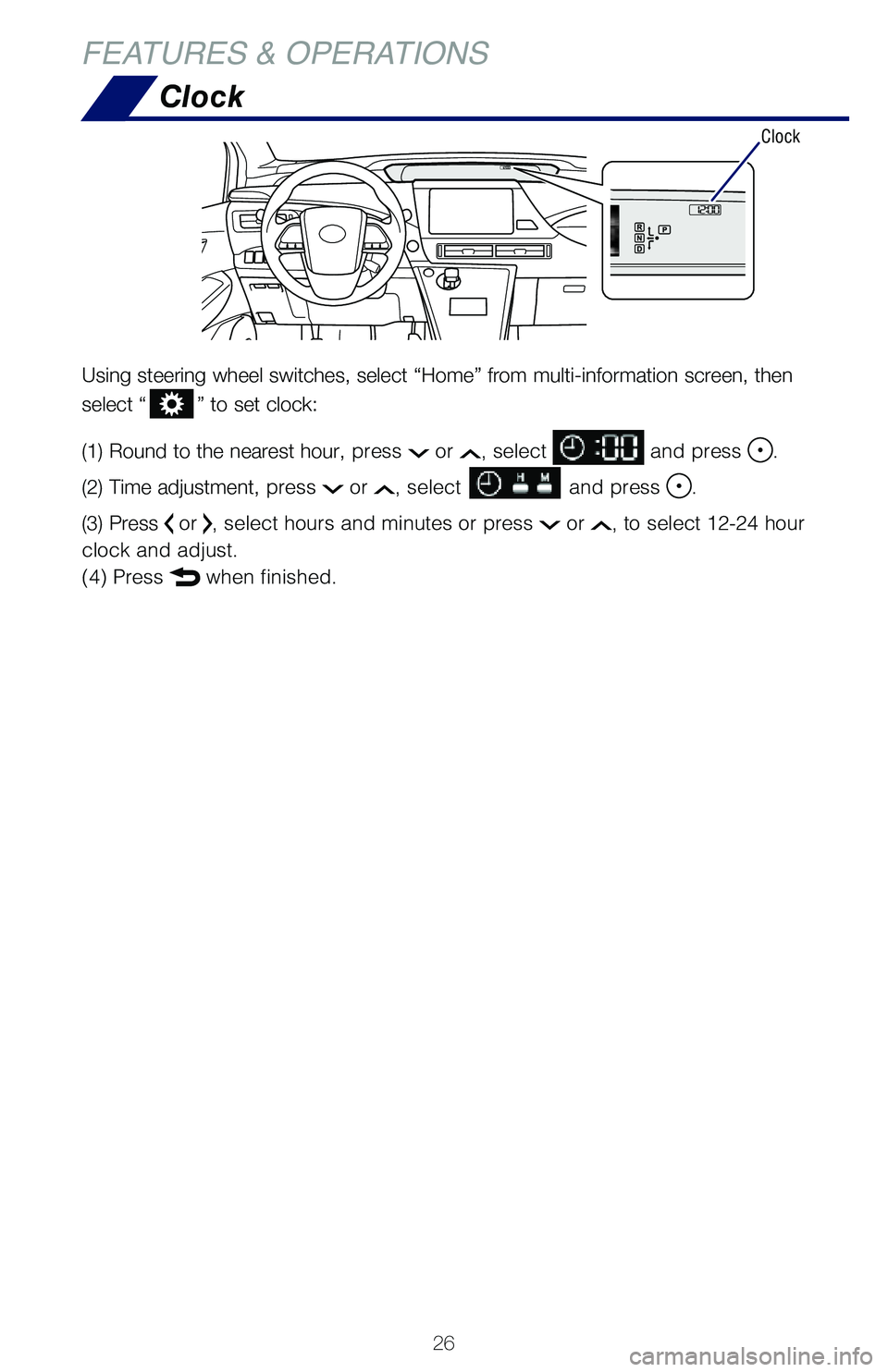
26
FEATURES & OPERATIONS
Clock
Clock
Using steering wheel switches, select “Home” from multi-informatio\
n screen, then
select “
” to set clock:
(1) Round to the nearest hour, press
or , select and press .
(2) Time adjustment, press
or , select and press .
(3) Press
or , select hours and minutes or press or , to select 12-24 hour
clock and adjust.
(4) Press
when finished.
Page 29 of 40
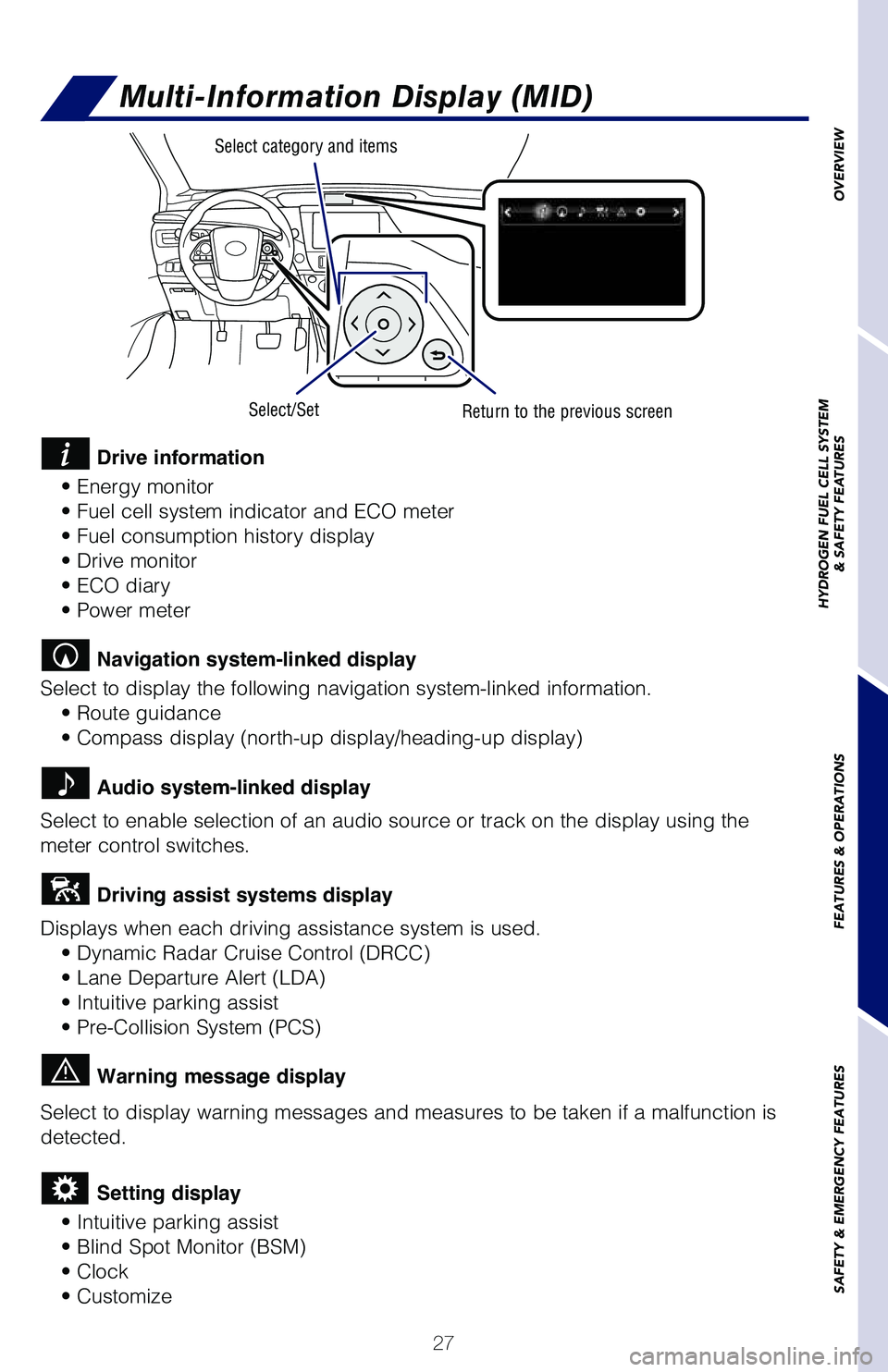
27
Multi-Information Display (MID)
Select category and items
Select/SetReturn to the previous screen
Drive information
• Energy monitor
• Fuel cell system indicator and ECO meter
• Fuel consumption history display
• Drive monitor
• ECO diary
• Power meter
Navigation system-linked display
Select to display the following navigation system-linked information. • Route guidance
• Compass display (north-up display/heading-up display)
Audio system-linked display
Select to enable selection of an audio source or track on the display us\
ing the
meter control switches.
Driving assist systems display
Displays when each driving assistance system is used. • Dynamic Radar Cruise Control (DRCC)
• Lane Departure Alert (LDA)
• Intuitive parking assist
• Pre-Collision System (PCS)
Warning message display
Select to display warning messages and measures to be taken if a malfunc\
tion is
detected.
Setting display
• Intuitive parking assist
• Blind Spot Monitor (BSM)
• Clock
• Customize
OVERVIEW
HYDROGEN FUEL CELL SYSTEM
& SAFETY FEATURES
FEATURES & OPERATIONS
SAFETY & EMERGENCY FEATURES
Page 30 of 40
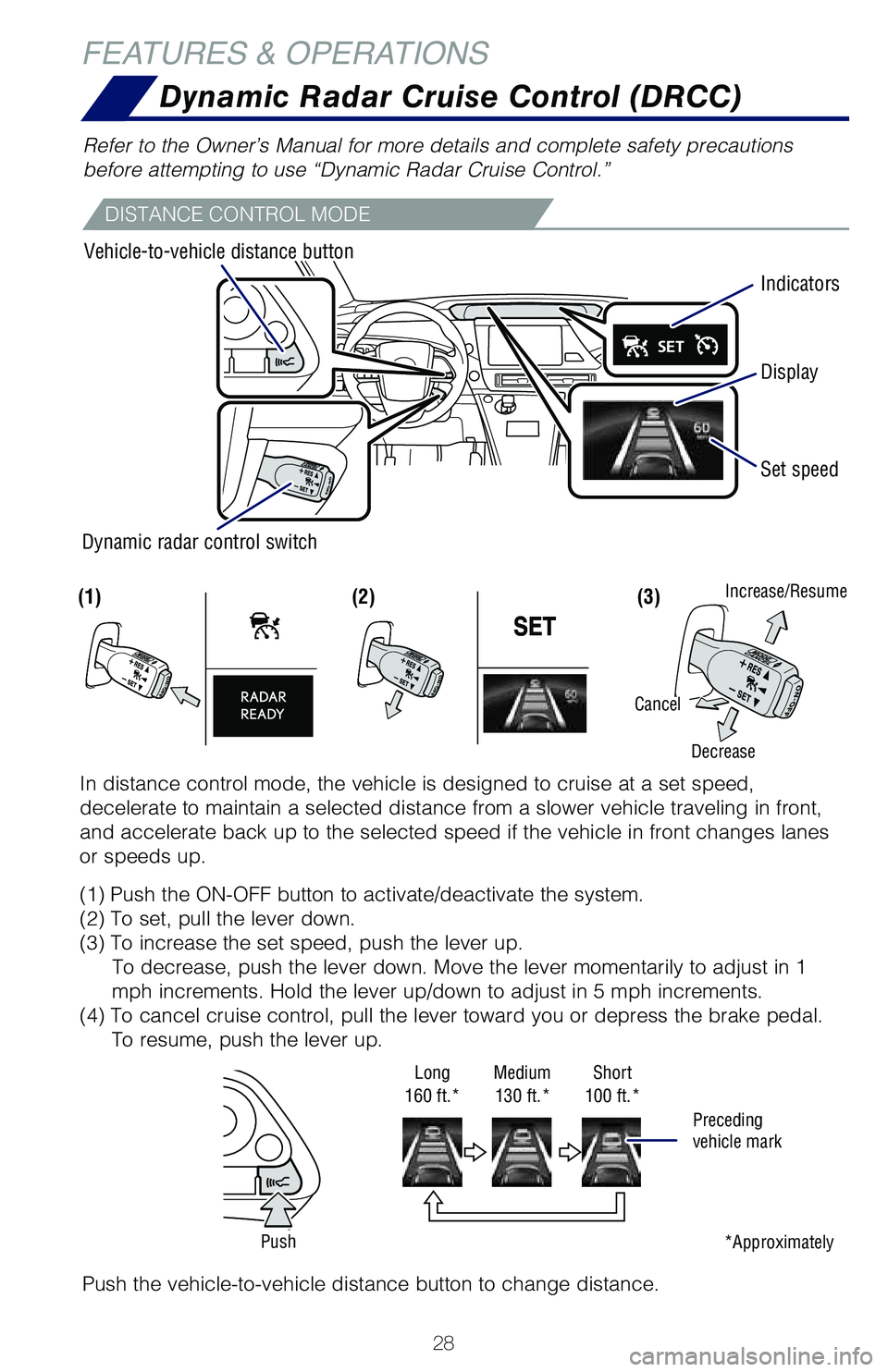
28
Dynamic Radar Cruise Control (DRCC)
FEATURES & OPERATIONS
Vehicle-to-vehicle distance buttonSet speed
Dynamic radar control switch Indicators
Display
Refer to the Owner’s Manual for more details and complete safety prec\
autions
before attempting to use “Dynamic Radar Cruise Control.”
In distance control mode, the vehicle is designed to cruise at a set spe\
ed,
decelerate to maintain a selected distance from a slower vehicle traveli\
ng in front,
and accelerate back up to the selected speed if the vehicle in front cha\
nges lanes
or speeds up.
(1) Push the ON-OFF button to activate/deactivate the system.
(2) To set, pull the lever down.
(3) To increase the set speed, push the lever up.
To decrease, push the lever down. Move the lever momentarily to adjust i\
n 1
mph increments. Hold the lever up/down to adjust in 5 mph increments.
(4) To cancel cruise control, pull the lever toward you or depress the\
brake pedal. To resume, push the lever up.
(1) (2) (3)Increase/Resume
Decrease
Cancel
Push the vehicle-to-vehicle distance button to change distance.
DISTANCE CONTROL MODE
Push Long Medium Short
160 ft.* 130 ft.* 100 ft.*
Preceding
vehicle mark
*Approximately