horn TOYOTA MIRAI 2019 Owners Manual (in English)
[x] Cancel search | Manufacturer: TOYOTA, Model Year: 2019, Model line: MIRAI, Model: TOYOTA MIRAI 2019Pages: 528, PDF Size: 11.84 MB
Page 160 of 528
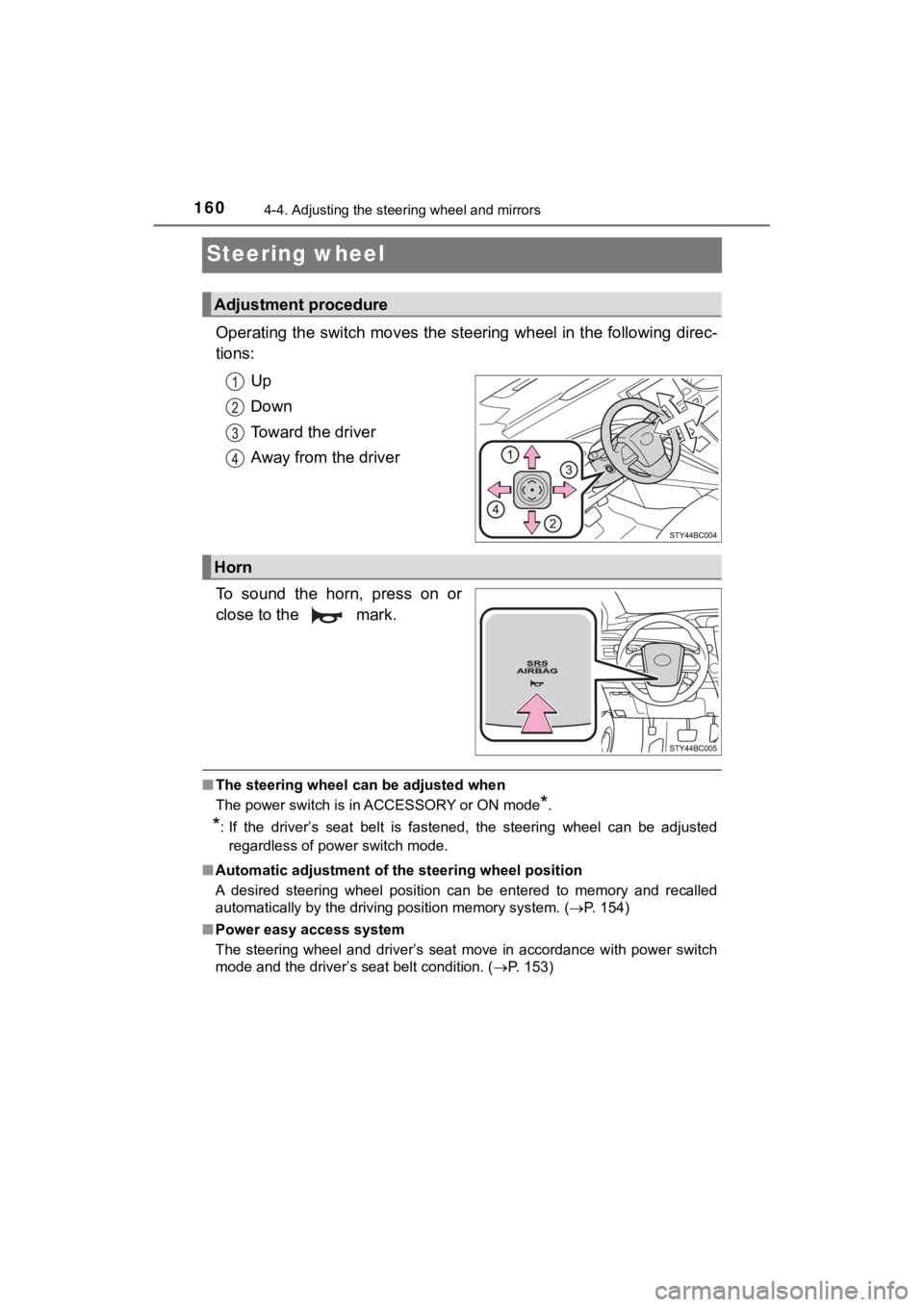
1604-4. Adjusting the steering wheel and mirrors
MIRAI_OM_USA_OM62054U(18MY)_O
M62048U(19MY)
Steering wheel
Operating the switch moves the steering wheel in the following direc-
tions:
Up
Down
Toward the driver
Away from the driver
To sound the horn, press on or
close to the mark.
■ The steering wheel can be adjusted when
The power switch is in ACCESSORY or ON mode
*.
*: If the driver’s seat belt is fastened, the steering wheel can be adjusted
regardless of power switch mode.
■ Automatic adjustment of th e steering wheel position
A desired steering wheel position can be entered to memory and recalled
automatically by the driving position memory system. ( P. 154)
■ Power easy access system
The steering wheel and driver’s seat move in accordance with po wer switch
mode and the driver’s seat belt condition. ( P. 153)
Adjustment procedure
Horn
Page 270 of 528
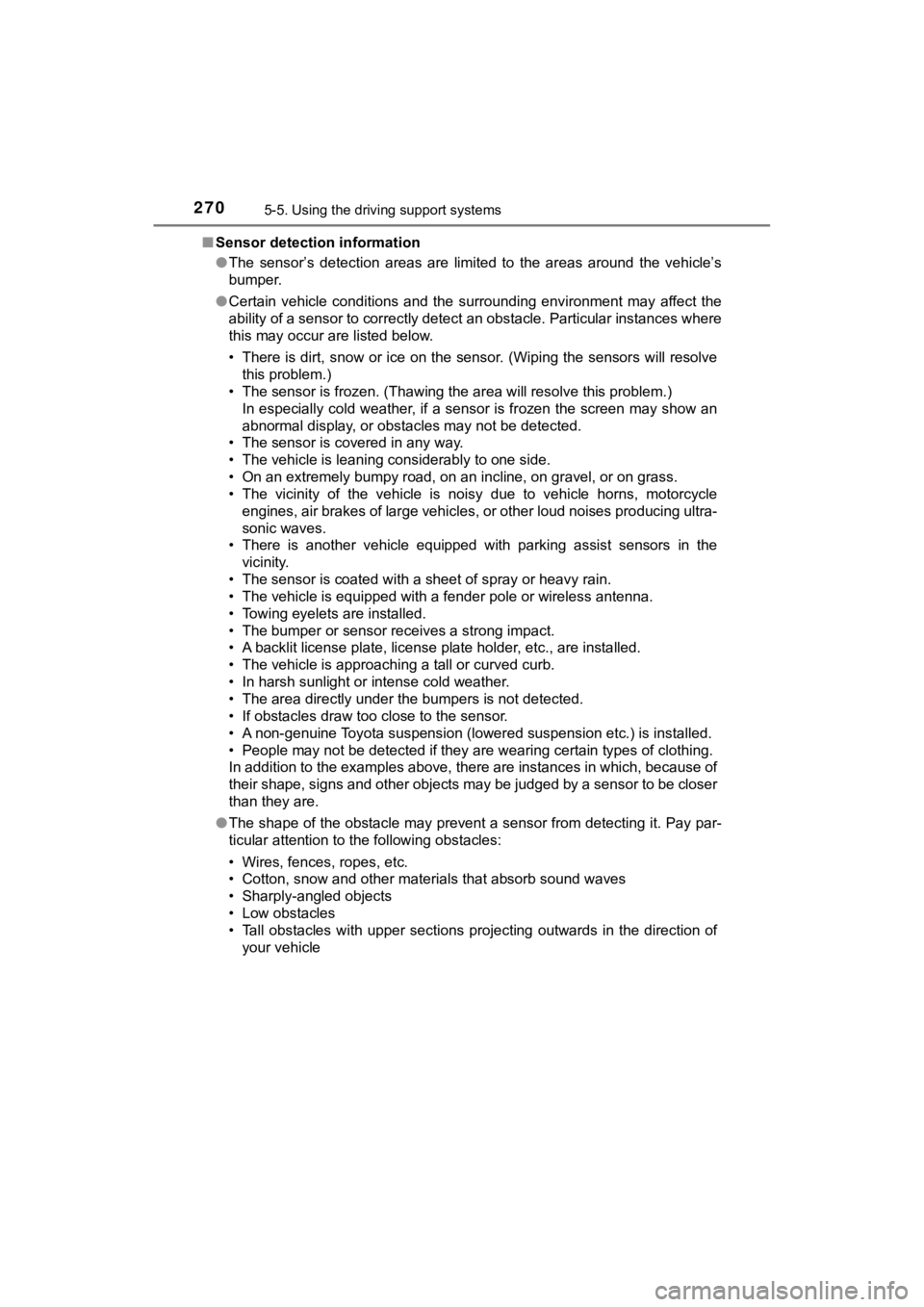
2705-5. Using the driving support systems
MIRAI_OM_USA_OM62054U(18MY)_O
M62048U(19MY)■
Sensor detection information
●The sensor’s detection areas are limited to the areas around th e vehicle’s
bumper.
● Certain vehicle conditions and the surrounding environment may affect the
ability of a sensor to correctly detect an obstacle. Particular instances where
this may occur are listed below.
• There is dirt, snow or ice on the sensor. (Wiping the sensors will resolve
this problem.)
• The sensor is frozen. (Thawing the area will resolve this problem.)
In especially cold weather, if a sensor is frozen the screen ma y show an
abnormal display, or obstacles may not be detected.
• The sensor is covered in any way.
• The vehicle is leaning considerably to one side.
• On an extremely bumpy road, on an incline, on gravel, or on grass.
• The vicinity of the vehicle is noisy due to vehicle horns, motorcycle
engines, air brakes of large vehicles, or other loud noises pro ducing ultra-
sonic waves.
• There is another vehicle equipped with parking assist sensors in the
vicinity.
• The sensor is coated with a sheet of spray or heavy rain.
• The vehicle is equipped with a fender pole or wireless antenna .
• Towing eyelets are installed.
• The bumper or sensor receives a strong impact.
• A backlit license plate, license plate holder, etc., are insta lled.
• The vehicle is approaching a tall or curved curb.
• In harsh sunlight or intense cold weather.
• The area directly under the bumpers is not detected.
• If obstacles draw too close to the sensor.
• A non-genuine Toyota suspension (lowered suspension etc.) is i nstalled.
• People may not be detected if they are wearing certain types o f clothing.
In addition to the examples above, there are instances in which, because of
their shape, signs and other objects may be judged by a sensor to be closer
than they are.
● The shape of the obstacle may prevent a sensor from detecting i t. Pay par-
ticular attention to the following obstacles:
• Wires, fences, ropes, etc.
• Cotton, snow and other materials that absorb sound waves
• Sharply-angled objects
• Low obstacles
• Tall obstacles with upper sections projecting outwards in the direction of your vehicle
Page 281 of 528
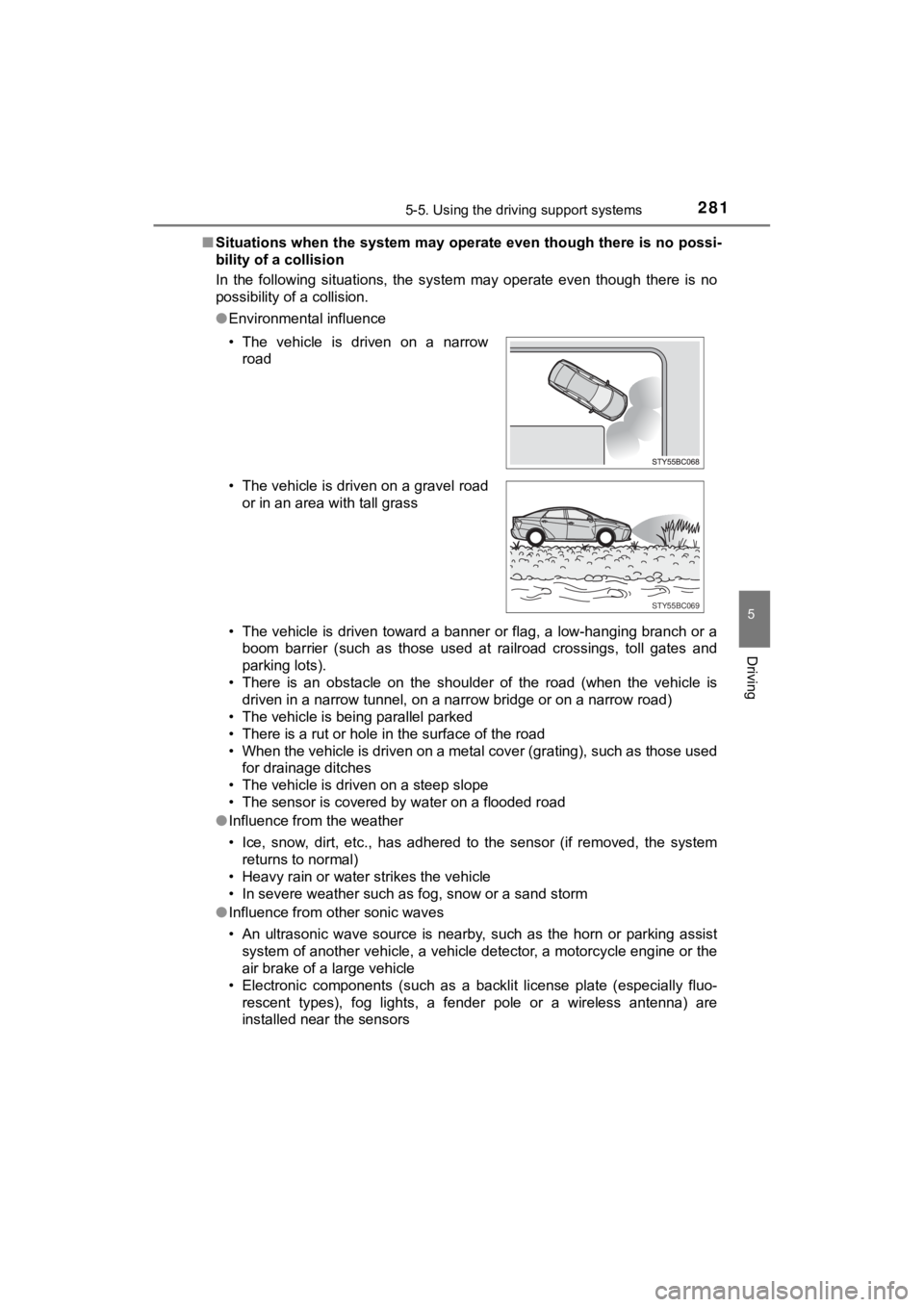
2815-5. Using the driving support systems
5
Driving
MIRAI_OM_USA_OM62054U(18MY)_O
M62048U(19MY)■
Situations when the system may operate even though there is no possi-
bility of a collision
In the following situations, the system may operate even though there is no
possibility of a collision.
● Environmental influence
• The vehicle is driven toward a banner or flag, a low-hanging branch or a
boom barrier (such as those used at railroad crossings, toll gates and
parking lots).
• There is an obstacle on the shoulder of the road (when the veh icle is
driven in a narrow tunnel, on a narrow bridge or on a narrow road)
• The vehicle is being parallel parked
• There is a rut or hole in the surface of the road
• When the vehicle is driven on a metal cover (grating), such as those used
for drainage ditches
• The vehicle is driven on a steep slope
• The sensor is covered by water on a flooded road
● Influence from the weather
• Ice, snow, dirt, etc., has adhered to the sensor (if removed, the system
returns to normal)
• Heavy rain or water strikes the vehicle
• In severe weather such as fog, snow or a sand storm
● Influence from other sonic waves
• An ultrasonic wave source is nearby, such as the horn or parki ng assist
system of another vehicle, a vehicle detector, a motorcycle eng ine or the
air brake of a large vehicle
• Electronic components (such as a backlit license plate (especially fluo-
rescent types), fog lights, a fender pole or a wireless antenna ) are
installed near the sensors
• The vehicle is driven on a narrow
road
• The vehicle is driven on a gravel road or in an area with tall grass
STY55BC069
Page 283 of 528
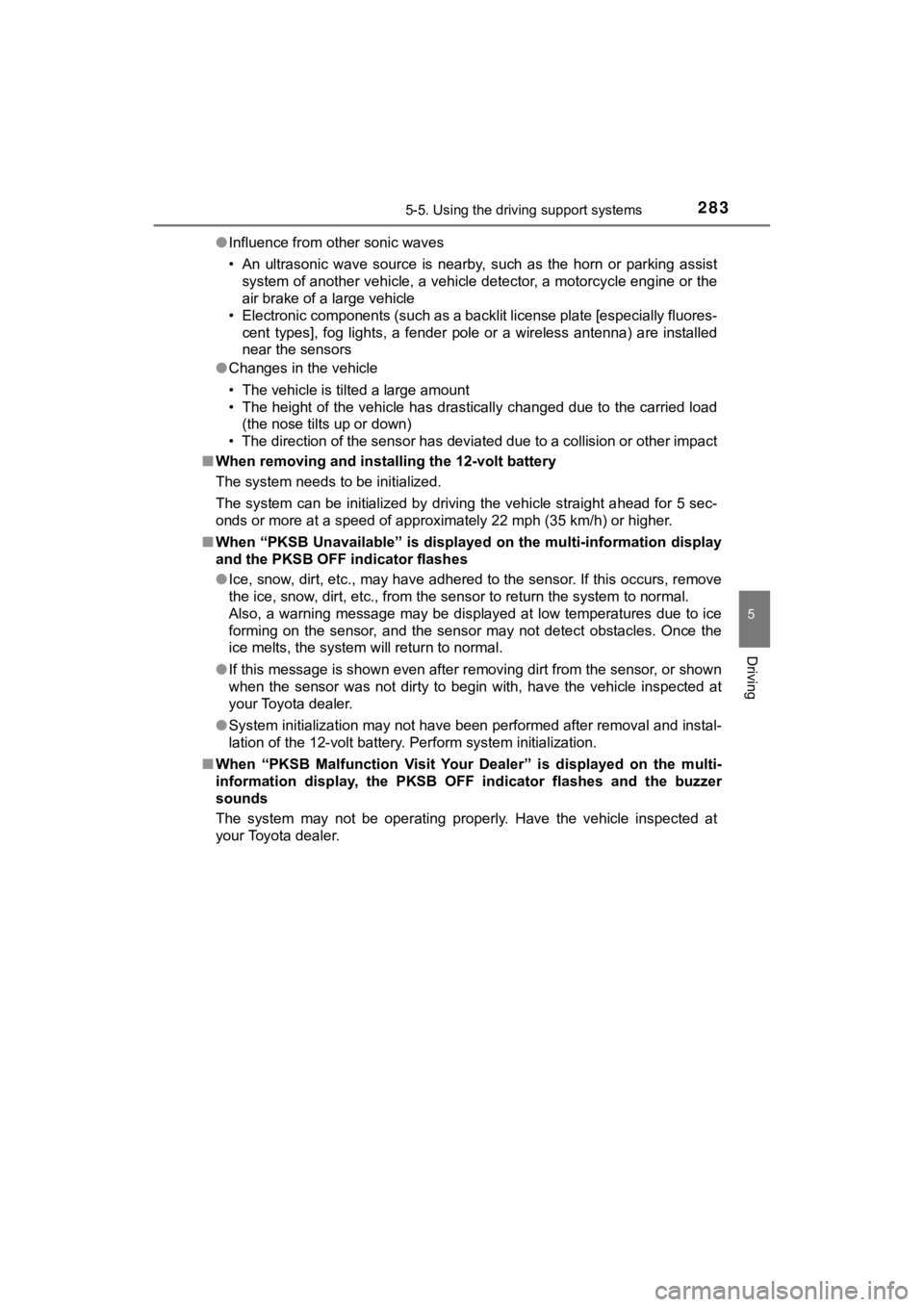
2835-5. Using the driving support systems
5
Driving
MIRAI_OM_USA_OM62054U(18MY)_O
M62048U(19MY)●
Influence from other sonic waves
• An ultrasonic wave source is nearby, such as the horn or parki ng assist
system of another vehicle, a vehicle detector, a motorcycle eng ine or the
air brake of a large vehicle
• Electronic components (such as a backlit license plate [especi ally fluores-
cent types], fog lights, a fender pole or a wireless antenna) a re installed
near the sensors
● Changes in the vehicle
• The vehicle is tilted a large amount
• The height of the vehicle has drastically changed due to the c arried load
(the nose tilts up or down)
• The direction of the sensor has deviated due to a collision or other impact
■ When removing and instal ling the 12-volt battery
The system needs to be initialized.
The system can be initialized by driving the vehicle straight a head for 5 sec-
onds or more at a speed of approximately 22 mph (35 km/h) or hi gher.
■ When “PKSB Unavailable” is displayed on the multi-information display
and the PKSB OFF indicator flashes
●Ice, snow, dirt, etc., may have adhered to the sensor. If this occurs, remove
the ice, snow, dirt, etc., from the sensor to return the system to normal.
Also, a warning message may be displayed at low temperatures du e to ice
forming on the sensor, and the sensor may not detect obstacles. Once the
ice melts, the system will return to normal.
● If this message is shown even after removing dirt from the sensor, or shown
when the sensor was not dirty to begin with, have the vehicle i nspected at
your Toyota dealer.
● System initialization may not have been performed after removal and instal-
lation of the 12-volt battery. Perform system initialization.
■ When “PKSB Malfunction Visit Your Dealer” is displayed on the m ulti-
information display, the PKSB OFF indicator flashes and the buz zer
sounds
The system may not be operating properly. Have the vehicle inspected at
your Toyota dealer.
Page 447 of 528
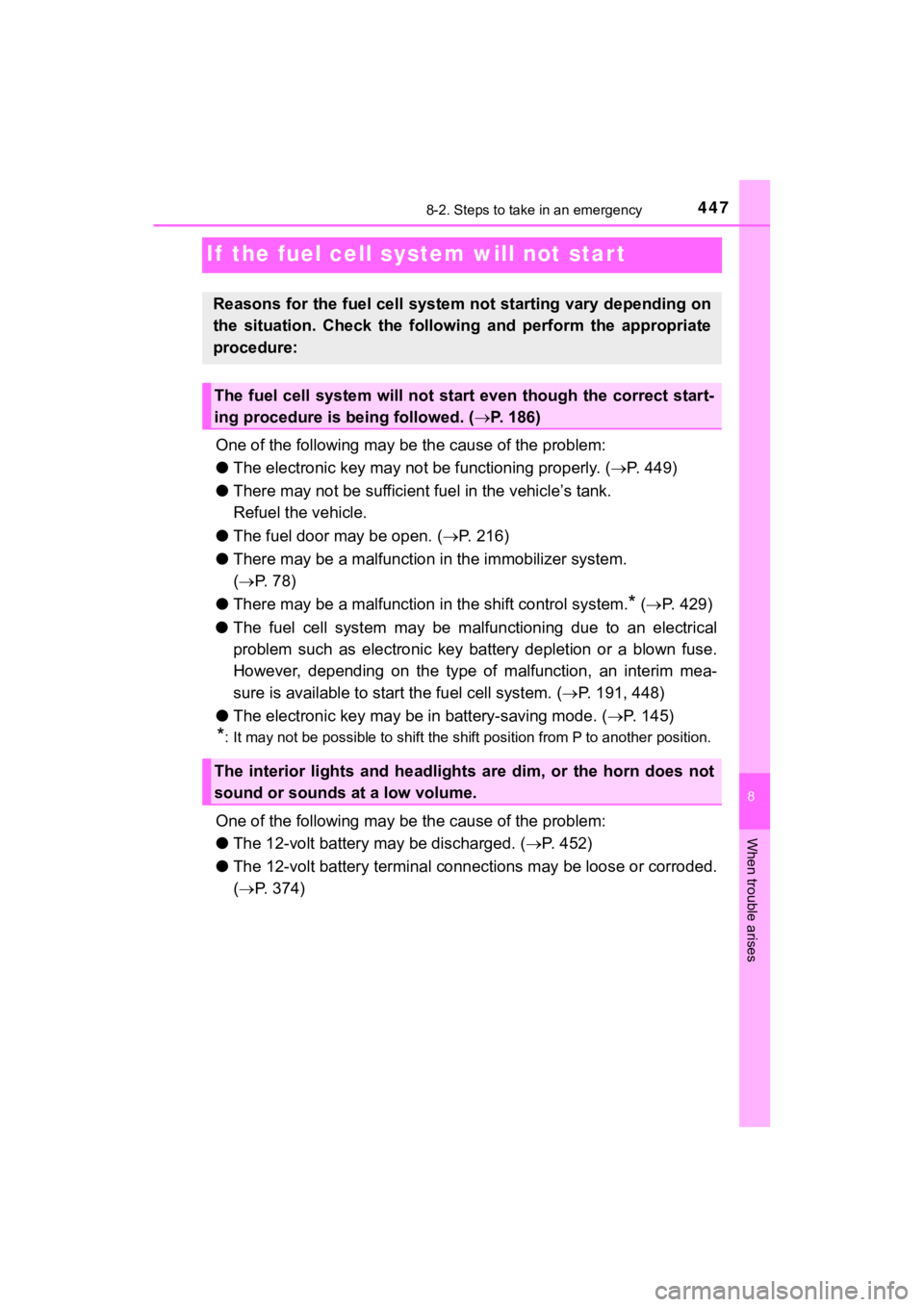
4478-2. Steps to take in an emergency
MIRAI_OM_USA_OM62054U(18MY)_O
M62048U(19MY)
8
When trouble arises
If the fuel cell system will not start
One of the following may be the cause of the problem:
● The electronic key may not be functioning properly. (P. 449)
● There may not be sufficient f uel in the vehicle’s tank.
Refuel the vehicle.
● The fuel door may be open. ( P. 2 1 6 )
● There may be a mal function in the immobilizer system.
( P. 78)
● There may be a malfunction i n the shift control system.
* ( P. 429)
● The fuel cell system may be malf unctioning due to an electrical
problem such as electronic key battery depletion or a blown fus e.
However, depending on the type of malfunction, an interim mea-
sure is available to star t the fuel cell system. (P. 191, 448)
● The electronic key may be in battery-saving mode. ( P. 145)
*: It may not be possible to shift the shift position from P to a nother position.
One of the following may be the cause of the problem:
● The 12-volt battery may be discharged. ( P. 452)
● The 12-volt battery terminal conn ections may be loose or corroded.
( P. 374)
Reasons for the fuel cell system not starting vary depending on
the situation. Check the followi ng and perform the appropriate
procedure:
The fuel cell system will not start even though the correct sta rt-
ing procedure is being followed. ( P. 186)
The interior lights and headlights are dim, or the horn does no t
sound or sounds at a low volume.
Page 448 of 528
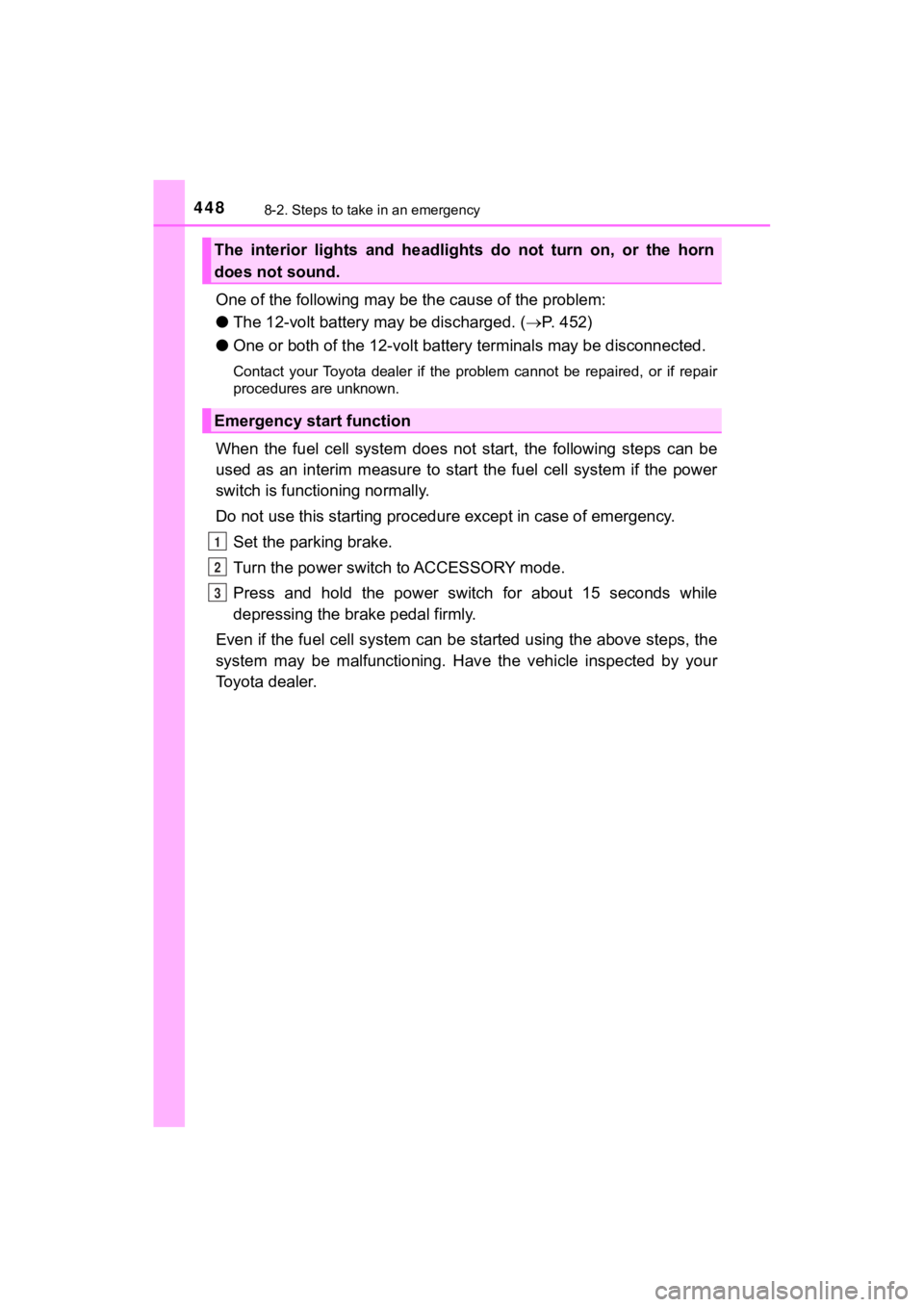
4488-2. Steps to take in an emergency
MIRAI_OM_USA_OM62054U(18MY)_O
M62048U(19MY)
One of the following may be the cause of the problem:
● The 12-volt battery may be discharged. ( P. 452)
● One or both of the 12-volt battery terminals may be disconnecte d.
Contact your Toyota dealer if the problem cannot be repaired, o r if repair
procedures are unknown.
When the fuel cell system does not start, the following steps c an be
used as an interim measure to start the fuel cell system if the power
switch is functioning normally.
Do not use this starting procedure except in case of emergency.
Set the parking brake.
Turn the power switch to ACCESSORY mode.
Press and hold the power switch for about 15 seconds while
depressing the brake pedal firmly.
Even if the fuel cell system can be started using the above steps, the
system may be malfunctioning. Hav e the vehicle inspected by your
Toyota dealer.
The interior lights and headlights do not turn on, or the horn
does not sound.
Emergency start function
1
2
3
Page 512 of 528
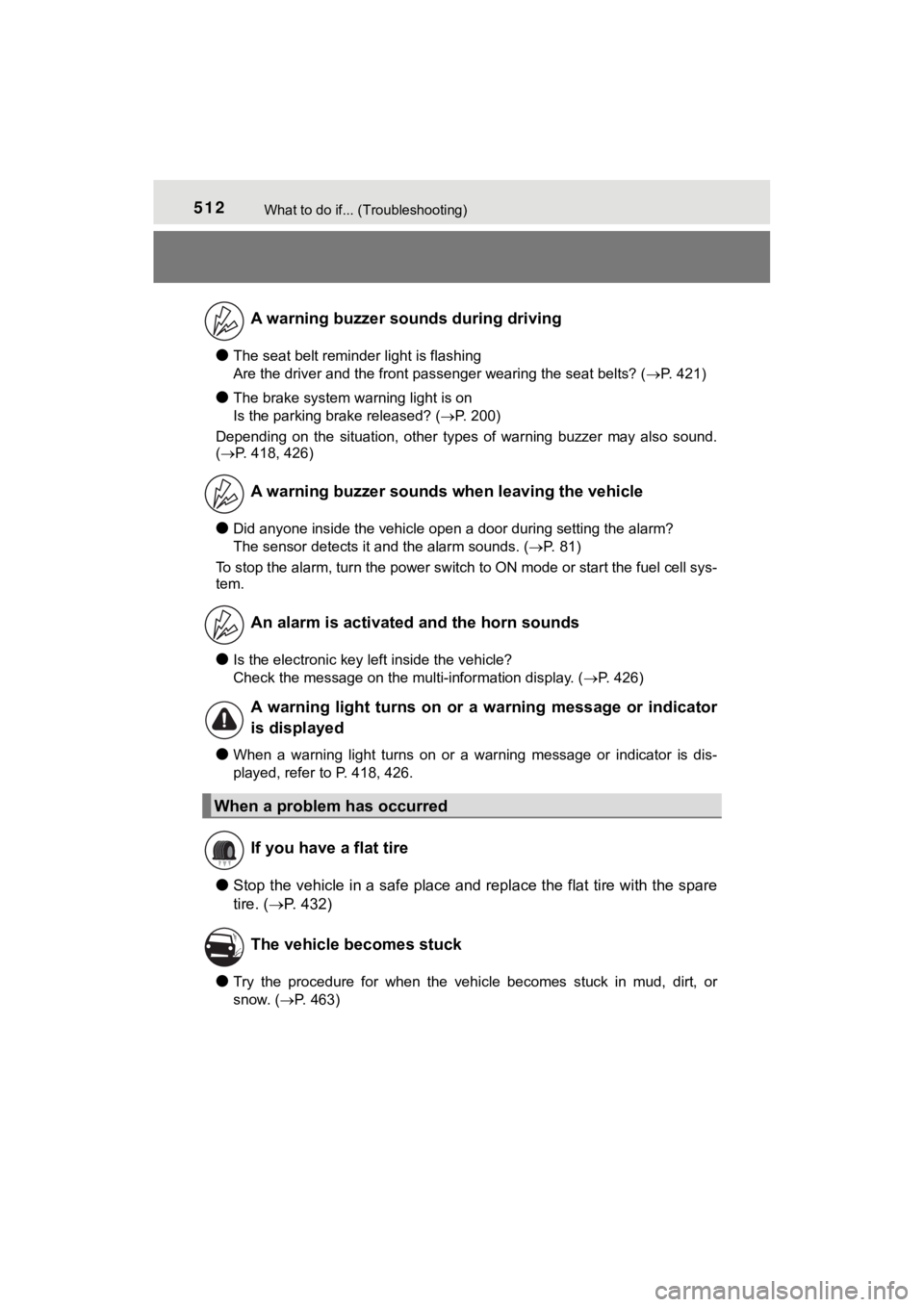
512What to do if... (Troubleshooting)
MIRAI_OM_USA_OM62054U(18MY)_O
M62048U(19MY)
●The seat belt reminder light is flashing
Are the driver and the front passenger wearing the seat belts? (P. 421)
●The brake system warning light is on
Is the parking brake released? ( P. 200)
Depending on the situation, other types of warning buzzer may also sound.
( P. 418, 426)
●Did anyone inside the vehicle open a door during setting the al arm?
The sensor detects it and the alarm sounds. ( P. 81)
To stop the alarm, turn the power switch to ON mode or start the fuel cell sys-
tem.
●Is the electronic key left inside the vehicle?
Check the message on the multi-information display. ( P. 426)
●When a warning light turns on or a warning message or indicator is dis-
played, refer to P. 418, 426.
●Stop the vehicle in a safe place and replace the flat tire with the spare
tire. ( P. 432)
●Try the procedure for when the vehicle becomes stuck in mud, di rt, or
snow. ( P. 463)
A warning buzzer sounds during driving
A warning buzzer sounds w hen leaving the vehicle
An alarm is activated and the horn sounds
A warning light turns on or a warning message or indicator
is displayed
When a problem has occurred If you have a flat tire
The vehicle becomes stuck
Page 519 of 528
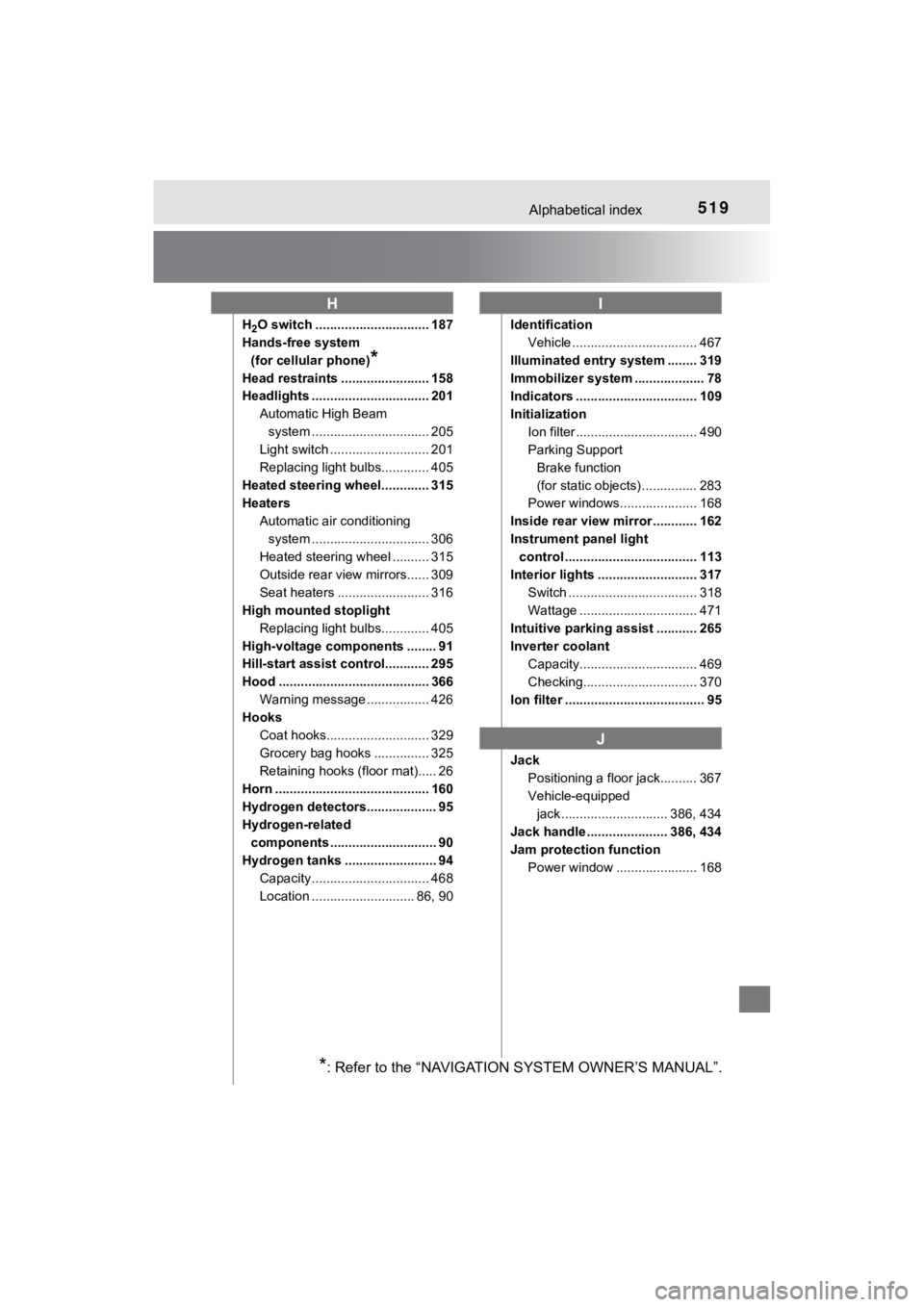
519Alphabetical index
MIRAI_OM_USA_OM62054U(18MY)_O
M62048U(19MY)
H2O switch ............................... 187
Hands-free system
(for cellular phone)
*
Head restraints ........................ 158
Headlights ................................ 201 Automatic High Beam system ......... ....................... 205
Light switch ........................... 201
Replacing light bulbs............. 405
Heated steering wheel............. 315
Heaters Automatic air conditioning system ......... ....................... 306
Heated steering wheel .......... 315
Outside rear view mirrors...... 309
Seat heaters ......................... 316
High mounted stoplight
Replacing light bulbs............. 405
High-voltage components ........ 91
Hill-start assist control............ 295
Hood ......................................... 366 Warning message ................. 426
Hooks
Coat hooks............................ 329
Grocery bag hooks ............... 325
Retaining hooks (floor mat)..... 26
Horn .......................................... 160
Hydrogen detectors................... 95
Hydrogen-related components ............................. 90
Hydrogen tanks ......................... 94 Capacity ................................ 468
Location ............................ 86, 90 Identification
Vehicle .................................. 467
Illuminated entry system ........ 319
Immobilizer system ................... 78
Indicators ................................. 109
Initialization Ion filter ................................. 490
Parking Support Brake function
(for static objects) ............... 283
Power windows..................... 168
Inside rear view mirror ............ 162
Instrument panel light control .................................... 113
Interior lights ........................... 317 Switch ................................... 318
Wattage ................................ 471
Intuitive parking assist ........... 265
Inverter coolant Capacity................................ 469
Checking............................... 370
Ion filter ...................................... 95
Jack Positioning a floor jack.......... 367
Vehicle-equipped jack ............................. 386, 434
Jack handle ...................... 386, 434
Jam protection function Power window ...................... 168
HI
J
*: Refer to the “NAVIGATION SYSTEM OWNER’S MANUAL”.