power steering TOYOTA MIRAI 2019 Owners Manual (in English)
[x] Cancel search | Manufacturer: TOYOTA, Model Year: 2019, Model line: MIRAI, Model: TOYOTA MIRAI 2019Pages: 528, PDF Size: 11.84 MB
Page 2 of 528
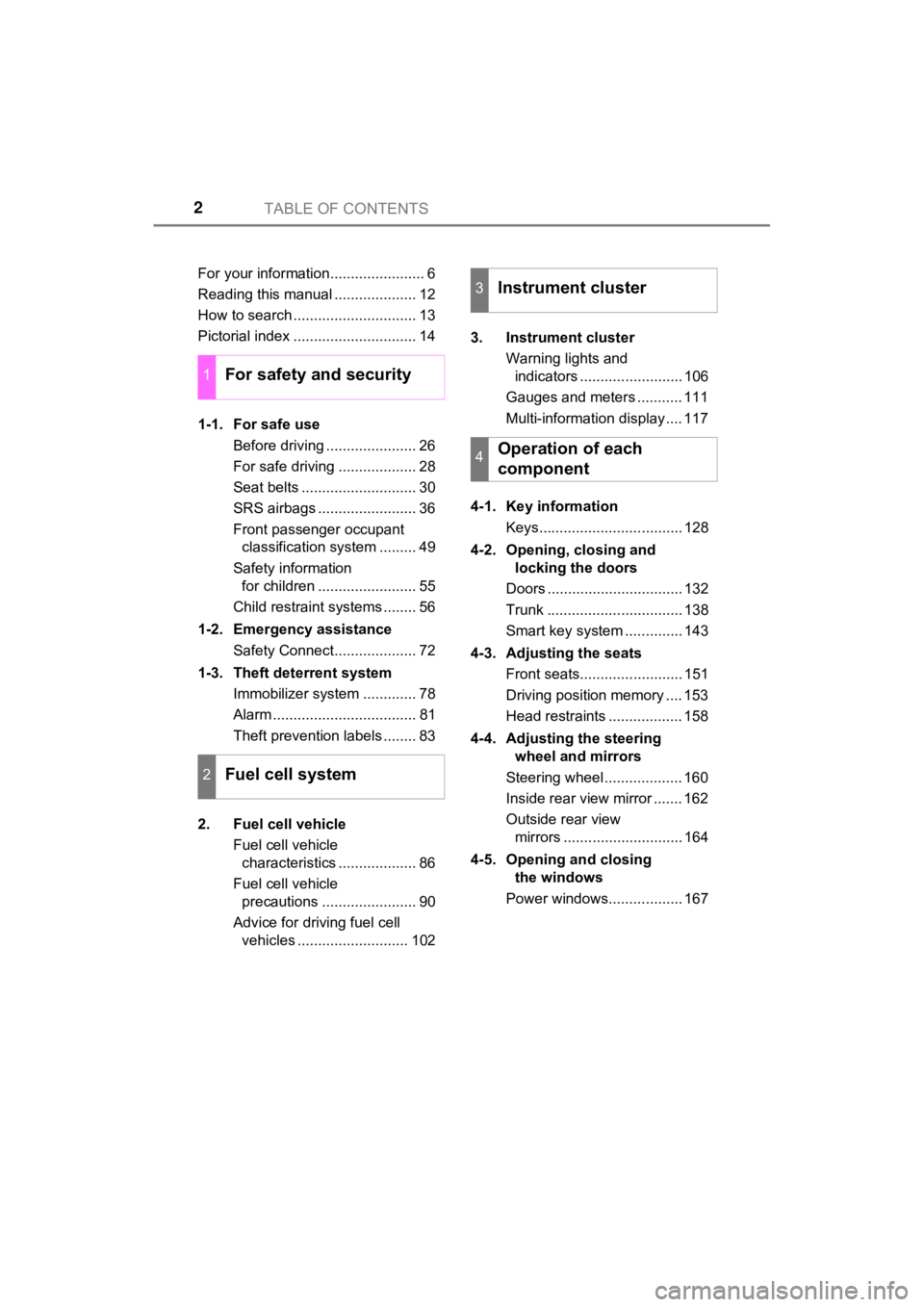
TABLE OF CONTENTS2
MIRAI_OM_USA_OM62054U(18MY)_O
M62048U(19MY)For your information....................... 6
Reading this manual .................... 12
How to search .............................. 13
Pictorial index .............................. 14
1-1. For safe use
Before driving ...................... 26
For safe driving ................... 28
Seat belts ............................ 30
SRS airbags ........................ 36
Front passenger occupant classification system ......... 49
Safety information for children ........................ 55
Child restraint systems ........ 56
1-2. Emergency assistance Safety Connect.................... 72
1-3. Theft deterrent system Immobilizer system ............. 78
Alarm ................................... 81
Theft prevention labels ........ 83
2. Fuel cell vehicle Fuel cell vehicle characteristics ................... 86
Fuel cell vehicle precautions ....................... 90
Advice for driving fuel cell vehicles ........................... 102 3. Instrument cluster
Warning lights and indicators ......................... 106
Gauges and meters ........... 111
Multi-information display .... 117
4-1. Key information Keys................................... 128
4-2. Opening, closing and locking the doors
Doors ................................. 132
Trunk ................................. 138
Smart key system .............. 143
4-3. Adjusting the seats Front seats......................... 151
Driving position memory .... 153
Head restraints .................. 158
4-4. Adjusting the steering wheel and mirrors
Steering wheel ................... 160
Inside rear view mirror ....... 162
Outside rear view mirrors ............................. 164
4-5. Opening and closing the windows
Power windows.................. 167
1For safety and security
2Fuel cell system
3Instrument cluster
4Operation of each
component
Page 3 of 528
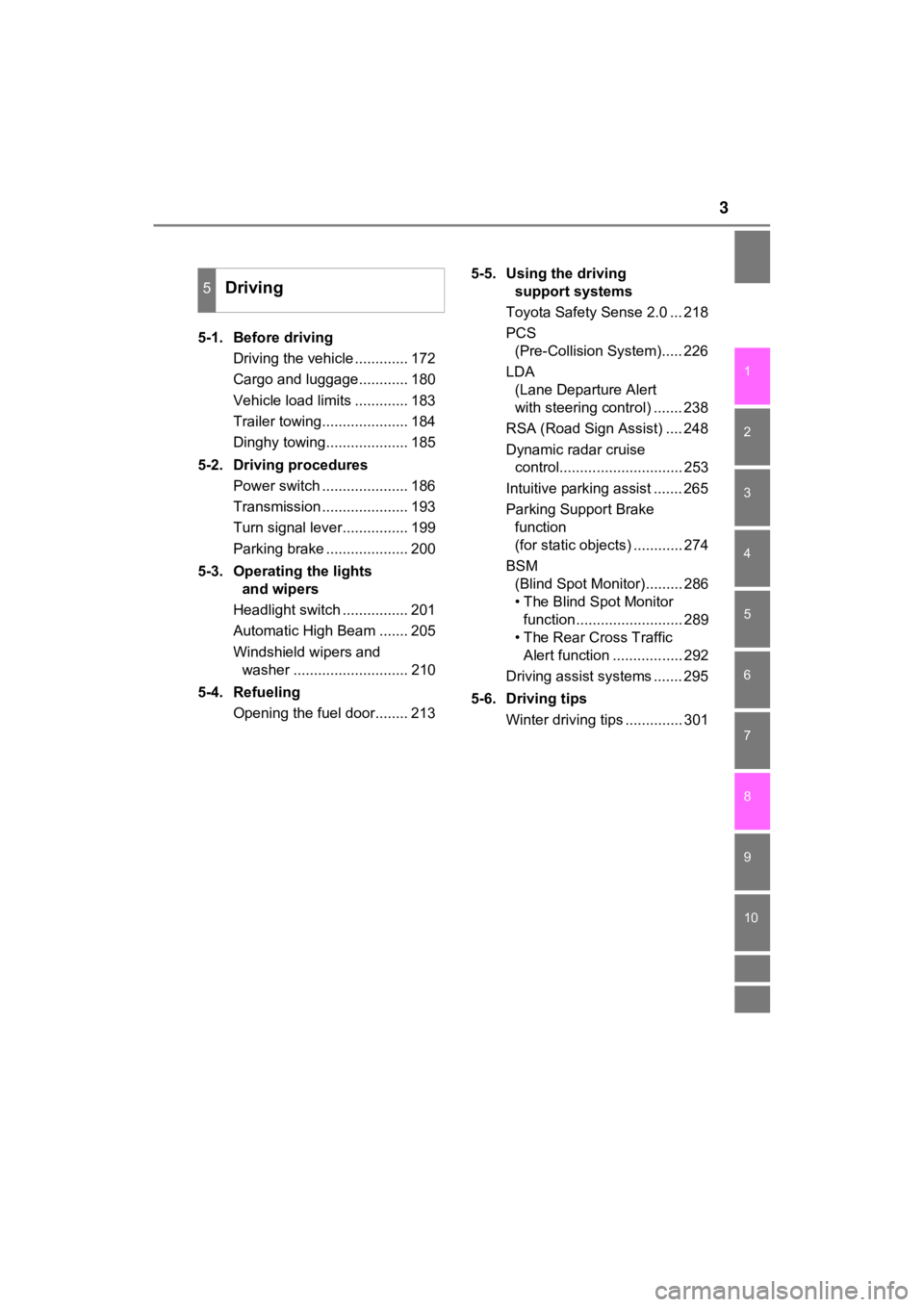
3
MIRAI_OM_USA_OM62054U(18MY)_O
M62048U(19MY)
1
9 8 6 5
4
3
2
10
7
5-1. Before drivingDriving the vehicle ............. 172
Cargo and luggage............ 180
Vehicle load limits ............. 183
Trailer towing..................... 184
Dinghy towing.................... 185
5-2. Driving procedures Power switch ..................... 186
Transmission ..................... 193
Turn signal lever................ 199
Parking brake .................... 200
5-3. Operating the lights and wipers
Headlight switch ................ 201
Automatic High Beam ....... 205
Windshield wipers and washer ............................ 210
5-4. Refueling Opening the fuel door........ 213 5-5. Using the driving
support systems
Toyota Safety Sense 2.0 ... 218
PCS (Pre-Collision System)..... 226
LDA (Lane Departure Alert
with steering control) ....... 238
RSA (Road Sign Assist) .... 248
Dynamic radar cruise control.............................. 253
Intuitive parking assist ....... 265
Parking Support Brake function
(for static objects) ............ 274
BSM (Blind Spot Monitor)......... 286
• The Blind Spot Monitor function.......................... 289
• The Rear Cross Traffic Alert function ................. 292
Driving assist systems ....... 295
5-6. Driving tips Winter driving tips .............. 301
5Driving
Page 4 of 528
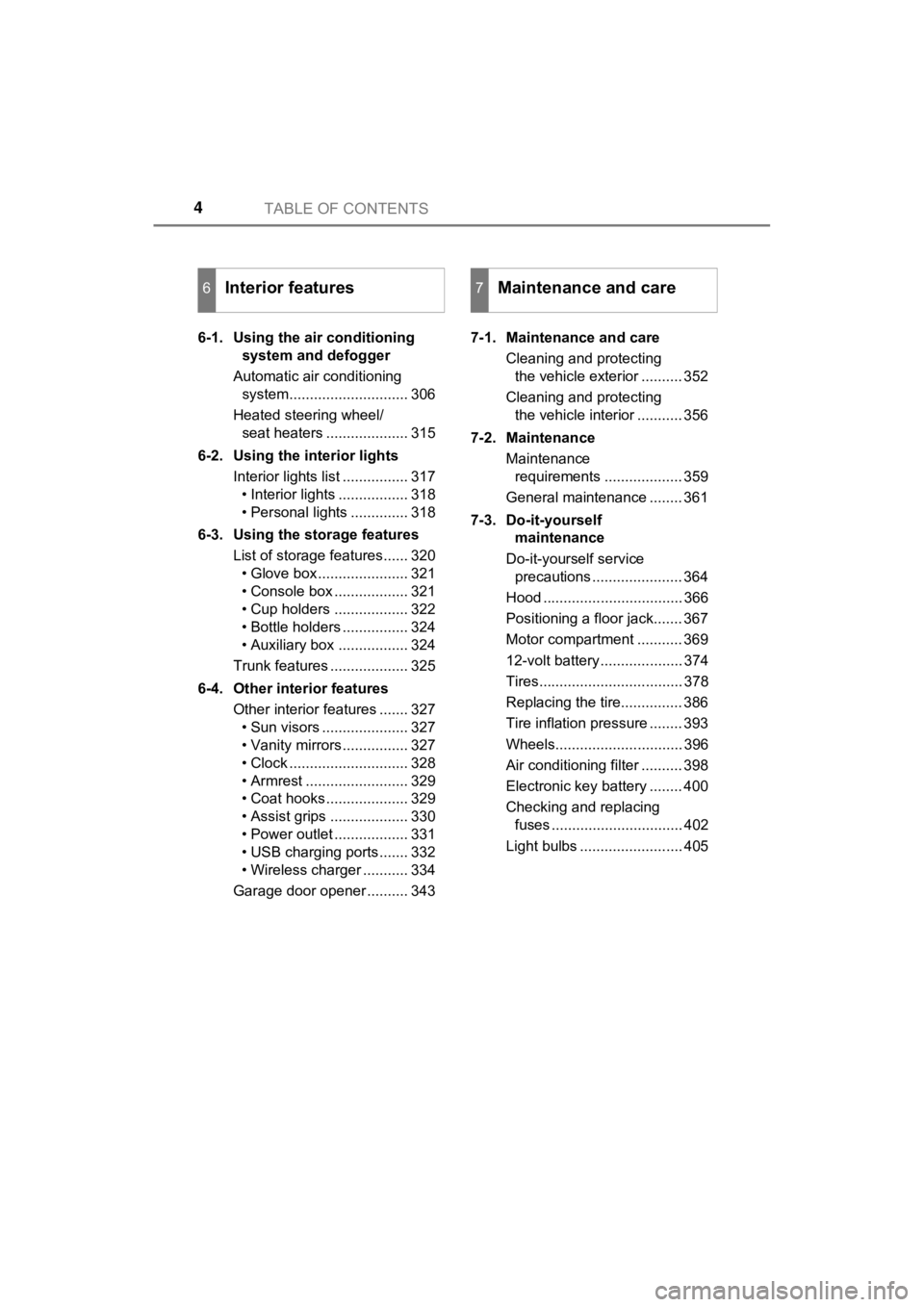
TABLE OF CONTENTS4
MIRAI_OM_USA_OM62054U(18MY)_O
M62048U(19MY)6-1. Using the air conditioning
system and defogger
Automatic air conditioning system............................. 306
Heated steering wheel/ seat heaters .................... 315
6-2. Using the interior lights Interior lights list ................ 317• Interior lights ................. 318
• Personal lights .............. 318
6-3. Using the storage features List of storage features...... 320• Glove box...................... 321
• Console box .................. 321
• Cup holders .................. 322
• Bottle holders ................ 324
• Auxiliary box ................. 324
Trunk features ................... 325
6-4. Other interior features Other interior features ....... 327• Sun visors ..................... 327
• Vanity mirrors................ 327
• Clock ............................. 328
• Armrest ......................... 329
• Coat hooks.................... 329
• Assist grips ................... 330
• Power outlet .................. 331
• USB charging ports....... 332
• Wireless charger ........... 334
Garage door opener .......... 343 7-1. Maintenance and care
Cleaning and protecting the vehicle exterior .......... 352
Cleaning and protecting the vehicle interior ........... 356
7-2. Maintenance Maintenance requirements ................... 359
General maintenance ........ 361
7-3. Do-it-yourself maintenance
Do-it-yourself service precautions ...................... 364
Hood .................................. 366
Positioning a floor jack....... 367
Motor compartment ........... 369
12-volt battery .................... 374
Tires................................... 378
Replacing the tire............... 386
Tire inflation pressure ........ 393
Wheels............................... 396
Air conditioning filter .......... 398
Electronic key battery ........ 400
Checking and replacing fuses ................................ 402
Light bulbs ......................... 405
6Interior features7Maintenance and care
Page 107 of 528
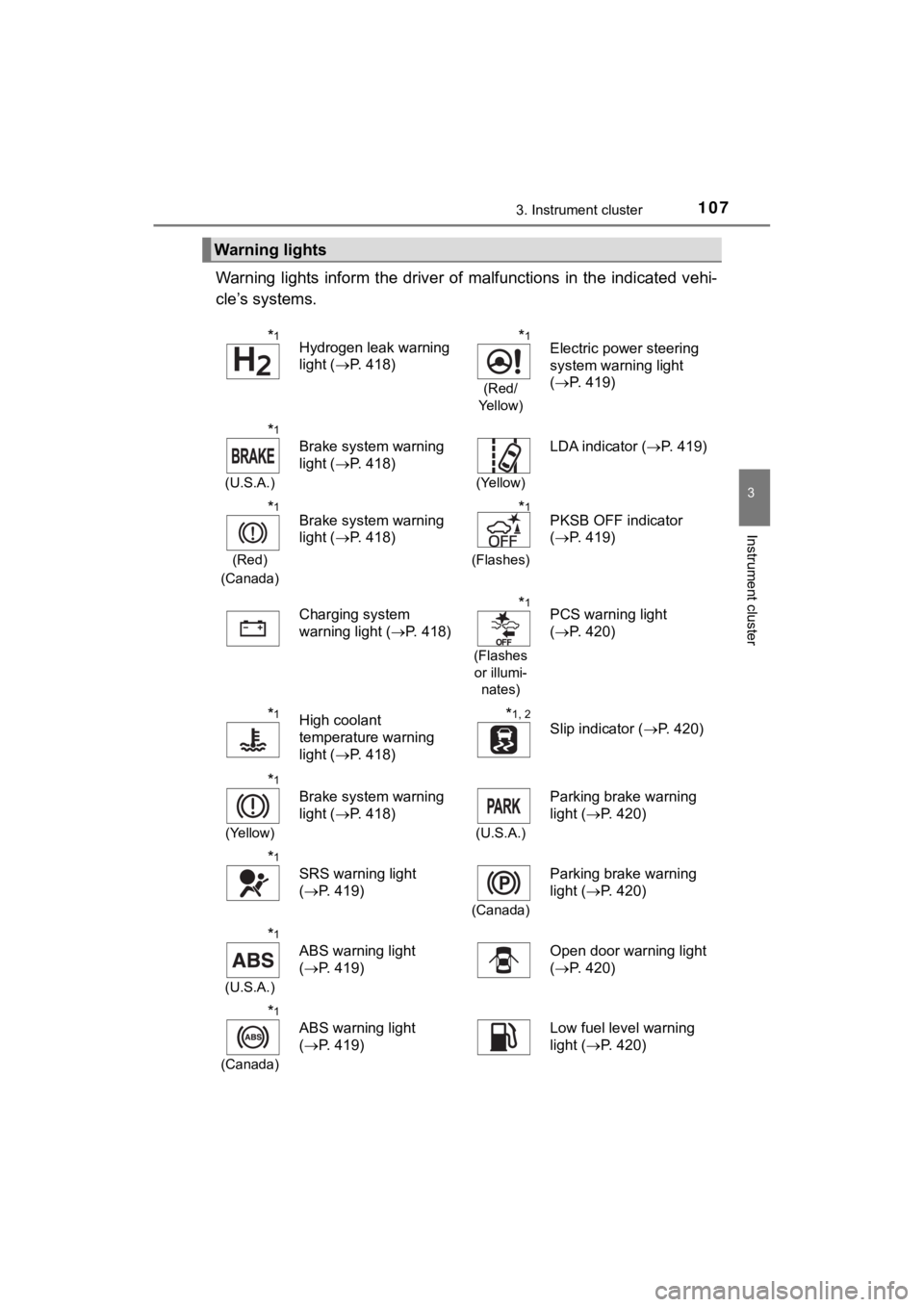
1073. Instrument cluster
3
Instrument cluster
MIRAI_OM_USA_OM62054U(18MY)_O
M62048U(19MY)
Warning lights inform the driver of malfunctions in the indicated vehi-
cle’s systems.
Warning lights
*1Hydrogen leak warning
light ( P. 418)*1
(Red/
Ye l l o w )
Electric power steering
system warning light
( P. 419)
*1
(U.S.A.)
Brake system warning
light ( P. 418)
(Yellow)
LDA indicator ( P. 419)
*1
(Red)
(Canada)
Brake system warning
light ( P. 418)*1
(Flashes)
PKSB OFF indicator
(P. 419)
Charging system
warning light ( P. 418)
*1
(Flashes
or illumi- nates)
PCS warning light
(P. 420)
*1High coolant
temperature warning
light ( P. 418)*1, 2
Slip indicator ( P. 420)
*1
(Yellow)
Brake system warning
light (P. 418)
(U.S.A.)
Parking brake warning
light (P. 420)
*1
SRS warning light
(P. 419)
(Canada)
Parking brake warning
light ( P. 420)
*1
(U.S.A.)
ABS warning light
(P. 419)Open door warning light
(P. 420)
*1
(Canada)
ABS warning light
(P. 419)Low fuel level warning
light ( P. 420)
Page 109 of 528
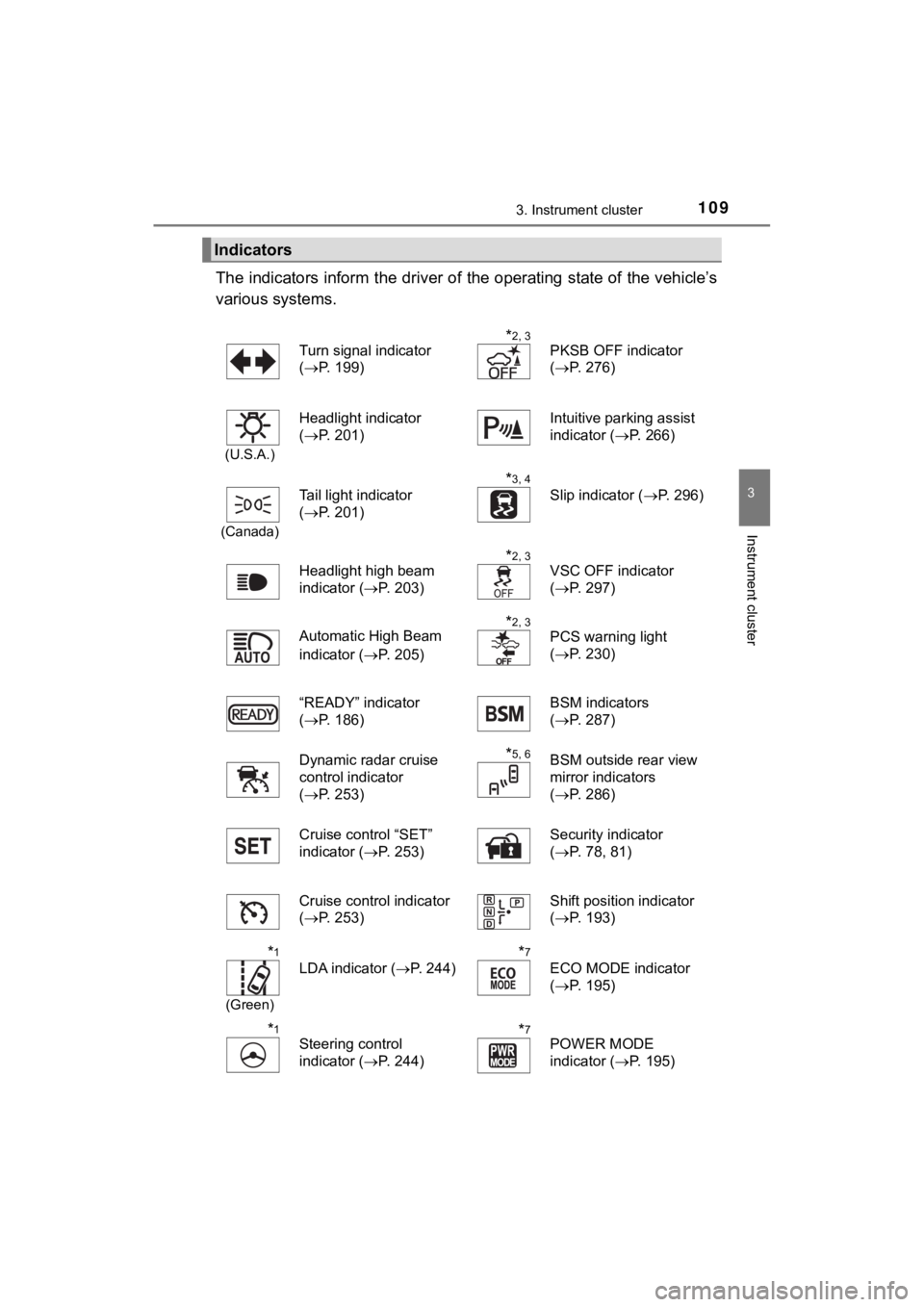
1093. Instrument cluster
3
Instrument cluster
MIRAI_OM_USA_OM62054U(18MY)_O
M62048U(19MY)
The indicators inform the driver of the operating state of the vehicle’s
various systems.
Indicators
Turn signal indicator
( P. 199)*2, 3
PKSB OFF indicator
(P. 276)
(U.S.A.)
Headlight indicator
(P. 201)Intuitive parking assist
indicator ( P. 266)
(Canada)
Tail light indicator
(P. 201)
*3, 4
Slip indicator ( P. 296)
Headlight high beam
indicator ( P. 203)
*2, 3
VSC OFF indicator
(P. 297)
Automatic High Beam
indicator ( P. 205)
*2, 3
PCS warning light
(P. 230)
“READY” indicator
( P. 186)
BSM indicators
(P. 287)
Dynamic radar cruise
control indicator
( P. 253)
*5, 6BSM outside rear view
mirror indicators
(P. 286)
Cruise control “SET”
indicator ( P. 253) Security indicator
(
P. 78, 81)
Cruise control indicator
( P. 253) Shift position indicator
(
P. 193)
*1
(Green)
LDA indicator ( P. 244)
*7
ECO MODE indicator
(P. 195)
*1
Steering control
indicator ( P. 244)*7POWER MODE
indicator (P. 195)
Page 127 of 528
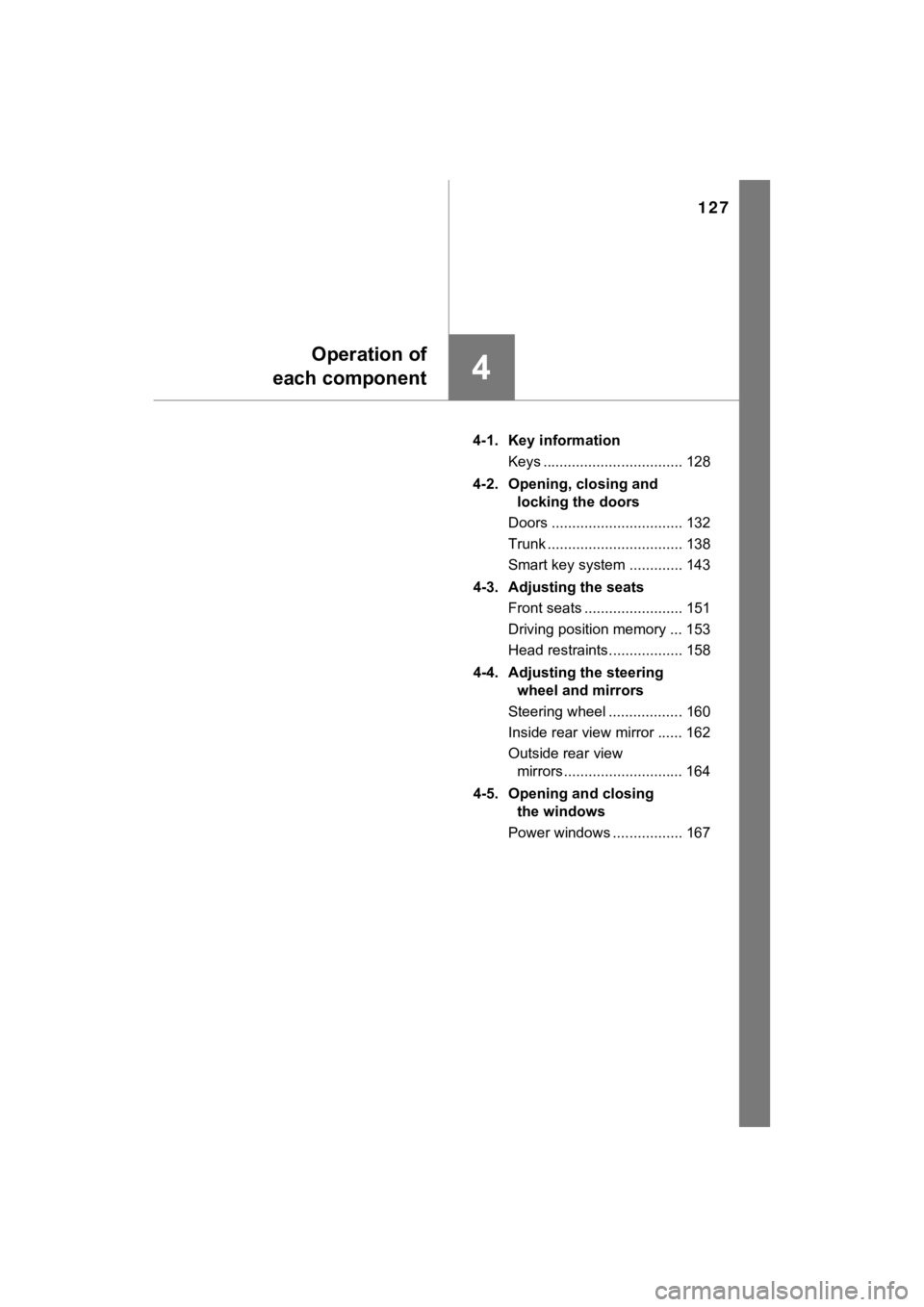
127
4
Operation of
each component
MIRAI_OM_USA_OM62054U(18MY)_O
M62048U(19MY) 4-1. Key information
Keys .................................. 128
4-2. Opening, closing and locking the doors
Doors ................................ 132
Trunk ................................. 138
Smart key system ............. 143
4-3. Adjusting the seats Front seats ........................ 151
Driving position memory ... 153
Head restraints.................. 158
4-4. Adjusting the steering wheel and mirrors
Steering wheel .................. 160
Inside rear view mirror ...... 162
Outside rear view mirrors ............................. 164
4-5. Opening and closing the windows
Power windows ................. 167
Page 151 of 528
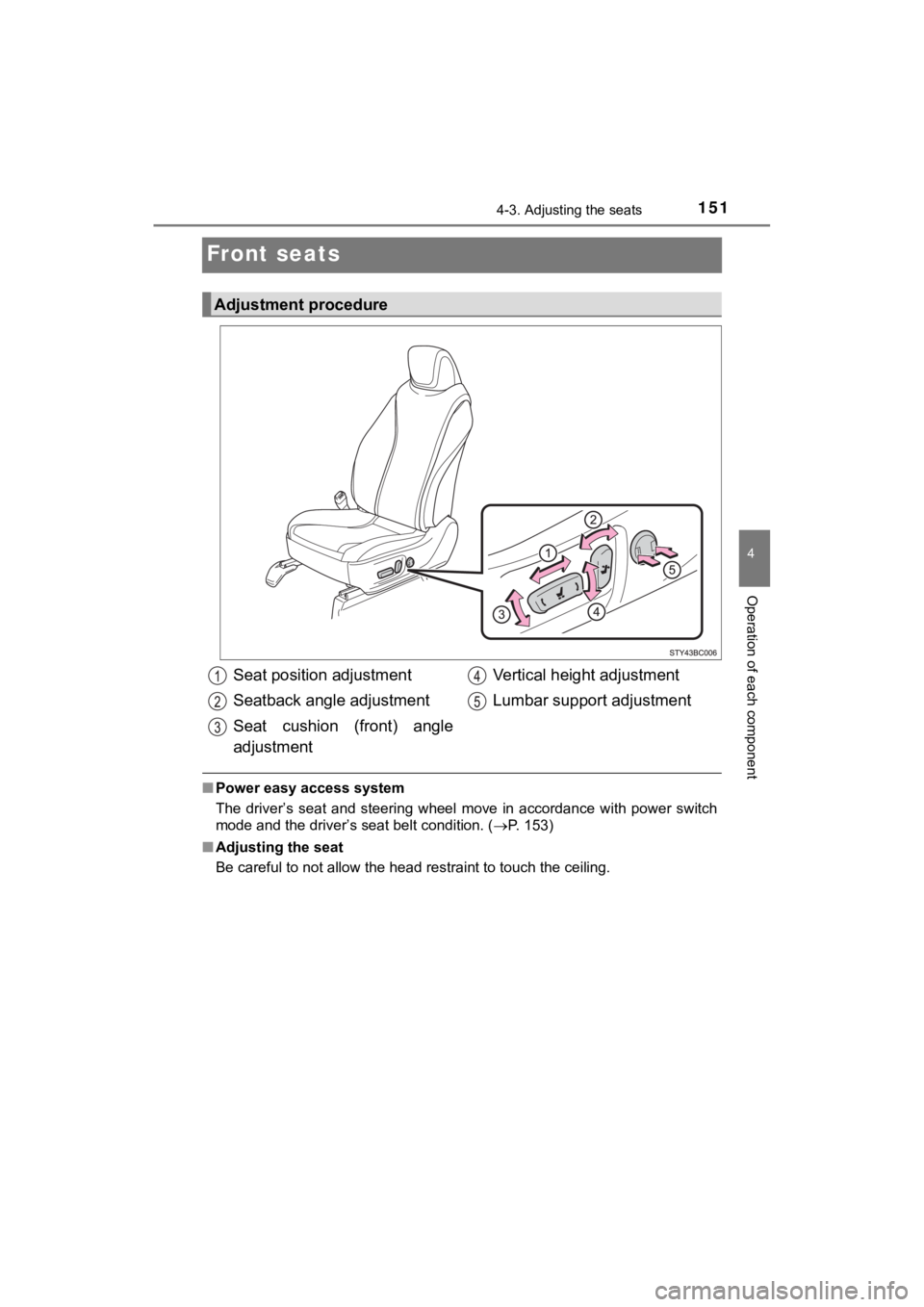
1514-3. Adjusting the seats
4
Operation of each component
MIRAI_OM_USA_OM62054U(18MY)_O
M62048U(19MY)
Front seats
■Power easy access system
The driver’s seat and steering wheel move in accordance with po wer switch
mode and the driver’s seat belt condition. ( P. 153)
■ Adjusting the seat
Be careful to not allow the head restraint to touch the ceiling .
Adjustment procedure
Seat position adjustment
Seatback angle adjustment
Seat cushion (front) angle
adjustment Vertical height adjustment
Lumbar support adjustment
Page 153 of 528
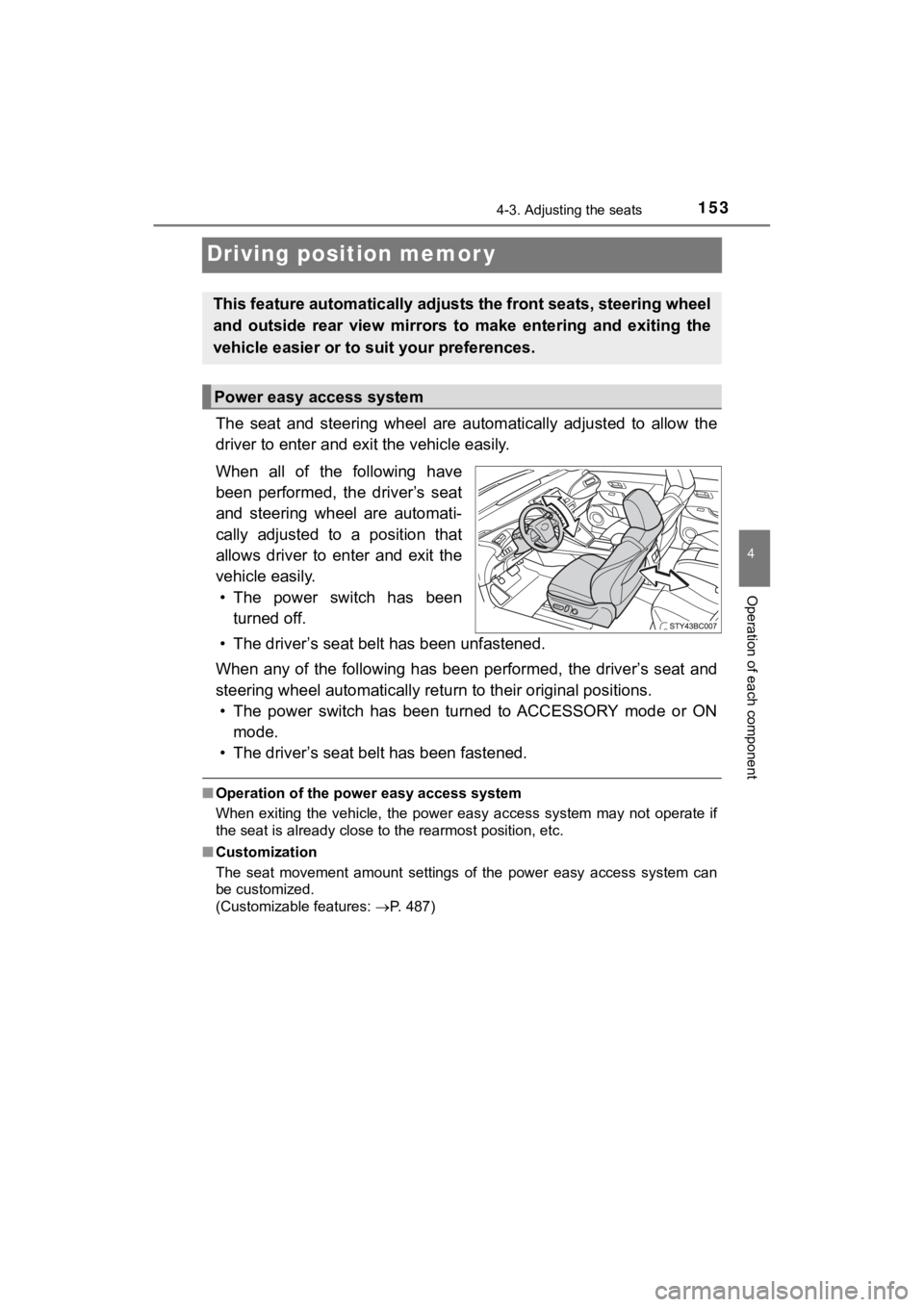
1534-3. Adjusting the seats
4
Operation of each component
MIRAI_OM_USA_OM62054U(18MY)_O
M62048U(19MY)
Driving position memor y
The seat and steering wheel are automatically adjusted to allow the
driver to enter and exi t the vehicle easily.
When all of the following have
been performed, the driver’s seat
and steering wheel are automati-
cally adjusted to a position that
allows driver to enter and exit the
vehicle easily. • The power switch has been turned off.
• The driver’s seat belt has been unfastened.
When any of the following has be en performed, the driver’s seat and
steering wheel automatically ret urn to their original positions.
• The power switch has been turned to ACCESSORY mode or ON mode.
• The driver’s seat belt has been fastened.
■ Operation of the power easy access system
When exiting the vehicle, the power easy access system may not operate if
the seat is already close to the rearmost position, etc.
■ Customization
The seat movement amount settings of the power easy access syst em can
be customized.
(Customizable features: P. 487)
This feature automatically adjusts the front seats, steering wh eel
and outside rear view mirrors to make entering and exiting the
vehicle easier or to suit your preferences.
Power easy access system
Page 154 of 528
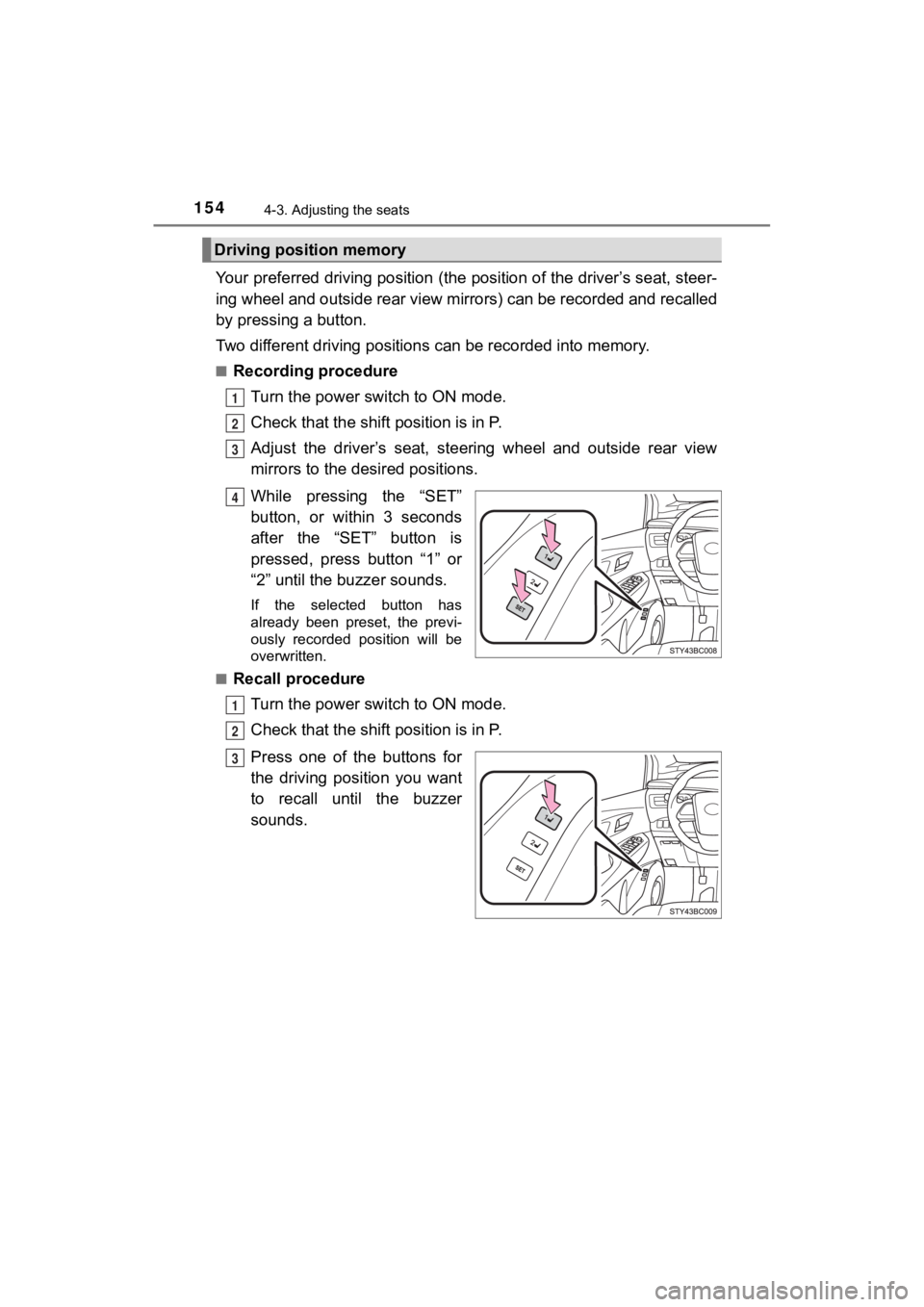
1544-3. Adjusting the seats
MIRAI_OM_USA_OM62054U(18MY)_O
M62048U(19MY)
Your preferred driving position (the position of the driver’s seat, steer-
ing wheel and outside rear view mirrors) can be recorded and re called
by pressing a button.
Two different driving positions can be recorded into memory.
■Recording procedure
Turn the power switch to ON mode.
Check that the shif t position is in P.
Adjust the driver’s seat, steering wheel and outside rear view
mirrors to the desired positions.
While pressing the “SET”
button, or within 3 seconds
after the “SET” button is
pressed, press button “1” or
“2” until the buzzer sounds.
If the selected button has
already been preset, the previ-
ously recorded position will be
overwritten.
■
Recall procedure
Turn the power switch to ON mode.
Check that the shif t position is in P.
Press one of the buttons for
the driving position you want
to recall until the buzzer
sounds.
Driving position memory
1
2
3
4
1
2
3
Page 155 of 528
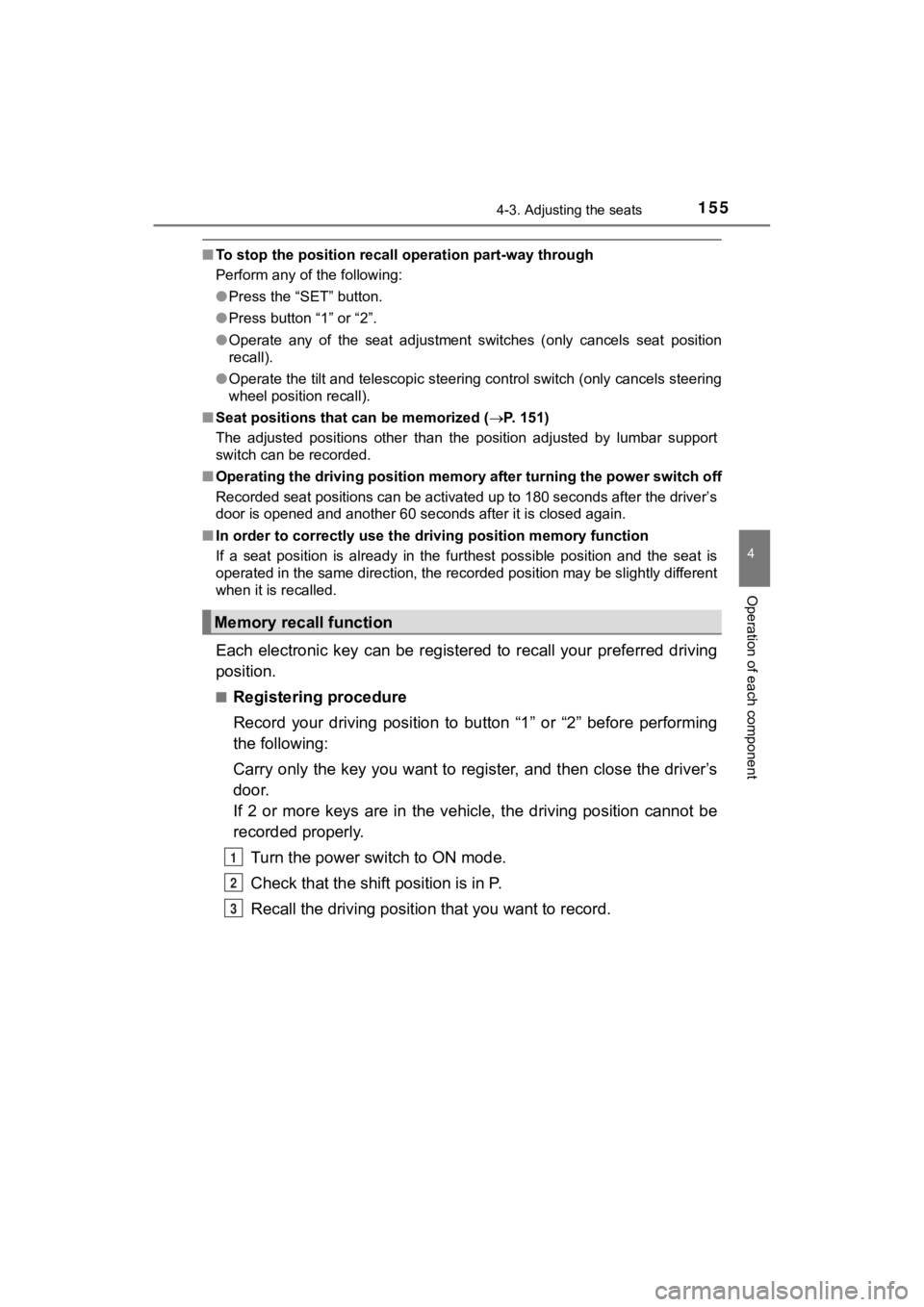
1554-3. Adjusting the seats
4
Operation of each component
MIRAI_OM_USA_OM62054U(18MY)_O
M62048U(19MY)
■To stop the position recall operation part-way through
Perform any of the following:
●Press the “SET” button.
● Press button “1” or “2”.
● Operate any of the seat adjustment switches (only cancels seat position
recall).
● Operate the tilt and telescopic steering control switch (only cancels steering
wheel position recall).
■ Seat positions that can be memorized ( P. 151)
The adjusted positions other than the position adjusted by lumb ar support
switch can be recorded.
■ Operating the driving position m emory after turning the power switch off
Recorded seat positions can be activated up to 180 seconds after the driver’s
door is opened and another 60 seconds after it is closed again.
■ In order to correctly use the dr iving position memory function
If a seat position is already in the furthest possible position and the seat is
operated in the same direction, the recorded position may be sl ightly different
when it is recalled.
Each electronic key can be registered to recall your preferred driving
position.
■Registering procedure
Record your driving position to button “1” or “2” before perfor ming
the following:
Carry only the key you want to register, and then close the dri ver’s
door.
If 2 or more keys are in the vehicle, the driving position cann ot be
recorded properly.
Turn the power switch to ON mode.
Check that the shif t position is in P.
Recall the driving position that you want to record.
Memory recall function
1
2
3