radio TOYOTA MIRAI 2019 Owners Manual (in English)
Page 24 of 56
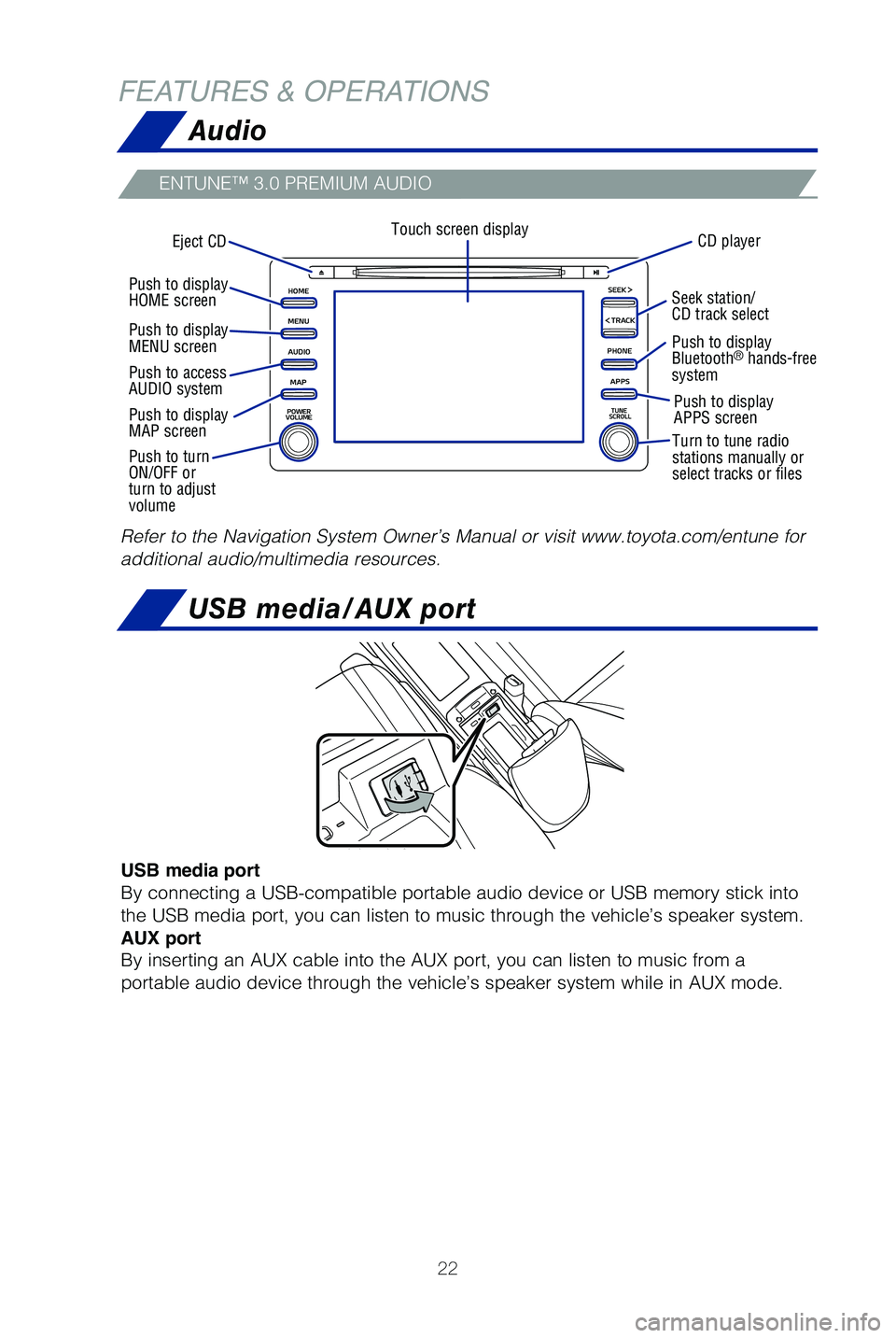
Page 26 of 56
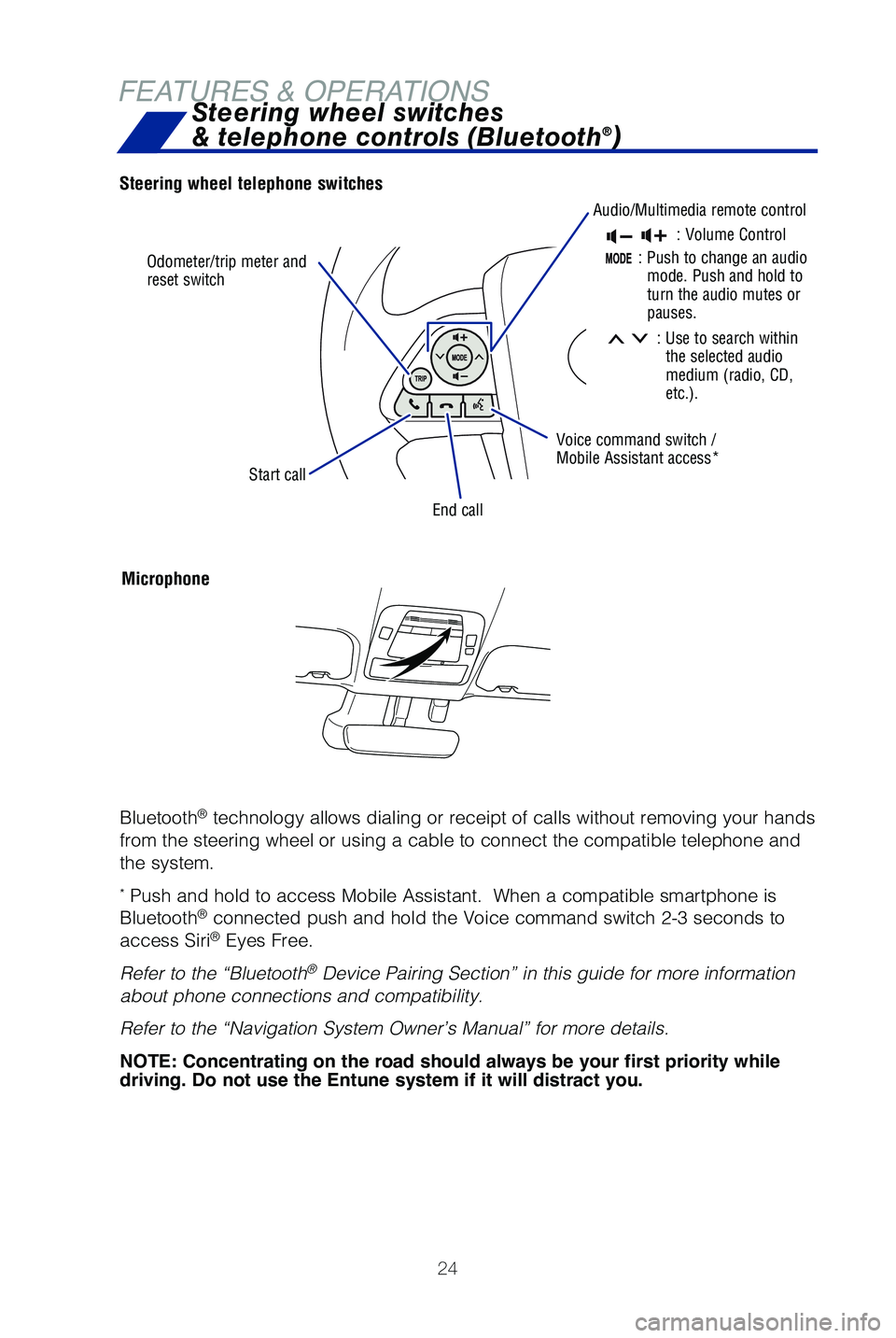
View, print and download for free: radio - TOYOTA MIRAI 2019 Owners Manual (in English), 56 Pages, PDF Size: 3.06 MB. Search in TOYOTA MIRAI 2019 Owners Manual (in English) online. CarManualsOnline.info is the largest online database of car user manuals. TOYOTA MIRAI 2019 Owners Manual (in English) PDF Download. 22 FEATURES & OPERATIONSAudio USB media/AUX port ENTUNE™ 3.0 PREMIUM AUDIO Eject CD CD playerTouch screen display Refer to the Navigation System Owner’s Man
All product names, logos, and brands are property of their respective owners.