navigation system TOYOTA MIRAI 2022 User Guide
[x] Cancel search | Manufacturer: TOYOTA, Model Year: 2022, Model line: MIRAI, Model: TOYOTA MIRAI 2022Pages: 556, PDF Size: 17.34 MB
Page 236 of 556
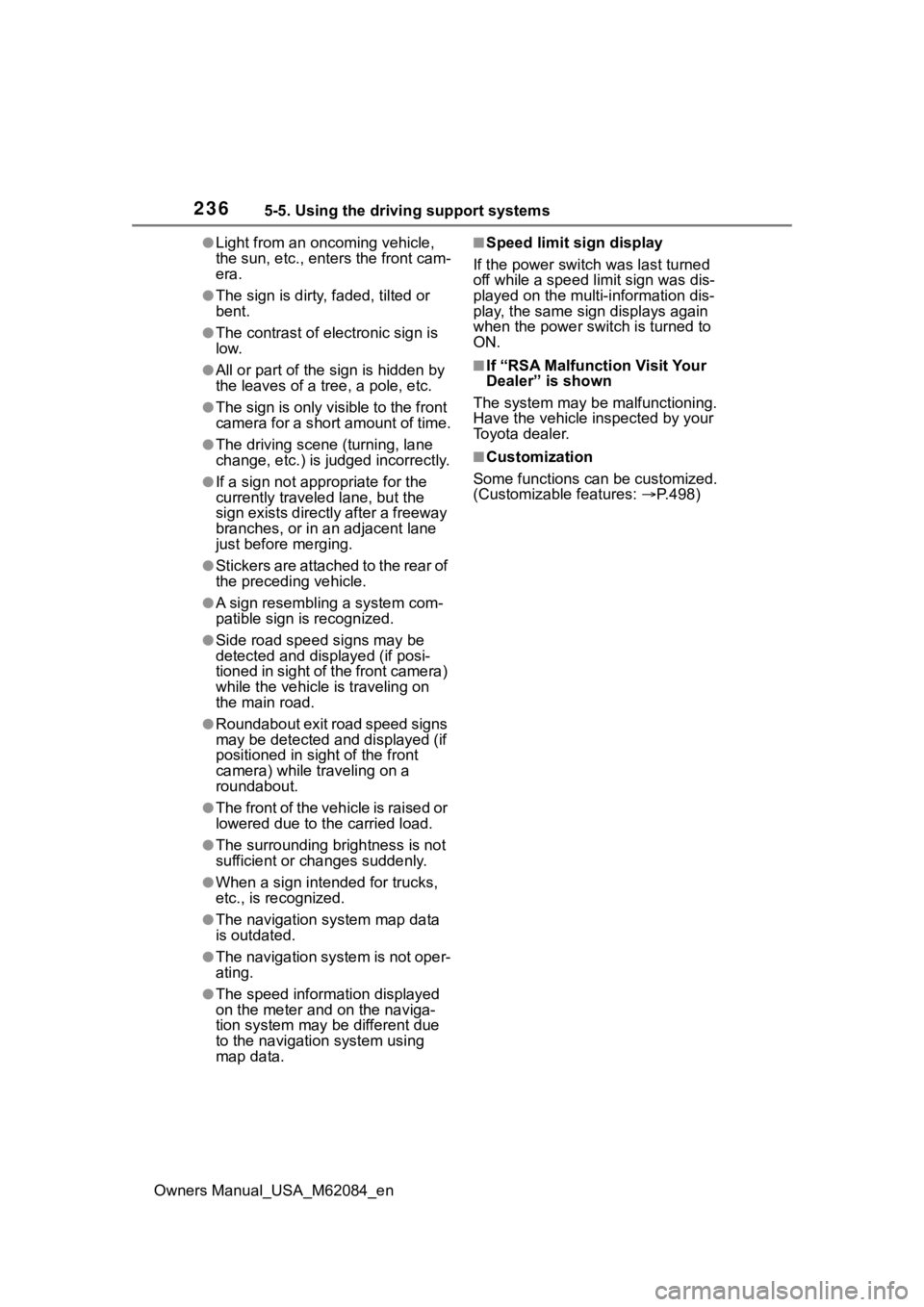
2365-5. Using the driving support systems
Owners Manual_USA_M62084_en
●Light from an oncoming vehicle,
the sun, etc., enters the front cam-
era.
●The sign is dirty, faded, tilted or
bent.
●The contrast of electronic sign is
low.
●All or part of the sign is hidden by
the leaves of a tree, a pole, etc.
●The sign is only visible to the front
camera for a short amount of time.
●The driving scene (turning, lane
change, etc.) is judged incorrectly.
●If a sign not appropriate for the
currently traveled lane, but the
sign exists directly after a freeway
branches, or in an adjacent lane
just before merging.
●Stickers are attached to the rear of
the preceding vehicle.
●A sign resembling a system com-
patible sign is recognized.
●Side road speed signs may be
detected and displayed (if posi-
tioned in sight of the front camera)
while the vehicle is traveling on
the main road.
●Roundabout exit road speed signs
may be detected and displayed (if
positioned in sight of the front
camera) while traveling on a
roundabout.
●The front of the vehicle is raised or
lowered due to the carried load.
●The surrounding brightness is not
sufficient or changes suddenly.
●When a sign intended for trucks,
etc., is recognized.
●The navigation system map data
is outdated.
●The navigation system is not oper-
ating.
●The speed information displayed
on the meter and on the naviga-
tion system may be different due
to the navigation system using
map data.
■Speed limit sign display
If the power switch was last turned
off while a speed limit sign was dis-
played on the multi-information dis-
play, the same sig n displays again
when the power switch is turned to
ON.
■If “RSA Malfunction Visit Your
Dealer” is shown
The system may be malfunctioning.
Have the vehicle inspected by your
Toyota dealer.
■Customization
Some functions can be customized.
(Customizable features: P.498)
Page 284 of 556
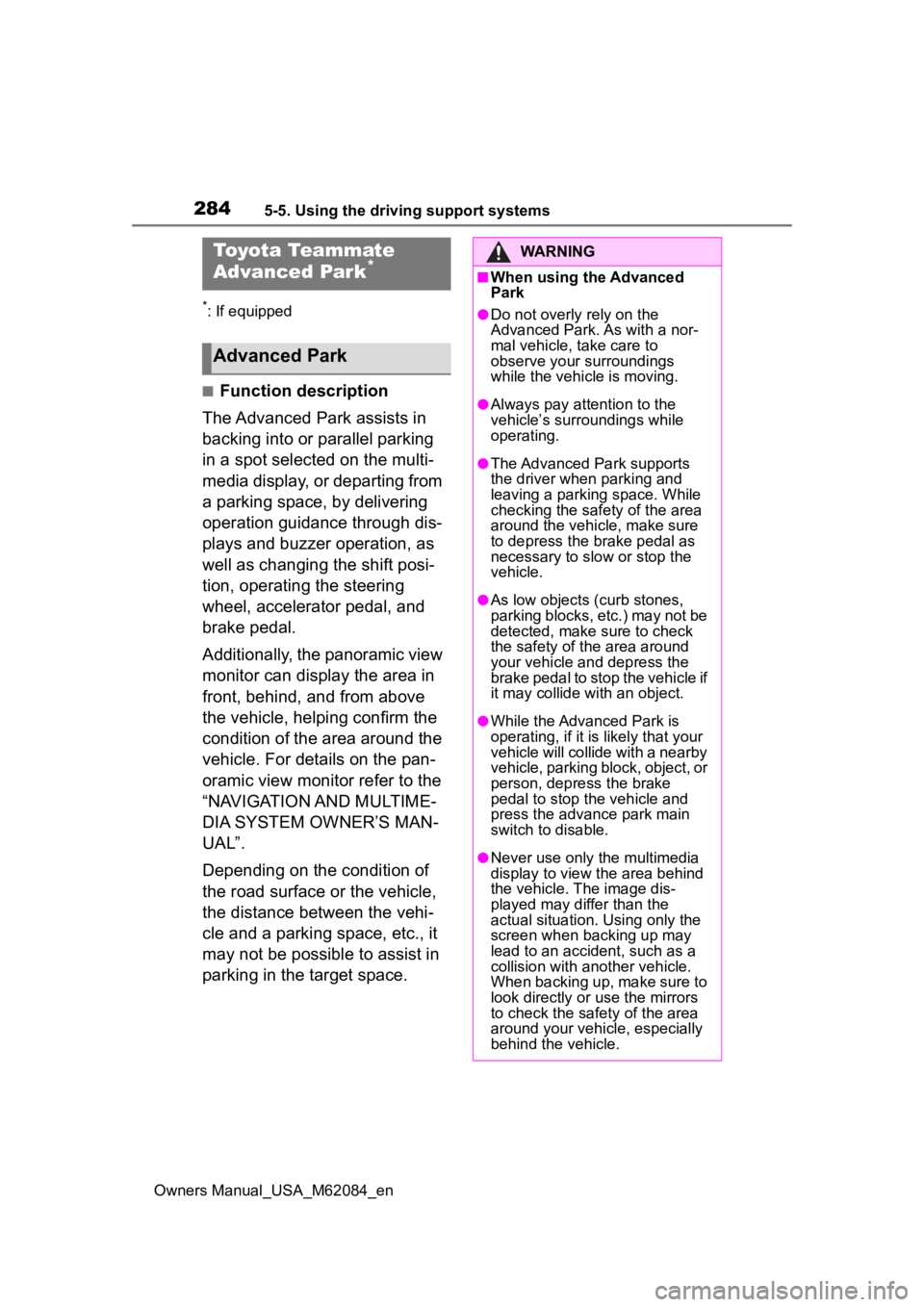
2845-5. Using the driving support systems
Owners Manual_USA_M62084_en
*: If equipped
■Function description
The Advanced Park assists in
backing into or parallel parking
in a spot selected on the multi-
media display, or departing from
a parking space, by delivering
operation guidance through dis-
plays and buzzer operation, as
well as changing the shift posi-
tion, operating the steering
wheel, accelerator pedal, and
brake pedal.
Additionally, the panoramic view
monitor can display the area in
front, behind, and from above
the vehicle, helping confirm the
condition of the area around the
vehicle. For details on the pan-
oramic view monitor refer to the
“NAVIGATION AND MULTIME-
DIA SYSTEM OWNER’S MAN-
UAL”.
Depending on the condition of
the road surface or the vehicle,
the distance between the vehi-
cle and a parking space, etc., it
may not be possible to assist in
parking in the target space.
Toyota Teammate
Advanced Park*
Advanced Park
WARNING
■When using the Advanced
Park
●Do not overly rely on the
Advanced Park. As with a nor-
mal vehicle, take care to
observe your surroundings
while the vehicle is moving.
●Always pay attention to the
vehicle’s surroundings while
operating.
●The Advanced Park supports
the driver when parking and
leaving a parking space. While
checking the safety of the area
around the vehicle, make sure
to depress the brake pedal as
necessary to slow or stop the
vehicle.
●As low objects (curb stones,
parking blocks, etc.) may not be
detected, make sure to check
the safety of the area around
your vehicle and depress the
brake pedal to stop the vehicle if
it may collide with an object.
●While the Advanced Park is
operating, if it is likely that your
vehicle will collide with a nearby
vehicle, parking block, object, or
person, depress the brake
pedal to stop the vehicle and
press the advance park main
switch to disable.
●Never use only the multimedia
display to view the area behind
the vehicle. The image dis-
played may dif fer than the
actual situation. Using only the
screen when backing up may
lead to an accident, such as a
collision with another vehicle.
When backing up, make sure to
look directly or use the mirrors
to check the safe ty of the area
around your vehicle, especially
behind the vehicle.
Page 308 of 556
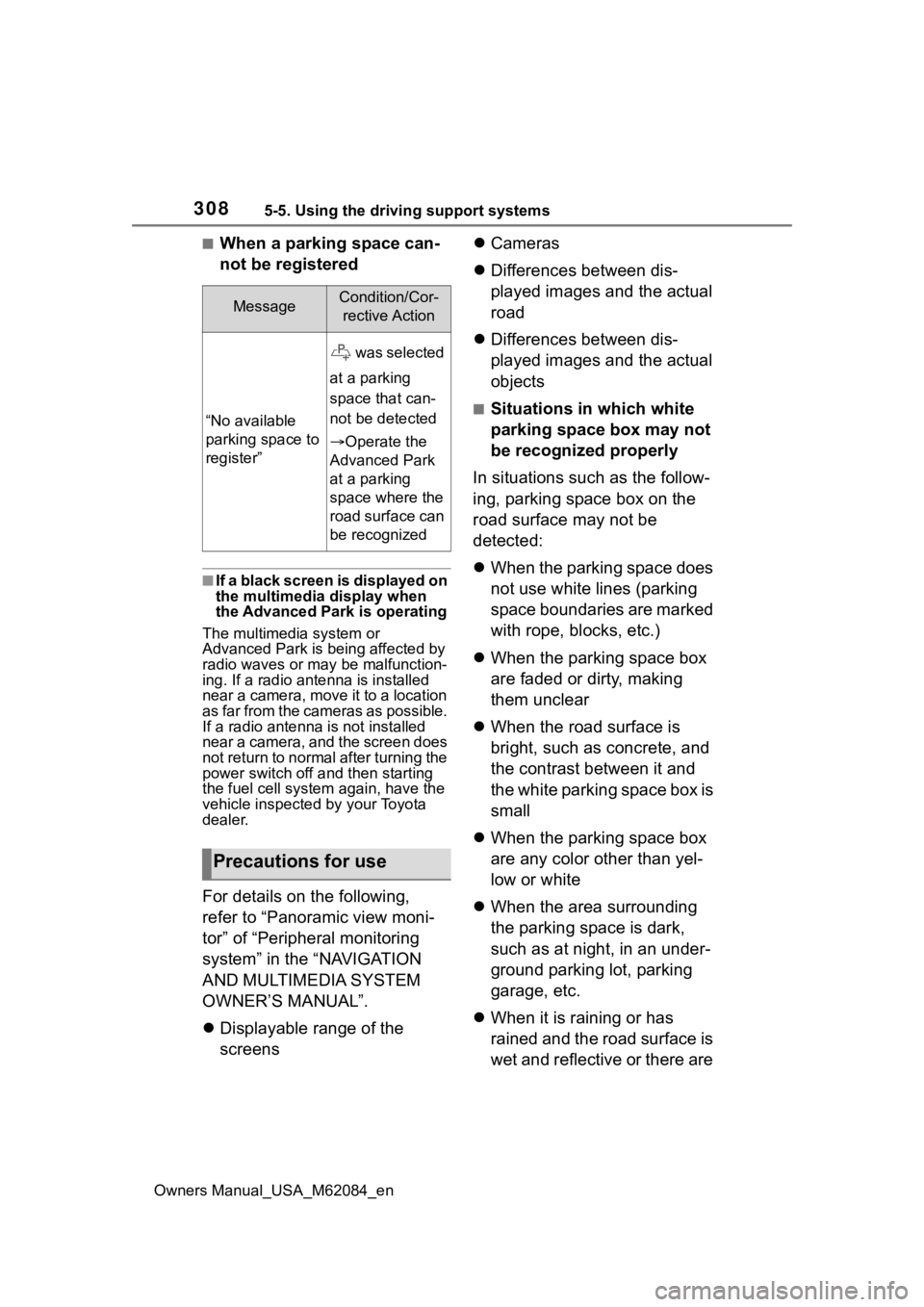
3085-5. Using the driving support systems
Owners Manual_USA_M62084_en
■When a parking space can-
not be registered
■If a black screen is displayed on
the multimedia display when
the Advanced Park is operating
The multimed ia system or
Advanced Park is being affected by
radio waves or may be malfunction-
ing. If a radio antenna is installed
near a camera, move it to a location
as far from the cameras as possible.
If a radio antenna is not installed
near a camera, and the screen does
not return to normal after turning the
power switch off and then starting
the fuel cell system again, have the
vehicle inspected by your Toyota
dealer.
For details on the following,
refer to “Panoramic view moni-
tor” of “Peripheral monitoring
system” in the “NAVIGATION
AND MULTIMEDIA SYSTEM
OWNER’S MANUAL”.
Displayable range of the
screens
Cameras
Differences between dis-
played images and the actual
road
Differences between dis-
played images and the actual
objects
■Situations in which white
parking space box may not
be recognized properly
In situations such as the follow-
ing, parking space box on the
road surface may not be
detected:
When the parking space does
not use white lines (parking
space boundaries are marked
with rope, blocks, etc.)
When the parking space box
are faded or dirty, making
them unclear
When the road surface is
bright, such as concrete, and
the contrast between it and
the white parking space box is
small
When the parking space box
are any color other than yel-
low or white
When the area surrounding
the parking space is dark,
such as at night, in an under-
ground parking lot, parking
garage, etc.
When it is raining or has
rained and the road surface is
wet and reflective or there are
MessageCondition/Cor-
rective Action
“No available
parking space to
register”
was selected
at a parking
space that can-
not be detected
Operate the
Advanced Park
at a parking
space where the
road surface can
be recognized
Precautions for use
Page 311 of 556
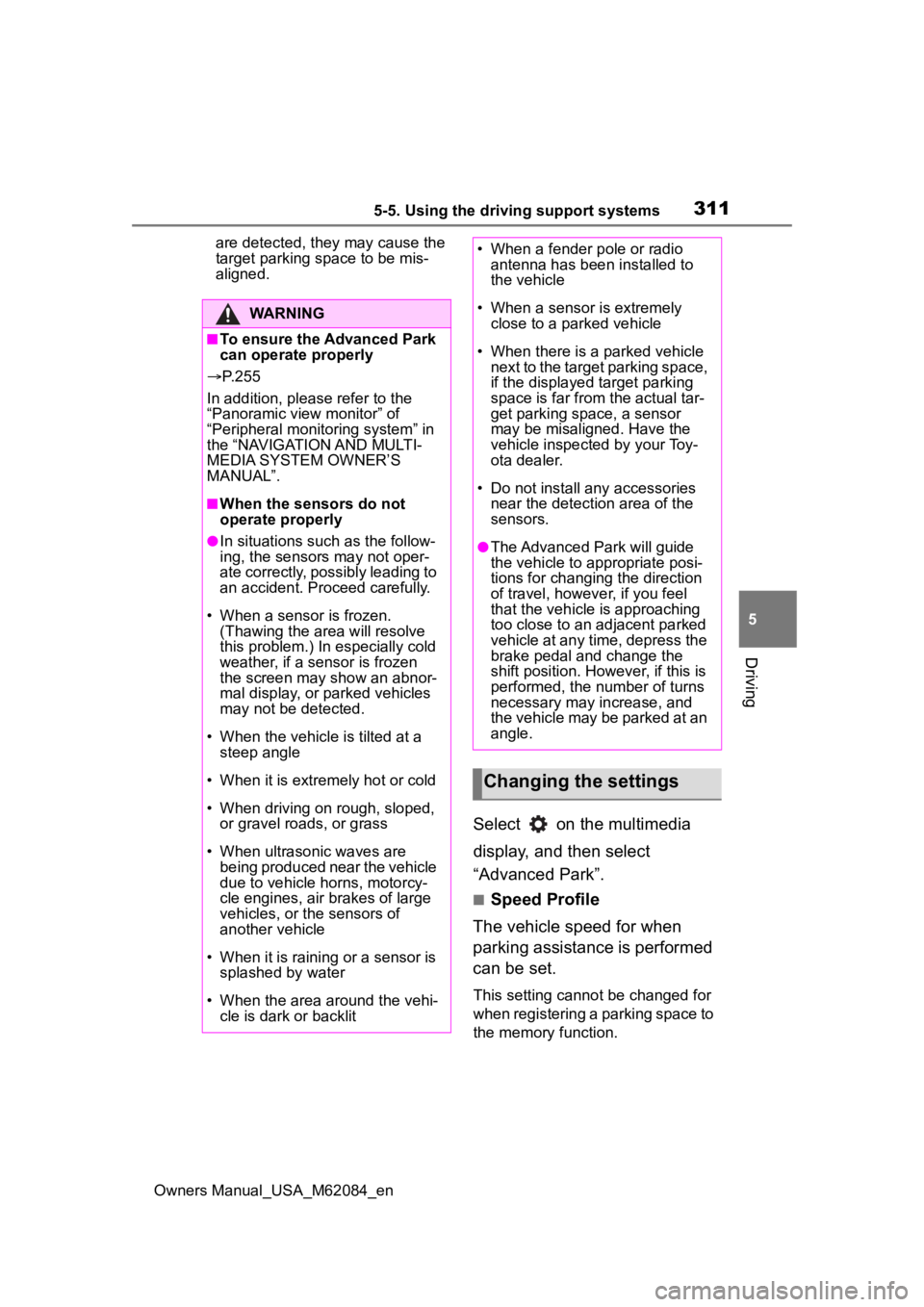
3115-5. Using the driving support systems
Owners Manual_USA_M62084_en
5
Driving
are detected, they may cause the
target parking space to be mis-
aligned.
Select on the multimedia
display, and then select
“Advanced Park”.
■Speed Profile
The vehicle speed for when
parking assistance is performed
can be set.
This setting cannot be changed for
when registering a parking space to
the memory function.
WARNING
■To ensure the Advanced Park
can operate properly
P. 2 5 5
In addition, please refer to the
“Panoramic view monitor” of
“Peripheral monito ring system” in
the “NAVIGATION AND MULTI-
MEDIA SYSTEM OWNER’S
MANUAL”.
■When the sensors do not
operate properly
●In situations such as the follow-
ing, the sensors may not oper-
ate correctly, possibly leading to
an accident. Proceed carefully.
• When a sensor is frozen. (Thawing the area will resolve
this problem.) In especially cold
weather, if a sensor is frozen
the screen may show an abnor-
mal display, or parked vehicles
may not be detected.
• When the vehicl e is tilted at a
steep angle
• When it is extremely hot or cold
• When driving on rough, sloped, or gravel roads, or grass
• When ultrasonic waves are being produced near the vehicle
due to vehicle horns, motorcy-
cle engines, air brakes of large
vehicles, or the sensors of
another vehicle
• When it is raining or a sensor is splashed by water
• When the area around the vehi- cle is dark or backlit
• When a fender pole or radio antenna has been installed to
the vehicle
• When a sensor is extremely close to a parked vehicle
• When there is a parked vehicle next to the target parking space,
if the displayed target parking
space is far from the actual tar-
get parking space, a sensor
may be misaligned. Have the
vehicle inspected by your Toy-
ota dealer.
• Do not install any accessories near the detection area of the
sensors.
●The Advanced Park will guide
the vehicle to appropriate posi-
tions for changing the direction
of travel, however, if you feel
that the vehicle is approaching
too close to an adjacent parked
vehicle at any time, depress the
brake pedal and change the
shift position. However, if this is
performed, the number of turns
necessary may increase, and
the vehicle may be parked at an
angle.
Changing the settings
Page 353 of 556
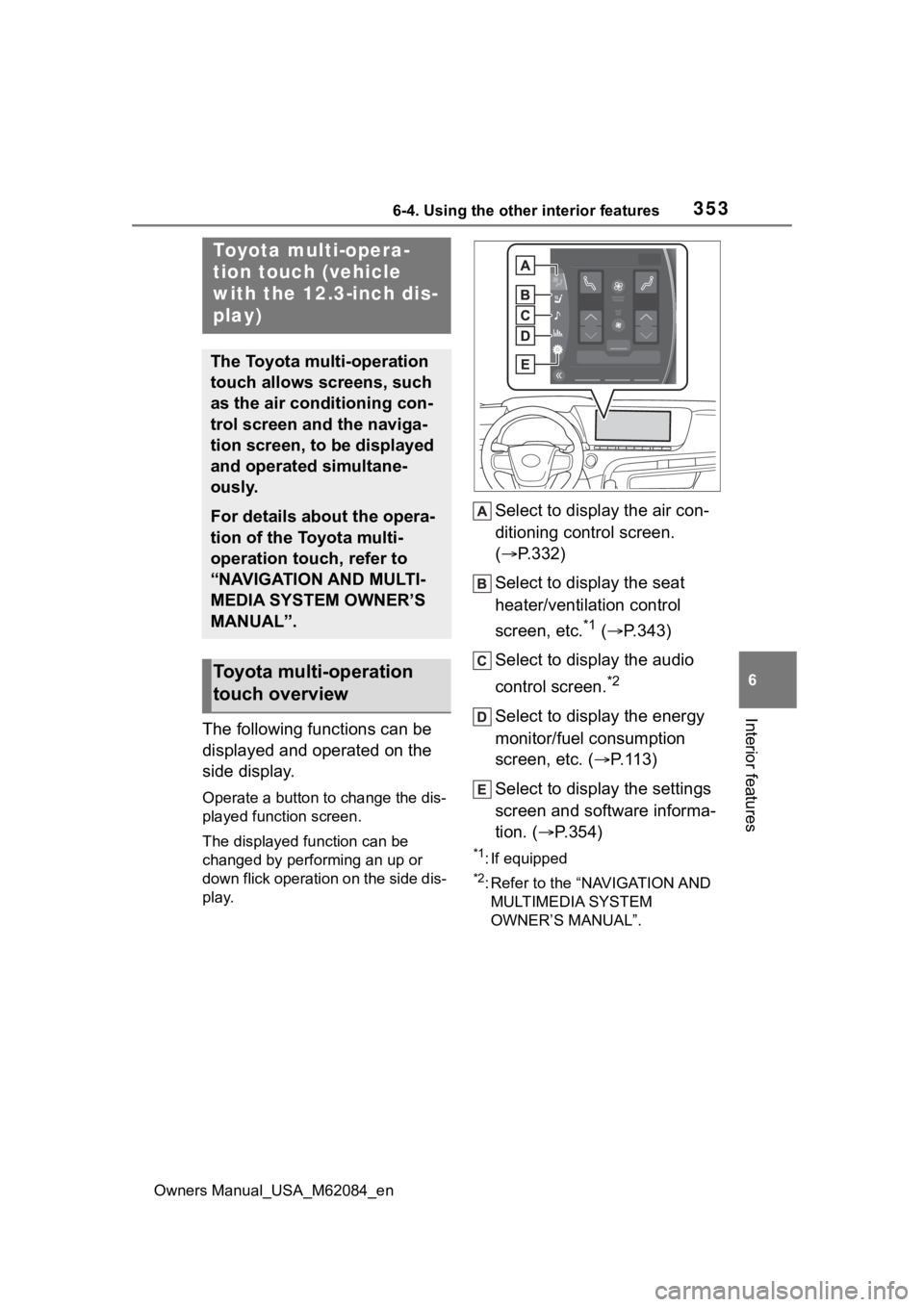
3536-4. Using the other interior features
Owners Manual_USA_M62084_en
6
Interior features
6-4.Using the other interior features
The following functions can be
displayed and operated on the
side display.
Operate a button to change the dis-
played function screen.
The displayed function can be
changed by performing an up or
down flick operation on the side dis-
play.
Select to display the air con-
ditioning control screen.
( P.332)
Select to display the seat
heater/ventilation control
screen, etc.
*1 ( P.343)
Select to display the audio
control screen.
*2
Select to display the energy
monitor/fuel consumption
screen, etc. ( P.113)
Select to display the settings
screen and software informa-
tion. ( P.354)
*1: If equipped
*2: Refer to the “NAVIGATION AND
MULTIMEDIA SYSTEM
OWNER’S MANUAL”.
Toyota multi-opera-
tion touch (vehicle
with the 12.3-inch dis-
play)
The Toyota multi-operation
touch allows screens, such
as the air conditioning con-
trol screen and the naviga-
tion screen, to be displayed
and operated simultane-
ously.
For details about the opera-
tion of the Toyota multi-
operation touch, refer to
“NAVIGATION AND MULTI-
MEDIA SYSTEM OWNER’S
MANUAL”.
Toyota multi-operation
touch overview
Page 532 of 556
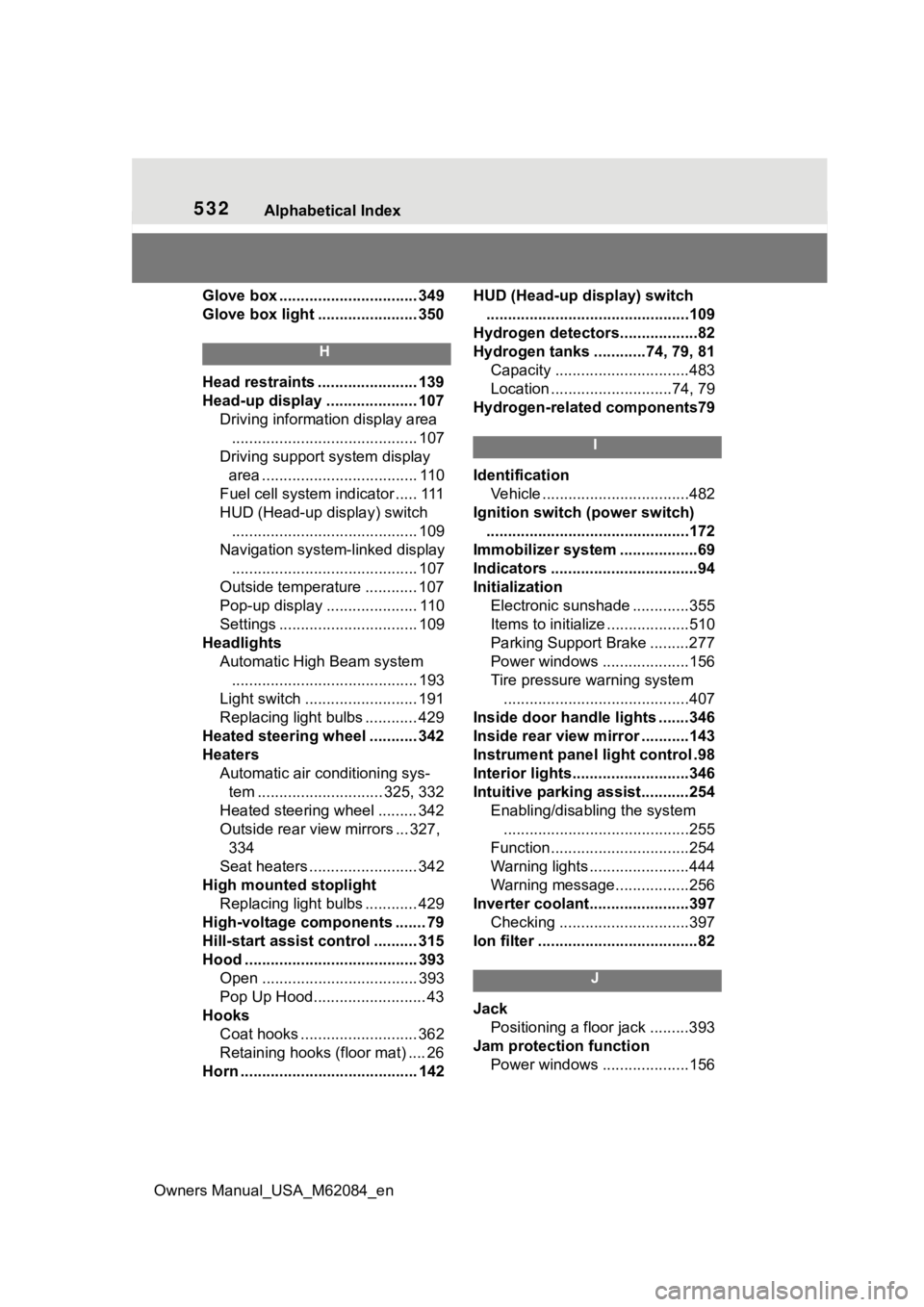
532Alphabetical Index
Owners Manual_USA_M62084_en
Glove box ................................ 349
Glove box light ....................... 350
H
Head restraints ....................... 139
Head-up display ..................... 107 Driving information display area........................................... 107
Driving support system display area .................................... 110
Fuel cell system indicator ..... 111
HUD (Head-up display) switch ........................................... 109
Navigation system-linked display ........................................... 107
Outside temperature ............ 107
Pop-up display ..................... 110
Settings ................................ 109
Headlights Automatic High Beam system........................................... 193
Light switch .......................... 191
Replacing light bulbs ............ 429
Heated steering wheel ........... 342
Heaters Automatic air conditioning sys-tem ............................. 325, 332
Heated steering wheel ......... 342
Outside rear view mirrors ... 327, 334
Seat heaters ......................... 342
High mounted stoplight Replacing light bulbs ............ 429
High-voltage components ....... 79
Hill-start assist control .......... 315
Hood ........................................ 393 Open .................................... 393
Pop Up Hood.......................... 43
Hooks Coat hooks ........................... 362
Retaining hooks (floor mat) .... 26
Horn ......................................... 142 HUD (Head-up display) switch
...............................................109
Hydrogen detecto rs..................82
Hydrogen tanks ............74, 79, 81 Capacity ...............................483
Location ............................74, 79
Hydrogen-related components79
I
Identification Vehicle ..................................482
Ignition switch (power switch) ...............................................172
Immobilizer system ..................69
Indicators ..................................94
Initialization Electronic sunshade .............355
Items to initialize ...................510
Parking Support Brake .........277
Power windows ....................156
Tire pressure w arning system
...........................................407
Inside door handle lights .......346
Inside rear view m irror ...........143
Instrument panel light control .98
Interior lights...........................346
Intuitive parking assist...........254 Enabling/disabling the system...........................................255
Function................................254
Warning lights .......................444
Warning message.................256
Inverter coolant.......................397 Checking ..............................397
Ion filter .....................................82
J
Jack Positioning a floor jack .........393
Jam protection function Power windows ....................156
Page 534 of 556
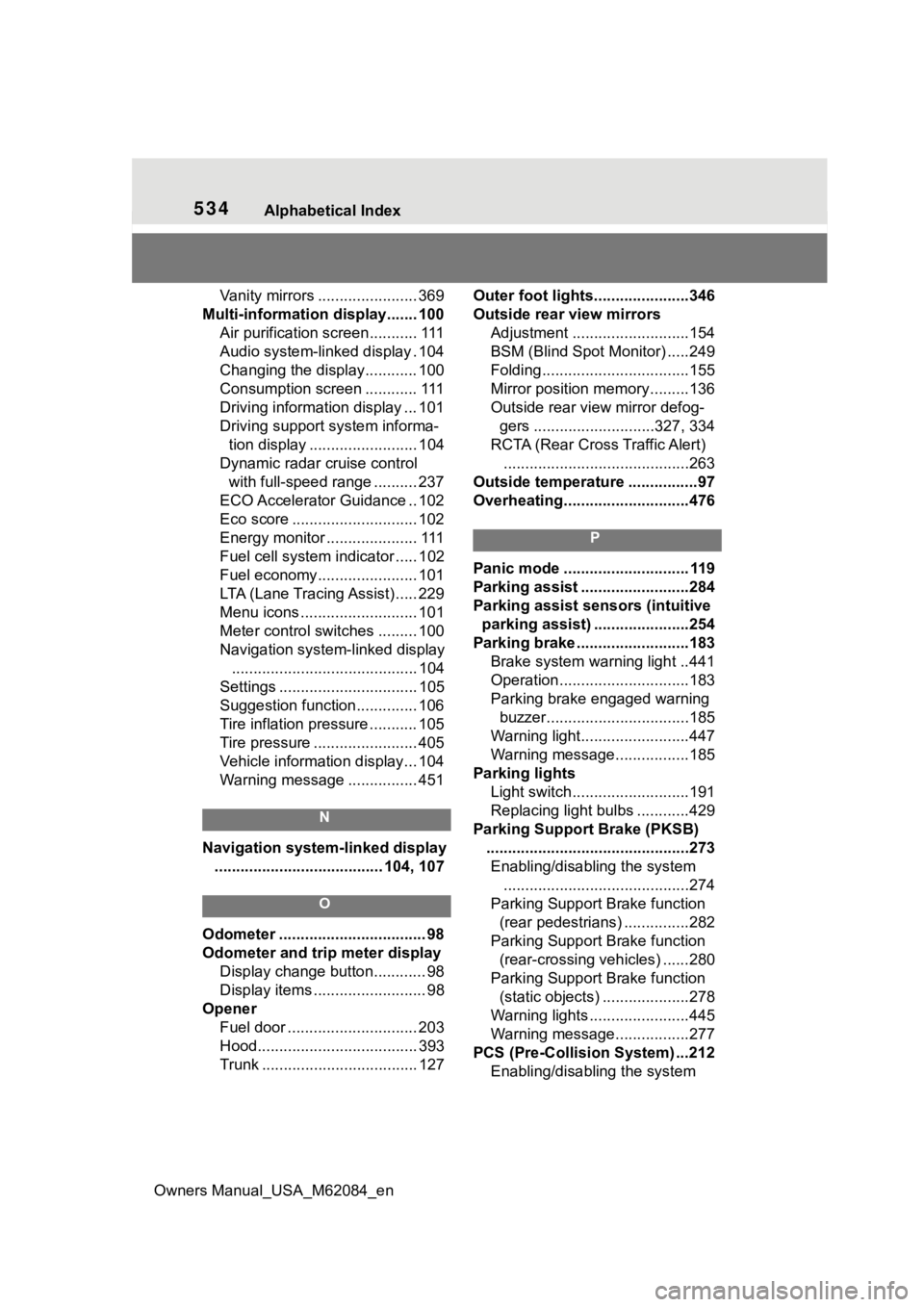
534Alphabetical Index
Owners Manual_USA_M62084_en
Vanity mirrors ....................... 369
Multi-information display....... 100 Air purification screen........... 111
Audio system-linked display . 104
Changing the display............ 100
Consumption screen ............ 111
Driving information display ... 101
Driving support system informa-tion display ......................... 104
Dynamic radar cruise control with full-speed range .......... 237
ECO Accelerator Guidance .. 102
Eco score ............................. 102
Energy monitor ..................... 111
Fuel cell system indicator ..... 102
Fuel economy....................... 101
LTA (Lane Tracing Assist) ..... 229
Menu icons ........................... 101
Meter control switches ......... 100
Navigation system-linked display ........................................... 104
Settings ................................ 105
Suggestion function.............. 106
Tire inflation pressure ........... 105
Tire pressure ........................ 405
Vehicle information display... 104
Warning message ................ 451
N
Navigation system-linked display ....................................... 104, 107
O
Odometer .................................. 98
Odometer and trip meter display Display change button............ 98
Display items .......................... 98
Opener Fuel door .............................. 203
Hood..................................... 393
Trunk .................................... 127 Outer foot lights......................346
Outside rear view mirrors
Adjustment ...........................154
BSM (Blind Spot M onitor) .....249
Folding..................................155
Mirror position me mory.........136
Outside rear view mirror defog- gers ............................327, 334
RCTA (Rear Cross Traffic Alert) ...........................................263
Outside temperature ................97
Overheating.............................476
P
Panic mode ............................. 119
Parking assist .........................284
Parking assist sens ors (intuitive
parking assist) ......................254
Parking brake ..........................183 Brake system warning light ..441
Operation..............................183
Parking brake engaged warning buzzer.................................185
Warning light.........................447
Warning message.................185
Parking lights Light switch...........................191
Replacing light bulbs ............429
Parking Support Brake (PKSB) ...............................................273Enabling/disabling the system ...........................................274
Parking Support Brake function (rear pedestrians) ...............282
Parking Support Brake function (rear-crossing vehicles) ......280
Parking Support Brake function (static objects) ....................278
Warning lights .......................445
Warning message.................277
PCS (Pre-Collision System) ...212 Enabling/disabling the system
Page 541 of 556
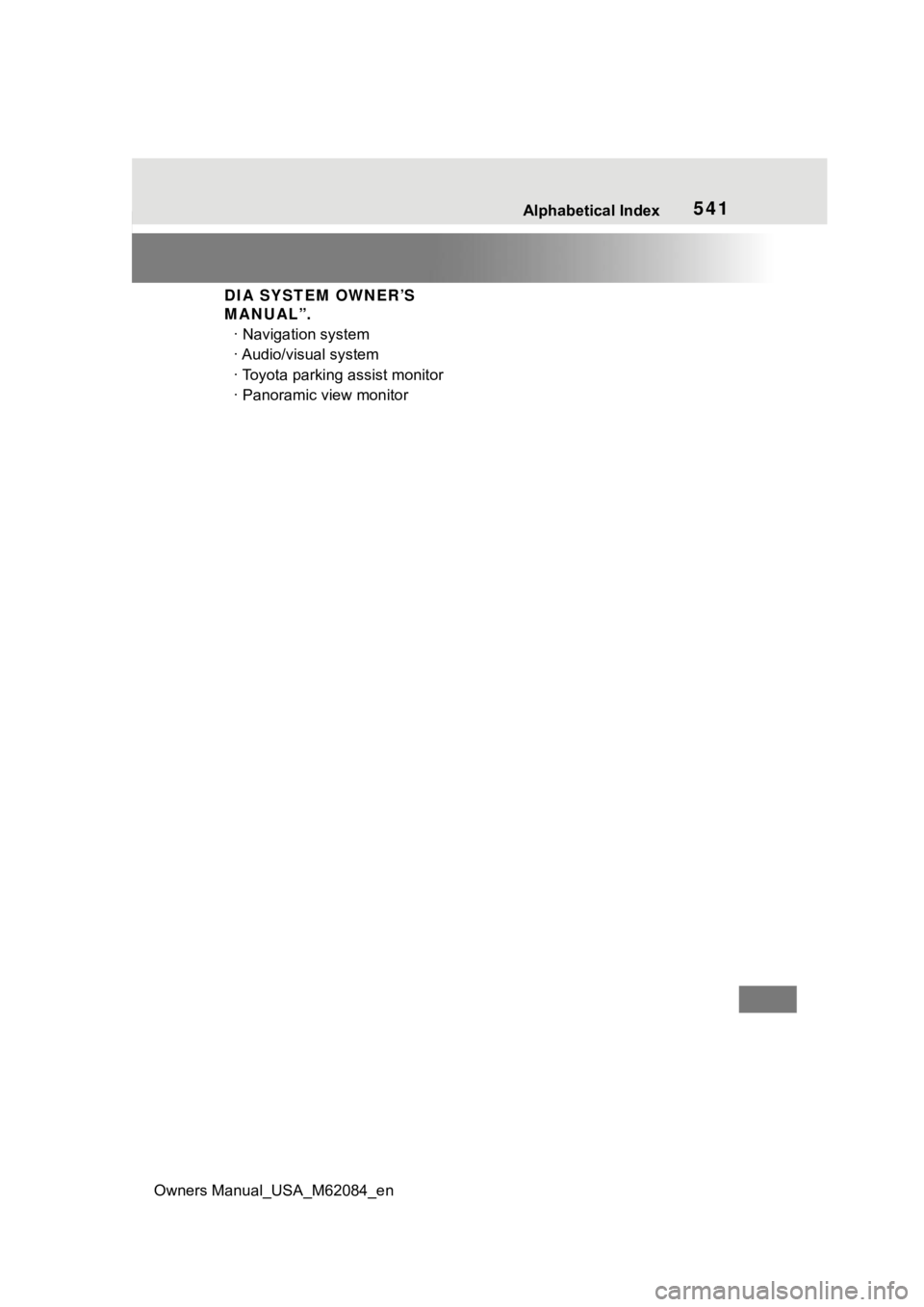
Owners Manual_USA_M62084_en
Alphabetical Index541
DIA SYSTEM OWNER’S
MANUAL”.· Navigation system
· Audio/visual system
· Toyota parking assist monitor
· Panoramic view monitor