door lock TOYOTA MIRAI 2022 Workshop Manual
[x] Cancel search | Manufacturer: TOYOTA, Model Year: 2022, Model line: MIRAI, Model: TOYOTA MIRAI 2022Pages: 556, PDF Size: 17.34 MB
Page 473 of 556
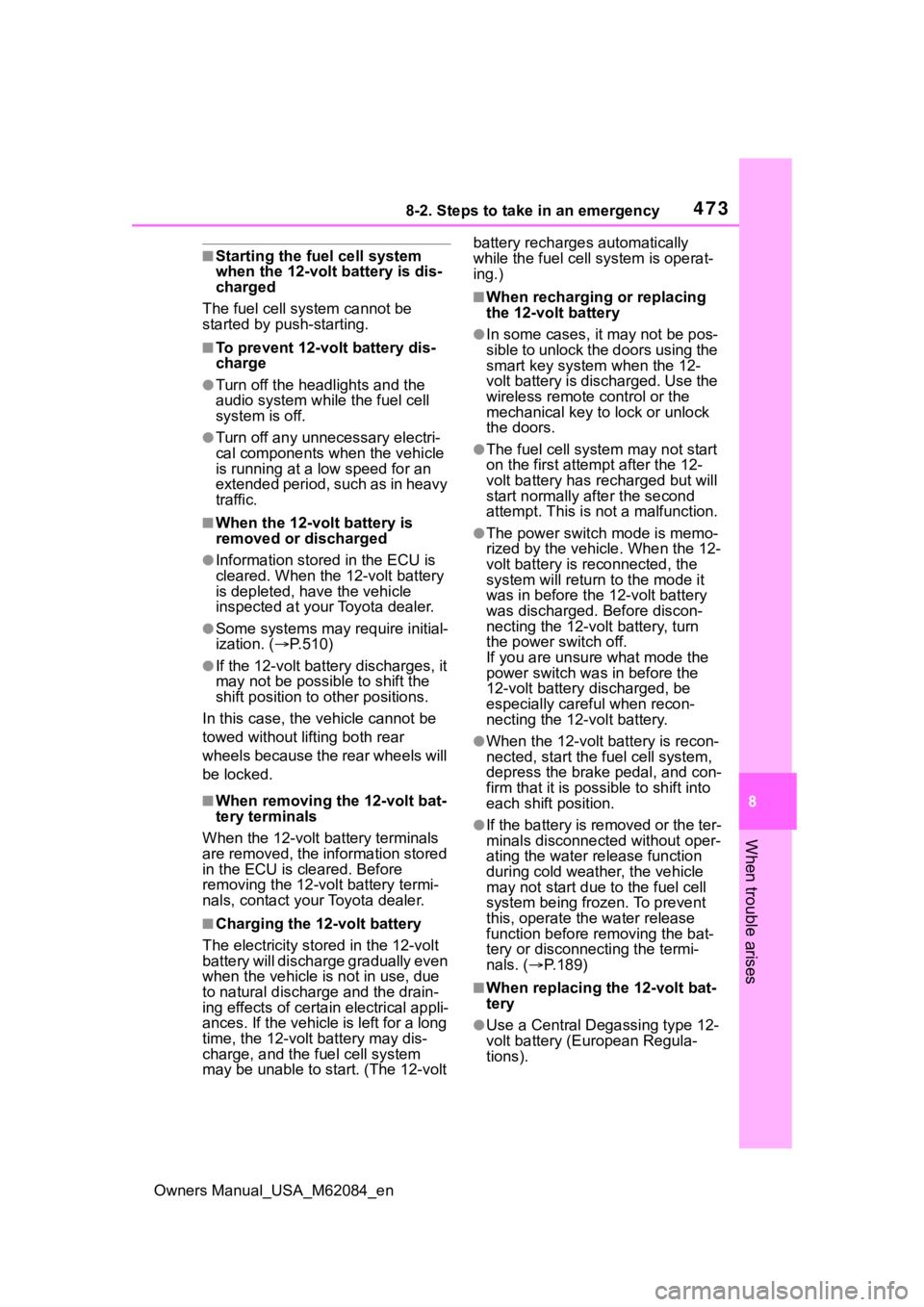
4738-2. Steps to take in an emergency
Owners Manual_USA_M62084_en
8
When trouble arises
■Starting the fuel cell system
when the 12-volt battery is dis-
charged
The fuel cell system cannot be
started by push-starting.
■To prevent 12-volt battery dis-
charge
●Turn off the headlights and the
audio system while the fuel cell
system is off.
●Turn off any unnecessary electri-
cal components when the vehicle
is running at a low speed for an
extended period, such as in heavy
traffic.
■When the 12-volt battery is
removed or discharged
●Information stor ed in the ECU is
cleared. When the 12-volt battery
is depleted, have the vehicle
inspected at you r Toyota dealer.
●Some systems may require initial-
ization. ( P.510)
●If the 12-volt battery discharges, it
may not be possible to shift the
shift position to other positions.
In this case, the vehicle cannot be
towed without lifting both rear
wheels because the rear wheels will
be locked.
■When removing the 12-volt bat-
tery terminals
When the 12-volt battery terminals
are removed, the information stored
in the ECU is cleared. Before
removing the 12-volt battery termi-
nals, contact your Toyota dealer.
■Charging the 1 2-volt battery
The electricity stor ed in the 12-volt
battery will discharge gradually even
when the vehicle is not in use, due
to natural discharge and the drain-
ing effects of certain electrical appli-
ances. If the vehicle is left for a long
time, the 12-volt battery may dis-
charge, and the fuel cell system
may be unable to s tart. (The 12-volt battery recharges automatically
while the fuel cell
system is operat-
ing.)
■When recharging or replacing
the 12-volt battery
●In some cases, it may not be pos-
sible to unlock the doors using the
smart key system when the 12-
volt battery is discharged. Use the
wireless remote c ontrol or the
mechanical key to lock or unlock
the doors.
●The fuel cell system may not start
on the first attempt after the 12-
volt battery has recharged but will
start normally after the second
attempt. This is not a malfunction.
●The power switch mode is memo-
rized by the vehicle. When the 12-
volt battery is reconnected, the
system will return to the mode it
was in before the 12-volt battery
was discharged. Before discon-
necting the 12-volt battery, turn
the power switch off.
If you are unsure what mode the
power switch was in before the
12-volt battery discharged, be
especially careful when recon-
necting the 12-volt battery.
●When the 12-volt battery is recon-
nected, start the fuel cell system,
depress the brake pedal, and con-
firm that it is possible to shift into
each shift position.
●If the battery is removed or the ter-
minals disconnected without oper-
ating the water release function
during cold weather, the vehicle
may not start due to the fuel cell
system being frozen. To prevent
this, operate th e water release
function before removing the bat-
tery or disconnecting the termi-
nals. ( P.189)
■When replacing t he 12-volt bat-
tery
●Use a Central De gassing type 12-
volt battery (European Regula-
tions).
Page 499 of 556
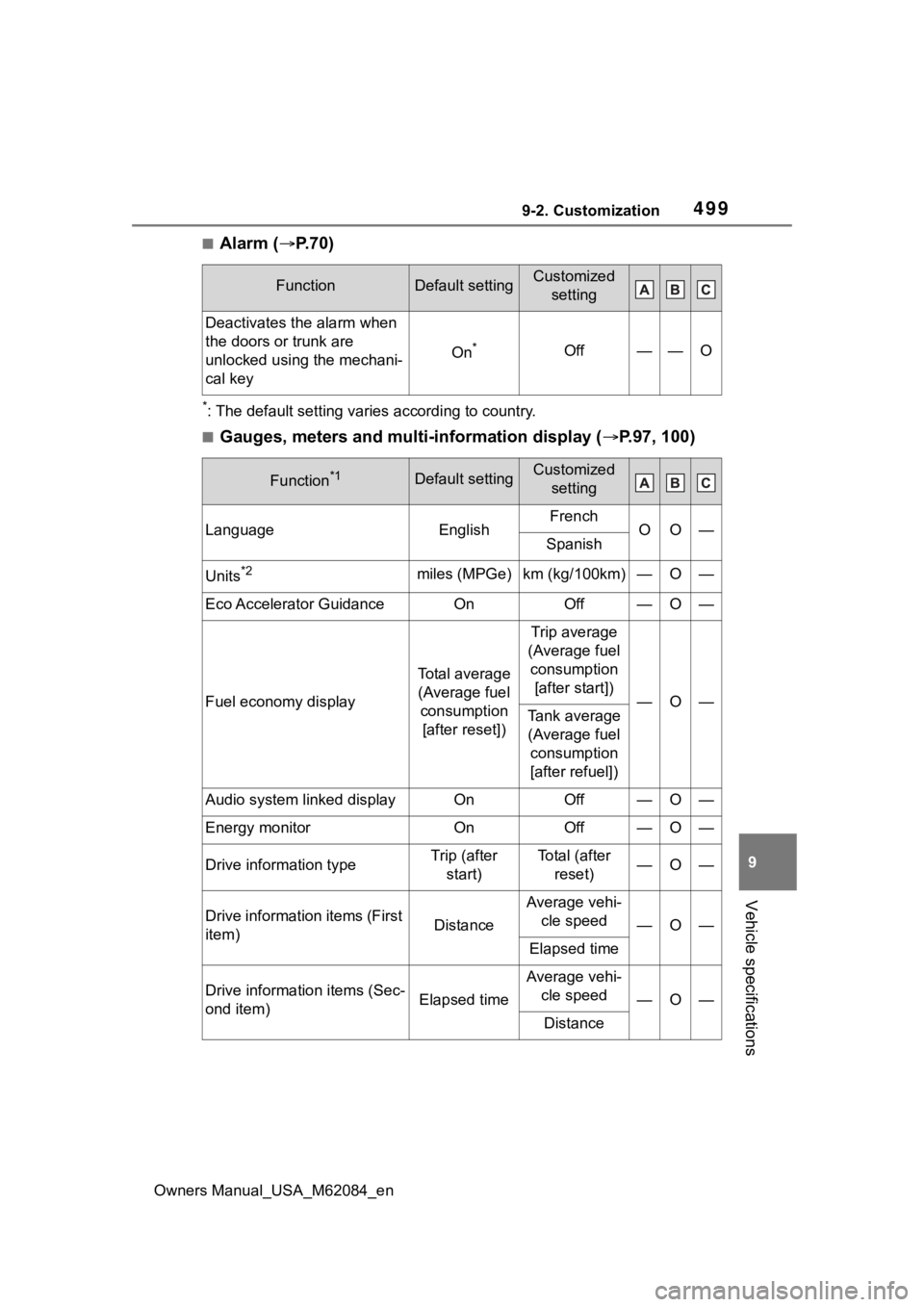
4999-2. Customization
Owners Manual_USA_M62084_en
9
Vehicle specifications
■Alarm ( P.70)
*: The default setting varies according to country.
■Gauges, meters and multi-information display ( P.97, 100)
FunctionDefault settingCustomized
setting
Deactivates the alarm when
the doors or trunk are
unlocked using the mechani-
cal key
On*Off——O
Function*1Default settingCustomized setting
LanguageEnglishFrenchOO—Spanish
Units*2miles (MPGe)km (kg/100km)—O—
Eco Accelerator GuidanceOnOff—O—
Fuel economy display
Total average (Average fuel consumption [after reset])
Trip average
(Average fuel consumption [after start])
—O—Tank average (Average fuel consumption
[after refuel])
Audio system linked displayOnOff—O—
Energy monitorOnOff—O—
Drive information typeTrip (after start)To t a l ( a f t e r reset)—O—
Drive information items (First
item)Distance
Average vehi-cle speed
—O—
Elapsed time
Drive information items (Sec-
ond item)Elapsed time
Average vehi-cle speed
—O—
Distance
Page 500 of 556
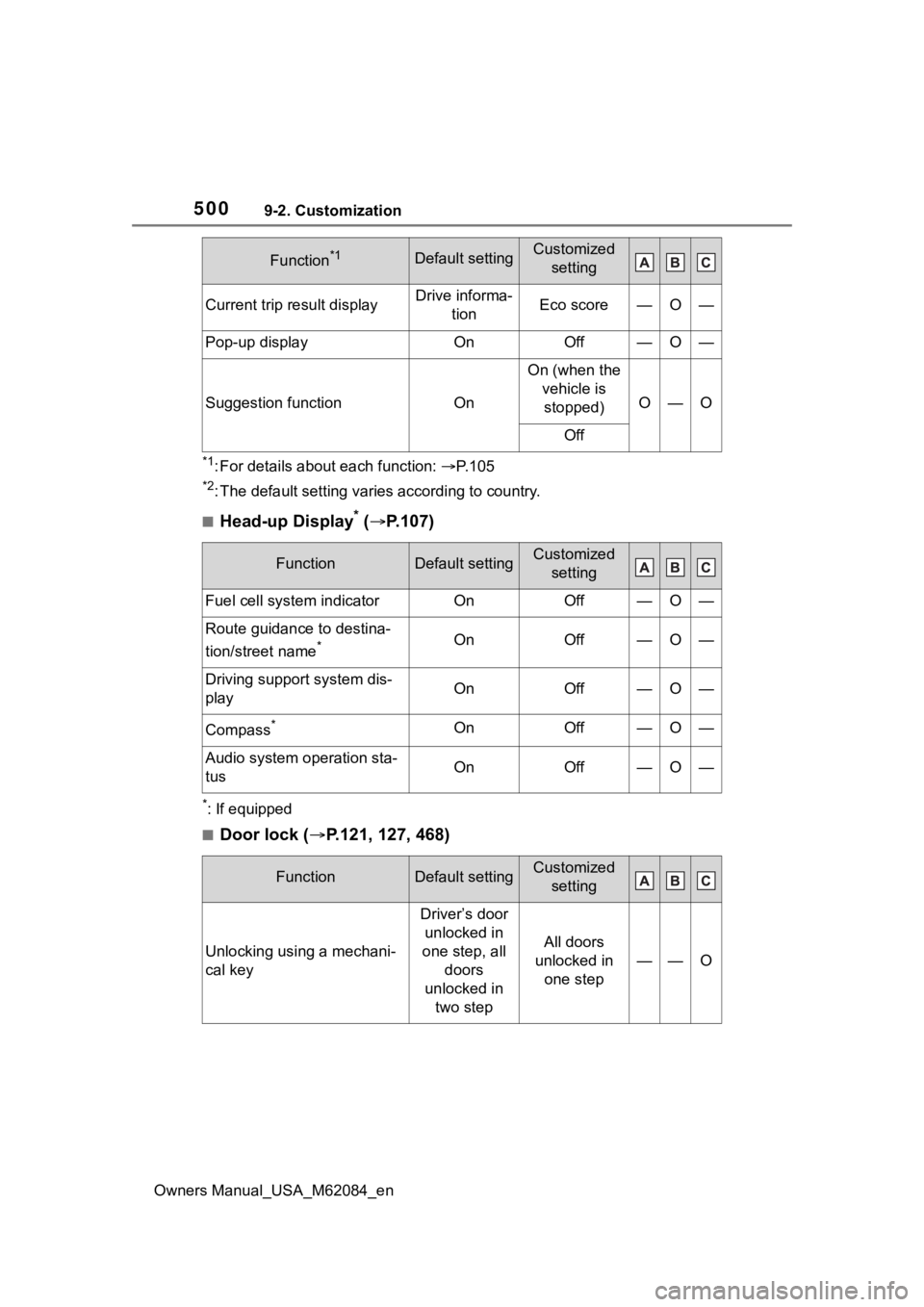
5009-2. Customization
Owners Manual_USA_M62084_en
*1: For details about each function: P. 1 0 5
*2: The default setting varies according to country.
■Head-up Display* ( P.107)
*: If equipped
■Door lock ( P.121, 127, 468)
Current trip result displayDrive informa-
tionEco score—O—
Pop-up displayOnOff—O—
Suggestion functionOn
On (when the vehicle is stopped)
O—O
Off
FunctionDefault settingCustomized setting
Fuel cell system indicatorOnOff—O—
Route guidance to destina-
tion/street name
*OnOff—O—
Driving support system dis-
playOnOff—O—
Compass*OnOff—O—
Audio system operation sta-
tusOnOff—O—
FunctionDefault settingCustomized setting
Unlocking using a mechani-
cal key
Driver’s door unlocked in
one step, all doors
unlocked in two step
All doors
unlocked in one step
——O
Function*1Default settingCustomized setting
Page 501 of 556
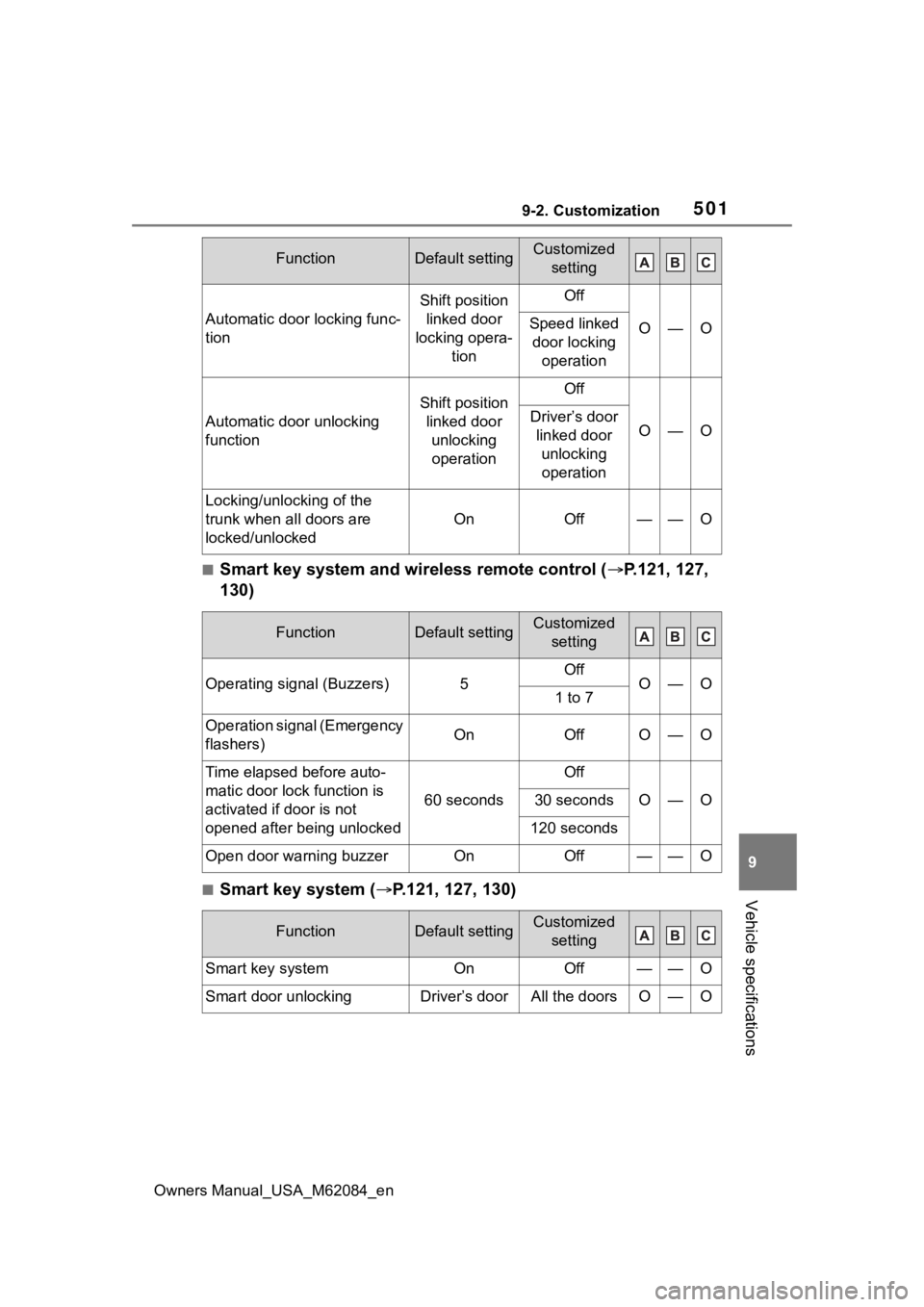
5019-2. Customization
Owners Manual_USA_M62084_en
9
Vehicle specifications
■Smart key system and wireless remote control ( P.121, 127,
130)
■Smart key system ( P.121, 127, 130)
Automatic door locking func-
tion
Shift position
linked door
locking opera- tionOff
O—OSpeed linked door locking operation
Automatic door unlocking
function
Shift position linked door unlocking operationOff
O—ODriver’s door linked door unlocking operation
Locking/unlocking of the
trunk when all doors are
locked/unlocked
OnOff——O
FunctionDefault settingCustomized setting
Operating signal (Buzzers)5OffO—O1 to 7
Operation signal (Emergency
flashers)OnOffO—O
Time elapsed before auto-
matic door lock function is
activated if door is not
opened after being unlocked
60 seconds
Off
O—O30 seconds
120 seconds
Open door warning buzzerOnOff——O
FunctionDefault settingCustomized setting
Smart key systemOnOff——O
Smart door unlockingDriver’s doorAll the doorsO—O
FunctionDefault settingCustomized setting
Page 502 of 556
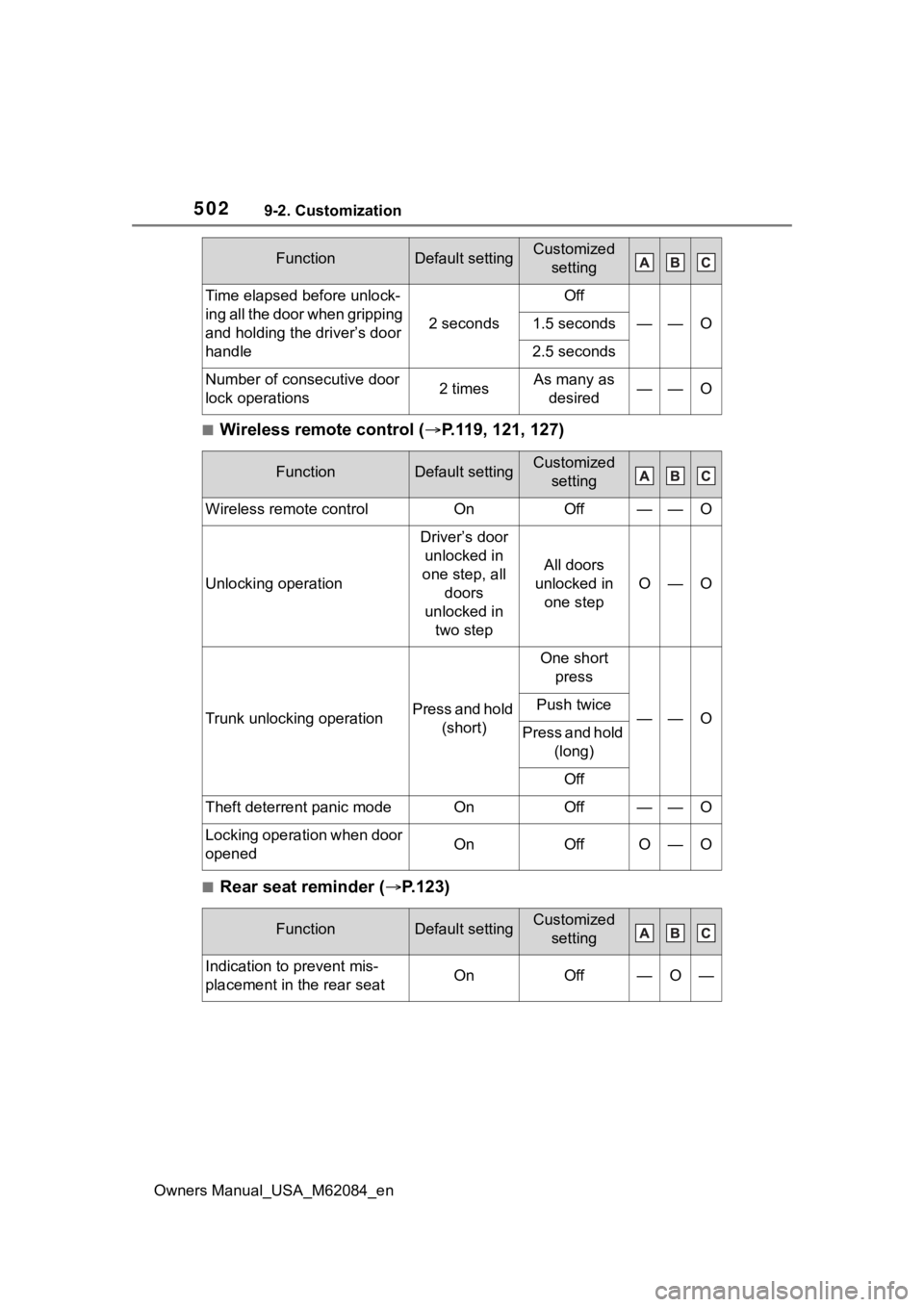
5029-2. Customization
Owners Manual_USA_M62084_en
■Wireless remote control (P.119, 121, 127)
■Rear seat reminder (P.123)
Time elapsed before unlock-
ing all the door when gripping
and holding the driver’s door
handle
2 seconds
Off
——O1.5 seconds
2.5 seconds
Number of consecutive door
lock operations2 timesAs many as
desired——O
FunctionDefault settingCustomized setting
Wireless remote controlOnOff——O
Unlocking operation
Driver’s door unlocked in
one step, all doors
unlocked in two step
All doors
unlocked in one step
O—O
Trunk unlocking operationPress and hold (short)
One short press
——OPush twice
Press and hold (long)
Off
Theft deterrent panic modeOnOff——O
Locking operation when door
openedOnOffO—O
FunctionDefault settingCustomized setting
Indication to prevent mis-
placement in the rear seatOnOff—O—
FunctionDefault settingCustomized setting
Page 503 of 556
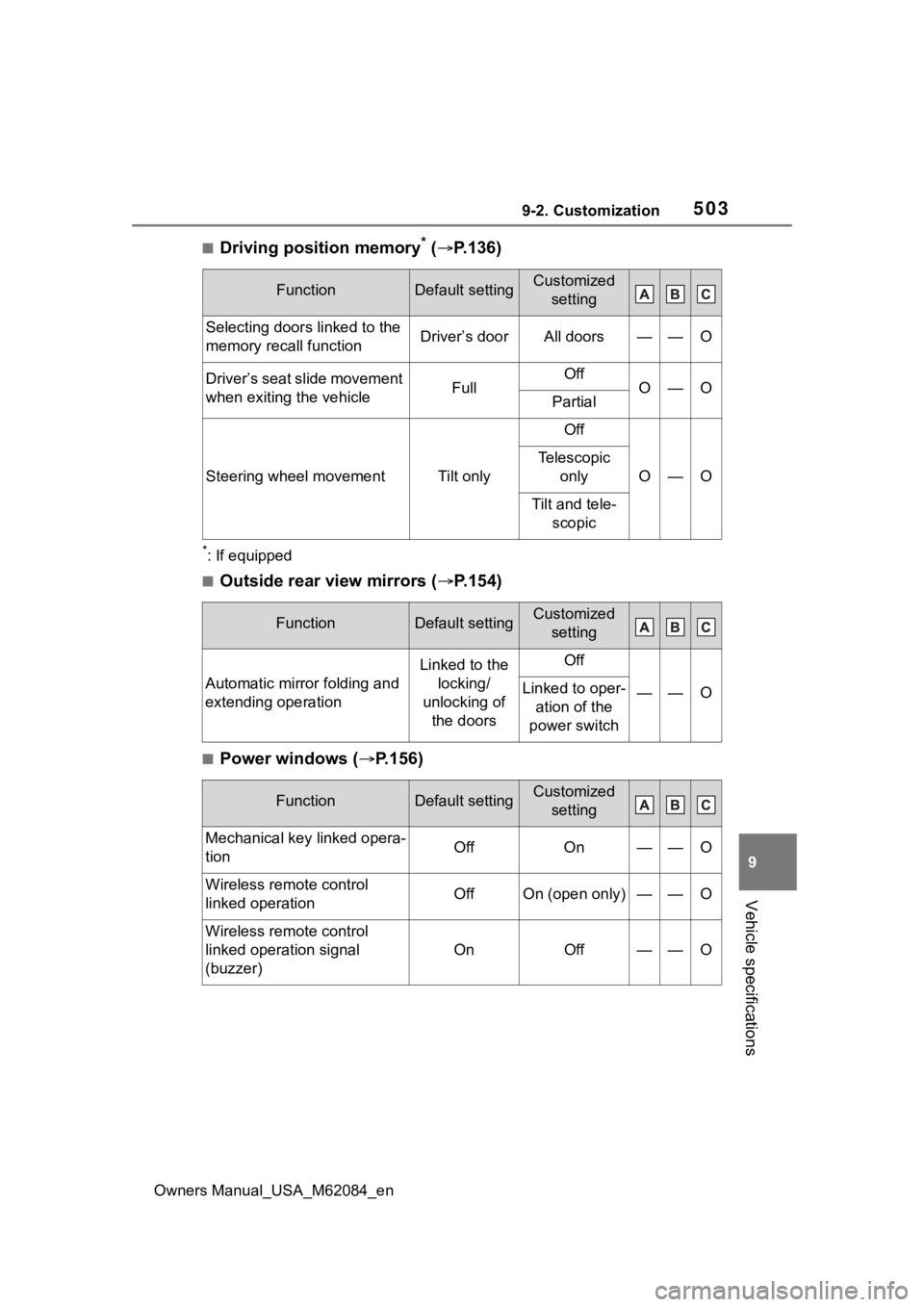
5039-2. Customization
Owners Manual_USA_M62084_en
9
Vehicle specifications
■Driving position memory* ( P.136)
*: If equipped
■Outside rear view mirrors ( P.154)
■Power windows (P.156)
FunctionDefault settingCustomized
setting
Selecting door s linked to the
memory recall functionDriver’s doorAll doors——O
Driver’s seat slide movement
when exiting the vehicleFullOffO—OPartial
Steering wheel movementTilt only
Off
O—O
Telescopic only
Tilt and tele-scopic
FunctionDefault settingCustomized setting
Automatic mirror folding and
extending operation
Linked to the locking/
unlocking of the doorsOff
——OLinked to oper- ation of the
power switch
FunctionDefault settingCustomized setting
Mechanical key linked opera-
tionOffOn——O
Wireless remote control
linked operationOffOn (open only)——O
Wireless remote control
linked operation signal
(buzzer)
OnOff——O
Page 508 of 556
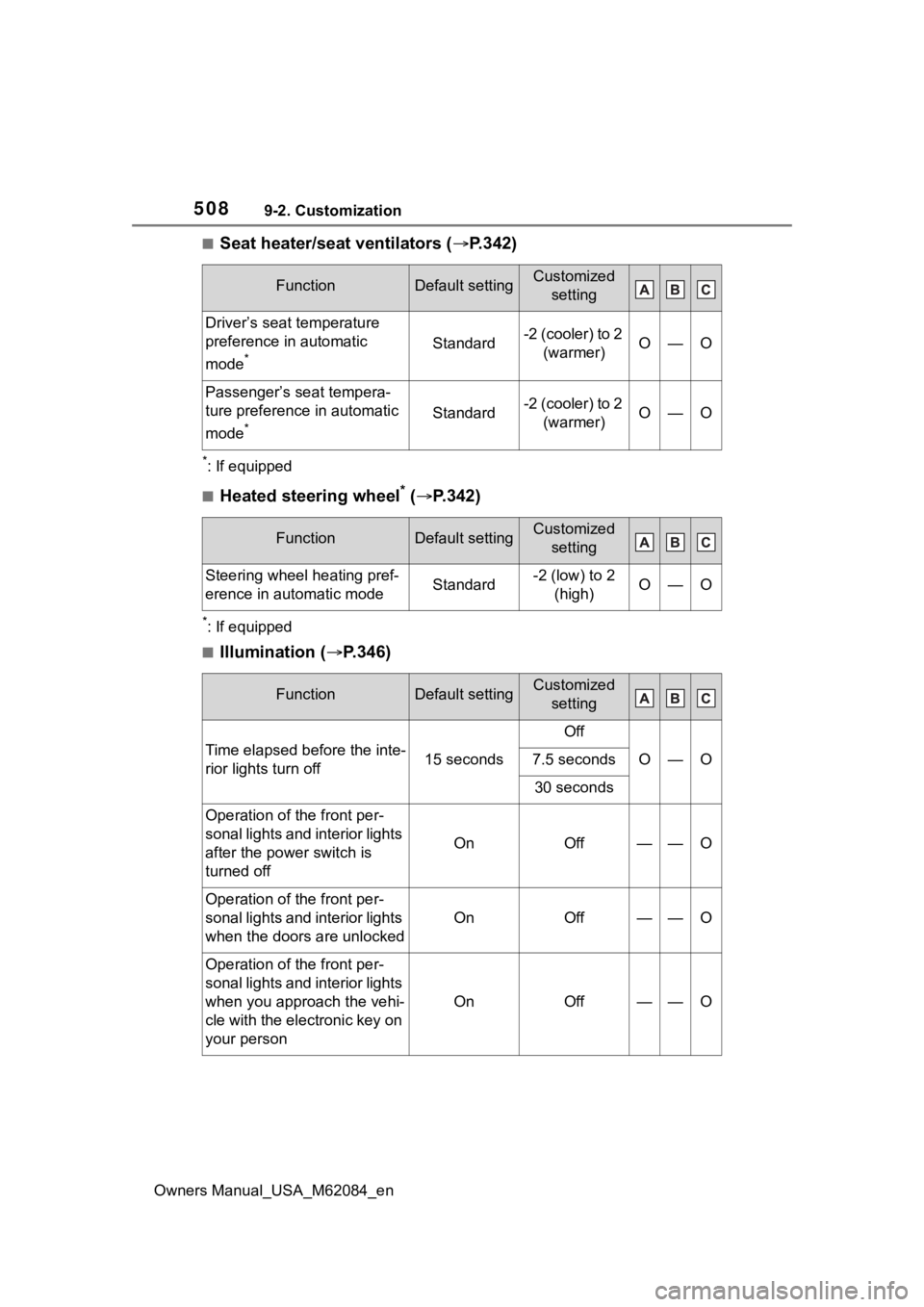
5089-2. Customization
Owners Manual_USA_M62084_en
■Seat heater/seat ventilators (P.342)
*: If equipped
■Heated steering wheel* ( P.342)
*: If equipped
■Illumination ( P.346)
FunctionDefault settingCustomized
setting
Driver’s seat temperature
preference in automatic
mode
*Standard-2 (cooler) to 2 (warmer)O—O
Passenger’s seat tempera-
ture preference in automatic
mode
*Standard-2 (cooler) to 2 (warmer)O—O
FunctionDefault settingCustomized setting
Steering wheel heating pref-
erence in automatic modeStandard-2 (low) to 2 (high)O—O
FunctionDefault settingCustomized setting
Time elapsed before the inte-
rior lights turn off15 seconds
Off
O—O7.5 seconds
30 seconds
Operation of the front per-
sonal lights and interior lights
after the powe r switch is
turned off
OnOff——O
Operation of the front per-
sonal lights and interior lights
when the doors are unlocked
OnOff——O
Operation of the front per-
sonal lights and interior lights
when you appro ach the vehi-
cle with the electronic key on
your person
OnOff——O
Page 509 of 556
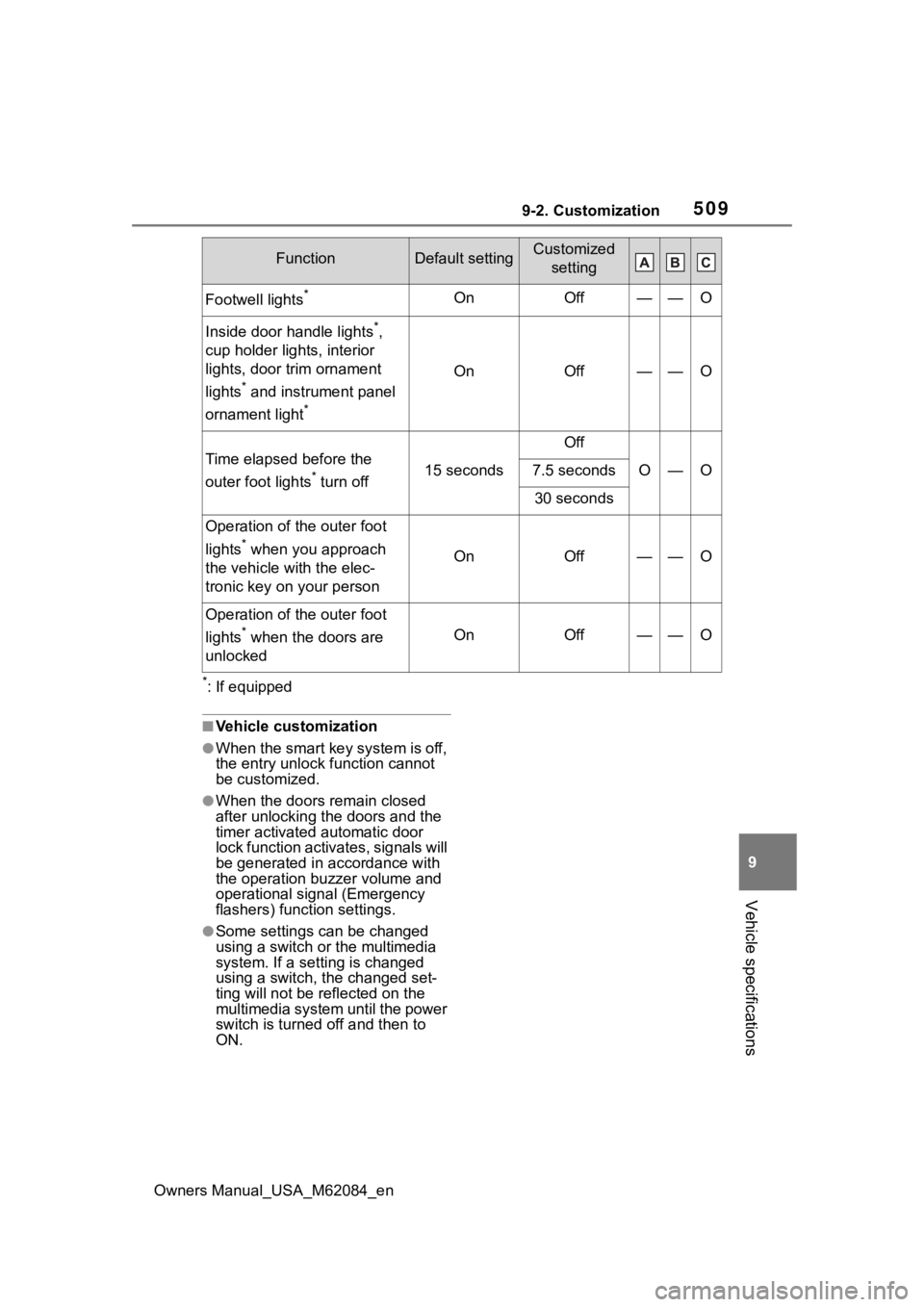
5099-2. Customization
Owners Manual_USA_M62084_en
9
Vehicle specifications
*: If equipped
■Vehicle customization
●When the smart key system is off,
the entry unlock function cannot
be customized.
●When the doors remain closed
after unlocking the doors and the
timer activated automatic door
lock function activates, signals will
be generated in accordance with
the operation bu zzer volume and
operational signal (Emergency
flashers) function settings.
●Some settings can be changed
using a switch or the multimedia
system. If a setting is changed
using a switch, the changed set-
ting will not be reflected on the
multimedia system until the power
switch is turned off and then to
ON.
Footwell lights*OnOff——O
Inside door handle lights*,
cup holder lights, interior
lights, door trim ornament
lights
* and instrument panel
ornament light
*
OnOff——O
Time elapsed before the
outer foot lights
* turn off15 seconds
Off
O—O7.5 seconds
30 seconds
Operation of the outer foot
lights
* when you approach
the vehicle wit h the elec-
tronic key on your personOnOff——O
Operation of the outer foot
lights
* when the doors are
unlockedOnOff——O
FunctionDefault settingCustomized setting
Page 524 of 556
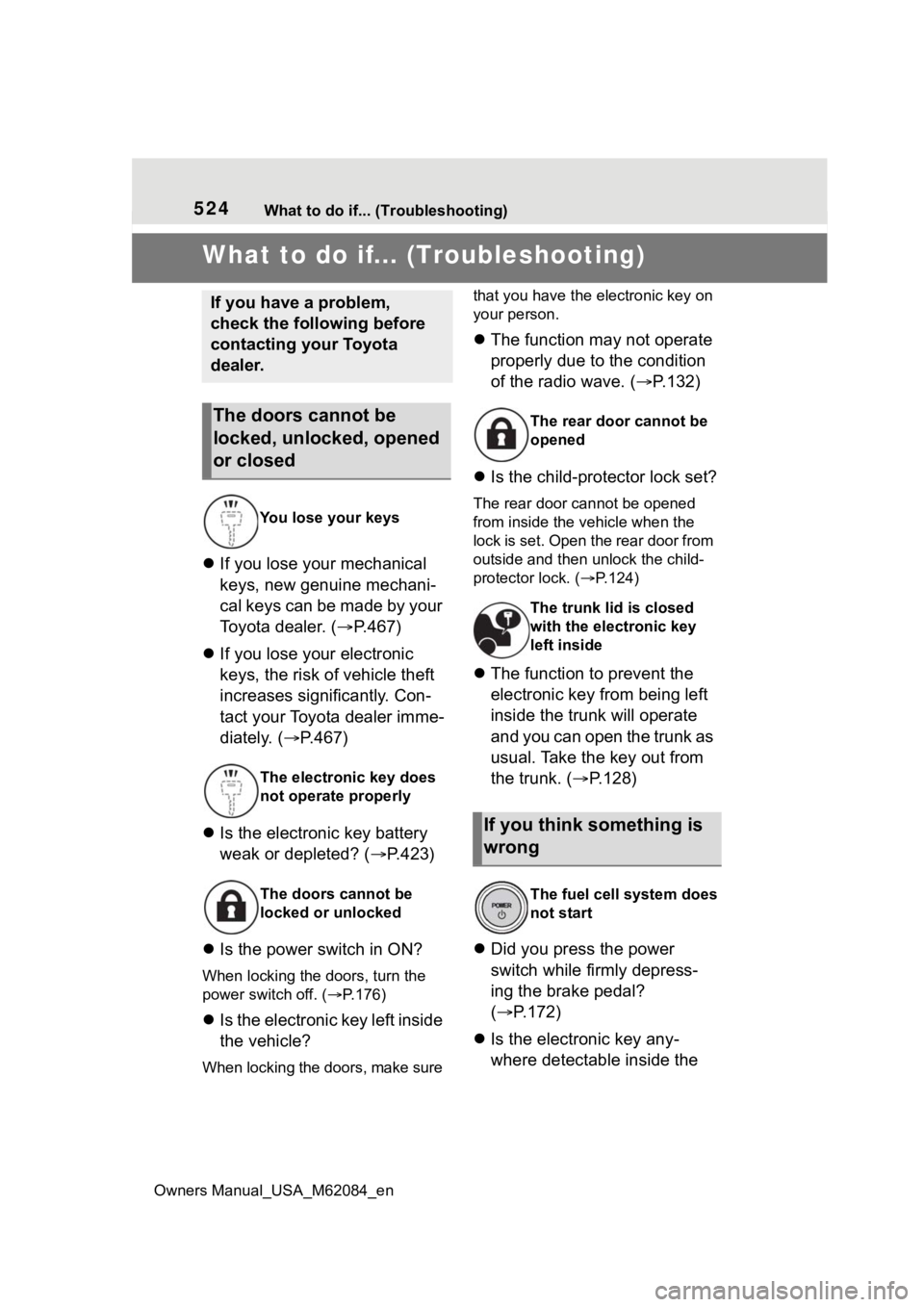
524What to do if... (Troubleshooting)
Owners Manual_USA_M62084_en
1-1.What to do if... (Troubleshooting)What to do if... (Troubleshooting)
If you lose your mechanical
keys, new genuine mechani-
cal keys can be made by your
Toyota dealer. ( P.467)
If you lose your electronic
keys, the risk of vehicle theft
increases significantly. Con-
tact your Toyota dealer imme-
diately. ( P.467)
Is the electronic key battery
weak or depleted? ( P.423)
Is the power switch in ON?
When locking the doors, turn the
power switch off. ( P.176)
Is the electronic key left inside
the vehicle?
When locking the doors, make sure that you have the
electronic key on
your person.
The function may not operate
properly due to the condition
of the radio wave. ( P.132)
Is the child-protector lock set?
The rear door cannot be opened
from inside the vehicle when the
lock is set. Open the rear door from
outside and then unlock the child-
protector lock. ( P.124)
The function to prevent the
electronic key from being left
inside the trunk will operate
and you can open the trunk as
usual. Take the key out from
the trunk. ( P.128)
Did you press the power
switch while firmly depress-
ing the brake pedal?
( P.172)
Is the electronic key any-
where detectable inside the
If you have a problem,
check the following before
contacting your Toyota
dealer.
The doors cannot be
locked, unlocked, opened
or closed
You lose your keys
The electronic key does
not operate properly
The doors cannot be
locked or unlocked
The rear door cannot be
opened
The trunk lid is closed
with the electronic key
left inside
If you think something is
wrong
The fuel cell system does
not start
Page 525 of 556
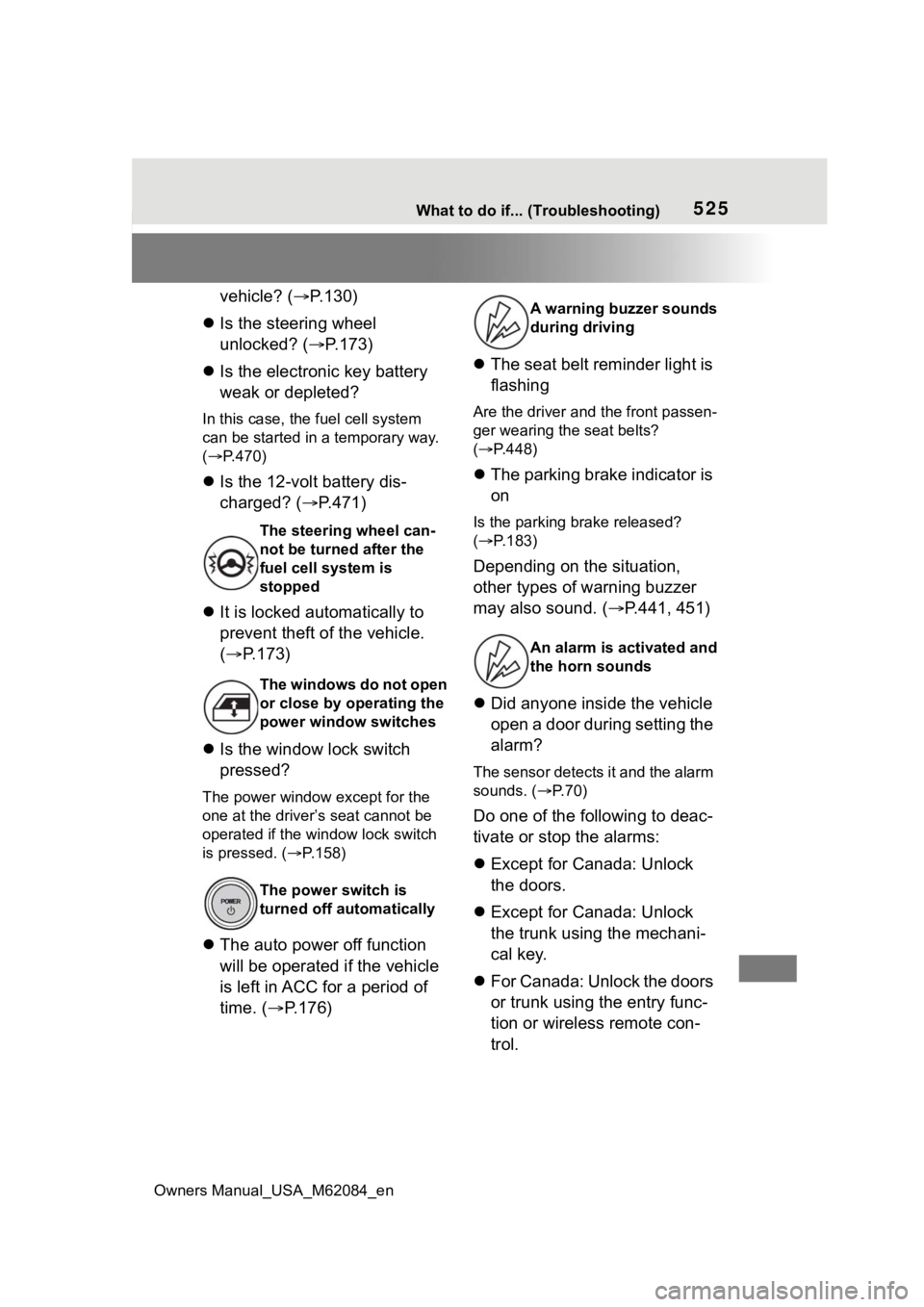
Owners Manual_USA_M62084_en
525What to do if... (Troubleshooting)
vehicle? (P.130)
Is the steering wheel
unlocked? ( P.173)
Is the electronic key battery
weak or depleted?
In this case, the fuel cell system
can be started in a temporary way.
( P.470)
Is the 12-volt battery dis-
charged? ( P.471)
It is locked automatically to
prevent theft of the vehicle.
( P.173)
Is the window lock switch
pressed?
The power window except for the
one at the driver’s seat cannot be
operated if the win dow lock switch
is pressed. ( P.158)
The auto power off function
will be operated if the vehicle
is left in ACC for a period of
time. ( P.176)
The seat belt reminder light is
flashing
Are the driver and the front passen-
ger wearing the seat belts?
( P.448)
The parking brake indicator is
on
Is the parking br ake released?
( P.183)
Depending on the situation,
other types of warning buzzer
may also sound. ( P.441, 451)
Did anyone inside the vehicle
open a door during setting the
alarm?
The sensor detects it and the alarm
sounds. ( P. 7 0 )
Do one of the following to deac-
tivate or stop the alarms:
Except for Canada: Unlock
the doors.
Except for Canada: Unlock
the trunk using the mechani-
cal key.
For Canada: Unlock the doors
or trunk using the entry func-
tion or wireless remote con-
trol.
The steering wheel can-
not be turned after the
fuel cell system is
stopped
The windows do not open
or close by operating the
power window switches
The power switch is
turned off automatically
A warning buzzer sounds
during driving
An alarm is a ctivated and
the horn sounds