ECO mode TOYOTA MIRAI 2022 Owners Manual
[x] Cancel search | Manufacturer: TOYOTA, Model Year: 2022, Model line: MIRAI, Model: TOYOTA MIRAI 2022Pages: 556, PDF Size: 17.34 MB
Page 26 of 556
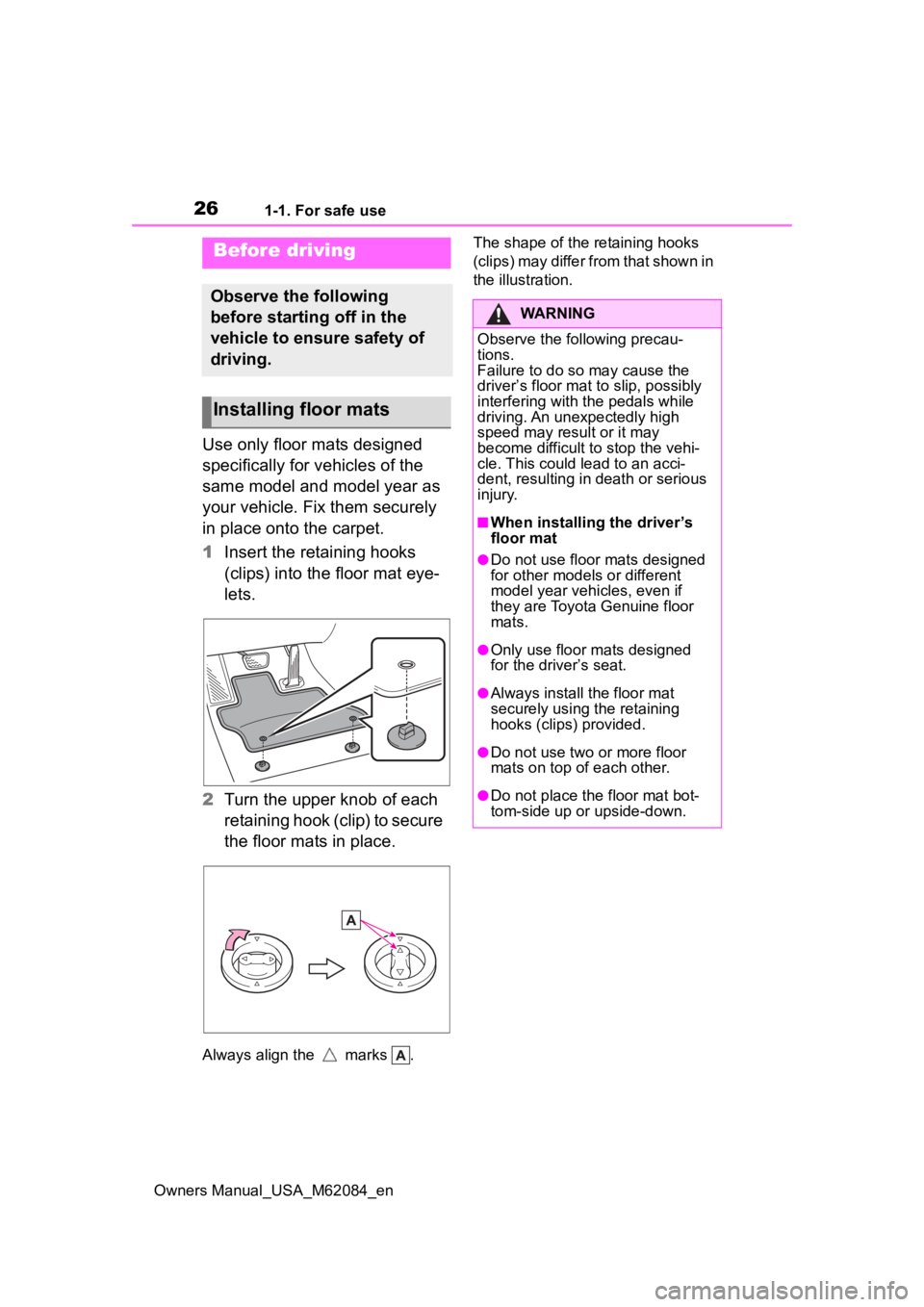
261-1. For safe use
Owners Manual_USA_M62084_en
1-1.For safe use
Use only floor mats designed
specifically for vehicles of the
same model and model year as
your vehicle. Fix them securely
in place onto the carpet.
1Insert the retaining hooks
(clips) into the floor mat eye-
lets.
2 Turn the upper knob of each
retaining hook (clip) to secure
the floor mats in place.
Always align the marks . The shape of the retaining hooks
(clips) may differ from that shown in
the illustration.
Before driving
Observe the following
before starting off in the
vehicle to ensure safety of
driving.
Installing floor mats
WARNING
Observe the following precau-
tions.
Failure to do so may cause the
driver’s floor mat to slip, possibly
interfering with t
he pedals while
driving. An unexpectedly high
speed may result or it may
become difficult to stop the vehi-
cle. This could lead to an acci-
dent, resulting in death or serious
injury.
■When installing the driver’s
floor mat
●Do not use floor mats designed
for other models or different
model year vehicles, even if
they are Toyota Genuine floor
mats.
●Only use floor mats designed
for the driver’s seat.
●Always install the floor mat
securely using the retaining
hooks (clips) provided.
●Do not use two or more floor
mats on top of each other.
●Do not place the floor mat bot-
tom-side up or upside-down.
Page 60 of 556
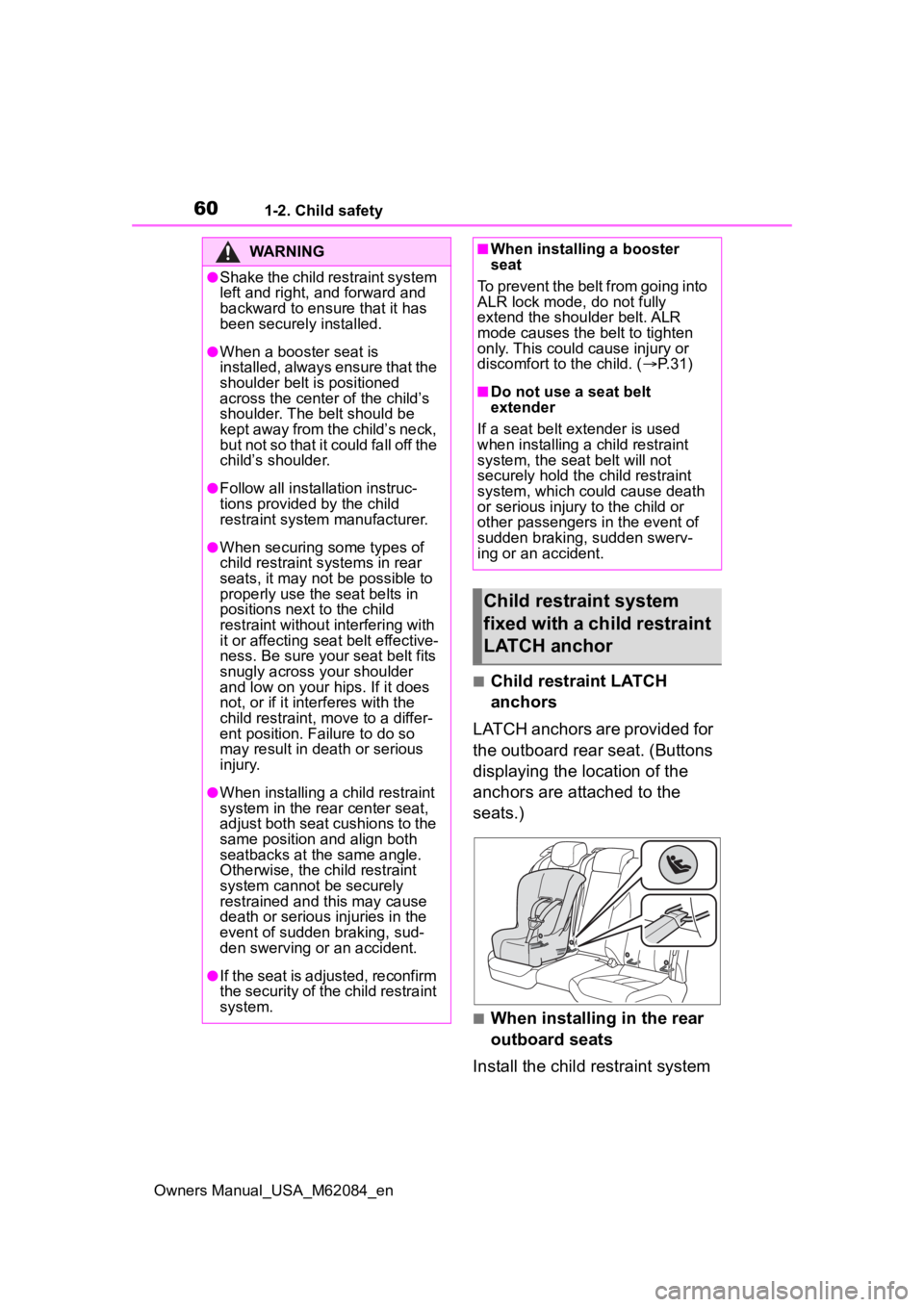
601-2. Child safety
Owners Manual_USA_M62084_en
■Child restraint LATCH
anchors
LATCH anchors are provided for
the outboard rear seat. (Buttons
displaying the location of the
anchors are attached to the
seats.)
■When installing in the rear
outboard seats
Install the child restraint system
WARNING
●Shake the child restraint system
left and right, and forward and
backward to ensure that it has
been securely installed.
●When a booster seat is
installed, always ensure that the
shoulder belt is positioned
across the center of the child’s
shoulder. The belt should be
kept away from the child’s neck,
but not so that it could fall off the
child’s shoulder.
●Follow all installation instruc-
tions provided by the child
restraint system manufacturer.
●When securing some types of
child restraint s ystems in rear
seats, it may not be possible to
properly use the seat belts in
positions next to the child
restraint without interfering with
it or affecting seat belt effective-
ness. Be sure your seat belt fits
snugly across your shoulder
and low on your hips. If it does
not, or if it interferes with the
child restraint, move to a differ-
ent position. Failure to do so
may result in death or serious
injury.
●When installing a child restraint
system in the rear center seat,
adjust both seat cushions to the
same position and align both
seatbacks at the same angle.
Otherwise, the child restraint
system cannot be securely
restrained and t his may cause
death or serious injuries in the
event of sudden braking, sud-
den swerving or an accident.
●If the seat is adjusted, reconfirm
the security of the child restraint
system.
■When installing a booster
seat
To prevent the belt from going into
ALR lock mode, do not fully
extend the shoulder belt. ALR
mode causes the belt to tighten
only. This could cause injury or
discomfort to the child. ( P. 3 1 )
■Do not use a seat belt
extender
If a seat belt extender is used
when installing a child restraint
system, the seat belt will not
securely hold the child restraint
system, which could cause death
or serious injury to the child or
other passengers in the event of
sudden braking, sudden swerv-
ing or an accident.
Child restraint system
fixed with a child restraint
LATCH anchor
Page 89 of 556
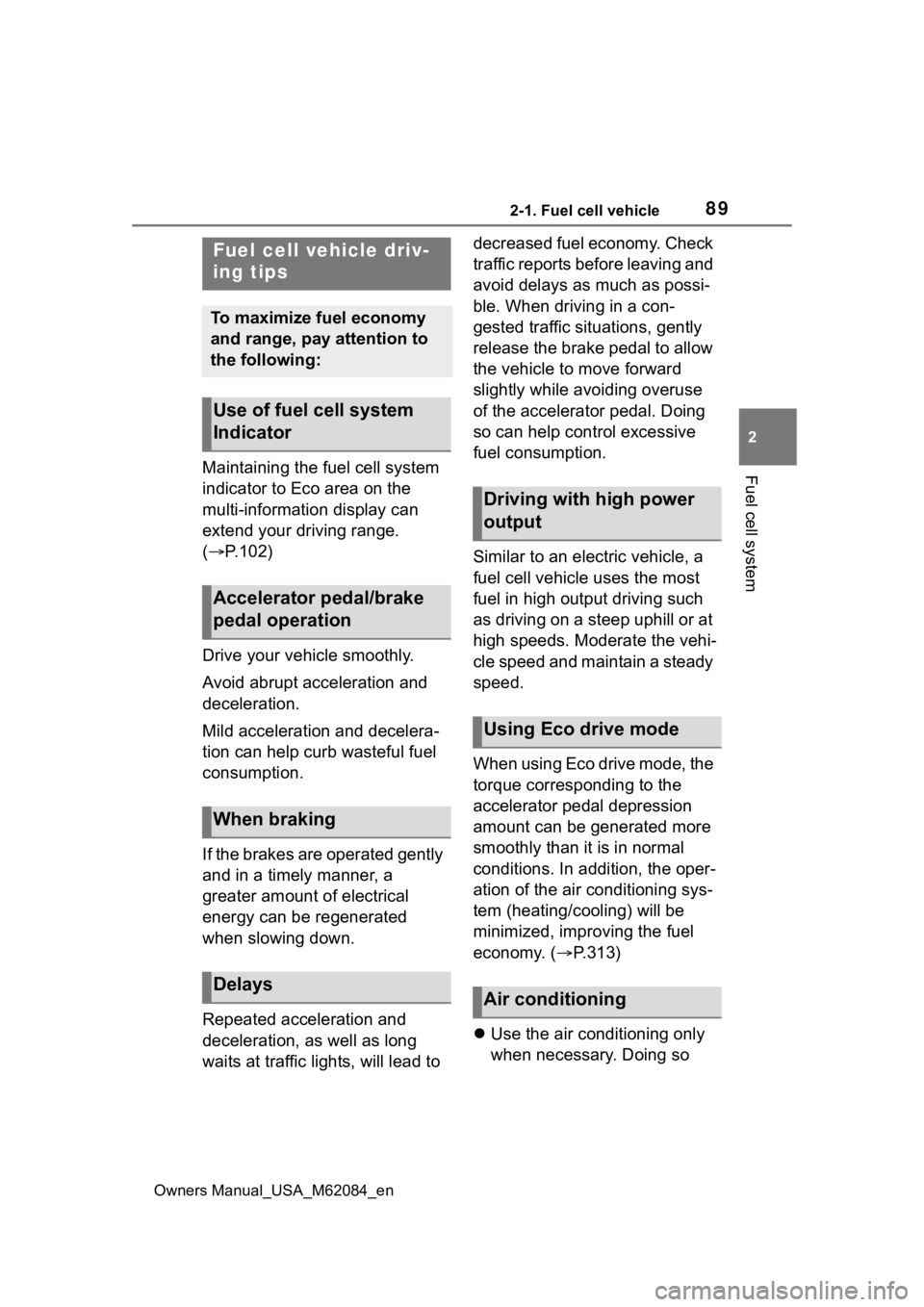
892-1. Fuel cell vehicle
Owners Manual_USA_M62084_en
2
Fuel cell systemMaintaining the fuel cell system
indicator to Eco area on the
multi-information display can
extend your driving range.
( P.102)
Drive your vehicle smoothly.
Avoid abrupt acceleration and
deceleration.
Mild acceleration and decelera-
tion can help curb wasteful fuel
consumption.
If the brakes are operated gently
and in a timely manner, a
greater amount of electrical
energy can be regenerated
when slowing down.
Repeated acceleration and
deceleration, as well as long
waits at traffic lights, will lead to decreased fuel economy. Check
traffic reports before leaving and
avoid delays as much as possi-
ble. When driving in a con-
gested traffic situations, gently
release the brake pedal to allow
the vehicle to move forward
slightly while avoiding overuse
of the accelerator pedal. Doing
so can help control excessive
fuel consumption.
Similar to an electric vehicle, a
fuel cell vehicle uses the most
fuel in high output driving such
as driving on a steep uphill or at
high speeds. Moderate the vehi-
cle speed and maintain a steady
speed.
When using Eco drive mode, the
torque corresponding to the
accelerator pedal depression
amount can be generated more
smoothly than it is in normal
conditions. In addition, the oper-
ation of the air conditioning sys-
tem (heating/cooling) will be
minimized, improving the fuel
economy. (
P.313)
Use the air conditioning only
when necessary. Doing so
Fuel cell vehicle driv-
ing tips
To maximize fuel economy
and range, pay attention to
the following:
Use of fuel cell system
Indicator
Accelerator pedal/brake
pedal operation
When braking
Delays
Driving with high power
output
Using Eco drive mode
Air conditioning
Page 90 of 556
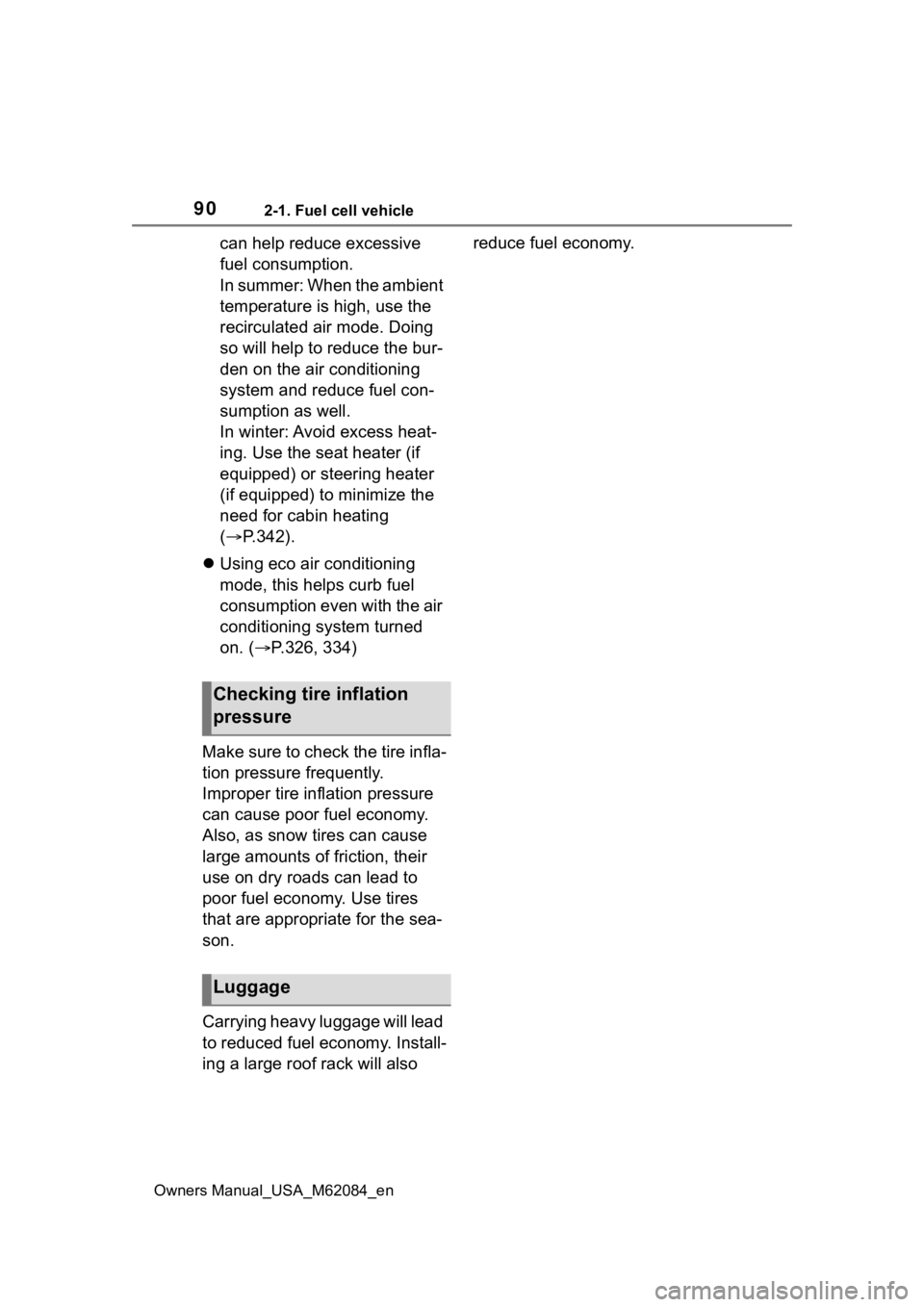
902-1. Fuel cell vehicle
Owners Manual_USA_M62084_en
can help reduce excessive
fuel consumption.
In summer: When the ambient
temperature is high, use the
recirculated air mode. Doing
so will help to reduce the bur-
den on the air conditioning
system and reduce fuel con-
sumption as well.
In winter: Avoid excess heat-
ing. Use the seat heater (if
equipped) or steering heater
(if equipped) to minimize the
need for cabin heating
(P.342).
Using eco air conditioning
mode, this helps curb fuel
consumption even with the air
conditioning system turned
on. ( P.326, 334)
Make sure to check the tire infla-
tion pressure frequently.
Improper tire inflation pressure
can cause poor fuel economy.
Also, as snow tires can cause
large amounts of friction, their
use on dry roads can lead to
poor fuel economy. Use tires
that are appropriate for the sea-
son.
Carrying heavy luggage will lead
to reduced fuel economy. Install-
ing a large roof rack will also reduce fuel economy.
Checking tire inflation
pressure
Luggage
Page 95 of 556
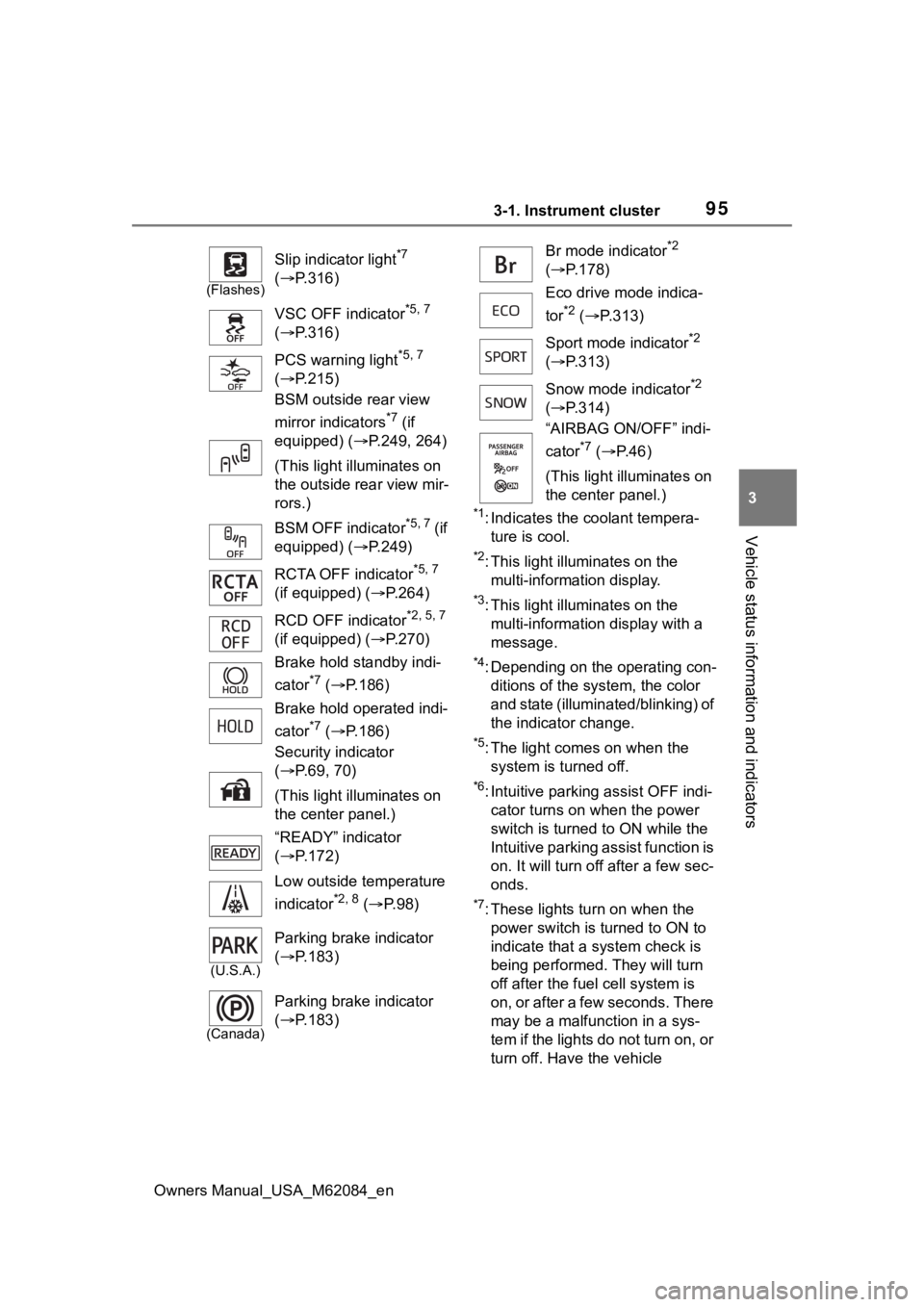
953-1. Instrument cluster
Owners Manual_USA_M62084_en
3
Vehicle status information and indicators
*1: Indicates the coolant tempera- ture is cool.
*2: This light illuminates on the multi-information display.
*3: This light illuminates on the multi-information display with a
message.
*4: Depending on the operating con-ditions of the system, the color
and state (illuminat ed/blinking) of
the indicator change.
*5: The light comes on when the system is turned off.
*6: Intuitive parking assist OFF indi-cator turns on wh en the power
switch is turned t o ON while the
Intuitive parking assist function is
on. It will turn off after a few sec-
onds.
*7: These lights tu rn on when the
power switch is turned to ON to
indicate that a system check is
being performed. They will turn
off after the fuel cell system is
on, or after a few seconds. There
may be a malfunction in a sys-
tem if the lights do not turn on, or
turn off. Have the vehicle
(Flashes)
Slip indicator light*7
( P.316)
VSC OFF indicator
*5, 7
( P.316)
PCS warning light
*5, 7
( P.215)
BSM outside rear view
mirror indicators
*7 (if
equipped) ( P.249, 264)
(This light illuminates on
the outside rear view mir-
rors.)
BSM OFF indicator
*5, 7 (if
equipped) ( P.249)
RCTA OFF indicator
*5, 7
(if equipped) ( P.264)
RCD OFF indicator
*2, 5, 7
(if equipped) ( P.270)
Brake hold standby indi-
cator
*7 ( P.186)
Brake hold operated indi-
cator
*7 ( P.186)
Security indicator
( P.69, 70)
(This light illuminates on
the center panel.)
“READY” indicator
( P.172)
Low outside temperature
indicator
*2, 8 ( P. 9 8 )
(U.S.A.)
Parking brake indicator
( P.183)
(Canada)
Parking brake indicator
( P.183)
Br mode indicator*2
( P.178)
Eco drive mode indica-
tor
*2 ( P.313)
Sport mode indicator
*2
( P.313)
Snow mode indicator
*2
( P.314)
“AIRBAG ON/OFF” indi-
cator
*7 ( P. 4 6 )
(This light illuminates on
the center panel.)
Page 98 of 556
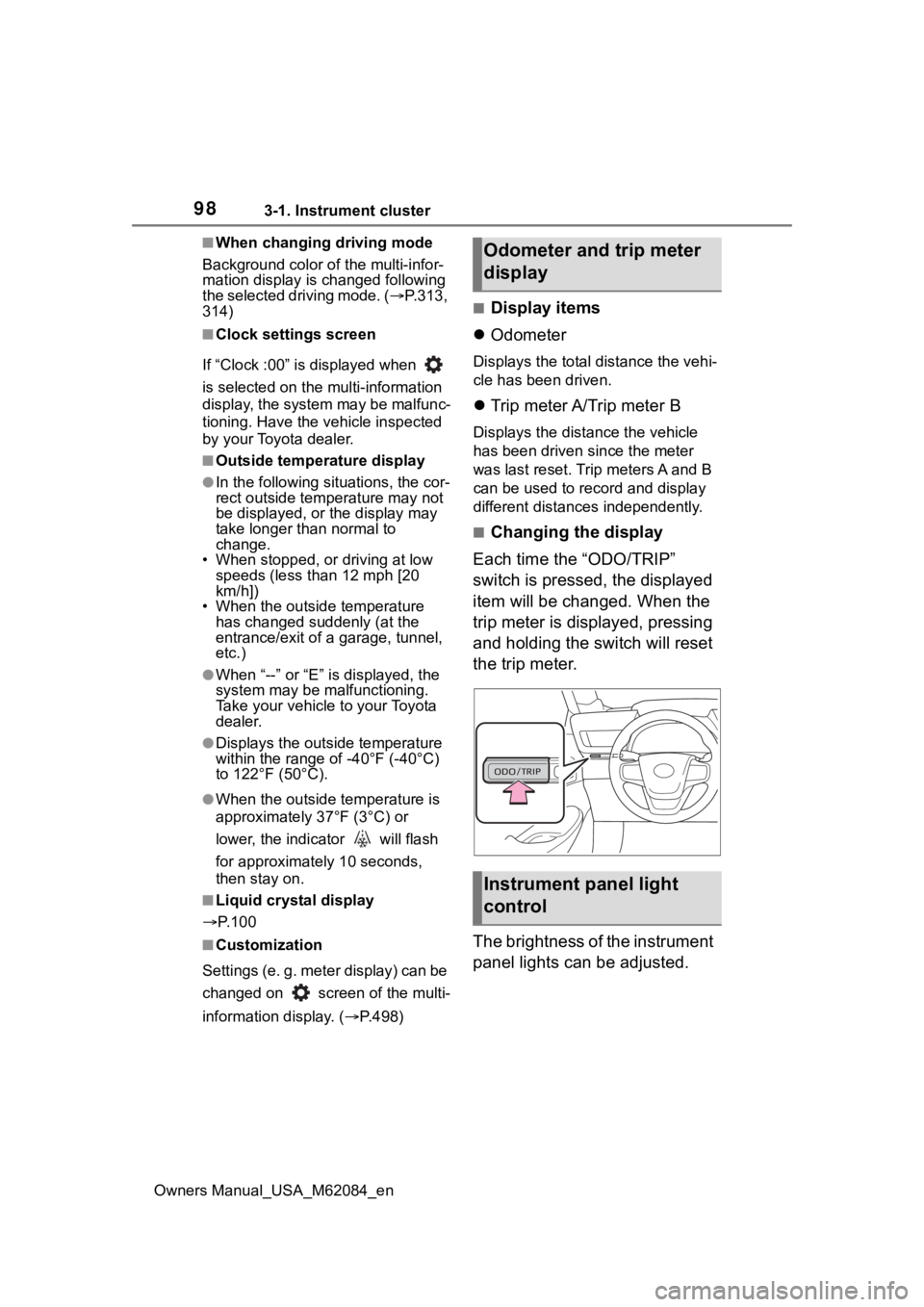
983-1. Instrument cluster
Owners Manual_USA_M62084_en
■When changing driving mode
Background color of the multi-infor-
mation display is changed following
the selected driving mode. ( P.313,
314)
■Clock settings screen
If “Clock :00” is displayed when
is selected on the multi-information
display, the system may be malfunc-
tioning. Have the vehicle inspected
by your Toyota dealer.
■Outside temperature display
●In the following si tuations, the cor-
rect outside tempe rature may not
be displayed, or the display may
take longer than normal to
change.
• When stopped, or driving at low
speeds (less than 12 mph [20
km/h])
• When the outside temperature
has changed su ddenly (at the
entrance/exit of a garage, tunnel,
etc.)
●When “--” or “E” is displayed, the
system may be malfunctioning.
Take your vehicle to your Toyota
dealer.
●Displays the outside temperature
within the range of -40°F (-40°C)
to 122°F (50°C).
●When the outside temperature is
approximately 37°F (3°C) or
lower, the indicator will flash
for approximately 10 seconds,
then stay on.
■Liquid crystal display
P. 1 0 0
■Customization
Settings (e. g. meter display) can be
changed on screen of the multi-
information display. ( P.498)
■Display items
Odometer
Displays the total distance the vehi-
cle has been driven.
Trip meter A/Trip meter B
Displays the distance the vehicle
has been driven since the meter
was last reset. Trip meters A and B
can be used to record and display
different distances independently.
■Changing the display
Each time the “ODO/TRIP”
switch is pressed, the displayed
item will be changed. When the
trip meter is displayed, pressing
and holding the switch will reset
the trip meter.
The brightness of the instrument
panel lights can be adjusted.
Odometer and trip meter
display
Instrument panel light
control
Page 102 of 556
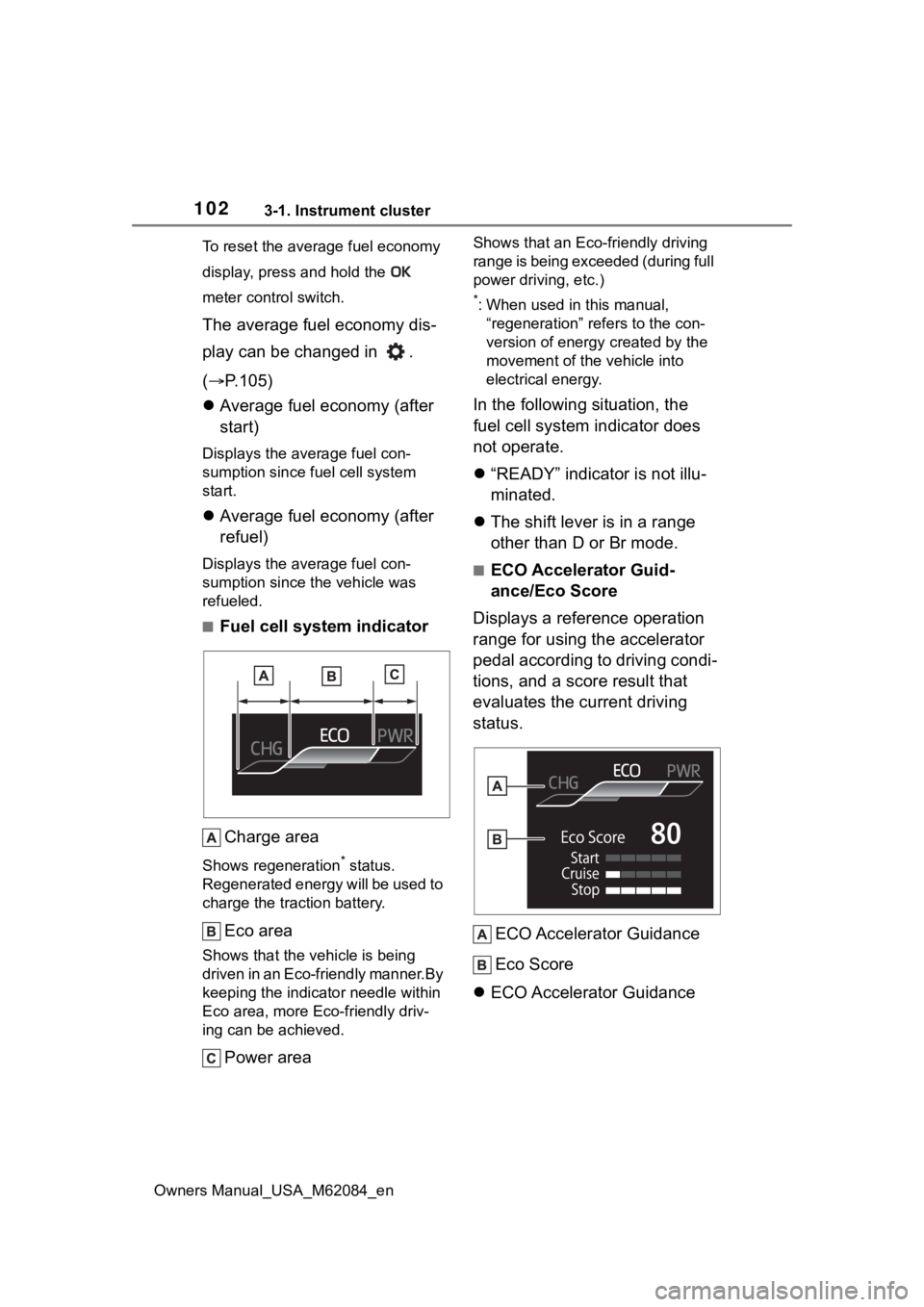
1023-1. Instrument cluster
Owners Manual_USA_M62084_enTo reset the average fuel economy
display, press and hold the
meter control switch.
The average fuel economy dis-
play can be changed in .
(
P.105)
Average fuel economy (after
start)
Displays the average fuel con-
sumption since fuel cell system
start.
Average fuel economy (after
refuel)
Displays the average fuel con-
sumption since the vehicle was
refueled.
■Fuel cell system indicator
Charge area
Shows regeneration* status.
Regenerated energy will be used to
charge the traction battery.
Eco area
Shows that the vehicle is being
driven in an Eco-friendly manner.By
keeping the indicator needle within
Eco area, more Eco-friendly driv-
ing can be achieved.
Power area
Shows that an Eco-friendly driving
range is being exceeded (during full
power driving, etc.)
*: When used in this manual, “regeneration” refers to the con-
version of energy created by the
movement of the vehicle into
electrical energy.
In the following situation, the
fuel cell system indicator does
not operate.
“READY” indicator is not illu-
minated.
The shift lever is in a range
other than D or Br mode.
■ECO Accelerator Guid-
ance/Eco Score
Displays a reference operation
range for using the accelerator
pedal according to driving condi-
tions, and a score result that
evaluates the current driving
status.
ECO Accelerator Guidance
Eco Score
ECO Accelerator Guidance
Page 108 of 556
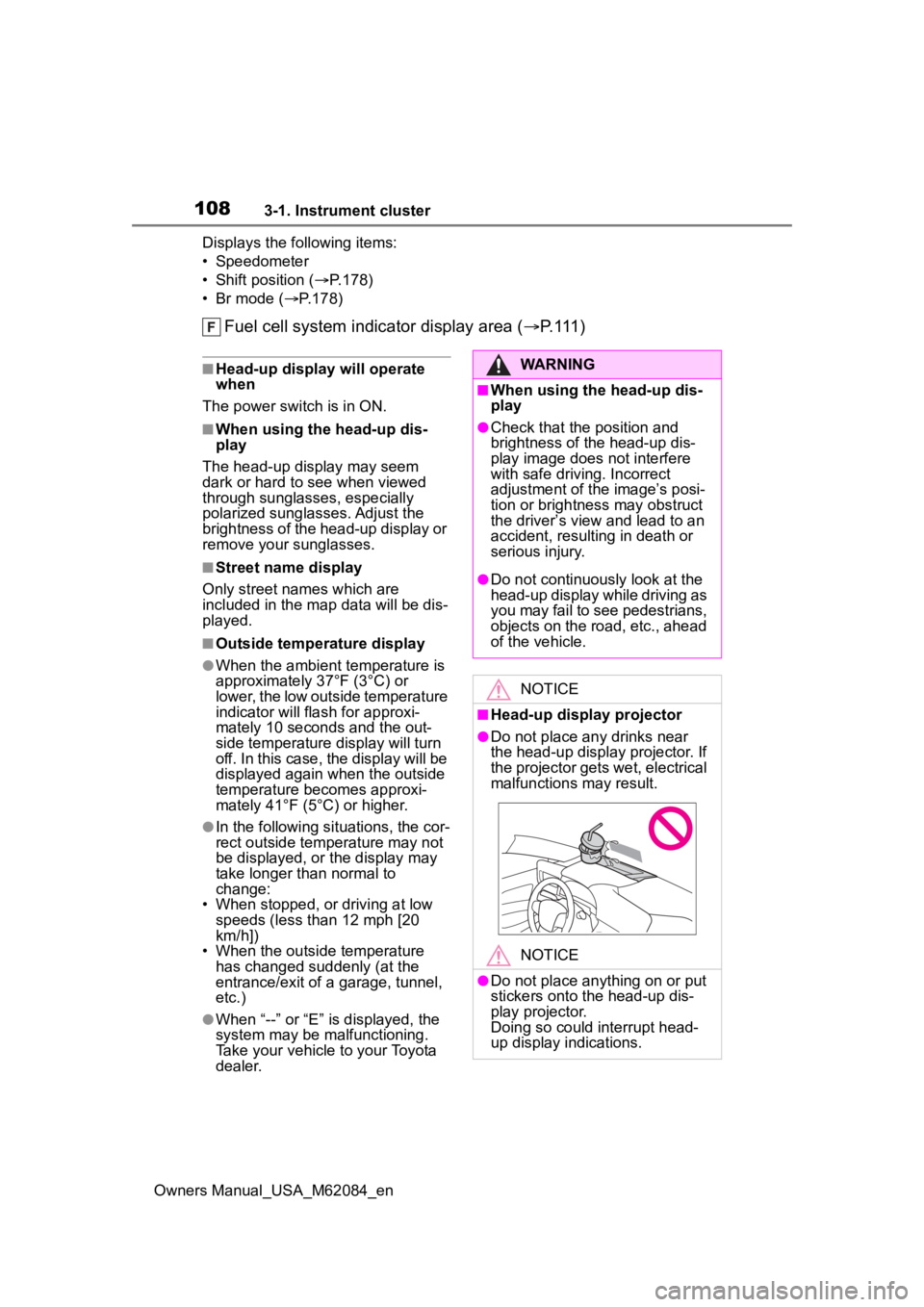
1083-1. Instrument cluster
Owners Manual_USA_M62084_enDisplays the following items:
• Speedometer
• Shift position (
P.178)
• Br mode (P.178)
Fuel cell system indicator display area ( P.111)
■Head-up display will operate
when
The power swit ch is in ON.
■When using the head-up dis-
play
The head-up display may seem
dark or hard to see when viewed
through sunglasses, especially
polarized sunglasses. Adjust the
brightness of the head-up display or
remove your sunglasses.
■Street name display
Only street names which are
included in the map data will be dis-
played.
■Outside temperature display
●When the ambient temperature is
approximately 37°F (3°C) or
lower, the low outside temperature
indicator will flash for approxi-
mately 10 seconds and the out-
side temperature display will turn
off. In this case, the display will be
displayed again when the outside
temperature becomes approxi-
mately 41°F (5°C) or higher.
●In the following si tuations, the cor-
rect outside tempe rature may not
be displayed, or the display may
take longer than normal to
change:
• When stopped, or driving at low speeds (less than 12 mph [20
km/h])
• When the outside temperature has changed suddenly (at the
entrance/exit of a garage, tunnel,
etc.)
●When “--” or “E” is displayed, the
system may be malfunctioning.
Take your vehicle to your Toyota
dealer.
WARNING
■When using the head-up dis-
play
●Check that the position and
brightness of the head-up dis-
play image does not interfere
with safe driving. Incorrect
adjustment of the image’s posi-
tion or brightness may obstruct
the driver’s view and lead to an
accident, resulting in death or
serious injury.
●Do not continuously look at the
head-up display while driving as
you may fail to see pedestrians,
objects on the road, etc., ahead
of the vehicle.
NOTICE
■Head-up display projector
●Do not place any drinks near
the head-up display projector. If
the projector gets wet, electrical
malfunctions may result.
NOTICE
●Do not place any thing on or put
stickers onto the head-up dis-
play projector.
Doing so could interrupt head-
up display indications.
Page 118 of 556
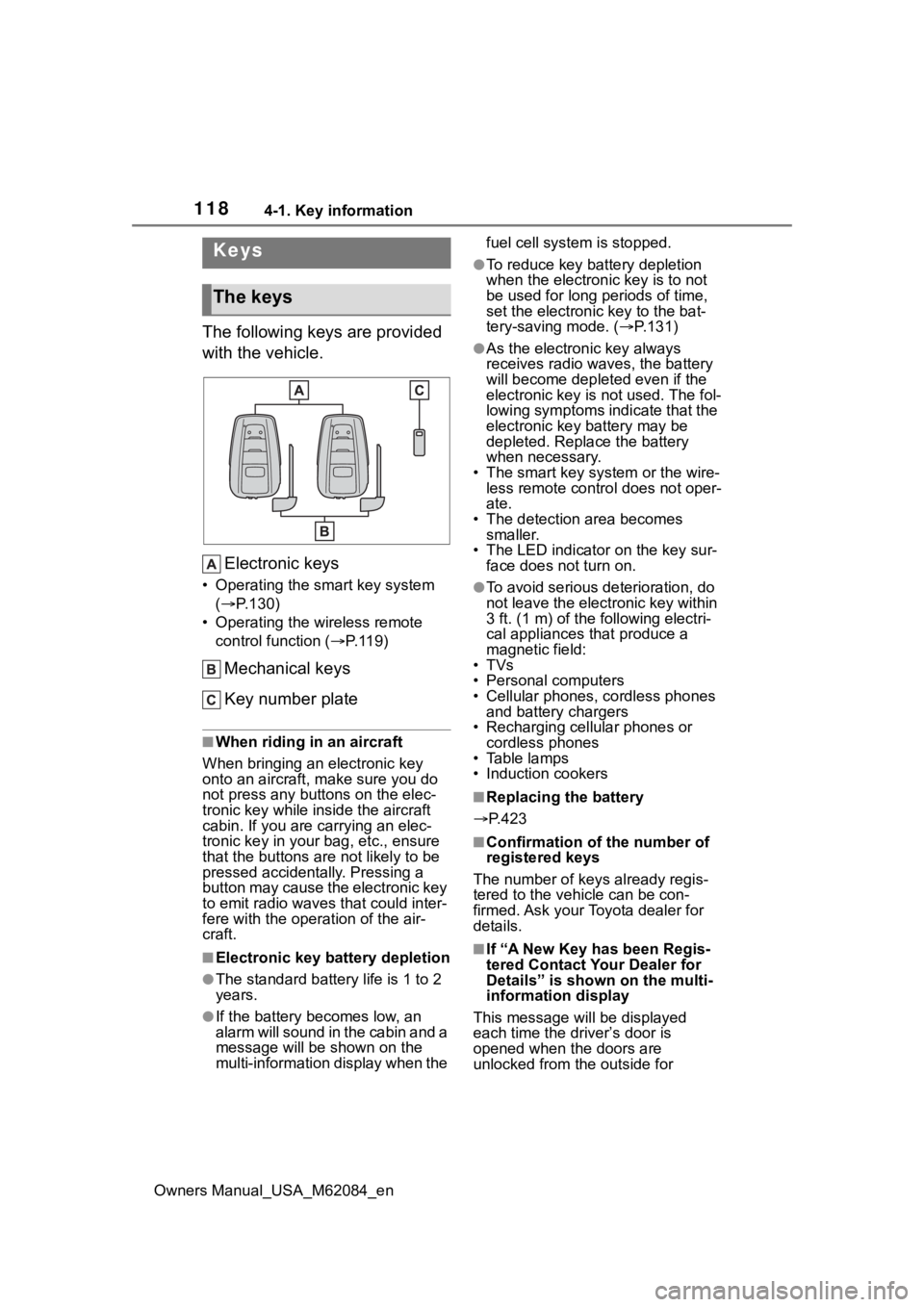
1184-1. Key information
Owners Manual_USA_M62084_en
4-1.Key information
The following keys are provided
with the vehicle.Electronic keys
• Operating the smart key system ( P.130)
• Operating the wireless remote control function ( P. 1 1 9 )
Mechanical keys
Key number plate
■When riding in an aircraft
When bringing an electronic key
onto an aircraft, make sure you do
not press any buttons on the elec-
tronic key while inside the aircraft
cabin. If you are carrying an elec-
tronic key in your bag, etc., ensure
that the buttons are not likely to be
pressed accidentally. Pressing a
button may cause the electronic key
to emit radio waves that could inter-
fere with the oper ation of the air-
craft.
■Electronic key battery depletion
●The standard battery life is 1 to 2
years.
●If the battery becomes low, an
alarm will sound in the cabin and a
message will be s hown on the
multi-information display when the fuel cell system is stopped.
●To reduce key battery depletion
when the electronic key is to not
be used for long periods of time,
set the electronic key to the bat-
tery-saving mode. (
P.131)
●As the electronic key always
receives radio waves, the battery
will become depleted even if the
electronic key is not used. The fol-
lowing symptoms indicate that the
electronic key battery may be
depleted. Replace the battery
when necessary.
• The smart key system or the wire- less remote contro l does not oper-
ate.
• The detection area becomes smaller.
• The LED indicator on the key sur- face does not turn on.
●To avoid serious deterioration, do
not leave the electronic key within
3 ft. (1 m) of the following electri-
cal appliances that produce a
magnetic field:
•TVs
• Personal computers
• Cellular phones, cordless phones and battery chargers
• Recharging cellular phones or cordless phones
• Table lamps
• Induction cookers
■Replacing the battery
P.423
■Confirmation of the number of
registered keys
The number of keys already regis-
tered to the vehi cle can be con-
firmed. Ask your Toyota dealer for
details.
■If “A New Key has been Regis-
tered Contact Your Dealer for
Details” is shown on the multi-
information display
This message will be displayed
each time the driver’s door is
opened when the doors are
unlocked from the outside for
Keys
The keys
Page 119 of 556
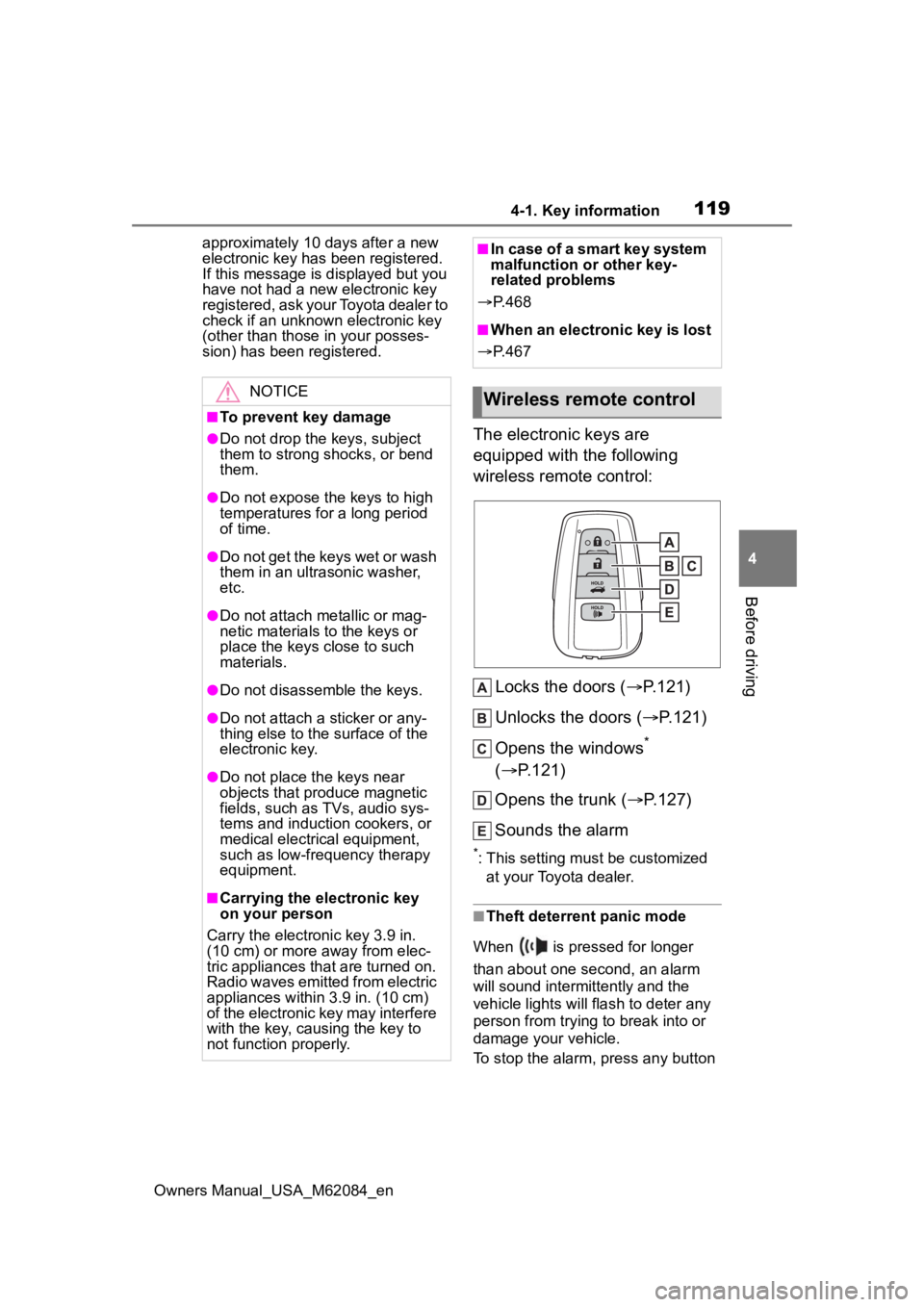
1194-1. Key information
Owners Manual_USA_M62084_en
4
Before driving
approximately 10 days after a new
electronic key has been registered.
If this message is displayed but you
have not had a new electronic key
registered, ask your Toyota dealer to
check if an unknow n electronic key
(other than those in your posses-
sion) has been registered.
The electronic keys are
equipped with the following
wireless remote control:
Locks the doors ( P.121)
Unlocks the doors ( P.121)
Opens the windows
*
( P.121)
Opens the trunk ( P.127)
Sounds the alarm
*: This setting must be customized at your Toyota dealer.
■Theft deterrent panic mode
When is pressed for longer
than about one second, an alarm
will sound intermittently and the
vehicle lights will flash to deter any
person from trying to break into or
damage your vehicle.
To stop the alarm, press any button
NOTICE
■To prevent key damage
●Do not drop the keys, subject
them to strong shocks, or bend
them.
●Do not expose the keys to high
temperatures for a long period
of time.
●Do not get the keys wet or wash
them in an ultrasonic washer,
etc.
●Do not attach metallic or mag-
netic materials to the keys or
place the keys close to such
materials.
●Do not disassemble the keys.
●Do not attach a sticker or any-
thing else to the surface of the
electronic key.
●Do not place th e keys near
objects that produce magnetic
fields, such as TVs, audio sys-
tems and induction cookers, or
medical electrical equipment,
such as low-frequency therapy
equipment.
■Carrying the electronic key
on your person
Carry the electronic key 3.9 in.
(10 cm) or more away from elec-
tric appliances that are turned on.
Radio waves emitted from electric
appliances within 3.9 in. (10 cm)
of the electronic key may interfere
with the key, causing the key to
not function properly.
■In case of a smart key system
malfunction or other key-
related problems
P. 4 6 8
■When an electronic key is lost
P. 4 6 7
Wireless remote control