ignition TOYOTA MIRAI 2022 Owners Manual
[x] Cancel search | Manufacturer: TOYOTA, Model Year: 2022, Model line: MIRAI, Model: TOYOTA MIRAI 2022Pages: 556, PDF Size: 17.34 MB
Page 83 of 556
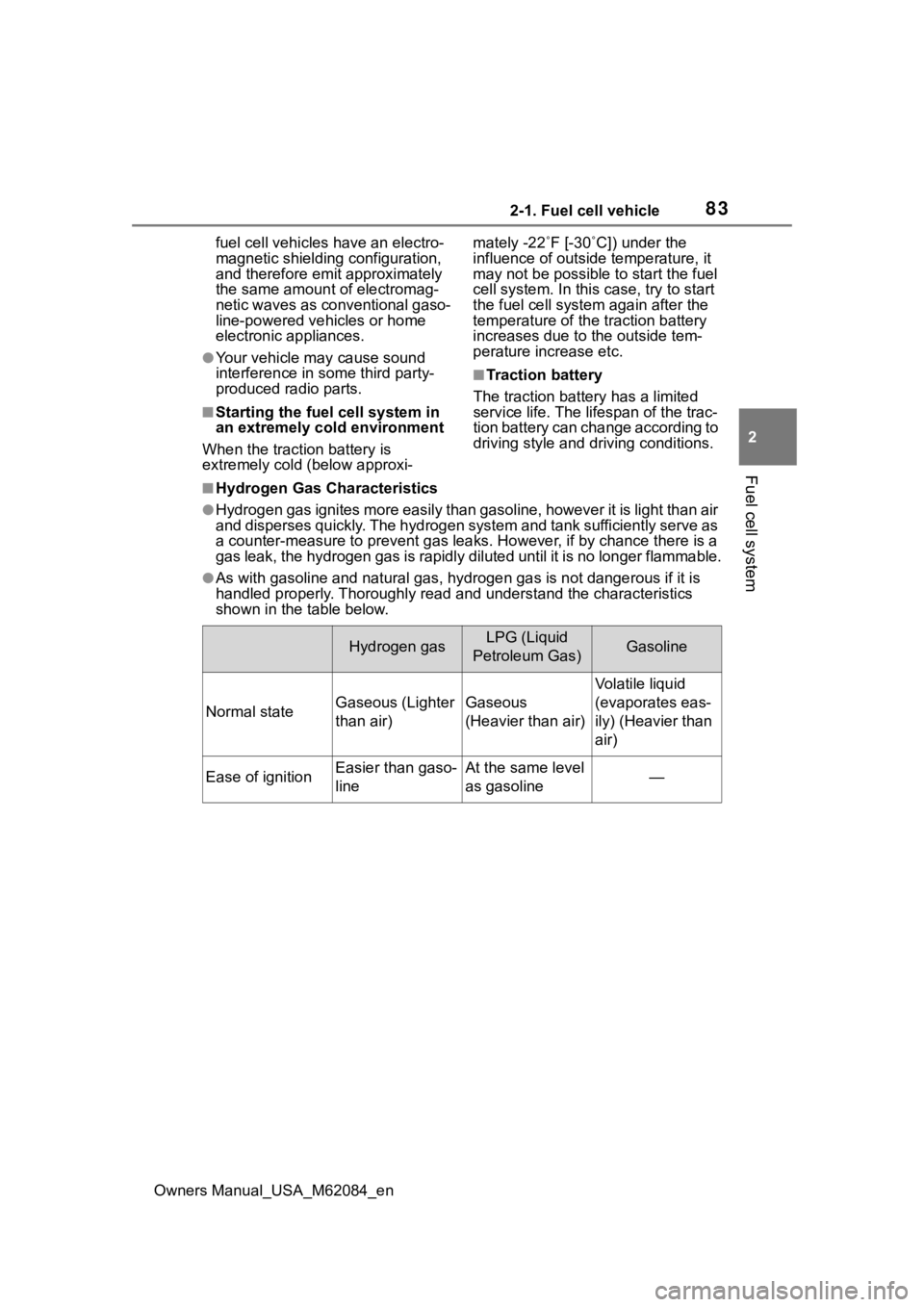
832-1. Fuel cell vehicle
Owners Manual_USA_M62084_en
2
Fuel cell system
fuel cell vehicles have an electro-
magnetic shielding configuration,
and therefore emi t approximately
the same amount of electromag-
netic waves as conventional gaso-
line-powered vehicles or home
electronic appliances.
●Your vehicle may cause sound
interference in so me third party-
produced radio parts.
■Starting the fuel cell system in
an extremely col d environment
When the tracti on battery is
extremely cold (below approxi- mately -22˚F [-30˚C]) under the
influence of outsi
de temperature, it
may not be possible to start the fuel
cell system. In this case, try to start
the fuel cell system again after the
temperature of the traction battery
increases due to the outside tem-
perature increase etc.
■Traction battery
The traction battery has a limited
service life. The lifespan of the trac-
tion battery can change according to
driving style and driving conditions.
■Hydrogen Gas Characteristics
●Hydrogen gas ignites more easily than gasoline, however it is l ight than air
and disperses quickly. The hydrogen system and tank sufficientl y serve as
a counter-measure to prevent gas leaks. However, if by chance there is a
gas leak, the hydrogen gas is rapidly diluted until it is no lo nger flammable.
●As with gasoline and natural gas, hydrogen gas is not dangerous if it is
handled properly. Thoroughly rea d and understand the characteristics
shown in the table below.
Hydrogen gasLPG (Liquid
Petroleum Gas)Gasoline
Normal stateGaseous (Lighter
than air)Gaseous
(Heavier than air)
Volatile liquid
(evaporates eas-
ily) (Heavier than
air)
Ease of ignitionEasier than gaso-
lineAt the same level
as gasoline—
Page 174 of 556
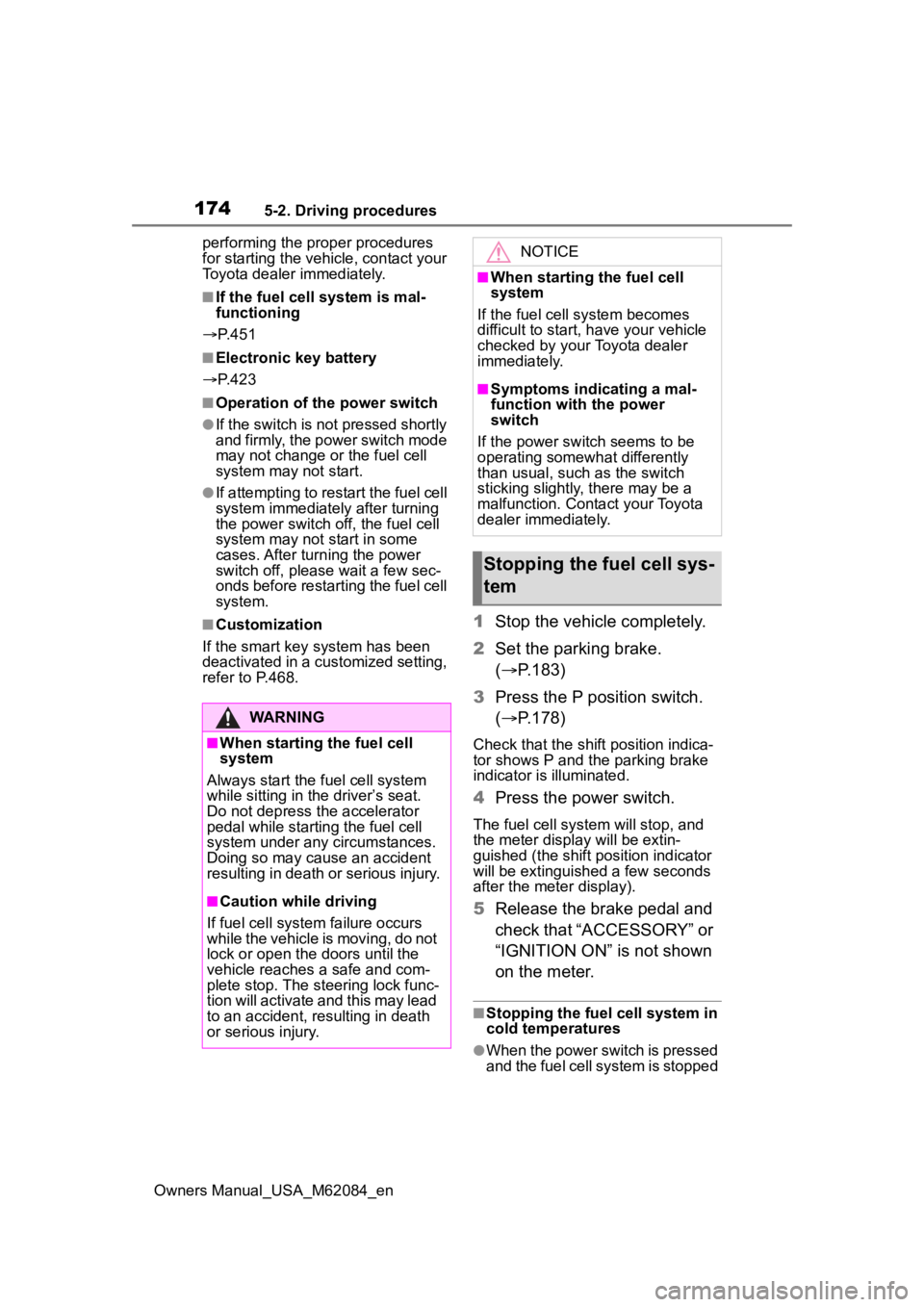
1745-2. Driving procedures
Owners Manual_USA_M62084_enperforming the proper procedures
for starting the vehicle, contact your
Toyota dealer immediately.
■If the fuel cell system is mal-
functioning
P. 4 5 1
■Electronic key battery
P. 4 2 3
■Operation of the power switch
●If the switch is not pressed shortly
and firmly, the power switch mode
may not change or the fuel cell
system may not start.
●If attempting to restart the fuel cell
system immediately after turning
the power switch off, the fuel cell
system may not start in some
cases. After turn ing the power
switch off, please wait a few sec-
onds before restarting the fuel cell
system.
■Customization
If the smart key system has been
deactivated in a customized setting,
refer to P.468.1 Stop the vehicle completely.
2 Set the parking brake.
( P.183)
3 Press the P position switch.
( P.178)
Check that the shif t position indica-
tor shows P and the parking brake
indicator is illuminated.
4 Press the power switch.
The fuel cell system will stop, and
the meter disp lay will be extin-
guished (the shift position indicator
will be extinguished a few seconds
after the meter display).
5 Release the brake pedal and
check that “ACCESSORY” or
“IGNITION ON” is not shown
on the meter.
■Stopping the fuel cell system in
cold temperatures
●When the power switch is pressed
and the fuel cell system is stopped
WARNING
■When starting the fuel cell
system
Always start the fuel cell system
while sitting in the driver’s seat.
Do not depress the accelerator
pedal while starting the fuel cell
system under any circumstances.
Doing so may cause an accident
resulting in death or serious injury.
■Caution while driving
If fuel cell system failure occurs
while the vehicle is moving, do not
lock or open the doors until the
vehicle reaches a safe and com-
plete stop. The steering lock func-
tion will activate and this may lead
to an accident, resulting in death
or serious injury.
NOTICE
■When starting the fuel cell
system
If the fuel cell system becomes
difficult to start, have your vehicle
checked by your Toyota dealer
immediately.
■Symptoms indicating a mal-
function with the power
switch
If the power switch seems to be
operating somewhat differently
than usual, such as the switch
sticking slightly, there may be a
malfunction. Contact your Toyota
dealer immediately.
Stopping the fuel cell sys-
tem
Page 176 of 556
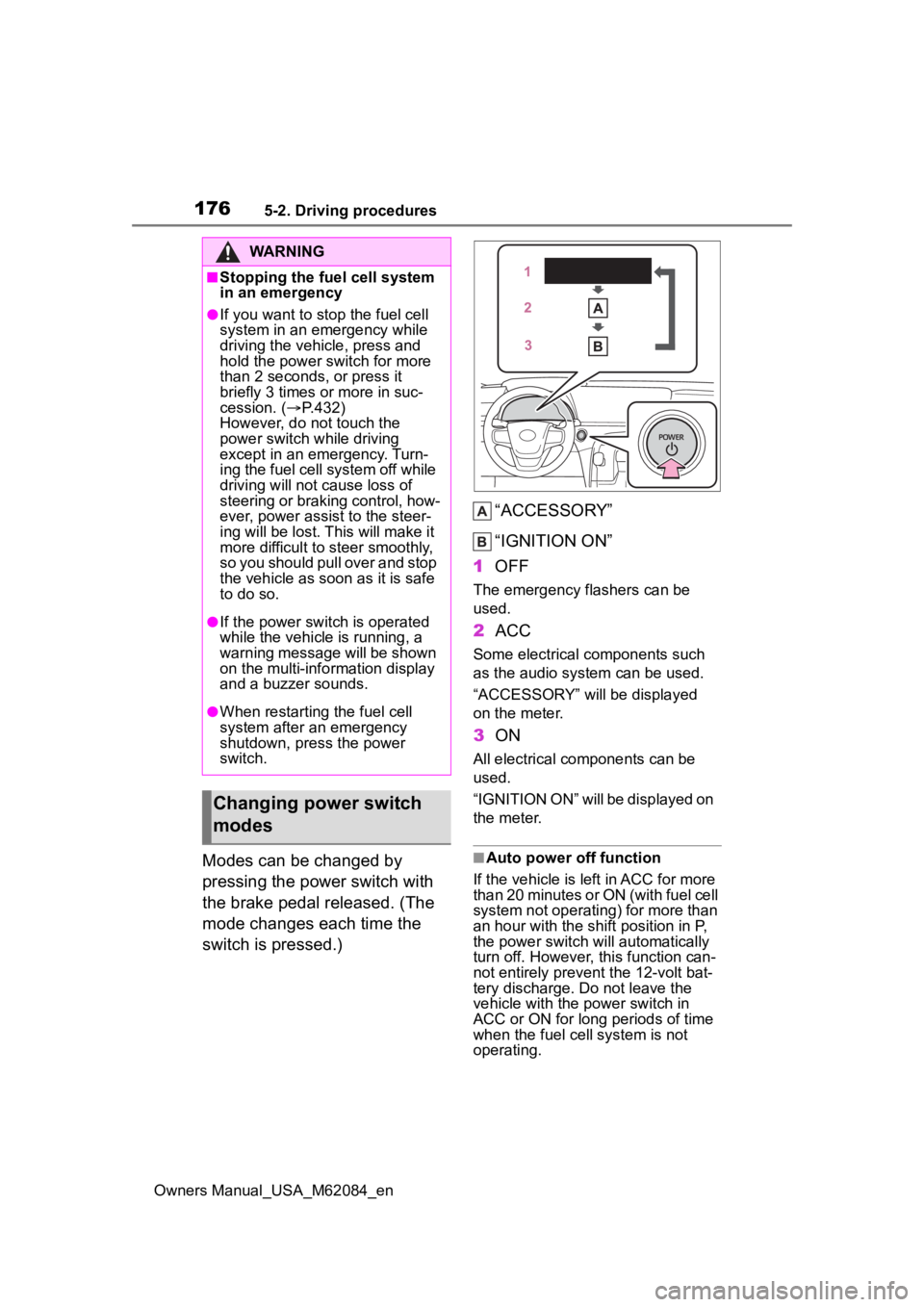
1765-2. Driving procedures
Owners Manual_USA_M62084_en
Modes can be changed by
pressing the power switch with
the brake pedal released. (The
mode changes each time the
switch is pressed.)“ACCESSORY”
“IGNITION ON”
1 OFF
The emergency flashers can be
used.
2ACC
Some electrical components such
as the audio sys tem can be used.
“ACCESSORY” will be displayed
on the meter.
3 ON
All electrical components can be
used.
“IGNITION ON” will be displayed on
the meter.
■Auto power off function
If the vehicle is left in ACC for more
than 20 minutes or ON (with fuel cell
system not operating) for more than
an hour with the s hift position in P,
the power switch will automatically
turn off. However, this function can-
not entirely prevent the 12-volt bat-
tery discharge. Do not leave the
vehicle with the power switch in
ACC or ON for long periods of time
when the fuel cell system is not
operating.
WARNING
■Stopping the fuel cell system
in an emergency
●If you want to stop the fuel cell
system in an emergency while
driving the vehicle, press and
hold the power switch for more
than 2 seconds, or press it
briefly 3 times or more in suc-
cession. ( P.432)
However, do not touch the
power switch while driving
except in an emergency. Turn-
ing the fuel cell system off while
driving will not cause loss of
steering or braking control, how-
ever, power assist to the steer-
ing will be lost. This will make it
more difficult to steer smoothly,
so you should pull over and stop
the vehicle as soon as it is safe
to do so.
●If the power switch is operated
while the vehicle is running, a
warning message will be shown
on the multi-info rmation display
and a buzzer sounds.
●When restarting the fuel cell
system after an emergency
shutdown, press the power
switch.
Changing power switch
modes
Page 177 of 556
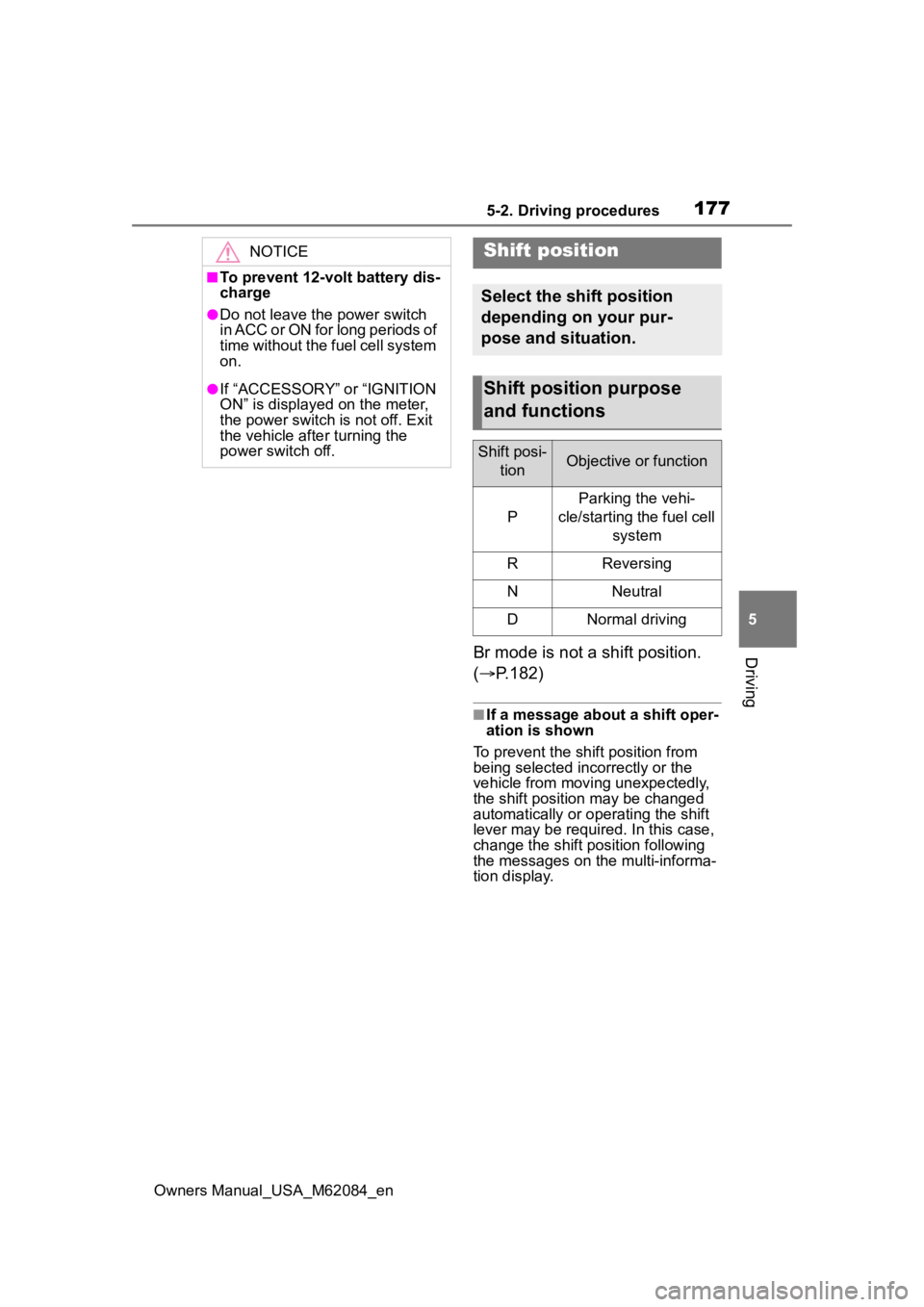
1775-2. Driving procedures
Owners Manual_USA_M62084_en
5
DrivingBr mode is not a shift position.
( P.182)
■If a message about a shift oper-
ation is shown
To prevent the shif t position from
being selected incorrectly or the
vehicle from moving unexpectedly,
the shift position may be changed
automatically or operating the shift
lever may be required. In this case,
change the shift position following
the messages on the multi-informa-
tion display.
NOTICE
■To prevent 12-volt battery dis-
charge
●Do not leave the power switch
in ACC or ON for long periods of
time without the fuel cell system
on.
●If “ACCESSORY” or “IGNITION
ON” is displayed on the meter,
the power switch is not off. Exit
the vehicle after turning the
power switch off.
Shift position
Select the shift position
depending on your pur-
pose and situation.
Shift position purpose
and functions
Shift posi-
tionObjective or function
P
Parking the vehi-
cle/starting the fuel cell system
RReversing
NNeutral
DNormal driving
Page 532 of 556
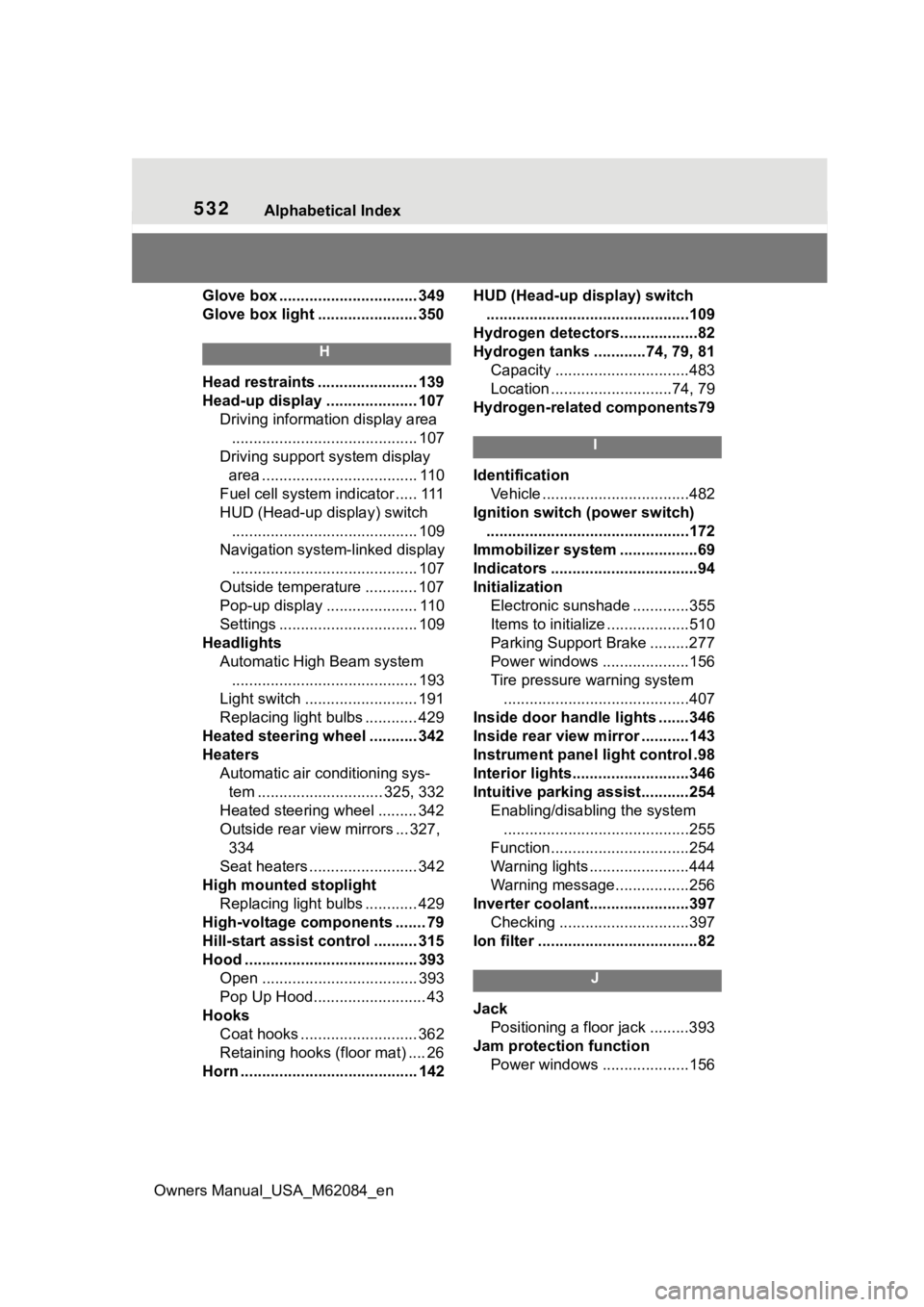
532Alphabetical Index
Owners Manual_USA_M62084_en
Glove box ................................ 349
Glove box light ....................... 350
H
Head restraints ....................... 139
Head-up display ..................... 107 Driving information display area........................................... 107
Driving support system display area .................................... 110
Fuel cell system indicator ..... 111
HUD (Head-up display) switch ........................................... 109
Navigation system-linked display ........................................... 107
Outside temperature ............ 107
Pop-up display ..................... 110
Settings ................................ 109
Headlights Automatic High Beam system........................................... 193
Light switch .......................... 191
Replacing light bulbs ............ 429
Heated steering wheel ........... 342
Heaters Automatic air conditioning sys-tem ............................. 325, 332
Heated steering wheel ......... 342
Outside rear view mirrors ... 327, 334
Seat heaters ......................... 342
High mounted stoplight Replacing light bulbs ............ 429
High-voltage components ....... 79
Hill-start assist control .......... 315
Hood ........................................ 393 Open .................................... 393
Pop Up Hood.......................... 43
Hooks Coat hooks ........................... 362
Retaining hooks (floor mat) .... 26
Horn ......................................... 142 HUD (Head-up display) switch
...............................................109
Hydrogen detecto rs..................82
Hydrogen tanks ............74, 79, 81 Capacity ...............................483
Location ............................74, 79
Hydrogen-related components79
I
Identification Vehicle ..................................482
Ignition switch (power switch) ...............................................172
Immobilizer system ..................69
Indicators ..................................94
Initialization Electronic sunshade .............355
Items to initialize ...................510
Parking Support Brake .........277
Power windows ....................156
Tire pressure w arning system
...........................................407
Inside door handle lights .......346
Inside rear view m irror ...........143
Instrument panel light control .98
Interior lights...........................346
Intuitive parking assist...........254 Enabling/disabling the system...........................................255
Function................................254
Warning lights .......................444
Warning message.................256
Inverter coolant.......................397 Checking ..............................397
Ion filter .....................................82
J
Jack Positioning a floor jack .........393
Jam protection function Power windows ....................156