service indicator TOYOTA MIRAI 2022 Owners Manual
[x] Cancel search | Manufacturer: TOYOTA, Model Year: 2022, Model line: MIRAI, Model: TOYOTA MIRAI 2022Pages: 556, PDF Size: 17.34 MB
Page 36 of 556
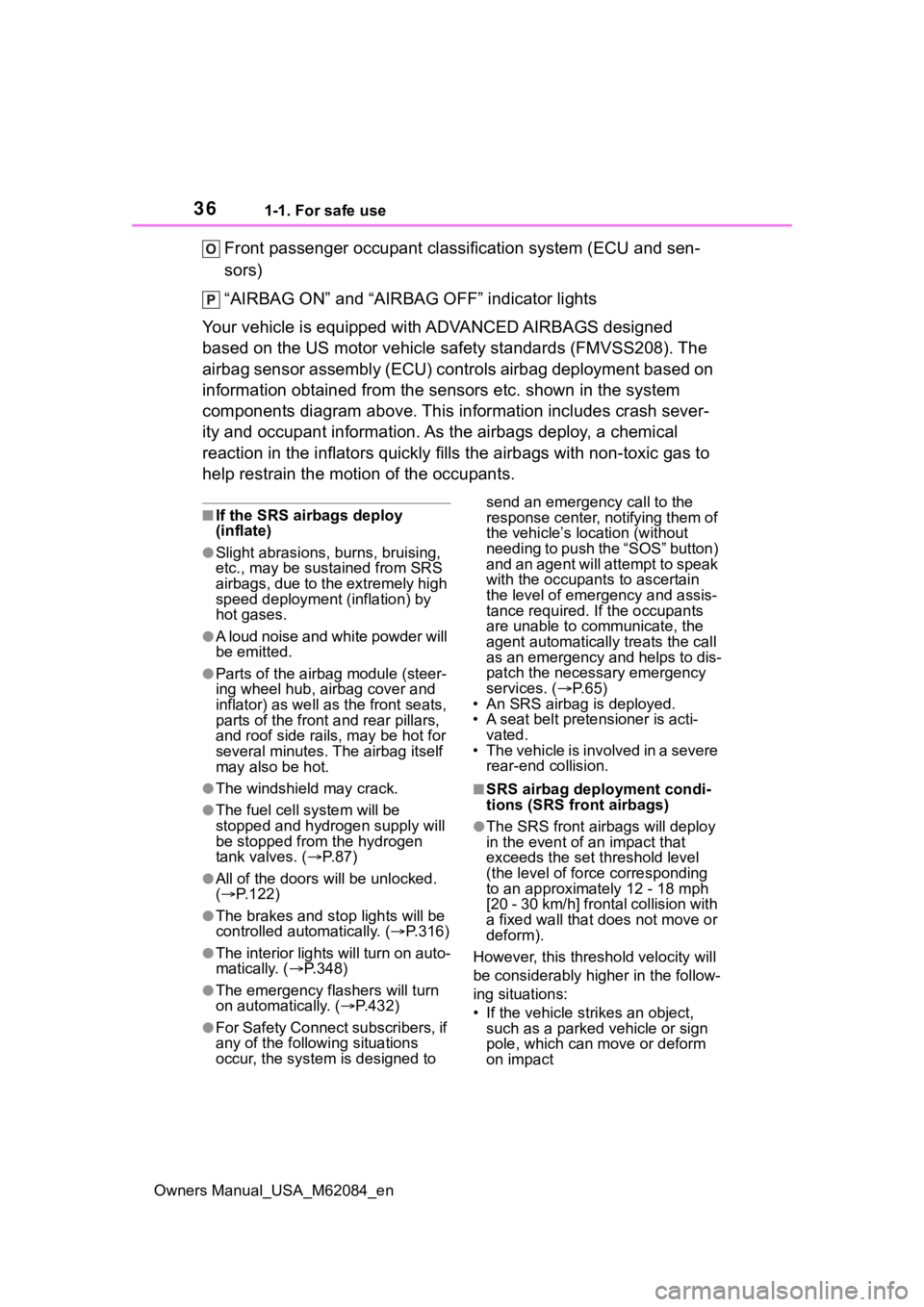
361-1. For safe use
Owners Manual_USA_M62084_en
Front passenger occupant classification system (ECU and sen-
sors)
“AIRBAG ON” and “AIRBAG OFF” indicator lights
Your vehicle is equipped with ADVANCED AIRBAGS designed
based on the US motor vehicle safety standards (FMVSS208). The
airbag sensor assembly (ECU) cont rols airbag deployment based on
information obtained from the sensors etc. shown in the system
components diagram above. This in formation includes crash sever-
ity and occupant information. As the airbags deploy, a chemical
reaction in the inflators quickly fills the airbags with non-toxic gas to
help restrain the motion of the occupants.
■If the SRS airbags deploy
(inflate)
●Slight abrasions, burns, bruising,
etc., may be sustained from SRS
airbags, due to the extremely high
speed deployment (inflation) by
hot gases.
●A loud noise and white powder will
be emitted.
●Parts of the airbag module (steer-
ing wheel hub, airbag cover and
inflator) as well as the front seats,
parts of the front and rear pillars,
and roof side rails, may be hot for
several minutes. T he airbag itself
may also be hot.
●The windshield may crack.
●The fuel cell system will be
stopped and hydr ogen supply will
be stopped fro m the hydrogen
tank valves. ( P. 8 7 )
●All of the doors will be unlocked.
( P.122)
●The brakes and st op lights will be
controlled automatically. ( P.316)
●The interior lights will turn on auto-
matically. ( P.348)
●The emergency flashers will turn
on automatically. ( P.432)
●For Safety Connect subscribers, if
any of the following situations
occur, the system is designed to send an emergency call to the
response center, notifying them of
the vehicle’s location (without
needing to push the “SOS” button)
and an agent will attempt to speak
with the occupants to ascertain
the level of emergency and assis-
tance required. If the occupants
are unable to communicate, the
agent automatically treats the call
as an emergency and helps to dis-
patch the necessary emergency
services. (
P. 6 5 )
• An SRS airbag is deployed.
• A seat belt pretensioner is acti- vated.
• The vehicle is involved in a severe rear-end collision.
■SRS airbag deployment condi-
tions (SRS front airbags)
●The SRS front airbags will deploy
in the event of an impact that
exceeds the set threshold level
(the level of forc e corresponding
to an approximately 12 - 18 mph
[20 - 30 km/h] frontal collision with
a fixed wall that does not move or
deform).
However, this threshold velocity will
be considerably higher in the follow-
ing situations:
• If the vehicle strikes an object, such as a parked vehicle or sign
pole, which can move or deform
on impact
Page 65 of 556
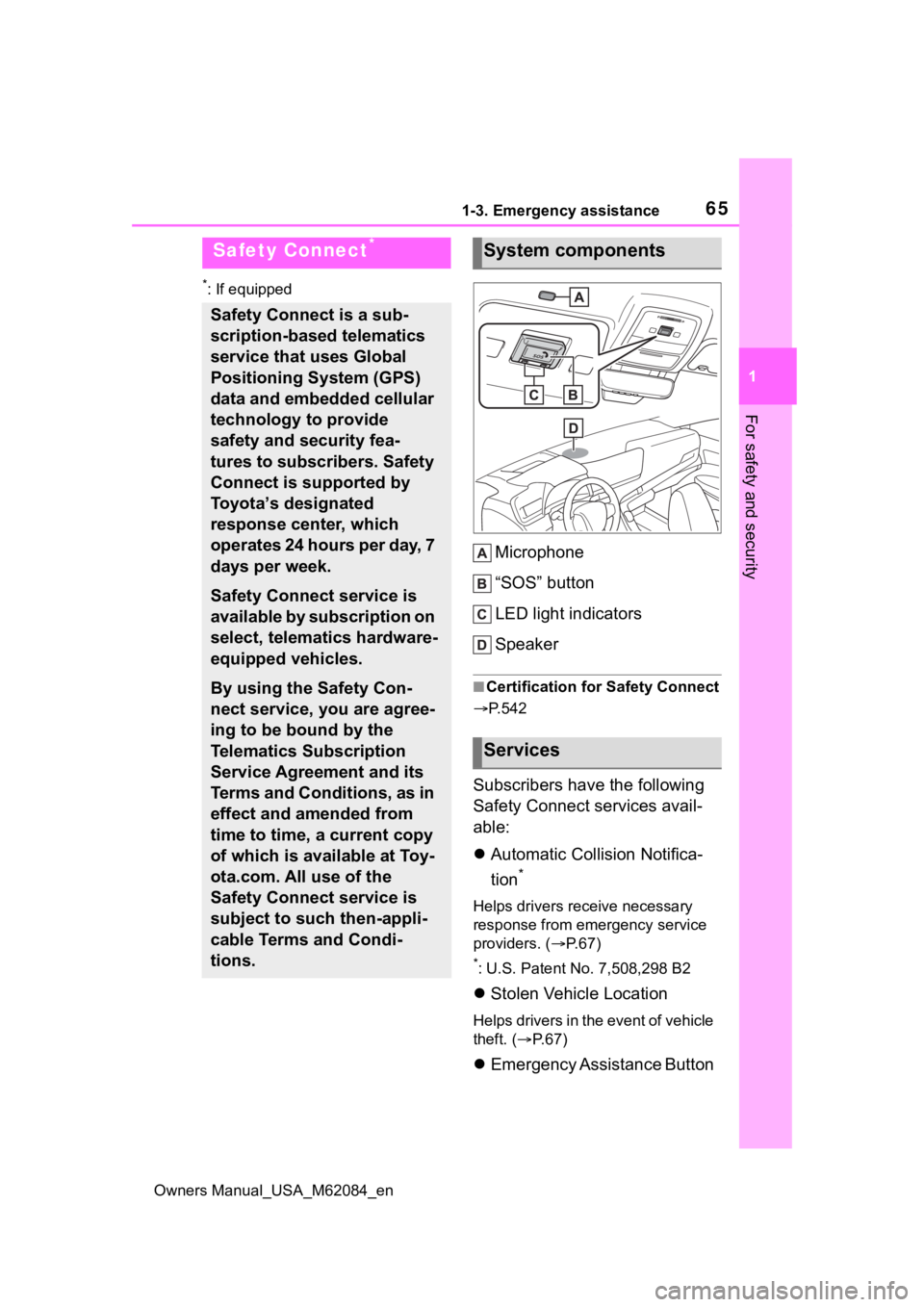
651-3. Emergency assistance
Owners Manual_USA_M62084_en
1
For safety and security
1-3.Emergency assistance
*: If equipped
Microphone
“SOS” button
LED light indicators
Speaker
■Certification for Safety Connect
P.542
Subscribers have the following
Safety Connect services avail-
able:
Automatic Collision Notifica-
tion
*
Helps drivers receive necessary
response from emergency service
providers. ( P. 6 7 )
*: U.S. Patent No. 7,508,298 B2
Stolen Vehicle Location
Helps drivers in the event of vehicle
theft. ( P. 6 7 )
Emergency Assistance Button
Safety Connect*
Safety Connect is a sub-
scription-based telematics
service that uses Global
Positioning System (GPS)
data and embedded cellular
technology to provide
safety and security fea-
tures to subscribers. Safety
Connect is supported by
Toyota’s designated
response center, which
operates 24 hours per day, 7
days per week.
Safety Connect service is
available by subscription on
select, telematics hardware-
equipped vehicles.
By using the Safety Con-
nect service, you are agree-
ing to be bound by the
Telematics Subscription
Service Agreement and its
Terms and Conditions, as in
effect and amended from
time to time, a current copy
of which is available at Toy-
ota.com. All use of the
Safety Connect service is
subject to such then-appli-
cable Terms and Condi-
tions.
System components
Services
Page 67 of 556
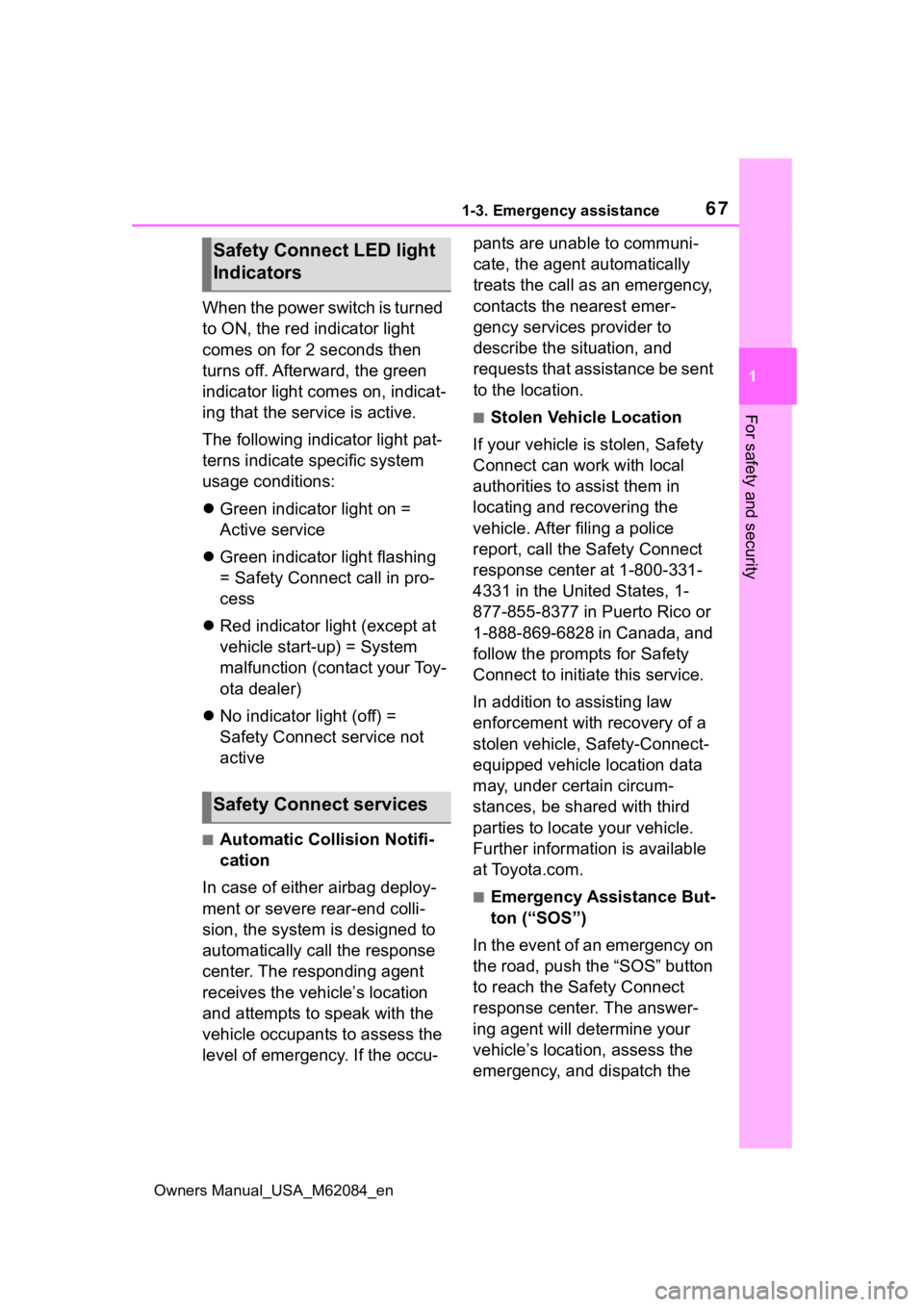
671-3. Emergency assistance
Owners Manual_USA_M62084_en
1
For safety and security
When the power switch is turned
to ON, the red indicator light
comes on for 2 seconds then
turns off. Afterward, the green
indicator light comes on, indicat-
ing that the service is active.
The following indicator light pat-
terns indicate specific system
usage conditions:
Green indicator light on =
Active service
Green indicator light flashing
= Safety Connect call in pro-
cess
Red indicator light (except at
vehicle start-up) = System
malfunction (contact your Toy-
ota dealer)
No indicator light (off) =
Safety Connect service not
active
■Automatic Collision Notifi-
cation
In case of either airbag deploy-
ment or severe rear-end colli-
sion, the system is designed to
automatically call the response
center. The responding agent
receives the vehicle’s location
and attempts to speak with the
vehicle occupants to assess the
level of emergency. If the occu- pants are unable to communi-
cate, the agent automatically
treats the call as an emergency,
contacts the nearest emer-
gency services provider to
describe the situation, and
requests that assistance be sent
to the location.
■Stolen Vehicle Location
If your vehicle is stolen, Safety
Connect can work with local
authorities to assist them in
locating and recovering the
vehicle. After filing a police
report, call the Safety Connect
response center at 1-800-331-
4331 in the United States, 1-
877-855-8377 in Puerto Rico or
1-888-869-6828 in Canada, and
follow the prompts for Safety
Connect to initiate this service.
In addition to assisting law
enforcement with recovery of a
stolen vehicle, Safety-Connect-
equipped vehicle location data
may, under certain circum-
stances, be shared with third
parties to locate your vehicle.
Further information is available
at Toyota.com.
■Emergency Assistance But-
ton (“SOS”)
In the event of an emergency on
the road, push the “SOS” button
to reach the Safety Connect
response center. The answer-
ing agent will determine your
vehicle’s location, assess the
emergency, and dispatch the
Safety Connect LED light
Indicators
Safety Connect services
Page 531 of 556
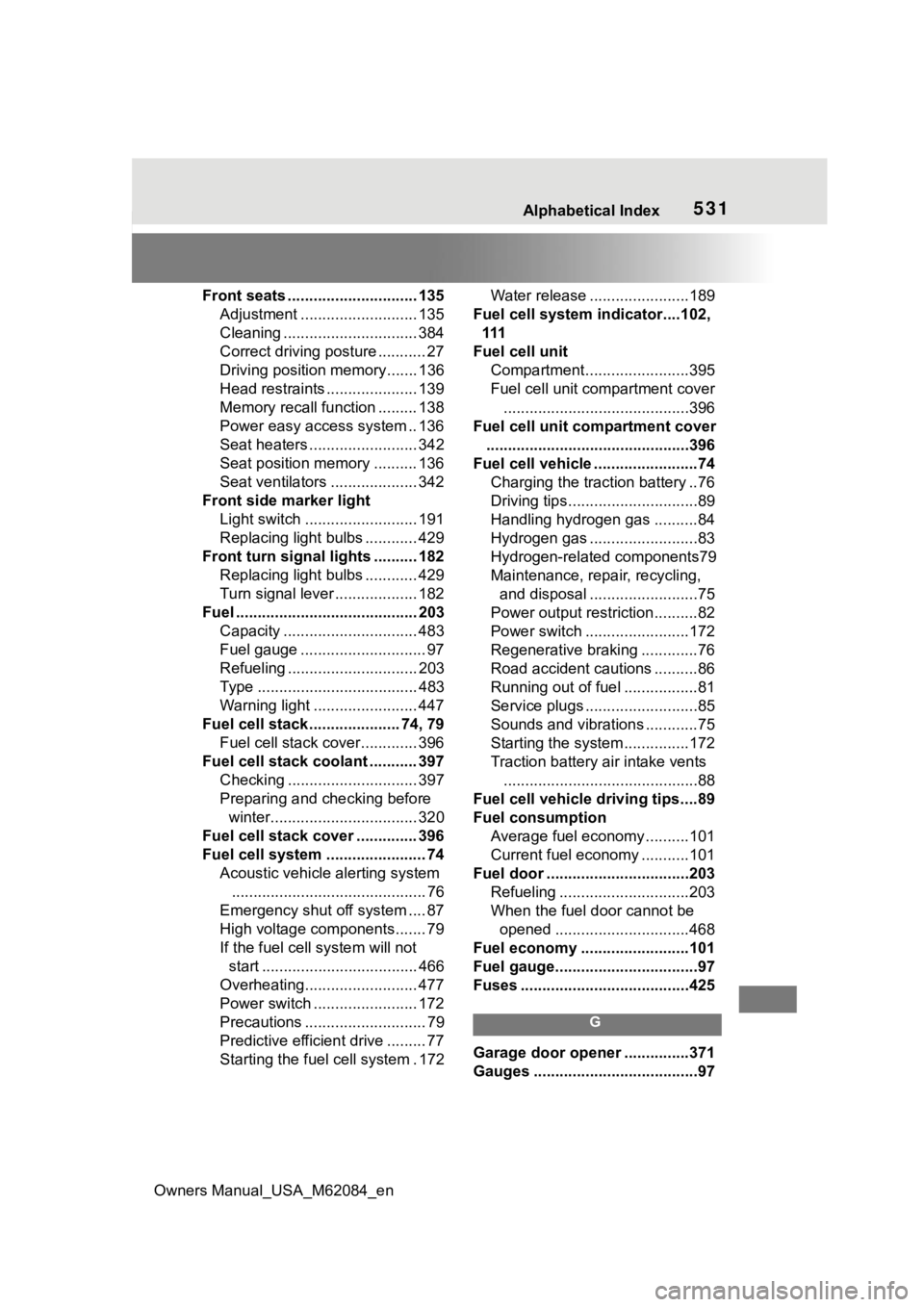
Owners Manual_USA_M62084_en
Alphabetical Index531
Front seats .............................. 135Adjustment ........................... 135
Cleaning ............................... 384
Correct driving posture ........... 27
Driving position memory....... 136
Head restraints ..................... 139
Memory recall function ......... 138
Power easy access system .. 136
Seat heaters ......................... 342
Seat position memory .......... 136
Seat ventilators .................... 342
Front side marker light Light switch .......................... 191
Replacing light bulbs ............ 429
Front turn signal lights .......... 182 Replacing light bulbs ............ 429
Turn signal lever ................... 182
Fuel .......................................... 203 Capacity ............................... 483
Fuel gauge ............................. 97
Refueling .............................. 203
Type ..................................... 483
Warning light ........................ 447
Fuel cell stack ..................... 74, 79 Fuel cell stack cover............. 396
Fuel cell stack coolant ........... 397 Checking .............................. 397
Preparing and c hecking before
winter.................................. 320
Fuel cell stack cover .............. 396
Fuel cell system ....................... 74 Acoustic vehicle alerting system............................................. 76
Emergency shut off system .... 87
High voltage components....... 79
If the fuel cell system will not
start .................................... 466
Overheating.......................... 477
Power switch ........................ 172
Precautions ............................ 79
Predictive efficient drive ......... 77
Starting the fuel cell system . 172 Water release .......................189
Fuel cell system indicator....102, 111
Fuel cell unit Compartment........................395
Fuel cell unit compartment cover...........................................396
Fuel cell unit compartment cover ...............................................396
Fuel cell vehicle ........................74 Charging the traction battery ..76
Driving tips..............................89
Handling hydrogen gas ..........84
Hydrogen gas .........................83
Hydrogen-related components79
Maintenance, repair, recycling, and disposal .........................75
Power output restriction ..........82
Power switch ........................172
Regenerative braking .............76
Road accident cautions ..........86
Running out of fuel .................81
Service plugs ..........................85
Sounds and vibrations ............75
Starting the system ...............172
Traction battery air intake vents .............................................88
Fuel cell vehicle driving tips....89
Fuel consumption Average fuel economy ..........101
Current fuel economy ...........101
Fuel door .................................203 Refueling ..............................203
When the fuel door cannot be opened ...............................468
Fuel economy .........................101
Fuel gauge.................................97
Fuses .......................................425
G
Garage door opene r ...............371
Gauges ......................................97