trunk release TOYOTA MIRAI 2022 Owners Manual
[x] Cancel search | Manufacturer: TOYOTA, Model Year: 2022, Model line: MIRAI, Model: TOYOTA MIRAI 2022Pages: 556, PDF Size: 17.34 MB
Page 18 of 556
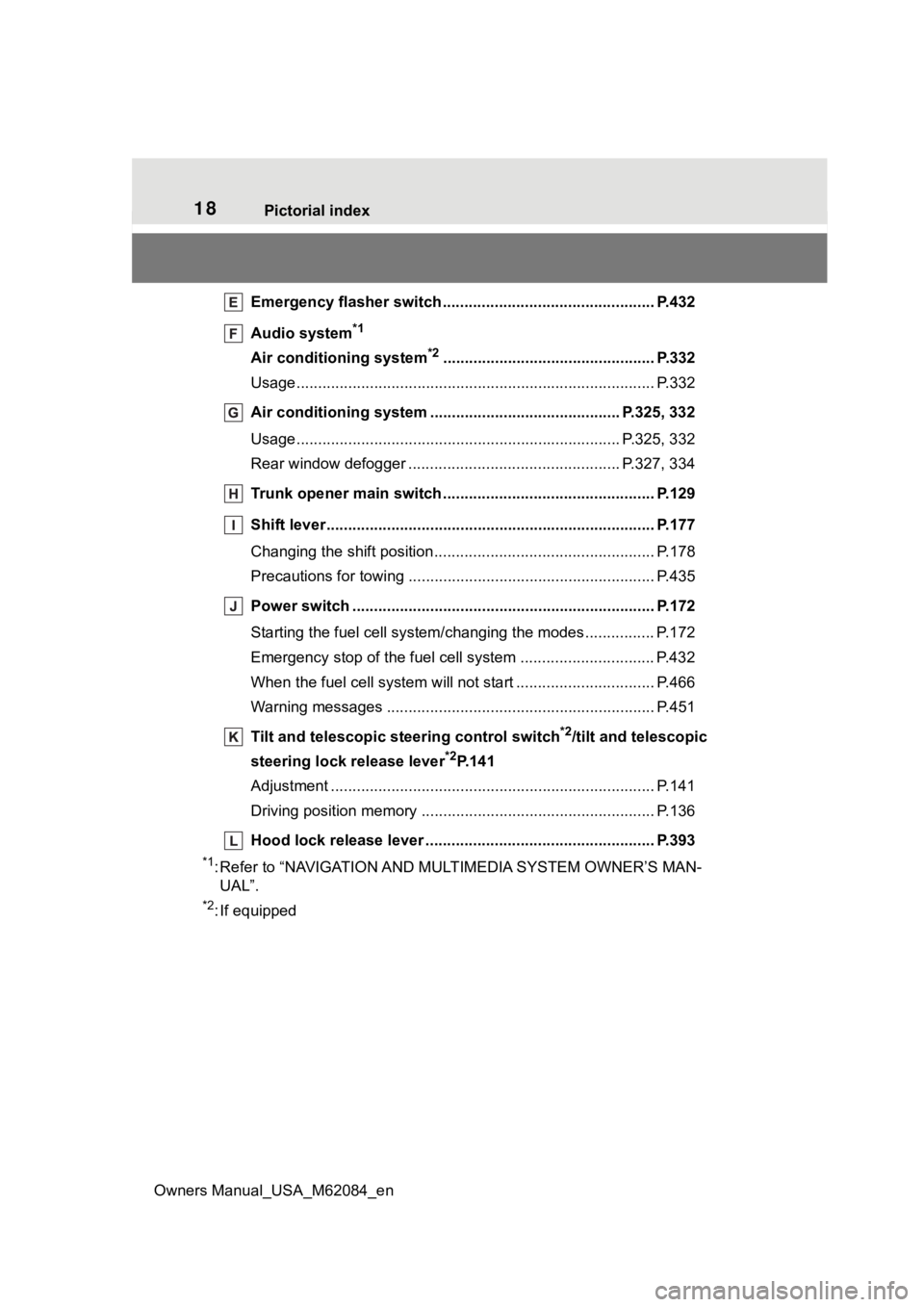
18Pictorial index
Owners Manual_USA_M62084_en
Emergency flasher switch ....................................... .......... P.432
Audio system
*1
Air conditioning system*2................................................. P.332
Usage................................................................................... P.332
Air conditioning system ............................. ............... P.325, 332
Usage.......................................................... ................. P.325, 332
Rear window defogger ........................................... ...... P.327, 334
Trunk opener main switch ................................................. P.129
Shift lever.................................................... ........................ P.177
Changing the shift position.................................... ............... P.178
Precautions for towing .. ....................................... ................ P.435
Power switch ................................................... ................... P.172
Starting the fuel cell system/c hanging the modes ................P.172
Emergency stop of the fuel cell system ............................... P.432
When the fuel cell system will not start ....................... ......... P.466
Warning messages ............................................... ............... P.451
Tilt and telescopic st eering control switch
*2/tilt and telescopic
steering lock release lever
*2P.141
Adjustment ..................................................... ...................... P.141
Driving position memory .. .................................................... P.136
Hood lock release lever ........................................ ............. P.393
*1: Refer to “NAVIGATION AND MULTIMEDIA SYSTEM OWNER’S MAN-
UAL”.
*2: If equipped
Page 120 of 556
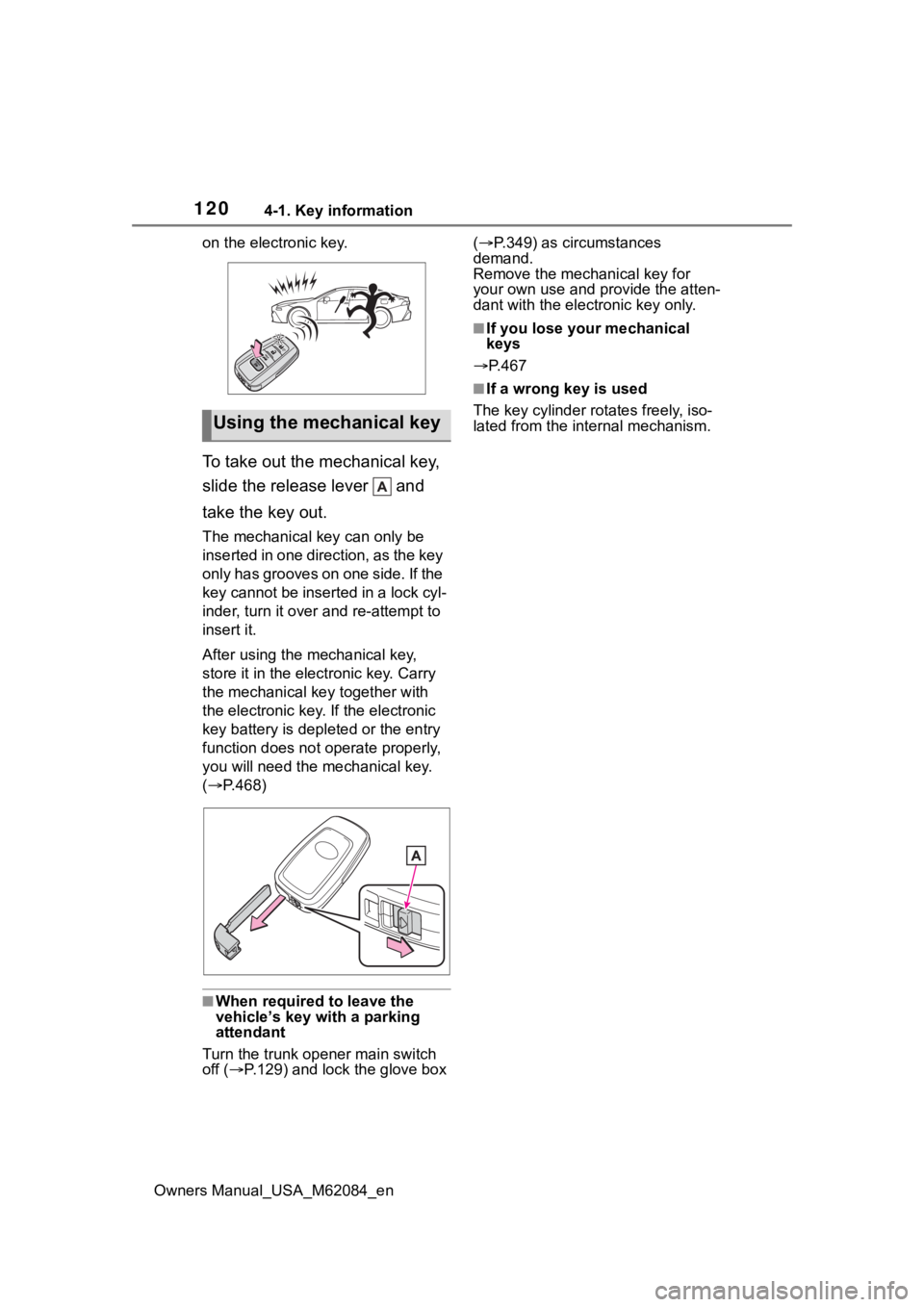
1204-1. Key information
Owners Manual_USA_M62084_enon the electronic key.
To take out the mechanical key,
slide the release lever and
take the key out.
The mechanical key can only be
inserted in one direction, as the key
only has grooves on one side. If the
key cannot be inserted in a lock cyl-
inder, turn it over and re-attempt to
insert it.
After using the mechanical key,
store it in the electronic key. Carry
the mechanical k
ey together with
the electronic key. If the electronic
key battery is dep leted or the entry
function does not operate properly,
you will need the m echanical key.
( P.468)
■When required to leave the
vehicle’s key with a parking
attendant
Turn the trunk ope ner main switch
off ( P.129) and lock the glove box (
P.349) as circumstances
demand.
Remove the mechanical key for
your own use and p rovide the atten-
dant with the elec tronic key only.
■If you lose your mechanical
keys
P.467
■If a wrong key is used
The key cylinder rotates freely, iso-
lated from the internal mechanism.
Using the mechanical key
Page 121 of 556
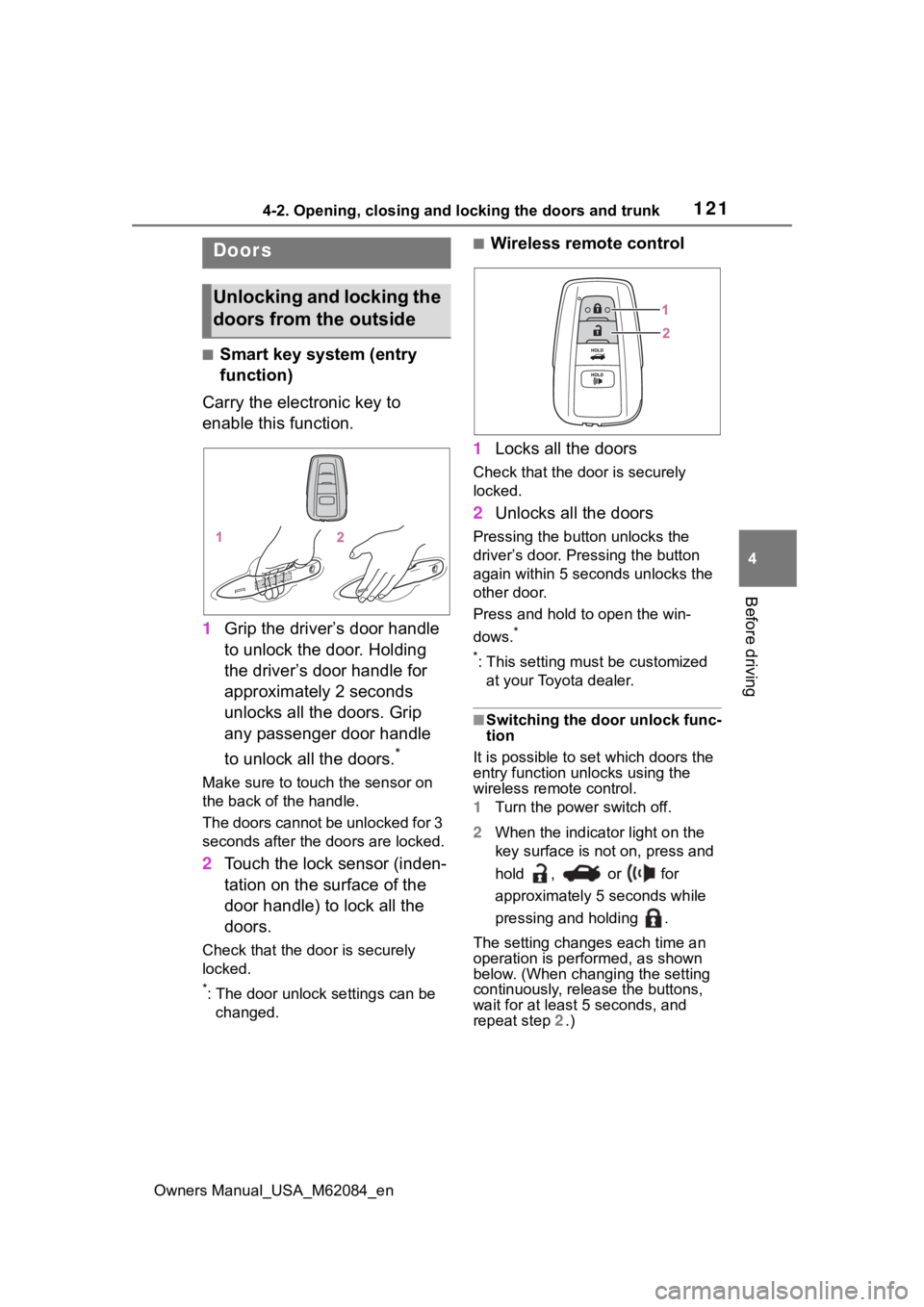
1214-2. Opening, closing and locking the doors and trunk
Owners Manual_USA_M62084_en
4
Before driving
4-2.Opening, closing and locking the doors and trunk
■Smart key system (entry
function)
Carry the electronic key to
enable this function.
1 Grip the driver’s door handle
to unlock the door. Holding
the driver’s door handle for
approximately 2 seconds
unlocks all the doors. Grip
any passenger door handle
to unlock all the doors.
*
Make sure to touch the sensor on
the back of the handle.
The doors cannot be unlocked for 3
seconds after the doors are locked.
2Touch the lock sensor (inden-
tation on the surface of the
door handle) to lock all the
doors.
Check that the door is securely
locked.
*: The door unlock settings can be
changed.
■Wireless remote control
1 Locks all the doors
Check that the d oor is securely
locked.
2 Unlocks all the doors
Pressing the button unlocks the
driver’s door. Pressing the button
again within 5 seconds unlocks the
other door.
Press and hold to open the win-
dows.
*
*
: This setting must be customized at your Toyota dealer.
■Switching the door unlock func-
tion
It is possible to set which doors the
entry function unlocks using the
wireless remote control.
1 Turn the power switch off.
2 When the indicator light on the
key surface is not on, press and
hold , or for
approximately 5 seconds while
pressing and holding .
The setting changes each time an
operation is per formed, as shown
below. (When changing the setting
continuously, release the buttons,
wait for at least 5 seconds, and
repeat step 2 .)
Doors
Unlocking and locking the
doors from the outside
Page 122 of 556
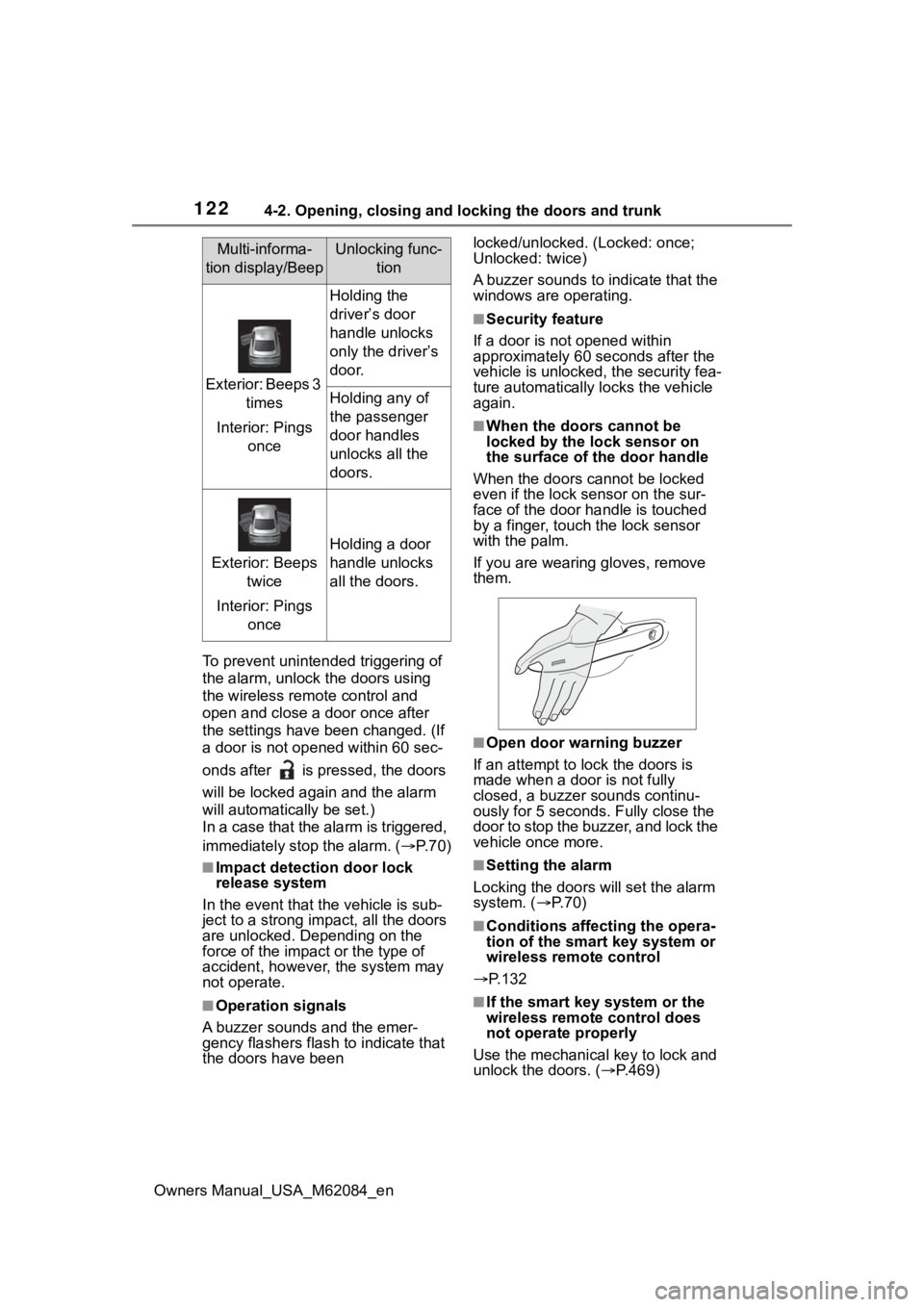
1224-2. Opening, closing and locking the doors and trunk
Owners Manual_USA_M62084_enTo prevent unintended triggering of
the alarm, unlock
the doors using
the wireless remote control and
open and close a door once after
the settings have been changed. (If
a door is not opened within 60 sec-
onds after is pressed, the doors
will be locked again and the alarm
will automatically be set.)
In a case that the alarm is triggered,
immediately stop the alarm. ( P. 7 0 )
■Impact detection door lock
release system
In the event that t he vehicle is sub-
ject to a strong impact, all the doors
are unlocked. Depending on the
force of the impact or the type of
accident, however, the system may
not operate.
■Operation signals
A buzzer sounds and the emer-
gency flashers flash to indicate that
the doors have been locked/unlocked. (Locked: once;
Unlocked: twice)
A buzzer sounds to indicate that the
windows are operating.
■Security feature
If a door is not opened within
approximately 60 s econds after the
vehicle is unlocked, the security fea-
ture automatically locks the vehicle
again.
■When the doors cannot be
locked by the lock sensor on
the surface of the door handle
When the doors cannot be locked
even if the lock se nsor on the sur-
face of the door handle is touched
by a finger, touch the lock sensor
with the palm.
If you are wearing gloves, remove
them.
■Open door warning buzzer
If an attempt to lock the doors is
made when a door is not fully
closed, a buzzer sounds continu-
ously for 5 seconds. Fully close the
door to stop the buzzer, and lock the
vehicle once more.
■Setting the alarm
Locking the doors will set the alarm
system. ( P. 7 0 )
■Conditions affecting the opera-
tion of the smart key system or
wireless remote control
P.132
■If the smart key system or the
wireless remote control does
not operate properly
Use the mechanical key to lock and
unlock the doors. ( P.469)
Multi-informa-
tion display/BeepUnlocking func- tion
Exterior: Beeps 3 times
Interior: Pings once
Holding the
driver’s door
handle unlocks
only the driver’s
door.
Holding any of
the passenger
door handles
unlocks all the
doors.
Exterior: Beeps twice
Interior: Pings once
Holding a door
handle unlocks
all the doors.
Page 128 of 556
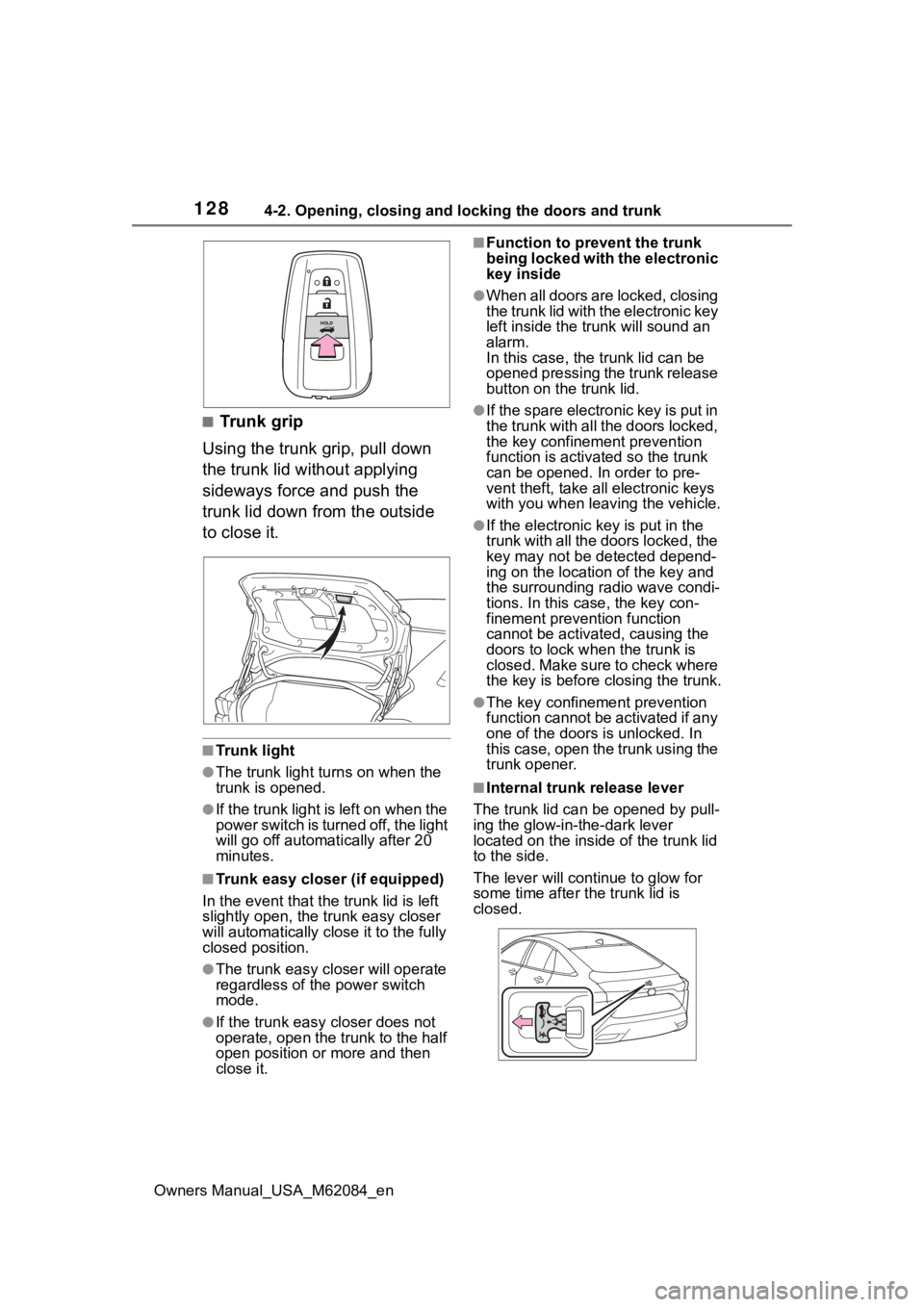
1284-2. Opening, closing and locking the doors and trunk
Owners Manual_USA_M62084_en
■Trunk grip
Using the trunk grip, pull down
the trunk lid without applying
sideways force and push the
trunk lid down from the outside
to close it.
■Trunk light
●The trunk light turns on when the
trunk is opened.
●If the trunk light is left on when the
power switch is turned off, the light
will go off automat ically after 20
minutes.
■Trunk easy closer (if equipped)
In the event that the trunk lid is left
slightly open, the trunk easy closer
will automatically close it to the fully
closed position.
●The trunk easy closer will operate
regardless of the power switch
mode.
●If the trunk easy closer does not
operate, open the trunk to the half
open position or more and then
close it.
■Function to prevent the trunk
being locked with the electronic
key inside
●When all doors are locked, closing
the trunk lid with the electronic key
left inside the trunk will sound an
alarm.
In this case, the trunk lid can be
opened pressing the trunk release
button on the trunk lid.
●If the spare electronic key is put in
the trunk with all the doors locked,
the key confinement prevention
function is activated so the trunk
can be opened. In order to pre-
vent theft, take all electronic keys
with you when leaving the vehicle.
●If the electronic key is put in the
trunk with all the doors locked, the
key may not be detected depend-
ing on the location of the key and
the surrounding radio wave condi-
tions. In this case, the key con-
finement prevention function
cannot be activated, causing the
doors to lock when the trunk is
closed. Make sure to check where
the key is before closing the trunk.
●The key confinement prevention
function cannot be activated if any
one of the doors i s unlocked. In
this case, open the trunk using the
trunk opener.
■Internal trunk release lever
The trunk lid can b e opened by pull-
ing the glow-in-the-dark lever
located on the inside of the trunk lid
to the side.
The lever will contin ue to glow for
some time after the trunk lid is
closed.
Page 130 of 556
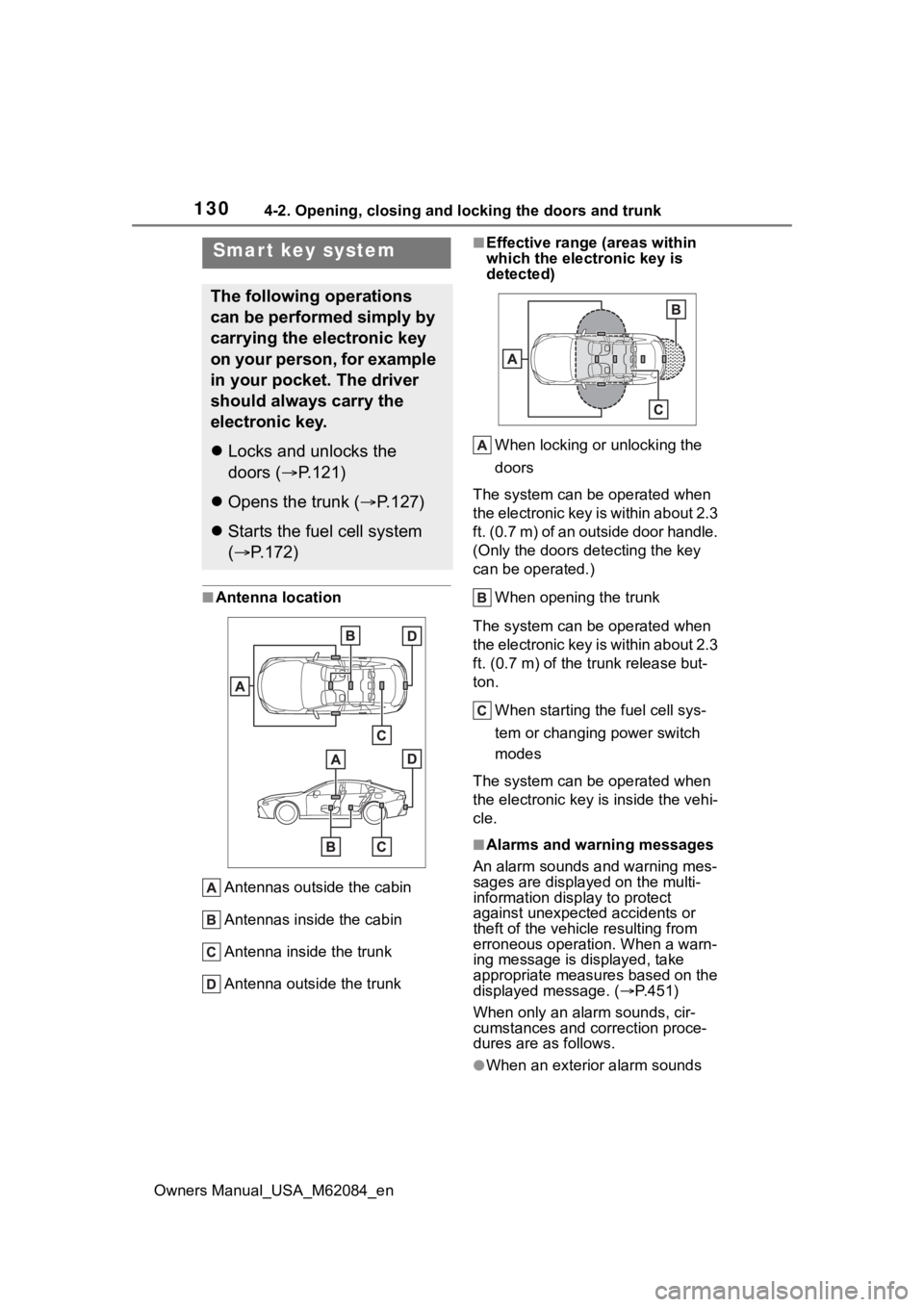
1304-2. Opening, closing and locking the doors and trunk
Owners Manual_USA_M62084_en
■Antenna location
Antennas outside the cabin
Antennas inside the cabin
Antenna inside the trunk
Antenna outside the trunk
■Effective range (areas within
which the electronic key is
detected)
When locking or unlocking the
doors
The system can be operated when
the electronic key is within about 2.3
ft. (0.7 m) of an outside door handle.
(Only the doors de tecting the key
can be operated.)
When opening the trunk
The system can be operated when
the electronic key is within about 2.3
ft. (0.7 m) of the trunk release but-
ton. When starting the fuel cell sys-
tem or changing power switch
modes
The system can be operated when
the electronic key i s inside the vehi-
cle.
■Alarms and warning messages
An alarm sounds and warning mes-
sages are displayed on the multi-
information disp lay to protect
against unexpect ed accidents or
theft of the vehicle resulting from
erroneous operation. When a warn-
ing message is displayed, take
appropriate measures based on the
displayed message. ( P.451)
When only an alarm sounds, cir-
cumstances and correction proce-
dures are as follows.
●When an exterior alarm sounds
Smar t key system
The following operations
can be performed simply by
carrying the electronic key
on your person, for example
in your pocket. The driver
should always carry the
electronic key.
Locks and unlocks the
doors ( P.121)
Opens the trunk ( P.127)
Starts the fuel cell system
( P.172)
Page 350 of 556
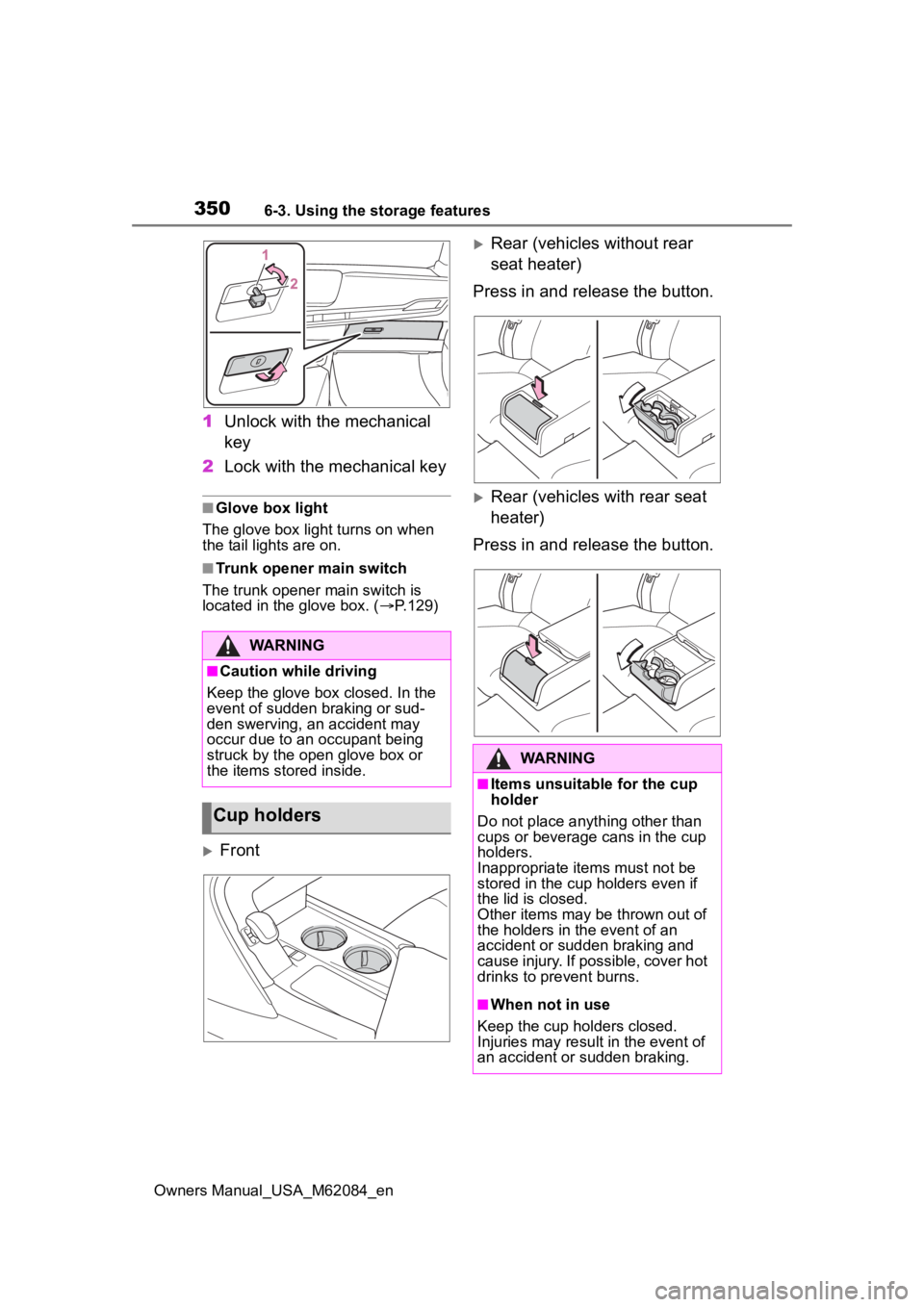
3506-3. Using the storage features
Owners Manual_USA_M62084_en
1Unlock with the mechanical
key
2 Lock with the mechanical key
■Glove box light
The glove box light turns on when
the tail lights are on.
■Trunk opener main switch
The trunk opener main switch is
located in the glove box. ( P.129)
Front
Rear (vehicles without rear
seat heater)
Press in and release the button.
Rear (vehicles with rear seat
heater)
Press in and release the button.
WARNING
■Caution while driving
Keep the glove box closed. In the
event of sudden braking or sud-
den swerving, an accident may
occur due to an occupant being
struck by the open glove box or
the items stored inside.
Cup holders
WARNING
■Items unsuitable for the cup
holder
Do not place anyth ing other than
cups or beverage cans in the cup
holders.
Inappropriate items must not be
stored in the cup holders even if
the lid is closed.
Other items may be thrown out of
the holders in the event of an
accident or sudden braking and
cause injury. If possible, cover hot
drinks to pre vent burns.
■When not in use
Keep the cup holders closed.
Injuries may resul t in the event of
an accident or sudden braking.
Page 525 of 556
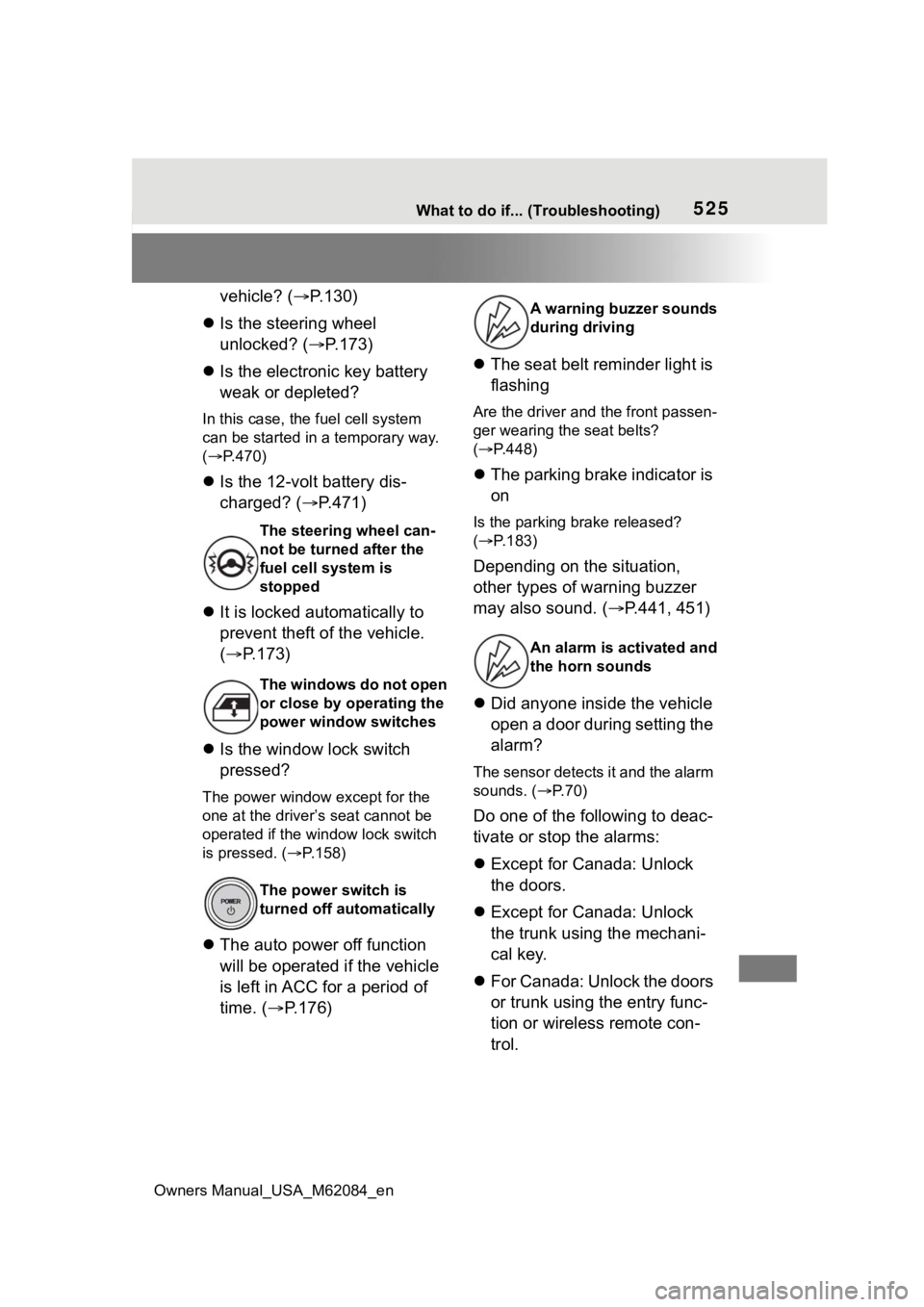
Owners Manual_USA_M62084_en
525What to do if... (Troubleshooting)
vehicle? (P.130)
Is the steering wheel
unlocked? ( P.173)
Is the electronic key battery
weak or depleted?
In this case, the fuel cell system
can be started in a temporary way.
( P.470)
Is the 12-volt battery dis-
charged? ( P.471)
It is locked automatically to
prevent theft of the vehicle.
( P.173)
Is the window lock switch
pressed?
The power window except for the
one at the driver’s seat cannot be
operated if the win dow lock switch
is pressed. ( P.158)
The auto power off function
will be operated if the vehicle
is left in ACC for a period of
time. ( P.176)
The seat belt reminder light is
flashing
Are the driver and the front passen-
ger wearing the seat belts?
( P.448)
The parking brake indicator is
on
Is the parking br ake released?
( P.183)
Depending on the situation,
other types of warning buzzer
may also sound. ( P.441, 451)
Did anyone inside the vehicle
open a door during setting the
alarm?
The sensor detects it and the alarm
sounds. ( P. 7 0 )
Do one of the following to deac-
tivate or stop the alarms:
Except for Canada: Unlock
the doors.
Except for Canada: Unlock
the trunk using the mechani-
cal key.
For Canada: Unlock the doors
or trunk using the entry func-
tion or wireless remote con-
trol.
The steering wheel can-
not be turned after the
fuel cell system is
stopped
The windows do not open
or close by operating the
power window switches
The power switch is
turned off automatically
A warning buzzer sounds
during driving
An alarm is a ctivated and
the horn sounds
Page 533 of 556
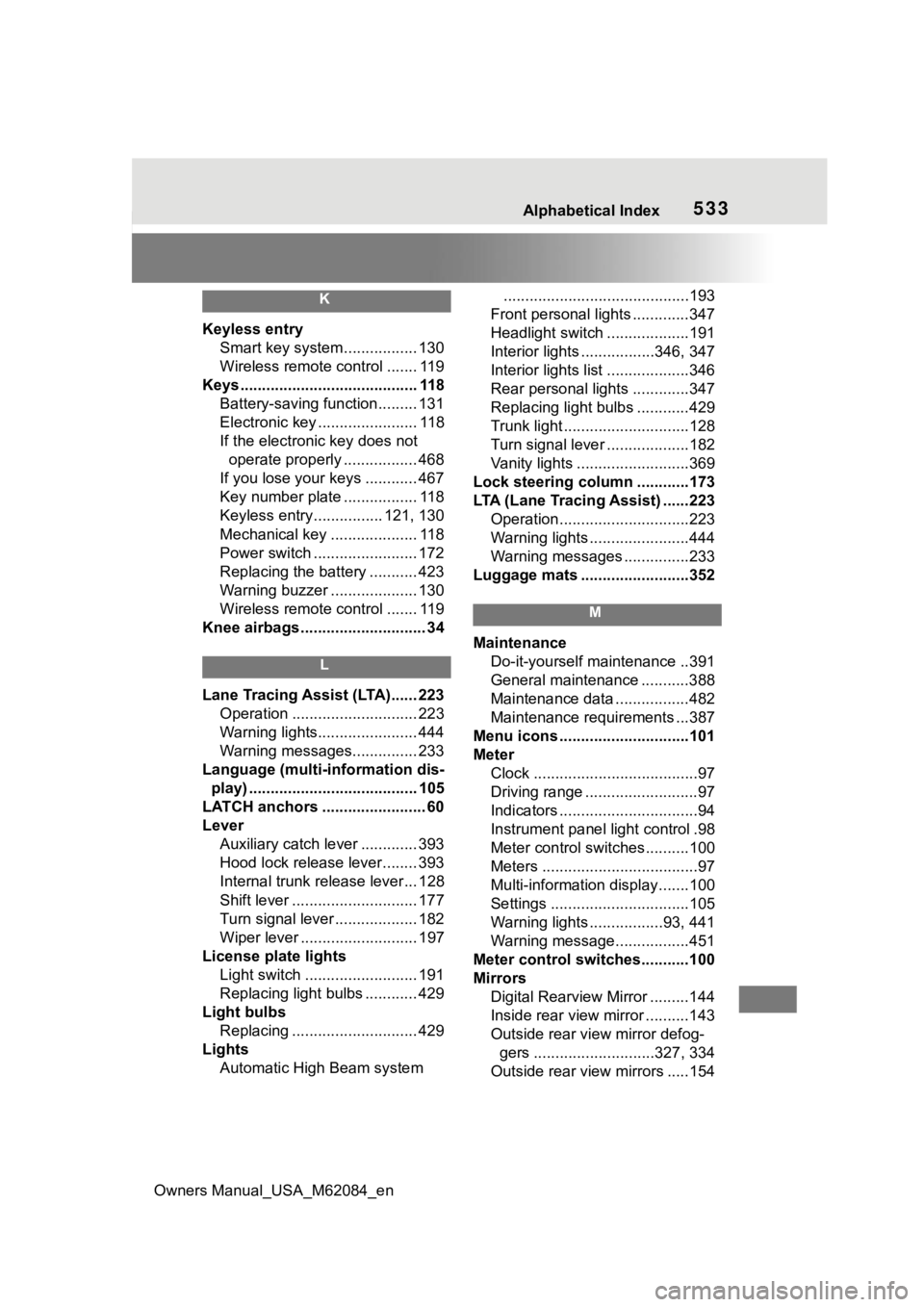
Owners Manual_USA_M62084_en
Alphabetical Index533
K
Keyless entrySmart key system................. 130
Wireless remote control ....... 119
Keys ......................................... 118 Battery-saving function......... 131
Electronic key ....................... 118
If the electronic key does not operate properly ................. 468
If you lose your keys ............ 467
Key number plate ................. 118
Keyless entry................ 121, 130
Mechanical key .................... 118
Power switch ........................ 172
Replacing the battery ........... 423
Warning buzzer .................... 130
Wireless remote control ....... 119
Knee airbags ............................. 34
L
Lane Tracing Assist (LTA)...... 223 Operation ............................. 223
Warning lights....................... 444
Warning messages............... 233
Language (multi-information dis- play) ....................................... 105
LATCH anchors ........................ 60
Lever Auxiliary catch lever ............. 393
Hood lock release lever........ 393
Internal trunk release lever... 128
Shift lever ............................. 177
Turn signal lever ................... 182
Wiper lever ........................... 197
License plate lights Light switch .......................... 191
Replacing light bulbs ............ 429
Light bulbs Replacing ............................. 429
Lights Automatic High Beam system ...........................................193
Front personal lights .............347
Headlight switch ...................191
Interior lights .................346, 347
Interior lights list ...................346
Rear personal lights .............347
Replacing light bulbs ............429
Trunk light .............................128
Turn signal lever ...................182
Vanity lights ..........................369
Lock steering column ............173
LTA (Lane Tracing Assist) ......223 Operation..............................223
Warning lights .......................444
Warning messages ...............233
Luggage mats .........................352
M
Maintenance Do-it-yourself maintenance ..391
General maintenance ...........388
Maintenance data .................482
Maintenance requirements ...387
Menu icons ..............................101
Meter Clock ......................................97
Driving range ..........................97
Indicators ................................94
Instrument panel light control .98
Meter control switches..........100
Meters ....................................97
Multi-information display.......100
Settings ................................105
Warning lights .................93, 441
Warning message.................451
Meter control switches...........100
Mirrors Digital Rearview Mirror .........144
Inside rear view mirror ..........143
Outside rear view mirror defog-gers ............................327, 334
Outside rear view mirrors .....154
Page 539 of 556
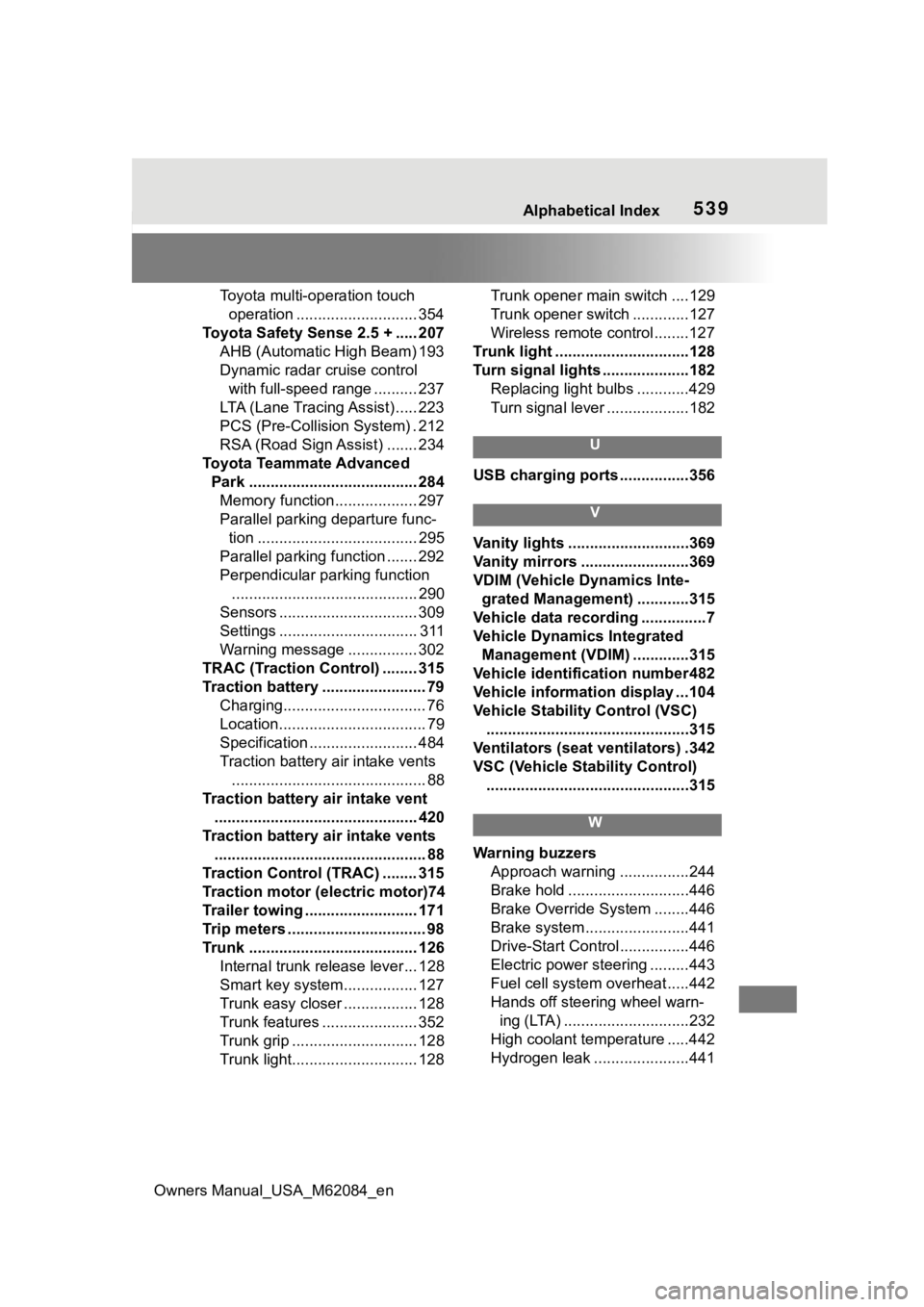
Owners Manual_USA_M62084_en
Alphabetical Index539
Toyota multi-operation touch operation ............................ 354
Toyota Safety Sense 2.5 + ..... 207 AHB (Automatic High Beam) 193
Dynamic radar cruise control with full-speed range .......... 237
LTA (Lane Tracing Assist) ..... 223
PCS (Pre-Collision System) . 212
RSA (Road Sign Assist) ....... 234
Toyota Teammate Advanced Park ....................................... 284Memory function................... 297
Parallel parking departure func- tion ..................................... 295
Parallel parking function ....... 292
Perpendicular parking function ........................................... 290
Sensors ................................ 309
Settings ................................ 311
Warning message ................ 302
TRAC (Traction Control) ........ 315
Traction battery ........................ 79 Charging................................. 76
Location.................................. 79
Specification ......................... 484
Traction battery air intake vents............................................. 88
Traction battery air intake vent ............................................... 420
Traction battery air intake vents ................................................. 88
Traction Control (TRAC) ........ 315
Traction motor (electric motor)74
Trailer towing .......................... 171
Trip meters ................................ 98
Trunk ....................................... 126 Internal trunk release lever... 128
Smart key system................. 127
Trunk easy closer ................. 128
Trunk features ...................... 352
Trunk grip ............................. 128
Trunk light............................. 128 Trunk opener main switch ....129
Trunk opener switch .............127
Wireless remote control........127
Trunk light ...............................128
Turn signal lights ....................182 Replacing light bulbs ............429
Turn signal lever ...................182
U
USB charging ports ................356
V
Vanity lights ............................369
Vanity mirrors .........................369
VDIM (Vehicle Dynamics Inte-grated Management) ............315
Vehicle data recording ...............7
Vehicle Dynamics Integrated Management (VDIM ) .............315
Vehicle identification number482
Vehicle information display ...104
Vehicle Stability Control (VSC) ...............................................315
Ventilators (seat ventilators) .342
VSC (Vehicle Stability Control) ...............................................315
W
Warning buzzers Approach warning ................244
Brake hold ............................446
Brake Override System ........446
Brake system ........................441
Drive-Start Control ................446
Electric power steering .........443
Fuel cell system overheat .....442
Hands off steering wheel warn- ing (LTA) .............................232
High coolant temperature .....442
Hydrogen leak ......................441