bluetooth TOYOTA PRIUS 2009 2.G User Guide
[x] Cancel search | Manufacturer: TOYOTA, Model Year: 2009, Model line: PRIUS, Model: TOYOTA PRIUS 2009 2.GPages: 508, PDF Size: 6.84 MB
Page 277 of 508
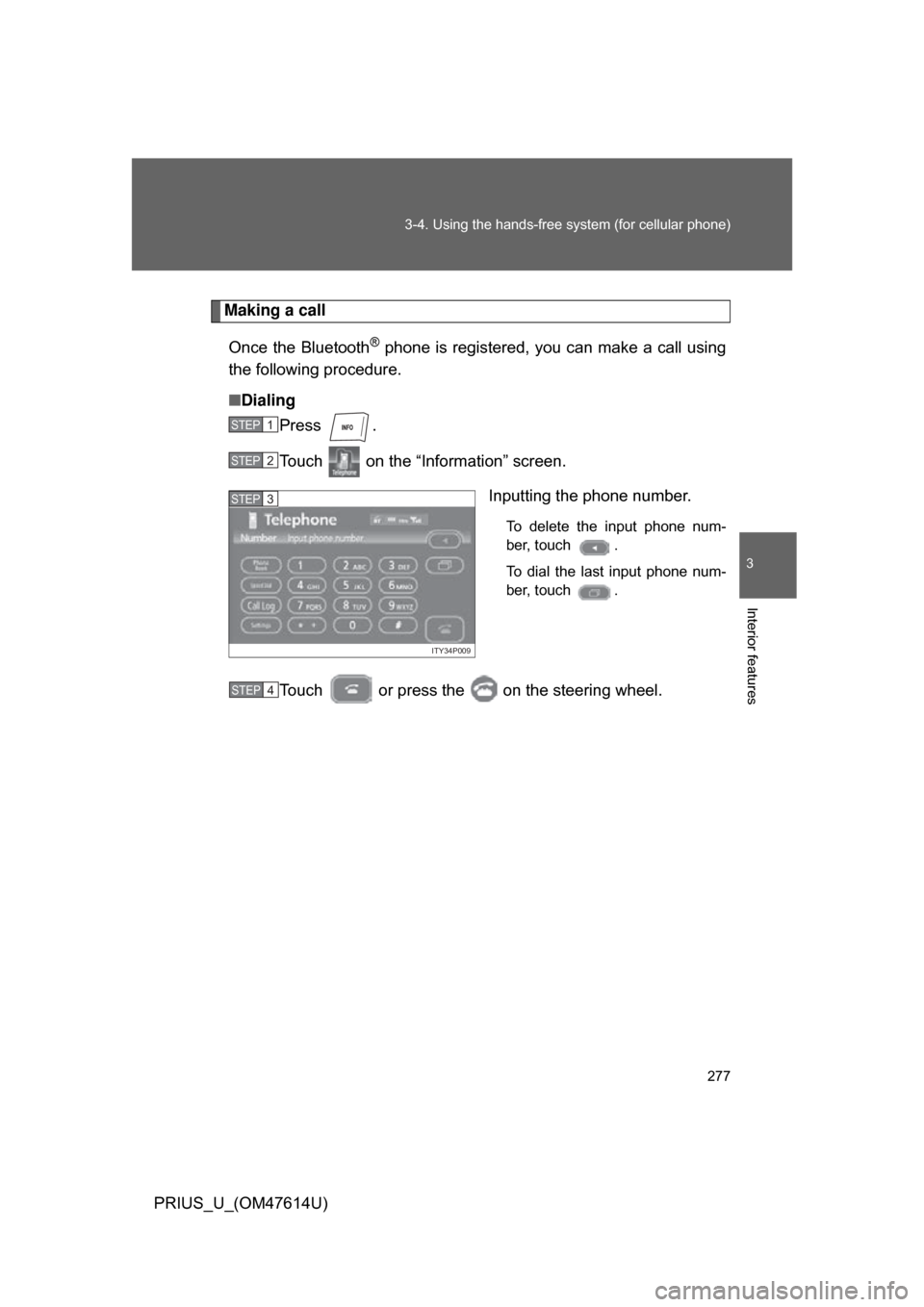
277
3-4. Using the hands-free
system (for cellular phone)
3
Interior features
PRIUS_U_(OM47614U)
Making a call
Once the Bluetooth
® phone is registered, you can make a call using
the following procedure.
■ Dialing
Press .
Touch on the “Information” screen.
Inputting the phone number.
To delete the input phone num-
ber, touch .
To dial the last input phone num-
ber, touch .
Touch or press the on the steering wheel.
STEP1
STEP2
ITY34P009
STEP3
STEP4
Page 288 of 508
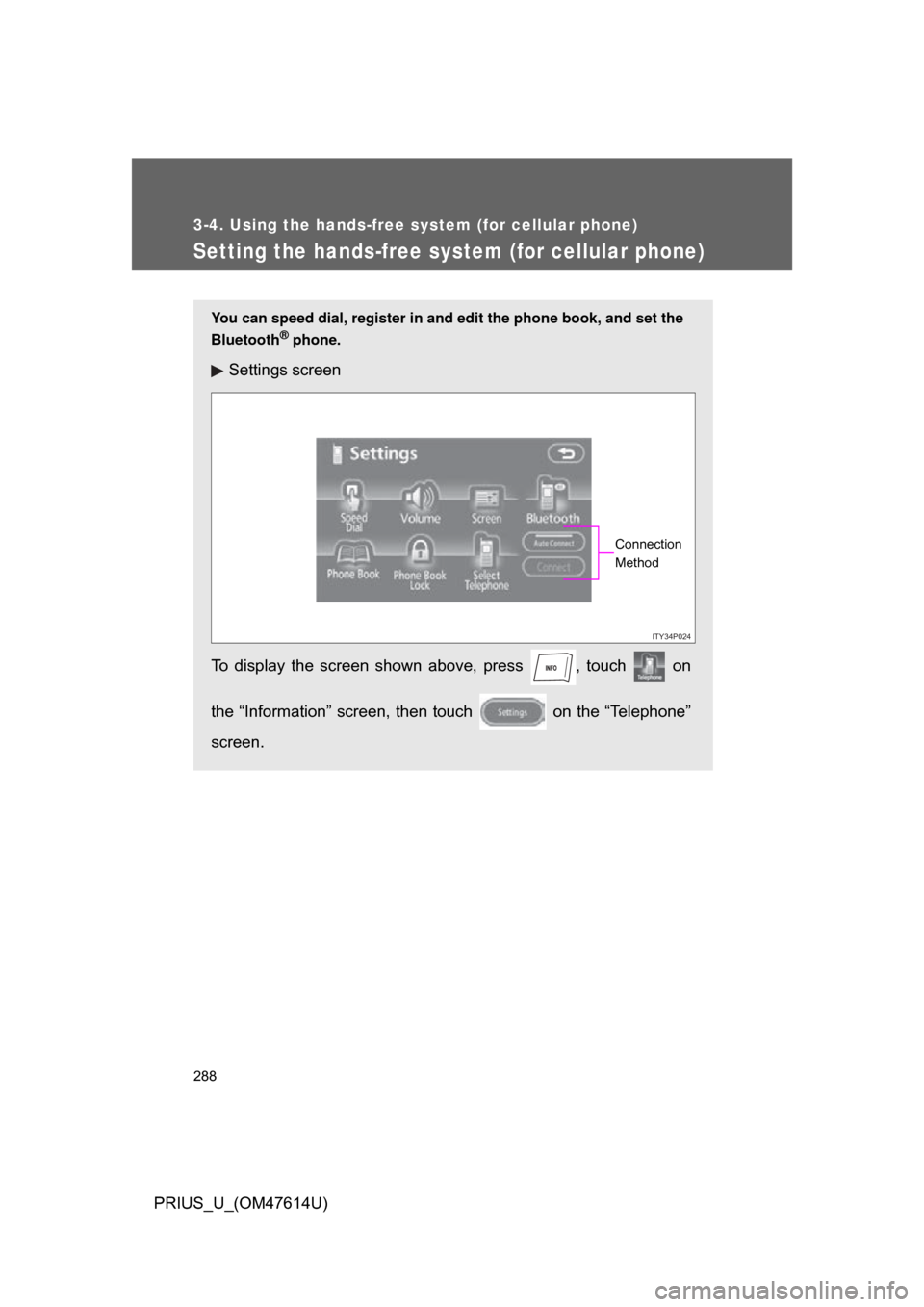
288
3-4. Using the hands-free system (for cellular phone)
PRIUS_U_(OM47614U)
Setting the hands-free system (for cellular phone)
You can speed dial, register in and edit the phone book, and set the
Bluetooth
® phone.
Settings screen
To display the screen shown above, press , touch on
the “Information” screen, then touch on the “Telephone”
screen.
ITY34P024
Connection
Method
Page 295 of 508
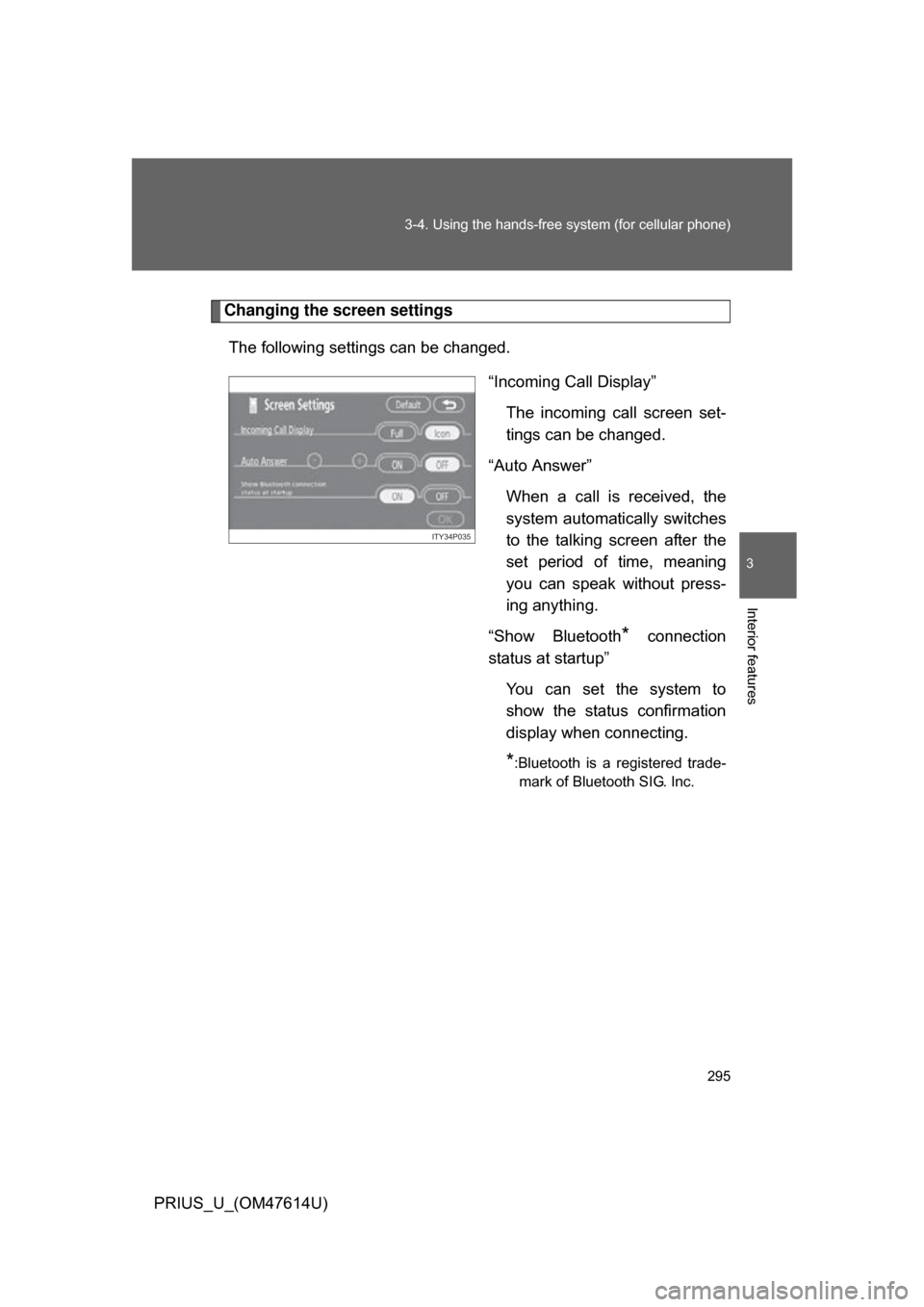
295
3-4. Using the hands-free
system (for cellular phone)
3
Interior features
PRIUS_U_(OM47614U)
Changing the screen settings
The following settings can be changed. “Incoming Call Display”The incoming call screen set-
tings can be changed.
“Auto Answer” When a call is received, the
system automatically switches
to the talking screen after the
set period of time, meaning
you can speak without press-
ing anything.
“Show Bluetooth
* connection
status at startup”
You can set the system to
show the status confirmation
display when connecting.
*:Bluetooth is a registered trade-mark of Bluetooth SIG. Inc.
ITY34P035
Page 297 of 508
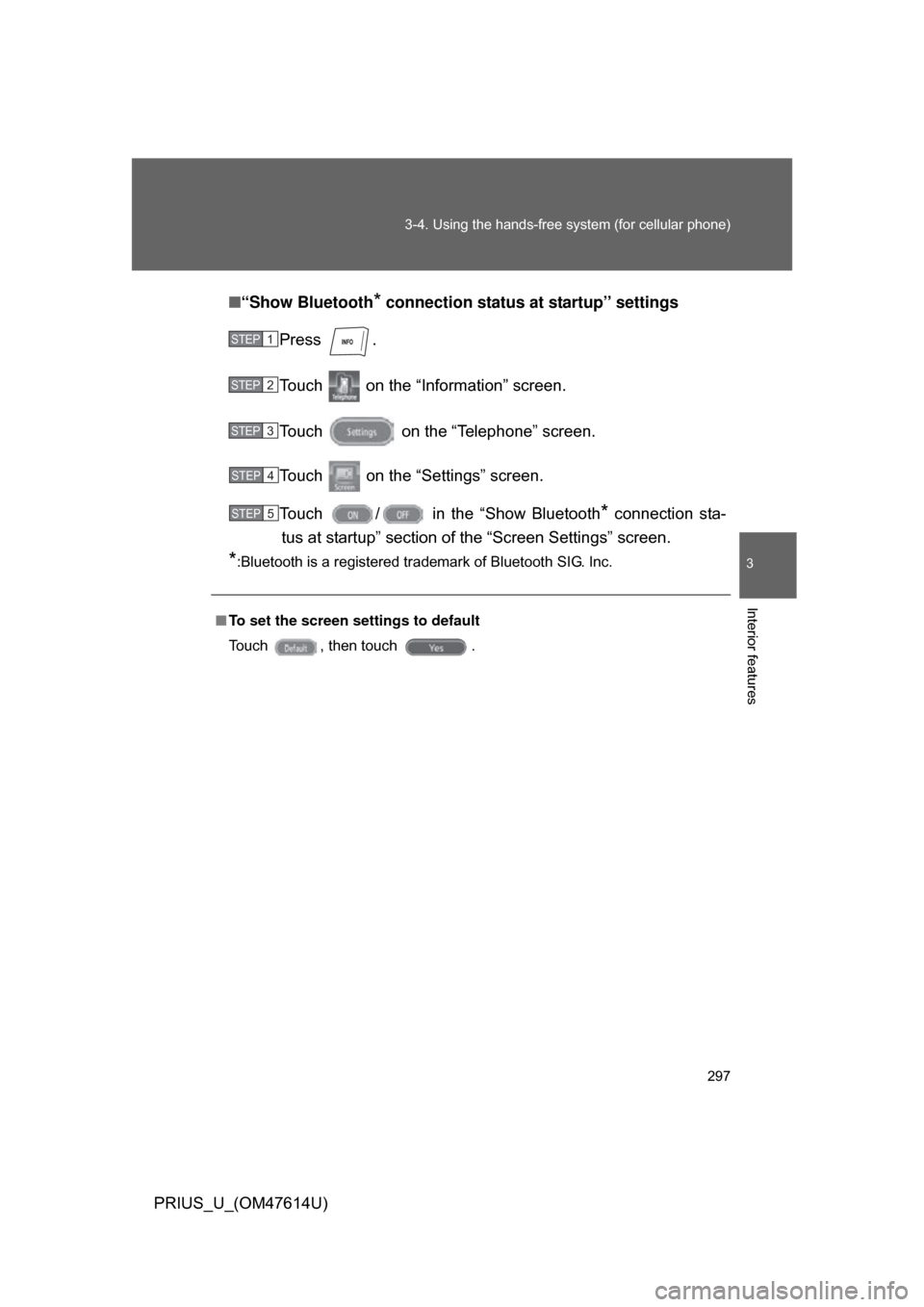
297
3-4. Using the hands-free
system (for cellular phone)
3
Interior features
PRIUS_U_(OM47614U)■
“Show Bluetooth
* connection status at startup” settings
Press .
Touch on the “Information” screen.
Touch on the “Telephone” screen.
Touch on the “Settings” screen.
Touch / in the “Show Bluetooth
* connection sta-
tus at startup” section of the “Screen Settings” screen.
*:Bluetooth is a registered trademark of Bluetooth SIG. Inc.
■ To set the screen settings to default
Touch , then touch .
STEP1
STEP2
STEP3
STEP4
STEP5
Page 311 of 508
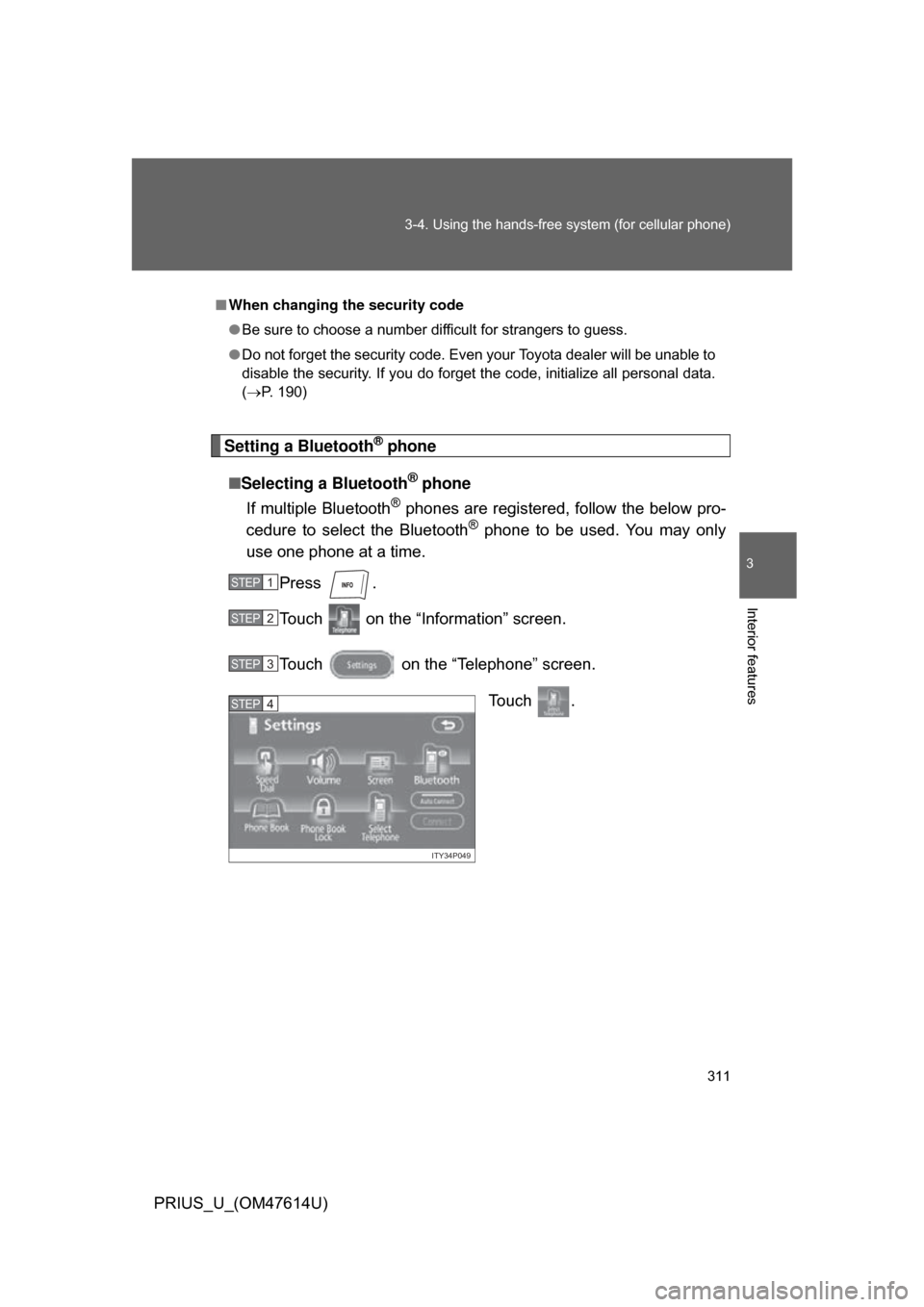
311
3-4. Using the hands-free
system (for cellular phone)
3
Interior features
PRIUS_U_(OM47614U)
Setting a Bluetooth® phone
■ Selecting a Bluetooth
® phone
If multiple Bluetooth
® phones are registered, follow the below pro-
cedure to select the Bluetooth® phone to be used. You may only
use one phone at a time.
Press .
Touch on the “Information” screen.
Touch on the “Telephone” screen.
Touch .
■When changing the security code
● Be sure to choose a number difficult for strangers to guess.
● Do not forget the security code. Even your Toyota dealer will be unable to
disable the security. If you do forget the code, initialize all personal data.
(P. 190)
STEP1
STEP2
STEP3
ITY34P049
STEP4
Page 312 of 508
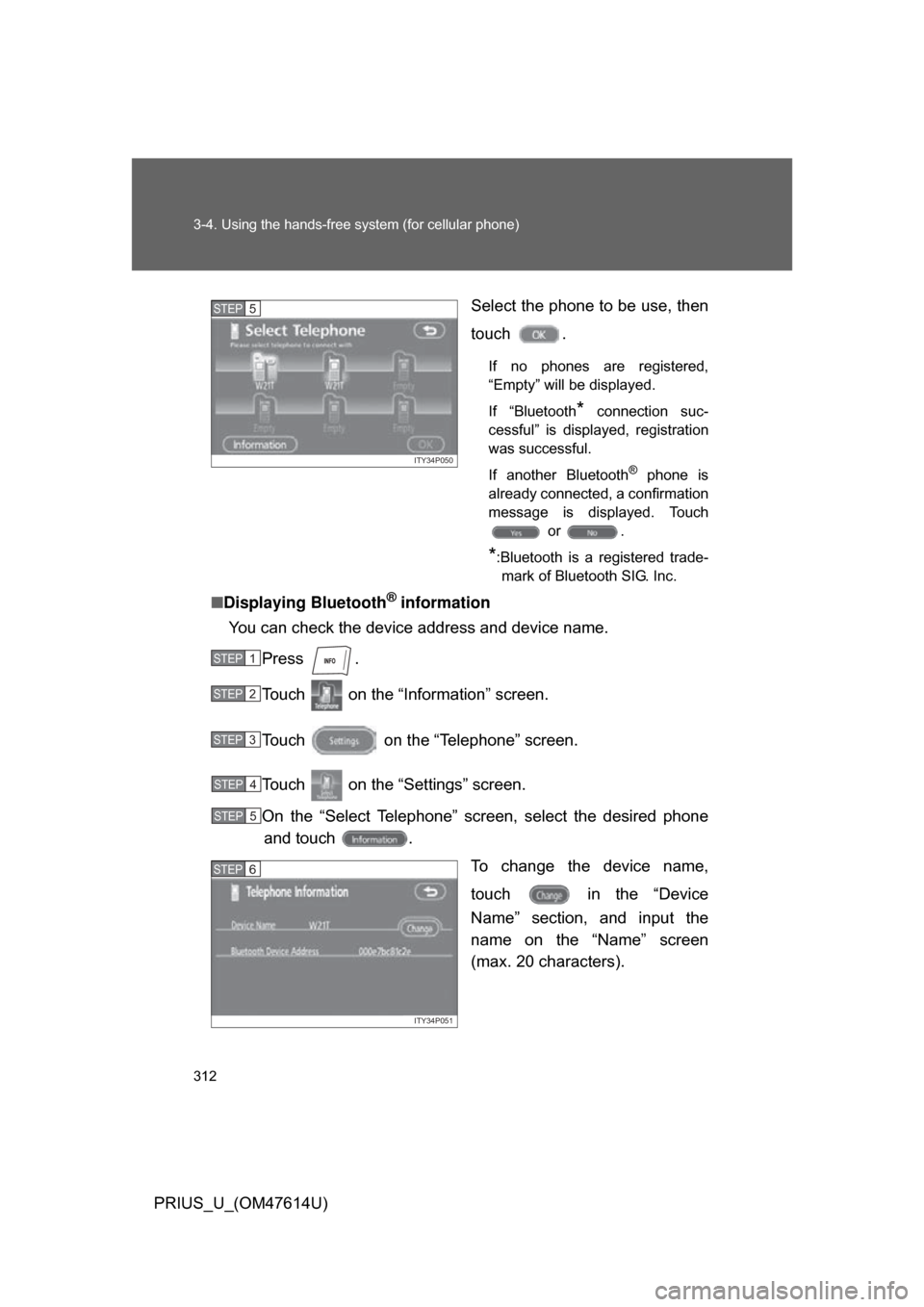
312 3-4. Using the hands-free system (for cellular phone)
PRIUS_U_(OM47614U)Select the phone to be use, then
touch .
If no phones are registered,
“Empty” will be displayed.
If “Bluetooth
* connection suc-
cessful” is displayed, registration
was successful.
If another Bluetooth
® phone is
already connected, a confirmation
message is displayed. Touch or .
*:Bluetooth is a registered trade-mark of Bluetooth SIG. Inc.
■ Displaying Bluetooth® information
You can check the device address and device name.
Press .
Touch on the “Inf ormation” screen.
Touch on the “Telephone” screen.
Touch on the “Settings” screen.
On the “Select Telephone” screen, select the desired phone and touch .
To change the device name,
touch in the “Device
Name” section, and input the
name on the “Name” screen
(max. 20 characters).
ITY34P050
STEP5
STEP1
STEP2
STEP3
STEP4
STEP5
ITY34P051
STEP6
Page 313 of 508
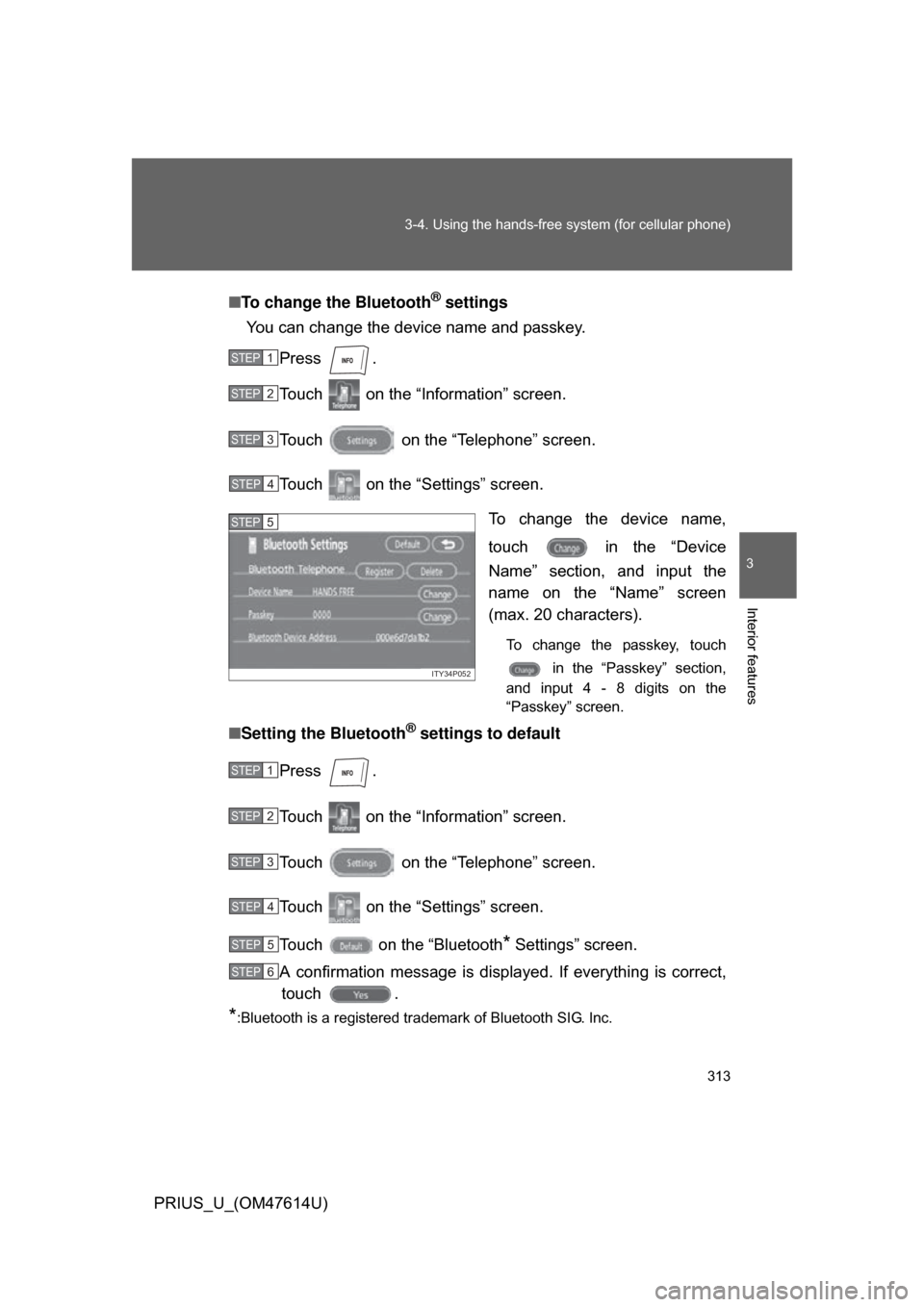
313
3-4. Using the hands-free
system (for cellular phone)
3
Interior features
PRIUS_U_(OM47614U)■
To change the Bluetooth
® settings
You can change the device name and passkey.
Press .
Touch on the “Information” screen.
Touch on the “Telephone” screen.
Touch on the “Settings” screen.
To change the device name,
touch in the “Device
Name” section, and input the
name on the “Name” screen
(max. 20 characters).
To change the passkey, touch in the “Passkey” section,
and input 4 - 8 digits on the
“Passkey” screen.
■ Setting the Bluetooth® settings to default
Press .
Touch on the “Information” screen.
Touch on the “Telephone” screen.
Touch on the “Settings” screen.
Touch on the “Bluetooth
* Settings” screen.
A confirmation message is displa yed. If everything is correct,
touch .
*:Bluetooth is a registered trademark of Bluetooth SIG. Inc.
STEP1
STEP2
STEP3
STEP4
ITY34P052
STEP5
STEP1
STEP2
STEP3
STEP4
STEP5
STEP6
Page 314 of 508
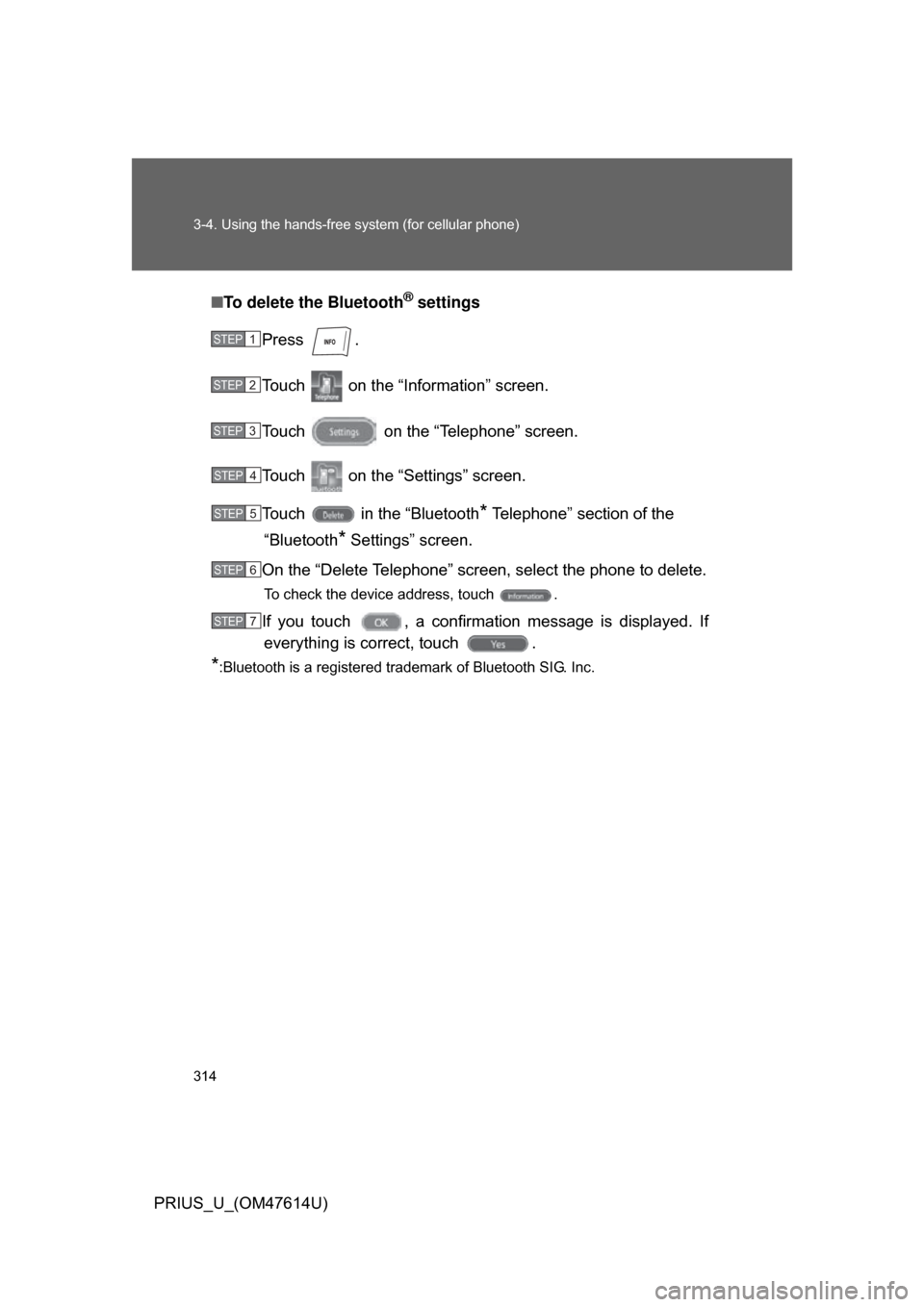
314 3-4. Using the hands-free system (for cellular phone)
PRIUS_U_(OM47614U)■
To delete the Bluetooth
® settings
Press .
Touch on the “Inf ormation” screen.
Touch on the “Telephone” screen.
Touch on the “Settings” screen.
Touch in the “Bluetooth
* Telephone” section of the
“Bluetooth
* Settings” screen.
On the “Delete Telephone” screen, select the phone to delete.
To check the device address, touch .
If you touch , a confirmation message is displayed. If everything is correct, touch .
*:Bluetooth is a registered trademark of Bluetooth SIG. Inc.
STEP1
STEP2
STEP3
STEP4
STEP5
STEP6
STEP7
Page 498 of 508
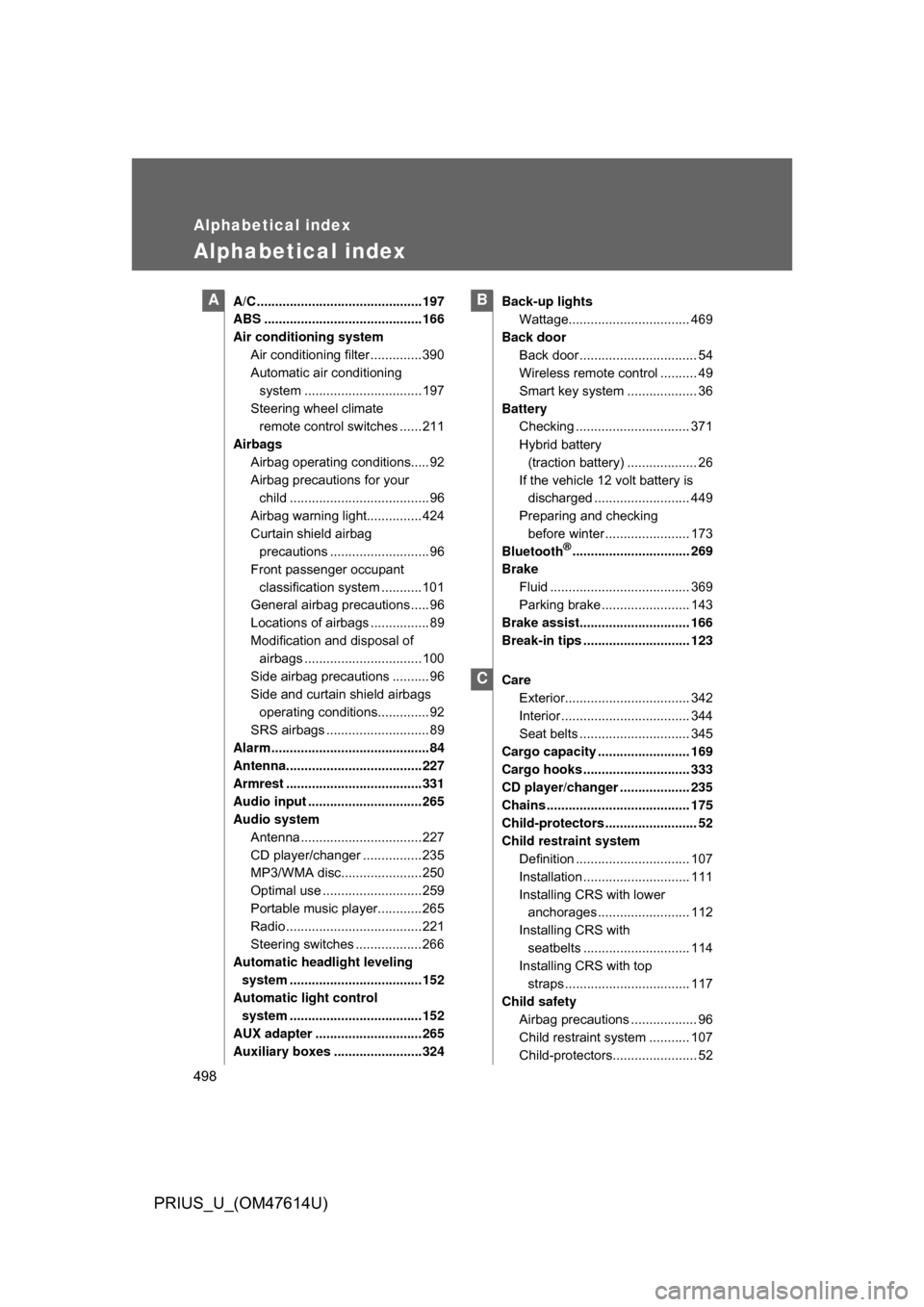
498
PRIUS_U_(OM47614U)
Alphabetical index
Alphabetical index
A/C .............................................197
ABS ...........................................166
Air conditioning systemAir conditioning filter ..............390
Automatic air conditioning system ................................197
Steering wheel climate remote control switches ......211
Airbags Airbag operating conditions.....92
Airbag precautions for your child ...................................... 96
Airbag warning light............... 424
Curtain shield airbag precautions ...........................96
Front passenger occupant classification system ...........101
General airbag precautions .....96
Locations of airbags ................89
Modification and disposal of airbags ................................100
Side airbag precautions .......... 96
Side and curtain shield airbags operating conditions..............92
SRS airbags ............................ 89
Alarm ........................................... 84
Antenna.....................................227
Armrest .....................................331
Audio input ............................... 265
Audio system Antenna .................................227
CD player/changer ................235
MP3/WMA disc......................250
Optimal use ...........................259
Portable music player............265
Radio .....................................221
Steering switches .................. 266
Automatic headlight leveling system .................................... 152
Automatic light control system .................................... 152
AUX adapter ............................. 265
Auxiliary boxes ........................324 Back-up lights
Wattage................................. 469
Back door Back door ................................ 54
Wireless remote control .......... 49
Smart key system .. ................. 36
Battery Checking ............................... 371
Hybrid battery
(traction battery) ................... 26
If the vehicle 12 volt battery is discharged .......................... 449
Preparing and checking before winter ....................... 173
Bluetooth
®................................ 269
Brake Fluid ...................................... 369
Parking brake ........................ 143
Brake assist.............................. 166
Break-in tips ............................. 123
Care Exterior.................................. 342
Interior ................................... 344
Seat belts .............................. 345
Cargo capacity ......................... 169
Cargo hooks ............................. 333
CD player/changer ................... 235
Chains ....................................... 175
Child-protectors ......................... 52
Child restraint system Definition ............................... 107
Installation ............................. 111
Installing CRS with lower anchorages ......................... 112
Installing CRS with seatbelts ............................. 114
Installing CRS with top
straps .................................. 117
Child safety Airbag precautions .................. 96
Child restraint system ........... 107
Child-protectors....................... 52
AB
C