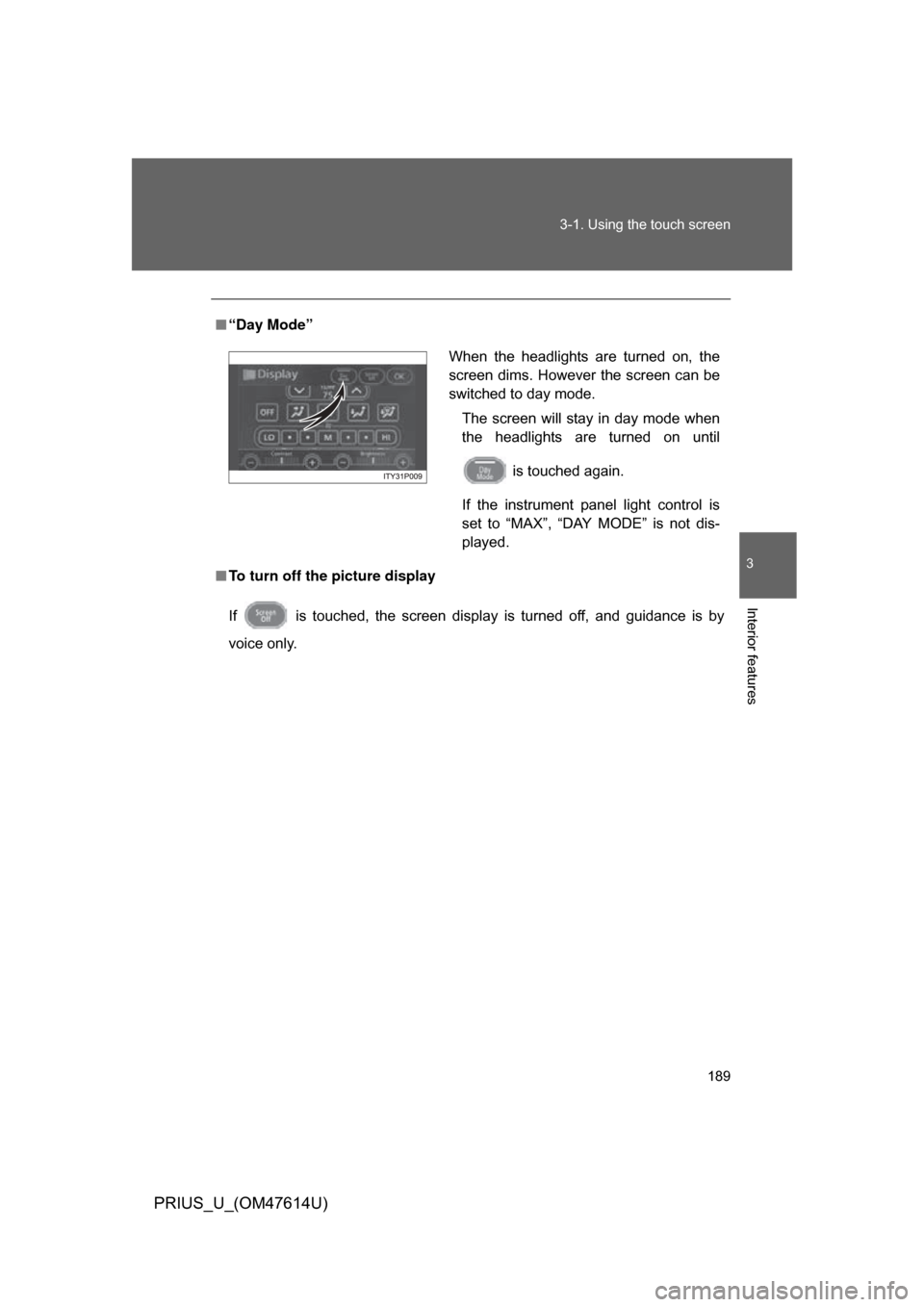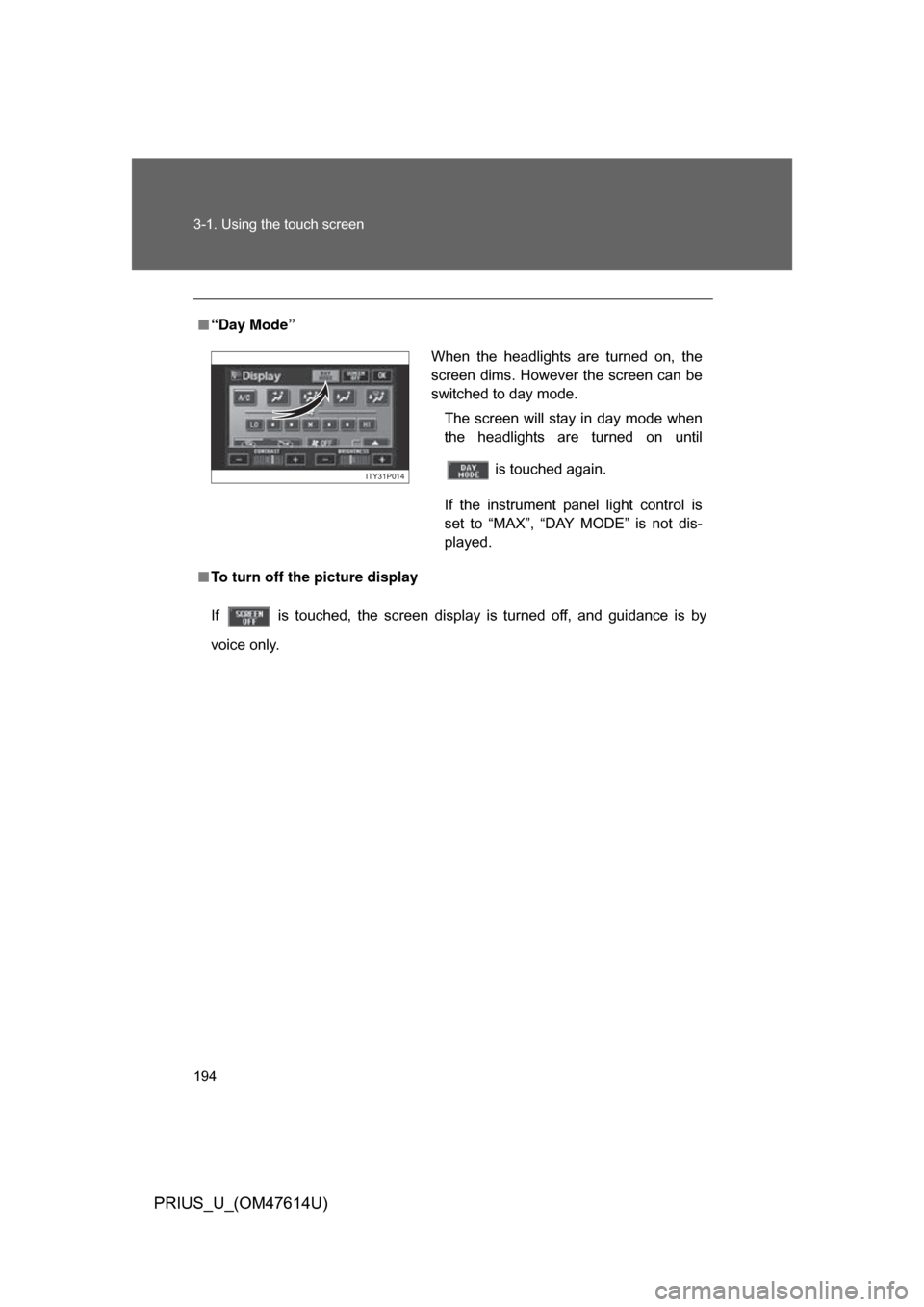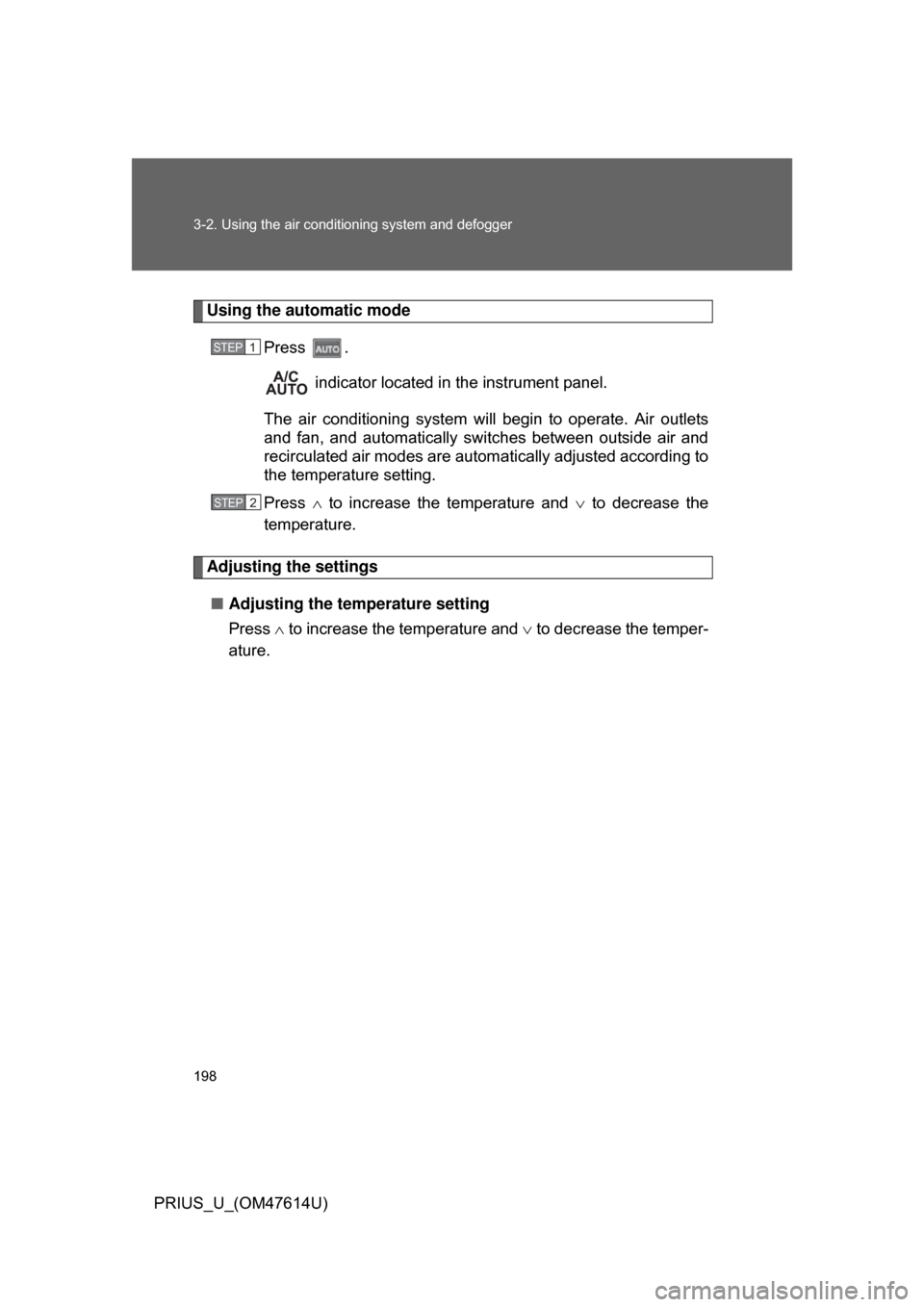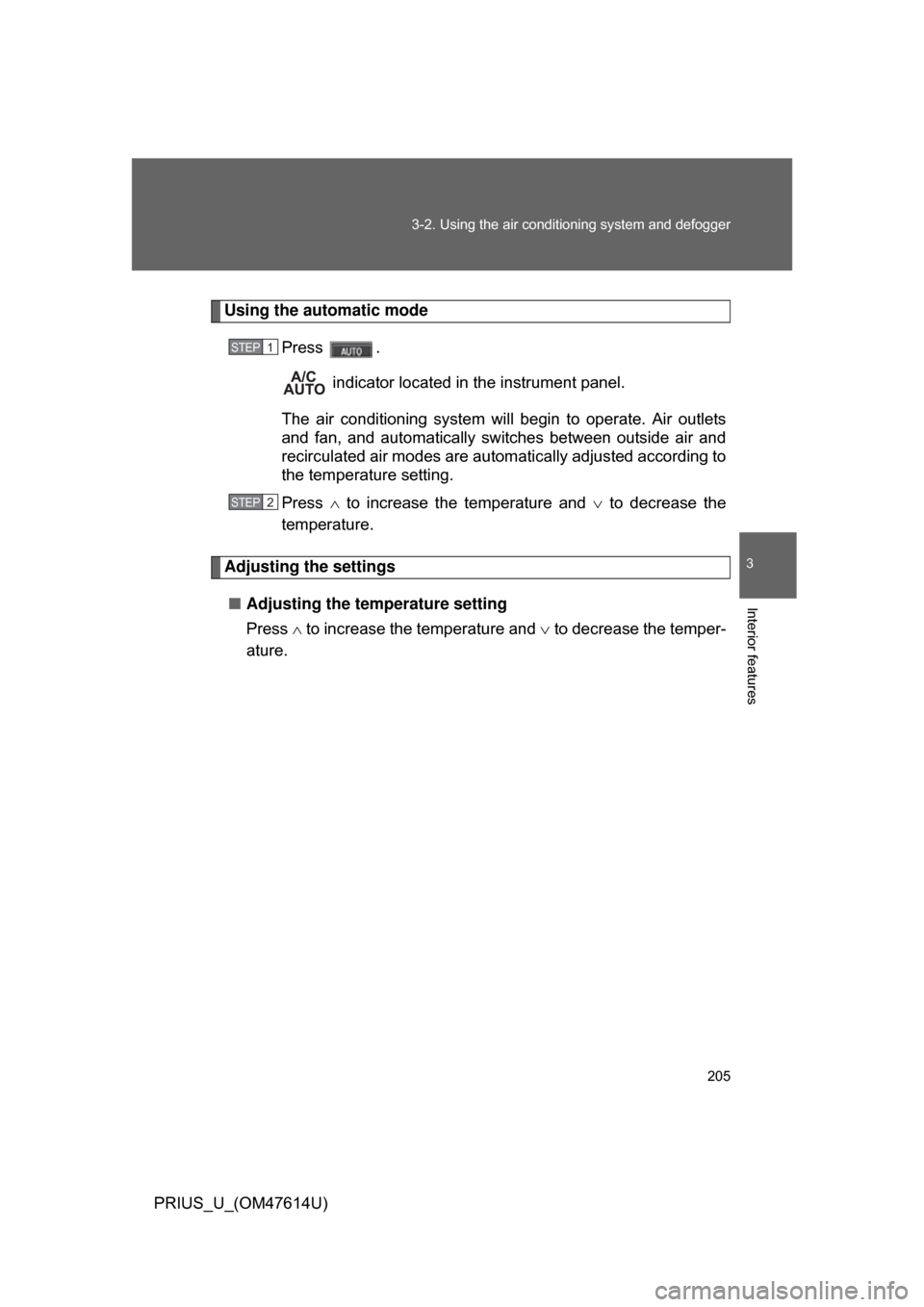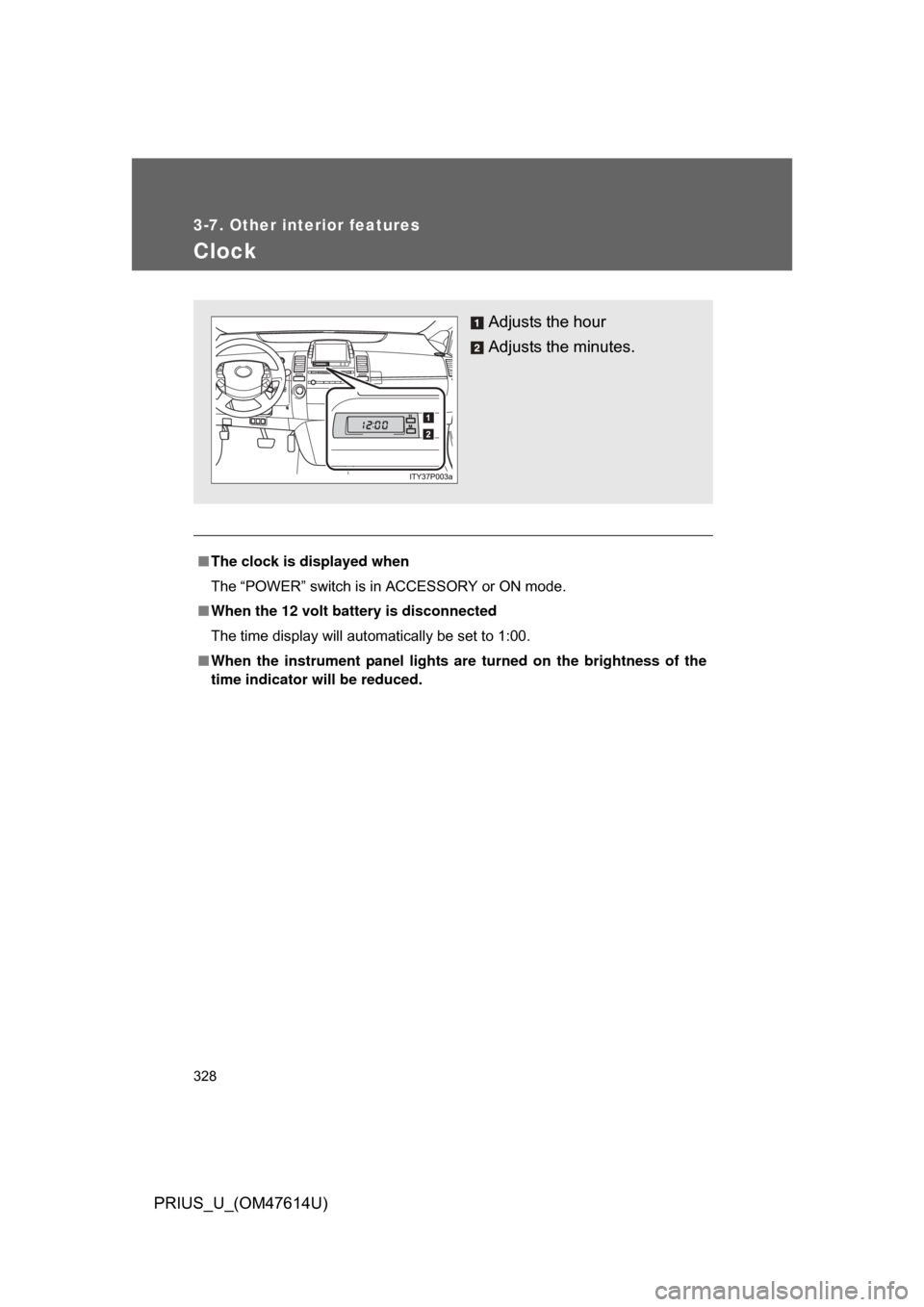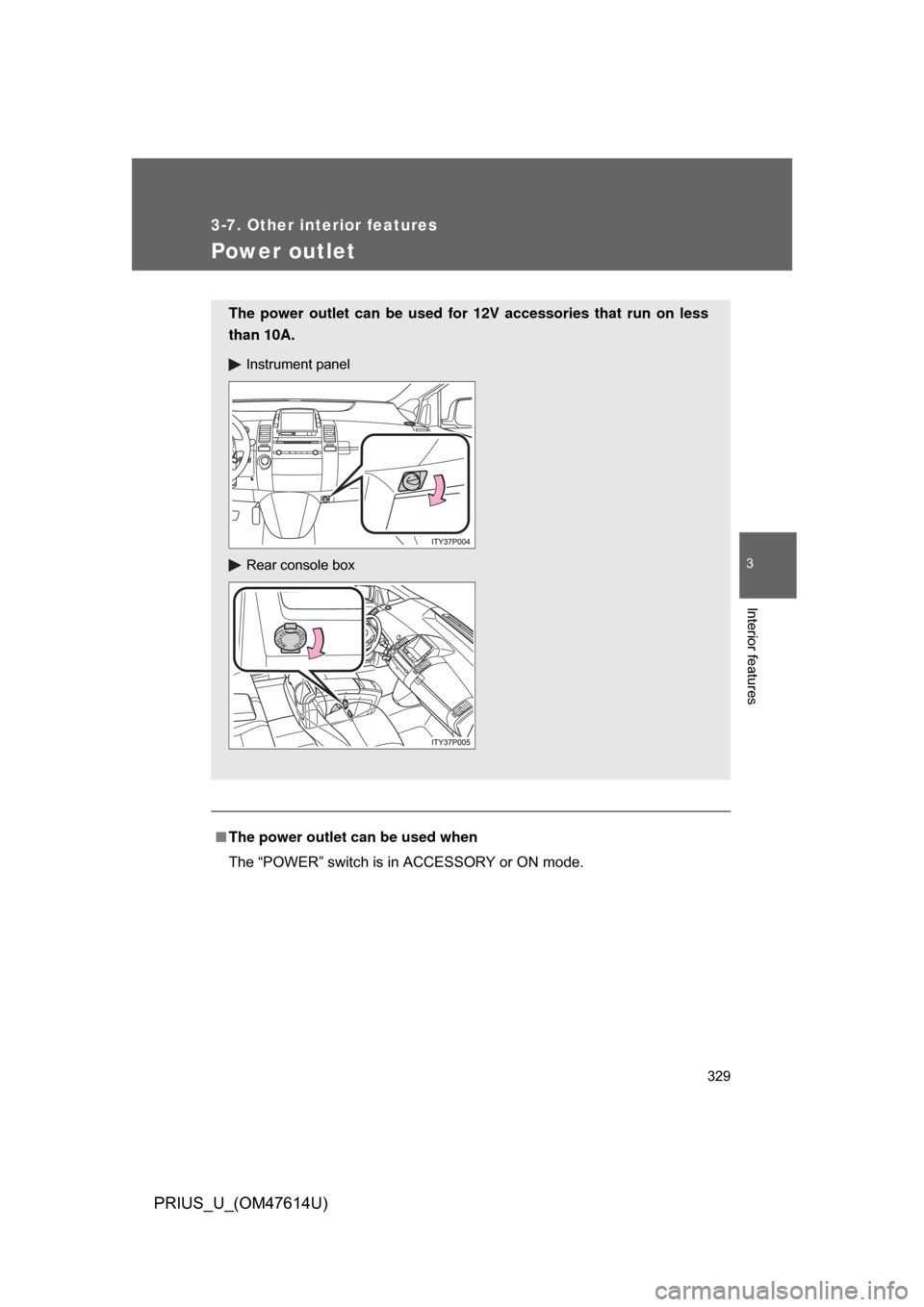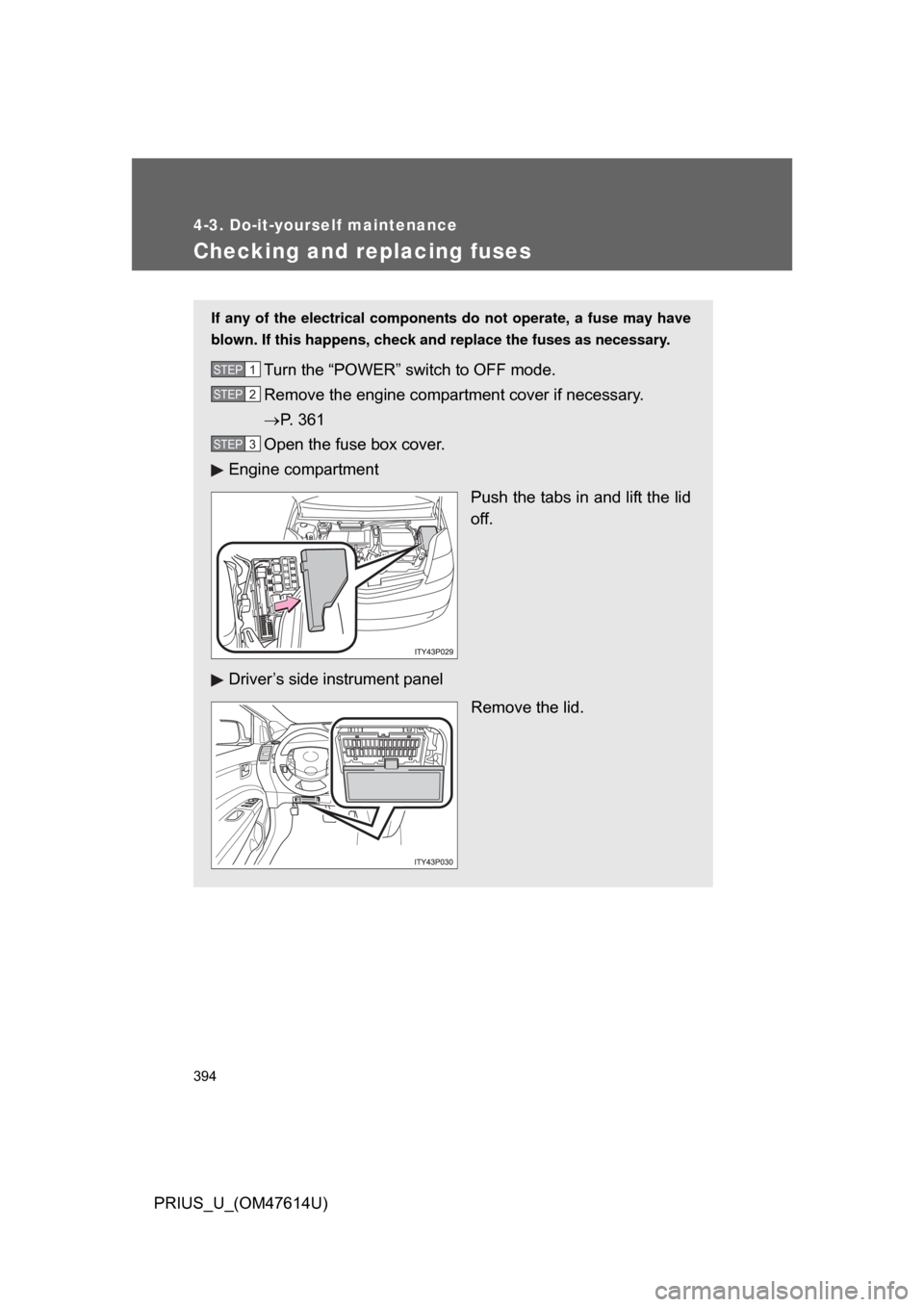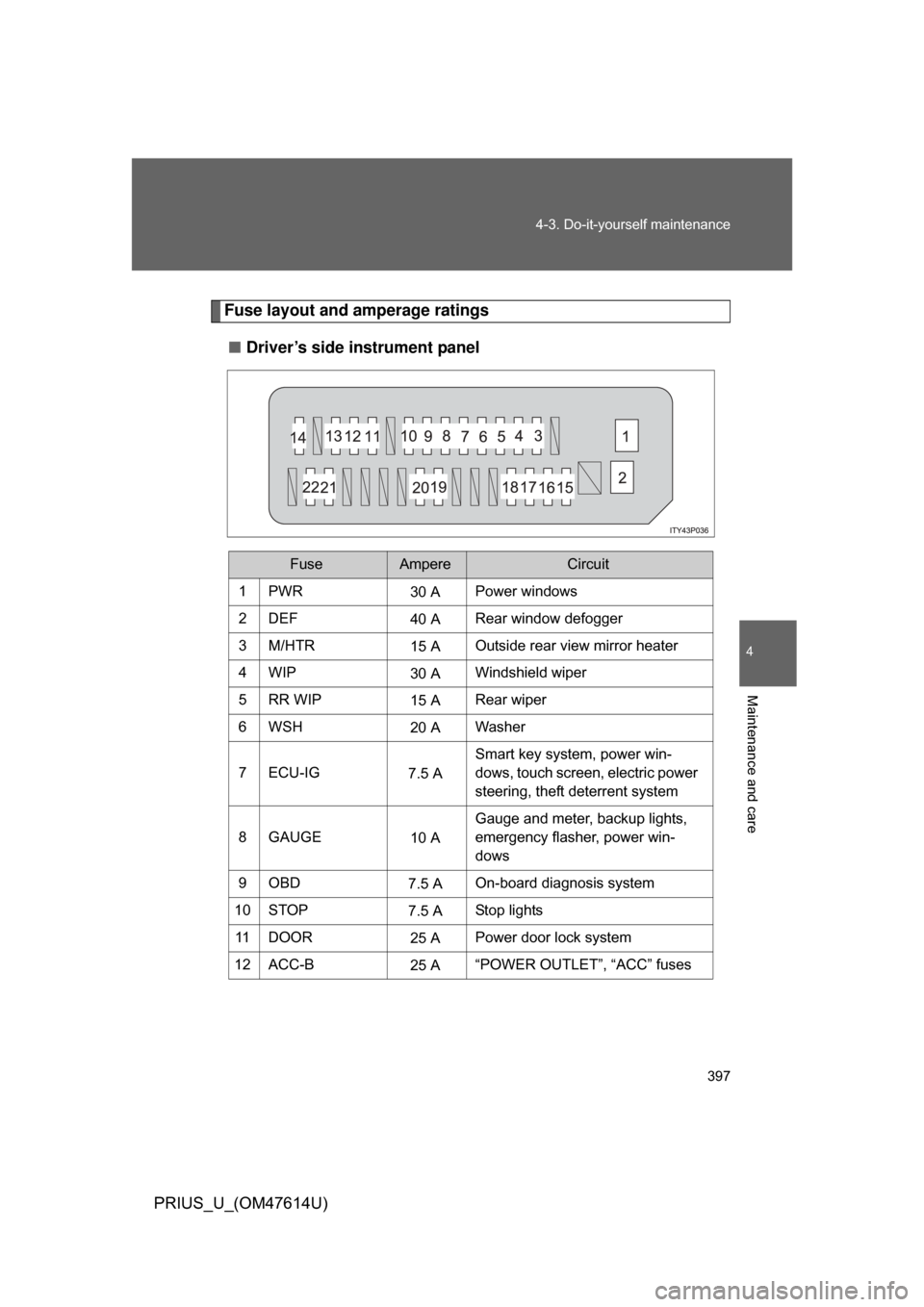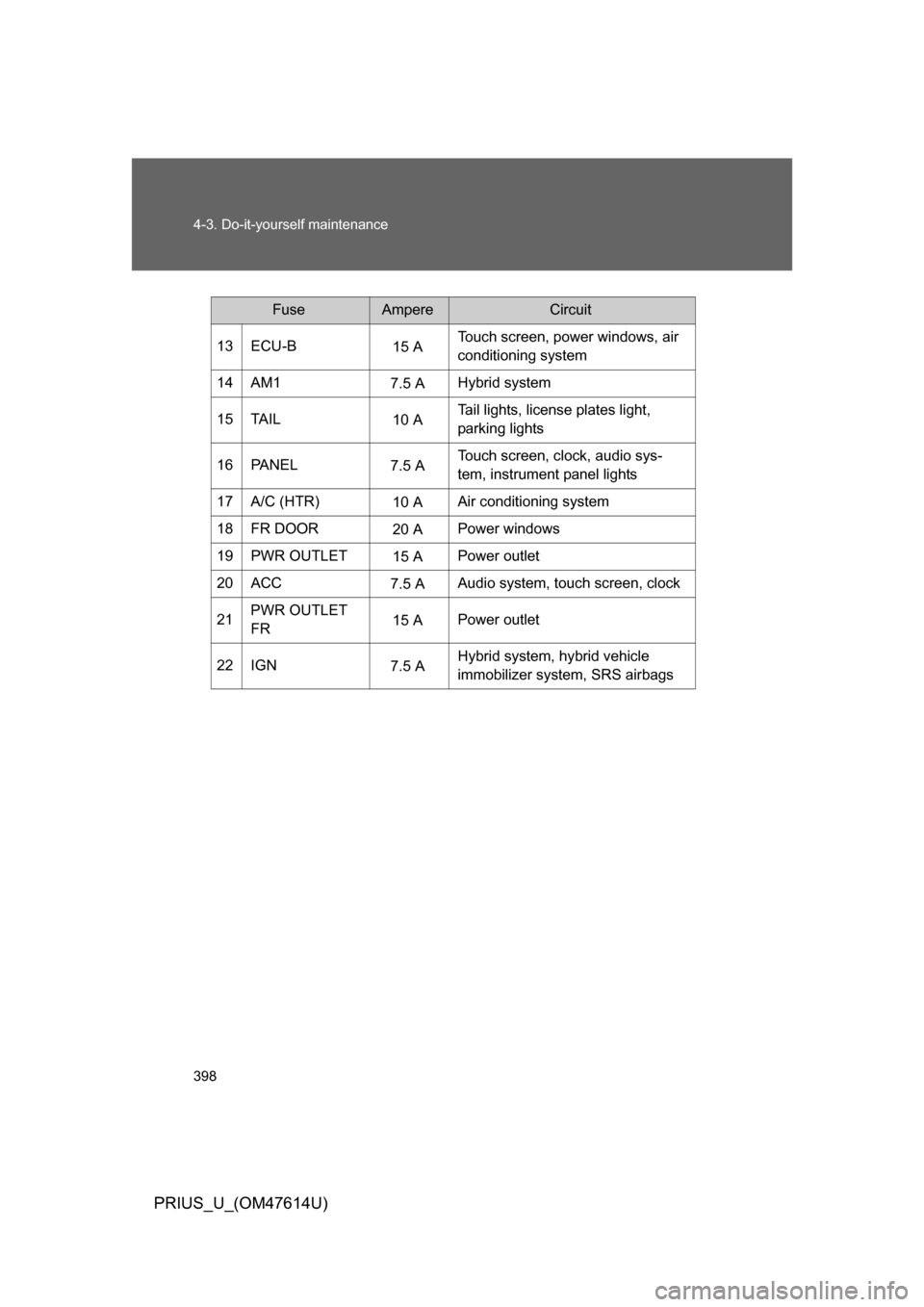TOYOTA PRIUS 2009 2.G User Guide
PRIUS 2009 2.G
TOYOTA
TOYOTA
https://www.carmanualsonline.info/img/14/6586/w960_6586-0.png
TOYOTA PRIUS 2009 2.G User Guide
Page 189 of 508
189
3-1. Using the touch screen
3
Interior features
PRIUS_U_(OM47614U)
■
“Day Mode”
■ To turn off the picture display
If is touched, the screen display is turned off, and guidance is by
voice only.
When the headlights are turned on, the
screen dims. However the screen can be
switched to day mode.
The screen will stay in day mode when
the headlights are turned on until
is touched again.
If the instrument panel light control is
set to “MAX”, “DAY MODE” is not dis-
played.
Page 194 of 508
194 3-1. Using the touch screen
PRIUS_U_(OM47614U)
■“Day Mode”
■ To turn off the picture display
If is touched, the screen display is turned off, and guidance is by
voice only.
When the headlights are turned on, the
screen dims. However the screen can be
switched to day mode.
The screen will stay in day mode when
the headlights are turned on until
is touched again.
If the instrument panel light control is
set to “MAX”, “DAY MODE” is not dis-
played.
ITY31P014
Page 198 of 508
198 3-2. Using the air conditioning system and defogger
PRIUS_U_(OM47614U)
Using the automatic mode
Press . indicator located in the instrument panel.
The air conditioning system will begin to operate. Air outlets
and fan, and automatically sw itches between outside air and
recirculated air modes are automatically adjusted according to
the temperature setting.
Press to increase the temperature and to decrease the
temperature.
Adjusting the settings
■ Adjusting the temperature setting
Press to increase the temperature and to decrease the temper-
ature.
STEP1
STEP3STEP2
Page 205 of 508
205
3-2. Using the air conditioning system
and defogger
3
Interior features
PRIUS_U_(OM47614U)
Using the automatic mode
Press . indicator located in the instrument panel.
The air conditioning system will begin to operate. Air outlets
and fan, and automatically switches between outside air and
recirculated air modes are autom atically adjusted according to
the temperature setting.
Press to increase the temperature and to decrease the
temperature.
Adjusting the settings
■ Adjusting the temperature setting
Press to increase the temperature and to decrease the temper-
ature.
STEP1
STEP2
Page 213 of 508
213
3-2. Using the air conditioning system and defogger
3
Interior features
PRIUS_U_(OM47614U)
Rear window and outside rear view mirror defoggers
These features are used to defog the rear window, and to remove
raindrops, dew and frost from the outside rear view mirrors. (vehi-
cles with mirror defoggers)
Press
to display the air conditioning operation screen.
Ty p e A
Ty p e B Press the button.
Press the button to turn on the
rear window and outside rear
view mirror defoggers. The
defoggers will automatically
turn off after approximately 15
minutes. Pressing the button
again also turns the defoggers
off.
indicator located in the
instrument panel.
ITY32P012
ITY32P013
Page 328 of 508
328
3-7. Other interior features
PRIUS_U_(OM47614U)
Clock
■The clock is displayed when
The “POWER” switch is in ACCESSORY or ON mode.
■ When the 12 volt battery is disconnected
The time display will automatically be set to 1:00.
■ When the instrument panel lights ar e turned on the brightness of the
time indicator will be reduced.
Adjusts the hour
Adjusts the minutes.
Page 329 of 508
329
3-7. Other interior features
3
Interior features
PRIUS_U_(OM47614U)
Power outlet
■The power outlet can be used when
The “POWER” switch is in ACCESSORY or ON mode.
The power outlet can be used for 12V accessories that run on less
than 10A.
Instrument panel
Rear console box
Page 394 of 508
394
4-3. Do-it-yourself maintenance
PRIUS_U_(OM47614U)
Checking and replacing fuses
If any of the electrical components do not operate, a fuse may have
blown. If this happens, check and replace the fuses as necessary.
Turn the “POWER” switch to OFF mode.
Remove the engine compartment cover if necessary.
P. 361
Open the fuse box cover.
Engine compartment
Push the tabs in and lift the lid
off.
Driver’s side instrument panel Remove the lid.STEP1
STEP2
STEP3
Page 397 of 508
397
4-3. Do-it-yourself maintenance
4
Maintenance and care
PRIUS_U_(OM47614U)
Fuse layout and amperage ratings
■ Driver’s side instrument panel
FuseAmpereCircuit
1PWR30 APower windows
2DEF 40 ARear window defogger
3M/HTR 15 AOutside rear view mirror heater
4WIP 30 AWindshield wiper
5RR WIP 15 ARear wiper
6WSH 20 AWasher
7 ECU-IG 7.5 ASmart key system, power win-
dows, touch screen, electric power
steering, theft deterrent system
8GAUGE 10 AGauge and meter, backup lights,
emergency flasher, power win-
dows
9OBD 7.5 AOn-board diagnosis system
10 STOP 7.5 AStop lights
11 D O O R 25 APower door lock system
12 ACC-B 25 A“POWER OUTLET”, “ACC” fuses
Page 398 of 508
398 4-3. Do-it-yourself maintenance
PRIUS_U_(OM47614U)
13 ECU-B15 ATouch screen, power windows, air
conditioning system
14 AM1 7.5 AHybrid system
15 TAIL 10 ATail lights, license plates light,
parking lights
16 PANEL 7.5 ATouch screen, clock, audio sys-
tem, instrument panel lights
17 A/C (HTR) 10 AAir conditioning system
18 FR DOOR 20 APower windows
19 PWR OUTLET 15 APower outlet
20 ACC 7.5 AAudio system, touch screen, clock
21 PWR OUTLET
FR
15 A
Power outlet
22 IGN 7.5 AHybrid system, hybrid vehicle
immobilizer system, SRS airbags
FuseAmpereCircuit