key TOYOTA PRIUS 2009 2.G Owner's Manual
[x] Cancel search | Manufacturer: TOYOTA, Model Year: 2009, Model line: PRIUS, Model: TOYOTA PRIUS 2009 2.GPages: 508, PDF Size: 6.84 MB
Page 52 of 508
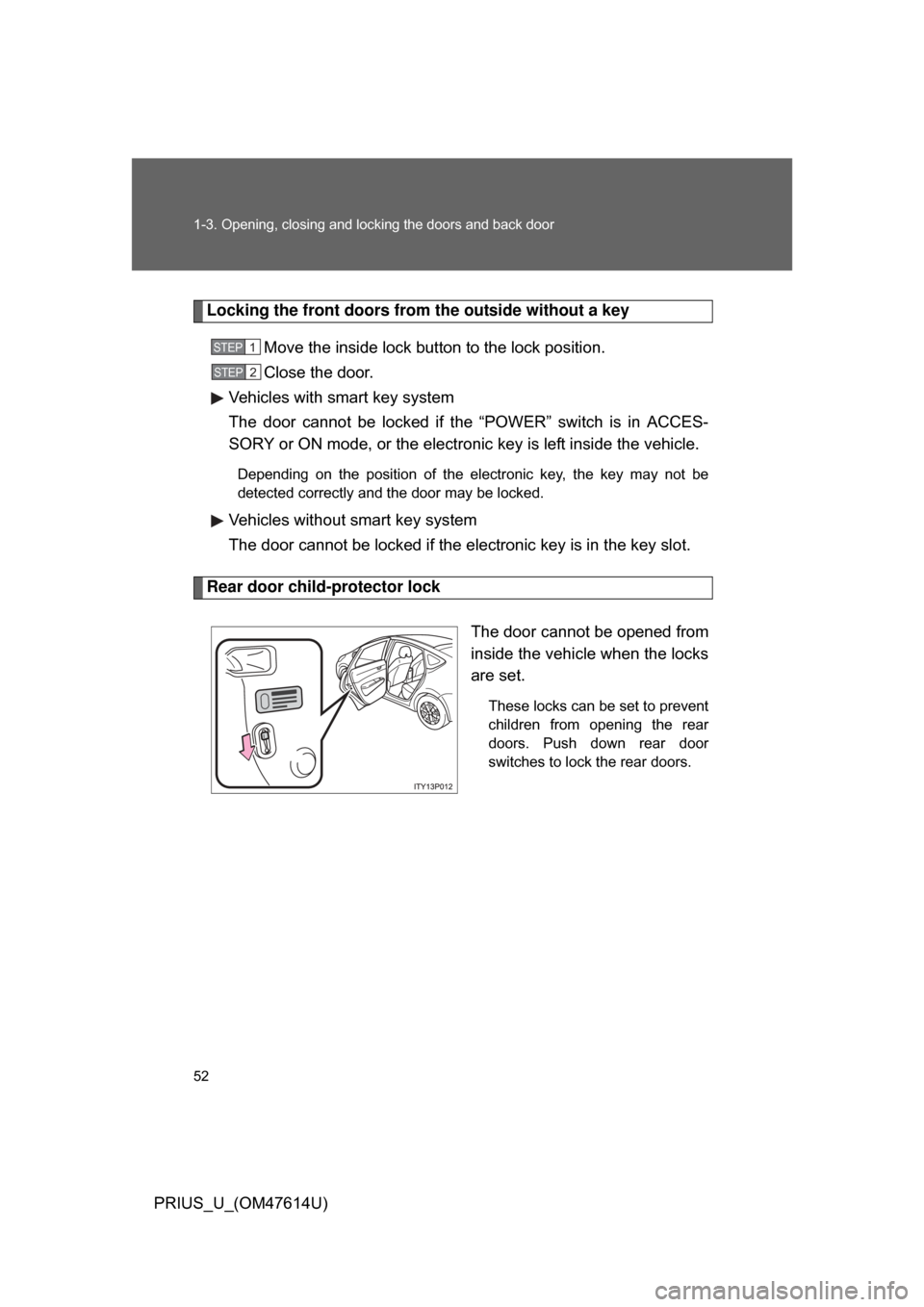
52 1-3. Opening, closing and locking the doors and back door
PRIUS_U_(OM47614U)
Locking the front doors from the outside without a keyMove the inside lock button to the lock position.
Close the door.
Vehicles with smart key system
The door cannot be locked if t he “POWER” switch is in ACCES-
SORY or ON mode, or the electronic key is left inside the vehicle.
Depending on the position of the electronic key, the key may not be
detected correctly and the door may be locked.
Vehicles without smart key system
The door cannot be locked if the electronic key is in the key slot.
Rear door child-protector lock
The door cannot be opened from
inside the vehicle when the locks
are set.
These locks can be set to prevent
children from opening the rear
doors. Push down rear door
switches to lock the rear doors.
STEP1
STEP2
Page 53 of 508
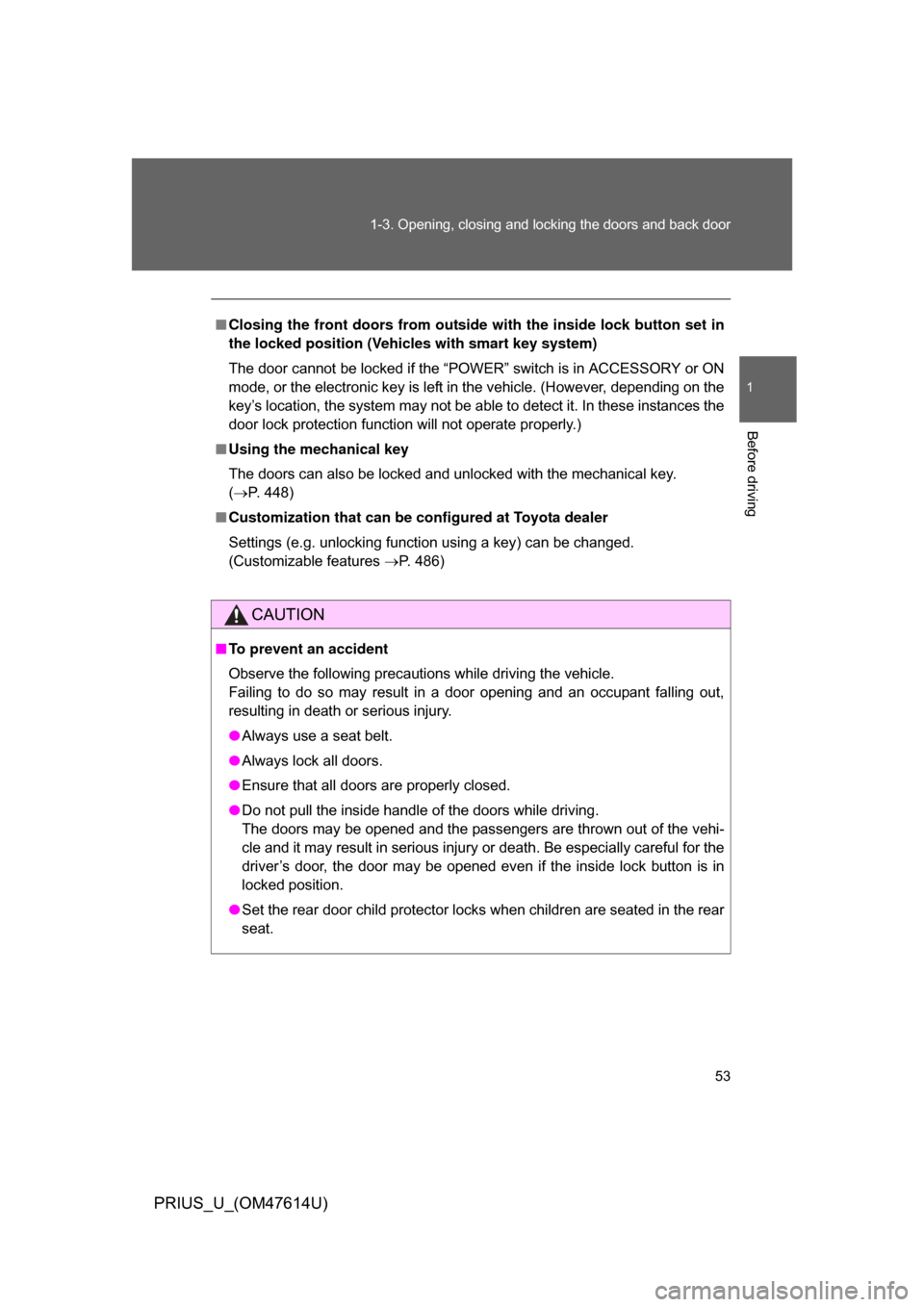
53
1-3. Opening, closing and locking the doors and back door
1
Before driving
PRIUS_U_(OM47614U)
■
Closing the front doors from outside with the inside lock button set in
the locked position (Vehic les with smart key system)
The door cannot be locked if the “POWER” switch is in ACCESSORY or ON
mode, or the electronic key is left in the vehicle. (However, depending on the
key’s location, the system may not be able to detect it. In these instances the
door lock protection function will not operate properly.)
■ Using the mechanical key
The doors can also be locked and unlocked with the mechanical key.
(P. 448)
■ Customization that can be co nfigured at Toyota dealer
Settings (e.g. unlocking function using a key) can be changed.
(Customizable features P. 486)
CAUTION
■To prevent an accident
Observe the following precautions while driving the vehicle.
Failing to do so may result in a door opening and an occupant falling out,
resulting in death or serious injury.
● Always use a seat belt.
● Always lock all doors.
● Ensure that all doors are properly closed.
● Do not pull the inside handle of the doors while driving.
The doors may be opened and the passengers are thrown out of the vehi-
cle and it may result in serious injury or death. Be especially careful for the
driver’s door, the door may be opened even if the inside lock button is in
locked position.
● Set the rear door child protector locks when children are seated in the rear
seat.
Page 54 of 508
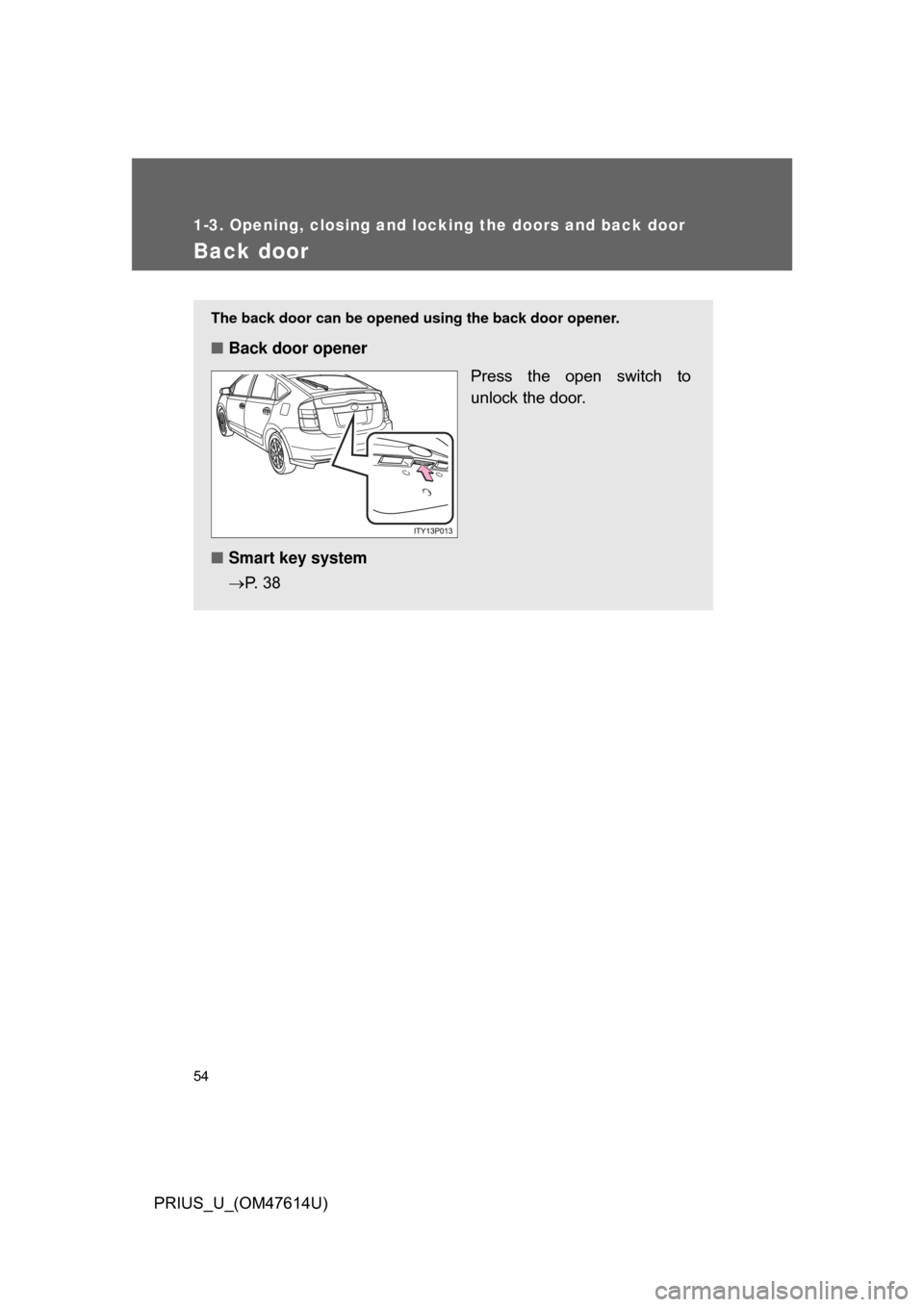
54
1-3. Opening, closing and locking the doors and back door
PRIUS_U_(OM47614U)
Back door
The back door can be opened using the back door opener.
■Back door opener
Press the open switch to
unlock the door.
■ Smart key system
P. 3 8
Page 82 of 508
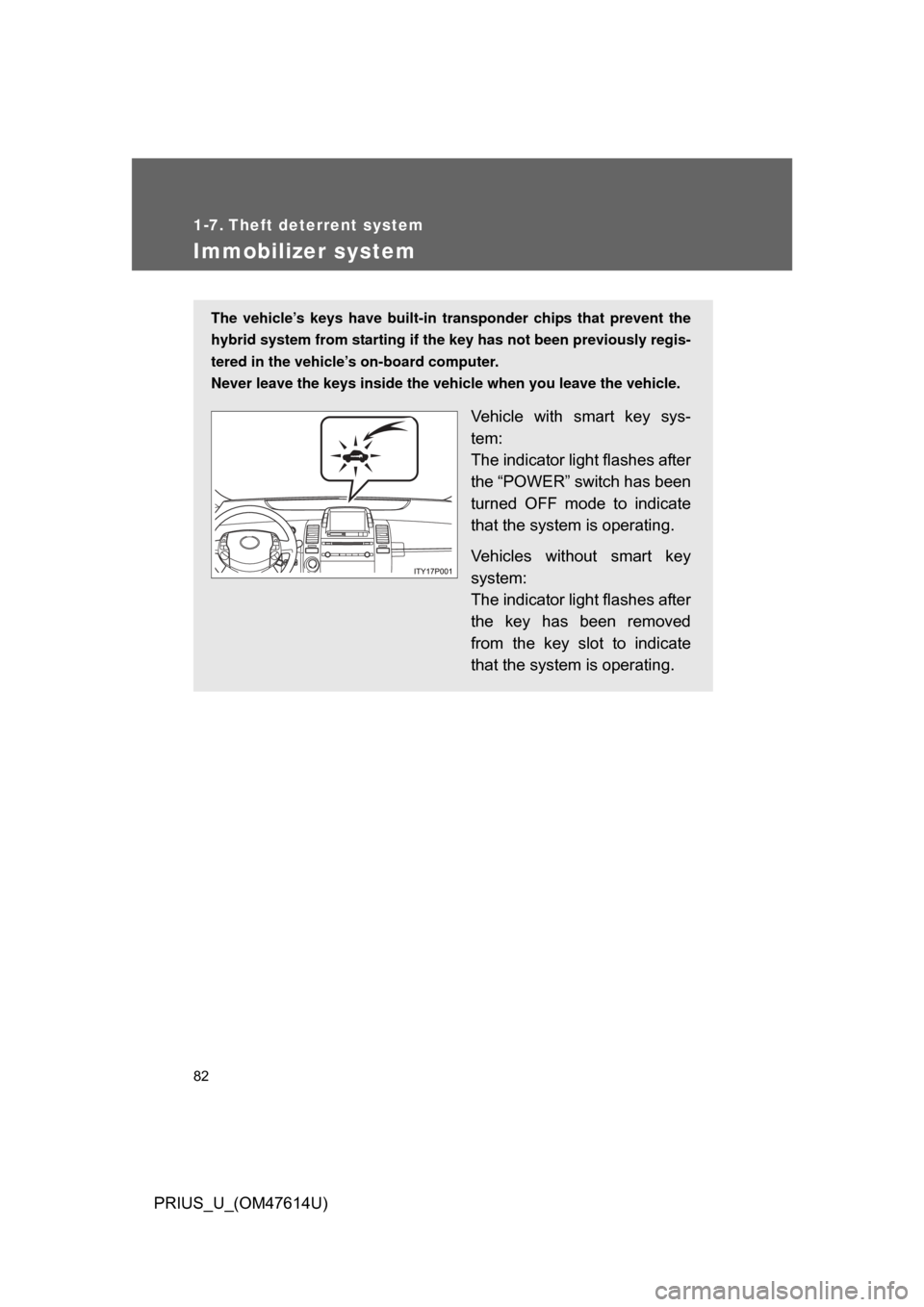
82
PRIUS_U_(OM47614U)
1-7. Theft deterrent system
Immobilizer system
The vehicle’s keys have built-in transponder chips that prevent the
hybrid system from starting if the key has not been previously regis-
tered in the vehicle’s on-board computer.
Never leave the keys inside the vehicle when you leave the vehicle.
Vehicle with smart key sys-
tem:
The indicator light flashes after
the “POWER” switch has been
turned OFF mode to indicate
that the system is operating.
Vehicles without smart key
system:
The indicator light flashes after
the key has been removed
from the key slot to indicate
that the system is operating.
Page 83 of 508
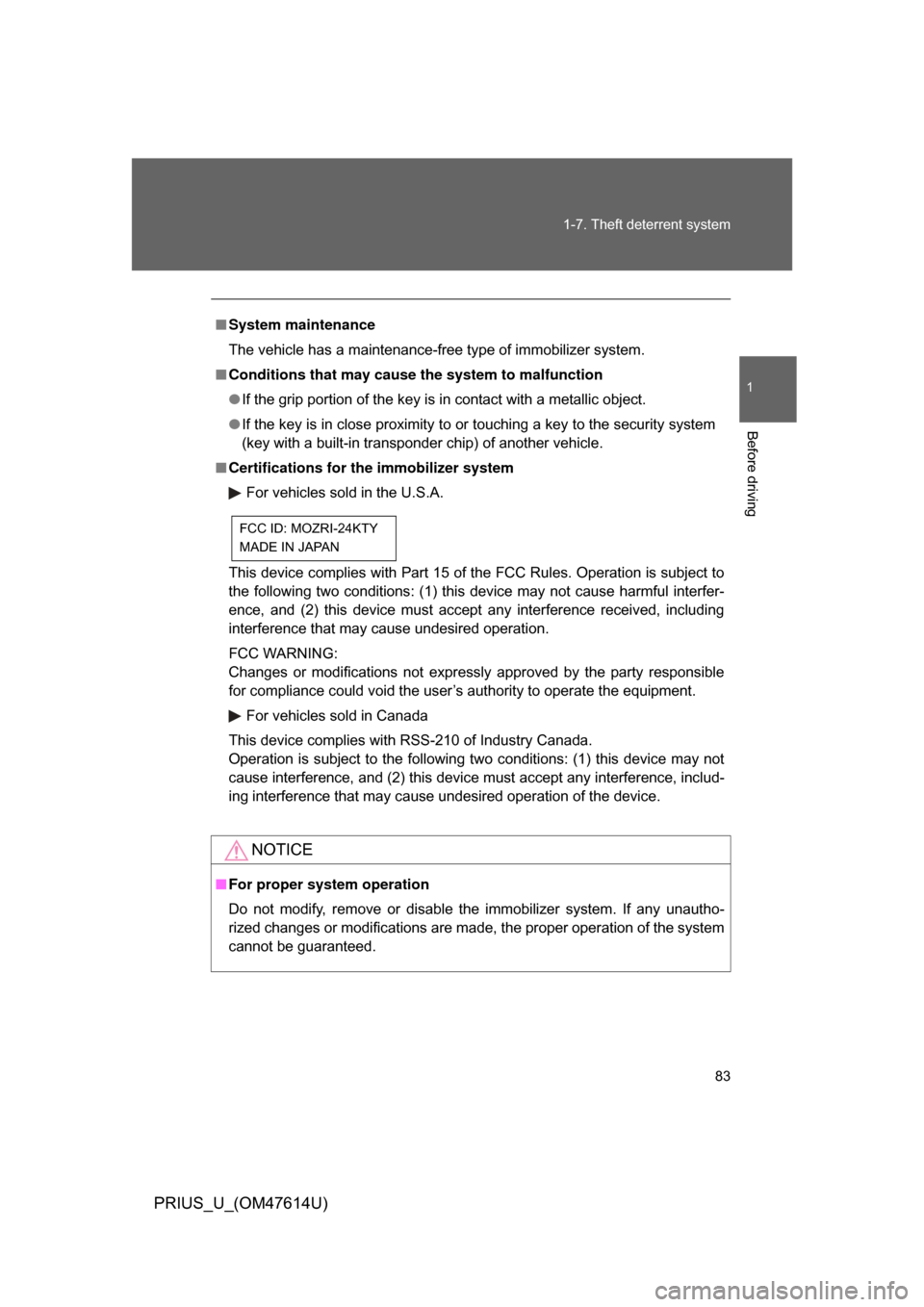
83
1-7. Theft deterrent system
1
Before driving
PRIUS_U_(OM47614U)
■
System maintenance
The vehicle has a maintenance-free type of immobilizer system.
■ Conditions that may cause the system to malfunction
● If the grip portion of the key is in contact with a metallic object.
● If the key is in close proximity to or touching a key to the security system
(key with a built-in transponder chip) of another vehicle.
■ Certifications for the immobilizer system
For vehicles sold in the U.S.A.
This device complies with Part 15 of the FCC Rules. Operation is subject to
the following two conditions: (1) this device may not cause harmful interfer-
ence, and (2) this device must accept any interference received, including
interference that may cause undesired operation.
FCC WARNING:
Changes or modifications not expressly approved by the party responsible
for compliance could void the user’s authority to operate the equipment. For vehicles sold in Canada
This device complies with RSS-210 of Industry Canada.
Operation is subject to the following two conditions: (1) this device may not
cause interference, and (2) this device must accept any interference, includ-
ing interference that may cause undesired operation of the device.
NOTICE
■ For proper system operation
Do not modify, remove or disable the immobilizer system. If any unautho-
rized changes or modifications are made, the proper operation of the system
cannot be guaranteed.
FCC ID: MOZRI-24KTY
MADE IN JAPAN
Page 84 of 508

84
1-7. Theft deterrent system
PRIUS_U_(OM47614U)
Alarm
: If equipped
The system sounds the alarm and flashes the vehicle lights when an
attempt to steal the vehicle is detected.
■ Triggering the alarm
The alarm is triggered in the following situations.
●A locked door or back door is unlocked or opened in any way
other than using the entry function, wireless remote door lock
function or using the mechani cal key. (The doors will lock
again automatically)
● The hood is opened while t he vehicle is locked.
■ Setting the alarm system
Close the doors, hood and
lock all doors. The system will
be set automatically after 30
seconds.
The indicator light changes
from being on to flashing when
the system is set.
■Deactivating or stopping the alarm
Do one of the following to deactivate or stop the alarm.
●Unlock the doors.
● Start the hybrid system. (the alarm will be deactivated or
stopped after a few seconds.)
Page 122 of 508
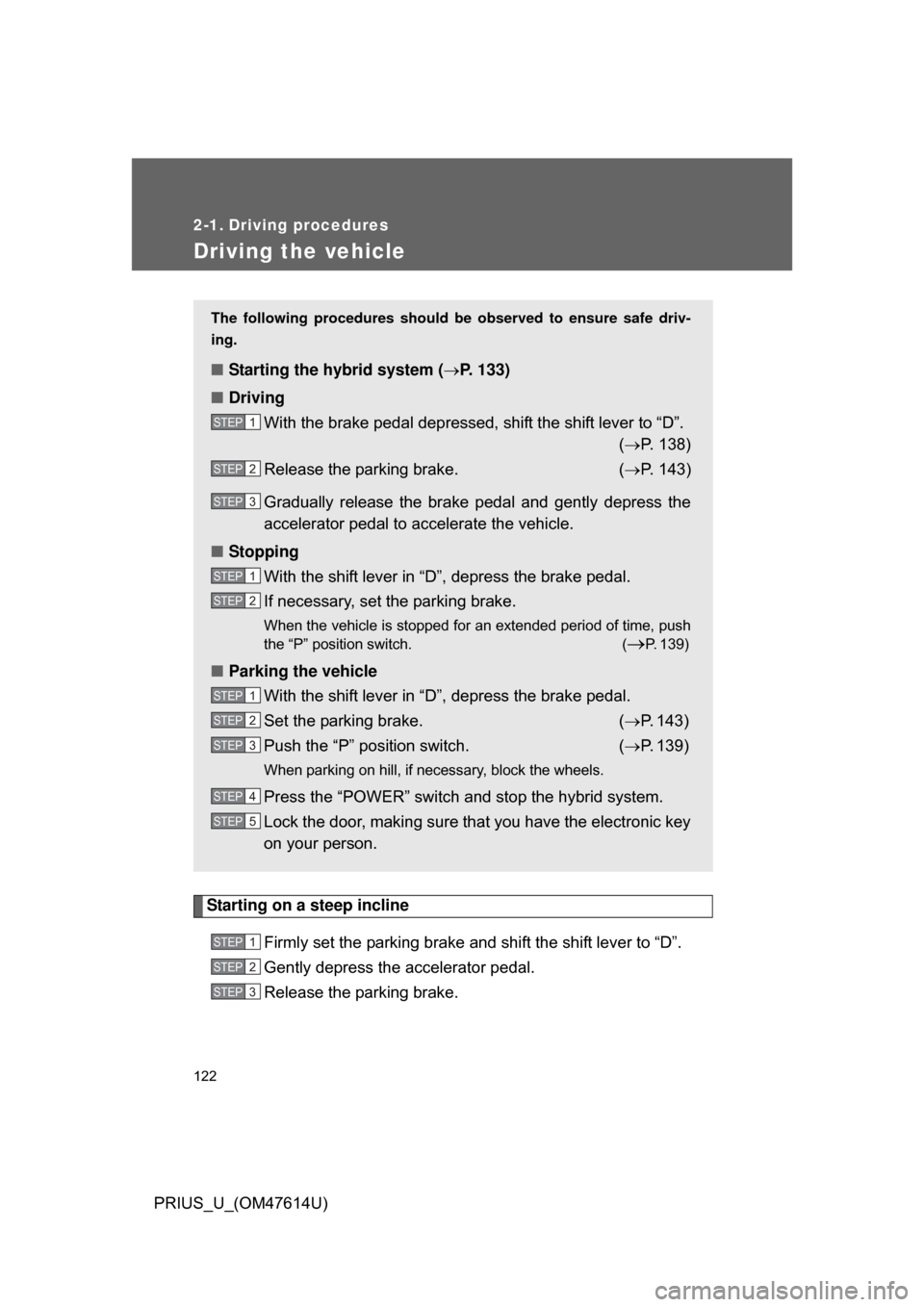
122
PRIUS_U_(OM47614U)
2-1. Driving procedures
Driving the vehicle
Starting on a steep inclineFirmly set the parking brake and shift the shift lever to “D”.
Gently depress the accelerator pedal.
Release the parking brake.
The following procedures should be observed to ensure safe driv-
ing.
■ Starting the hybrid system ( P. 133)
■ Driving
With the brake pedal depressed, shift the shift lever to “D”. ( P. 138)
Release the parking brake. ( P. 143)
Gradually release the brake pedal and gently depress the
accelerator pedal to accelerate the vehicle.
■ Stopping
With the shift lever in “D”, depress the brake pedal.
If necessary, set the parking brake.
When the vehicle is stopped for an extended period of time, push
the “P” position switch. (
P. 139)
■Parking the vehicle
With the shift lever in “D”, depress the brake pedal.
Set the parking brake. ( P. 143)
Push the “P” position switch. ( P. 139)
When parking on hill, if necessary, block the wheels.
Press the “POWER” switch and stop the hybrid system.
Lock the door, making sure that you have the electronic key
on your person.
STEP1
STEP2
STEP3
STEP1
STEP2
STEP1
STEP2
STEP3
STEP4
STEP5
STEP1
STEP2
STEP3
Page 132 of 508
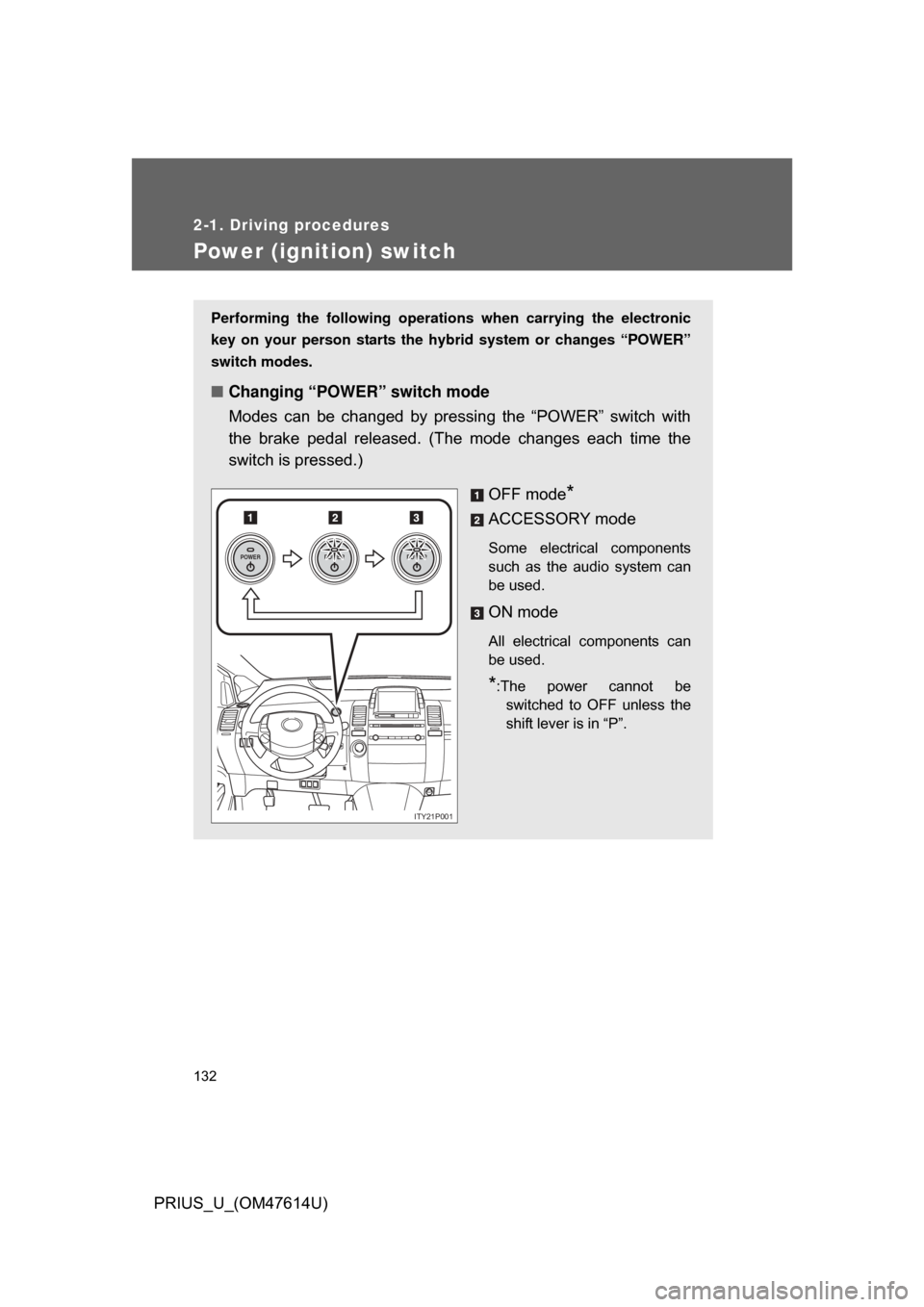
132
2-1. Driving procedures
PRIUS_U_(OM47614U)
Power (ignition) switch
Performing the following operations when carrying the electronic
key on your person starts the hybr id system or changes “POWER”
switch modes.
■ Changing “POWER” switch mode
Modes can be changed by pres sing the “POWER” switch with
the brake pedal released. (The mode changes each time the
switch is pressed.)
OFF mode
*
ACCESSORY mode
Some electrical components
such as the audio system can
be used.
ON mode
All electrical components can
be used.
*:The power cannot beswitched to OFF unless the
shift lever is in “P”.
POWERPOWERPOWER
ITY21P001
Page 133 of 508
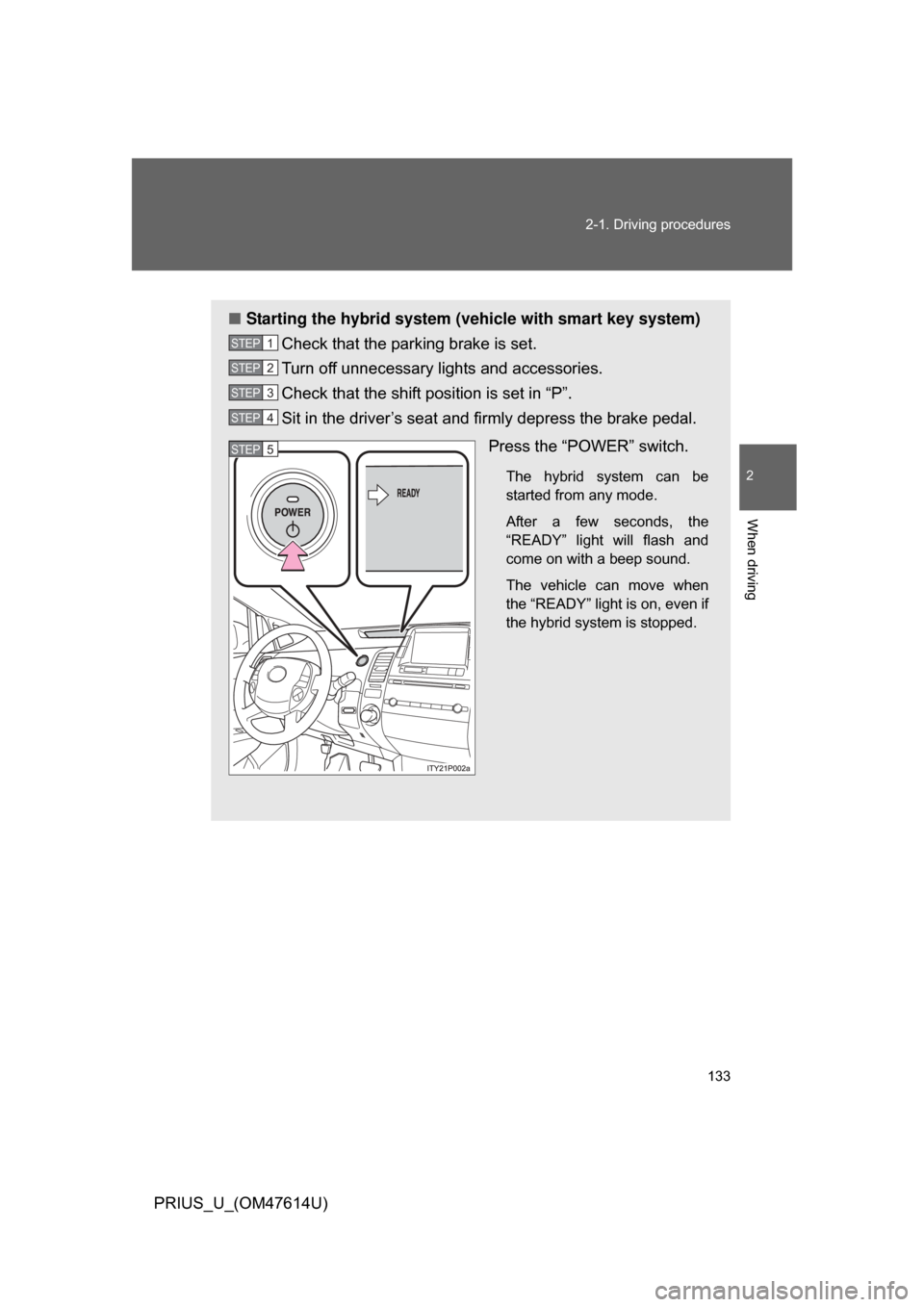
133
2-1. Driving procedures
2
When driving
PRIUS_U_(OM47614U)
■
Starting the hybrid system (vehicle with smart key system)
Check that the parking brake is set.
Turn off unnecessary lights and accessories.
Check that the shift position is set in “P”.
Sit in the driver’s seat and firmly depress the brake pedal.
Press the “POWER” switch.
The hybrid system can be
started from any mode.
After a few seconds, the
“READY” light will flash and
come on with a beep sound.
The vehicle can move when
the “READY” light is on, even if
the hybrid system is stopped.
STEP1
STEP2
STEP3
STEP4
STEP5
Page 134 of 508
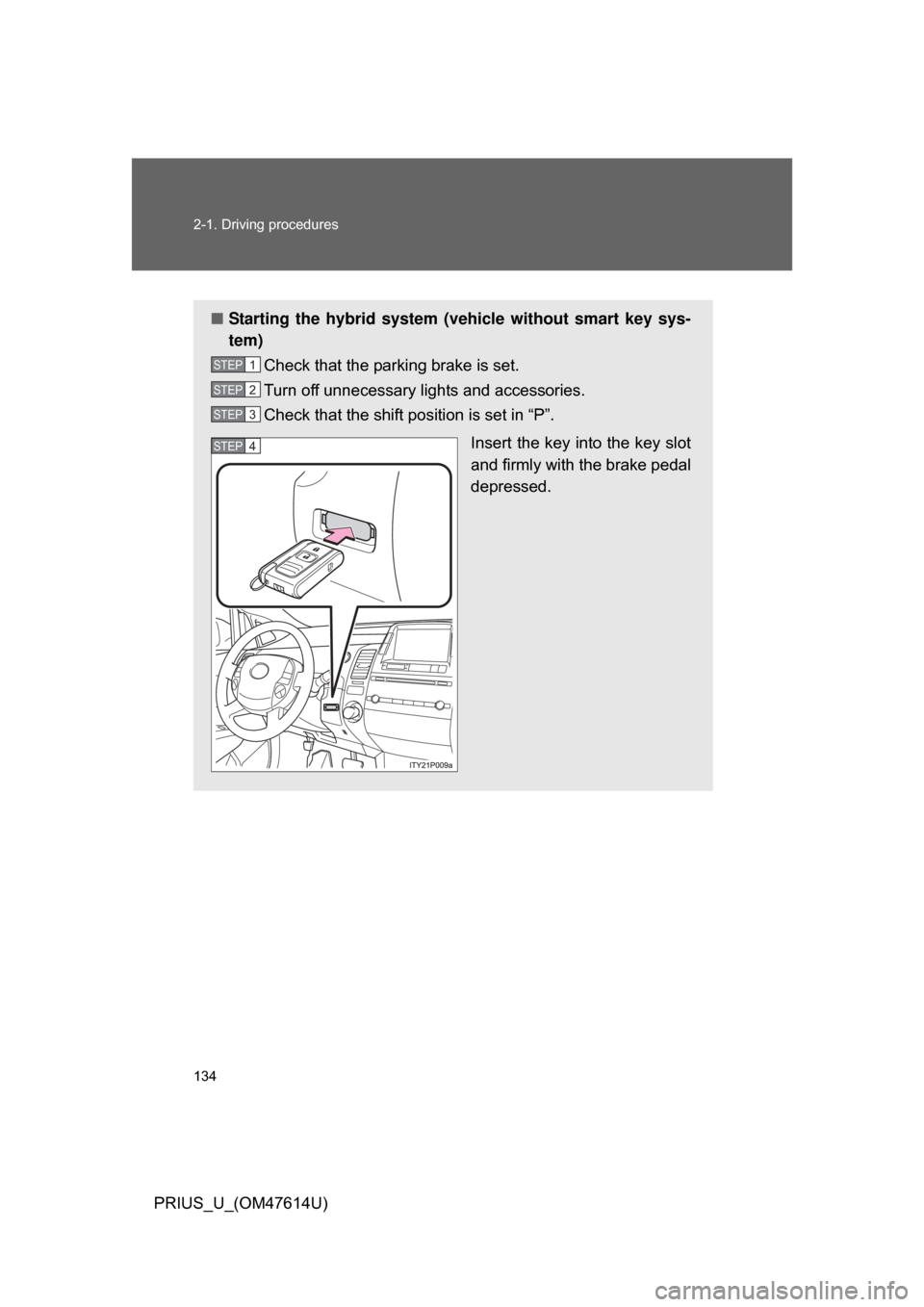
134 2-1. Driving procedures
PRIUS_U_(OM47614U)
■Starting the hybrid system (v ehicle without smart key sys-
tem)
Check that the parking brake is set.
Turn off unnecessary lights and accessories.
Check that the shift position is set in “P”.
Insert the key into the key slot
and firmly with the brake pedal
depressed.
STEP1
STEP2
STEP3
STEP4