radio TOYOTA PRIUS 2009 2.G Owner's Manual
[x] Cancel search | Manufacturer: TOYOTA, Model Year: 2009, Model line: PRIUS, Model: TOYOTA PRIUS 2009 2.GPages: 508, PDF Size: 6.84 MB
Page 230 of 508

230
3-3. Using the audio system
PRIUS_U_(OM47614U)
Using the radio (Vehicle without AUX adapter)
Press or to choose either an AM or FM band.
When you press while listening to the radio, the following
audio control screen appears.
AUDIO
ITY33P009
Display audio
control screen
Power
Vo l u m e
Scan for
receivable
station
Seek
frequency Adjust the
frequency
(AM,FM mode)
AM/FM mode buttons Presser stations
Scan for
receivable
stations
(AM mode only)
Page 231 of 508
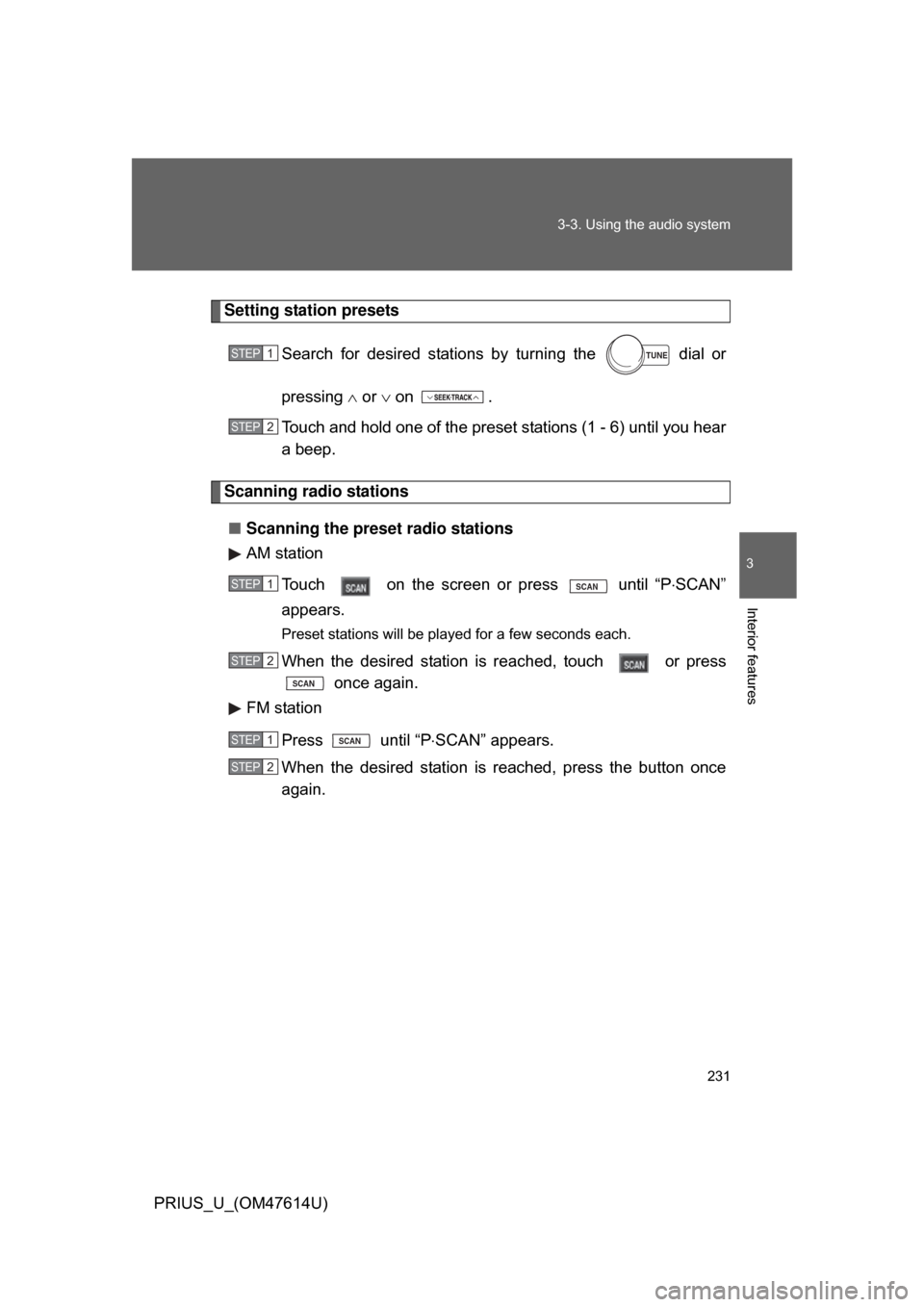
231
3-3. Using the audio system
3
Interior features
PRIUS_U_(OM47614U)
Setting station presets
Search for desired stations by turning the
dial or
pressing or on .
Touch and hold one of the preset stations (1 - 6) until you hear
a beep.
Scanning radio stations
■ Scanning the preset radio stations
AM station
Touch on the screen or press
until “P SCAN”
appears.
Preset stations will be played for a few seconds each.
When the desired station is reached, touch or press
once again.
FM station
Press until “P SCAN” appears.
When the desired station is reached, press the button once
again.
STEP1TUNE
STEP2
STEP1SCAN
STEP2
SCAN
STEP1SCAN
STEP2
Page 232 of 508
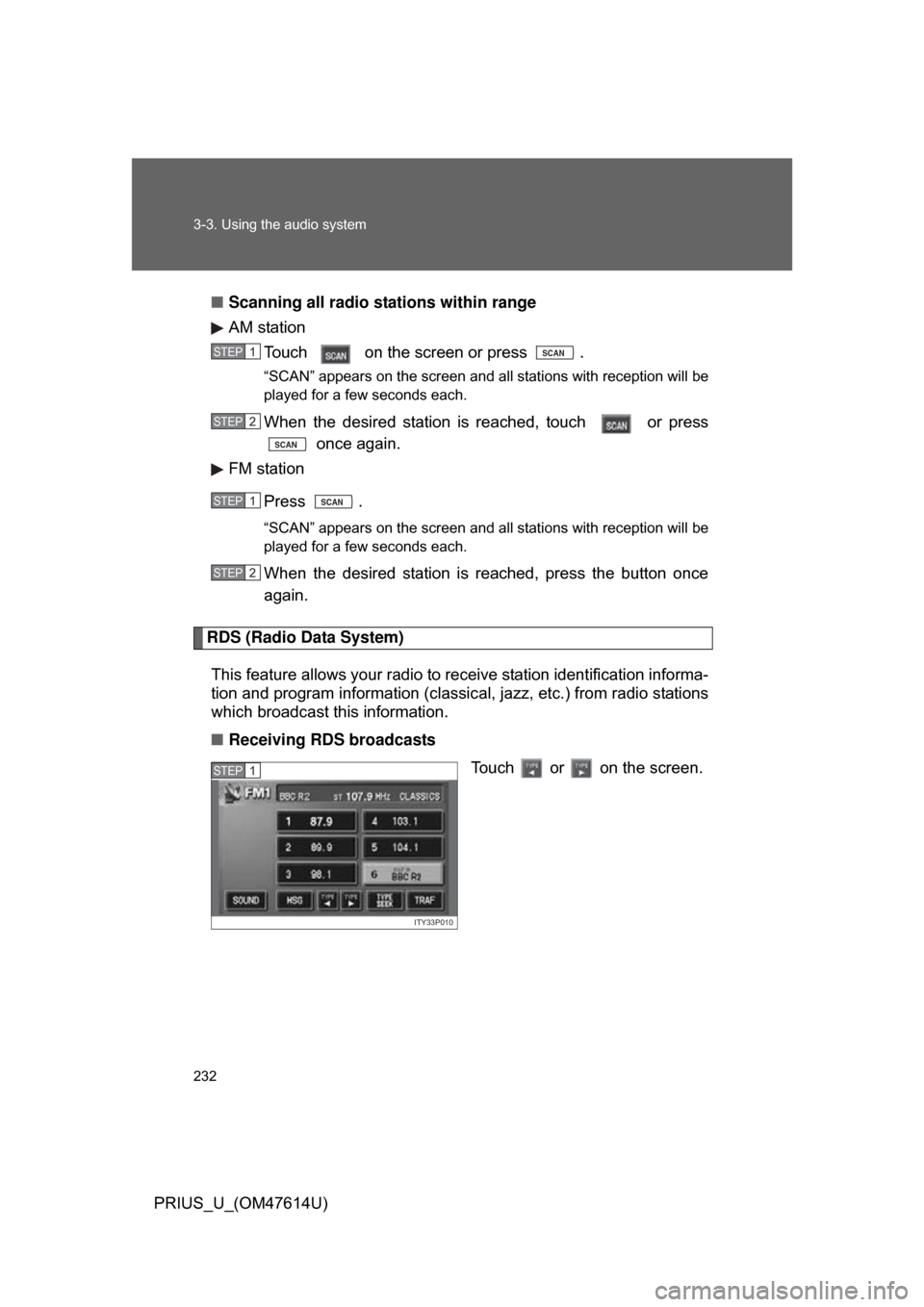
232 3-3. Using the audio system
PRIUS_U_(OM47614U)■
Scanning all radio stations within range
AM station
Touch on the screen or press .
“SCAN” appears on the screen and all stations with reception will be
played for a few seconds each.
When the desired station is reached, touch or press
once again.
FM station
Press .
“SCAN” appears on the screen and all stations with reception will be
played for a few seconds each.
When the desired station is reached, press the button once
again.
RDS (Radio Data System)
This feature allows your radio to receive station identification informa-
tion and program information (classic al, jazz, etc.) from radio stations
which broadcast this information.
■ Receiving RDS broadcasts
Touch or on the screen.
STEP1SCAN
STEP2
SCAN
STEP1SCAN
STEP2
ITY33P010
STEP1
Page 233 of 508
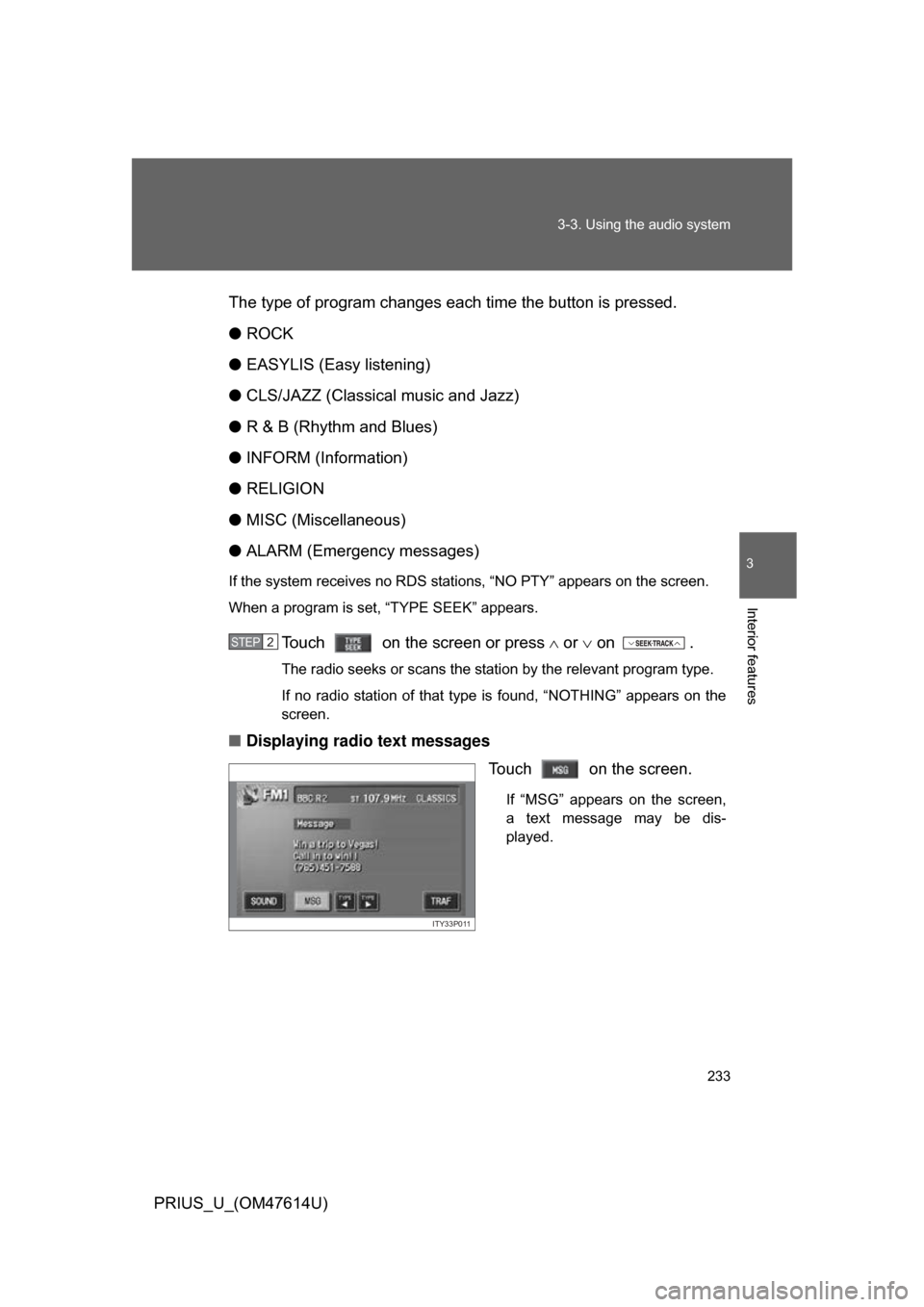
233
3-3. Using the audio system
3
Interior features
PRIUS_U_(OM47614U)
The type of program changes each time the button is pressed.
●
ROCK
● EASYLIS (Easy listening)
● CLS/JAZZ (Classical music and Jazz)
● R & B (Rhythm and Blues)
● INFORM (Information)
● RELIGION
● MISC (Miscellaneous)
● ALARM (Emergency messages)
If the system receives no RDS stations, “NO PTY” appears on the screen.
When a program is set, “TYPE SEEK” appears.
Touch on the screen or press or on .
The radio seeks or scans the station by the relevant program type.
If no radio station of that type is found, “NOTHING” appears on the
screen.
■ Displaying radio text messages
Touch on the screen.
If “MSG” appears on the screen,
a text message may be dis-
played.
STEP2
ITY33P011
Page 234 of 508
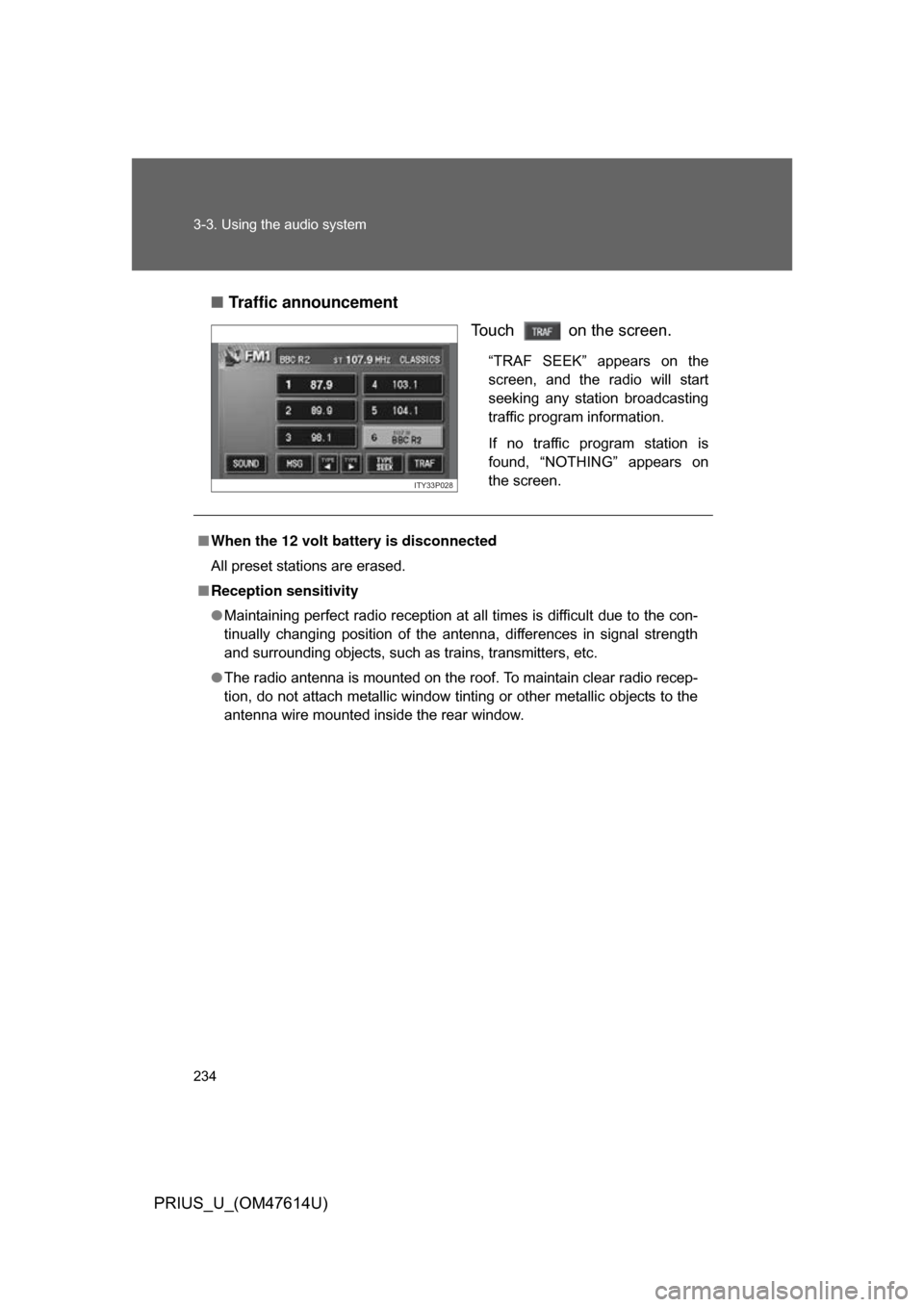
234 3-3. Using the audio system
PRIUS_U_(OM47614U)■
Traffic announcement
Touch on the screen.
“TRAF SEEK” appears on the
screen, and the radio will start
seeking any station broadcasting
traffic program information.
If no traffic program station is
found, “NOTHING” appears on
the screen.
ITY33P028
■When the 12 volt battery is disconnected
All preset stations are erased.
■ Reception sensitivity
● Maintaining perfect radio reception at all times is difficult due to the con-
tinually changing position of the antenna, differences in signal strength
and surrounding objects, such as trains, transmitters, etc.
● The radio antenna is mounted on the roof. To maintain clear radio recep-
tion, do not attach metallic window tinting or other metallic objects to the
antenna wire mounted inside the rear window.
Page 259 of 508
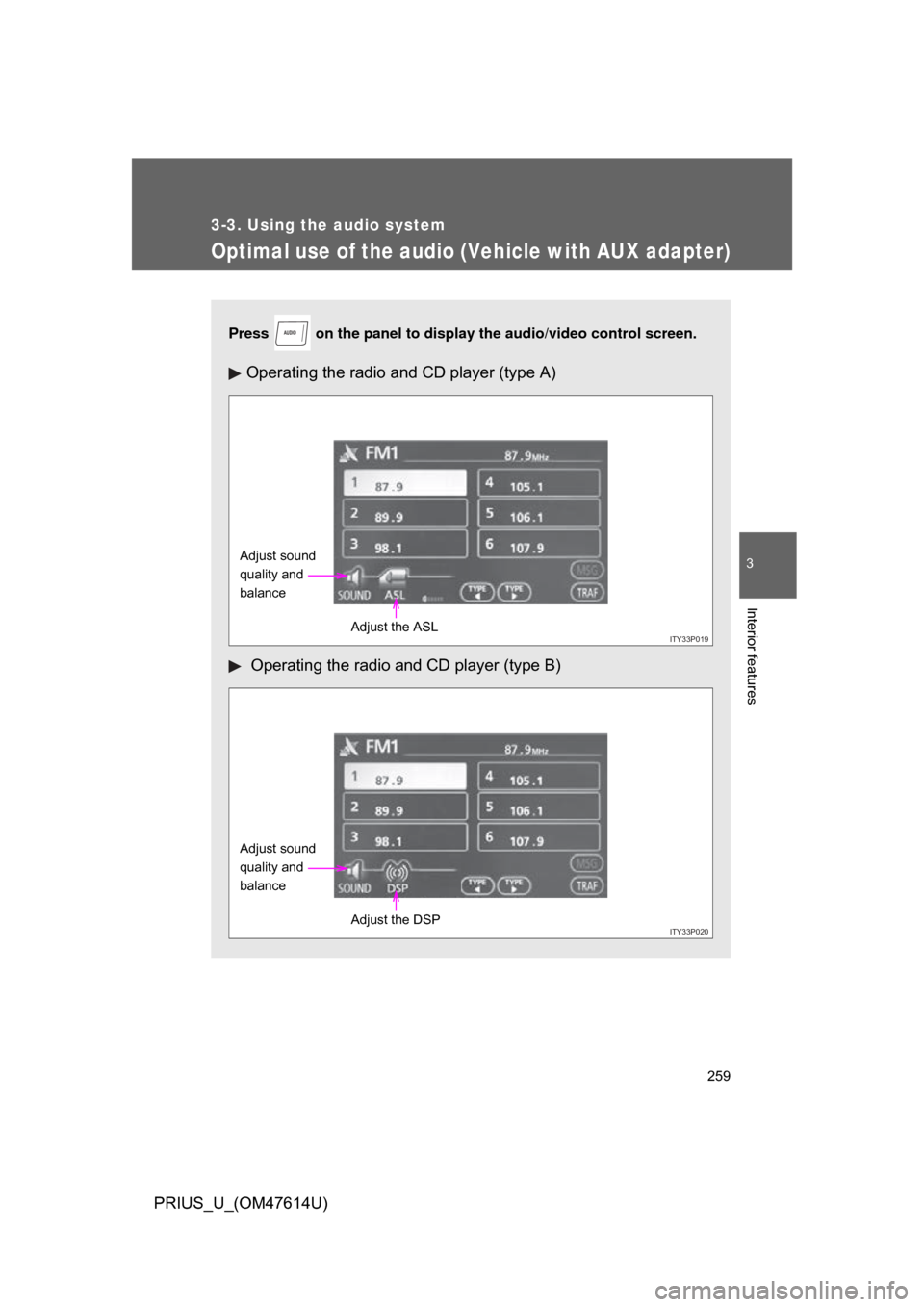
259
3-3. Using the audio system
3
Interior features
PRIUS_U_(OM47614U)
Optimal use of the audio (Vehicle with AUX adapter)
Press on the panel to display the audio/video control screen.
Operating the radio and CD player (type A)
Operating the radio and CD player (type B)
AUDIO
ITY33P019
Adjust sound
quality and
balance
Adjust the ASL
ITY33P020
Adjust sound
quality and
balanceAdjust the DSP
Page 260 of 508
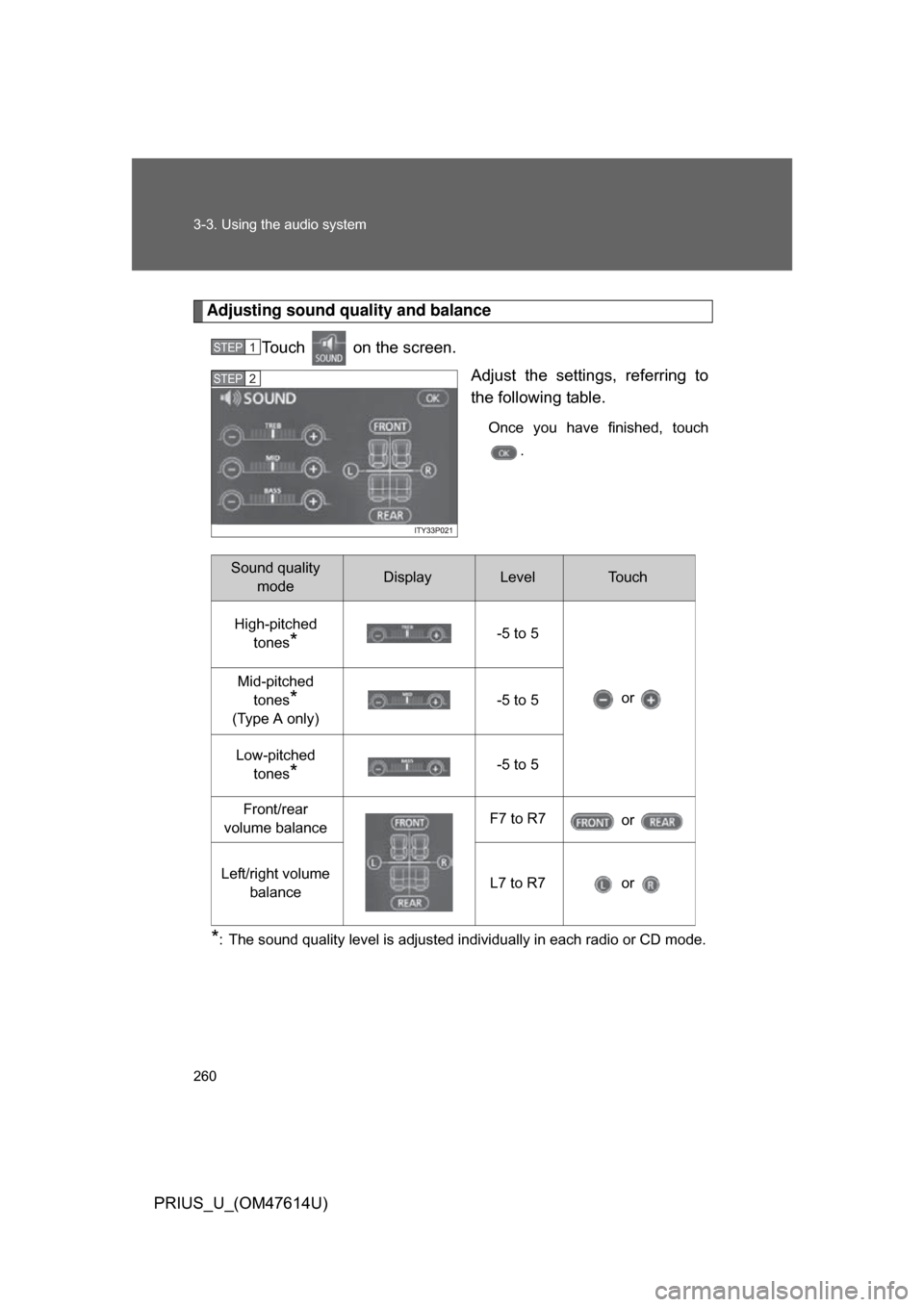
260 3-3. Using the audio system
PRIUS_U_(OM47614U)
Adjusting sound quality and balanceTouch on the screen. Adjust the settings, referring to
the following table.
Once you have finished, touch.
*: The sound quality level is adjusted individually in each radio or CD mode.
STEP1
STEP2
Sound quality modeDisplayLevelTo u c h
High-pitched tones
*-5 to 5
or
Mid-pitched
tones
*
(Type A only) -5 to 5
Low-pitched tones
*-5 to 5
Front/rear
volume balance F7 to R7
or
Left/right volume balance L7 to R7 or
Page 262 of 508
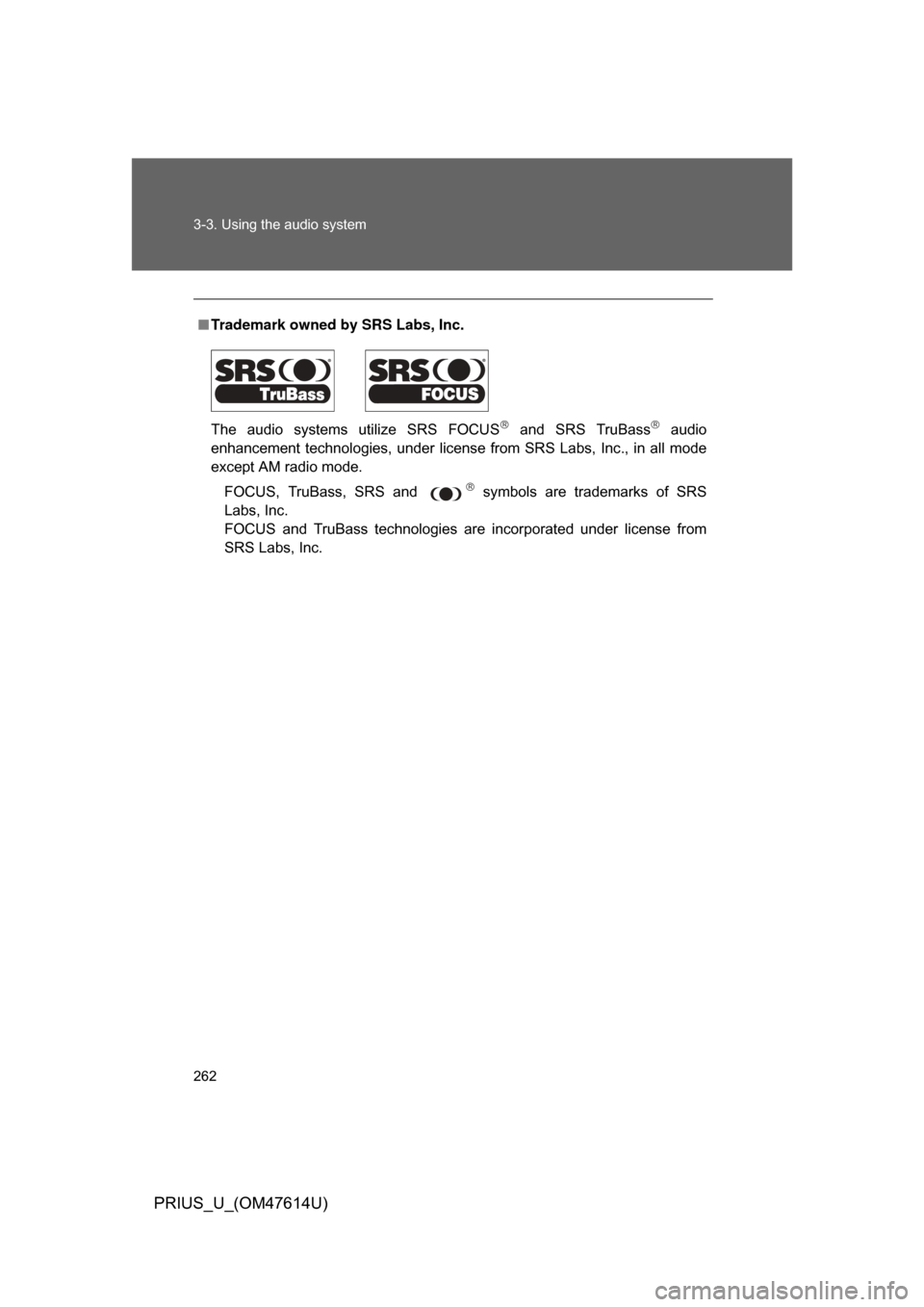
262 3-3. Using the audio system
PRIUS_U_(OM47614U)
■Trademark owned by SRS Labs, Inc.
The audio systems utilize SRS FOCUS
and SRS TruBass audio
enhancement technologies, under license from SRS Labs, Inc., in all mode
except AM radio mode.
FOCUS, TruBass, SRS and
symbols are trademarks of SRS
Labs, Inc.
FOCUS and TruBass technologies are incorporated under license from
SRS Labs, Inc.
Page 263 of 508
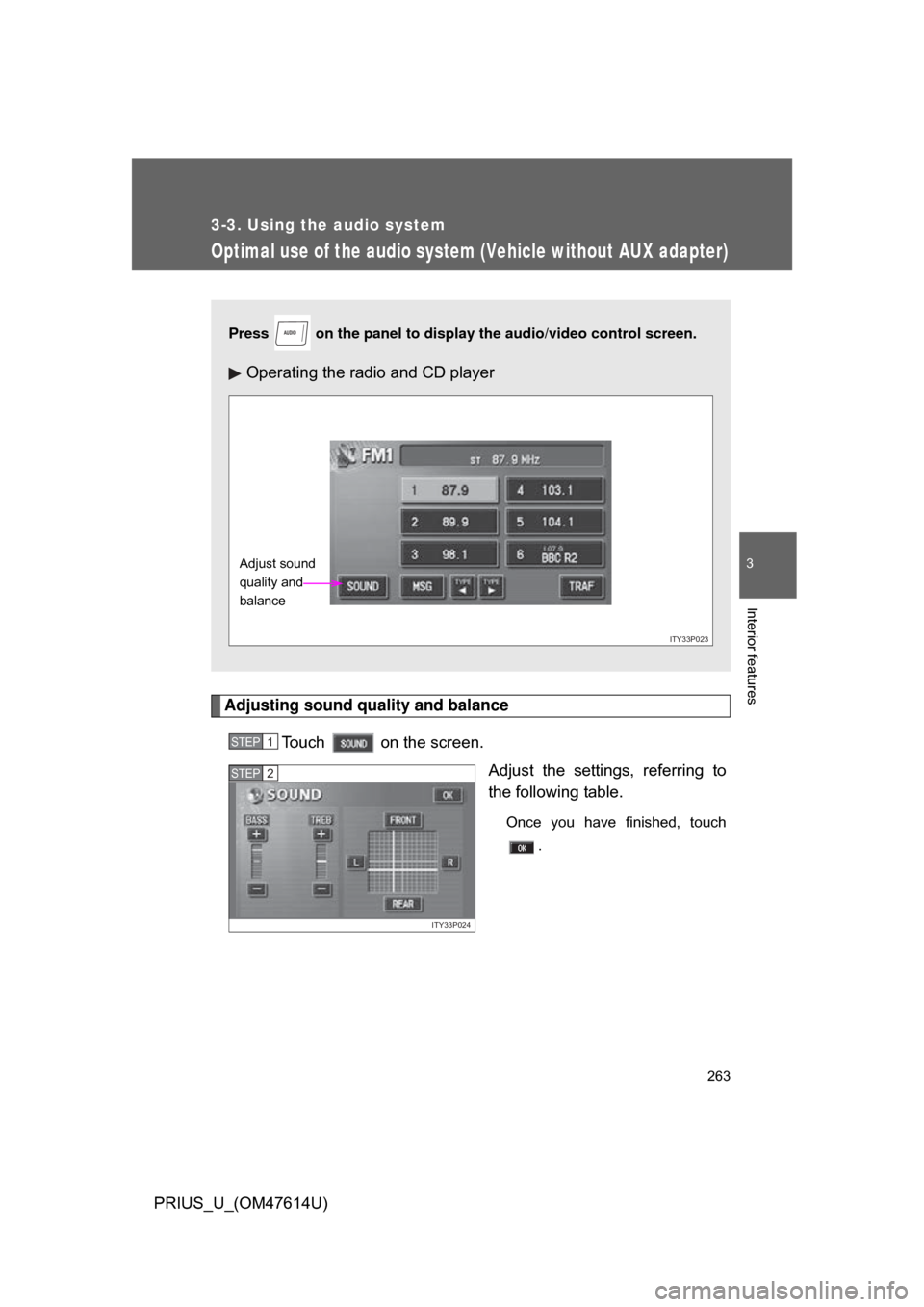
263
3-3. Using the audio system
3
Interior features
PRIUS_U_(OM47614U)
Optimal use of the audio system (Vehicle without AUX adapter)
Adjusting sound quality and balanceTouch on the screen. Adjust the settings, referring to
the following table.
Once you have finished, touch.
Press on the panel to display the audio/video control screen.
Operating the radio and CD player
AUDIO
ITY33P023
Adjust sound
quality and
balance
STEP1
ITY33P024
STEP2
Page 264 of 508
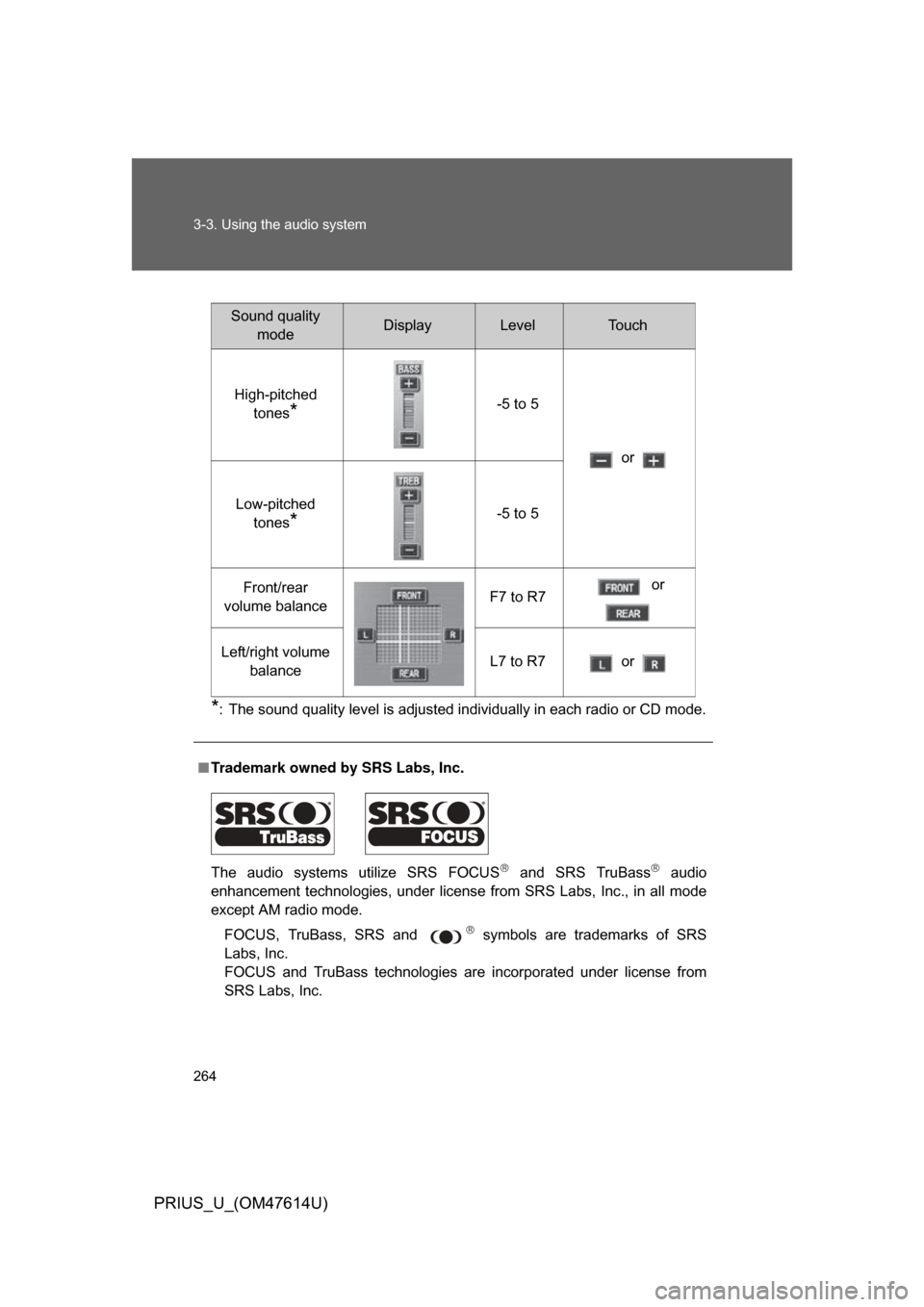
264 3-3. Using the audio system
PRIUS_U_(OM47614U)
*: The sound quality level is adjusted individually in each radio or CD mode.
■Trademark owned by SRS Labs, Inc.
The audio systems utilize SRS FOCUS
and SRS TruBass audio
enhancement technologies, under license from SRS Labs, Inc., in all mode
except AM radio mode.
FOCUS, TruBass, SRS and
symbols are trademarks of SRS
Labs, Inc.
FOCUS and TruBass technologies are incorporated under license from
SRS Labs, Inc.
Sound quality modeDisplayLevelTo u c h
High-pitched tones
*-5 to 5
or
Low-pitched tones
*-5 to 5
Front/rear
volume balance F7 to R7 or
Left/right volume balance L7 to R7 or