phone TOYOTA PRIUS 2009 2.G Workshop Manual
[x] Cancel search | Manufacturer: TOYOTA, Model Year: 2009, Model line: PRIUS, Model: TOYOTA PRIUS 2009 2.GPages: 508, PDF Size: 6.84 MB
Page 309 of 508
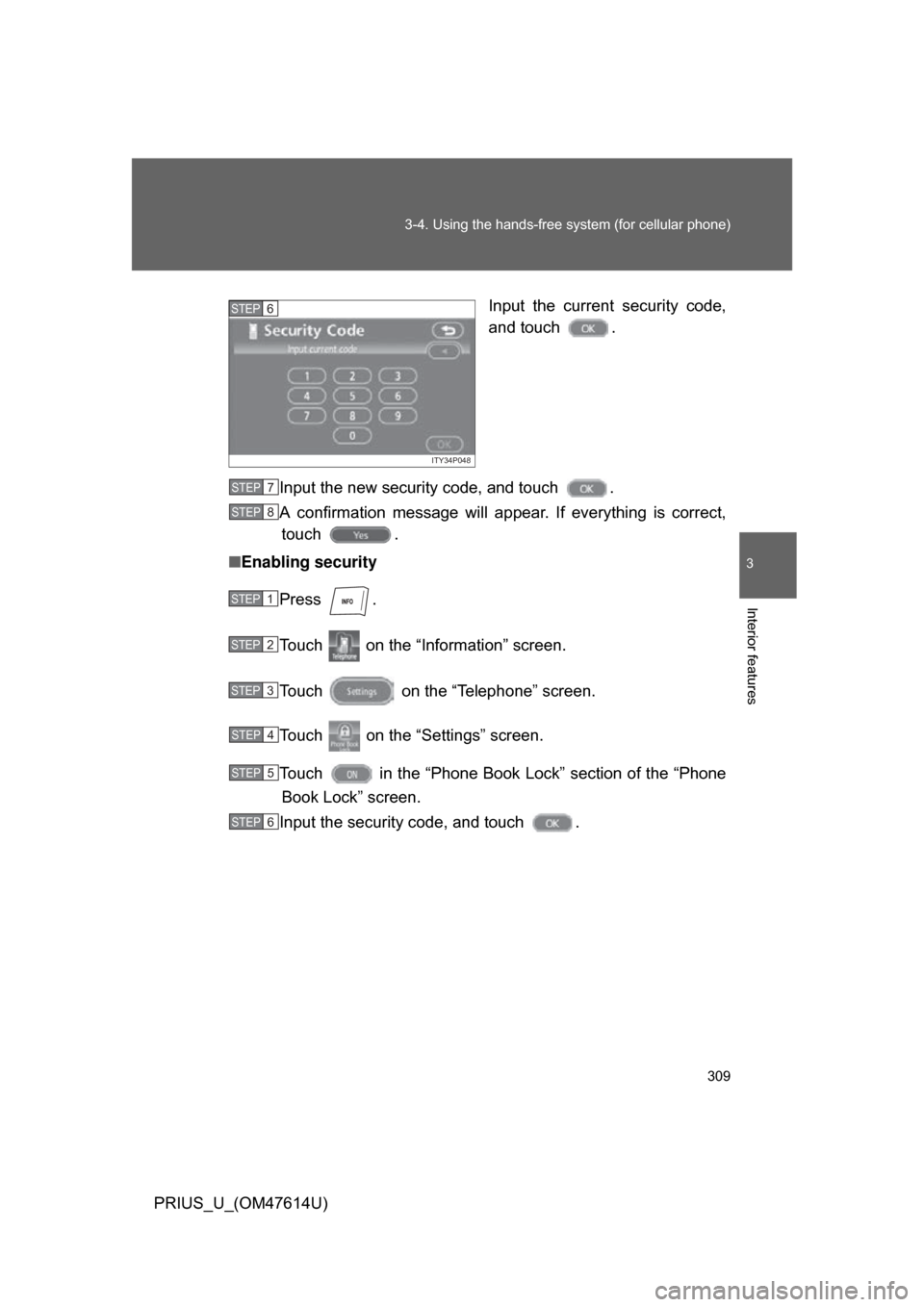
309
3-4. Using the hands-free
system (for cellular phone)
3
Interior features
PRIUS_U_(OM47614U) Input the current security code,
and touch .
Input the new security code, and touch .
A confirmation message will a ppear. If everything is correct,
touch .
■ Enabling security
Press .
Touch on the “Information” screen.
Touch on the “Telephone” screen.
Touch on the “Settings” screen.
Touch in the “Phone Book Lock” section of the “Phone
Book Lock” screen.
Input the security code, and touch .
ITY34P048
STEP6
STEP7
STEP8
STEP1
STEP2
STEP3
STEP4
STEP5
STEP6
Page 310 of 508
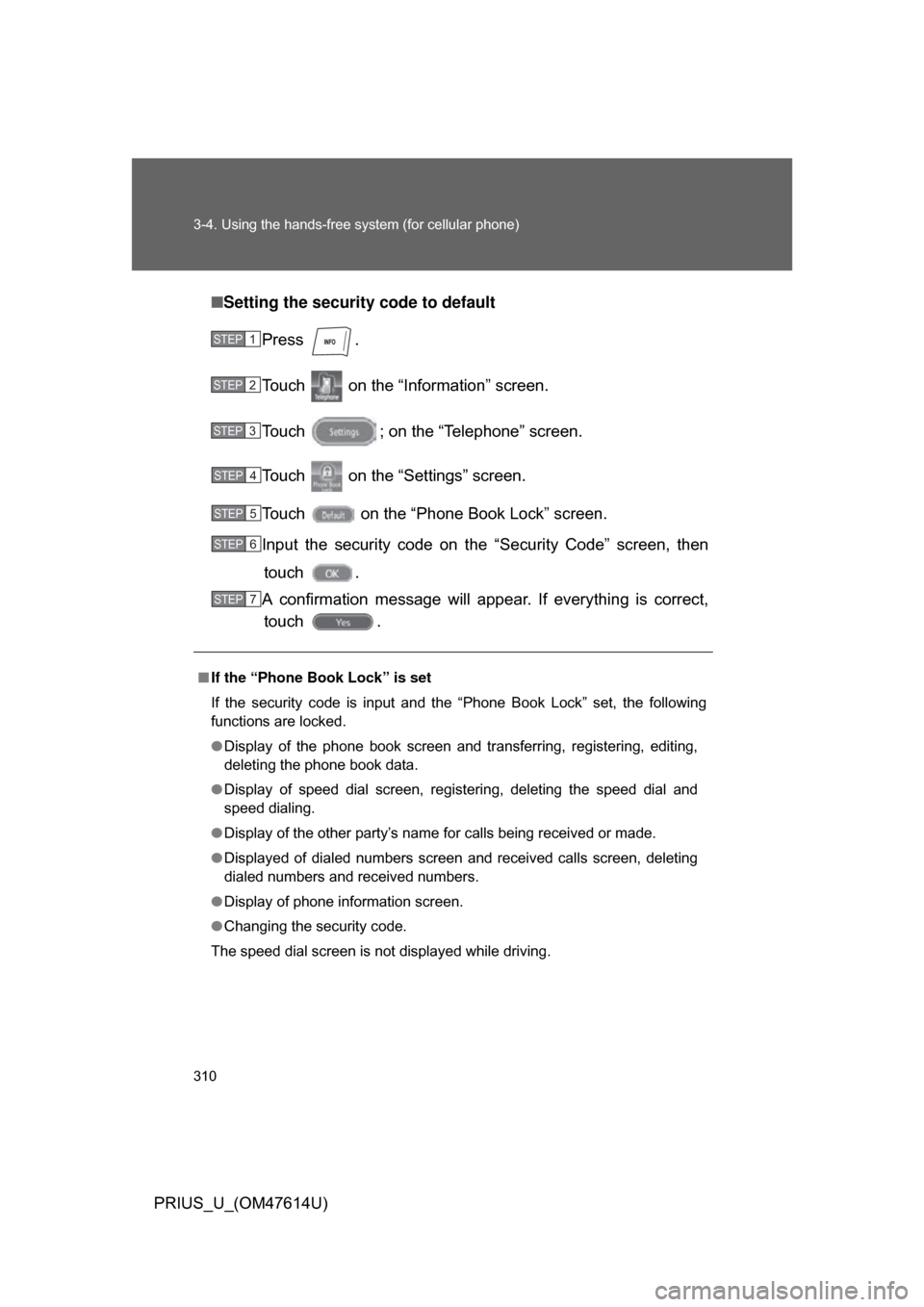
310 3-4. Using the hands-free system (for cellular phone)
PRIUS_U_(OM47614U)■
Setting the security code to default
Press .
Touch on the “Inf ormation” screen.
Touch ; on the “Telephone” screen.
Touch on the “Settings” screen.
Touch on the “Phone Book Lock” screen.
Input the security code on t he “Security Code” screen, then
touch .
A confirmation message will appear. If everything is correct, touch .
■ If the “Phone Book Lock” is set
If the security code is input and the “Phone Book Lock” set, the following
functions are locked.
● Display of the phone book screen and transferring, registering, editing,
deleting the phone book data.
● Display of speed dial screen, registering, deleting the speed dial and
speed dialing.
● Display of the other party’s name for calls being received or made.
● Displayed of dialed numbers screen and received calls screen, deleting
dialed numbers and received numbers.
● Display of phone information screen.
● Changing the security code.
The speed dial screen is not displayed while driving.
STEP1
STEP2
STEP3
STEP4
STEP5
STEP6
STEP7
Page 311 of 508
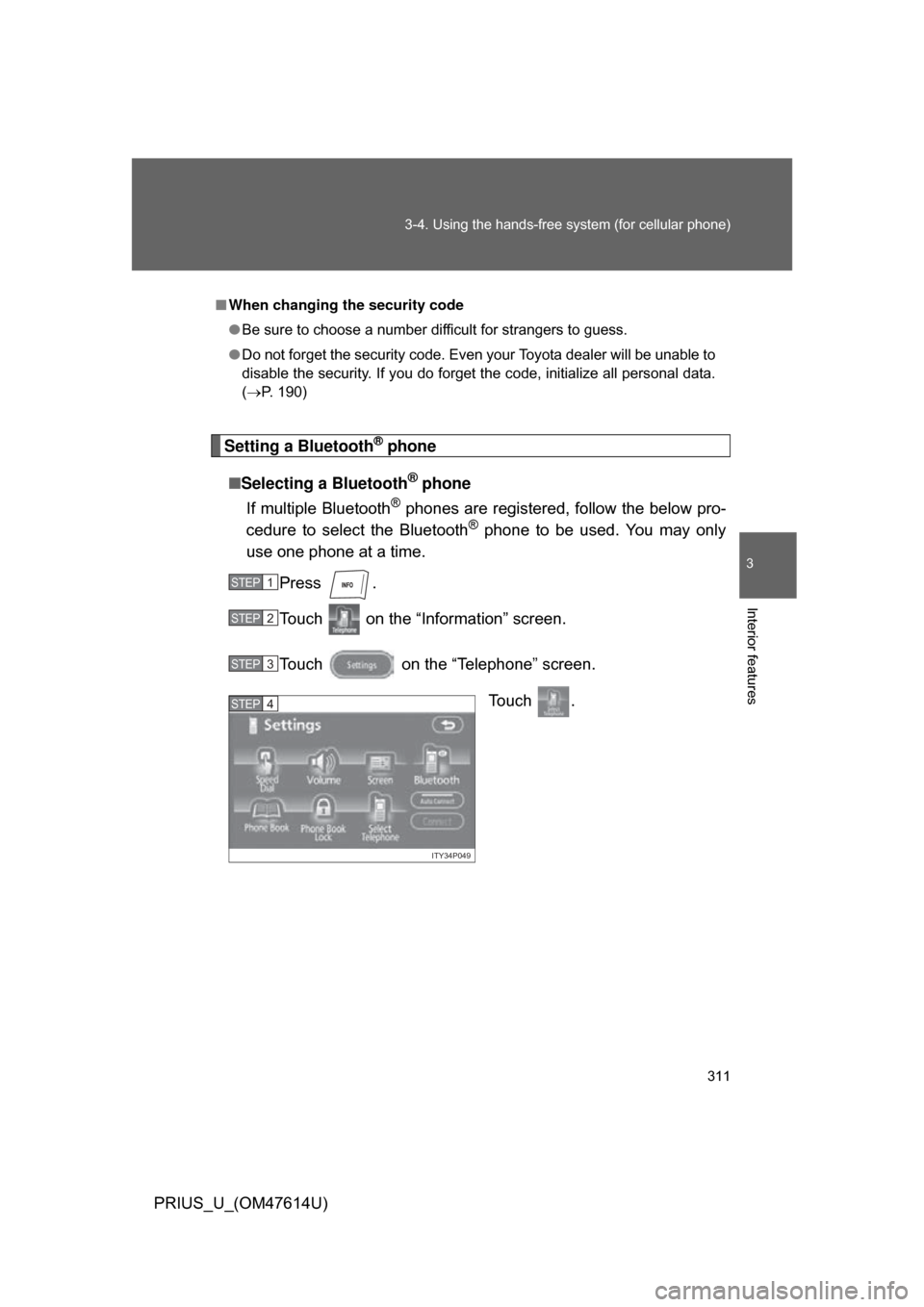
311
3-4. Using the hands-free
system (for cellular phone)
3
Interior features
PRIUS_U_(OM47614U)
Setting a Bluetooth® phone
■ Selecting a Bluetooth
® phone
If multiple Bluetooth
® phones are registered, follow the below pro-
cedure to select the Bluetooth® phone to be used. You may only
use one phone at a time.
Press .
Touch on the “Information” screen.
Touch on the “Telephone” screen.
Touch .
■When changing the security code
● Be sure to choose a number difficult for strangers to guess.
● Do not forget the security code. Even your Toyota dealer will be unable to
disable the security. If you do forget the code, initialize all personal data.
(P. 190)
STEP1
STEP2
STEP3
ITY34P049
STEP4
Page 312 of 508
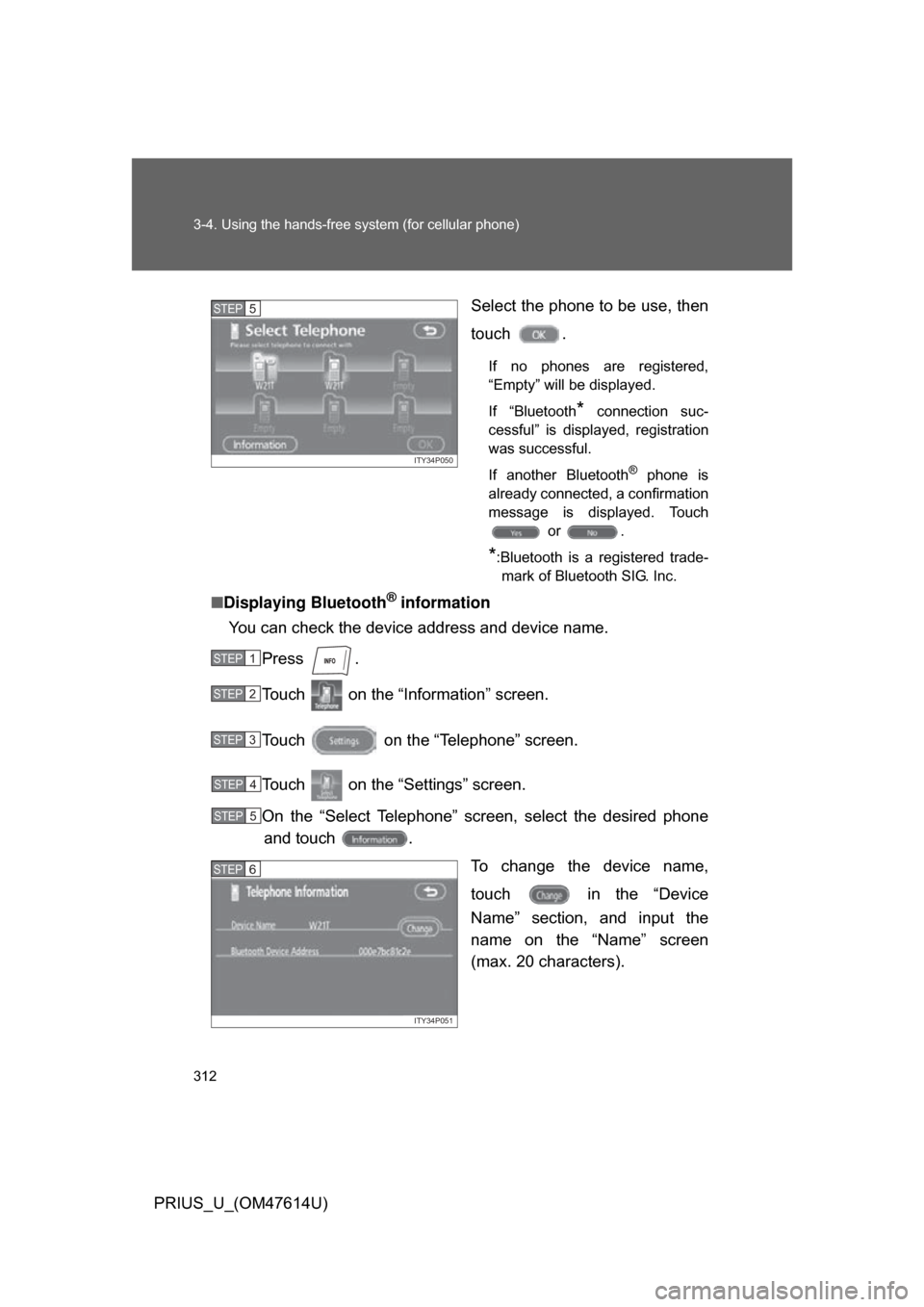
312 3-4. Using the hands-free system (for cellular phone)
PRIUS_U_(OM47614U)Select the phone to be use, then
touch .
If no phones are registered,
“Empty” will be displayed.
If “Bluetooth
* connection suc-
cessful” is displayed, registration
was successful.
If another Bluetooth
® phone is
already connected, a confirmation
message is displayed. Touch or .
*:Bluetooth is a registered trade-mark of Bluetooth SIG. Inc.
■ Displaying Bluetooth® information
You can check the device address and device name.
Press .
Touch on the “Inf ormation” screen.
Touch on the “Telephone” screen.
Touch on the “Settings” screen.
On the “Select Telephone” screen, select the desired phone and touch .
To change the device name,
touch in the “Device
Name” section, and input the
name on the “Name” screen
(max. 20 characters).
ITY34P050
STEP5
STEP1
STEP2
STEP3
STEP4
STEP5
ITY34P051
STEP6
Page 313 of 508
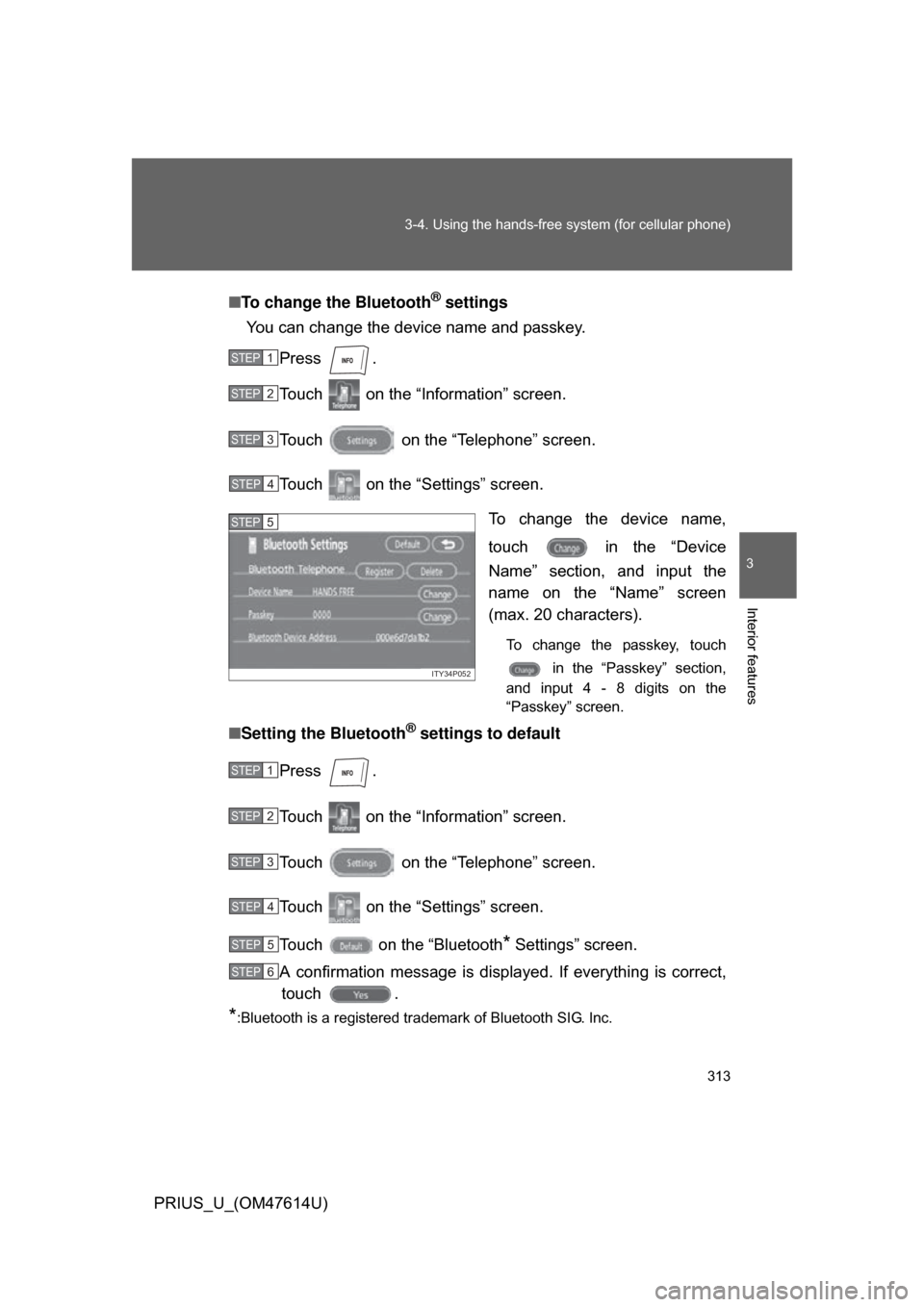
313
3-4. Using the hands-free
system (for cellular phone)
3
Interior features
PRIUS_U_(OM47614U)■
To change the Bluetooth
® settings
You can change the device name and passkey.
Press .
Touch on the “Information” screen.
Touch on the “Telephone” screen.
Touch on the “Settings” screen.
To change the device name,
touch in the “Device
Name” section, and input the
name on the “Name” screen
(max. 20 characters).
To change the passkey, touch in the “Passkey” section,
and input 4 - 8 digits on the
“Passkey” screen.
■ Setting the Bluetooth® settings to default
Press .
Touch on the “Information” screen.
Touch on the “Telephone” screen.
Touch on the “Settings” screen.
Touch on the “Bluetooth
* Settings” screen.
A confirmation message is displa yed. If everything is correct,
touch .
*:Bluetooth is a registered trademark of Bluetooth SIG. Inc.
STEP1
STEP2
STEP3
STEP4
ITY34P052
STEP5
STEP1
STEP2
STEP3
STEP4
STEP5
STEP6
Page 314 of 508
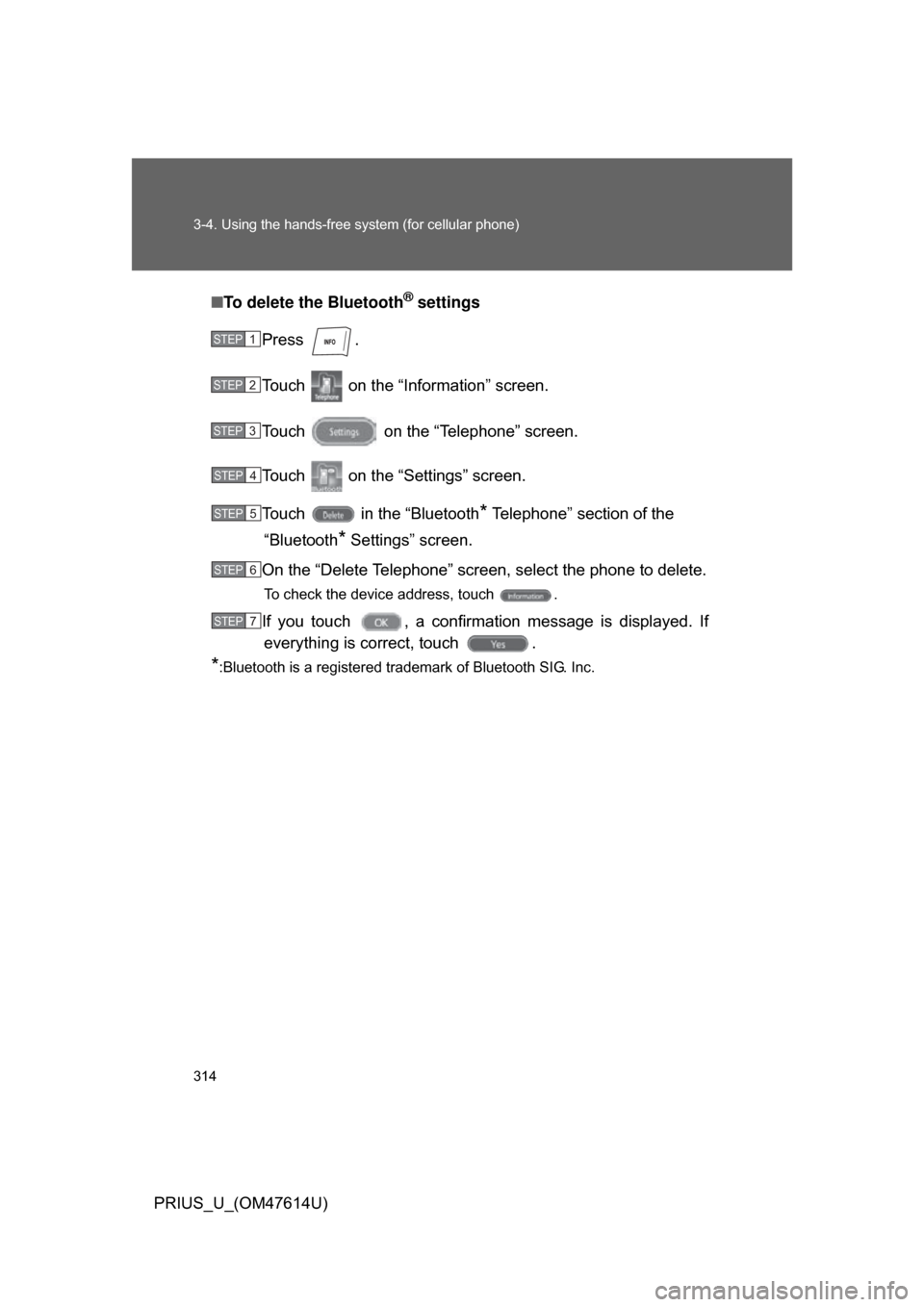
314 3-4. Using the hands-free system (for cellular phone)
PRIUS_U_(OM47614U)■
To delete the Bluetooth
® settings
Press .
Touch on the “Inf ormation” screen.
Touch on the “Telephone” screen.
Touch on the “Settings” screen.
Touch in the “Bluetooth
* Telephone” section of the
“Bluetooth
* Settings” screen.
On the “Delete Telephone” screen, select the phone to delete.
To check the device address, touch .
If you touch , a confirmation message is displayed. If everything is correct, touch .
*:Bluetooth is a registered trademark of Bluetooth SIG. Inc.
STEP1
STEP2
STEP3
STEP4
STEP5
STEP6
STEP7
Page 500 of 508
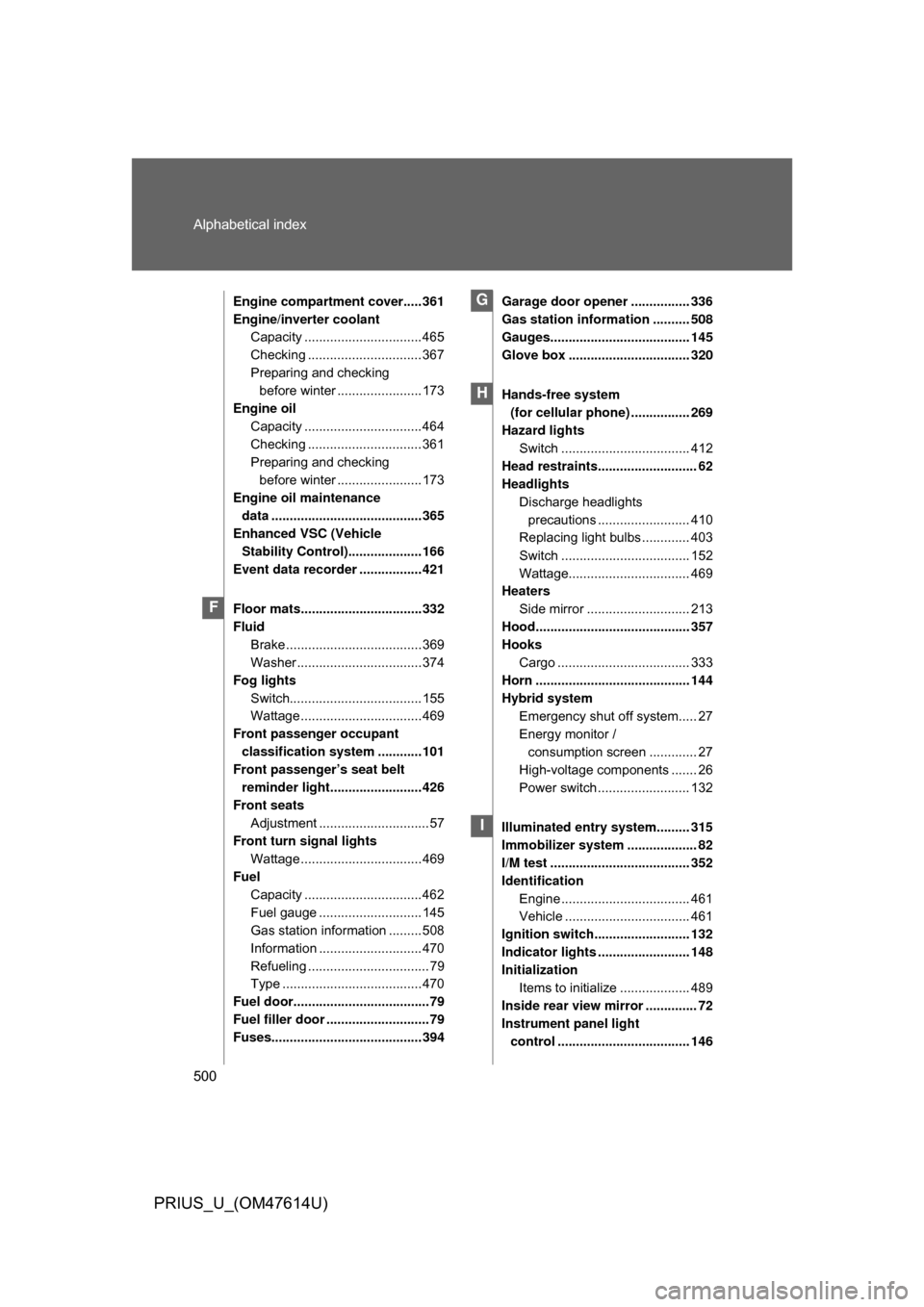
500 Alphabetical index
PRIUS_U_(OM47614U)
Engine compartment cover..... 361
Engine/inverter coolantCapacity ................................465
Checking ............................... 367
Preparing and checking before winter ....................... 173
Engine oil Capacity ................................464
Checking ............................... 361
Preparing and checking before winter ....................... 173
Engine oil maintenance
data ......................................... 365
Enhanced VSC (Vehicle Stability Control).................... 166
Event data recorder .................421
Floor mats.................................332
Fluid Brake .....................................369
Washer .................................. 374
Fog lights Switch.................................... 155
Wattage .................................469
Front passenger occupant classification system ............101
Front passenger’s seat belt
reminder light.........................426
Front seats Adjustment .............................. 57
Front turn signal lights Wattage .................................469
Fuel
Capacity ................................462
Fuel gauge ............................ 145
Gas station information .........508
Information ............................ 470
Refueling ................................. 79
Type ......................................470
Fuel door.....................................79
Fuel filler door ............................ 79
Fuses......................................... 394 Garage door opener ................ 336
Gas station information .......... 508
Gauges...................................... 145
Glove box ................................. 320
Hands-free system
(for cellular phone) ................ 269
Hazard lights
Switch ................................... 412
Head restraints........................... 62
Headlights Discharge headlights precautions ......................... 410
Replacing light bulbs ............. 403
Switch ................................... 152
Wattage................................. 469
Heaters
Side mirror ............................ 213
Hood.......................................... 357
Hooks Cargo .................................... 333
Horn .......................................... 144
Hybrid system Emergency shut off system..... 27
Energy monitor /
consumption screen ............. 27
High-voltage components ....... 26
Power switch ......................... 132
Illuminated entry system......... 315
Immobilizer system ................... 82
I/M test ...................................... 352
Identification Engine ................................... 461
Vehicle .................................. 461
Ignition switch.......................... 132
Indicator lights ......................... 148
Initialization Items to initialize ................... 489
Inside rear view mirror .............. 72
Instrument panel light control .................................... 146
F
G
H
I